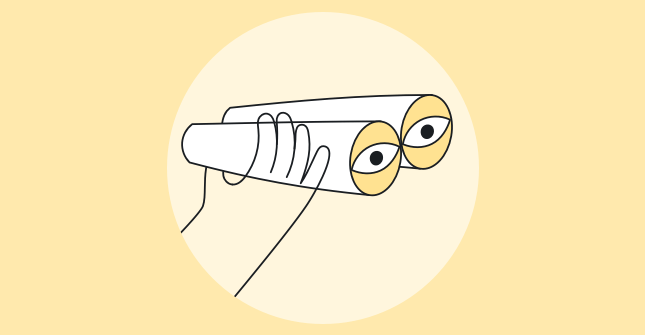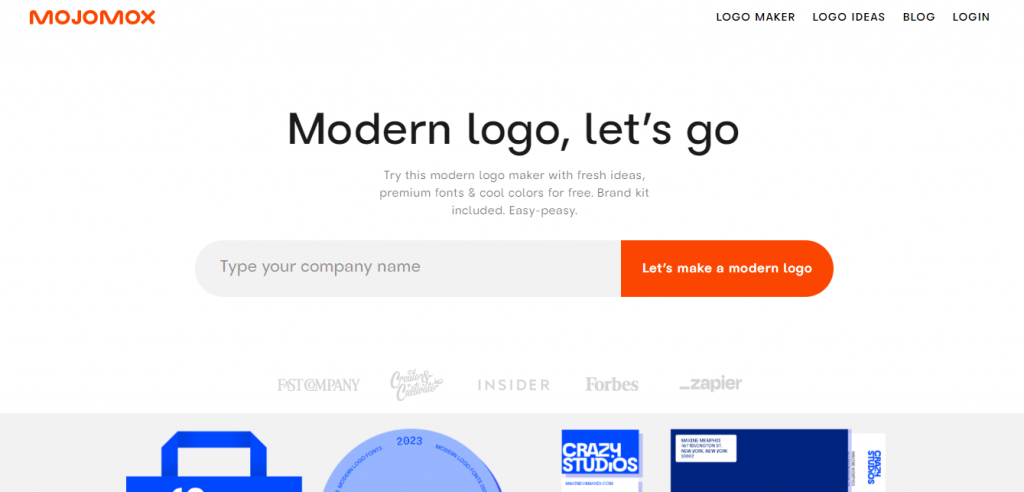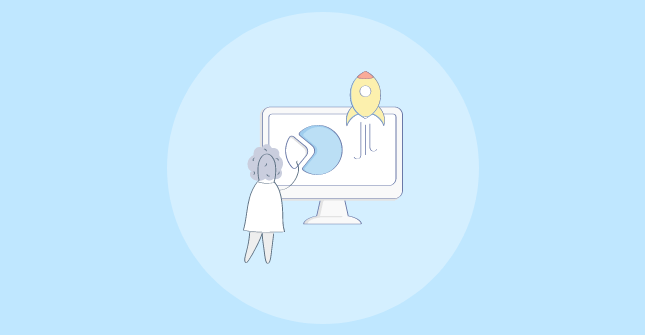Not all of your visitors will convert; that’s obvious. The average ecommerce website conversion rate in the US is 2.38%.
That’s one stat to give many business and website owners sleepless nights!
This makes it necessary to understand why others are not converting. There can be plenty of reasons for that, like:
- Some might not understand what you have to offer
- Some might not be interested
- Some might have just ended up on your page by accident
But people don’t say why they are not purchasing unless asked specifically.
Here, onsite surveys can help establish a communication link between you and website visitors. You can identify friction points in your conversion funnel and the ‘why’ behind people flocking off your website.
The challenge is to design an onsite survey that delivers on this promise.
In this blog, we’ll explore on site surveys, including what they are and how you can conduct them to maximize ROI on your campaigns.
Don’t go anywhere.
What Are On Site Surveys: A Definition
On-site or on-page surveys are questionnaires that collect feedback from the people interacting with a particular web page in real time. These are usually short-form surveys triggered based on specific user actions and behavior.
The biggest advantage of on site surveys is the ability to collect in-the-moment feedback. Let me explain.
Suppose a visitor places an order from your website, and you send an email to gauge their shopping experience.
If the visitor completes it on time – Kudos!
But if they skip the survey or choose to answer it later, you cannot know how reliable that feedback is:
- What kind of experience the customer had with the brand between when you sent the survey mail and when they answered it?
- Maybe the original purchase experience was good, but they found the product quality subpar.
And there is no clarity about which experience has influenced the customer’s perception more.
But that’s the magic of on site surveys. They let you ask relevant questions then and there.
The data you get is highly reliable and relevant.
But that’s all about on site surveys. Let us now take a look at five use cases of on site surveys to give you a better understanding.
5 Use Cases of On Site Surveys & Questions for Each Scenario
One of the biggest advantages of on site surveys is contextual feedback at specific touchpoints. A simple web page survey can tell you so much about your visitors and your website. Let’s explore how.
1. Uncover Visitor’s Intent
On site surveys can instantly map your visitor’s identity and tell you who they are.
Understanding visitors’ intent and what drives them to your website can be crucial in helping you develop effective strategies and make impactful business decisions.
This may sound a bit complicated, but even the simplest of questions can do the trick.
Here are some questions to understand visitor’s intent using on site surveys:
- How did you hear about us?
- What problems are you trying to solve with this product?
- Which three words describe you the best?
- Which of the following products have you used?
- What did you come to the website to do today?
- Did you find what you were looking for on the page?
Not just that, but when on site surveys are paired with perfectly placed questions, you can create customer personas that will help you guide your product development, marketing, and sales strategies.
2. Measure Customer Experience
On site surveys gather self-reported data, making them a perfect tool for measuring transactional and overall customer experience (CX).
Here are some of the most popular customer experience metrics in existence:
- Net Promoter Score (NPS)– Measures the likeliness of your visitors to recommend your website to someone they know.
- Customer Satisfaction (CSAT)– Measures how happy and satisfied your customers are with your products and services.
- Customer Effort Score (CES)– Measures the level of effort your customers have to put in with the support services.
These metrics make it easy to quantify the customer experience and help you gauge how content they are with your brand.
But you don’t have to stop there!
Suppose you are using an on site survey tool like Qualaroo. In that case, you can use branching logic in your surveys to ask more relevant questions to your customers for deeper insights.
Here are some questions to gauge customer experience using onsite surveys:
- On a scale of 0-10, how likely will you recommend our brand to a friend, family, or colleague?
- On a scale of 0-10, please rate your experience with our support services.
- How would you rate your overall experience on our site today?
- How satisfied are you with our products and services?
- Was the support agent able to resolve your issue?
- How can we improve our services/website/product further?
Read More – 24 Best Customer Experience Management Software & Tools in 2025
3. Identify Visitor’s Preferences
Do you like the design of this page?
- Yes
- No
Simple, wasn’t it?
That’s how easy it is to find out what your users like and don’t like with an on site survey.
A quick poll embedded on any page can instantly gather information about your users’ preferences.
You can even ask NPS or CSAT questions to your visitors and ask them to what extent they like your brand or would recommend it to someone they know. Then follow up with an open-ended question to ask what can be improved.
At Qualaroo, our team deploys a backend on site NPS survey on the tool’s main dashboard page to check how likely our customers are to recommend the tool to others.
There is also an open-ended follow-up question which is deployed to ask the reason behind their answer and contextualize the data being collected.
Here are some questions to gauge visitors’ preferences using on site surveys:
- Which of the following factors affect your buying decision?
- What made you purchase [product] from us?
- Please rate the product aspects based on their importance to you.
- How likely are you to purchase a product from us again?
- What are the three features you like the most in our [product]?
4. Identify Problem Areas
Gauging visitor satisfaction across your website can easily help you identify areas of improvement. It’s because an unsatisfactory experience is directly related to unoptimized or problematic website pages.
For instance, if your web page is averaging 9-10 CSAT ratings, there is no need for a change. But if the average score is around 3-4, customers are not satisfied with the page. The reason can be:
- A technical error on the page
- Difficult to read text
- Lack of information on the page
- Inability to find the answers on the page
To pin-point the actual cause, you can create an on site CSAT survey and add an open-ended question to understand visitors’ problems and issues.
Every visitor may face different problems, so it’s best not to restrict them with answer choices. An open-ended follow-up question takes care of that.
Here are some questions you can ask:
- What problems are you facing on the website?
- Is there anything missing from our website?
- What more would you like to see on this page?
- What can we do to make this website better for you?
- What prevented you from doing what you came on this site to do?
Whatever the issues, asking about them from your visitors is a golden opportunity you would not want to pass on.
5. Increase Conversions
Here’s the ultimate use case of any on site survey – improve the bottom line through online conversions.
Ask people about their purchase experience, fish out the issues, and fix them to streamline the whole process.
Win-Win!
Better customer experiences always account for better conversions. In fact, 78% of the customers claimed to have backed out of purchase due to poor purchase experience.
You can place your on site surveys on your checkout pages and ask customers about how you can improve their purchase experience even further. A great way of implementing this would be through a three-question post-purchase survey.
Here’s how you can structure it:
Question 1- Start by asking your customers to rate their overall experience in purchasing to set a baseline.
Question 2- Ask them to elaborate on why they gave this particular score. For low scorers, you can ask, “What more can we do to improve your experience” and for high scorers, you can ask, “What was the best part about the whole process“?
Question 3- Finally, you can focus on the problems and ask your customers what almost stopped them from making a purchase or what can be improved further.
When you get detailed insights from your customers, supported by contextual data, you can make necessary changes to improve that experience. The better the experience you deliver, the higher the conversions you’ll get.
With that, you now know how important on site surveys can be. Now let’s look at the steps to design effective on site survey campaigns.
Read More – The Beginner’s Guide to Conversion Rate Optimization
Conducting On Site Surveys in 6 Simple Steps
Conducting on site surveys is not that complicated, provided that you have a proper framework and a set of steps that you can follow one after the other.
Irrespective of the survey tool you are using, here are some crucial steps to keep in mind while designing your survey campaign:
Step 1- Outline the Survey Objective
Before you do anything, you need to decide the top-level goal or the objective of your on site survey.
Are you trying to gather insights on a specific page in your funnel, or are you running exploratory research to identify the biggest opportunities on your web page?
Here’s an example of a specific survey objective- “To understand why the users are leaving from the checkout page.”
For this, you need a survey triggered for only those who show the intent of page abandonment at checkout.
That’s where an exit-intent survey can be helpful.
In the same way, there are plenty of other things that you can use the on site surveys for, like:
- Uncovering how your visitors discovered you
- Understanding the intent behind the visit
- Investigating bounce rate
- Uncovering missing content
- Gauging the position against the competition
- Building buyer personas
- Uncovering exit-intent
For instance, you can easily uncover missing features from your products with a simple question. The question can be:
Having your objective in place also helps to decide which survey metric is most suitable to gauge customers’ experience.
As mentioned above, you can pick from three main survey metrics. Let’s tackle each in detail:
Customer satisfaction score (CSAT)– This is measured using a customer satisfaction survey, and it prompts customers to rate their experience after a purchase or a specific action on the website.
Net promoter score (NPS)- It is measured on a dedicated NPS scale and measures the customer’s loyalty towards a brand. It identifies the likeliness of a customer recommending the brand to someone they know.
Customer effort score (CES)– It measures the amount of effort a customer has to put in to get their queries resolved by the support team.
The possible use cases for your on site surveys are endless. All you have to do is have a specific objective in mind and start building your survey strategy around it.
Watch: How to Measure Customer Satisfaction
Step 2- Define Pages to Survey
Once you have your survey objective in place, the next step is to decide the pages you want to deploy the on site survey on.
There are two ways to go about it.
Method #1
Choose the pages that have recently been updated for UI or features..
For instance, you recently launched a new product on your website and want to optimize the page for conversions.
For this, you can start by deploying a CSAT survey and asking your customers how satisfied they are with the product page and then using branching to ask them if there is anything they want to improve.
You can then use the built-in analytics of your online feedback tool to analyze the trend and see what features or changes are the most anticipated by your visitors. Making those changes can help boost the conversion rate.
Method #2
If you are conducting exploratory research and not sure which pages to target, this is the way to go about it.
You can start by consulting your website analytics to see which pages are performing lower than the rest so that you can put your focus on them.
You can look for high-traffic pages that are not getting a lot of conversions or just focus on low-performing pages that are important to your funnel.
For instance, if a majority of visitors are adding products to their cart but abandoning them at checkout, we know it’s a cart abandonment problem. You can set up on site surveys to collect information from the customers who are about to leave.
You can deploy exit-intent surveys and ask your abandoning customers a final question about what stopped them from placing an order to pinpoint the exact problem areas.
Once you have identified what pages need data collection through on site surveys, you can move to the next step.
Step 3- Define Targeting and Triggering Options
Timing, targeting, and approach are the elements you need to focus on if you want meaningful insights from the website users.
When it comes to targeting, advanced onsite survey tools like Qualaroo offer different targeting options to help you precisely ask questions from your niche audience.
You can easily trigger the survey based on their geography, demographics, online behavior, devices, and much more.
One thing to note here is that each device will have different triggers. For example, your desktop websites can track mouse movements and detect when your users get close to the trigger element. However, this does not work on mobile devices, so you need to use time-based triggers.
You can use analytics to check the average time on the page and time your surveys based on that.
Step 4- Establish the Types of Questions to Ask
Asking the right questions to the right people will make or break your onsite surveys. The questions you ask entirely depend on the type of information you are trying to collect and what you do with that information eventually.
The two main types of questions you can ask in your onsite survey are:
Close-ended questions- These offer a predefined list of answers and do not give respondents the liberty to include their own answers. The predefined answers can be as simple as a “yes or no” or a list of multiple choices.
An upside of close-ended questions is that they are extremely easy to analyze as the answer choices are carefully picked to fit the analysis system perfectly. They are also good for screening and segmenting the responses to filter out unwanted data.
A downside of close-ended questions is that the insights are limited to the answer choices and do not let you explore other possibilities.
Open-ended questions– Unlike close-ended questions, open-ended questions do not contain predefined answer choices and let respondents to type their answers in free form. These are generally text-based questions with a blank space for users to fill in the answer.
Here are some open-ended questions to add to your on-site surveys:
- How did you find our site?
- What search term did you use to find us?
- What other information would you like to see on this page?
- What could we do to make this site more useful?
- What convinced you to sign up for a trial?
An upside to open-ended questions is that they enable respondents to speak their minds which helps you gather in-depth feedback. But analyzing the responses can be equally complicated and take significant time and other resources.
Close-ended questions are ideal for collecting quantitative data, so if you are planning to gather statistical data from your users through on-site surveys, it’s best to deploy close-ended questions.
On the other hand, if you want to add context to your insights and gather opinions towards improvement areas on your website, it’s best to deploy open-ended questions.
Read More – What Survey Questions Should I Ask?
Step 5- Mind the Cognitive Bias
Your respondents might perceive your survey questions differently from how you intended to frame them, and that’s not good.
Keeping your on-site surveys free of bias is extremely important to ensure that your data’s integrity is maintained throughout.
Also, avoiding bias is not as simple as it seems because it tends to seep even in the most carefully built questionnaires.
Here are a few ways to mitigate this:
- First, ensure that your questions do not contain leading messages or opinions that might guide your respondents in a particular direction. It will free the response data from external factors..
To put it into perspective, here is what a biased question looks like:
Here is what an unbiased question looks like:
- Then, there are double-barreled questions that are equally harmful. As the name suggests, a double-barreled question is basically two questions asked in one, with only one opportunity to respond. The respondent may have conflicting opinions for each question; thus, one answer option cannot provide an accurate answer.
To give you an on-site survey example, here is what a double-barreled question looks like:
It’s best to keep the questions simple and short for respondents. Enabling them to answer questions with free will is a surefire way of collecting relevant data points.
Step 6- Validate the Scores With a Follow-up Survey Question.
Follow-up questions are a crucial part of your onsite surveys. They help you validate your data and let your users speak their minds and give their thoughts and opinions on what could be done better.
Open-ended questions are your best bet here because they do not have predefined answer choices and can take any input from the respondents.
This is not possible with restricted questions.
But how do you begin validating, and what question should you ask?
Here are some examples of open-ended follow-up questions:
- What more can we do to improve our website?
- How can we make our products look more attractive?
- Please tell us more about your recent purchase experience.
- Is there anything you would like to see on our website?
- What can we do to make our product page even better?
You can structure these questions any way you want to collect the information you need the most.
Also, when it comes to deployment, it is best to ask a restricted question first and use your feedback tool’s built-in branching logic to ask your open-ended follow-up question. It will help you contextualize the gathered data and make way for deeper insights.
For instance, you can ask a binary question to your customers to check if your services are up to their expectations. Then pose a follow-up question to ask your customers what you can do more to improve the services in the future.
Here’s a real-life example from Belron using surveys to improve customer experience
Belron considers improving its customer service as one of the most important things. Jamie Carter, the Voice of Customer (VoC) manager at Belron, says, “Every customer that comes to us must have the best, easiest experience they can possibly have. The only way that we can continually provide [the easiest possible] experience is by understanding and internalizing what previous customers have told us”.
The company uses Qualaroo to collect and analyze customer feedback to improve its services based on insights from past customers.
Carter believes that while survey data is important, open-ended responses hold much richer and deeper insights. That’s why Belron makes good use of them in its customer feedback strategy.
However, combing through qualitative feedback was cumbersome for the Belron team, which is why they took advantage of Qualaroo’s Sentiment Analysis Engine powered by IBM Watson.
Deploying open-ended feedback and using the sentiment analysis engine, Belron’s team was able to sift through the responses and easily identify themes and patterns from customer responses.
The result: The company maintains an NPS score of over 80, indicating highly satisfied customers.
Now that we have covered the steps to build an on-site survey, let’s look at some of the best practices for the same.
Read More – 15 Best Sentiment Analysis Tools To Choose [2025 Edition]
On-Site Survey Best Practices:
Creating a great on-site survey requires following some set of dos and don’ts. They are not set in stone, but they can help avoid survey mistakes that may affect data quality and response rates.
1. Pay Close Attention to the Context
When people build on-site surveys, they tend to ask questions that are broad in scope because they normally assume that they only get one chance.
But this is not going to solve your problem.
When your users come across tons of questions, some of which they eventually find irrelevant, they would abandon the survey, bringing you back to square one.
To tackle this problem, it is best to break your questionnaire down into smaller surveys (preferably 2-3 questions per survey), where one survey should only focus on one feature or experience.
For instance, you can break down your survey campaign like this:
- A single survey to map UI issues
- An on-site survey for the product pages content and layout
- A survey on the checkout page
To avoid showing multiple surveys to the same visitor or customer, you can use the targeting options of your on-site feedback tool and customize the triggers to display your surveys at the right time to the right people.
For instance, to collect data about your website navigation, trigger surveys 5-10 minutes after a visitor has been there so that they get accustomed to the navigation before giving their opinion.
Watch: How to Create In-Context Surveys
2. Use an Easy-to-Understand Language
It goes without saying. Your respondents should be able to understand what you’re trying to ask them.
It’s only possible if the question language, structure, and meaning are reader-friendly.
Avoid using words and phrases that are complicated or can be misinterpreted. You should also avoid using jargon as it leaves room for misinterpretation.
If respondents misinterpret your questions, the responses may become irrelevant or random.
Here is an example of a bad survey question:
Here is an example of a good survey question:
You can always refer to the built-in survey templates for new surveys and customer feedback.
Many survey tools offer free survey templates carefully designed by professionals to help you instantly set up on-site surveys. .
In conclusion, if you want to create surveys that can easily be interpreted, keep these pointers in mind:
- Use simple and easy-to-understand language
- Avoid using jargon in your questions
- Create survey questions in different languages for your global audience
Watch: Webinar: Templates by Qualaroo
3. Motivate Your Respondents to Complete the Survey
When you create a survey, there is no guarantee that your respondents will attempt to answer it, no matter how well-built your survey is.
That’s where a little motivation can help boost the completion rates.
For example, tell your respondents about the purpose of your survey and how their participation can help solve a problem.
For instance, you can embed a message at the start of your survey that can read, “This survey will help us understand your requirements better.”
You can also emphasize the importance of filling out the survey, like “Please take a minute to give your feedback and help us make your navigation experience better.”
Knowing how and where you will use the data is a strong motivator and will surely influence many visitors to provide feedback for better future value.
It also goes a long way in showcasing that the feedback of your customers matters to strengthen your relationship with your target audience further.
4. Test Your Surveys Before Sending Them Out
Imagine you took your survey online and later realized that your questions confused your visitors, which is why they abandoned the survey.
This is a dire situation, and there is no coming back from it.
To ensure this does not happen, you should always preview your survey to eliminate any obvious errors and mistakes.
The best way is to test it with real users and internal teams. The best way is to test it with real users and internal teams. Testing your onsite survey helps to wrinkle out the last creases before you deploy it.
You can share your surveys with your friends, colleagues, and workmates and do practice runs. It doesn’t matter who they are as long as they are humans.
FREE. All Features. FOREVER!
Try our Forever FREE account with all premium features!
Use On-Site Surveys to Solve Conversion Rate Optimization Puzzle
On-site surveys play a critical role in the conversion optimization funnel by identifying user anxieties, fear, pain points, and uncertainties.
But simply creating a random on-site survey is not going to work its magic. You will have to ensure certain things are in line, including:
- Aligning your objectives with your survey on the website
- Asking the right questions at the right time
- Mitigating survey biases
Combine it with features like advanced targeting and segmenting and you can effectively poll your traffic and get answers to all your questions.
Then, channel these into your optimization and marketing strategies to bring in more customers and revenue.
With that, the floor is yours. Create some killer on-site surveys and supercharge your conversions.
 Tips
Tips
We’d love to hear your tips & suggestions on this article!
FREE. All Features. FOREVER!
Try our Forever FREE account with all premium features!

 We'd love your feedback!
We'd love your feedback! Thanks for your feedback!
Thanks for your feedback!