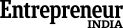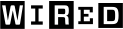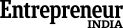
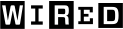




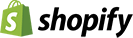
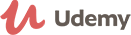
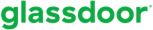


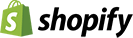
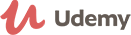
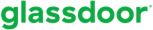
Got questions? schedule a demo and get all your questions answered.
Find out what people think of your website or app while they are using it.
Get insights into how your product functions and find out what your customers like.
Run exit surveys and uncover insights into why potential buyers aren't converting.
Capture user insights quickly and painlessly at every stage of your design process.
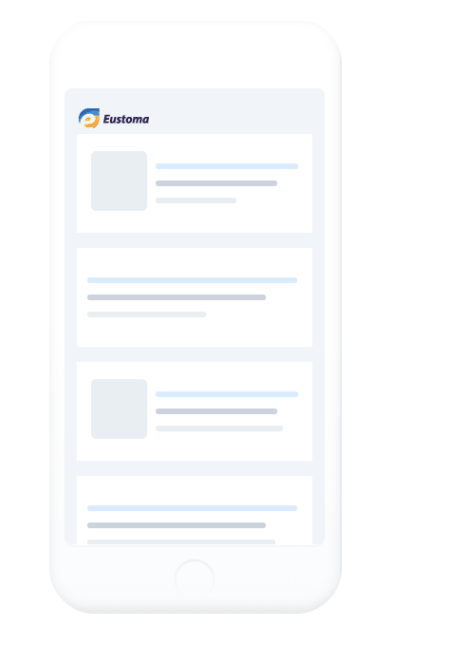
Qualaroo makes it easy to survey specific users in context while they are looking at your product, service & brand. Get actionable user insights based on where visitors are on your site, who they are, how much they pay, visit history and more. Select from professionally designed questions and templates or create your own. Customize Nudges™ with your company colors and branding for a native feel.
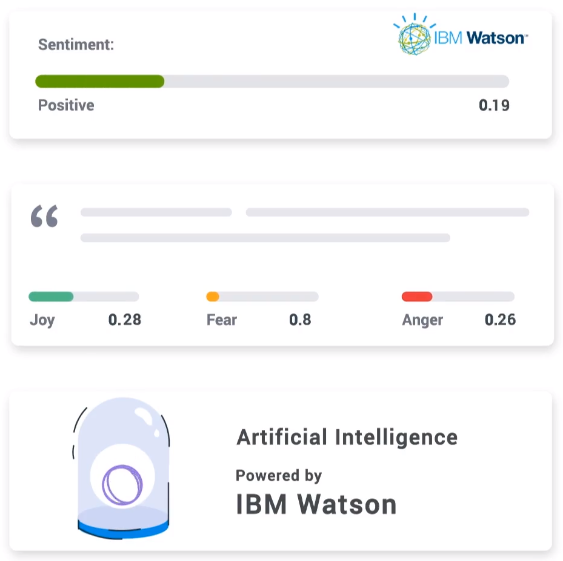

We are building a 100-year company with a mission to DELIGHT customers. People think we’re crazy to offer phone, chat, and email support. We still do it. When it comes to awesome support & building delightful software, we go the distance - try it, and you will love it.
Create surveys in 100+ global languages for localization.
Automatically trigger surveys based on user actions.
Brand your Nudges™ with customized fonts, colors, logos & more.
Ask the right users at the right time for unparalleled user feedback.
Choose from over 10 question types for the perfect question, every time.
Never start another survey from scratch with our professional templates.
Ask the right questions to the right users politely & delightfully.
Capture user feedback quickly and painlessly at every stage.
Watson Sentiment Analysis, Wordcloud & advanced analytics.
Committed to protecting your data and respecting your privacy.

Our online survey tool integrates with tools like HubSpot, Salesforce, Slack, and Google Analytics. It also supports Zapier for custom workflows, allowing seamless data exchange between your CRM, analytics, and help desk tools to enhance feedback visibility and workflow automation.
Qualaroo’s advanced targeting lets you display surveys by user type, page URL, device, or action. You can set triggers for time spent, clicks, or exit intent, ensuring each Nudge™ reaches the right visitor without overwhelming users.
Qualaroo offers AI-powered sentiment analysis and real-time analytics to identify trends. Reports highlight feedback patterns and measure key metrics like NPS, helping teams understand why users behave a certain way, not just what they do—making it especially useful for teams searching for reliable nps survey software that explains why users behave a certain way, not just what they do.
See More
Less FAQs