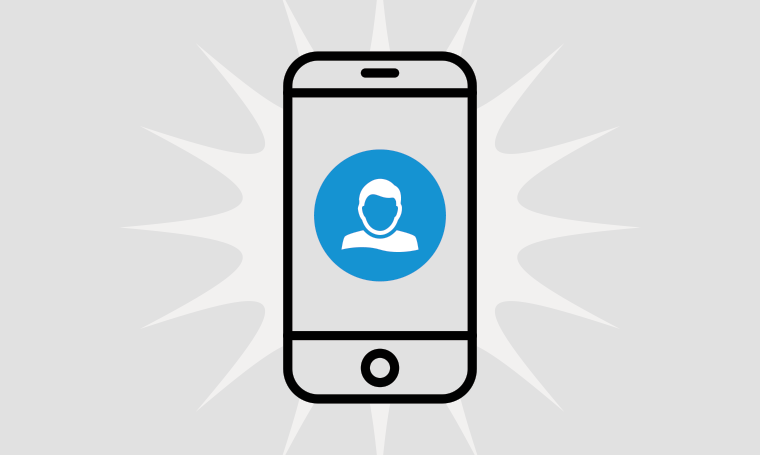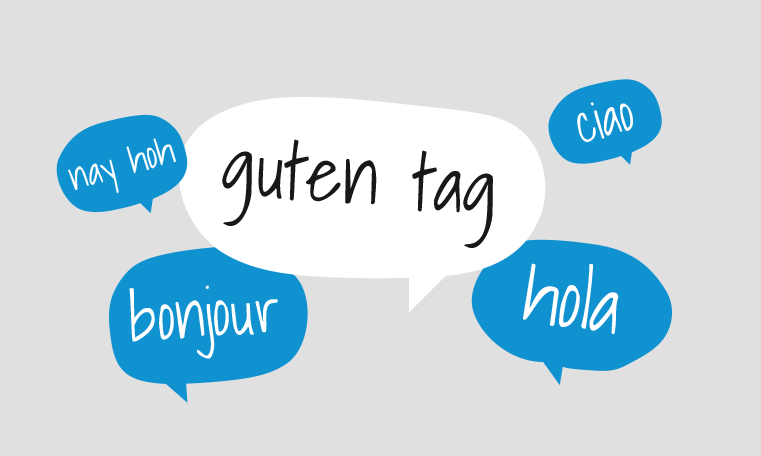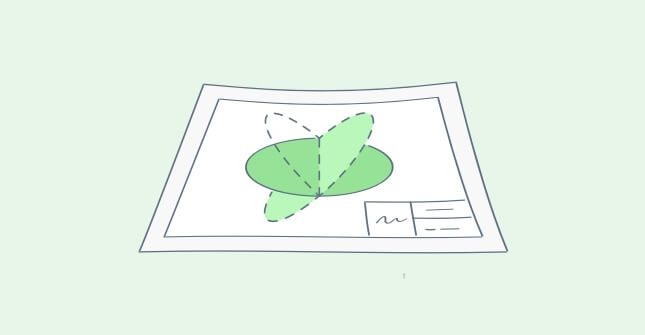Did you know businesses that focus on customers are 60% more profitable than companies that don’t?” This is proof that listening to your audience matters. It helps you truly understand their needs, preferences, pain points, and expectations.
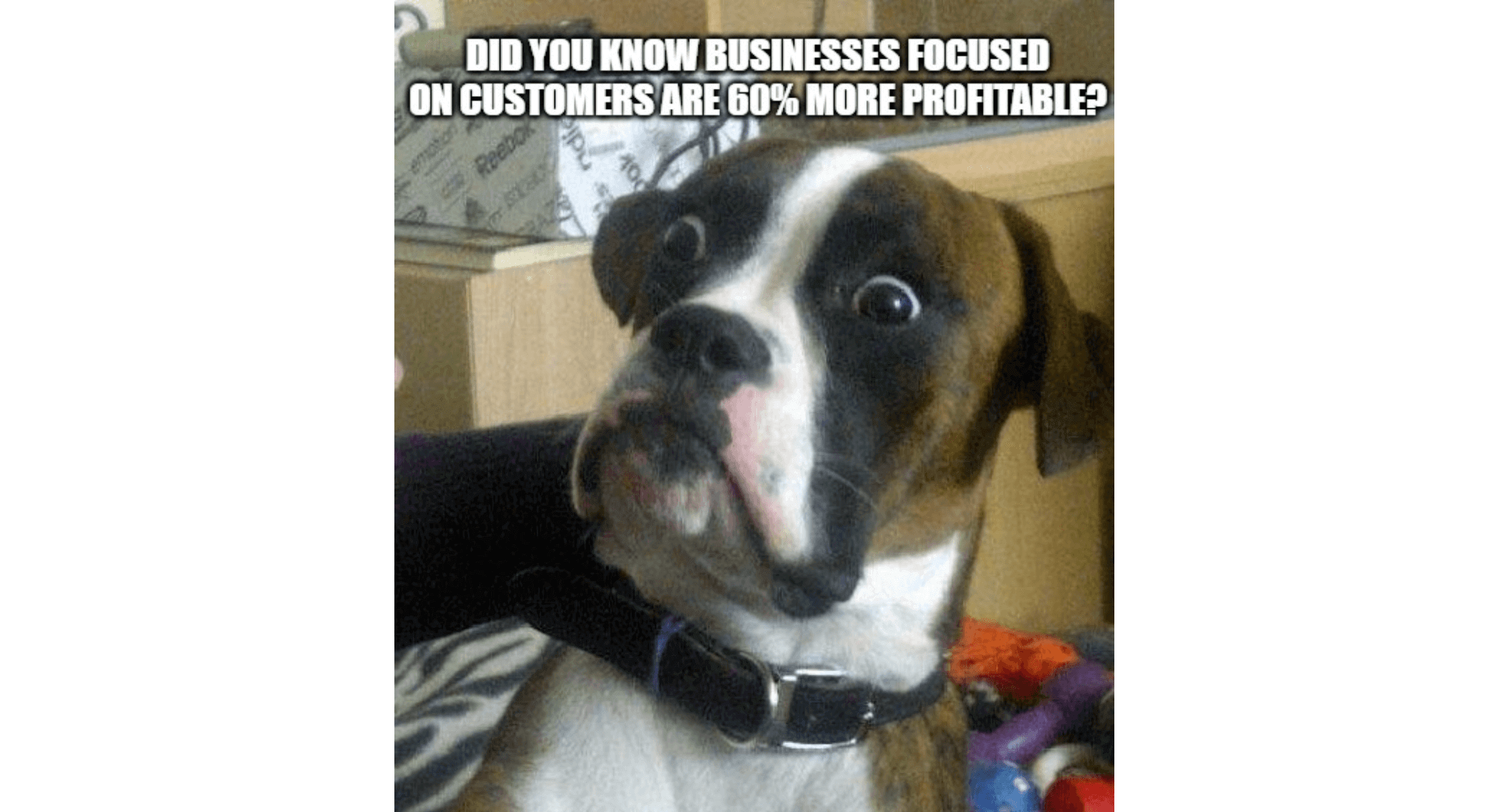
But, finding the proper customer feedback tools and methods can be tricky. First, you need customers who can offer meaningful insights. Then comes the challenge of choosing a tool from the endless options. Add to that the need to collect enough responses, survey the right people, and integrate the data into your existing systems—it’s a lot to figure out.
I’ve simplified it all for you. From website surveys to app feedback tools, we’ll cover what you need to know, including key features like setup, customization, reporting, and pricing. You’ll also get tips on designing surveys, analyzing responses, and integrating feedback with other valuable tools.
What is Customer Feedback?
Customer feedback is at the heart of every thriving business. It’s what your customers share about their experiences with your products, services, or brand—good, bad, or between. This can be glowing reviews, social media shoutouts, helpful survey suggestions, or support chats.
Feedback tells you what’s working, what’s not, and where you can improve. Are they loving your new feature? Struggling with your service? Their input gives you those answers.
When you listen and act on feedback, you make smarter decisions that boost customer satisfaction, improve your offerings, and grow your business—but ignoring it? That’s a fast track to lost opportunities, unhappy customers, and a hit to your reputation. In today’s competitive world, feedback isn’t optional—it’s essential.
What is a Customer Feedback Tool?
A customer feedback tool is simply a way to collect, analyze, and manage what your customers think and feel about your business, products, or services. It’s like a digital bridge that connects you to your customers, offering insights to help you improve and build stronger relationships.
These tools come in various forms, each designed to gather different kinds of information. Online surveys let you ask targeted questions to measure satisfaction. Website feedback widgets allow visitors to share their thoughts quickly, in-app forms collect feedback directly from users while using your product, and social media tools track what people say about your brand.
Whatever the format, these tools make collecting and organizing feedback easier. They help you see patterns, understand what your customers want, and use that knowledge to make smarter business decisions.
Key Features of Customer Feedback Tools
- Multi-Channel Feedback Collection: Capture feedback from various sources, such as social media, emails, websites, and in-person interactions, for a well-rounded view of customer satisfaction.
- Data Analytics and Reporting: Turn raw feedback into actionable insights with dashboards and reports that identify trends and areas for improvement.
- Seamless Integration: Connect with tools like CRM and ERP to centralize customer data, enabling personalized follow-ups and better insights.
- Real-Time Feedback: Address concerns instantly with real-time feedback, improving customer satisfaction and loyalty.
- Targeted Surveys and Branching Logic: Send surveys to specific customer groups and adapt questions based on responses for more relevant and engaging insights.
How Do You Get Customer Feedback?
Collecting customer feedback is key to understanding your audience and improving their experience. But where do you start? Thankfully, there are many effective ways to gather insights, each with its own benefits.
- Surveys: A tried-and-true method for collecting structured feedback. Platforms like SurveyMonkey and Typeform make it easy to design and distribute surveys. Keep questions clear and concise to encourage participation.
- Website Feedback Widgets: These tools allow visitors to share feedback directly on your site. Options like Hotjar and Qualaroo can even trigger surveys based on user behavior, helping you gather more relevant insights.
- Email: A direct way to ask for feedback. Personalized email campaigns often result in higher response rates, whether it’s about a product, service, or recent interaction.
- Social Media: Social platforms are great for engaging your audience. Track the mentions of your brand and use social listening tools to track sentiment and identify trends. Responding to comments shows customers you value their opinion.
- Customer Reviews: Platforms like Google, Yelp, and Trustpilot help you collect public feedback. Positive reviews enhance credibility, while negative ones can guide improvement efforts.
- Focus Groups and Interviews: For deeper insights, sit down with customers in a group or one-on-one setting. These methods allow you to explore their thoughts and experiences in more detail.
- In-App Feedback: Adding feedback options within your app or software lets users share their opinions right where they interact with your product, making the feedback more actionable.
Combining these methods creates a well-rounded approach to customer feedback, ensuring you get a complete picture of their experience and areas to improve.
FREE. All Features. FOREVER!
Try our Forever FREE account with all premium features!
20+ Best Customer Feedback Tools to Try in 2025
Here’s my list of the top 23 customer feedback tools, which I’ve picked carefully based on their features and other aspects. I have put them into distinct categories for better understanding.
Survey Creation & Feedback Collection
- Qualaroo
Qualaroo is among the best free customer feedback tools due to its feature-rich, customizable templates and versatile abilities. Its proprietary Nudge™ allows it to ask the right question to the right user at the right time without being intrusive. Plus, you can target and segment your audiences as well!
Qualaroo templates make it the best customer feedback software because you can easily create surveys like NPS, CSAT, UES, and CES.
Best For: Intuitive reporting, pop-up surveys, advanced targeting, multiple survey types.
What You Will Like:
- Takes only a few minutes to set up and start collecting feedback.
- Shows the NPS score on the dashboard and helps track different satisfaction metrics.
- Offers a variety of questions from open-ended, closed-ended, dichotomous, Likert, MCQ, etc.
- Supports branching logic to get user feedback without wasting time.
- Has integrations with popular tools like HubSpot, Mailchimp, Marketo, Zapier, and more.
- Display your branding and personalize the surveys accordingly.
- Helps you schedule and set a survey for a particular time or make it appear at random intervals.
What You May Not Like:
- The dark user interface option is not yet available
- There is no dedicated account manager for the free plan, unlike the paid.
Price: Offers a forever-free plan with all premium features. Paid plan starts at $19.99/month.
2. ProProfs Survey Maker
ProProfs Survey Maker is a versatile and easy-to-use survey tool for marketers, event planners, educators, and businesses. Its drag-and-drop user interface (UI) allows users to create surveys that collect customer feedback, conduct marketing research, measure students’ performances, and achieve various goals.
The tool can be integrated with another powerful tool – ProProfs Help Desk, letting you track all incoming customer issues and better analyze customer pain points.
Best For: Survey deployment and Multiple survey types.
What You Will Like:
- Users can design online surveys of all types, simple or complex.
- Lets users choose fully customizable survey templates.
- Creates surveys for websites and mobile apps.
- Comes with a vast question library to create surveys on the go.
- Offers skip logic, reporting, and analytics.
- Offers more options to collect feedback, such as personality quizzes for buyer personas and polls to gauge customer preferences.
- Has a non-intrusive sidebar feedback button, which you can add to your website.
What You May Not Like:
- The dark user interface option is not available
- There is no dedicated account manager for the free plan, unlike the paid.
Price: Offers a forever-free plan with all premium features. Paid plan starts at $9.99/month.
3. Feedier
Feedier is a comprehensive customer experience management platform that lets businesses collect and analyze feedback through engaging and interactive methods. It gives you a suite of features designed to centralize feedback, provide actionable insights, and enhance customer satisfaction.
Utilizing Natural Language Processing (NLP), Feedier analyzes open-ended feedback to determine sentiment scores and identify key themes.
Best For: Communication Management and anonymous feedback.
What You Will Like:
- Comes with comprehensive reporting tools for feedback, like pie charts, bar graphs, and more.
- Offers features like advanced filters, tags, keyword managers, and more.
- Lets you download data in Excel exports for easy collaboration.
- Helps with survey gamification.
- Lets you create surveys for websites and in-app.
- Offers question branching, skip logic, progress tracking, and offline response collection.
What You May Not Like:
- Some of the terms used in this customer feedback tool may confuse some people.
- The widget shows only the overall feedback.
Price: Available on request.
4. Qualtrics
Qualtrics, an experience management and customer feedback software, automatically shows recommended actions to the people in the best position to make changes, helping organizations drive continuous improvement.
You can collect feedback using this client feedback software at every meaningful touchpoint and instantly analyze their comments.
Best For: Collecting real-time feedback, multi-channel survey deployment, and predictive intelligence analysis.
What You Will Like:
- Offers multiple question types and pre-built survey templates that help build surveys effectively.
- It helps enhance employees’ experience by creating listening posts at key moments and offering recommended actions to every concerned person in the company.
- The expert review feature reviews various questions and offers real-time survey design recommendations.
- Offers integration with Adobe, Marketo, Salesforce, and more.
- Help visualize data in 30 types of graphs.
- Lets you share analyzed reports in different formats like CSV and PDF.
- Has multiple survey types like NPS, CSAT, CES, exit-intent, and more with several question types.
What You May Not Like:
- Limited customization.
- Slow process to add contract data to directories.
Price: Available on request.
5. SurveyMonkey
SurveyMonkey is a name synonymous with online surveys, but it’s evolved into much more than a simple survey platform. Today, it’s a comprehensive feedback solution that empowers organizations of all sizes to gather insights, make data-driven decisions, and improve customer experiences.
With its user-friendly interface, advanced features, and focus on diverse needs, SurveyMonkey is a versatile and powerful solution for any organization.
Best For: Conducting multi-channel surveys, employee feedback management, market research, and user research.
What You Will Like:
- Offers pre-designed survey templates to let companies build effective surveys.
- It helps add elements to surveys and quizzes, such as a progress bar, scoring system, question randomization, and more.
- An AI-based Genius engine automatically calculates and predicts the completion rate for designed surveys and highlights parts that need improvement and which will work.
- Has an easy-to-use visual editor to design interactive and intuitive surveys.
- Offers seamless integration with tools like Salesforce, HubSpot, etc.
- Comes with skip and branching logic to help you create surveys that gather contextual feedback.
- Has different answer types to offer to facilitate designing customized surveys.
What You May Not Like:
- Becomes costly if you want advanced functionalities.
- Glitches in the website.
Price: Starts at $25/user/month.
6. Typeform
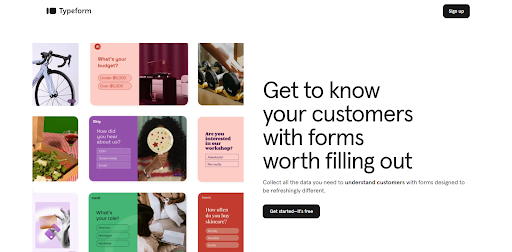
Typeform is a great customer feedback management platform that combines design and functionality. It lets you ask users one question at a time, making it seem like a real conversation! On the technical side, it is simple web-based software for customer feedback that you can use to create surveys or apps without writing any code.
This combination of low technology on the front-facing side with a sturdy backend results in high completion rates.
Best For: Multi-platform survey deployment, conducting multi-channel surveys.
What You Will Like:
- Supports feedback management to streamline data from different channels.
- Makes feedback loops and offers holistic feedback to help companies make data-backed decisions.
- Email distribution to ensure surveys get a high response rate.
- Features like reporting and analysis systematically present the feedback data to derive valuable insights.
- Has flexible features that enable businesses from different industries to enhance customer experience, increase employee education awareness, and more.
- Offers live results tracking and facilitates real-time decision-making.
- Comes with features like online polls, question branching, skip logic, rich media in surveys, poll management, and more.
What You May Not Like:
- It’s a little complicated to create sophisticated surveys.
- Can’t change the payment structure.
Price: Starts at $25/month.
7. Alchemer
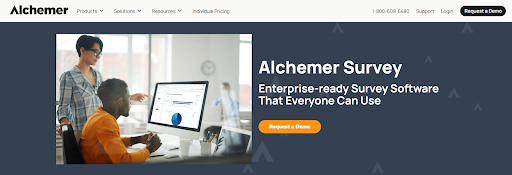
Alchemer distinguishes itself through its unique low-code design and cloud-based architecture, making it a highly adaptable and user-friendly customer feedback platform. One of Alchemer’s key strengths is its seamless integration capabilities.
Through automated connections with various business systems, Alchemer ensures that feedback data is readily accessible and actionable across the organization.
Best For: Survey customization, reporting, management, and mobile surveys.
What You Will Like:
- Highly supports customization in branding, skip logic, branching logic, and mobile in-app surveys.
- Loaded with multiple survey question types to enable businesses to collect customer insights the right way.
- Comes with excellent reporting and analysis features that help understand the meaning behind the statistics.
- Offers pre-designed professional survey templates to save time and resources.
- Offers great multi-lingual and multi-media surveys.
- Supports BI tools and integration with platforms like Webhooks, and Salesforce.
What You May Not Like:
- Alchemer’s pricing structure can be complex, with various plans and add-ons available.
- Lack of customization.
Price: Starts at 55/user/month.
8. Crowdsignal
Crowdsignal, by the creators of WordPress.com, is a versatile and user-friendly feedback platform that makes gathering insights from your audience a breeze. Whether you need to create quick polls, comprehensive surveys, engaging quizzes, or even calculate your Net Promoter Score (NPS), Crowdsignal offers the tools to get the job done.
Whether you’re a blogger, business, or educator, Crowdsignal helps you easily collect valuable insights.
Best For: Design polls and surveys for different platforms.
What You Will Like:
- Creates customizable surveys and polls to support a company’s personalized branding.
- Lets you track live customer feedback results that assist in making decisions in real time.
- Offers templates for polls and surveys to check customers’ pulse with the help of the right survey questions.
- Facilitates distribution of surveys via emails and feedback management.
- Comes with skip and branching logic for surveys.
- Lets you add rich media such as videos, GIFs, images, and audio in the surveys.
- Offers responsive polls and surveys.
- There’s no coding knowledge required.
What You May Not Like:
- Collects multiple responses from the same respondents.
- No setting to delay showing poll responses to the participants.
Price: Starts at $15/month.
9. Nicereply
Nicereply is a commonly employed customer feedback software service that measures service quality. You can measure the usual metrics like CSAT, NPS, and CES 2.0 per agent, team, or company-wide and then check the data in the support software you use through integrations.
NiceReply has claimed that you get three times more feedback even as you send fewer emails. We don’t know about that, but you can track KPIs and generate reports with its tools for feedback.
Best For: CSAT, NPS, and CES surveys.
What You Will Like:
- Offers significant customizations for branding and visuals that help create stunning survey questionnaires.
- Effectively tracks multiple customer survey metrics for each agent, team, and organization, such as NPS, CSAT, customer health score, and CES.
- Comes with post-query-resolution and in-signature surveys, which increase the response rate by 200% when combined.
- You can receive notifications and reports directly to your emails and Microsoft Team channels.
- Comes with multiple integrations with the native helpdesk and third-party tools like Front, Zendesk, Freshdesk, Helpscout, LiveAgent, and more.
- Supports survey triggers based on customized actions.
What You May Not Like:
- It even shows closed surveys.
- It doesn’t display the count of participants.
- There is no combined view for multiple ongoing campaigns.
Price: Starts at $79/month.
10. SatisMeter
SatisMeter is a simple tool to gather customer feedback through in-app surveys. Whether you want to measure your Net Promoter Score (NPS) or get quick feedback on a product, SatisMeter helps you reach the right users at the right time. You can create surveys with customizable templates, choose from different question types, and even target specific user groups based on their actions.
The tool works across multiple channels, and features like survey throttling ensure you don’t overwhelm your users.
Best For: Multi-channel survey deployment
What You Will Like:
- Design surveys, such as NPS, CES, CSAT, PMF, and others, to gather targeted customer feedback.
- Add surveys to websites, apps or email. You can also send them via links.
- Offers multiple question types, skip-logic, survey reminders, audience targeting options, survey design customization options, and 25+ language translations.
- Automatically capture respondent metadata and segment feedback data.
- Monitor metrics like response trends, survey scores, number of responses, response rate, and others.
- Very effective tool for NPS tracking and benchmarking.
- No learning curve is required. You can start designing the surveys instantly.
What You May Not Like:
- Needs to add more targeting options.
- Limited answer types limit questions you can ask customers.
Price: Starts at $199/month.
Experience Management
11. InMoment
InMoment is an amazing feedback analysis and customer feedback tool that aims to bring positive results for companies and find solutions to optimize their customers’ experience with a CX management solution.
Its cloud-native XI Platform has three types of clouds: Customer Experience Cloud, Employee Experience Cloud, and Market Experience Cloud.
Best For: Market research and customer feedback analysis.
What You Will Like:
- Helps manage big dashboard data for CX professionals and business leaders.
- Offers customer journey maps that help in driving up customer retention rates.
- Captures customer feedback individually and collectively through case management and action planning tools.
- Comes with text analytics to gauge customer sentiment.
- Offers an all-in-one reporting platform.
- Offers holistic CX management.
- Enhances customer lifetime value (LTV).
- Layers text and sentiment analysis.
What You May Not Like:
- Customization is a little tricky.
- Some users have reported challenges with accessing timely customer support.
Price: Available on request.
12. Verint Predictive Analytics
Verint Predictive Analytics focuses on more than just gathering customer feedback—it uses the data to forecast future trends and improve experiences. Through advanced analytics and machine learning, it helps businesses understand customer needs, address potential issues early, and optimize operations for better outcomes.
Verint’s predictive models help businesses optimize their operations by forecasting demand, identifying staffing needs, and streamlining workflows.
Best For: Experience management, workforce management, and feedback collection.
What You Will Like:
- Lets you set a benchmark for responses.
- Has features like a heatmap to track user activity and explore user behavior.
- Helps track customer feedback performance metrics ratings and performs root cause analysis.
- Facilitates team collaboration.
- Text analytics helps assess customer journeys.
- Supports session replays.
- Comes with integration with third-party tools like Google Analytics, Adobe Marketing Cloud, and more.
- Helps collect responses and facilitates solutions through rule-based criteria.
What You May Not Like:
- Their stat tool needs improvement.
- Manual data maintenance may be required.
Price: Available on request.
13. AskNicely
AskNicely helps businesses measure customer happiness by collecting feedback based on the NPS framework prompting businesses to take immediate action. It’s one of the best customer feedback tools for NPS at an affordable price to increase customer retention and referrals for revenue expansion.
You can streamline your feedback processes with AskNicely’s workflow automation capabilities. Automate tasks like sending surveys, triggering alerts, and routing feedback to the appropriate teams.
Best For: Outbound surveys, employee performance tracking, survey cards, and message center.
What You Will Like:
- Create and share NPS, CES, and CSAT via SMS, web, or email to collect customer scores.
- Design short surveys or multiple-question conversational surveys.
- Provides multiple question types, skip-logic, theme customizations, and survey previews to build survey cards.
- Set reminders to get alerts when the user submits the survey.
- Tag other team members using internal notes.
- In-built dashboard to monitor your survey campaign’s performance.
- Track NPS trends, individual survey responses, average scores across devices, follow-ups, and alerts.
What You May Not Like:
- Survey reminders work only on email, not SMS.
- Limited distribution channels.
Price: Starts at $449/month.
14. UseResponse
UseResponse is a versatile customer support platform that goes beyond simply collecting feedback. It acts as a central hub for all your customer interactions, making it easier to provide excellent support, gather valuable insights, and build a thriving online community.
With UseResponse, you can manage all your support channels in one place, including email, social media, live chat, and community forums.
Best For: Feedback portal, live chat, knowledge base, and ticket system.
What You Will Like:
- Offers both feedback boards and widgets for your website and mobile app.
- Users can post new ideas, add upvotes on existing topics, and comment on other posts.
- You can add internal notes to each feedback for internal teams.
- Add the current status on a feature request or idea to keep users updated on its progress.
- Offers a ticket system to address customer complaints, pain points, and grievances.
- Add the Help Desk (ticket) widget to your mobile app or website.
- Uses the centralized inbox to instantly track customer feedback and manage incoming messages via social media, email, and widgets.
What You May Not Like:
- Requires some learning time.
- It can be difficult to find the desired settings with so many features.
Price: Starts at $49/agent/month.
Behavior Analytics & Session Tracking
15. Hotjar
Hotjar is a behavior analytics company that analyzes website use and provides feedback through heatmaps, session recordings, and surveys. With Hotjar, you can collect user feedback and turn more visitors into customers.
Hotjar also adds value to data and insights from tools like Google Analytics by running them through its behavior analytics software.
Best For: Discovering, consolidating, and communicating user needs
What You Will Like:
- Uses built-in survey templates to create surveys within minutes.
- Helps you receive feedback about specific elements in real time with the help of suggestion boxes.
- Offers live playback of the users on your website for greater detail.
- Uses heatmaps to see how users behave on your website.
- Captures feedback in the moment using unobtrusive widgets.
- Offers GDPR and PCI compliance for better security.
- Has an option to switch between different tasks within the tool.
What You May Not Like:
- Slightly counter-intuitive interface.
- Limitations in tracking the sessions.
Price: Starts at $32/month.
16. CrazyEgg
CrazyEgg records the entire user session of a website visitor so that businesses can understand general patterns of how people browse their site or investigate a particular point in the buyer’s journey where people are dropping off by seeing (in real time or later) how people are interacting with their product or checkout pages.
Scrollmaps reveal which content captures attention and where users drop off, allowing you to optimize content placement and improve engagement.
Best For: Testing new ideas and implementing website optimizations.
What You Will Like:
- Uses user testing to see how your visitors respond to some aspects.
- Offers information on how users engage with different versions of your website.
- Gives a virtual representation of where users click on your website with the help of heatmaps.
- Offers a representation of individual clicks on your website with the help of confetti.
- Offers recordings of actual user sessions to see how visitors navigate your site.
- Helps test different versions of your website to see which performs best.
- Data visualization on scroll maps is very helpful.
What You May Not Like:
- Users need to track individual pages explicitly.
- The ‘Compare Snapshots’ feature is never automatically selected.
Price: Starts at $29/month.
17. FullStory
FullStory records every user interaction from the entry point into your website or app without tagging. User session data helps uncover hidden opportunities and understand visitor behavior. Businesses have used FullStory to generate proactive insights and build custom reports based on user session data.
It is like having a DVR for your website. It captures your visitors’ every click, scroll, and mouse movement, providing a complete picture of how users interact with your site.
Best For: Delivering better digital experience through user data.
What You Will Like:
- Increases revenue by identifying issues with real user sessions.
- Enhances organizational efficiency by troubleshooting and remediating bugs through contextual data.
- Helps add, remove, and manage events retroactively.
- Assigns custom names and descriptions to events using defined events.
- Digs deep into the data and runs an analysis using conversion funnels.
- Helps create segments and monitor them.
- Enables you to see exactly what the users do on the website.
What You May Not Like:
- Fails to render websites on occasions.
- Cannot isolate specific customers.
Price: Available on request.
18. Userbrain
Not your typical survey tool, Userbrain also offers testers to businesses to collect in-depth customer insights. The customer feedback tool lets you create surveys and helps create user tests. It enables testers to record videos, capture screens, and share experiences via audio comments on the product.
Its videos capture user thoughts and emotions, providing valuable qualitative insights that can inform design decisions and improve user experience.
Best For: Real-time reporting, feedback management, and sentiment analysis.
What You Will Like:
- Offers features like task management, issue tracking, access control, tagging, audience targeting, and status tracking.
- Helps you conduct tests based on demographics, including age, gender, and location.
- Helps design test scenarios that you can share with participants.
- Assists in creating an automated schedule for user testing.
- Comes with survey templates with rating scales, multiple-choice, open-text, and more.
- Has excellent response speed.
- Enables you to target participants with ease.
What You May Not Like:
- Doesn’t support mobile surveys.
- Confusing video creation feature.
Price: Starts at $99/month.
Feedback Aggregation and Collaboration
19. Usersnap
Usersnap is a leading platform for customer feedback management, offering powerful tools for brands to streamline their feedback processes. Integrated with Jira and Azure DevOps, it ensures cohesive workflows and enhanced team collaboration.
Usersnap’s intuitive interface enables efficient real-time feedback capture and robust collaboration among team members and teams.
Best For: Feedback aggregation and seamless issue tracking.
What You Will Like:
- Gives access to an intuitive dashboard that provides comprehensive feedback and insights for informed decision-making.
- Offers flexible survey customization and robust reporting for effective feedback management.
- Provides mobile-responsive surveys and multi-channel communication options to reach customers wherever they are.
- Enables branching logic in surveys for targeted questioning and personalized interactions.
- Includes an extensive library of pre-built survey questions for effortless survey creation.
- Supports seamless integration with popular tools, including Jira, Azure DevOps, Slack, Zendesk, and more.
- Delivers highly customizable surveys for tailored feedback collection.
What You May Not Like:
- UserSnap’s pricing can be a significant investment, especially for smaller businesses.
- Limited template variety.
Price: Starts at $39/month.
20. Survicate
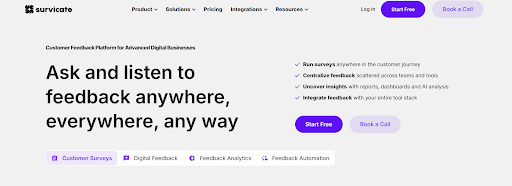
Survicate is a robust feedback management tool that enables companies to collect more customer insights and deliver a better customer experience. This customer feedback tool offers website, web app, in-product (in-app) surveys, email and link surveys, and mobile app surveys for Android and iOS.
Brand your surveys to match your company’s identity and create a seamless experience for your customers with customization options for colors, fonts, and logos.
Best For: Collecting real-time feedback, predictive intelligence analysis, and multi-channel survey deployment.
What You Will Like:
- Helps you publish different surveys on multiple channels such as websites, web apps, mobile, and chat surveys.
- Offers 100+ pre-built survey templates to speed up launching surveys.
- Lets you design surveys like Customer satisfaction surveys, CES, NPS, and more.
- Supports integration with other tools like ActiveCampaign, HubSpot, and Google Analytics.
- Effectively manages customer insights from numerous sources.
- Feedback Hub offers response management and monitoring.
- Helps add surveys to Intercom Messengers.
What You May Not Like:
- Doesn’t offer optional questions.
- The basic plan offers limited features.
Price: Starts at $89/month.
21. UserReport
UserReport measures usability and shows where different kinds of visitors click on your website. It is one of the best customer feedback solutions that lets users voice their ideas on how to improve your website through feedback forums. You can track and record your visitors’ demographic information to better understand customer segments.
Alongside surveys, UserReport provides feedback widgets that allow visitors to share their thoughts and suggestions quickly.
Best For: Feedback widget and survey widget.
What You Will Like:
- Provides two widgets – the survey and feedback widget for mobile apps and websites.
- It offers pre-added questions, 60+ language translations, a mobile-responsive design, design customization options, and white labeling for both widgets.
- Creates an online customer feedback forum (feedback widget) to collect new ideas and suggestions.
- Allows users to click on the feedback widget to open the feedback forum, upvote others’ ideas, report bugs, and submit new suggestions.
- Delivers inbuilt reporting dashboards to track and analyze survey feedback.
- Filters data based on geography, user demographics, devices, and more for targeted insights.
- Compares the experience of different segments with custom reports.
What You May Not Like:
- Lacks the option to send the surveys to customers.
- Limited survey customization options.
Price: Available on request.
Voice of the Customer (VoC) Solutions
22. Feedbackify
Another incredible addition to our customer feedback tools list is Feedbackify. It allows you to start an instant feedback process for your site visitors without registration, leading to vastly lower feedback drop-out. This customer feedback tool offers features that offer private conversations between customers and companies to protect both the brand and customers’ privacy.
However, compared to some other feedback tools, Feedbackify offers fewer integrations with third-party platforms.
Best For: Feedback collection and deployment.
What You Will Like:
- Comes with a form editor that helps with customization.
- Lets you create forms with rating questions.
- Drag-and-drop interface facilitates adding custom feedback categories.
- Helps you create a feedback tab configurator to create a customizable feedback tab that you can add to your website or mobile app.
- Launches feedback form with a simple link.
- Offers 30-second signup and 5-minute integration.
- Has a dashboard to view all the collected feedback in real time.
What You May Not Like:
- Dashboard needs improvement.
- Feedbackify’s reporting features are relatively basic.
Price: Available on request.
23. GetFeedback
GetFeedback is another top customer feedback management platform that helps brands become customer-centric and deliver better digital experiences. It gathers customer feedback and comes with a feedback button that you can place on the pages of your website, mobile app, or even the entire website.
With a focus on creating engaging surveys and capturing feedback across various channels, GetFeedback empowers businesses to listen to their customers and take action.
Best For: Complaint monitoring, negative feedback management, and customer segmentation.
What You Will Like:
- Offers a rich dashboard that provides 360-degree feedback insights through analysis reports.
- Supports customizable surveys, reporting, and analysis to streamline feedback management.
- Provides predictive analytics capabilities to help make data-driven decisions.
- Enables mobile surveys and multi-channel communication to reach users effectively.
- Includes branching logic in surveys to target specific individuals with relevant questions.
- Features a vast question library to simplify survey creation.
- Integrates seamlessly with tools like Jira, Slack, and Salesforce.
What You May Not Like:
- Limited templates.
- Salesforce integration is expensive.
Price: Available on request.
My Selection Criteria
The assessment of the customer feedback software chosen for this article follows a systematic and unbiased approach to ensure a fair, well-rounded, and insightful review. This method uses six crucial factors:
- Essential Features & Functionality: A product’s value is decided by its core features and overall functionality. By exploring these factors in depth, the practical usefulness of the tools is carefully evaluated.
- User Reviews/Ratings: Direct user experiences, like ratings and feedback from reputable sites, offer a ground-level perspective. This feedback is essential in understanding overall satisfaction and potential problems.
- Ease of Use: The user-friendliness of a product or service is evaluated, focusing on the interface, design, and navigation. This ensures an excellent experience for users of all expertise levels.
- Customer Support: We examine customer support quality and efficiency and how it assists users in setting up, addressing concerns, and resolving operational issues.
- Cost-Effectiveness: This looks at quality, features, and performance to help you decide if it’s worth the price.
- Personal Experience / Experts’ Opinions: This part of the review is based on the writer’s insightful observations based on their personal experience and the opinions of industry experts.
What Are the Benefits of Customer Feedback?
Before collecting customer feedback, it’s important to clarify why you’re doing it and what you hope to achieve. A solid reason and a clear goal will help you build a better strategy. This information is valuable in creating high-level strategies and planning the best moves for your company.
We could talk endlessly about how customer feedback is essential for your business (and we’ve covered it in detail in our Voice of Customer Guide), but here are a few key points to get you started:
- Identifies Improvement Areas in Your Products & Services
Listening to what your customers say about your brand and their experience with you will help you identify areas for improvement. Sometimes, the smallest of issues, unnoticed by delivery and development teams, may cost businesses a lot of their customers as they hamper a smooth customer experience.
In this case, it’s wise to ask the customers. Collecting their feedback using customer feedback tools about your products, services, satisfaction, and experience will help you analyze the bottlenecks customers face in their interactions with you and their pain points. Once you have an idea, you can create strategies and actively resolve the issues.
- Makes Business Predictions & Gauge Customer Sentiments
Knowing how your customers feel about your products and brand gives you deeper insights if you know how to look at the data. For instance, customers’ free-form responses and feedback are a great way to gauge their sentiments.
User feedback tools like Qualaroo offer Nudge and Sentiment Analysis features, which allow users to analyze written feedback, highlight the most used ones, and conclude what emotions they convey. Feedback also empowers you to make specific business predictions to combat obstacles proactively. For example, through an NPS survey, if 30 customers out of 100 are detractors, you can predict the churn rate and take preventive measures.
- Provides a Rich Source of Testimonials & Reviews
Customer feedback isn’t just helpful for improving your business—it’s also great for showcasing your success. Whether it’s a glowing comment on social media, a five-star review on a third-party site, or kind words in a survey response, these can all be turned into testimonials. Sharing real customer experiences on your website, social media, or marketing materials shows others that your product or service really delivers.
Positive reviews are especially powerful because people trust what other customers say more than what a business claims. Highlighting these honest opinions helps potential customers feel more confident about choosing you. It’s like having happy customers vouch for you, making your business more relatable and trustworthy.
- Assists in High-Level Planning & Strategy
If you know how to gather and analyze customer insights the right way, you will be amazed at what you can do with them. It largely depends on which method and user feedback tools you use to collect the feedback.
Besides customer experiences and reviews, customer feedback is a rich source of raw data waiting for you to filter out the information you need. For example, you can identify different demographics, multiple customer journeys, different use cases for your products and services, new features to introduce, new marketing channels, and a lot more.
Things to Look for in a Customer Feedback Tool
We understand how confusing and overwhelming it can be to choose just one tool from a pool of promising customer feedback tools. To help you out, we have listed some must-haves of an excellent user feedback tool.
1. Easy to Use
A feedback tool should make your life easier, not harder. If it’s too complicated, it’ll waste your time and leave you frustrated. A good tool should simplify the process, helping you collect feedback quickly and efficiently. If it’s a hassle to learn or use, it’s probably worth finding something better. Ease of use should always be at the top of your checklist when choosing a feedback tool.
2. Features You Need
If you’re paying for a feedback tool, it should come packed with features that deliver value. Look for options that go beyond basic surveys, offering different types like pop-ups, in-app surveys, or on-site forms. These variations let you measure key customer satisfaction metrics and uncover deeper insights into customer preferences and experiences. The perfect tool will allow you to collect feedback in a way that works for you.
3. Integration With Other Tools
An excellent feedback tool doesn’t just work well on its own—it should also play nicely with other platforms you use, like CRMs or marketing tools. Integration ensures smooth workflows and data can flow seamlessly between systems. Always check whether the tool you’re considering supports integrations with your favorite platforms—it’ll save you a lot of time and effort in the long run.
4. Customization
Customization is key to aligning your surveys with your brand. A good feedback tool should let you customize everything—from colors and logos to the overall design—so your surveys look professional and consistent with your branding. This enhances your brand image and creates a cohesive experience for your customers.
5. Reasonable Pricing
The cost of a feedback tool should align with the value it provides. Affordability might be the deciding factor for small businesses, but it’s about functionality for larger companies. Even if a tool costs more than you planned, it’s worth it if it delivers real results. Think of it as an investment—if it helps you achieve your goals, it’s money well spent.
FREE. All Features. FOREVER!
Try our Forever FREE account with all premium features!
Practical Tips for Collecting Feedback
Choose the right moment: Ask for feedback at the right time—like after a purchase, a support interaction, or key points in the customer journey.
- Keep It Short and Sweet: Use focused, easy-to-complete surveys to encourage more responses.
- Add a Little Incentive: Offer small rewards, like discounts or exclusive content, to boost participation.
- Make It Easy to Access: Use multiple channels, like email, website widgets, or in-app surveys, to reach customers where they are.
- Go Mobile-Friendly: Ensure your surveys work smoothly on mobile devices so you can connect with customers on the go.
Actionable Customer Insights Are Just a Choice Away
Picking the right customer feedback tool can significantly impact the quality of insights you gather and how effectively you use them. With our list of top tools, you’ve got everything you need to compare features and choose the one that’s the best fit for your business.
Remember, feedback isn’t just about listening—it’s about learning and improving. The right tool can help you understand your customers better, boost satisfaction, and drive your business forward. Once you’ve chosen your tool, act on the insights you collect to create a better customer experience.
| 💡 Pro Tip: If you’re looking for a well-rounded solution, Qualaroo is a great choice. Businesses worldwide trust it to capture real-time feedback and unlock valuable customer insights every day. |
Learn More About Customer Feedback Tools
- Are customer feedback tools easy to integrate with existing systems?
Integration varies by tool. Many offer seamless connections with popular CRM, marketing automation, and helpdesk platforms, streamlining data flow and ensuring consistency. However, confirming compatibility with your specific systems is crucial before purchasing.
- What are the key ROI indicators for customer feedback tools?
You can look for increased customer retention, higher satisfaction scores, product improvements, reduced support costs, and improved employee engagement.
- How much do customer feedback tools typically cost?
Pricing varies widely. Factors include features, users, and response volume. Free plans, tiered pricing, and enterprise solutions exist. Consider your needs and budget. Free trials and demos are often available.
 Tips
Tips
We’d love to hear your tips & suggestions on this article!
FREE. All Features. FOREVER!
Try our Forever FREE account with all premium features!



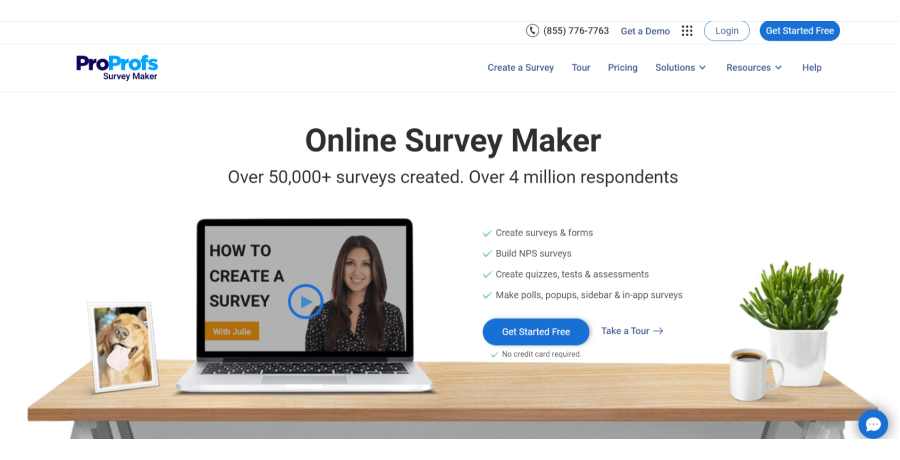
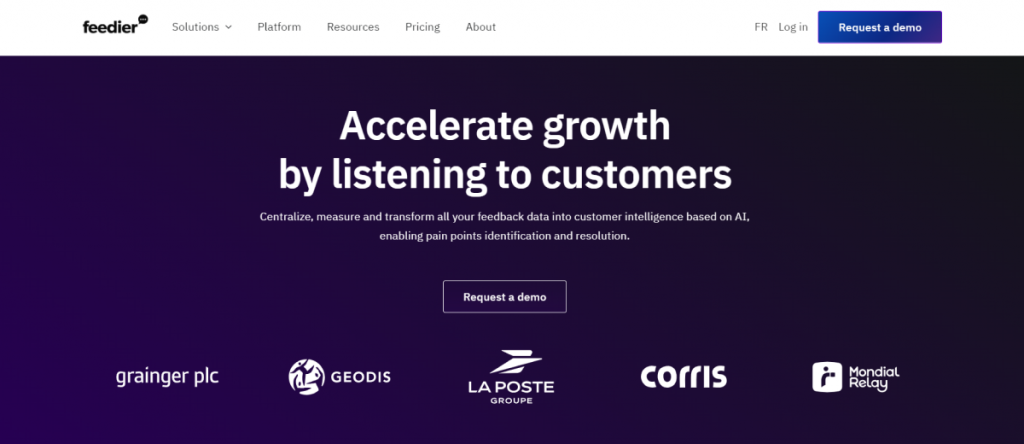
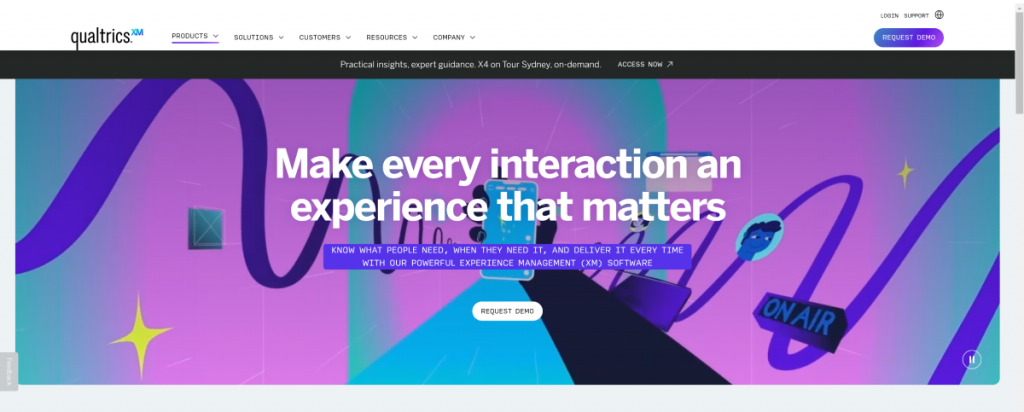
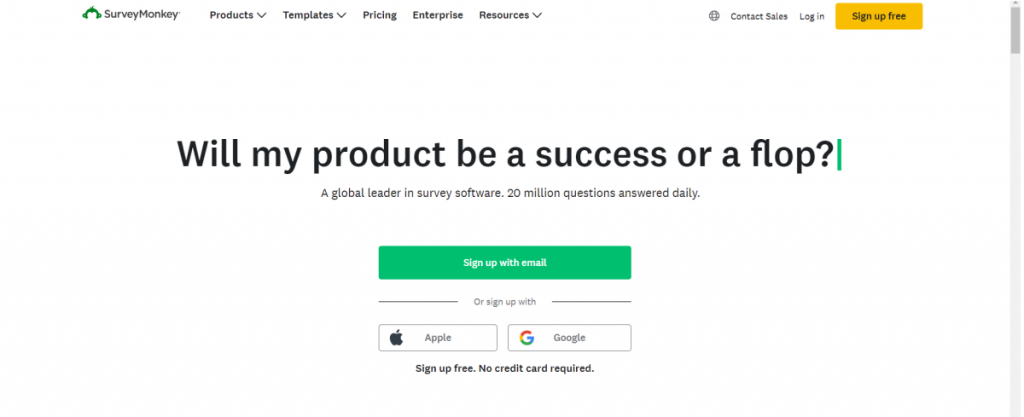
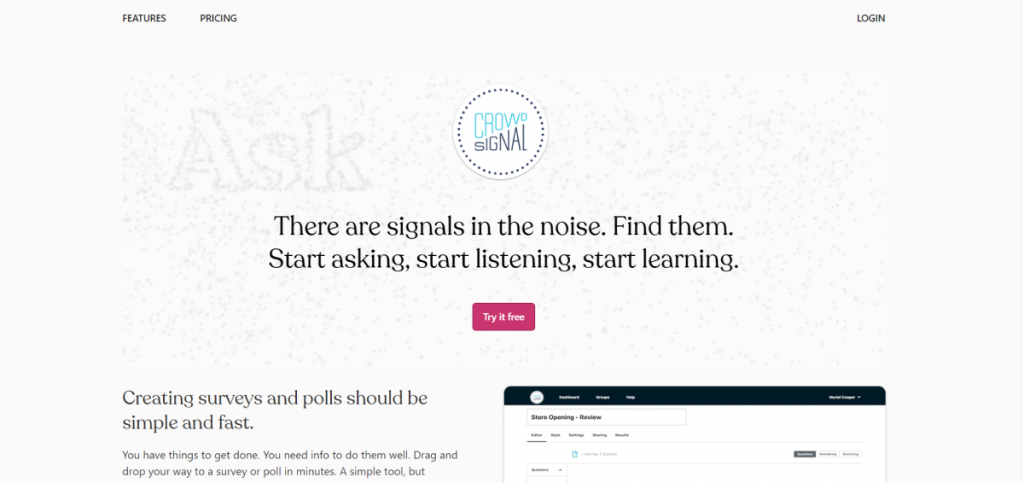
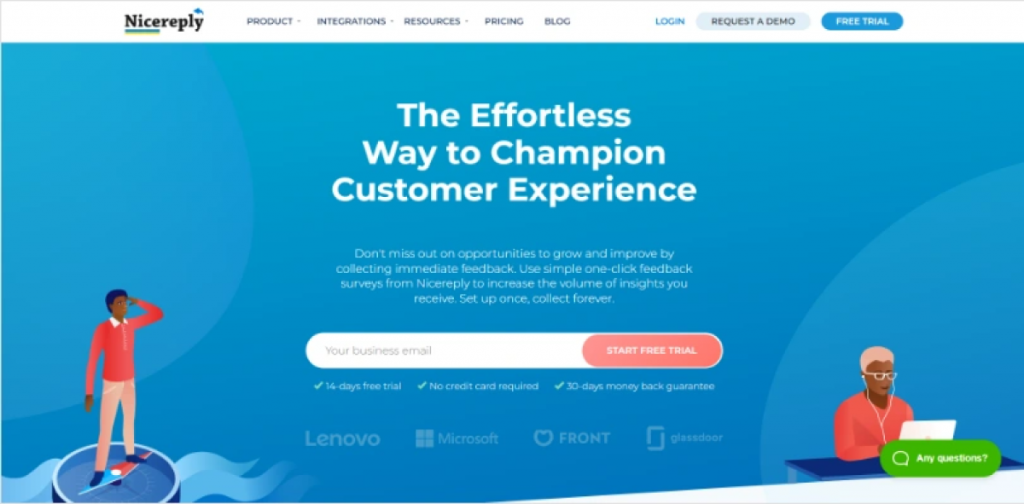
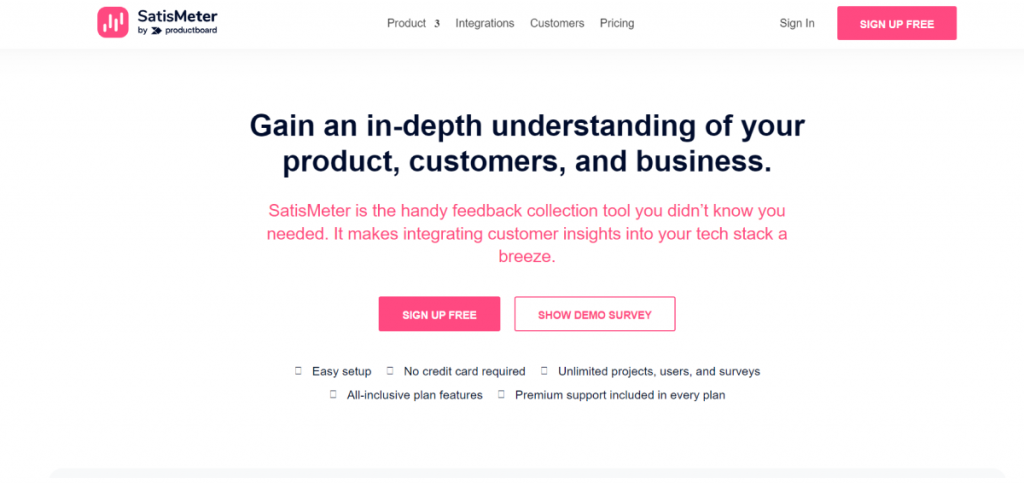
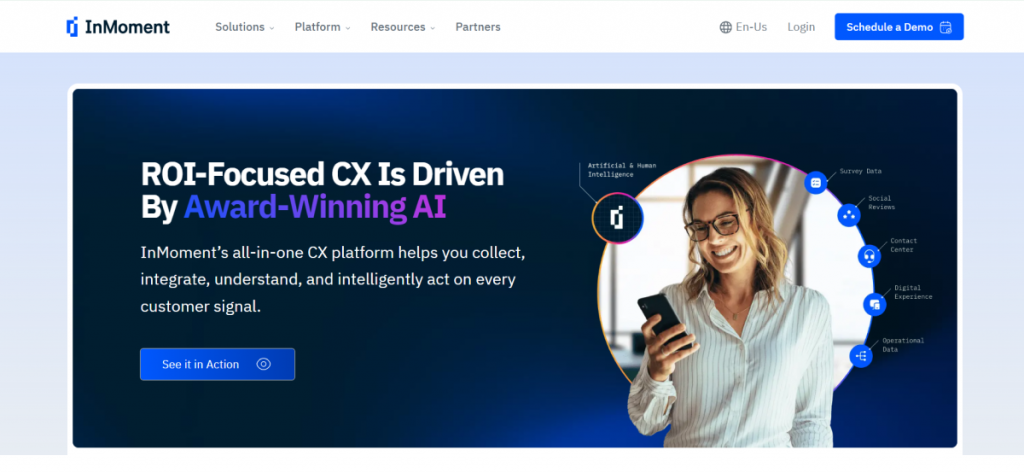
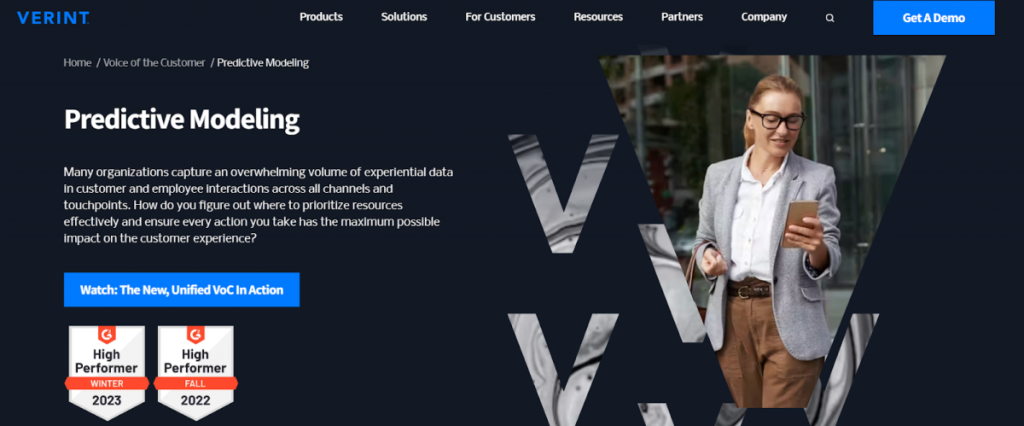
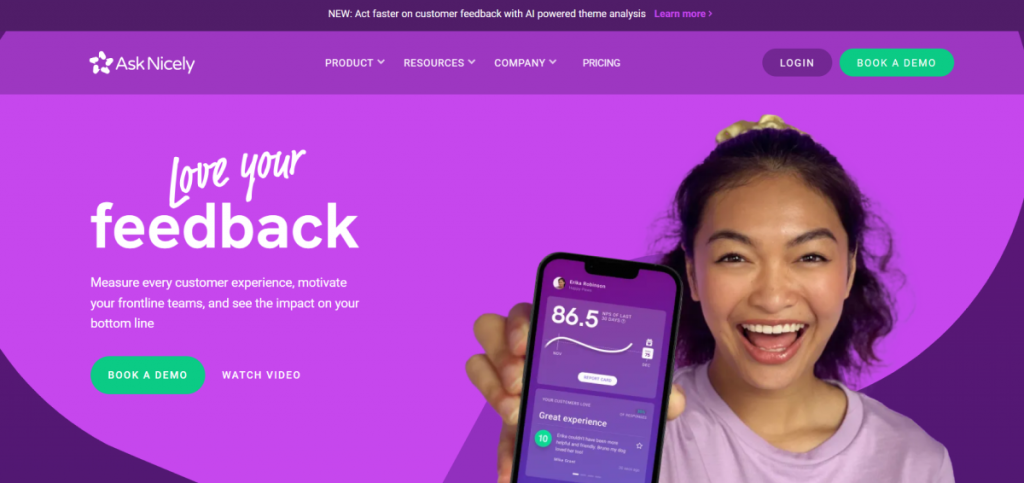
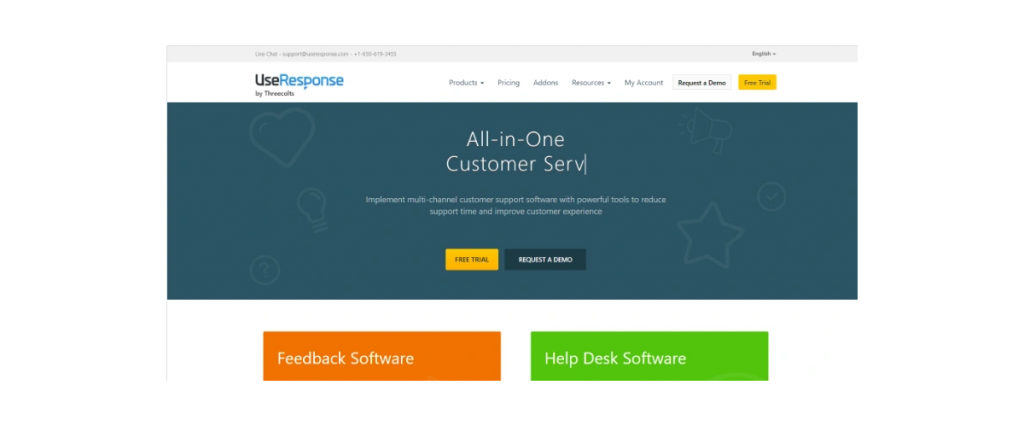
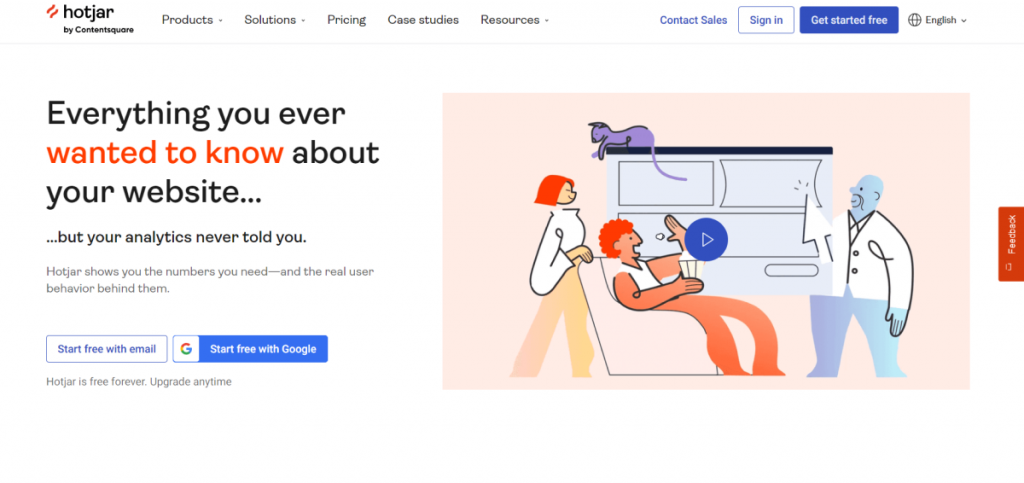
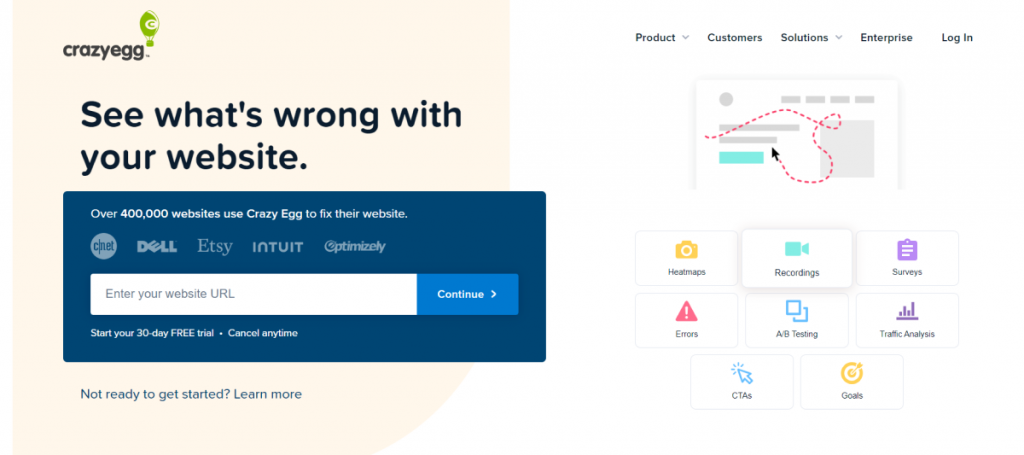
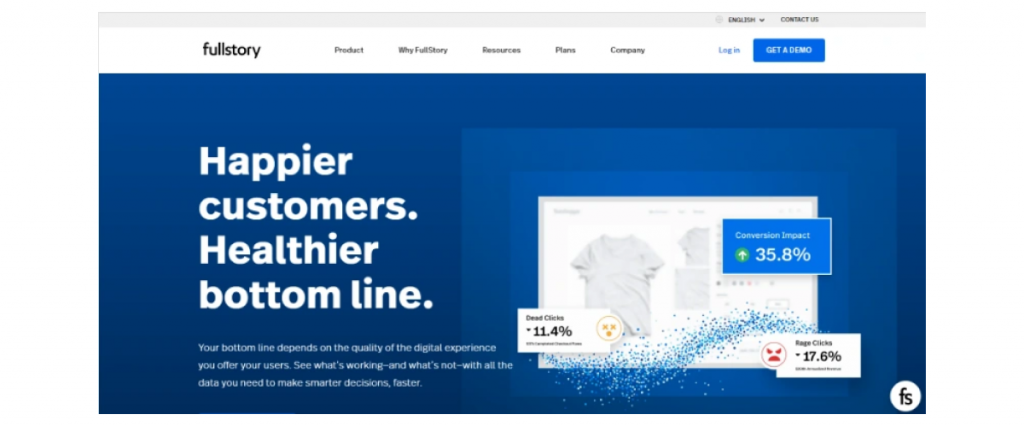
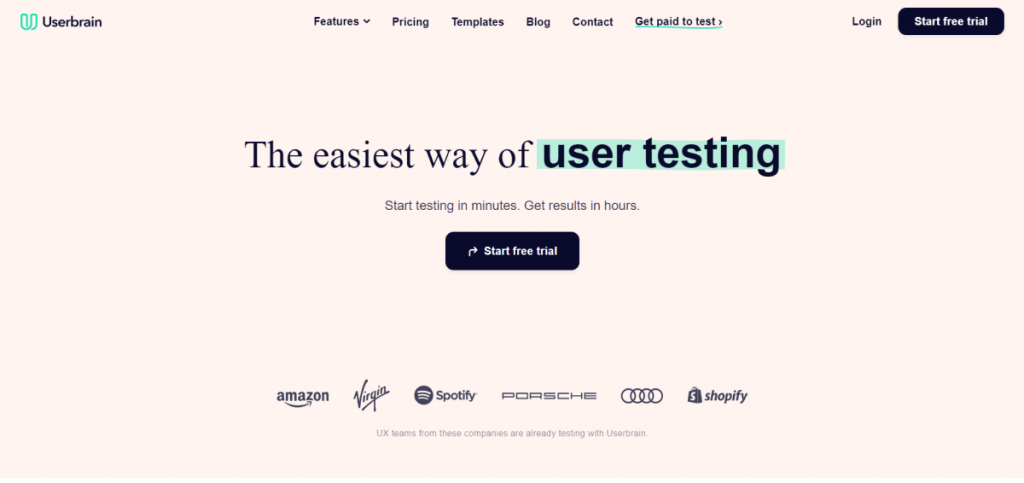
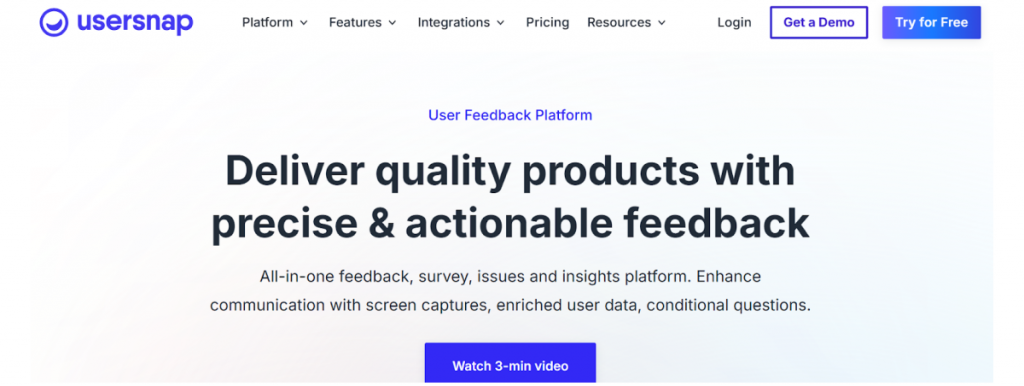
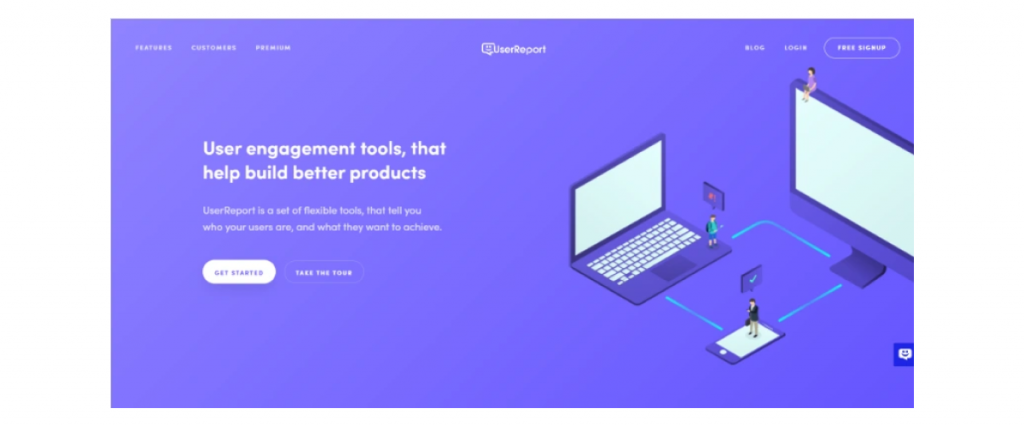
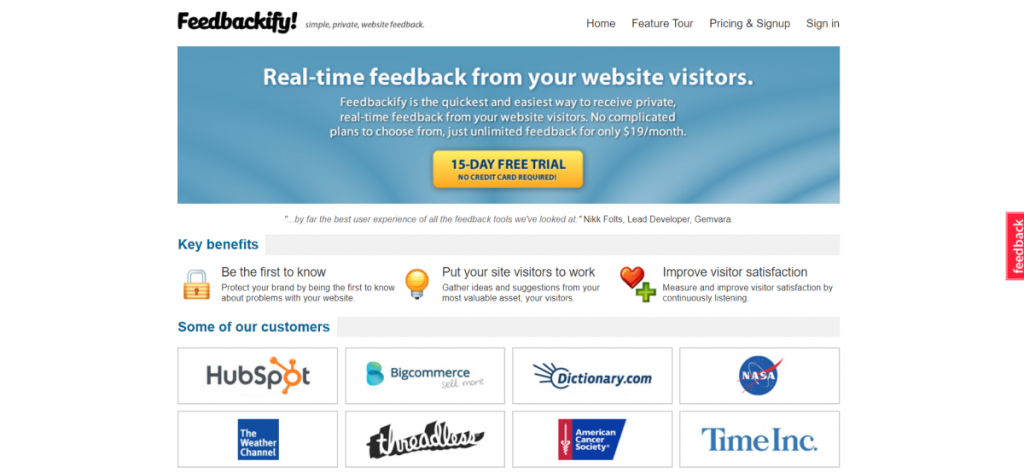
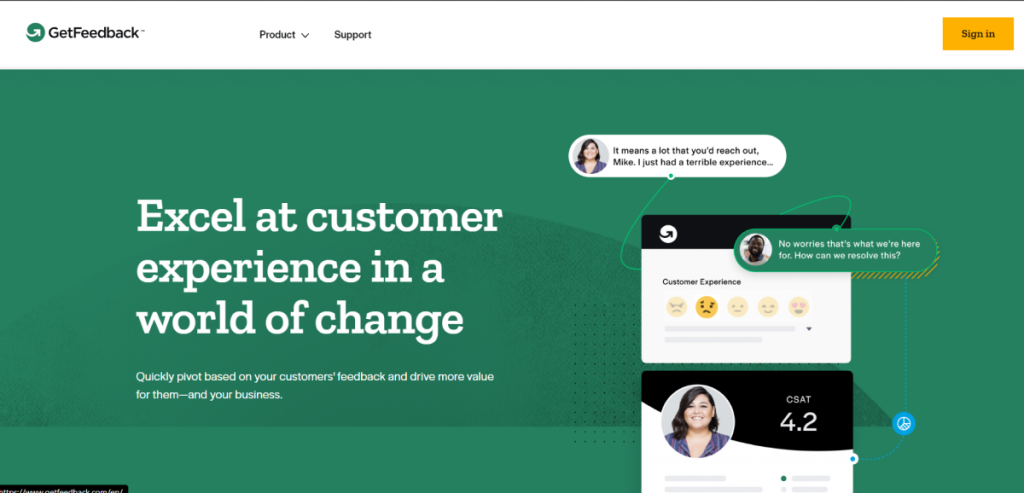
 We'd love your feedback!
We'd love your feedback! Thanks for your feedback!
Thanks for your feedback!