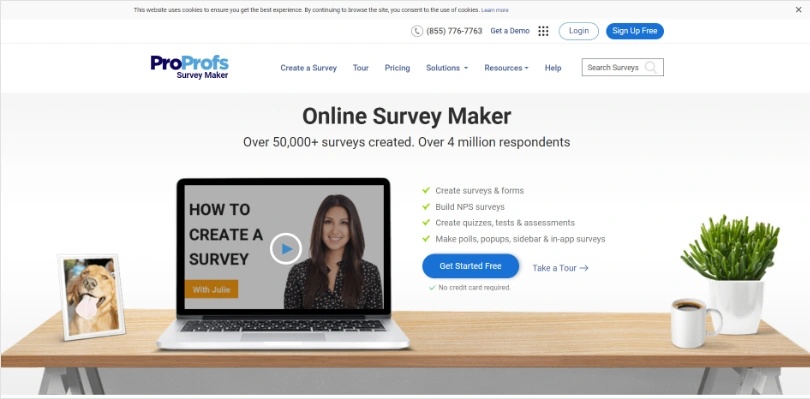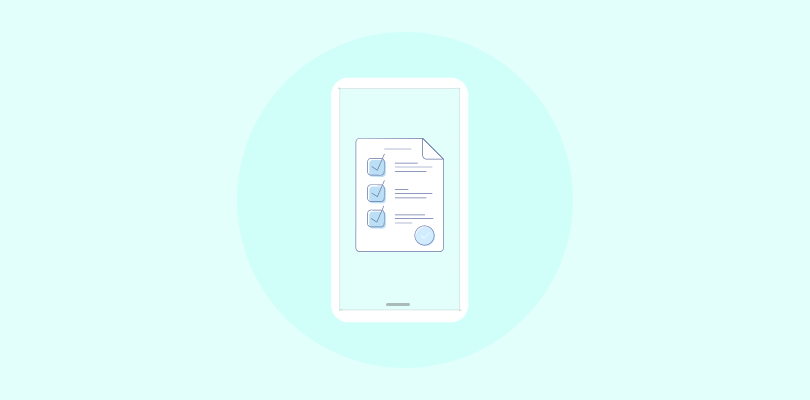Isn’t it remarkable how we can identify customer emotions from written feedback within seconds? It’s all thanks to AI-powered sentiment analysis tools.
Now, you can understand what your customers think and how they feel toward your customer experience, products, and services. Free for startups & small businesses.
But, the biggest challenge is choosing the right sentiment analysis tool. I know it can be a mammoth task to get the right solution, considering there are several tools out there.
So, I have carefully curated a list of paid and free sentiment analysis tools catering to different budgets, usability levels, and needs.
| Tools | Best For | Pricing |
|---|---|---|
| Qualaroo | User & customer feedback surveys via website or app | Free for startups & small businesses. Paid plans start at $19.99/month |
| MonkeyLearn | Social listening | Starts from $299/month/10k queries. |
| Lexalytics | Semantic analysis | Starts from $999/month (estimated price). |
| Brandwatch | AI smart alerts | Starts from $1000/month (estimated pricing). |
| Brand24 | Social sentiment analytics | Starts at $99/user/month. |
| Social Searcher | User and market research | Starts from €3.49/month. Free version available. |
| MeaningCloud | Multi-language sentiment analysis | Starts from $99/month. Free version available. |
| Talkwalker Quick Search | Image sentiment analysis | Starts from $9,600/year (estimated pricing). |
| Rosette | Twitter sentiment analysis | Starts from $99/month. Free version available with limited features. |
| Repustate | Multi-language emotion analysis | Starts from $199/month. |
| HubSpot | NPS sentiment insights | Starts from $45/month. |
| Hootsuite Insights | Multi-language social media analysis | Starts from $99/month. |
Which Is the Best Sentiment Analysis Tool?
Though I have listed the cream of paid and free sentiment analysis tools, the question still remains – which is the one for your business?
Out of all the options, here are my top picks:
Option A: Qualaroo
If you are a small business on a budget or a large organization that wants to benefit from sentiment analysis, then go for Qualaroo, as it’s affordable, feature-rich, and highly effective.
Option B: MonkeyLearn
If you want a tool specific to social media, you can try MonkeyLearn since it’s a free sentiment analysis tool. It offers various features and functions, such as its MonkeyLearn API, that lets you train its algorithm model to detect industry-specific language.
Option C: Brandwatch
If you are looking for something specific, like an image sentiment analysis tool, I recommend Brandwatch.
Top 12 Free and Paid Sentiment Analysis Tools
Here is our meticulously put-together list of top sentiment analysis tools to improve your customer experience and brand image.
1. Qualaroo – Best for user & customer feedback surveys via website or app
Let’s start with the tool I am currently obsessed with – Qualaroo. This sentiment analysis tool is known for its IBM Watson-powered capabilities to glean customer emotions from the written feedback. It lets you analyze free-form responses from the surveys and segregate the feedback into categories.
With Qualaroo, I can see customer sentiment in the form of word clouds to analyze what emotions customers associate with the company and their experience. These insights allow me to design customized CTAs as per the emotional sentiment scores of the responses to deliver a personalized customer experience.
I like its labels feature, where I can tag responses during feedback mining to access them later and close the feedback loop. Qualaroo entirely automates your feedback analysis and mining process, leaving next to no manual work.
What you’ll like:
- Various types of surveys that collect versatile qualitative and qualitative data such as NPS, CES, CSAT, Exit-intent, SUS, and much more.
- Sentiment analysis dashboard to visualize data into word clouds, charts, and bars.
- Skip and branching logic to collect precise insights.
- You can identify the main topic keywords from the open-text responses.
- Categorize responses based on the sentiment score.
- Route responses to concerned teams based on the keywords in responses.
- Seamlessly integrates with multiple tools like Salesforce, Zapier, HubSpot, etc.
- Imports data into tools such as Tableau, Google Data Studio, and Chartio.
What you may not like:
- Doesn’t analyze social media data.
- Dark mode is not available.
Price: Free for startups & small businesses. Paid plans start at $19.99/100 responses/month. Unlimited Nudges™, surveys, and domains.
2. MonkeyLearn – Best for social listening
I used MonkeyLearn right before Qualaroo, and it is undoubtedly one of the most impressive sentiment analysis tools available. It provides accurate results using its complete suite of text analytics tools.
This free sentiment analysis tool integrates beautifully with your business ecosystem thanks to its MonkeyLearn API. It means you can design a sentiment analysis model without writing code tailored to your business requirements.
Whether it’s social media sentiment analysis or analyzing feedback data, MonkeyLearn leverages AI technology to provide actionable insights and drive informed decision-making.
What you’ll like:
- You can create custom sentiment analysis models without coding for accurate results.
- Trains models to recognize the industry-specific language.
- Recognizes different emotions, such as joy, anger, frustration, concern, etc.
- Integrates well with third-party platforms like Google Sheets and Zendesk.
- Automatically tags and labels comments so you can refer to them and close the feedback loop.
What you may not like:
- Limited integrations than other tools in the list.
- Not suitable for small businesses or startups.
Price: Starts from $299/month/10k queries. Free version available with limited features.
FREE. All Features. FOREVER!
Try our Forever FREE account with all premium features!
3. Lexalytics – Best for semantic analysis
Another sentiment analysis tool I’d recommend, specifically for semantic analysis, is Lexalytics. The tool has many sought-after features, like brand sentiment tracking. It dissects the response text into syntax and semantics to accurately perform text analysis. Like other tools, Lexalytics also visualizes the data results in a presentable way for easier analysis.
I could also organize and sort documents into customizable groups using text classification. It also supports entity extraction, where it finds people, places, dates, companies, products, jobs, and titles in the text and identifies the related sentiment.
What you’ll like:
- NLP (Natural Language Processing) to analyze text and give it an emotional score.
- Integration with valuable tools like Zapier, Angoss, Import.io, Voziq, Leanstack, etc.
- Semantria Cloud-based API that offers multiple industry packs with customizable language preferences.
- You can analyze all kinds of documents on its Cloud API.
- Supports text analysis for 30 languages.
- Full access to customized NLP analytics features.
- Compatible with Microsoft Excel.
- Effortlessly converts reports into graphs and tables.
What you may not like:
- It only exports to Excel.
- It doesn’t offer many integrations.
Price: Starts from $999/month (estimated price). You can contact Lexalytics for custom pricing.
4. Brandwatch – Best for AI smart alerts
I’ve had the opportunity to use Brandwatch for a short while, and it is truly one of the top online sentiment analysis tools. It exclusively focuses on the feedback shared on online social media platforms such as Twitter, LinkedIn, Instagram, and Facebook.
You should consider this tool if you want to analyze and monitor brand mentions from different forums and online portals. The tool helps you detect customer pulse and their feelings towards your brand.
One feature in particular that caught my attention was its AI alerts that automatically detect spikes and drops in social mentions. This way, you’ll not only know what customers are saying about your brand but also how frequently you are mentioned.
What you’ll like:
- Measures and tracks your brand visibility and changes in customers’ sentiment in real time.
- Image Insights monitors and detects images with or related to your brand.
- You can compile images associated with your brand into a list for streamlined analysis and tell you their source.
- You can track different metrics, such as aggregate followers, volume, latest activity, etc.
- Supports deep categorization of online conversational data.
What you may not like:
- Sometimes lags during larger categorization sets.
Price: Starts from $1000/month (estimated pricing). Contact Brandwatch for custom pricing.
5. Brand24 – Best for social sentiment analytics
Another popular social sentiment tool I used is Brand24. It is best known for its media monitoring features, one of which is sentiment and text analysis. I was able to collect real-time data from social media and the web, providing valuable insights into the sentiment surrounding my brand.
It not only tracks hashtags and mentions but also provides powerful and reliable metrics, giving me a comprehensive understanding of my online reputation.
What you’ll like:
- You can track social media posts with your brand mentions using its algorithm.
- It targets major social platforms, news sites, review portals, podcasts, newsletters, etc.
- It supports benchmarking, audience tracking, behavior tracking, competitor monitoring, etc.
- You can perform campaign management, trend analysis, feedback management, and press monitoring.
- Volume chart that tracks discussion volume.
- Integration with Slack and NapoleonCat.
- Send notifications for all social media mentions.
What you may not like:
- Expensive for small businesses.
- Limited keywords for languages besides English.
Price: Starts at $99/user/month.
6. Social Searcher – Best for user and market research
Another great free sentiment analysis tool I found is Social Searcher. The tool examines elements like keywords, hashtags, usernames, etc., that you enter into the algorithm and analyzes the tone of discussions around the topics.
You can also see reports from different platforms on different dashboard screens to analyze your standing on each platform effectively. With its sentiment analysis capabilities and user-friendly interface, Social Searcher is a valuable tool for understanding the sentiment around your brand and topics of interest in the social media landscape.
What you’ll like:
- An API that helps businesses seamlessly integrate it into their business system.
- In-built API also lets you integrate with many third-party tools.
- Supports other tools like Google Social Search engine, Social Buzz, Media Monitoring, and more.
- No registration is required to use the tool.
- Assigns green, red, and gray dots to all mentions to facilitate categorization.
- Filters for emotions to see responses and comments representing a specific emotion.
- Separate analytics for each media platform.
- Integrates with Zapier, RapidMiner, and more.
What you may not like:
- The free version only allows 100 real-time searches/day.
Price: Starts from €3.49/month. Free version available.
FREE. All Features. FOREVER!
Try our Forever FREE account with all premium features!
7. MeaningCloud – Best for multi-language sentiment analysis
MeaningCloud comes as a recommendation from one of my peers as it makes for a fantastic sentiment analysis software offering multi-language support using its sentiment analysis API.
The best thing about this tool is that it examines and shows which topics are talked about negatively, positively, and neutral.
This feature is particularly valuable, as it allows users to understand the sentiment around different aspects of their content. If you’re looking for a powerful sentiment analysis tool with AI technology, MeaningCloud is definitely worth considering.
What you’ll like:
- You can get a general or globalized view of customer sentiment towards your brand.
- Adds industry-specific words to your custom dictionary.
- Analyzes and identifies opinions and facts.
- Successfully detects irony and sarcasm.
- Perform a topic extraction and text classification.
What you may not like:
- The free plan only offers 100 credits.
Price: Starts from $99/month. Free version available.
8. Talkwalker Quick Search – Best for image sentiment analysis
Quick Search by Talkwalker is an online sentiment analysis tool perfect for your social media monitoring needs. It detects your social mentions, conversations, etc., and analyzes their intent.
My peer recently recommended this as it helped them evaluate their campaigns’ outcomes, identify content trends, and ideas and discover influencers. It also offers image recognition that helps businesses analyze the sentiment in written feedback and media.
What you’ll like:
- Analyzes feedback in 20+ languages.
- Find hashtags, emojis, and themes for keywords.
- Compares different brands or products for competitive analysis.
- Analyze volume, engagement, demographics, etc., for your campaigns.
What you may not like:
- It is not suitable for small businesses.
- Filters and tagging features don’t work properly.
Price: Starts from $9,600/year (estimated pricing). Contact Talkwalker for accurate and custom pricing.
9. Rosette – Best for Twitter sentiment analysis
Another free sentiment analysis tool for you is Rosette. It is a suitable tool for you if you are a global enterprise and want to analyze feedback in many languages. It supports 30+ languages, which is an impressive number.
It takes the manual work of translating the feedback into a specific language to examine. I found it particularly effective as a Twitter sentiment analysis platform, thanks to its training on tweets.
Rosette’s AI-powered algorithm accurately detects emotions, allowing businesses to gain valuable insights from social media conversations.
What you’ll like:
- Efficiently analyzes slang in the content and assigns emotional scores.
- An API that seamlessly integrates this tool with your business process.
- Collect sentiment data for different products through categorization.
- Morphological analysis to capture parts of speech.
- Lemmatization helps group inflected words to analyze them as a whole.
- Classification field training kit and Cloud functionalities.
- Relationship extraction and language identification to better understand the customers.
What you may not like:
- It only offers a maximum download size of 600 KB.
- It has a 50,000 maximum limit on characters.
Price: Starts from $99/month. Free version available with limited features.
10. Repustate – Best for multi-language emotion analysis
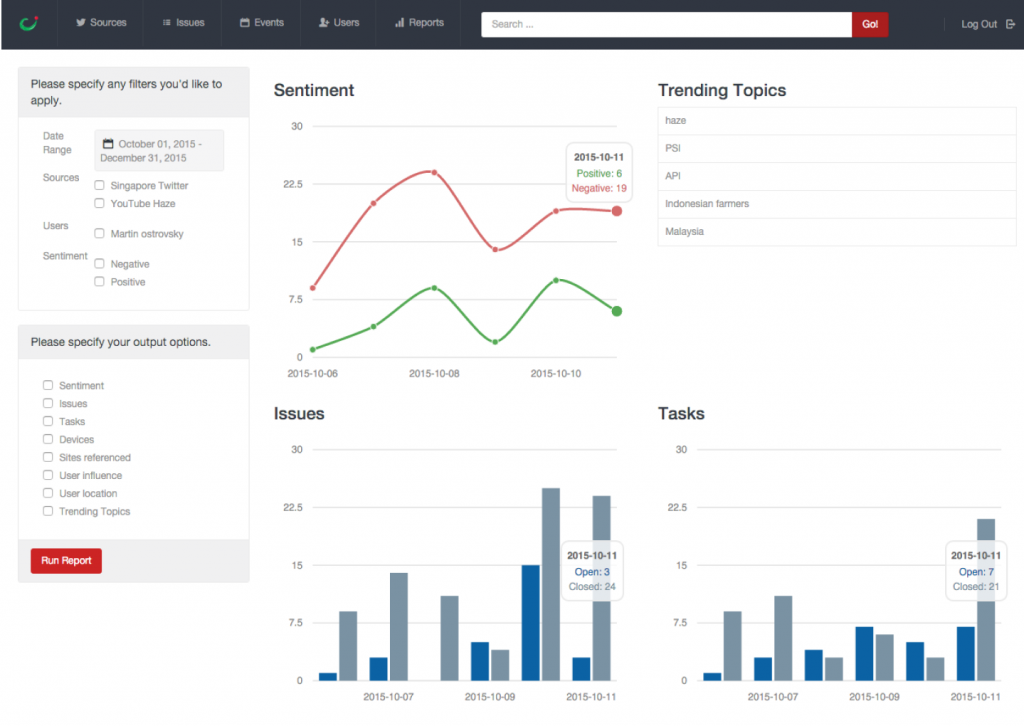
Image Source: Repustate
Repustate is a sentiment analysis program with a text-analysis API that analyzes customer feedback accurately. The algorithm is excellent at detecting slang, short-form text, emojis, etc., to determine the underlying intentions in the text.
With its powerful text-analysis API, Repustate ensures that businesses gain valuable insights from their customer feedback, helping them make informed decisions and improve their overall sentiment analysis.|
Not only this, but it also helps you track employee sentiment across platforms and from survey feedback to create a loyal and happy workforce.
What you’ll like:
- Train the algorithm in the alternate meanings of slang.
- Customize API’s rules to set a filter for industry-specific language.
- Analyzes over 1000 comments per second.
- Analyzes videos, images, documents, surveys, and social posts to bring you accurate sentiment data.
- Integrates with social platforms like YouTube, Google reviews, Amazon reviews, Twitch, TikTok, and Douyin.
- Analyzes content from 23 languages.
What you may not like:
- Limited integration with enterprise-grade tools.
- Not suitable for startups and small businesses.
Price: Starts from $199/month.
Read More: Text & Sentiment Analysis: Key Differences & Real-World Examples
FREE. All Features. FOREVER!
Try our Forever FREE account with all premium features!
11. HubSpot Service Hub – Best for NPS sentiment insights
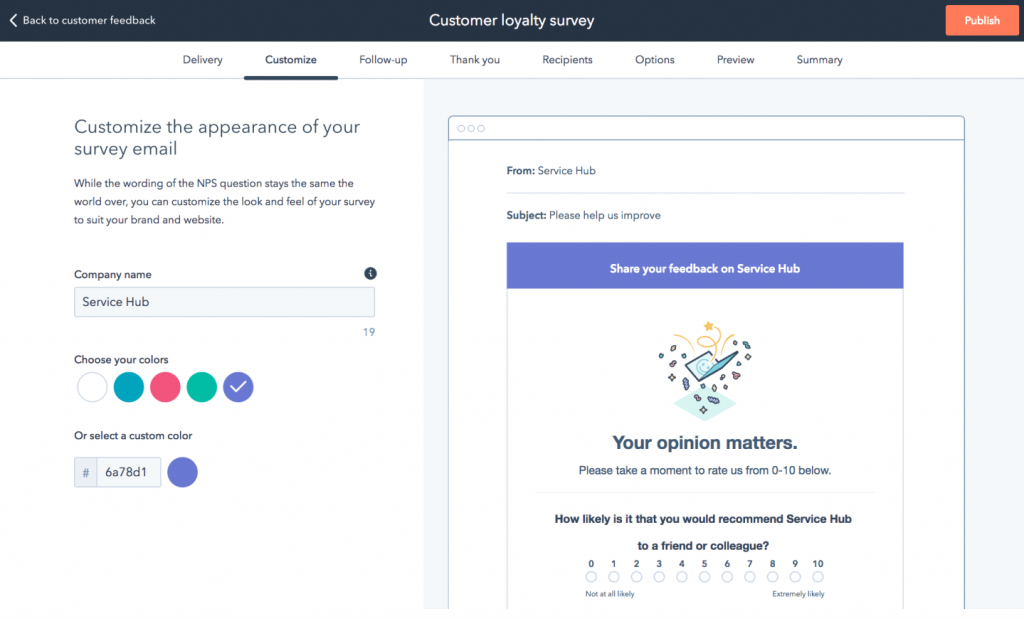
Image Source: Hubspot
The tool has a comprehensive dashboard that helps analyze feedback quickly. You can easily integrate Service Hub with HubSpot’s CRM to analyze responses from specific contacts.
As someone who had extensively used HubSpot’s Service Hub at one point, I think this tool does a good job of analyzing customer sentiments for NPS surveys. It is a well-known tool for its many features, like text and sentiment analysis.
It breaks down qualitative survey responses and evaluates them for positive or negative intent. It precisely categorizes reviews as good or bad, organizing them based on sentiment.
I also integrated my CRM with Service Hub to analyze individual customers and follow up with unhappy customers after a negative experience.
What you’ll like:
- Filters out happy customers from unsatisfied customers based on the open-text responses.
- Different types of surveys like NPS and CSAT to identify promoters and detractors and easily analyze their feedback.
- Integrates with many tools like Zapier, Qualaroo, Salesforce, and more.
- A suite of different products like CRM, Marketing Hub, Sales Hub, Operation Hub, etc.
What you may not like:
- It is slow in speed.
- Pricing increases with the increase in contacts.
Price: Starts from $45/month.
12. Hootsuite Insights – Best for multi-language social media analysis

Image Source: Hootsuite Insights
Having experienced Hootsuite Insights firsthand, I can attest to its AI-powered brilliance. This social listening wizard taps into artificial intelligence and natural language processing to decipher the pulse of online conversations.
It scans social media platforms to uncover emotions, opinions, and trends about your brand and rivals. It also sends real-time alerts notifying you of shifts in sentiment or mentions volume.
Hootsuite Insights even comes equipped with visual aids, making data more digestible with word clouds, charts, and graphs. With the patented Iris™ technology at its core, it delivers actionable insights that can supercharge your customer experience and business growth.
What you’ll like:
- Mine customer opinions and gauge the sentiment they represent in real-time.
- Analyze customer-generated content.
- Filter social mentions by gender, location, and language.
- Support for 50 languages to analyze the feedback and sentiment.
- Assign posts and conversations to team members to act on them.
- Rich in integrations with tools like Radarly, Talkwalker, Brandwatch, Yext, etc.
What you may not like:
- It is limited to social media sentiment tracking.
- Social listening is only available in the Enterprise plan.
Price: Starts from $99/month.
With that, I am wrapping up my list of top paid and free sentiment analysis tools and hope you can achieve your business goals with these recommendations.
Here’s how Hootsuite used Qualaroo’s nudges to collect on-site feedback
13. Meltwater – Best for Media Monitoring
Meltwater, an all-in-one media monitoring and social listening platform, serves as a well-rounded tool for online reputation management. With the capability to review over 500 million pieces of content daily from sources like Reddit, forums, news, blogs, and social media, Meltwater can give you a comprehensive analysis of brand conversations.
These insights empower you to navigate the media landscape strategically, seizing opportunities for positive exposure and addressing concerns promptly. Meltwater facilitates a nuanced and informed approach to online reputation management, making it an invaluable tool for anyone seeking to understand and enhance their digital presence.
What you’ll like:
- Provides sentiment data tracking from all online channels and breaks down each sentiment by specific channel.
- Outstanding customer service
- Offers automated and customizable dashboards
- You can receive instant alerts for brand mentions, facilitating swift responses to emerging discussions
- Over 20 years of experience in the social listening and media monitoring niche
What you may not like:
- Steep learning curve
Price:
Price is custom, you will need to book a demo to get a quote.
Evaluation Criteria
The evaluation of products or tools chosen for this article follows an unbiased, systematic approach that ensures a fair, insightful, and well-rounded review. This method employs six key factors:
- User Reviews / Ratings: Direct experiences from users, including ratings and feedback from reputable sites, provide a ground-level perspective. This feedback is critical in understanding overall satisfaction and potential problems.
- Essential Features & Functionality: The value of a product is ascertained by its core features and overall functionality. Through an in-depth exploration of these aspects, the practical usefulness and effectiveness of the tools are carefully evaluated.
- Ease of Use: The user-friendliness of a product or service is assessed, focusing on the design, interface, and navigation. This ensures a positive experience for users of all levels of expertise.
- Customer Support: The quality of customer support is examined, taking into account its efficiency and how well it supports users in different phases – setting up, addressing concerns, and resolving operational issues.
- Value for Money: Value for money is evaluated by comparing the quality, performance, and features. The goal is to help the reader understand whether they would be getting their money’s worth.
- Personal Experience / Experts’ Opinions: This part of the evaluation criteria draws insightful observations from the personal experience of the writer and the opinions of industry experts.
FREE. All Features. FOREVER!
Try our Forever FREE account with all premium features!
Learn More About Free Sentiment Analysis Tools
1. What are sentiment analysis tools?
Sentiment Analysis tools are programs that leverage Machine Learning and Natural Language Processing technologies to analyze the customers’ emotions behind the text.
In simple words, sentiment analysis tools help businesses understand the emotional intent behind written and spoken customer feedback by gathering insights from different channels.
Businesses from across all industries use sentiment analysis to empower their sales, marketing, and customer support teams to create a collective seamless customer experience.
2. How does a sentiment analysis tool work?
The sentiment analysis tool tracks responses from surveys, conversations with chat support, customer reviews on different online portals, etc. Then, the sentiment analysis tool analyzes the collected data and detects the words used in the feedback.
It picks out words that convey intents and emotions and presents those words in a word cloud for you to analyze. A sentiment analysis tool also shows a range of various emotions present in the analyzed data.
This way, companies can understand the customer experience they offer and what areas they need to improve. They can also tell apart detractors from the promoters using the sentiment analysis to make unhappy customers happy again.
3. Which approach is best for sentiment analysis?
The best approach for sentiment analysis depends on your specific needs. Machine learning models like Recurrent Neural Networks (RNNs) and transformers like BERT are popular choices due to their accuracy. However, a rule-based approach using predefined sentiment lexicons can be effective for simplicity and transparency.
4. What are the three main sentiment analysis methods?
The three main sentiment analysis methods are:
a. Supervised learning, which uses labeled training data to train models.
b. Unsupervised learning, where sentiment is determined without labeled data, often using lexicons or clustering.
c. Rule-based methods, employing predefined rules and patterns to assess sentiment.
5. How to do sentiment analysis manually
Manual sentiment analysis involves reading text, assessing the emotional tone, and assigning a sentiment label (positive, negative, neutral). Analyzers can use pre-defined scales or guidelines to ensure consistency, but it is time-consuming and may be subjective.
 Tips
Tips
We’d love to hear your tips & suggestions on this article!
FREE. All Features. FOREVER!
Try our Forever FREE account with all premium features!

 We'd love your feedback!
We'd love your feedback! Thanks for your feedback!
Thanks for your feedback!