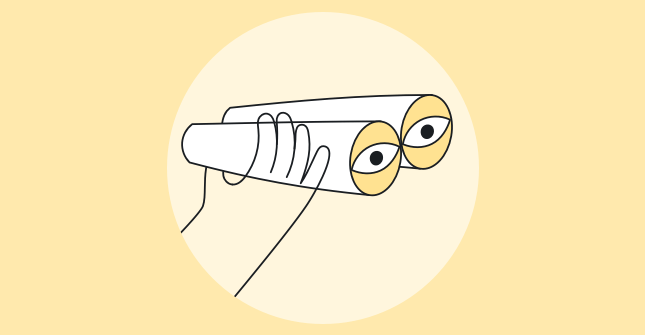Identifying what your website visitors truly want and need is the secret to delivering an exceptional user experience. Surveys enable you to gather valuable feedback, insights, and opinions from your audience, empowering you to improve your offerings and engagement.
But here’s the catch: adding a survey to your website shouldn’t feel like a daunting task. You deserve a simple and efficient method that requires no coding skills.
In this blog post, we will show you a simple and effective method to create engaging surveys within minutes.
Here is an example of a Qualroo survey placed on a payment page:
Ready to get started? Let’s dive in.
8 Simple Steps to Embed a Survey on Your Website
We will guide you through the process of creating and embedding a survey on your website using an online customer feedback software Qualaroo. Let’s look at the steps to create and embed a survey on the website.
Note: First, you must sign up for this tool to access its features. Once you’re logged in, follow these steps:
Step 1: Select the “Create New” option on the top-right corner of the dashboard.
Step 2: Choose the “Desktop Web Nudge” option and then click “Choose Template.” Depending on your goals and preferences, you can choose from Desktop Web Nudge, Mobile Web Nudge, and Sidebar Form.
You can also select “New from Scratch” to design your own NudgeTM.
Step 3: Browse Qualaroo’s collection of pre-designed survey templates to get started instantly and select “Use This Template.”
Step 4: Now, you can customize, edit, and add questions using multiple question types like Radio Buttons, Multiple-choice, etc. This is also where you will set up branching and skip logic. Click “Next” to move to the targeting menu.
Step 5: You can set up advanced targeting here to ensure your surveys reach the right audience. It includes adding your targeted domain and configuring survey triggers.
Check out this video: Understanding the Qualaroo Targeting Section for Desktop
Step 6: Once done with targeting, click on the “Next” option to move on to the design section. You can customize your popup surveys to match your brand.
Step 7: When you’re done customizing the survey, click the “Save and Activate” button to save your survey on the dashboard and make it live whenever you want.
Step 8: Go to your dashboard and locate the survey you have designed. Click the “Install Code” button on the right side of the dashboard.
Step 9: You’ll see two options to integrate the survey on your website. Choose Google Tag Manager and follow the instructions. Alternatively, you can choose to copy and paste the script into your website.
Optional: If you’re pasting code in website source code, you can also distinguish between returning users and new users by switching on the toggle.
Congratulations! Your survey is now activated and live.
Level Up Your Website With the Right Survey Type for Every Goal
Choosing the right type of survey is equally important to get the most out of your data. The types you choose depend on your goals, target audience, and website design. There are 5 main types of surveys that you can use on your website:
1. Customer Satisfaction Surveys: Measure Customer Satisfaction
CSAT surveys can help you measure customer satisfaction, identify your strengths and weaknesses, improve customer retention, and increase referrals.
You can create CSAT surveys to ask your customers to rate their satisfaction on a scale of 1 to 5 and then calculate the percentage of satisfied customers (those who gave a 4 or 5) out of the total number of respondents. You can also use a star rating or emoji scale to gauge the satisfaction.
2. Net Promoter Score: Calculate and Improve Your NPS
You can use NPS survey to ask your customers to rate their likelihood of recommending you on a scale of 0 to 10 and then categorize them into detractors (0-6), passives (7-8), and promoters (9-10).
Your NPS score is the difference between the percentage of promoters and the percentage of detractors. NPS surveys can help you gauge your customer loyalty, predict your growth potential, and identify areas for improvement.
Read Next: A Complete Guide to Building a Killer Net Promoter Score Program
3. Exit-Intent: Capture Valuable Feedback From Leaving Visitors
Exit-Intent Surveys are an effective feedback mechanism that can help you gather insightful feedback data from visitors who leave your website without converting.
These surveys are triggered when a user intends to leave your website. They help you capture user feedback before they exit the website by displaying a pop-up survey. You can check out these exit popup examples to help you create the most effective exit intent surveys.
You May Also Like: 11 Best Exit-Intent Popup Tools to Increase Conversion
4. Content Feedback: Optimize Your Content Strategy
It is crucial to understand your audience’s opinions and feelings. Content feedback surveys can help you increase your engagement rate, establish authority, and improve your content quality.
These surveys can give you detailed insights from your audience, which you can use to enhance your content strategy for better results.
5. Website Redesign Feedback: Validate Your Website Changes
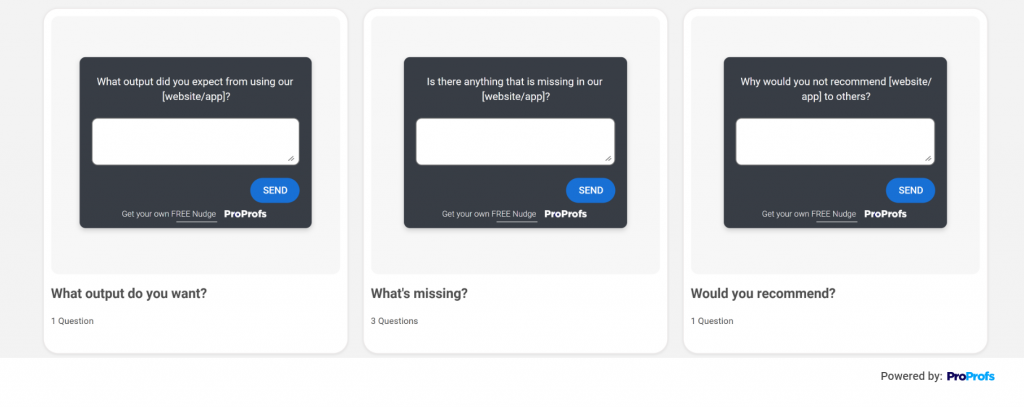
You can use website redesign feedback surveys to ask your users what they like and dislike about your new website. You can further utilize their feedback to validate your website changes, fix any issues, and enhance your user satisfaction.
Check Out This Blog: 50+ Questions to Ask Users in Your Website Redesign Survey
6. Customer Effort Score: Assess the Ease of Using Products/Services
The Customer Effort Score (CES) is a metric that measures how easy or difficult it is for customers to interact with your business or products. It measures the amount of effort your customer has to put in to use your product, access information, or resolve an issue.
CES is calculated by asking customers to rate the ease of their experience on a scale of “very easy” to “very difficult.” The lower the score, the less effort the customer had to exert, and the higher the customer satisfaction and loyalty.
7. Product Feedback: Understand Your Customer’s Need
Product feedback surveys are valuable for gathering customer feedback on your products or services. By doing so, you can better comprehend what your customers want, identify areas for improvement, and enhance customer satisfaction.
Following some best practices is crucial to make the most out of your surveys. Start by defining your survey’s goals and target audience, choosing appropriate question formats, using simple and easy-to-understand language, and avoiding leading or biased questions.
Check Out: Product Feedback Survey: 100+ Questions & Examples
8. Post-Purchase: Measure Customer Satisfaction
Post-Purchase Feedback Surveys are conducted after a customer completes a purchase. These surveys are designed to gather customer feedback and insights regarding their purchase experience and satisfaction with the product or service.
Post Purchase Feedback Surveys aim to understand customer satisfaction levels and gather testimonials and reviews that can be used for marketing purposes. These surveys typically ask customers about their overall satisfaction, product quality, customer service experience, and likelihood of recommending the product or service to others.
9. Conversion Optimization: Boost Website Performance
Conversion Optimization Surveys are a powerful tool to collect feedback from your website visitors to understand why they are not converting or what motivates them to convert.
They help you identify and eliminate any barriers or friction that prevent people from taking the desired action on your website, such as buying a product, signing up for a newsletter, or downloading a file.
You can use this feedback to improve your website design, copy, offer, and user experience.
10. Market Research: Learn About Your Market
Market Research Surveys are conducted to gather information and insights from a target market or specific audience. These surveys help you understand consumer preferences, behavior, and opinions and gather data on market trends and competition.
The purpose of Market Research Surveys is to collect data that can inform strategic decisions related to product development, marketing campaigns, pricing strategies, and overall business growth. These surveys typically ask questions about demographics, purchasing habits, brand perception, customer needs, and preferences.
You May Like: 24 Best Market Research Tools & Software
Where Should You Embed Website Surveys for High Response Rate?
You’ve created a great website usability survey to get feedback from your visitors. But where should you place it on your website to get the most responses?
There are different ways to embed a survey on your website, such as:
- Widget: The survey is displayed as a small icon or button on the corner or edge of the screen and expands when the visitor clicks on it.
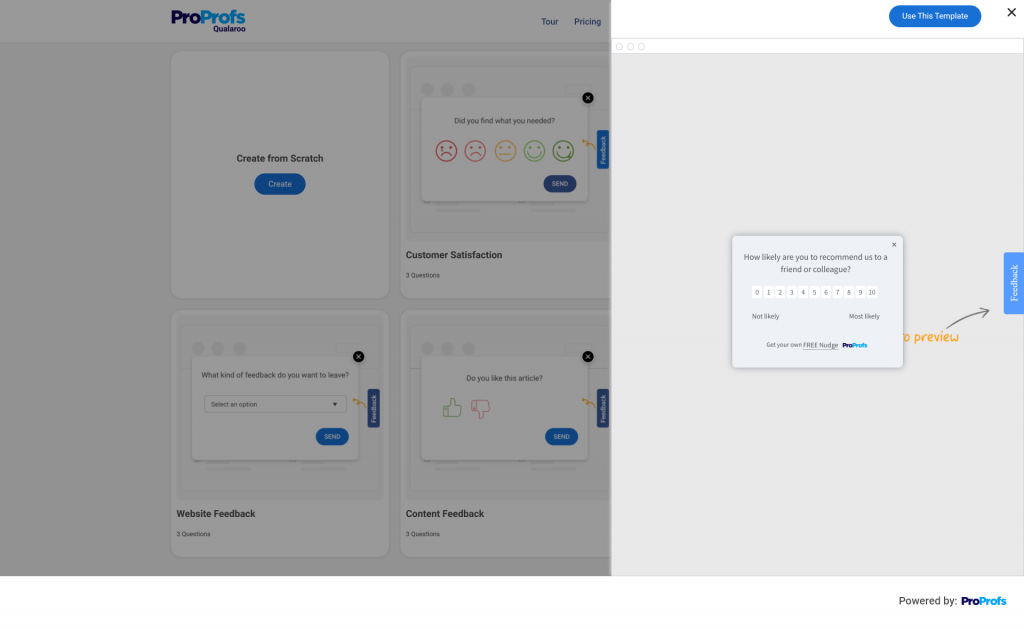
- Popup: The survey pops up on the screen, either as a modal window or a slide-in box, and asks visitors to take the survey before they leave or continue browsing.
It is important to ensure that the questions you ask in your popup survey are carefully crafted to elicit the most useful response from your visitors.
Also Check: How To Create Popup Surveys Your Visitors Can’t Resist
- Inline: The survey appears on your web page, usually at the end of an article or a section.
Each embedded survey method has its pros and cons, depending on your goals, audience, and website design. You can trigger these surveys on any age of your website and at any time in your customer journey.
Key Factors to Maximize Engagement in Your Website Surveys
How do you make sure your visitors actually take the survey and provide you with valuable feedback?
Many factors can influence the engagement and response rate of your website surveys, such as:
- Survey Method: The survey method is an essential factor influencing the engagement and quality of your website surveys. The method of the survey refers to the way you collect data from your respondents, such as online, mail, phone, or in-person surveys. So, choose the one that suits your objectives.
- Clear and Relevant Questions: Ensure that your survey questions are concise, easy to understand, and directly relevant to the purpose of the survey. This helps participants provide accurate and meaningful responses.
- Survey Timing: Survey timing can have a huge impact on your engagement and response rate. You might not get enough feedback if you show your survey too soon. If you show it too late, you might miss the opportunity.
- Survey Design: It’s essential to use a clear and conversational tone, a simple and visually appealing layout, and relevant and engaging questions. Your survey design can either make it successful or turn visitors off. If your survey is dull, perplexing, or irrelevant, visitors will likely disregard or abandon it.
- Survey Length: Your survey length is one of the most critical factors for engagement and response rate. If your survey is too long, visitors will lose interest and drop out. If your survey is too short, you might not get enough feedback.
FREE. All Features. FOREVER!
Try our Forever FREE account with all premium features!
Why Does Your Website Need User Feedback Surveys?
Surveys are a powerful way to collect honest feedback from your website visitors. They help you understand what they think, feel, and want from your website, uncover their pain points, validate assumptions, and measure performance.
By collecting and analyzing user feedback, you can gain valuable insights that will help you improve your website in various ways, such as:
- Collecting User Insights: Utilizing user feedback surveys can aid in discovering your website visitors’ demographics, preferences, and perceptions of your website. You can customize your website by segmenting visitors based on their feedback and behavior. Additionally, you can prioritize the most pressing issues and opportunities for improvement.
- Driving Website Performance: User feedback surveys can help you optimize your website for better conversion, retention, and loyalty. You can use feedback to improve your landing pages, checkout pages, and thank you pages and increase your sales, sign-ups, and referrals.
- Boosting User Engagement: User feedback surveys can help you increase your interaction and communication with visitors. You can use feedback to show your visitors that you care about their opinions and experiences and are willing to listen and act on their feedback.
- Enhancing User Experience: Surveys can help create a more user-friendly and enjoyable website. You can use feedback to improve your website’s usability, accessibility, and aesthetics, making it easier and faster for your visitors to find what they need and accomplish their goals.
Get Ready to Transform Insights Into Action
As we wrap up this conversation with website surveys, we’ve learned that understanding your audience is vital to delivering a top-notch user experience.
You need to leverage different survey types and techniques, like Customer Satisfaction Surveys and Exit Intent mechanisms, and follow best practices like strategic placement, asking clear and concise questions, and timing, which are all key elements of effective survey implementation.
If you want your website to engage your audience better, get useful insights, and make impactful changes, consider using a professional website survey tool like Qualaroo. It can help ensure your website meets the needs of your audience, and you get rich, actionable insights to make that happen.
 Tips
Tips
We’d love to hear your tips & suggestions on this article!
FREE. All Features. FOREVER!
Try our Forever FREE account with all premium features!

 We'd love your feedback!
We'd love your feedback! Thanks for your feedback!
Thanks for your feedback!