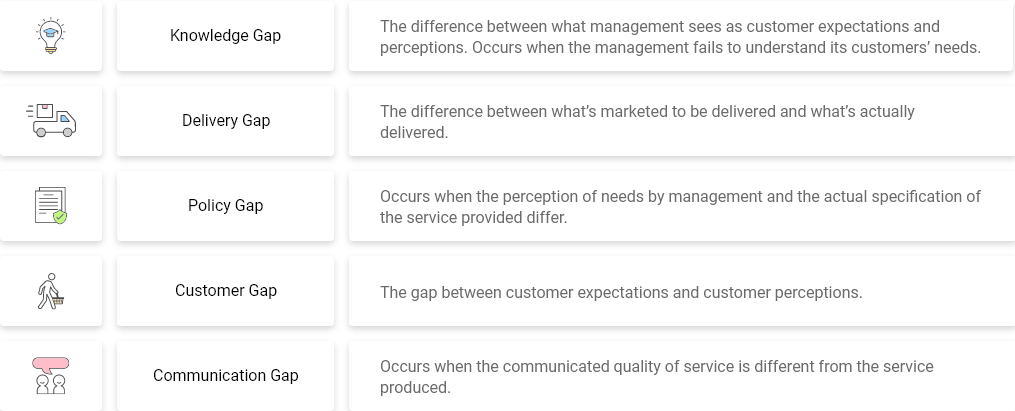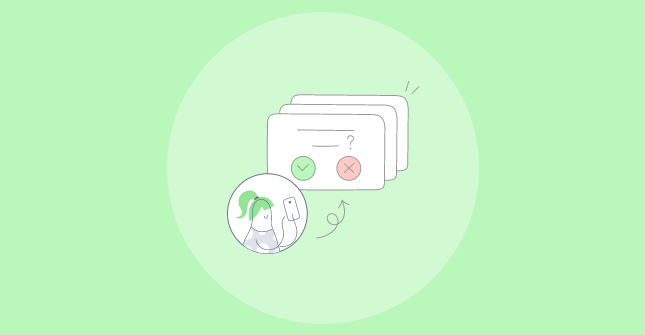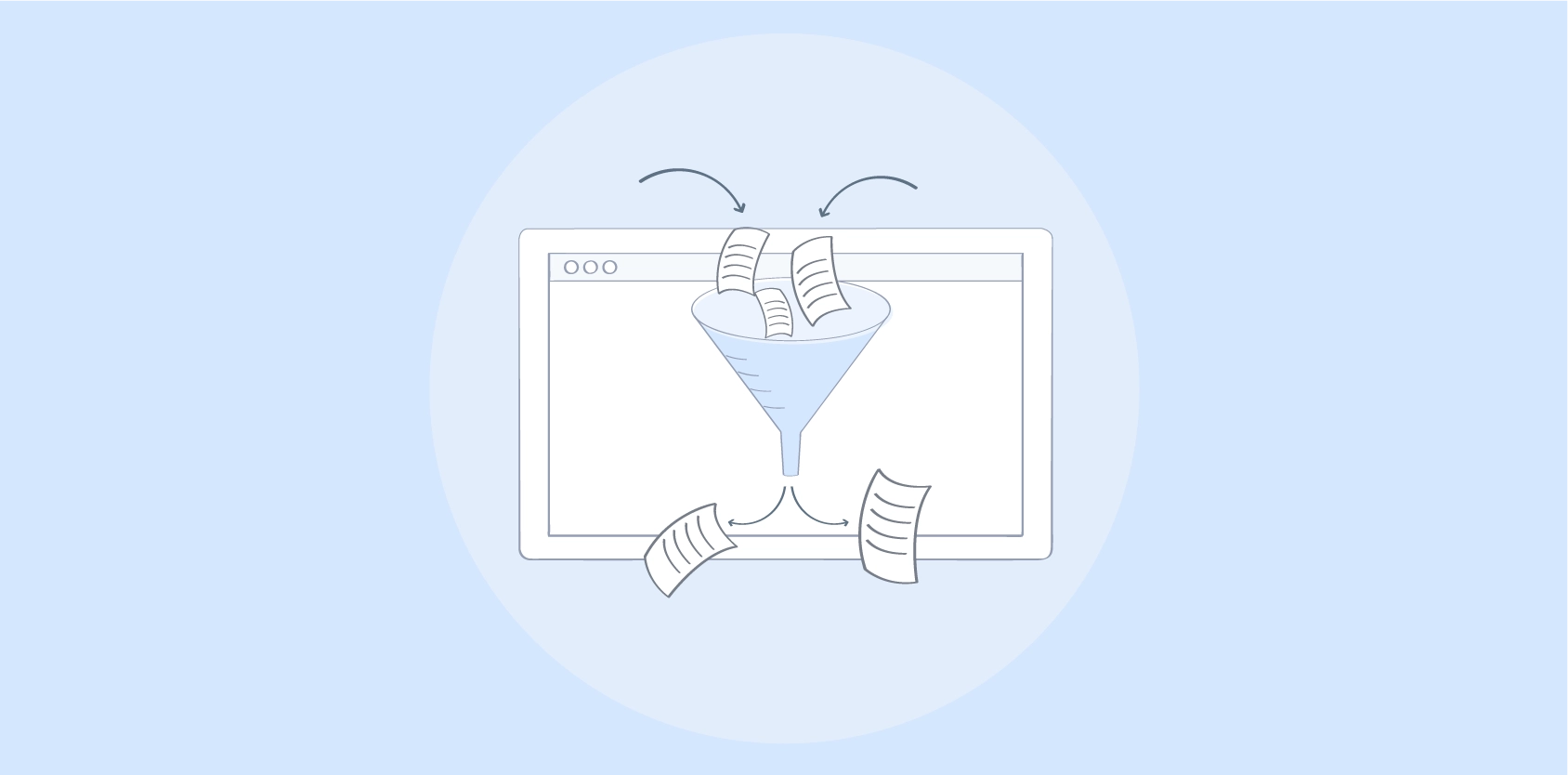David Cooper once wisely said, “Questions are the engines of intellect,” and he couldn’t be more right. Think about it—questions are how we learn, grow, and make better decisions. And when it comes to understanding your customers, the right questions are everything.
Popup survey questions are like mini conversations—they let you peek into your customers’ minds, helping you understand what they love, what they don’t, and what they need. And when done right, they’re incredibly effective. Sumo’s study shows the average pop-up conversion rate is 3.09%, but the top 10% achieve an impressive 9.28%. That’s a lot of insight from just a tiny window!
However, not all questions are created equal. You need to ask smart, thoughtful questions that give you honest, actionable insights. That’s why I’ve put together this list of 60+ popup survey questions for 2025. These are quick, effective, and designed to keep the conversation flowing.
What Are Pop-up Surveys?
Pop-up surveys are quick little surveys that appear on websites or apps while users are browsing. They’re designed to gather fast feedback without being a pain or interfering with the user’s flow. These surveys often pop up based on the visitor’s activity—maybe they’ve been on a page for a while, clicked around, or are about to leave. This trigger-based deployment makes pop-ups more effective than email surveys in collecting visitors’ in-the-moment feedback.
Here’s what makes pop-up surveys work so well:
- Short & Sweet: Just a few questions so visitors don’t feel overwhelmed.
- Laser-Focused: They’re triggered by specific actions, like visiting a page or hovering over an exit button, ensuring the feedback is super relevant.
- Not Pushy: They’re easy to close if someone doesn’t want to answer.
- Flexible: Whether it’s about your site’s usability, product feedback, or customer satisfaction, these surveys can do it all.
You can show survey pop-ups as:
- Screen Overlay: Appears over the page, and the visitor needs to close it to interact with the screen again
- Nudge™: Shown as a slide-in at the corner of the screen. The visitor can minimize it and open it again at any time to submit feedback.
- Sidebar Form: Added as the icon on the screen and usually appears when the visitor lands on the page.
Why Use Popup Surveys?
Pop-up surveys are a versatile tool for gathering targeted insights, helping businesses fine-tune their strategies and improve user experiences. Here’s a breakdown of their key benefits:
- Ask the Right Questions at the Right Time
Pop-up surveys are great for asking questions at just the right moment. Let’s say someone spends time on your pricing page but doesn’t make a purchase—you can ask what’s stopping them. Or if they’re on a product page, you can find out what caught their attention or why they didn’t add it to their cart.
Everything’s tied directly to user behavior, making it easier to pinpoint problems like confusing pricing structures, outdated product descriptions, or complex navigation. The feedback you get is super relevant and helps you focus on the areas for improvement.
- Engage Your Visitors Without Extra Effort
Pop-up surveys have a distinct advantage over traditional email surveys or lengthy feedback forms—they’re immediate and highly visible. Since they appear while a visitor is actively browsing your site or app, they’re challenging to overlook, increasing the likelihood of engagement.
Unlike email surveys, which might get buried in an inbox, or long forms that feel like a chore, pop-ups take just a moment of the user’s time, making them more appealing. Pop-ups reduce the risk of incomplete or biased responses by eliminating the lag between the event and the feedback request.
- Ensure You’re Asking the Right People
Pop-up surveys excel at delivering relevant questions to the right audience, making your feedback collection more impactful. For example, if a new visitor lands on your homepage, you can ask about their first impressions—whether the layout is clear or if they found the needed information.
On the other hand, for returning customers, you might focus on deeper topics like loyalty program suggestions or feature preferences. You avoid generic surveys that miss the mark by tailoring your questions to match the visitor’s journey or behavior.
- Spot & Fix User Frustrations Instantly
It’s not always obvious where users encounter challenges on your site until you reach out and ask. Pop-up surveys directly figure out these hidden issues, offering insights that might otherwise be missed. For example, if customers consistently abandon their carts, a simple pop-up survey can ask, “What stopped you from completing your purchase?”
This feedback might reveal problems like unexpected shipping fees, a lack of payment options, or even confusion about return policies. The beauty of pop-up surveys lies in their ability to provide real-time feedback, enabling you to address issues immediately.
- Show Customers They Matter
When you ask for feedback, you’re doing more than just collecting opinions—you’re showing your customers that their voice matters. It’s a simple yet powerful way to say, “We care about your experience.”
These small gestures go a long way. They show customers you value their relationship and are committed to improving their experience. Over time, this builds trust and loyalty. And loyal customers? They’re the ones who stick around, advocate for your brand, and keep coming back—not because they have to, but because they genuinely want to.
60+ Best Pop-up Survey Questions for Website & Other Channels
With an emphasis on mapping the customer journey, we have added targeted survey questions for your website, app, and SaaS product. But as we said earlier, such questions are useless if you don’t know how to target the niche audience and collect reliable feedback.
So, we have also added precise notes on where, when, and how to use these pop-up survey questions to target specific customers/visitors on different channels.
- 12 Pop-Up Survey Questions to Improve User Experience
Let’s first talk about the overall customer experience, which means that your target audience would be those who have spent some time with your brand. They can be regular blog readers, customers, and product users. These website pop-up survey questions probe long-term customer satisfaction and loyalty towards your products and services. The tricky part is to identify this lot.
Here Are Some Pop-up Survey Questions to Get the Pulse of Your Regulars:
- On a scale of 1-10, how happy/satisfied are you with our products and services?
- How can we make this website more helpful for visitors?
- Based on website experience today, what is the likelihood of you recommending the [brand or product or app] to a friend or colleague?
- Please specify the reason for your answer.
- Before selecting the [product name], what challenges were you facing?
- Is there anything that didn’t work the way you expected?
- Please specify how our product helped you in achieving your goals.
- What’s the one thing that you like the most about our product?
- What are the top three features you use the most in our product and why?
- Rate your overall experience with our website/app/product.
- Have you encountered any website/app/product with a similar feature?
- What other information would you like to see on this page?
When and Where to Use Them:
- Using cookies or other behavioral identifiers is the best way to target this audience on your website or app.
- Target the logged-in users on your website or app, as they are the ones who use it often.
- Combine zero-party data, such as lead form data, with contact list retargeting to show the survey to the right audience, such as verified customers who have spent at least one month with your business.
- After the customer orders, ask them to rate their overall shopping experience.
- Target repeat visitors on your website or app to collect feedback.
- Use identity APIs to target long-term customers on-site and collect NPS & CSAT scores.
- 21 Pop-Up Survey Questions to Understand the Target Audience
Market research is key to nailing your product-market fit, planning your next steps, designing campaigns that hit home, and knowing how people see your brand. It helps you answer big questions like: Who are your ideal customers? What’s their age, location, or job role? What do they care about? And what tools or tech do they rely on?
Pop-up surveys make collecting this info easy and actionable. They’re also perfect for mapping out your Ideal Customer Profiles (ICPs)—the people most likely to love what you offer. By asking the right questions and grabbing their email addresses, you can pull them into your sales pipeline. Plus, you’ll have the data to segment your audience for even better targeting later.
Best Pop-up Survey Questions for Market Research on Your Website and App:
- Please specify your age.
- What is your highest education level?
- Please select your job title.
- What’s your gender?
- How do you shop for the holiday season?
- Please enter the name of your company/business.
- Which channels do you use to find products/services you want?
- What affects your buying decisions more- Price or Quality?
- Which online/offline mediums do you use to shop for groceries?
- Have you ever boycotted a brand? If yes, which brand and why?
- Based on your overall brand experience, would you recommend it to your family and friends?
- What is the likelihood of you buying from [brand name] again?
- Are you currently using a product of [brand name]?
- What are the top three factors that affect your buying decision while purchasing the [product name]?
- According to you, what can be the price of the [product name]?
- Have you heard of [brand name] before?
- How do you feel about [brand name]?
- How was your overall experience with our brand?
- According to you, which is the best brand to purchase [product name]?
- Have you ever shopped from the [brand name] before?
- Which of the following products of [brand] have you tried? (Select all that apply)
When and Where to Use Them:
- Ideally, use them before launching new products or updates to map the visitors’ and customers’ expectations.
- Add them to your high-traffic pages to maximize the response rate.
- If you host a mobile app, you can use your survey tool triggers to launch the pop-up survey when a user interacts with the new feature.
CTA: Create Your First Customer Satisfaction Survey Now
- 12 Pop-Up Survey Questions to Gauge Page Content
If you are into SEO, you already know content drives traffic on your landing pages. You might also have a dedicated CMS system to publish blogs and bring in new prospects. But even by targeting the right keywords, how will you ensure you get the right page traffic?
The right audience would mean higher engagement and more clicks on the blog and landing page CTAs. One word – Content Evaluation Surveys pop-ups! Surveys are an excellent resource for exploring the customers’ intent on your blogs and landing pages. They let you know how readers feel about your content to make changes and add value for them.
Here Are Some Pop-up Survey Questions for Your Blogs and Landing Pages:
- Does our product page meet your expectations?
- How well does our website/mobile app meet your needs/expectations?
- Is our product pricing and plan information transparent?
- How can we make the website/app more helpful for our visitors?
- On a scale of 1-5, please rate the product page based on these aspects:
- Was the required information clearly presented on the page?
- Was it easy to find the required information on the page?
- How can we make this site/blog more helpful?
- What additional information should we add to our website?
- Please help us make the website/product better. Please leave your feedback.
- How easy/difficult was it for you to find what you were looking for?
- How would you rate our content on a scale of 0 – 10?
When and Where to Use Them:
- Use tools like Qualaroo with advanced targeting options to trigger the content survey at the right time.
- Show it when the visitor scrolls down to a specific portion of the page.
- When the visitor moves to the feature section of the product page.
- If the visitor spends a certain amount of time on the landing page or blog.
CTA: Try This Content Feedback Survey Template
- 7 Pop-Up Survey Questions to Track Cart and Page Abandonment
Page abandonment and cart abandonment can drain your ROI and increase acquisition costs. Visitors may leave due to missing information, poor optimization, or irrelevant content. Cart abandonment, on the other hand, directly impacts revenue, often caused by security concerns, checkout errors, or unexpected shipping costs.
Exit popup surveys help identify these issues by targeting users before they leave, offering insights to improve conversions and reduce bounce rates.
Here Are Some Exit Intent Pop-up Survey Questions:
- Is something discouraging you from registering for our free product trial?
- Is something stopping you from purchasing from our website?
- Is anything preventing you from achieving your goals on the website/app?
- What is the biggest thing that nearly stopped you from registering for a free product demo on our website/app?
- Do you have any queries or questions before you purchase the product?
- What’s your biggest concern or fear about purchasing from us?
- What’s preventing you from signing up for our newsletters?
When and Where to Use Them:
- Deploy them on pages with high bounce rates and lower conversions.
- Use the exit-intent triggers to display the survey at the precise moment.
- Use behavioral analytical tools to show the survey to repeat visitors who added the products to the cart but didn’t purchase them.
- 12 In-Product Pop-Up Survey Questions to Ask Churned Customers
What’s worse than visitors leaving your website? Customers walking away from your business. Managing customer attrition is crucial if you own a SaaS product—it directly impacts your monthly recurring revenue, acquisition costs, and overall brand credibility. Here, feedback is a powerful tool to combat churn, helping win back customers and prevent future losses by identifying patterns.
The tricky part? You can’t always pinpoint or reach these customers directly through your website or app. That’s where in-product survey pop-ups step in, allowing you to engage users at the right moment, collect actionable feedback, and take steps to retain them.
Here Are Some Questions for In-Product Pop-up Surveys for SaaS:
- Please specify the reason for canceling your account.
- Please mention the reason for leaving our business.
- What’s the one problem our product/service helped to solve for you?
- How easy/difficult did our product/service make it to solve your problem?
- What issues/challenges did you face using our [product name]?
- What’s your biggest concern about the [product name]?
- On a scale of 0-10, rate the following features based on their importance to you.
- According to you, which three features are missing from the product?
- Do you use other similar products? If yes, please specify why you chose it over our product.
- Please state the areas in which our product/service lacks the most.
- How would you describe our products/services?
- Please help us make the product better by leaving your feedback.
When and Where to Use Them:
- Deploy these surveys on your subscription cancellation page to collect feedback from these users.
- Then, channel the insights to your customer success teams to get in touch with the customer and win them back.
Popup Survey Tricks & Tips to Create the Best Survey Questionnaire
- Ask Specific Questions: Skip the generic stuff. Tailor your surveys to match the page or user group. For instance, ask visitors about a product while they’re on its page—it’s way more relevant.
- Time It Right: Use triggers like exit intent, time on page, or scroll depth to show the survey at the perfect moment when users are most likely to engage.
- Keep It Short: Nobody likes endless surveys. Stick to 2-3 questions to keep it quick and increase completion rates.
- Be Mindful of the Target Device: It’s important to consider user experience so your survey pop-ups don’t interrupt users. Change your pop-up survey type based on the device you want to deploy it on.
- Go for Open-Ended Questions: While multiple-choice questions are easy to analyze, open-ended ones can give you deeper, more meaningful feedback.
- Add Personalization With Branching Logic: Tailor the experience by changing follow-up questions based on previous answers, making the survey less generic and more relevant.
- Offer a Little Incentive: Sweeten the deal with discounts, free content, or contest entries to encourage participation without being pushy.
- Be Non-Intrusive: Make sure your surveys don’t annoy users. Design them so they’re easy to close if someone isn’t interested.
- Use Simple Language: Skip the jargon. Keep your questions clear and easy to understand for everyone.
- Test for Success: Try different designs, question styles, and triggers with A/B testing to figure out what works best for your audience.
- Act on Feedback: Don’t let responses collect dust. Analyze and use the data to improve your website, product, or customer experience. After all, that’s the whole point!
FREE. All Features. FOREVER!
Try our Forever FREE account with all premium features!
Real-World Examples of How Brands Use Pop-Up Surveys
- Hulu: Tackling Cancellations With Insight
Hulu aims to reduce churn by understanding why users cancel their subscriptions. When users attempt to cancel, an exit-intent pop-up survey prompts, “Just hit Pause.” It provides multiple-choice options to choose how long the user wants to pause their subscription. This is a very smart way to stop audiences from exiting, and this way, Hulu can refine its offerings and retain users.
- Lyft: Getting Real-Time Rider Feedback
Lyft keeps it simple with post-ride pop-up surveys to check in on driver performance and rider experience. After every trip, you’re asked to rate your driver and share quick feedback. It’s fast, easy, and gives Lyft the insights they need to spot issues and make things better. A small step that ensures your next ride is even smoother.
- Duolingo: Elevating the Learning Experience
Duolingo’s aim is to enhance course quality and keep users engaged in their language-learning journey. It uses pop-up surveys to gather feedback on user progress, challenges, and overall app satisfaction. These surveys appear at key milestones, such as completing a lesson or reaching a streak goal. By collecting insights directly from learners, Duolingo can refine its course content, address pain points, and personalize the learning experience.
How to Create a Pop-up Survey
Creating a pop-up survey can feel like a juggling act. With so many tools, each promising quick and effective results, it’s hard to know which one to trust. I’ve been there—trying to create something simple, only to waste hours troubleshooting.
With Qualaroo, you can set up and customize surveys in minutes—no coding or advanced technical skills required. It’s designed with real usability in mind. Its intuitive design and popup survey templates let you create beautifully targeted surveys without the headache.
Let me walk you through the steps to create a pop-up survey using Qualaroo:
Step 1: Sign Up or Log In
If you’re new to Qualaroo, start by creating an account at Qualaroo’s website. Already have an account? Log in to access your dashboard.
Step 2: Start a New Survey
Once you’re in, click on the “Create Survey” button. From there, you’ll be prompted to choose the type of survey you want to create—select the “Pop-up Survey” option.
Step 3: Define Your Objective
What’s the goal of your survey? Is it to gather feedback on your pricing page, improve your onboarding experience, or understand user satisfaction? Keep your objective clear, as this shapes the questions you’ll ask.
Step 4: Add Your Questions
Use Qualaroo’s intuitive interface to add questions. You can choose from multiple-choice, open-ended rating scales, or yes/no options. For instance, if your survey is for users leaving your site, you might ask, “What stopped you from completing your purchase?”
Step 5: Customize the Design
Customizing your survey to match your brand will make it visually appealing. Qualaroo lets you tweak colors and fonts and even add your logo to ensure the survey blends seamlessly with your website or app.
Step 6: Set Targeting Rules
This is where Qualaroo truly shines. Decide who sees your survey and when. For example, you can show it only to users spending more than 30 seconds on your pricing page or those about to exit the site. It’s all about capturing feedback from the right audience at the right time.
Step 7: Preview Your Survey
Before going live, preview your survey to ensure it looks and functions as intended. Qualaroo lets you test the survey within your website environment so you know exactly how it’ll appear to users.
Step 8: Launch Your Survey
Once you’re happy with everything, hit “Launch.” Your survey will now go live based on the targeting rules you set earlier.
Step 9: Analyze the Results
As responses roll in, head to the Qualaroo dashboard to view analytics. The platform provides insights into response rates, sentiment analysis, and trends, helping you easily make data-driven decisions.
Did You Find the Right Questions for Your Popup Survey?
There you have it—a solid list of questions to kick off your next pop-up survey. With the right questions, you’ll gather feedback that actually matters straight from your target audience.
But collecting data is just the first step. The real magic happens when you analyze it to gain actionable insights—for example, tweaking a product feature or refining your marketing strategy.
You can use tools like Qualaroo, which has AI-driven features like sentiment analysis and word clouds. These tools help you dig deeper into what your customers really think so you can address their concerns and elevate their experience. We hope these questions spark ideas for your surveys.
Have fun collecting insights, and here’s to making your campaigns a big success!
Learn More About Popup Survey Questions
What are some fun survey questions to ask?
Survey questions don’t always have to be serious—adding a few fun ones can boost response rates and make the experience enjoyable for participants. Here are some ideas:
- "What's one feature you can’t live without, and why does it matter to you?" (Identifies what’s working well.)
- "If you could describe your experience with us in three words, what would they be?" (Quick yet revealing feedback.)
- "If our product/service was a superhero, what would its superpower be?" (Adds creativity while highlighting strengths.)
 Tips
Tips
We’d love to hear your tips & suggestions on this article!
FREE. All Features. FOREVER!
Try our Forever FREE account with all premium features!

 We'd love your feedback!
We'd love your feedback! Thanks for your feedback!
Thanks for your feedback!