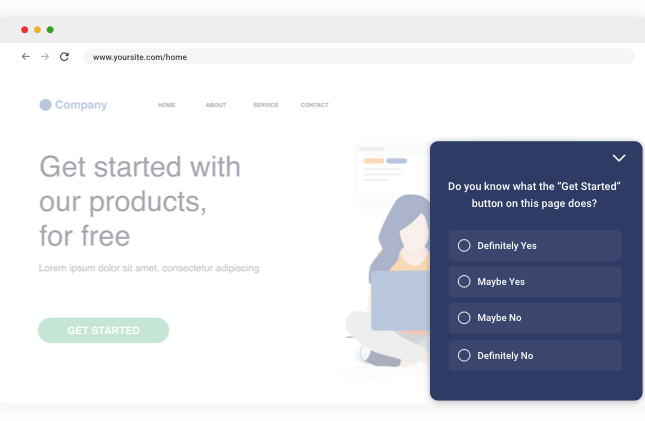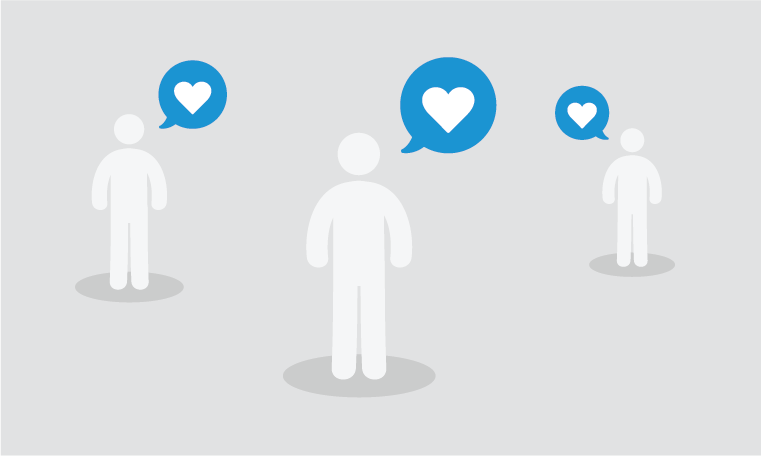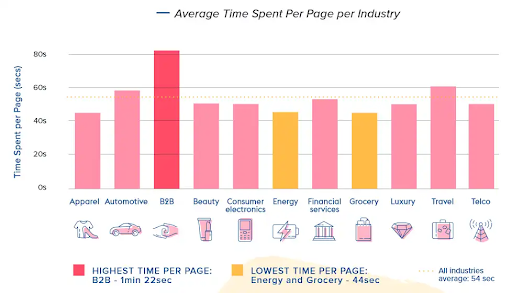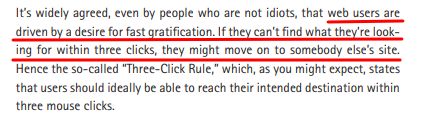If you are out in the market searching for the best prototyping tools, we have you covered.
Whether you are testing a feature, website, or app, the right prototyping tool can streamline your UX/UI design process by letting you create low to high-fidelity prototypes and emulate the behavior of the actual product.
But finding the right one that suits your requirements & budget can be tricky with so many options available.
So we have scoured the internet to compile the list of best prototyping tools in one place.
We have covered the following aspects of each tool:
- Supported Prototype type
- System compatibility
- Main features
- Price
This way, you can compare the tools and their features to choose the one that’s right for your business.
Let’s get started.
What is a Prototyping Tool, and Why Do You Need One?
A prototyping tool lets you simulate a product concept or idea using screen layouts and navigation elements. The prototype can be a simple static layout (low-fidelity wireframe) or closely resemble the final product (high-fidelity interactive design).
Advanced prototyping tools offer in-depth options to create high-fidelity interactive prototypes that use animations, transitions effects, sound effects, and other assets to help the users visualize how the product will behave.
Here’s are a few reasons to implement a prototyping tool in your UX/UI design process:
- Prototyping makes it possible to experiment and test your idea before committing to development.
- It helps to eliminate misunderstandings between the client and the development team. The design team can create a digital prototype to give a visual overview of the product. The client can suggest the changes directly into the prototype. It helps to develop a clear understanding of what clients need before starting the development.
- It gives room to explore new ideas and experiment with creativity without writing a single piece of code.
- It mitigates risk during development by allowing multiple iterations during the design process. Rapid prototyping directly impacts elements like time, budget, and resources by effectively weeding out functional gaps, differences in ideas, and other shortcomings.
- With the best rapid prototyping tool, you can reduce overall product development costs by gathering user opinions at the design stage itself. You can run user tests and usability tests with high fidelity prototypes to improve the product before development. It’s much more manageable than changing the UI/UX element mid-development.
Related Read: Step by Step Guide: Testing Your Prototype
How Do I Choose the Right Prototyping Tool?
Various prototyping tools offer different nuanced features and assets to make the design process easier for you. Given the wide availability of tools in the market, going over each feature can be confusing. So we have listed some common aspects to look for while deciding the right tool for building your prototypes.
1. Gradual Learning Curve
The learning curve determines how easy it is to use the tool. For example, some tools offer a drag-&-drop editor, while others let you work on the prototype using mouse clicks and keyboard shortcuts.
Depending on the advanced features and availability of help material, it may take some time to learn the tool’s functionality.
Go through the feature list to compare how much time it will take to learn the tool and how often you will use it. It will help to narrow the investment to usage ratio to pick the right tool.
2. Support for Different Fidelity Types
Another significant feature to look for in a prototyping tool is its ability to scale as per your requirements. Does the tool allow only wireframing and mockups or fully interactive prototypes? The level of fidelity needed will depend on the scope of your project and the stage you are currently at in your design process.
For example:
- If you are in the initial stages of the design, you can build static prototypes to validate your ideas.
- If you are into the final stages and looking for the design handoff to the development team, you would need a visual prototype that can mimic the behavior of the actual product.
Today, many prototyping tools can manage low to high fidelity design in the same place at a reasonable price.
Read Also: In-App Feedback Strategies to Inspire Your UX and Product
3. Cost-Effectiveness
Pricing is another crucial factor to consider while choosing the best prototyping tool for your business. It affects both your investment and returns.
Some tools are entirely free but have a steep learning curve. Others offer subscription-based plans to help you scale as you grow your business. Then, there are rapid prototyping tools that are available for a one-time payment.
We have included the pricing for each tool in the list to help you make the right decision.
4. Integration With Other Tools
Choose the tool that offers seamless integration with your workspace tools. This will make it easy to import/export assets, screen layouts, designing artboards, and other elements. It will also help you synchronize the data across all the apps to maintain consistency.
Every prototyping tool offers integration with other tools at one level or another. Take a look at the list of available integration APIs to find the one that suits your needs.
5. Easy Testing & Collaboration
Testing and validating your prototypes is an integral part of the UX design process. It helps to pinpoint issues and reveal the differences between client and designers’ perspectives.
The most significant advantage of testing and collecting feedback is that it helps refine the product layout before development. You can alter both UI/UX elements and visualize the actual product without writing any code.
That’s why it is essential to look for a tool that has a provision for collecting feedback.
The best prototyping tools let you add comments directly into the design template to collect feedback from team members, shareholders, and users. You can share the prototype via a link, and they can add the comments to suggest changes for the next iteration.
It saves time and resources as you don’t have to arrange a meeting to discuss every iteration. The entire team can collaborate simultaneously through the prototype itself.
Tip: In addition to comments, you can collect more targeted insights with the right feedback tool, as the next section explains.
Read Also: 29 Questions to Consider Asking Users During Prototype
Why Use a Feedback Tool to Collect Feedback on Your Prototype
One major drawback of comments as the means to collect feedback on your prototype is that they are unstructured and freehand. The freehand nature of the comments makes it more complicated and time taking to analyze them.
Plus, they limit you from asking more targeted questions from your reviewers to help with the design process.
What if you want to test the usability of the design or ask for feedback about particular elements? Or collect votes about a particular idea/feature?
That’s why you need a robust feedback tool that integrates with your design templates to help you collect in-context feedback by directing the users/reviewers in the same direction.
Must Read: Actionable and Unactionable Customer Feedback: 6 Things to Consider
Enter Feedback Survey Tool: Qualaroo
Survey tools like Qualaroo make it easy to test your prototype using simple non-obtrusive survey Nudges™ that are more focused than open comments.
Watch: Nudge for Prototypes
You can add different question types like single-choice, multiple-choice, star, or emoji rating, and others to your surveys to collect more nuanced insights about the design.
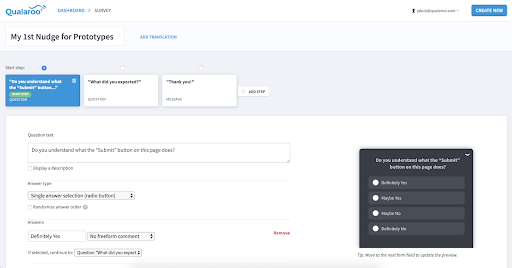
You can embed the surveys directly into your prototype template and start collecting feedback right away.
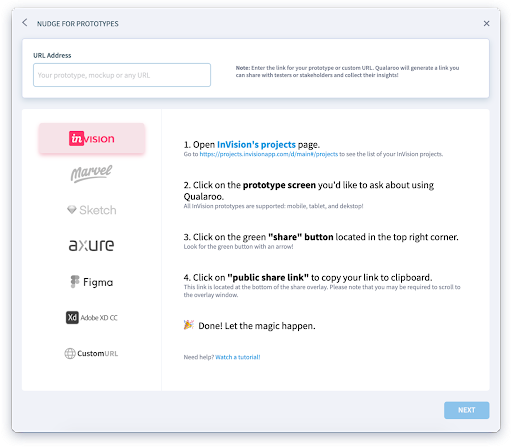
The data gets automatically collected under a single dashboard for quick analysis.
When it comes to feedback analysis, user feedback tools also support advanced analysis techniques like sentiment analysis and text analytics to categorize the feedback automatically.
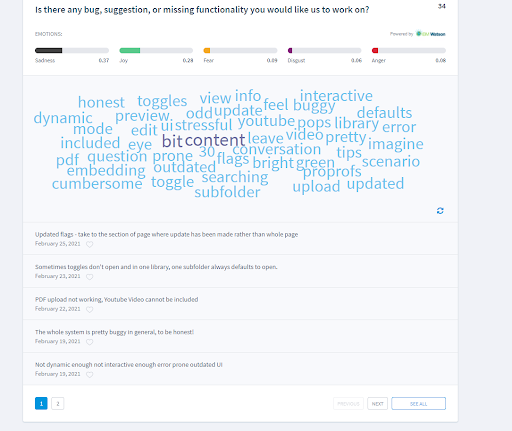
It significantly reduces the time in closing the feedback loop, which means faster prototype iterations to help you move from design to development quickly. That’s one of the excellent ways you can easily get actionable insights for your prototyping needs. Now let’s have a look at our list.
Also Read: 9 Common Mistakes in Prototype Testing and How to Avoid Them
FREE. All Features. FOREVER!
Try our Forever FREE account with all premium features!
18 Best Prototyping Tools for UI/UX Designers in 2026
1. Adobe XD
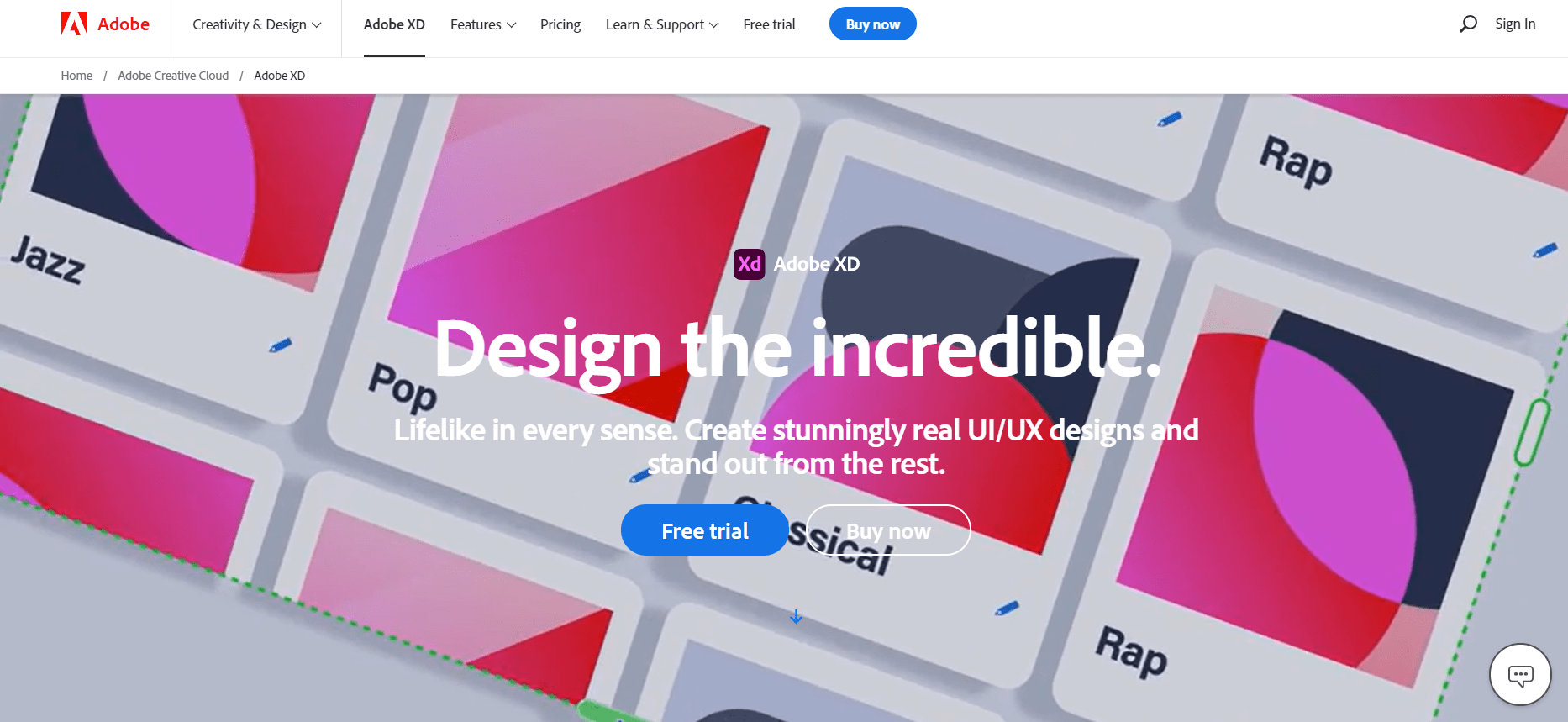
As with their other design products, Adobe XD is also a complete solution to render lo-fi to hi-fi prototypes that can bring your ideas to realization. With vector-based artboards to create beautiful screens, a click-to-connect editor, and flexible sharing options, Adobe XD can help your team stay in synchronization during design, collaboration, and handoff.
It is a worthy addition to the list of best prototyping tools. Plus, it plays well with other Adobe tools like Illustrator and Photoshop to facilitate easy import/export of design assets.
Suited For: Wireframes, hi-fi interactive prototypes
System compatibility: Mac, Windows, Android & iOS app
Features
- Use the drag & drop editor to create scalable and dynamic interactive prototypes to test your ideas before development.
- Connect artboards with a click to simulate actual product flow from one screen to another.
- Add interactions, animations, micro-interactions, and gestures to mimic button taps and screen transitions.
- Also facilitates the sketching of wireframes and mockups.
- Reuse and duplicate assets across various designs with a click.
- Test the prototype for multiple screens. Preview it on your mobile device using Adobe XD mobile apps for Android & iOS.
- Share your prototype with a sharable link or embed it into your web page.
- Collect feedback from teammates or stakeholders via comments.
- Integrate with tools like Photoshop, After Effects, and others to import/export your design easily.
Price: Starts @ $10/month
2. Proto.io
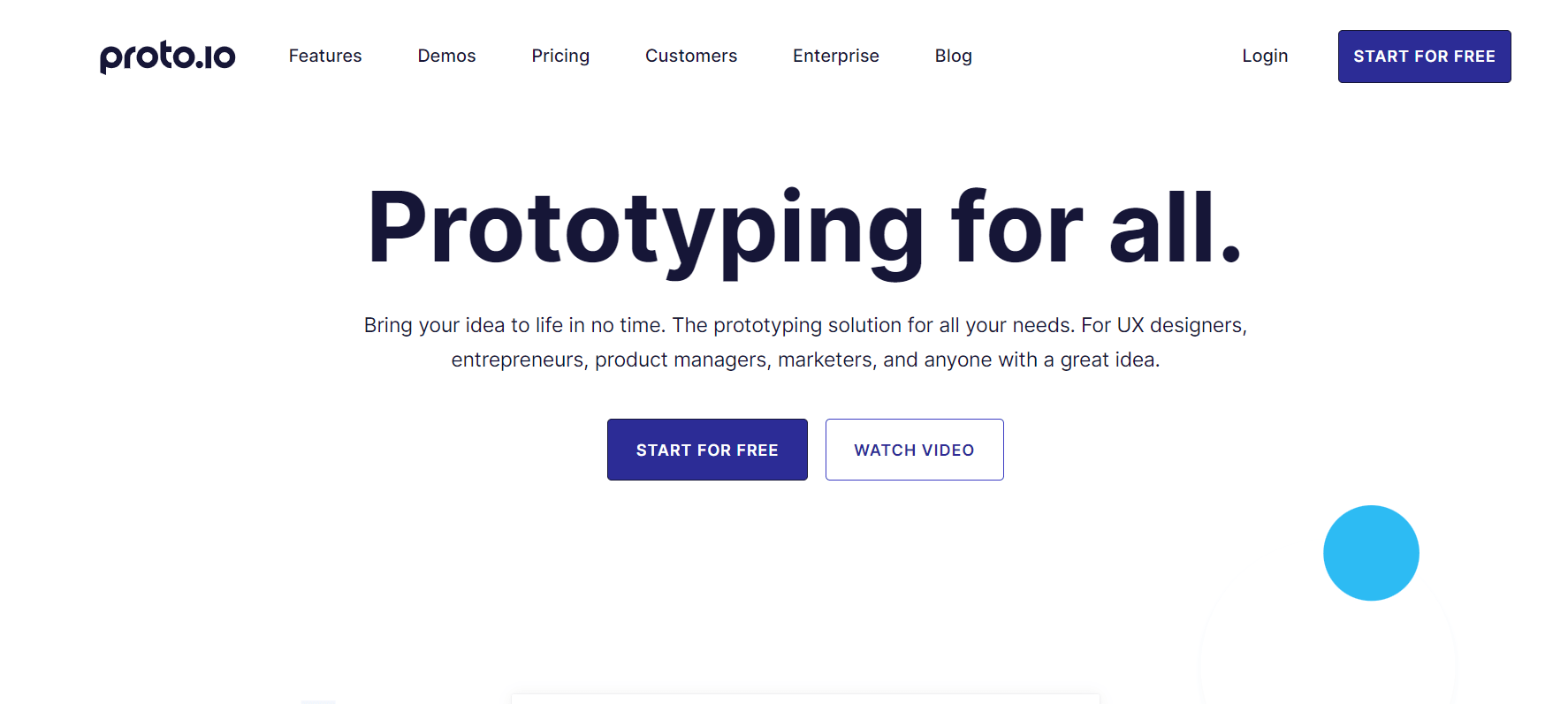
Let’s kick-start the list with one of the most flexible prototyping tools perfect for UX designers, product managers, marketers, and individuals. Proto.io comes with 6000+ assets, 1000+ fully customizable templates, and 250+ UI Components to get you started on high fidelity(hi-fi) interactive prototypes without writing a single piece of code.
Suited For: Interactive prototypes, wireframes
System Compatibility: Web-based application
Features
- Use the drag-&-drop builder to create static wireframes and hi-fi prototypes. Export files directly from the desktop to the editor canvas.
- Access the builder through the web browser. No need to download any software.
- Comes with customizable templates, UI component libraries(buttons, menus, inputs, sliders), icon library, and sound effects library to emulate the actual flow of the product.
- Add different interactions & animations such as touch events, gestures, keyboard Events, and more to mimic the working of the actual product while interacting with the elements.
- Offers preview options to test the prototype on different screen sizes using the iOS or Android app.
- Share the prototype by generating a shareable link with or without password protection.
- Invite comments from reviewers via hotspots to collect feedback.
- Integrate with other user testing platforms to conduct usability tests.
- Export the prototype to HTML, PNG, PDF, or any other format.
Price: Starts @ $24/month billed annually
Read Also: 16 Best UI/UX Design Tools for Designers
3. Figma
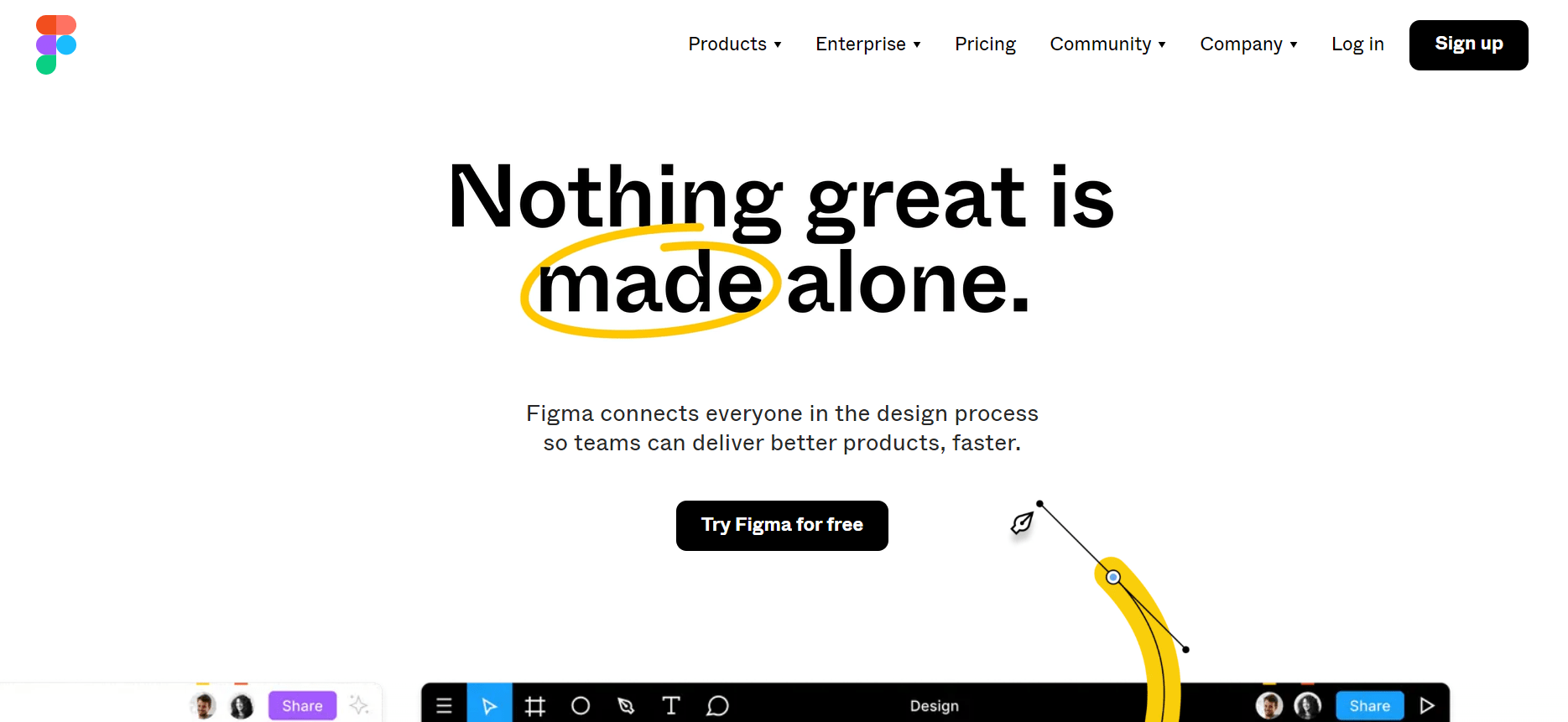
Figma is a complete solution that lets you create product designs, prototypes, and design systems for streamlining the entire process from brainstorming to developer handoff. The click-to-link system and powerful editing features make it an effective rapid prototyping tool.
With little to no learning curve, an intuitive editor, and a clean UI, Figma is one of the best prototyping tools in the market. Plus, you can get started for free with the forever free plan.
Suited For: Interactive prototypes
System Compatibility: Mac, Windows, Android & iOS apps,
Features
- Create life-like prototypes from static screen layouts to simulate the behavior of the product flow.
- Supports easy-to-use editor with pre-added interactions, animations, advanced transitions, and dynamic overlay options to display swipe, page transition, button press, click, etc.
- Build interactive prototypes for web and mobile using links.
- Collect feedback directly in your prototype design with embedded commenting to keep everything in one place.
- Generate a shareable link to view your prototype on any screen.
- Mirror your prototype on Android and iOS devices using the native Figma apps.
- Integrate with other tools like Maze and Confluence to create seamless workflows.
Price: Basic free plan. Paid plans start @ $12/editor/month billed annually
Must Read: The Ultimate Guide to SEO for UX Designers
4. Mockplus
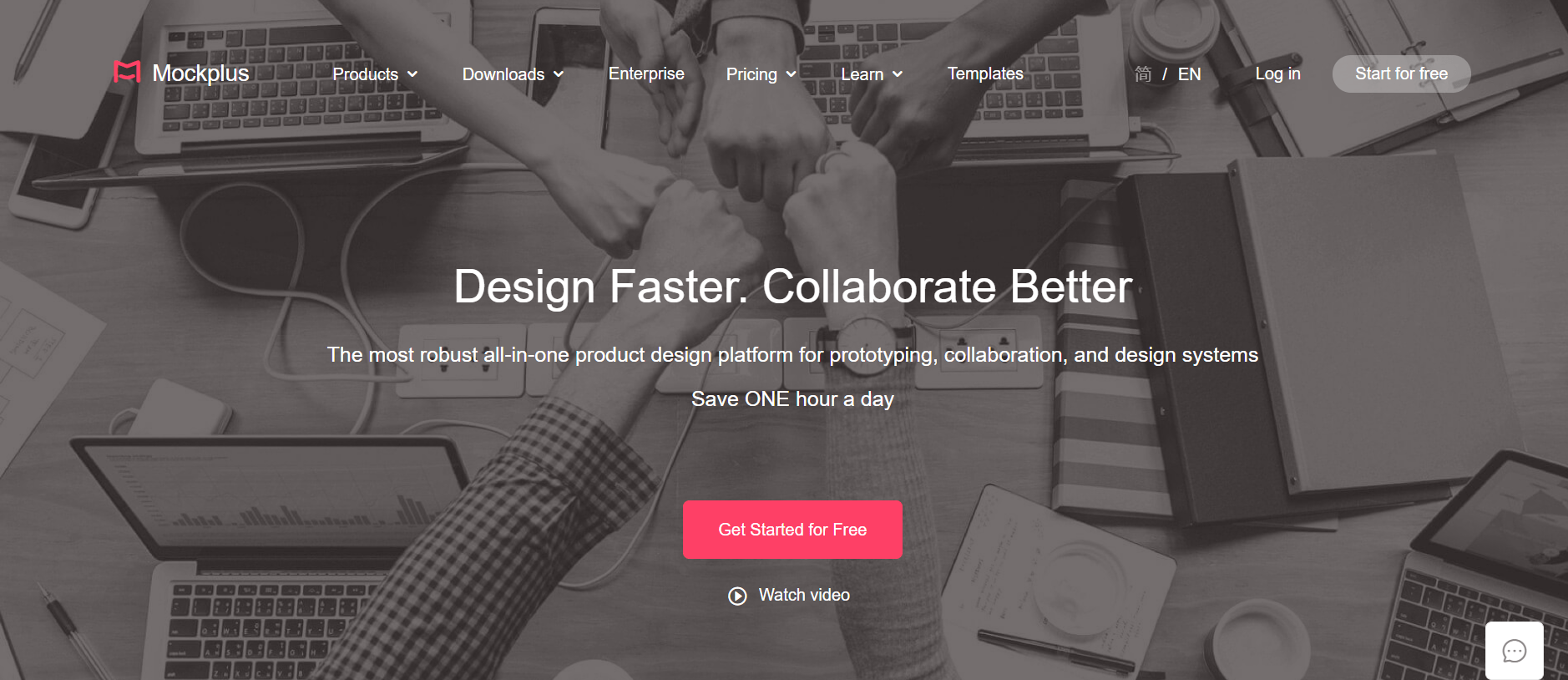
Another all-in-one product design tool, Mockplus, makes rapid prototyping and collaboration much easier to save you hours in design and development. It offers three different products to choose from depending on your needs- Mockplus Cloud, MockPlus Classic, and Mockplus DS.
With big names to its client list like Microsoft, IBM, and Ubisoft, it is undoubtedly among the best UI prototyping tools you can find in the market.
Suited For: Wireframes, interactive prototypes
System Compatibility: Mac and Windows
Features
- Design high-fidelity prototypes for Android, iOS, web, and tablet using 200+ ready-made components, UI library, and reusable assets.
- Provides intuitive drag-&-drop builder to add pre-built UI components, animations, and interactions effects. Easily simulate hover, touch, page transitions, and other states.
- Link one design page with another to create interactive prototypes to visualize the working of the product.
- Instantly test the prototype on different screens or export to fully-interactive HTML.
- Allows multiple users to work simultaneously by syncing the project to the cloud. Set access permissions for each team member.
- Create a shareable link to collect feedback and collaborate via comments.
- Allows checking the design assets and visual specs (CSS) of the prototype components for developer handoff.
Price: Starts @ $59 per year
Also Read: Best Tools for Market Research to find amazing design ideas
5. Claritee
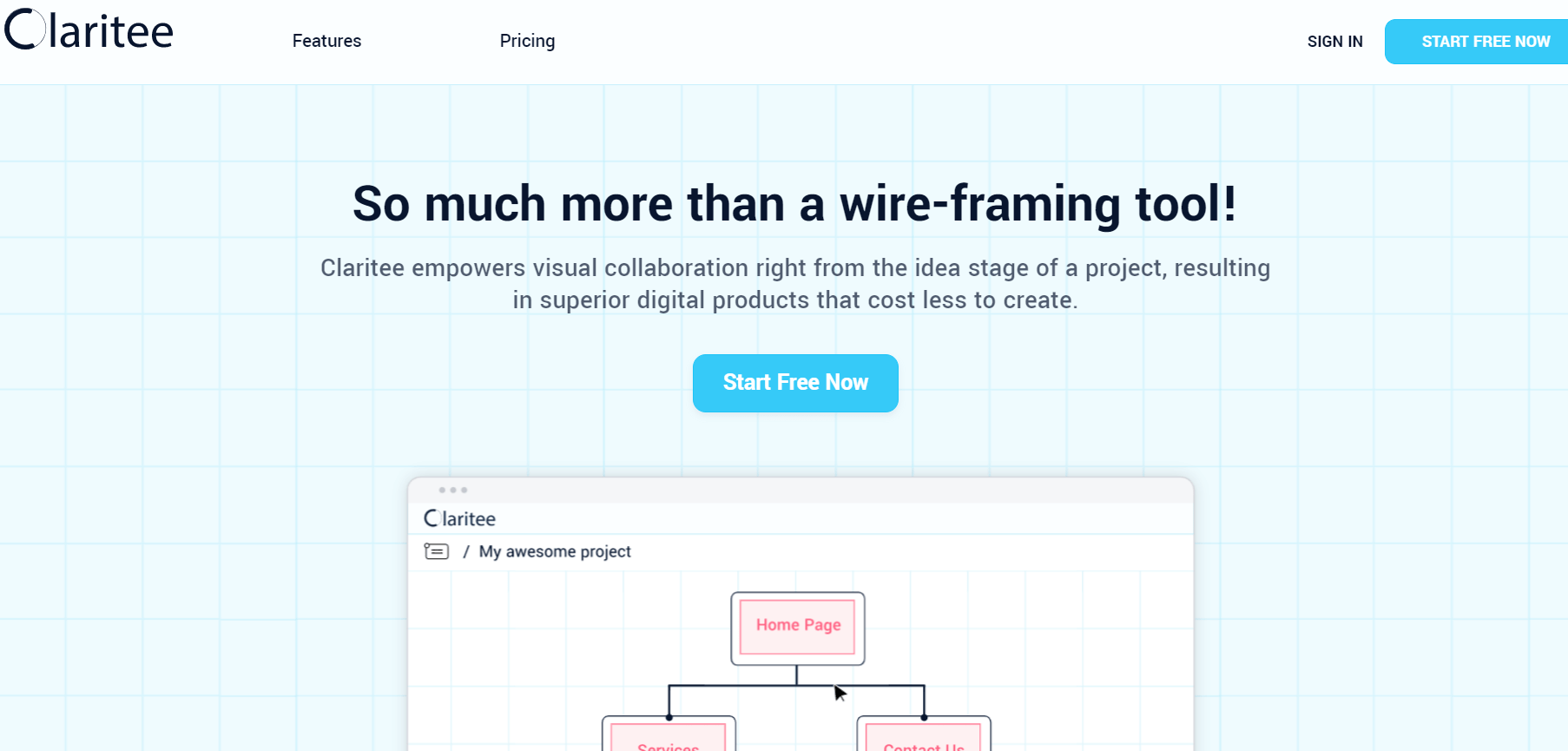
For wireframing needs, Claritee is an easy-to-use SaaS-based solution to create smart wireframes. It is a perfect fit for project managers, UX/UI designers, marketers, and individuals.
What makes Claritee a top web prototype tool is its ability to produce wireframes with clickable elements to demonstrate architectural hierarchy more clearly. This feature makes it easy for you to understand the relationship between elements without switching between each screen manually.
Suited For: Wireframing
System Compatibility: Web-based
Features
- Create smart wireframes for your website and mobile with the easy-to-use visual editor.
- Drag-&-drop sections and elements on the canvas to build your web pages in minutes.
- Supports extensive element libraries for adding icons, buttons, links, forms, and more.
- Link different canvases together to create clickable wireframe elements such as About page, Contact page, etc.
- Design wireframes for multiple screens using standard and custom canvas sizes.
- Preview and test your smart wireframe at any time in the editor with a click.
- Collect comments and feedback straight on the wireframe canvas from other members and view them in the conversation panel.
- Track the activity timeline from the information section to keep track of every change made to the canvas.
Price: Starts @ $10/month billed annually
6. Invision
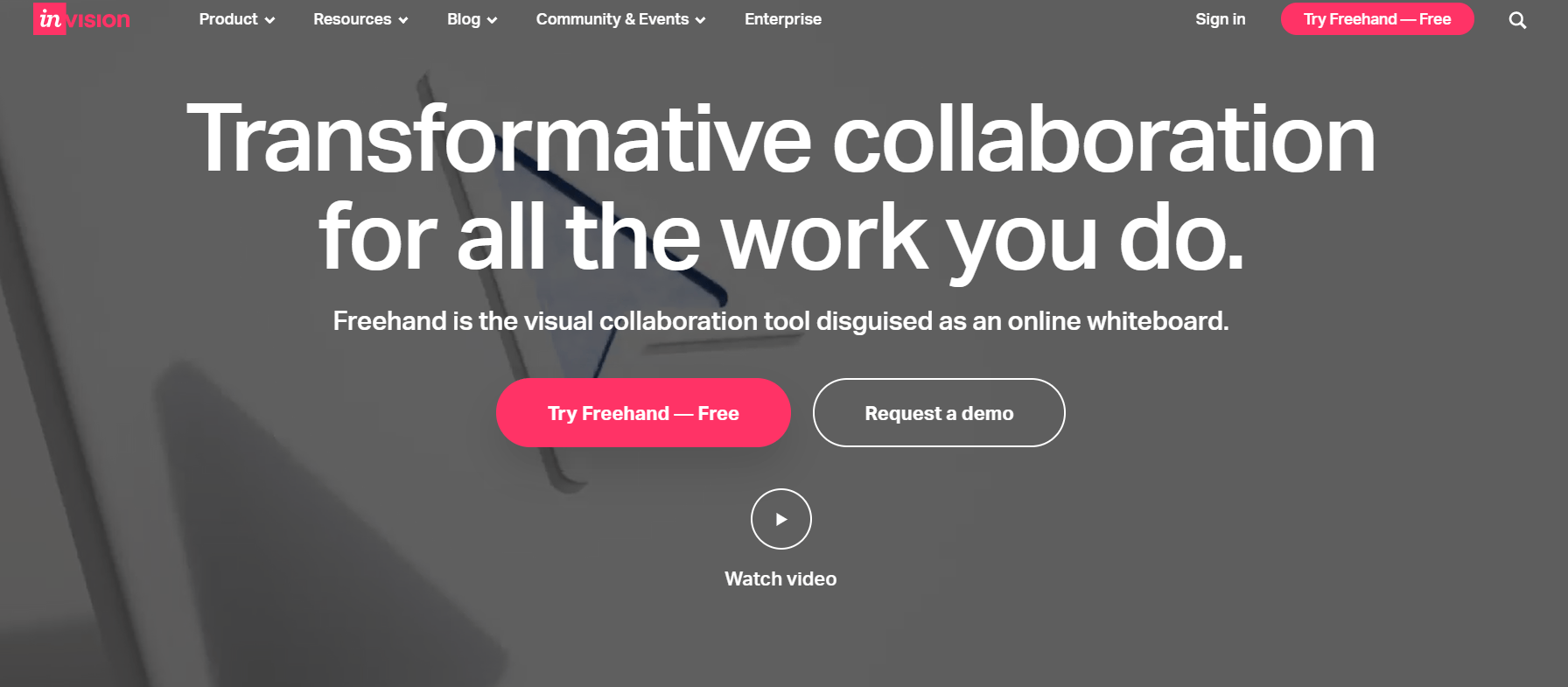
Invision is a digital product design platform that helps you to design, collaborate, and develop simultaneously. From freehand wireframes to animated interactive prototypes, you can produce design layouts complete with embedded assets for easy developer handoff.
You can design your prototype with their native desktop app and send it to the cloud-based platform for easy collaboration. The ease of use, flexible editor, and constant feature updates make Invision a leading web and app prototyping tool in the market.
Suited For: Hi-fi interactive prototypes
System Compatibility: Mac, Windows, Android & iOS app
Features
- Create powerful hi-fi prototypes for mobile and web using the hotspot feature.
- Features one of the most user-friendly click-&-edit prototype builders to promote rapid prototyping.
- Supports numerous gestures, animations, and interactions style like overlays, scroll, tap, and others to help you build interactive prototypes.
- Share the prototype design with people and collaborate with team members directly within the template. Reviewers can leave feedback on the prototype using public or private comments.
- Also features a consolidated inbox to view all the comments and conversation threads.
- Use the live-embed feature to embed the prototype into your website or tool. Live embed is automatically updated when you make changes in the prototype.
- View the design assets and specifications for all the design elements in the prototype to make development easier.
- Seamlessly integrate with your existing tools to pull & push data without any manual work.
Price: Free basic plan. Paid plans start @ $8/month billed annually
7. Sketch
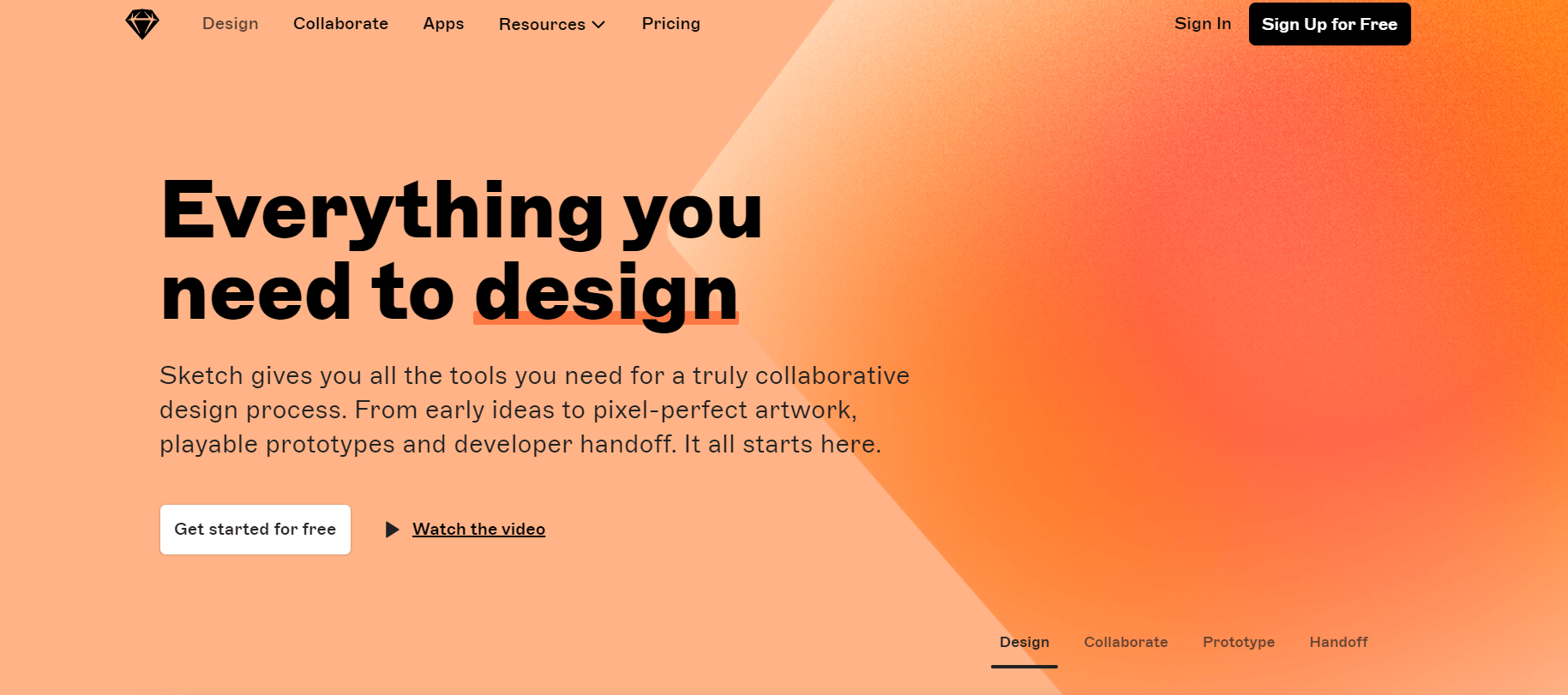
Sketch is also a vector-based design tool used by UX designers to create interactive prototypes for websites, mobile apps, and products. It offers high design flexibility to help test the ideas and create pixel-perfect designs for developer handoff.
The tool is available as a native app download for Mac systems and a web app for increased accessibility. What’s more, it also provides an iOS app to test your prototype on iOS devices.
Suited For: Interactive prototypes
System Compatibility: Mac, Web App, Mirror App for iOS devices
Features
- Add layers to the artboards for designing hi-fi prototypes using links and hotspots.
- Drag & drop files into the canvas to import them to Sketch for building vector-based artboards.
- Provides a user-friendly editor to add transitions and interaction effects like scrolling, button tap, swipe, and scrolling.
- Preview your prototype in the Mac app, web app, or any iOS device using the Sketch mirror app.
- Share the prototype via a shareable link or export it to your device storage.
- You can even export CSS & SVG code from one or more layers.
- Integrate with other apps like Maze, Flow, and Droplr for user testing, developing handoff, and streamlining the processes.
Price: Starts @ $99/editor billed annually
8. Justinmind
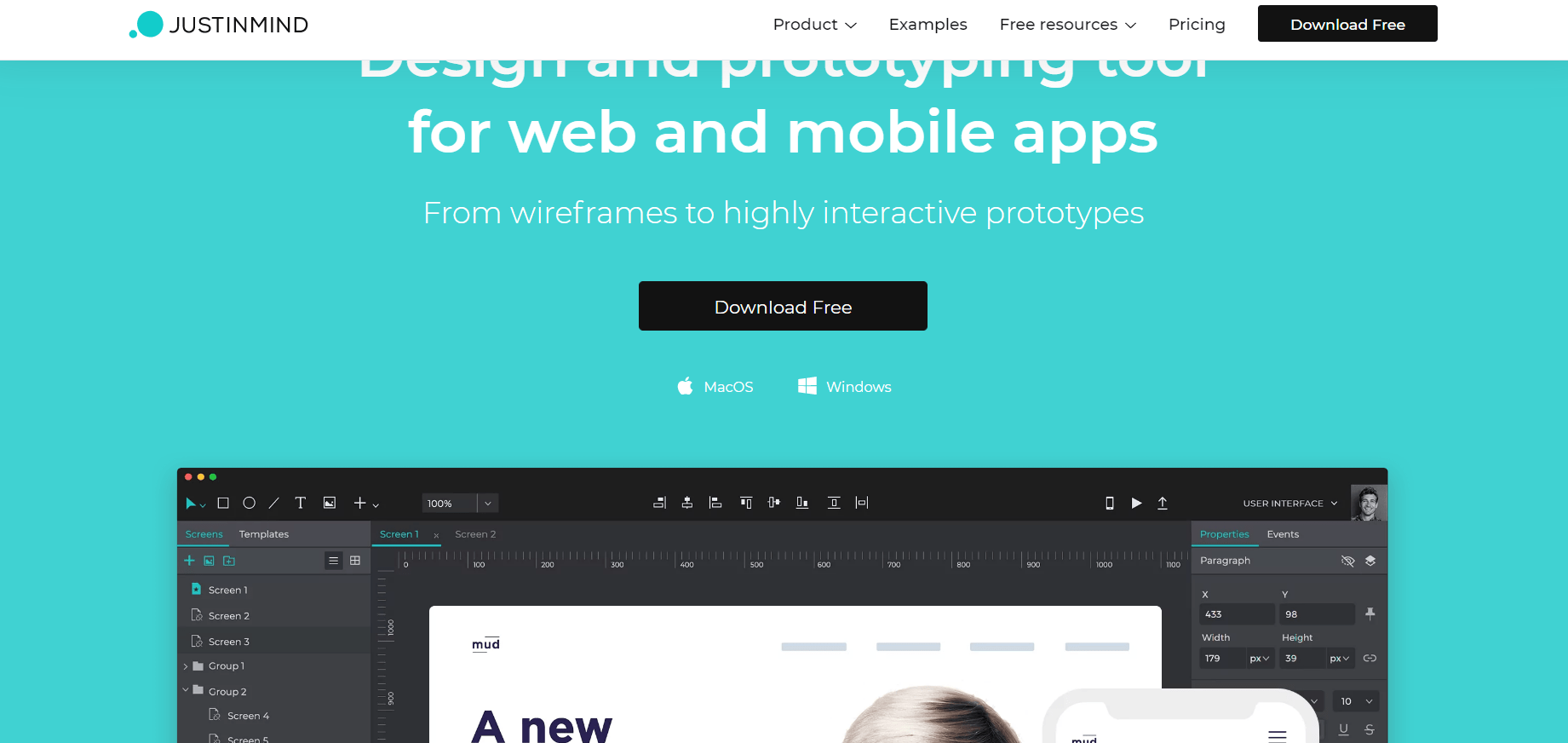
Justinmind features one of the most user-friendly drag-& drop editors to build high-fidelity prototypes. You can instantly access over 4000+ components to add animations, transitions, effects, and other real-life elements to your prototype.
It also brings co-editing, interactive HTML export, form prototyping, and other valuable features to the table for rapid prototyping. And if you get stuck, you can access the extensive knowledge base and support materials to find the solution.
Suited For: Hi-fi interactive prototypes
System Compatibility: Mac, Windows, Mobile App for Android & iOS devices
Features
- Features a drag-&-drop editor to build vector-based layouts and connect them to create interactive prototypes.
- Import organized layers and artboards to Justinmind from other design tools like Photoshop & Illustrator.
- Add web interactions and mobile gestures to simulate the behavior of the actual product. Provides multiple options for keyboard, mouse, and hand gestures to choose from.
- Use animations to introduce transition effects when switching between layers.
- Preview & test your prototype on any device using interactive HTML or Justinmind mobile App.
- Offers native mobile responsive designs for all screen sizes.
- Supports reuse of assets and layouts to reduce repetitive work.
- Export the prototype to HTML or as specifications documentation with one click.
- Supports multi-user co-editing so different teams can work on the same prototype at the same time.
- Share and invite feedback from people directly into the prototype.
- Allows access to layouts assets like CSS, colors, and measurements for developers.
- Integrate with your work tools to improve effectiveness.
Price: Free Basic plan. Paid plans start @ $9/user/month billed annually
Must Read: Best Usability Testing Tools in 2026
9. Mockflow
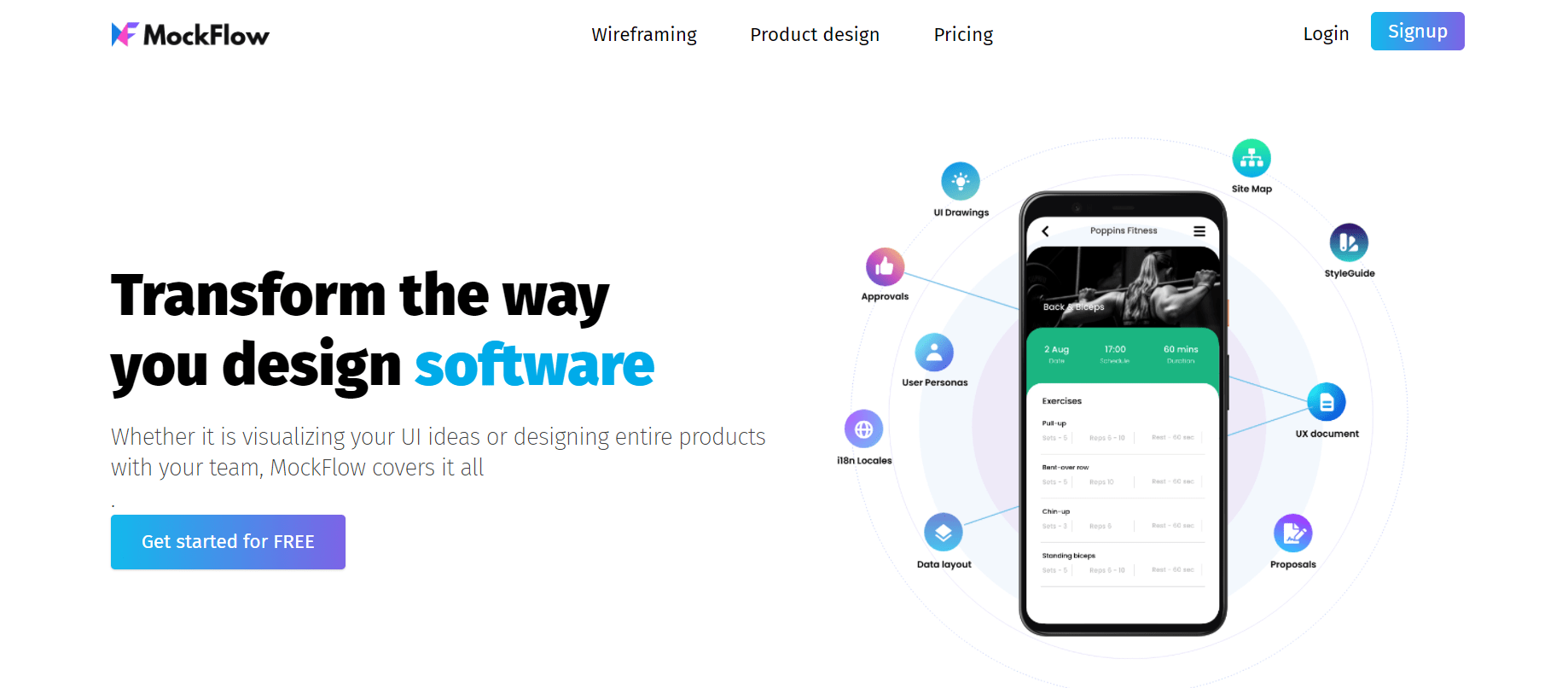
From simple wireframes to high fidelity prototypes that look like the actual product, Mockflow does it all. It is a wireframing tool that offers plenty of powerful add-ons for UX/UI designers, such as UI prototyper, UX storyboarding, heatmaps, change log creator, and many more.
The ease of use and flexible customization options to expand your limits makes Mockflow one of the best UI prototyping tools.
Suited For: Wireframes, sitemaps, lo-fi paper prototyping, hi-fi interactive prototypes
System Compatibility: Mac, Windows, Web-based
Features
- Create wireframes, sitemaps, journey maps, and data flow maps using the powerful editor.
- Turn your wireframes into hi-fi interactive prototypes using the power-up tools.
- Import mockups directly into the MockFlow editor from any design tool.
- Provides prototyping for multiple screen sizes and devices.
- Add gestures, animations, and transitions to simulate the behavior of the product.
- Preview and test your prototypes and wireframes.
- Share and collect feedback from others using comments. You can manage role-based permissions and design approval status for your templates.
- Integrate with tools like Slack, Trello, and Google Docs to import/export data across various apps.
Price: Starts @ $14/user/month billed annually
Must Read: 5 Key UX Metrics & 8 KPIs to Measure User Experience
10. Fluid UI
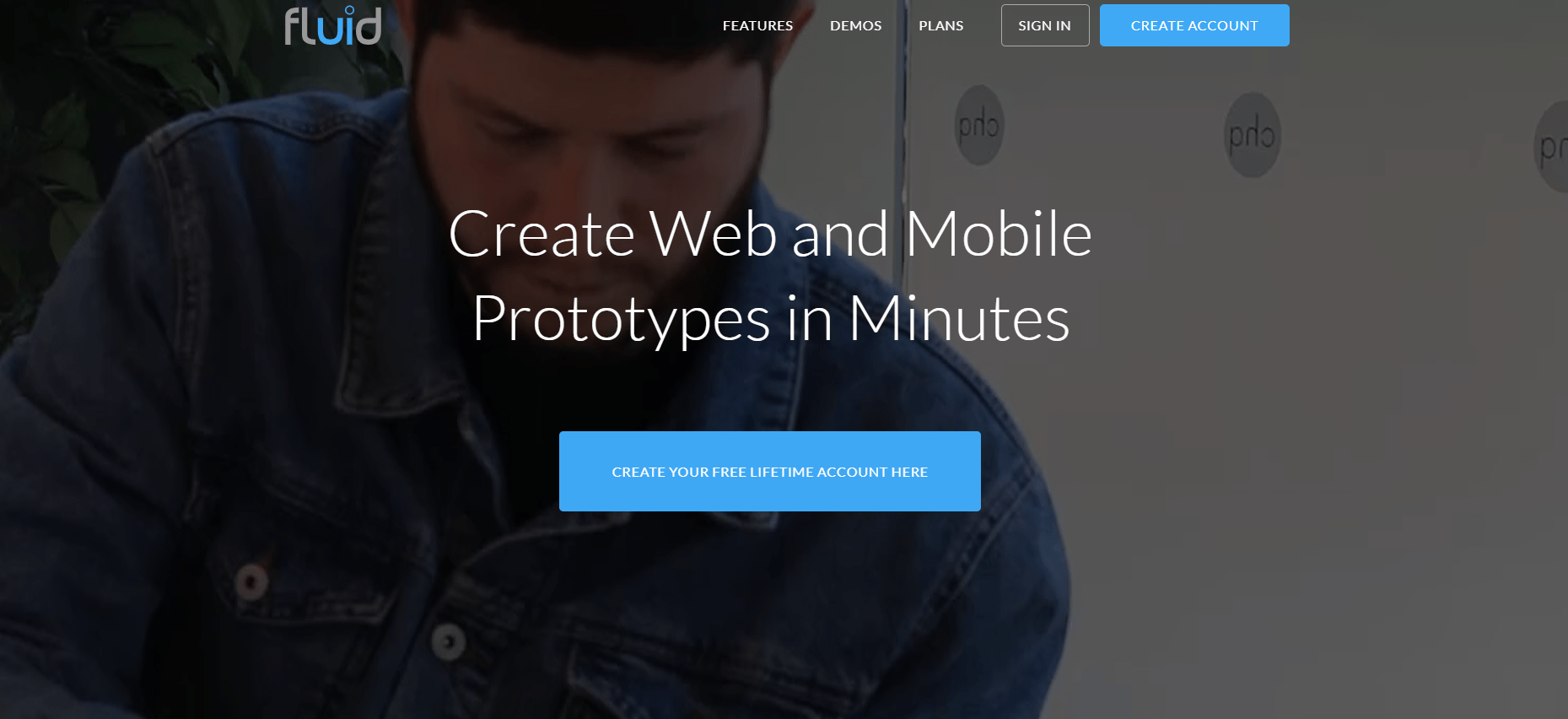
With Fluid UI, you get access to pre-built UI Kits for iOS, material design, prototyping, wireframing and more. It features a powerful editor with ready-made libraries to design screen layouts and connect them to produce high or low-fidelity prototypes. You can use Fluid UI as a cloud-based service for easy access from anywhere and download it as an app on your desktops.
Suited For: Wireframing, lo-fi to hi-fi prototypes
System Compatibility: Web-Based, Windows, Mac, Linux, Android & iOS App
Features
- Supports highly flexible editors with extensive built-in libraries and components to create beautiful interactive prototypes.
- Import existing graphic assets to your prototypes and add them to your libraries.
- Click and link different UI layouts to build product flows for your web and mobile prototypes. Test them for mobile devices using the Android and iOS apps.
- Use interactions, gestures, and animations like taps, swipes, clicks, Pop-in, fade-in, flip, and more.
- Allows simultaneous co-editing and comments to improve collaboration.
- Use the reviewer mode to present the prototype and arrange video calls with team members and clients.
- Facilitates remote user tests to test the prototype and collect feedback.
- Enables integration with other tools for better control.
Price: Starts @ $8.25/month billed annually
11. Axure RP
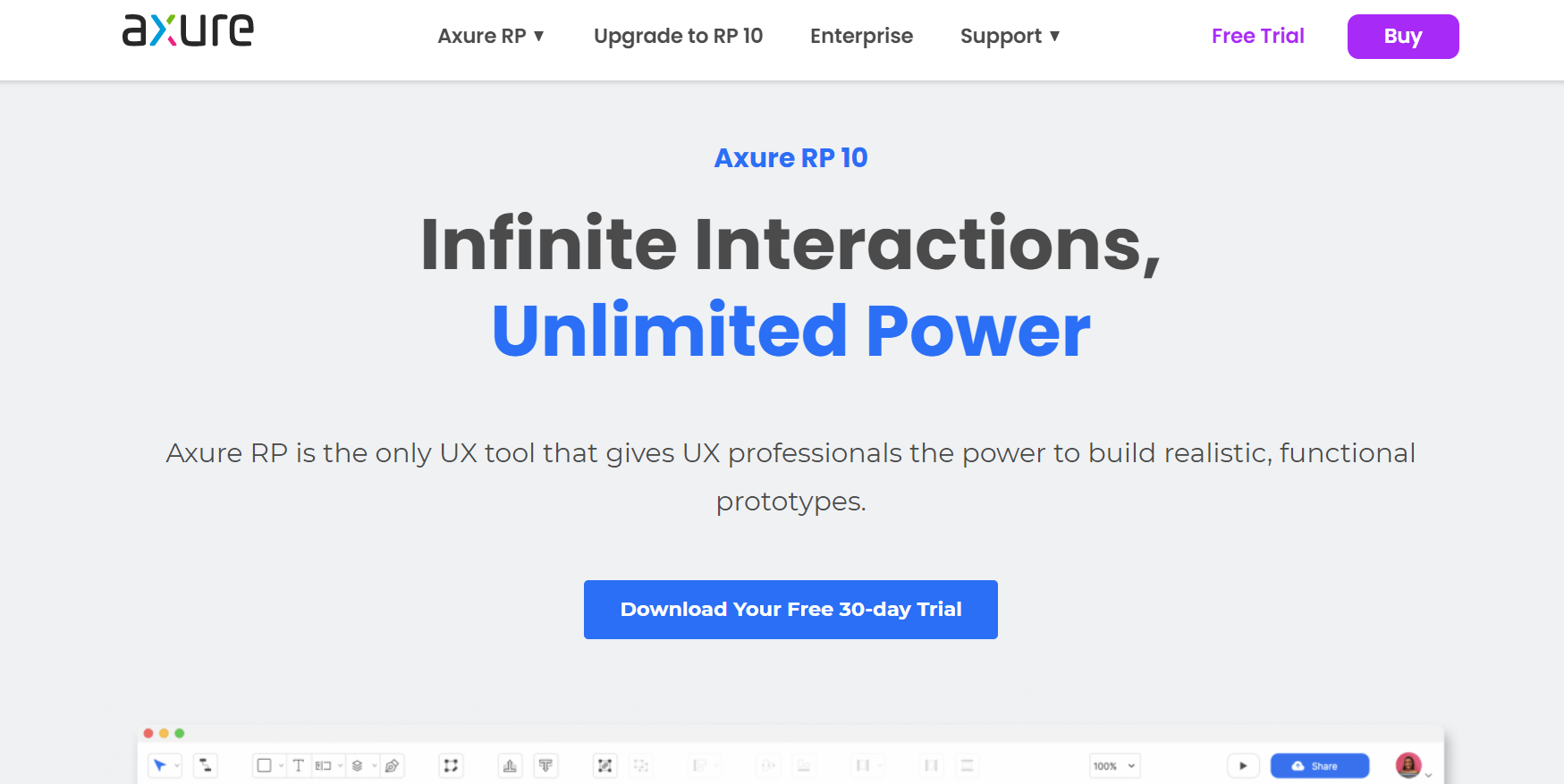
Axure RP is a complete suite of tools for creating wireframes and functional prototypes. One of the best features is the support for adding conditional logic to your prototypes, making them hyper-realistic to test for real-life interactions.
Other features such as dynamic content, adaptive views, and automatic developer assets make it an ideal choice for UX/UI professionals. Axure is used by some of the biggest companies globally, like Amazon, Verizon, and Salesforce, cementing its position among the best tools for rapid prototyping.
Suited For: Wireframes, hi-fi interactive prototypes
System Compatibility: Mac, Windows, web-based, Android & iOS App
Features
- Create vector-based scalable screens for building hi-fi prototypes using the drag-&-drop editor.
- Import assets from Sketch, Figma, Adobe XD and other tools to Axure editor.
- Add interactions, animations, and triggers to your prototype to make it fully functional.
- Supports conditional logic and math functions to create data-driven prototypes.
- Run a prototype on any device using Axure’s Android and iOS apps.
- Share the prototype with a simple URL and invite comments directly into the screen to collect feedback.
- Automatically adds design assets and specifications to the prototype elements for developer handoff.
- Supports co-editing and simultaneous collaboration on the same prototype.
- Allows seamless integration with other tools for quick asset import/export.
Price: Starts @ $ 25/month/user billed annually
12. Framer
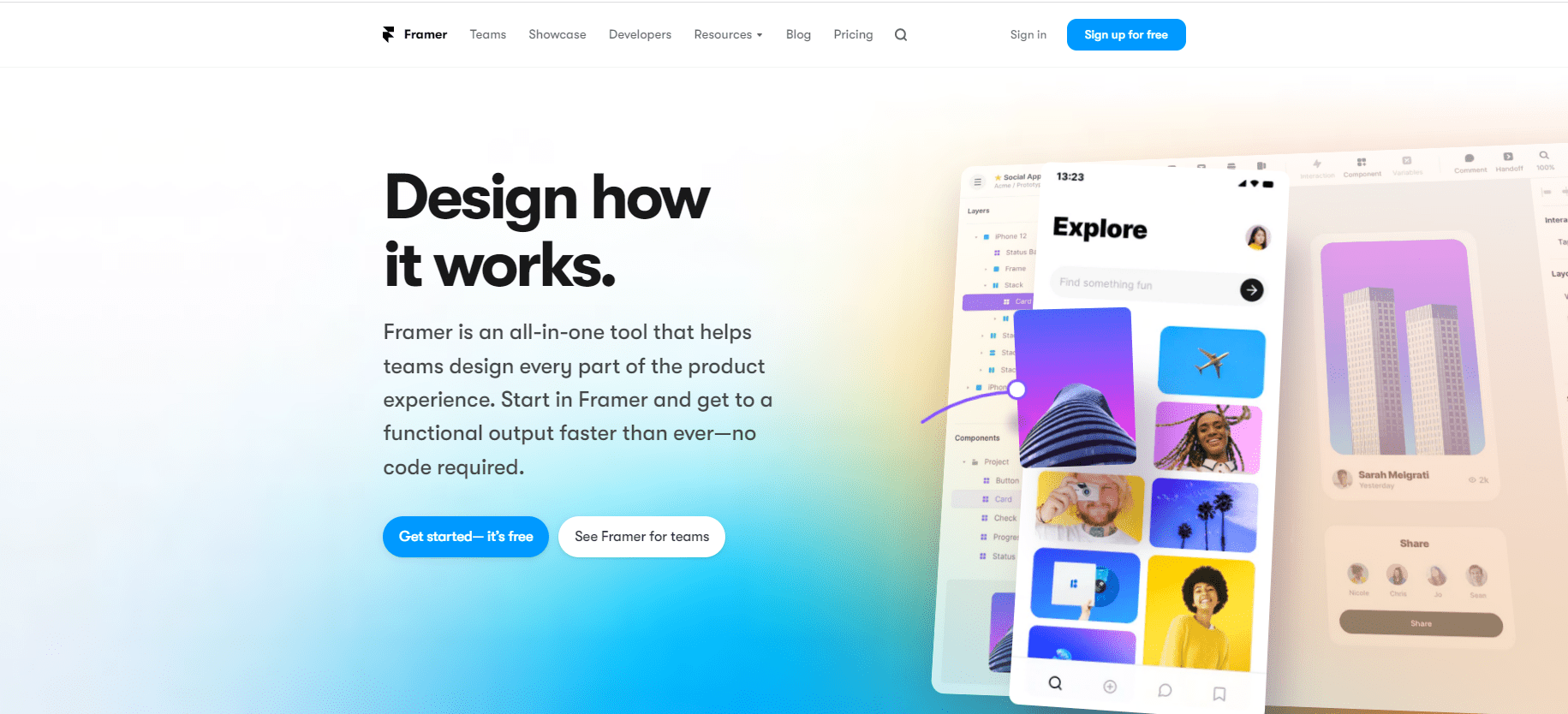
Framer is a free prototyping tool that earns its place among the top prototyping tools with its drag & drop builder and list of extensive features. The tool streamlines every aspect of your design process, from design, testing, iteration, and developer handoff.
Suited For: Hi-fi interactive prototypes
System Compatibility: Mac, Windows, Web-based, Android & iOS app
Features
- Use the drag and drop editor to build interactive prototypes for web and mobile.
- Add transitions, interactions, and delightful animations to bring static screens to life.
- Click to join screens and add layers to the elements to simulate the product behavior.
- Generate a shareable link to share the prototype with anyone.
- Collect feedback directly into the prototype template with comments for enhanced collaboration.
- Supports inbuilt handoff tool to access design assets and code of screen layouts.
- Integrate seamlessly with other user testing tools to validate your prototype.
Price: Free basic Plan. Paid plans start @ 15/month billed annually.
13. Webflow
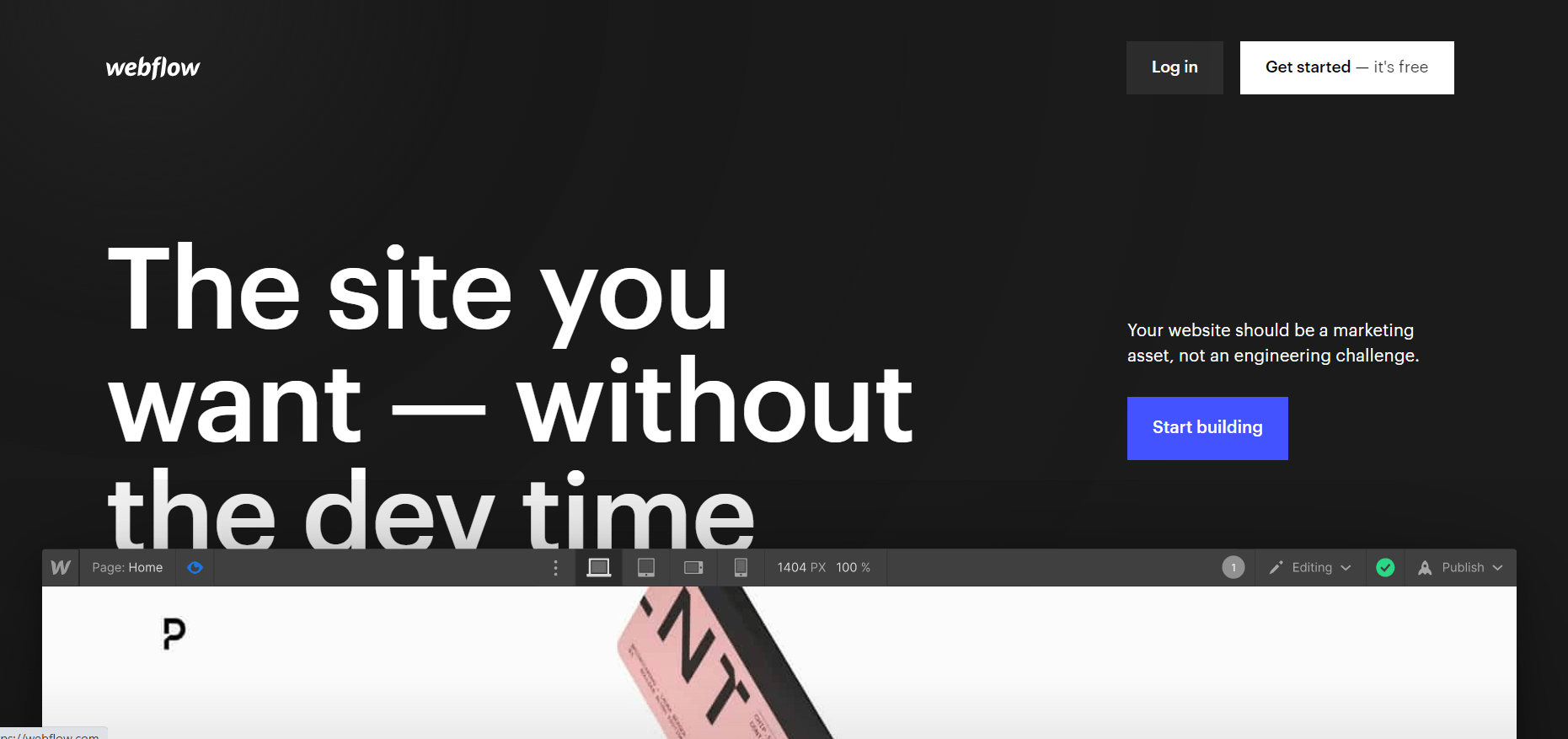
Webflow is no code tool for website design and development, which means you can create hi-fi prototypes and real websites from the same tool. With the built-in CMS, prototyping editor, SEO management, and hosting solution, Webflow makes it easy to develop new ideas, create prototypes, and test them to build a professional website without writing a single code.
Regardless of your skill level, Webflow is undoubtedly one of the best prototyping tools in the market.
Suited For: Hi-fi interactive prototypes
System Compatibility: Web-based
Features
- Create hi-fi prototypes with the intuitive drag-&-drop editor.
- Use advanced animations, micro-interactions, and transitions to build interactive prototypes without writing any code.
- Access actual HTML, CSS, and other assets directly from the prototype to promote easy handoff to developers.
- Design & preview the prototype for any screen sizes and devices.
- It also comes with the built-in website builder and CMS to transform prototypes into professional websites.
- Integrate with your workspace tools like Slack, Zapier, and others to streamline workflow.
Price: Free starter plan. Paid plans start @ $16/month billed annually
14. Principle
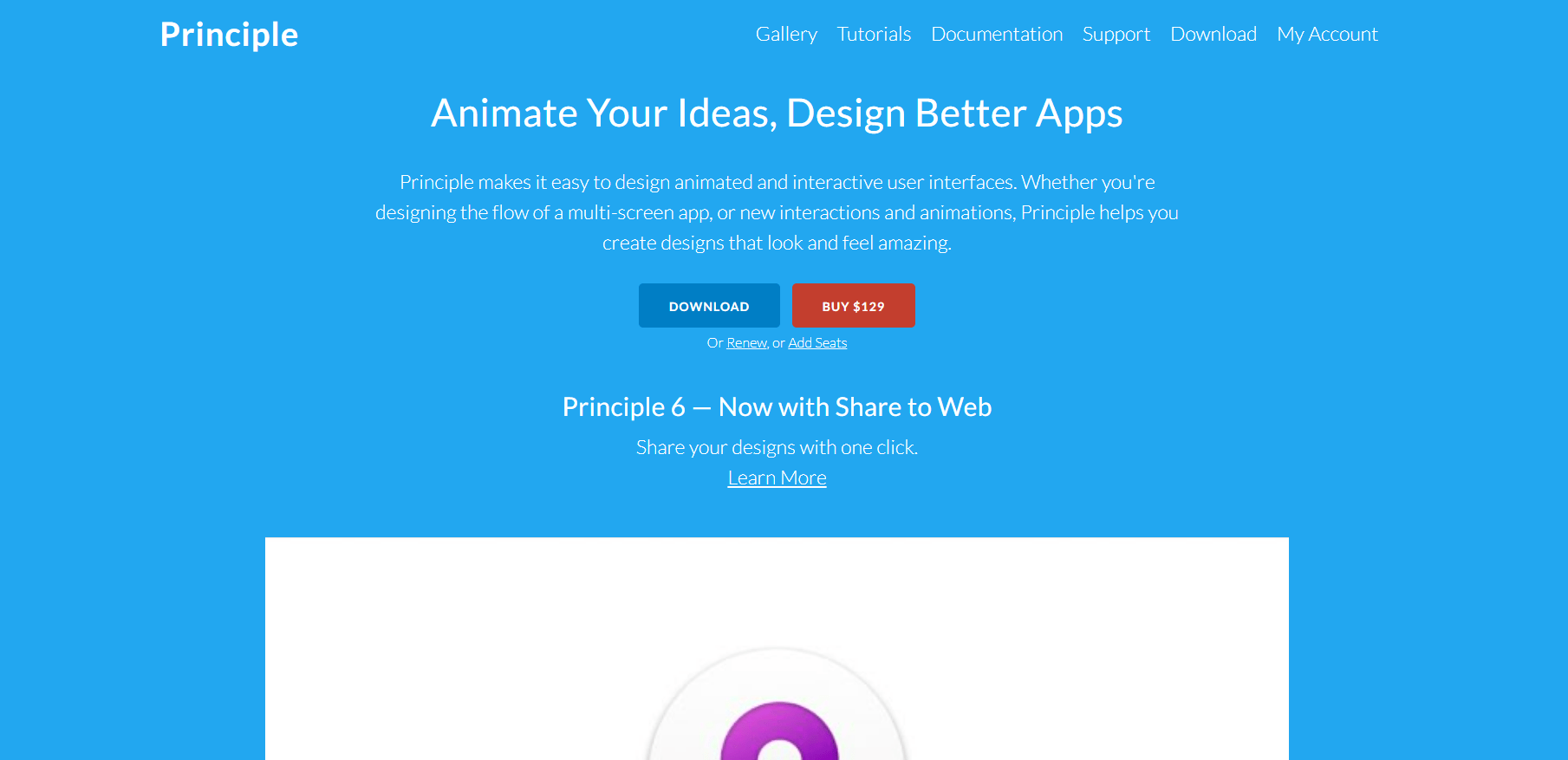
Principle is another tool that lets you create animated and interactive prototypes for your web and app designs. It is designed for Mac systems to let you create multi-screen app flows without any hassle.
Suited For: Interactive prototypes
System compatibility: Mac OS, iOS App
Features
- Create interactive prototypes for web and mobile using the visual editor and artboards.
- Import layouts from other tools directly to the Principle canvas.
- Provides transitions, interactions, events, and multi-screen flows to create interactive prototypes.
- Use the preview mode to interact with the prototype at any time for viewing design layers and other properties.
- Share the prototype design with others using a shareable link or export as an image, pdf, gifs, etc.
- Use the Principle mirror app to test the prototype on any iOS device.
Price: One-time payment of $129
15. Balsamiq
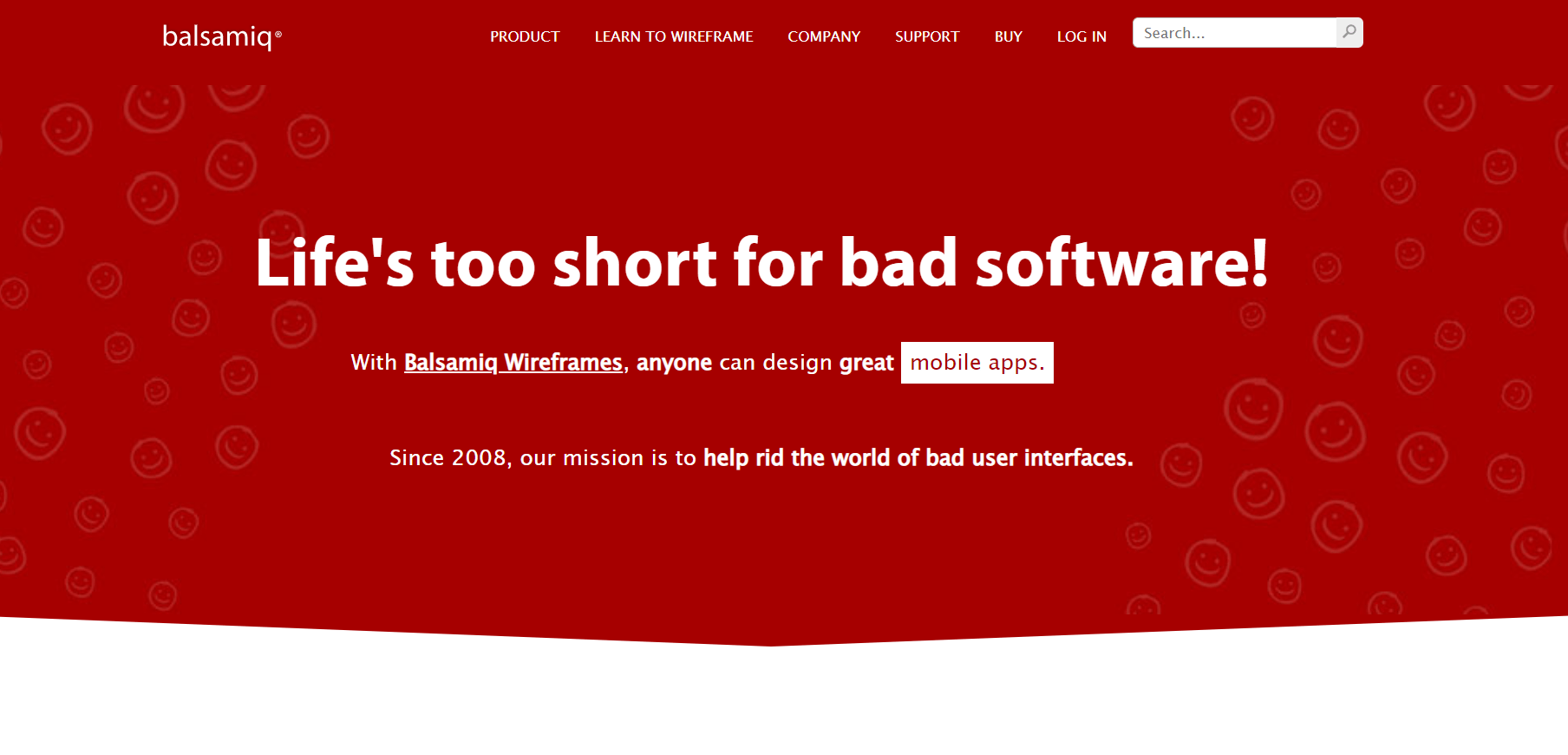
If you are looking to create low-fi paper prototypes and wireframes, Balsamiq is the tool for you. It is easy to use, comes with hundreds of pre-added assets, and features a drag-&-drop editor to help you test your ideas before committing them to code. You can choose between the cloud-based or desktop version.
Suited For: Wireframing, mockups
System Compatibility: Mac, Windows, Linux, Web app
Features
- Use the drag-&-drop editor to create lo-fi wireframes using hundreds of in-built components, assets, and icons.
- Export the wireframes to pdf and png with a click.
- Create reusable templates, assets, and component libraries.
- Share the wireframes with specific members or publicly.
- Collect feedback from others with comments.
- Provides integration with Google Drive, Confluence, and JIRA.
Price: Starts @ $90/year
16. Marvel
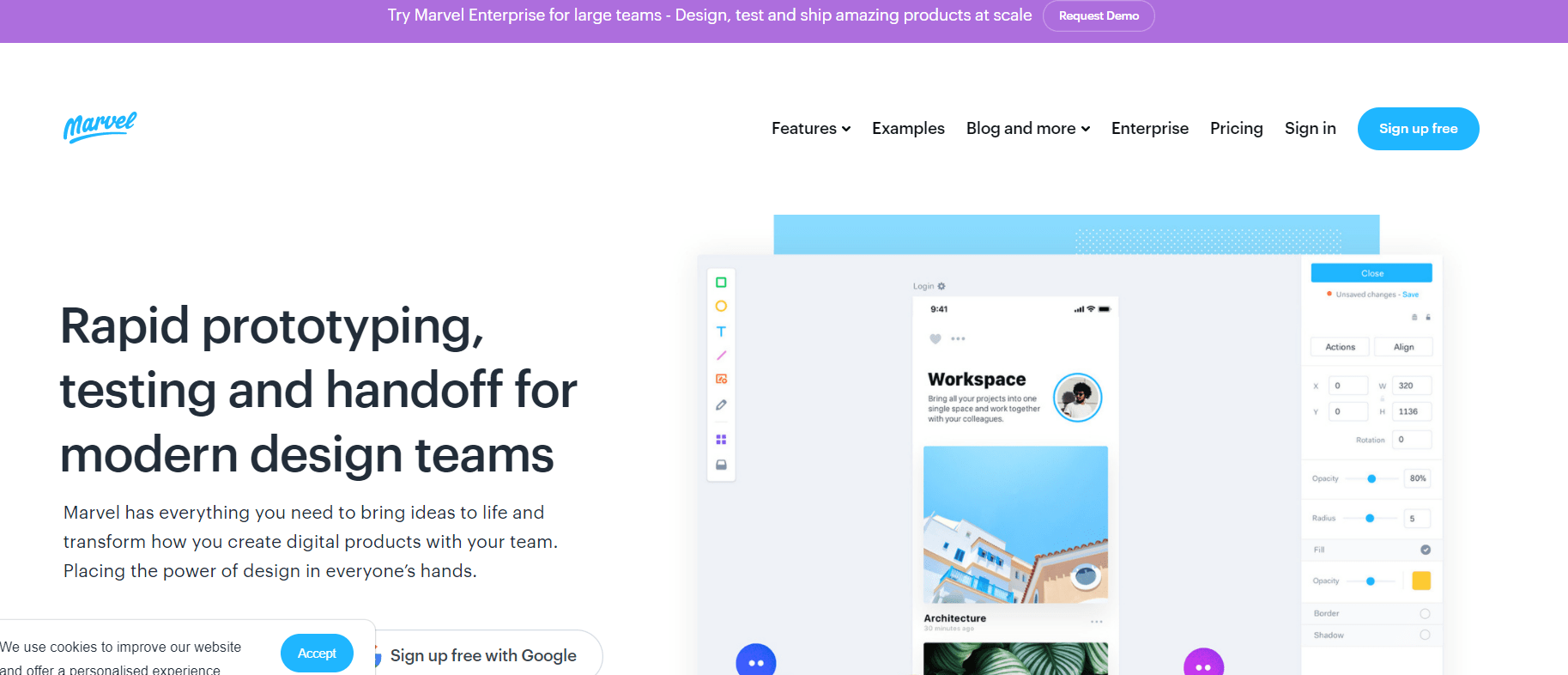
Looking for one of the best web and app prototyping tools that is also free? Look no further. Marvel lets you handle the entire design process in one place. You can go from wireframing to prototyping in minutes using the intuitive interface and build your products faster.
Its inbuilt handoff tool allows developers to access the design assets and code for different prototype elements. It is a web-based tool which means no installation is required, and you can access it from anywhere around the world.
Suited For: Wireframing, hi-fi interactive prototypes
System Compatibility: Web-based
Features
- Create beautiful wireframes and hi-fi prototypes without any coding with the help of the visual editor.
- Drag and drop screens and layouts in JPG, PNG, or GIFs format to the Marvel canvas.
- Link multiple screens quickly using hotspots.
- Use transitions, interactions, and gestures to create prototypes for multiple screens, i.e., desktop, iPad, Apple TV, iPhone, Apple Watch, and Android devices.
- Create sections to organize different screens and specific flows in one place.
- Share the web and mobile prototype with a shareable URL or embed them into your web pages.
- Preview the prototype on any device with the shareable link.
- Provides built-in user testing tools to test and validate the prototypes.
- Use comments and annotations to collect feedback directly into the prototype. Enable public or private comments for better management.
- Add collaborators to work simultaneously with your team members,
- Integrate with tools like Sketch and JIRA to improve productivity.
Price: Free basic plan. Paid plans start @ $8/month billed annually
17. Origami Studio
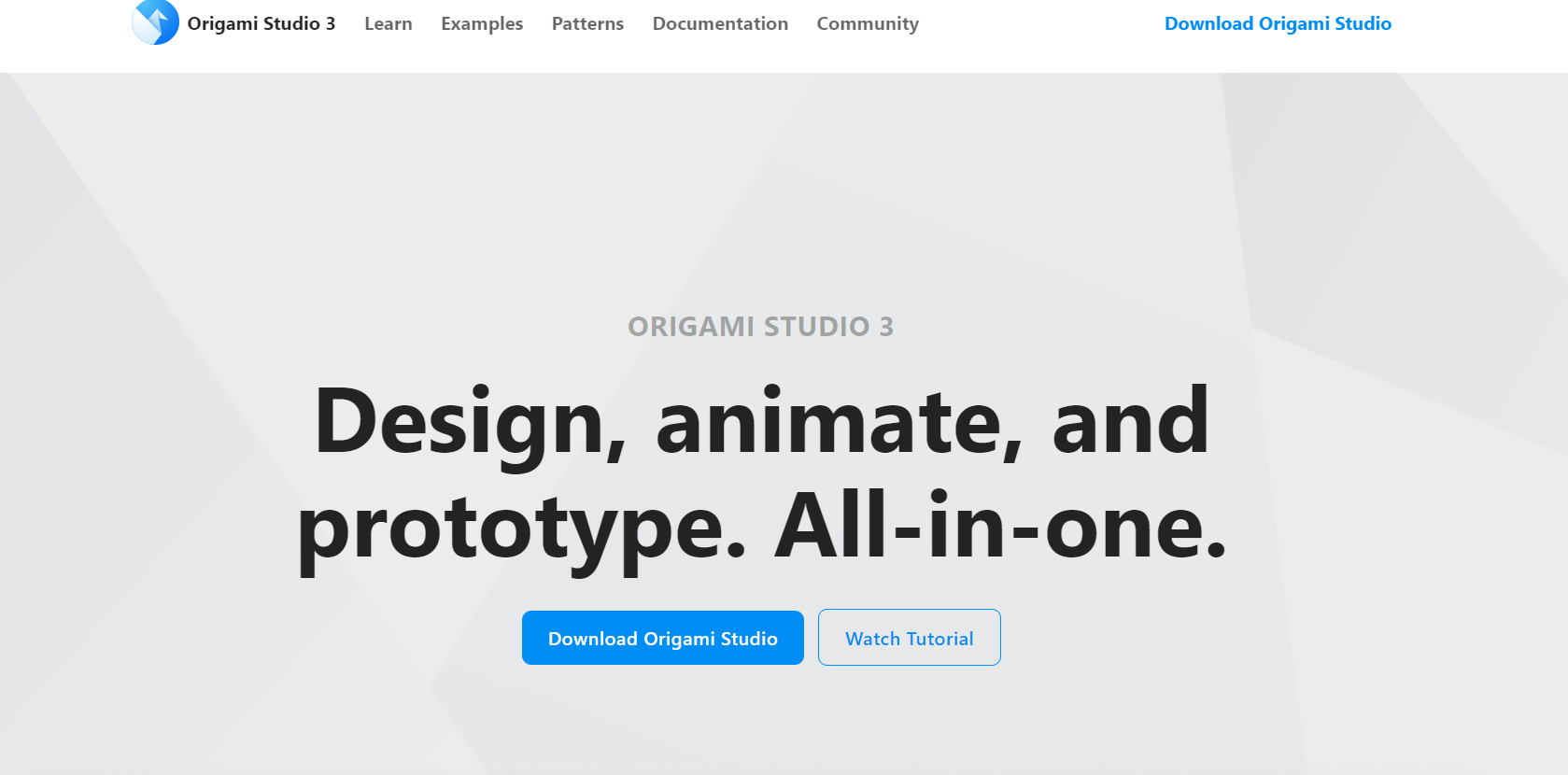
Brought to you by Facebook, Origami Studio is a full-fledged design platform for creating, testing, and sharing prototypes. Origami takes your ideas and design process to the next level with advanced prototyping features.
Use conditional logic, timed animations, and your native device’s hardware like motion sensors to build and test hyper-realistic prototypes. The tool may be handy for beginners, but it’s all worth it in the end if you want to rise above just prototyping. And it’s completely free.
Suited For: Hi-fi interactive prototypes
System Compatibility: Mac
Features
- Import your designs and layouts from other tools like Sketch and Figma.
- Features a clean editor to build, preview and edit the prototype at the same time.
- Add interactions, transition effects, scrolling views, and timed animations to create interactive prototypes.
- Leverage the device’s core features like geo-location, GPS data, haptic feedback, device motion, and others to take prototyping to the next level.
- Live preview the prototype on different devices using iOS and Android apps.
- Share the prototype using Share Sheet, Airdrop, and other options.
- Access the patch screen to add functions and conditional logic to your prototypes.
- Integrate with other tools to work better.
Price: Free
18. Flinto
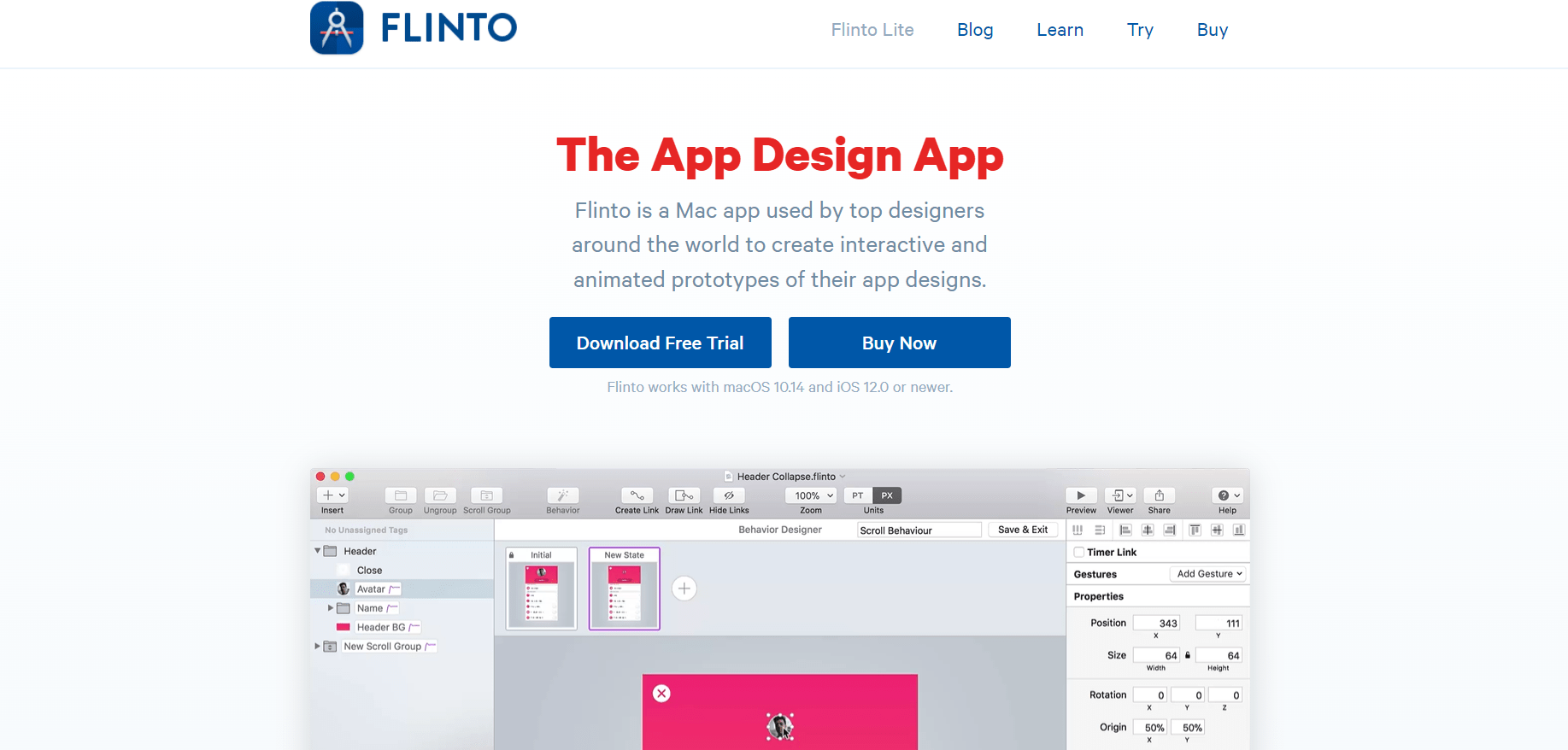
Closing the list with Flinto, one of the leading app prototyping tools. It is designed for Mac systems for creating interactive prototypes of app designs. You can add micro-interactions, haptics, and 3D animations to your Figma & Sketch imports to make life-like prototypes. It also provides plenty of support options like extensive documentation, active community, and 100+ tutorial videos.
Suited For: Mockups, Interactive prototypes
System Compatibility: Mac, Flinto Lite web app
Features
- Create interactive and animated prototypes for mobile apps.
- Import the design assets, vector shapes, and layouts from other tools like Figma and Sketch.
- Provides transitions, micro-interactions, 10+ gestures, sound effects, and other features to simulate actual product behavior.
- You can also create mockups using the drawing tools in the editor.
- Preview and test your prototype with the native iOS app or Flinto Lite web app.
- Create .mov & gif files of your interactive prototype for sharing with the recording feature in the editor.
Price: $99 for a one-year license
Speed up Your Design Process With the Right Prototyping Tool
There you have it – The best prototyping tools in one place. The right type of tool for your business will depend on several factors like usage, scope, budget, and level of fidelity needed. That’s why it is necessary to understand the features and other functions of the tools to assess clients’ expectations and deliver what they want. Use the above list to choose your prototyping tool to get started with your design journey.
FREE. All Features. FOREVER!
Try our Forever FREE account with all premium features!

 We'd love your feedback!
We'd love your feedback! Thanks for your feedback!
Thanks for your feedback!