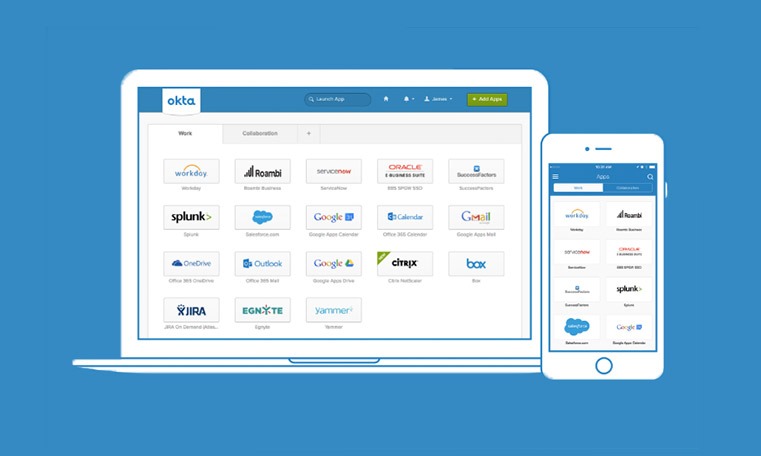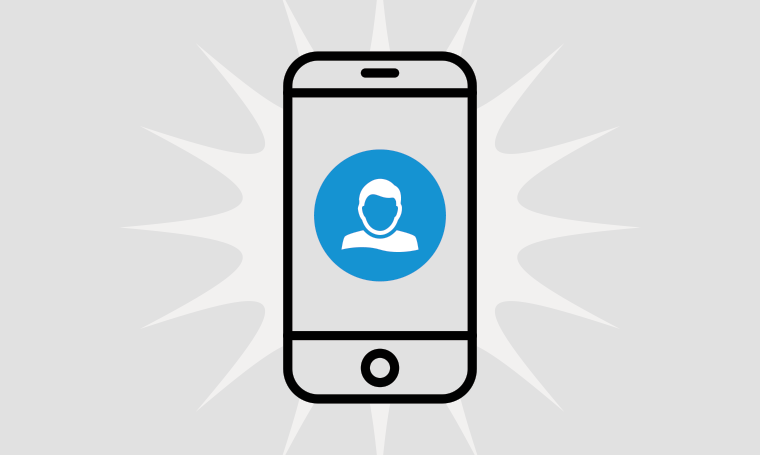This post was written and contributed by Ryo Chiba of Topic.
Did you know that UX designers have secret search engine optimization (SEO) superpowers? It’s true! Unfortunately, most designers don’t even know they have them, much less how to use them.
This guide will teach you how to make the most of your UX skills to improve a site’s SEO. We’ll cover the basics of how search engines work, explain how UX and SEO are tied together, and share 5 concrete tactics for leveraging UX to improve a site’s SEO.
How does UX affect SEO?
User experience is all about creating a user-centric experience and optimizing how users interact with a site while avoiding confusion. Good UX enables users to easily find the information they are looking for. When users find what they are looking for quickly, they are more likely to keep reading and engaging with content. This improves user engagement metrics that Google’s algorithm uses in ranking websites. That’s why when you focus on creating a good UX, you’ll see improvements in search rankings and traffic.
To understand how important UX is to SEO, let’s look at the most important factors that Google considers when choosing which links to show on the first page. Below are the results of an SEMrush study that analyzed 600,000+ keywords to determine the importance of various ranking factors:
The factors highlighted in blue (time on site, pages per session, and bounce rate) are directly tied to a user’s experience on a page.
With UX-related factors in the 2nd, 3rd, and 4th place, the relationship between the two is clear. To understand why, let’s get a high-level understanding of how search engines work and where these ranking factors come from.
What UX Designers Need to Know about SEO
* For the purposes of this guide I will be using “search engine” and “Google” interchangeably with the understanding that there are many search engines in the world.
Let’s start by putting yourself in a search engine’s shoes. As a search engine like Google, your goal is to deliver the information a searcher is looking for. The searcher’s goal is called “search intent” in SEO parlance.
If a searcher is looking for “how to fix a toaster”, you would want to deliver the most comprehensive guide to fixing toasters. If instead, the search is for “showtimes near me”, that might be a list of movie times for local theaters. In another case, the searcher could ask, “how tall is Obama?” and you would want to deliver a single definitive answer (6’1”).
All of these are different search intents.
The challenge for search engines is matching the vast library of content on the web with these search intents. To do this, they load and keep a copy of nearly every page of every website through a process called “crawling”.
Then each page is evaluated based on different criteria, or ranking signals to figure out which content has the highest likelihood of satisfying the searcher’s intent. These signals surface high-quality content and the very-best pages show up at the top of the search results. Google created a video to help make this process easier to understand:
While it may not be apparent at first that UX and SEO can go hand-in-hand, ranking signals can provide clear indications that it is indeed the case. So, let’s dive deeper:
SEO Ranking Signals
There are hundreds of ranking signals that search engines consider. However, all of them serve a single purpose, which is to help Google identify “high-quality” content and maximize the probability that searchers are happy with the results. The most important signals can be categorized into two types: engagement ranking signals and reputation ranking signals.
Engagement Ranking Signals
The first type of ranking signals are engagement ranking signals. These show how engaged the user was while reading the content and serves as a proxy for the content’s value. The most important metrics here are Time on Site, Pages per Session, and Bounce Rate. In other words, the longer the user stays on the page and the less they bounce, the more value the user found in the content.
For UX designers, engagement signals are where you have the most influence. Everything from the layout of the page to how quickly it loads directly impacts user behavior. Later, we will learn how good UX can be used to improve these behavior metrics and grow organic search traffic.
Fun fact: This is why recipe websites are often filled with so much fluff content at the top, an unfortunate result of food bloggers gaming the system and encouraging users to stay on the page longer.
Reputation Ranking Signals
Luckily, as a UX Designer, reputation ranking signals are best left to be optimized by others. Reputation ranking signals help Google understand how reputable a website is. The most important reputation signal is how often other websites link to your website. When a reputable site links to your site, they are vouching for your brand’s reputation. In the same way, Google equates these links to reputation or “domain authority”.
Pro Tip: Save time managing all of your SEO activity by the websites using a white label SEO dashboard. Track metrics by all your team in one place and generate fully customized SEO reports.
Obtaining these inbound links, or “building backlinks,” takes time and effort, not to mention the link-building costs. Nonetheless, it’s not for nothing since higher authority means a higher rank for every website page. While this is best left to your marketing team, as a UX designer, you’ll want to make sure your website is optimized for responsive design. Apart from enhancing the user experience across devices, doing so can also establish a certain consistency that is likelier to build credibility with those who consider linking your site.
How Can a UX Designer improve SEO?
So how does a UX designer improve a site’s engagement ranking signals? We do this by making sure that the user gets the information they need quickly and without friction. Here are some best practices to help your users out:
1. Prevent Bounces by Focusing Above The Fold
The biggest contributor to a high bounce rate is a poorly designed above-the-fold area. When users are landing on a page from search, they decide whether the page is relevant the instant the page starts to show visible elements. Often, the decision takes less than a couple of seconds.
As such, it’s critical that the header on the page matches the SEO title, and that the user can clearly see it:
When designing an above-the-fold area on a page:
- Increase Header Visibility – Avoid using large hero images which often push down the header to the bottom of the screen. The user should immediately see the header which helps validate that they are on the page they are looking for.
- Match Header Title to SEO Title – Searchers only have a split second to decide whether to bounce, and if the header text does not match what was shown on Google’s results page, they will quickly decide to leave.
- Reduce Clutter – Avoid cluttering the space above-the-fold with advertisements or extra content, which makes it harder for the user to see the header and first paragraph.
2. Reduce Site Load Time
Besides designing a bounce-proof above-the-fold layout, the second most important factor for a seamless first site experience is how quickly the page loads. Fast load times are a delight for users whereas slow load times can rapidly increase bounce rate, negatively affecting search rankings. There are many technical factors that influence page speed, but here are some ways a UX designer can impact load time:
- Design with Speed In Mind – The layout of a page can make an enormous impact on how fast it will load. Remove any unnecessary flourish or imagery which only serve to distract the user and slow the page down. Read more on how performance is user experience.
- Optimize images – Large images not only slow down the overall load time of a page, but also how smoothly the page scrolls. Resize your images, then use a tool like TinyPNG or TinyJPG to bring the file size down even further.
- Prioritize Visible Content – As a UX designer, it is important to explain to the development team which content needs to be visible. If the page is not architected correctly, less important parts of the page can slow down the speed of above-the-fold elements.
In addition to the above, it is important to incorporate speed benchmarks into the design process. By using a tool like GTmetrix or Pingdom you can get quick feedback on how long your site takes to load and how to improve:
3. Provide Next Steps with Calls-To-Action
One way to keep your audience engaged with your content is to provide a clear next step to take once they have finished reading. By using a call-to-action, or CTA, you can give them a clear path and reduce bounce rate and increase time on site. CTAs can direct users to a variety of different actions such as:
- Downloading additional content
- Giving feedback on the content
- Signing up for a newsletter
- Reading a related article
- Entering into a contest
A great flexible way to add a CTA to content is to use a tool like Qualaroo to collect information from the user. Qualaroo nudges can easily be customized to do any of the actions above and can be modified without having to change any code.
4. Create a Clear Information Architecture
Information architecture is one of the biggest factors in good user experience. Bridging the gap between users and the information they are looking for means easy and simple navigation. For example, consider the following header navigations:
GNC’s larger megamenu promotes exploration and allows the user to reach exactly the product category they are interested in faster. Herbalife requires the user to click “Product Catalog” and then select from within their catalog to find the same information.
Having good navigation and information architecture also influences how search engines crawl and index your site which can also impact a site’s SEO. Tools like Screaming Frog and Botify can provide feedback on crawl issues which could prevent pages from being indexed.
The best information architecture is of no use if there isn’t enough information to satisfy the user’s intent. As such, creating comprehensive content is a critical part of making sure users stay engaged. Content optimization tools such as Topic or MarketMuse provide an easy way for content teams to answer every search intent related to a given subject. Below are some of the questions related to “ux and seo” that Topic was able to surface:
5. Design for the Mobile Experience
Mobile devices are quickly becoming the predominant way users experience the web. More than 50% of web traffic now originates from mobile search. Google segments engagement metrics by mobile and desktop to decide which results to show. That means that if your site’s experience isn’t optimized for mobile, organic traffic from mobile will suffer. A great way of checking your site’s mobile friendliness is to use the built-in Lighthouse mobile performance auditor which is built into Google Chrome. To learn more, check out these instructions.
Conclusion
As a UX designer, it’s worth knowing about SEO. After all, an enormous amount of business comes from organic search: 51% of all website traffic comes from organic search traffic and 81% of people search online before making a purchase according to Brightedge.
Any if you ever require any additional help with seo there are thankfully many small business seo agencies that can take care of it for you.. UX designers bring unique skills to the table that are often underutilized by SEO teams. By implementing good UX design, you’ll improve user engagement, which will influence search rankings and organic traffic.
 Tips
Tips
We’d love to hear your tips & suggestions on this article!
FREE. All Features. FOREVER!
Try our Forever FREE account with all premium features!

 We'd love your feedback!
We'd love your feedback! Thanks for your feedback!
Thanks for your feedback!