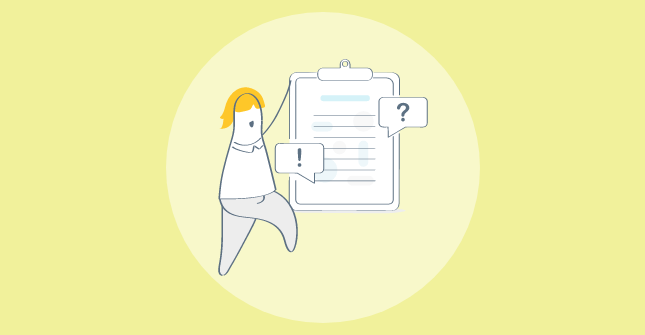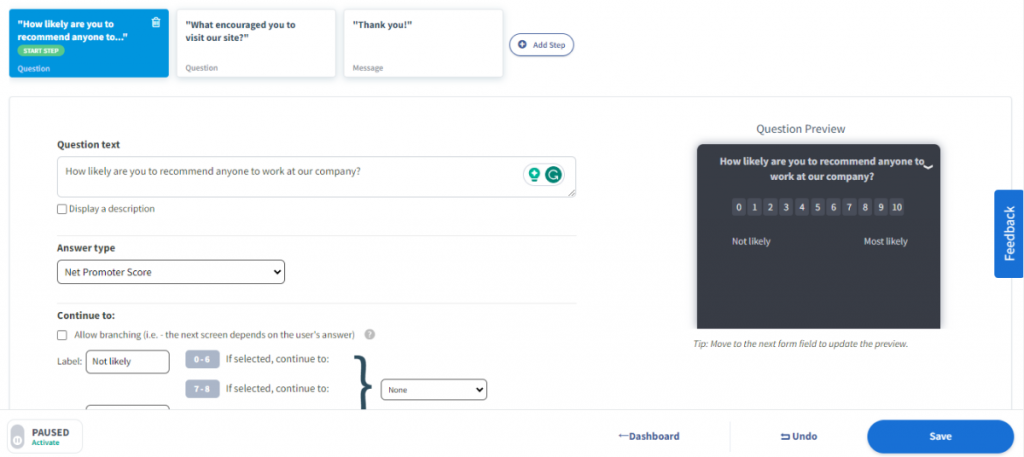Email list building tools are a great investment even in 2026 Here’s why.
- A Study by Litmus shows that every $1 you spend on email marketing can produce an ROI of around $36.
- Another study by Orbelo points towards an increase in the lifetime value of high-quality email addresses by 33% on a year-on-year basis.
This just translates into higher revenues and better retention rates for your business. The only requirement is a focused mailing list.
Ipso facto, you need the best email list-building tools in your arsenal.
But how will you find that needle in the hay of email list-makers?
Don’t worry. We got your back, jack.
To help you compare and choose the right tool, we have curated this list of top email list building software in one place. We have listed the salient features, pros, cons, and price of each tool so you can confidently make the right choice.
Now to understand how to choose the best tool, you need to closely understand what such a tool should do for you in the first place. For that, let’s start with the basics.
What is Email List Building?
Email list building is the process of collecting email addresses from visitors, prospects, and customers. To capture new leads, you can utilize your website, social media, existing customer base, in-store visitors, cold calling, and other channels.
The leads are used to fuel your marketing efforts like identifying upselling opportunities, retargeting customers, improving product adoption, and increasing average order value.
There are different ways to collect leads and build your email list, such as:
- Gated discount offers
- Website pop-ups, nano bars, and sticky bars
- Lead forms
- Survey forms
- Social media giveaways and contests
- Subscription or registration forms
Once you have the target audience’s email addresses, you can send promotional emails, product updates, personalized recommendations, and other marketing emails to encourage them to make a purchase.
Why Do We Need Email List-Building Tools?
Even if you have an extensive list of customers and prospects, it tends to get thinner as time goes on. Why?
Because people unsubscribe from your newsletters, leave your services, or change their contact information. That’s why it is necessary to keep updating the mailing list.
But it takes a lot of effort to add new email addresses to your prospect lists.
First of all, how would you identify who you are ideal prospects are?
You can always contact the existing customers and ask them to refer your business to others, but you will be putting all your eggs in one basket.
That’s where email list building tools come in handy.
They let you utilize multiple avenues to add new leads without increasing the load on your developers. Just add the snippet code to your website, and you are good to go.
For example, with affordable tools like Qualaroo and Picreel, you can add lead forms and gated discount pop-ups on your website to target your core audience and collect their contact information.
Some tools also provide built-in email marketing dashboards to send welcome and warm-up mails to qualify the leads.
So, now that you know what some of the best email list building tools are supposed to do, let’s dive into these in detail.
21 Best Email List-Building Tools for 2026
Here are the best email list builder software with their pros, cons, features, and pricing compared:
1. Qualaroo
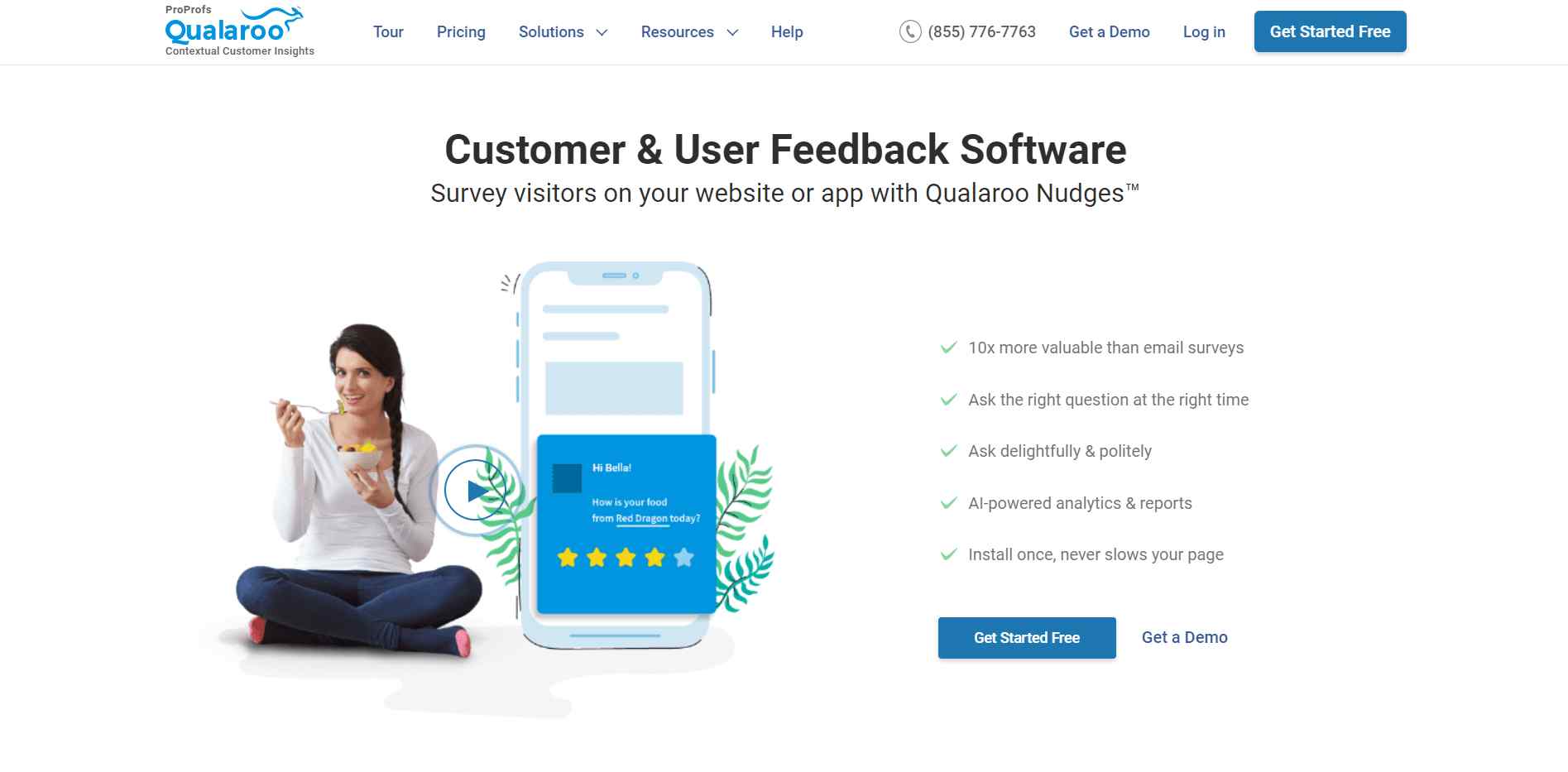
Let’s start the list with an advanced tool that lets you collect much more information than just the email address using lead forms and survey Nudges™. Qualaroo is one of the best tools to build your email list and gather targeted feedback simultaneously so you can create the right messaging to qualify the leads.
With its advanced targeting feature, you can trigger the form at the right moment based on users’ behavior and actions to improve response rates. And it lets you target more than six channels to increase your reach.
Best for: Lead forms, survey forms, behavioral insights
Integrations: Yes
Suitable for: Small to big businesses
Features
- Design lead forms and feedback surveys to collect demographic, psychographic, and other data.
- Embed the Nudge™ on the website, add it to any mobile app, share it on social media, or send it via link.
- Provides features like skip-logic, pre-built templates, automatic survey language translation, multi-media support, theme customization option, and more.
- Built-in 40+ targeting options to target the right audience and collect their email addresses.
- Use the in-built AI-based sentiment analysis engine to extract in-depth data about the collected leads.
- Integrate with other tools like Slack and Mailchimp to manage dataflows.
Pros
- Supports multiple channels to generate leads.
- Advanced targeting options can help you generate high-quality leads.
Cons
- It would be good if there were more data filters and export options.
- Needs a bulk action button to manage multiple surveys simultaneously.
Price
Starts from $69 per month.
Related Read: 60 Best Lead Generation Tools To Generate Leads
2. Picreel
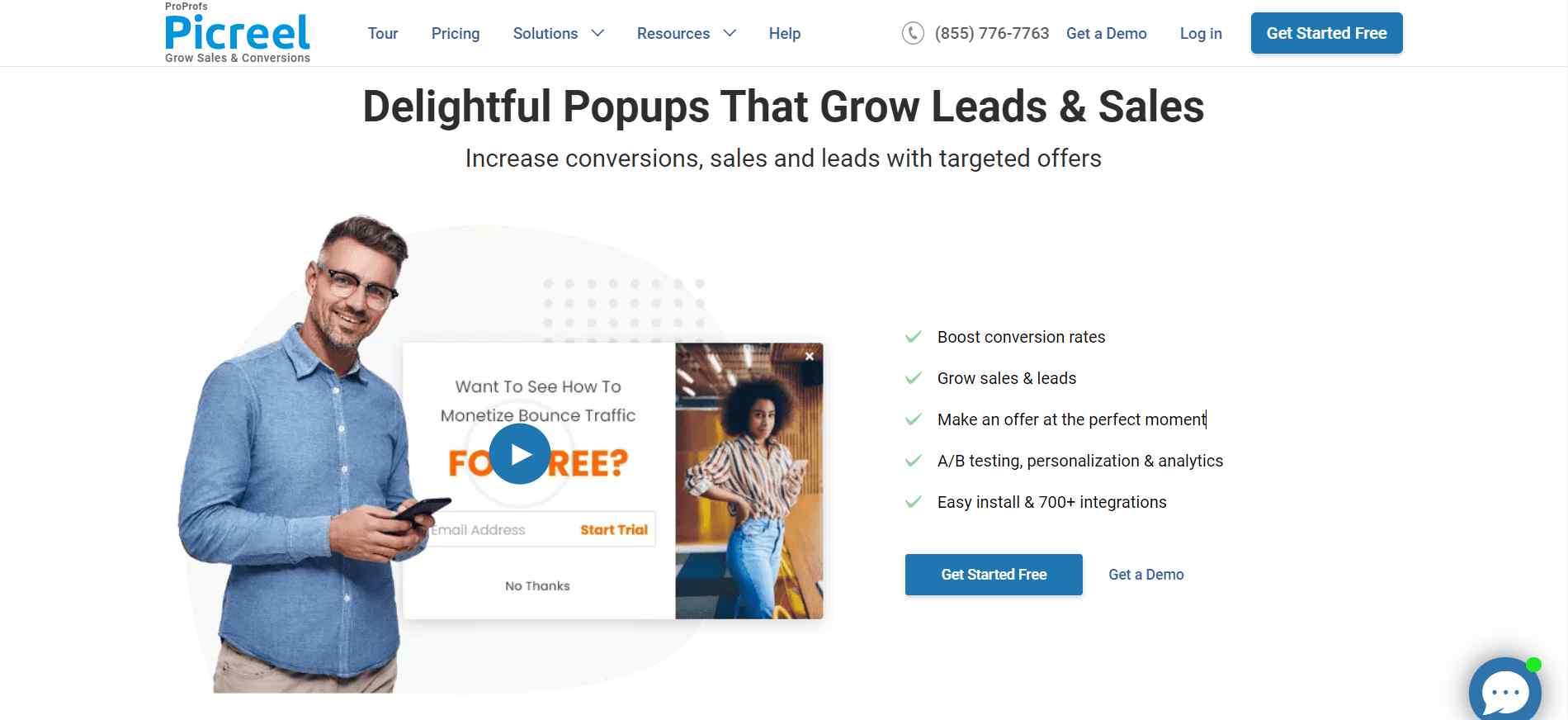
With Picreel, you can target your website visitors using beautiful pop-ups to collect their contact information. It is one of the best email list-building tools that lets you create gated pop-ups for your discounts, deals, and giveaways.
You can target different visitor types, such as exiting visitors with interactive pop-ups to capture their email addresses and other information.
Best for: On-page lead generation, lead forms, nanobar
Integrations: Yes
Suitable for: Small to big businesses
Features
- Offers a visual builder to create personalized pop-ups, discount offers, nanobars, wheel of fortune, and more.
- Built-in targeting options to show customized offers to the right people based on their position on the page, behavior, and other actions.
- Provides 100+ templates, advanced targeting, rebranding options, theme customization, responsive design, and other valuable features.
- Target visitors based on time on page, scroll percentage, clicking a link, exit intent, locations, and more.
- In-depth reporting section to track the pop-ups’ performance and manage the lead data.
- Integrates with over 700 tools to automate workflows.
Pros
- Flexibility to customize lead pop-ups using the HTML & CSS editor.
- One of the largest integration API stacks among pop-up tools.
Cons
- The A/B testing dashboard needs refinement to display more data.
Price
Starts at $14/month, billed annually
Related Read: 85+ Tested Ways to Grow Your Email List Fast
3. OptinMonster
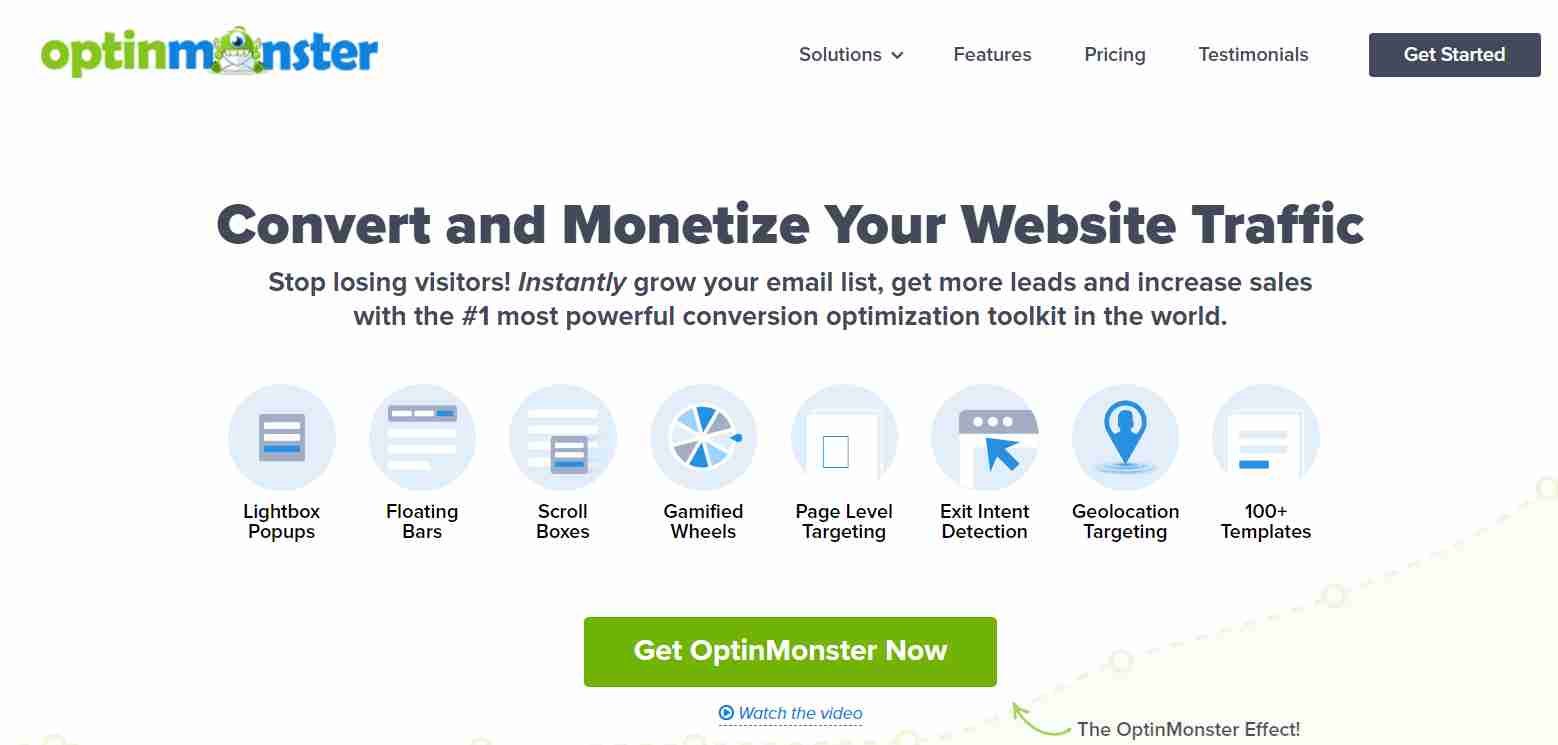
OptinMonster uses lightbox pop-ups, floating bars, and spin wheels to build your email list, generate more leads, and increase conversions. The platform features a no-code builder to help you design eye-catching offers in minutes, publish them on your website and turn visitors into customers.
Best for: Lightbox pop-up, welcome mat, floating bar, sidebar form, spin wheel
Integrations: Yes
Suitable for: Small to big businesses
Features
- Offers multiple offers types like pop-ups, countdown offers, sidebars, inline forms, coupon wheels, playbooks, and more.
- Provides an intuitive drag-&-drop builder with responsive design, 26+ animations and effects, multi-step forms, 100+ templates, and other features.
- Use advanced targeting options to trigger the offer at the right time based on the visitors’ actions and behavior.
- Built-in real-time reporting dashboard to track your pop-ups’ performance and other metrics.
- Supports A/B testing to optimize the campaigns.
- Integrate with other tools to manage your mailing lists.
Pros
- Offers a TruLead™ feature to automatically verify the captured leads and filter out spam.
- A plethora of customization options with animations to create beautiful pop-ups.
Cons
- The UI can be made more intuitive to improve navigation.
Price
Starts at $9/month, billed annually
Related Read: Best Exit-Intent Popup Tools to Increase Customer Retention
4. Growbots
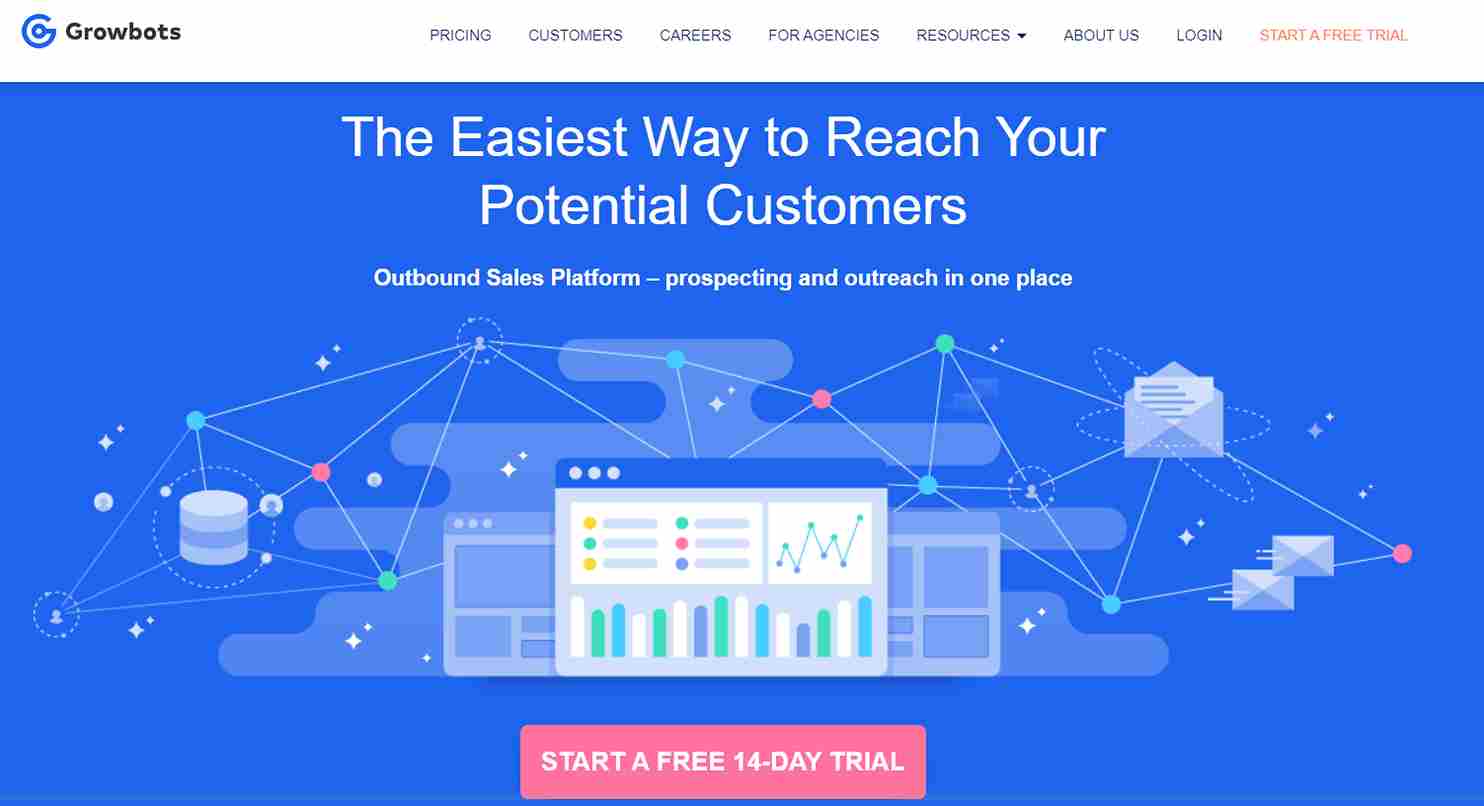
Growbots is a mailing list database software that instantly gives you access to over 100 million contacts to find the right prospects. You can target specific companies, geographies, and other technographic attributes to get the decision-makers’ contact information and authentic email addresses. Plus, the company is constantly updating its database to ensure data reliability.
Best for: Email list database
Integrations: Yes
Suitable for: Small to big businesses
Features
- Generates the list of high-quality prospects automatically based on the search criteria.
- In-built targeting options to set the search criteria based on demographic, technographic, and other attributes.
- Provides the social media profiles, direct email addresses, and phone numbers of the people based on the entered search.
- Design automated mail campaigns to send follow-ups and qualify the leads.
- Built-in analytics dashboard to monitor open rate, click-through rate, and other metrics of your campaigns.
- Supports A/B testing to optimize the lead campaigns.
- Integrate seamlessly with HubSpot, Salesforce, and other tools.
Pros
- Saves time and effort in building the mail list.
- Provides granular targeting options to find the right prospects.
- Offers lead prospecting and warming up campaign builder in one tool.
Cons
- Requires time to set up and create dataflows.
Price
Contact for price
5. Unbounce
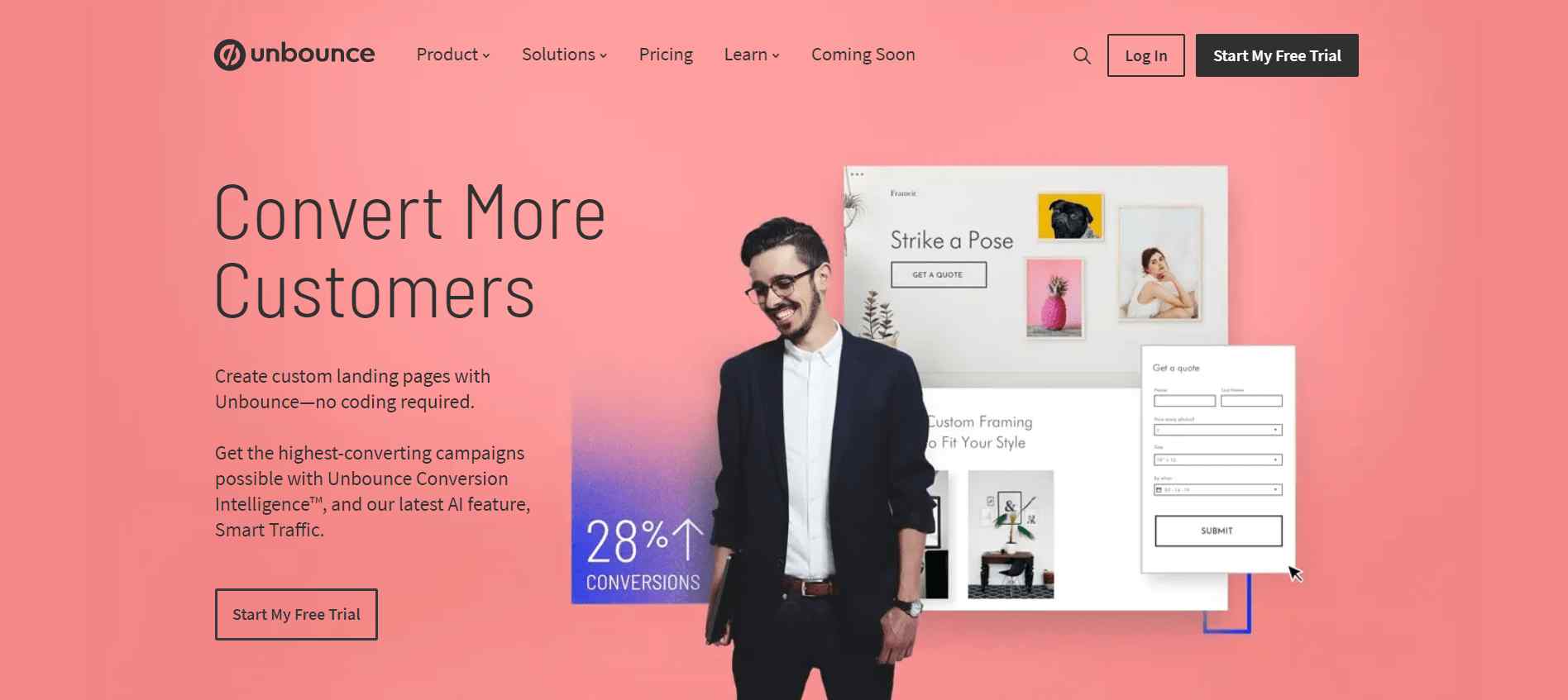
Targeted landing pages can bring a lot of high-quality prospects to your website, and that’s why we have listed Unbounce among the best email list-building tools. The tool makes it easy to create and publish smart landing pages without any coding so that you can focus more on email list building than design. It has beautiful page templates and offers numerous customization options to entice your customers to take action.
Best for: Smart landing pages, stick bars
Integration: Yes
Suitable for: Medium to large businesses
Features
- Use the drag-&-drop builder to create smart, dynamic, and targeted landing pages in minutes.
- Offers 100+ templates, responsive design, and niche customization options to design lead generation pages.
- Choose to publish the page with a custom domain or add it to your existing website.
- Provides engagement options like pop-ups and sticky bars to attract visitors’ attention.
- Built-in AI-based SmartTraffic™ engine to direct visitors to relevant pages based on the behavior and increase conversions.
- Support A/B testing to optimize your pages.
- Integrate with other workspace tools to manage captured lead data.
Pros
- The In-built analytical engine is easy to set up and work with than Google Analytics.
- Easier to align the page and messaging with the right audience using the SmartCopy feature.
- The platform is constantly updated to add new features and functionality.
Cons
- Pages created outside Unbounce cannot be A/B tested.
Price
Starts from $81 per month, billed annually
6. Facebook Lead Ads
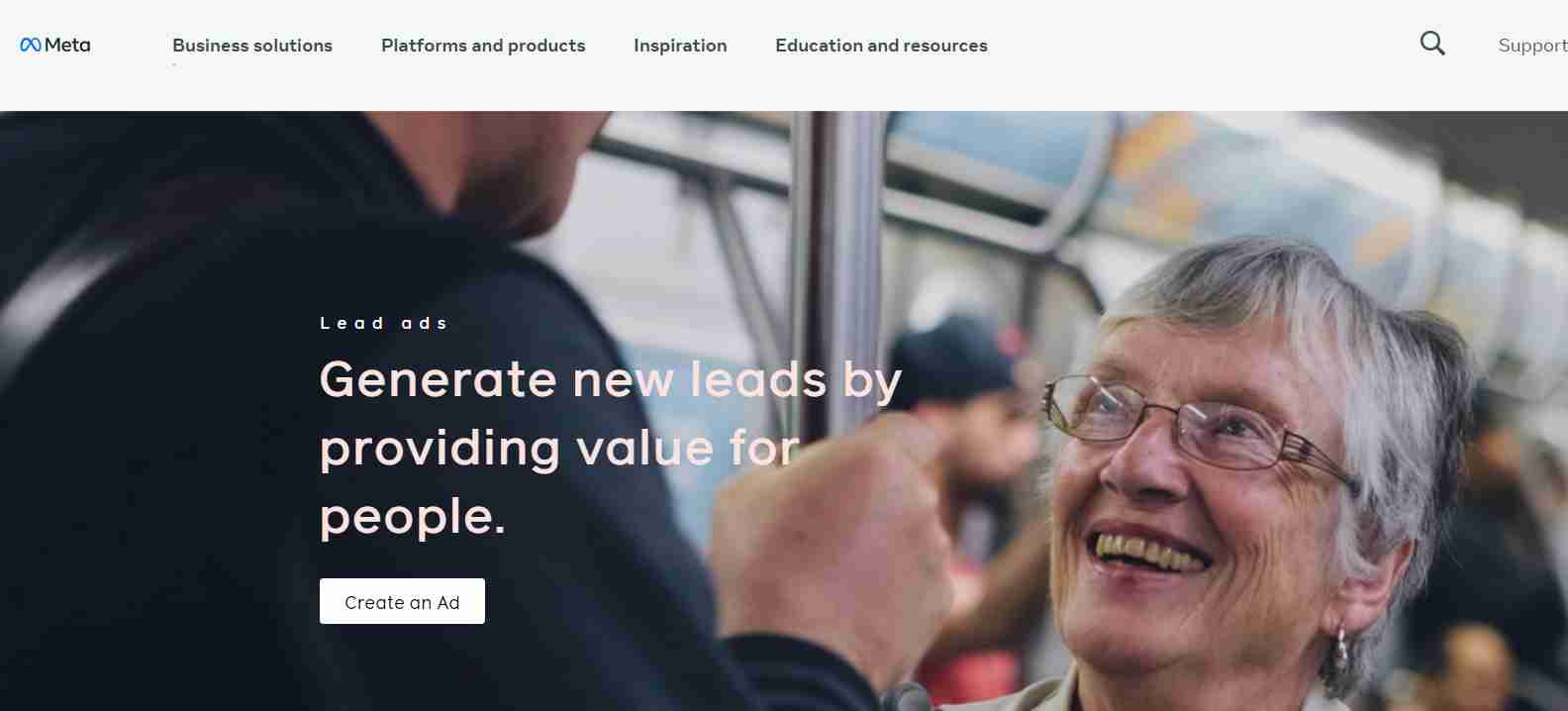
If you are looking to use ads to acquire new customers, Facebook is probably the best platform to hit the right target audience. That’s why we have listed Facebook Lead Ads among the best email list-building tools.
It lets you create effective lead ads for Facebook as well as Instagram. Design the ads for your Facebook or Instagram page, deploy them with appropriate targeting options and watch the new leads flow into your funnel.
Best for: Facebook and Instagram ads
Integrations: Yes
Suitable for: Small to big businesses
Features
- Create targeted lead ads to collect information from people interested in your products.
- Design lead ads using the Facebook Ads manage or directly from your Facebook page.
- Choose the target audience and set the budget for your ad campaign.
- Lead ads appear in News Feed, Instagram feed, Facebook Stories, in-stream videos, Marketplace, and Instant Articles to help you build your email list.
- Integrate with your CRM systems to manage your prospect lists.
Pros
- Instant access to 4 billion people to prospect leads and build your mailing list.
- You can scale the ad campaign based on your budget.
Cons
- May produce lower quality leads as compared to other tools.
Price
Based on the number of leads generated
7. Rafflecopter

The simplest answer to the question – ‘how to build an email list?’ is giveaways. And that’s the USP of Rafflecopter. The tool is perfect for launching sweepstakes and giveaways on your website to engage visitors, capture new leads and earn subscribers.
It’s built to scale up with your campaigns so you can reach a larger audience with your promotions. It’s fun, easy to use, and one of the best email list-building tools.
Best for: Sweepstakes, giveaways, promotions
Integrations: Yes
Suitable for: Small to big businesses
Features
- No code promotion builder to launch giveaways using the Rafflecopter widget.
- Inbuilt randomizer to pick the winners.
- Run giveaways for any location and timezone to reach a worldwide audience.
- Add contact fields and questions to the form to collect email addresses and other feedback.
- Supports 6+ languages, white-labeling, rebranding, custom themes, and multi-media pop-ups.
- Built-in reporting dashboard to manage your campaigns.
- Create custom reports and export them to Excel.
- Integrates with other tools like Mailchimp, Campaign Monitor, and more to build your mail list.
Pros
- Provides Rafflecopter Facebook App to add the giveaway widget to your Facebook page.
- Add slideshows to the giveaway pop-ups.
Cons
- Knowledge base articles need to be updated.
Price
Starts at $13/month
8. WooBox
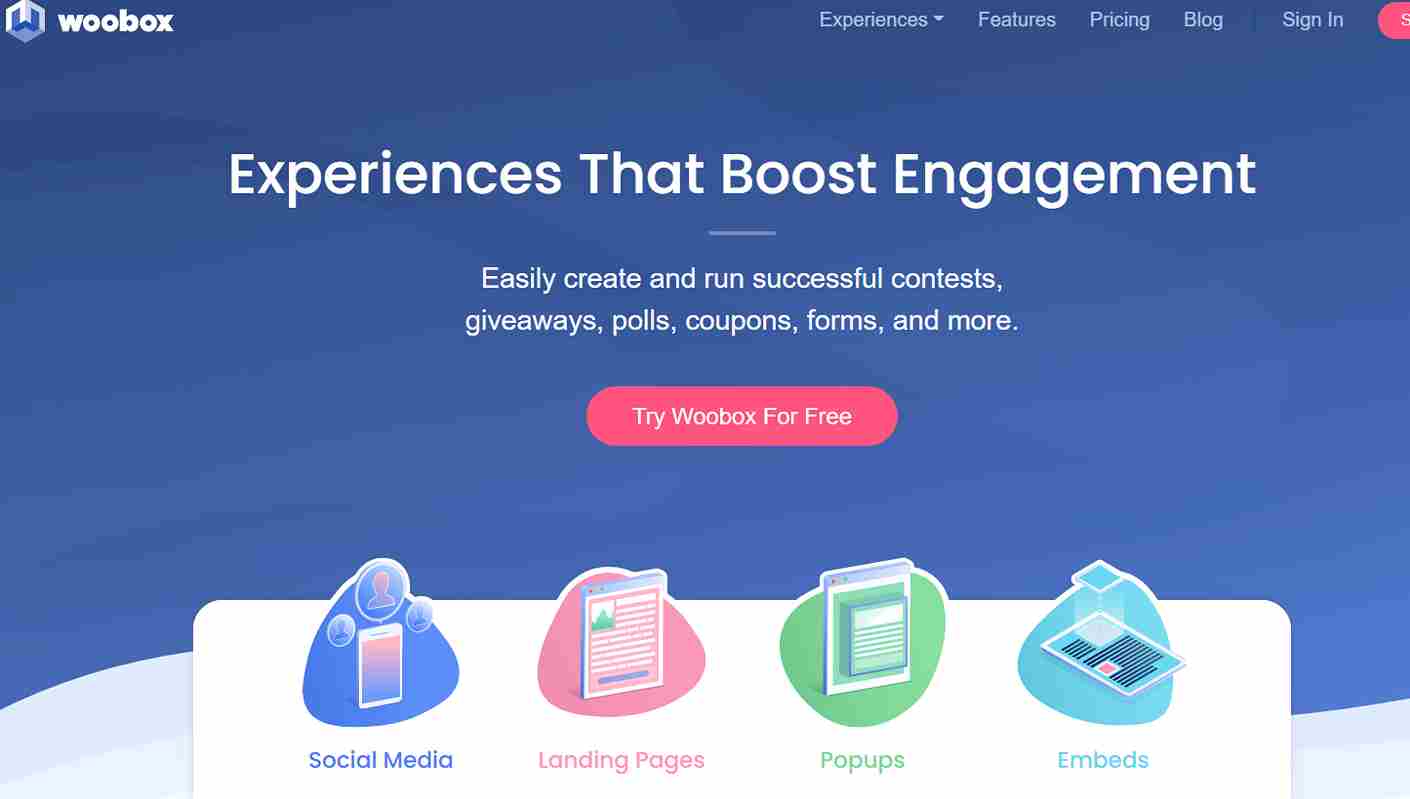
WooBox is an all-in-one platform to run promotional events and giveaways to build your email list. You can run polls, surveys, sweepstakes, hashtag contests, and other promotions on your website and social media channels. Use it to create a buzz about your products, track brand mentions, grow your followers, and capture new leads.
Best for: Contests, giveaways, polls, coupons, and forms
Integrations: Yes
Suitable for: Small to big businesses
Features
- No-code visual builder to create forms, content pop-ups, surveys, and giveaways in minutes.
- Post your giveaways on your social media, add them as website pop-ups, or embed them on your web pages.
- Offers multiple question types, theme customization options, rebranding, and pre-built templates.
- True randomizer to pick random winners.
- Design automated email campaigns to send coupons to your customers.
- Integrate with your workspace tools like Zapier and Mailchimp to set up dataflows.
Pros
- Offers a WordPress plugin to embed campaigns to your blogs.
- Makes it easy to track your campaigns from multiple channels in one place.
Cons
- Lacks flexibility in campaign builder UI.
Price
Starts at $37 /month
9. Thrive Leads
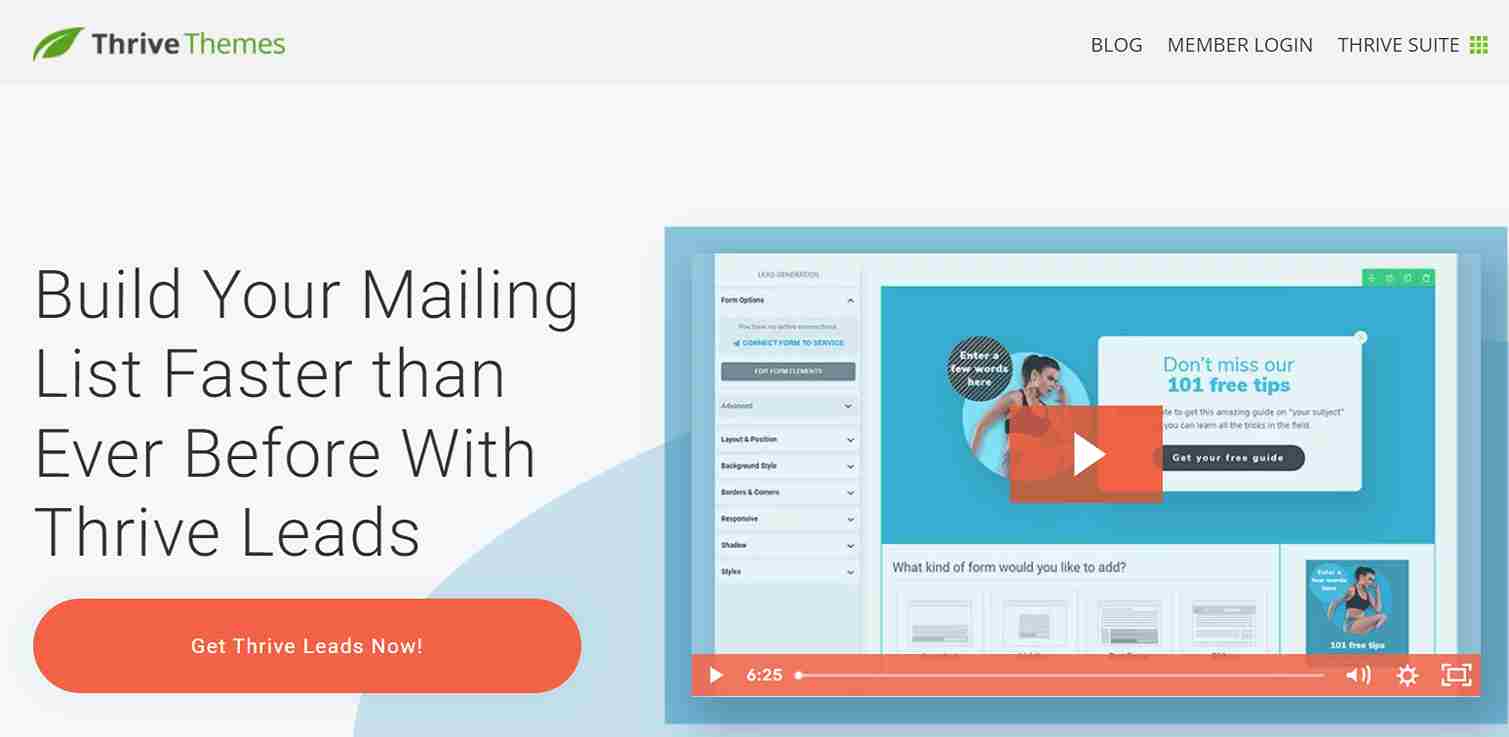
Thrive Leads is a WordPress plugin to create stunning opt-in forms for your WordPress site and build your mailing list. You can use more than ten types of highly-engaging opt-in forms to entice your visitors, such as in-content, lightbox, post footer, and ribbon.
The built-in targeting options let you show the pop-ups to the right people based on their actions and behavior. You can purchase it as a standalone WordPress plugin or use it with Thrive Suite.
Best for: Pop-up Lightbox, sticky ribbon, opt-in form, widget, gated form
Integrations: Yes
Suitable for: Small to big businesses
Features
- Features an intuitive drag-&-drop builder with pre-built templates to create the perfect lead forms.
- Built-in advanced targeting options to target visitors based on posts, categories, tags, URL, page type, and other attributes.
- Detailed analytical dashboard to track conversion rates, list growth, and lead tracking.
- Supports A/B testing options to test your pop-ups and optimize them.
- Integrate with other marketing tools to qualify the leads.
Pros
- The SmartLinks feature lets you show different offers to different visitors to personalize their experience.
- Variety of options for opt-in forms.
Cons
- Comes with a learning curve. It takes time to understand different functionalities.
- Requires you to purchase Thrive Suite if you don’t have a WordPress site.
Price
Starts at $97/year
10. Optimonk
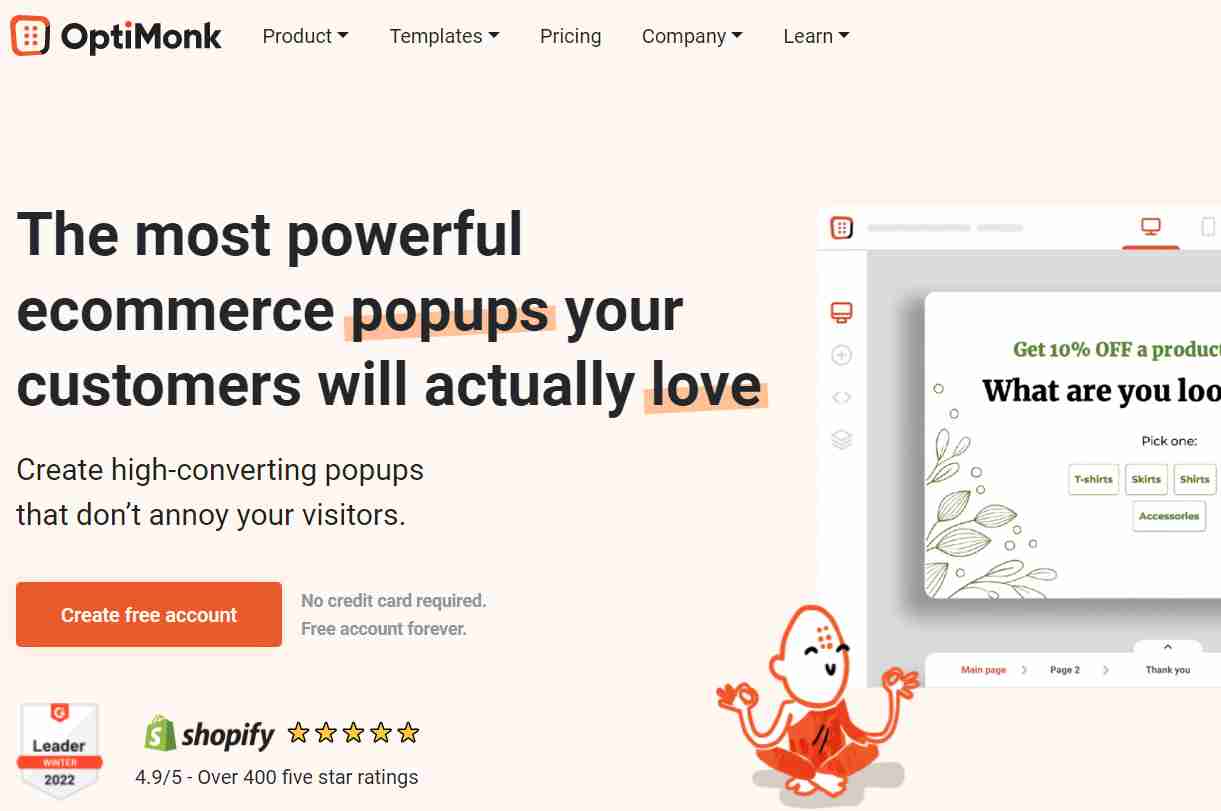
Gamify your email list-building campaigns with Optimonk. The tool offers multiple options to show personalized offers to your visitors, such as the smart welcome pop-up, conversational pop-up, win-a-gift pop-up, and lucky wheel pop-up.
Target the visitors at the right time, attract their attention with interactive offers, collect email addresses, and lead them across to sales funnel. It is one of the leading tools to increase your mailing lists.
Best for: Onsite nanobar, spin wheel pop-ups, sidebar
Integration: Yes
Suitable for: Small to big businesses
Features
- Provides a drag-&-drop editor to build your pop-ups in minutes.
- Offers nano bars, pop-ups, lucky wheel pop-ups, sidebars, and interstitials for your website.
- Choose among 50+ templates and flexible theme customization options to design the perfect offer for your visitors.
- Target the right visitor based on on-page behavior, location, and other attributes.
- Supports A/B testing to optimize your pop-ups for conversions.
- Integrate with other tools like Salesforce and Moosend to reduce manual data management.
Pros
- Excellent platform to gamify overlays and build your email lists.
- Better targeting options than other similar pop-up tools.
Cons
- Needs to add more metrics and data to the analytics dashboard for tracking pop-up performance.
- Cannot use the same pop-up in different languages within the same campaign.
Price
Starts from $24/ month, billed annually
11. Green Popups (Formerly Layered Popups)

The Green Popups tool turns bland email list building forms into multi-layered pop-ups with interactive animations. You can add multiple content layers, transition effects, animation, etc., to make them stand out.
Increase visitor engagement, lead generation, and conversions on your website with great-looking pop-up forms. You can purchase the WordPress plugin or the standalone script for a website you built.
Best for: Animated pop-up forms
Integrations: Yes
Suitable for: Small to big businesses
Features
- Drag-&-drop pop-up builder, 20+ pop-up elements, multiple layers, and other interactive features.
- Multiple pop-up types like on-click, on-load, on-scroll, on-inactivity, and on-exit to collect email addresses from visitors.
- Choose between 9 pop-up positions to find the correct alignment on your web page.
- Send mail notifications to people who fill out the form.
- In-depth analytics and charts to track your pop-ups’ performance like impressions, conversions, clicks, etc.
- Integrates with different CRM and mailing tools to convert the leads.
Pros
- Easy to use and customize
- Affordable price for an email list-builder tool with extensive features.
- Animations and transitions effect helps to attract visitor attention.
Cons
- Lacks advanced targeting options like other similar tools.
Price
Starts at $21
12. Ninja Pop-ups

Ninja Pop-ups (not to be confused with Ninja Forms) is a WordPress plugin from Arscode that lets you build your mailing list. You can design beautiful pop-ups to collect new leads.
Entice people to subscribe to your newsletter, offer discounts/deals, collect registrations for an exclusive event, and design other offers. It is easily one of the best email list-building tools for WordPress that works like a charm without any added hassle.
Best for: Lead pop-ups
Integrations: Yes
Suitable for: Small to big businesses
Features
- Drag-&-drop builder, pre-built templates, 74+ animation effects, theme customization options, and multi-language support.
- Choose between eight pop-up alignments on the web page.
- Multiple opt-in panel options like slide-in, fly-in, full-page pop-up, etc.
- Offers page-level targeting to implement different pop-ups for different pages.
- Supports A/B testing capabilities to test your pop-ups.
- Integrates with popular mailing systems like MailChimp, ConvertKit, and more.
Pros
- Reasonable pricing.
- Inbuilt reporting to track pop-up performance.
Cons
- Lacks advanced features offered by other similar tools.
Price
Starts at $24
13. ConvertPlug
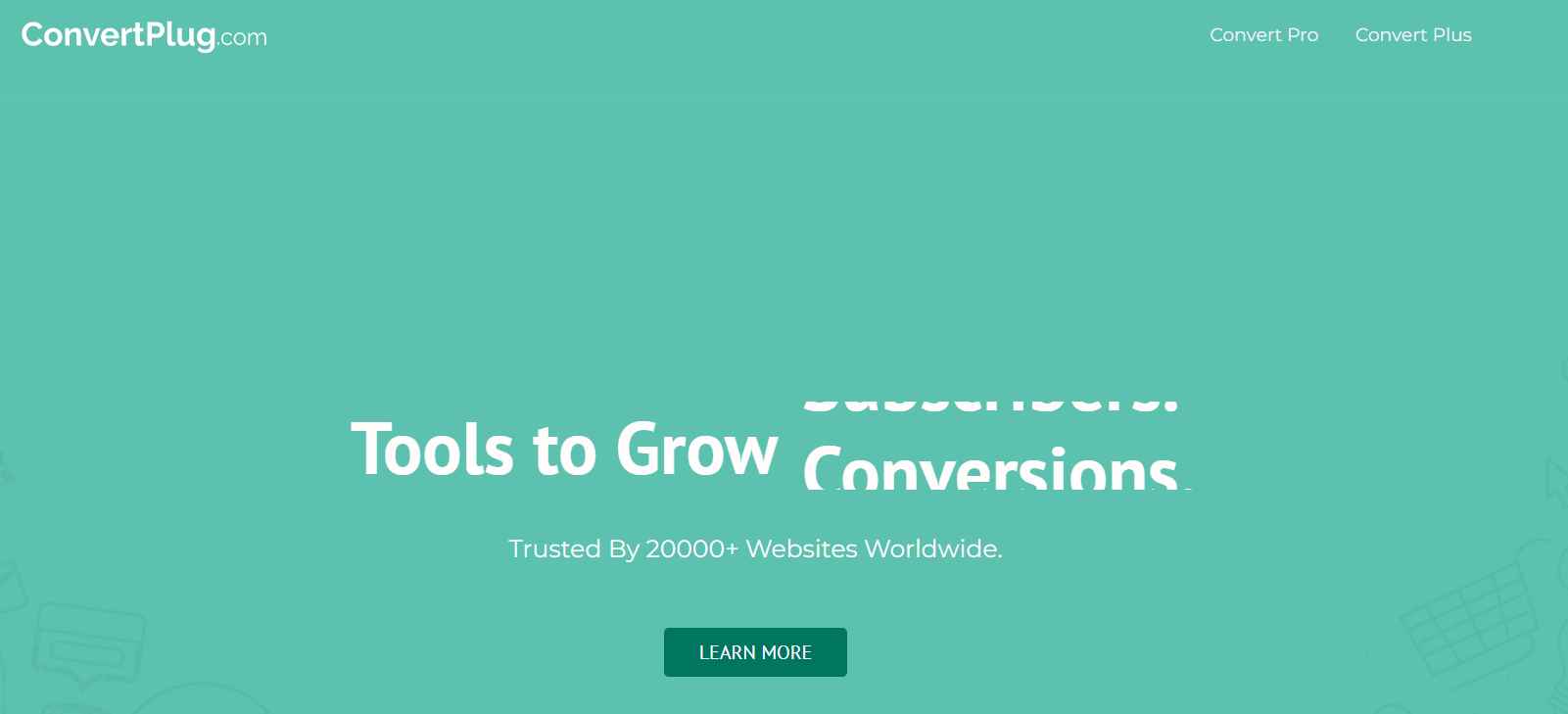
Time for another excellent WordPress login and one of the best email list-building tools, Convertplug. It comes in two options – ConvertPlus and ConvertPro. While the former is a simple pop-up plugin to collect email addresses, the latter is full-fledged email list-building software.
There are multiple options to display your lead forms, such as pop-up, header bar, sidebar form, and widget.
Best for: Lead form pop-ups, slide-in lead forms, header & footer bars, sidebar widgets, in-line forms
Integrations: Yes
Suitable for: Small to big businesses
Features
- Offers pop-ups, slide-in forms, sidebar widgets, header & footer bars, in-line forms, and social buttons to grow subscribers and followers.
- Use targeting options to show personalized offers to the right people.
- Provides a drag-&-drop editor with real-time preview, page-level targeting, templates, responsive designs, and more features.
- Supports A/B split testing to test different lead pop-ups and maximize conversions.
- ConvertPro provides more freedom than ConvertPlus to design and display the email list building forms.
- Integrates with your workspace tools to manage data flows.
Pros
- Built-in A/B testing capabilities.
- Easy to use and offers detailed analytics
- Provides both annual and one-time payment plans.
Cons
- Needs more targeting options to target granular visitor actions.
Price
- ConvertPlus is available at a one-time payment of $23
- ConvertPro plans start at $89/year
14. Sleeknote
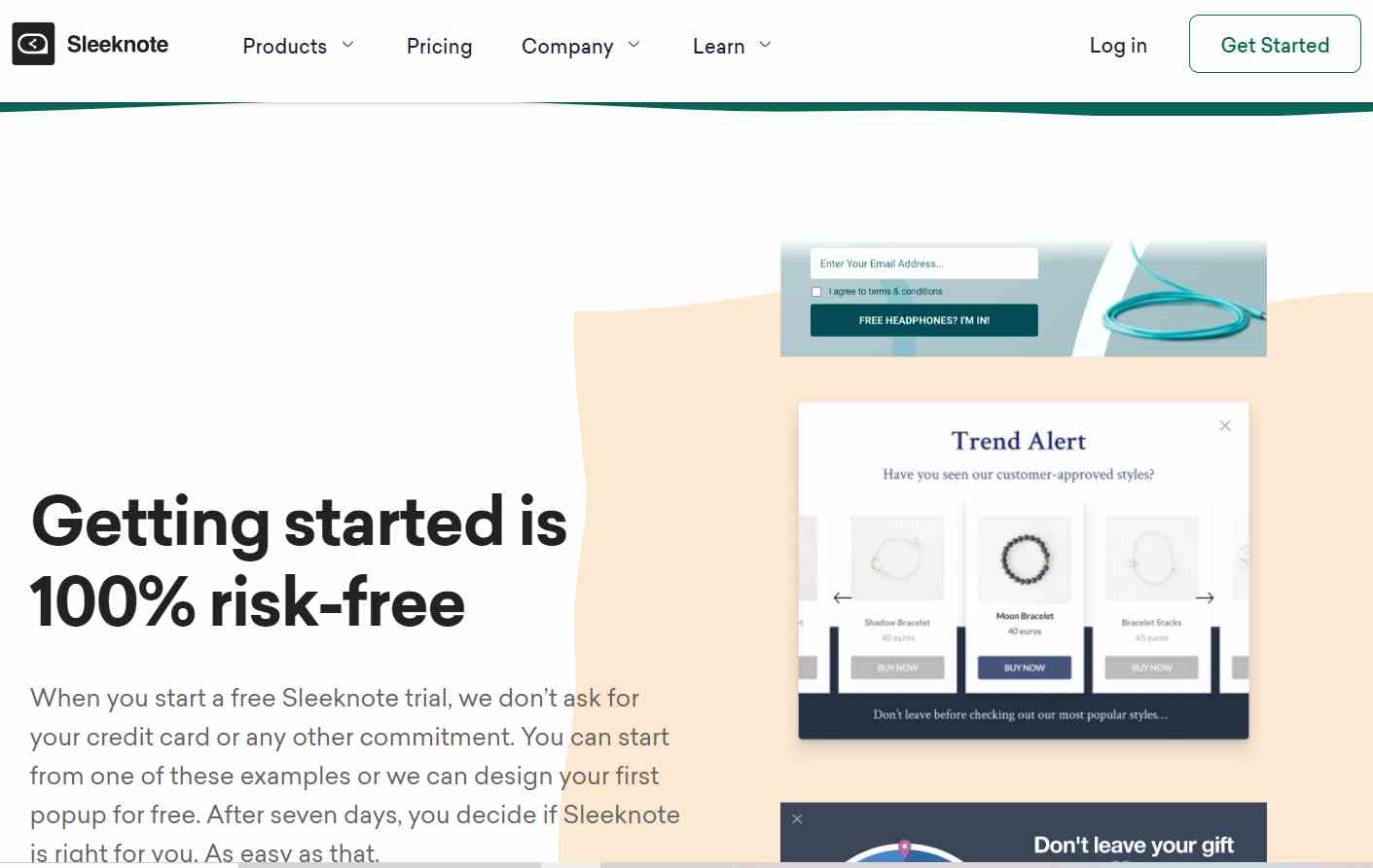
Sleeknote is standalone email list building software with a user-friendly interface and easy-to-use pop-up builder. You can create lead forms, redirection forms, cart abandonment pop-ups, and contact us forms to turn website traffic into customers. With a no-code editor, 120+ templates, mobile-friendly designs, and advanced targeting, Sleeknote deserves a spot among the best email list-building tools.
Best for: Pop-up lead forms, sidebars, slide-ins forms
Integrations: Yes
Suitable for: Small to big businesses
Features
- Enhance your email list-building strategies with giveaways, discounts, and newsletter pop-ups.
- Works on both desktop and mobile.
- Provides a live editor with pre-built templates, flexible design options, and niche targeting.
- Offers detailed targeting options to target different visitor types at the precise time.
- Track the performance of your pop-ups with advanced analytics and performance charts.
- Supports A/B split testing to test different kinds of pop-ups.
- Over 1200 integration options to connect with your favorite tools.
Pros
- Offers one of the best integration stacks among the email list tools.
- Lets you send event data to Google Tag Manager and Google Analytics for in-depth reports.
Cons
- UI can be more polished and intuitive.
- Can be a little expensive for small businesses
Price
Starts at €49/month, billed annually
15. Pabbly
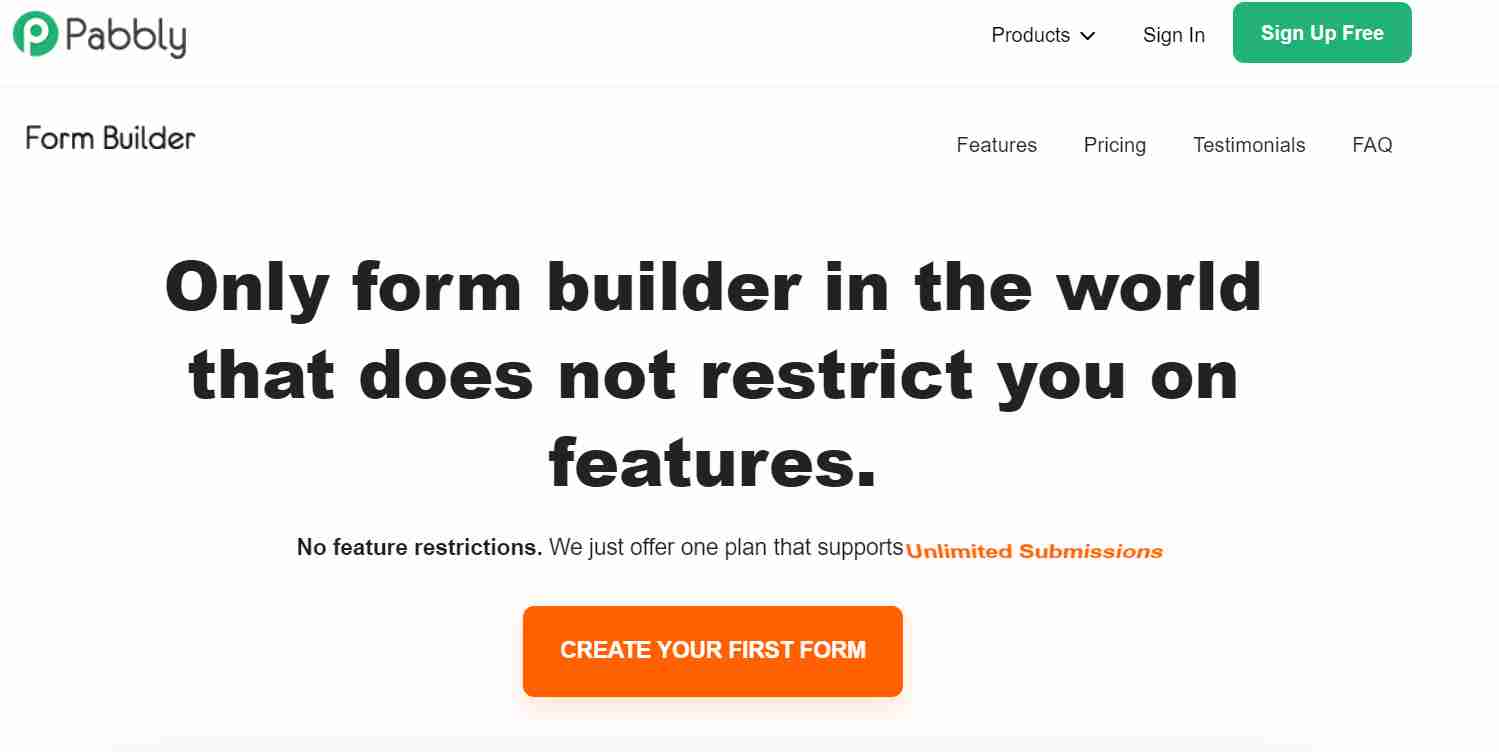
As far as the best email list building services go, Pabbly indeed comes on the top. This online form builder comes with tons of features to let you create lead forms, payment forms, surveys, quizzes, and any other type of form you need. You can build your email list, collect a payment, gather feedback and improve visitor engagement on your website.
Best for: Lead forms, quizzes, surveys
Integrations: Yes
Suitable for: Small to big businesses
Features
- Drag-&-drop editor with 20+ block elements, skip logic, theme customization, and other options to design any form in minutes.
- Advanced conditional redirects to automate flows based on user actions while filling the form.
- Supports multiple payment acquirers for payment forms.
- Set up email autoresponders to send acknowledgment mail after the user submits the form.
- Enable notifications about new form submissions.
- Automatically saves partially filled forms in the account.
- Offers 300+ integration options.
Pros
- Perfect for creating and sending recurring billing forms to collect payments.
- In-depth analytics for tracking form entries and other metrics.
Cons
- Pricing is based on the number of forms. No multiple pricing plans to choose from.
- Setting up redirects can be made simpler.
Price
Starts at $10/perform/month, billed annually
16. HelloBar
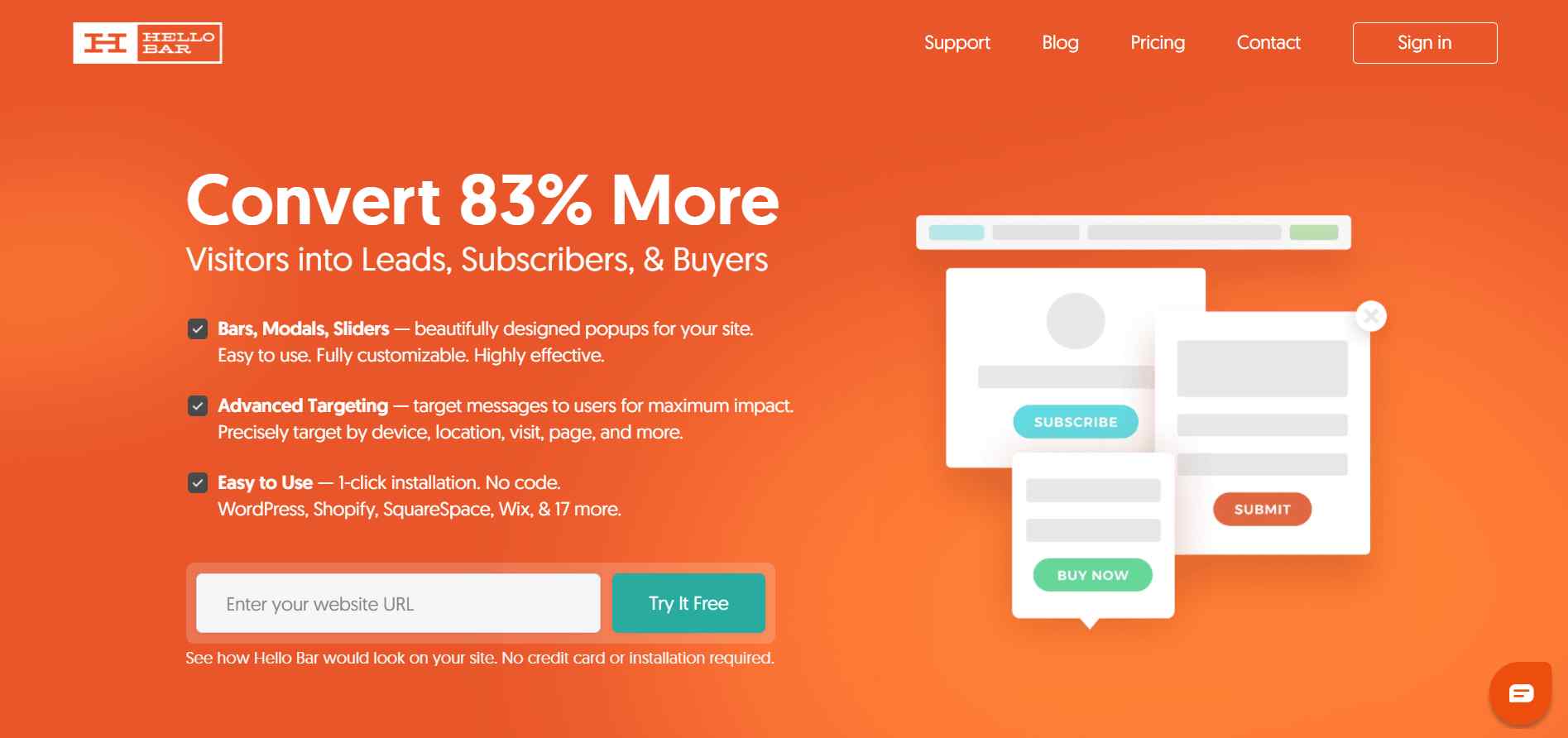
The simplesst and yet one of the most effective email list-building strategies is using a sticky bar and banner. With HelloBar, you can create header & footer bars, modal popups, banners, and sliders with ease to draw visitors’ attention and entice them to take action.
This free email list builder works on any website to improve conversions, increase lead generation, and reduce bounce rate.
Best For: Sticky banners and bars
Integrations: Yes
Suitable For: Small to medium businesses
Features
- Add unobtrusive sticky bars, banners, modal pop-ups, slide-in forms, and alert cards on any web page.
- Offers advanced styling and theme customization options to build delightful email collector forms.
- Design personalized CTAs and messaging to improve visitor engagement.
- Target visitors by demographics, ad campaign, location, source, and actions.
- Offers in-depth analytics to track the performance of your pop-ups and bars.
- Create custom reports and share them with other teams.
- Support A/B testing to find the best performing elements.
Pros
- Sticky bars are an effective way to attract visitors without hindering their experience.
- More targeting options than other similar tools.
- The team runs constant updates to add new features.
Cons
- Lacks other features like feedback forms to collect in-depth visitor information.
Price
Starts at $24/month, billed annually
17. Sumo Smart Bar
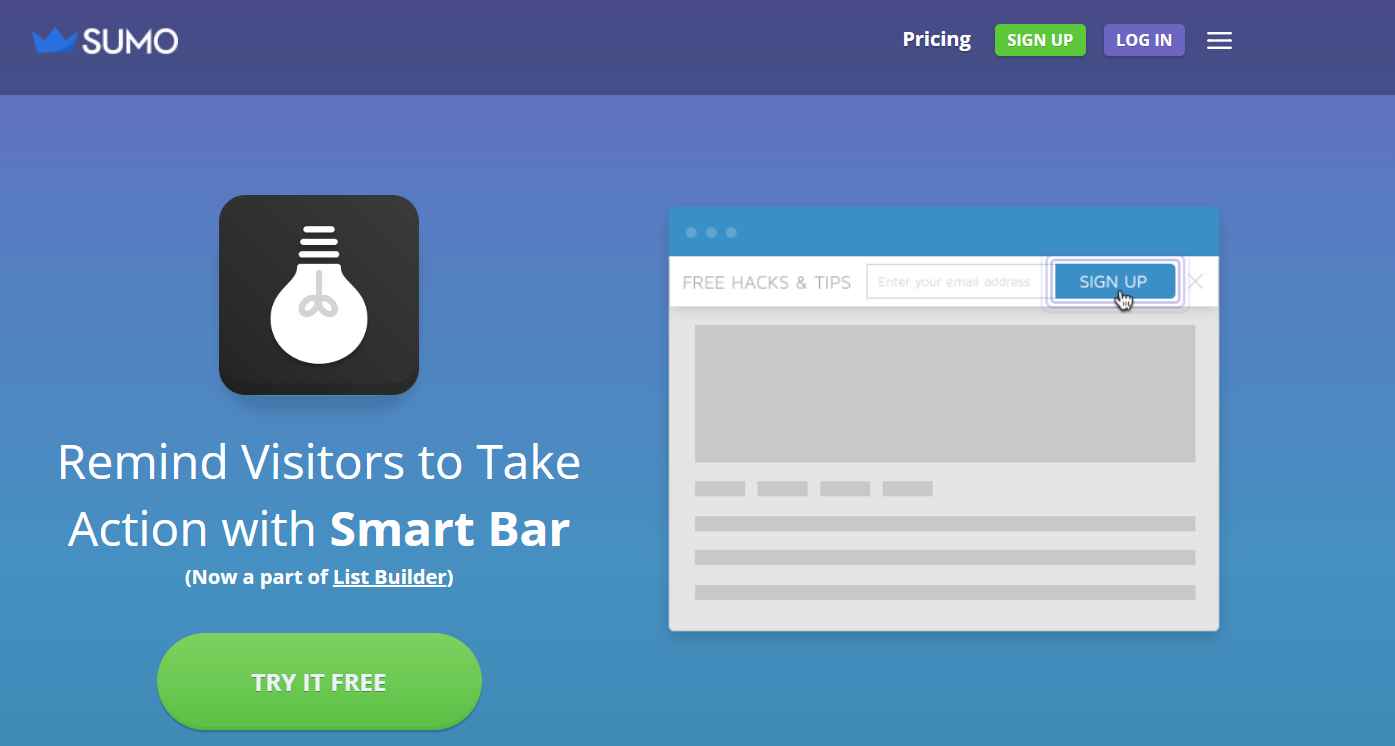
Like HelloBar, Sumo Smart Bar is a great email list-building tool that leverages smart bars to prompt visitors’ action. The bar sits unobtrusively on your website, reminding visitors of new deals, discounts, sign-up offers, and other promotions to collect their email addresses. The design is mobile-responsive, and you can target desktop and mobile users at once.
Best For: Smart Bars, list builder popups, and welcome mats
Suited For: Small to big enterprises
Integrations: Yes
Features
- Offers Smart Bars, email list-builder pop-ups, social share buttons, and welcome mats for your website.
- Choose between sticky, static, and smart bar displays as per your need.
- Supports basic A/B testing to test different templates, CTAs, buttons, and more on your smart bars to improve email leads.
- Offers ready-to-use bar templates, visitor targeting options, responsive design, and theme customization options to design personalized email collector pop-ups.
- Integrate with other platforms like Mailchimp & Zapier to manage leads.
Pros
- Multiple targeting & email list building tools in one place.
- Offers an in-depth dashboard to display the performance of all the active tools.
Cons
- Only works with Shopify and WordPress.
- It would be good if more pricing tiers were available.
Price
Starts at $39/month, billed annually
18. Bloom

Bloom is also a WordPress email list maker plugin to convert visitors into prospects, customers, and followers. The tool provides multiple opt-in tools with triggers to display them at the precise moment based on visitor actions like scrolling down, liking a post, commenting, and more.
You can also create a gated form that requires visitors to enter their details to get the offer. And with over 100 beautiful templates, it all looks like a piece of cake.
Best for: Forms pop-ups, slide-in, fly-ins, in-line forms
Integrations: Yes
Suitable for: Small to big businesses
Features
- Build your email list with automatic opt-in forms, fly-in forms, pop-ups, widget opt-in forms, in-line forms, and more.
- Design gated forms and paywalls to collect email addresses in exchange for premium content or discounts.
- 100+ templates, theme customization options, multiple form orientation, unlimited colors, and responsive design.
- Provides targeting options to trigger the pop-ups at the right time, like time delay, visitors’ page position, actions, and behavior.
- Built-in custom panel and dashboard to track active and inactive opt-ins.
- Monitor impressions, completion rate, conversions, and more.
- Offers over 19 integration APIs to connect Bloom with your tools seamlessly.
Pros
- Multiple opt-in options in one tool.
- More nuanced targeting options and triggers.
Cons
- Can’t be purchased separately. Works only for WordPress.
- The exit-intent trigger can be improved.
Price
- Subscription plan available at $89/year
- One-time payment option of $249
19. LeadIn
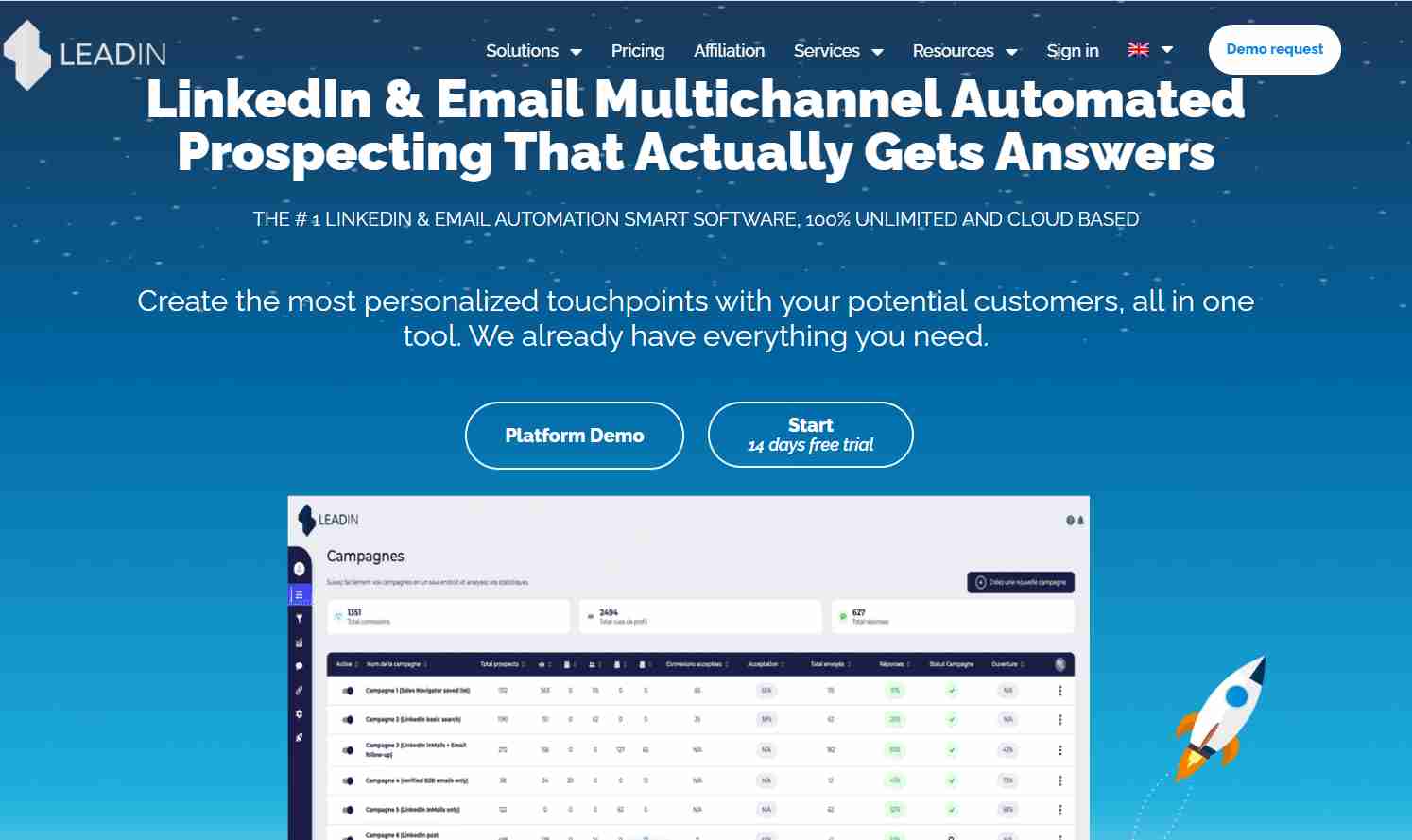
LeadIn sources the email addresses from LinkedIn to ensure high-quality leads. It is one of the best email list-building tools if you are active on LinkedIn. It lets you find the right prospects based on multiple attributes.
You can also create personalized email prospecting campaigns to send in-mails via LinkedIn to qualify those leads. Plus, you can use the inbuilt smart inbox to manage the leads.
Best For: Email list building & prospecting via LinkedIn
Integrations: Yes
Suitable for: Small to big businesses
Features
- Design email prospecting campaigns to find and qualify high-quality leads.
- Find the right prospects using demographic, technographic, and other attributes.
- Create personalized invitations and drip campaigns for messages and Inmails to connect with your prospects.
- Use the inbuilt inbox to manage the communication with your prospects.
- Add custom labels, tags conversations, add notes and set priority to each mail.
- Track the performance of individual campaigns or use combined reports to compare them.
- Integrate with your workspace tools via Zapier or Integromat.
Pros
- Provides one of the advanced mail sequence schedulers.
- Makes it easy to build your email list via LinkedIn
- Built-in support for LinkedIn Sales Navigator.
Cons
- Only limited to LinkedIn, which restricts the channels you can target.
- Can be a little expensive for some businesses.
Price
€97/account/month
20. Gravity Forms
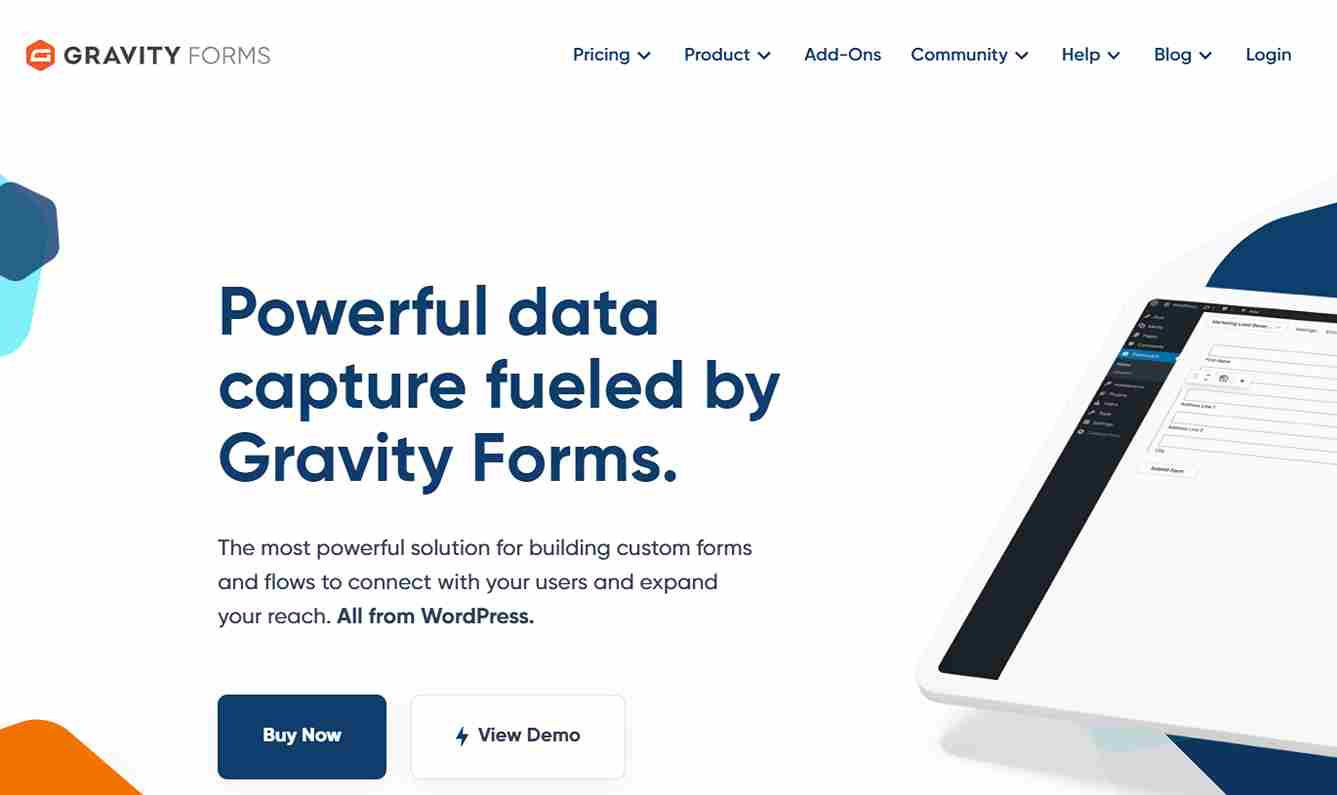
Gravity Forms is another fantastic WordPress plugin and one of the best email list builders for websites. You can create outstanding custom forms to capture leads, collect payments, and automate workflows. The tool also supports basic survey forms to let you collect customer feedback from the same tool. If you use WordPress, give it a try.
Best for: Lead forms, payment forms, feedback forms
Integrations: Yes
Suitable for: Small to big businesses
Features
- Drag-&-drop form builder to create interactive forms in minutes.
- Import your custom forms to Gravity builder with a click.
- Provides multi-column layouts, responsive design, skip-logic, multi-language support, custom CSS addition, 30+ form fields, and other features.
- Trigger email notifications based on user answers and conditional logic.
- Respondents can save & continue form filling without losing progress.
- Saves incomplete forms in the database.
- Automate dataflows with integration APIs to export form data to other workspace tools.
Pros
- You can add custom codes to payment forms, and the tool automatically calculates the discount for users.
- Custom CSS editor lets you add extensive styling to the form without restrictions.
Cons
- Works only on WordPress sites.
- It would be good if there were built-in styling options instead of using CSS.
Price
Starts at $59/year
Did You Find the Best Email List-Building Tool for Your Business?
Building a mailing list is the first step toward acquiring new customers. You also require behavioral and psychographic data to understand their needs and expectations for closing the deal.
So, it’s better to look for a tool that lets you add targeted questions to your lead forms. Tools like Qualaroo, Gravity Forms, or OptinMonster provide options to ask follow-up questions to collect more information about your respondents to qualify the leads.
It also provides you with the data to prepare a suitable personalized product offering before reaching out to prospects.
Browse through our top email list building tools to explore various opt-in options. We are sure you’ll find the one that fulfills your requirements.
FREE. All Features. FOREVER!
Try our Forever FREE account with all premium features!
FAQs
1. How does email list building work?
Email list building is the strategical approach of constantly updating your prospect list by collecting contact information from prospects. It’s a source of revenue for a business as the sales team can communicate with these prospects and convert them into customers.
2. What is the best way to create an email list?
The best way to build an email list is the one that works for your business. You can choose to use lead forms, sticky bars, banners, pop-ups, prospecting databases, or other means to attract new leads. Try out a few ways and see what works best for you.
3. Is it a good idea to buy an email list-building tool?
Email list-building tools present multiple options to generate new leads and attract visitors. Plus, they are easy to install. Since these work on your website, mobile app, product, and social media, they target your core audience and let you capture high-quality leads.
FREE. All Features. FOREVER!
Try our Forever FREE account with all premium features!

 We'd love your feedback!
We'd love your feedback! Thanks for your feedback!
Thanks for your feedback!