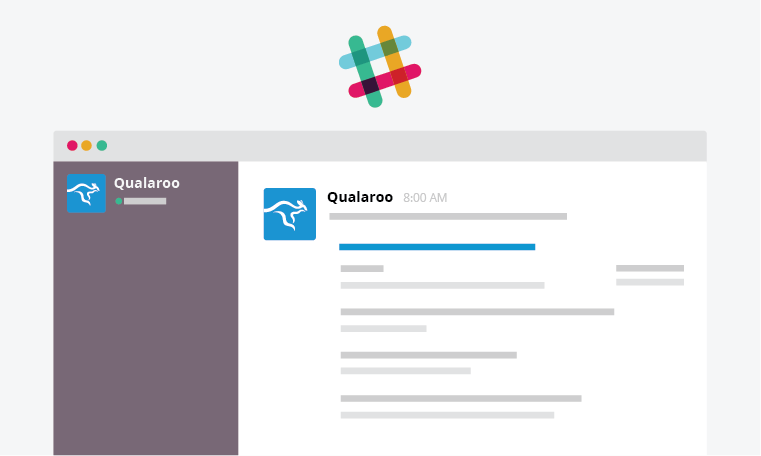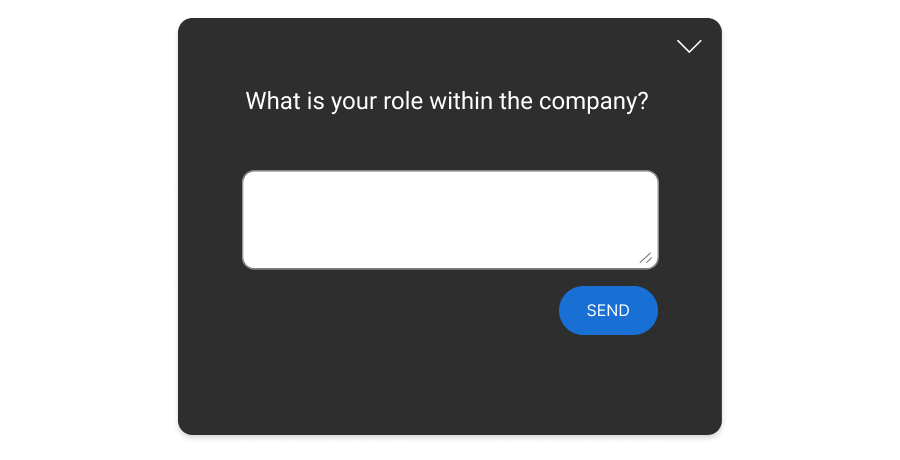Want to conduct a survey but wondering where to start? We’ve got you covered.
Here’s how to do it:
- Identify your target audience
- Decide on the survey questions
- Add question branching
- Set triggers to pick the right moment to conduct the survey
- Choose the design and deploy the survey
- Analyze the results & take action
Simple, right? The challenge is to execute these steps properly.
Being a leading survey tool host, we regularly see businesses like yours needing help with their survey design and launch.
That’s why we have created this one-stop guide on how to conduct surveys. We’ll explore steps to plan the surveys, collect responses and analyze results to help you design campaigns that produce tangible results.
Let’s begin.
What is a Survey?
A survey is defined as a single or multi-page questionnaire that aims to collect information from the respondents. Surveys can be used to gather different types of data from the intended audience, like demographic, behavioral, psychographic, and more.
For businesses, a survey can be a source of first-hand customer data, making it an indispensable part of customer success strategy.
You can generate leads, pinpoint product or website issues, map customers’ journeys, and gauge users’ preferences.
For example, if you’ve just added a new feature to the mobile app, you can conduct a survey like CSAT to gauge users’ satisfaction and feature adoption.
As to how you can conduct a survey, there are several mediums/channels to do so:
- Website
- In-app
- In-product
- In-store kiosks
- Interviews
- Social media polls
Read More: 13 Ways to Collect Customer Feedback
Importance of Conducting Surveys
1 . Measure the Customers’ Pulse
Surveys can provide hundreds of nuanced data points about your customers and prospects. You can see how they perceive your brand and map their sentiments.
- How happy are they with your products and services?
- What do they think about your brand?
- How effective are your support services?
- Which touchpoints offer the best and worst experiences?
You can quantify these sentiments using surveys like NPS, CSAT, and CES. Just conduct pulse surveys on your website, app, or product to gauge their experiences.
2. Map Issues With Products & Services
The flexibility of survey deployment makes it an ideal means to collect data about product issues. Suppose you have a website and see many people bouncing off the pricing page. You can deploy surveys on the page to find the reason for this departure.
In the same way, you can add surveys at various stages of customers’ journeys to map their issues and problems. The best part is that you can keep it active to collect feedback data continuously and optimize the experience.
3. Validate New Ideas & Product Opportunities
Let’’s say you have three different ideas about new product features. How would you know which one to work on?
Simple! Conduct a survey and ask your users.
Surveys lets you know what your audience wants and expects from you. You can then implement this feedback into your product development process as Twilio does.
There are 18 teams at Twilio that depend on customer feedback to deliver optional solutions quickly. They conduct target surveys to validate which ideas are worth developing. It helps them to prioritize testing and experimentation for those features that offer the most value to the customers.
The teams can go from ideation to development stages faster to deliver new functionalities weekly.
You can also do the same with your website or product. Just conduct a survey at critical touchpoints to find new growth opportunities.
4. Set a Baseline & Compare
You can leverage the redeployment ability of surveys to compare customer experiences over time and track the changes.
For example, a simple NPS Survey Software on your product page can help you track customers’ loyalty and repurchase probability with time. You can rerun it every month to compare the scores and make improvements.
But it’s not only restricted to a single page; you can compare the feedback data from different channels to design a cohesive and seamless omnichannel experience.
What Do You Need to Conduct a Survey?
Before creating a survey, you need to prepare a strategy to maximize the response rate and collect accurate feedback data. You can’t survey randomly at any point. It would only result in skewed feedback and a waste of time.
Here are some pointers that will help you to develop a plan for your survey campaign:
1. Identify the Points of Deployment
The customers’ interaction points are scattered across various stages along with their journey. You can’t conduct surveys at every point as it’ll frustrate the customer. Plus, the data would require more workforce and hours to analyze.
That’s why it’s crucial to pinpoint the precise interaction to show the survey to visitors, so they are more inclined to answer it.
You can use Google Analytics to find the most underperforming pages and conduct a survey there. Or you can choose those pages where conversions have steadily declined with time.
2. Set Measurable Goals
Each survey serves a different purpose, and associating goals with it’ll help you frame the right questions.
For example:
- If the goal is to reduce the bounce rate, you can choose an exit-intent survey and find out the reasons behind page abandonment. Then, optimize the page and track changes in the bounce rate.
- If the goals are to measure customer satisfaction, you can collect CSAT scores using CSAT surveys.
- If you want to evaluate newly added page content, choose the experience mapping survey to check how the content is performing.
3. Determine the Required Sample Size
One of the most important aspects of your survey campaign is achieving a sufficient response size. The more responses you collect, higher are the chances that the feedback data is reliable and accurate.
Here’s a sample size calculator you can use:
As you can see, for a target audience (population size) of 13000 and a confidence level of 99%, the required sample size is 3145. It means that you need to collect at least 3145 responses for your survey for the results to be statistically significant.
4. Choose the Right Tool
Half of your work is done when you have the right survey tool. It’ll let you conduct the survey and aid in analyzing feedback data.
Here’s What to Look for in a Survey Tool:
- The number of deployment channels: Choose a tool that offers all the channels you want to conduct the survey on, like website, email, mobile app, product, link, etc. It’ll help to keep all the data in one place. For instance, if you find the appropriate emails you can research various channels to scrape the contacts of potential leads. If you learn how to use sales navigator to prospect, you can share surveys with a targeted LinkedIn leads list.
- Sufficient audience targeting options: Tools like Qualaroo offer advanced triggering options to target visitors’ behavior, actions, and other attributes to show your survey to the right people.
- Flexible survey creator: Look for a survey tool that offers features like skip logic, design options, template library, rebranding, etc., to create highly personalized and targeted surveys.
- Data analysis techniques: If your tool offers AI-based analysis techniques like sentiment analysis, it can automatically categorize the responses based on user emotions and prioritize the negative feedback to take necessary actions.
FREE. All Features. FOREVER!
Try our Forever FREE account with all premium features!
7 Steps to Conduct a Survey That Brings Desired Results
You’ve done your research and come up with a workable strategy. You also have the right tool in hand. Now you’re ready to conduct the survey by following these simple steps:
1. Identify Your Target Audience
To make your surveys successful, you need a target audience. For example:
- You can’t collect satisfaction scores from first-time visitors. Technically, you can, but collecting it from people who have used or purchased the product is more worthy and meaningful.
- In the same way, if you’ve added a new feature to the Chrome browser, you can’t show the survey to Firefox users.
- To collect data from visitors aged 18 to 25, you must select the sample size from this visitor segment.
That’s why you need to choose your target audience carefully. It’ll ensure the reliability and accuracy of your survey responses.
It’ll also help you add screening questions to disqualify irrelevant respondents.
2. Decide on the Survey Questions
Make a list of all the possible questions you want to ask the respondents. Then, pick the ones that are important for your survey. You can choose between open-ended and closed-ended questions.
For example, if you’re surveying to create a user persona, the possible questions can be:
- Describe yourself in one sentence.
- What is your name?
- What is your age?
- Which device do you usually use to shop with us?
- What did you come to this site to do today?
- What were you hoping to find on this page?
- Does this page meet your expectations?
You can add/remove the questions depending on your audience and the depth of information you want from them.
Now, select the order of the questions. It’s best to start with the rating scale question and then move toward the free-text questions to gather in-depth data.
Read More: Answer selection types
3. Add Question Branching to Your Survey
Add screening questions and skip logic to make your survey personalized and highly targeted.
It’ll ensure two things:
- Only people who qualify for the survey can answer it.
- The respondents will only see relevant questions based on their previous answers.
For example, if your target audience is visitors from the age group of 18-25, you can add the following as the first question:
- What is your age?
- Below 18
- 18-25
- 26-40
- 41-60
- Above 60
Using question branching, you can then disqualify the respondents who choose (b),(c),(d), or (e) as their answers. For respondents who choose (a), you can add the relevant follow-up questions to gather feedback data.
It’ll help to keep the feedback clean without worrying about other groups compromising the data. So, list the questions, assign appropriate branching and check that there’s no broken or incomplete path for any branch.
4. Set Triggers to Pick the Right Moment to Conduct the Survey
Survey launch timing matters. It helps to collect contextual data from the customers. So set up appropriate triggers to show the survey at the right moment to the right people.
For example:
- If you’re conducting a survey to gauge users’ perception of a newly added product feature, you can set it to appear when they interact with that feature.
- Similarly, the ideal trigger for post-purchase surveys is when the order confirmation message appears.
Advanced survey tools provide many in-built targeting options to help you set the right triggers. You can add different conditions to deploy the survey at the precise moment.
5. Choose the Survey Design and Deploy the Survey
The last thing to do before deploying the survey is to set its theme and color. It’s best to align the survey theme with your website or app. You can also add the brand logo to imbue confidence in the respondents.
Once satisfied, activate the survey and start collecting the feedback data. Make sure you collect enough responses to meet the required sample size.
6. Analyze the Results
There are different ways to analyze the responses depending on the resources available at your disposal. Here are a few steps to do it:
- Restructure the data in a spreadsheet and add all the relevant information to each response, such as customer ID, metadata, feedback, point of interaction, customer type, and lifetime value.
- Categorize the feedback by its types: issue, general feedback, bug, feature request, support grievances, and more.
- Next, start assigning the appropriate action to resolve the problems. Make sure these are small and quick points. For example, if the feedback type is an issue marked as critical, summarize the issue and the required action in a few words, like:
Payment failure >> possible issue with Stripe API >> Check on priority.
7. Take Actions
Share the sheet with other teams and create tasks for them to address the feedback.
- Resolve the uncovered UI/UX on a priority.
- Fix the broken flow with the help of your dev team.
- Reach out to those who shared positive feedback to collect product reviews and app store ratings.
- Get in touch with frustrated customers to solve their problems and retain them.
6 Best Practices for Conducting an Online Survey
Whether you are new or experienced, there are few basic rules that you can add to your checklist to get the maximum return on your investment. Let’s quickly take some of these best strategies and practices to do a survey properly.
Whether you are new or experienced, there are few basic rules that you can add to your checklist to get the maximum return on your investment. Let’s quickly take some of these best strategies and practices to do a survey properly.
1. Add Incentives to Improve the Response Rate
Incentives are one of the best ways to increase the response rate on your surveys.
According to PeoplePulse, incentivized surveys receive at least 10% more responses than surveys without incentives.
Use different incentives to improve response rates.
- You can add discount coupon codes to the CSAT and NPS surveys. It will also act as an encouragement for the customers to purchase again.
- Embed free consultation offer in the surveys on your pricing page or landing page. In return, you can collect visitors’ contact information to add them to your prospect list.
- Other incentives such as customized meal plans, exercise plans, personality profiles, and gift cards to entice people into filling the survey.
2. State the Purpose of Your Survey
It is always helpful to showcase the objective of your survey to your respondents. Make them understand that the survey feedback will help make their experience better.
You can also mention the recent interaction related to the survey to help customers recall their experience while filling the survey.
3. Always Follow up on Your Surveys
It is a good practice to send survey reminders to the customers or product users who haven’t submitted their responses.
A single survey reminder can increase the response rate by 14%. It is a substantial jump in the number of responses as the sample size increases.
- If you are using mail campaigns, you can send a reminder mail to non-respondents after a few days.
- If you use the website or in-app surveys, set the survey to reappear to the visitor during their second visit.
- If you use product surveys, add an unobtrusive survey reminder notification bar in the My Account section. Set the bar to auto-disappear after the user completes the survey.
4. Use the Funnel Technique
The Funnel technique is a powerful mechanism to direct the respondents through the survey starting with broader questions and asking specific questions towards the middle of the survey. It helps to pose more in-depth questions to the respondents.
For example:
- Do you shop online?
- How often do you shop online?
- What are your favorite shopping websites?
- What products do you usually buy online?
In the above example, each question narrows down the line of inquiry to gauge respondents’ preferences and interests.
Using this technique, you can gradually ask more personal questions without making the respondents uncomfortable.
5. Keep the Surveys Short
Survey length is an important factor that can affect the response rate. According to the Internal journal for market research, the ideal survey length should be between 10 to 20 minutes.
What’s more, the response rate may drop by over 15% if a survey takes more than 5 minutes to complete.
The reason for this drop is simple. The respondents won’t wait for so long to complete the survey. They are more likely to abandon it with the increase in the number of questions or completion time.
Another drawback of longer surveys is that the respondents may answer the questions randomly without much thought to complete them quickly. This behavior will pollute the data samples and may produce incorrect results.
That’s why it is vital to keep your surveys short and to the point. Share your survey with the internal teams to calculate the average completion rate before sending them out.
6.Use Randomization
It is observed that the respondents have a natural tendency to feel inclined towards the first option in a survey question. This is called order bias. As a result, respondents are more likely to choose the responses that sit towards the top of the list.
Randomizing the order of response anchors can help mitigate this issue. Since each respondent sees a different sequence of the responses, the data results are less likely to be affected by order bias.
50+ Survey Questions to Choose From
The questions are the crux of survey campaigns. To learn how to conduct a survey is to learn about the right questions to ask the respondents. You can get everything right, but it will all be for naught if you don’t ask the right questions.
That’s why we have compiled a list of professional questions you can use in your surveys. Choose the questions depending on the feedback and survey type you wish to conduct on your website, app, or product.
Many survey tools also offer readymade templates to help you get started if you are new to this.
1. Market Research Surveys
- Rate the factors that affect your buying decision for [product].
- Would you purchase the product at [price]?
- According to you, what is the ideal price range for the product?
- Would you purchase this product if it were available today?
- Based on its current features and attributes, would you recommend [your brand name] to others?
- If yes, please tell us what you like the most about [your brand name]?
- If no, please specify the reason.
- According to you, In which area is this product/service lacking the most? Specify below.
- Which product/service would you consider as an alternative to ours?
- Rate our competitor based on the following:
2. Demographic Surveys
- Tell us something about yourself?
- What is your gender?
- What is your age group?
- What is your highest level of education?
- Which best describes your family?
- Do you use the [product name]?
- How likely is it that you’d recommend our product to a friend or colleague?
3. Polls
- What feature would you like to see in the website/product?
- Which feature do you think will help improve the product experience for you?
- Of these four options, what’s the next thing you think we should build?
4. Product Opportunity Surveys
- What’s the one feature we can add that would make our product indispensable for you?
- Of these four options, what’s the next thing you think we should build?
- How often do you use this feature?
- What’s the next feature we should build?
- How disappointed would you be if you could no longer use [Product/feature name?]
- How does the product run after the update?
- Have you seen any website/product/app with a similar feature?
- Would the implementation of [this feature] increase the usability of the [product name]?
- How would you rate this new feature?
5. Experience Mapping Surveys
- Rate our product based on the following aspects:
- How long have you had the product?
- How often do you use the product?
- Have you faced any problems with the product? Specify below.
- How satisfied are you with the product?
- How likely are you to purchase a product from this company again?
- Is there anything that can be improved? Please specify.
- How well does the website meet your needs?
- Was the information easy to find?
- Was the information clearly presented?
- What other information should we provide on our website?
- How can we make the site easier to use?
6. Brand Awareness Surveys
- [Your brand name] Have you heard of the brand before?
- How do you feel about this brand?
- Have you seen this brand’s advertisements?
- If yes, where have you seen or heard about our brand recently? (Select all that apply)
- Have you purchased from this brand before?
- Do you currently use the product of this brand?
- Of all the brands offering similar products, which do you feel is the best brand?
- Please specify what makes it the best brand for you in the category.
7. NPS
- On a scale of 0 to 10, how likely would you recommend our website/ product/ brand to a friend or colleague?
- If the answer is 0-6, please specify the reason for your answer.
- If the answer is 9-10, what do you like the most about the brand/product?
8. CSAT
- How satisfied are you with the product/website/app?
- Please rate the product experience on a scale of 1-10?
- If the answer is 1-5, how can we improve the product/website/app?
- If the answer is 8-10, what 3 things do you like the most about the product/website/app?
- How would you rate our service on a scale of 1 – 10?
- Was this article helpful? (Yes/No)
- How satisfied are you with our support?
9. CES
- How easy/hard was it for you to use the product/website/app?
- Does this [website/ product/ tool/ software] have all the features and functionalities you expected?
- How would you improve this [website/ product/ tool/ software]?
- What is missing from the website/product/app?
- What is the most important feature you think we should add?
6 Common Survey Challenges & How to Overcome Them
1. Keeping the Scales Uniform Across All Surveys
The interpretation of survey scales varies as per their arrangement.
For example, if a Likert scale response anchors range from negative to positive, a higher score is desirable. However, if the sequence is reversed, a lower score would be considered as good.
The challenge is to keep the sequence uniform in all your surveys to track the scores correctly. If the scale gets reversed at any point, it can skew up the results.
Always stick to one pattern for all the scales – negative to positive or positive to negative to avoid confusion and misinterpretations.
2. Difficulty in Analyzing Free Responses
Analyzing free responses is one of the biggest challenges when you conduct an online survey. These are unregulated and depend solely on the understanding of the respondents. If they misinterpret the question, the open response will only skew your feedback data.
It’s one of the main reasons to keep your survey questions simple.
What’s more, they are also affected by the grasp of the language of the respondent. The sentences can be unstructured or hard to understand.
Free-text responses offer more in-depth feedback but pose a severe challenge of extracting valuable insights. They are time-taking and tedious.
One of the ways to mitigate this issue is using AI-based analytical tools like sentiment analysis, text analytics, and word cloud generator.
Advanced survey tools offer these techniques as an inbuilt tool feature to make data mining easier.
3. Avoiding Leading Questions in the Survey
Leading questions are framed in such a way that they allude to a specific direction. The problem with these questions is that they can influence the respondents to choose a particular answer from the options.
For example, what is your favorite fast food?
The above question implies that the respondent eats fast food. The respondent may either skip the question or answer it randomly.
You can add a screening question to improve the data quality and disqualify irrelevant respondents.
Example:
- How often do you eat fast food?
- What is your favorite fast food?
Another way to avoid leading questions is to get an extra pair of eyes. Share your survey with other teams or a control group to test it out.
4. Survey Fatigue
Survey fatigue is a real challenge that can affect both the response rate and feedback quality. People constantly receive surveys in their SMS, emails, website visits, and apps.
So, it is possible that the visitors may completely ignore the survey or answer it randomly without properly reading the questions.
There are few ways to combat survey fatigue while conducting a survey.
- Add an incentive to encourage people to take the survey. As discussed earlier, it can improve the response rate.
- Keep your survey short.
- Separate critical surveys like NPS or CSAT from general surveys that take longer to complete.
5. Duplicate Responses
You cannot avoid duplicate responses in online surveys. But there are few ways to reduce them.
- Use cookies to identify repeat visitors and prevent them from retaking the survey.
- You can target IP addresses to prevent visitors from the same IP from retaking it.
- A lot of tools also provide inbuilt duplicate response protection techniques.
6. Avoid Double-Barreled Questions
Double-barreled questions are those that pose two situations into one question. The respondent may have conflicting views about the statements, making it harder to choose one response.
For example, how satisfied are you with our services and customer support?
Here, the respondent may have positive sentiment toward the service quality but may be dissatisfied with the customer support agent.
To make the question more precise, you can split it into two questions. It will also let you add follow-up questions to each answer to find more details about customers’ issues and delights.
FREE. All Features. FOREVER!
Try our Forever FREE account with all premium features!
5 Best Tools to Conduct Online Surveys in 2021
It’s easy to get overwhelmed while looking for a correct survey tool because of their sheer numbers in the market. That’s why we have listed the top 5 tools to lighten your load and help you get started with the survey campaigns.
1. Qualaroo
Qualaroo is a complete customer feedback management solution that can help you create and manage the survey data under one dashboard. You can conduct surveys on your website, app, SaaS product, social media, and email.
With features like skip-logic, 40+ pre-built question templates, 12+ question types, 50+ language translations, customer survey design options, rebranding, and advanced targeting options, you can start collecting feedback in a few hours.
The tool also supports advanced AI-based data analysis techniques – sentiment analysis and text analytics to categorize the survey responses and produce valuable insights automatically.
Price: Free forever account. Paid plans start at $80/month
2. ProProfs Survey Maker
ProProfs Survey Maker brings more than surveys to the table. It lets you create interactive scored quizzes, polls, assessments, and survey forms as well. You can also add a feedback sidebar on your website.
It also supports multi-channel deployment, i.e., you can add the survey to your website, mobile app, email, and social media. You can analyze and track the responses using a detailed dashboard.
Price: Forever free account. Paid plans start at $0.05/response/month
3. SurveyMonkey
SurveyMonkey is one of the best survey tools in the market that offers skip logic, multiple answer types, survey language translation, progress bar, scoring mechanism, question randomization, pre-built templates, and design customization options.
You can deploy surveys on your website, app, product, or email. It also features the sentiment analysis tool and word cloud generator to analyze the feedback and extract valuable insights. You can filter the data using custom charts and feedback summaries to study the desired data points.
Price: Forever free account. Paid plans start at $31/month
4. Typeform
If you are looking for a simple yet effective survey tool for your website, Typeform is the one to go for. The tool lets you build surveys, forms, polls, and quizzes for your website. You can show the survey on your website as a popup, popover, slider, or sidebar button.
Like other tools in the list, Typeform also has a plethora of survey personalization features like pre-built templates, question randomizer, progress bar, skip logic, customization themes, and mobile-responsive design. The targeting options are a little simpler than other tools.
Price: Forever free account. Paid plans start at $25/month
5. Survicate
Last but not least, Survicate is another one-stop customer feedback tool with features to conduct surveys on websites, web apps, mobile apps, and emails. Use advanced features like audience targeting, question branching, pre-built templates, 15+ question types, and white labeling to create highly targeted surveys.
With the inbuilt AI-based text analytics engine and analytical dashboard, you can extract valuable customer insights and track the survey campaign’s performance.
Price: Free forever plan. Paid plans start at $89/month
Ask.Analyze.Act
As you can see, a survey is not just a list of questions but an entire strategic approach to establish a line of conversation between you and your customers. With the survey tools becoming less expensive and more versatile, learning how to conduct a survey effectively can help you gain new customers, retain existing ones, optimize your products and develop ideas to increase conversions.
So, what are you waiting for?
Understand what data you want to collect, pick the right survey tool, and follow these steps to build survey campaigns that produce tangible results.
FAQs
What Question Types Can I Use in Surveys?
You can choose from different survey answer types like
- Multiple answer selection (checkboxes)
- Single answer selection (radio button)
- Single answer selection (dropdown)
- Text-based answer
- Text-based answer (single line)
- Star Rating selection
- Emoji
- Matrix
- Date
- Net Promoter Score
What Are the Different Types of Surveys?
The survey types depend on the type of data they collect from the respondents, like:
- Market Research Surveys
- Post-Purchase Surveys
- Customer Satisfaction Surveys
- Exit-Intent Surveys
- NPS (Net Promoter Score) Surveys
- Lead Generation Surveys
- Website Polls
Read More: Types of Website Surveys
What Are Common Survey Challenges and Errors?
Here are some common challenges and mistakes people make while conducting surveys:
- Asking too many questions
- Framing assumptive questions
- Making selection error
- Not adding enough response options
- Using negative question wording
- Assuming prior knowledge
 Tips
Tips
We’d love to hear your tips & suggestions on this article!
FREE. All Features. FOREVER!
Try our Forever FREE account with all premium features!

 We'd love your feedback!
We'd love your feedback! Thanks for your feedback!
Thanks for your feedback!