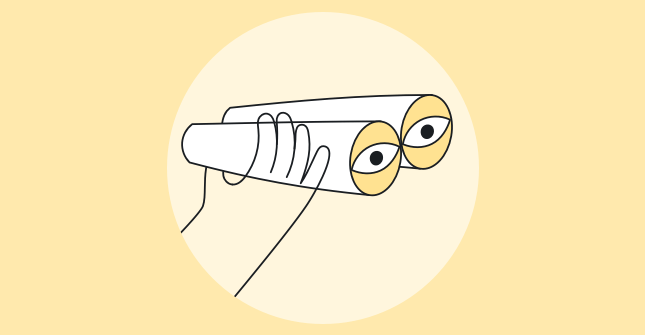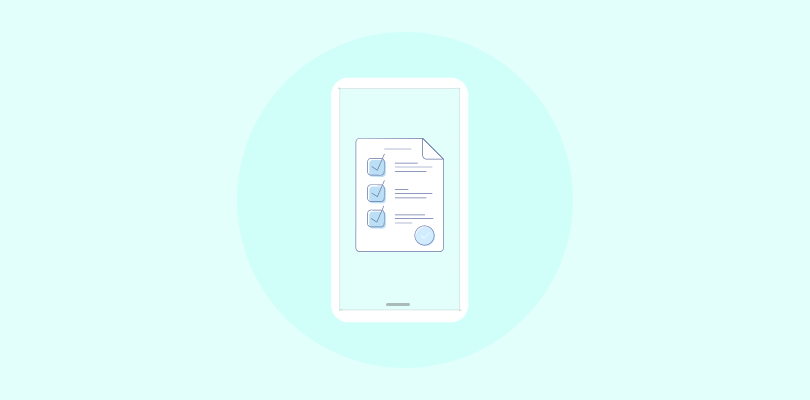If you run a business through a mobile app, you know how important it is to collect user feedback and analyze it systematically to improve their experience. But with so many survey apps out there, it’s not easy to choose the right one.
Through my rigorous testing emerged 9 best Android survey apps to help you choose the perfect fit for your specific needs. I’ve tried each app myself and highlighted their key features, usability, and overall performance.
In this post, I’ll share my hands-on experience with each mobile survey app and provide you with a clear understanding of which survey app is right for you.
Here’s a glance at the best Android survey apps:
| Tool | Best For | Pricing |
|---|---|---|
| Qualaroo | Real-Time Sentiment Analysis | Free plan available. Starts at $19.99/month |
| SurveyMonkey | Measuring Customer Satisfaction | Starts at $31/month |
| QuestionPro | NPS Survey Questions | Start at $99/month |
| LimeSurvey | Customer Effort Score Surveys | Starts at $34/month |
| Typeform | Lead Qualification | Starts at $25/month |
| Zonka Feedback | Closing the Feedback Loop | Starts at $49/month |
| Sogolytics | Professional-Looking Surveys | Starts at $25/month |
| Survicate | Advanced Targeting | Starts at $53/month |
| GoSurvey | Purchase-Intent Surveys | Starts at $17/month |
Stick around – I’m just getting started!
Which Is the Best Android App for Survey?
Looking for the best Android survey app? I’ve got you covered with my top three picks. These are my favorite Android survey apps that offer a great surveying experience from the list we’ll discuss below.
Option A: Qualaroo
Qualaroo has a remarkable sentiment analysis feature that helps me spot the pain points and improve my app accordingly. I could understand the emotions represented in the written feedback to provide a delightful user experience.
Option B: QuestionPro
This tool helped me measure and improve my customer satisfaction with its powerful NPS+ surveys. The feature combines NPS with the root cause and comment questions, giving me valuable insights into why my customers rate me the way they did.
Option C: GoSurvey
GoSurvey helped me understand and optimize my customer purchase intent with its purchase-intent surveys. They revealed what factors influenced my customers’ buying decisions, what features they like or dislike about my product, and how likely they would buy from me again.
Each of these apps has its own unique features that cater to different types of surveys. It’s important to consider your specific needs and preferences when deciding which app fits you best.
With this out of the way, I’ll thoroughly discuss these Android survey apps and others so you have enough information to compare them. Let’s begin.
9 Best Android Survey Apps: Features and Functionality
Now, let’s take a look at the top 9 Android survey apps that I recommend for 2025. I found these apps to be the most useful, user-friendly, and feature-rich among the ones that I tested and used in the past.
1. Qualaroo: Best for Real-Time Sentiment Analysis
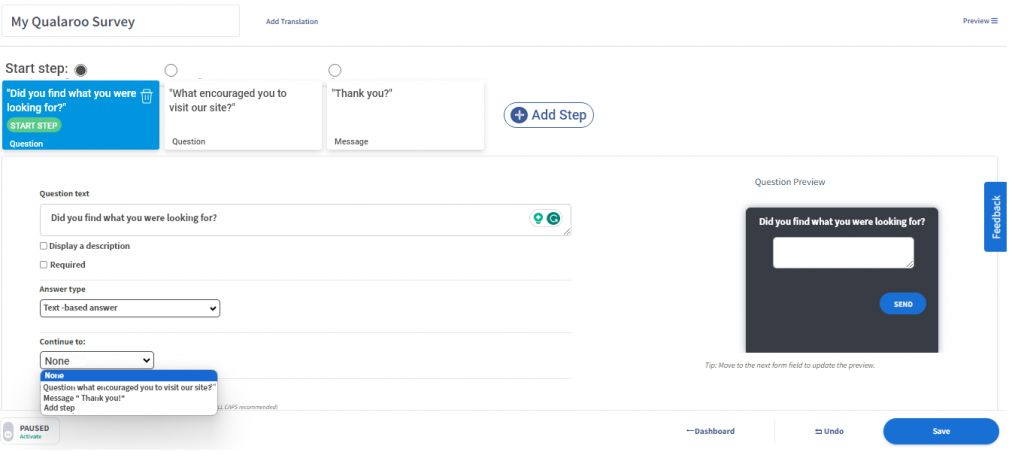
Qualaroo is my number one choice among all the Android survey apps I have tried. I love using it for my app. It’s so simple and effortless. I just had to set up the SDK and customize the surveys according to my app’s branding and design.
One of the features that I love the most is Qualaroo’s AI-powered sentiment analysis. It helps me go beyond the quantitative data by automatically analyzing customer sentiments like joy, fear, disgust, and sadness. Then, it breaks them down into categories based on emotional scores and keywords from text-based responses.
It also shows the most frequently used words in the feedback via word clouds, which helps me pinpoint the issues that users are facing and identify the features they love. This allows me to make necessary improvements and enhance the overall experience of my app.
Check out this video to learn more about Qualaroo.
What you’ll like:
- Design customization to give your app users a more personalized experience.
- Real-time feedback to make improvements and avoid negative reviews on the app stores.
- Proven survey templates to get started with your surveys instantly.
- Skip and branching logic to ask the right questions from the right users.
- Seamless integration with popular tools like Zapier, Mailchimp, Google Analytics, etc.
- Multiple survey types, such as NPS, CSAT, and CES.
- Clone your mobile app surveys effortlessly.
What you won’t like:
- It can use more options to export data in various formats.
- More templates for specific industries would be appreciated.
Pricing: Qualaroo offers a forever free plan for startups and small businesses with all premium features. Paid starts at $19.99/month.
Also Read: Sentiment Analysis: Guide to Understanding Customer Emotions
2. SurveyMonkey: Best for Measuring Customer Satisfaction
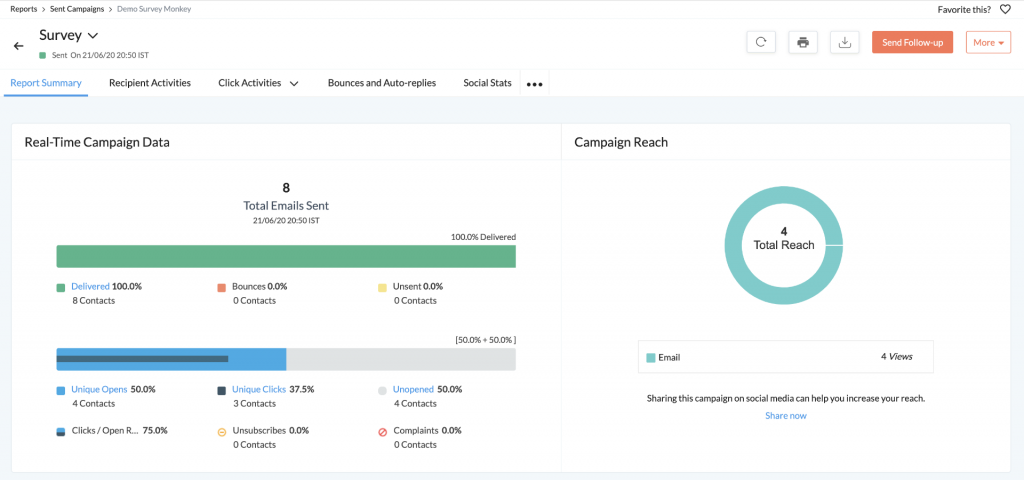
With the help of SurveyMonkey‘s customer satisfaction surveys, I was able to measure and improve the satisfaction of my business app’s customers.
To get feedback from my customers, I customized the surveys using SurveyMonkey’s templates and modified them to suit my app. I added questions to evaluate different aspects of customer satisfaction, including quality, value, ease of use, and the likelihood of recommendation.
The surveys were sent to my customers via push notifications and email, and I received the responses on my dashboard. SurveyMonkey presented the results in charts and reports.
All this led to the understanding that most of my customers were satisfied with the services, but some had issues with the app. Based on the customer feedback, I improved the quality of the content and added new features to the app while fixing any bugs.
What you’ll like:
- Design customization to customize surveys with your own branding and design elements.
- Real-time data analysis to uncover insights that help make data-backed decisions.
- Seamless integration with 175+ other applications such as Mailchimp, HubSpot, Marketo, etc.
- Advanced logic to create surveys that are more responsive to the needs of your audience.
- Ready-made question types to create surveys that fit your specific needs.
- Pre-designed survey templates that help you create smarter surveys quickly.
What you won’t like:
- Reporting options were not very advanced compared to other survey tools.
- While viewing individual respondent results on the app, I encountered technical issues like the blank screen.
Pricing: Starts at $31/month. Free plan available with limitations.
Recommended Post: 15 Best SurveyMonkey Alternatives With Pricing and Features
3. QuestionPro: Best for NPS Survey Questions
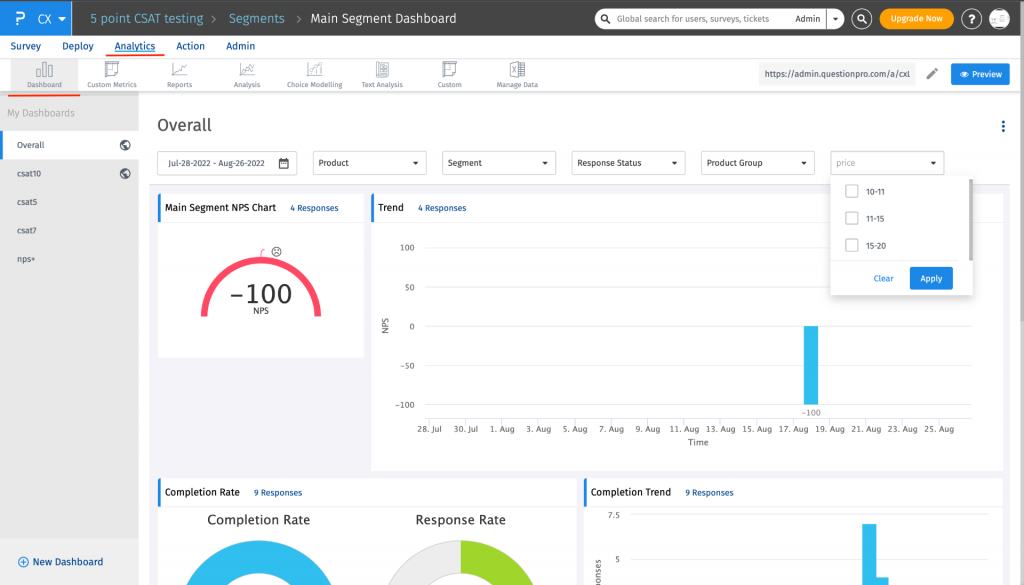
It’s crucial for me to know how satisfied my customers are with my products and services. That’s why I decided to try QuestionPro’s NPS+ surveys on my app.
NPS+ is not your typical Net Promoter Score survey. It combines NPS with two other question types: root cause and comment. This way, I could ask my customers how likely they were to recommend my app, why they gave me that rating, and what they thought I could improve. With this information, I knew exactly what to do to make my customers happy.
What you’ll like:
- Easy navigation to create surveys with ease and flexibility, using a variety of design options.
- Multi-user account to collaborate with your team members with ease.
- Question library to create engaging and effective surveys.
- Expert-designed survey templates for various topics and industries to suit your needs.
- Custom URL to personalize your surveys with domain name.
- Survey analysis and reporting to analyze your survey data with powerful tools.
What you won’t like:
- Implementing certain features takes more time than expected.
- I was not able to filter survey results based on demographics.
Pricing: Start at $99/month. 10-day free trial available.
Next Read: 12+ Best Online Survey Tools to Gather Feedback
4. LimeSurvey: Best for Customer Effort Score Surveys
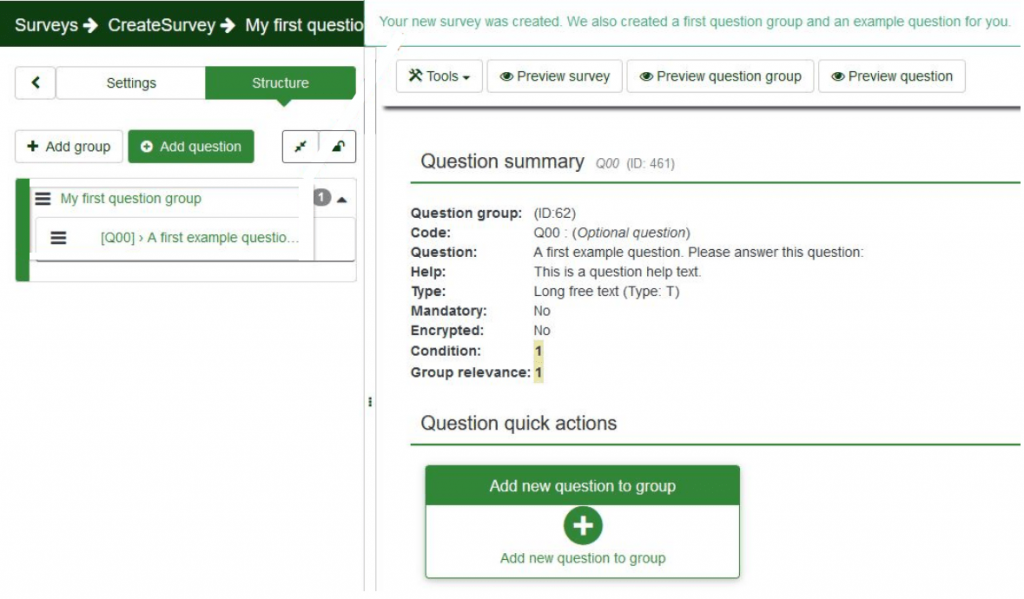
LimeSurvey is an excellent Android survey app that allowed me to conduct online surveys with ease on my mobile device. It helped me easily collect feedback from my customers and prospects.
One of the ways I used LimeSurvey was to measure the Customer Effort Score (CES) of my business mobile app.
I created a simple survey using LimeSurvey, asking my customers to rate their experience on a scale of 1 to 7 after they completed a key task on the app.
I collected the responses and analyzed them on the LimeSurvey dashboard. I could see the average CES score, the rating distribution, and customer comments. I used this data to find out what I needed to improve and enhance the user experience of my app.
What you’ll like:
- Advanced data analysis to present feedback data in visually appealing formats.
- Extensive survey library to collect in-depth customer insights.
- Intuitive UI design to ensure effortless navigation throughout the product.
- Design customization to create professional customer surveys easily.
- Multimedia support to add pictures, videos, and audio to your surveys.
What you won’t like:
- Some features are complicated to implement.
- There are not many options for email handling.
Pricing: Starts at $34/month.
You May Also Like: 10 Best Limesurvey Alternatives to Choose From
5. Typeform: Best for Lead Qualification
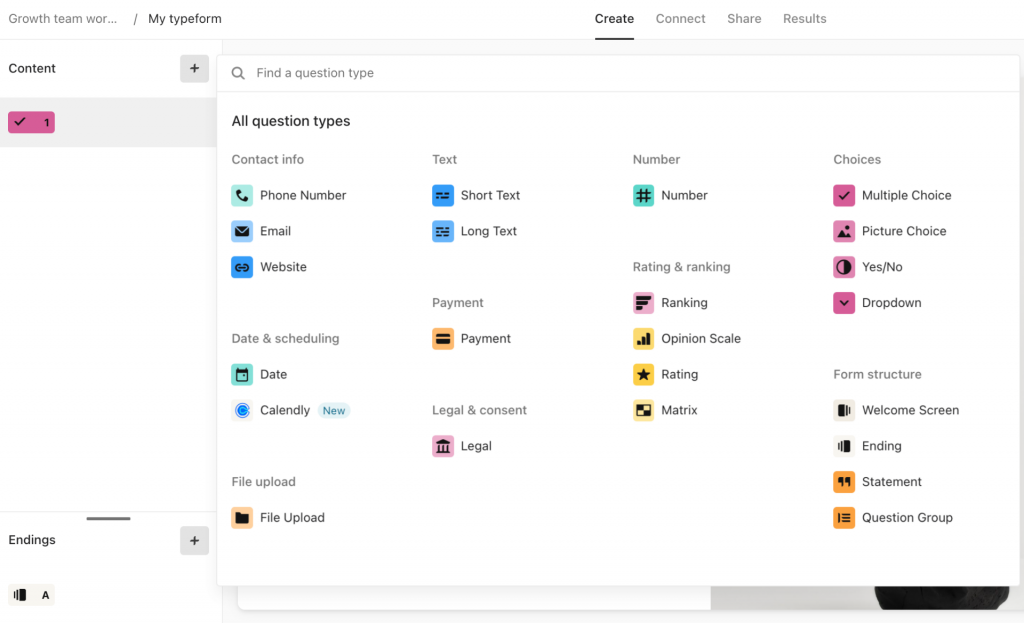
After integrating Typeform with my mobile app, I noticed a remarkable impact on my potential customer interactions.
The lead qualification and scoring functionality allowed me to define the criteria for qualifying and scoring leads based on their responses. Also, I was able to set up actions based on the lead score, such as sending an email, adding a tag, or assigning a task.
By creating engaging surveys asking the right questions to understand my customers’ needs, and leveraging AI technology, I could score my leads based on how well they matched my ideal customer profile.
This approach helped me easily identify the most promising prospects and focus my efforts on them while avoiding chasing low-quality leads that are uninterested in my product.
What you’ll like:
- Intuitive and user-friendly interface that is easily accessible to everyone.
- Interactive survey designs to enhance the survey experience for users.
- Versatile question types to create surveys tailored to your specific needs.
- Real-time data collection and analytics to help you make informed decisions quickly.
- Advanced integration capabilities with popular tools, such as Calendly, HubSpot, Slack, and more for a seamless workflow.
- Diverse template library for various purposes, such as surveys, quizzes, and feedback forms.
What you won’t like:
- Some of Typeform’s advanced functionalities require technical expertise to implement.
- It may not fulfill your complex survey requirements.
Pricing: Starts at $25/month.
Read Also : 11 Best Typeform Alternatives
6. Zonka Feedback: Best for Closing the Feedback Loop
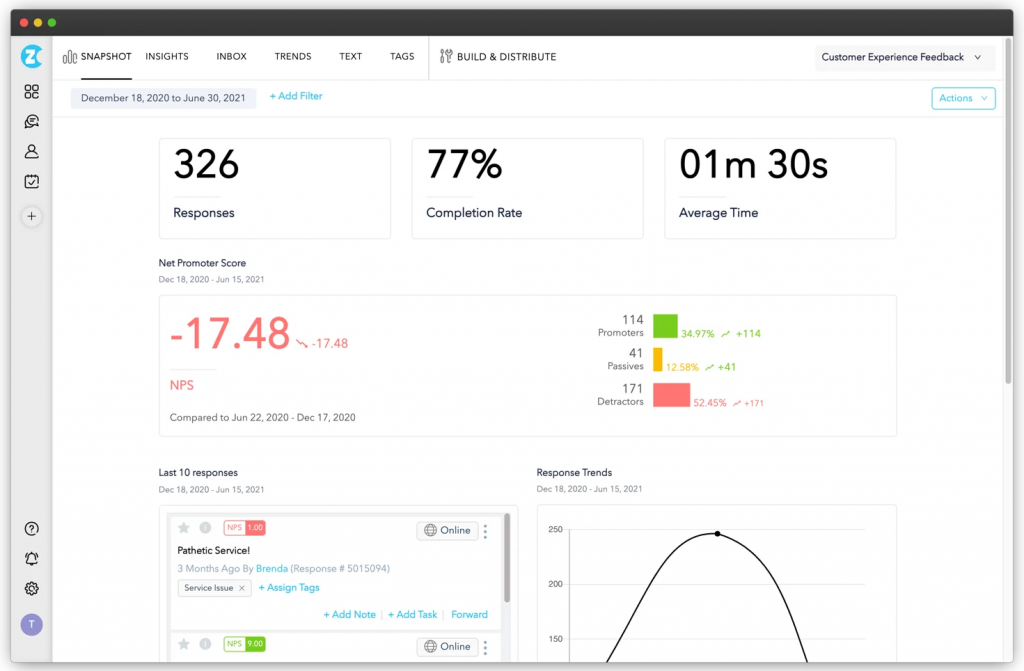
Zonka Feedback is another Android survey app that I loved giving a try. This software helped me close the feedback loop and make my customers happy and satisfied.
I created a survey using Zonka Feedback’s survey builder and implemented it on my Android app. I analyzed the feedback data using filters, tags, and segments to drill down into the data and identify the key drivers of customer satisfaction and dissatisfaction.
Zonka Feedback streamlined data sharing, allowing me to quickly share feedback data with relevant team members or stakeholders to close the feedback loop. I also gained valuable insights from the word cloud feature to understand the emotions and opinions of my customers.
What you’ll like:
- WYSIWYG editor to create and customize engaging customer surveys in minutes.
- Seamless integration with your mobile app to trigger surveys automatically.
- Multiple survey types, such as NPS, CSAT, and CES surveys.
- Alerts and notifications for new feedback and low scores.
- Feedback segmentation to filter feedback based on channel, product, location, and more.
What you won’t like:
- The platform UI looks dated.
- Limited options to add media to surveys.
Pricing: Starts at $49/month. 7-day free trial available.
Continue Reading: 21+ Best Customer Feedback Tools You Should Try
7. Sogolytics: Best for Creating Professional-Looking Surveys
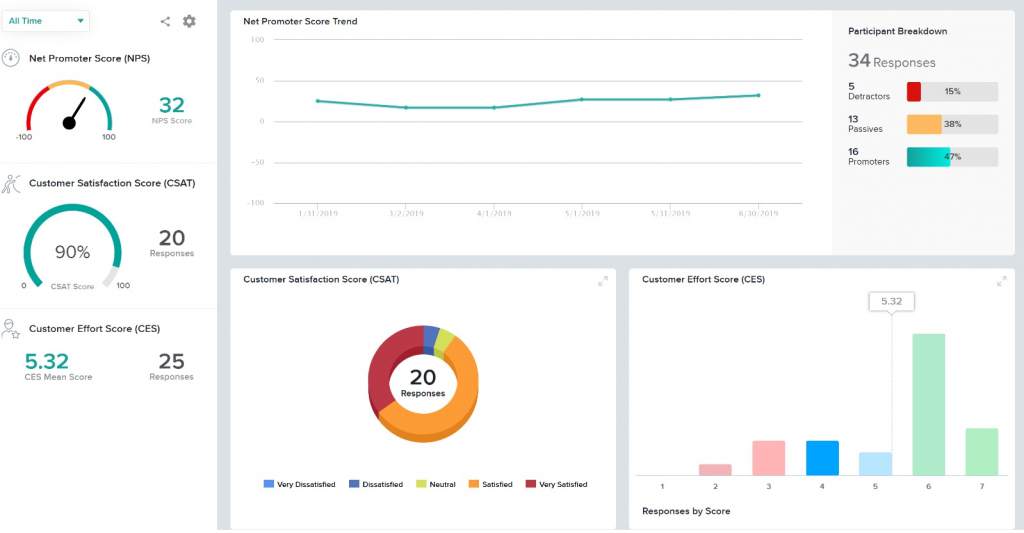
Image Source: TrustRadius
I used SogoSurvey (now part of Sogolytics) to create a professional-looking app survey using a template with predefined questions and options relevant to my purpose. I modified the template to suit my needs and added some more questions that I wanted to ask my users.
With SogoSurvey’s theme editor, I customized the look and feel of the survey by selecting a theme that matched my app’s color scheme and style.
I also uploaded my app logo and added it to the survey header. I previewed and tested my survey on Android devices to see how it looked and worked.
The end result was a survey that was visually appealing and easy to complete, which helped me get a good response rate and received a lot of valuable feedback from my users.
What you’ll like:
- Skip logic and piping to create personalized surveys that adapt to your users’ responses.
- Design customization to match your surveys with your brand colors and theme.
- Pre-designed survey templates to save you time and effort.
- Real-time reports to get deeper insights into your app users’ preferences and opinions.
- A robust security system that ensures your data is compliant with GDPR, HIPAA, and other regulations.
What you won’t like:
- Its drag-and-drop feature isn’t convenient and can use improvement.
- Customer support is not very responsive.
Pricing: Starts at $25/month.
This Might Interest You: 15 Best SoGoSurvey Alternatives & Competitors
8. Survicate: Best for Advanced Targeting
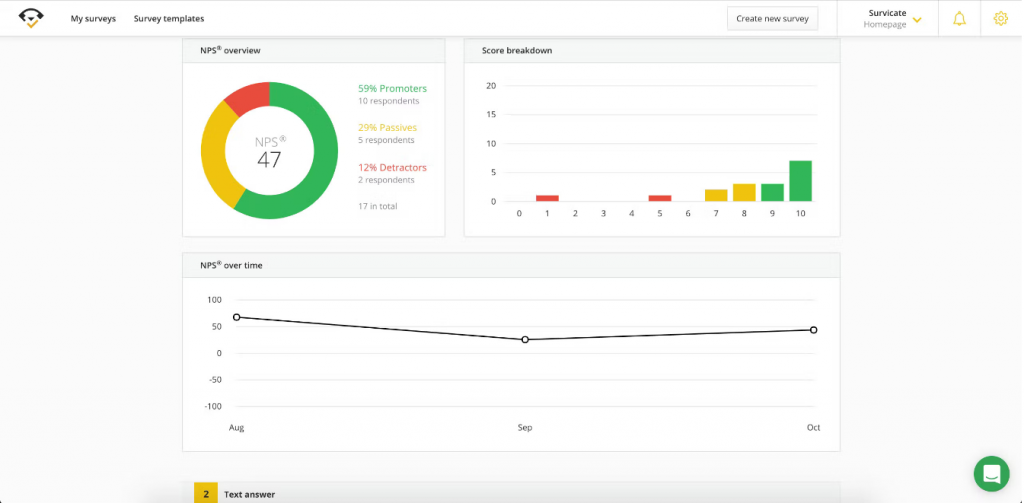
Image Source: GetApp
I recently tried Survicate‘s 10-day free trial and was impressed by its functionalities. One feature that helped me the most to improve my customer’s in-app experience was Survicate’s advanced targeting options.
This feature allowed me to target the survey to the right users at the right time based on various criteria, such as app version, device type, location, session duration, and events.
This way, I could collect feedback from my users when it was most relevant and least intrusive and avoid annoying them with irrelevant or repetitive surveys. This resulted in higher response rates, more accurate feedback, and happier customers.
What you’ll like:
- Matrix survey templates to start collecting important data.
- Design customization to launch surveys that match your brand style.
- One-click integration with various tools for efficient workflows.
- Automated feedback collection to get recent customer insights instantly.
- Intuitive UI for easy navigation on the mobile app.
What you won’t like:
- A steep learning curve to make the most out of it.
- Some complex features need technical expertise.
Pricing: Starts at $53/month. 10-day free trial available.
Related Post: 10 Best Survicate Alternatives in 2025 With Features and Pricing
9. GoSurvey: Best for Purchase-Intent Surveys
A few months back, I decided to try GoSurvey after hearing positive feedback about their purchase-intent surveys.
I launched my purchase-intent survey through push notification and displayed a pop-up message to invite my customers to take the survey. This helped me gain a better understanding of my customers’ needs and preferences.
I discovered what factors influenced their buying decision, what features they liked or disliked about my product, and how likely they were to buy from me again.
Based on the survey results, I made some improvements to users’ buying journey and my marketing strategy. I tweaked my product design, pricing, and messaging to match my customers’ expectations. I also targeted my ads and promotions to the most interested and loyal customers.
It’s one of the best Android survey apps I have used.
What you’ll like:
- Advanced analytics to get real-time insights into your customers’ minds.
- Question branching to create a more personalized survey experience for your customers.
- Market research tool to gather valuable data and insights for your business decisions.
- Trade Show Lead Capture to follow up with your prospects and convert them into customers.
- Conduct surveys without the internet to reach the most remote-located audience with ease.
What you won’t like:
- The OTP functionality isn’t very effective in remote areas.
- Only offers basic functionalities compared to other tools.
Pricing: Starts at $17/month. 7-day free trial available.
My Selection Criteria
The evaluation of products or tools chosen for this article follows an unbiased, systematic approach that ensures a fair, insightful, and well-rounded review. This method employs six key factors:
- User Reviews / Ratings
Direct experiences from users, including ratings and feedback from reputable sites such as G2 and Capterra, provide a ground-level perspective. This feedback is critical in understanding overall satisfaction and potential problems.
- Essential Features & Functionality
The value of a product is ascertained by its core features and overall functionality. Through an in-depth exploration of these aspects, the practical usefulness and effectiveness of the tools are carefully evaluated.
- Ease of Use
The user-friendliness of a product or service is assessed, focusing on the design, interface, and navigation. This ensures a positive experience for users of all levels of expertise.
- Customer Support
The quality of customer support is examined, taking into account its efficiency and how well it supports users in different phases – setting up, addressing concerns, and resolving operational issues.
- Value for Money
Value for money is evaluated by comparing the quality, performance, and features. The goal is to help the reader understand whether they would be getting their money’s worth.
- Personal Experience/Expert’s Opinion or Favorites
This part of the evaluation criteria draws insightful observations from the personal experience of the writer and the opinions of industry experts.
I’ve had the chance to try various Android survey tools, and I must say, these 9 tools are really impressive.
They offer a wide range of features and functionalities that make creating, distributing, and analyzing surveys so much easier. Whether you’re trying to conduct market research or gather customer feedback, these tools come in handy and provide valuable insights.
 Tips
Tips
We’d love to hear your tips & suggestions on this article!
FREE. All Features. FOREVER!
Try our Forever FREE account with all premium features!

 We'd love your feedback!
We'd love your feedback! Thanks for your feedback!
Thanks for your feedback!