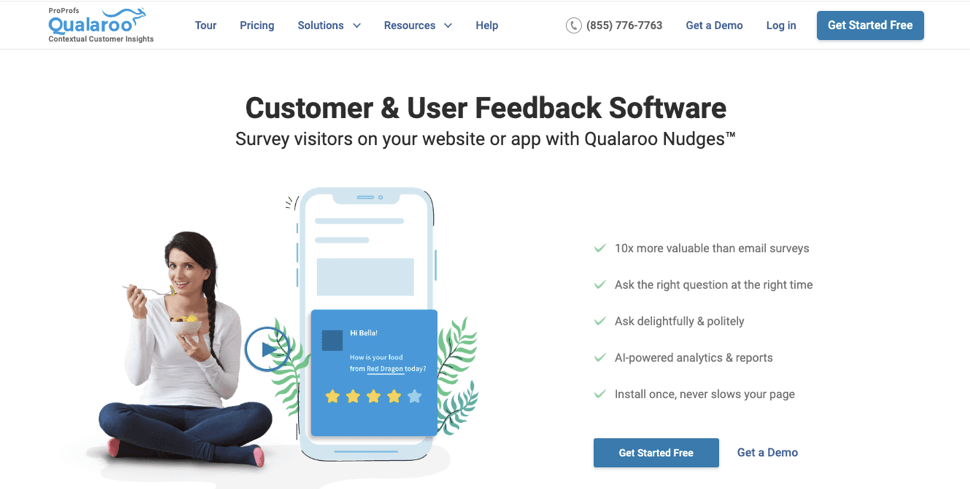Typeform was my favorite tool for creating online surveys until I discovered some other options that could give me more benefits at a lower price.
In this post, I’ll show you the 7 best Typeform alternatives and how they can help you create engaging surveys to collect actionable insights.
No matter what kind of survey tool you’re looking for, whether it is free, simple, or powerful, you will find the ideal one for your needs in this list. So, let’s get started and explore the best Typeform alternatives for 2025.
Which Is the Best Typeform Alternative?
Selecting the right survey software can feel overwhelming due to the abundance of choices available today. To further streamline your decision-making, I’ve narrowed down my list of best Typeform alternatives to three outstanding options.
Here they are, along with a brief summary of their strengths:
1. Qualaroo
Qualaroo is a great Typeform alternative for measuring customer experience. It offers comprehensive features such as the NudgeTM, which strategically extracts insights into customer motivations by asking contextual questions at the right time. It also offers Sentiment Analysis that collects qualitative insights by gleaning customer emotions from written feedback.
2. Jotform
Jotform is ideal for crafting personalized surveys. It has a user-friendly drag-and-drop interface and provides diverse question types. With integration with 100+ apps, it also enhances workflow efficiency. Jotform’s analytics dashboard and visual reports facilitate easy data analysis and informed decision-making.
3. SurveyMonkey
SurveyMonkey offers versatile surveys for market research, customer experience, HR, healthcare, education, etc. With various templates for every survey type, it efficiently creates bulk surveys with minimal effort and integrates with 100+ applications for a smooth data collection, analysis, and management process.
So, what’s the best Typeform alternative for creating surveys?
These three tools have unique features, each providing distinct advantages. You can select the one that aligns most closely with your specific needs.
Which Are the Top Typeform Alternatives?
Here are 7 survey tools similar to (and I’d argue better than) Typeform to collect better feedback faster:
1. Qualaroo – Best for User & Customer Feedback Surveys via Website or App
Qualaroo is amazing for getting contextual, real-time feedback from website visitors. Its NudgeTM technology asks relevant questions at the right time without annoying the users. Through the conditional logic, I could create survey flows that help me collect both qualitative and quantitative insights.
This Typeform alternative uses metrics like Net Promoter Score (NPS), Customer Satisfaction Score (CSAT), and Customer Effort Score (CES) to measure customer satisfaction and loyalty.
Using Qualaroo, I improved my website and app, increased conversions, collected product feedback, all of which ultimately helped me reduce the customer churn.
What you’ll like
- Advanced targeting lets you show the right surveys to the right people at the right time.
- Sidebar survey widget, so your customers can reach out and share their feedback whenever they see fit
- You can put surveys on websites, products, prototypes, and mobile apps.
- Qualaroo’s AI-powered sentiment analysis makes it effortless to extract valuable insights from open-text feedback.
- It connects with tools like Salesforce, Hootsuite, and Slack to keep your data organized.
- You can collect feedback to better understand potential buyers with exit surveys to boost conversion rates.
- Automatically calculates and displays NPS.
What you may not like:
- More templates for specific industries would be helpful.
- Having options to export data in various formats would be a great addition.
Pricing: Qualaroo offers a forever free plan for startups and small businesses with all premium features. Paid starts at $69/month.
2. ProProfs Survey Maker – Best for Email Surveys
ProProfs Survey Maker is another reliable alternative to Typeform. It offers a simple and effective way to create, send, and analyze surveys via email.
It also helps you improve your email survey response and completion rates with features like survey reminders and thank-you messages.
With 100+ professionally designed templates, pre-set questions, customizable themes, and easy sharing options, it streamlines customer and employee surveys.
Creating surveys from scratch is also easy and quick since the tool has a drag-and-drop editor and comes with a question bank of 1,000,000+ ready-to-use survey questions.
Once your survey is ready, sharing via email, social media, website, or SMS is simple. The tool also automatically generates presentation-ready data reports with minimal manual intervention.
What you’ll like:
- Efficiently pre-designed questions for various survey types are provided, streamlining the process of identifying suitable inquiries.
- In-depth reports and analytics enable the examination of survey participation, responses, and other relevant insights.
- Seamless integration with CRM and marketing automation software facilitates easy follow-up with respondents.
- Intelligent survey triggers to display surveys based on specific time limits, percentage of page scrolled, before exiting, and more.
- The capability to embed feedback forms strategically in sidebars captures spontaneous feedback at key points.
- You can add branching logic to your surveys to personalize and enhance the survey experience.
What you may not like:
- The templates might benefit from further refinement to cater to specific industries.
- The basic plan restricts access to only one administrator.
Pricing: Starts at $19/month. Unlimited surveys for 1 Administrator.
3. Jotform – Best for Highly Customizable Forms
Jotform stands out as a robust solution for crafting and handling tailored surveys. I could seamlessly align surveys with my brand identity and effortlessly incorporate them into my user interface.
The user-friendly drag-and-drop interface, a wide range of question types, and logical conditioning helped me give a personalized touch to the surveys.
It also offers 800+survey templates which you can customize to get started immediately. Additionally, Jotform’s integration with 100+ apps enhances workflow efficiency.
What you’ll like:
- Seamlessly connect with 100+ popular applications, such as Google Analytics, PayPal, Adobe, Zoom, Hubspot, and more, for enhanced functionality.
- Built-in Forms Analytics feature to facilitate advanced data analysis, identifying trends, and generating visual reports.
- Personalize surveys by incorporating logos, fonts, and colors to align with your brand identity.
- Ensure data security with SSL protection to prevent spam responses and data leakage.
- Jotform saves your edits automatically and allows you to collaborate with your team members in real-time.
What you won’t like:
- The tool has a steep learning curve and can be daunting to navigate as a beginner.
- Some bugs and glitches can cause it to crash sometimes.
Pricing: Starts at $34/month. Free version is limited to 5 forms and 100 responses.
FREE. All Features. FOREVER!
Try our Forever FREE account with all premium features!
4. SurveyMonkey – Best for Robust Survey Data Analysis
Having extensive experience with SurveyMonkey, I can confidently vouch for it as a top Typeform alternative.
Versatile for market research, customer satisfaction, employee engagement, and academic surveys, SurveyMonkey stands out for its combination of a user-friendly interface and a rich feature set.
Its impressive analytics features provide real-time results accessible on the dashboard and exportable as PDF, Excel, or CSV files.
You can use charts, graphs, word clouds, sentiment analysis, and data filtering to visualize and understand your data better. You can also create custom reports and dashboards and integrate with Tableau and PowerBI for custom visualizations.
With these features, SurveyMonkey proves to be an excellent tool for gaining valuable insights from your audience and driving your business forward efficiently.
What you’ll like:
- Diverse question types, ranging from multiple-choice and rating scales to open-ended.
- An extensive collection of pre-designed templates that facilitate quick and effortless survey creation.
- Real-time analytics, providing immediate insights through a user-friendly dashboard.
- Several survey distribution methods, including email invitations, social media sharing, and website embedding.
- Advanced survey logic, skip patterns, and piping to craft surveys that are both personalized and dynamically responsive.
What you may not like:
- Some users have reported encountering difficulties with the SurveyMonkey mobile app, experiencing issues such as crashes and login difficulties.
- SurveyMonkey’s survey logic features, such as question skip logic and advanced branching, can be difficult to set up and use for a beginner.
Pricing: Starts at $25/user/month.
5. Qualtrics – Best for Customer Experience Management
Qualtrics intrigued me as a Typeform alternative with its Experience Management (XM) platform. Going beyond basic feedback collection, it delves into the entire user experience.
It offers features, such as predictive intelligence, automatic statistical testing, cluster analysis, sentiment tracking, proactive alerts, and data model creation as part of its XM suite.
These features combined can help you anticipate customer needs, analyze and communicate results, reveal hidden patterns and trends, and design and test complex hypotheses and scenarios.
It also seamlessly integrates feedback across departments, providing a holistic view.
What you’ll like:
- Employ 30 varied graphs to visually represent survey data.
- Leverage predictive intelligence for comprehensive analysis of data reports.
- Engage customers with interactive multimedia content, enhancing the overall customer journey.
- Highly customizable surveys to match your branding.
- Seamlessly integrate Qualtrics with various business tools like Canvs, Thematic, Segment, etc., to amplify insights and actions.
What you won’t like:
- The initial setup process is time-consuming.
- Pricing might be on the higher side, particularly for smaller businesses.
- The platform’s extensive features may be overwhelming for users who are beginners.
Pricing: Plans start at $1,500/year (estimated pricing). Visit Qualtrics for a custom quote.
6. Google Forms – Best for Quick and Easy Form Creation
Google Forms, a versatile Typeform alternative, is known for its user-friendly interface and cross-device compatibility. Crafting surveys with multiple-choice and short-answer options is effortlessly done with just a few clicks.
Its standout feature for me is the seamless integration with Google Sheets, automatically organizing responses for easy analysis and visualization through charts.
For straightforward survey needs, Google Forms is my top recommendation. However, if your surveys demand advanced features beyond basic data collection, it might not be the best fit.
What you’ll like:
- A range of prebuilt form designs suitable for various purposes, including feedback, registration, quizzes, orders, and more.
- Different question formats, such as multiple choice, short answer, checkboxes, linear scale, date, time, and more.
- Conditional logic to dynamically show or hide questions based on respondent responses.
- You can customize the theme of your forms by adding images, videos, logos, colors, and fonts to enhance their appearance.
- Utilize reporting and analytics features to view responses presented in Google Sheets as charts, graphs, and more.
What you may not like:
- The design and customization options are somewhat limited.
- Sharing is restricted to using a link, potentially limiting distribution options.
- Can’t gather contextual insights like other tools in the list.
Pricing: Free for anyone with a Google account.
7. Formstack – Best for Industry-Specific Survey Templates
In my exploration of Formstack, I’ve found it to be a powerful tool for effortlessly crafting and sharing surveys. With industry-specific templates for healthcare, education, marketing, etc., Formstack allows you to get started straight away and provides robust customization options.
I particularly like the Form Importer for its ease in migrating existing forms, the ‘One Question at a Time’ feature for a smoother mobile survey experience, and the ‘Save and Resume’ functionality, which enables respondents to conveniently pick up where they left off.
Formstack’s intuitive interface and innovative features make it a top Typeform alternative for streamlining survey processes.
What you’ll like:
- Formstack has a drag-and-drop web form creator that makes it easy to design and customize online surveys without any coding skills.
- It integrates with many popular marketing apps and platforms, such as Salesforce, Mailchimp, Google Analytics, Stripe, and more.
- Enjoy various templates and themes for different types of surveys, such as customer feedback, event registration, employee satisfaction, and more.
- Advanced features and functionality for online surveys, such as conditional logic, file uploads, calculations, electronic signatures, and more.
- A user-friendly interface and dashboard that allows users to manage and analyze their online surveys with ease.
What you may not like:
- Formstack could be more mobile-friendly.
- Some users have reported issues with billing forms, refunds, technical glitches, and feature requests.
- There are limited options for branding, styling, and formatting.
Pricing: Plans start at $50/month (billed annually).
FREE. All Features. FOREVER!
Try our Forever FREE account with all premium features!
8. forms.app – Best for AI-powered forms

forms.app is an online application that allows users to create forms, surveys, quizzes, and polls easily. It is a robust alternative to Typeform, offering more than 4000 pre-made templates and an AI form generator feature. Additionally, almost all advanced features, including conditional logic, integrations, and payment collection, are available on the free plan.
What you’ll like:
- It offers more than 500 third-party integrations.
- You can collect signatures and payments free of charge.
- You can create any type of form with an AI form generator.
- It offers advanced customization options with CSS.
- You can create multiple page forms with a page break feature.
What you won’t like:
- It doesn’t have TURF analysis
- The form limitation in the free plan can be increased.
Pricing: Starts at $25/month. The free version is limited to 5 forms and 100 responses.
Evaluation & Selection Criteria
The evaluation of products or tools chosen for this article follows an unbiased, systematic approach that ensures a fair, insightful, and well-rounded review. This method employs six key factors:
- User Reviews / Ratings: Direct experiences from users, including ratings and feedback from reputable sites, provide a ground-level perspective. This feedback is critical in understanding overall satisfaction and potential problems.
- Essential Features & Functionality: The value of a product is ascertained by its core features and overall functionality. Through an in-depth exploration of these aspects, the practical usefulness and effectiveness of the tools are carefully evaluated.
- Ease of Use: The user-friendliness of a product or service is assessed, focusing on the design, interface, and navigation. This ensures a positive experience for users of all levels of expertise.
- Customer Support: The quality of customer support is examined, taking into account its efficiency and how well it supports users in different phases – setting up, addressing concerns, and resolving operational issues.
- Value for Money: Value for money is evaluated by comparing the quality, performance, and features. The goal is to help the reader understand whether they would be getting their money’s worth.
- Personal Experience/Expert’s Opinion or Favorites: This part of the evaluation criteria draws insightful observations from the personal experience of the writer and the opinions of industry experts.
If you’re looking for a powerful survey solution to decode the reasons behind your website or app visitors’ behavior, look no further than Qualaroo. It lets you go far beyond just capturing user responses by providing actionable, AI-powered insights that drive conversions and enhance user experience.
 Tips
Tips
We’d love to hear your tips & suggestions on this article!
FREE. All Features. FOREVER!
Try our Forever FREE account with all premium features!

 We'd love your feedback!
We'd love your feedback! Thanks for your feedback!
Thanks for your feedback!