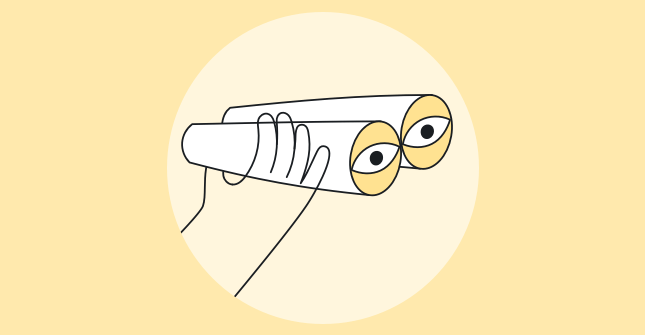Many survey apps that run perfectly on other operating systems do not pair well with iOS. To get the best survey app for iOS, it should have certain features that cater to the unique needs of iOS users.
These features may include seamless integration with other iOS apps, a user-friendly and intuitive interface, compatibility with iOS-specific technologies like Siri shortcuts, and optimized performance for iOS devices.
There is no dearth of survey apps in the market, but finding one that matches these requirements is tough indeed.
To make it easier, I have compiled a list of the best iOS survey tools you can use for your business.
| Tool Name | Best For | Pricing |
|---|---|---|
| Qualaroo | Contextual In-App Feedback | Free plan available with premium features. Paid plan starts at $19.99/month. |
| SurveyMonkey | Versatile Survey Questions | Starts at $25/user/month. |
| Jotform | Customization Options | Starts at $34/month. |
| Sogolytics | In-Depth Data Analysis | Basic plan starts from $25/month |
| Zonka Feedback | Omnichannel Surveys | Starts at $49/month. |
| SurveyPlanet | Multi-Device Responsive Layouts | Paid plan (Pro) starts at $20/month. |
| Typeform | Engaging Surveys | Paid plans start at $25/month. |
| Hotjar | Auto-Generated Surveys | Paid plans start at $32/month. |
| QuestionPro | In-Depth Market Analysis | Paid plans start at $99/user/month. |
How about I share my top 3 iOS survey apps with you to make it even easier? And if you still feel the need to explore more tools, you can check out my list below.
Which is the Best iOS Survey Tool?
Choosing the proper survey iOS software can be daunting, especially with so many available options. So, I have narrowed down the choices to three exceptional survey tools.
Option A – Qualaroo
Qualaroo is an amazing tool perfect for iOS, with native integration and a user-friendly interface. It stands out for its contextual in-app feedback, allowing you to gather valuable insights from active app users and improve their overall user experience.
With advanced targeting, customizable NudgesTM, diverse question types, and AI-powered sentiment analytics, Qualaroo remains unbeatable in collecting audience insights.
Option B – Typeform
Typeform brings bland surveys to life by incorporating a conversational element into the questionnaire. Aside from changing the format of the question, the tool uses advanced conditional logic to display queries coherently and one by one.
You also get the option to create survey forms with AI, even with the free plan. That’s definitely a perk, as you get stunning surveys with minimal effort.
Option C – SurveyMonkey
SurveyMonkey is known for its versatility of surveys spanning domains like market research, customer experience, human resources, healthcare, education, etc.
With its vast template library for every survey type, this tool efficiently creates surveys en masse with minimal effort. SurveyMonkey’s ability to integrate with over 100 applications only adds to its efficiency and appeal.
I’ve shared my top three choices, but making the final call is up to you!
All three tools have their standout features that differentiate them from one another. Depending on your specific needs, you can select the one that fits your requirements.
Personally, I would recommend choosing Qualaroo as I am currently using it. This tool offers much more than just collecting user feedback. It’s an intelligent and comprehensive solution that unravels the reasoning behind every action your website visitors take.
Top iOS Survey Apps to Try in 2025
Let’s have a look at the list now.
1. Qualaroo – Best for Contextual In-App Feedback
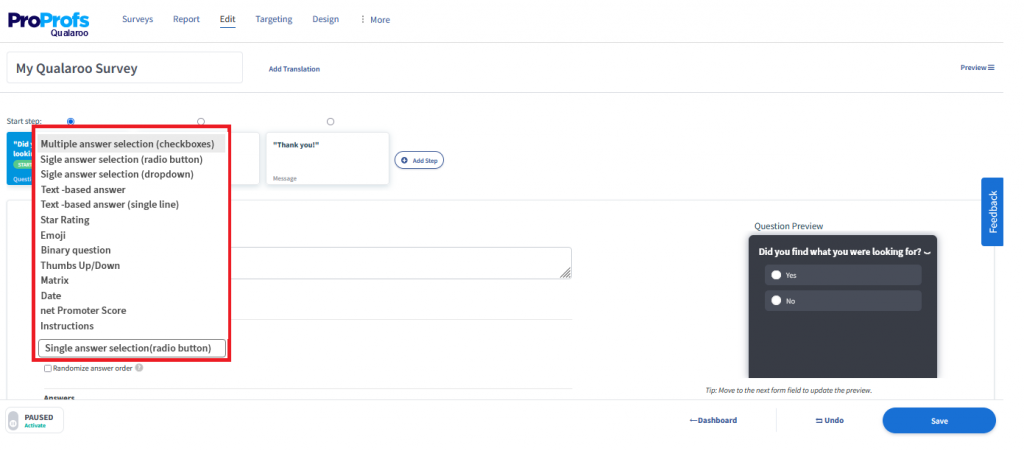
Source: Qualaroo
Qualaroo is an incredible tool that I believe is perfect for iOS apps due to its native integration and user-friendly interface.
One of the standout features of Qualaroo is its ability to provide contextual in-app feedback. It means that you can gather valuable insights and the voice of customers while they are actively using your app.
It allows you to understand their experiences, preferences, and pain points, improving the overall user experience.
In addition to its exceptional in-app feedback capabilities, Qualaroo also offers a range of other relevant features. These include advanced targeting options, customizable NudgesTM, various question types, and AI-powered sentiment analytics.
What you’ll like
- Advanced targeting option for better engagement with the target audience
- Real-time feedback analysis for actionable insights with advanced reporting
- AI-based sentiment analysis engine to track customers’ emotions
- Built-in survey templates to create any survey type
- Label surveys to create a feedback loop
- Collect feedback in 70+ languages
- Sidebar forms widget to allow customers to share their feedback
- Unlimited surveys in its free plan
What you may not like
- It could use more categories of templates industry-wise
- The interface could be optimized aesthetically
Pricing: Forever free for startups & small businesses with all premium features. Paid plan starts at $19.99/month.
2. SurveyMonkey – Best for Versatile Survey Questions
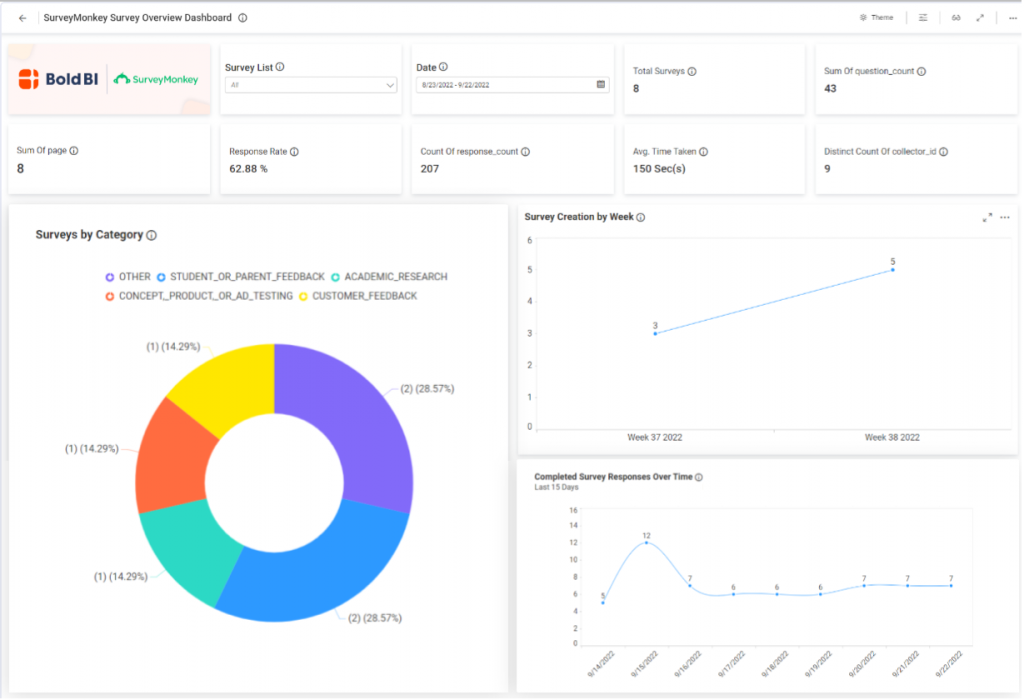
Source: SurveyMonkey
SurveyMonkey shines when it comes to versatility in survey questions. Its vast library of expert-written templates and a wide range of question types allows me to gather diverse and accurate insights from my survey respondents. Its flexibility in question design truly sets it apart as the go-to survey app for iOS.
Beyond its versatility, SurveyMonkey offers a plethora of other valuable features. These include easy creation, distribution, and analysis of surveys, as well as access to specialized toolkits for various industries.
What you’ll like:
- Versatile question types, including multiple-choice, rating scales, and open-ended questions
- Extensive library of pre-made templates for quick and convenient survey design
- Real-time analytics providing instant insights on a user-friendly dashboard
- Convenient exporting options for data analysis and reporting in PDF, Excel, or CSV formats
- Robust survey distribution options, including email invitations, social media sharing, and website embedding
- Advanced survey logic and skip patterns for creating personalized and dynamic surveys
What you may not like:
- SurveyMonkey’s mobile app often crashes and faces difficulty logging in
- Some advanced or specialized question formats may not be available
Pricing: Starts at $25/user/month.
3. Jotform – Best for Customization Options

I came across Jotform while searching for survey apps for my iOS device, and I’m happy to report that I was thoroughly impressed. Jotform is a fantastic tool that caters to all aspects of survey creation, with a highly intuitive, drag-and-drop interface and robust features that make surveying easy.
Jotform’s strength lies in its customization options, allowing me to make surveys reflecting what I need from respondents. The tool offers a vast array of templates, themes, widgets, and question types that I can customize to create a tailored survey experience.
Its advanced privacy measures make this survey app ideal for collecting sensitive data and personal information with the level of security that iOS apps demand.
What you’ll like:
- Versatile, tailored survey creation with a drag-and-drop interface, extensive question types, and logical conditions
- Seamless integrations with 100+ popular apps like Google Analytics, PayPal, Adobe, Zoom, Hubspot, and more
- Built-in Forms Analytics feature that offers advanced data analysis to observe trends and visual reports
- Mobile-friendly platform with advanced security measures and automation capabilities
- Surveys can be customized using logos, fonts, and colors to match your brand identity
- SSL data security to weed out spam responses or data leakage
What you won’t like:
- The tool has a steep learning curve
- Some bugs and glitches can cause the app to crash frequently
Pricing: Starts at $34/month.
Read More: 12 Best Jotform Alternatives & Competitors in 2025
4. Sogolytics – Best for In-Depth Data Analysis
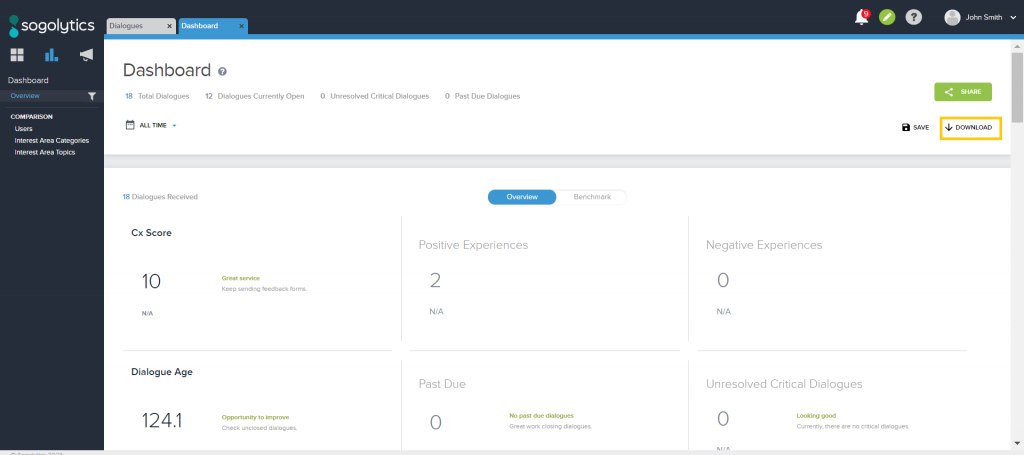
Sogolytics is an experience management platform that offers comprehensive solutions for surveys, feedback, and data analytics. The platform is iOS-compatible, providing users with a seamless experience through its mobile app.
The tool offers powerful data analysis capabilities, including predictive analytics, text analysis, and sentiment analysis, to help businesses gain valuable insights from their customer experience and employee feedback.
It integrates seamlessly with other platforms to provide a streamlined business process and has a plethora of customizable and professionally designed survey templates that you can use to create surveys within a short time.
What you’ll like:
- Comprehensive and customizable survey templates for various projects
- Integration with other platforms such as Salesforce, Slack, Microsoft Teams, Zendesk, Google Analytics, and Jira to streamline business processes
- Mobile app for seamless on-the-go experience management
- Focus on both customer and employee experience management
- Cutting-edge security and privacy standards for data confidentiality, including double authentication, multi-layer encryption, and Tier-3 data centers
What you may not like:
- Fewer functionalities in the basic version
- Limited email templates
Pricing: Basic plan starts from $25/month.
5. Zonka Feedback – Best for Omnichannel Surveys
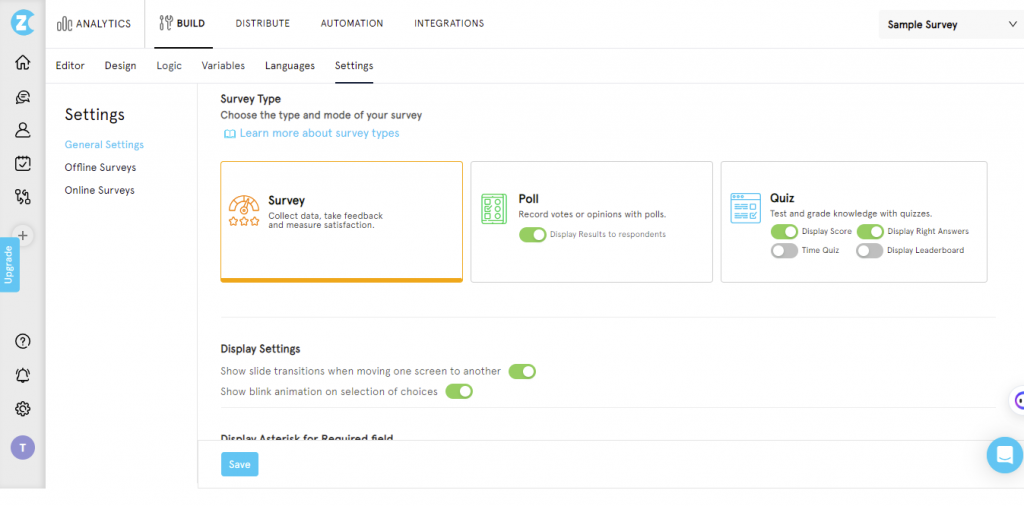
When it comes to iOS survey apps, Zonka Feedback sits pretty high on my recommendation list, and with good reason.
I liked Zonka Feedback for its ability to conduct omnichannel surveys. Whether it’s through the web, email, SMS, or in-app feedback, Zonka Feedback allows you to reach your audience across multiple channels and gather insights from various touchpoints.
From customizable surveys to dynamic surveys with skip logic and answer piping, Zonka Feedback provides the flexibility to create tailored experiences. It also offers reporting and analytics features for in-depth data analysis.
What you’ll like:
- Offline surveys to collect feedback in offline mode
- Strong features, including a WYSIWYG survey builder, templates, survey logic, and answer piping
- Kiosk mode to collect feedback from customers or attendees at events and on-site
- You can collect responses anonymously and select which data to collect
What you may not like:
- The documentation leaves users wanting in terms of topic coverage
- Allows you to modify and customize surveys within a limit
Pricing: Starts at $49/month.
6. SurveyPlanet – Best for Multi-Device Responsive Layouts
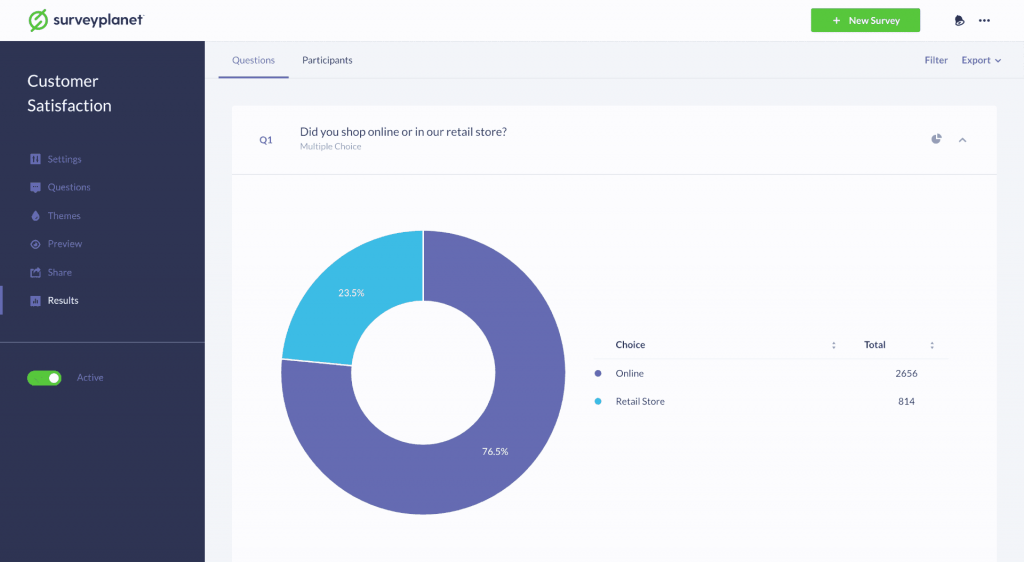
Source: SurveyPlanet
I believe SurveyPlanet is an excellent choice for iOS survey apps because of its simplicity and effectiveness in creating engaging surveys.
With SurveyPlanet, you can create surveys that work on mobile devices, tablets, and desktop computers. Using the built-in ‘Preview’ mode, you can check how your survey looks on different devices and make changes accordingly.
The tool also offers surveys in over 30 languages, including Spanish and Chinese. This is a great addition that helps widen your survey pool and gather diverse, accurate responses.
From ample scope for customization and the ability to add images to questions to responsive layouts that ensure your surveys look great on any device, SurveyPlanet provides a seamless and user-friendly experience all throughout while complying with the iOS compatibility standards.
What you’ll like:
- Easy-to-use interface for effortless survey creation and management
- Diverse question types available, including multiple-choice, open-ended, and rating scales
- Simple sharing options via email, social media, and website embedding
- Advanced reporting capabilities with real-time data analysis and visualization
- Customizable survey templates to save time and personalize surveys for specific needs
What you may not like:
- Limited features and responses in the free version
- Data organization and management features could be optimized more
Pricing: Paid plan starts at $20/month.
7. Typeform – Best for Engaging Surveys
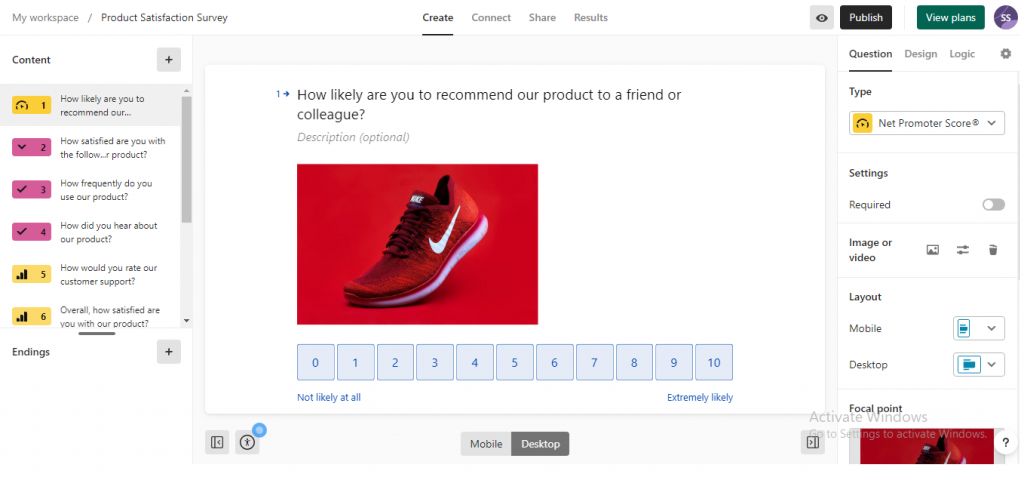
Typeform’s intuitive and user-friendly interface, coupled with its wide range of features, makes it an outstanding option for business owners looking to create surveys with a high response rate.
The surveys in this tool are not your typical static questionnaires. Instead, the platform promotes interactive engagement that takes the respondent through a journey to answer the questions, making the entire experience feel like a conversation.
This approach helps create a more engaging, innovative, and personalized experience that grabs the respondents’ attention right from the beginning.
The tool allows users to incorporate multimedia, images, GIFs, and even videos, making the survey experience more enjoyable and engaging. On top of that, Typeform’s surveys provide instant feedback, which creates a sense of inclusion and encourages respondents to finish the survey.
What you’ll like:
- AI-powered surveys that require minimal inputs and manual handling
- A variety of customizable templates
- Extensive question types and logical conditions for tailored and insightful surveys
- Seamless integrations with 100+ popular apps like Slack and Google Sheets for enhanced functionality and data integration
- Built-in analytics dashboard and visually appealing reports for convenient data analysis
- Mobile-friendly platform with advanced security measures and automation capabilities for a seamless experience
- Supports multiple ways of survey sharing, whether by sending surveys by email, landing page, or a survey link to anyone interested
What you may not like:
- Designing and editing forms is currently restricted to just desktop browsers
- The one-question-at-a-time setup can be a limiting factor in situations where cluster questions are required
Pricing: Paid plans start at $25/month.
8. Hotjar – Best for Auto-Generated Surveys
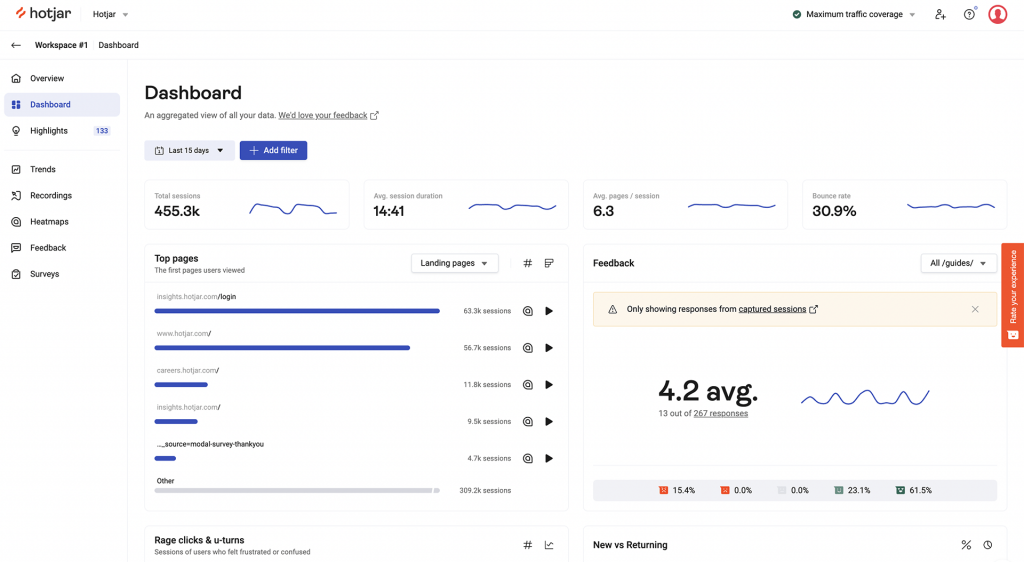
I can confidently recommend Hotjar as a powerful tool for optimizing user experiences. Its extensive features make it an excellent choice for iOS apps.
The tool stands out for its ability to generate automated surveys by analyzing user behavior. It creates AI-powered surveys that display relevant and targeted questions to website visitors. It also uses AI to analyze the responses and provide accurate, actionable insights.
Another standout feature of Hotjar is its ability to conduct unlimited surveys. With Hotjar, you can create and deploy as many surveys as you need without any restrictions.
This versatility allows you to gather valuable insights from your users and make data-driven decisions.
What you’ll like:
- Session Recordings to observe user behavior, pinpoint issues, and identify opportunities for improvement
- Option to visualize user behavior and understand their interaction with your app through Heatmaps
- You can record users to watch how people interact with your app
- Funnel Analysis to optimize user journeys, identify bottlenecks, and improve conversion rates
- One-on-one interviews with users to help you gain in-depth qualitative insights
What you may not like:
- It lacks advanced survey features and may not be adequate for more complex purposes
- The number of recordings available can be limited based on the plan tiers
Pricing: Paid plans start at $32/month.
9. QuestionPro – Best for In-Depth Market Analysis
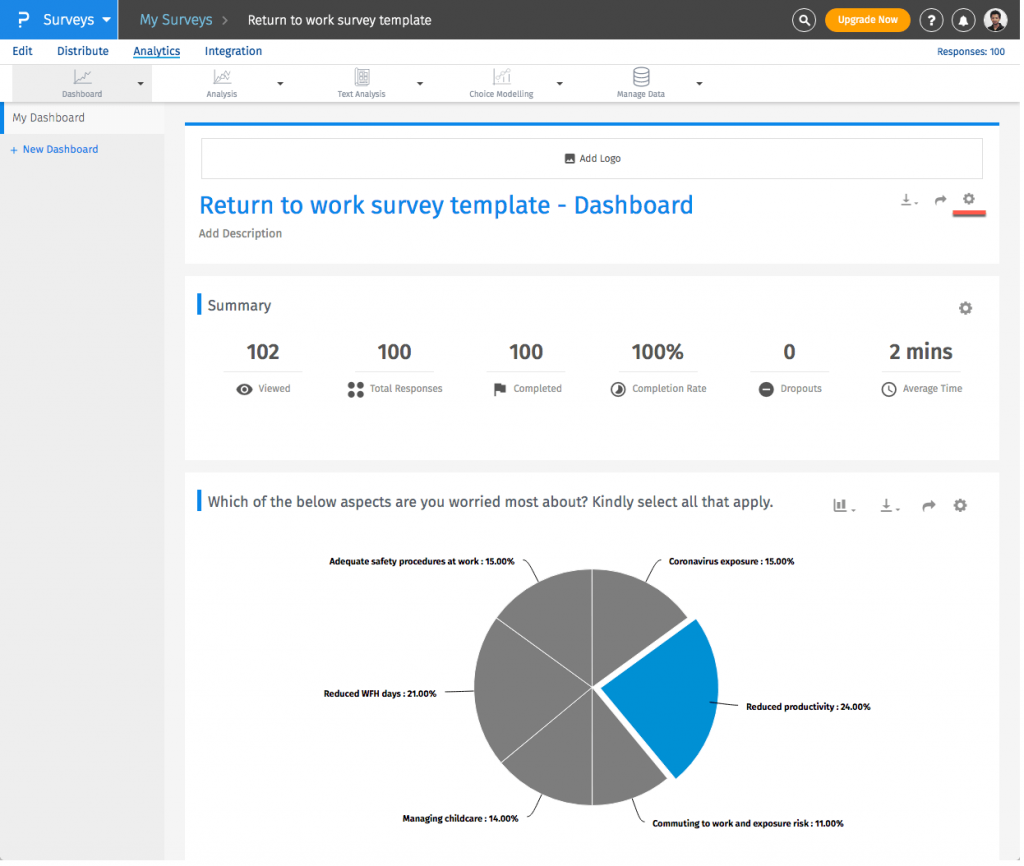
When it comes to iOS survey apps, QuestionPro undoubtedly stands out as a top contender.
The tool offers user-friendly and intuitive survey creation with robust logic and branching options, allowing you to design unique surveys that match your brand’s identity and simplify complex survey workflows.
QuestionPro’s in-depth market research and analysis capabilities are aided by advanced features like conjoint analysis, sentiment analysis, and regression analysis.
The platform provides robust tools for data exploration and visualization, helping businesses make informed decisions based on thorough market research.
Adding to it, QuestionPro also provides multilingual support, making it easy to cater to a global audience and collect accurate responses.
What you’ll like:
- Versatile survey creation with branching and skip logic
- Multilingual support in surveys, allowing users to expand the survey pool
- Robust data analysis for valuable insights
- Seamless data integration with popular platforms like Salesforce and Microsoft Dynamics
- Customized URL, branding, and themes to modify the look and feel of your surveys
- Team collaboration feature to share surveys, reports, data, etc., and assign roles and permissions to your team members
- Real-time data analysis and visualization using charts, graphs, summaries, cross-tabs, filters, and data trends
What you may not like:
- Advanced features cost extra, even with a paid plan
- Limited customization and formatting options
Pricing: Paid plans start at $99/user/month.
Evaluation Criteria
The evaluation of products or tools chosen for this article follows an unbiased, systematic approach that ensures a fair, insightful, and well-rounded review. This method employs six key factors:
- User Reviews / Ratings– Direct experiences from users, including ratings and feedback from reputable sites, provide a ground-level perspective. This feedback is critical in understanding overall satisfaction and potential problems.
- Essential Features & Functionality: The value of a product is ascertained by its core features and overall functionality. Through an in-depth exploration of these aspects, the practical usefulness and effectiveness of the tools are carefully evaluated.
- Ease of Use: The user-friendliness of a product or service is assessed, focusing on the design, interface, and navigation. This ensures a positive experience for users of all levels of expertise.
- Customer Support: The quality of customer support is examined, taking into account its efficiency and how well it supports users in different phases – setting up, addressing concerns, and resolving operational issues.
- Value for Money: Value for money is evaluated by comparing the quality, performance, and features. The goal is to help the reader understand whether they would be getting their money’s worth.
- Personal Experience/Expert’s Opinion or Favorites: This part of the evaluation criteria draws insightful observations from the personal experience and the opinions of industry experts.
I hope you are able to find the tool that fits the bill from my comprehensive list of the best iOS survey apps. Start by analyzing your needs and the must-have features.
Based on this information, you can choose from these tools. If you don’t want to commit initially, you can try tools that offer free versions. That’s it! Adios
 Tips
Tips
We’d love to hear your tips & suggestions on this article!
FREE. All Features. FOREVER!
Try our Forever FREE account with all premium features!

 We'd love your feedback!
We'd love your feedback! Thanks for your feedback!
Thanks for your feedback!