With the amount of global email users expected to reach a total of 4.6 billion, how many of those emails do you think actually get opened?
The truth is, not many.
Relying on email to collect feedback is a risky move, which is why I’ve seen mobile surveys take off in recent years.
In every industry, I’ve found that mobile apps are the most effective platforms for collecting customer feedback. In fact, if you’re looking for mobile app feedback examples, there are plenty of ways to tailor your surveys to suit different app functionalities and customer interactions.
I know you probably have a lot of questions about how mobile surveys work and how you can leverage them for your business, and I’m here to provide the answers. Let’s start by diving into what mobile surveys are and how they can help you grow your business.
What Are Mobile App Surveys?
Mobile surveys are customer surveys integrated into the mobile application and web that pop up at a designated time while the user interacts with the application.
Mobile surveys are an engaging way of collecting user feedback, customer validation, customer-driven support, and building a better overall product from mobile apps and mobile web users.
For instance, when you perform a certain task on an application or book a service, quick rating feedback pops up, asking for your overall satisfaction with the application. This is how in-app surveys mostly work.
You can trigger these surveys based on specific criteria to collect valuable feedback from users and increase response rates.
Mobile surveys have become an integrated part of every smartphone user across the globe. Also, people appreciate their role and participation in surveys and giving feedback to people and services they interact with.
That is the power of mobile surveys, delivered through quick and quality feedback without bothering the customers.
Why Should You Create & Use Mobile Surveys?
As mobile app developers and business owners, we’re always searching for ways to improve user engagement and satisfaction. And there’s no better way to understand your users than by asking them directly.
Mobile app surveys offer a unique opportunity to collect real-time feedback from users while they’re actively using your app.
But why should you invest in these surveys?
Creating mobile-exclusive studies means you can get fast results, precisely timed with real-time activities. This level of timing is key; you have the flexibility to target specific moments when users are most engaged, increasing the likelihood of receiving valuable, actionable feedback.
Incorporating surveys into your mobile app helps you get the pulse of your user base, directly from the source, allowing you to stay ahead of the curve. These surveys not only give you insights into what’s working but also highlight the areas needing improvement—all in real-time, as users interact with your app.
Benefits of Mobile Surveys
The market research space has been revolutionized through mobile survey tools, and they have scaled the opportunities for marketers and researchers in all kinds of businesses. Let’s explore some of the advantages of mobile survey apps in detail:
1. Wider Reach
By the third quarter of 2024, approximately 98 percent of global users were accessing the internet through mobile phones.
With numbers that high, the reach of mobile surveys is essentially immeasurable. These surveys can target people even in the remotest part of the world and gather their feedback if they have a mobile device.
2. Insights in Real-Time
One of the standout advantages of mobile app surveys is their ability to collect and analyze feedback in real-time. With traditional survey methods, there’s often a time lag between when users provide feedback and when that data can be accessed, processed, and acted upon.
Mobile app surveys eliminate this delay. The feedback given from the users is stored in the survey tools’ cloud, simplifying data collection and helping researchers gather and analyze data in real time without any time lag. For example, Disney has its own app called “Genie,” for which the team uses in-app surveys to gather real-time customer feedback.
3. Works Without Internet
One of the most incredible features of mobile app surveys is their ability to function seamlessly even when users don’t have an active internet connection. This can be a game-changer for businesses that want to ensure they’re collecting valuable feedback, regardless of the user’s connectivity status.
Many applications today allow users to submit their feedback even without any internet connection. This data is stored on the application and then transmitted through online servers whenever the application gets access to the internet.
4. Cost-Effective
Mobile surveys have a negligible cost per respondent compared to other survey methods like paper surveys or email surveys. Plus, the higher number of responses and better reach makes it a much more feasible solution.
Traditional methods often cost a lot. Paper surveys, for instance, often require printing, distribution, and sometimes even postage, all of which add up. Email surveys can also incur additional costs, especially when dealing with large volumes or using third-party platforms to manage responses.
5. Design Flexibility
Mobile survey tools can be programmed and designed to be best suited to the surveyors. Even though the programming and designing can be a little complicated, developers can design and redesign the survey interface and its content any way they want.
While the programming and design of mobile surveys can be complex, it also offers developers the freedom to create highly specific survey experiences. Developers can adjust everything from the layout and question format to visual elements such as colors, fonts, and logos, ensuring the survey complements the app’s branding.
6. Avoids Interview Bias
When surveys are conducted on mobile applications and mobile web, no interviewer or surveyor is involved. This eliminates the possibility of judging the respondent based on unspoken or unconscious criteria, which can potentially compromise the data.
By removing the interviewer from the process, mobile app surveys provide a level of objectivity that is harder to achieve through traditional methods. This not only helps gather more honest responses but also improves the overall quality of the data.
7. Avoid Bots
When it comes to gathering valuable feedback, the last thing you want is skewed or unreliable data generated by bots. Bots are automated programs that imitate human actions, frequently overwhelming surveys with fake answers or skewing the results. This is a serious problem for many traditional feedback systems, especially those relying on web-based forms, where bots are easier to infiltrate.
However, mobile app surveys provide a significant advantage in this regard. Since mobile apps are primarily used by individuals, the chances of receiving feedback from genuine users are much higher. Mobile apps have built-in security features and more sophisticated measures to track and validate users, making it harder for bots to manipulate the data.
8. High Response Rates
Mobile surveys pop up when users are active on the mobile app and web. This increases the response rate quite significantly, and unlike email surveys, there is no scope for filtering these surveys out or sending them to spam.
Qualaroo’s in-context surveys often see higher response rates (10-30%) because they are strategically placed within the user experience for immediate feedback. For example, Uber sends mobile surveys to its users who have just taken a ride to collect their feedback.
To learn more about collecting and benefitting from in-app feedback, give this article a look.
Types of Feedback You Can Collect With Mobile Surveys
Surveys for mobile can collect a wide range of data from users. The nature of the data depends entirely on the content and how the survey is structured. Below are the types of feedback you can collect through mobile survey tools:
1. Constructive Criticism About Product Development
If your application is under development, targeted surveys will be one of the most effective ways to gather contextual insights. Developers can ask their users about the things that work perfectly and things that need further improvement.
You can target specific functions of the platforms with surveys, and developers can take up feedback about those functions to build upon them. You can circulate new surveys with the new application versions and repeat this process until the app runs perfectly.
2. Feedback About the Prospects of the Product
Now that you have used customer feedback to fine-tune your app and mobile web, it is time to ask your users what they would like to see more on it. It is where you use surveys to scout for additional features that you can add to the application.
Once the users have gotten accustomed to the platforms, you simply need to ask them open-ended questions about what they would like these platforms to do more. And, when they have given their ideas about what features they would like to see in the future, you can choose the most popular answer and go ahead with it in the future development stages.
3. Collect User Feedback and Reviews
One of the most common in-app survey questions you would have seen is “How would you like to rate this product?” followed by a rating in the app store. It is more commonly known as a product review.
You can easily ask your users to leave a product review about their overall likingness of the application/mobile website. Circulate a Star Rating or even a Net Promoter Score (NPS) Survey and ask them about their likelihood of recommending your offerings further.
4. Post-Purchase Behavior
Post-purchase behavior effectively describes how a customer feels, thinks, and acts about a product after purchasing. These surveys are instrumental in assessing their buying experience and getting feedback on your mobile app/mobile web UI and checkout.
A post-purchase survey helps businesses understand the satisfaction level of customers and whether their expectations have been met or exceeded.
5. Improve Conversion
If your mobile app conversions are low, you simply do not offer what your targeted audience desires. Mobile surveys are the easiest way to understand market trends, validate ideas, and understand what the users need.
You can ask your users about their preferences with the application/ mobile web and then refine your process and tailor your product precisely to fit their needs. It is a foolproof way to improve mobile app conversion rates quickly.
6. Feedback About Customer Loyalty
Customer satisfaction and customer loyalty are two different sides of the same coin. When the customers are satisfied with the product offering and their experience, the chances of their returning and retaining them go extremely high.
Mobile surveys help you accurately determine what the returning customers like the best and understand new customers’ overall satisfaction level. Returning and satisfying customers will give an accurate idea of the company’s loyalty.
FREE. All Features. FOREVER!
Try our Forever FREE account with all premium features!
How Different Teams Can Use In-App Surveys
In my experience, in-app surveys can completely transform how different teams gather feedback. Whether you’re in customer success, growth marketing, user research, or product management, these surveys provide critical insights that help drive results. Here’s how I’ve seen these surveys work across teams:
1. Customer Success
In customer success, I’ve found that in-app surveys are one of the best tools for keeping a pulse on customer satisfaction. They help:
- Real-time feedback: Trigger surveys after customer support interactions or product updates to assess satisfaction.
- Address issues quickly: Capture potential problems early and act on them before they escalate.
- Build loyalty: Responding promptly to feedback strengthens customer relationships and reduces churn.
2. Growth Marketing
For growth marketing, in-app surveys have been invaluable in understanding exactly how users are interacting with our product. They help:
- Optimize campaigns: Collect data based on user actions like sign-ups or purchases to fine-tune messaging.
- Personalize experiences: Use insights to target users more effectively, improving engagement and conversion.
- Drive growth: Quickly adjust strategies based on user input to maximize results.
3. User Research
When it comes to user research, I can’t imagine working without in-app surveys. These surveys capture feedback directly in the context of how users are engaging with the app. They help:
- Capture context-specific insights: Gather real-time feedback within the app, reflecting actual user behavior.
- Validate assumptions: Ensure products align with user needs instead of relying on guesses.
- Streamline development: Continuously improve products with actionable insights gathered through in-app surveys.
4. Product Management
In product management, in-app surveys help us make decisions based on real user feedback. They help:
- Test new features: Use surveys to gather immediate user feedback on new features or changes.
- Prioritize effectively: Get actionable data to decide what needs improvement or further development.
- Data-driven decisions: Make informed choices and adjust the roadmap based on real user input.
Mobile App Survey Questions You Can Ask
Asking your audience a series of well-targeted mobile survey questions will prove to be extremely helpful as far as the time and resources that are put into the application are concerned.
Knowing what features to improve and identifying development areas is just one of many benefits of asking the right questions.
Here is a list of some mobile app survey questions that you can ask your audience at different stages:
A. UI/UX Mobile App Survey Questions Examples
- How easy was it to navigate through our app/website?
This question helps assess the overall usability of the app or website, giving insights into how user-friendly your interface is. It can point out areas where navigation could be improved for a smoother experience.
- How would you describe the visual appeal of our app/website?
This question helps gauge user reactions to your app or website’s design. Understanding their thoughts on layout, color schemes, and overall aesthetics allows you to make informed design adjustments.
- What feature or functionality do you find most valuable in our app/website?
This question focuses on understanding what your users value most about your app or website. By identifying the features they love, you can prioritize improvements and ensure the best features remain top-notch.
B. Early Stage Product Development Questions
- How does the application/mobile website run after the updates?
Every new update brings in new changes, so it is essential to ask users about the usability of your platform at every stage of the update process. This will filter out any additional bugs or imperfections, which the development team can fix.
- How do you feel about the new app/mobile web design?
Asking users about the aesthetics of the applications is also necessary. Even though it is a matter of personal preference, if the majority of the users dislike the design, it is an evident sign to make changes. A good UI design attracts a lot more users and helps retain the current users as well.
- How intuitive do you find the functionality of the platform?
This question digs into how easy users find the app or website to use, focusing on its functionality. If users find it difficult to navigate or use certain features, it’s an opportunity to improve the platform’s usability.
C. Feature-Related Mobile App Questions Examples
- Can you tell us about a situation where the platform was useful?
This question will paint a perfect scenario of how users interact with the application and its use in different circumstances. Using these questions, you can focus on communicating other application features and investing your resources in the right places.
- What goals have you achieved with this application?
This is an important follow-up question that will accurately highlight what job the users aim to perform on the application. Every user has their preferences, and it may surprise you what your application is being used for. Knowing this will allow you to promote specific features to the audience and target new segments based on the usage.
- What more functions would you like us to add?
Your users will have a pretty good idea about what more features they could use to help them achieve their goals through your app. Enabling customers to voice their opinions will allow you to further develop the app and aim for perfection.
- How would you like to rate this new feature?
Once you implement new features into your app, you need to know how those features are performing. You will do this by asking your users to rate the new feature. A good rating will mean that the new feature performs as intended, and a poor rating suggests further improvements.
D. Prioritizing In-App Feature Survey Questions
- How often do you use this feature?
This question will help you identify the most popular and the least popular features in the application. You can then further refine the popular features and make the necessary efforts to promote the other features.
- Which feature do you use the least?
Using this, you will come across the least popular feature. By gathering the data, you will decide on removing the feature or further promoting it to the users based on the information.
- Should this feature be listed higher up?
If the feature is popular, users may want to access it easily. One way of doing this is by listing the feature higher up in a menu to be quickly accessible to the users.
E. Mobile App Rating Survey Questions
- How would you like to rate our app?
This is a survey targeted at the users who have been using your application for a while now. The answers will give you a general idea about how the targeted users like your application in the market.
- On a scale of 0-10, how likely are you to recommend this app to your family and friends?
This is a question that you can pose in the form of an NPS survey question. If the users rate it from 1-6, they would be considered detractors who would not recommend it and would end up switching. Users who rate it between 7-8 are considered neutral, and they are generally undecided about their stance. Users rating it 9-10 are considered promoters who would stick to the application and recommend it further to other people.
- Would you like to leave a review?
A positive response to the NPS question would automatically lead to the users leaving a positive review on the app store. This is a great way of building a positive reputation on the platform for other potential users to see. But remember, only ask this question to the promoters and neutrals for positive and realistic responses.
- What can we do to improve?
You should always work towards perfecting your application. This is why you should always ask your users what they think can be done to improve the application even further. Do remember to take this feedback constructively.
F. Overall User Experience
- How would you rate your overall satisfaction with our product/service?
This question provides a high-level understanding of your users’ satisfaction. It serves as a foundation to assess how well your product or service meets user expectations, providing insights into areas that may require attention or further optimization.
- What specific features of our product/service do you find most valuable?
By asking users what they value most, you can pinpoint the aspects of your product that drive its success. This information allows you to enhance the strongest elements of your service, ensuring you continue to deliver what your customers love while reinforcing these qualities in your marketing campaigns.
- On a scale from 0–10, how likely will you recommend our product/service to a friend or colleague?
The Net Promoter Score (NPS) question is crucial for gauging user loyalty and satisfaction. It helps you measure how likely users are to recommend your product to others, offering a clear picture of customer advocacy and whether you’re delivering a product that users genuinely appreciate.
- How easy was it to get started with and use our product/service?
Understanding the onboarding experience is key to improving user satisfaction. This question highlights how intuitive your product is for new users and whether there are any hurdles in the early stages that might lead to user drop-off. A smoother onboarding process typically correlates with better long-term engagement and retention.
- Did you encounter any challenges while using our product/service? If so, please explain.
This open-ended question invites users to share specific challenges they faced, helping you identify pain points in the user experience. By gathering detailed feedback on issues users encounter, you can prioritize improvements that will enhance usability and prevent frustrations from negatively impacting their experience with your product.
G. Mobile Survey Questions on Conversions
- If you did not make a purchase today, can you tell us why not?
This question helps you understand the barriers that prevent users from completing a purchase. It provides valuable insights into customer hesitations, which could range from pricing concerns to a lack of trust, enabling you to address these issues directly and optimize your conversion process.
- Do you have any questions before you complete your purchase?
By asking this question, you open the door for users to express any doubts or uncertainties they may have. Addressing these questions in real-time can increase trust and reduce friction, ultimately helping to guide users through the purchasing process.
- What would’ve convinced you to complete the purchase of the item(s) in your cart?
This question helps identify the specific factors that could push users over the edge to convert. Whether it’s a discount, a product feature, or a better user experience, understanding these drivers will enable you to make strategic improvements that directly boost conversion rates.
- What was your biggest fear or concern about purchasing from us?
Customers often hesitate to purchase due to specific fears or concerns, such as security, shipping fees, or product quality. This question helps uncover those concerns, giving you a chance to address them and reassure users, ultimately making them feel more comfortable with completing their purchase.
- Is there anything preventing you from completing your purchase?
This open-ended question allows users to express any obstacles that might be holding them back from converting. Whether it’s technical issues, a complicated checkout process, or confusion about product details, this feedback provides actionable insights into areas that need improvement to streamline the purchasing experience.
Explore this survey questions library to learn more about what to ask! Not just this, with tools that offer exit-intent popup overlays like Picreel, you can offer lucrative discounts to make them consider staying:
Key Considerations for Designing Your Mobile App Survey
Over the years, I’ve learned that getting the right insights requires striking a balance between ease, clarity, and value for both you and your users. Let me walk you through the essential considerations that will help you design surveys that drive real results:
- Keep your survey brief. Long surveys are often abandoned, so aim to ask only essential questions.
- Start with short, easy questions to engage users and finish with more complex, open-ended questions to gather deeper insights.
- Avoid asking hypothetical questions. They can lead to inaccurate responses and may not reflect actual user behavior.
- Be mindful of question framing. Avoid agree/disagree scales as they can encourage biased answers.
- Use a combination of open and close-ended questions, but limit the number of text fields to maintain engagement.
- Randomize the order of multiple-choice options to avoid bias toward the first choice.
- Set clear expectations at the beginning of the survey about its length and time commitment.
- Keep your questions focused on one topic at a time to ensure clarity and avoid confusion.
- Test your survey internally with your team and externally with a few users before sending it out.
- Don’t just collect data—analyze it and act on the feedback. Make sure the insights lead to improvements.
- Close the feedback loop by notifying users about the changes made based on their feedback, which helps build trust and encourages future participation.
Step-by-Step Guide to Creating A Mobile Survey
Here are a few simple steps you can take to create flawless mobile surveys with Qualaroo:
Step 1: Click the “Create New” option in the top right corner of your dashboard interface.
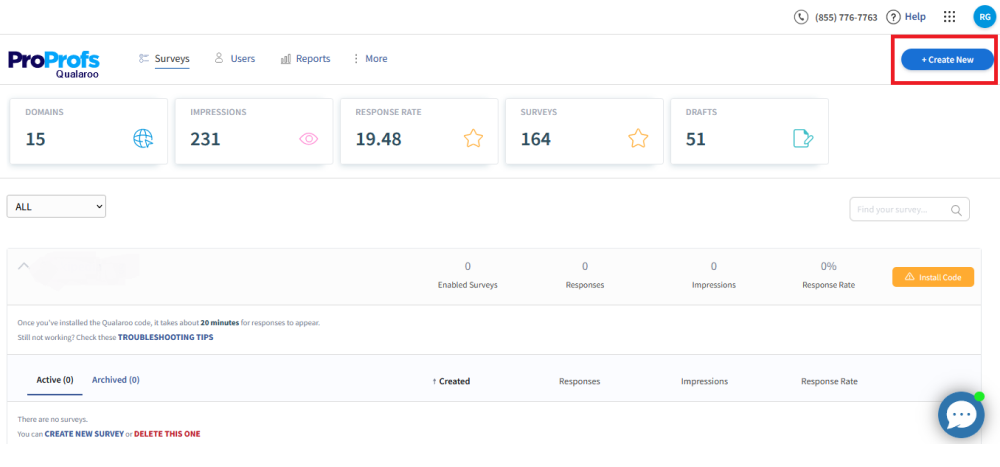
Step 2: Here, you can choose a Nudge type depending on where you want to launch it. You can either choose “Mobile Web Nudge” or “iOS or Android apps.” In our example, we’ll go with the latter. Click “Choose Template.”
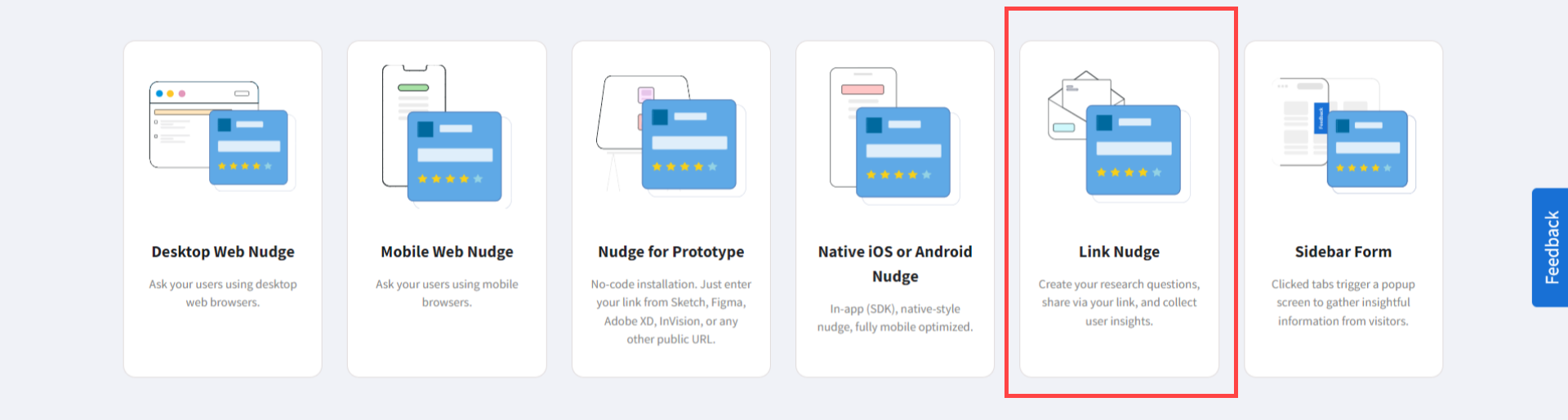
Step 3: Pick any template and click “Use This Template.” You can choose any one mobile survey template from the library or create one from scratch. We’ll go with a template.
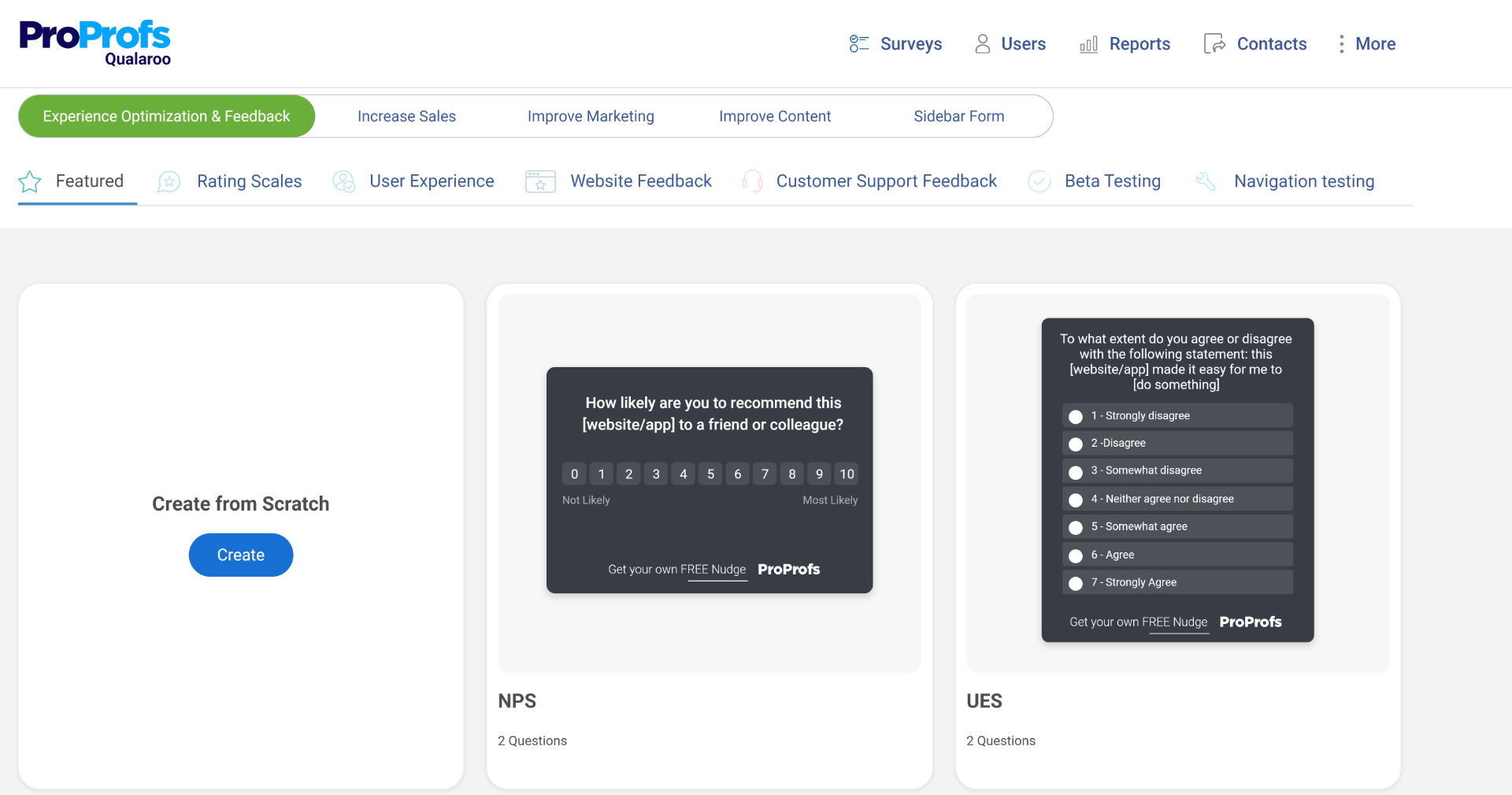
Step 4: Customize your surveys by adding questions and relevant answer types such as multiple-choice, open-text, radio button, Likert Scale, etc.
You can also implement branching logic to ask follow-up survey questions and gather insights from participants.
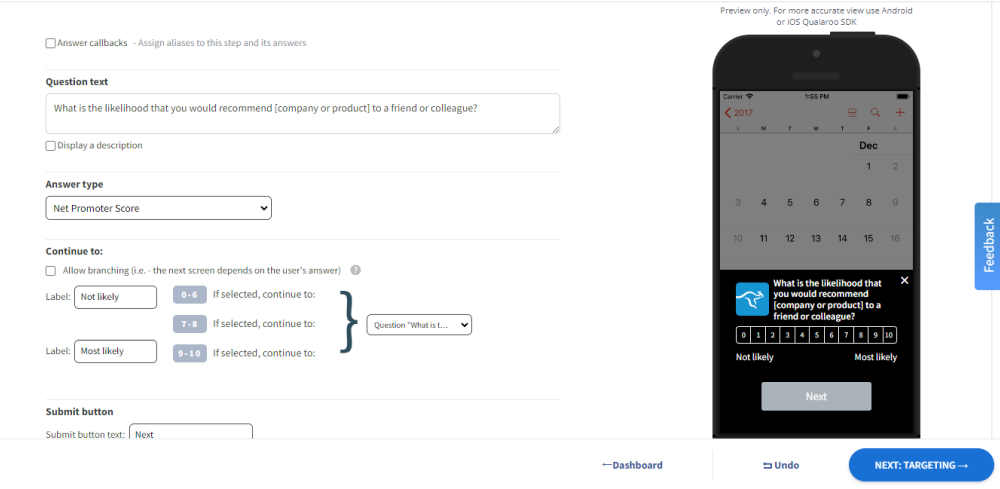
Step 5: Choose the “Targeting” option.
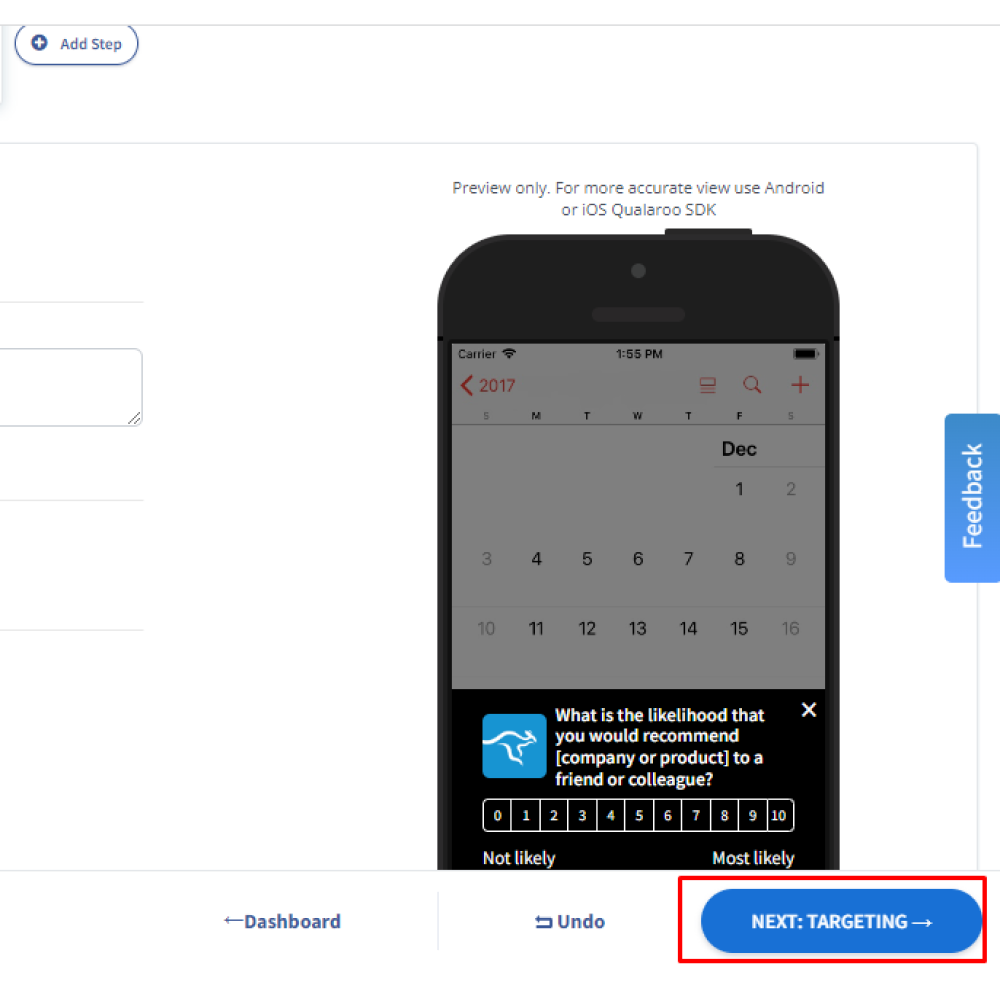
Qualaroo also offers advanced targeting to help you zero in on your audience and get accurate and reliable customer feedback. You can decide how many times you want to show your survey, to whom, etc.
Step 6: Click the ‘Design’ option to personalize your survey for mobile to match your branding.
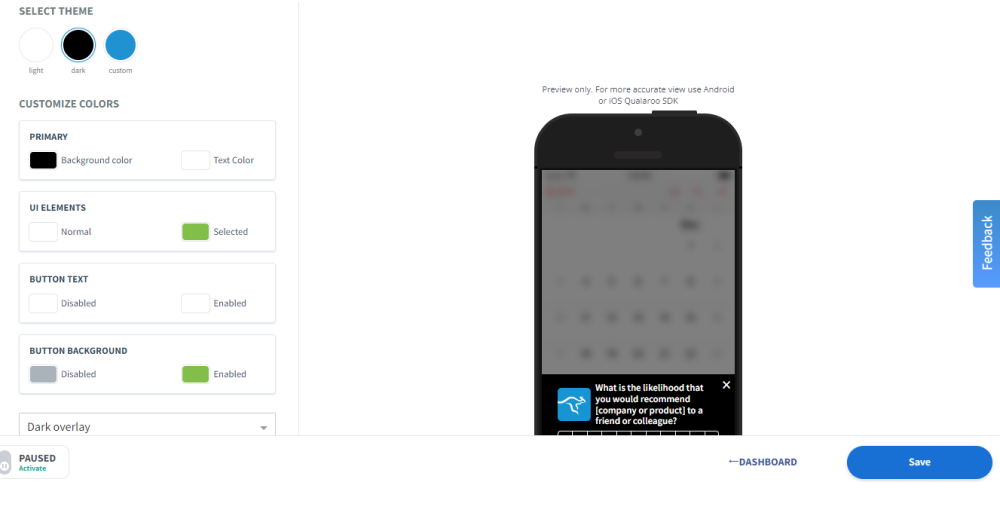
Click ‘Save’ once you’re done. You can preview your popup survey to ensure everything is as it is supposed to be and activate it.
FREE. All Features. FOREVER!
Try our Forever FREE account with all premium features!
Boost User Experience With Qualaroo Mobile App Surveys
When it comes to improving user experience, gathering feedback is crucial. But it’s not just about collecting data—it’s about how and when you ask for it. With Qualaroo’s mobile app surveys, you can gain meaningful insights at the exact moments users are most engaged.
Here’s how you can boost your user experience with Qualaroo mobile app surveys:
- Create Seamless In-App Experiences
Qualaroo allows you to embed surveys directly within your mobile app without disrupting the user experience. You can deploy unobtrusive surveys at key moments, ensuring they feel natural and non-intrusive so users stay engaged and provide valuable feedback. - Real-Time Feedback
Capture immediate reactions from users after they interact with features or complete actions, such as making a purchase or navigating your app. This real-time data helps you quickly recognize customers’ pain points and improvement areas, enabling you to make faster, data-driven decisions. - Targeted Surveys for Better Insights
With Qualaroo, you can segment your users and tailor surveys to specific user actions, behaviors, or demographics. This ensures that the right questions are asked to the right users, yielding more accurate and relevant feedback. - Multiple Question Types for Comprehensive Feedback
Whether you want to measure satisfaction, understand user sentiment, or gather open-ended responses, Qualaroo supports a wide range of question types—from multiple-choice to open-text. This flexibility lets you design surveys that get the insights you need in the format you prefer. - Integration with Analytics Tools
Qualaroo integrates seamlessly with analytics platforms like Google Analytics and Amplitude. This allows you to combine survey data with user behavior data, giving you a clearer picture of what’s working in your app and what’s not. - Customizable Branding
With Qualaroo’s customization options, you can ensure that your surveys are fully aligned with your app’s look and feel. Add your brand colors, logos, and even personalize the survey’s voice and tone to maintain consistency with your app’s experience. - Actionable Insights with AI Analytics
Leverage Qualaroo’s AI-powered analytics to automatically categorize responses, uncover trends, and prioritize the feedback that matters most. This eliminates the need for manual analysis and saves you valuable time. - Close the Feedback Loop
Engage users beyond the survey. After implementing changes based on survey feedback, notify respondents about the updates they suggested. This creates a sense of value and encourages your users to continue providing feedback in the future.
Elevate Your User Experience with Mobile App Surveys
If you’re serious about improving your mobile app, you can’t afford to ignore the power of user feedback. Mobile surveys give you a direct line to your users, allowing you to collect real-time insights that help you refine your app and give users exactly what they need.
With Qualaroo, you can easily integrate surveys into your app, ask the right questions at the right moments, and get answers that drive actionable improvements. This approach saves time, reduces costs, and enables you to make decisions that can lead to more satisfied users and better business results.
The bottom line? Don’t just guess what your users want—ask them.
 Tips
Tips
We’d love to hear your tips & suggestions on this article!
FREE. All Features. FOREVER!
Try our Forever FREE account with all premium features!

 We'd love your feedback!
We'd love your feedback! Thanks for your feedback!
Thanks for your feedback!
