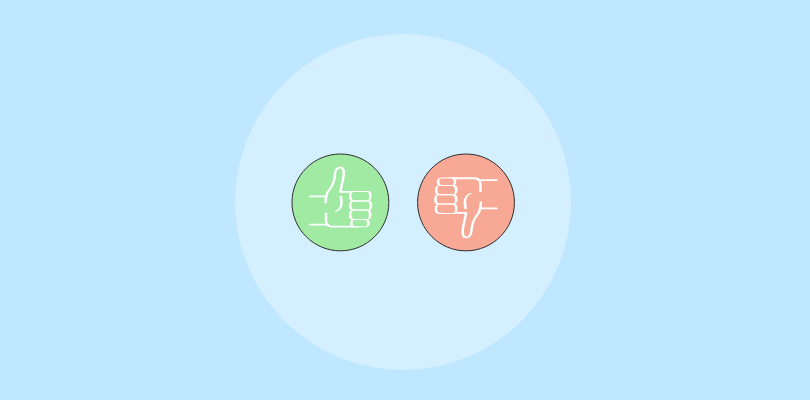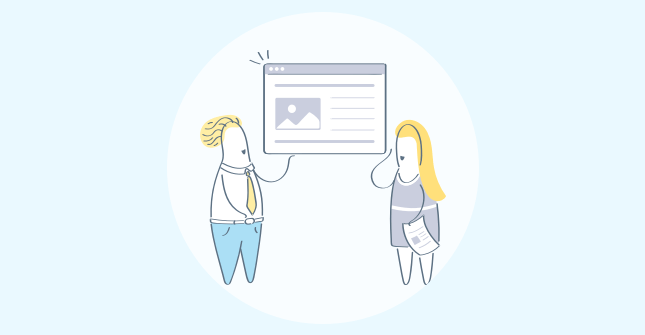Looking for SurveyLab alternatives? You’re in the right place! This guide will help you find great tools to gather feedback and understand your audience better. Here, I have listed some top options that are easy to use and packed with useful features for any survey needs.
Whether you’re aiming to get deeper insights, improve how you collect responses or make analyzing feedback simpler, these alternatives offer a variety of solutions to suit different needs.
Let’s start exploring.
Which Is the Best SurveyLab Alternative for You?
Before we dive deeper into a detailed analysis of each tool, here is a brief overview of my top 3 picks:
Option A: Qualaroo
Qualaroo: I find Qualaroo incredibly effective for capturing in-the-moment feedback from users directly on the website or app. Its ability to target questions based on user behavior and the intuitive analytics dashboard are game-changers for understanding customer insights and improving UX design.
Option B: Sogolytics
Sogolytics is one of my favorite data mining tools, primarily for its robust data security and comprehensive analysis features. The platform’s wide range of question types and customizable templates have made it invaluable for conducting detailed market research and employee feedback surveys.
Option C: Typeform
Typeform has transformed how I approach survey design, thanks to its focus on creating beautiful, interactive forms. The user experience is smooth and engaging, leading to higher completion rates. The integration capabilities and the variety of templates available make it a versatile tool for any kind of data collection.
List of the Best SurveyLab Competitors in 2025
Drawing from my extensive experience and a thorough evaluation of each tool’s efficiency, I’ve curated this list of the best SurveyLab alternatives.
Each alternative has been chosen based on its standout features, reliability, and how well it meets the diverse requirements of businesses today. I’m confident this blog will give you access to the best tools in the market for your survey and feedback collection needs.
1. Qualaroo – Best for Contextual & In-app User Feedback
While exploring alternatives to SurveyLab, I was drawn to Qualaroo due to its unique approach to capturing real-time, contextual feedback directly within apps and websites.
The tool utilizes in-app surveys and Nudges™, and this part has honestly been a game-changer! I could gather user insights precisely at the moment of engagement. It lets me create customized NPS surveys as well as effectively measure customer satisfaction by engagingly collecting user feedback. Alternatively, I can also use the preset survey templates suited to my goals and objectives and personalize them to match my brand and tone of voice.
What sets Qualaroo apart further for me is its advanced targeting capabilities and AI-powered analysis, offering actionable insights without any heavy lifting on my part.
These features, combined with an intuitive design interface, make Qualaroo a compelling choice for those seeking deep user understanding with minimal intrusion.
On another note, if SurveyLab pricing is among the reasons you are looking for an alternative, this tool has a forever free pricing module with extensive features. Definitely makes Qualaroo something to consider!
What you’ll like:
- Flawless integration with tools like HubSpot, Salesforce, MailChimp, etc
- Native Android and iOS SDK to help you collect feedback from mobile users
- Different customer satisfaction metrics like NPS, CES, CSAT, etc
- Multiple question types, like open and closed-ended, Likert scale, 10-point scale, dichotomous, rating scale, and more
- Advanced targeting to reach a broader audience based on their location
- Branding and design customization to promote brand identity
What you may not like:
- Survey preview is slow sometimes, but it is rare
- Consolidated reports for surveys in different languages require some manual effort
Pricing: A FOREVER-free plan is available. Paid starts at $19.99/month.
Also Read: 13 Ways to Collect Customer Feedback for Your Website
2. Sogolytics – Best for In-Depth Analysis
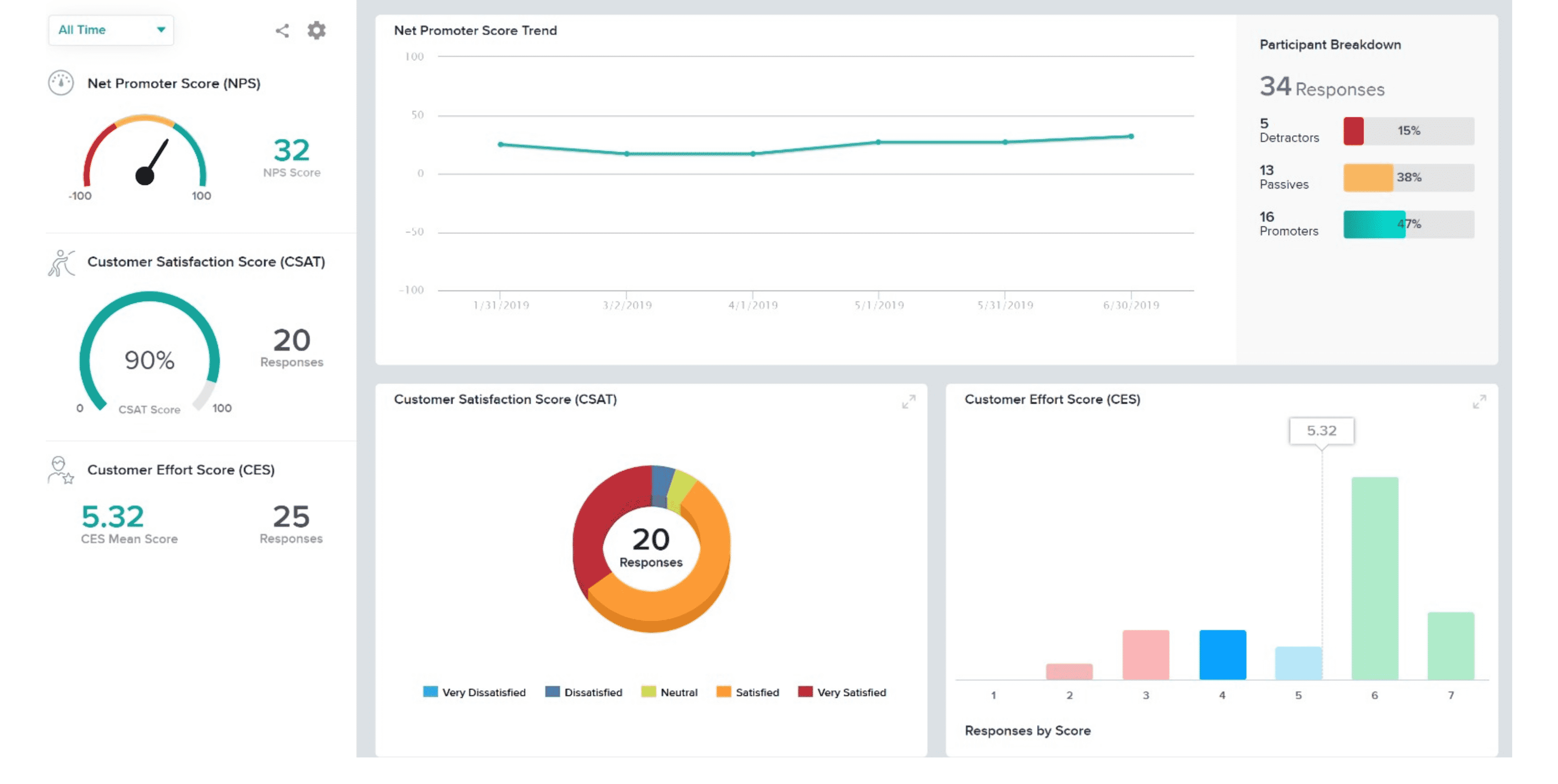
Source: TrustRadius
I was looking for an experience management platform that offers comprehensive solutions for surveys, feedback, and data analytics, and Sogolytics caught my eye due to the extensive range of features it provides to cater to these areas.
The tool offers powerful data analysis capabilities, including predictive analytics, text analysis, and sentiment analysis, to help businesses gain valuable insights from their customer experience and employee feedback.
It integrates seamlessly with other platforms to provide a streamlined business process and has a plethora of customizable and professionally designed survey templates that you can use to create surveys within a short time.
What you’ll like:
- Comprehensive and customizable survey templates for various projects
- Integration with other platforms such as Salesforce, Slack, Microsoft Teams, Zendesk, Google Analytics, and Jira to streamline business processes
- Mobile app for seamless on-the-go experience management
- Focus on both customer and employee experience management
- Cutting-edge security and privacy standards for data confidentiality, including double authentication, multi-layer encryption, and Tier-3 data centers
What you may not like:
- Fewer functionalities in the basic version
- Limited email templates
Pricing: Basic plan starts from $25/month
3. Survio – Best for User-Friendly Surveys
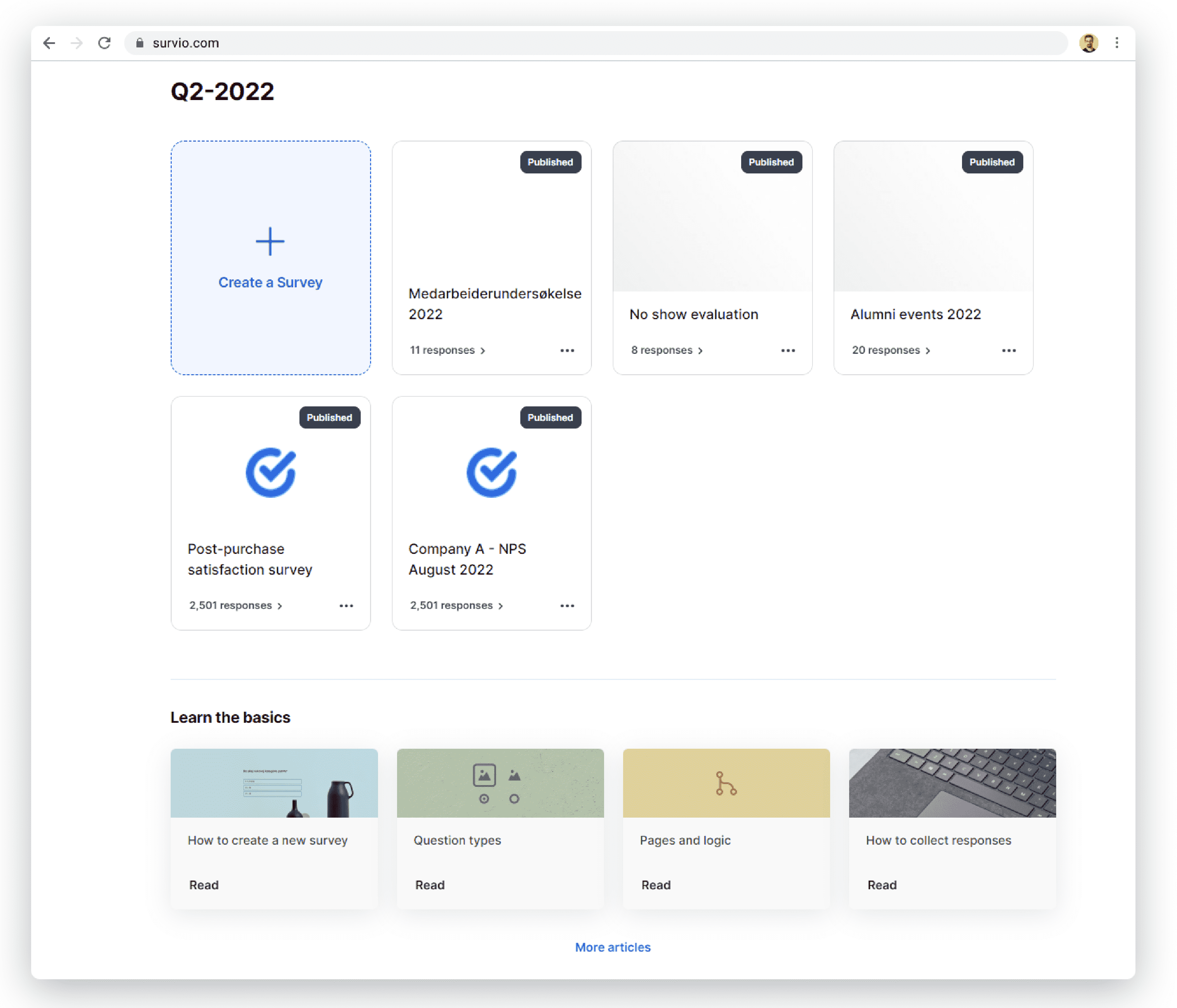
Source: Survio
I discovered Survio as a standout SurveyLab alternative for its ease of use and engaging survey creation capabilities. Its strength lies in crafting user-friendly surveys that you can create even without being tech-savvy.
With a variety of pre-designed templates and the ability to customize questions to fit specific needs, Survio makes survey creation both simple and effective.
But beyond that, Survio also offers robust analytics, automatic data analysis, and reports that make it easy to interpret survey responses and turn them into actionable insights.
These features, coupled with its intuitive design, position Survio as a top choice for anyone looking to gather insights efficiently.
What you’ll like:
- 100+ pre-designed survey templates with 70+ design themes
- 19 question types to fit a variety of survey requirements
- Multilingual support in 17 languages
- Option to create your business intelligence dashboard in a few clicks
- Options to collect anonymous responses
What you may not like:
- Limitations in customizing the survey design, size of columns in question types, and font size
- Could include a few advanced features in the free version
Pricing: Starts at €15/month. (Approximately $16.27)
4. SurveyMonkey – Best for AI-Assisted Surveys
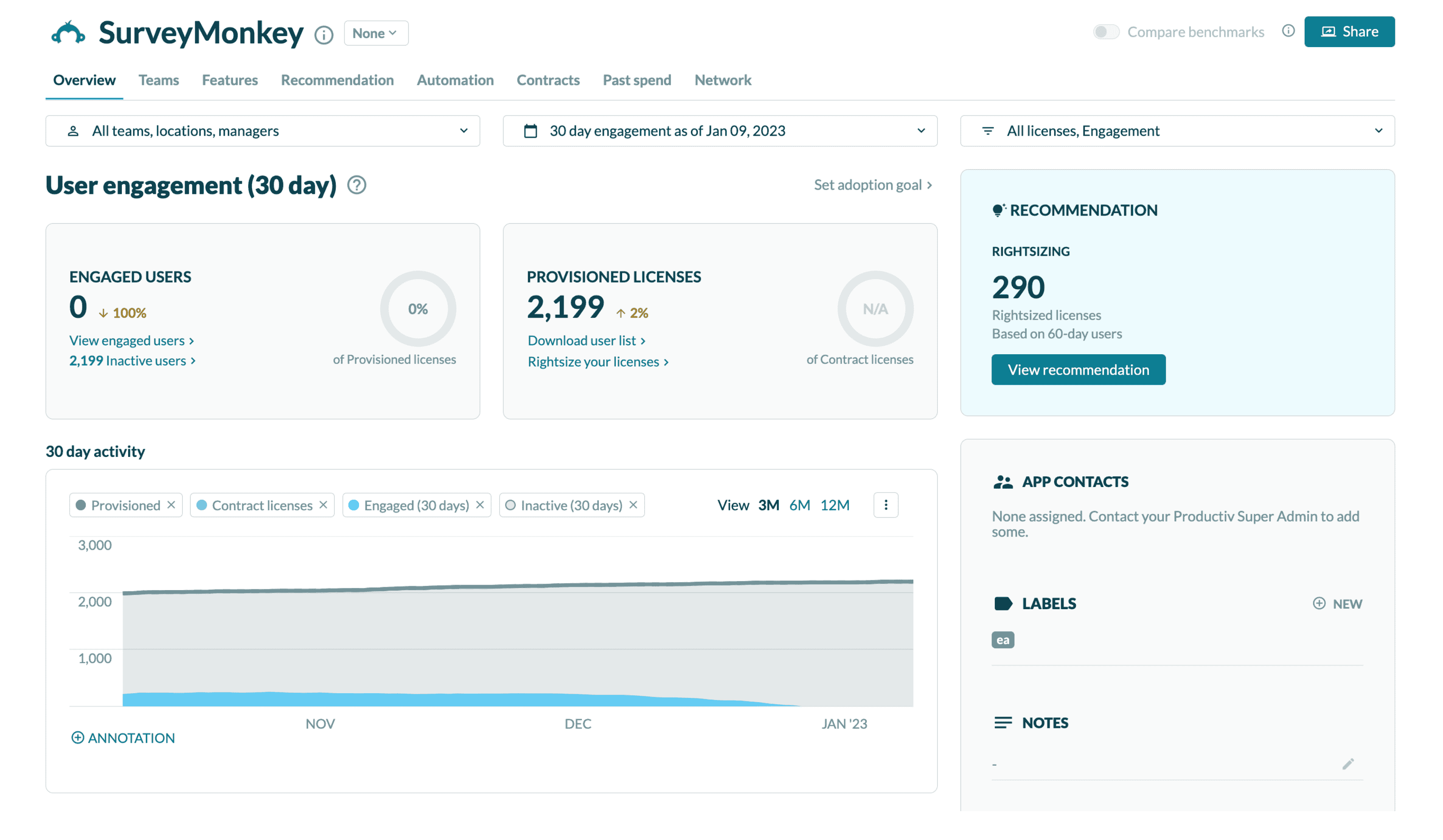
Source: SurveyMonkey
When I explored SurveyMonkey as a SurveyLab alternative, its widespread recognition and extensive toolset immediately caught my attention.
Its standout feature, AI-powered surveys, simplifies crafting questions and analyzing responses, making it ideal for businesses looking to dive deep into customer insights without becoming bogged down in data.
Beyond this, SurveyMonkey’s robust suite of features, including its vast array of question types, advanced analytics, and ease of integration with various platforms, positions it as a versatile and powerful tool for anyone seeking comprehensive survey solutions.
What you’ll like:
- Versatile question types, including multiple-choice, rating scales, and open-ended questions
- Extensive library of pre-made templates for quick and convenient survey design
- Real-time analytics providing instant insights on a user-friendly dashboard
- Convenient exporting options for data analysis and reporting in PDF, Excel, or CSV formats
- Robust survey distribution options, including email invitations, social media sharing, and website embedding
- Advanced survey logic and skip patterns for creating personalized and dynamic surveys
What you may not like:
- SurveyMonkey’s mobile app often crashes and faces difficulty logging in
- Some advanced or specialized question formats may not be available
Pricing: Starts at $25/user/month
5. Qualtrics – Best for Customer Experience Management
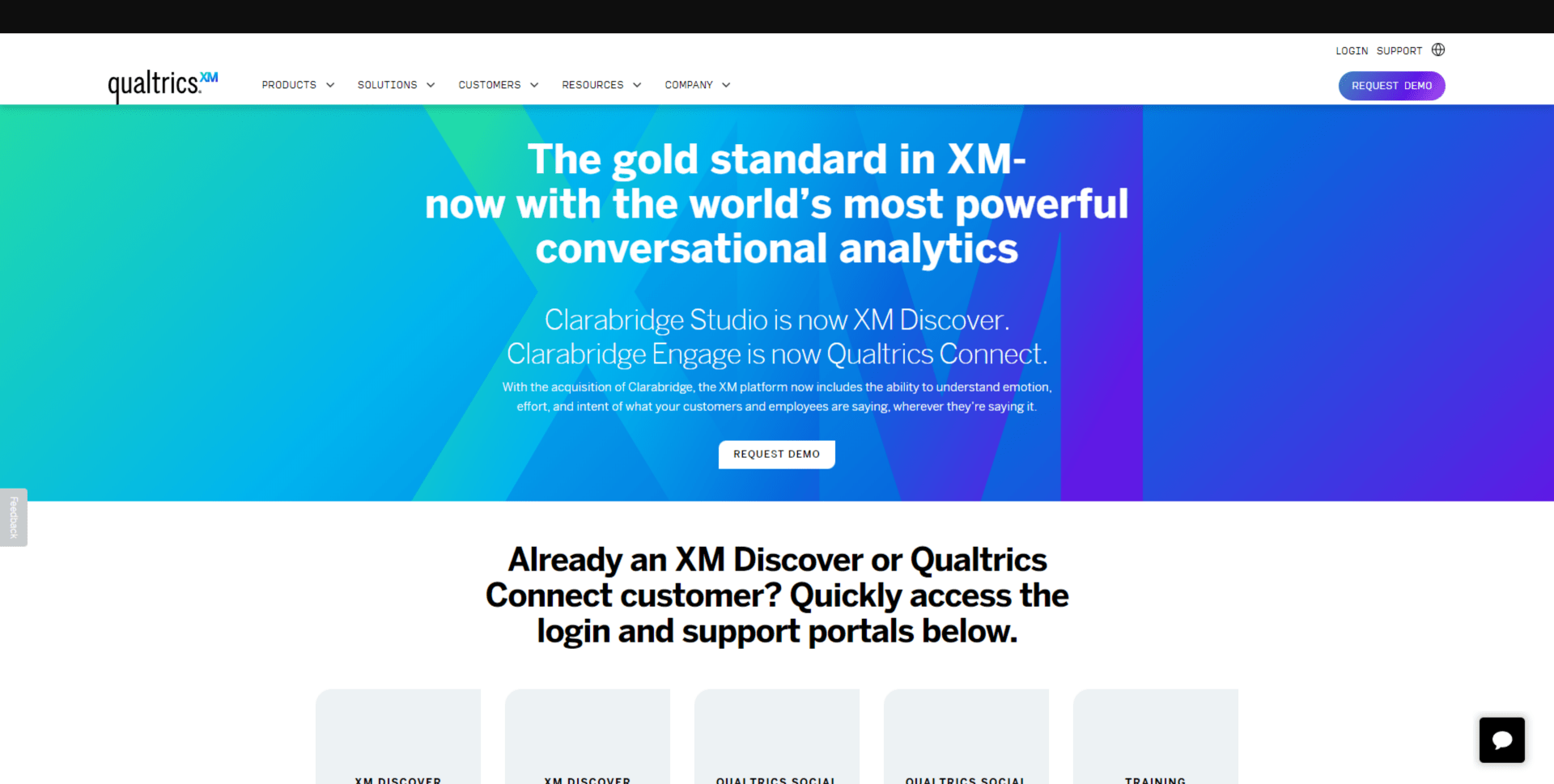
Source: Qualtrics
I recently dived into Qualtrics for a project focused on enhancing customer experience, and it was a game-changer. Qualtrics stood out as the best tool for managing and improving customer experience due to its comprehensive analytics and real-time feedback capabilities.
The platform allowed me to design and deploy surveys effortlessly, and its advanced data analysis tools provided deep insights into customer sentiments and behaviors.
The ability to integrate these insights across different touchpoints of the customer journey made it invaluable for crafting targeted improvements.
Qualtrics truly excelled in delivering actionable insights, helping me not just to understand but also to enhance the customer experience significantly.
What you’ll like:
- Predictive AI to uncover key drivers of customer loyalty
- CustomerXM automatically sends recommended actions to the right teams
- Branching questions to ask relevant follow-up questions to understand your audience
- Easy integration with OneSeed, Outgrow, Lakeside, and other popular tools you already use
- Predict iQ to use your NPS data to make powerful predictions about customer behavior
What you may not like:
- The data reports are difficult to understand
- Non-technical users may find it difficult to navigate the tool
Pricing: Custom pricing. Contact Qualtrics for a custom quote
Read More: 11 Best Qualtrics Alternatives & Competitors in 2025
6. Typeform – Best for Engaging Surveys
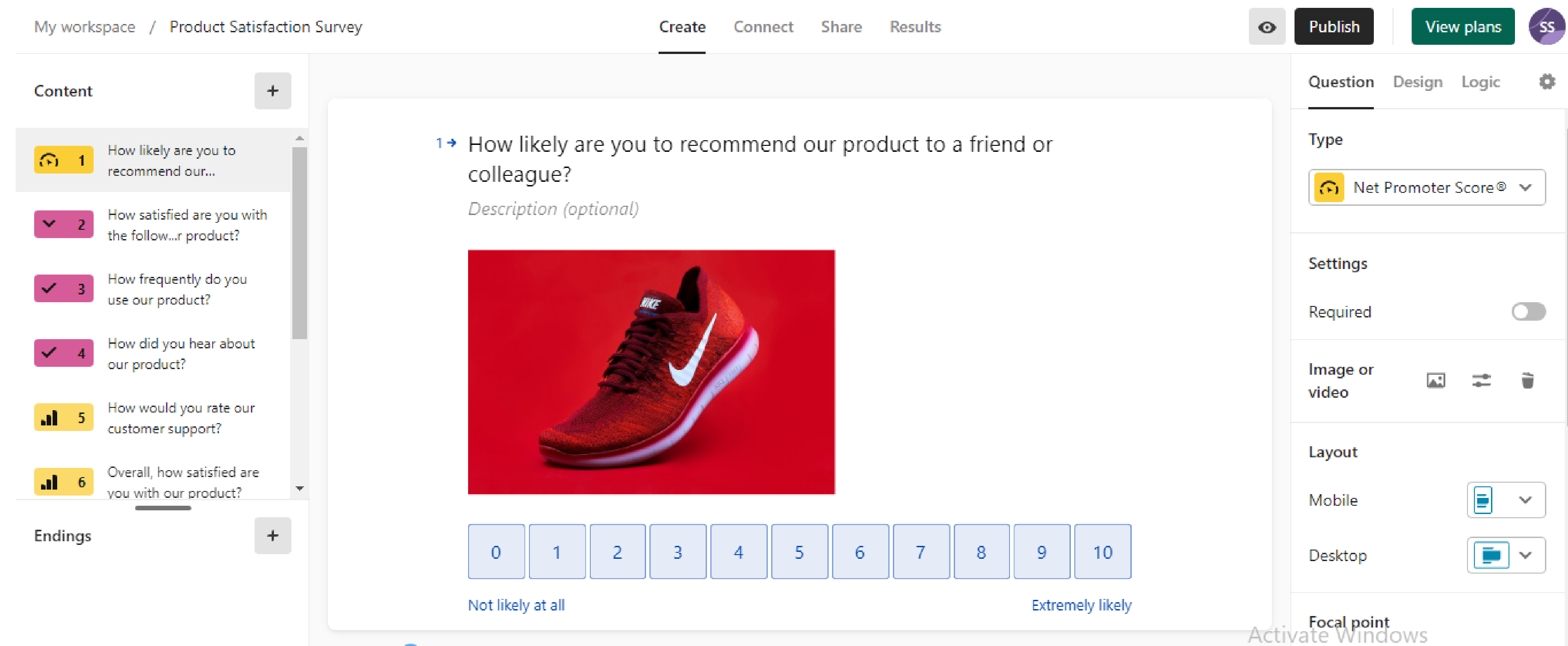
Source: Typeform
I was on the lookout for a tool that could revolutionize the way I create surveys, and Typeform did not disappoint. Its standout feature for me has been its ability to create engaging, interactive surveys that capture the attention of respondents.
The user-friendly interface and customizable design options allowed me to craft surveys that felt more like a conversation than a questionnaire. This engaging approach led to higher response rates and more meaningful feedback.
The seamless integration with other tools and the rich insights gathered through its analytics feature made Typeform an indispensable part of my toolkit for gathering user feedback and insights.
What you’ll like:
- AI-powered surveys that require minimal inputs and manual handling
- Extensive question types and logical conditions for tailored and insightful surveys
- Seamless integrations with 100+ popular apps like Slack and Google Sheets for enhanced functionality and data integration
- Built-in analytics dashboard and visually appealing reports for convenient data analysis
- Mobile-friendly platform with advanced security measures and automation capabilities for a seamless experience
What you may not like:
- Designing and editing forms is currently restricted to just desktop browsers
- The one-question-at-a-time setup can be a limiting factor in situations where cluster questions are required
Pricing: Paid plans start at $25/month
7. Alchemer Survey – Best for Personalized Feedback Collection
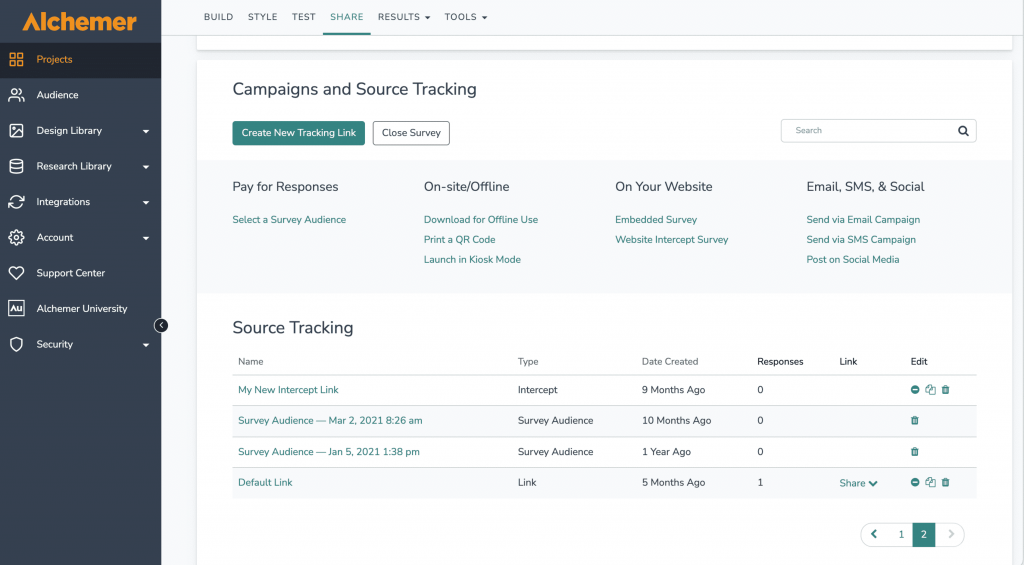
Source: Alchemer Survey
My journey with Alchemer transformed how I collect feedback. Tailored for personalized feedback collection, it allowed me to understand what my audience truly thinks and feels.
The tool is highly customizable and can create forms for simple data collection to complex market research surveys. This flexibility is partly due to features like a huge variety of question types, customization options, logic branching, interactive quizzes and assessments, etc.
Alchemer has no limits on the number of surveys or responses you can collect. Unlike many other survey platforms that charge extra fees for more responses, Alchemer allows as much data collection as you need with no additional costs.
With Alchemer, I wasn’t just collecting data; I was having a conversation. Its powerful analysis tools then helped me turn these conversations into actionable insights, making it an unparalleled tool for anyone looking to understand their audience on a deeper level.
What you’ll like:
- Easy-to-use visual editor to create surveys, polls, and questionnaires in minutes
- Multi-channel deployment options to get a 360-degree view of customer experience
- Includes open-text analysis, segmented reports, crosstab, conjoint analysis, and TURF reports
- Multiple integration APIs with some of the world’s most popular software platforms, like Microsoft Teams, HubSpot, Slack, etc.
What you may not like:
- Cluttered tool navigation and UI
- Slow data import and merge operations
Pricing: Starts at $55 per user per month
8. Jotform – Best for Customization Options

Source: Jotform
While exploring Jotform for my projects, I was immediately struck by its incredible customization capabilities. It’s the perfect tool for anyone looking to tailor their forms precisely to their needs.
With its user-friendly interface, I could easily design forms that not only matched my brand but also enhanced the user experience. The wide range of templates and the flexibility to tweak them extensively meant that I could create exactly what I envisioned without compromise.
For me, Jotform stands out as the ultimate solution for crafting personalized, engaging forms that truly resonate with users.
What you’ll like:
- Versatile, tailored survey creation with a drag-and-drop interface, extensive question types, and logical conditions
- Built-in forms analytics feature that offers advanced data analysis to observe trends and visual reports
- Mobile-friendly platform with advanced security measures and automation capabilities
- SSL data security to weed out spam responses or data leakage
What you won’t like:
- The tool has a steep learning curve
- Some bugs and glitches can cause the app to crash frequently
Pricing: Starts at $34/month
Read More: 12 Best Jotform Alternatives & Competitors in 2025
9. SurveyLegend – Best for Mobile-Friendly Data Gathering
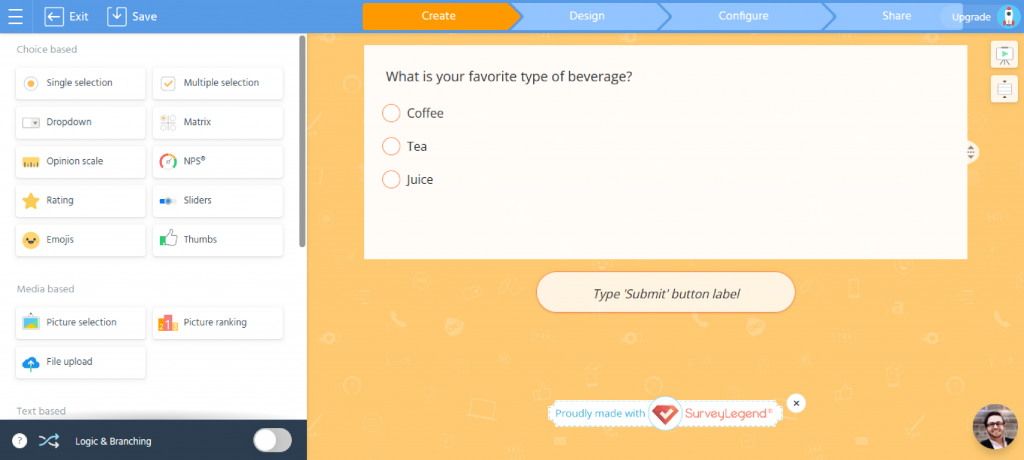
Source: SurveyLegend
I first came across SurveyLegend when I was looking for a mobile-friendly SurveyLab alternative, and I must say, I was thoroughly impressed. Its user interface is sleek and intuitive, making it a breeze to create surveys that look great on any device.
What really set SurveyLegend apart for me was how effortlessly I could design, distribute, and analyze visually appealing surveys that my respondents could easily access and complete on their mobile phones.
The platform’s robust analytics tools provided me with deep insights into the collected data, enhancing my decision-making process.
SurveyLegend truly excelled in offering an engaging, mobile-optimized survey experience that stood out from the rest.
What you’ll like:
- Customization options to tailor your surveys to your specific needs
- Industry-specific survey templates to get started quickly with your survey creation
- Real-time analytics to help you gain actionable insights into your survey data
- Social media integration allows you to reach a wider audience
- Strong encryption (TLS) to ensure the security of your data
What you won’t like:
- Lengthy survey responses get cut off, limiting the view of full survey responses
- The surveys don’t work well on all browsers
Pricing: Starts at $15/month.
10. Zoho Survey – Best for Versatile Survey Types
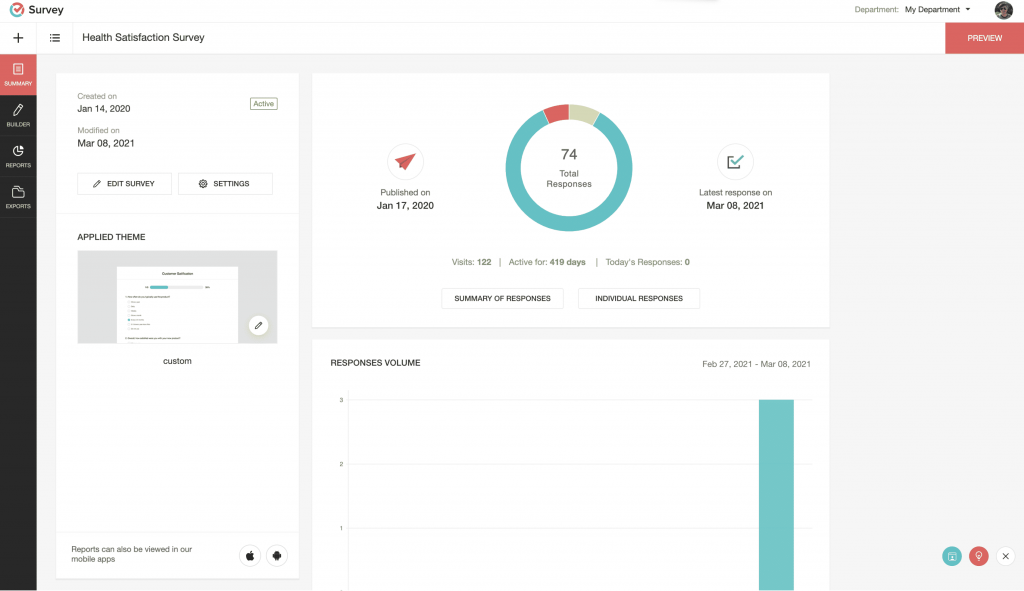
Source: Zoho Survey
My journey with Zoho Survey began when I was searching for a tool capable of handling a diverse range of survey types, and it didn’t disappoint. The platform’s flexibility allowed me to create everything from simple feedback forms to complex market research surveys with ease.
Its intuitive design interface, coupled with a vast library of pre-designed templates, made the process of crafting surveys quick and stress-free.
You can add various question types like multiple choice, rating scales, matrices, and open-text responses, and make your surveys more engaging and tailored to your audience by incorporating logic, branching, piping, and scoring.
What truly impressed me, though, was Zoho Survey’s ability to adapt to various survey needs, making it an indispensable tool for gathering insights across different contexts and audiences.
What you’ll like:
- Ability to create surveys easily with drag and drop, logic, and preview features
- 200+ templates for various types of surveys that you can edit or create your own
- Strong spam protection with CAPTCHA and IP blocking features to save your surveys from spam and bots
- Option to translate the surveys into multiple languages, allowing for a wider reach
What you may not like:
- Survey themes and layouts lack advanced features
- The reporting feature is a bit complicated to use
Pricing: Paid plans start at $7.23/month
Evaluation Criteria
The evaluation of products or tools chosen for this article follows an unbiased, systematic approach that ensures a fair, insightful, and well-rounded review. This method employs six key factors:
- User Reviews / Ratings- Direct experiences from users, including ratings and feedback from reputable sites, provide a ground-level perspective. This feedback is critical in understanding overall satisfaction and potential problems.
- Essential Features & Functionality: The value of a product is ascertained by its core features and overall functionality. Through an in-depth exploration of these aspects, the practical usefulness and effectiveness of the tools are carefully evaluated.
- Ease of Use: The user-friendliness of a product or service is assessed, focusing on the design, interface, and navigation. This ensures a positive experience for users of all levels of expertise.
- Customer Support: The quality of customer support is examined, taking into account its efficiency and how well it supports users in different phases – setting up, addressing concerns, and resolving operational issues.
- Value for Money: Value for money is evaluated by comparing the quality, performance, and features. The goal is to help the reader understand whether they would be getting their money’s worth.
- Personal Experience/Expert’s Opinion or Favorites: This part of the evaluation criteria draws insightful observations from the writer’s personal experience and the opinions of industry experts.
Those are the SurveyLab alternatives I’ve explored or heard about through colleagues, each with its unique strengths. I hope this roundup aids in your search for the right survey tool, offering you options that meet various needs, from mobile-friendly interfaces to versatile survey capabilities.
May you find the perfect match in this selection. Until next time, happy surveying!
 Tips
Tips
We’d love to hear your tips & suggestions on this article!
FREE. All Features. FOREVER!
Try our Forever FREE account with all premium features!

 We'd love your feedback!
We'd love your feedback! Thanks for your feedback!
Thanks for your feedback!