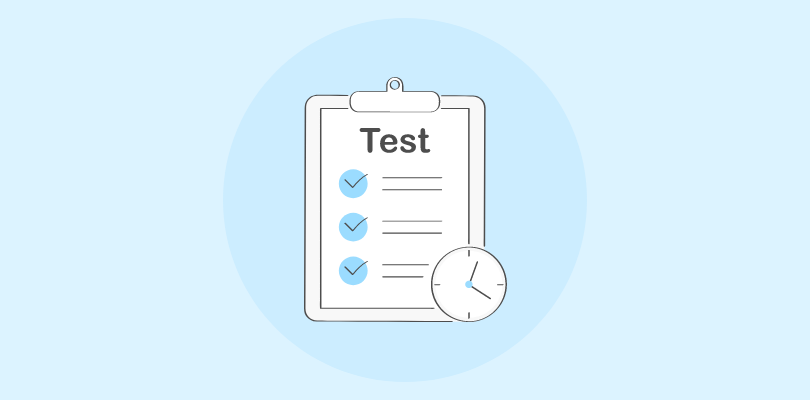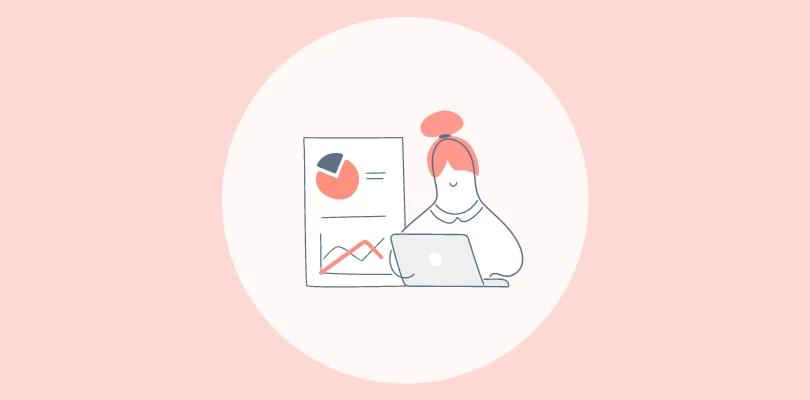Ever heard the saying, “Design is how it works,” from Apple’s legendary co-founder Steve Jobs? It’s a simple idea but speaks volumes about creating products people love to use. You can pour your heart and soul into building something unique, but it’s like missing a key ingredient in a recipe if it doesn’t click with your audience.
That’s why getting user feedback is so important, and UX surveys are a fantastic way to do just that! They help you understand what makes your users tick—what they enjoy, what frustrates them, and what would make their experience even better. The best part? You can gather these insights without slowing down your product development process.
To make it easy for you, I’ve compiled a list of 50+ user experience survey questions to help you design effective surveys and gather valuable insights from your users, stakeholders, and testers. Let’s dive in!
What is a UX Survey?
A UX survey is a research method that provides insights into users’ experiences with your product, service, or website. It involves asking users questions to understand their needs, behaviors, and preferences. User experience surveys can be conducted online, through email, or even in person, and they can be valuable tools for gathering quantitative (numerical) and qualitative (descriptive) data.
What can you learn from a UX survey?
UX surveys can provide a wealth of information about your users, including:
- Usability: Discover how easily users can navigate your app or website, complete tasks, and find the necessary information. Recognize any pain points or areas of friction in the user experience.
- User satisfaction: Find out how happy users are with your product or service. Learn what they enjoy and what they don’t, and figure out where you can improve.
- User needs and preferences: Learn users’ needs, expectations, and preferences. Learn what features are most important to them and how they use your product daily.
- User demographics and behavior: Gather information about your users’ demographics, such as age, location, and occupation. Understand their behavior patterns, such as how often they use your product and what devices they use.
- Feedback on new features or changes: Gather feedback on new features, design changes, or product updates before or after launch.
50+ User Experience Survey Question Examples to Ask Users
From usability and satisfaction to feature feedback and user needs, these user survey question examples will guide you toward a deeper understanding of your audience.
UX Survey Questions – Research
- What problems are you currently facing?
- How often do you encounter this problem?

3. What is the most frustrating part about this task?
4. Did you try any workarounds to help you with your problem?
5. How long did you spend on this problem?
6. Have you tried any other products/tools?
7. What are your overall goals when using this product/feature?
8. What did you expect to happen when you did [specific action]?
9. How would you describe this product/feature to a friend?
10. What is one thing we could change to improve your experience?
11. On a scale of 1-5, how content are you with [specific feature/aspect]?
UX Survey Questions – Usability Testing
12. To what extent does this product match your expectations?
13. How do you think this product can help you?
14. What elements of this product are the most/least important to you?
15. What would you like to change about this product?
16. Is there anything more you would like us to add to this product?
17. What was the most difficult part about using this product?

18. How likely are you to recommend this product to your friends and colleagues?
19. Did you find the navigation menu intuitive and easy to understand?
20. Were you able to quickly find what you were looking for?
21. Were there any specific tasks that you found challenging?
22. How quickly were you able to learn how to use the product?
23. Were instructions and information provided clear and easy to understand?
UX Survey Questions – Interaction Design
24. What are you trying to accomplish on this screen?
25. How would you rate the interface design of the website/app?
26. Do the menu items make sense?
27. Is the position of this element appropriate?
28. What can we do to simplify this design?
29. Is there anything you would like us to remove?
30. Does the screen layout look organized to you?
31. Is there anything you would like us to add to this screen?
32. How would you like to rate the overall navigation experience?

UX Survey Questions – Visual Design
33. Do you like how the page looks?
34. Does the color scheme look appropriate?
35. How would you rate the overall aesthetics of the product?

36. Are there any visual changes that you would like us to make?
37. Please rate the overall visual appeal of this page.
UX Survey Questions – Stakeholder Reviews

38. Does this product/service solve your user’s problems?
39. To what extent are your users satisfied with the offering?
40. Does the product meet all your requirements?

41. To what extent does the product reflect the brand image?
42. Was the product able to meet the defined goals?
43. What are the biggest risks or concerns you have about this product/feature?
44. How does this product/feature compare to competitors?
45. Do you have any suggestions for new features or functionalities?
UX Survey Questions – Website Performance

46. Did you encounter any technical issues or bugs while browsing the website?
47. Was there anything on the website that you struggled to understand or navigate?
48. How easy was it to find the information or complete the necessary actions on the website?
49. Which parts of the website did you find most helpful or useful during your visit?
UX Survey Questions – Emotional Responses

50. What was your initial reaction when you first landed on the website?
51. What words would you use to describe your overall experience on the website?
52. Is there anything specific about the website that you’ll remember?
UX Survey Questions – Feedback and Suggestions
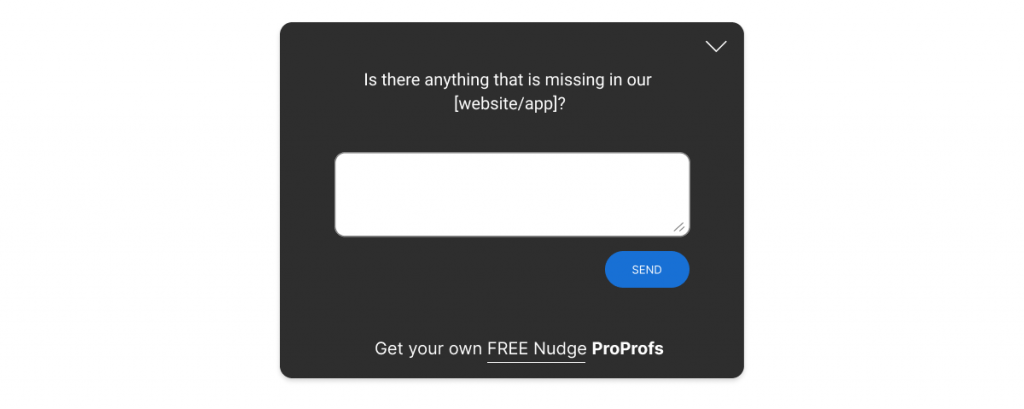
53. If you could suggest one enhancement to the website, what would it be?
54. Is there anything you were looking for on the website that you couldn’t find?
55. What is the one thing you would prioritize changing to make the website better?
Best UX Survey Templates
You have two solid options on the table. First, there’s the hands-on approach—to craft a user satisfaction questionnaire from scratch using the questions provided earlier. Alternatively, you can jump right into action with Qualaroo’s UX survey templates.
These templates are incredibly versatile and allow you to fine-tune them to align with your brand’s personality. Adjust the branding, play with fonts and colors, and decide which questions make the cut or get the boot.
Consider this pro tip: spice up those surveys by adding a few extra questions from the above list. It allows you to give your UX surveys an extra layer of depth.
And here’s the magic touch—these survey templates have conditional logic. This means you can dig deep into your customers’ minds and extract more nuanced feedback.
So, whether you’re going the DIY route or opting for the shortcut with these UX survey templates, you’ve got the tools to gather feedback that goes beyond good—it’s downright impressive.

How to Create a UX Survey Using Quality Questions
Crafting a UX survey is an iterative process. Listen to your audience, let their insights guide you, and continuously evolve your questions to refine the feedback. Here are a few general steps to design UX questions to ask users:
Lay the Foundation with Clear Objectives
Start with putting the campaign goal at the center of your UX questionnaire design. What are you trying to achieve from the exercise?
Are you seeking to enhance product or website usability, measure customer satisfaction, or explore new features? Each audience, be it customers, prospects, or users, should be asked tailored questions that align with your objectives.
For example, if the objective is to improve the usability, then you can ask website usability survey questions such as:
On a scale of 1 to 5, how easy was it to find the information you were looking for on our website?”
Then add a follow-up open-ended question to explore the reason behind the user rating.
In the same way, you can add the following question to gauge what information/features are missing to improve the usability further.
Mix Open and Closed-Ended Questions
Balance closed-ended UX questions with open-ended ones. While closed-ended questions provide quantifiable data, open-ended questions offer qualitative insights. A strategic blend provides a comprehensive picture of the user experience and lets you listen to their minds without restricting them to predefined answer options.
For example:
Closed-ended – How would you rate the loading speed of our mobile app?
Open-ended – Please describe any difficulties you encountered while using our app.
In this example, you can first segregate the users based on their ratings and then use the open-ended feedback from users who gave lower ratings to identify the user issues with the app.
Visualize the User’s Journey
Another way to design your UX survey questions is to map the user journey across the product and find the bottlenecks.
Then, use it to craft the UX survey design and flow. Start by measuring the initial impressions, delve into interactions, and conclude with satisfaction metrics.
This dynamic approach crafts a holistic narrative.
For example:
Initial Impression – What were your first thoughts when you landed on our homepage?
Interaction – Did you find it easy to customize your profile settings?
Satisfaction Metric – On a scale of 1 to 10, how likely are you to recommend our website to a friend?
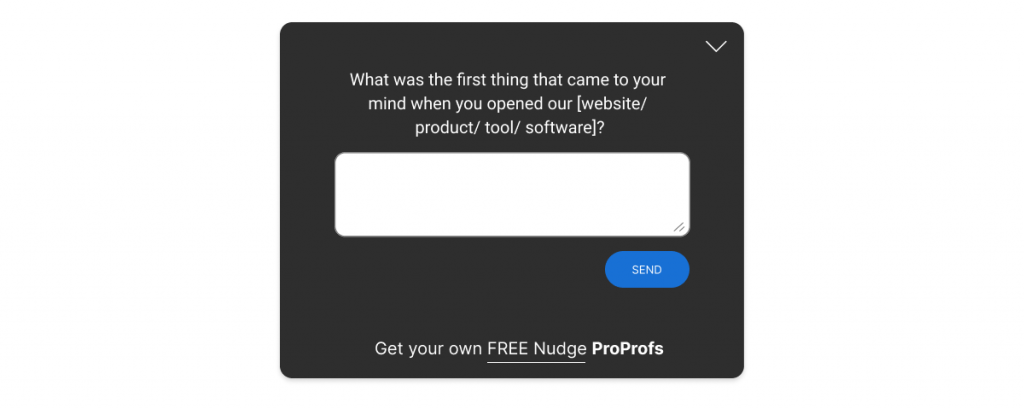
Seek Inspiration from Other UX Survey Examples
If you get stuck in a creative whirlpool, explore existing UX survey question examples for inspiration.
You can search for the UX survey examples online to understand the type of questions to use, their sequence, and the answer choices.
Then, tweak and personalize these questions to suit your campaign objectives.
You can also avoid manual efforts by using a user experience survey tool like Qualaroo that provides built-in professional survey templates to help you get started.
Each template is a complete survey based on a particular scenario designed to extract targeted insights from the audience.
Just pick the relevant template and start customizing the questions and themes to suit your content. Once you are ready to go, you can launch the UX survey.
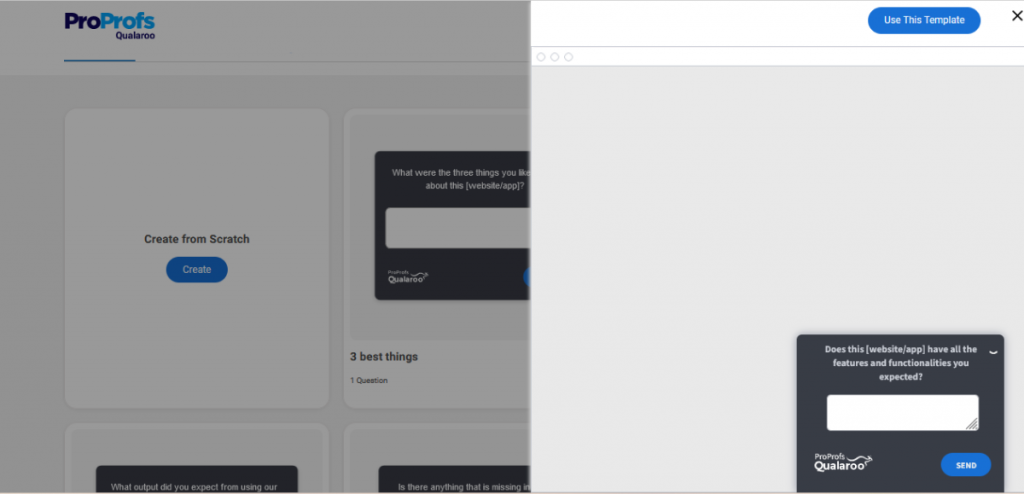
It saves a ton of time and effort, so you can focus on working on the feedback rather than designing the UX survey from scratch.
Test for Clarity and Simplicity
The quality of insights you get depends on the questions you ask, so they must be clear and understandable.
Here are tips to improve the UX questionnaire’s clarity for the users:
- Avoid Jargon and Complex Terms – Make sure that the survey speaks the language of your participants. Skip the jargon and opt for words everyone can relate to.
Example 1:
Unclear question – “Assess the UI’s perceivable usability in the context of multivariate user interactions.”
Clear and Simple – “Rate how easy it is to use the website’s different features.”
- Avoid long-winded questions that can lead participants down a confusing rabbit hole. Keep it snappy and on point.
Example 2:
Unclear – “On a scale of 1 to 7, with 1 indicating not at all likely and 7 indicating extremely likely, how probable is it that you would not consider potentially using our service in the future?”
Clear and Simple – “How likely are you to use our service in the future? (1 = Not Likely, 7 = Extremely Likely)”
- Avoid double negatives, which may be misinterpreted, leading to inaccurate feedback data. Imagine you’re explaining a route: “Don’t turn left” might be misinterpreted.
Example 3:
Unclear – “Would you not be dissatisfied with the absence of a chat feature?”
Clear and Simple – “Would you like a chat feature?”
For more tips, check our detailed blog on types of survey errors you need to avoid.
Work on Survey Structure
Structuring a survey well is extremely important if you want your participants to stay interested and not leave in the middle.
When a survey is well structured, it provides a seamless experience to the users and helps them comprehend the intent behind the survey.
A good way to structure your survey questions for user experience is by asking the simplest questions in the beginning and making your way to the more complex questions later in the survey.
But remember, complex questions don’t mean you make your questions difficult to understand. Keep it simple at all times.
You can easily create a diverse survey structure by using multiple different question types from your survey maker tool.

For instance, Qualaroo features 12+ question types built into the survey creator to help you create diverse and engaging surveys at all times. These questions include:
Case Study: How Hootsuite Proved Their Landing Page Needed Improvement

Ask UX Questions That Never Miss The Mark
Ready to take your website or app to the next level? Start by asking your users the right UX survey questions.
They’re a direct line to your users and provide valuable feedback that can transform your website or app. By addressing user frustrations and improving usability, you can increase satisfaction, boost conversions, and build a loyal customer base. The key is to ask the right questions at the right time.
Combine thoughtful questions with the right feedback tools like Qualaroo to gather the required information to optimize your website or app and achieve your business goals. With platforms like Qualaroo, you can seamlessly integrate surveys into the user journey and capture in-the-moment feedback.
FREE. All Features. FOREVER!
Try our Forever FREE account with all premium features!