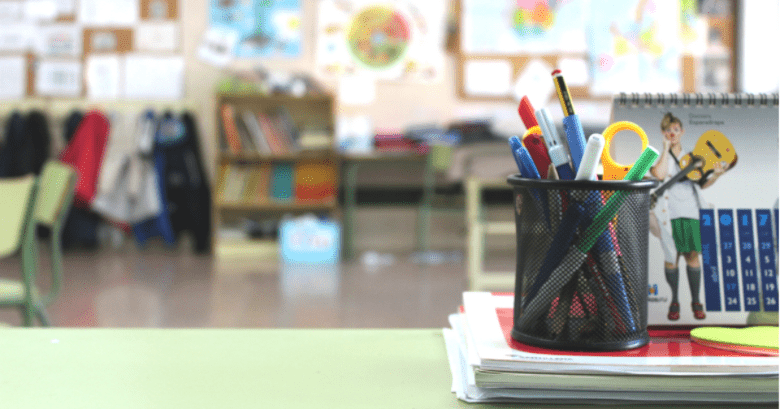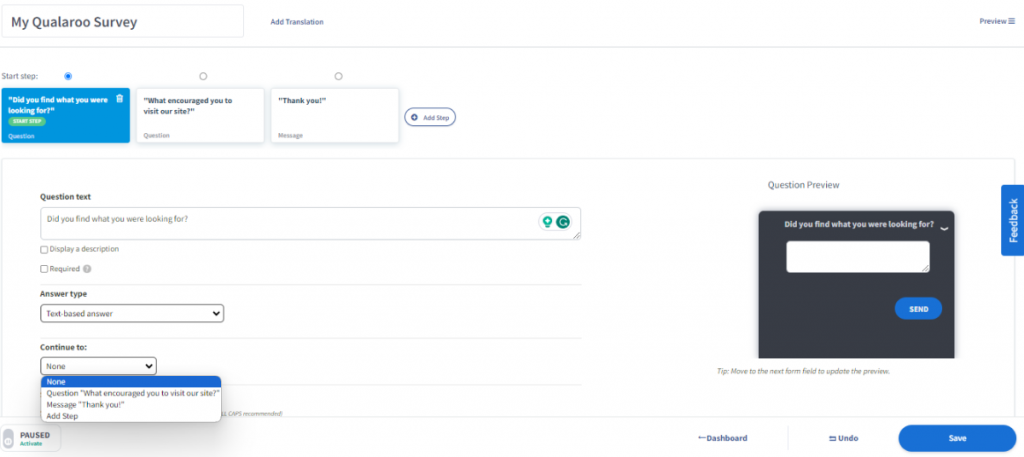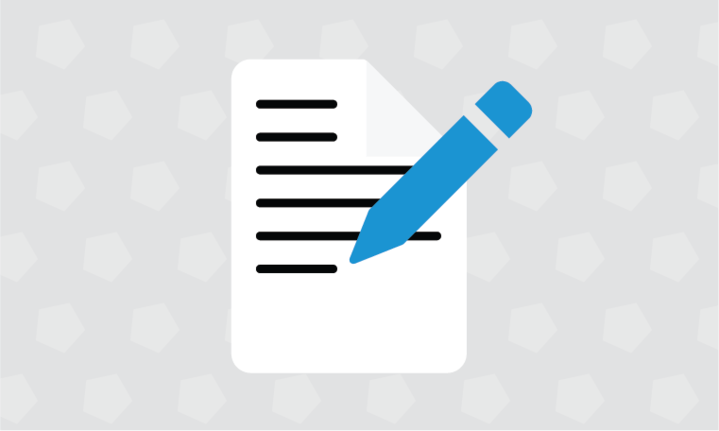Looking for the best eCommerce survey questions?
You’re in the right place.
Whether you’re new to website surveys or already have a feedback system in place, the most common challenge is finding the right eCommerce survey question for your campaigns.
If the questions are wrong, the data collected will be inaccurate. But don’t worry!
I have compiled the best research questions about e-commerce you can use for your surveys to get the required information from the customers and make improvements.
I have also shared the best practices you can follow to create your research questions.
What are eCommerce Surveys?
eCommerce surveys are tools used by businesses operating in the online retail space to gather feedback, opinions, and insights from their customers regarding various aspects of their shopping experience.
These surveys are conducted electronically through email, website pop-ups, or integrated into the checkout process.
eCommerce surveys can take various forms, such as multiple-choice questions, rating scales, open-ended questions, and Net Promoter Score (NPS) assessments.
The data collected from these surveys is valuable for informing strategic decisions, improving the customer experience, and driving business growth in a competitive online retail landscape.
70+ E-commerce SurveyQuestions for Better Feedback
I have divided this section into different subcategories to make it more scannable as per your objectives. Each category is based on the customer journey stage or behavior.
So once you identify which touchpoints or interactions you want to target, just pick the questions and design your personalized commerce questionnaire survey.
8 Pre-Purchase E-Commerce Survey Questions to Map Preferences
These eCommerce survey questions target visitors at the consideration stage. These include first-time visitors to your product pages, landing pages, and blogs.
You can collect data about their preferences, concerns, and fears. It can help you compare what visitors expect to find on your website and what information is there.
Here are some eCommerce survey questions for online shoppers who are yet to make purchase decisions:
- What did you come to this website to do today?
- What did you hope to find on our webpage today?
- What problems are you hoping to solve with our products/services?
- How and when did you first find out about us?
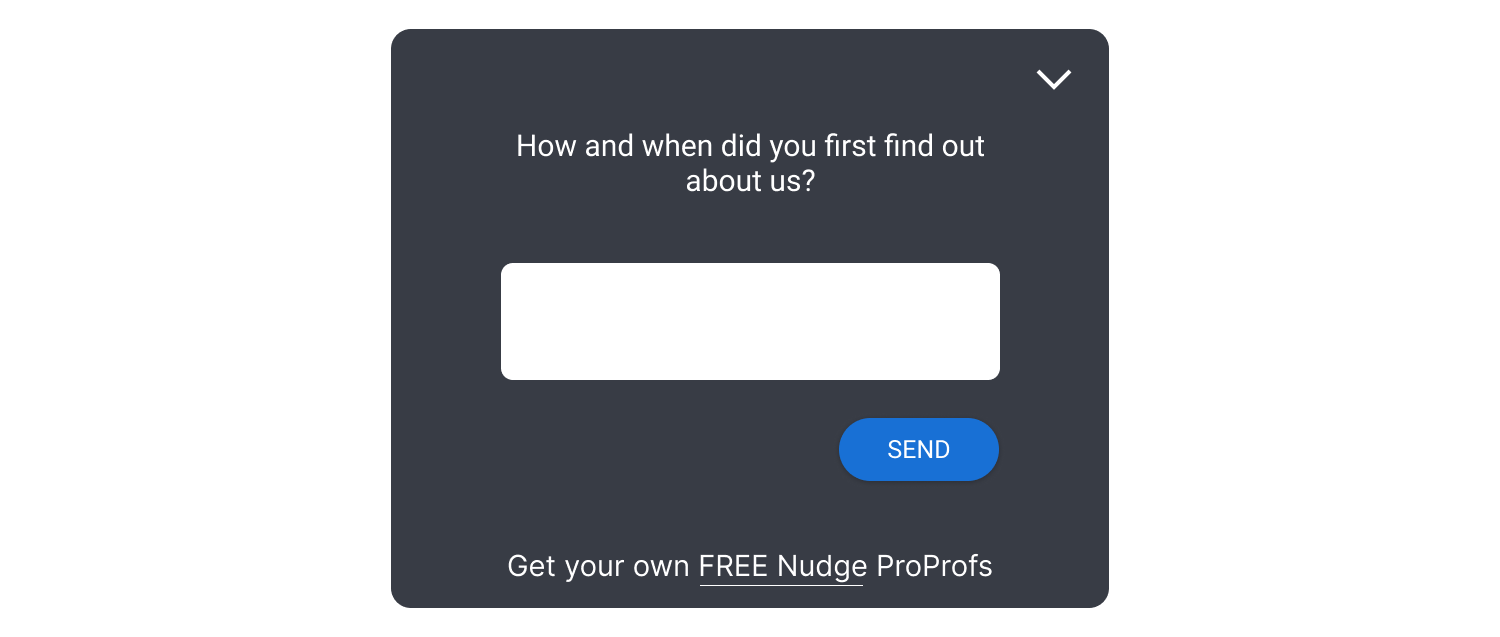
Get These eCommerce Survey Templates
- Does this page meet your expectations?
- What other products/services would you like to see us offer on our webpage?
- Did you find the information you were looking for?
- 404 Error: What were you looking for?
Where to Use them?
- Pages with low conversion-to-traffic ratio.
- You can also pose these questions to people landing on specific landing pages and optimize them.
When to Use them
- If you’re experiencing low conversion rates on your pages.
- When you want to find the appeal of particular products.
- Target first-time visitors to collect leads and demographic data.
Related Read: 30 Best Website Feedback Tools
11 Product Quality Questions for E-commerce Surveys
These eCommerce survey questions help you understand what customer expectations are regarding the quality of your product, to what degree they are happy with it, how they compare your product with your competitors in terms of quality, and more.
Here are some survey questions for your eCommerce website to map product experience:
- How satisfied are you with the product quality?
- What goals does our product help you achieve?
- How would you describe our product based on your experience?
- Which three product features are most valuable to you?
- Do you feel our [product name] is worth the cost?
- How can we make our product better?
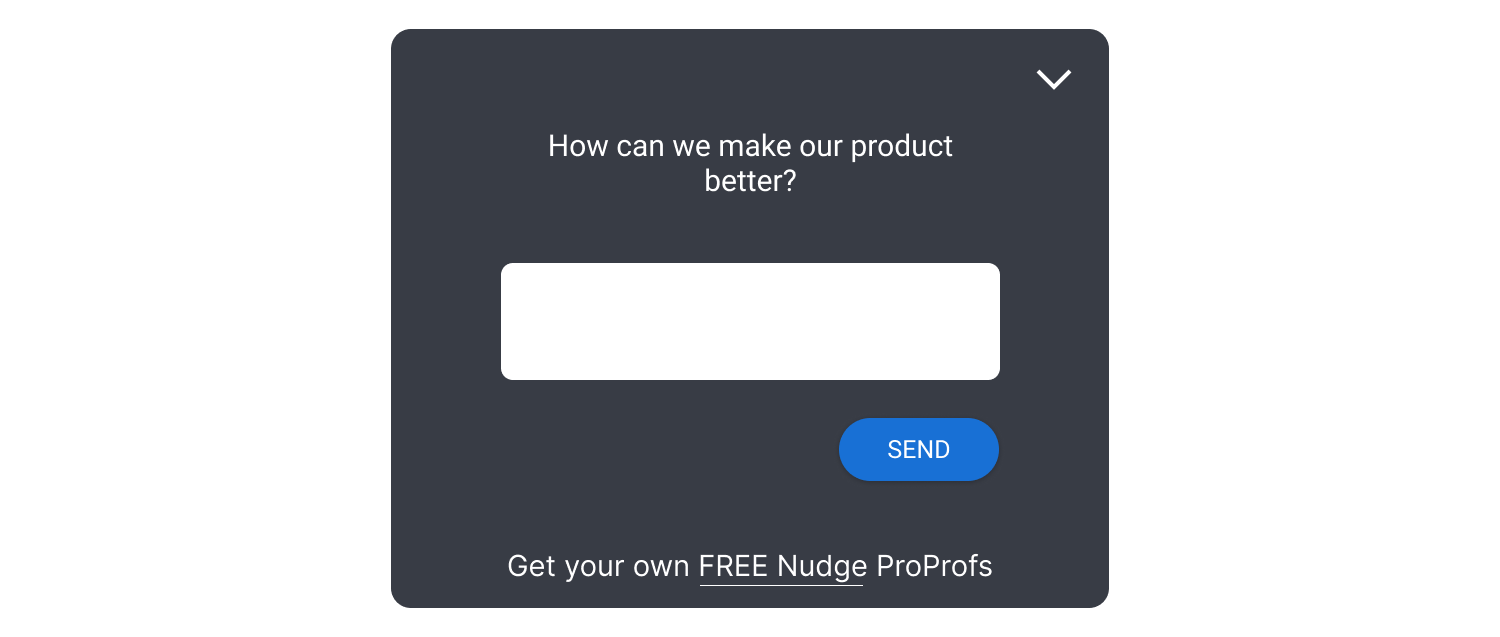
- Thanks for buying our product! How do you plan to use it?
- What’s the one feature missing from our product?
- How much do you agree/disagree with the following statement: The [product name] capabilities meet my requirements?
- Please rate the product based on the following traits: quality, value for money, durability, and ease of use.
- What are your main concerns about [product name]?
FREE. All Features. FOREVER!
Try our Forever FREE account with all premium features!
12 eCommerce Post-Purchase Survey Questions
Once the visitors have passed through the conversion funnel and placed the order, you can use these eCommerce questions to help online shoppers map their shopping experience.
This online shopping survey aims to find the friction points along the shopping journey and weed them out.
Here are some questions to use in your eCommerce survey about online shopping:
- Based on the shopping experience, how likely are you to recommend our product/company to a friend or colleague?
- Please rate your overall shopping experience today.
- Do you receive a notification about the out-of-stock products when it becomes available again?
- How satisfied are you with the product availability on our website/app?
- What other product sizes and colors would you want to see in the future?
- Did you have a hassle-free checkout experience?
- Did we see your preferred payment method at the checkout? If not, please let us know about your preference.
- How would you rate your overall checkout experience?
- What almost prevented you from completing your checkout?
- How would you rate our website speed?
- What is the primary reason for choosing our brand over others?
- How would you rate our product/service on a scale of 0-10?
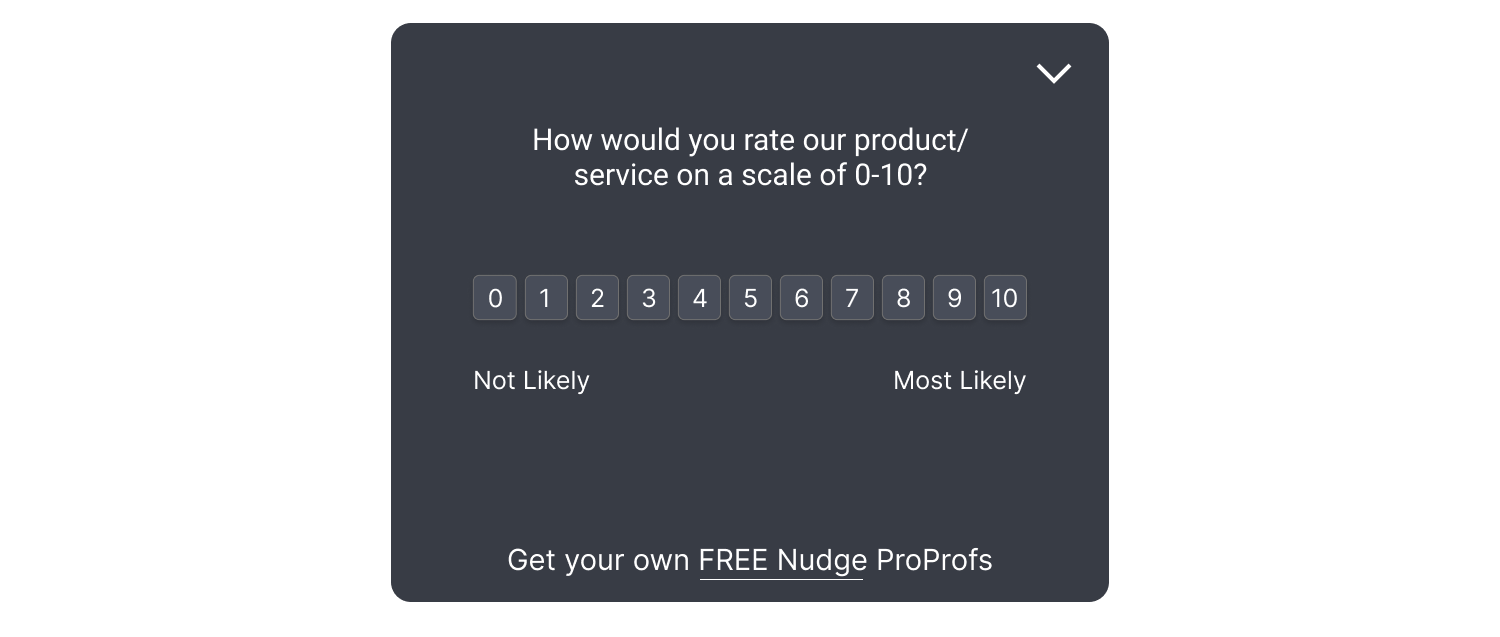
Explore These Product Feedback Survey Templates
Where to use them:
- Ideally, the first point of survey deployment should be the order confirmation page, i.e., immediately when the customer completes the purchase.
- If the customer does not fill out the survey, you can retarget them via mail or SMS after 24-48 hours.
- If the purchase was made through your app, send an in-app survey to the customer the next time they use it.
When to use them:
- Pose post-checkout questions to every customer who places an order.
- If you see significant cart abandonment numbers on your website.
- When you’re making changes to the checkout process.
10 Exit Intent-Related E-Commerce Survey Questions
Not all visitors are your ideal customers. But it’s your job to fish out the prospects from the irrelevant bunch and make them stay.
That’s what exit-intent e-commerce customer survey questions do.
They help discover why people leave your website without completing the desired action, like clicking on the page CTA or making a purchase.
Once you have the information, you can optimize the page and retarget these visitors to push them into your marketing & sales pipeline.
Here are some exit-intent survey questions for the eCommerce website:
Here are some exit-intent survey questions for the eCommerce website:
- Is anything stopping you from signing up at this point?
- Is our product pricing structure clear?
- How can we convince you to sign up for an account?
- Did you encounter anything that doesn’t work as you expected it to?
- Is something preventing you from completing your purchase?
- How can we improve our website and make it more helpful?
- What’s preventing you from starting a trial?
- On this page, it seems like I should be able to…
- What is the primary reason for canceling your account with us?
- Was there anything we could improve about our checkout process?
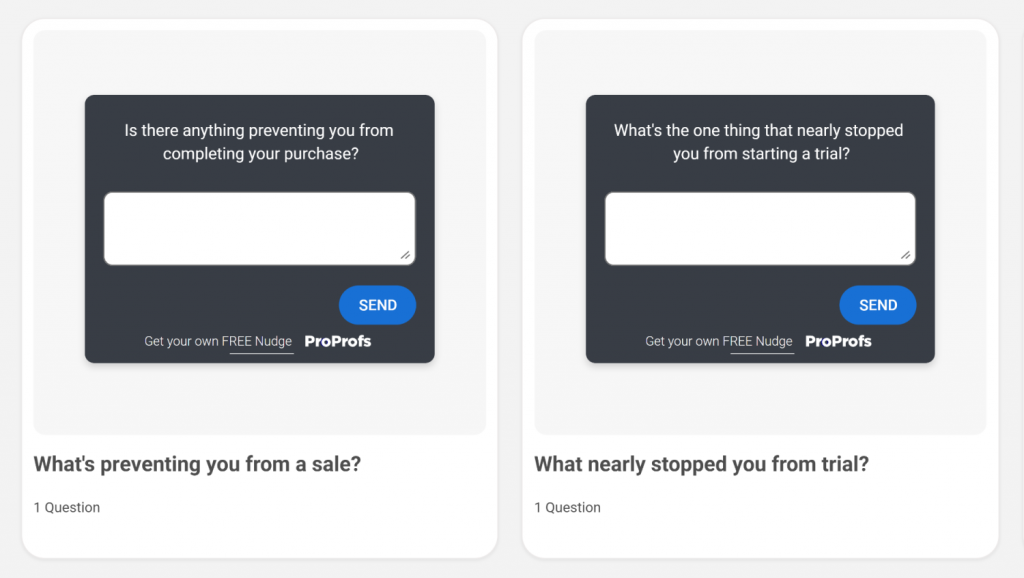
Try These Exit Intent Survey Templates
Where to use them:
- On product pages or landing pages with high bounce rates.
- To retarget returning visitors with products in the cart.
When to use them:
- When people are about to leave the page.
- If the customer has added products to the cart but did not proceed to the checkout.
- When a customer tries canceling a subscription or membership.
Related Read: 11 Best Exit-Intent Popup Tools
12 Service-Related Questions for E-Commerce Surveys
For eCommerce sites, support services form an integral part of the customer experience:
- People might be looking for more information on the product pages.
- Customers might be stuck on the checkout page.
- Some might be facing issues with their account or order.
- There may be a bug.
And when they reach out to you via mail, call, or chat, you need to ensure that the service experience is impeccable.
That’s where service-based eCommerce survey questions come in handy. They let you collect satisfaction ratings, identify problem areas, and gauge your staff’s efficiency
Here are some e-commerce survey questions for gauging service experience:
- Was the service representative able to solve your issues/concerns?
- On a scale of 1-5, how knowledgeable and helpful was our support staff?
- Did our support agent resolve your issue within a single session, or did we have to escalate your case?
- What is your preferred mode of communication with our customer services – phone, live chat, or email?
- Are you satisfied with the response time of the service agent you contacted us?
- Are you satisfied with the order delivery time?
- Did your order arrive at the correct address?
- How would you rate your overall shipping experience?
- What do you think about our shipping cost?
- Did you have any difficulty adding or editing the billing and payment information?
- Did your package arrive undamaged and in good condition?
- Please rate your experience with our support agent.
Where to use them
- Add them to your live chat window after interacting with the visitor.
- Embed them to customers’ support tickets.
- You can also add a service eCommerce survey question to the email signature.
- Send them via mail or SMS to the customer after the interaction.
- Integrate pulse surveys to the phone IVR to collect feedback.
When to Use them
- After sending the first reply to the customer support ticket.
- When you resolve the customers’ issues.
- 24-48 hours after the ticket has been resolved.
- Ask them to rate the service experience right before the customer is about to hang up the call.
Pro tip: You can use customer service like ProProfs Live Chat and ProProfs HelpDesk to offer a solid customer service experience. But it’s also essential to keep measuring how well you’re doing. Surveys that measure such metrics help you with that. Explore this Customer Effort Score guide to know how.
8 Market Research and Branding Questions
These questions are valuable assets when trying to break into a new market, release a new product, or assess a brand’s popularity.
Research-based eCommerce customer survey questions let you map customers’/prospects’ behavior patterns, preferences, delights, and concerns.
When you have this data, you can plug it into different teams like:
- Marketing team to ramp up acquisition efforts.
- Development team to build customer-centric products and optimize the existing products.
- Segment the audience for personalization and ad campaigns.
Here are some market research survey questions for your eCommerce website:
- How did you find our site?
- What search terms did you enter to find our site?
- Would you be interested in our membership benefits?
- Would you like to enroll in our paid subscription membership to get priority services?
- What other options did you consider before choosing our [Product name]?
- Do you follow our company/brand on social media?
- You checked out as a guest recently. Would you be interested in creating an account with us?
According to you, what aspects make us stand out from the competition?
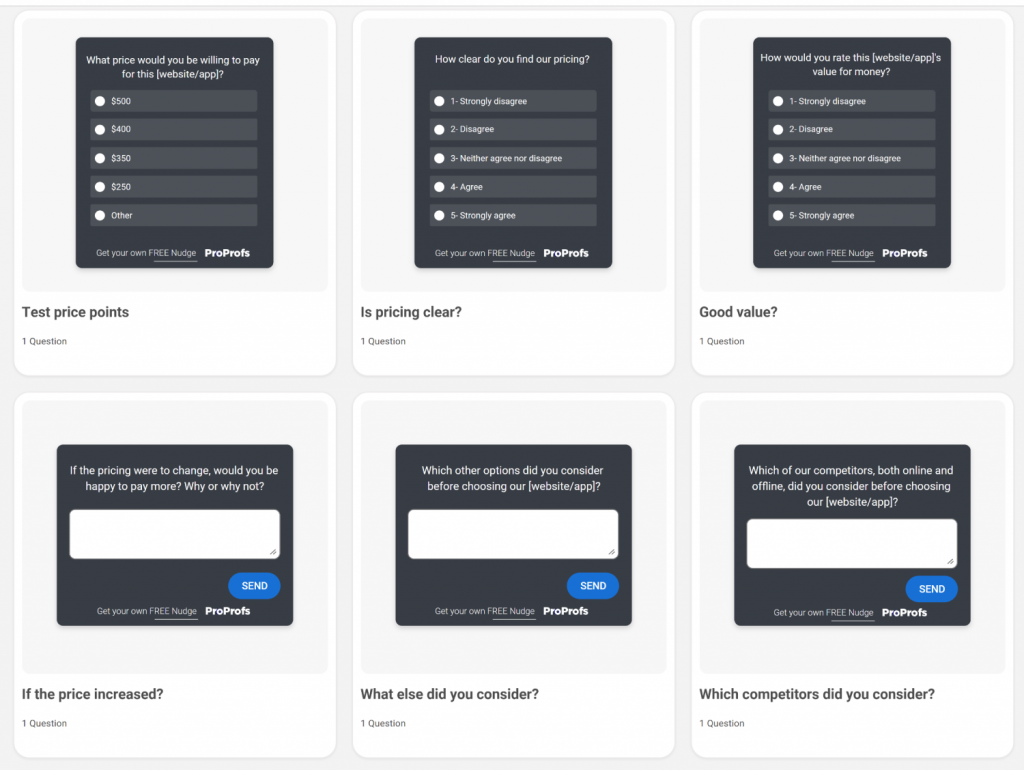
Explore These Market Research Survey Templates
Where to use them
- When you’re trying to launch a new product line.
- If you want to reach a new customer segment with your ad campaigns.
- When you want to expand the product to new locations or geographies
FREE. All Features. FOREVER!
Try our Forever FREE account with all premium features!
11 Product/Website Update-Related Questions
If you have released a product or website update, you need to brace yourself for a barrage of user complaints and suggestions, especially considering the dynamic nature of the e-commerce web design trend.
Not all people would be satisfied with the new UI or UX.
Code conflicts, broken website paths, new UI, and other factors will prompt users to raise concerns, and you need to be ready to deal with them.
The best thing to do is proactively collect feedback using eCommerce UX survey questions.
These are designed to gauge how well the changes fit with your audience, and you can make changes to optimize the website/product.
Let’s look at some product-related eCommerce survey questions:
- Which feature would you like to see in our product?
- What’s your most liked product feature?
- According to you, should we add [feature name] to the [website, app, or product name]?
- If the [product name] became available today, would you purchase it?
- According to you, what should be the ideal product price?
- How would you feel if we discontinued this feature?
- Have you seen any product with [feature name]?
- What problems/issues do you want to solve with our product?
- Based on your experience, how would you rate this new feature?
- Please let us know how we can further impro
- ve this feature.
- Which feature will help to make the product better?
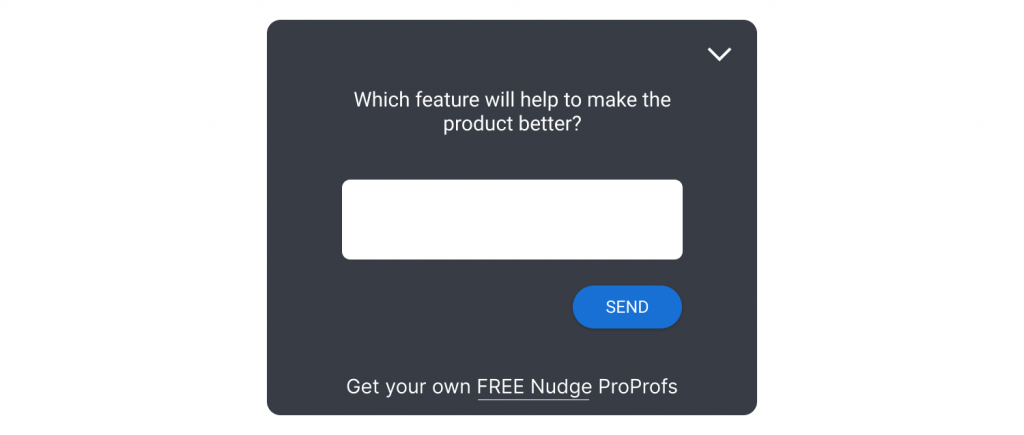
Where to use them
- On pages affected by the new update.
- Send survey mail to people who interacted with the website/product before and after the update.
When to use them
- Build product roadmaps to make the product better.
- Immediately after you release new features.
- Right after the user interacts with the new feature or tab.
Best Practices for Creating eCommerce Surveys
I’ll provide the top 7 best practices for creating effective eCommerce surveys.
- Define Your Goals: Clearly identify what you want to achieve with the survey. Are you aiming to improve customer satisfaction, understand product preferences, gauge brand perception, or gather feedback on specific aspects of your website or checkout process?
Having a clear objective will guide your question selection and analysis. Always set SMART goals so that you can focus only on what you’re trying to achieve.
Here’s a short video tutorial on how you can set SMART goals:
- Keep it Short and Sweet: Respect your customers’ time by keeping the survey concise and focused. Aim for 5-10 minutes or less, and prioritize the most essential questions to avoid overwhelming respondents. Long surveys can lead to survey fatigue!
- Ask Clear and Concise Questions: Use straightforward, unambiguous language that everyone can understand. Avoid jargon, technical terms, or leading questions that may bias responses.
- Use a Mix of Question Types: Balance multiple question formats to keep the survey engaging and capture diverse perspectives. Consider:
1. Multiple choice: Offer predefined options with a clear “other” or “unspecified” choice for flexibility.
2. Likert scale: Gauge sentiment or agreement levels on a scale (e.g., strongly disagree, disagree, neutral, agree, strongly agree).
3.Open-ended: Allow in-depth feedback and capture valuable insights, but use sparingly due to potential lower completion rates. - Offer Answer Choices Whenever Possible: Providing options simplifies the survey for respondents and reduces the risk of misinterpretations.
However, leave room for “other” or open-ended responses when appropriate.
- Use Skip and Branching Logic: Tailor the survey flow based on previous answers.
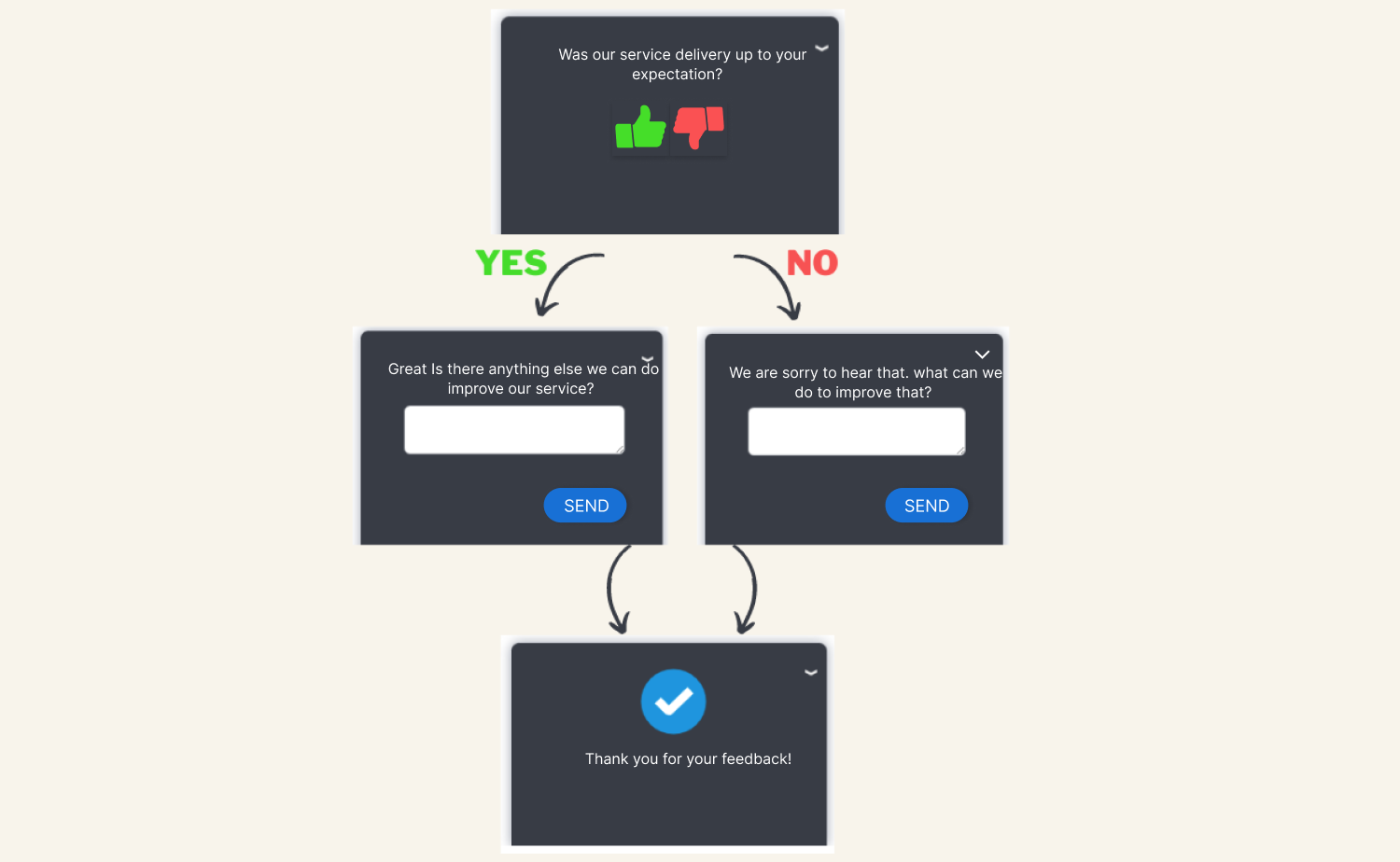
Skip irrelevant questions to personalize the experience and maintain engagement. You can use Qualaroo for this. For instance, if someone didn’t complete a purchase, don’t ask questions about the checkout process.
Also Read: Using Branching or Skip Logic Within a Survey
7. Don’t Forget to Focus on Customers’ Emotions: Understand how customers feel about their experience. With a tool like Qualaroo, you can use its sentiment analysis feature to automatically understand how customers feel about different aspects of your website by looking at the written feedback they give.
Include questions that tap into their emotions and motivations, such as:
- “How likely are you to recommend our products to others?”
- “How satisfied are you with our customer service?”
- “What emotions did you experience while browsing our website?”
Bonus Tip: Test your online shopping survey thoroughly before launching it. Do a pilot test with a small group to identify any confusing questions, unclear instructions, or technical glitches. This ensures a smooth and valuable data collection process.
How to Distribute eCommerce Survey Questions?
Now that you have the repository of the survey questions for your e-commerce website and you know the best practices, let’s see how you can reach out to your audience without annoying them and collect feedback.
It’s all about choosing the right moment and survey method without interrupting their experience.
1. Website Pop-Up
To effectively gather e-commerce survey responses without disrupting the user experience, consider leveraging Qualaroo’s website pop-ups called NudgesTM. Employ pop-ups for desktop users, triggering them after a visitor scrolls through a certain part of the page, and offer incentives like discounts to boost response rates.
You can opt for Nudges for mobile web and applications as well. These are less intrusive and can be easily minimized or maximized, making them ideal for collecting feedback across devices. This approach ensures you collect valuable insights while maintaining a positive user experience.
The major drawback is that visitors need to close the page before interacting with it again, which takes them out of the website experience.
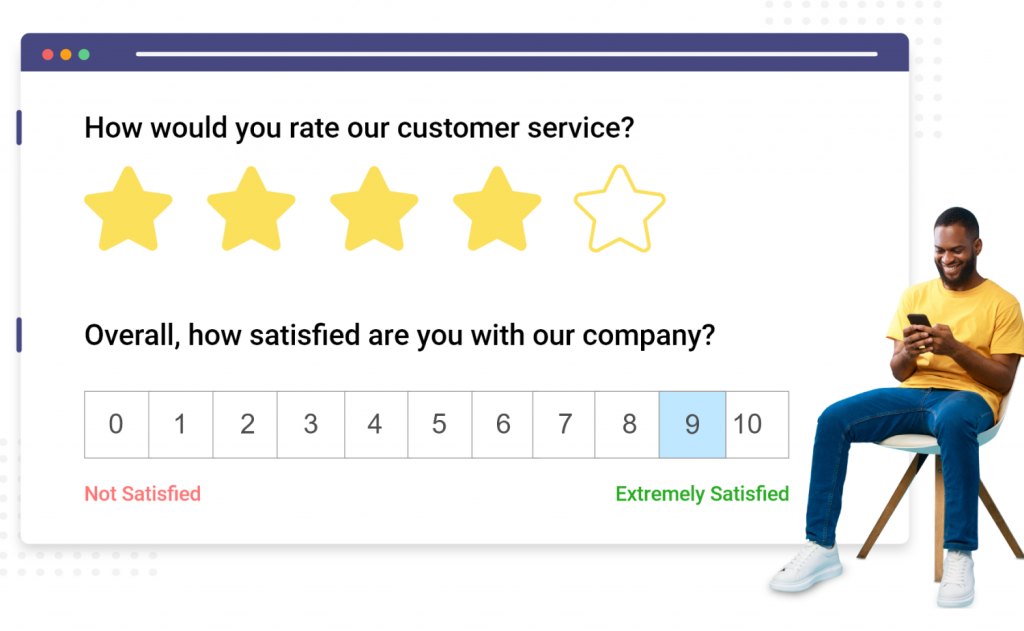
Best ways to use website pop-ups to ask eCommerce survey questions:
- Use survey targeting options to show pop-up surveys when visitors scroll to a specific page length.
- If you offer a freebie in exchange for survey responses, pop-ups can help improve response rates.
- If you host a mobile app, it’s better to avoid in-app pop-up eCommerce surveys.
FREE. All Features. FOREVER!
Try our Forever FREE account with all premium features!
2 . Feedback Sidebar or Button
You can attach the entire survey form inside a single tab with the feedback sidebar or button.
However, the feedback button is static and lacks triggering options based on users’ on-page behavior.
So, what is it suitable for? Collecting unsolicited feedback.
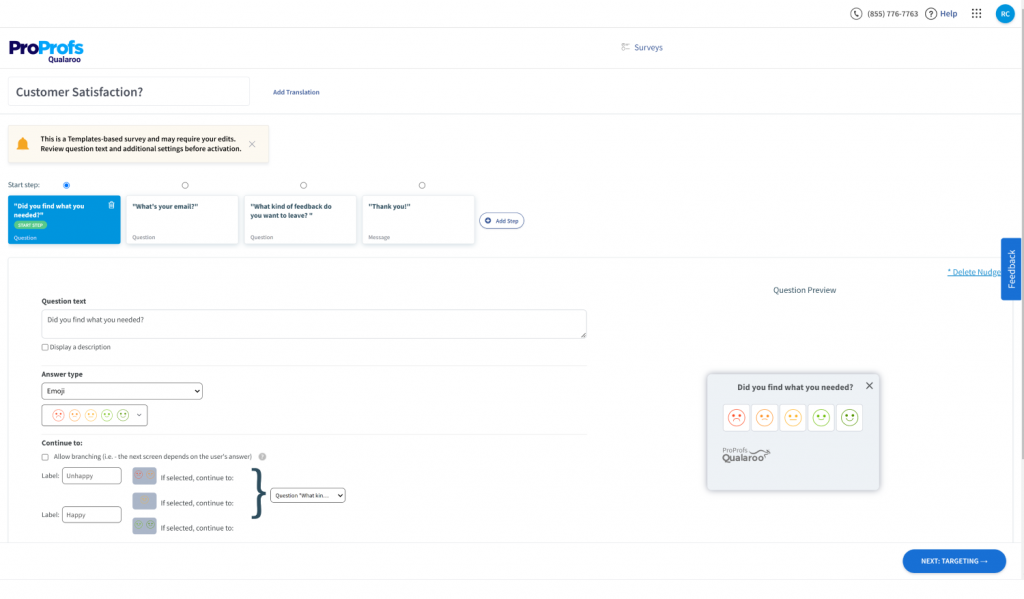
The visitor can click on the sidebar button at any time, respond to the eCommerce survey questions, and submit it.
It’s always on the page and makes it easy for people to provide feedback and suggestions.
3. Email
With emails, you can target off-site visitors with eCommerce survey questions. As for how to attach the survey to the mail, here are a few ways:
- Email link: The email body contains the survey link; the recipient needs to click on the link to go to the survey page and fill it out.
- Embedded survey: When the survey is embedded directly into the mail body. Tools like ProProfs Survey Maker allow respondents to fill out the survey without leaving the email window.
- In-signature survey: When the survey is embedded into the mail signature. It’s perfect for pulse surveys to collect ratings from users.
How to use emails for asking e-commerce survey questions:
- These are best for post-purchase e-commerce customer survey questions to collect insights about the shopping and product experience.
- Send them after the customer contacts support services to ask for their feedback.
- Target long-term customers to collect NPS and CSAT scores.
Related Read: 13 Ways to Collect Customer Feedback for Your Website
Maximize ROI With the Right E-Commerce Survey Questions
Online shopping survey can help you understand what customers like and don’t like about your site, which can help you make improvements and improve conversions.
But it would only work if you ask the right questions to the right people.
So, next time you want to create a survey, first identify the target audience and touchpoints. Then, pick the question from our eCommerce survey questions list.
Gathering insights is only half the battle. To use feedback effectively, you need tools like Qualaroo. Using AI techniques like sentiment analysis and word cloud generation, Qualaroo helps analyze eCommerce customer feedback, even parsing through extensive open-ended responses.
By employing these insights effectively, you can fine-tune your website, app, and product to perfection.
So, are you ready to take the first step?
Unlock the full potential of your eCommerce business! Sign up for a free trial or request a demo with Qualaroo today.
 Tips
Tips
We’d love to hear your tips & suggestions on this article!
FREE. All Features. FOREVER!
Try our Forever FREE account with all premium features!
 We'd love your feedback!
We'd love your feedback! Thanks for your feedback!
Thanks for your feedback!