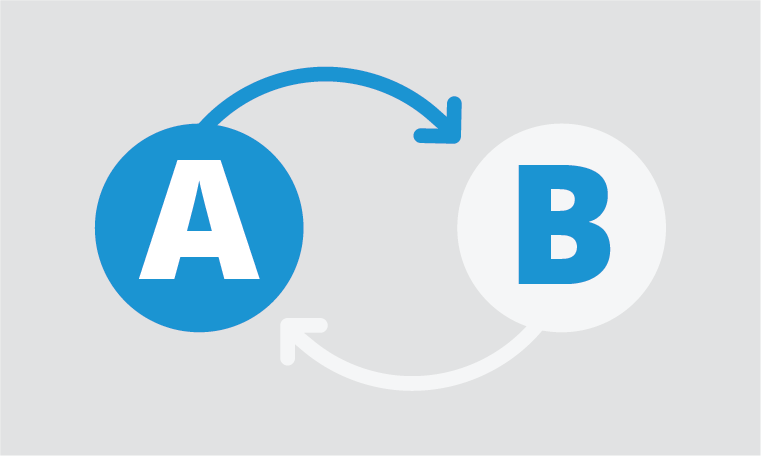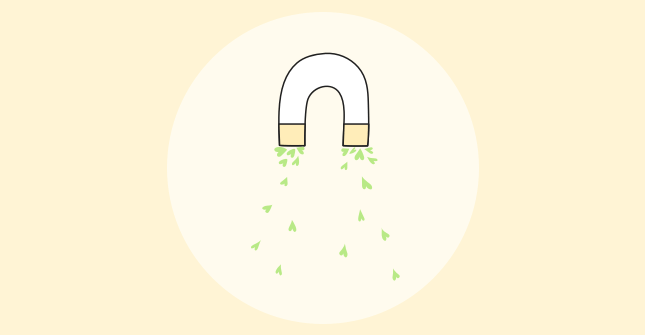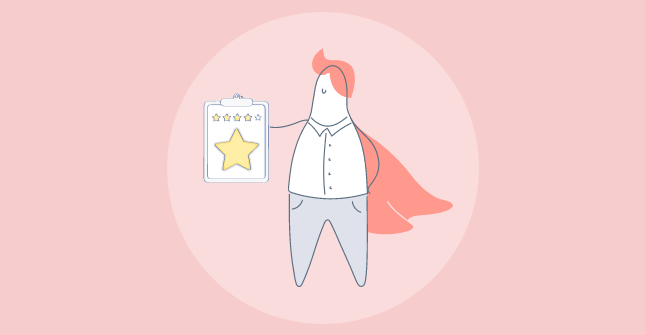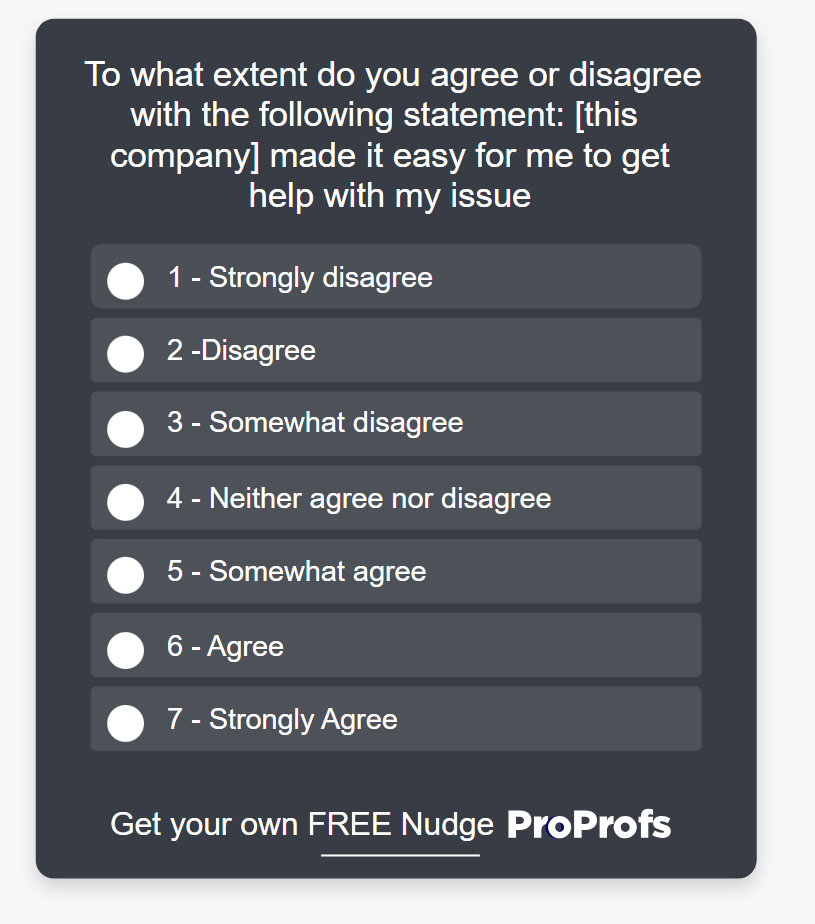Negative feedback can sting, but it’s also the most honest signal you’ll get about where things aren’t working. By turning negative feedback into positive, complaints become free research that guides better products and stronger relationships.
But here’s the truth! Negative feedback isn’t the end of the road. It’s often the most honest signal you’ll ever get about where things aren’t working. Think of it as free consulting, wrapped in a bit of discomfort.
This guide will walk you through how to turn negative feedback into positive outcomes using simple, proven steps. We’ll cover the human side of handling criticism, then show you the exact systems and tactics that turn complaints into clarity, better products, and stronger relationships.
Why Negative Feedback Matters More Than You Think
Most people see negative feedback as a bad sign, but silence is worse.
When someone complains, it means they still care enough to speak up. They’re frustrated, yes, but they haven’t walked away yet. A customer who’s gone silent? That’s someone who already gave up.
Negative feedback is also the most honest signal you’ll ever get. Happy users don’t always tell you why they’re so glad. Unhappy ones will tell you precisely what broke, what annoyed them, or what stopped them from finishing their task.
That’s free research. And if you act on it, you don’t just fix a problem for one person — you make your product better for everyone else who quietly struggled with the same thing.
How to Respond to Negative Feedback (With Templates)
It’s not enough to collect and fix feedback behind the scenes. How you respond, especially to the person who gave it, makes all the difference. A good response can turn frustration into trust. A bad one can make the situation worse.
Let’s look at three common situations and exactly how to handle them.
1. Private Feedback (Email, Surveys, Support Tickets)
What Not to Do: Ignore it, or send a robotic “we’ve received your request” message and never follow up.
Better Approach: Respond quickly, acknowledge the problem, and let them know what happens next.
Template:
Subject: Thanks for sharing your feedback on [feature]
Hi [Name],
Thank you for letting us know about your experience with [feature/task]. We’ve passed this to our team and are reviewing the details. If you’d like to share a screenshot or any extra context, you can reply to this email and it’ll go straight into our system.
We’ll update you as soon as we have progress to share.
Thanks again for helping us improve.
[Your Name]
Note: You can use screenshot capture microsurveys to gauge your customers’ reactions to a malfunctioning feature:
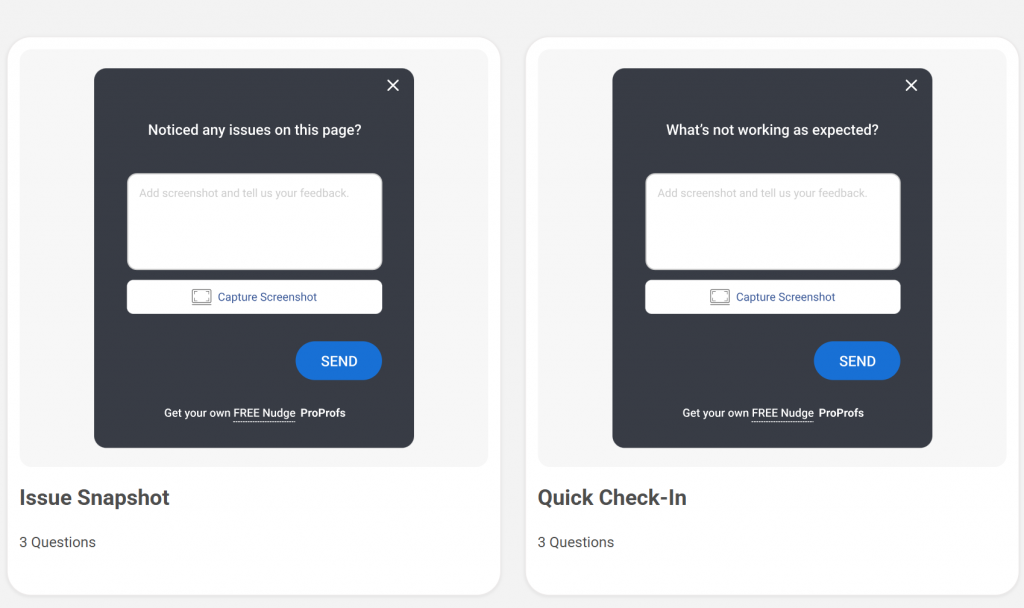
2. Public Reviews (App Store, G2, Trustpilot, etc.)
What Not to Do: Get defensive in public. It makes you look insecure and untrustworthy.
Better Approach: Stay professional. Thank them for the feedback, show empathy, and invite them to continue the conversation privately.
Template:
Hi [Name],
We’re sorry to hear you had this experience. We take your feedback seriously and would like to understand what went wrong. Please reach out at [support email] so we can make this right. Thank you for bringing this to our attention.
[Your Company]
3. Social Media Complaints (Twitter/X, LinkedIn, Reddit)
What Not to Do: Argue in public threads or, worse, ignore the comment while others pile on.
Better Approach: Keep it short and respectful. Acknowledge the issue publicly, then move the details into a private channel.
Template:
Hi [Name],
Thanks for flagging this. We’d love to get this sorted for you. Can you DM us your details so we can take a closer look?
Why This Works
- Quick acknowledgment shows you’re listening.
- Empathy softens frustration.
- Moving deeper conversations private keeps things professional.
- Following up later with a “we fixed it” message shows customers that their voice leads to real change.
Here’s a detailed guide for you to handle negative feedback well.
How to Turn Negative Feedback into Positive
You don’t need complicated systems to turn complaints into improvements. What you need is a clear step-by-step process that anyone can follow. Here’s how:
Step 1: Ask at the Right Moment
Feedback is only useful when it’s fresh.
- Right after someone uses a key feature, ask: “How satisfied are you with this experience?”
- Keep it short. One or two quick questions work better than a long survey.
Here are a few quick customer satisfaction survey templates for you to tweak, customize, and prompt:
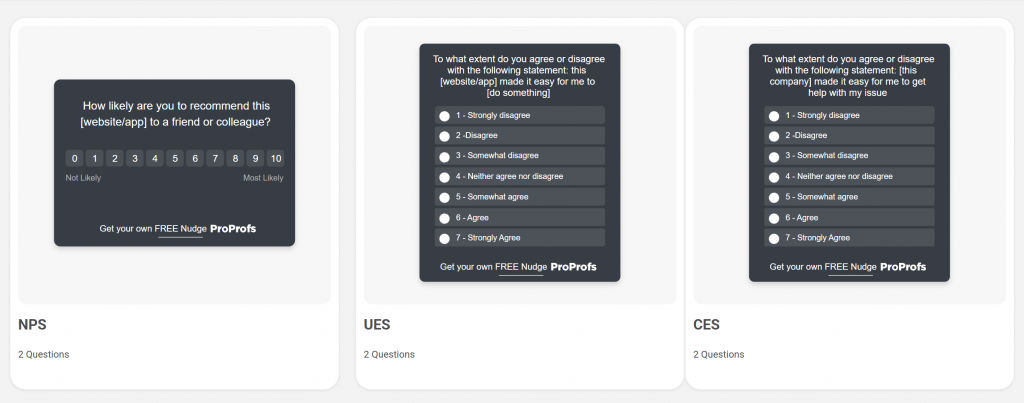
Example: After someone generates a report, a small prompt asks, “How was this report for you?”
Your Goal: Catch feedback while the experience is still on the user’s mind.
Step 2: Go From “This Is Bad” to “This Is Why”
Most negative feedback starts vague. Guide people to be specific.
- If someone clicks “Not happy,” follow up with: “Was it slow, hard to use, or did it give the wrong result?”
- Each answer should lead to the next logical question.
Example: If they say “slow,” ask: “Was it slow for one file, or only for larger projects?”
Your Goal: Turn a blunt complaint into a reason you can actually work on. This is how your skip logic and branching should look like:
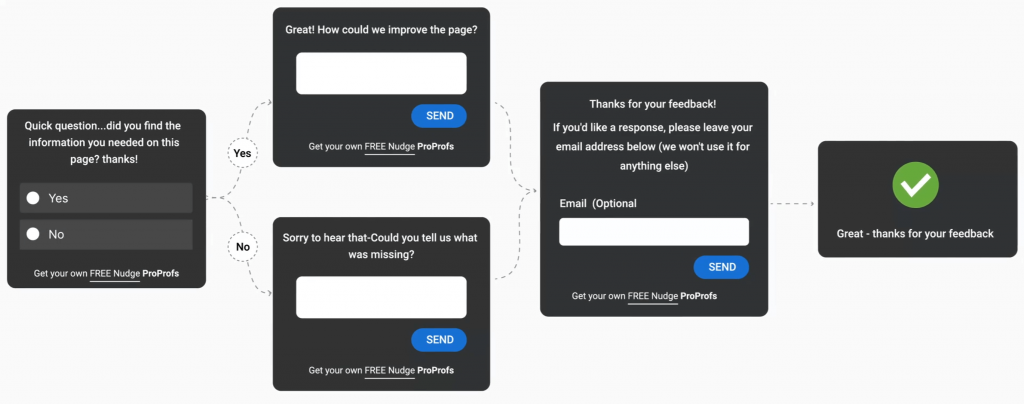
Step 3: Collect Context Automatically
Knowing what happened is good. Knowing when, where, and with what is better.
- Link the feedback to details you already have:
- Which feature were they using
- What size or type of task they were doing
- Which version of your product were they on
Example: Instead of just “it was slow,” you learn it was “slow while uploading 50 images on version 1.2.”
Your Goal: Provide your team with enough detail to reproduce and resolve the issue.
Step 4: Spot Patterns Instead of Chasing One-Offs
One person’s complaint might be unusual. Ten people with the same complaint is a signal.
- Collect feedback in one place, whether it comes from emails, in-app prompts, or reviews.
- Group complaints into themes like speed, design, bugs, or customer support.
- Prioritize issues by how often they appear and how badly they affect users.
Example: If three people dislike a color but 20 complain about crashes, the crashes come first.
Your Goal: Focus on fixing what affects the most people.
Step 5: Turn Complaints Into Clear Fixes
“Make it better” is not a plan. Be specific.
- Example of a weak plan: “Improve speed.”
- Example of a strong plan: “Cut upload time for large files by 30 percent within two months.”
- Assign each fix to a team member or group so it does not disappear.
Your Goal: Every major complaint becomes a clear task with an owner and a deadline.
Step 6: Tell People When You Fix It
Acknowledging feedback and showing progress builds trust.
- As soon as someone gives negative feedback, thank them.
- When you fix their issue, follow up: “You told us uploads were slow. We made changes. Try it now—it should be faster.” This simple follow-up is how you transform negative feedback into positive loyalty.
- Share improvements publicly too, in release notes or newsletters: “You asked, we delivered.”
In fact, you can use these announcement survey templates to let your users know you care:
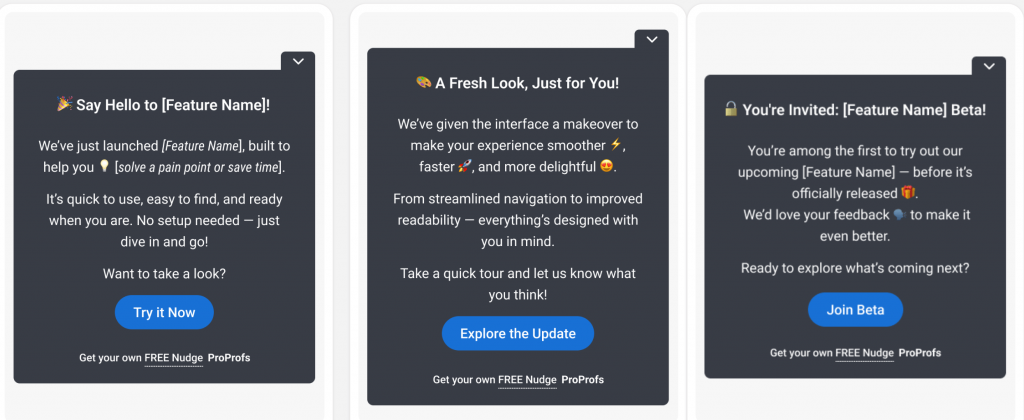
Your Goal: Show customers that their input directly improves your product.
Step 7: Keep the Cycle Running
Negative feedback is not a one-time task. It should be part of your routine.
- Each month, check:
- Are the top three complaints declining?
- Did changes make satisfaction scores rise?
- Did customers who got follow-ups stay longer than those who didn’t?
- Run a simple weekly check-in: What new issues came up? What’s the status on last week’s fixes?
Your Goal: Turn feedback into a continuous improvement loop, not a fire drill.
Quick Checklist
- Ask for feedback right after key actions
- Use follow-up questions to uncover specifics
- Collect simple context like feature name and task type
- Look for patterns, not isolated complaints
- Write fixes as clear goals with deadlines and owners
- Let customers know when changes are made
- Review and repeat every week and every month
Wrapping It All Into a Continuous Cycle
Fixing one complaint is good. But if you stop there, you’ll face the same problems again and again. The real win is turning feedback into part of how your business runs every day.
Here’s how to keep the loop going:
1. Check in Regularly
- Once a week, look at the latest complaints. Pick the top three and decide who’s fixing them.
- Once a month, look back. Did those issues go down? Did users seem happier?
2. See if the Fixes Worked
- Are people complaining less about the same problem?
- Did your satisfaction scores rise?
- Are customers who got a follow-up sticking around longer?
3. Tell People What Changed
- Inside your team: share a quick update so everyone knows what’s improving.
- With customers: let them know you listened. A simple “We fixed this because you asked” builds more trust than any marketing campaign.
4. Make Feedback Part of the Culture
- Don’t treat complaints as personal attacks. Treat them as ideas you didn’t have to pay for.
- Make it normal to ask, “What did we learn?” every time an issue pops up.
When you do this, negative feedback stops feeling like a fire to put out. It turns into fuel that keeps pushing your product forward.
FREE. All Features. FOREVER!
Try our Forever FREE account with all premium features!
Common Mistakes People Make With Negative Feedback
Negative feedback is valuable, but only if you handle it the right way. Handled poorly, feedback is wasted potential. Handled well, it’s the first step in turning negative feedback into positive results.
Here are the most common missteps — and what to do instead:
| Mistake | Why It Hurts | What To Do Instead |
|---|---|---|
| Ignoring it | Customers feel unheard and may leave. You also lose valuable insight. | Acknowledge quickly, even if you don’t have a solution yet.
Example: “Thanks for telling us, we’re looking into it.” |
| Taking it personally | Turns feedback into an argument instead of a learning opportunity. | Detach yourself. Remember: it’s about the experience, not about you. |
| Fixing the surface, not the root | Quick patches don’t solve the real issue, so the problem comes back. | Ask “why” before acting. Find whether it’s a bug, design flaw, or missing explanation. |
| Overreacting to one loud voice | You waste time solving something that may not matter to most users. | Look for patterns across feedback. Prioritize issues that repeat. |
| Responding defensively | Defensive replies (especially public ones) can damage your reputation further. | Thank the person, acknowledge the frustration, and share how you’ll address it. |
How KingsPoint Turned Checkout Complaints Into $60,000 in Revenue
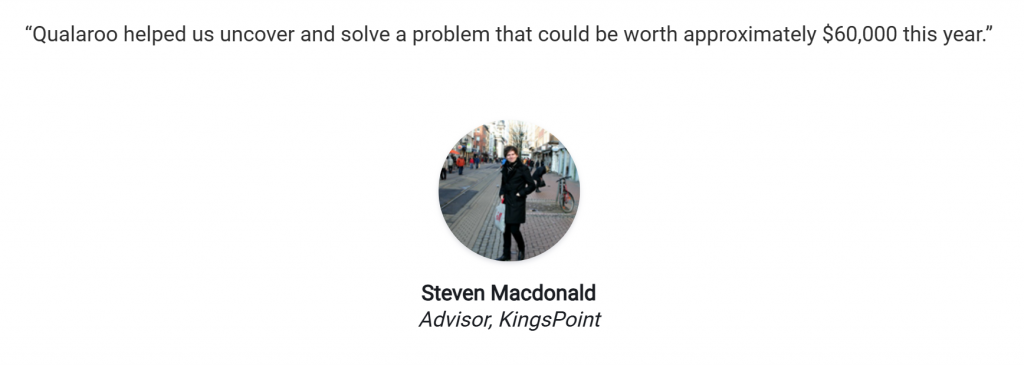
This case is one of the best examples of getting negative feedback and turning it into something positive, with a simple survey uncovering a hidden issue worth $60,000 in revenue. KingsPoint, a conversion optimization agency in Norway, faced a puzzling problem. On one client’s site, conversion rates for Safari users were significantly lower than for Firefox or Internet Explorer users. On paper, nothing looked wrong, but sales were slipping away.
The Challenge
Standard analytics showed drop-offs, but not the reason why. Without specifics, the team could only guess. Were users confused? Was the design unclear? Or was something breaking on the technical side?
The Approach
Instead of guessing, KingsPoint added a simple in-page survey. The key question:
“What stopped you from completing your order today?”
They waited until visitors had viewed at least two pages before showing the prompt, and focused especially on the checkout stage.
The Discovery
The responses revealed something they would never have caught otherwise: Safari users couldn’t complete checkout if JavaScript was disabled. In other words, the browser itself was blocking revenue.
Without the survey, the issue might have gone unnoticed for months. With the survey, it was clear within hours.
The Result
By fixing the problem, KingsPoint projected they could unlock around $60,000 in additional revenue in a single year simply by converting Safari users at the same rate as other browsers.
Beyond the financial win, the process also reinforced a bigger lesson: negative feedback isn’t a threat. It’s a spotlight on hidden issues that data alone can’t explain.
Turning Negative Feedback Into Your Next Advantage
Ignore complaints and they turn into churn. Respond thoughtfully, act on them, and share the results, and those same complaints can become the reason people stay loyal.
If you want to make this process easier, tools like Qualaroo can help you capture feedback in the moment and turn it into clear insights you can act on. One simple question at the right time can reveal the kind of issues that unlock growth, retention, and even revenue.
Negative feedback is not your enemy. Indifference is. Every comment, every review, every piece of criticism is really just a map pointing you toward your next improvement. The only question is whether you will use it.
In the end, the real skill is knowing how to turn negative feedback into positive outcomes. Every complaint is a map pointing you toward improvement, if you choose to use it.
Frequently Asked Questions
How can negative feedback unexpectedly turn into positive feedback?
Negative feedback can turn into a positive when it uncovers hidden problems you didn’t know existed. For example, KingsPoint discovered Safari users couldn’t complete checkout. Fixing it not only solved complaints but unlocked $60,000 in revenue. What looked negative became a huge win.
What are three examples of positive feedback?
“Support solved my issue quickly.” “The dashboard is easy to use.” “Uploads are faster than before.” Positive feedback shows what’s working well and where you should double down.
What are the four types of negative feedback?
Performance issues, usability problems, quality concerns, and service-related complaints. Classifying feedback into these categories helps teams prioritize fixes and respond more effectively.
How do granular follow-ups improve feedback quality?
They turn vague comments into specifics. Instead of “bad experience,” a follow-up uncovers whether it was speed, design, or output. This makes feedback actionable.
FREE. All Features. FOREVER!
Try our Forever FREE account with all premium features!
 We'd love your feedback!
We'd love your feedback! Thanks for your feedback!
Thanks for your feedback!