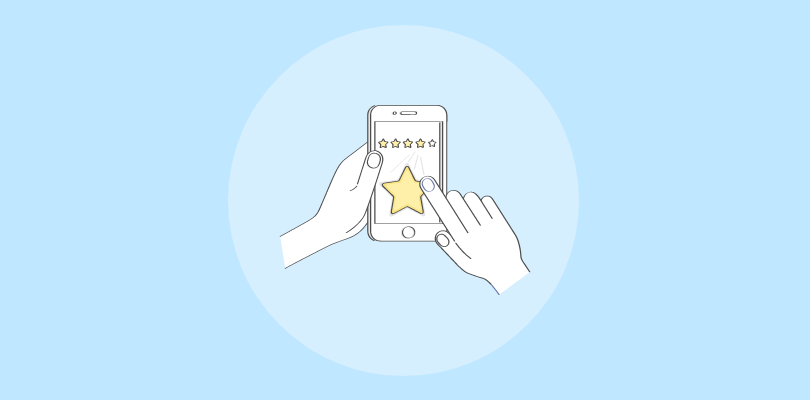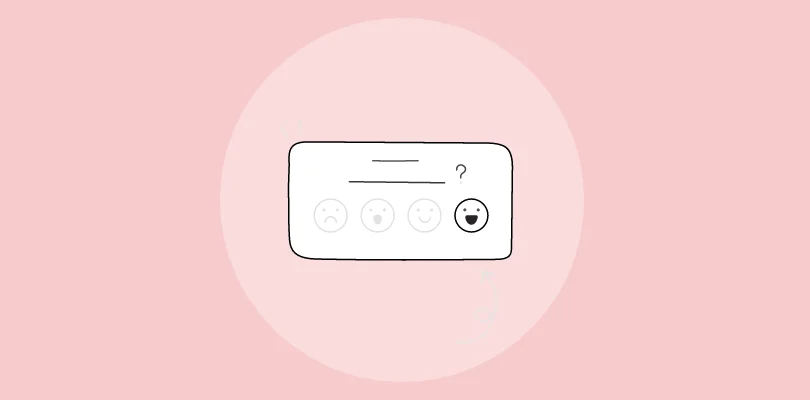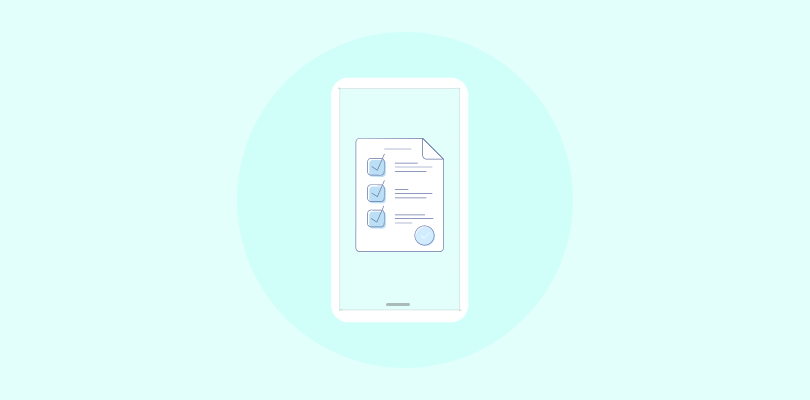Why are visitors leaving your website? What do they think about your product or booking process? Are they happy with the experience, or is something missing? If you’ve asked yourself these questions, you’re not alone.
In my experience, understanding what your visitors want is the key to improving your website and keeping them engaged. In fact, according to the latest research, 75% of users determine a company’s credibility by how its website looks. That speaks a lot about how much website feedback matters.
The right tools can help you gather feedback at critical moments—like triggering gentle Nudges when users are about to leave, asking questions after specific actions, or collecting input across key pages in real time. In this guide, I’ll help you with anything and everything you need to know about collecting website feedback. But first, we will begin with what website feedback is.
What is Website Feedback?
Website feedback is how your visitors share their thoughts, experiences, and concerns about your site. It tells you what they like, what frustrates them, and what could be better. Unlike website analytics, which shows what people are doing—like clicking a button, leaving a page, or filling out a form—website feedback explains why they’re doing it.
Website feedback is valuable because it gives you first-hand, actionable insights. Whether it’s about broken links, unclear navigation, or even what users love, this feedback helps you optimize your website, fix problems, and create a smoother, more enjoyable experience for everyone who visits.
Website Feedback Vs. Website Analytics
Website analytics and website feedback might seem similar, but they serve different purposes.
Here’s a comparison table for you to understand better:
| Feature | Website Feedback | Website Analytics |
|---|---|---|
| Focus | Understanding the "why" behind user behavior | Measuring "what" users are doing on your site |
| Data Type | Qualitative (opinions, comments) and Quantitative (ratings, scores) | Quantitative (numbers, statistics) |
| Examples | Surveys, polls, reviews, feedback forms, usability testing | Page views, bounce rate, time on site, conversion rates |
| Insights Gained | User preferences, pain points, areas for improvement, emotional responses | User behavior patterns, website traffic sources, popular content |
| Benefits | Improve user experience, identify usability issues, increase conversions, and build customer loyalty | Track website performance, measure marketing effectiveness, identify trends |
| Tools | Qualaroo, Hotjar, UserTesting, Mopinion, Survicate | Google Analytics, Adobe Analytics, Matomo |
| Limitations | Can be subjective and may not always represent the entire user base | Doesn't explain the "why" behind user behavior, which can be overwhelming |
Benefits of Website Feedback
Let’s look at why customer feedback on the website is so important:
- Makes Visitors Feel Heard
Visitors want to know their opinions matter. Collecting website feedback shows that you value what they have to say. Whether they report an issue, share suggestions, or point out what works well, involving them in your improvement process makes them feel seen and heard. This connection builds trust and strengthens your relationship with users.
- Helps Improve Your Website Design & Usability
Customer feedback on the website is a goldmine for finding what works and what doesn’t. It helps you discover UI & UX issues that analytics alone can’t reveal. Visitors can tell you about confusing navigation, slow load times, or tricky checkout steps. This feedback can improve your live site, fine-tune prototypes, and test new pages before launch—ensuring a smoother experience for everyone.
- Measures Website Performance & User Satisfaction
Positive user experiences drive engagement and conversions. But how do you know if your website is hitting the mark? Website feedback helps you measure satisfaction directly from visitors. For example, you can ask, “How easy was it to complete your task?” or “What stopped you from signing up today?” These insights help you identify issues, improve performance, and ensure visitors leave happy.
- Builds Trust & Credibility
Real user experiences—like reviews, ratings, and testimonials—are incredible tools for building trust. Website feedback gives you direct access to these experiences. You demonstrate transparency and reliability by showcasing positive comments and addressing common concerns. Tools like live website feedback forms or post-visit surveys can help you gather these insights while building credibility with potential visitors.
- Turns Negative Feedback Into Improvements
Not every feedback can be glowing, and that’s okay. Negative feedback helps you pinpoint the exact areas where your website falls short. Maybe visitors struggle to find a feature, or a form isn’t working as expected. Acting quickly to fix these issues improves your site and shows visitors you care about their experience. Turning frustrations into solutions helps you create a better-performing website.
- Helps Reduce Drop-Offs & Improve Conversions
Visitors often leave a website because of something specific—a slow page, unclear information, or a broken link. Website feedback helps you identify these barriers. By asking visitors why they’re leaving or struggling, you can fix problem areas and reduce drop-offs. This feedback is key to creating a smoother journey that engages visitors and increases conversions.
- Optimizes User Experience
Website feedback highlights bottlenecks that analytics might miss. Visitors can tell you if they’re having trouble finding a feature, struggling with mobile usability, or facing issues during checkout. Acting on this poor feedback helps you optimize your site’s design and functionality, creating a seamless user experience that keeps people coming back.
The Power of Early Website Design Feedback
Imagine building a house without consulting the people living in it. You might end up with a beautiful structure, but is it functional? Does it meet the needs of its occupants? The same principle applies to website design.
Early website design feedback is like getting those blueprints reviewed by your future residents. It’s about gathering insights from your target audience before you solidify your design and launch your site. This approach is so proactive, and can save you time, money, and headaches down the road.
- During Development, Prototype Testing, or Pre-Release
A lot of time and effort goes into designing a website or developing new features. That’s why gathering website design feedback during development is critical to ensuring every element works well with the overall user experience.
You can collect input from internal teams or targeted control groups to test new designs and prototypes before implementation. This helps identify issues early, boosting the quality of your website before it even goes live. Fixing UI & UX problems during development ensures you release an optimized and polished version from the start.
- Initial Feedback When the Website Goes Live
Initial feedback comes from visitors as soon as a new website, feature, or page goes live. It provides insights into the first impressions users have of your site, allowing you to make quick adjustments and improvements for future visitors.
Acting on this feedback early is not only cost-effective but also helps optimize performance faster. Closing the feedback loop during this phase can improve your website’s functionality, boost traffic, and drive conversions immediately.
FREE. All Features. FOREVER!
Try our Forever FREE account with all premium features!
Website Feedback Examples & Types
Website feedback can come in different forms, depending on how you want to gather insights. Here are some popular website feedback examples and how they work:
1. Pop-Up Surveys
Pop-up surveys are front and center, so they’re hard to miss. They show up in the middle of the screen and are great for getting quick answers. The key is to keep them short and relevant—no one wants to deal with a lengthy survey when they’re in the middle of something.
Use them where it matters most, like exit intent surveys. These trigger when someone’s about to leave your site and can answer the golden question: What stopped you from staying or completing your task? For example, visitors might say the checkout process took too long or they didn’t see a payment option they wanted.
2. On-Page Surveys
On-page surveys are more subtle and user-friendly. They slide up from the bottom of the screen, almost like a small notification, and don’t get in the way of what visitors are doing. They’re perfect for asking quick, targeted questions like:
- “Did you find what you were looking for?”
- “How can we improve this page?”
You can also time these surveys to appear after a visitor has spent a few seconds on the page. This ensures you get feedback from people who’ve engaged with your content—not just clicked and bounced.
3. Feedback Widgets
Feedback widgets sit quietly on the side or bottom of your page as a small clickable button. They’re simple: visitors click, leave a quick rating, and share comments. The best part? They often allow visitors to highlight specific elements of the page they’re referring to, so there’s no guesswork.
Widgets are great for uncovering the “unknown unknowns”—problems you didn’t know existed.
For example, you might think visitors leave your product page because they don’t like the description. A widget could reveal that they’re actually frustrated because they can’t find the “Add to Cart” button.
4. Post-Interaction Surveys
These surveys trigger right after a visitor takes a specific action—like submitting a form, completing a purchase, or signing up for a newsletter. They’re great because the feedback is fresh, and visitors can tell you exactly how they felt during the process. For example:
- After checkout: “Was there anything that made the process difficult?”
- After signing up: “What convinced you to join?”
This type of survey is perfect for improving individual workflows and removing friction in user journeys.
5. Live Chat Feedback
If you already use live chat on your site, why not gather feedback while at it? After a chat session ends, you can automatically ask visitors how helpful the interaction was or if they need anything else. Questions like “Was your problem resolved?” or “How would you rate this support session?” give you valuable insights into your support team and user experience.
Live chat feedback helps you identify recurring issues visitors face and spot gaps in your support process. For instance, if multiple users report their unresolved problems, it signals to improve training or adjust workflows. It highlights top-performing support agents and provides real-time feedback on response time, clarity, and helpfulness—allowing you to fine-tune your support experience quickly.
6. Visual Feedback Tools
Sometimes, visitors need more than words to explain what’s bothering them. Visual feedback tools allow users to click on specific parts of your site, highlight an issue, and leave comments. It’s the next big thing for design feedback or spotting UX issues.
For example, if users are frustrated with your navigation bar, they can click on it, highlight it, and say, “It’s too hard to find what I’m looking for.” Visual website feedback gives you clear, actionable feedback. It removes the guesswork for your design and development teams to address problems efficiently and improve the overall user experience.
7. Email Feedback Surveys
Not everyone wants to leave feedback while browsing your site, but they may be more willing to share their thoughts later. Email surveys let you follow up after key interactions, such as completing a purchase, booking a service, or even abandoning a cart. Since visitors are no longer in a hurry, they can provide more thoughtful responses, giving you valuable insights into their experience.
For example, if a user abandons their cart, you could ask, “What stopped you from completing your order?” This helps you pinpoint issues like unexpected costs or a confusing checkout process. For those who’ve completed a purchase, a question like “How satisfied were you with your recent experience?” can reveal what worked well and what needs improvement.
8. Feedback Buttons for Specific Pages
Feedback buttons are a simple but powerful tool that lets visitors share their thoughts whenever they want. Placing these buttons on critical pages—like your homepage, product pages, or checkout—ensures users can provide feedback without being interrupted or forced to respond. This encourages participation, as visitors decide when to click and what to share.
For instance, if users struggle with the checkout process, they can leave a quick note saying, “Step 3 is confusing” or “The payment options aren’t clear.” This direct feedback eliminates the guesswork, helping you identify and resolve problems faster.
Website Feedback Questions to Ask
The right questions can uncover what’s working on your website and what’s holding visitors back. Here are some effective website feedback survey questions you can use:
- General Experience Questions
- “How would you rate your overall experience with our website?”
- “What brought you to our website today?”
- “Did you find what you were looking for?”
- “How easy was it to use our website?”
- “What did you like most about our website?”
- “What did you dislike about your experience on our website?”
- “Is there anything missing on our website that you were hoping to find?”
- “How likely are you to recommend our website to others?”
- Navigation & Usability Questions
- “Was it easy to navigate our website?”
- “How intuitive did you find the website layout?”
- “Did you experience any difficulty finding specific information?”
- “Were all the links and buttons on this page working as expected?”
- “How could we make our website navigation easier for you?”
- “What improvements would you suggest for our website menu or search functionality?”
- “Did you encounter any broken links or error messages?”
- Design & Appearance Questions
16. “How visually appealing did you find our website?”
17. “Was the font size, color, and overall readability suitable for you?”
18. “How would you rate the overall design and layout of the website?”
19. “Did the website load quickly for you?”
20. “Was the website layout organized in a way that made sense?”
5 Effective Ways to Collect & Use Website Feedback
1. Mine Feedback Through Social Media
Social media is where people freely share their thoughts, experiences, and frustrations. You need to pay attention if visitors are talking about your website on platforms like Twitter, LinkedIn, or Facebook. This feedback can highlight issues or improvements that might never show up in analytics data.
How to collect website feedback via social media:
- Monitor mentions of your website, product, or service using tools like Google Alerts, Awario, or Mention.
- Post updates about new features or changes to gather reactions and suggestions.
- Review comments and replies to uncover user frustrations or areas where they struggled.
- Run polls or ask direct questions like, “What do you think of our new homepage design?”
2. Offer Incentives to Encourage Feedback
Sometimes, visitors need a little nudge to leave feedback. Offering incentives like discounts, freebies, or exclusive access can motivate users to share their thoughts without hesitation. Incentives not only boost response rates but also show visitors that their time and opinions are appreciated.
Types of incentives you can offer:
- For e-commerce websites, offer a small discount on their next purchase in exchange for answering a quick survey.
- Provide valuable assets like ebooks, guides, or personalized reports to those who share feedback.
- Reward participants with small gift cards or points that can be redeemed later.
- Give early access to a beta feature, product trial, or members-only content as a thank-you for their input.
3. Conduct Usability Tests
Usability testing involves observing real users as they interact with your site. It highlights design, navigation, or functional issues that you might overlook. For example, if a user struggles to find a product category on your menu, usability tests will expose the issue. It’s a practical way to address problems before they impact the overall user experience.
Types of usability tests to consider:
- Show users your site for five seconds and ask what stood out.
- Give users a task, like finding product details or completing a form, and observe where they click first.
- After users perform a task, ask questions like, “Was it easy to complete this action?” or “What frustrated you during this process?”
- Record and analyze real-time user sessions to see exactly where visitors click, scroll, or drop off.
4. Use Session Replays to Analyze Behavior
Session replays let you watch recordings of real users navigating your website. It’s like peeking over their shoulder to see how they interact with your site. For example, if visitors keep clicking on an inactive button, session replays highlight the problem, helping you fix it quickly. It’s a powerful tool for understanding behavior and optimizing user experience.
What session replays reveal:
- Areas where visitors get stuck or confused.
- Which buttons, links, or features they engage with the most.
- Patterns of drop-offs or repeated actions that signal frustration.
5. Leverage Reviews, Ratings & Testimonials
Reviews and ratings provide honest, unfiltered opinions about your website and its features. They’re a reliable source of insights and social proof for new visitors. Reviews help you identify recurring issues while allowing visitors to share their thoughts.
How to make the most of reviews:
- Encourage visitors to rate their experience after completing an action, like a purchase or registration.
- Use positive and negative reviews both to identify what works and where improvements are needed.
- Showcase testimonials to showcase successes and build trust.
Steps to Analyze Website Feedback Results
Turning website feedback into actionable insights requires a clear process. While the specifics might vary depending on your tools and data sources, here’s a structured approach you can follow to make sense of the data and drive meaningful improvements.
Step 1: Bring All Feedback Together
First things first—gather every bit of feedback in one place. Whether it’s from surveys, pop-ups, feedback buttons, or live chat, centralize the data so you’re not hopping between multiple tools or platforms.
Consolidate the feedback with relevant metadata, like:
- Source (survey, widget, and more.)
- Page location
- Visitor type (new vs. returning)
- Device or browser used
Tools with built-in dashboards or reporting features, like Qualaroo, can automatically organize the feedback into a clean, readable format. This step sets the stage for easier analysis without unnecessary back and forth.
Step 2: Categorize the Feedback
Next, group the feedback into specific categories and subcategories. This helps teams quickly identify which insights apply to them. For example:
- UI/UX Issues: Navigation problems, layout complaints, or broken elements
- Performance: Page speed, loading errors, or crashes
- Content Feedback: Missing information, unclear messaging, or typos
- Feature Requests: Suggestions for new tools or improvements
- Bugs & Technical Errors: Reported glitches or bugs
You can also go deeper by tagging feedback based on sentiment—like positive, negative, or neutral—using AI tools or manual reviews. Categorizing the data ensures it’s actionable for teams like development, content, and support.
Step 3: Break Down Feedback Into Actionable Points
This step includes defining the action that customers want you to take about their feedback. Break down the segmentation type further to interpret what the customer wants to say.
For example, if the feedback is about a feature update and the customer wants you to add a feature, you need to write down the exact feature that the feedback specifies, like adding an emoji to the live chat.
If a response has more than one feedback type, you need to break it down into multiple points to make it more specific for each team.
Step 4: Identify Patterns & Prioritize
Now it’s time to spot trends. Sort feedback based on how often specific issues or suggestions appear. For example:
- Is “page load time” a common complaint?
- Are multiple users asking for the same feature?
Use metadata to refine priorities:
- Are high-value users reporting this issue the most?
- Did a spike in feedback happen after a recent update or feature launch?
Prioritizing feedback based on frequency and urgency ensures critical fixes are tackled first, without ignoring less pressing concerns.
Step 5: Take Action & Assign Tasks
Once priorities are set, it’s time to act. Divide the feedback among the relevant teams to get the ball rolling:
- Design teams can tackle UI/UX improvements.
- Developers can work on bugs, technical issues, or new features.
- Content teams can refine page messaging and fill information gaps.
- Support teams can use feedback to address recurring visitor pain points.
Share clear action points and timelines for all tasks so the teams know what needs to be fixed and by when.
FREE. All Features. FOREVER!
Try our Forever FREE account with all premium features!
How to Entice Customers to Give Feedback for Your Website
1. Make Users Understand How It Benefits Them
Make your customers understand that website feedback works both ways. It will help you improve the website and products, which will benefit them by providing a delightful customer experience.
The best way to increase customer feedback on the website is by letting them know that the input will build products and services to provide optimal solutions to the customers’ problems.
2. Make the Feedback Button Easily Accessible
Put the feedback form or button on pages that attract the most traffic to your website. It will make it visible to most people and thus increase the response rate. It would be best to ensure that the feedback or survey button does not obstruct the customers, thereby ruining their experience.
3. Offer Incentives
As mentioned above, incentives are a great way to elicit feedback from visitors. They act as motivation for the customers to invest their time to fill the feedback form. Adding a small discount or offer at the end of the feedback form can improve user engagement and survey response rate.
4. Utilize Online Communities & Forums
Another way to maximize website feedback rate is by directly asking your online community. The people in your community forums or social channels are either your customers or potential prospects interested in your brand. But if you don’t have any community yet, you can easily create with various platforms very easily.
This online community can provide you with a very targeted audience to get highly actionable insights about your website, product, and services. It will also show them you care about their opinion, which will only build your brand’s credibility. However, you need to be careful about biased feedback that might contain both product lovers and haters to achieve high data reliability.
5. Personally Reach Out to Them
Depending on your relationship with the customer and how long you’ve been doing business together, it might even be okay to ask for a quick meeting to ask for feedback. Long-term customers might even value your attempts to improve and try to be of as much assistance as they possibly can. However, ensure you take away as much as possible from these meetings.
Every word counts, so make sure you take notes of suggested feedback to avoid wasting your customers’ time. You may have to contact them more than once to get a response, but be cautious. Don’t annoy your customers with repeated interference.
5 Best Website Feedback Tools for 2026
There are many website feedback tools available in the market. I have listed some of the best tools to get you started.
1. Qualaroo
Qualaroo is among the best free website feedback tools that offers an all-pemium-features free plan. You can design feedback surveys for your website, products, or app and do prototype testing. It offers advanced audience targeting, question branching, a reports dashboard, and pre-built templates to run surveys like:
- Net Promoter Score (NPS)
- Customer Effort Score (CES)
- Five Second Test
- After-Scenario Questionnaire
- System Usability Scale and more.
To make feedback analysis easy, it employs AI-based sentiment analysis and text analytics to transform open-ended responses into actionable insights, making it one of the best tools to mine through the feedback quickly.
2. Hotjar
Hotjar offers a suite of tools to understand website user behavior. Heatmaps show where users click and scroll, recordings reveal their actual interactions, and surveys allow you to gather direct feedback. Hotjar’s visual approach makes it easy to identify usability issues and improvise your website for a better user experience.
3. UserTesting
Want to see how real users experience your website? UserTesting provides on-demand access to a diverse panel of testers who will provide video recordings of their interactions with your site, along with spoken feedback and written responses. This qualitative feedback can be incredibly valuable for understanding user perspectives and identifying areas for improvement.
4. Mopinion
Mopinion is a versatile feedback tool that lets you gather insights from different channels, including your website. It helps create custom surveys, focus on specific groups of users, and analyze feedback instantly. Also, it works seamlessly with popular analytics and CRM tools, making it a handy choice for businesses of any size.
5. Survicate
Survicate offers a variety of survey templates and customization options to help you collect targeted website feedback. You can trigger surveys based on user behavior, gather feedback on specific pages or features, and analyze responses to identify trends and patterns. Survicate’s user-friendly interface and robust reporting features make it a great option for businesses looking for a comprehensive feedback solution.
Make Your Website Work For Everyone!
From visual tools and pop-ups to live chat and email surveys, there are countless ways to collect insights that can make a difference. But the real magic happens when you act on this feedback—fixing what’s broken, enhancing what works, and creating a seamless experience that keeps visitors coming back.
Using tools like Qualaroo (an all-in-one free website feedback tool) allows you to gather feedback in natural and unobtrusive ways using pop-ups, Nudges, or post-interaction surveys. Its targeting and analysis features make it easier to understand what your visitors need and how you can meet those expectations.
So, start small, choose the right tools, and listen to what your visitors are telling you. With the right feedback, you’re not just improving your website—building trust, boosting engagement, and setting yourself up for success.
FREE. All Features. FOREVER!
Try our Forever FREE account with all premium features!


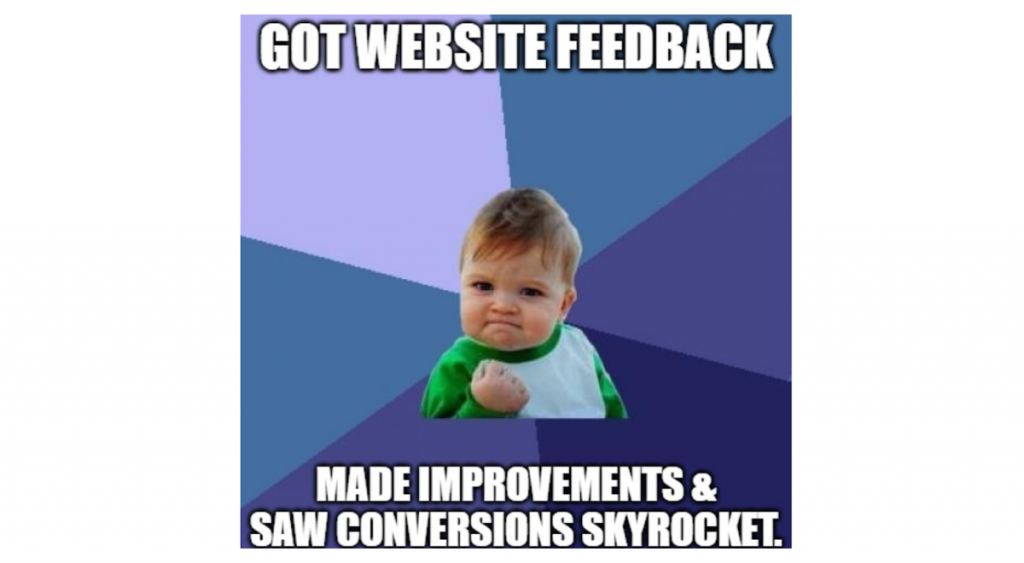
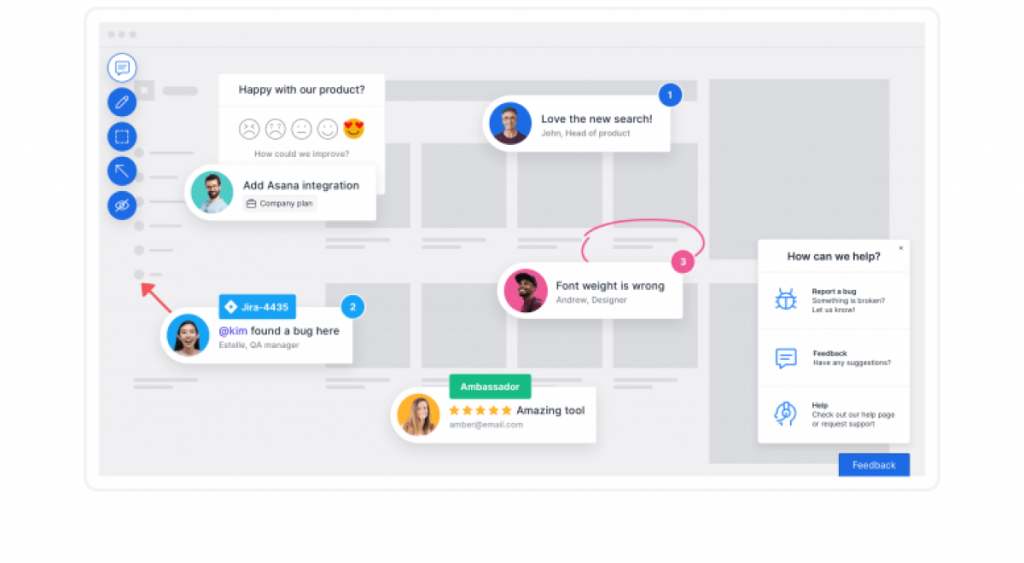
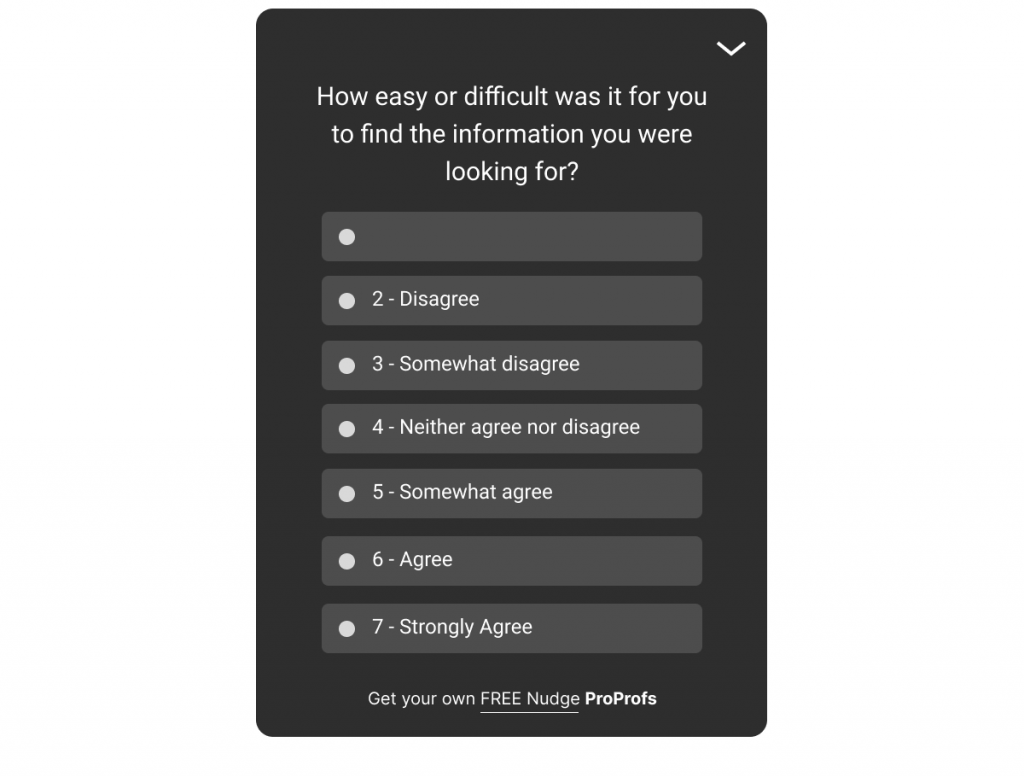
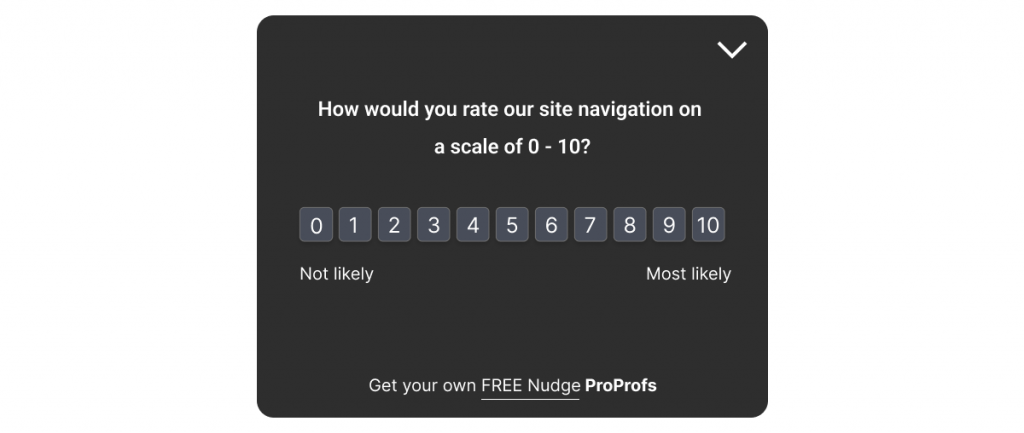

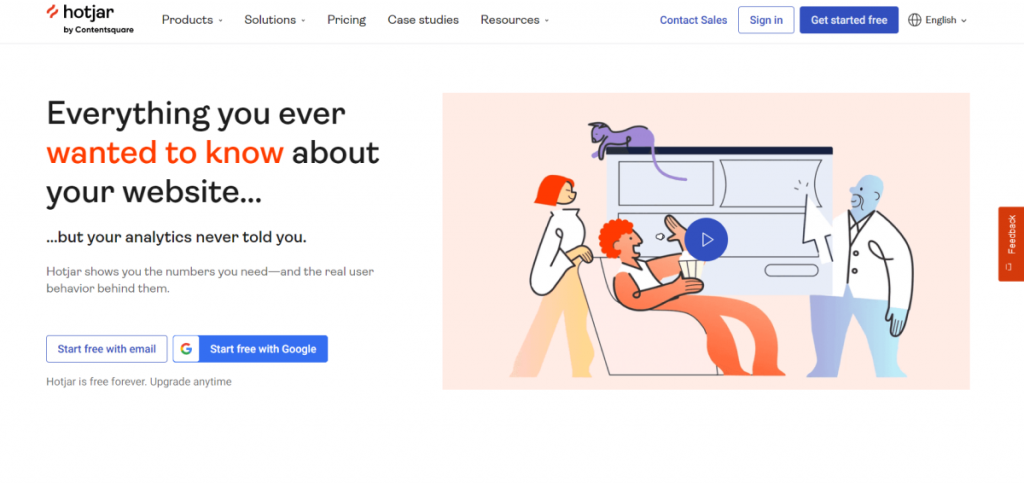
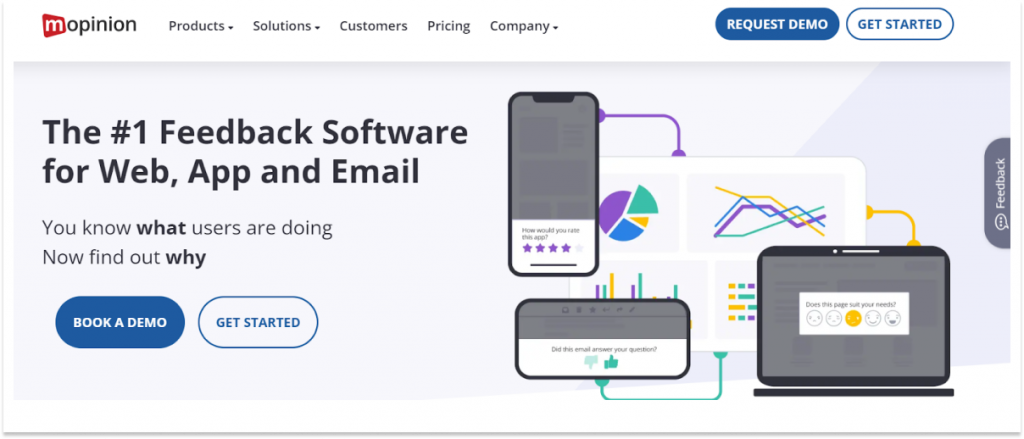
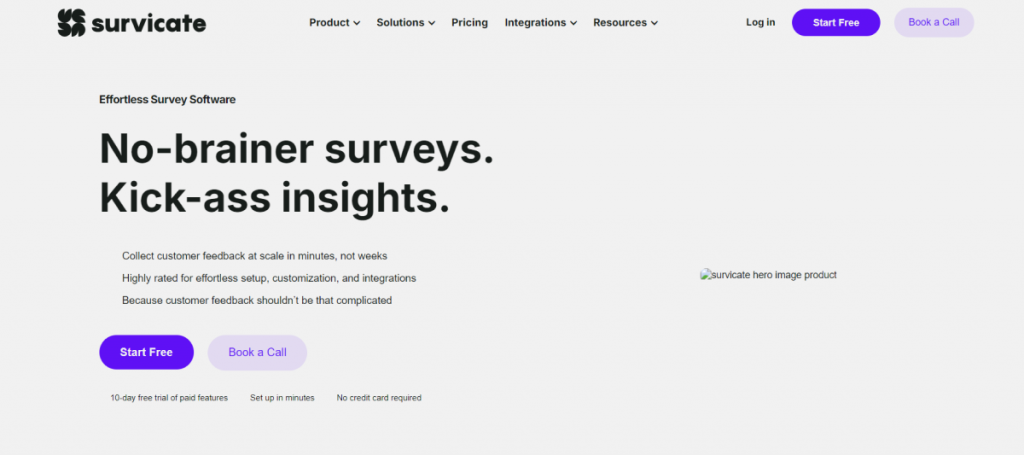
 We'd love your feedback!
We'd love your feedback! Thanks for your feedback!
Thanks for your feedback!