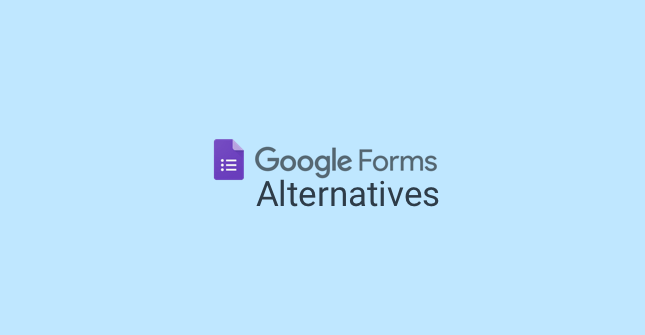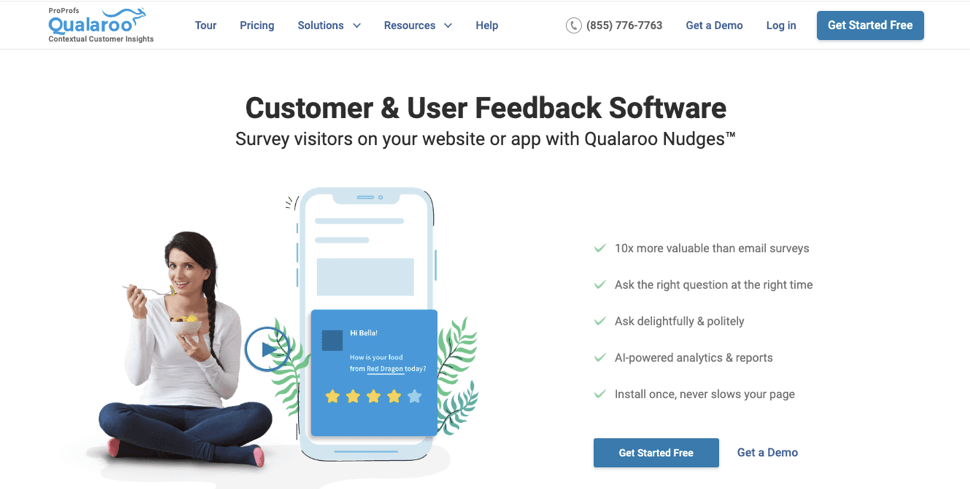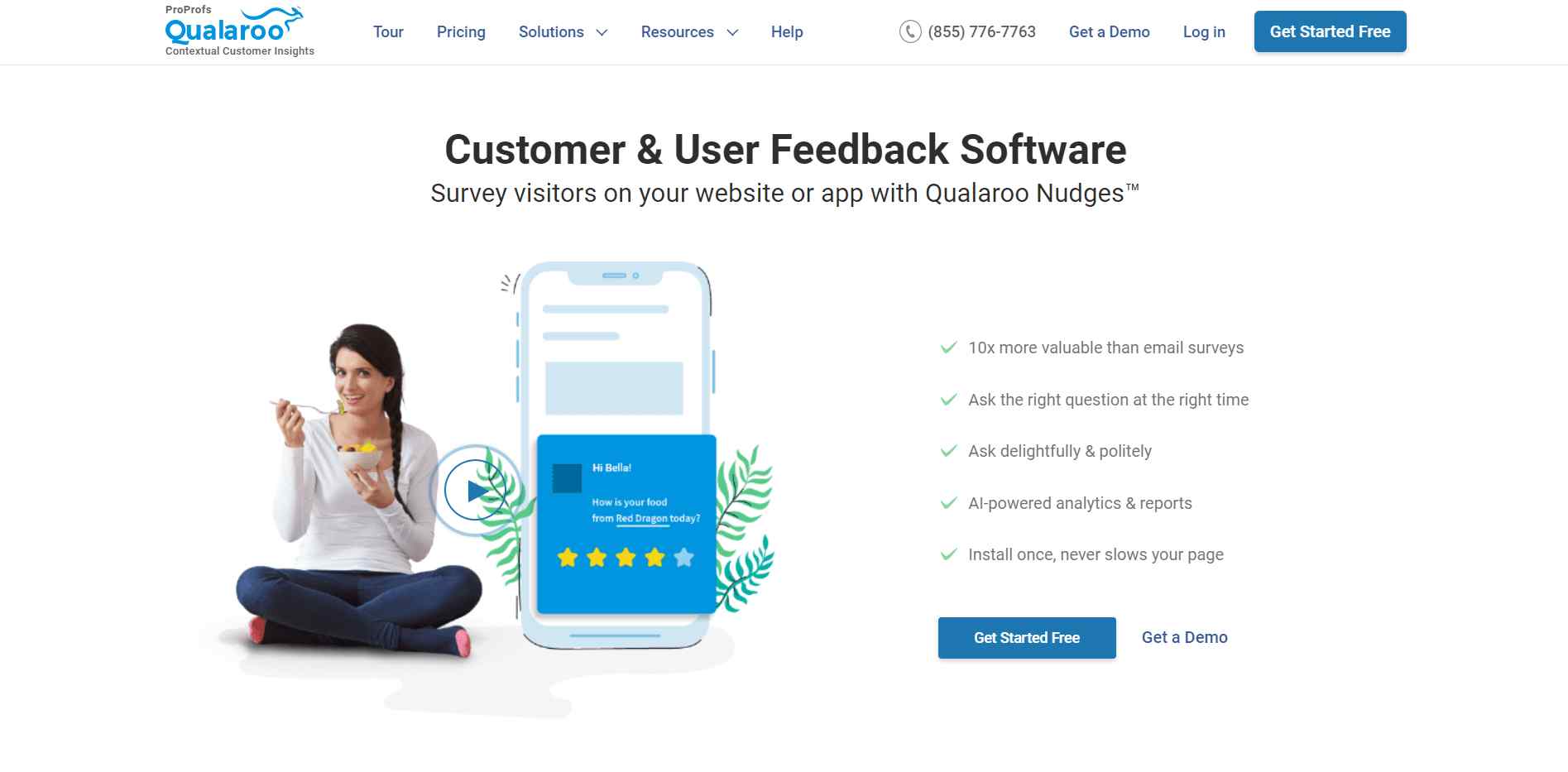Chameleon is a popular tool for creating interactive and personalized surveys and understanding your users to improve their experience. However, it is only one of many options out there.
In fact, many other tools offer similar or even better features and benefits for conducting customer surveys.
Today, I want to share my experience with Chameleon and other tools to create effective customer feedback surveys for products.
I have curated this list of the top 6 Chameleon alternatives to use in 2025. These tools are easy to use, feature-rich, and come with a range of benefits to collect valuable feedback and data from your users.
Keep reading to find out which tool is the best fit for your needs and goals.
Find Your Perfect Chameleon Survey Alternative
I have a decade of experience in creating and conducting customer surveys. I’ve tested and compared these Chameleon alternatives based on their features, pricing, integrations, and more to find the best options.
1. Qualaroo: Best for Emotion-Driven User Insights
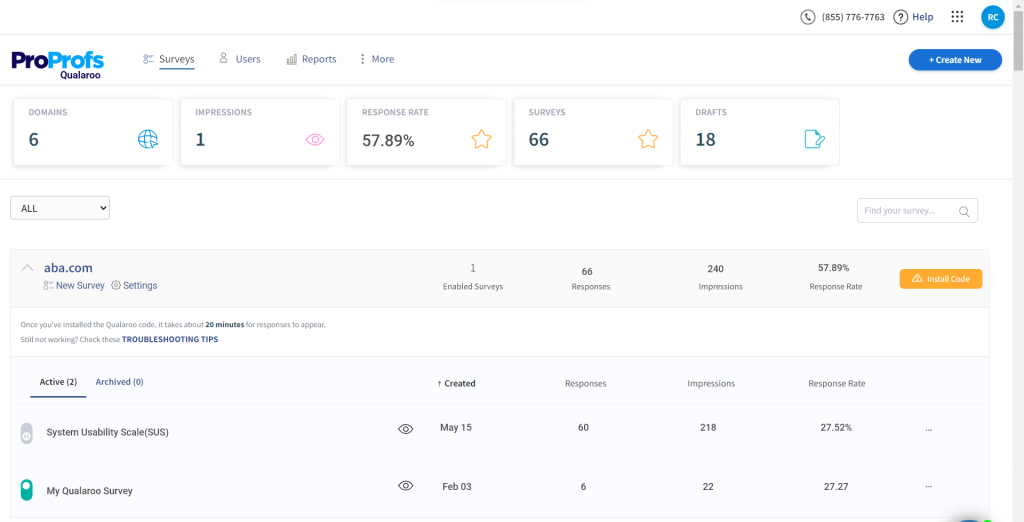
Qualaroo‘s sentiment analysis feature is a true gem, earning it the top spot in my list of the best Chameleon alternatives.
It allows me to collect real-time in-product user feedback and automatically analyze sentiments like joy, sadness, and fear and break them down into categories, emotional scores, and keywords from text-based responses.
All the data mining is automated, enabling me to focus on unsatisfied customers on the verge of leaving. I can take actionable measures to improve my products and retain them instead of getting lost in data analysis.
It also shows the most-used vocabulary in the feedback, which allows my team to tackle those very problem areas and ensure a delightful product experience.
What you’ll like:
- Advanced targeting to get actionable user insights.
- Customizable NudgeTM surveys to create better brand visibility.
- Multiple distribution channels like websites, mobile apps, emails, etc.
- Skip and branching logic to ask only relevant questions from respondents.
- Multiple question types for better lead generation and data collection.
- Pre-designed survey templates to help you get started instantly.
- Multiple survey types, i.e., NPS, CES, CSAT, and exit-intent.
What you won’t like:
- More templates for specific industries would be helpful.
- The survey preview is slow sometimes.
Pricing: Qualaroo offers a forever free plan for startups and small businesses with all premium features. Paid starts at $69/month.
2. Qualtrics: Best for Customer Satisfaction Surveys
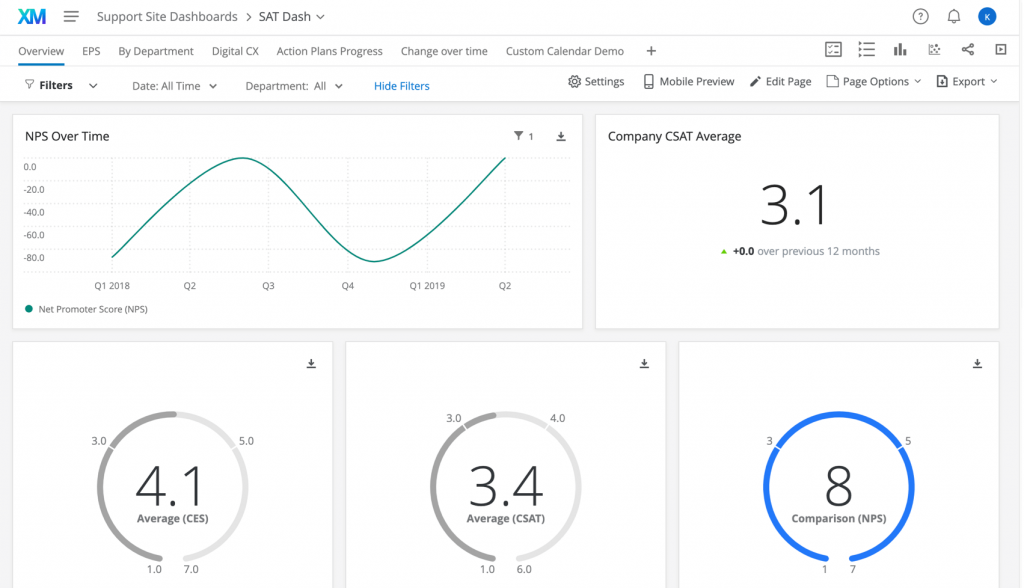
Qualtrics is an excellent Chameleon alternative. I used it extensively before switching to Qualaroo.
Qualtrics helped me improve customer loyalty and retention with its NPS and CES surveys. The NPS surveys allowed me to gauge the probability of my customers recommending my brand to others, while the CES surveys helped me evaluate the ease of use of my product.
The user-friendly interface of Qualtrics is another major advantage, making it easy for me to create surveys, even without being tech-savvy.
Qualtrics is a great Chameleon competitor that can help you gather customer feedback and improve your business performance.
What you’ll like:
- Versatile question types, including multiple-choice, matrix, text entry, and more.
- Intuitive user interface to create surveys without advanced technical skills.
- Advanced question branching to ensure that respondents only see relevant questions.
- Mobile-ready survey design to get the maximum output.
- Advanced customization to align surveys with your brand identity.
- Powerful reporting and analysis to gain valuable insights from survey data.
- Effortless integration with various tools like Thematic, Ask Nicely, Twilio, Segment, etc., for streamlining your data collection and analysis process.
What you won’t like:
- Advanced features have a steeper learning curve.
- The pricing is not suitable for small businesses and startups.
Pricing: Custom pricing.
Related Post: Qualaroo vs. Qualtrics - Why Teams Choose Qualaroo Over Qualtrics
3. Pendo: Best for Launching Targeted In-App Surveys
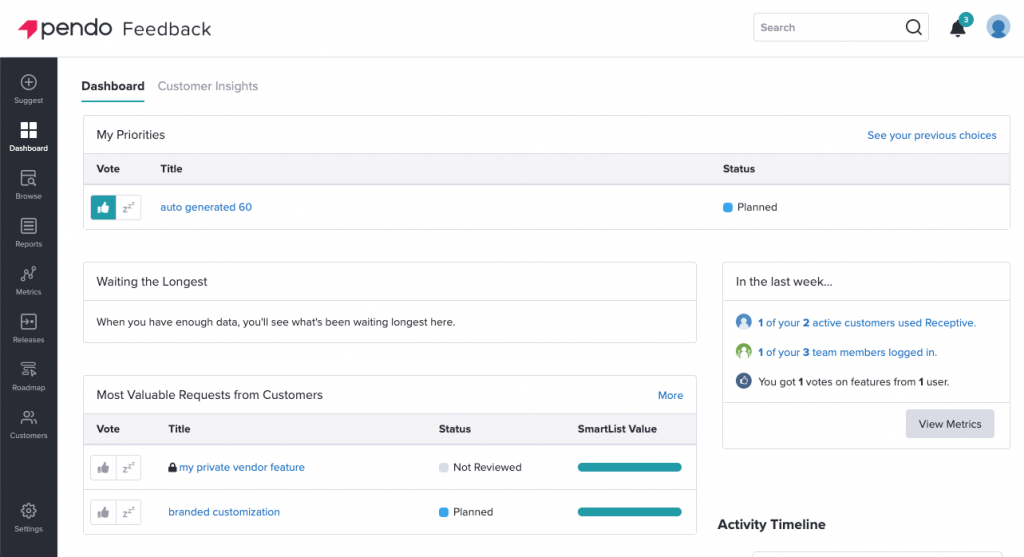
Image Source: Pendo
I frequently used Pendo to communicate with my users and get their feedback. It helped me understand what my users want and how I can improve their in-app experience.
With this Chameleon alternative, I was able to personalize the user experience based on users’ behavior and feedback on my product.
It helped me target my surveys for each segment, allowing me to tailor the questions, design, timing, and frequency of the surveys to foster better communication and engagement. This way, I got more responses and better insights from my audience.
What you’ll like:
- Easy integration with popular CRMs like HubSpot to automate workflows.
- Advanced customization to gather insights tailored to different customer segments.
- Quantitative analytics to make informed decisions based on real metrics.
- Collect reviews from the users at the right time to boost mobile app ratings.
- Session replays to analyze user interactions within applications.
- In-app guidance for a seamless onboarding experience.
What you won’t like:
- The pricing is not straightforward.
- The limited UI patterns make it challenging to design an optimal user experience.
Pricing: Custom pricing.
4. Userpilot: Best for Global-Scale Feedback
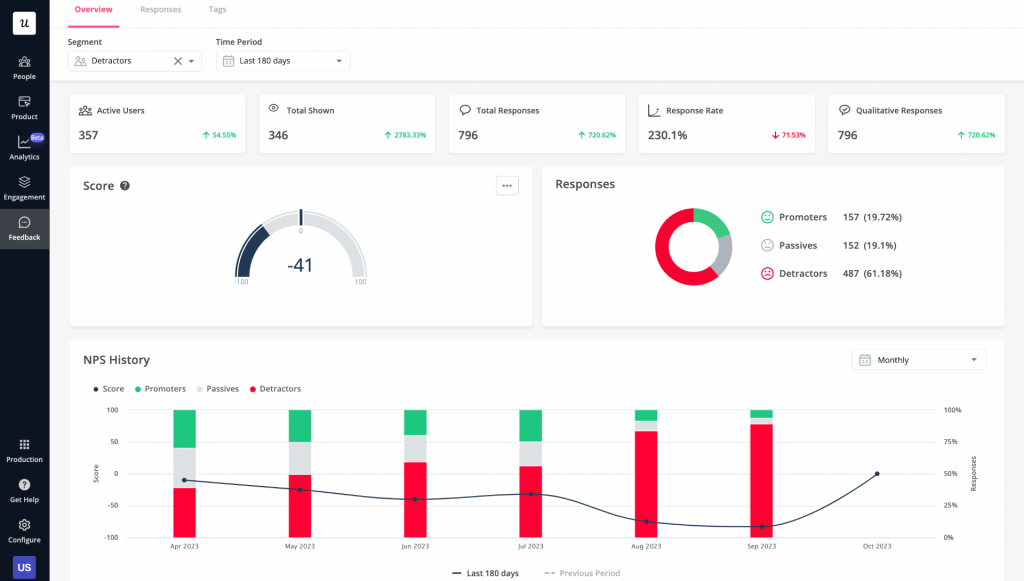
Image Source: UserPilot
I researched the best user feedback tools and stumbled upon Userpilot – a solid Chameleon competitor to be on my list.
What intrigued me the most about Userpilot is its instant language translation capability, which enables you to capture insights from a global audience effortlessly.
With the power of advanced AI, UserPilot allows you to seamlessly translate surveys into over 100 languages.
What sets Userpilot apart from other tools is its flexibility, which allows you to edit translations directly on the screen, ensuring that the message is accurately conveyed in every language.
Overall, Userpilot can be an excellent choice for customer surveys.
What you’ll like:
- Strategic insights for campaigns to target users who have subscribed to specific campaigns.
- Survey ordering to organize surveys based on their priority.
- Flexible survey customization to align surveys with specific user attributes.
- Effective surveys to evaluate different customer satisfaction metrics.
- Three survey triggers to target users: Page Specific, Event Occurrence, and Manual.
What you won’t like:
- It doesn’t offer enough integrations with other tools.
- The analytics feature isn’t detailed.
Pricing: Starts at $249/month.
Recommended Post: 10 Best Product Feedback Tools To Improve Your Products
5. Zoho: Best for Sharing Surveys Instantly
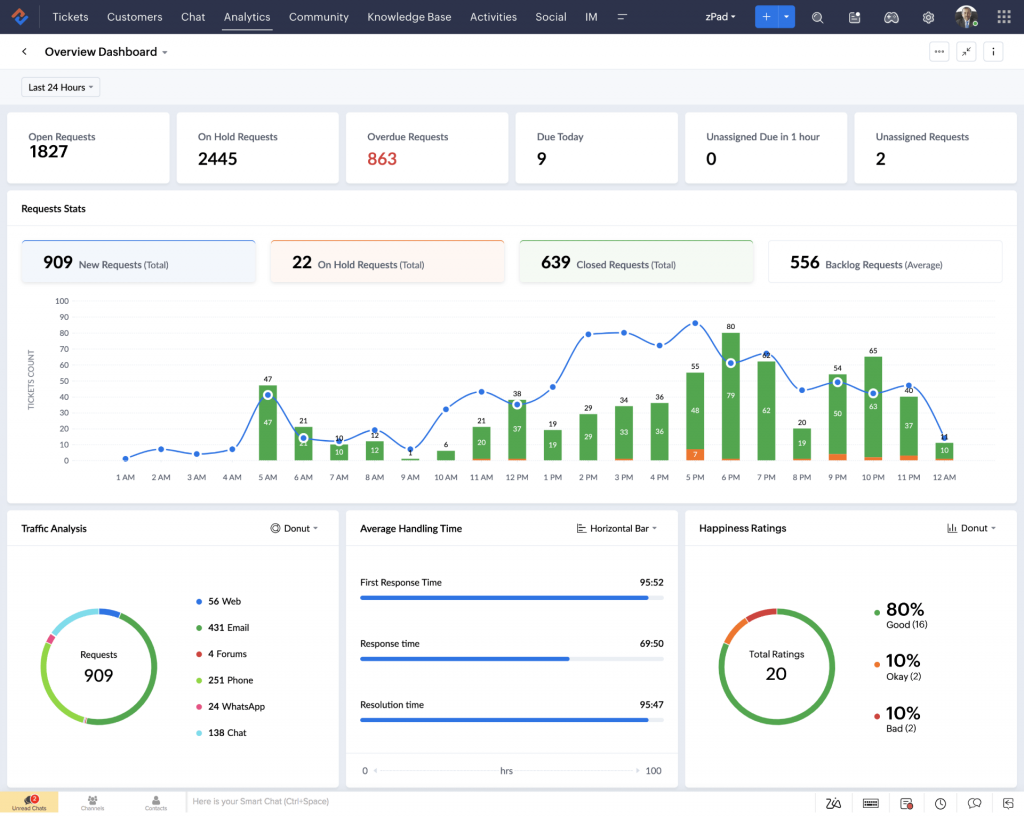
Image Source: Zoho
I’m glad to share my recent experience with Zoho‘s free plan. I was amazed by the wide range of features and functionalities it offers.
Zoho, particularly, caught my attention with its ability to create surveys tailored to my audience, collect valuable feedback, and instantly share results across social media and email campaigns.
Its SSL protection also helped me encrypt my survey data and ensure the confidentiality and protection of my respondents’ information.
What you’ll like:
- Seamless integration with tools like MailChimp, Tableau, Zoho CRM, etc., to create a streamlined feedback process.
- Customizable survey templates to speed up the survey creation process.
- Multilingual support to create surveys in multiple languages.
- Offline survey capability to collect data even in areas with limited connectivity.
- Advanced question types to get precise data collection.
What you won’t like:
- It has limited options for survey customization.
- Zoho forms aren’t always optimized for conversion.
Pricing: Starts at $25/month. A free plan is available, but it doesn’t include all the paid features like Qualaroo.
You May Find It Interesting: 12+ Best Online Survey Tools to Gather Feedback
6. Whatfix: Best for In-App Surveys
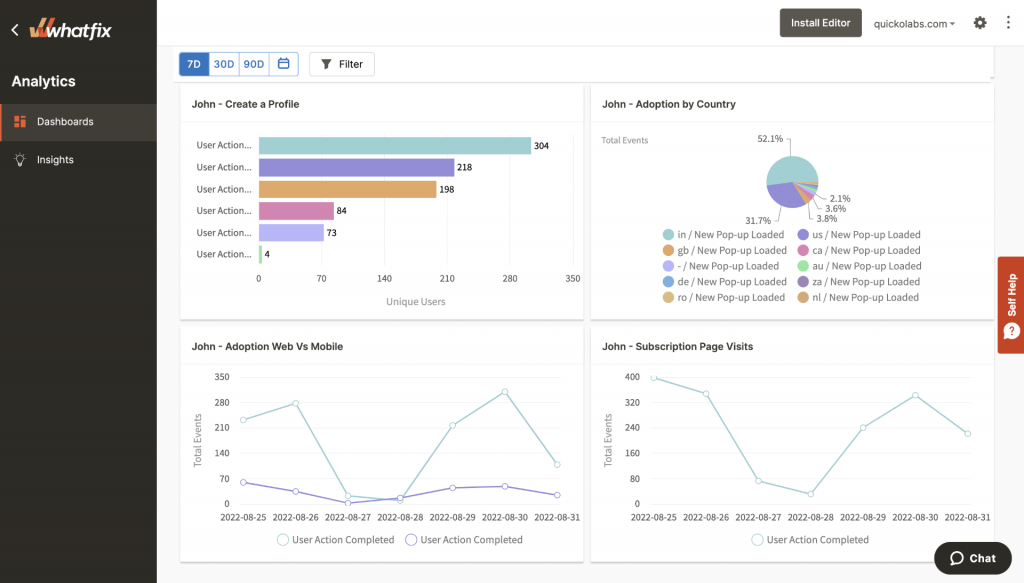
Image Source: Whatfix
Though primarily designed for digital adoption, Whatfix also offers easy-to-create in-app surveys to engage with specific user segments and gather insights on their experiences, pain points, and preferences.
The intuitive survey creation process and mobile-friendly interface made it easier for me to engage with my users and obtain meaningful feedback.
While the platform does offer generic and NPS surveys, it’s worth noting that they may not be as robust as those offered by other tools.
Nevertheless, if you’re looking for a versatile tool that encompasses user onboarding, in-app guidance, and user feedback, Whatfix is definitely worth a try.
What you’ll like:
- Take advantage of the Survey feature available across SDK versions for Android, React Native (Android and iOS), Xamarin (Android and iOS), Cordova (Android and iOS), and Ionic.
- Choose from feedback and Net Promoter Score (NPS) pre-built templates to streamline your survey creation process.
- Seamlessly integrate with industry-leading tools like Salesforce, Zendesk, Google Analytics, and numerous others.
- Target your surveys to specific user segments and collect more relevant feedback.
- Customize your questionnaires to align with your specific use case.
What you won’t like:
- The performance may be sluggish occasionally.
- The available options for survey types are limited.
Pricing: Custom pricing.
Evaluation Criteria
The evaluation of products or tools chosen for this article follows an unbiased, systematic approach that ensures a fair, insightful, and well-rounded review. This method employs six key factors:
- Positive User Reviews & Ratings
Direct experiences from users, including ratings and feedback from reputable sites, provide a ground-level perspective. This feedback is critical in understanding overall satisfaction and potential problems.
- Essential Features & Functionality
The value of a product is ascertained by its core features and overall functionality. Through an in-depth exploration of these aspects, the practical usefulness and effectiveness of the tools are carefully evaluated.
- Ease of Use
The user-friendliness of a product or service is assessed, focusing on the design, interface, and navigation. This ensures a positive experience for users of all levels of expertise.
- Customer Support
The quality of customer support is examined, taking into account its efficiency and how well it supports users in different phases – setting up, addressing concerns, and resolving operational issues.
- Value for Money
Value for money is evaluated by comparing the quality, performance, and features. The goal is to help the reader understand whether they would be getting their money’s worth.
- Personal Experience/Expert’s Opinion or Favorites
This part of the evaluation criteria draws insightful observations from the personal experience of the writer and the opinions of industry experts.
By considering these elements, I have provided a comprehensive assessment of each Chameleon competitor. This will help you choose the most suitable solution for your specific needs.
Which Is the Best Chameleon Alternative?
If you want me to narrow down this Chameleon alternatives list for you, here are my top 3 picks:
Option A: Qualaroo
If you want to deep-dive into customer emotions via feedback, Qualaroo is the best option for you. It has a unique sentiment analysis feature that shows you the emotional scores, keywords, and most-used vocabulary in the feedback. It also offers high-level customization and advanced targeting, making your surveys even more elaborate and precise.
Option B: Qualtrics
If you want to create customer satisfaction surveys, Qualtrics is the best option for you. It has the most integrated and conversational survey delivery and management features. It also improves your customer satisfaction and loyalty.
Option C: Userpilot
If you want to collect feedback from a global audience, Userpilot is your best option. It has the most advanced segmentation and targeting features and supports various languages and formats.
Overall, I think Option A is the best among the 3 Chameleon alternatives you should try. Qualaroo is more user-friendly, offers more features, and is also more affordable, with its free plan offering all the premium features.
 Tips
Tips
We’d love to hear your tips & suggestions on this article!
FREE. All Features. FOREVER!
Try our Forever FREE account with all premium features!

 We'd love your feedback!
We'd love your feedback! Thanks for your feedback!
Thanks for your feedback!