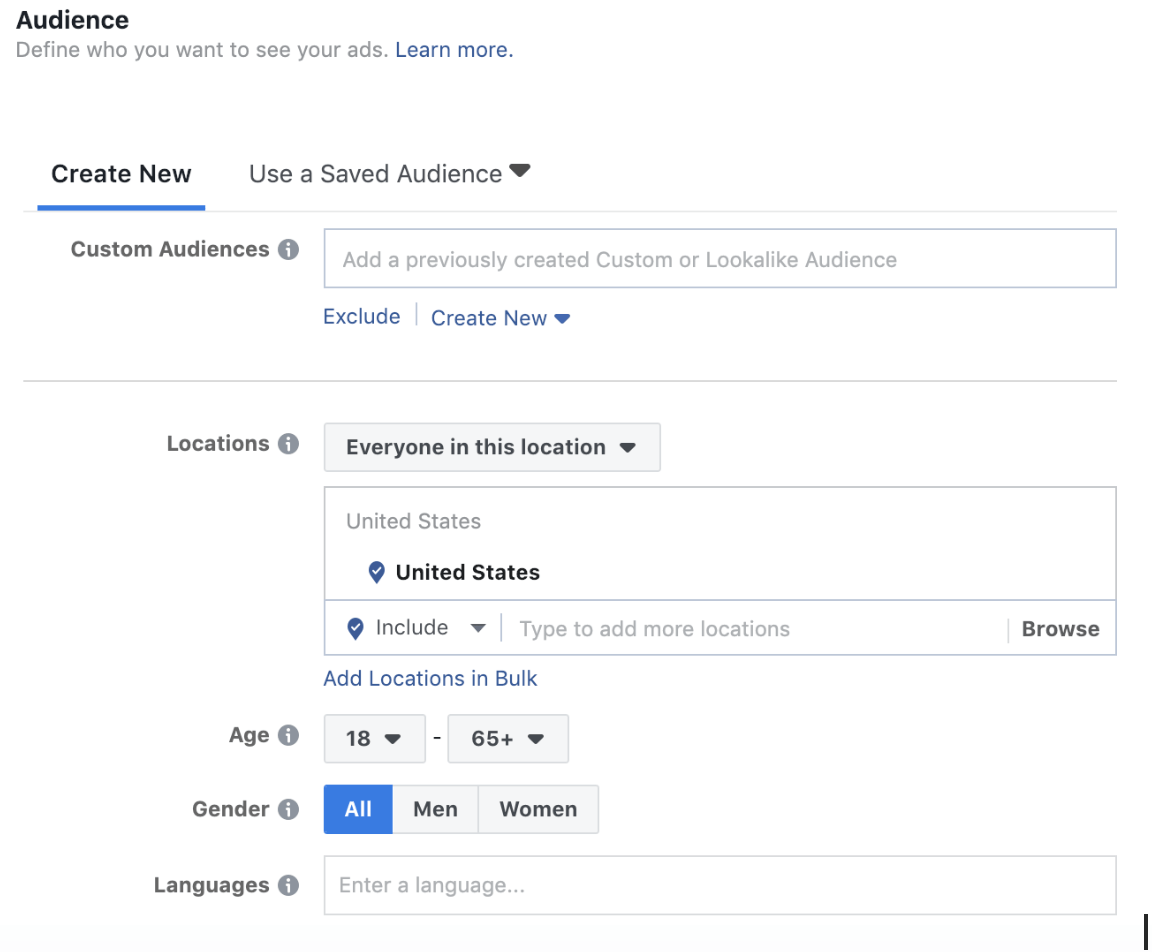Most of us have used Google Forms at some point. It’s simple, convenient, and works well for basic needs. But what if you need more flexibility, advanced features, or better integration with your existing tools?
For businesses where data is crucial, sticking with Google Forms can feel like using a basic tool for a complex task. You need something more robust—tools that manage complicated tasks, save time, and offer meaningful insights.
That’s where Google Forms alternatives shine. These tools go beyond the basics and offer incredible and delightful features. I have compiled a list of 22 of the best Google Forms alternatives to help you upgrade from Google Forms and unlock your full potential.
But before jumping into the list of tools, let’s briefly discuss what Google Forms is and why you need alternatives to it.
What is Google Forms?
Google Forms is a free tool from Google Workspace that makes creating surveys super easy. You can design and edit your surveys online and even work on them with others at the same time. Once people fill out your form, their responses are automatically saved in a spreadsheet, so you can review and analyze the data without any extra effort.
Google Forms is arguably one of the most uncomplicated form builders out there. Users can access it for free, create unlimited forms, and send them to people online via the link. They can also quickly transfer the data to spreadsheets for further in-depth analysis.
It even analyzes the results in real time and provides quick results, which makes it ideal for individuals and small business owners seeking simple and sophisticated survey solutions. This ease of use makes Google Forms a popular choice for gathering Google Forms feedback. Also, a few free alternatives to Google Forms can deliver much without a hefty cost.
Why Choose Google Forms Alternatives?
While Google Forms is undeniably a handy tool for basic surveys and forms, it sometimes falls short when your needs become more complex. Here’s why exploring alternatives can be a smart move:
- Google Forms lacks features like payment processing and advanced customer data management, limiting its use for businesses.
- Limited design options and restricted question formats make it hard to tailor surveys to your brand.
- Missing features like conditional logic and advanced security (passwords and two-factor authentication) lead to inefficiencies and vulnerabilities.
- While Google Forms offers basic security measures, more is needed for handling sensitive data like payment information or personal health details.
- Google Forms requires an internet connection to function fully. Alternatives often provide offline capabilities, allowing you to create, edit, and even collect responses without internet access.
My Top 3 Picks for Google Forms Alternatives
Option #1: Qualaroo
I was blown away by how Qualaroo helped me truly understand my website visitors. It was like conversing casually with them, getting real-time feedback through those well-timed pop-up surveys. The insights were invaluable—I could see exactly where users were getting stuck, what they loved, and what they wanted more of. It transformed the way I connected with my audience.
Option #2: Wufoo
Wufoo made form creation ridiculously easy. Forget about clunky interfaces and limited options. With Wufoo’s drag-and-drop builder, I whipped up professional-looking forms in minutes. The customization options were fantastic—I could match my branding perfectly and even add payment integration for seamless transactions.
Option #3: HubSpot Forms
As a marketer, HubSpot Forms was a game-changer. It integrated seamlessly with my CRM and marketing automation, not just for simple forms, giving me a complete picture of every lead. I could track their interactions, segment them based on their responses, and nurture them with personalized emails. Talk about a powerful tool for boosting conversions!
| Tool | Best For | Pricing |
|---|---|---|
| Qualaroo | Real-time website & app feedback | Forever Free Plan. Business Plan starts at $19.99/month |
| ProProfs Survey Maker | Diverse surveys & quizzes, customization | Forever Free Plan. Business Plan starts at $9.99/month |
| Typeform | Engaging & conversational surveys | Starts at $25/month |
| Wufoo | Comprehensive data collection, workflow automation | Starts at $14.08/month |
| Formstack | Robust forms, advanced features, integrations | Starts at $99/month |
| JotForm | Healthcare forms, extensive features | Starts at $34/month |
| HubSpot Forms | Integrated marketing & sales forms | Starts at $15/month/seat |
| Formsite | Secure forms, order forms | Starts at $21/month |
| Ninja Forms | WordPress form building | Starts at $99/year |
| SurveySparrow | Engaging surveys, multiple sharing options | Starts at $19/month |
| SurveyLegend | Mobile-first surveys | Starts at $15/month |
| Zoho Forms | Integration with Zoho Apps, workflow automation | Starts at $10/month |
| 123FormBuilder | Simple & free forms | Starts at $32/month |
| Microsoft Forms | Integration with Microsoft 360 | Free for Microsoft account users |
| forms.app | AI-powered form creation | Starts at $12.5/month |
| Formidable Forms | Advanced WordPress forms, web development | Starts at $35.55/year |
| Cognito Forms | Freemium with payment integrations | Starts at $15/month |
| Paperform | Forms such as landing pages, product sales | Starts at $29/month |
| WPForms | Beginner-friendly WordPress forms | Starts at $49.50/year |
| SurveyMonkey | Diverse question types, sentiment analysis | Starts at $25/month |
| Qualtrics Core XM | Advanced features, robust analysis | Request for quote |
| SoGoSurvey | Data insights, customer sentiment, predictive analysis | Starts at $25/month |
Top 20+ Google Forms Alternatives in 2024
Now that we have highlighted the areas where Google Forms falls short, let’s dive right into the list of Google Forms competitors to see which one is best for you.
1. Qualaroo
Qualaroo is a powerful platform for gathering real-time feedback through targeted surveys. It lets you understand user behavior, identify pain points, and optimize the overall experience.
It isn’t just about surveys—it’s about making feedback fun and effective. It uses formats like pop-ups and slide-outs to grab attention without annoying users. Intelligent tools like branching logic and sentiment analysis help you dig deeper and understand how users feel.
Best For: Capturing real-time feedback from website visitors and app users
What You Will Like:
- Qualaroo offers advanced targeting options that let you pinpoint the right audience for your surveys.
- Gives you a variety of formats, like pop-ups, slide-outs, and in-app surveys.
- Connects with your favorite tools, including Slack, HubSpot, and Google Analytics.
- Tracks responses, identifies trends, and uncovers actionable insights to drive informed decisions.
- Sentiment analysis helps you gauge overall satisfaction and identify areas for improvement.
What You May Not Like:
- The dark user interface option is not available.
- There is no dedicated account manager for the free plan, unlike paid.
Compatibility with OS: Latest versions of Chrome, Safari, Firefox, Microsoft Edge, and Opera browsers. All iOS and Android versions are currently supported and maintained by Apple and Google.
Pricing: Starts at $19.99/month. A forever-free plan is available with all premium features.
2. ProProfs Survey Maker
ProProfs Survey Maker is a flexible and easy-to-use tool beyond basics like Google Forms and Qualaroo. You can create quizzes, polls, surveys, and forms to collect feedback in the way that works best for you. Whether you’re a business engaging customers, a teacher making quizzes, or a researcher gathering data, ProProfs has something for everyone.
What makes ProProfs special is its focus on customization. Unlike other tools, it gives you complete control to design surveys just how you want. Add your branding, tweak layouts, and personalize every detail to make your surveys truly yours.
Best For: Creating buyer personas, understanding customer preferences, and circulating information to large audiences.
What You Will Like:
- Offers a highly easy-to-navigate interface to help new users.
- Ask the right questions to the right users using 100+ professionally built survey templates.
- Collect survey data using different methods like personality quizzes, sidebar surveys, in-app surveys, and many more.
- Create surveys quickly and with ease using a drag-and-drop editor.
- Deploy surveys and quizzes on multiple platforms and send them using various channels.
- Process survey data faster with the help of question branching and skip logic.
- Create web forms for job applications, product feedback, and contact us pages.
What You May Not Like:
- There is still no dark viewing mode in the tool.
- No on-premise or downloadable version.
Compatibility with OS: Latest versions of Chrome, Safari, Firefox, Microsoft Edge, and Opera browsers. All iOS and Android versions are currently supported and maintained by Apple and Google.
Price: You can get started for free with all the premium features. Starts at $9.99/month.
3. Typeform
Typeform believes that surveys should be easy, appealing, and human. This is why it aims to create frictionless forms and surveys in which people would love to participate. It primarily aims to create survey forms that aren’t boring and can attract users. It also discards conventional long-page surveys by making them brief and engaging.
If you’re looking to boost completion rates and gather valuable data without putting your audience to sleep, Typeform is the way to go. It’s a refreshing alternative to traditional forms, proving that data collection can be both effective and enjoyable.
Best For: Generating user engagement and analyzing customer preferences to create campaign strategies.
What You Will Like:
- Offers tons of in-built templates and a photo and video library to customize your surveys.
- Extremely easy to set up and deploy surveys on different platforms.
- Build contact forms using conditional logic and different jump features.
- Only show one question at a time to keep surveys conversational and engaging.
- The CTA button is easily visible and works on mobile devices as well.
- Build personalized user flows and filter out irrelevant questions.
What You May Not Like:
- Its built-in data analysis tools might feel a bit basic.
- Essential features like integrations, logic jumps, and branding removal require a paid plan, which can be costly for smaller budgets.
Compatibility with OS: Latest versions of Chrome, Safari, Firefox, Microsoft Edge, and Opera browsers. All iOS and Android versions are currently supported and maintained by Apple and Google.
Price: You can get started for free. Starts at $25/month.
4. Wufoo
Wufoo serves as a cloud-based form builder that aims to simplify creating registration forms, contact forms, surveys, payment forms, and many more for people. Wufoo offers an award-winning interface that can easily be customized, monitored, and analyzed, and all of these make it an ideal alternative to Google Forms.
The tool is more than just a form builder; it’s a comprehensive solution for collecting data, engaging your audience, and streamlining your processes. If you’re seeking a user-friendly and powerful alternative to Google Forms, Wufoo is definitely worth exploring.
Best For: Transferring the data to the CRM systems and monitoring and automating the workflow.
What You Will Like:
- Create forms instantly with the drag-and-drop editor without typing a single word.
- Customize branding on your forms to reflect your organization or brand.
- Allows users to upload files in all possible formats.
- Transfer data with maximum security using 256-bit SSL encryption.
- Accept payments with the help of multiple integrated payment providers for better flexibility.
- Get updates in real time whenever you receive any response on the survey.
- Build customized reports based on the collected data.
What You May Not Like:
- While Wufoo’s free plan is a great starting point, it is limited in terms of the number of forms, entries, and features.
- Some users have reported occasional glitches or bugs within the platform.
Compatibility with OS: Compatible with a wide range of operating systems, including Android, iOS, macOS, Linux, and Windows XP to Windows 10. Also supports Chrome, Firefox, Safari, and Internet Explorer 8+.
Price: You can get started for free. Starts at $14.08/month.
5. Formstack
Formstack is a reliable, all-in-one tool for creating forms that handle everything from collecting leads to automating workflows and accepting payments. It’s built to integrate with your business processes and simplify data collection seamlessly.
More than just a form builder, Formstack simplifies operations and supports smart decision-making. With features like conditional logic, advanced analytics, and HIPAA compliance, it’s designed to help businesses of any size, from small startups to large enterprises.
Best For: Robust forms with advanced features and seamless integrations.
What You Will Like:
- Build from simple contact forms to complex surveys and payment forms easily.
- Automate workflows by routing data, triggering emails, and integrating with your favorite apps.
- Leverage conditional logic to make dynamic forms that adapt to user input for a personalized experience.
- Get HIPAA-compliant forms to ensure data security and regulatory compliance.
What You May Not Like:
- New users might need to invest time in exploring the platform and its capabilities.
- Formstack’s pricing plans can be higher compared to some competitors.
Compatibility with OS: Compatible with Windows, MacOS, and Linux systems, requiring only a supported web browser and an active internet connection for seamless access.
Price: Starts at $99/month.
6. JotForm
JotForm is a highly competitive form builder that supersedes Google Forms and aims to create robust forms to collect important customer insights. It offers limitless customizations to users and makes data and payment collection seamless to never let the work slow down.
Moreover, it makes it easy to collect everything from simple contact information to detailed survey responses. You can keep things accurate and smooth with handy features like data checks and smart form logic.
Best For: Healthcare professionals who can take advantage of the extensive telemedicine toolkit and manage patients in real-time.
What You Will Like:
- Choose a theme for each template and edit them to look beautiful and engaging at the same time.
- Collect data offline, even without any internet connection.
- Build forms on mobile devices and access them anytime and anywhere.
- Create online appointments, collect files, arrange e-signatures, and accept online payments.
- Receive an email notification for form submission, which can also be customized.
- Duplicate your forms as many times as you like without any restrictions.
What You May Not Like:
- The vast features and customization choices can overwhelm new users or those seeking simplicity.
- Users sometimes face slow loading or glitches with complex forms or large datasets.
Compatibility with OS: Compatible with any modern browser, with Chrome recommended for optimal performance.
Price: You can get started for free. Starts at $34/month.
7. HubSpot Forms
HubSpot Form Builder is another very capable alternative to Google Forms. It is part of an all-in-one marketing platform that includes CRM, email marketing, and other sales features. It pairs form-building with its cutting-edge technology to give users more capability out of the form.
Easily capture leads, sort them based on their answers, send automated emails, and track their progress through your sales funnel—all on one platform. This tool helps you create personalized experiences, share relevant content, and turn leads into loyal customers.
Best For: Data enrichment for contact profiles makes it ideal for teams to manage all their forms from a single system.
What You Will Like:
- Create forms easily and collect all the valuable data from the HubSpot CRM.
- Set up automatic email follow-ups for the users who fill out the form using HubSpot’s marketing automation feature.
- Create smart forms that can adapt according to the user’s browser history.
- Analyze the data using analytics included in HubSpot’s marketing hub.
- Convert anonymous visitors into leads using unlimited forms, fields, and submissions that connect to your contact database.
- Set reminder tasks, follow up with your leads, or send them personalized emails using HubSpot CRM.
What You May Not Like:
- Works best within the HubSpot ecosystem, limiting flexibility with other platforms.
- Limited design customization compared to other form builders.
Compatibility with OS: Latest versions of Chrome, Safari, Firefox, Microsoft Edge, and Opera browsers. All iOS and Android versions are currently supported and maintained by Apple and Google.
Price: You can get started for free. Starts at $15/month/seat.
8. Formsite
Formsite is another viable alternative to Google Forms that lets users easily create professional surveys, online forms, and workflows. It also heavily focuses on data security by allowing users to encrypt the text in specific form fields. With tons of customization options, Formsite is an ideal and secure solution for people looking for intelligent Google Forms alternatives.
Formsite lets you encrypt specific form fields, keeping your data secure and meeting privacy rules. It’s a worry-free way to collect the insights you need, knowing your information is protected.
Best For: Creating order forms and collecting payments through various payment providers with added security.
What You Will Like:
- Customize the style of your forms by uploading your logo and make changes to suit your branding.
- Embed your forms on any page without any programming by copying the code.
- Create secure forms and protect submissions using SSL encryption.
- Link multiple forms together and carry responses across numerous platforms.
- Create order forms with automatic totaling, including payment modes like PayPal, Braintree, Authorize.net, Stripe, or Pay By Check.
- Visualize your results in multiple different formats and embed your results.
What You May Not Like:
- Its interface may be outdated compared to some competitors’ sleek, modern designs.
- While Formsite offers extensive features and customization options, it can feel a bit complex for beginne rs.
Compatibility with OS: Compatible with desktop operating systems like Windows, macOS, Linux, and Chrome OS, and mobile operating systems including iOS and Android.
Price: Starts at $21/month.
9. NinjaForms
NinjaForms is another popular WordPress form builder that is very well-loved within the WordPress community. NinjaForms offers simplified WordPress form building that anyone can do, even if they are not a developer, especially with the help of their dedicated support team. It’s a beginner-friendly tool that requires no coding skills to build forms.
Ninja Forms has everything you need, from conditional logic and calculations to file uploads and connections with top marketing and payment tools. It’s built to take your data collection to the next level.
Best For: Completely customizing signup or lead generation forms to get better conversions and grow your business.
What You Will Like:
- Create beautiful forms with the help of drag-and-drop fields and their easy row and column layouts.
- Upload files in the forms for better usability.
- Send or export user submissions as Excel files, PDFs, or Google Sheets for greater flexibility.
- Send emails from any form only to the select users who need to see them.
- Accept PayPal and credit card payments from your WordPress forms easily and securely.
What You May Not Like:
- Ninja Forms is a WordPress plugin that only works within the WordPress environment. If your website isn’t built on WordPress, this tool isn’t an option for you.
- Many advanced functionalities are locked behind paid add-ons.
Compatibility with OS: Compatible with various themes of WordPress.
Price: Starts at $99/year.
10. SurveySparrow
SurveySparrow, considered one of the best alternatives for Google Forms, is known for engaging conversational surveys. You can quickly create and deploy customized surveys, quizzes, and polls in no time to collect feedback from your target audience.
The tool also provides beautiful pre-made templates to help you effortlessly generate effective surveys. Plus, the executive dashboards let you track business KPIs and analyze survey insights in real time.
Best For: Engaging surveys, multiple sharing options, dashboard reporting.
What You Will Like:
- Create any type of quiz to measure CX, PX, and EX.
- Availability of pre-made templates, attractive color themes, and fonts with questions approved by experts.
- Industry-wise tailored surveys can be generated in multiple languages.
- API Integrations with Hubspot, Slack, Salesforce, Mailchimp, etc.
- Understand your audience better with sentiment analysis.
- Ability to quickly export/import data and generate real-time reports.
- Share your results in PDF, CSV, and SPSS formats.
- Collect data both online and offline using an app.
What You May Not Like:
- Some of the more advanced design features are reserved for higher-tier plans.
- Some users have reported occasional lag or slow loading times.
Compatibility with OS: Compatible with the latest versions of Chrome, Safari, Firefox, Microsoft Edge, and Opera browsers across many operating systems, including Windows, macOS, Linux, and Chrome OS. Additionally, dedicated Android and iOS SDKs are available.
Price: Starts at $19/month.
11. SurveyLegend
SurveyLegend is a next-generation online form builder that allows you to create beautiful surveys anytime and anywhere. These surveys are incredibly mobile-friendly and enable users to create and take surveys however they choose. The added customization and flexibility make it a perfect Google Forms alternative.
The tool is designed to look amazing on phones and tablets first, which means it’ll also look great on your computer. This way, you can easily create and send surveys that people can answer from anywhere, whether on their phones, iPads, or laptops.
Best For: Conducting market research using research templates, quickly visualizing the results, and then sharing them with your team to create strategies.
What You Will Like:
- Design beautifully branded surveys using a range of templates, color schemes, fonts, and other elements that reflect your brand.
- Create surveys on tablets and take them on mobile devices with the help of multiple-device support.
- Share your surveys via email, Facebook, Twitter, SMS, and many more with just one click.
- Gather real-time insights using the in-built analysis system that processes data as soon as it arrives.
- Conduct academic research using the surveys built especially for students and scholars.
- Measure customer satisfaction at every stage using CSAT templates.
What You May Not Like:
- It might not be as extensive as some other form builders.
- SurveyLegend operates on a subscription-based model, and the free plan is quite limited.
- Mastering some of the advanced features and customization options might take some time.
Compatibility with OS: Compatible with the latest versions of Chrome, Safari, Firefox, Microsoft Edge, and Opera browsers across all operating systems, including Windows, macOS, Linux, and Chrome OS. It is fully accessible on any device—desktop, laptop, tablet, or smartphone—with an internet connection.
Price: You can get started for free. Starts at $15/month.
12. Zoho Forms
Zoho Forms is one of many offerings that extend from Zoho Apps. It is an extremely popular online form builder and another tool similar to Google Forms. A huge benefit of Zoho Forms is that it lets you automate your workflow and route between different Zoho applications for a more flexible work experience.
You can capture leads through customizable forms, trigger automated email responses to maintain prompt communication, and update CRM records seamlessly to keep your customer data organized. It also gives robust reporting and analytics tools, helping you turn form responses into actionable insights.
Best For: Transitioning and managing workflow seamlessly through all Zoho apps, creating reports, and configuring approvers for collaborative work.
What You Will Like:
- Create, manage, and submit forms offline natively from the Zoho Forms mobile application.
- Design forms to accept payments from your users with ease.
- Collaborate with all your teams seamlessly with the in-built collaboration tool.
- Assign tasks to different users and also track status in real-time.
- Assign team roles and keep your data safe with the built-in security system.
- Create engaging surveys with the drag-and-drop editor, which contains over 40+ field types.
- Keep track of your survey’s performance using built-in analytics and export statistical data to share with team members.
What You May Not Like:
- The integration options with external platforms might be limited or require workarounds.
- Some users have reported limitations in functionality and occasional glitches compared to the desktop version.
Compatibility with OS: Compatible with monitors having a bare minimum screen resolution of 1280×720 pixels and supports browsers including Internet Explorer 10 (Windows 8), Edge 12 (Windows 10), Firefox (v28 on Windows, Linux, MacOS), Chrome (v32 on Windows, Linux, MacOS), Safari (v8 on MacOS), and Opera (v20 on Windows, MacOS, Linux).
Price: Starts at $10/month.
13. 123FormBuilder
123FormBuilder is an extremely simple solution to build online forms. If you are looking for a free solution to build a limited number of online forms besides Google Forms and don’t mind a basic look, 123FormBuilder will get your job done.
Even if you’re a complete beginner, you’ll feel right at home with 123FormBuilder’s intuitive interface. You can drag and drop elements, customize basic settings, and publish your form in minutes. It’s an excellent option for those who need a basic solution without breaking the bank.
Best For: Creating simple forms instantly and sending them to your email recipients by attaching relevant files in the forms.
What You Will Like:
- Build forms quickly and with ease using an assortment of in-built templates.
- Create forms from scratch using the drag-and-drop editor.
- Get up to 5 forms with the basic plan and purchase more from additional bundles.
- Add an unlimited number of fields in each form.
- Get up to 10 GB of upload storage with the most basic plan.
- Create your custom domain with the help of domain aliasing.
- Remove backlinks automatically from the forms if required.
What You May Not Like:
- Basic customization options might not satisfy those seeking extensive design control.
- Might lack some of the advanced features found in other form builders.
Compatibility with OS: Compatible with all modern web browsers, including Chrome, Firefox, Safari, Edge, and Opera, across multiple OSs like Windows, macOS, Linux, and Chrome OS, even iOS and Android.
Price: You can get started for free. Starts at $32/month.
14. Microsoft Forms
Microsoft Forms is Microsoft’s version of Google Forms, another contender in the race for being the perfect free Google Forms alternative. It is popularly known for allowing users to use Excel over Google Sheets, making it a preferred choice for some people. It’s one of the free alternatives to Google Forms for people who have a Microsoft 360 subscription because it ties up perfectly with those tools.
With Microsoft Forms, you can effortlessly create surveys, quizzes, or polls and share them with your team. The responses flow directly into an Excel spreadsheet, ready for your analysis and number-crunching magic.
Best For: Seamlessly working with Microsoft 360 applications and analyzing data using complicated formulas in Excel.
What You Will Like:
- Set up forms easily and quickly using the visual drag-and-drop editor.
- Build forms easily using the pre-built survey templates of quizzes, customer feedback, and event registration.
- Import all your data from Excel to Microsoft Forms instantly.
- Add different form fields and multiple-choice questions for greater flexibility.
- Edit and break down the fields of your forms into different sections for a higher level of customization.
What You May Not Like:
- Lacks advanced features like add-ons, third-party integrations, and robust data validation found in Google Forms.
- Might not satisfy those seeking extensive design control.
Compatibility with OS: Compatible with Windows, Mac, Android, iOS, and web platforms.
Price: Free to use for Microsoft account users.
15. forms.app
forms.app is a better alternative to Google Forms, especially for those seeking a more feature-rich experience. It offers over 4,000 ready-made templates and an innovative AI form generator, making form creation effortless.
One of the key advantages of forms.app is its affordability, as it provides a wide array of advanced features at no cost. Whether you’re a small business, educator, or organization, forms.app delivers the tools you need without breaking the bank.
Best For: Creating forms using AI, including questions and options, with minimal effort and a simplified process.
What You Will Like:
- Use the collection of signatures and payments to handle administrative and financial tasks within your forms.
- Leverage the Mobile Application to create, manage, and respond to forms from your smartphones and tablets.
- Utilize direct integrations with popular tools to streamline your workflows by connecting seamlessly with other software you use.
- Collaborate effectively with the “shared folder” feature, allowing multiple users to collaborate on form creation and management.
- Use the AI form generator feature to automatically create forms based on your needs and preferences.
- Advanced customization options with CSS allow you to tailor forms to match your branding and design.
What You May Not Like:
- The free plan is quite restrictive in terms of features, form creation limits, and storage.
- Some users have reported occasional slow loading times or minor glitches within the platform.
Compatibility with OS: Compatible with iOS (16.0 or later), Android (9.0 or later, 10.0 recommended), Windows (10 Version 1909 or later), and macOS (Big Sur 13.0 or later on Intel or M1 devices). It works on PC, Mac, Android, iOS, and web platforms. It’s available for download on the App Store, Play Store, and AppGallery, or can be accessed directly through web browsers on any device.
Price: Starts at $12.5/month.
16. Formidable Forms
Formidable Forms is a Google Forms alternative that is more technically advanced for users with the relevant skill set. This tool allows you to perform advanced web development through your forms. It is a powerful WordPress builder that provides users with solution-focused forms.
It bridges the gap between form building and web development, giving you the tools to create truly bespoke solutions. Seamlessly integrate with your website’s functionality, dynamically update content, and even perform calculations in real-time.
Best For: Advanced WordPress customization and email marketing services for advanced users and developers.
What You Will Like:
- Create advanced forms in real time using the drag-and-drop builder.
- Build forms with personalized fields based on previous answers using conditional logic.
- Create quizzes and also display the results based on your custom grading scale.
- Visualize your survey data using graphs and charts for ease of understanding.
- Allow visitors to perform calculations using payment and mortgage calculators.
- Use different plugins and templates to create product forms.
What You May Not Like:
- This tool is off the table if your website isn’t built on WordPress.
- Comes with a steeper learning curve.
Compatibility with OS: Compatible with any operating system that can run a WordPress website, including iOS, Android, and Windows.
Price: Starts at $35.55/year.
17. Cognito Forms
Another very popular freemium survey tool on the market that acts as another Google Forms free alternative is Cognito Forms. It offers users some of the most amazing integration and payment options, which is why it has gained traction in the market. Also, if you like to use Square or PayPal for payment, this can be the right tool for you.
But Cognito Forms’ appeal extends beyond its payment prowess. This versatile tool packs a punch with features to streamline data collection and workflow automation. Build forms that calculate costs, generate quotes, or perform complex calculations based on user responses.
Best For: Easily gathering and validating data and securely conducting online transactions through popular payment partners.
What You Will Like:
- Offers tons of pre-built templates, which you can explore and build forms right away.
- Build forms easily with the visual drag-and-drop editor.
- Calculate costs and perform other calculations on the form itself using the built-in feature.
- Add conditional logic to your forms to gather relevant information from the users.
- Collect payments from the visitors by integrating forms with Square and PayPal.
- Organize and manage your data using the in-built data management system.
What You May Not Like:
- The design flexibility might not be as extensive as some competitors.
- Some users have found it a bit complex to set up and manage.
Compatibility with OS: Compatible with the latest versions of most major browsers, including Edge, Firefox, Chrome, Safari, and Safari iOS.
Price: You can get started for free. Starts at $15/month.
18. Paperform
Paperform is a very popular online form builder solution that avoids almost all the shortcomings of Google Forms. It is a perfect tool for people aiming to sell a physical or digital product through their platform because it creates forms that look like landing pages for taking orders from visitors.
Whether you’re selling handcrafted jewelry, online courses, or even downloadable ebooks, Paperform empowers you to showcase your offerings engagingly and persuasively. You can easily guide visitors toward the products that best match their needs, increasing the likelihood of conversion.
Best For: Creating simple yet diverse forms and simultaneously accepting information and orders for your products.
What You Will Like:
- Add photos, videos, headings, and long text to the forms to tell the story behind your product offering.
- Create all sorts of forms and explore possibilities using in-built templates.
- Collect visitor data on custom landing pages for PPC ads and targeted marketing campaigns.
- Create a product catalog and complete it with ordering and payment options.
- Create restaurant reservation pages and add location maps for better support.
- Manage your inventory with the in-built order and management system.
What You May Not Like:
- Paperform’s pricing plans are on the higher end compared to some competitors.
- Mastering its advanced features and customization options might take some time.
Price: Starts at $29/month.
19. WP Forms
Another tool in the market that serves as an alternative to Google Forms and is also known for its simplicity, security, and customization is WPForms. It is one of the most beginner-friendly WordPress form plugins and is used by millions of people.
You can make your forms look much more professional using some features, like the Survey and Polls add-on and the Form Pages add-on. If you’re seeking a beginner-friendly solution that doesn’t compromise on features or security, WPForms is a worthy contender in the world of online forms.
Best For: Working seamlessly with WordPress and receiving payments through their integration with PayPal and Stripe.
What You Will Like:
- Build a customizable standalone form using the popular Form Pages add-on.
- Create forms in real-time and with ease using the drag-and-drop builder.
- Get stellar support from knowledgeable and friendly customer service, which is available through multiple channels.
- Visualize your data using beautiful graphs and charts once you have gathered all the required data.
- Receive automatic email notifications about the activity of your forms to see how they are performing.
- Customize and use the form on mobile devices with the help of multiple-device support.
What You May Not Like:
- It’s pretty basic in terms of features.
- As a WordPress plugin, WPForms is exclusively for WordPress users.
Compatibility with OS: Compatible with WordPress version 5.5 or higher. Each WPForms add-on has its own WordPress and WPForms version requirements. To ensure compatibility, it’s best to use the latest versions of WordPress and WPForms.
Price: Starts at $49.50/year.
20. SurveyMonkey
SurveyMonkey, another tool similar to Google Forms, is extremely popular for its general usability and its range of customizations. You can easily create and analyze surveys, quizzes, and polls and share them with your audience. When it comes to choosing alternatives to Google Forms, you can’t resist talking about Survey Monkey.
Go beyond basic multiple-choice questions with SurveyMonkey’s diverse question types. Explore ranking questions, open-ended responses, and image-based questions to gather rich and insightful data.
Best For: Posting recurring surveys and tracking customer sentiments to get the accurate context behind the data.
What You Will Like:
- Ask the right questions to the right people using over 1600 questions written and provided by the experts.
- Create forms from over 15 questions to tackle all audience types.
- Process your data faster using conditional branching and skip logic.
- Embed surveys into emails to get a better response rate.
- Understand your audience better using WordCloud and Sentiment Analysis.
- Export your results in different formats, including CSV, XLS, PDF, PPT, and SPS.
What You May Not Like:
- SurveyMonkey’s pricing plans can be steep, especially if you need access to advanced features.
- Some users have reported occasional lag or slow loading times, mainly when dealing with surveys that incorporate multimedia elements or complex logic.
Compatibility with OS: Accessible on any device with a modern web browser, including the latest versions of Chrome, Firefox, Safari, and Edge. Compatible with Windows, macOS, Linux, Chrome OS, or any other operating system that supports these browsers.
Price: Starts at $25/month.
21. Qualtrics Core XM
Qualtrics just pushes the boundaries when it comes to accomplishing things with a survey tool, making it a perfect Google Forms alternative. It offers some of the most basic yet useful features, like survey templates, logic branching, and email triggers, which makes it an ideal feedback tool.
Transform data into action with Qualtrics’ reporting and visualization tools. You can create compelling dashboards, share key findings with stakeholders, and drive meaningful change based on your insights.
Best For: Collecting customer feedback efficiently and analyzing customer sentiments to spot future trend patterns
What You Will Like:
- Ask the right questions every time with the help of 100+ question types and tons of built-in templates.
- Segment customers based on their demographics.
- Spot future trends and patterns using predictive behavior analysis.
- Understand the perception of customers by conducting sentiment analysis of the gathered data.
- Monitor responses in real time using machine learning and AI.
- Export results in either CVS or SPSS-compatible format.
What You May Not Like:
- The interface and navigation might feel overwhelming for beginners.
- Its robust features and advanced capabilities come at a cost, which might be prohibitive.
Compatibility with OS: Supports its web-based products on the latest OEM-supported versions of Apple Safari, Google Chrome, Microsoft Edge (Chromium), and Mozilla Firefox. Internet Explorer is no longer supported as of June 15, 2022, following Microsoft’s decision to discontinue its support.
Price: Request for quote.
22. SoGoSurvey
SogoSurvey reimagines what a survey tool can do, offering powerful features for collecting data, understanding customer sentiment, and making meaningful improvements in your organization. It’s more than just a tool for creating surveys—it helps you dive deep into insights that matter.
With SogoSurvey’s predictive behavior analysis, you can go beyond simple reports and uncover trends and patterns that show what’s coming next. It empowers you to anticipate customer needs and make smarter decisions, so you’re always ahead of the game.
Best For: Gaining actionable insights from customer feedback, employee engagement surveys, and market research.
What You Will Like:
- Explore a vast library of question types, from multiple choice and rating scales to open-ended questions and multimedia options.
- Leverage sentiment analysis, predictive analytics, and automated alerts to understand and act on real-time feedback.
- Get deeper into your data with customizable reports, cross-tabulation, and trend analysis.
- Customize the look and feel of your surveys with professional themes and branding options to match your organization’s style.
- Gather data without an internet connection using the offline mobile survey app.
What You May Not Like:
- The interface and navigation might feel overwhelming for beginners.
- Its robust features and advanced capabilities come at a cost, which might be prohibitive.
Compatibility with OS: Compatible with the latest versions of Chrome, Firefox, Safari, and Edge on any operating system that supports these browsers.
Price: Starts at $25/month.
FREE. All Features. FOREVER!
Try our Forever FREE account with all premium features!
Go Beyond Google Forms: A Final Word
By now, you should have a good grasp of the amazing Google Forms alternatives available. It’s really impressive how much variety exists—from simple and free options to those with powerful features that can even handle payments and complex workflows.
The best choice really depends on what you need. Maybe you’re just looking for something easy and visually appealing, or perhaps you need robust integrations with your other business tools. Whatever your situation, there’s a form builder out there that’s a perfect fit.
If you want to truly understand your audience, don’t forget about tools like Qualaroo. Getting that real-time feedback directly from your website visitors can be a game changer. It’s like having a conversation with your audience, uncovering those hidden insights that can make all the difference.
So, go ahead, explore these alternatives, play around with their features, and find the perfect form-building companion for your needs.
 Tips
Tips
We’d love to hear your tips & suggestions on this article!
FREE. All Features. FOREVER!
Try our Forever FREE account with all premium features!


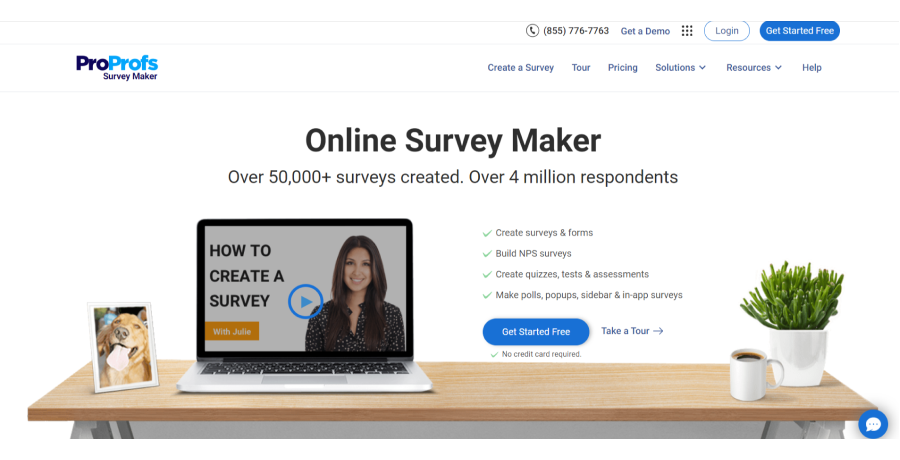
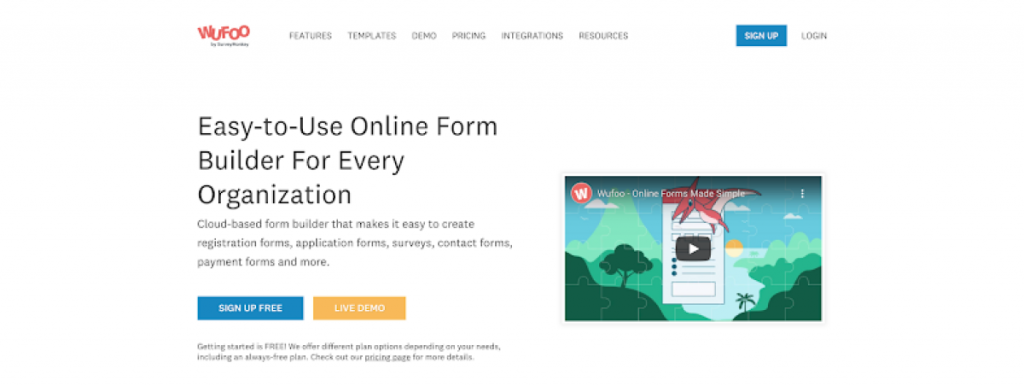
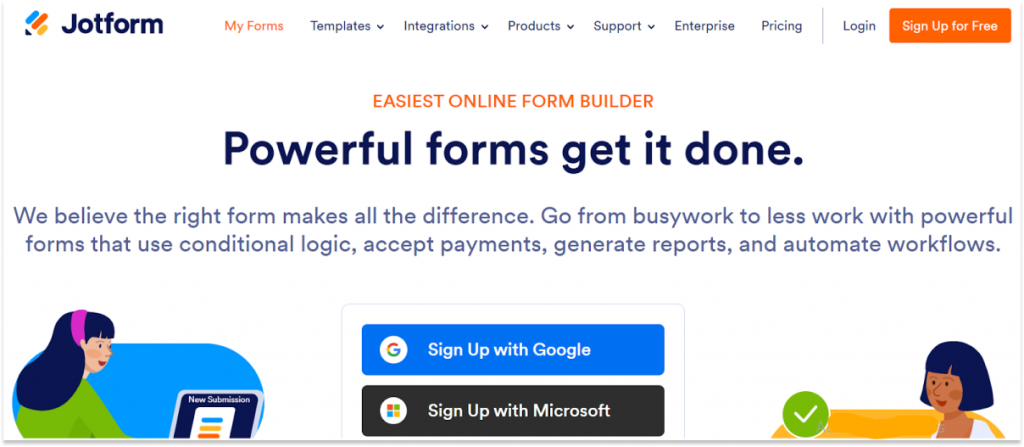

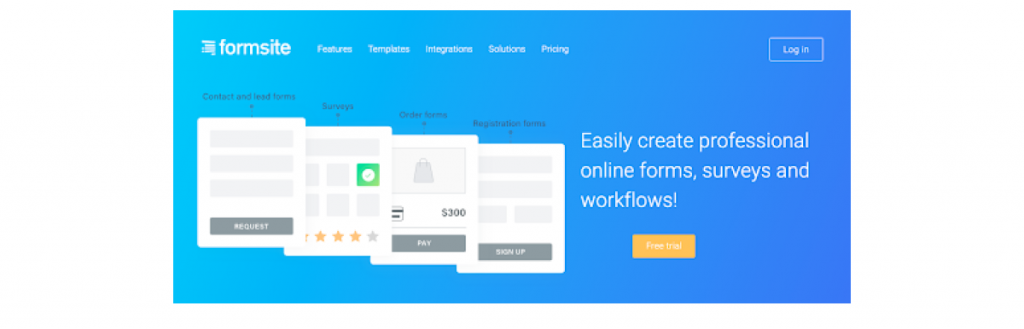

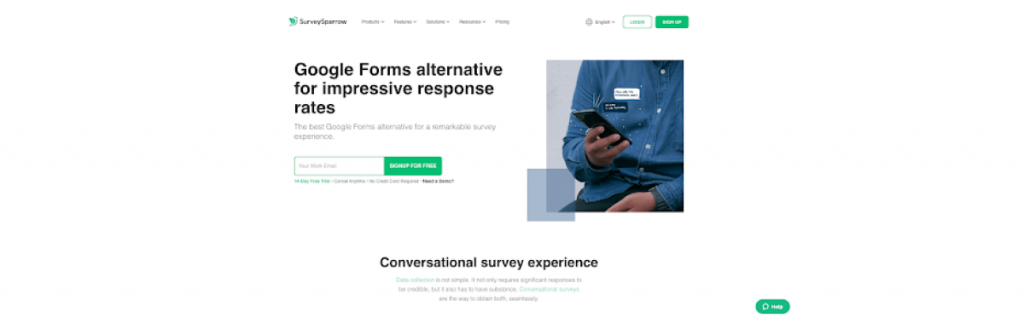
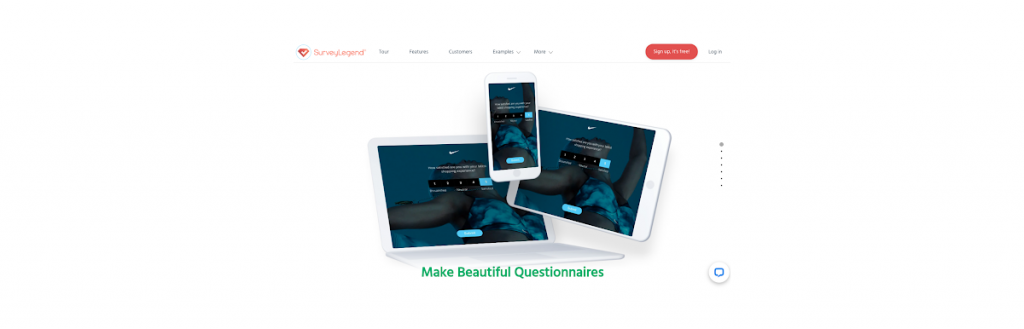
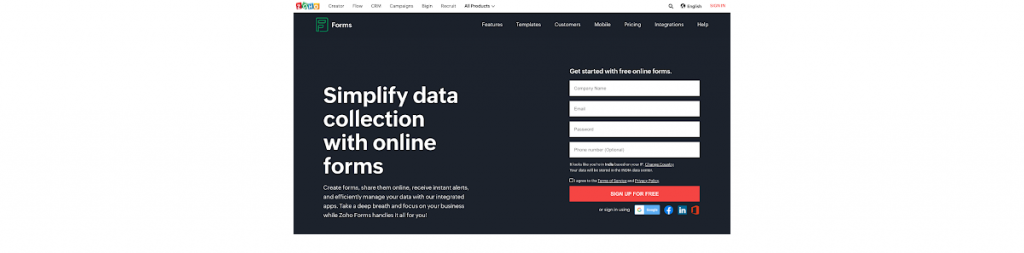

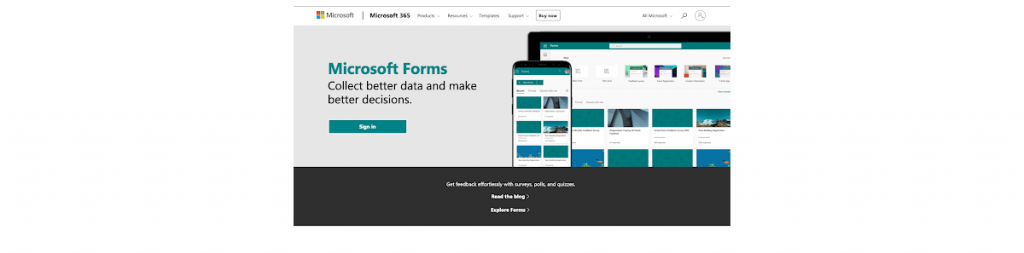
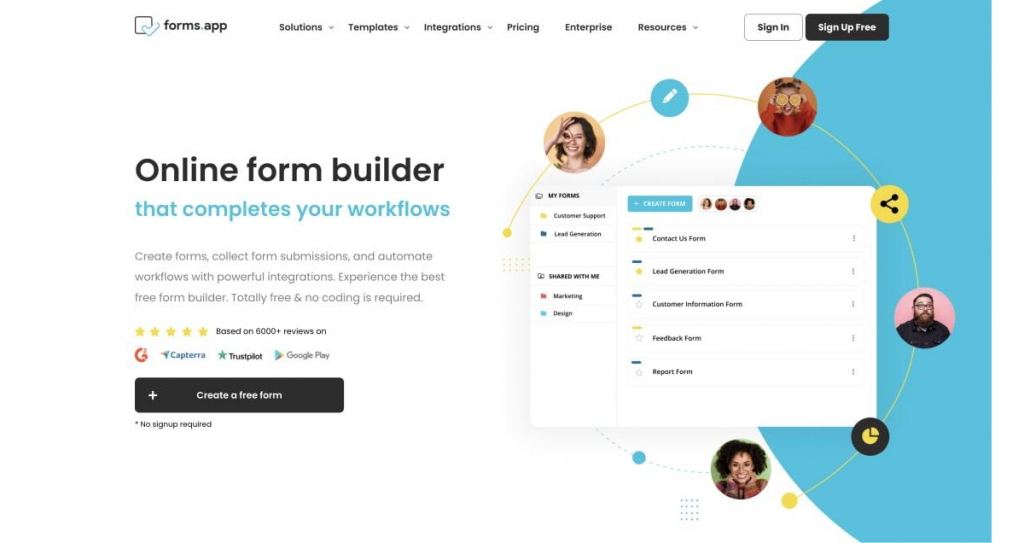
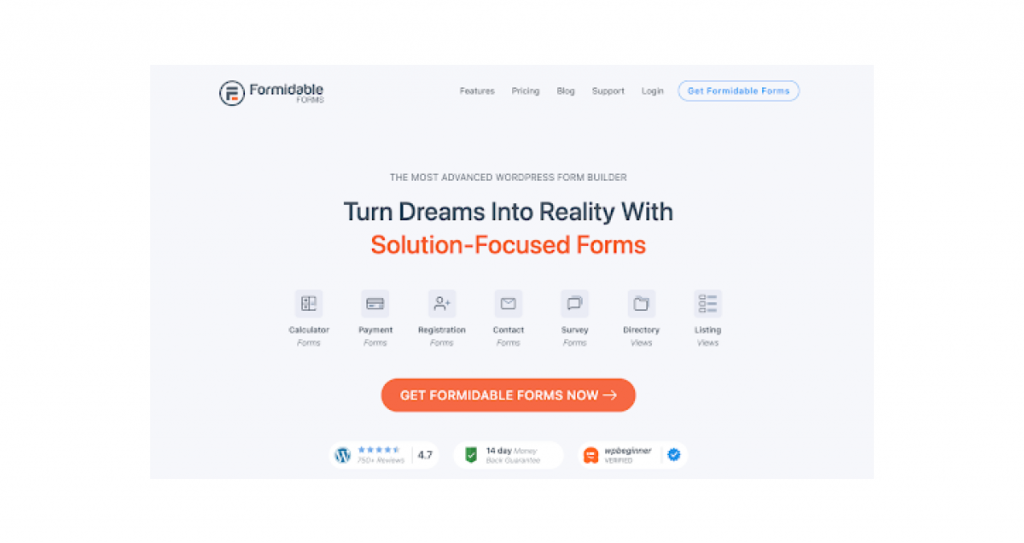
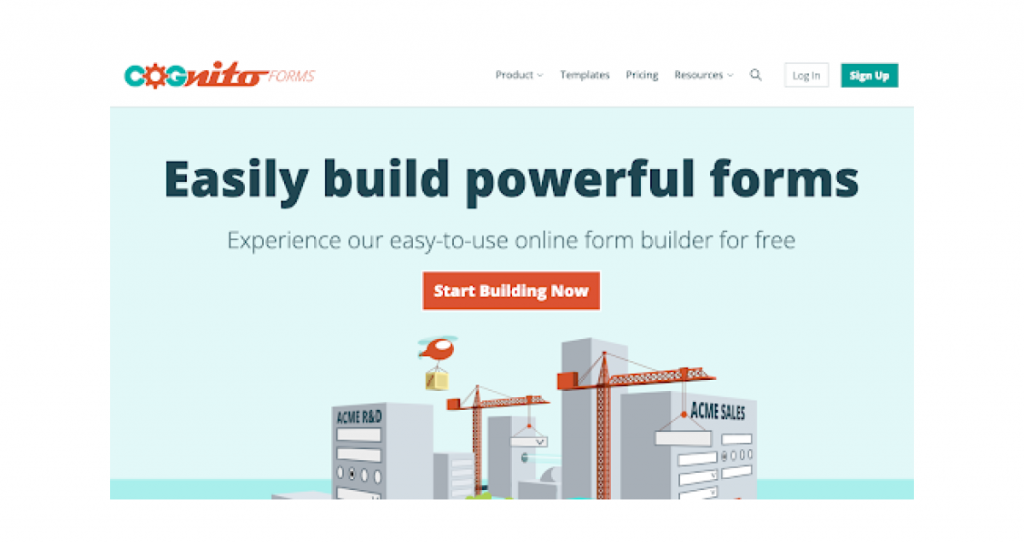
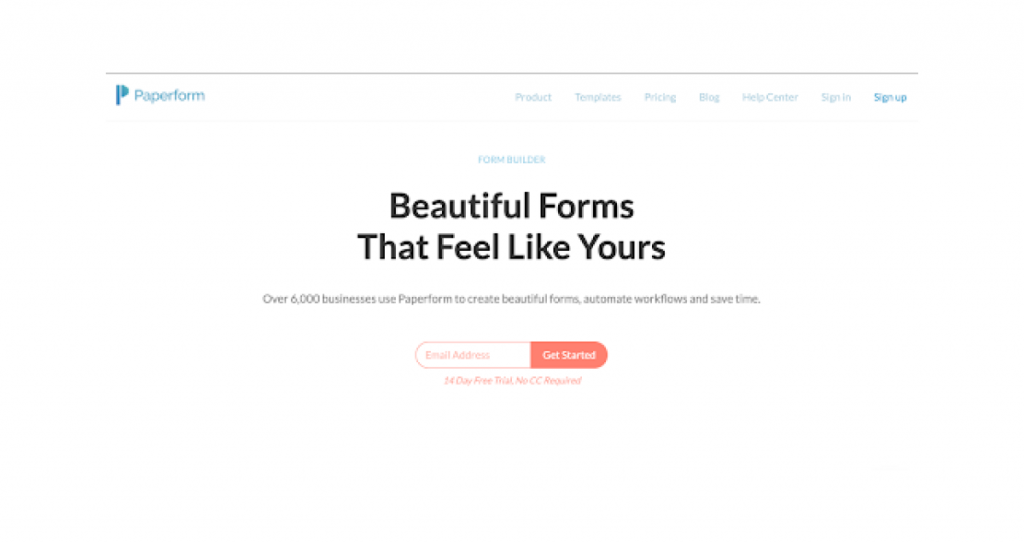

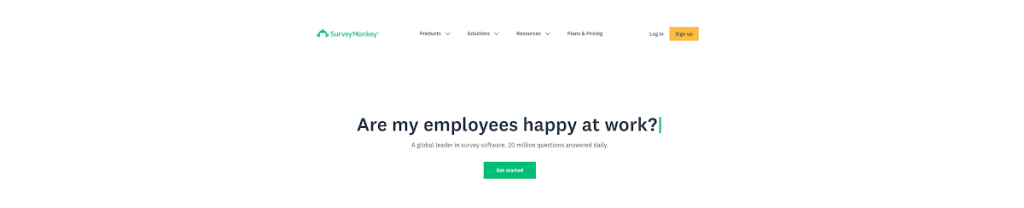
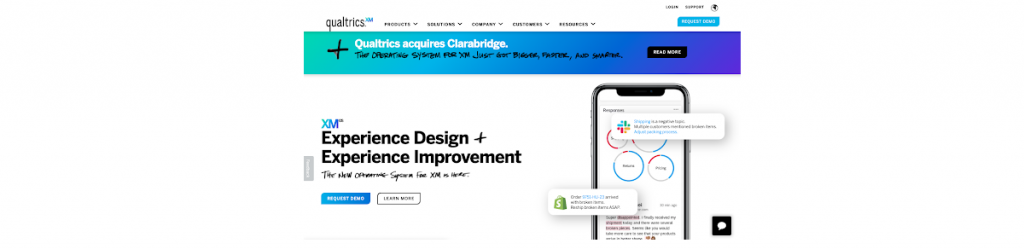
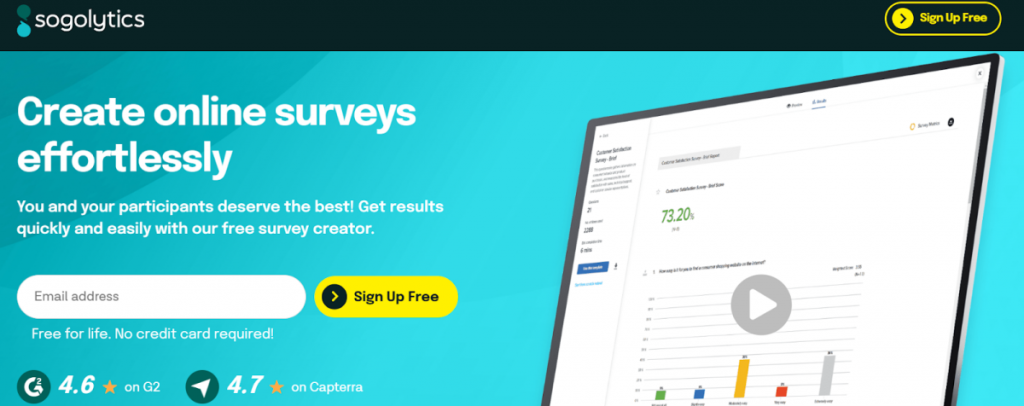
 We'd love your feedback!
We'd love your feedback! Thanks for your feedback!
Thanks for your feedback!