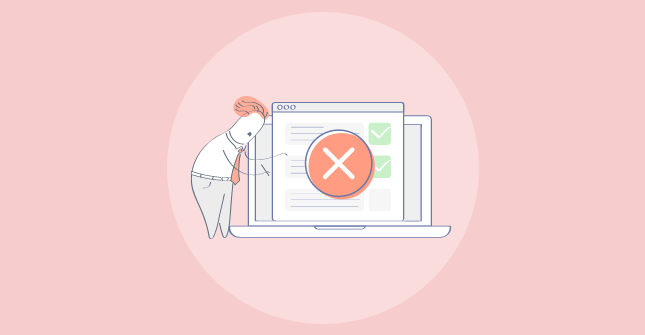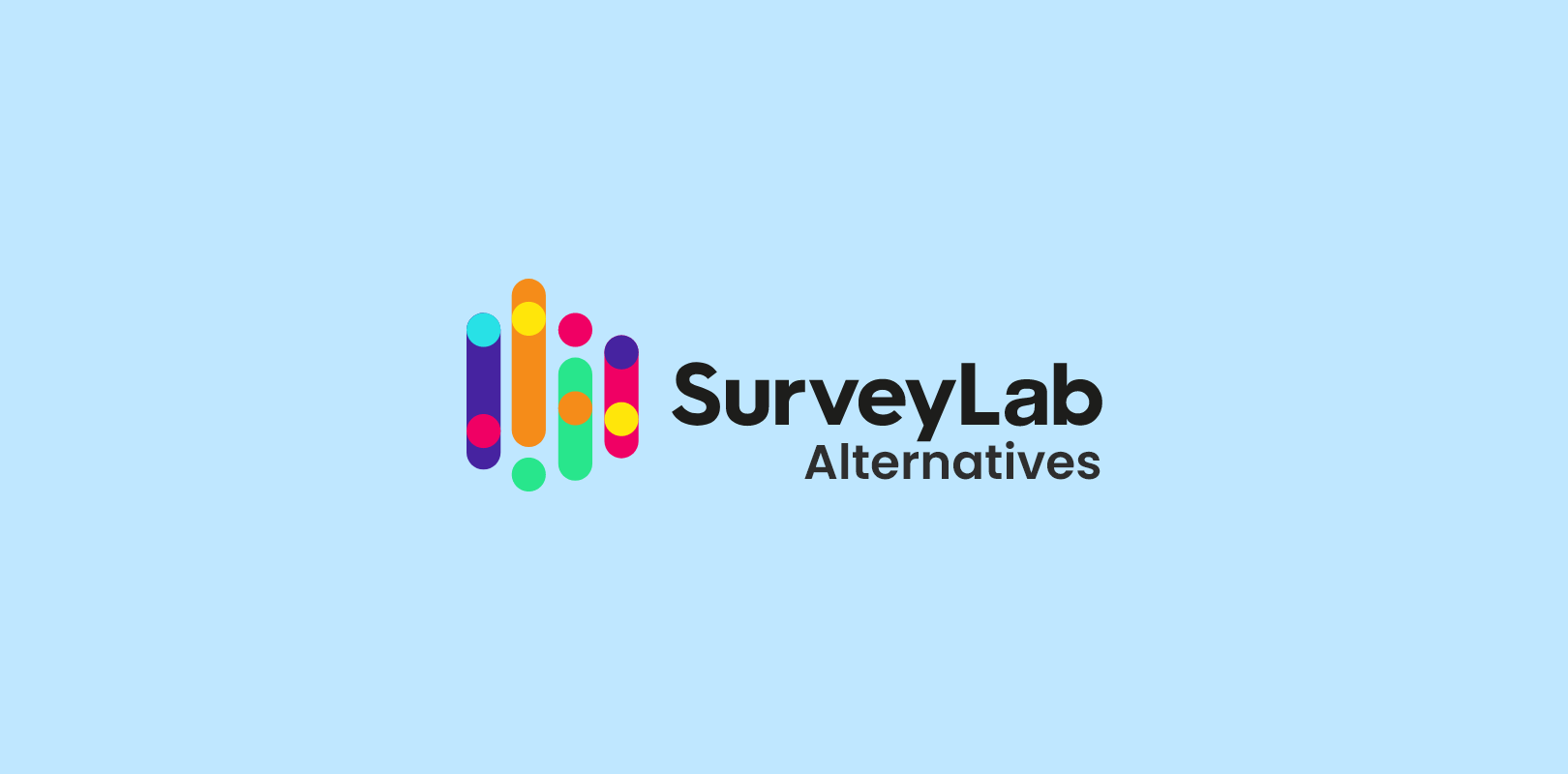Founders and product leads, you know the drill: every sprint burns runway. Every feature you release costs hours, money, and focus. Build the wrong one and you pay twice—once to code it and again to fix it. Ship the wrong feature and you’re not just wasting code—you’re bleeding opportunity.
So why are we still guessing what users want?
Because most feedback is either:
- Trapped in spreadsheets,
- Buried in Slack threads,
- Or collected through tools that don’t connect to anything useful.
That’s where product feedback tools come in.
If you’re new to all this, these purpose-built platforms help you capture, organize, and act on user insights—whether through in-app surveys, usability testing, feedback boards, or session recordings. They turn raw opinions into structured input that actually drives roadmap decisions.
In this guide, I’ve narrowed down the tools worth your time in 2025. You’ll get:
✓ A skimmable shortlist of the best tools, based on real-world use
✓ Clear use-case matching (startup vs. scale-up, UX vs. NPS)
✓ The latest pricing, key features, and no-BS comparisons
Cut the guesswork. Tap into what your users are already trying to tell you. Let’s get started.
Short on time? Here’s a quick table to give you the highlights at a glance.
| Tool | Best For | Key Features | Pricing (2025) |
|---|---|---|---|
| Qualaroo | In-app, contextual surveys | Nudges™, AI sentiment analysis, prototype feedback | Starts at $19.99/mo |
| Canny | Roadmapping & changelogs | Public feedback boards, changelogs, prioritization | Starts at $79/mo |
| SurveyMonkey | Versatile survey creation | Customizable templates, analytics, integrations | Starts at $30/user/mo |
| UserTesting | Remote usability testing | Video feedback, participant targeting, analytics | Custom pricing |
| Hotjar by Contentsquare | UX & behavior analysis | Heatmaps, session recordings, feedback polls | Starts at $32/mo |
| Marker.io | Visual bug reporting | Annotated screenshots, integrations, feedback widget | Starts at $49/mo |
| UserVoice | Feedback management & prioritization | Idea collection, voting, roadmap visualization | Starts at $899/mo |
| Typeform | Interactive forms & surveys | Conversational interface, integrations, templates | Starts at $25/mo |
| Delighted | Customer satisfaction surveys | NPS, CSAT, CES surveys, real-time feedback | Starts at $17/50 responses/mo |
| Usersnap | User feedback & bug tracking | In-app feedback, screenshots, integrations | Starts at €39/mo |
My Top Picks (If You’re Skimming)
If I had to narrow it down to just three tools worth checking out first, here’s what I’d recommend—and why.
1. Qualaroo — For in-product feedback that actually drives action
This one’s been a real asset in my own product work. We used Qualaroo to drop short, targeted surveys exactly where they mattered—during onboarding, right after feature adoption, or just before churn. The surveys never felt intrusive, and the targeting was precise.
What really impressed me was the AI-driven sentiment analysis. It saved hours of sifting through open-ended responses and surfaced themes we’d have otherwise missed. If your team needs real-time feedback without interrupting the user experience, Qualaroo is an easy win.
2. Canny — For feedback that actually drives your roadmap
I first came across Canny through a startup friend managing an overwhelming volume of feature requests. They needed structure—Canny gave them that. Feedback boards, voting, public roadmaps—it helped align users and product teams without losing visibility.
It’s clean, easy to adopt, and closing the loop with users feels like second nature. Canny makes that friction disappear if you’re swimming in ideas but struggling to prioritize them.
3. SurveyMonkey — For quick, professional surveys anyone can run
SurveyMonkey is the tool I see used the most across teams—marketing, CX, product. It’s great when you need something out the door quickly: an NPS pulse, churn feedback, a customer sentiment check.
Top 10 Product Feedback Tools to Pick in 2025
1. Qualaroo – Best for All Sorts of Surveys (email, website, in-app, QR, links)
I use Qualaroo when I need to ask questions that feel intuitive to the customer, not disruptive.
Its targeting capabilities let me trigger the right question, at the right moment, to the right user segment — whether it’s a first-time visitor or a loyal customer.
I immediately noticed that responses gathered with Qualaroo were thoughtful, contextual, and significantly more actionable than traditional surveys (email or link surveys).
What I appreciate most is how Qualaroo keeps insights close to the moment of experience (It triggers behavior-based surveys when the customer experience is still fresh).
Instead of chasing customers with follow-up emails they’ll likely ignore, I capture their thoughts when they’re most engaged.
The built-in AI also helps streamline survey creation, suggesting questions based on proven behavioral research — a small touch that saves time but makes a big difference.
For anyone serious about customer-driven growth, Qualaroo isn’t optional.
It’s the foundation I build from — ensuring that every product decision I make is informed by real, timely customer voices.
Key Features
- Gently Nudge™ users for in-app or website feedback while their experience is fresh
- Target the right users with the right questions, triggered by behavior, location, or device.
- AI-powered sentiment analysis and keyword cloud generator
- 100+ ready-to-use templates for NPS, CSAT, onboarding, churn, and more
- 12+ question types with branching and advanced targeting
- 100+ survey language translations for global reach
- Prototype feedback even before a single line of code is written
- Integrates with HubSpot, Salesforce, Segment, Amplitude, and more
- AI-powered reports & analytics
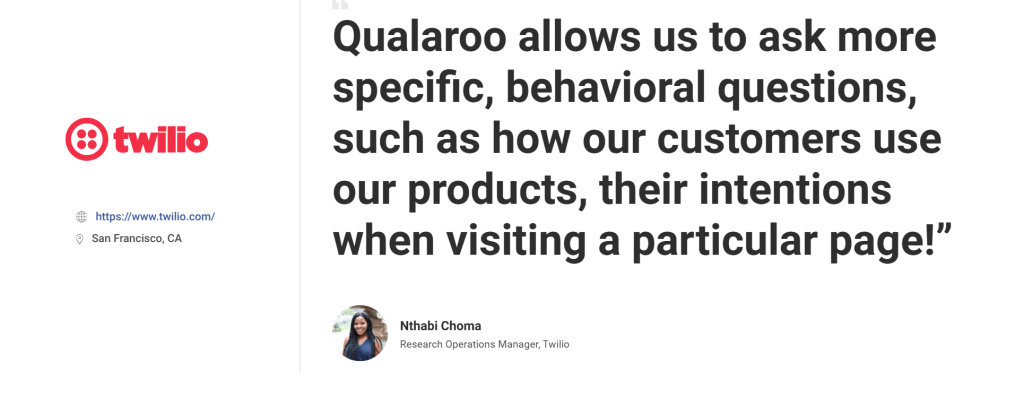
Watch Twilio’s Success Story >
User Insights- What They Really Like
- “Loved the usability. Getting feedback from customers while they’re on our site is a huge win.”
- “We can throw up a survey in minutes without messing with a bunch of settings, which is great when we need quick feedback.”
User Ratings: ⭐ 4.7/5 (Capterra)
Pricing: Offer a forever-free plan with all premium features. Starts at $19.99/month.
2. Canny – Best for Roadmapping & Changelogs
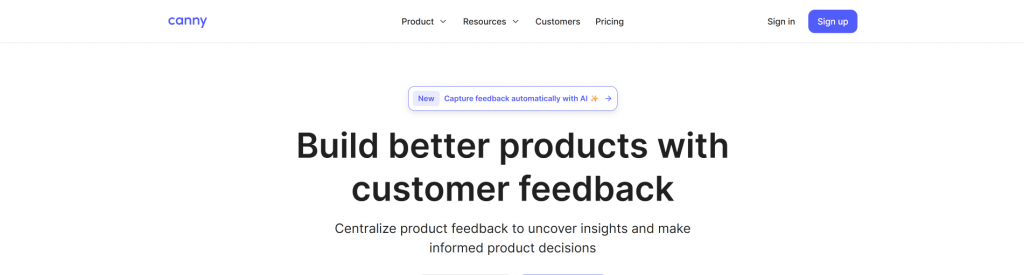
Canny is one of those tools that quietly replaces a dozen spreadsheets, Slack threads, and vague “customer said this” anecdotes. A friend at a fast-growing SaaS company once told me that Canny saved their PMs from drowning in scattered feature requests—and helped the whole team prioritize with confidence.
It gives your users a space to submit ideas, upvote others, and see exactly where things stand. Internally, it makes road mapping cleaner and lets you close the loop without extra steps. The public changelog is a nice touch—it keeps users in the know and builds trust over time.
Canny’s a solid fix if you’re collecting feedback but lack a process for organizing and acting on it.
Key Features
- Public feedback boards with upvoting and comments
- Internal prioritization workflows and admin insights
- Roadmap visibility for users with status updates
- Changelog publishing to notify users when things ship
- Integrations with Jira, Intercom, Slack, and more
User Insights – What They Really Like (G2)
- “Great free off-the-shelf feature request software.”
- “Easy to use, very user friendly, it’s a amazing tool for a product backlog.”
What You May Not Like
- You’ll likely need a bit of setup time to organize boards and workflows properly.
- Some users wish there was more fine-grained control over roadmap privacy and voting visibility.
User Ratings
⭐ 4.7/5 (Capterra)
Pricing: Starts at $79/month.
3. SurveyMonkey – Best for Versatile Survey Creation
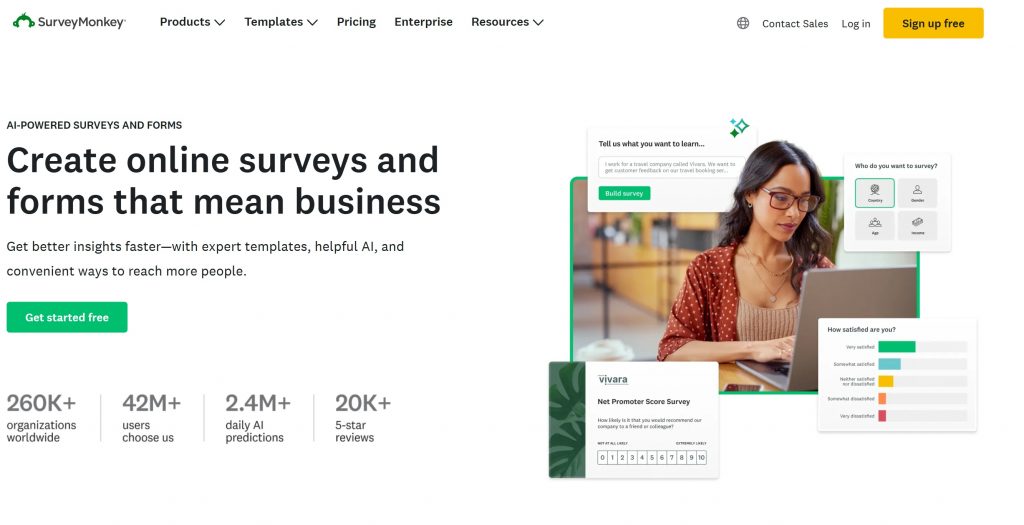
SurveyMonkey is the tool most teams already know—and for good reason. It’s the one I’ve seen used across marketing, CX, product, and even HR. One colleague told me their ops team spun up a churn survey in under 20 minutes, shared it across email and Slack, and had polished data in hand before lunch.
What it lacks in “wow factor,” it makes up for in reliability. It’s fast to launch, easy to style, and the analytics are presentation-ready. If you need structured feedback from a broad audience—and need it now—SurveyMonkey just gets the job done.
Key Features
- Large library of pre-built templates and question types
- Easy drag-and-drop survey builder with logic options
- Custom branding and multilingual support
- Powerful reporting and a visual analytics dashboard
- Integrations with Zapier, HubSpot, Salesforce, Slack, and more
User Insights – What They Really Like (G2)
- “It is user friendly and pricing is good.”
- “Really nice platform to collect information!”
What You May Not Like
- Not the best fit for collecting contextual feedback inside your product.
- The per-user pricing model can get expensive as your team scales.
User Ratings: ⭐4.6/5 (Capterra)
Pricing: Starts at $30/user/month.
4. UserTesting – Best for Remote Usability Testing
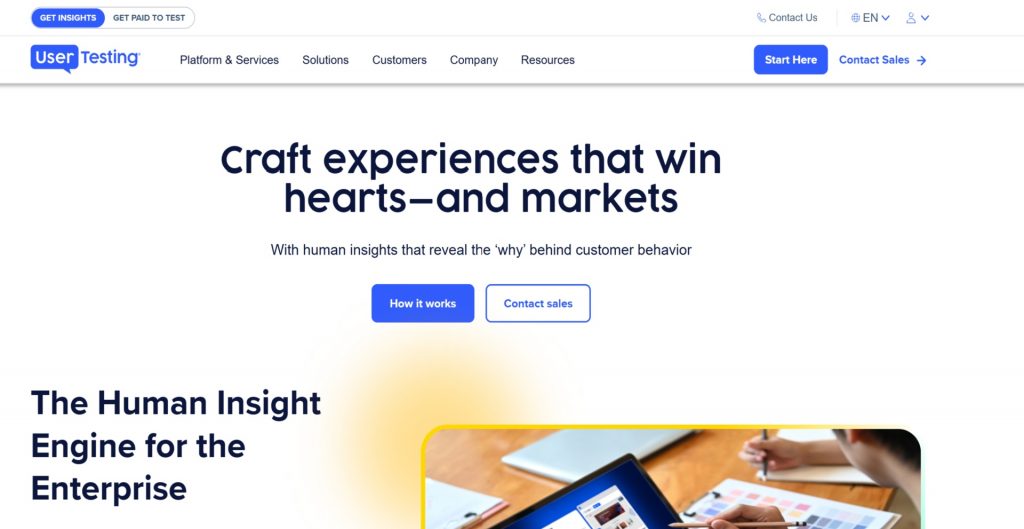
I’ve seen teams use UserTesting when they need to watch users interact with a product, not just hear what they think. A PM I used to work with used UserTesting to conduct quick turnaround usability tests on a new feature flow, and the video clips told them more than a thousand surveys could have. You see facial reactions, hesitations, and clicks—it’s like sitting next to your user, even if they’re across the globe.
It’s especially useful pre-launch, during beta, or when validating changes that affect UX flow. While it’s not cheap, the depth of insight can be well worth it, especially if you’re pushing out big updates.
Key Features
- Remote usability testing with video and screen recording
- Access to UserTesting’s panel or your own users
- Live interviews and follow-ups
- Moderated and unmoderated test formats
- Basic analytics and tagging for highlights
User Insights – What They Really Like
- “Good all rounder UXR Platform, can’t wait for more improvements.”
- “Using the UserTesting umbrella of products to drive customer-centricity.”
What You May Not Like
- Takes more setup and planning than survey-based tools.
- Pricing isn’t transparent or friendly for smaller teams.
User Ratings:⭐4.5/5 (Capterra)
Pricing: Custom pricing – must contact sales
5. Hotjar by Contentsquare – Best for UX & Behavior Analysis
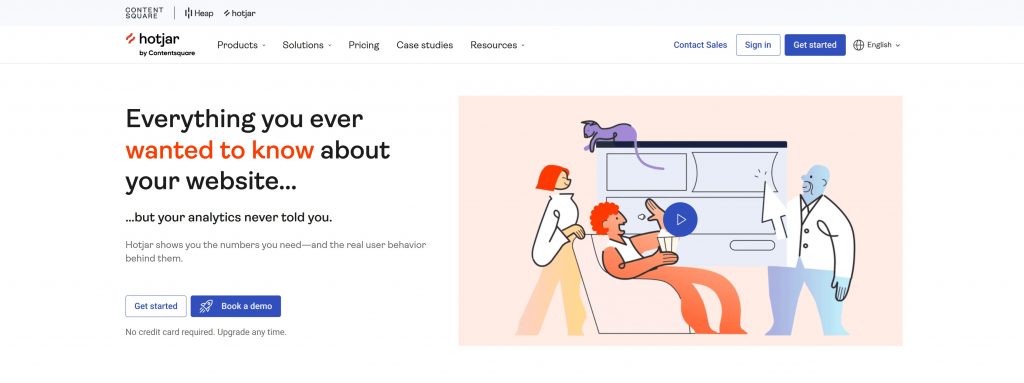
I remember a design lead showing me a session replay in which users were rage-clicking a disabled button, and no one on the product team had caught it until then.
That’s Hotjar’s strength: it visualizes behavior through heatmaps, recordings, and simple on-site surveys. It’s not about deep strategy—it’s about catching obvious UX issues and friction that quantitative tools alone won’t surface. If you want to combine behavioral clues with light-touch feedback, Hotjar is a solid add-on to your stack.
Key Features
- Heatmaps for scroll, click, and movement tracking
- Session replays to watch user behavior in real time
- On-site surveys and feedback widgets
- Basic targeting and trigger rules
- Integrations with Slack, HubSpot, Segment, and more
User Insights – What They Really Like
- “Good service to record visits to your website.”
- “An indispensable tool for understanding user behavior.”
What You May Not Like
- Feedback features are basic compared to dedicated survey platforms.
- Session recordings can get overwhelming without filtering tools.
User Ratings: ⭐4.6/5 (Capterra)
Pricing: Starts at $32/month
6. Marker.io – Best for Visual Bug Reporting
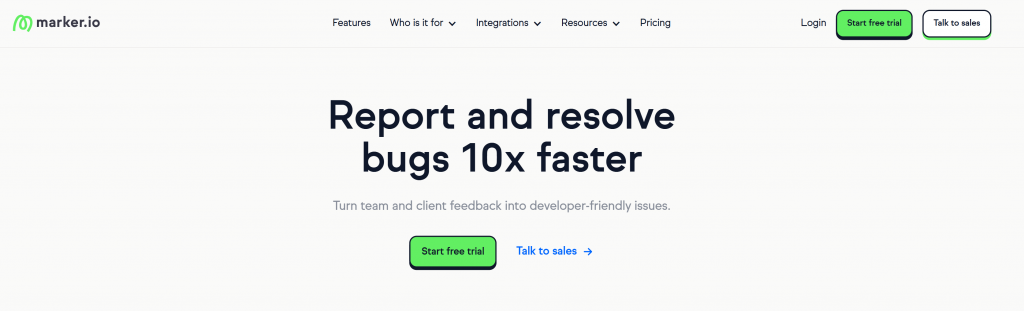
Marker.io is the kind of tool that quickly wins over dev teams. A frontend engineer I know once called it a “lifesaver” during a messy redesign sprint. Instead of vague Jira tickets like “the page looks weird,” QA and product folks could just mark up the issue right on the live site, complete with screenshots, browser metadata, and annotations.
It’s not a full-on feedback suite, and it’s not trying to be. Marker.io shines when you need clear, visual bug reporting without friction. If you’re constantly relaying issues between non-technical teammates and engineers, this one cuts the noise fast.
Key Features
- On-site bug reporting with annotated screenshots
- Auto-capture of browser/device info and console logs
- Works with staging or live environments via a widget or browser extension
- Direct integration with Jira, Trello, ClickUp, GitHub, and more
- Guest access for external testers or clients
User Insights – What They Really Like
- “The perfect QA and bug tracking solution for website agencies”
- “Enabled all users of our website to evaluate and give feedback quickly and easily.”
What You May Not Like
- Not built for user surveys or broad product feedback
- Can feel limited outside of visual QA or bug tracking use cases
User Ratings: ⭐4.8/5 (Capterra)
Pricing: Starts at $49/month
7. UserVoice – Best for Feedback Management & Prioritization
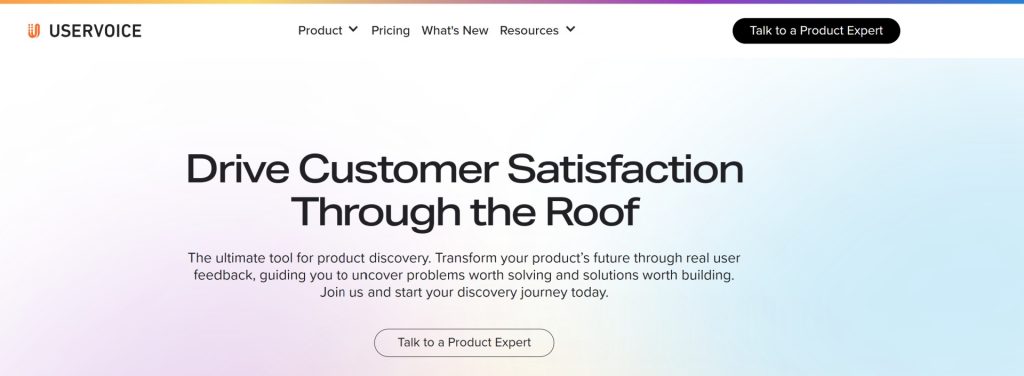
I’ve seen companies use UserVoice when they really want to formalize how they collect, triage, and act on user feedback. A former colleague at a mid-market SaaS company once told me they were drowning in requests from sales, support, and users, and UserVoice helped them consolidate everything into one centralized system.
It’s less about quick surveys and more about building an internal feedback pipeline. Feature requests go into a structured queue, users can vote, and PMs can make roadmap decisions based on data, not guesswork. It’s powerful, especially for larger teams that need visibility and process.
Key Features
- Public and private feedback portals with voting
- Status tracking for requests and roadmap items
- Changelog publishing to keep users in the loop
- Internal submission tools for sales/support teams
- Integrations with Zendesk, Slack, Salesforce, and more
User Insights – What They Really Like
- “Simple Feedback Capture”
- “UserVoice helps me organize and keep track of my tickets. It keeps me on task.”
What You May Not Like
- Definitely built with mid-to-large orgs in mind—can feel too heavy for small teams.
- The UI feels a bit dated compared to newer tools.
- Pricing is too high compared to other product feedback tools.
User Ratings: ⭐4.4/5 (Capterra)
Pricing: Starts at $899/month
8. Typeform – Best for Interactive Forms & Surveys
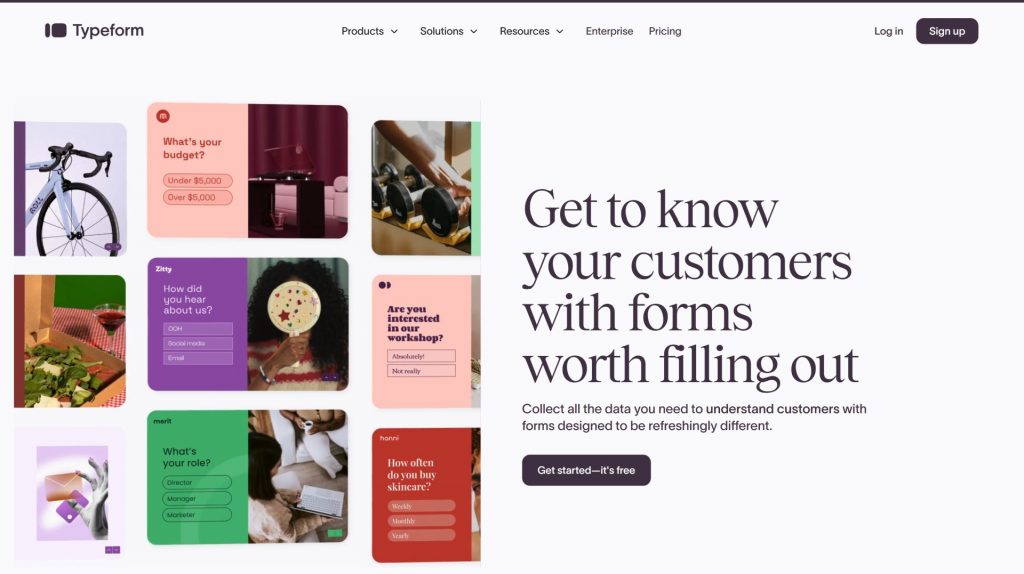
Typeform is the one I hear about most when teams want surveys that don’t feel like surveys. A design lead I worked with once used it to run a post-launch feedback form, and the completion rate was noticeably higher than their usual tools, just because of the one-question-at-a-time format.
It’s built for engagement, with a sleek UI and conversational flow that works well for lighter feedback, quizzes, or branded experiences. It’s not meant for deep in-product targeting or power-user feedback loops, but when presentation matters, Typeform delivers.
Key Features
- Conversational survey format with smooth transitions
- Custom themes, branding, and logic jumps
- 100+ templates for everything from onboarding to lead capture
- Easy embeds via website, email, or links
- Integrates with over 500 tools, including Zapier, HubSpot, Slack, and Notion
User Insights – What They Really Like
- “Great tool for low-budget branded surveys.”
- “Powerful survey tool with intuitive logic mapping.”
What You May Not Lik
- One-question-at-a-time format isn’t ideal for complex feedback.
- Customization options are solid, but advanced logic can get clunky.
User Ratings: ⭐4.7/5 (Capterra)
Pricing: Starts at $25/month
9. Delighted – Best for Customer Satisfaction Surveys
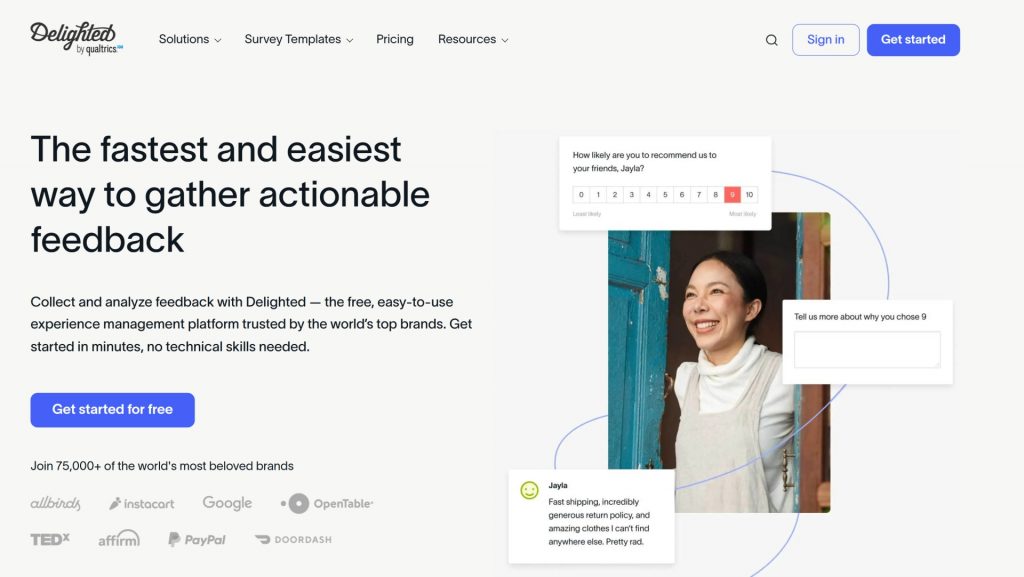
Delighted is often the first name I hear when teams need to quickly set up an NPS or CSAT survey and make it look polished. A CX manager I spoke to said they used Delighted to launch a company-wide CSAT campaign in under an hour—no dev, no drama.
It’s simple, elegant, and really good at what it does: short-form satisfaction surveys sent via email, web, or mobile. It’s not trying to replace your analytics tools—it just gives you quick answers to “How are we doing?” and lets you segment the responses in ways that matter.
Key Features
- NPS, CSAT, CES, and 5+ other survey types
- Distribute via email, link, SDK, or in-app
- Clean, customizable templates
- AI-powered “Smart Trends” to surface response patterns
- Integrations with Shopify, Slack, Segment, and HubSpot
User Insights – What They Really Like
- “We love that our customers get a short, simple survey where they can choose to provide additional details if they’d like.”
- “Amazing support, integrations could be better.”
What You May Not Like
- Not built for targeting users based on in-app behavior.
- Basic plans limit response volume pretty quickly.
User Ratings: ⭐4.8/5 (Capterra)
Pricing: Starts at $17/month for 50 responses
10. Usersnap – Best for User Feedback & Bug Tracking
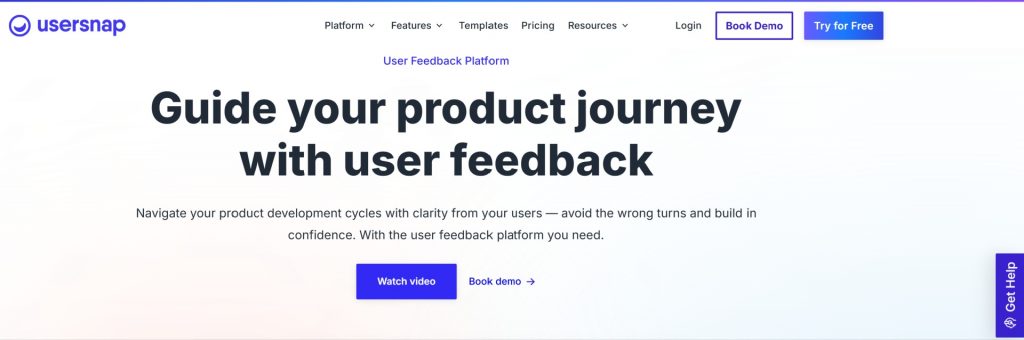
Usersnap is one of those tools that quietly becomes a team favorite—especially during launches, QA cycles, or redesigns. A product designer I know once used it to gather real-time feedback during a closed beta, and their devs loved it because every issue came with annotated screenshots and console logs baked in.
It’s not trying to do surveys or long-form research. Instead, it lets users and internal teams report bugs or share feedback from inside the product, without breaking flow. If your team has ever wasted time decoding vague bug reports, this will feel like a breath of fresh air.
Key Features
- In-app feedback widgets for websites and apps
- Visual bug reports with annotated screenshots and video
- Auto-captures metadata like browser, OS, and user actions
- NPS, CSAT, and feature-request surveys
- Integrations with Jira, Trello, Slack, Azure DevOps, and more
User Insights – What They Really Like
- “An easy solution to gather insights from our customers.”
- “A tool in continuous, great development.”
What You May Not Like
- More focused on bug reporting than traditional surveys.
- Some customization and analytics options are limited in lower plans.
User Ratings: ⭐ 4.7/5 (Capterra)
Pricing: Starts at €39/month
How to Choose the Best Product Feedback Tool for Your Business
There’s no universal “best” product feedback tool—only the best one for your needs, team, and stage. What works for a 5-person startup collecting pre-launch feedback won’t cut it for a CX team at scale looking to close the loop across thousands of users.
Here’s how to think through the decision based on what real teams are asking for:
1. Start With Your Primary Use Case
You’re not choosing a tool—you’re solving a problem. That’s your north star.
- Need to collect feedback inside your product, without interrupting the flow? → Qualaroo does this better than anyone, using Nudges™ that blend right into the experience.
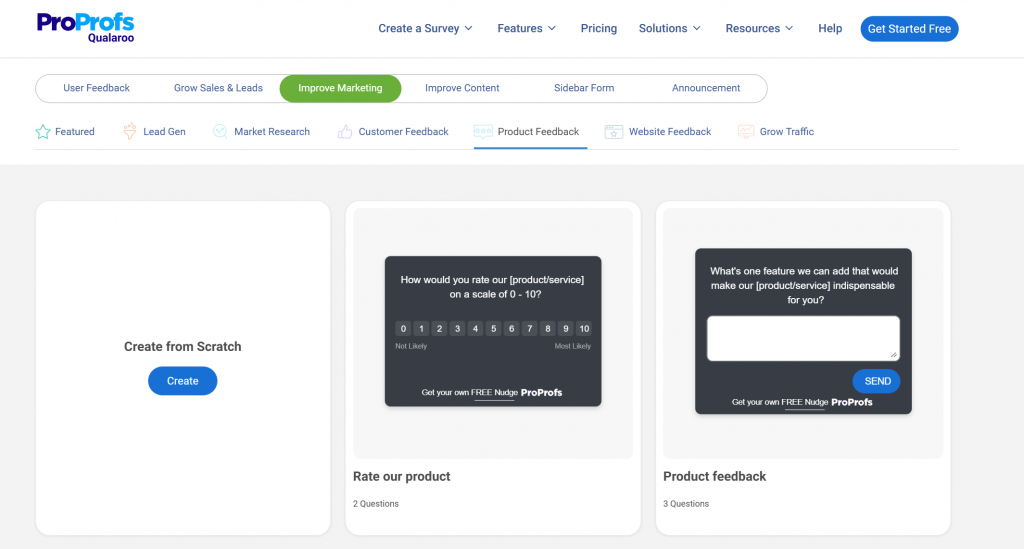
Explore a delightful library of Product Feedback Surveys
- Trying to build a public roadmap or let users upvote ideas? → Go with Canny.
- Running NPS or CSAT via email or SDK? → Tools like Delighted or SurveyMonkey are designed for that.
- Watching how users behave and validating flows? → Again, I’d say nothing works better than Qualaroo’s Sentiment Analysis.
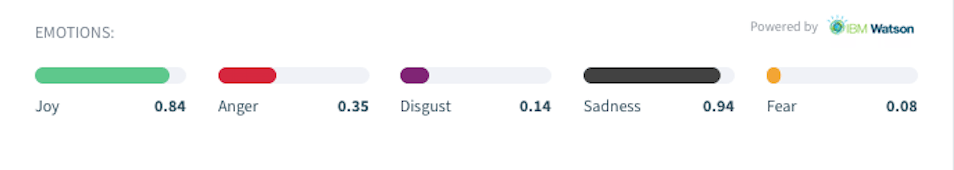
Learn how Sentiment Analysis works
Start with what you need to know, not what sounds shiny.
2. Evaluate How Well It Fits Into Your Stack
Teams switching from rigid platforms often say their biggest pain was integration. If it doesn’t talk to your tools, it won’t scale.
- Need to push feedback into Salesforce, Segment, HubSpot, or Slack?
- Want to trigger surveys via Google Tag Manager or script-based logic?
If dev effort is out of the question, choose something you can launch yourself in minutes. Qualaroo checks all these boxes.
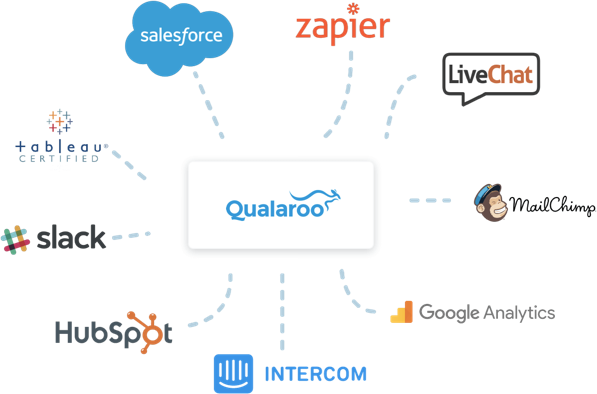
Integrate with your favorite tools
3. Don’t Just Collect—Target
One of the most common forum frustrations is that ” we collected feedback but weren’t asking the right people.”
You’ll want:
- Page-level targeting (URL, device, scroll depth).
- Behavior-based triggers (exit intent, time on page, clicks).
- Rules to show surveys to specific user segments.
My pick? Qualaroo. If you’re not targeting well, you’re collecting noise.
4. Think About Who’s Actually Using It
Product teams want flexibility, CX teams want ease, and devs want clarity. Choose a tool that fits your setup.
- If product or growth owns feedback, go with something you can test, iterate, and relaunch in minutes → Qualaroo was built for this kind of speed.
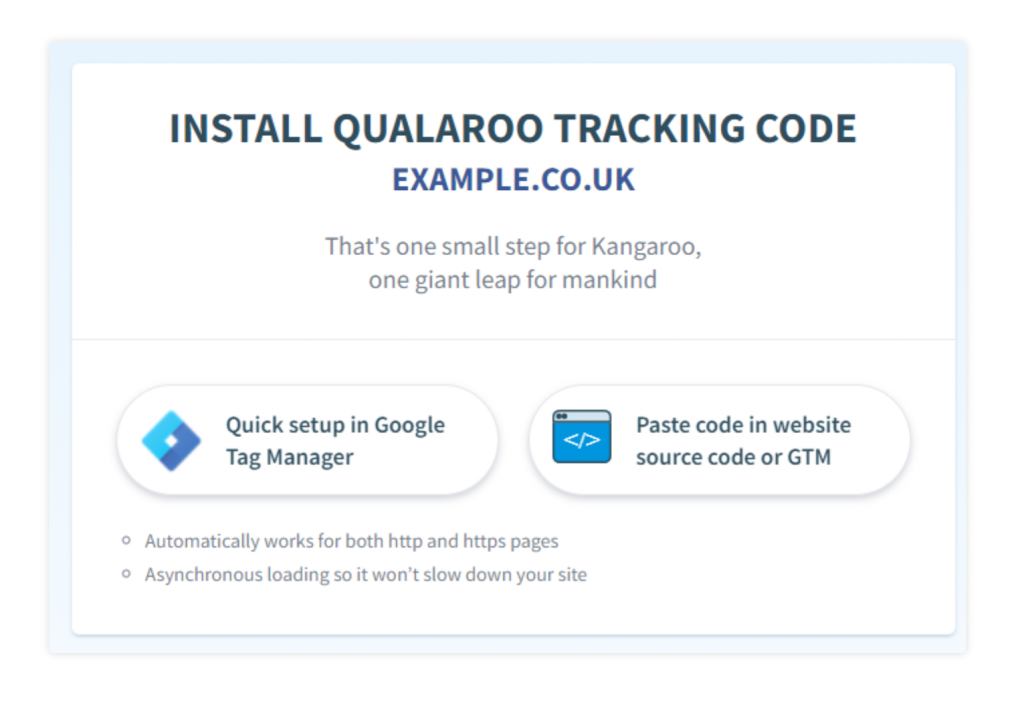
Quickly set up your product feedback tool
- Need support or success teams to log what they hear from users? Look at UserVoice.
- Running usability studies with hand-picked testers? That’s UserTesting’s territory.
Know your internal workflow before you evaluate features.
5. Match Budget to Volume
Overbuying is one of the most common regrets shared in feedback threads. You don’t need an enterprise tool if you’re collecting 50 responses a month.
- Running targeted surveys on key flows and collecting fewer than a few hundred responses monthly? → Qualaroo offers a forever-free plan with premium features.
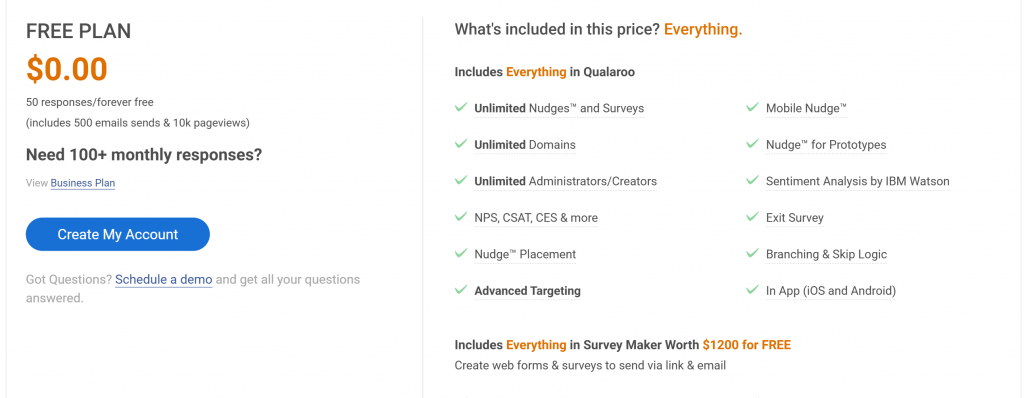
- Expecting high-volume NPS across your entire base? → Delighted and SurveyMonkey are good fits.
- Need basic roadmap voting? → Canny starts lower.
Budget matters. So does right-sizing.
6. Make Sure It Meets Compliance (Especially for Global Teams)
GDPR, opt-ins, data privacy—these aren’t “nice-to-haves” anymore.
- Qualaroo, Delighted, and SurveyMonkey all offer GDPR-ready features and secure handling of personal data.
- Look for opt-in controls, response anonymity, and reliable data export options.
Emerging Trends in Product Feedback (2025)
Based on what we’ve seen in customer conversations, forum threads, and actual tool usage, here are the trends shaping the feedback landscape in 2025—and how smart teams are staying ahead:
-
From Data Collection to Insight Automation
Collecting feedback isn’t the hard part anymore—making sense of it is. Teams are moving beyond simple surveys and investing in tools that automatically organize, cluster, and interpret responses. AI is now expected to surface sentiment, highlight trends, and reduce the noise so PMs and UX teams can focus on action, not analysis. In fact, 42% of customer service professionals say AI helps them collect and understand customer feedback more effectively.
-
Feedback Doesn’t End at Submission—It’s a Loop
One of the clearest shifts in behavior: users expect to know what happened to their feedback. Companies are moving toward visible feedback loops—public roadmaps, changelogs, feature follow-ups, and targeted update messaging. It’s not just about listening—it’s about proving that you did.
-
Simplification Over Stack-Bloat
There’s growing fatigue around legacy platforms and bloated feedback suites. Teams are choosing tools that do one thing well, without requiring weeks of onboarding or cross-functional alignment. In 2025, the preference is clear: lightweight, focused, and frictionless beats “feature-rich but complex” every time.
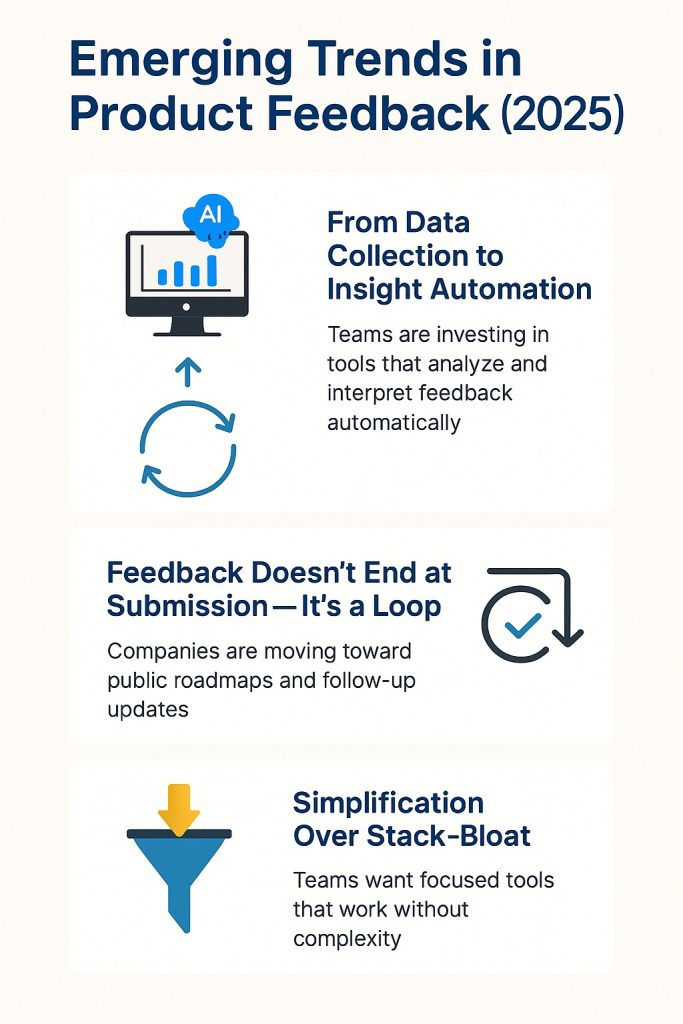
FREE. All Features. FOREVER!
Try our Forever FREE account with all premium features!
Smarter Feedback Starts With the Right Fit
There’s no “best” product feedback tool—only the best one for your team. What works for a 5-person SaaS startup collecting prototype feedback isn’t going to scale for a support-heavy CX team managing thousands of customers.
Your use case, your growth stage, and your workflow should shape your decision, not a flashy feature list.
That said, if you’re looking for a place to start—something flexible, fast to set up, and fit into almost any stack—Qualaroo is often the best first step. It’s built for real-time insight and for teams that want feedback to feel like part of the experience, not a disruption.
👉 Want help deciding?
Make a copy of our full comparison template and do a 360-degree tool comparison. Here’s a glimpse of how it looks:
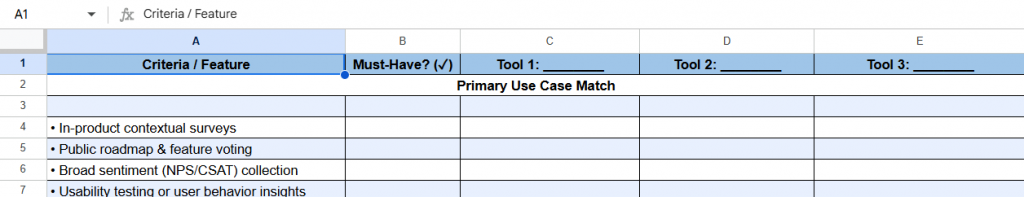
Frequently Asked Questions
What is a feedback tool?
A feedback tool is software that helps you collect, manage, and analyze insights from your users via surveys, comments, recordings, or suggestions, to improve your product or experience.
How to capture product feedback?
Use surveys (in-product, email, post-interaction), feedback widgets, usability tests, and customer interviews. The best approach is ongoing, contextual, and tied directly to the user journey.
How do I choose the right product feedback tool for my specific needs?
Start with your use case—do you need in-product surveys, roadmap voting, or broad sentiment tracking? Match the tool to your team’s workflow, tech stack, and volume, not just the feature list.
What types of feedback (e.g., NPS, CSAT, exit intent) should I be collecting—and when?
Use NPS and CSAT for post-interaction or lifecycle moments, exit intent surveys when users drop off, and feature-specific feedback when rolling out updates. Timing and context are key.
Why are tools like Google Forms or HubSpot not enough as my company scales?
They lack targeting, analytics, integrations, and real-time delivery. As your team grows, you need tools that automate insights, integrate directly with your product, and support workflows.
Which feedback tools offer the best analytics and reporting capabilities?
Look for platforms with AI sentiment analysis, keyword clustering, and exportable dashboards. These features help teams move from collecting feedback to actually acting on it.
Can I target specific user segments or behaviors with feedback surveys?
Yes—many modern tools offer targeting by page, behavior, device, geography, or lifecycle stage. This ensures you’re asking the right questions to the right users at the right time.
What are the must-have integrations to look for in a feedback platform?
Top integrations include Slack, HubSpot, Salesforce, Segment, Google Tag Manager, and Jira. These allow you to automate workflows and ensure feedback reaches the right teams.
How can I use feedback tools to close the loop and show users that their input matters?
Use tools with public roadmaps, changelogs, and post-feedback targeting. Letting users know what happened after they gave input builds trust and increases engagement over time.
 Tips
Tips
We’d love to hear your tips & suggestions on this article!
FREE. All Features. FOREVER!
Try our Forever FREE account with all premium features!
 We'd love your feedback!
We'd love your feedback! Thanks for your feedback!
Thanks for your feedback!