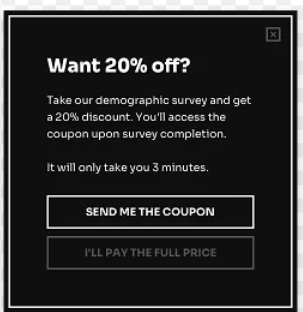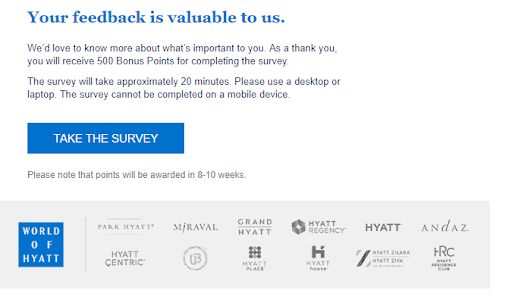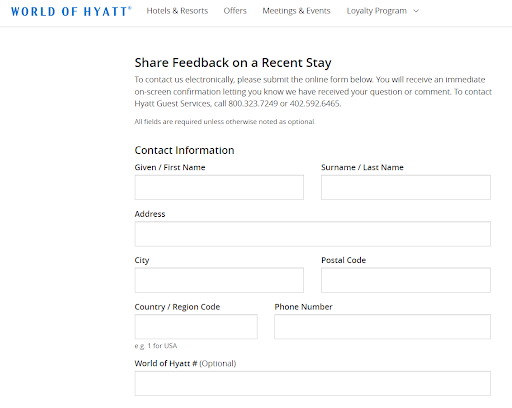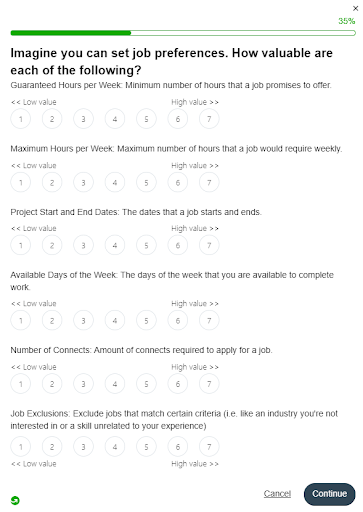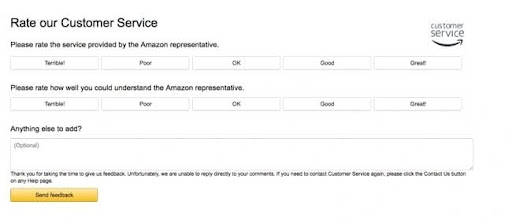Irrespective of the survey type you create, certain basics accompany each of them. By following simple survey practices, you can make the most out of your survey campaigns.
Here are some essential best practices you can add to your survey creation checklist to ensure that the surveys are easy for the respondents to answer and, at the same time, produce data points that are relevant to the goal of your campaign.
1.) Target the Right Spots /Pages to Achieve Desired Goals
Choosing the right moments to show the website surveys will allow you to collect the right information. While some pages are easy to identify as the right target to embed surveys, others require a more in-depth analysis. You need to identify the pages with high page value potential and optimize them.
Use the analytics data to find the pages with high traffic. Analyze the bounce rate of such pages and see the conversion rate.
- If a page has a higher bounce rate, use website exit surveys to collect valuable information to improve the page.
- If the page has high traffic, but people are not clicking on the CTAs button, add a website feedback survey to uncover the reasons behind it.
- There may be cases when the customers are clicking on the buttons but leaving without filling the form. Use the website surveys to do form analysis and find out if there are any issues with the form.
Target the precise moments of customer interactions to get into their minds and gather actionable insights.
2.) Choose the Correct Questions
Ask the right questions to get the right answers. You only have a few seconds or minutes to collect the information using the survey. Therefore, you must pose the right questions to the visitors.
For example:
- If your survey has a rating scale question type, then you may need to add a follow-up question to find the reason behind the given ratings.
- If you have a multiple-choice question such as a no or yes question, you may need question branching or skip logic to add different follow-up questions for different answer options selected by the customer. In this way, you can gather in-depth information from every response.
Always keep your end goal in mind while designing the website survey because your objective will influence the questions you add to the surveys.
3.) Ensure the Survey Is Mobile-Friendly
You cannot expect everyone to carry a laptop on the go. Plus, customers can visit your website using any channel at their disposal.
Therefore, designing a mobile-friendly survey is important for maximizing the response rate.
Mobile-friendly means that if someone views your website on a mobile device such as a mobile phone, iPad, or tablet, the survey should be non-obtrusive and completely legible.
Ensure that your survey form is mobile responsive, so the respondents can read the questions and interact with them without any difficulty.
Related Read: How To Optimize Your Website & Improve Conversion Rates
4.) Keep the Survey Short, Clear, and Easy to Understand
Have you ever started filling out a survey form only to leave it in the middle because it was taking too long or convoluted?
Then you know the importance of keeping the survey as short as possible. Not everyone is willing to spend time filling out the survey form. So if your survey is lengthy, it might lead to abandonment.
- If your survey has two or more questions with the same response anchors, try using a matrix-matching question to combine them into one.
- Limit open-ended questions to 10% of the total number of questions in your survey.
- Always open with a closed-ended question.
Another aspect is to use simple language to construct the questions. Avoid jargon or buzzwords. If your audience doesn't understand the question, they cannot answer it correctly, which will skew your data results. So keep the questions concise and straightforward so the customers can follow their meaning.
Smartly designed website surveys are precise, easy to assimilate and answer. They take a few seconds or minutes to complete and still collect loads of valuable information.
5.) Choose the Correct Target Audience
Not all visitors are the same. Every visitor on your website belongs to a particular spot in the conversion funnel. Some are new prospects, while others are returning visitors. Then some are new or long-time customers.
Similarly, the audience can be segmented based on different demographics and psychographics.
Whether you are using website surveys to collect feedback or do market research, you need to identify the correct audience. Choosing the right audience will help you gather accurate and reliable data.
It will help you understand the preferences and interests of various audience segments to create a seamless experience for each of them.
For example, some products may appeal more to a particular age group than others, or may be more in demand in one specific location.
Knowing your target audience will allow you to use the precise conditions to display the website surveys.
6.) Test Your Surveys Before Deploying
Test, test, and test it again. Suppose your survey is ready. But one may ask;
- Are the questions in your survey easy to understand?
- How much time will it take for an average visitor to complete the survey?
- Are the questions effective enough to collect the information you desire from the respondents?
- Are they properly formatted?
- Did you forget anything like a lead form or thank you page?
It is always helpful to have an extra pair of eyes to evaluate your website surveys. You don't want to deploy an inadequate survey and start collecting wrong information.
Therefore, always test your surveys. Send them to your team or use a control group to measure their efficacy.
7.) Offer Clear Incentives
Add a small giveaway at the end of the survey. It can be a discount, free shipping code, personalized survey result, e-book, free trial, or something similar. It is a very effective strategy to increase the response rate of the website surveys.
However, offering ambiguous incentives diminishes their effectiveness. Clearly outline the rewards participants can expect—whether discounts, gift cards, or coupons—within the survey introduction or headline.
Transparency about incentives enhances participant engagement, as individuals are more likely to engage when aware of the benefits. For instance, entice respondents with a discount on their next purchase as a token of appreciation for completing a short demographic survey.
For example, Hyatt offers incentives to those who take their surveys. Now that’s a page right off the book of using psychology to get customers to take your surveys.
8.) Real-Life Examples of Effective Website Surveys
Here are a few website survey examples of how real-world brands leverage website surveys to solicit rich customer insights that they turn into profitable business strategies.
Hyatt
Hyatt, a prominent player in the hospitality industry, has solidified its reputation by actively seeking and valuing the voice of customers. The brand employs a multi-faceted approach to gathering feedback, primarily utilizing website surveys and social media channels.
A noteworthy strategy implemented by Hyatt involves a dedicated landing page on its website, specifically designed for customers to share their recent stay experiences. The platform serves as a valuable touchpoint for customers to engage directly with the company, providing constructive feedback for continuous improvement.
Taking a cue from psychology, Hyatt goes beyond the conventional survey approach by offering incentives to customers who participate. This tactic not only encourages active participation but also showcases the brand's commitment to acknowledging and appreciating customer opinions.
Upwork
Upwork, a leading freelancing platform, maintains its top-tier status by actively seeking and incorporating user feedback. An exemplary instance of this user-centric approach is evident in the surveys it administers to freelancers on its platform.
Upwork demonstrates a keen interest in understanding freelancers' perspectives by posing a series of rating-scale questions. This method allows the platform to delve into the nuanced preferences and priorities of its user base.
The deliberate use of rating-scale questions is not merely a perfunctory exercise; it mirrors Upwork's dedication to tailoring its platform to the specific needs and preferences of its diverse freelancer community.
By seeking input on elements that hold substantial value for freelancers, such as job stability, Upwork reinforces its commitment to providing a platform that resonates with the practical concerns of its users.
Amazon
Amazon, an industry giant in eCommerce, consistently leverages website surveys as a strategic tool to uphold its commitment to delivering unparalleled customer experiences. Amazon conducting website surveys aligns seamlessly with its overarching goal of ensuring customer satisfaction and addressing the diverse needs of its vast customer base.
Beyond collecting responses, Amazon takes an additional step to enhance customer support and streamline information accessibility.
The amassed survey data doesn't merely gather dust; instead, Amazon compiles it into a comprehensive knowledge base/FAQ. This repository serves as a valuable resource, readily available to all visitors navigating the platform.