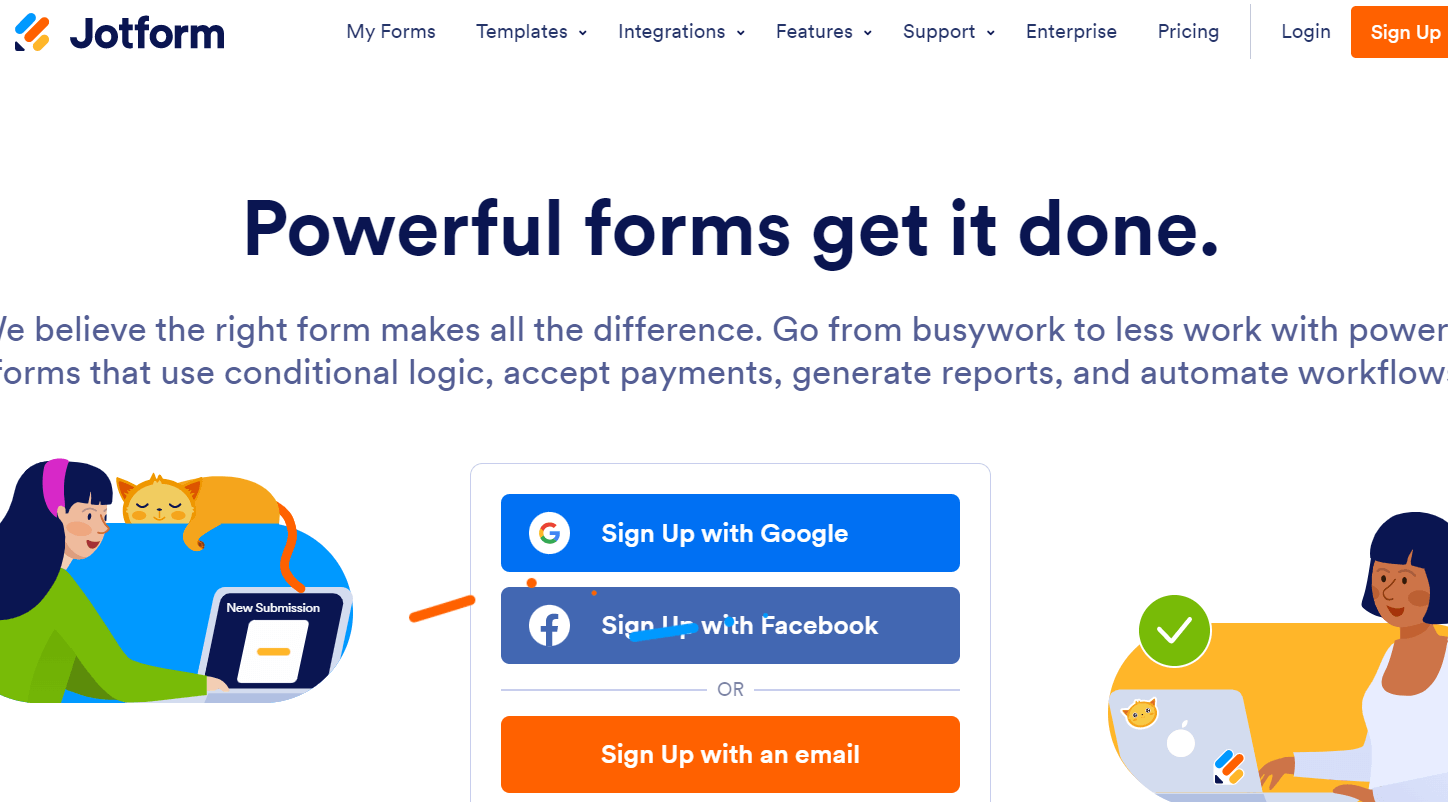Usersnap is known for its versatility, from bug tracking feature to its feature validation and user feedback capabilities. And while it’s a decent tool, I’ve come to realize there are better alternatives for a fraction of its price.
So, lo and behold my list of top 8 Usersmap alternatives based on my experience, recommendations, and research.
List of 8 Usersnap Alternatives
To find the best Usersnap alternatives, I delved deep into the feedback tools available in the market, examining crucial features like seamless integration, user-friendliness, and more.
I didn’t stop there – personal experiences and online reviews were pivotal in my evaluation. The popularity, peer recommendations, and nods from industry experts were also critical players in determining the cream of the crop. Now, let’s begin.
1. Qualaroo – Best for User & Customer Feedback Surveys via Website or App
Qualaroo is my go-to solution for making well-informed decisions through contextual user feedback. Its NudgeTM technology allows me to ask the right questions at the right moment, boosting response rates without being intrusive.
I also appreciated its AI-powered sentiment analysis feature, which effortlessly deciphers sentiment insights from the free-form text and highlights keywords in the word cloud. It also boasts a robust template library, making it a breeze to create customized surveys tailored to my specific needs.
Qualaroo’s responsive design ensures that surveys appear perfectly on various devices, while its GDPR and HIPAA compliance add an extra layer of security to my data collection efforts.
What you’ll like:
- Advanced targeting options to target customers based on their location, cookies, custom property, and more.
- Interactive survey preview so you can test surveys before launching them.
- Branching and skip logic enhance the effectiveness of customer surveys.
- Effortless integration with popular software like Tableau, Marketo, Optimizely, Google Analytics, and more.
- iOS and Android Native SDK for mobile in-app surveys.
What you may not like:
- Requires more industry-specific templates.
- Lacks the ability to export data in multiple formats.
Pricing: Qualaroo offers a forever free plan for startups and small businesses with all premium features. Paid starts at $19.99/month.
2. ProProfs Survey Maker – Best for Easily Creating & Conducting NPS & CSAT Surveys
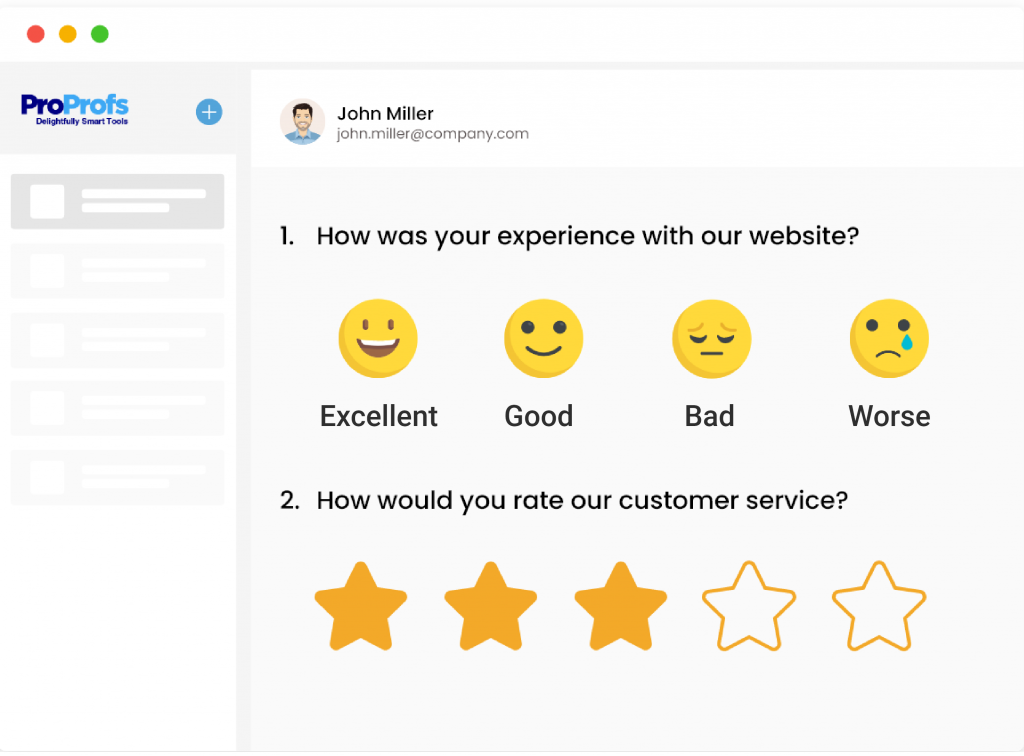
Before Qualaroo, I used ProProfs Survey Maker, a feature-rich tool that streamlined my email survey creation. I admired how this Usersnap alternative allowed customized email surveys with branding, making them engaging for respondents and boosting response rates.
The pre-designed email survey templates with built-in themes were a time-saver, adding visual appeal without starting from scratch. With over 1,000,000 thoughtfully crafted questions, the tool became a go-to resource, aligning seamlessly with my business goals.
What you’ll like:
- User-friendly drag-and-drop survey editor for creating surveys, quizzes, polls, web forms, sidebar forms, and assessments.
- 100+ beautiful templates, skip logic, 20+ question types, custom design options, and a scoring mechanism.
- 40+ language translations, survey rebranding, and a question randomizer for enhanced customization.
- Embed website surveys seamlessly across your website, email, social media, and mobile app.
- A detailed dashboard and reporting section for comprehensive analysis of feedback data.
- Monitor responses, survey scores, user details, completion rates, and other essential survey metrics.
- Enjoy seamless integration with popular tools like Mailchimp, Freshdesk, and Zendesk for enhanced workflow efficiency.
What you may not like:
- The survey editor is very comprehensive, so it takes some time to get used to it.
3. Userback – Best For Bug & Issue Tracking
Userback, in my experience, acts as a versatile tool for gathering and handling user feedback while speeding up bug fixes.
It combines screen annotation, micro surveys, feature requests, and session replays to capture detailed feedback within apps or websites effectively.
It streamlines issue tracking by integrating with developer workflows, supported by console logs and browser insights. I enjoy the ability to validate product ideas directly with users and engage them through a public feature portal for collective idea generation and voting.
What you’ll like:
- Ready-to-use templates for instant feedback collection.
- User Identification for personalized feedback tracking.
- Advanced integrations for enhanced feedback management.
- Convenient browser extension for no-code feedback collection.
- Public Feature Portals for direct user engagement and co-creation.
What you may not like:
- The user interface might feel a bit outdated and could benefit from modernization.
- Limited customization for the feedback widget can be a concern.
Pricing: Starts at $59/month for 10 users.
4. UserTesting – Best For Video-First Customer Feedback
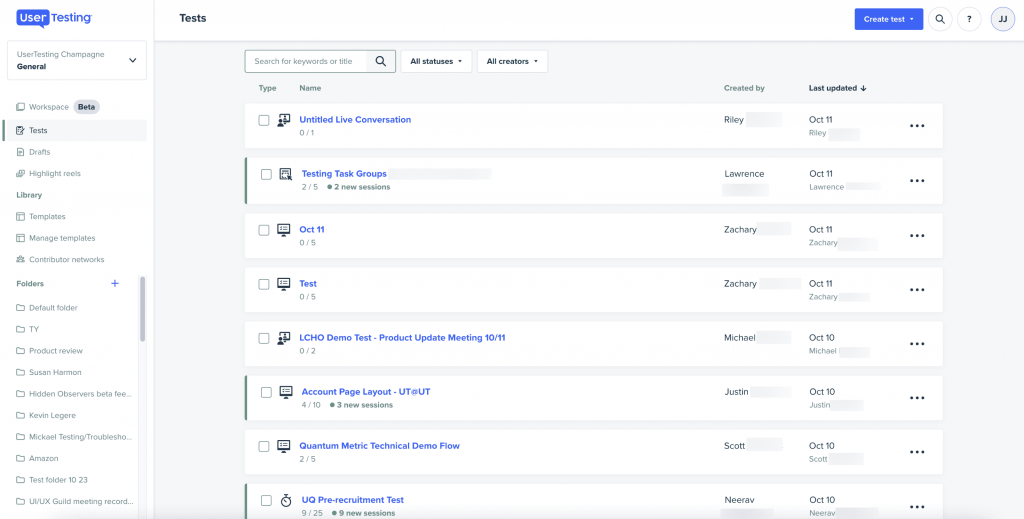
If you need a tool to see and hear how users interact with your website, product, design, or prototype, I recommend UserTesting.
Setting up usability tests was a breeze thanks to its drag-and-drop test builder, predefined templates, and machine learning-powered distribution engine. Plus, the AI capabilities and data visualization tools made analyzing insights straightforward.
I also used it to onboard and manage custom audiences and carry out sentiment analysis to gain valuable insights that help improve customer experience.
What you’ll like:
- Machine-learning-backed sentiment and behavioral analysis.
- UserTesting Contributor Network and end-to-end audience management expedite the feedback collection process.
- Wide range of testing capabilities, including card sorting, tree testing, and clickstream tracking.
- Collaborative features such as highlight reels, folders, workspaces, and link-sharing.
- Use the camera on testers’ mobile devices to collect accurate feedback.
What you may not like:
- Occasional technical glitches during sessions and video playback.
- The participant screening process could be more robust.
Pricing: Custom pricing.
Also read: 10 Best UserTesting Alternatives: Features, Pros, & Cons Compared
5. Typeform – Lead qualification surveys
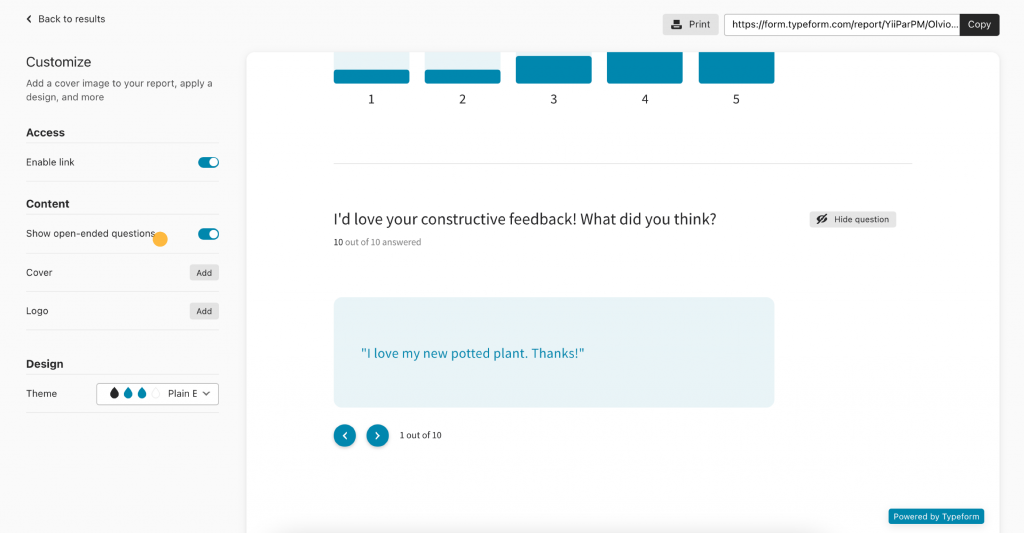
It was fairly easy to create surveys with Typeform, and I could focus on data collection rather than design headaches. Its intuitive suggestions for multiple-choice and drop-down questions sped up the process, saving me time.
The real gems? Typeform’s AI-powered lead qualification and VideoAsk feature. You can collect customer data using video forms, engaging the customers.
What you’ll like:
- Enjoy a conversational and personalized user experience with Typeform’s logic jump feature.
- Leverage 500+ integrations for streamlined workflow automation and enhanced functionality.
- Choose from hundreds of ready-made survey templates tailored for different purposes, including NPS, CES, and CSAT.
- Elevate the look and feel of your surveys with advanced customization options.
- Explore versatile question types like multiple-choice, open-ended, and rating scales.
What you may not like:
- The support team may not be as responsive as expected.
- Note that customization options on Typeform may not match up to those offered by competitors.
- Pricing starts from $25/month, so budget considerations are necessary.
Pricing: Starts from $25/month.
Need more options? Check out these Typeform Alternatives.
6. Marker.io – Best For Feedback Widget
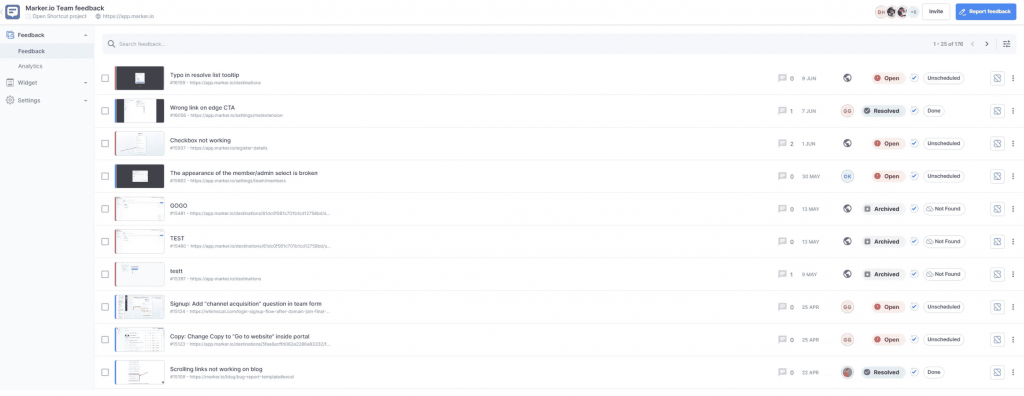
Now, this Usersnap alternative thoroughly impressed me with its feedback widget capabilities. It is compatible with local, staging, or live websites and functions seamlessly across all browsers.
During my hands-on product demo, I discovered that users have the flexibility to directly embed it on their site or utilize the browser extension, effortlessly collecting valuable visitor data.
With Marker.io, enjoy the simplicity of one-click installation – no coding required. It’s also very useful for collecting bug reports.
What you’ll like:
- Add a feedback widget on your website to collect feedback from visitors and customers.
- Provides screen capture for users to submit visual feedback easily.
- Automatically captures customers’ metadata and error logs with the feedback.
- Add status to the feedback and comment to collaborate with the team.
- Reply to the clients from within the tool.
- Compatible with all browsers.
- Set automatic alerts to notify the customer when the issue’s status changes.
What you may not like:
- Lacks the survey feature to elicit targeted feedback.
- User access settings can feel quite cumbersome.
Pricing: Starts from $39/month.
7. UserReport – Best For Tracking User Behavior
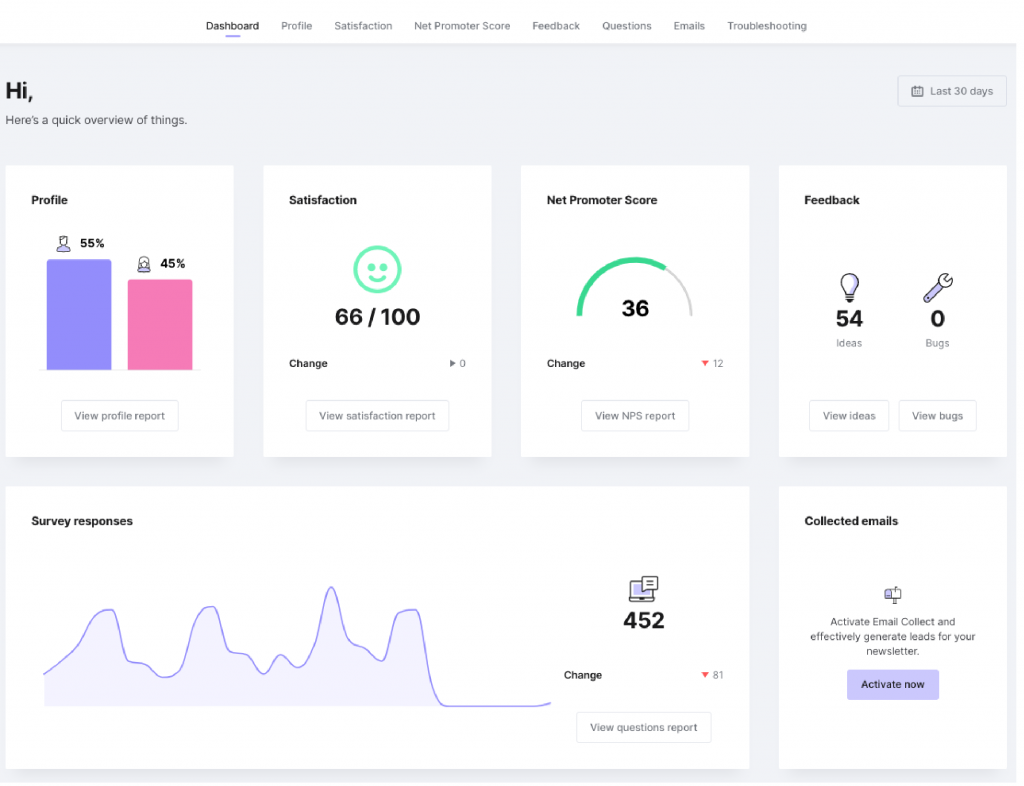
A colleague of mine highly recommended UserReport as an excellent alternative to Usersnap. This tool goes beyond the basics, allowing you to track user behavior and satisfaction in real time as they engage with your website.
It boasts a comprehensive 360-degree feedback-gathering system, a user-friendly survey management dashboard, detailed analytics, and efficient complaint monitoring.
With UserReport, you can monitor overall satisfaction scores, survey performance, real-time score changes, and other essential stats. It’s been a game-changer for their feedback and analytics needs.
What you’ll like:
- Deploy survey and feedback widgets on your website and mobile app.
- Ready-to-use questions, 60+ language translations, mobile responsive design, design customization options, and white labeling.
- Users can open the feedback forum by clicking on the feedback widget. They can submit their suggestions, upvote others’ ideas, and report issues.
- In-depth reporting section to monitor the survey performance and analyze the feedback.
- Create custom reports to compare the feedback from different user segments.
What you may not like:
- Features to target specific visitors and users aren’t comprehensive.
- No popup survey feature.
Pricing: Custom pricing. Please get in touch with UserReport for detailed pricing information.
8. Hotjar – Website feedback with surveys & behavior tracking.
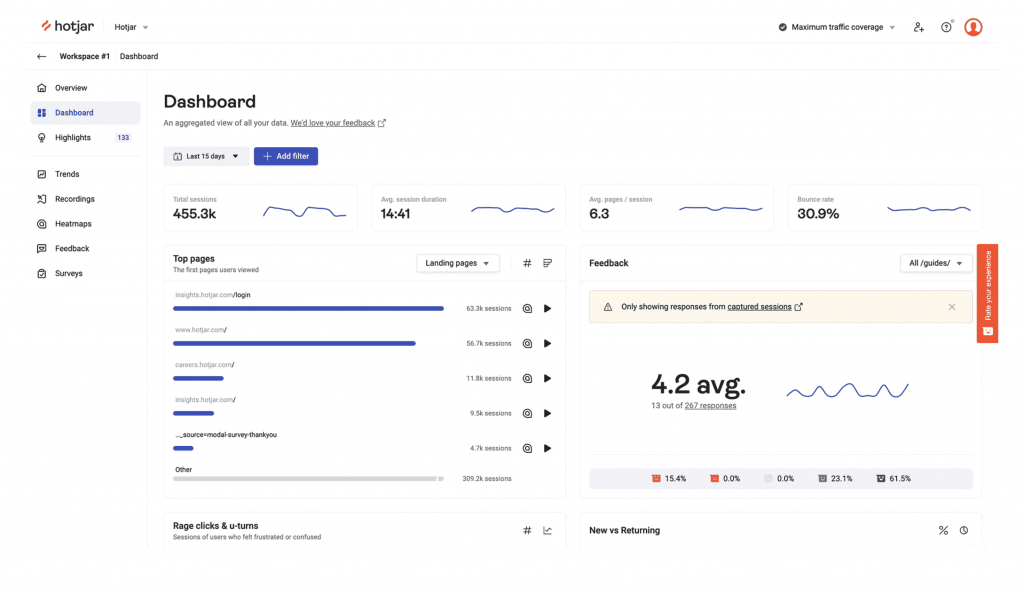
Another recommendation from one of my peers is Hotjar. Its dynamic heat maps feature stood out immediately, offering a visual breakdown of user clicks, movements, and scrolls across web pages.
The heatmaps were very helpful, revealing the most engaging content, popular links, and areas requiring enhancement. Hotjar’s unique feature allowed me to segment heat maps based on device, browser, country, and other criteria, providing deeper insights.
What you’ll like:
- Gain insights with NPS to understand your customers’ likelihood of recommending your product.
- Strategically collect meaningful feedback with trigger surveys at crucial moments.
- Centralize your data analytics for a comprehensive examination of all relevant information.
- Customize surveys to align with your brand’s unique style and design.
- Utilize session recording filtration based on behaviors such as rage clicks and errors.
What you won’t like:
- Hotjar’s interface and setup may be perceived as overwhelming.
- Limited customization options for feedback widgets.
Pricing: Starts at $48/month.
You might also like to read: 7 Best Hotjar Survey Alternatives in 2025 to Collect User Feedback & Insights
Evaluation Criteria
The evaluation of products or tools chosen for this article follows an unbiased, systematic approach that ensures a fair, insightful, and well-rounded review. This method employs six key factors:
- User Reviews / Ratings: Direct experiences from users, including ratings and feedback from reputable sites, provide a ground-level perspective. This feedback is critical in understanding overall satisfaction and potential problems.
- Essential Features & Functionality: The value of a product is ascertained by its core features and overall functionality. Through an in-depth exploration of these aspects, the practical usefulness and effectiveness of the tools are carefully evaluated.
- Ease of Use: The user-friendliness of a product or service is assessed, focusing on the design, interface, and navigation. This ensures a positive experience for users of all levels of expertise.
- Customer Support: The quality of customer support is examined, taking into account its efficiency and how well it supports users in different phases – setting up, addressing concerns, and resolving operational issues.
- Value for Money: Value for money is evaluated by comparing the quality, performance, and features. The goal is to help the reader understand whether they would be getting their money’s worth.
- Personal Experience / Experts’ Opinions: This part of the evaluation criteria draws insightful observations from the writer’s personal experience and the opinions of industry experts.
Which Is the Best Usersnap Alternative?
The best Usersnap alternative depends on your business needs and goals. So, I suggest you analyze those and compare them with this list to shortlist the tools that best fit your needs.
But if you want me to narrow it down even more, here are my top 3 picks:
Option A: Qualaroo
Qualaroo excels in capturing immediate insights across diverse digital assets. Its effortless integration with websites and mobile apps, coupled with advanced targeting features and user-friendly survey design capabilities, positions it as the preferred tool for comprehending user actions and behaviors.
Option B: Typeform
Typeform stands out in collecting top-tier data through its engaging chat-like format. With personalized survey aesthetics, an integrated analytics dashboard, and AI-powered surveys, it emerges as a premier option for crafting visually appealing surveys and revealing concealed trends and patterns.
Option C: UserTesting
I recommend Usertesting for observing user interactions with your website, product, design, or prototype. Its user-friendly features, such as a drag-and-drop test builder and predefined templates, make setting up usability tests effortless.
As for me, I am sticking to Qualaroo for now and have no plans to switch. Why? Because I get everything I require, from effective popup surveys and advanced targeting to integrated survey reports with custom filters. It even offers sidebar forms and integration with tools like SessionCam for behavioral analysis.
 Tips
Tips
We’d love to hear your tips & suggestions on this article!
FREE. All Features. FOREVER!
Try our Forever FREE account with all premium features!

 We'd love your feedback!
We'd love your feedback! Thanks for your feedback!
Thanks for your feedback!