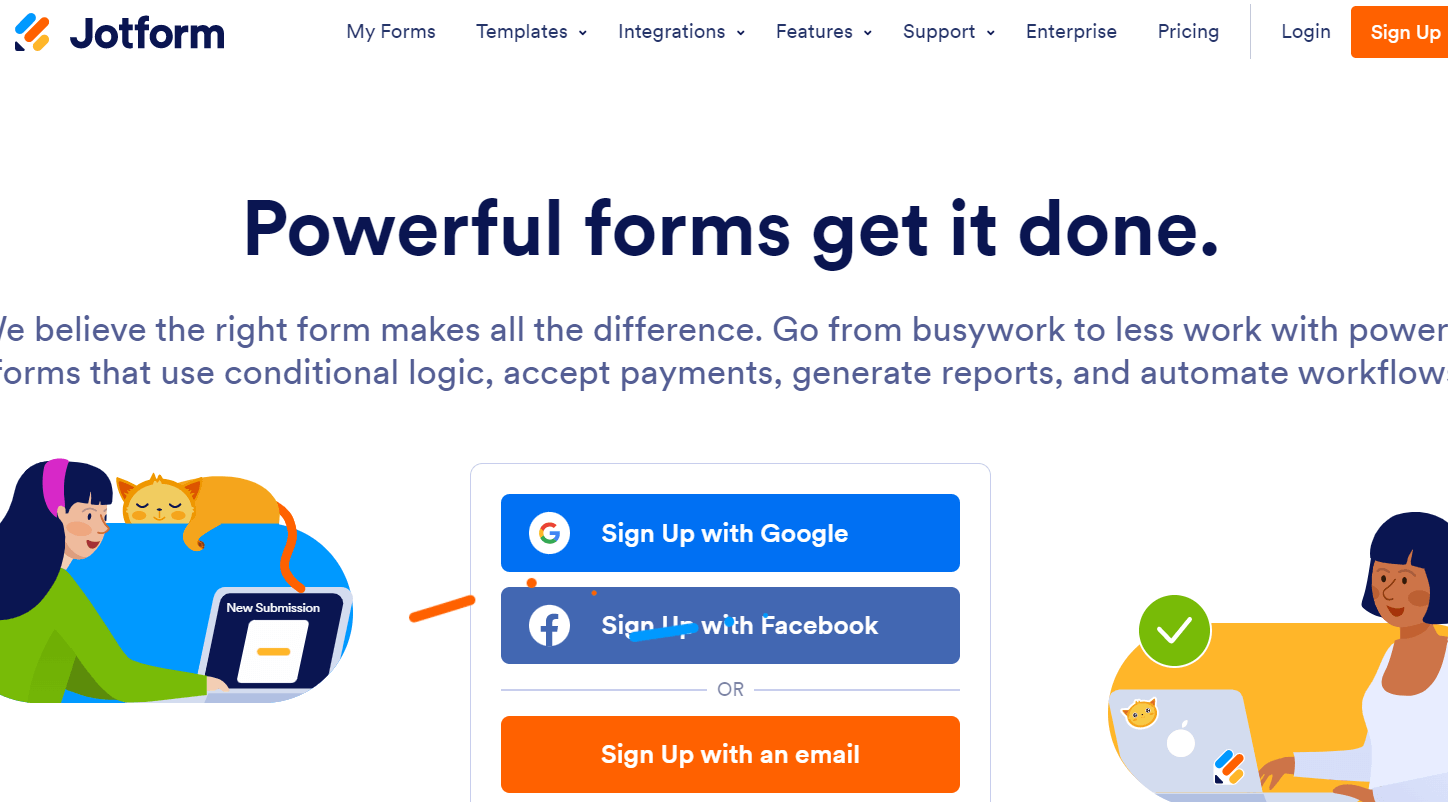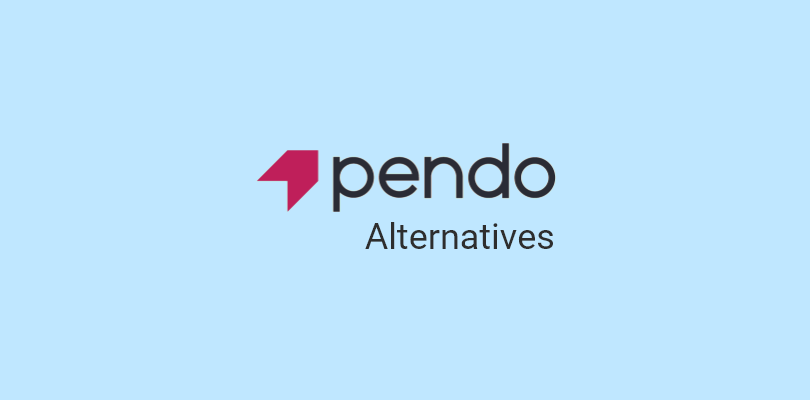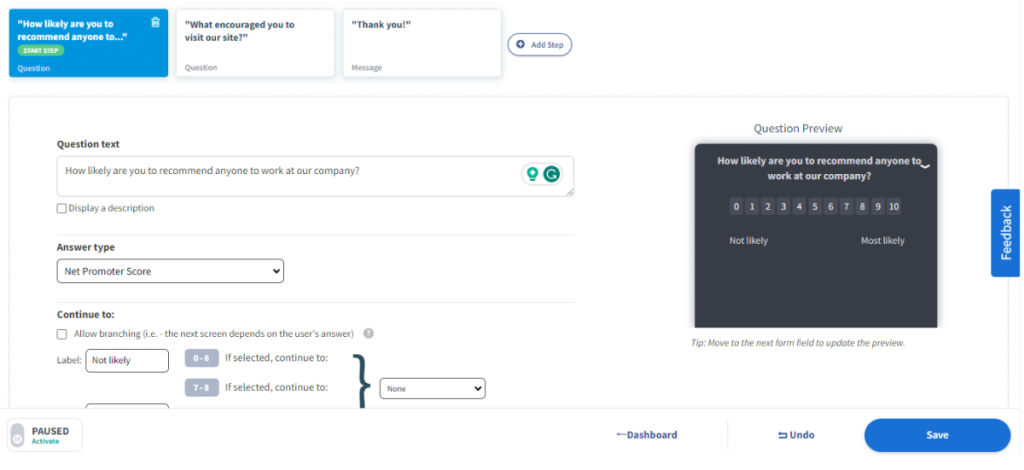Look, I get it. What feels like the best in the game today could feel like lacking something the next day. That’s life. That’s software!
Having been in digital marketing for 5+ years, I have been in the shoes of many enthusiastic yet confused marketers looking for the best tools for customer feedback and insights.
Cognito Forms is definitely one such tool; however, if you are looking for enhanced form customizability and richer integrations, you must look past it. Let me assist you with that in this blog!
Top Cognito Forms Alternatives
I have curated this list of seven tools by browsing multiple online review sites like Gartner, G2, and Capterra, exploring some of these tools, and attending a few personalized demos.
In my opinion, all these tools fare better when it comes to gathering valuable user insights through forms and surveys. Let’s explore them one by one!
1. Qualaroo – Best for AI-Powered Analytics & Reports
Image source: Qualaroo
Our team uses Qualaroo’s Nudge™ feature to launch surveys and subtly nudge users to get fresh, insightful, and actionable feedback about a particular aspect of our software product.
We analyze this feedback using its AI-powered analytics, which is presented in visually attractive reports that improve comprehension and decision-making.
Its AI-powered analytics feature utilizes the power of IBM Watson to offer deep insights into the sentiment of users’ feedback, analyze users’ intent, and provide insights that help take businesses closer to their users’ needs.
What you will like:
- Access to qualitative and quantitative data in real-time
- Customizable surveys that allow businesses to tailor questions to target specific user demographics, behaviors, or interests
- In-context feedback that reflects fresh observations of users’ experiences
- Flexibility to choose various triggers to launch surveys, including exit intents, page scrolls, click events, domain names, and more
- Comprehensive reporting and analytics for better feedback comprehension, driving more intelligent decision-making
What you may not like:
- Some users have requested additional templates tailored to specific industries
- The free plan only offers up to 50 responses, which may not be enough
Pricing:
Qualaroo offers a forever free plan for startups and small businesses with all premium features. Paid plan starts at $69/month.
Read More: Collect User Insights (Practically) Anywhere with Nudge for Prototypes
2. Jotform – Best for Diverse Free Form Templates
Jotform is a powerful online form software that allows you to create and publish custom online forms code-free. I just love its variety of templates, which is the largest selection of free, customizable form templates available online. Whether it’s applications, order details, or feedback, Jotform has online forms for every industry.
The customization includes adding new fields, designing them to match your brand, and adding new products to sell. It’s popularly used to create payment forms, lead generation forms, registration forms, contact forms, application forms, and more.
Jotform also provides a collaborative, customizable database with Jotform Tables, allowing you to track and organize submissions. You can access your form data on the go with the free Jotform Mobile Forms app.
What you will like:
- User-friendly interface and is easy to use
- Features like conditional logic, advanced form options, ACH payments, and more
- Supports multi-language translation
- Integration with over 100 third-party apps like PayPal, Slack, Mailchimp, and more
- Allows you to collect and manage data anywhere
What you may not like:
- It is hard to read and fill out on mobile browsers because of the tendency to be cut off on the screen
- Some users have suggested the inclusion of an image field to enhance user-friendliness
Pricing:
A free plan is available with a 5 form limit. Paid plan starts at $19.50/month.
3. Formstack Forms – Best for Importing Forms
I like Formstack for its ‘Form Importer’ feature, which easily imports forms into its form builder. It provides a seamless form-building process by saving the settings of frequently used fields across your accounts.
It also provides a collaborative, customizable database with Formstack Tables, allowing you to track and organize submissions. You can access your form data on the go with the free Formstack Mobile Forms app.
It also integrates with 30+ payment gateways — including Square, PayPal, and Stripe — to seamlessly process payments for orders, subscriptions, and donations through your forms.
What you will like:
- Features like conditional logic, advanced form options, ACH payments, and more
- Easy way to import forms into Formstack’s form builder
- Multi-language translation
- Formstack integrates with over 100 third-party apps
- It allows you to collect and manage data anywhere
What you may not like:
- Inability to download submitted files in bulk
- Sometimes, form data gets deleted when a field is removed
Pricing:
Paid plan starts at $50/month.
4. Typeform – Best for Auto-Question Prediction
My favorite feature of Typeform is its ‘Logic Jump,’ which directs respondents to the next question depending on how they answered the previous question. It allows you to get better responses because form fillers will not have to answer irrelevant questions.
It also offers over 100+ ready-made, beautiful form templates you can tweak and use as your means. You’ll find unique templates for various industries, such as business, marketing, and HR, and in different popular form categories, including order forms, feedback forms, satisfaction surveys, and evaluation forms.
It also provides over 120+ integration options, including Slack, Mailchimp, Monday, Google Analytics, HubSpot, and many more, to plug your data seamlessly into the workflow. For example, Slack integration simplifies updating the right people when a form is completed.
What you will like:
- Support for interactive survey forms
- Enhanced security with built-in GDPR compliance
- Over 100 customizable pre-made form templates
- Typeform allows you to integrate forms with over 120 popular apps like Slack, Mailchimp, Salesforce, and more
- Real-time response tracking
What you may not like:
- Image placement in the forms can be improved
- Each ‘question’ only allows you to upload one image and embed one video
Pricing:
Paid plan starts at $25/month.
5. SurveyMonkey – Best for Branching and Logic Feature
SurveyMonkey is one of the most effective survey tools out there. Our team has used it to enable various question types, customizable templates, and the ability to collect real-time responses.
Its advanced branching and logic capabilities enabled us to create dynamic and personalized forms by tailoring questions based on respondents’ previous answers. This helped enhance the user experience and allowed for more targeted data collection.
When a respondent answers “Yes” to a specific question, the form can automatically branch to a set of follow-up questions related to that affirmative response. This adds a layer of sophistication to the form-creation process, making surveys more engaging and efficient.
What you will like:
- Intuitive interface, making form creation accessible to users with varying technical expertise
- A range of customizable templates, saving time in form creation while ensuring a professional and polished appearance
- Real-time response collection, enabling users to access and analyze data as it comes in
- Robust analytics tools allow users to interpret and visualize data effectively for informed decision-making
- It caters to a broad spectrum of forms and survey needs, from simple feedback forms to complex research surveys
What you may not like:
- Users new to advanced survey features, including branching and logic, may experience a learning curve
- Users have requested the ability to install their own fonts
Pricing:
Paid plan starts at $18.5/month.
6. WPForms – Best for WordPress Contact Form Plugin
WPForms make it easy to create and manage forms on your website. With its intuitive drag-and-drop form builder, you can easily create and customize forms without any coding knowledge.
I like WPForms’ implementation of ‘WordPress Contact Form Plugin,’ which allows you to create contact forms for your website that are 100% mobile-responsive. These forms are easy to embed in your posts, pages, or sidebar widgets without coding. It helps you create custom contact forms or start with their pre-built templates, which can be easily customized to match your branding.
It also offers a range of other form types, such as payment, survey, newsletter, and registration forms. It provides intelligent conditional logic, allowing you to create forms with advanced functionality and tailored workflows.
What you will like:
- Easy to use with a drag-and-drop form builder
- 100% mobile-responsive, ensuring your forms look great on all devices
- Integrates with popular email marketing services for seamless lead management
- Provides advanced features like conditional logic and payment integration
- A wide range of training videos
What you may not like:
- Limited customization options for form appearance and styling
- The entry management interface could be improved for better organization and searching
Pricing:
Paid plan starts at $49.50/month.
7. Ninja Forms – Best for Drag and Drop WordPress Form
Image source: WordPress
Ninja Forms is a drag-and-drop form builder plugin for WordPress. Its 30 million downloads to date drew me towards exploring it. It helps you create a range of forms, including contact forms, registration forms, survey forms, and payment forms.
Its drag-and-drop WordPress form builder allows you to easily customize the layout of your forms, add or delete fields, and create custom fields using HTML or CSS. It also offers a range of pre-built templates to get you started quickly.
Ninja Forms is highly customizable, enabling you to adjust the styling and appearance of your forms to match your branding. It offers integrations with various email marketing services, simplifying lead management.
What you will like:
- Beginner-friendly interface with an easy-to-use drag-and-drop form builder
- A range of form types, including payment forms and survey forms
- Conditional logic allows you to create forms with tailored workflows
- A range of integrations with email marketing services, making lead management easier
- Allows you to customize the appearance of your forms to match your branding
What you may not like:
- Limited customization options for the styling and appearance of your forms
- Some users may experience issues with compatibility with specific WordPress themes or other plugins
Pricing:
A free plan is available with just the core features. Paid plan starts at $99/year.
Evaluation and Selection Criteria
The evaluation of products or tools chosen for this article follows an unbiased, systematic approach that ensures a fair, insightful, and well-rounded review.
This method employs the following six key factors:
User Reviews/Ratings: Direct user experiences, including ratings and feedback from reputable sites, provide a ground-level perspective. This feedback is critical in understanding overall satisfaction and potential problems.
Essential Features and Functionality: The value of a product is ascertained by its core features and overall functionality. Through an in-depth exploration of these aspects, the practical usefulness and effectiveness of the tools are carefully evaluated.
Ease of Use: The user-friendliness of a product or service is assessed, focusing on the design, interface, and navigation. This ensures a positive experience for users of all levels of expertise.
Customer Support: The quality of customer support is examined, considering its efficiency and how well it supports users in different phases – setting up, addressing concerns, and resolving operational issues.
Value for Money: Value for money is evaluated by comparing the quality, performance, and features. The goal is to help the reader understand whether they would be getting their money’s worth.
Personal Experience/Expert’s Opinion or Favorites: This part of the evaluation criteria draws insightful observations from the writer’s personal experience and the opinions of industry experts.
Which Are the Best Cognito Forms Alternatives?
When choosing the form and user feedback software, consider their ease of use, feature set, support, and relevancy to your specific needs. To make it even easier for you, I have narrowed my top alternatives to Cognito Forms.
#1 – Qualaroo
Qualaroo is a powerful alternative to Cognito Forms, offering real-time feedback from website visitors.
Its Nudge technology allows for insightful customer feedback without disrupting the user experience. With features like conditional logic and AI-driven sentiment analysis, Qualaroo provides a comprehensive solution for measuring customer satisfaction and understanding user emotions.
#2 – Jotform
Jotform allows you to create and publish custom forms and surveys without any coding knowledge.
You can easily build powerful online forms that collect contact information, e-signatures, uploaded files, and even online payments. It offers a drag-and-drop interface, conditional logic, and integration with over 100 platforms.
#3 – Formstack Forms
Formstack allows users to import forms into their form builder and save frequently used settings. It also provides a versatile database with Formstack Tables for tracking and organizing data.
You can access their form data with the free Formstack Mobile Forms app and seamlessly process payments with over 30 payment gateways.
So, which is the best Cognito Forms for creating forms and gathering user feedback?
These three Cognito Forms alternatives offer distinct features, each presenting unique advantages. Analyze them and choose the one that best suits your particular requirements.
If you seek a user-friendly yet advanced form builder with AI-powered analytics and reports, go for Qualaroo. It goes beyond collecting user feedback by enabling actionable, AI-powered insights that boost conversions and improve the user experience.
 Tips
Tips
We’d love to hear your tips & suggestions on this article!
FREE. All Features. FOREVER!
Try our Forever FREE account with all premium features!

 We'd love your feedback!
We'd love your feedback! Thanks for your feedback!
Thanks for your feedback!