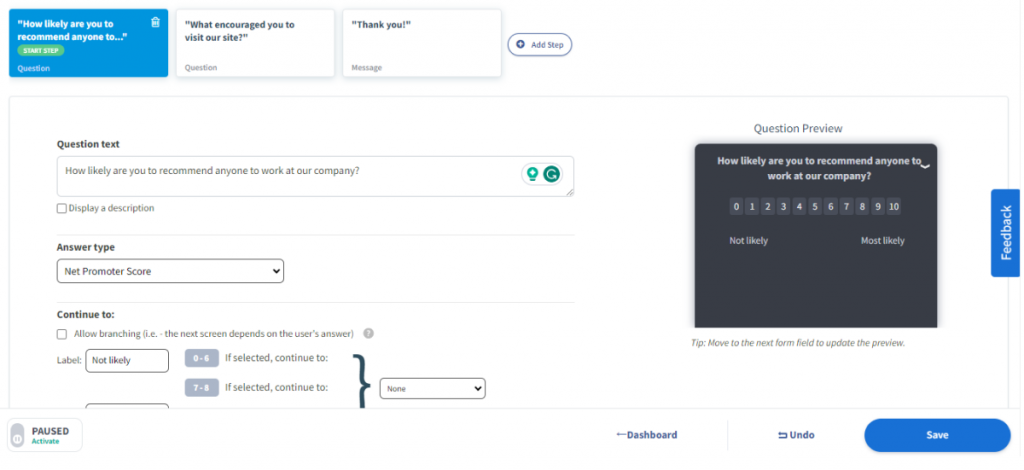Have you ever found yourself seeking alternatives to SnapSurveys, maybe for more features or better pricing?
I’ve been there, too.
After testing the waters with various platforms, I’ve narrowed down to 8 standout SnapSurveys alternatives for 2026.
These top picks can meet your diverse business needs. Let’s check them out!
Which Is the Best SnapSurveys Alternative for You?
Before we dive into the complete list, here is a brief overview of my top 3 picks:
Option A: Qualaroo
Qualaroo has proven to be exceptionally good at gathering immediate feedback from users right within the website or app. The targeting of questions according to user actions, coupled with an easy-to-use analytics dashboard, revolutionizes the way I gain customer insights and enhance user experience design.
Option B: QuestionPro
QuestionPro stands out for its advanced collaboration feature, making survey design straightforward by enabling real-time feedback and on-the-fly adjustments without the need to switch between editing and preview modes. Its extensive question library, customizable templates, and offline survey capability significantly streamline the workflow, making it a reliable SnapSurveys alternative.
Option C: Typeform
Typeform has reshaped my survey design strategy with its emphasis on crafting attractive, interactive forms. This approach results in a seamless and captivating user experience, which in turn boosts the rate of survey completion. Its adaptability, underscored by robust integration options and a diverse range of templates, makes it an all-encompassing tool for various data collection needs.
List of the Best SnapSurveys Competitors in 2026
Leveraging my deep experience and comprehensive analysis of each tool’s performance, I’ve compiled a list of top-notch SnapSurveys alternatives.
I selected each alternative for its distinctive attributes, dependability, and its ability to cater to the varied demands of modern businesses. I believe this blog post will equip you with the finest tools available for conducting surveys and collecting feedback.
1. Qualaroo – Best for User Feedback Surveys Via Website or App
I’ve sifted through a bunch of survey tools to find the best SnapSurveys alternatives, and I’m excited to share the tool that stood out for me the most, Qualaroo. It’s brilliant for grabbing in-the-moment feedback right on your app or website, thanks to its in-app surveys and Nudges™. I found it super easy to set up tailored surveys or use their ready-made ones, making the feedback process smooth and unintrusive.
Qualaroo’s strong points include its smart targeting, ready-to-use templates, AI-powered analysis for easy insights, and a user-friendly design. Plus, if cost is a concern, Qualaroo’s free version is pretty feature-rich.
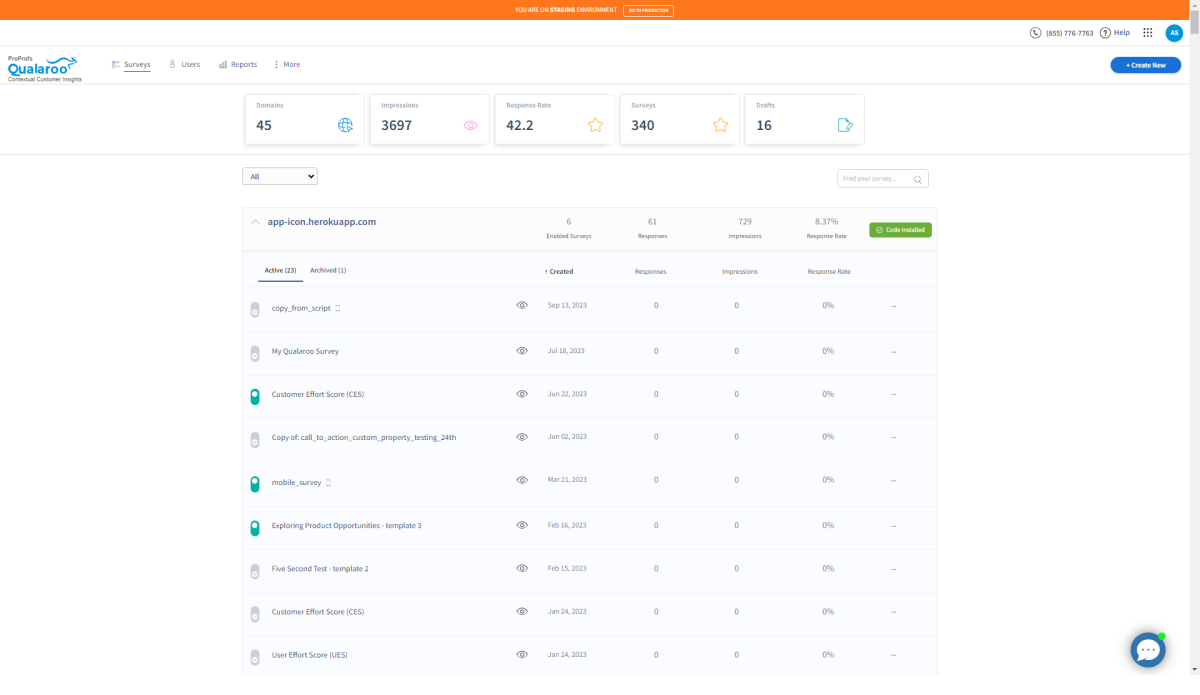
What you’ll like:
- Integrates well with major tools like HubSpot and Salesforce.
- Offers mobile feedback collection via Android and iOS SDK.
- Supports various customer satisfaction metrics and question types.
- Advanced targeting options, including survey triggers and behavior-based targeting.
- Allows for brand customization.
- Supports survey creation in 70+ languages.
- Automatic NPS calculator for real-time insights.
- Advanced reporting with a consolidated dashboard, custom labels, & more.
What you may not like:
- Survey preview is slow sometimes, but it is rare.
- Consolidated reports for surveys in different languages require some manual effort.
Pricing: A FOREVER-free plan is available. Paid starts at $19.99/month.
Also Read: 13 Ways to Collect Customer Feedback for Your Website
2. ProProfs Survey Maker – Best for Feedback Via Emails
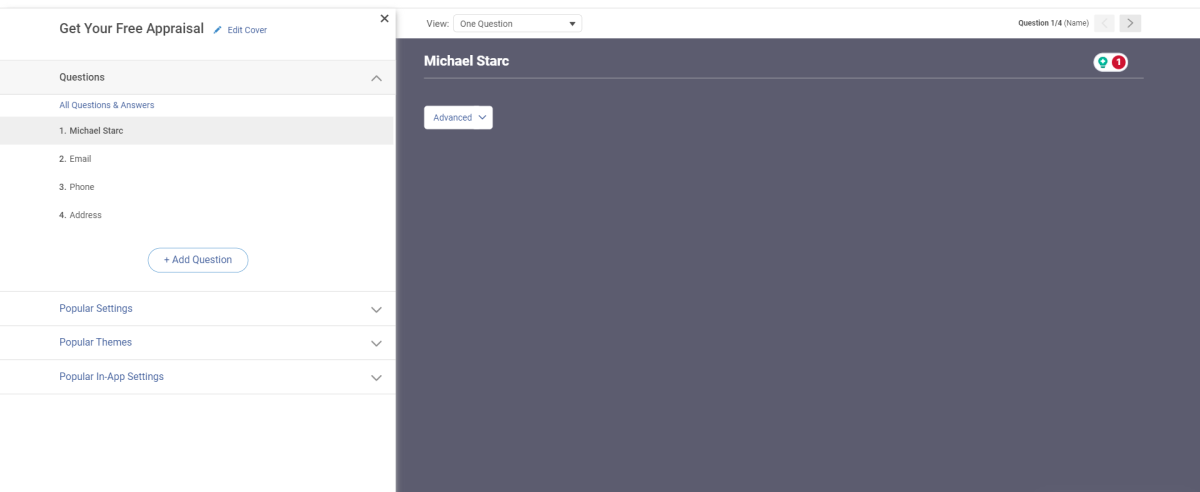
Image Source: ProProfs Survey Maker
Before I discovered Qualaroo, I was all about using ProProfs Survey Maker. This SnapSurveys competitor was a powerhouse for whipping up email surveys. What really stood out was how I could make those surveys pop with my own branding, which definitely helped in getting more people to respond.
The cherry on top was their collection of ready-to-use email survey templates and themes. It meant I could create something eye-catching without having to start from a blank slate. And with a library of over a million questions, it was like having a treasure trove at my fingertips, perfectly in tune with what I needed for my business.
What you’ll like:
- A super intuitive survey editor that lets you drag and drop your way to surveys, quizzes, you name it.
- Over 100 sleek templates, advanced features like skip logic and a variety of question types, not to mention the ability to really make it yours with custom designs.
- The ability to talk to a global audience with 40+ languages, plus options to mix things up with a question randomizer.
- Easy to get your survey out there, whether it’s on your website, in an email, across social media, or even on a mobile app.
- A dashboard that gives you the lowdown on all your feedback, complete with all the metrics you need to keep tabs on.
What you may not like:
- The survey editor is very comprehensive, so it takes some time to get used to it.
- The is too simple, but then it makes things less complicated.
Pricing: Forever free plan available. Paid starts at $9.99/month.
3. SurveyMonkey – Best for Professional Surveys & In-Depth Analysis
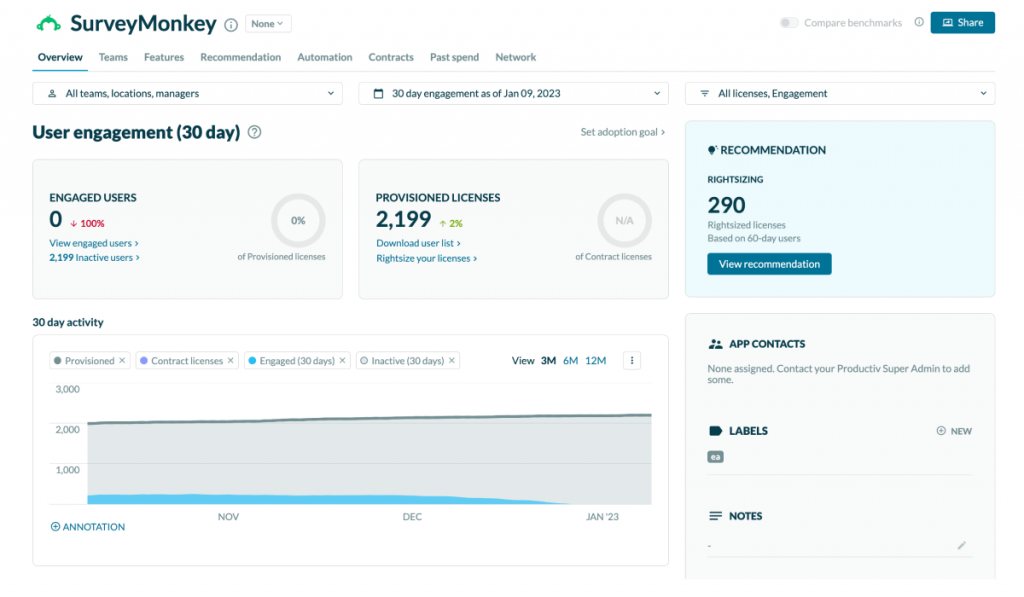
Source: SurveyMonkey
Diving into SurveyMonkey as an alternative to SnapSurveys, what really made it stand out was its reputation and the depth of its features.
What really sets it apart is how it caters to those of us who want to dig deep into customer feedback without getting swamped by data.
SurveyMonkey brings a lot to the table with its diverse question types, top-notch analytics, and seamless compatibility with different platforms, making it a go-to for thorough and nuanced surveys.
What you’ll like:
- A wide range of question options, from the straightforward multiple-choice to nuanced rating scales and open-ended queries, perfect for tailored surveys.
- A hefty collection of ready-to-go templates, making survey setup quick and stress-free.
- Instant analytics that pop up on a dashboard that’s easy to navigate, offering insights at a glance.
- Handy data export features that let you slice and dice your findings in PDF, Excel, or CSV formats for deeper analysis.
- Multiple ways to share your surveys, be it through email, on social media, or embedded right on your website, ensuring you reach your audience wherever they are.
- Sophisticated logic features that allow for personalized and interactive survey experiences, keeping respondents engaged.
What you may not like:
- Occasional crashes and login troubles.
- If you’re after very niche question types, you might find some limitations.
Pricing: Starts at $25/user/month
4. Qualtrics – Best for Customer Experience Management
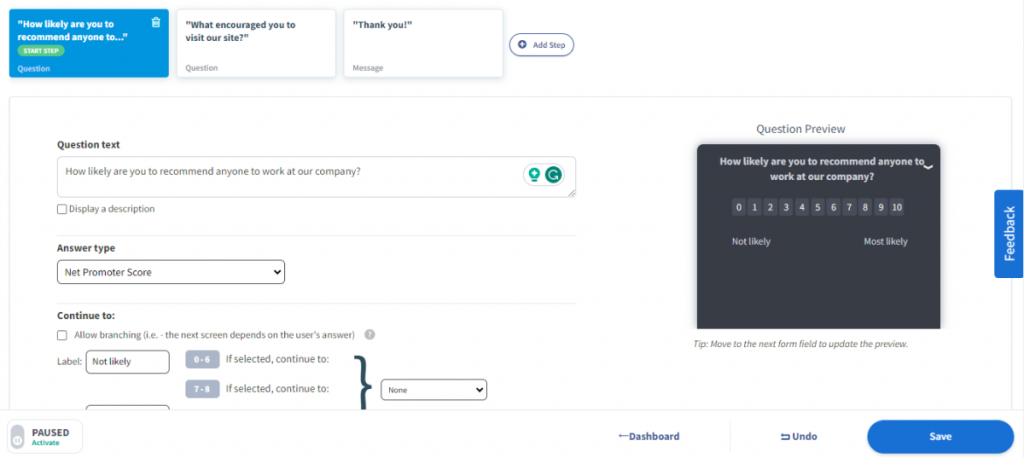
Source: Qualtrics
I recently took Qualtrics for a spin for a project aimed at taking customer experience up a notch, and let me tell you, it did not disappoint. Qualtrics shone brightly as the go-to tool for deep-diving into customer experience management, thanks to its rich analytics and the ability to tap into real-time feedback.
What really made this SnapSurveys alternative stand out was how simple it made designing and rolling out surveys. But it didn’t stop there – its advanced analysis tools peeled back layers of customer sentiment and behavior, offering insights I hadn’t even considered.
The cherry on top? Being able to weave these insights throughout various stages of the customer journey, tailoring improvements that hit just the right spot.
What you’ll like:
- Its predictive AI doesn’t just scratch the surface; it digs deep to pinpoint what keeps customers coming back.
- CustomerXM isn’t just about gathering feedback; it’s about turning that feedback into action, channeling it to the teams that can make a real difference.
- The platform’s branching questions mean you’re always asking the right follow-up questions, getting to the heart of what your audience thinks and feels.
- Integration is a breeze with Qualtrics. Whether it’s OneSeed, Outgrow, Lakeside, or other tools you rely on, Qualtrics fits right into your existing toolkit.
- And with Predict iQ, your NPS data transforms into a crystal ball, offering predictions that can reshape your approach to customer interactions.
What you may not like:
- Data reports can seem complex, almost like cracking a code.
- Users without a tech background might find the tool a bit tricky to navigate.
Pricing: Custom pricing. Contact Qualtrics for a custom quote
Read More: 11 Best Qualtrics Alternatives & Competitors in 2026
5. Alchemer Survey – Enterprise surveys with advanced features.
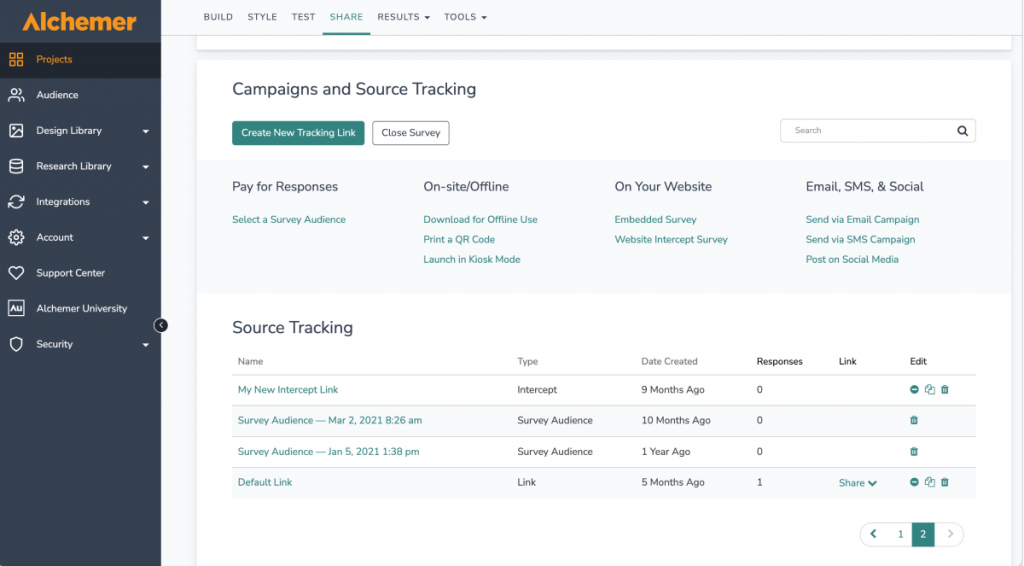
Source: Alchemer Survey
Exploring SnapSurveys alternatives led me to Alchemer, a game-changer for personalized feedback collection. Its standout feature is the flexibility it offers, from simple forms to complex surveys, thanks to a rich variety of question types and customization features.
Alchemer stands out among SnapSurveys alternatives for its unlimited surveys and responses without extra fees, making it ideal for enterprises needing advanced features. The tool turns feedback into a conversation, with powerful analytics to convert insights into action.
What you’ll like:
- Intuitive visual editor that simplifies the creation of comprehensive surveys, polls, and questionnaires.
- Versatile deployment channels, enabling a holistic view of the customer experience from multiple angles.
- Sophisticated analytical tools including open-text analysis, segmented and crosstab reports, conjoint and TURF analysis for nuanced data interpretation.
- Seamless integration with leading software platforms like Microsoft Teams, HubSpot, and Slack, enhancing workflow and data synergy.
What you may not like:
- The user interface and tool navigation can feel cluttered and overwhelming.
- Importing and merging large sets of data may be slow and cumbersome.
Pricing: Starts at $55 per user per month
6. QuestionPro – Best for Advanced Collaboration
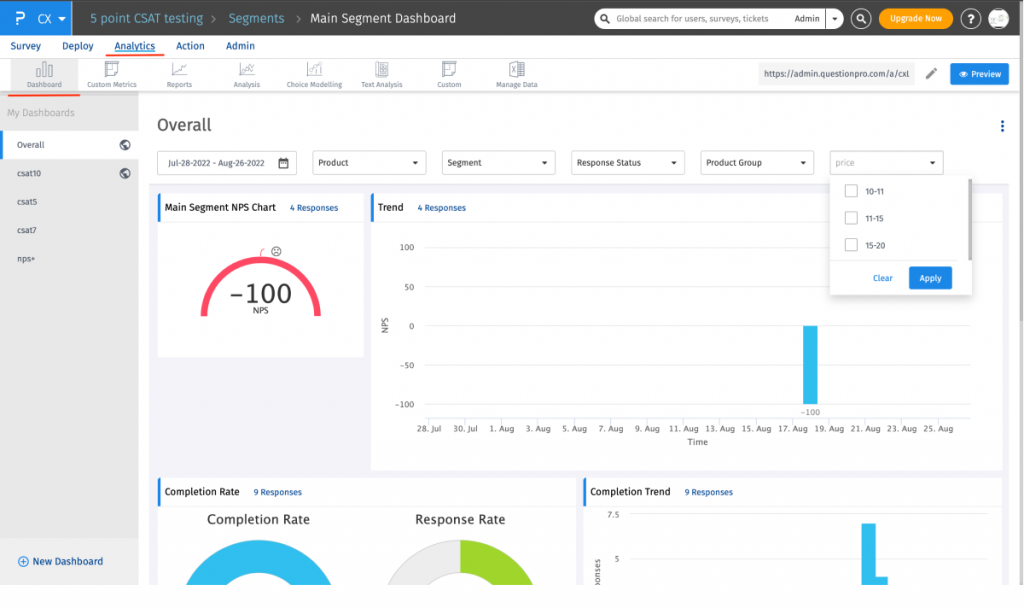
Image Source: QuestionPro
So, a buddy of mine tried out QuestionPro’s free plan for a bunch of online surveys, and they were pretty impressed, especially compared to some other tools out there like SmartSurvey.
They couldn’t stop talking about the advanced collaboration feature. They said it made the whole survey design thing a breeze.
They could share drafts with the team and clients, get their two cents in real time, and even make changes on the fly—like tweaking questions or messing with the order—all without the hassle of jumping between editing and previewing. They were all about how much time and headache this feature saved them.
What you’ll like:
- A solid question library with loads of options to fit whatever you’re digging into.
- Ready-to-roll survey templates that cut down on the grunt work.
- Customization options like URLs, branding, and themes to make your surveys feel like they’re truly yours.
- The trend analysis feature that’s gold for spotting patterns and making smart moves based on your data.
- Being able to run surveys offline, which is super handy when you’re out of internet reach.
What you won’t like:
- Some features in QuestionPro can be a bit of a drag to get up and running.
- Once you’ve got responses in, tweaking or axing them isn’t as straightforward as you’d hope.
Pricing: Starts at $99/month.
Further Read: 8 Most Promising QuestionPro Alternatives to Try in 2026
7. Typeform – Lead qualification surveys
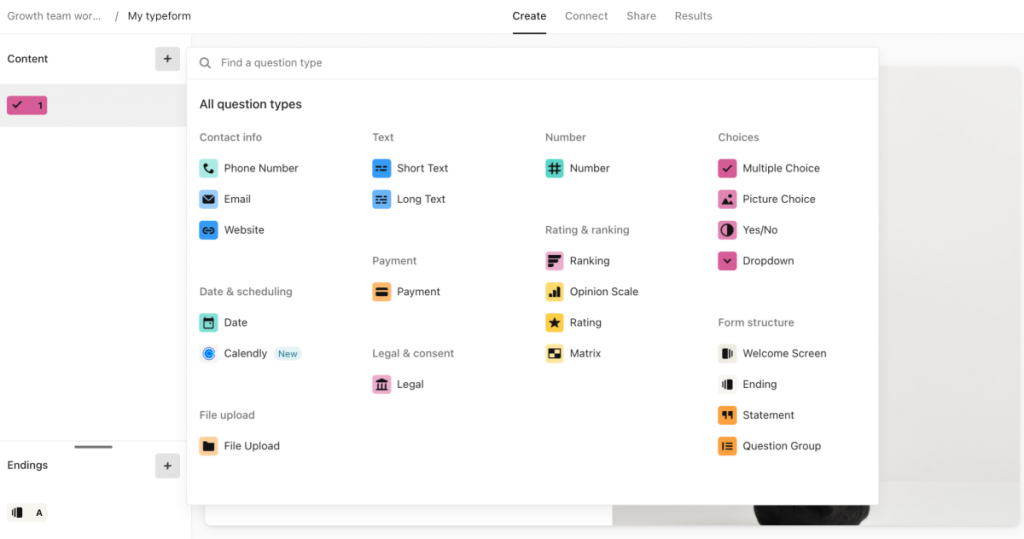
Source: Typeform
When scouting for SnapSurveys alternatives to enhance my lead qualification process, Typeform truly made an impression. Its standout ability to create interactive, engaging surveys was particularly effective for capturing the attention of potential leads.
The platform’s intuitive interface and customizable designs enabled me to craft surveys that felt more like a dialogue, significantly boosting engagement and yielding deeper insights from respondents. This made Typeform an invaluable asset in my toolkit for qualifying leads and understanding their needs better.
What you’ll like:
- Its AI-driven approach streamlines survey creation, minimizing the need for manual intervention.
- With a wide array of question types and logic sequences, I could tailor surveys to delve deep into potential leads’ preferences and pain points.
- The ease of integration with over 100 popular platforms, including Slack and Google Sheets, allowed for smooth data collection and analysis.
- The built-in analytics dashboard presents insights in a visually appealing manner, making data analysis straightforward.
- The platform’s mobile-friendly design, coupled with advanced security and automation, ensures a seamless experience for respondents.
What you may not like:
- Designing and editing forms is currently restricted to just desktop browsers
- The one-question-at-a-time setup can be a limiting factor in situations where cluster questions are required
Pricing: Paid plans start at $25/month.
8. Jotform – Best for Customization Options
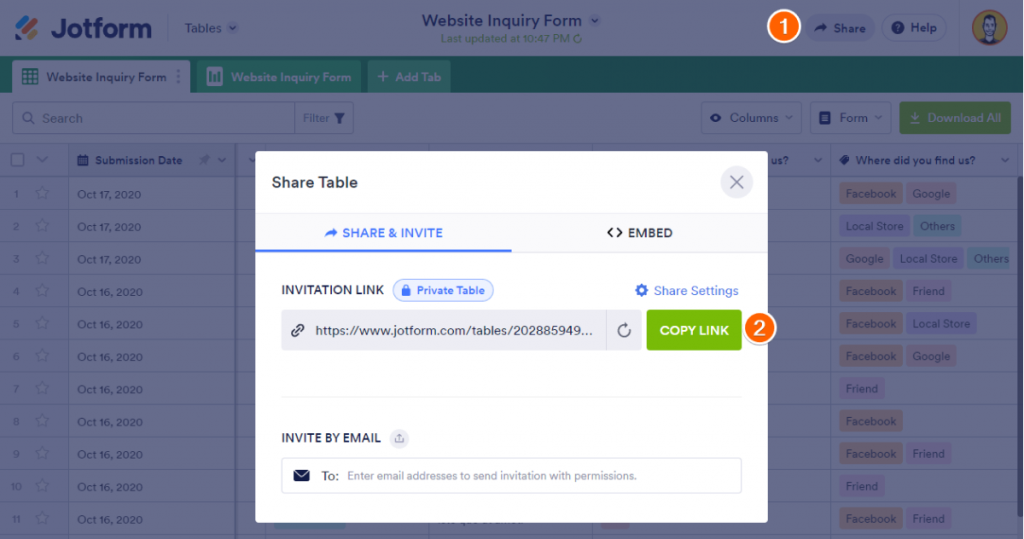
Source: Jotform
A colleague of mine recommended giving Jotform a try for my projects, and I was blown away by its incredible customization capabilities. It’s like the dream tool for anyone who wants to get their forms just right.
The user-friendly interface was a breeze to use, allowing me to craft forms that didn’t just echo my brand but actually enhanced how users interacted with them. The sheer variety of templates and the freedom to modify them in-depth meant I could bring my exact vision to life without any trade-offs.
What you’ll like:
- The flexibility in survey creation, thanks to a drag-and-drop interface, a wide array of question types, and adaptable logic sequences.
- An in-built analytics feature that dives deep into data, helping spot trends and making visual report interpretation a cinch.
- A platform that’s not just mobile-friendly but also fortified with advanced security and automation features for a smooth, secure experience.
- SSL data security is in place to fend off unwanted spam responses or potential data breaches.
What you won’t like:
- There’s a bit of a learning curve to fully harness Jotform’s potential.
- I’ve noticed some bugs and glitches that can occasionally cause the app to crash, which can be a bit of a hassle.
Pricing: Starts at $34/month.
Read More: 12 Best Jotform Alternatives & Competitors in 2026
Evaluation Criteria
The evaluation of products or tools chosen for this article follows an unbiased, systematic approach that ensures a fair, insightful, and well-rounded review. This method employs six key factors:
- User Reviews / Ratings: Direct experiences from users, including ratings and feedback from reputable sites, provide a ground-level perspective. This feedback is critical in understanding overall satisfaction and potential problems.
- Essential Features & Functionality: The value of a product is ascertained by its core features and overall functionality. Through an in-depth exploration of these aspects, the practical usefulness and effectiveness of the tools are carefully evaluated.
- Ease of Use: The user-friendliness of a product or service is assessed, focusing on the design, interface, and navigation. This ensures a positive experience for users of all levels of expertise.
- Customer Support: The quality of customer support is examined, taking into account its efficiency and how well it supports users in different phases – setting up, addressing concerns, and resolving operational issues.
- Value for Money: Value for money is evaluated by comparing the quality, performance, and features. The goal is to help the reader understand whether they would be getting their money’s worth.
- Personal Experience/Expert’s Opinion or Favorites: This part of the evaluation criteria draws insightful observations from the writer’s personal experience and the opinions of industry experts.
Those are the SnapSurveys alternatives I’ve explored or heard about through colleagues, each with its unique strengths. I hope this roundup aids in your search for the right survey tool, offering you options that meet various needs, from mobile-friendly interfaces to versatile survey capabilities.
May you find the perfect match in this selection. Until next time, happy surveying!
FREE. All Features. FOREVER!
Try our Forever FREE account with all premium features!
 We'd love your feedback!
We'd love your feedback! Thanks for your feedback!
Thanks for your feedback!