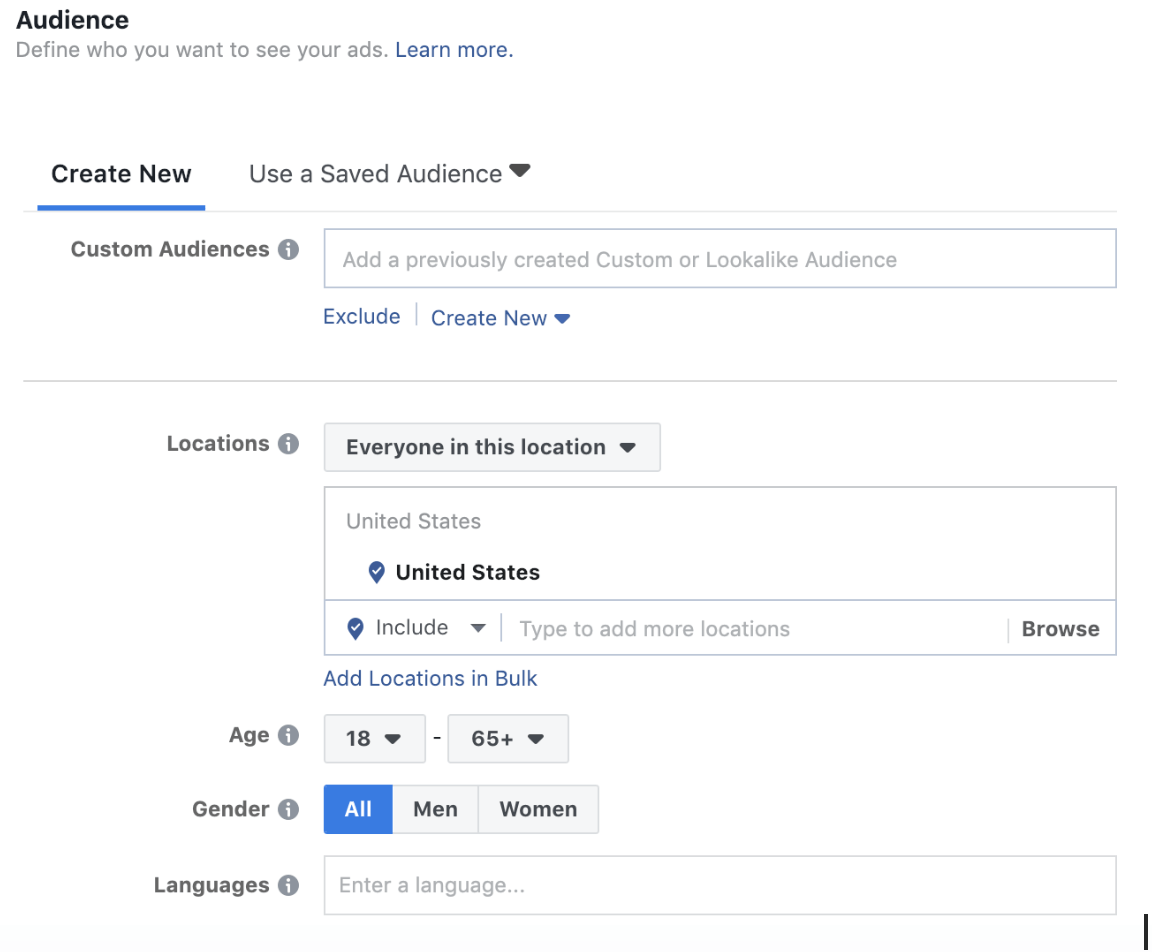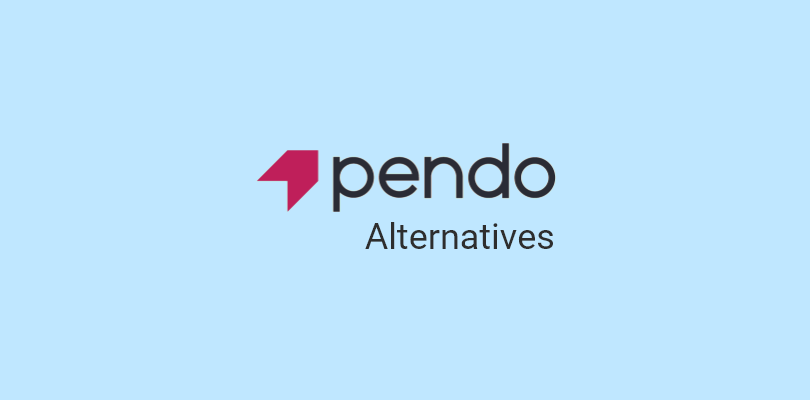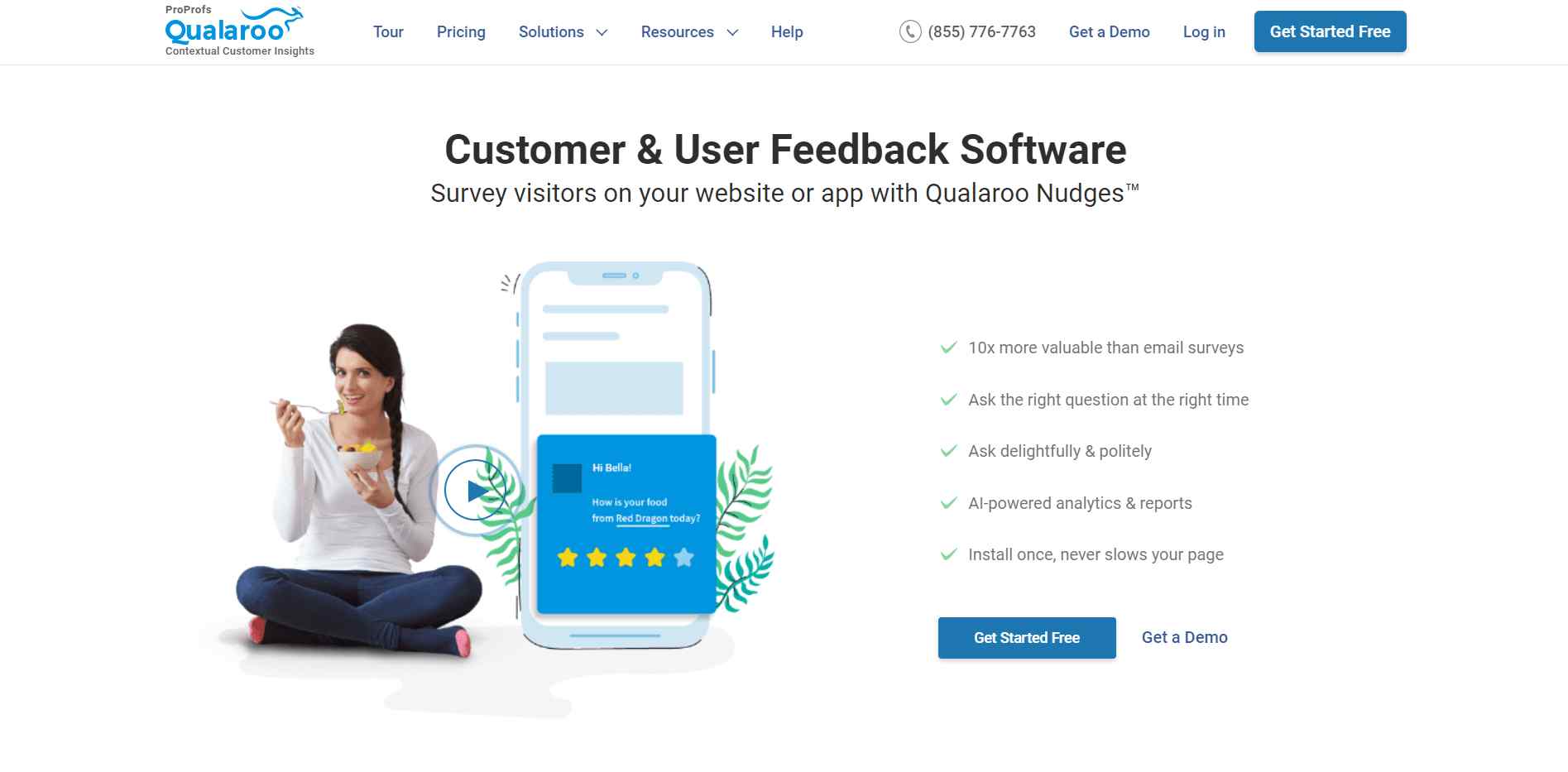If you’re on the hunt for top-notch Customer Thermometer alternatives, you’ve come to the right place.
In my extensive research, I’ve uncovered several standout tools that offer impressive features and powerful capabilities.
Whether you’re aiming to enhance your customer feedback process or gain deeper insights, I’ve put together a list designed to guide you through some of the best options available.
Join me as we delve into Customer Thermometer alternatives, exploring how they can meet your needs and perhaps even surpass the benchmarks set by Customer Thermometer. Let’s dive in!
Which Is the Best Customer Thermometer Alternative?
Before we delve into our comprehensive list of tools, I’d like to highlight my top three choices for alternatives to Customer Thermometer.
Option A: Qualaroo
Qualaroo stands out due to its highly sought-after functionalities, including real-time feedback collection, advanced Nudges™ technology, and an extensive library of survey templates.
Additionally, its AI-powered sentiment analysis, utilizing IBM Watson, offers users deeper and more precise insights into customer experiences. This tool allows for timely online surveys on your website or app, positioning it as a leading alternative to Sogolytics.
Option B: SurveyMonkey
SurveyMonkey was an invaluable tool for quickly creating engaging online polls, crucial for assessing customer satisfaction on my website. It offers useful customizable questions, seamless integration, and real-time monitoring for immediate service and product improvements. All these features and extensive integrations are what make this Customer Thermometer alternative a reliable choice.
Option C: Nicereply
Nicereply is an intuitive customer satisfaction survey tool that simplifies the process of gathering and analyzing customer feedback for businesses.
This Customer Thermometer alternative allows for the seamless integration of surveys into emails and support tickets. The platform supports various metrics like CSAT, CES, and NPS, and notably, it allows for unlimited active surveys.
Top 8 Customer Thermometer Alternatives
1. Qualaroo – Best for User & Customer Feedback Surveys via Website or App
Qualaroo stands out as my top choice for an alternative to Customer Thermometer. It seamlessly integrates with my brand and simplifies data management in a way that really resonates with me. Diving into its extensive library of survey templates allows me to swiftly implement effective strategies.
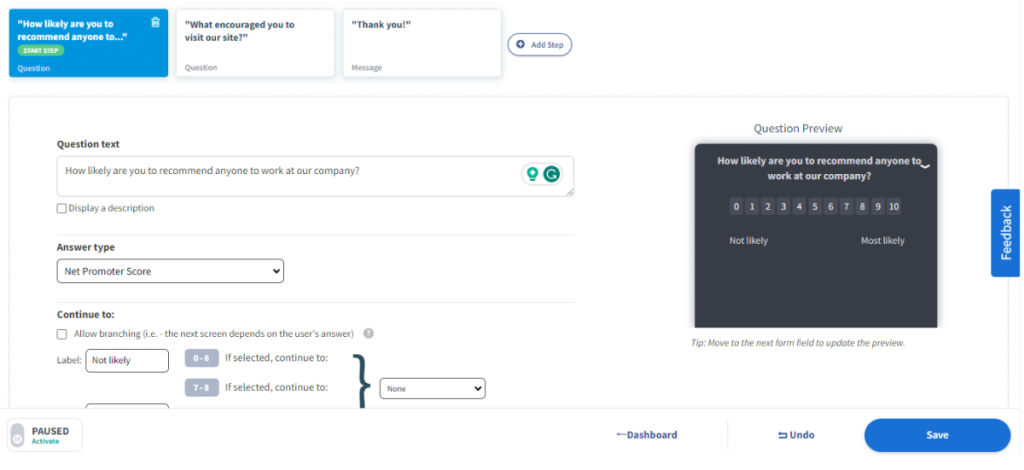
Qualaroo excels in real-time engagement with its popup Nudges™, which appear at precisely the right moments to gather crucial insights from site visitors. This feature is crucial for collecting targeted feedback through metrics like the Net Promoter Score (NPS), Customer Satisfaction Score (CSAT), and Customer Effort Score (CES).
Moreover, the AI-powered sentiment analysis provided by Qualaroo offers a deep dive into the genuine thoughts and feelings of users, offering a clear view into user experiences that are both detailed and actionable.
What you will like:
- The advanced targeting capabilities of Qualaroo are designed to deliver surveys at the most impactful moments using conditional logic.
- Advance triggers can be tailored to user behavior, origin, technology use, and more, ensuring relevance.
- The sidebar survey widget is a convenient feature for customers to provide feedback at their leisure.
- Qualaroo supports over 70 languages, making it incredibly versatile for international feedback collection.
- Integration is smooth with platforms like Salesforce, Hootsuite, and Slack, helping keep all data coordinated and accessible.
- Qualaroo also automates the calculation of your Net Promoter Score (NPS).
What you may not like:
- There can be more industry-specific templates to fine-tune engagement strategies.
- Additional options for exporting data in various formats would enhance utility.
Pricing: Qualaroo offers a forever free plan for startups and small businesses with all premium features. Paid starts at $19.99/month.
2. ProProfs Survey Maker – Best for Easily Creating & Conducting NPS & CSAT Surveys
ProProfs Survey Maker came packed with features that significantly simplified my email survey creation process. A standout feature was its capability to customize email surveys with branding options, which not only made the surveys more engaging for potential respondents but also helped boost response rates.
It offers a variety of pre-designed email survey templates featuring integrated themes, which were instrumental in helping me launch visually attractive survey campaigns without having to invest excessive time and effort in designing emails from scratch.
I particularly valued this Customer Thermometer alternative’s versatility in creating different types of scored questionnaires, such as quizzes, personality tests, and Net Promoter Score (NPS) Surveys, enabling me to gain deep insights from my audience.
What you’ll like:
- Effortless integration with well-known marketing tools like MailChimp, Constant Contact, and various CRM systems.
- Diverse sharing options for surveys and questionnaires, including email, direct links, social media, QR codes, and embedding on websites or blogs.
- Access to real-time analytics and reports on survey responses, offering crucial insights into respondent demographics and behavior patterns.
- Automated reminders for non-respondents to help ensure better completion rates.
- A broad selection of question types, such as ratings and buttons, equipped with branching logic options.
What you may not like:
- There’s a learning curve involved for new survey editors.
- The UI is too simple, but it makes using the tool easier.
Pricing: ProProfs Survey Maker offers a forever free plan. Paid plan starts at $9.99/month.
3. SurveyMonkey – Professional surveys & in-depth analysis.
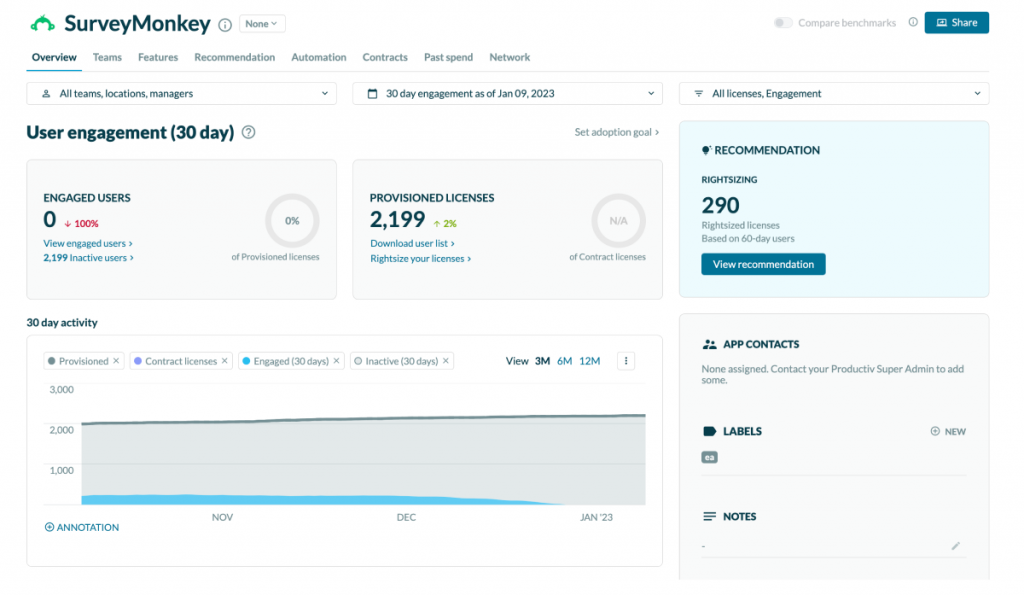
Source: SurveyMonkey
SurveyMonkey was an exceptional tool for creating online polls that I relied on extensively. It provided everything necessary to craft engaging and efficient polls quickly.
I utilized these online polls on my website to gauge customer satisfaction and loyalty, gather input on new products or features, test innovative ideas or concepts, assess customer service quality, and understand customer preferences and requirements.
With SurveyMonkey, I could select from 25 different question types, customize the aesthetics of my polls, and seamlessly integrate them into my website.
Using SurveyMonkey helped me maintain high levels of customer engagement and satisfaction. I was able to monitor poll results in real time and use this data to enhance customer satisfaction by addressing their concerns and refining my products.
What you’ll like:
- Extensive integration options allow you to store survey data on platforms like Tableau and Salesforce.
- Collaborative features make it easy to create, modify, and analyze surveys with your team.
- AI-enhanced guidance from SurveyMonkey Genius helps you develop better surveys more efficiently.
- Advanced customization options let you tailor the appearance of your surveys to match your branding.
- Professionally crafted questions ensure you’re asking the right queries for your objectives.
- A robust data analysis tool enables you to benchmark your results against industry standards.
What you won’t like:
- Arranging survey questions in a specific sequence can be laborious.
- The analytics reports might lack certain advanced functionalities.
Pricing:
Starts at $0 (Limited to 35 daily sessions). Paid plans start at $32/month
Also Check: 15 Best SurveyMonkey Alternatives With Pricing and Features 2026
4. Nicereply – Best for Post-Resolution Email Surveys
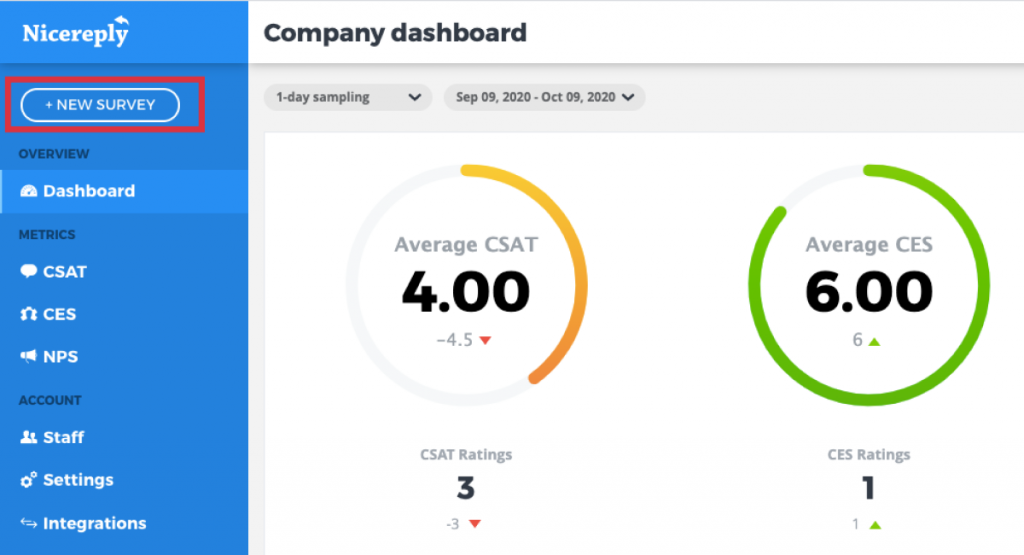
Source: Nicereply
Next, let’s look at Nicereply, a notable competitor in the customer feedback and experience management space, particularly against Customer Thermometer.
During my evaluation, one feature that stood out was its post-resolution email surveys. Once you resolve a ticket, conversation, chat, or deal, Nicereply automates customer surveys. The setup is a one-time task, requiring no further manual intervention.
This functionality is especially valuable right after a service interaction is completed, equipping businesses with the necessary tools to measure customer satisfaction, NPS (Net Promoter Score), and CES (Customer Effort Score) via email. By capturing feedback at this pivotal moment, you can significantly enhance your customer service and support operations.
What You Will Like:
- Use survey link URLs to transform every customer interaction into an opportunity to gather insights about your brand and customer experience.
- Utilize website pop-up surveys to capture what users of your site are saying in real-time, which can help improve your website and software’s user experience and boost customer conversions.
- Implement in-signature email surveys to request feedback at the end of every email.
- Combine various survey distribution methods to gather instant feedback, allowing you to engage with customers before issues are fully resolved.
What You May Not Like:
- The presentation of graphs and charts could be more sophisticated rather than basic visual representations.
- It would be beneficial to have an option to export every survey and statistic for more detailed analysis.
Pricing: Starts at $59/month, billed annually.
Read: 13 Ways to Collect Customer Feedback for Your Website
5. Zonka Feedback – Best for Dynamic Survey Logic
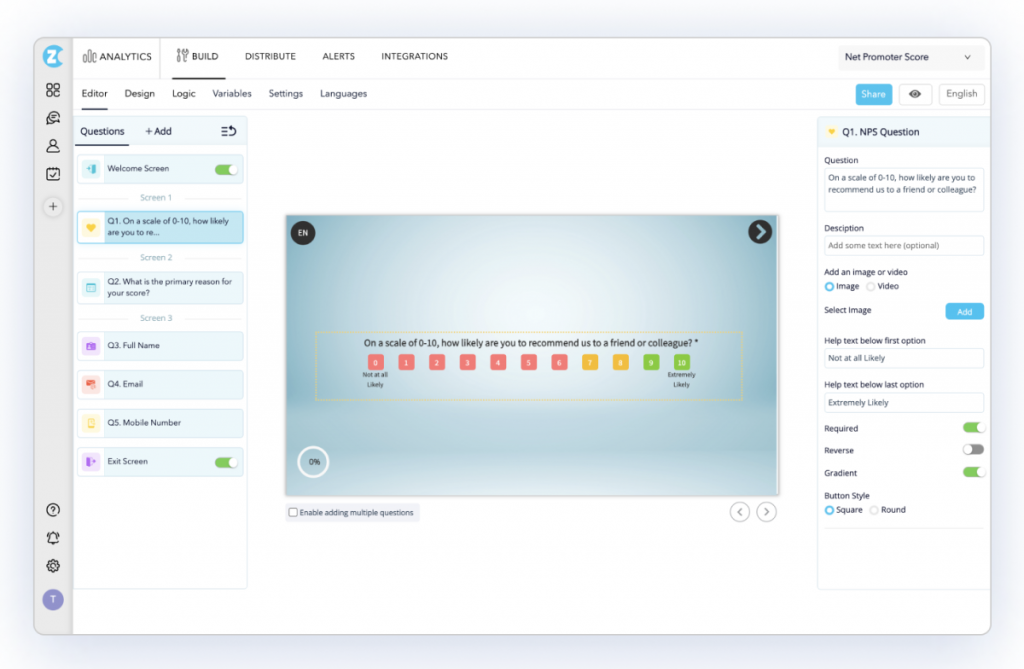
Source: Zonka Feedback
About six months back, I began utilizing Zonka Feedback to deploy online surveys in an e-commerce initiative, and I was particularly impressed by its dynamic survey logic. This Customer Thermometer alternative allowed me to design surveys that would adapt based on the customer’s responses, presenting different questions or actions accordingly.
For example, in a customer satisfaction survey, I employed skip logic to bypass certain questions depending on whether a customer reported being satisfied or not. Customers who rated their experience highly were redirected to a page where they could leave a testimonial or review.
This use of dynamic survey logic enabled me to capture more precise and relevant responses from customers.
What you’ll like:
- Segmentation of users to boost the efficiency of your feedback gathering.
- Automation of customer experience workflows to speed up the feedback process.
- Comprehensive reporting and analytics to refine the user experience on your website.
- Integration with widely-used CRM systems, such as Mailchimp and Pipedrive, to help reduce customer churn.
- Support for over 30 languages, making it possible to connect with an international audience.
What you won’t like:
- There are limited options for animations and backgrounds.
- Deleted items cannot be retrieved.
Pricing: Starts at $49/month.
Don’t Miss: Top 10 Zonka Feedback Alternatives to Try in 2026
6. Jotform – Best for Collecting Offline Responses
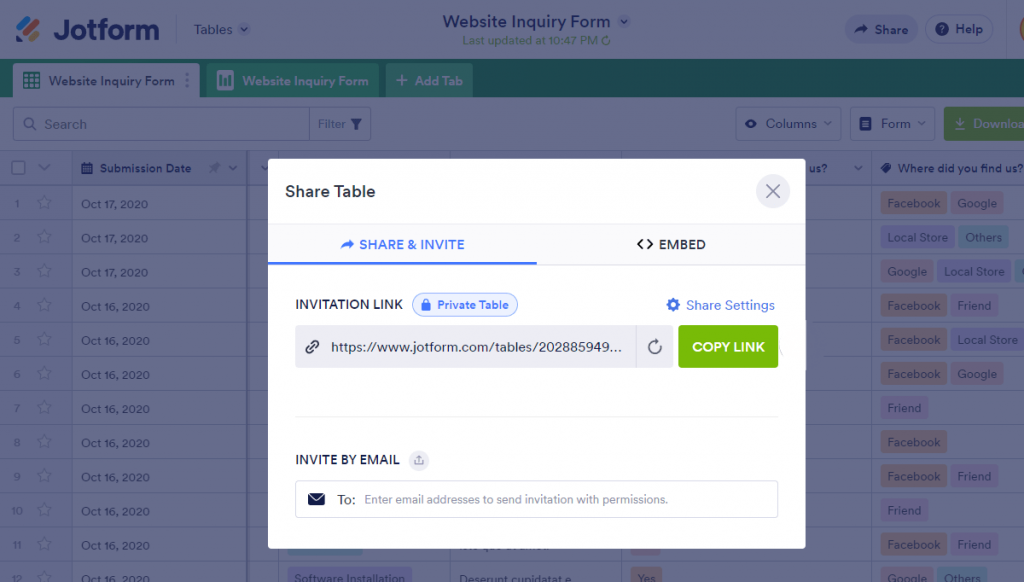
Source: Jotform
My friend, who owns a small bakery, was curious about his customers’ opinions on his products and service. He came up with a smart way to collect feedback from his loyal clientele. He designed a polished survey using the Jotform mobile app, incorporating his brand elements and a variety of engaging questions.
He distributed the survey link via email, enabling his customers to respond from any device, even offline. The app would store their responses and automatically sync them when they reconnected to the internet.
What you’ll like:
- This Customer Thermometer alternative’s translation feature lets you collect feedback in the users’ preferred languages.
- A drag-and-drop survey builder makes it easy to craft custom surveys swiftly.
- Custom CSS capabilities allow you to apply your own CSS code to your online surveys for tailored styling.
- Answer piping enhances the customer experience by making surveys more personalized.
- Integration with Google Analytics provides deeper insights into your data.
What you won’t like:
- Mastering the automation feature may require some time.
- Managing approval and notification emails within Jotform can be somewhat intricate.
Pricing: Starts at $19.50/month.
Next Read: 12+ Best Jotform Alternatives & Competitors in 2026
7. Zoho Survey – Best for Mobile Surveys
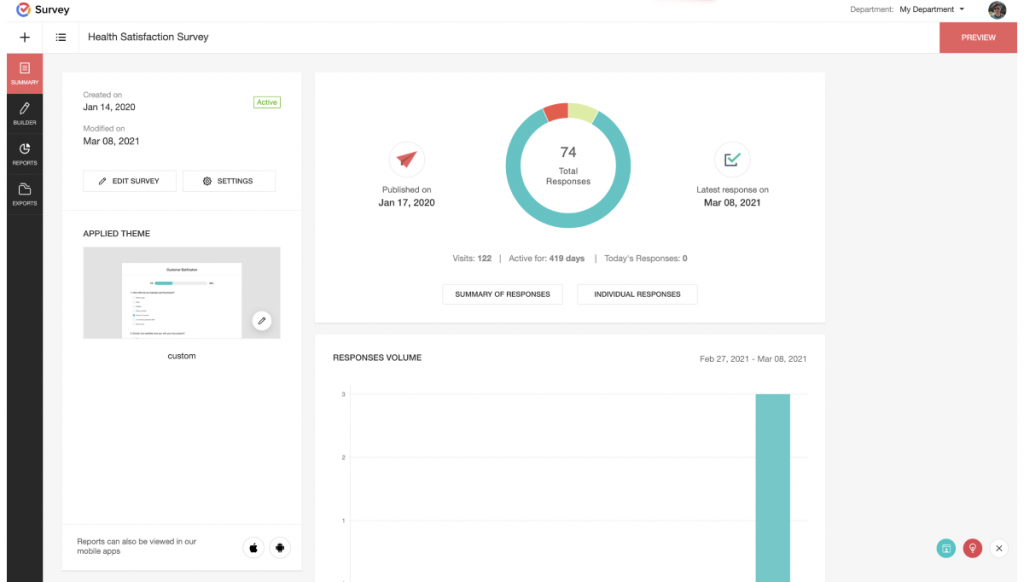
Source: Zoho Survey
I’ve previously used Zoho Survey, a robust tool for creating online surveys and questionnaires. This alternative to Customer Thermometer is designed to serve businesses, researchers, and educators by providing essential insights and feedback. Its key features include an intuitive drag-and-drop interface, various question types, sophisticated branching and logic options, and instant analytics.
Zoho Survey ensures that every survey you make is automatically adjusted for optimal viewing on any device, including mobile.
The platform puts the power of survey creation at your fingertips. You can design and deploy surveys directly from the mobile app, no matter where you are. It also allows you to access and analyze reports on the move, secure your data, and easily share insights with colleagues.
What You Will Like:
- The user-friendly drag-and-drop interface of Zoho Survey eases the survey creation process.
- Conditional logic lets you tailor the survey path based on the respondent’s answers, enhancing relevance and engagement.
- Multiple response collection methods are available, including offline collection, purchasing responses, website embedding, and sending trigger emails.
- Integration capabilities with Zoho CRM, other Zoho apps, and third-party tools enhance workflow efficiency and data management.
What You May Not Like:
- The free version of Zoho Survey comes with limitations, such as the number of surveys, questions per survey, and responses you can handle.
- The learning curve for utilizing advanced logic, customization, and integration features may be steep for some users.
Pricing: Free plan available (limited to 10 questions/survey). Paid plans start at $7.25/month.
8. Mouseflow – Best for Visual Feedback
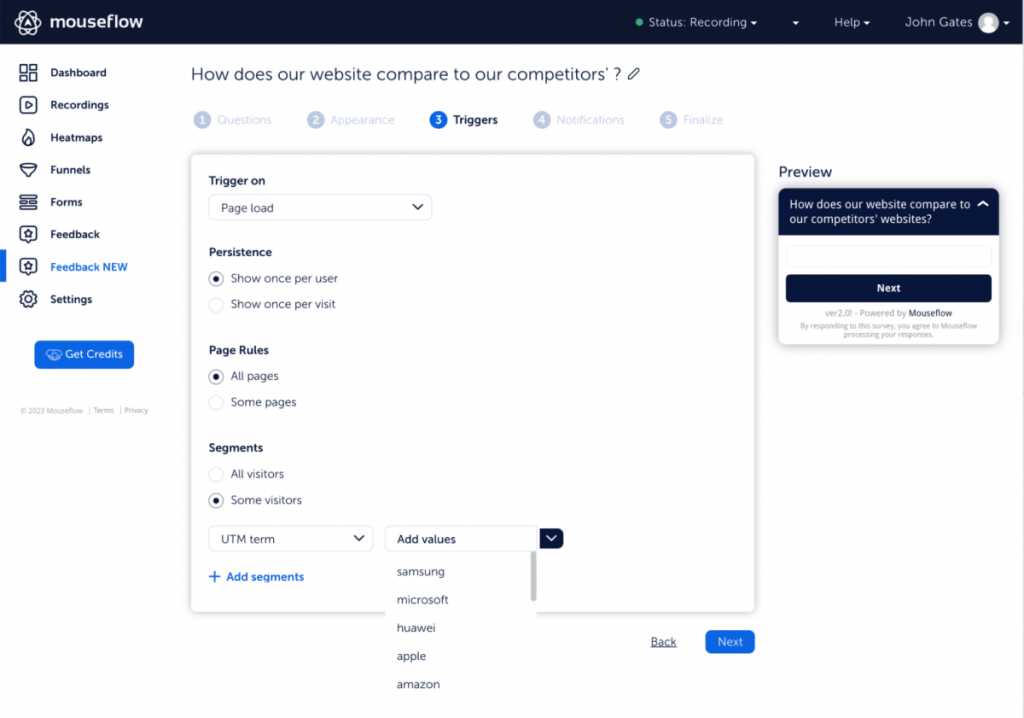
Source: Mouseflow
Mouseflow, a tool that incorporates surveys into its user feedback features, allowing you to create and deploy customized surveys to collect specific insights from your website visitors.
You can tailor Mouseflow surveys in terms of content, design, and targeting strategies.
A standout feature of this Customer Thermometer alternative is its visual feedback capability. This tool is invaluable for website owners and UX/UI designers, offering deeper insights into the user experience and any issues users may encounter while navigating a site.
This functionality allows users not only to provide textual feedback but also to visually document their experiences or problems with features like screenshots, annotations, and contextual commentary.
What You Will Like:
- Real-time feedback collection from site visitors enhances the immediacy of understanding their needs, pain points, and navigation experiences.
- Visual insights from tools like heatmaps detail user interactions such as clicks, scrolls, and engagement areas, enriching the overall understanding of user behavior when integrated with feedback.
- It integrates with analytics and workflow tools, improving functionality and enabling easy sharing of insights across teams for prompt action.
- It enables the segmentation and filtering of feedback by various criteria, such as page URL, visitor demographics, or specific actions.
- Segments and filters feedback by various criteria, such as page URL, visitor demographics, or specific actions.
What You May Not Like:
- Pricing plans could benefit from a billing model based on actual usage instead of fixed monthly recording limits.
- Some heatmaps may have difficulties with animations or overlays and require manual exclusion of pages to function correctly.
Pricing: Starts at $0 (limited to 1 website). Paid plans start at $31/month when paid annually.
Evaluation Criteria
The evaluation of products or tools chosen for this article follows an unbiased, systematic approach that ensures a fair, insightful, and well-rounded review. This method employs six key factors:
- User Reviews / Ratings- Direct experiences from users, including ratings and feedback from reputable sites, provide a ground-level perspective. This feedback is critical in understanding overall satisfaction and potential problems.
- Essential Features & Functionality: The value of a product is ascertained by its core features and overall functionality. Through an in-depth exploration of these aspects, the practical usefulness and effectiveness of the tools are carefully evaluated.
- Ease of Use: The user-friendliness of a product or service is assessed, focusing on the design, interface, and navigation. This ensures a positive experience for users of all levels of expertise.
- Customer Support: The quality of customer support is examined, taking into account its efficiency and how well it supports users in different phases – setting up, addressing concerns, and resolving operational issues.
- Value for Money: Value for money is evaluated by comparing the quality, performance, and features. The goal is to help the reader understand whether they would be getting their money’s worth.
- Personal Experience/Expert’s Opinion or Favorites: This part of the evaluation criteria draws insightful observations from the writer’s personal experience and the opinions of industry experts.
I hope this article helps you make an informed decision about which Customer Thermometer alternative is the ideal tool for you. Until next time!
FREE. All Features. FOREVER!
Try our Forever FREE account with all premium features!
 We'd love your feedback!
We'd love your feedback! Thanks for your feedback!
Thanks for your feedback!