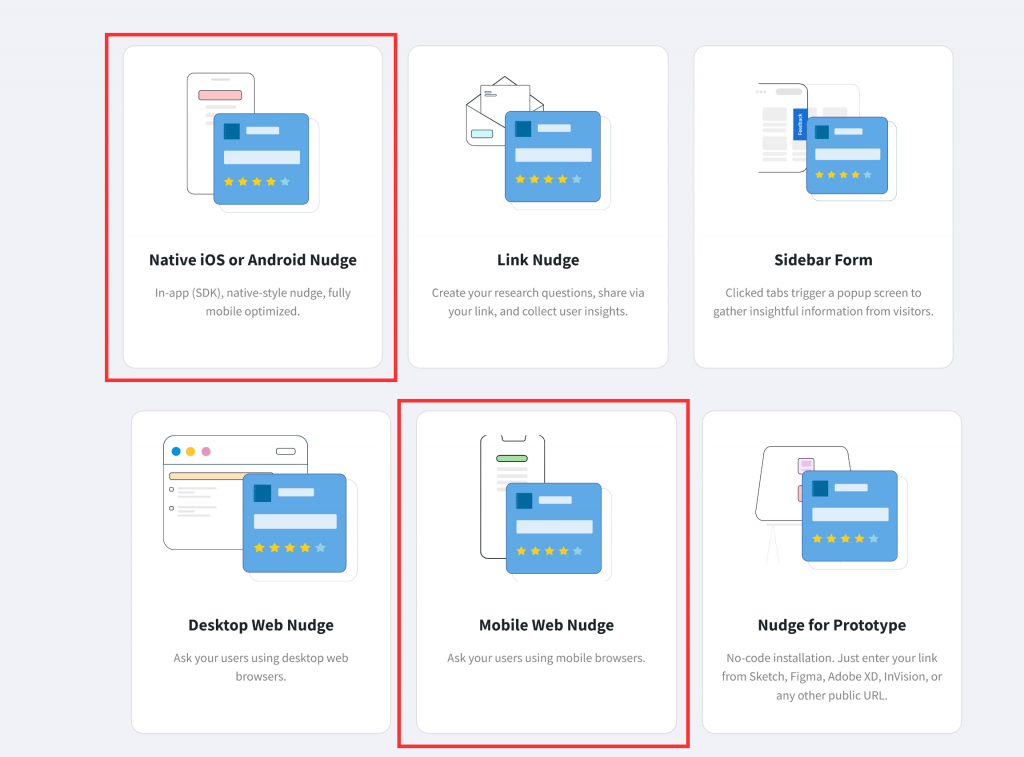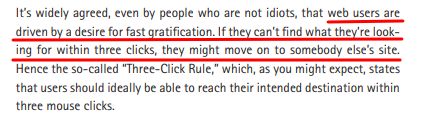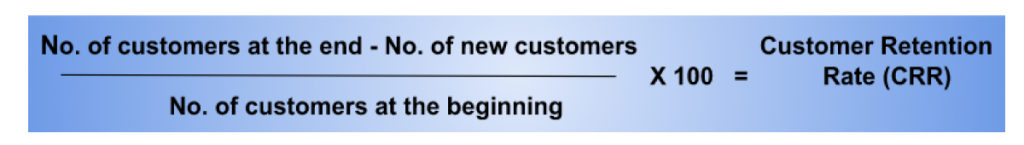Let’s be honest — most customer journey maps are built for slides, not for strategy.
You sketch them in a kickoff meeting, maybe drop in a few personas, and then… nothing. The map goes stale. Feedback lives in a separate tool. And no one’s quite sure what’s broken in the experience — or how to fix it.
That’s where real customer experience journey mapping software comes in—not just to draw pretty flows but to help you see what’s happening, collect the right feedback, and turn insight into action.
If you’re trying to:
- Spot where customers drop off or get frustrated,
- Trigger surveys or automations based on behavior,
- Or align CX, product, and marketing around real data —
You need more than a diagramming tool. You need a system that helps you manage the journey like a living product.
We’ve tested dozens of platforms and narrowed them down to the best tools for 2025, broken out by:
- Visual mapping tools to build and share journeys,
- Collaboration platforms to align remote teams,
- And feedback-driven CX suites to actually move the needle.
Let’s break them down.
Although if you are a bit short on time, here’s a quick table to skim through all the software for customer journey mapping:
Customer Journey Mapping Tools Comparison Table
| Customer Journey Map Software | Best For | Starting Price | Key Features | User Ratings | Free Plan |
|---|---|---|---|---|---|
| Qualaroo | In-context feedback at key journey points | $19.99/month. | AI sentiment analysis, CSAT surveys, targeting, journey logic | 4.7 (Capterra) | Yes. Offers a Forever-Free Plan with all premium features. |
| UXPressia | Real-time persona and journey collaboration | $36/user/month | Templates, personas, integrations, impact mapping | 4.5 (G2) | Yes (Up to 15 tags) |
| Smaply | Mapping emotions and backstage processes | $34/month | Live sharing, stakeholder mapping, persona sliders | 4.6 (G2) | Yes (Up to 10 maps and 0 workspaces) |
| Lucidchart | Cross-functional diagramming and automation | $10/user/month | Smart shapes, data linking, real-time collaboration | 4.5 (G2) | Yes (Up to 3 editable Lucidchart documents) |
| Custellence | Simple drag-and-drop journey mapping | $199/month | Visual cards, feedback collaboration, flexible layout | 4.3 (G2) | Yes (Up to 2 users) |
| Gliffy | Lightweight, fast diagramming | $3.80/user/month | Jira integration, templates, drag-and-drop UI | 4.4 (G2) | Yes (Up to 10 Users) |
| Visual Paradigm | Visual process modeling and touchpoint linking | $6/month | UX mockups, process modeling, BPMN templates | 4.3 (G2) | No |
| Autopilot | Automating personalized journeys with logic flows | Custom pricing | Journey builder, CRM sync, multi-channel automation | 4.1 (Capterra) | No free plan. Only free trial available. |
| InMoment | VoC feedback and experience orchestration | Custom pricing | Sentiment analysis, dashboards, CX cloud modules | 4.7 (G2) | No |
| Microsoft Visio | Mapping with Microsoft ecosystem integration | $5/user/month | Excel/Word sync, templates, collaboration | 4.2 (G2) | No |
| Mural | Brainstorming and mapping with remote teams | $9.99/user/month | Templates, sticky notes, virtual whiteboards | 4.6 (G2) | Yes (Up to first 3 murals) |
| Mapovate | Feedback analytics within journey maps | Custom pricing | VOC insights, alerts, learning bank | 3.8 (G2) | No free plan. Only free trial available. |
| OmniGraffle | Precision diagrams and stencils for Apple users | $149.99/month for v7 Standard License | Vector shapes, infinite canvas, MacOS-focused | 4.1 (G2) | No |
| UserTesting | UX testing and customer journey analysis | Custom pricing | Task metrics, recordings, moderated/unmoderated tests | 4.4 (Capterra) | No |
| Miro | Collaborative workshops and flexible journey mapping | $8/user/month | Templates, infinite canvas, live cursor view, integration with 100+ tools | 4.7 (G2 & Capterra) | Yes (Up to 3 editable boards) |
| FullStory | Behavioral journey insights through session analytics | Custom pricing | Heatmaps, session replay, rage click tracking, funnel analysis | 4.5 (G2) | No |
| Hotjar | Behavioral insights and in-product feedback | 32/month | Heatmaps, session replays, rage click detection, embedded surveys | 4.3 (G2) | Yes (Basic filters) |
| TheyDo | End-to-end journey management with prioritization | $39K billed annually | Journey governance, prioritization workflows, integration with product tools | 4.5 (G2) | Yes (Up to 1 Journey framework) |
| Heap | Path analysis and data-backed journey optimization | Custom pricing | Auto event tracking, user flow analysis, conversion funnels, analytics dashboard | 4.4 (G2) | Yes (No chats, summaries, and follow-ups available) |
| SurveyMonkey | Logic-driven feedback across customer journey touchpoints | $30/user/month | Survey templates, skip logic, sentiment analysis, audience panel, integrations | 4.4 (G2) | Yes (limited features) |
Top 20 Customer Journey Mapping Tools for Your Business
There’s no one-size-fits-all tool for customer journey mapping — and honestly, that’s a good thing. Whether you’re sketching a brand-new journey, getting feedback at scale, or digging into behavior analytics, the right tool depends on where your team is in the CX maturity curve.
So we broke things down into three practical categories:
- Tools that help you map journeys clearly
- Platforms to collaborate and build logic-based flows
- Feedback and analytics tools that help you optimize the real thing
Let’s get into it:
Collaborative & Feedback-Driven Journey Builders
This is where journey mapping gets real. These tools go beyond visuals. They help you launch, learn, and iterate. Whether you’re building journeys from scratch or operationalizing them at scale, this is the stack to explore.
1. Qualaroo
We’ve personally used Qualaroo on multiple product launches, and honestly, it is by far the best customer journey mapping software. It has changed how we think about feedback. Instead of sending surveys days after a user drops off, we started asking questions right in the moment: “What’s stopping you from signing up?” “Was this page helpful?” “What made you choose us today?”
And the answers? Immediate, actionable, and often surprising.
Qualaroo lets you embed these micro-conversations directly into your product or site. You can target specific pages, behaviors, or segments, and get voice-of-customer insights without ever interrupting the flow. For teams trying to make their journey maps more than just diagrams, this is the tool that brings them to life.
Best For: Teams who want to validate and optimize their customer journey through in-the-moment, behavior-triggered feedback.
Key Features:
- Microsurveys with advanced behavioral targeting
- 100+ Prebuilt templates for NPS, CSAT, onboarding, churn, and more
- AI-powered sentiment analysis (IBM Watson)
- Skip logic and question branching
- Customizations tailored to your brand
- Multilingual surveys for all your customers across the globe
- Works across desktop, mobile, and tablet
- Native integrations with HubSpot, Salesforce, Slack, Zapier, and Intercom
What You Will Like:
- You can launch a targeted survey in 15 minutes.
- You can test assumptions without developer help.
- You can actually hear what your customers are thinking at key journey moments.
- It’s fast, lightweight, and incredibly effective — especially when you’re running lean but need deep insights.
User Ratings: 4.7 (Capterra)
User Review (Capterra):
“I discovered more user personas using Qualaroo which I never thought of. It is an elite marketing tool for gathering clients feedback really fast. Qualaroo allows me to analyze and understand consumer insight without neccessarly hiring a marketing savvy. I collect consumer insight by targeting specific clients groups which guarantees clients satisfaction.” – Senu S., Marketing Manager
Pricing: Starts at $19.99/month. Includes a Forever-Free Plan with all premium features unlocked.
Don’t just take our word for it; check out how Belron leveraged Qualaroo to boost customer experience:

2. UXPressia
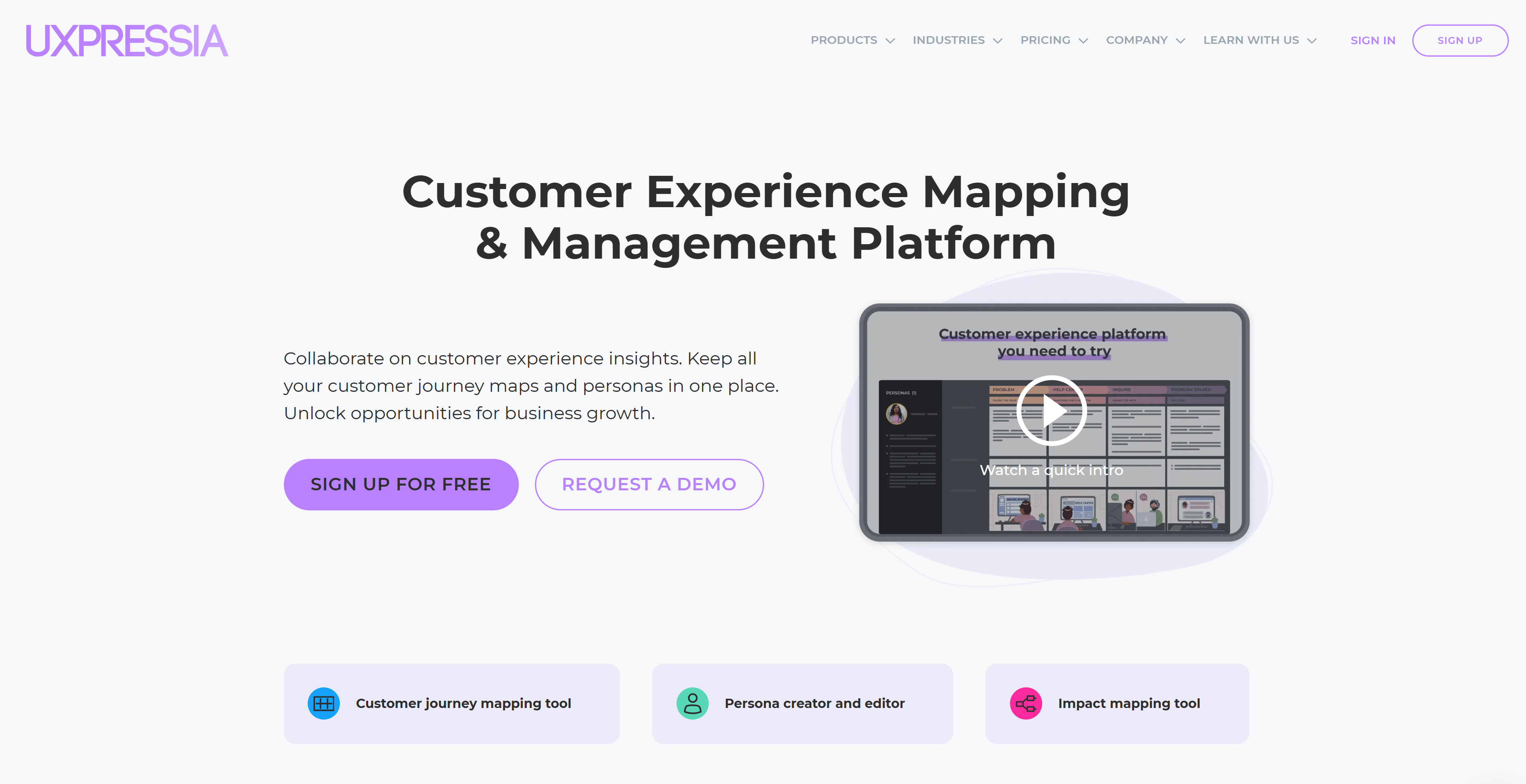
I first heard about UXPressia in a Slack thread, where a product designer raved about how easy it was to build and share customer journeys without the usual formatting mess. I gave it a spin for a side project and was immediately impressed.
UXPressia isn’t trying to be everything. Instead, it does one thing exceptionally well: it helps you build, visualize, and present customer journeys and personas collaboratively, without the friction. You get pre-built templates, live collaboration, and the ability to export beautiful maps that don’t require a walkthrough to understand.
And if you’re tired of updating static journey PDFs every time your team makes a tweak, UXPressia will be a breath of fresh air.
Best For: Teams that want to collaboratively design customer journeys and personas in real-time, especially across functions or geographies.
Key Features:
- Templates for journey maps, personas, and impact maps
- Live collaboration with commenting and sharing features
- Custom branding and layout control
- Export to PDF, PNG, PPTX for polished presentations
- Integrates with tools like Google Analytics, Mixpanel, Slack
- Access to UXPressia Academy for guided training
What You Will Like:
- The experience is polished and intuitive — you won’t need onboarding help to get started.
- Plus, you can jump into real customer journey templates based on actual industry use cases (finance, SaaS, retail, etc.) and work backward from there.
- Also: it’s one of the few tools where you’re proud to share the exported map with stakeholders.
User Ratings: 4.5 (G2)
User Review (G2):
“The easiness of creating journeys from scratch. It is very intuitive for creating the flows and steps. I’m missing more collaborative functionalities like task assignment, task follow ups, easiness to nest journeys, more intuitive dashboards maybe.” – Juan C., CEO of Fitness CX
Pricing: Starts at $36/user/month. Free plan available (limited to 15 tags)
3. Smaply
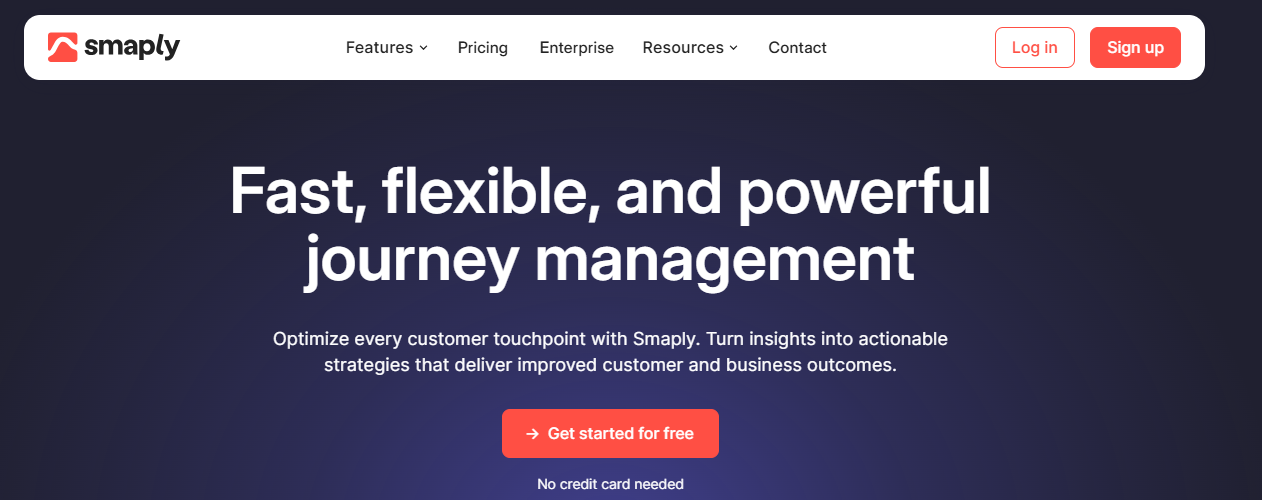
A former colleague from a service design agency swore by Smaply when we were mapping journeys for a fintech client. I was skeptical at first, but once I saw how it visualized not just the customer’s actions, but also their emotions and the internal backstage processes, I understood why it had a loyal following.
Smaply isn’t flashy, but it’s deep. It helps you build layered journey maps with personas, emotional curves, and stakeholder relationships all in one place. And if you’re working with distributed teams or clients, the Live Share feature is a game-changer — everyone sees the same map in real time, no version chaos.
Best For: Teams that want to map both customer experiences and internal touchpoints, with emotional journeys, personas, and backstage processes built in.
Key Features:
- Customer journey maps with emotional curves and persona sliders
- Stakeholder mapping for internal alignment
- Live Share mode for real-time collaboration
- Imports from Miro, Excel, and Lucidspark
- Export to PDF, PNG, XLSX
- Visualizes backstage functions and service blueprints
What You Will Like:
- Smaply gives you structure and flexibility.
- You can start with a simple map, then layer on insights as your journey matures.
- The ability to connect user emotion, internal processes, and journey stages in one visual makes it a go-to for anyone doing serious service design.
User Ratings: 4.6 (G2)
User Review (G2):
“I like the journey maps to visualize customer’s experience. There are not enough persona templates to avoid repeating some tasks.” – Nadin I., Head of Marketing & Corporate Communication
Pricing: Starts at $34/month. Free plan available (includes up to 10 maps and 0 workspaces)
4. Mapovate

I came across Mapovate while advising a retail team that needed more than static journey maps. They wanted something that would capture real-time feedback and tie it directly to customer touchpoints. Most visual tools weren’t cutting it. Mapovate stood out because it’s built to connect Voice of Customer (VoC) data directly into the map, not as an afterthought.
It’s not as sleek as some newer platforms, but if your goal is to combine journey visualization with feedback analytics, alerts, and internal accountability, Mapovate offers a lot—especially for service-heavy or government-facing organizations.
Best For: Teams looking to overlay real-time customer feedback onto journey maps and take action quickly.
Key Features:
- Journey builder with integrated VoC feedback analytics
- Real-time alerts and follow-up notifications
- Wizard-based journey creation for new users
- Export maps and data for stakeholder reporting
- Includes a customer experience measurement dashboard
- Internal collaboration and escalation workflows
What You Will Like:
- Mapovate isn’t just about mapping the journey — it helps you monitor it.
- You can flag friction points, track trends over time, and get alerts when something breaks the experience. That makes it useful for both frontline CX and leadership-level reporting.
User Ratings: 3.8 (G2)
User Review (G2):
“It manages the customer journey over the website and provides all the analytics towards the transactions made so far. The notification of cookies might be pop up during the browsing, which sometimes enables the removal of the stats of the same and impacts the customer journey mapping. The pop-up should be auto-allowed during browsing.” – Kumar A., Academic Manager
Pricing: Custom pricing. Free trial available, but no free plan
5. TheyDo
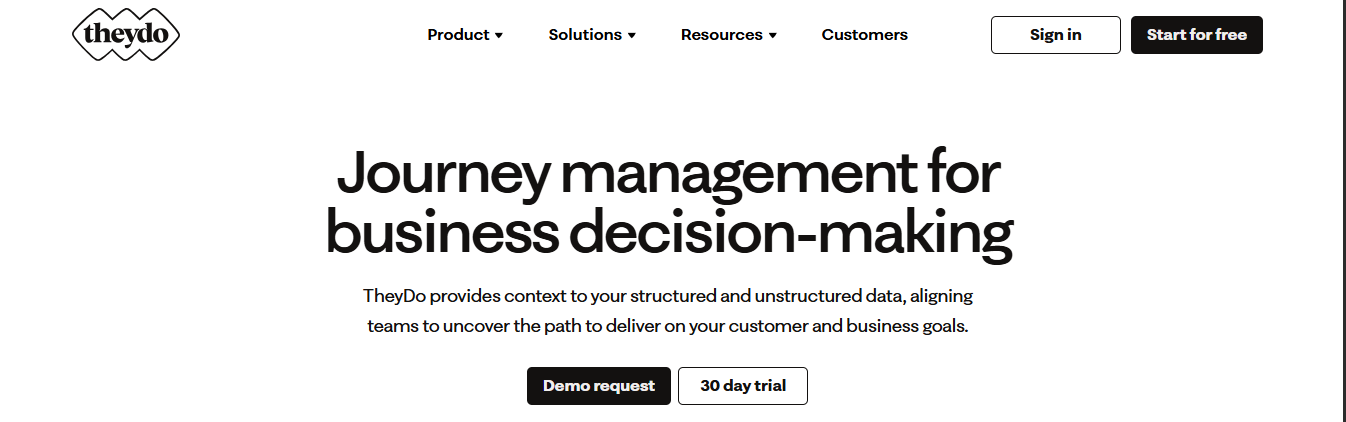
We heard about TheyDo from a CX lead at a fast-scaling SaaS company who needed more structure around journey ownership. Their team was juggling five different maps in Miro, Jira boards full of disconnected backlog items, and a spreadsheet that no one updated. TheyDo helped them pull those threads together.
It’s designed to help you link journey maps to workflows — not just visually, but operationally. If you’re trying to bring some order to the chaos and make CX efforts more accountable, TheyDo offers a system for organizing journeys, linking opportunities, and assigning owners.
Best For: Mid-to-large teams looking to prioritize and align journey work with delivery workflows.
Key Features:
- Journey mapping with opportunity and backlog linking
- Persona management and reusable touchpoints
- Prioritization workflows
- Role-based collaboration and governance features
- Integrations with Jira, Miro, Google Sheets, and more
What You Will Like:
- TheyDo works well if your team is past the sticky-note stage and needs to track journey initiatives across departments.
- It brings structure without overcomplicating things.
User Ratings: 4.5 (G2)
User Review (G2):
“AI – is a super power, however need more time to invest for testing and more accurate work, since some insights were missed. Using other languages except English would make the tool more usable. Appreciate if INSIGHTS part could be easily managed – like combine simular insights and depending on number repeating gains/pains from different customers I could see significance of concrete insight.” – Julia E., Marketing Excellence Lead
Pricing: Starts at $39,000/year (billed annually). Free plan available (limited to 1 journey framework)
6. Autopilot
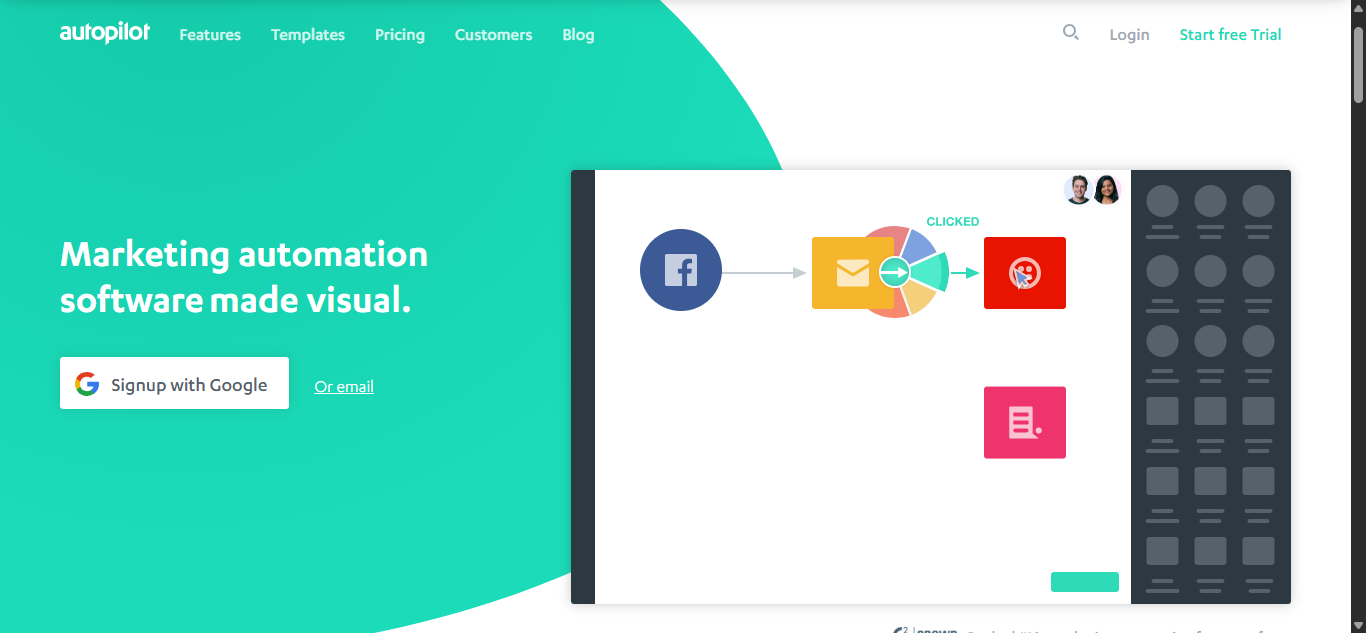
Autopilot came up during a conversation with a growth marketer who needed more than just a map — they wanted to trigger actions based on where users were in the journey. Not just “here’s the map,” but “when someone hits this touchpoint, send a message, score a lead, or route them to support.”
That’s where Autopilot fits best. It combines simple, visual journey building with multi-channel marketing automation, letting you design customer flows that actually execute in real time. It’s not a pure journey mapping tool — but if you’re trying to blend mapping and messaging, it can close that loop.
Best For: Teams that want to automate messaging or workflows based on the customer journey.
Key Features:
- Visual journey builder with drag-and-drop interface
- Multi-channel automation (email, SMS, in-app, etc.)
- Lead capture and tracking across touchpoints
- CRM sync (Salesforce, Pipedrive)
- Inbuilt templates for common journey types
- Custom triggers based on customer actions
What You Will Like: Autopilot keeps things simple. You don’t need a developer to launch a follow-up campaign or route a lead. It’s easy to prototype messaging flows and see how they align with the actual journey stages.
User Ratings: 4.1 (Capterra)
User Review:
“I like the modern functionality that is automation and business workflow focused. Autopilot fails when you compare it to a full service CRM. Having all your lead, user, and customer data in the same place as your communication platform is hugely adventageous. With Autopilot you have to push all that data in.” – Verified Reviewer, Verified LinkedIn User
Pricing: Custom pricing. Free trial available (no free plan)
Journey Mapping & Visualization Tools
When you’re just getting started — or trying to make the customer experience visible to the rest of the org — clarity beats complexity. These tools help you lay out the journey, map customer actions, emotions, and pain points, and turn abstract thinking into something the team can actually see and discuss. Think of them as your blueprint builders — especially useful for internal workshops, stakeholder presentations, or early-stage customer research.
7. Microsoft Visio
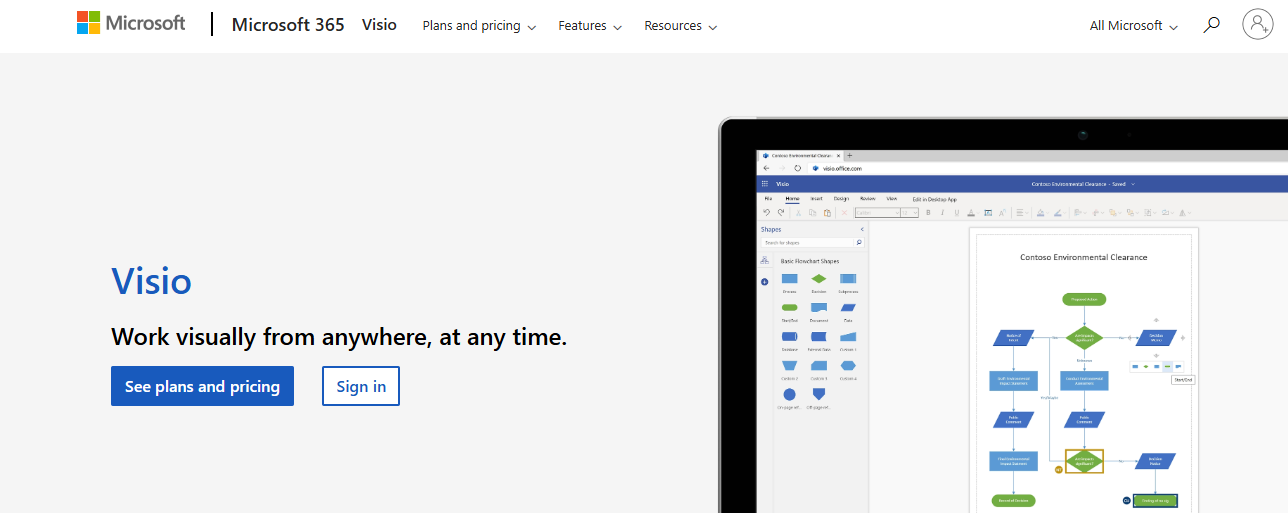
I’ve seen Visio pop up in almost every enterprise org I’ve worked with. Not because it’s trendy, but because it’s practical. If your team lives inside the Microsoft ecosystem, Visio is often the default for creating professional-grade journey maps and diagrams that look polished and play well with Office tools.
It’s not purpose-built for customer journey mapping, but it gives you just enough structure to build clear, functional flows, especially when you’re turning raw customer research into something you can present to execs or cross-functional teams.
Best For: Microsoft 365 users who need to create clean, shareable customer journey diagrams with familiar tools.
Key Features:
- Syncs with Excel and Word for fast data import/export
- Built-in templates for flowcharts, personas, and service blueprints
- Real-time co-authoring and cloud storage via OneDrive
- Ability to break down complex diagrams into smaller sections for clarity
- PowerPoint-ready exports for stakeholder reviews
What You Will Like:
- Visio makes it easy to go from spreadsheet to journey map without reinventing your workflow.
- If you already use Microsoft tools for project tracking or reporting, this fits in without friction.
User Ratings: 4.2 (G2)
User Review (Capterra):
“It is highly intuitive to use, as it shares the same interface style as the other Microsoft Office Suite products. Sometimes, Visio can create connections where it is not wanted. There should be an option to lock items to prevent Visio from creating unnecessary connections.” – Favio, Planning and Scheduling Coordinator
Pricing: Starts at $5/user/month. No free plan
8. Lucidchart
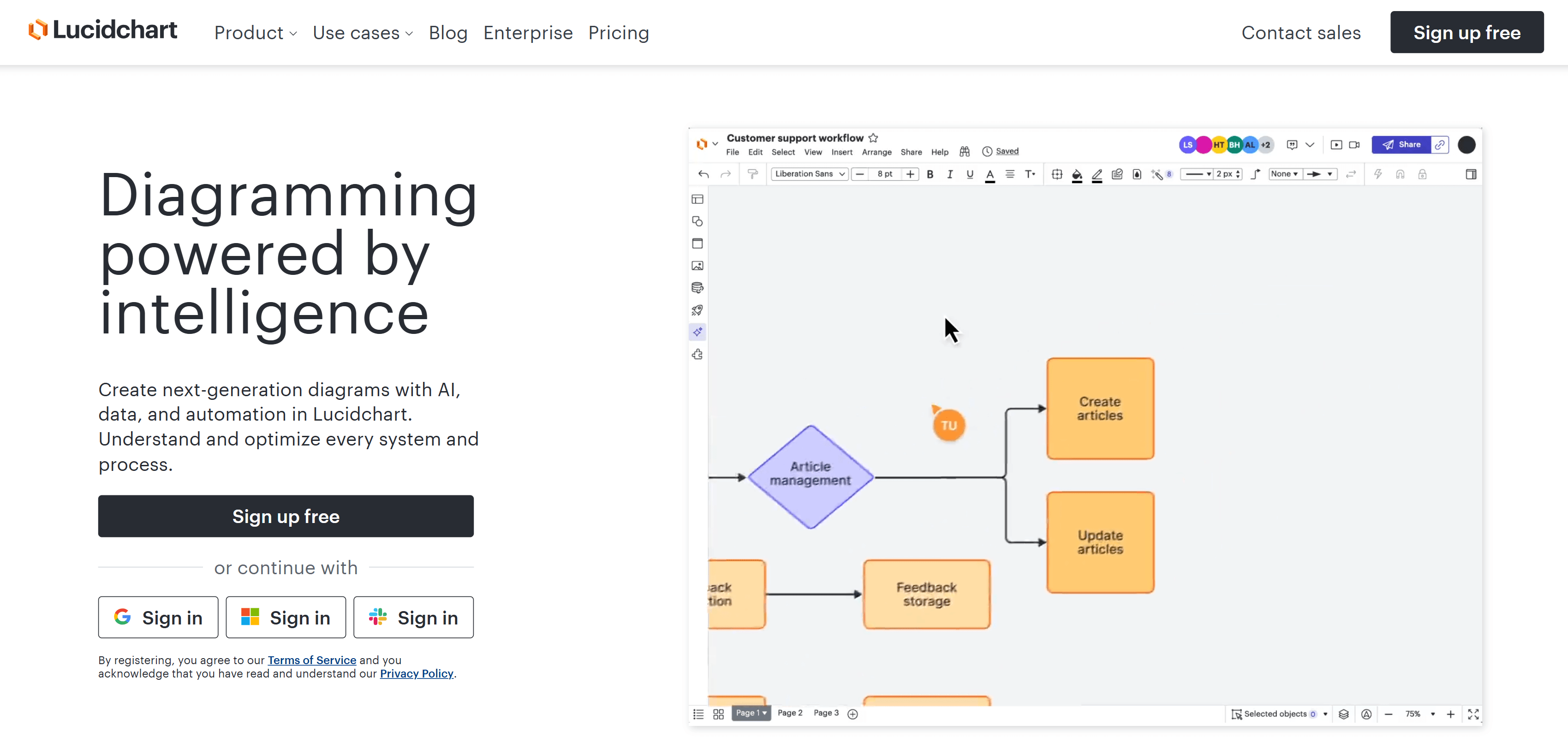
Lucidchart is one of those tools that sneaks into a team and suddenly becomes indispensable. I first used it at a startup, where we had zero documentation and five different versions of the customer journey. Within a few days, Lucidchart helped us consolidate all our scribbles, sticky notes, and spreadsheets into one clean, collaborative map.
It’s especially strong when you need to build fast, work with others in real time, and keep things dynamic. The drag-and-drop interface, commenting, and integrations make it ideal for workshops, internal reviews, and aligning product, marketing, and CX without endless back-and-forth.
Best For: Teams that want a fast, flexible way to visualize customer journeys and collaborate across functions.
Key Features:
- Real-time editing, sharing, and commenting
- Templates for user flows, service blueprints, and stakeholder maps
- Data linking for dynamic diagrams
- Integrations with Google Workspace, Slack, Jira, Confluence, and more
- Expandable canvas with swimlanes and layers for complex journeys
What You Will Like:
- Lucidchart is clean, intuitive, and surprisingly powerful.
- Whether you’re running a mapping session live or editing async with your team, it just works.
- Plus, it’s one of the easiest tools to share with stakeholders who aren’t “design people.”
User Ratings: 4.5 (G2)
User Review (G2):
“While Lucidchart is generally user-friendly, the free version has limited features and export options, which can feel restrictive for complex projects, and the pricing for premium plans can be a bit steep for small teams or individual users” – Mike A., Account Executive
Pricing: Starts at $10/user/month. Free plan available (up to 3 editable Lucidchart documents)
9. Gliffy
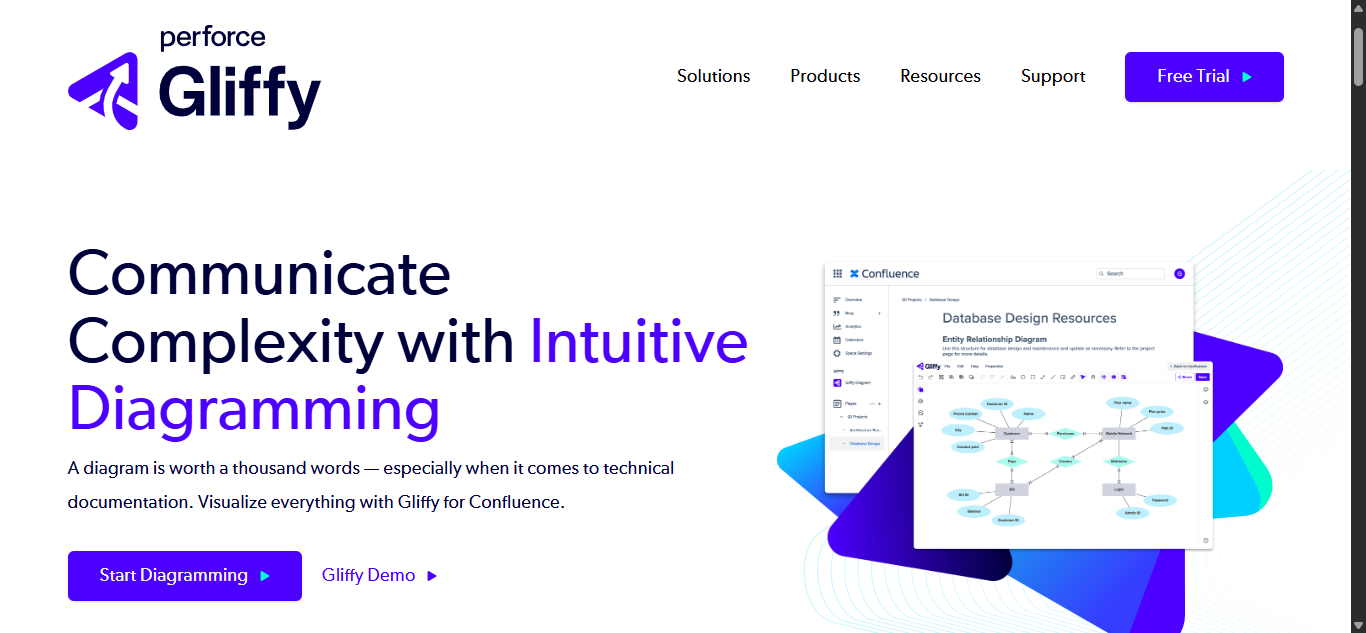
Gliffy was recommended to me by a product manager who wanted a no-fuss diagramming tool that “doesn’t get in your way.” And that’s exactly what it is — lightweight, fast, and intuitive. If you just want to quickly map out a journey or workflow without the complexity of full-scale collaboration features, Gliffy gets the job done.
It’s particularly useful inside Atlassian environments like Jira and Confluence, where you can embed diagrams directly into project docs and tickets. So while it’s not loaded with advanced mapping logic, it’s ideal for teams that want speed and simplicity.
Best For: Teams looking for a lightweight, affordable solution to build journey maps and flow diagrams without a steep learning curve.
Key Features:
- Drag-and-drop interface with ready-to-use templates
- Seamless integration with Jira and Confluence
- URL and embed sharing options for easy collaboration
- Basic analytics and diagram version control
- Works in browser — no installation required
What You Will Like:
- Gliffy removes the bloat. It’s fast to learn and quick to deploy.
- It is flexible enough to visualize most customer journeys, especially for internal teams that don’t need bells and whistles.
User Ratings: 4.4 (G2)
User Review (G2):
“We used Gliffy to map out our onboarding flow inside Jira. It was easy to drag and drop steps, add notes, and share it with devs — no design background needed.”
Pricing: Starts at $3.80/user/month. Free plan available (up to 10 users)
10. Visual Paradigm
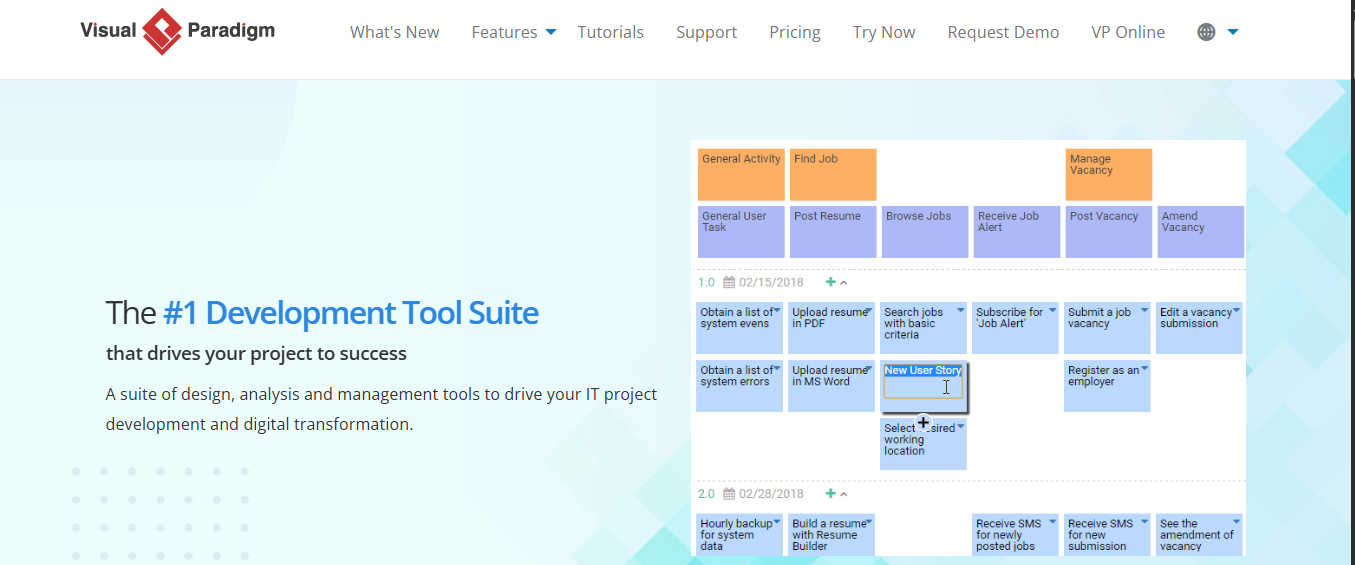
I stumbled across Visual Paradigm while working with a team that needed to go beyond surface-level journey diagrams. They were mapping not just customer interactions but also backend processes, dev workflows, and system touchpoints. Visual Paradigm gave them the structure to tie all that together.
It’s definitely geared more toward technical or operations-heavy teams. But if you’re looking for a journey mapping tool that connects with your architecture, process modeling, or even UX mockups, this is one of the most versatile platforms out there.
Best For: CX, UX, and operations teams that want to link customer journeys to technical or business process models.
Key Features:
- BPMN templates and business process modeling tools
- UX wireframing and storyboarding support
- Supports system architecture and database modeling
- Visual linkage between customer touchpoints and backend flows
- Matrix editor and diagram versioning
- Integrations with Visual Studio, IntelliJ IDEA, NetBeans
What You Will Like:
- Visual Paradigm lets you zoom out and drill down — from high-level journey stages to the technical infrastructure that supports them.
- It’s a fit for teams that straddle both CX and backend operations.
User Ratings: 4.3 (G2)
User Review (G2):
“It understands how to draw all the UML and business process diagrams I use allows me to customize (if necessary). Some problems occur when connecting lines to shapes. I still haven’t figured out if the diagram settings cause lines to connect to the wrong location or if it is due to a bug.” – Leslie M., Business Analyst Consultant
Pricing: Starts at $6/month. No free plan
11. OmniGraffle
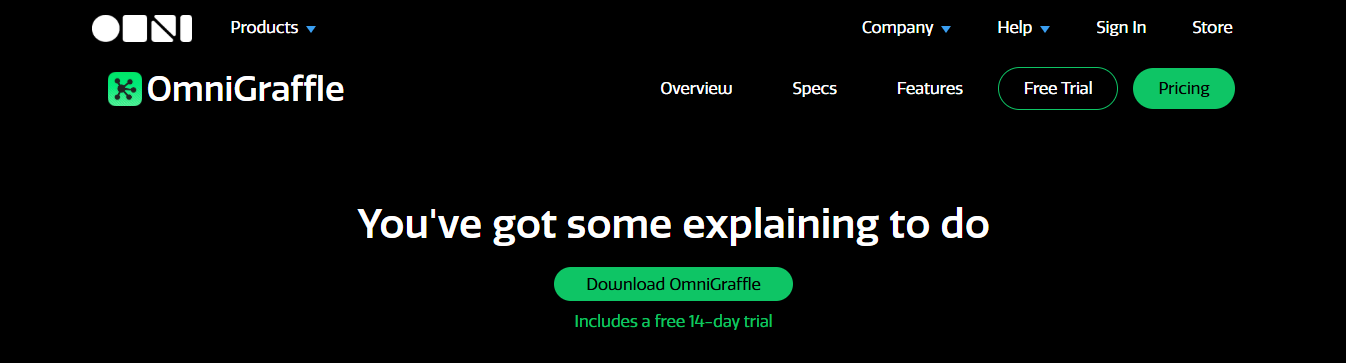
OmniGraffle came recommended by a UX lead who swore by it for clean, high-precision diagrams. When I tried it for a journey mapping sprint on macOS, I got why — it’s like a designer’s version of Visio, built specifically for Apple users who want pixel-perfect control without sacrificing speed.
It’s not a collaboration tool, and it’s not cloud-native — but for individual contributors or small teams creating customer journey maps, service blueprints, or UX flows, it delivers unmatched visual polish.
Best For: Mac users who want a high-fidelity diagramming tool for crafting clean, client-ready journey maps.
Key Features:
- Infinite canvas with scalable vector graphics
- Custom stencils and shape libraries
- Precise alignment, snapping, and layering tools
- Secure file encryption and Touch ID support
- SVG import/export and multi-format sharing
- Optimized for macOS and iOS devices
What You Will Like:
- If you tweak margins and nudge arrows into alignment, OmniGraffle will feel like home.
- It’s ideal for visualizing journeys you need to present or for making internal flows look polished and well-defined.
User Ratings: 4.1 (G2)
User Review (G2):
“OmniGraffle is straightforward to use, and its interface can make anyone very comfortable with making insightful image collages, templates or complex image layouts. OmniGraffle can be a bit pricey for personal use, and I recommend the developers make an affordable plan for students that do not need to use the platform very often.” – Luiz Alexandre Viana M., Postdoctoral Research Scientist
Pricing: v7 Standard License costs $149.99/month. No free plan
12. Custellence

Custellence came up in a UX community when someone asked, “What’s the best tool for mapping a journey without spending hours fiddling with design?” That’s the niche Custellence fills really well. It’s a straightforward, drag-and-drop journey mapping tool that helps you focus on structure, not formatting.
I’ve used it when we needed to quickly mock up multiple journey variations to present to a client. It’s ideal when you want to test different flows fast, collaborate asynchronously, and keep things clean and color-coded.
Best For: CX and UX teams that want a simple, no-frills tool to build and edit journey maps collaboratively.
Key Features:
- Drag-and-drop interface with layered swimlanes
- Color-coded mapping cards for visual clarity
- Multiple map types: current state, future state, service blueprints
- Public viewing links for stakeholder sharing
- Commenting and collaboration features
- Flexible zoom for both big-picture and detailed editing
What You Will Like:
- Custellence removes friction from the mapping process.
- You can quickly prototype journeys, get feedback, and iterate — without needing design expertise or extra plugins.
User Ratings: 4.3 (G2)
User Review:
“I like the simplicity of the functions and the swim lanes. I do not like the tiers with sharing. I dislike that the journeys are in a tile format on the main menu; searching for a journey map is difficult if you have very many. I should be able to organize them or scroll through them. Another viewing option would be great with them in a list, in a compact format for viewing.” – Cassie P., Customer Experience Specialist
Pricing: Starts at $199/month. Free plan available (up to 2 users)
13. Mural
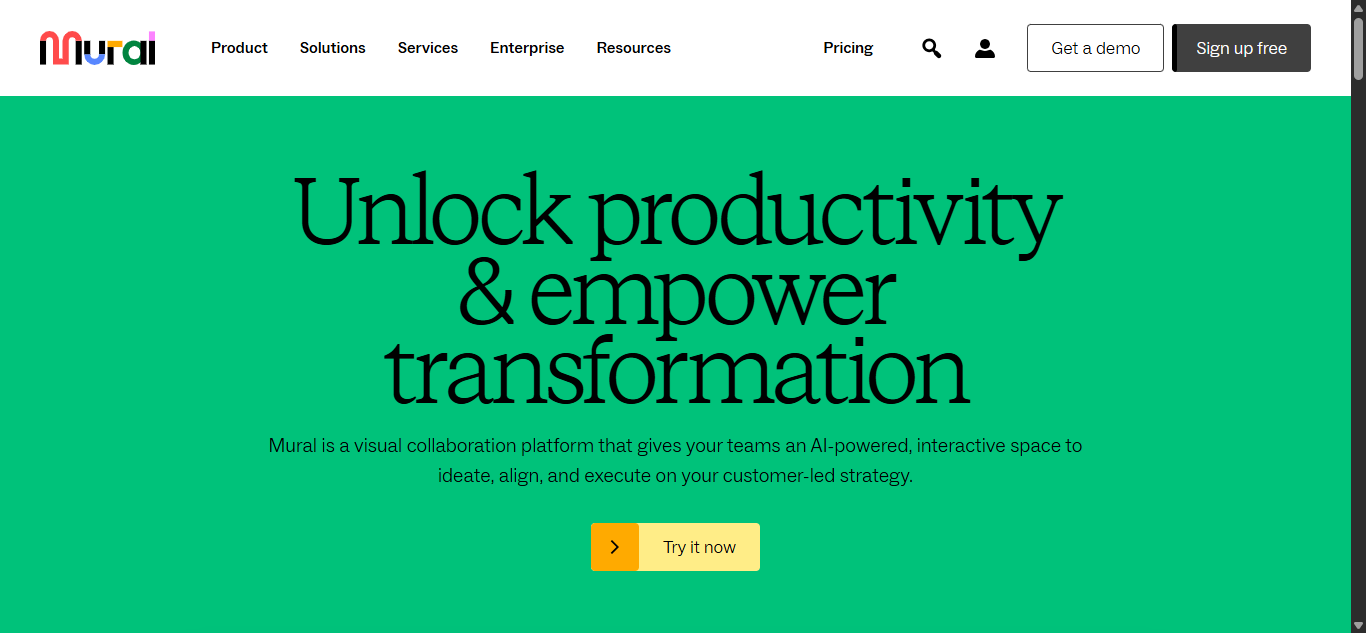
I first used Mural during a remote CX workshop, and it instantly became our go-to virtual whiteboard. It’s especially useful when you’re co-creating journeys in real time with teammates, clients, or cross-functional stakeholders — the kind of scenario where sticky notes would be flying in a physical room.
Mural isn’t a dedicated journey mapping tool, but it’s fantastic for early-stage mapping, idea generation, and running collaborative sessions. Whether you’re starting with customer interviews, persona sketching, or aligning teams on customer pain points, Mural gives you the canvas and structure to make the process productive, even over Zoom.
Best For: Remote or hybrid teams who want to map journeys collaboratively and run CX workshops with structure and flexibility.
Key Features:
- Real-time editing with live cursors and sticky notes
- Prebuilt templates for journey maps, empathy maps, and experience flows
- Integrated video calling and chat for remote sessions
- Customizable frameworks and infinite canvas
- Integrates with Microsoft Teams, Slack, Miro, and more
- Exportable as PDF or image for documentation
What You Will Like:
- Mural helps you turn a scattered brainstorm into a structured map — fast.
- It’s intuitive and flexible.
- It’s ideal when you need everyone in the room (virtually) and on the same page.
User Ratings: 4.6 (G2)
User Review (G2):
“In some ways, Mural can be a little too feature-rich of its own. The UI is great for frequent users, but I’ve noticed that the new users might find it a bit difficult starting from where. Additionally, it can also lag a little when people are all editing at the same time, making collaborative sessions most fluid than I’d like.”
Pricing: Starts at $9.99/user/month. Free plan available (up to 3 murals)
14. Miro
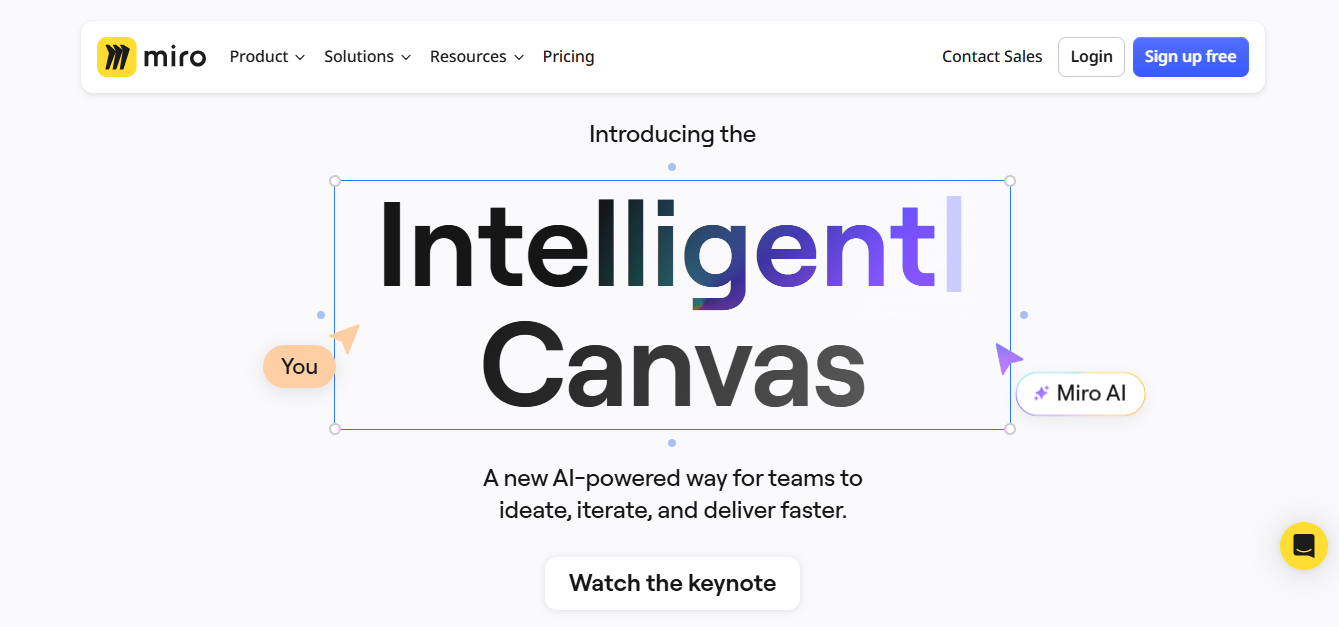
If you’ve ever worked on a cross-functional team, chances are someone’s already sent you a Miro board link. I was introduced to it during a product sprint, when we needed to map user flows, personas, and brainstorm features—all in one place. Since then, it’s become my go-to for fast, flexible, collaborative journey mapping.
Miro isn’t built specifically for customer journeys, but it gives you the freedom to build your own framework — or grab one from its massive template library. It’s especially great for distributed teams who need a shared visual workspace that works across time zones and functions.
Best For: Teams that need a flexible, all-in-one visual collaboration platform for mapping, ideation, and alignment.
Key Features:
- Infinite canvas with drag-and-drop interface
- Prebuilt templates for journey maps, service blueprints, and more
- Live cursor tracking, sticky notes, commenting, and voting features
- Presentation mode for stakeholder reviews
- Integrations with Slack, Jira, Figma, Zoom, Notion, and 100+ more
- Embeddable boards and export to PDF/image
What You Will Like:
- Miro gives you room to experiment.
- You can sketch, revise, and co-create journeys with your team, and the sheer number of integrations means it fits into almost any workflow.
- It’s excellent for early-stage thinking and high-fidelity mapping once you’ve nailed things down.
User Ratings: 4.7 (G2 & Capterra)
User Review (G2):
“Miro’s like having an infinite whiteboard where I can drop in anything from photos, gifs, and PDFs to renders and plans, and then sketch over them, jot down ideas, or make quick notes. Some elements like lines and forms are a bit annoying to use, and I would like to have the possibility of selecting only the things that I want by clicking and dragging the mouse, but it always selects a bunch of elements.”
Pricing: Starts at $8/user/month. Free plan available (up to 3 editable boards)
Behavioral Insight & Experience Optimization Platforms
Creating a journey map is only half the battle — making it better requires real behavioral data and continuous feedback. These tools help you validate assumptions, spot UX friction, and understand why users behave the way they do. Whether through heatmaps, session replays, or post-interaction surveys, this category brings visibility into what’s actually happening on the ground.
15. InMoment
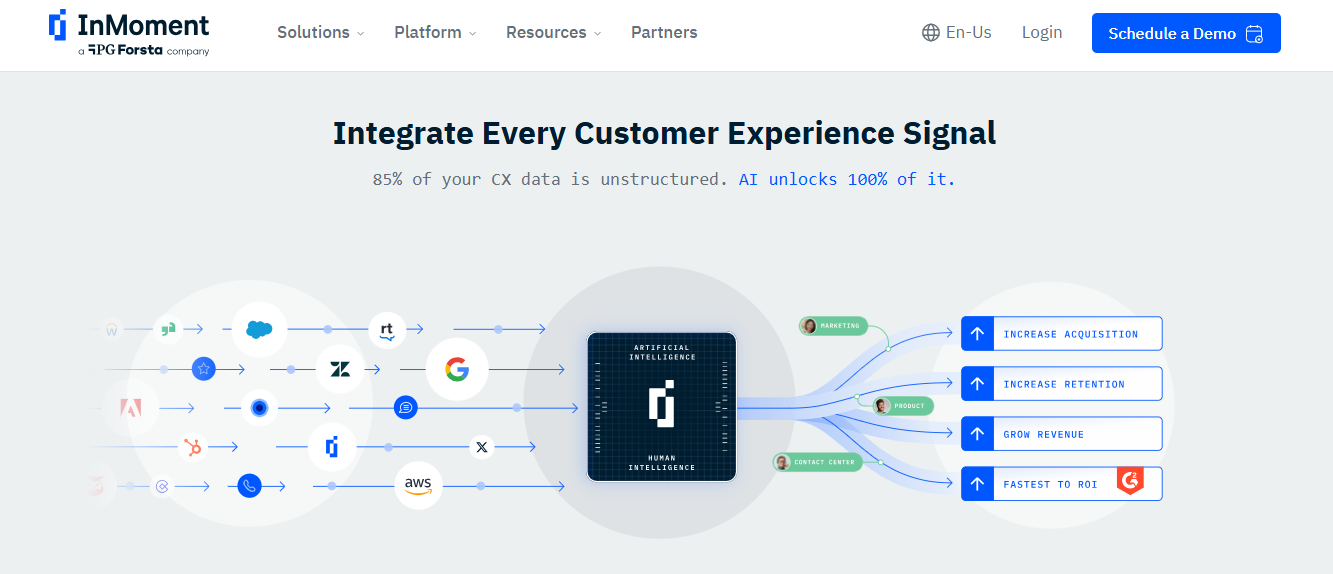
I first heard about InMoment from a customer success leader at a large retail brand that needed more than just feedback—they wanted a system that could collect, interpret, and act on it across multiple channels. InMoment stood out not for its flashy design but for its ability to connect customer sentiment with operational outcomes.
It’s built for teams that want to manage voice of customer (VoC) programs at scale. From post-purchase surveys to full customer lifecycle analysis, InMoment helps turn raw feedback into a decision-making engine.
Best For: Enterprises that need to manage VoC programs, connect customer feedback to journey insights, and drive experience improvement at scale.
Key Features:
- Multi-channel feedback collection and survey management
- Sentiment and text analytics powered by AI
- Dashboards tailored for CX, product, and executive teams
- Case management and closed-loop feedback workflows
- Integrates with Salesforce, Gainsight, Zendesk, and more
- Industry-specific modules for retail, financial services, healthcare
What You Will Like:
InMoment doesn’t just surface insights — it ties them to outcomes. You’ll know where issues are happening, how customers feel about them, and what to prioritize to drive ROI. It’s built for continuous CX improvement, not just reporting.
User Ratings: 4.7 (G2)
User Review (G2):
“It can recreate the visualization of a ppt report deliverable. Not intuitive/user friendly for non-insights/data experts. It has a lot of limitations when doing cross-analysis, filtering, etc.”
Pricing: Custom pricing. No free plan
16. UserTesting
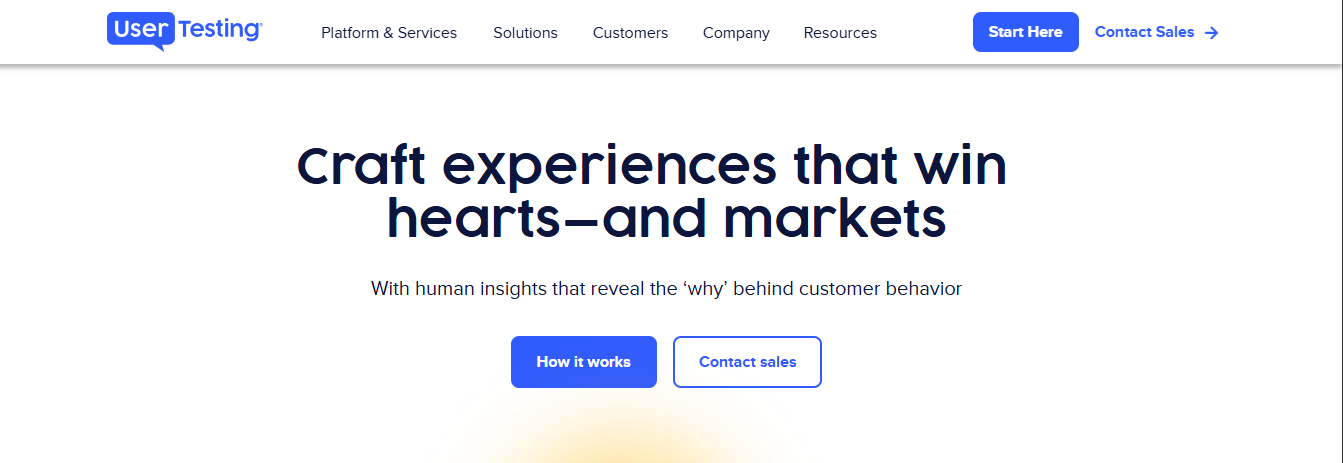
A UX researcher introduced me to UserTesting, saying, “If you’re guessing what your users think, you’re already behind.” I tried it while launching a redesign, and within a day, we had recorded sessions of real users navigating the new flow—hesitating, clicking the wrong thing, and saying exactly what confused them.
It’s not a journey mapping tool per se, but it’s the perfect companion if you want to watch your journey unfold in real time, through the eyes of real users.
Best For: Teams that want direct, on-demand user feedback to validate journey stages, test UX, and uncover friction points fast.
Key Features:
- Live and unmoderated user testing
- Panel of global testers, or bring your own participants
- Video session recordings with playback and highlights
- Automated transcription and sentiment tagging
- Supports task metrics like completion rate, time on task, click paths
- Integrations with Figma, Slack, Adobe XD, and more
What You Will Like:
- UserTesting gives you unfiltered user reactions.
- No need to interpret survey results — just watch how real users move through your journey.
- It’s especially powerful when paired with a prototype or early-stage map you want to validate.
User Ratings: 4.4 (Capterra)
User Review (G2):
“As a startup, we needed feedback but had no research team. UserTesting gave us answers in 24 hours — we found two major friction points before launch that we would’ve missed completely.”
Pricing: Custom pricing. No free plan
17. Hotjar
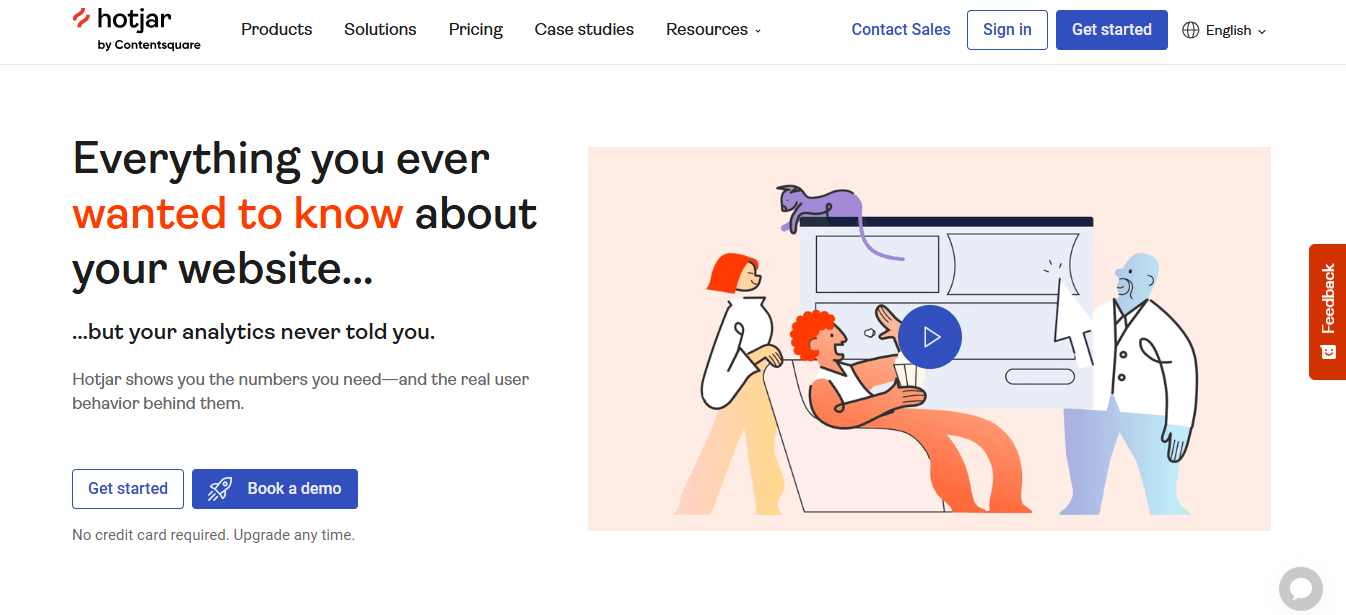
Hotjar was one of the first customer journey mapping software I added to our stack when we were trying to figure out why users were bouncing halfway through a flow we thought was solid. Within 48 hours, heatmaps and session replays showed us the exact points of confusion, including a CTA no one was seeing.
It’s perfect for product and CX teams that want behavioral data tied to real user feedback in one interface. While it’s not a full VoC platform, it’s a great bridge between analytics and empathy.
Best For: Teams that want visual behavior insights (heatmaps, recordings) combined with in-product feedback collection.
Key Features:
- Session recordings with filters by device, behavior, and rage clicks
- Heatmaps for clicks, scrolls, and engagement
- In-product feedback widgets and surveys
- Funnels and behavior trends
- Integrations with HubSpot, Segment, Slack, and others
- Supports GDPR and cookie consent compliance
What You Will Like:
- Hotjar helps you see what users are doing, not just assume.
- Whether you’re mapping a new journey or fine-tuning a live one, it closes the gap between quantitative analytics and human behavior.
User Ratings: 4.3 (G2)
User Review (G2):
“I like the site heatmaps to see where customers are being drawn or where they are bouncing offsite. Would like more data visulization in the dashboard to help us to further optimize landing pages.” – Ken W., Senior Media Manager
Pricing: Starts at $32/month. Free plan available (includes basic heatmaps and surveys)
18. FullStory
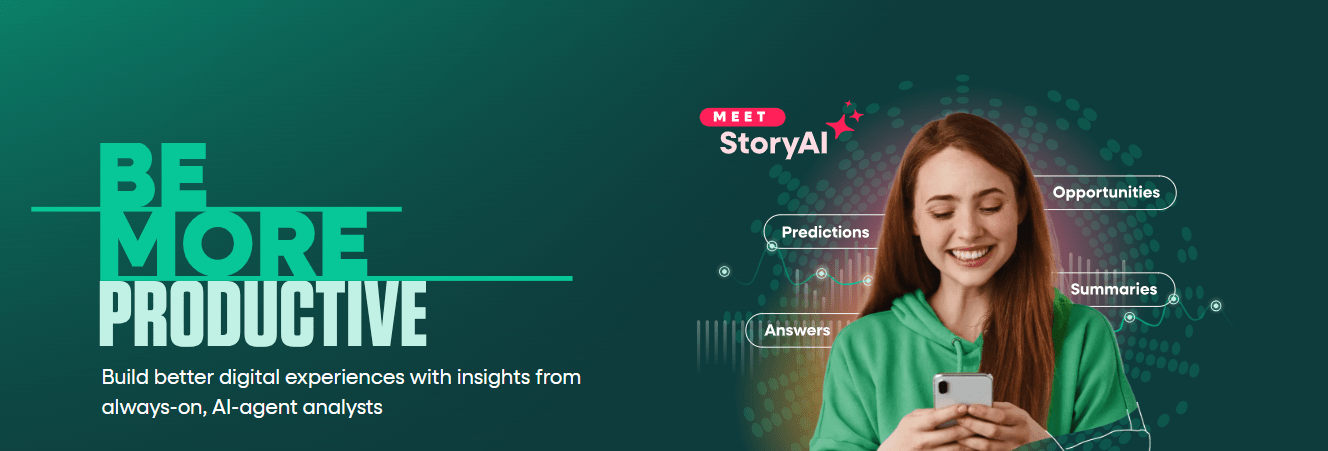
FullStory came recommended by a product lead who said, “If you want to know not just what happened, but why, this is your tool.” I tried it during a mobile UX audit, and the clarity it provided was unmatched — session replays, frustration signals, even dead clicks we didn’t know existed.
What sets FullStory apart is its ability to automatically capture every interaction — without needing to tag events manually. If you’re building or optimizing journeys, it’s like having a continuous stream of user behavior data that connects directly to your product and design decisions.
Best For: Teams looking to optimize digital journeys using auto-captured behavior analytics and frustration signals.
Key Features:
- Session replay with full DOM capture
- Click, scroll, and form tracking out-of-the-box
- Rage click and error detection
- Conversion funnels and drop-off analysis
- Custom segments and event filters
- Integrates with Segment, Google Analytics, HubSpot, and more
What You Will Like:
- FullStory doesn’t just show you the problem — it helps you quantify it.
- You can pinpoint where users are getting stuck, segment them by behavior, and align product, CX, and engineering around the actual customer experience.
User Ratings: 4.5 (G2)
User Review (G2):
“It would be great if FullStory had a chrome plug-in that allowed for heatmap visualizations directly our site without having to dive into the tool. We had this with the prior vendor we worked with. It is also fairly costly to track all of our site sessions with FullStory, so we settled on only 30% coverage.” – Ryan G., Director of Analytics
Pricing: Custom pricing. Free plan available (limited features)
19. Heap
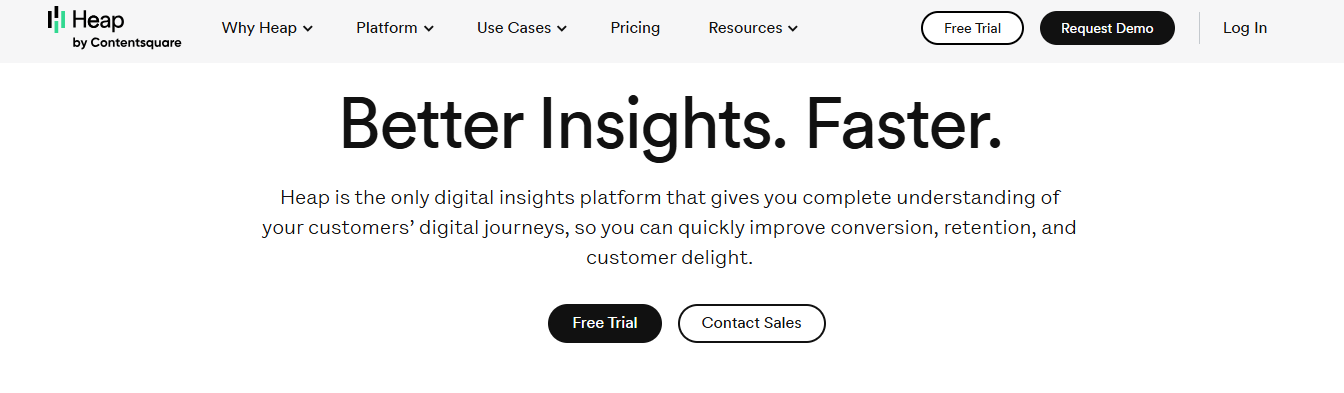
A growth PM introduced me to Heap, who said, “It’s like having an analytics assistant that’s already instrumented everything.” That turned out to be true—within a day of setup, we were seeing complete user journeys without asking our dev team to tag a thing.
Heap is ideal for teams who want to analyze the whole digital journey automatically — from first visit to conversion — and surface drop-offs, bottlenecks, or unexplained behavior patterns. It’s less about watching sessions and more about data-backed decision-making at scale.
Best For: Teams that want automatic journey analytics and user flow optimization without manual event tracking.
Key Features:
- Auto-captures all user interactions (no manual tagging)
- Funnels, conversion paths, and drop-off insights
- Retention, cohort, and path analysis
- Behavioral segmentation and user properties
- Product and marketing dashboards
- Integrates with Salesforce, HubSpot, Segment, and more
What You Will Like:
- Heap gives you complete visibility into the customer journey without slowing down engineering.
- You can answer questions like, “Where are users getting stuck?” or “Which behaviors lead to conversion?” — and back it all with data.
User Ratings: 4.4 (G2)
User Review (G2):
“It gives us a direct look into seeing where a customer struggled and faced friction. This was instrumental in our new UX/UI revamp project. Although I got accustomed to the platform fairly quickly, it took a week or two to ensure the correct events were set up. The auto-captured and labeled events were not that accurate and confusing. We resorted to using the API to see our custom events.” – Kazi I., Small Business
Pricing: Custom pricing. Free plan available (some feature limitations)
20. SurveyMonkey
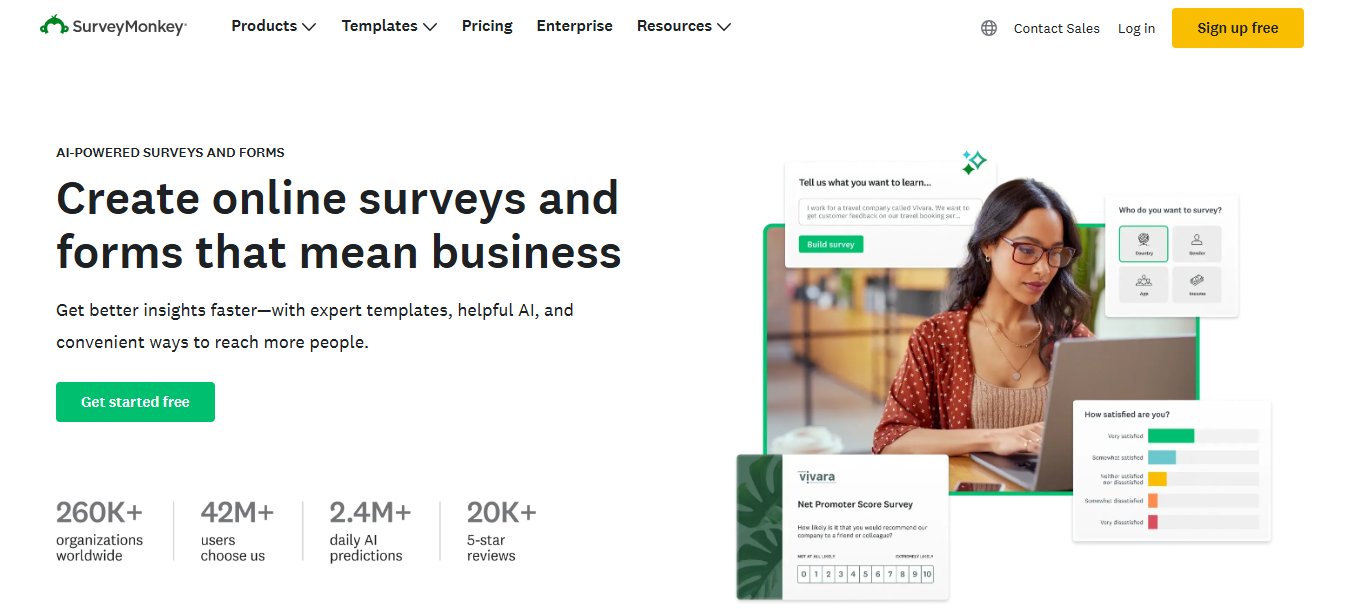
SurveyMonkey was one of the first tools I used when trying to validate a new onboarding flow, and it still holds up, especially for structured feedback collection across multiple journey stages. While it’s often seen as a “basic” survey tool, the truth is that with the right logic and targeting, SurveyMonkey becomes a flexible customer feedback engine.
It’s especially useful for teams that need to run fast, scalable surveys and turn qualitative data into actionable information for stakeholders without building everything from scratch.
Best For: Teams looking for a reliable, structured way to collect feedback at key journey points using logic-driven surveys and audience targeting.
Key Features:
- Expert-written survey templates
- Advanced skip logic, piping, and branching
- Custom branding and white-label options
- Built-in sentiment analysis and text tagging
- Audience panel for targeting external participants
- Integrations with HubSpot, Salesforce, Mailchimp, and more
What You Will Like:
- SurveyMonkey is reliable, fast, and scalable.
- Whether you’re sending a one-off feedback form or building a journey-wide VoC program, the platform gives you structure without complexity.
- It’s also one of the easiest tools for cross-functional teams to use without friction.
User Ratings: 4.4 (G2)
User Review:
“I like the ease of the product, from design to viewing responses. I’ve had a hard time finding where I can add another collaborator to my survey. Not sure if that’s only in the upgraded version, but if so, maybe make that clearer. When exporting results to a spreadsheet, it would be great if the open-ended responses would appear as well.” – Nikki H., Government Affairs Specialist
Pricing: Starts at $30/user/month. Free plan available (with limited features)
How We Picked These Tools (And How to Choose Yours)
We didn’t just skim feature pages and round up every tool with a journey map template.
This list of customer journey mapping software is based on:
- Tools we’ve used personally on real projects
- Recommendations from CX and product leaders we trust
- Insights from community forums and review platforms like G2 and Capterra
What our ICPs need: journey builder functionality, automation, feedback loops, and cross-team alignment
We also looked closely at:
- How actionable each tool is — not just static maps, but tools that help you track, test, or improve the journey
- Whether they’re built for collaboration — because CX doesn’t live in a silo
- How well they integrate into common tech stacks (HubSpot, Salesforce, Jira, etc.)
- The presence of real behavioral data, not just illustrative diagrams
But the best customer journey mapping software for you depends on where you are in your journey (pun intended). Here’s a quick checklist to help.
Use this to pressure-test any tool before you commit:
1. Clarity: Can your team see the journey?
If your journey is hard to follow, it will not be used. Look for tools that give you structure without locking you in.
Try:
- Qualaroo for complete sentiment mapping

- Custellence for structured flows with color-coded cards
- Microsoft Visio, if you’re deep in the Microsoft ecosystem
2. Collaboration: Can multiple teams build this together?
Customer journeys touch products, support, CX, and marketing, and the map should reflect that. Look for tools with real-time editing, comments, and live sharing.
Try:
- Smaply for stakeholder maps and live persona sliders
- Mural for remote mapping sessions
- Qualaroo to embed surveys across departments and gather internal or external feedback on what’s actually happening at each stage
3. Validation: Can you back the map with real behavior?
A journey map based on assumptions won’t survive contact with users. You need tools that help you watch, listen, and respond to actual behavior.
Try:
- Hotjar and FullStory for seeing how users actually navigate pages
- Heap for drop-off and conversion analysis without manual tagging
- Qualaroo to ask users why they bounced or what confused them, right in the moment
.
4. Feedback: Are you listening at the right touchpoints?
Customer experience lives in the small moments, and those are easy to miss. Tools that collect feedback where it happens can give you a much clearer picture than a quarterly survey ever could.
Try:
- Qualaroo to launch contextual microsurveys across onboarding, pricing pages, exit flows, or after purchase
- SurveyMonkey for deeper, logic-based surveys across segments
- InMoment, if you’re managing a multi-channel VoC program at scale
5. Logic & Personalization: Can the journey adapt to user behavior?
Static maps are great for planning, but your customers’ experience needs to evolve based on what they do.
Try:
- Autopilot to trigger personalized messages and workflows
- Qualaroo to segment users and trigger different survey flows based on behavior
- TheyDo to link journey stages to prioritized business actions and ownership
6. Data-Readiness: Can it plug into your stack?
You don’t want another tool that lives in a silo. Look for integrations with CRMs, analytics platforms, helpdesks, and collaboration tools.
Try:
- Qualaroo (HubSpot, Salesforce, Slack, Intercom)

- UserTesting (Figma, Adobe XD, Zoom)
- Hotjar or FullStory (Google Analytics, Segment, HubSpot)
- Heap (Salesforce, Segment, CDPs)
7. Speed: Can you get results without weeks of setup?
Your map doesn’t need to be perfect — it needs to be usable. Look for tools with templates, quick-start options, and low learning curves.
Try:
- UXPressia for industry-based journey templates
- Miro or Mural for fast, flexible whiteboarding
- Qualaroo — we’ve deployed live, targeted surveys during a team meeting
8. Scalability: Will it grow with your needs?
What starts as one customer flow often turns into five. You’ll want a tool that can handle more complexity later — personas, versions, new segments.
Try:
- TheyDo for structured journey governance
- Smaply for adding emotional journeys and internal processes
- Qualaroo for segmenting feedback across geographies, personas, or stages
Why Journey Mapping + Feedback = Growth You Can See
Mapping your customer journey gives you a framework. Feedback gives you the fuel.
When you combine the two, you get a living system that adapts, improves, and reflects what customers are actually experiencing.
Here’s what that unlocks:
- Lower churn: Spot friction points before they become exit points
- Higher NPS: Tackle experience gaps at moments of truth
- More referrals: Happy customers share, especially when they feel heard
- Better resource allocation: Focus product and support teams where the ROI is real
- Increased conversions: Test messaging and flows based on real objections
FREE. All Features. FOREVER!
Try our Forever FREE account with all premium features!
Ready to Take the First Step Toward Customer Journey Mapping?
If there’s one thing we’ve learned building CX systems, it’s this:
A static map won’t change your customer experience. But a journey backed by live insights, team alignment, and continuous iteration? That changes everything.
Start simple. Don’t aim for the perfect map — aim for a useful one. Pick one high-impact journey (onboarding, checkout, retention), map it, and start asking the right questions.
Tools like Qualaroo help you get there faster, especially when you need feedback at scale, not just diagrams on a whiteboard. Whether you’re a founder fixing churn or a product lead tightening the funnel, journey mapping isn’t a “nice to have.” It’s a growth lever.
Frequently Asked Questions
What are the 5 main points of a customer journey?
The core stages usually include:
- Awareness
- Consideration
- Purchase
- Retention
- Advocacy
Mapping tools help break these down into micro-moments for deeper insight and actionability.
How to do customer journey mapping effectively?
Start by picking a single high-impact journey (like onboarding). Map the touchpoints, gather feedback using microsurveys (like those from Qualaroo), validate with behavioral data (via tools like Hotjar or FullStory), and align internal teams to act on findings.
What is “journey builder functionality”?
This refers to tools that allow you to automate the customer journey based on logic flows. For instance, depending on how a customer answers a survey or behaves on-site, you can trigger follow-up questions, emails, or next steps. It’s a powerful feature for personalization and engagement.
What are the most important features to look for in a customer journey mapping tool?
Look for:
- Templates and visualization options
- Real-time collaboration
- In-context feedback collection
- Persona management
- Data integration (analytics, CRM, support)
- Automation and logic-based branching
- Easy export and sharing
Tools like Qualaroo, TheyDo, and UXPressia offer many of these capabilities.
 Tips
Tips
We’d love to hear your tips & suggestions on this article!
FREE. All Features. FOREVER!
Try our Forever FREE account with all premium features!

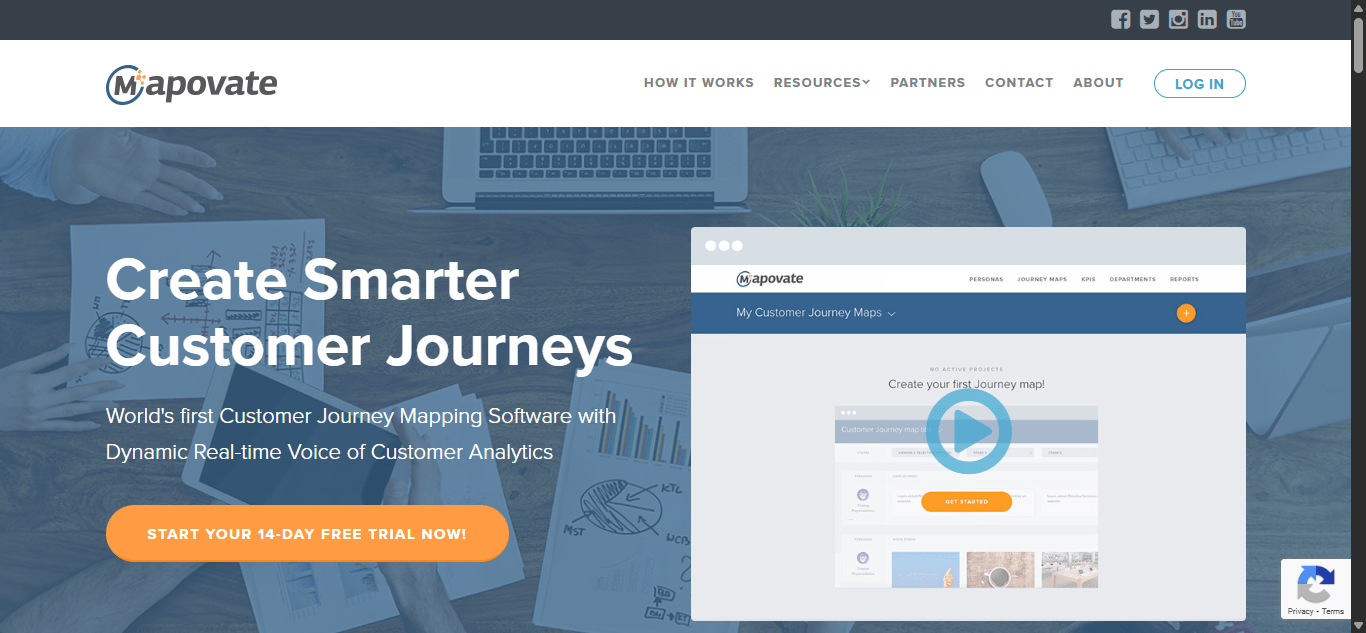
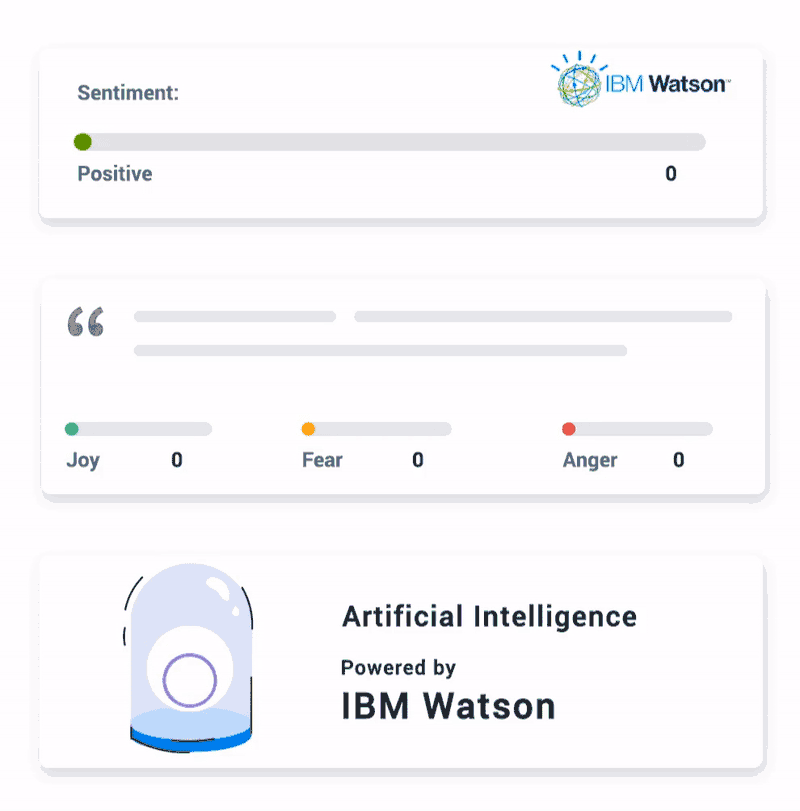
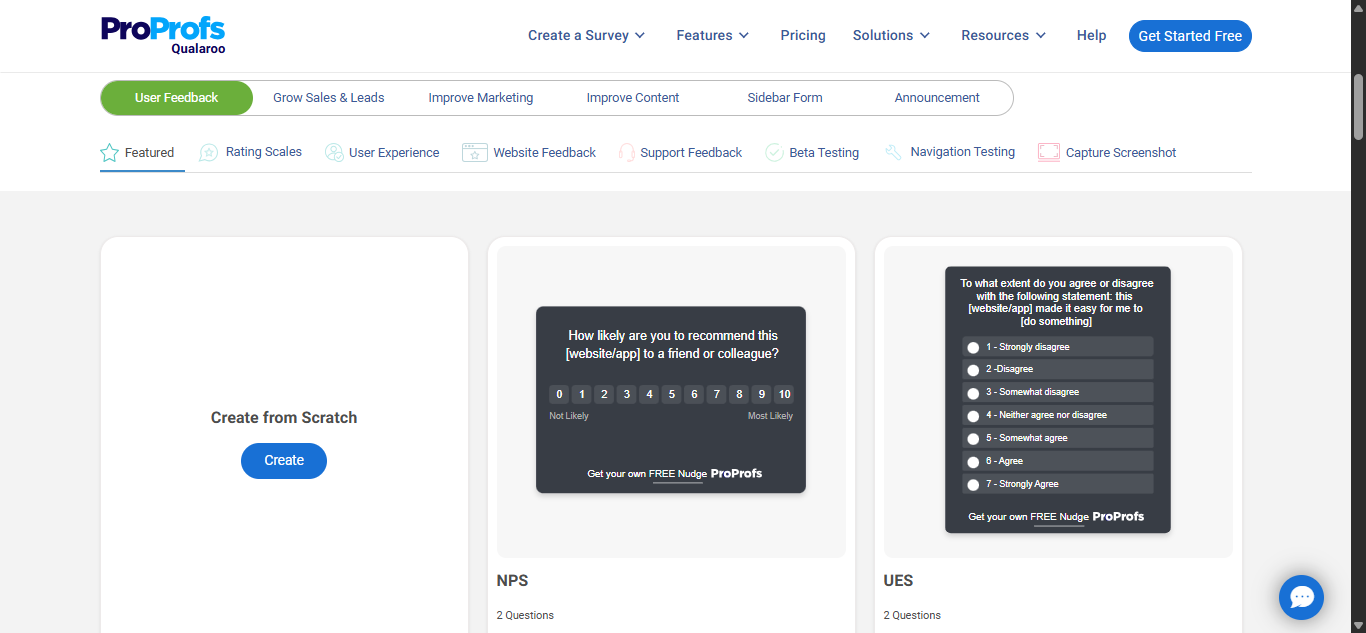
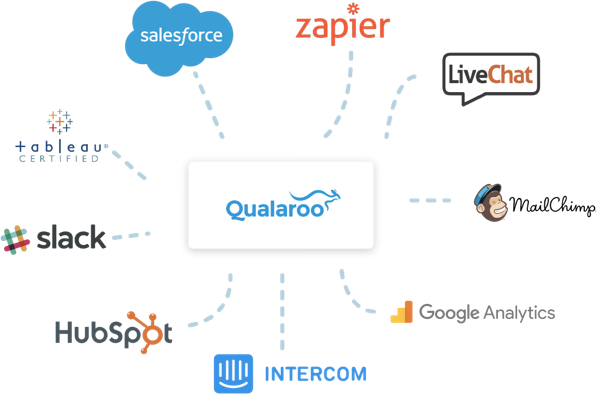
 We'd love your feedback!
We'd love your feedback! Thanks for your feedback!
Thanks for your feedback!