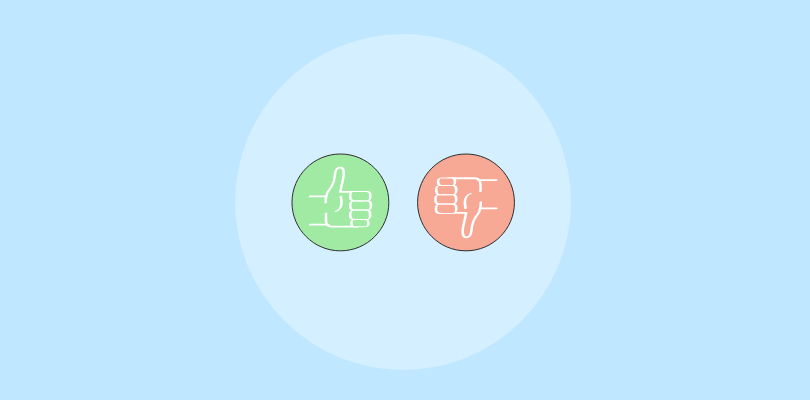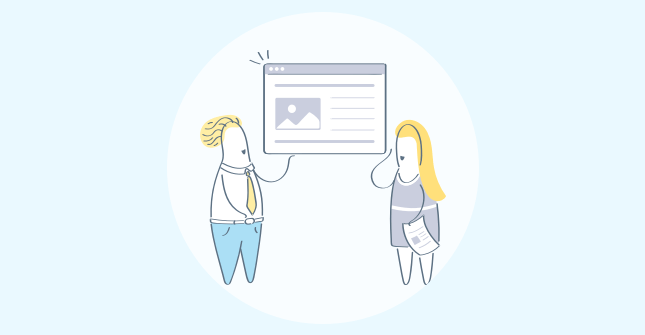Let me put it straight—if your landing page has two headline ideas, or your email subject line has three versions you’re debating, you’re not short on creativity.
You’re short on data.
That’s where A/B testing comes in. At its core, it’s the practice of showing different versions of something, like a page, a pop-up, or a call-to-action, to real users and measuring which one drives better results. It’s a simple idea with a big impact. When done right, it gives you a signal instead of noise.
But here’s the thing—there are a lot of A/B testing tools out there. Some are built for developers. Some are built for marketers. Some try to do everything. Others do one thing brilliantly but hide it behind a confusing UI or a “book a demo” paywall.
So if you’re wondering:
- What’s the best tool for quick wins vs. deep testing?
- Which ones are actually easy to use?
- Do you need engineers to run it?
- Will it mess with your site speed?
- Can you use it on the web and mobile?
You’re not alone—and this guide’s for you.
I’ve broken down 24 of the best A/B testing tools into 3 simple categories:
- UI/UX & Behavioral Analytics,
- Pure Experimentation Platforms, and
- Personalization & Optimization Suites.
For each one, you’ll find:
- What it’s best at (and not so great at)
- Pricing and ease of use
- Ideal team fit (founder, marketer, or engineer?)
- A few hard-earned pro tips from teams using them in the wild
By the end, you’ll have a shortlist that fits your goals, your stack, and your reality—not just an enterprise wishlist
Let’s get into it.
If you are running a little low on time, here’s a detailed comparison chart for you to skim through all the tools and choose your pick.
| Tool | Best For | Visual Editor | Feature Flags / Server-Side | Mobile Testing | Free Plan | Starting Price | Ease of Use | User Rating |
|---|---|---|---|---|---|---|---|---|
| Qualaroo | In-context feedback for A/B testing | No | No | Yes (webview) | Yes, with all premium features | $19.99/month Forever-Free Plan Available |
Easy | 4.7/5 (Capterra) |
| Hotjar | Behavioral analytics + feedback | No | No | Limited | Yes, limited to 3 Surveys & Feedback widgets | $48/month | Easy | 4.3/5 (G2) |
| Zoho PageSense | Affordable UX + testing combo | Yes | No | No | No | $16/month | Easy | 4.1/5 (G2) |
| Crazy Egg | Visual analytics + basic A/B testing | Yes | No | No | No | $29/month | Easy | 4.2/5 (G2) |
| Unbounce | Landing page optimization + smart traffic | Yes | No | No | No | $74/month | Easy | 4.4/5 (G2) |
| VWO | Full-featured CRO suite | Yes | Yes | Yes | No | $393/month | Moderate | 4.3/5 (G2) |
| Optimizely | Enterprise-grade experimentation | Yes | Yes | Yes | No | Custom pricing | Moderate | 4.2/5 (G2) |
| AB Tasty | Mid-market personalization + testing | Yes | Yes | Yes | No | Custom pricing | Easy | 4.5/5 (G2) |
| Convert Experiences | Privacy-first, agency-friendly A/B testing | Yes | No | No | No | $299/month | Moderate | 4.7/5 (G2) |
| Kameleoon | AI-powered personalization & testing | Yes | Yes | Yes | No | Custom pricing | Moderate | 4.6/5 (G2) |
| PostHog | Developer-first, open-source testing | No | Yes | Yes | Yes, up to 1 project | Has a Pay-as-you-go plan | Technical | 4.5/5 (G2) |
| Statsig | Product analytics + rapid experimentation | No | Yes | Yes | Yes, limited governance & control | $150/month | Technical | 4.7/5 (G2) |
| FullStory | Product analytics + behavioral test insights | No | No | Yes | No | Custom pricing | Easy | 4.5/5 (G2) |
| Apptimize | Cross-platform app testing | Yes | Yes | Yes | No | Custom pricing | Easy | 4.1/5 (G2) |
| Firebase A/B | Native Android/iOS experiments | No | Yes | Yes | Yes, no storage | Has a Pay-as-you-go plan | Easy (dev-based) | 4.6/5 (Capterra) |
| Adobe Target | Omnichannel testing & personalization | Yes | Yes | Yes | No | Custom pricing | Complex | 4.1/5 (G2) |
| Dynamic Yield | eCommerce personalization & testing | Yes | Yes | Yes | No | Custom pricing | Moderate | 4.5/5 (G2) |
| LaunchDarkly | Enterprise-grade feature management | No | Yes | Yes | Yes, up to 1 project | $10/service connection/month | Technical | 4.5/5 (G2) |
| GrowthBook | Self-hosted feature flag + testing | No | Yes | Yes | Yes, up to 3 users | $20/user/month | Technical | 4.6/5 (G2) |
| Heap | Auto-capture analytics + test diagnosis | No | No | Yes | Yes, no chat, summaries, or follow-ups | Custom pricing | Moderate | 4.4/5 |
| Microsoft Clarity | Free behavioral analytics & testing insights | No | No | Yes | Yes, limited advanced segmentation | Free for Microsoft users | Very Easy | 4.5/5 (G2) |
| Omniconvert | Website personalization + testing | Yes | Yes | Limited | No | $390/month | Moderate | 4.6/5 (G2) |
| Evolv AI | Continuous AI-powered testing & optimization | No | Yes | Yes | No | Custom pricing | Moderate | 4.9/5 (G2) |
| Freshmarketer | Budget-friendly testing with CRM integration | Yes | No | No | Yes, up to 1 domain | $15/month | Easy | 4.2/5 (G2) |
Top 24 A/B Testing Tools
A/B testing is the proven path to optimizing user experiences and driving business growth. But with so many tools available, how do you know which one will give your business the edge in 2026?
I’ve compiled a list of the top 24 A/B testing tools leading the charge this year. I have categorized the tools so it becomes delightfully simple for you to choose:
- UI/UX & Behavioral Analytics Tools with A/B Testing
- A/B Testing & Experimentation-First Platforms
- Personalization & Optimization Platforms with A/B Testing
Let’s begin with the first category:
UI/UX & Behavioral Analytics Tools with A/B Testing
These are the tools that sit at the intersection of A/B testing and behavioral insights—heatmaps, session replays, in-page feedback, scroll depth, all the things that tell you how people are interacting with your product. We found ourselves turning to these tools not just to validate hypotheses, but to generate them.
They’re especially useful early in your testing maturity, when you’re still figuring out what to test, where users are dropping off, or which parts of the funnel need fixing.
1. Qualaroo
First, there is Qualaroo. I tried Qualaroo for all our landing pages. It is easy and unobtrusive, with subtle question popups in the corner—asking things like, “What’s stopping you from signing up?”
What sold me wasn’t just the targeting flexibility but how it blended into the user experience. You’re not just sending a survey—you’re having a conversation right where the decision is being made. This helped us uncover hesitation points that analytics alone never surfaced.
Best For: Product, UX, and marketing teams that need in-the-moment feedback tied to behavior, not just generic form fills.
Key Features:
- Contextual “Nudges” that trigger based on time-on-page, scroll depth, exit intent, and more
- 100+ readymade survey templates tailored for onboarding, feature feedback, churn, and conversions
- Advanced targeting by URL, cookies, user actions, or device
- Smart reporting with AI sentiment analysis and word clouds
- Integrations with HubSpot, Intercom, Salesforce, Slack, and others
- Mobile-ready with webview support for responsive feedback
- Built-in compliance features for GDPR, HIPAA, and enterprise use
What You’ll Like:
- It’s ideal for capturing why users behave a certain way during A/B tests, not just which version won.
- You can launch and manage feedback loops without waiting on design or engineering teams.
- Nudges feel like part of the UI, making feedback collection frictionless.
User Rating: 4.7/5 (Capterra)
User Review: “We ran a survey that provided valuable insights into our customer journey – allowing us to make small tweaks on our homepage that resulted in a 35% uplift in conversions on a test.” — Aaron W., Web Analyst (Capterra)
Pricing: Starts at $19.99/month. Free Plan available with all premium features.
2. Hotjar
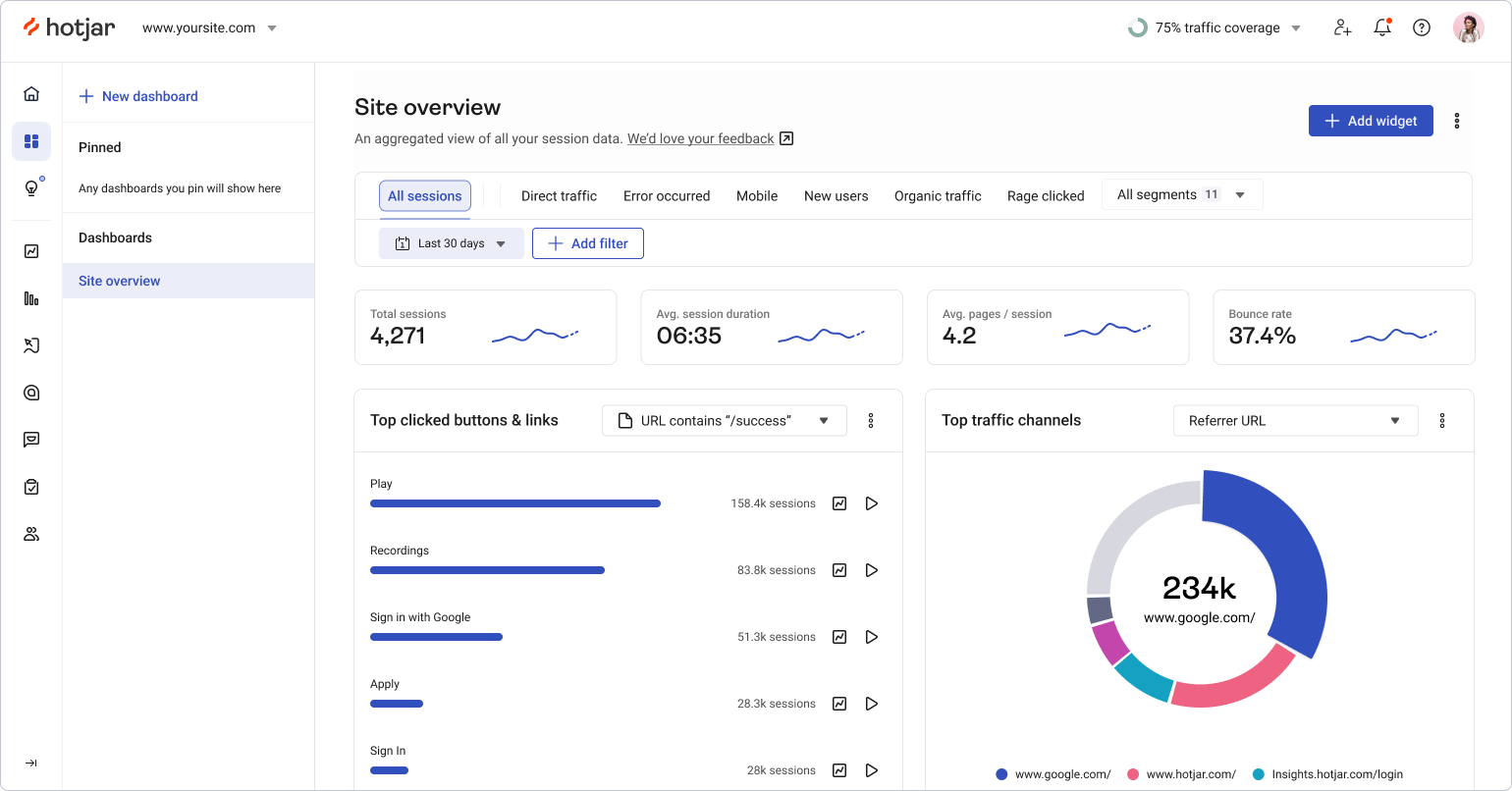
Next up is Hotjar. I first used it when a client swore they didn’t need more A/B testing—just better visibility into how users were engaging with their product. They were right. Hotjar didn’t just show us where users clicked—it showed us what they felt while clicking.
It gave me the heatmaps, scroll depth visuals, and session replays to understand what was happening between variants. Combined with their feedback widgets, it helped me spot usability issues that weren’t showing up in analytics at all.
Best For: Founders and marketers who want visual insight into user behavior and qualitative feedback to back up their test results.
Key Features:
- Heatmaps, clickmaps, and scroll maps for page-by-page interaction
- Session replays to observe real user journeys across A/B variants
- Feedback widgets and mini pop-up surveys
- Funnels and user behavior filters to isolate drop-offs
- Visual dashboard to prioritize pain points
- Integrates with tools like HubSpot, Slack, Segment, and Google Analytics
- GDPR & CCPA compliance built-in
What You’ll Like:
- If you’re running A/B tests without user insight, Hotjar fills in the “why.”
- You don’t need to tag anything—heatmaps and recordings auto-capture the journey.
- It’s especially useful when your test data says one thing, but user behavior suggests something else.
User Rating: 4.3/5 (G2)
User Review: “Combining polls and heatmaps with a/b testing tools allows me to pick apart exactly why a specific optimization on a page is working. It’s not always user-friendly when generating heatmaps. The screenshot that the tool users can be glitchy or not load entirely/correctly and it’s still not easy to fix without digging into the help center for a few minutes.” — Emily S., Retention Marketing Manager (G2)
Pricing: Starts at $48/month. Free Plan available with up to 3 Surveys and Feedback widgets.
3. Crazy Egg
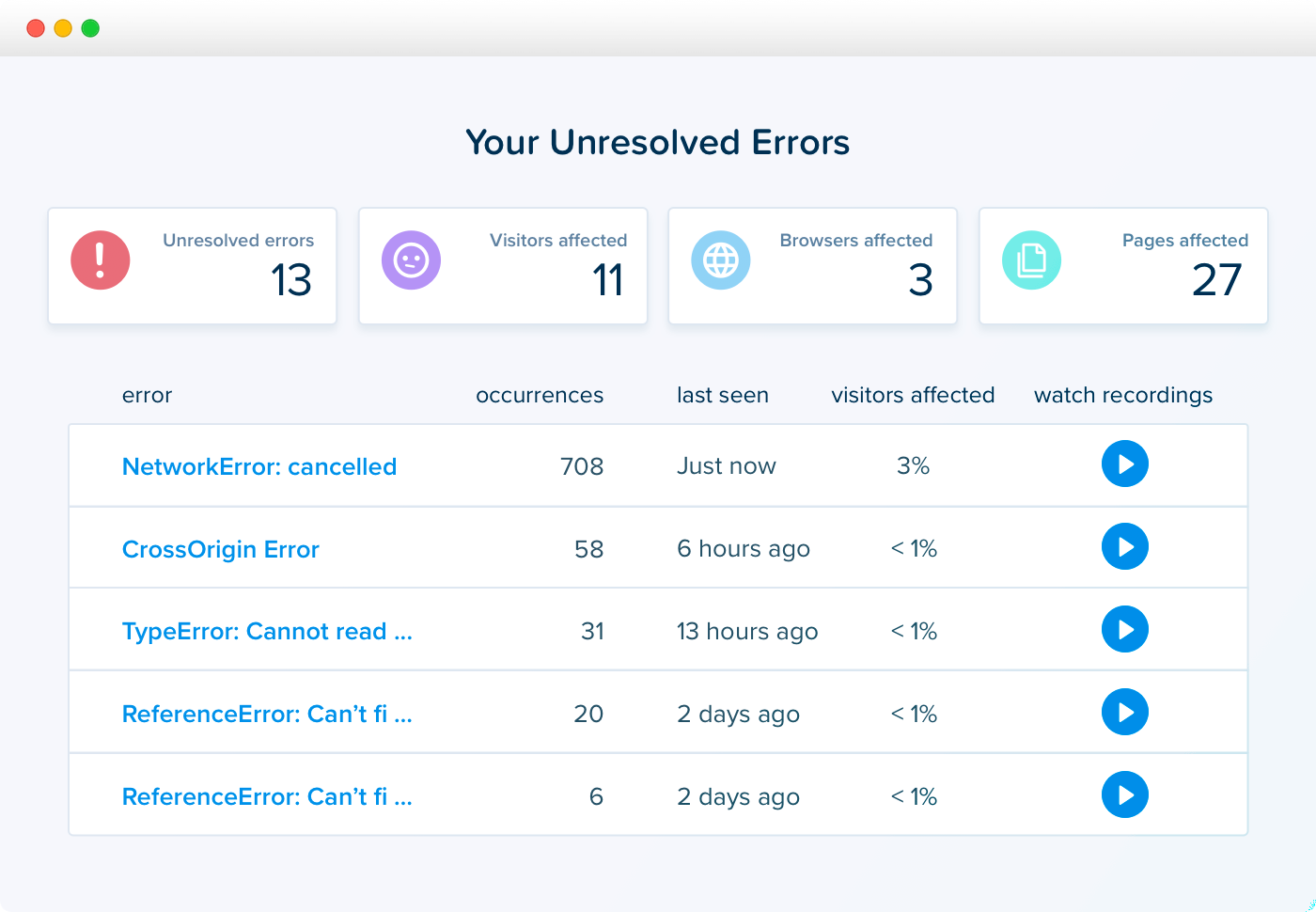
I stumbled onto Crazy Egg while doing a teardown of legacy marketing websites. It kept popping up in heatmap screenshots and blog tutorials, especially among early CRO adopters. What drew me in was its simplicity—it promised visual insights without the data overload.
Within a few clicks, I had scroll maps and click reports showing exactly where users were losing interest. But what really made it useful was the A/B testing baked into the same tool. It’s not as robust as full-stack platforms, but for small experiments and layout tweaks, it’s fast and effective.
Best For: Marketers and designers looking for lightweight behavioral insights paired with quick testing tools.
Key Features:
- Heatmaps, confetti click tracking, and scroll maps
- Visual editor to create and test page variations
- A/B testing engine for headlines, CTAs, layout changes
- User snapshots to understand session-level behavior
- Built-in traffic analysis and segmentation
- Integrations with Shopify, WordPress, Wix, and Google Tag Manager
- GDPR and privacy-conscious settings
What You’ll Like:
- You can go from spotting a UX issue to testing a fix—without switching tools.
- The visual editor is beginner-friendly and doesn’t require coding.
- Ideal for fast, visual feedback on your landing pages or homepage variants.
User Rating: 4.2/5 (G2)
User Review: “It’s super capable platform for click tracking, snapshots, session recording & now A/B testing and all way way way more affordable. It’s silly, but the branding & name doesn’t really represent the quality/integrity of this product. Others have trend/fancy marketing, which my clients love and opt for, but really this product is better. There are some quirky interface moments, and the A/B testing platform has some minor limitations but we easily work around them.” – Simon S., COO (G2)
Pricing: Starts at $29/month.
4. Zoho PageSense
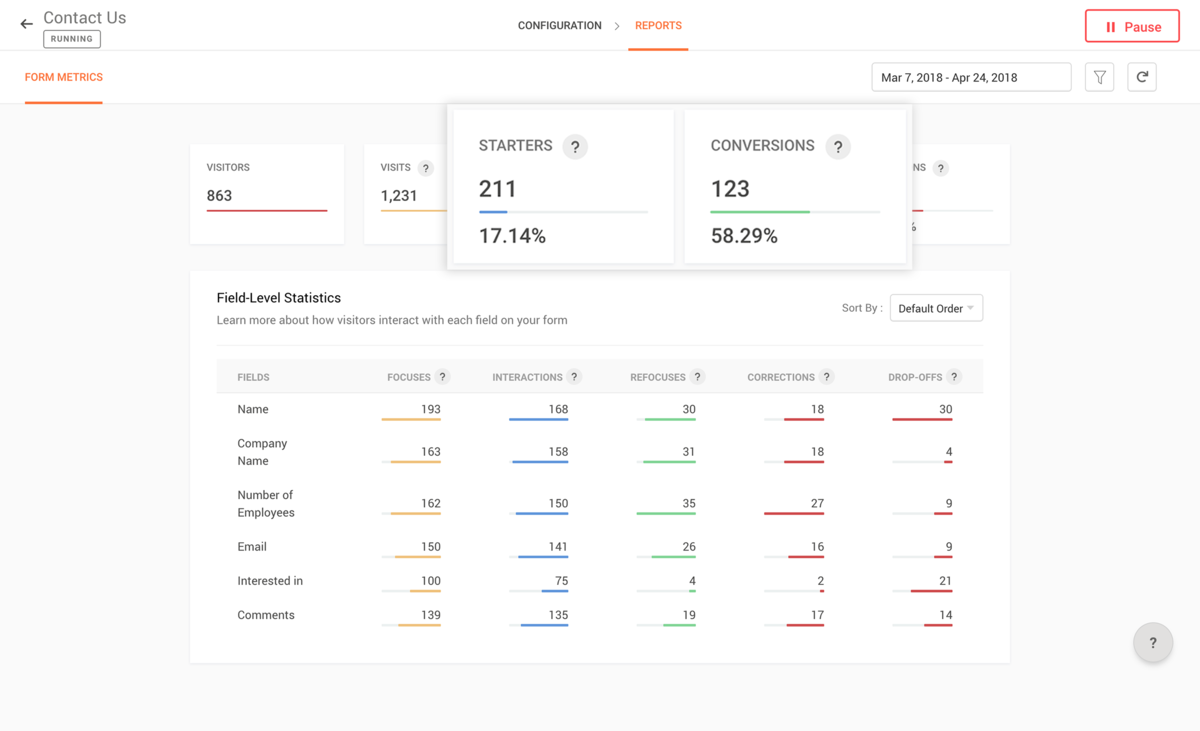
We found Zoho PageSense while helping a startup that was already deep into the Zoho ecosystem. The startup wanted to A/B test its landing pages but didn’t want to invest in a heavy-duty tool. PageSense turned out to be the perfect middle ground.
It’s one of those rare platforms that balances affordability with breadth—you get heatmaps, funnel tracking, goals, and testing features all in one place. It doesn’t overwhelm, yet it checks all the boxes for beginner to mid-level experimentation.
Best For: Startups and SMBs that want to combine UX insights and A/B testing without breaking the bank.
Key Features:
- Visual editor for no-code A/B tests
- Heatmaps, scrollmaps, and attention tracking
- Funnel analysis and goal tracking
- Split URL testing and personalization options
- Pop-up forms and feedback widgets
- Built-in reporting and visitor segmentation
- Integrates with Zoho CRM, Google Analytics, and more
What You’ll Like:
- It’s especially smooth if you’re already using Zoho apps—everything talks to each other.
- You don’t need a CRO agency to run and interpret experiments.
- It offers great value, especially for early-stage testing teams.
User Rating: 4.1/5 (G2)
User Review: “It has amazing dynamic A/B Testing Precision. It’s limited third-party integrations may pose constraints for advanced users.” — Vandana V. (G2)
Pricing: Starts at $16/month.
5. Freshmarketer
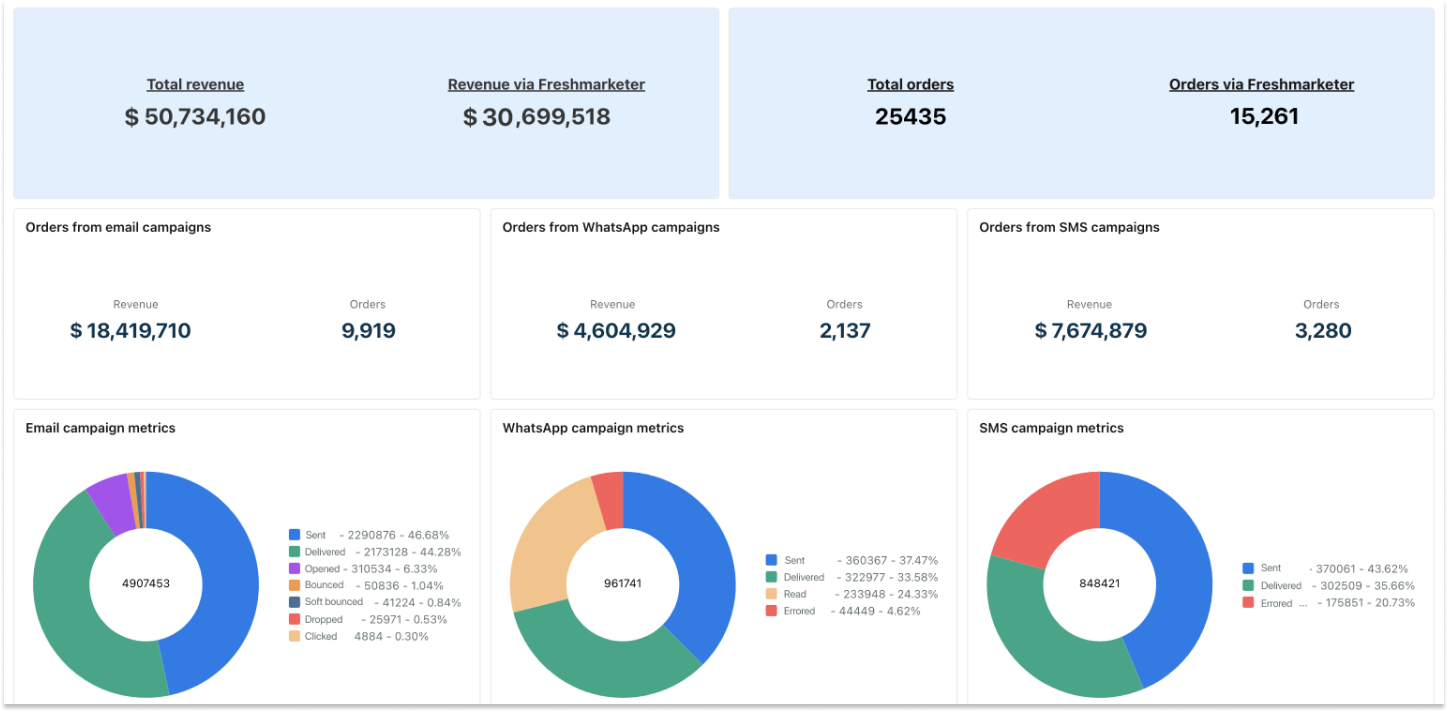
I discovered Freshmarketer while reviewing CRM solutions for a client and realized they offered a surprisingly capable A/B testing tool bundled right into their marketing suite. The appeal? It was all connected—experiments, email campaigns, landing pages, and CRM data under one login.
What stood out was how well it worked for small businesses running lean teams. You don’t need a full CRO stack when your testing, lead capture, and customer nurturing can all happen in one place.
Best For: Small teams that want testing capabilities integrated directly with their CRM and marketing automation.
Key Features:
- Visual A/B testing for websites and landing pages
- Heatmaps and session replay for behavior analysis
- Form analytics and field-level insights
- Pop-up and banner targeting
- Integrated with Freshsales, Freshdesk, and other Freshworks tools
- Smart goal tracking and custom targeting rules
- Email and lifecycle journey builder (via CRM integration)
What You’ll Like:
- You don’t need separate tools for forms, testing, and lead follow-up.
- Great for teams already using Freshsales—it fits right in.
- The interface is simple, and you get useful insights without needing a data analyst.
User Rating: 4.2/5 (G2)
User Review: “It’s a good tool but probably the “contact” section could be improved in order to segment it faster and see the hottest leads and the most engaged visitors or readers of an email.” — Iryna Z., Sales (G2)
Pricing: Starts at $15/month. Free plan available that covers 1 domain and limited usage.
6. FullStory
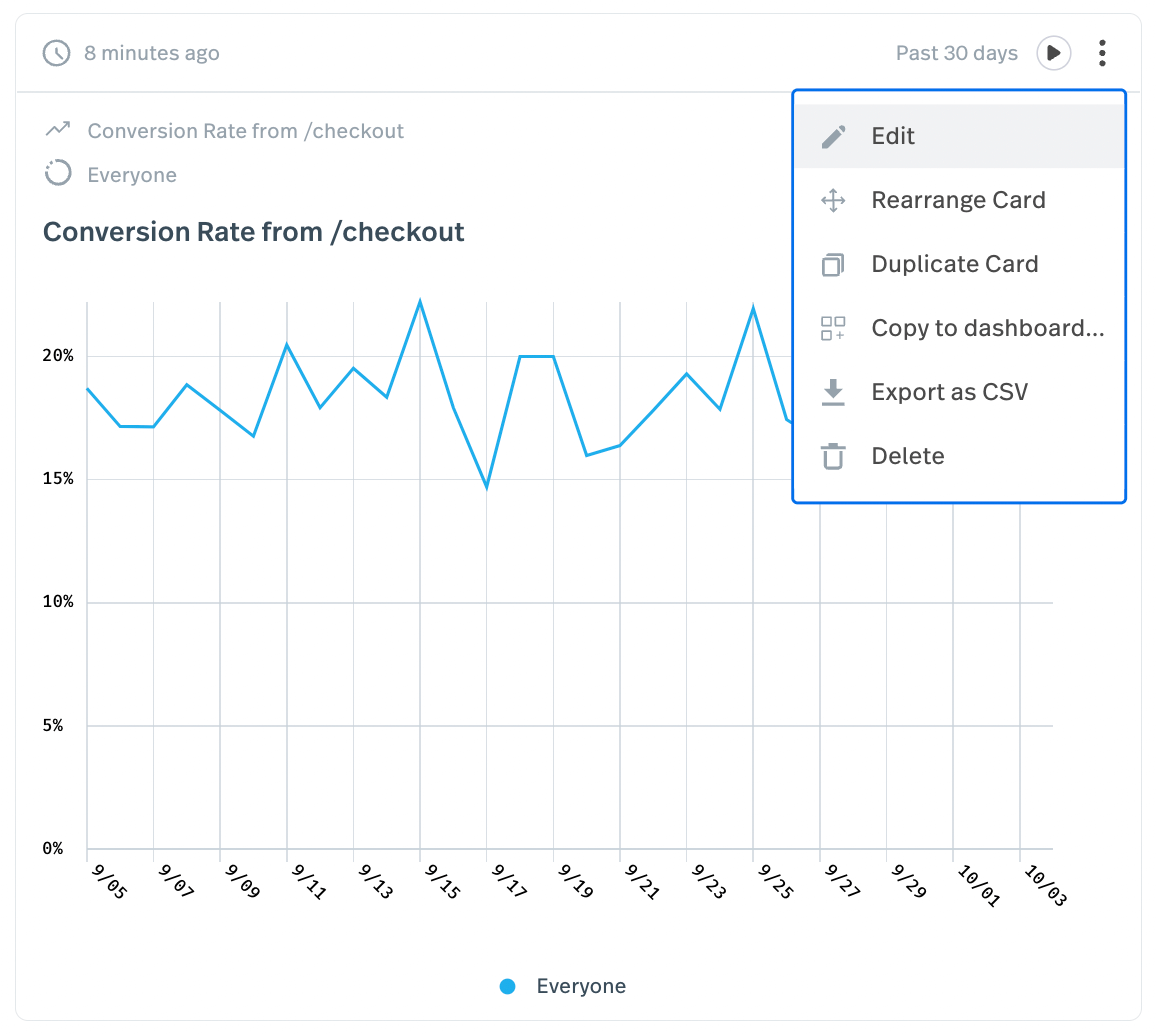
I discovered FullStory while trying to figure out why a checkout A/B test was showing no clear winner despite significant UI changes. Heatmaps weren’t cutting it. What I needed was session replay, and FullStory delivered precisely that, with context.
It doesn’t just show what users are doing, but also why. You can layer behavioral data over experiment variants and zoom in on individual sessions to catch unexpected blockers. This made it easier for me to refine the designs and the actual hypotheses my teams were testing.
Best For: Product and UX teams who want to pair A/B testing with deep behavioral insights and session replays.
Key Features:
- Session replay, click maps, and rage click detection
- Funnels, journeys, and conversion drop-off analysis
- Tagless auto-capture of user interactions
- Custom events and segmentation for test cohorts
- Works with A/B testing platforms via integrations
- Privacy-first with sensitive data masking
- Integrations with Segment, Google Analytics, Optimizely, and others
What You’ll Like:
- You can trace what users actually experienced during an A/B test—great for debugging false positives or ambiguous results.
- It’s one of the fastest ways to uncover UX blockers that don’t show up in the numbers.
- Built for scale—ideal for teams running multiple concurrent tests.
User Rating: 4.5/5 (G2)
User Review: “I wasn’t able to get much value out of the metrics around user frustration or heatmaps and wasn’t able to leverage these reports towards A/B experimentation and feature testing. I found it most useful for debugging issues but would have liked to integrate the insights into more product optimization.” — Matthew D., Director of Engineering (G2)
Pricing: Custom pricing
7. Microsoft Clarity
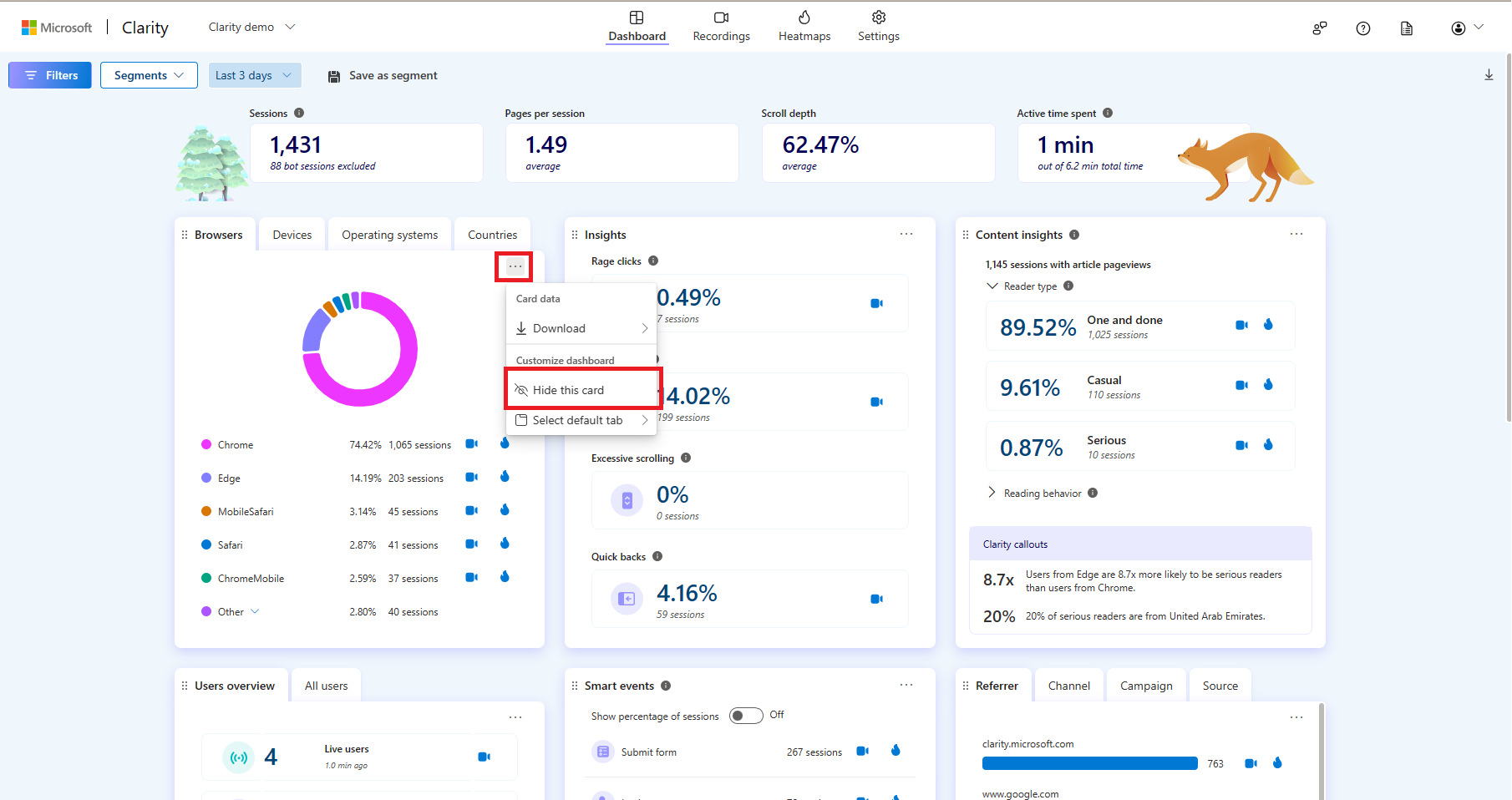
My team and I tried Microsoft Clarity when we needed quick behavioral insights on a microsite without involving procurement or extra tooling. It’s free, easy to set up, and surprisingly powerful for a product with no price tag.
While it doesn’t directly run A/B tests, it plays a crucial supporting role, helping us spot which elements need testing in the first place. Heatmaps, scroll tracking, and session recordings give you a fast read on friction points before you even launch an experiment.
Best For: Founders, marketers, or UX teams looking for free behavioral insights to inform or validate A/B testing decisions.
Key Features:
- Click, scroll, and rage click heatmaps
- Session recordings with filters
- Instant insights dashboard
- JS error tracking and performance metrics
- Integration with Google Analytics
- Built-in privacy features (auto redaction, compliance tools)
What You’ll Like:
- Completely free, with no traffic limits—great for startups or lean teams.
- Helps you prioritize what to test by showing user behavior in context.
- Lightweight and easy to set up—live within minutes.
User Rating: 4.5/5 (G2)
User Review: “Microsoft Clarity would be able to benefit from the addition of a few extra features to its repertoire. The basic elements do their job and they do it well, but adding user data and drop-off segments would greatly increase its use.” — Emile M., Cloud Based Software Specialist (G2)
Pricing: Free forever. Free plan included for MS users by default (no paid tier).
A/B Testing & Experimentation-First Platforms
When your team already knows what to test and you need precision, scalability, and control—this is your zone.
These tools are purpose-built for experimentation. They’re what you turn to when visual editors and basic heatmaps just don’t cut it anymore. Whether you’re testing entire user flows, pricing models, or back-end features, this category has the muscle.
8. Optimizely
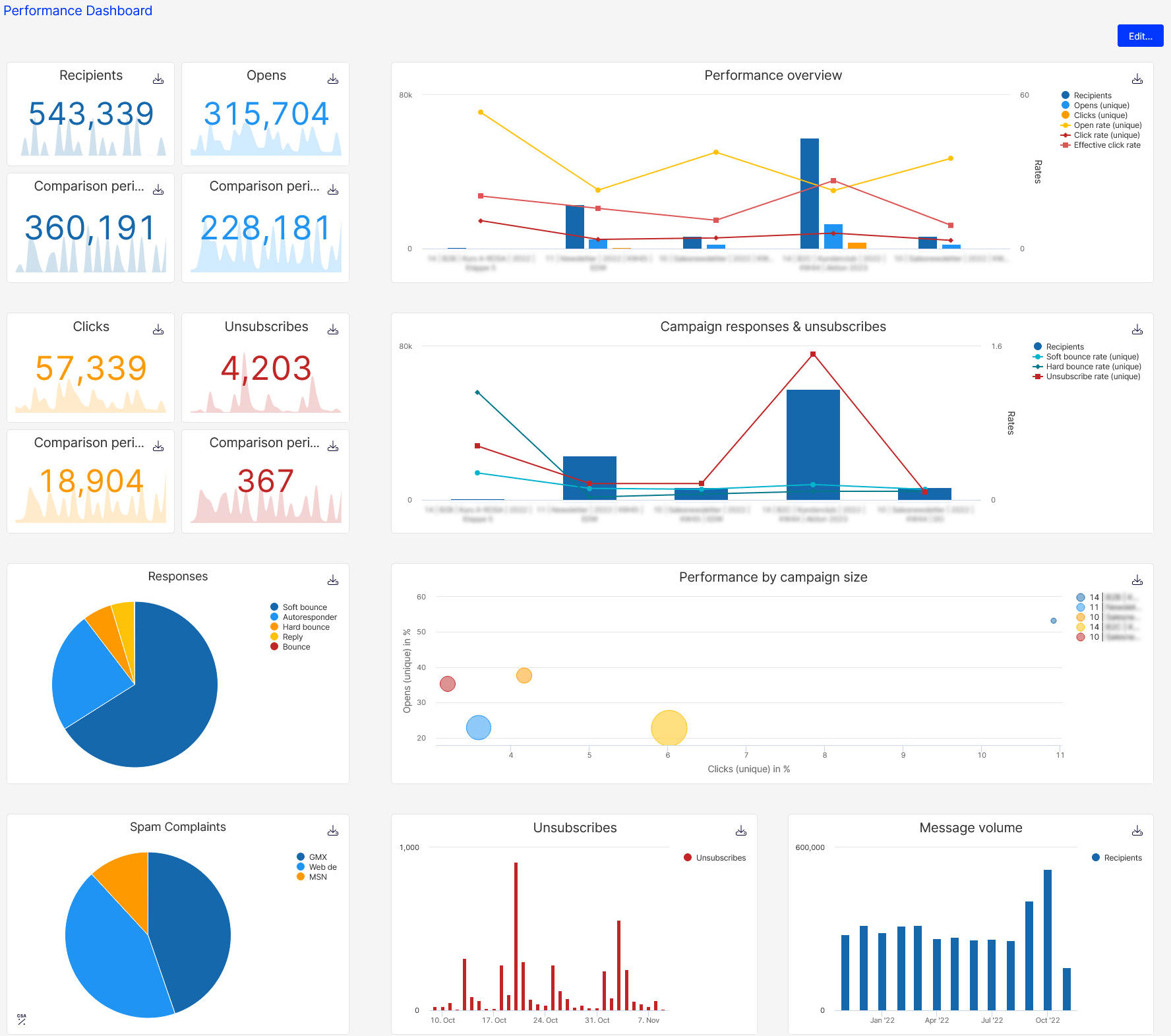
I first tried Optimizely when a B2B SaaS client insisted their homepage revamp should be backed by data, not opinions. They were already using Optimizely for feature rollout gating, so I stepped in to test multiple headline and CTA combinations before launch.
From the get-go, it was clear this tool wasn’t built for basic tweaks—it was designed for serious experimentation. Multivariate tests, full-stack support, and event-based targeting gave us room to test hypotheses that involved more than just surface-level changes. It became an experimentation engine, not just a testing tool.
Best For: Mid-to-large teams running full-stack experiments across frontend and backend with deep segmentation needs.
Key Features:
- Visual editor for frontend A/B and multivariate tests
- Full-stack experimentation with SDKs for web, mobile, and server-side
- Feature flag management for gradual rollouts
- Audience targeting by behavior, device, geography, or custom traits
- Real-time analytics with statistical significance modeling
- Integrations with Segment, Amplitude, Adobe Analytics, and more
- Role-based permissions and collaboration tools for enterprise teams
What You’ll Like:
- Ideal if you want A/B testing to live at both product and marketing levels.
- Scalable for global teams, product squads, and multi-brand experiments.
- The stats engine is robust—you’re not guessing whether a test “worked.”
User Rating: 4.2/5 (G2)
User Review: “While Web Experimentation offers remarkable speed and flexibility, it also opens the door to some real risks if not used with discipline. The very thing that makes it powerful – its ability to bypass the usual delivery pipeline – also makes it dangerously easy to misuse.” — Nicholas H., Practice Lead (G2)
Pricing: Custom Pricing (Based on usage and platform access)
9. VWO
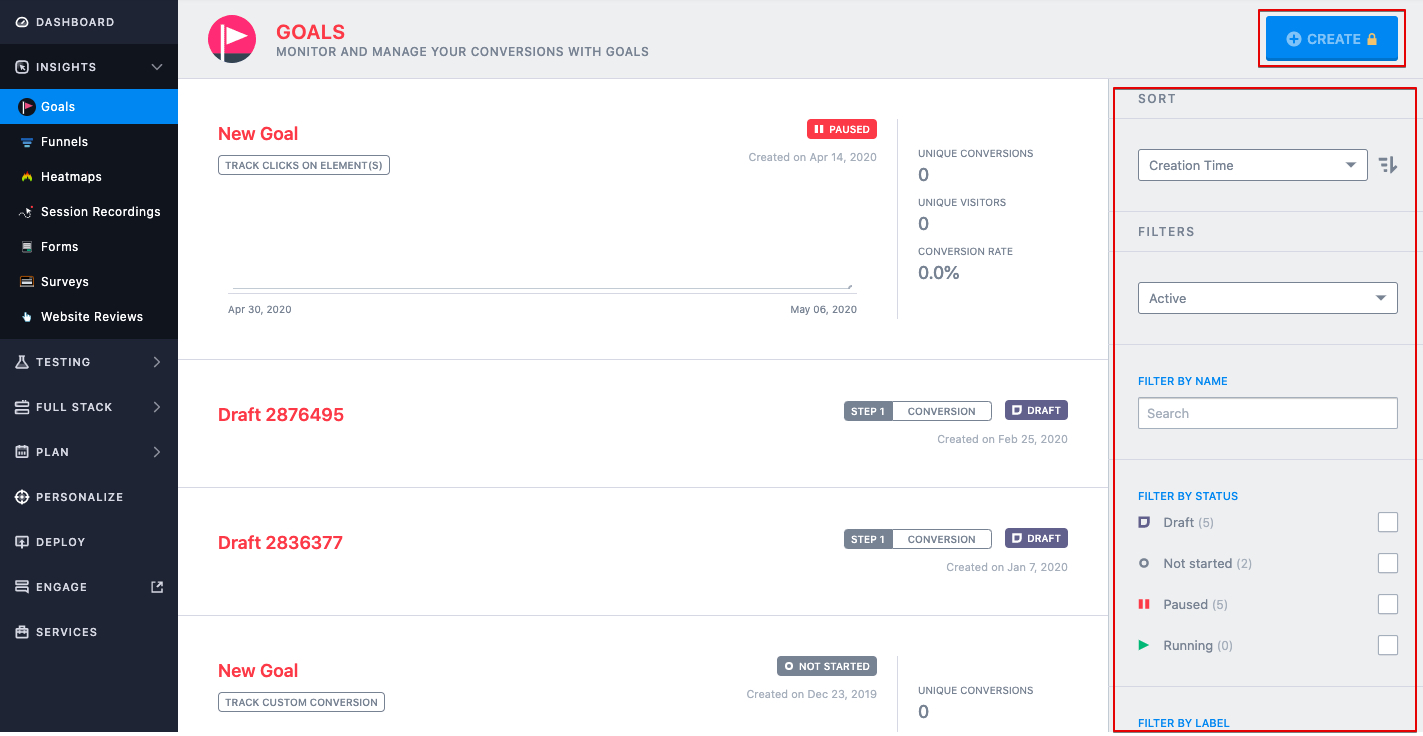
My team got into VWO when they needed a cost-effective but powerful testing suite for a mid-sized ecommerce brand. They weren’t ready for the complexity of an Optimizely rollout, but wanted more than just button color tests.
VWO hit the sweet spot. It gave us A/B, multivariate, split URL testing—and a surprisingly smooth visual editor for marketing teams. Over time, we layered on heatmaps, funnel tracking, and even mobile experiments. It scaled with us as the team matured.
Best For: Growth and CRO teams looking for a robust experimentation suite with a mix of ease and scale.
Key Features:
- Visual and code editor for A/B, split URL, and multivariate testing
- Session recordings, heatmaps, and form analytics
- Behavioral targeting and segmentation
- Feature flags and server-side testing (FullStack)
- Funnel analysis and goal tracking
- Integrated CRO survey tools, widgets, and personalization
- Integrates with GA4, Mixpanel, HubSpot, Shopify, and more
What You’ll Like:
- You can start simple, then unlock advanced capabilities as your testing needs grow.
- The platform blends UX insights and experimentation in one dashboard.
- Great for teams that want testing and optimization without a heavy engineering lift.
User Rating: 4.3/5 (G2)
User Review: “As a novice to experimentation, VWO provides a user-friendly approach to A/B testing and site insights. AI suggestions can be generic and the Copilot tool that mocks up test variations is reserved for small element changes. There’s no way to consider multiple priority “primary metrics” or receive suggestions for multiple metrics.” — Brielle C., Digital Coordinator (G2)
Pricing: Starts at $393/month
10. Convert Experiences
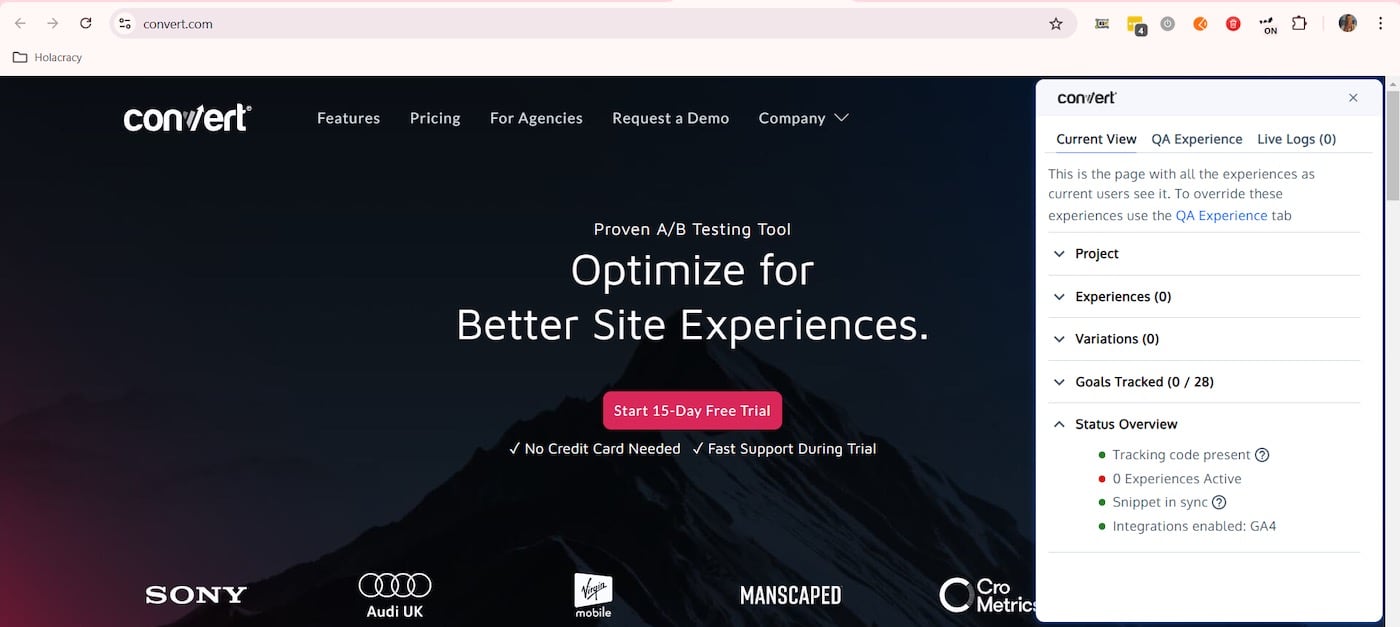
I discovered Convert while working with an agency partner that handled CRO for multiple privacy-conscious clients across Europe. Their go-to? Convert Experiences—because it checked the boxes for GDPR, fast deployment, and agency-style collaboration.
What stood out immediately was how lean and fast the platform felt. There was no bloat or fluff—just focused experimentation. The level of control it gave me over test targeting and goal setup was ideal for clients who cared deeply about precision and privacy.
Best For: Agencies, privacy-first teams, and CRO specialists who need high control with strong compliance.
Key Features:
- Visual editor with advanced CSS/JS control
- A/B, multivariate, split URL, and multipage testing
- Advanced audience segmentation and targeting
- Project & goal management with agency workflows
- Supports HIPAA, GDPR, and enterprise compliance
- High performance—minimal impact on page load
- Integrates with GA4, HubSpot, Shopify, Segment, and more
What You’ll Like:
- Designed for professionals who want full control—not a watered-down experience.
- Privacy features are built-in, not bolted on.
- Ideal for running multiple client accounts or large-scale optimization programs.
User Rating: 4.7/5 (G2)
User Review: “Convert helps me get clients started with A/B testing without a bunch of bells and whistles my clients don’t need. Report segmentation can be limited. I would like to be able to segment visitors by landing page, for example. Not a huge deal, though, as I can get this information in GA4.” — Tracy L. (G2)
Pricing: Starts at $299/month
11. Kameleoon
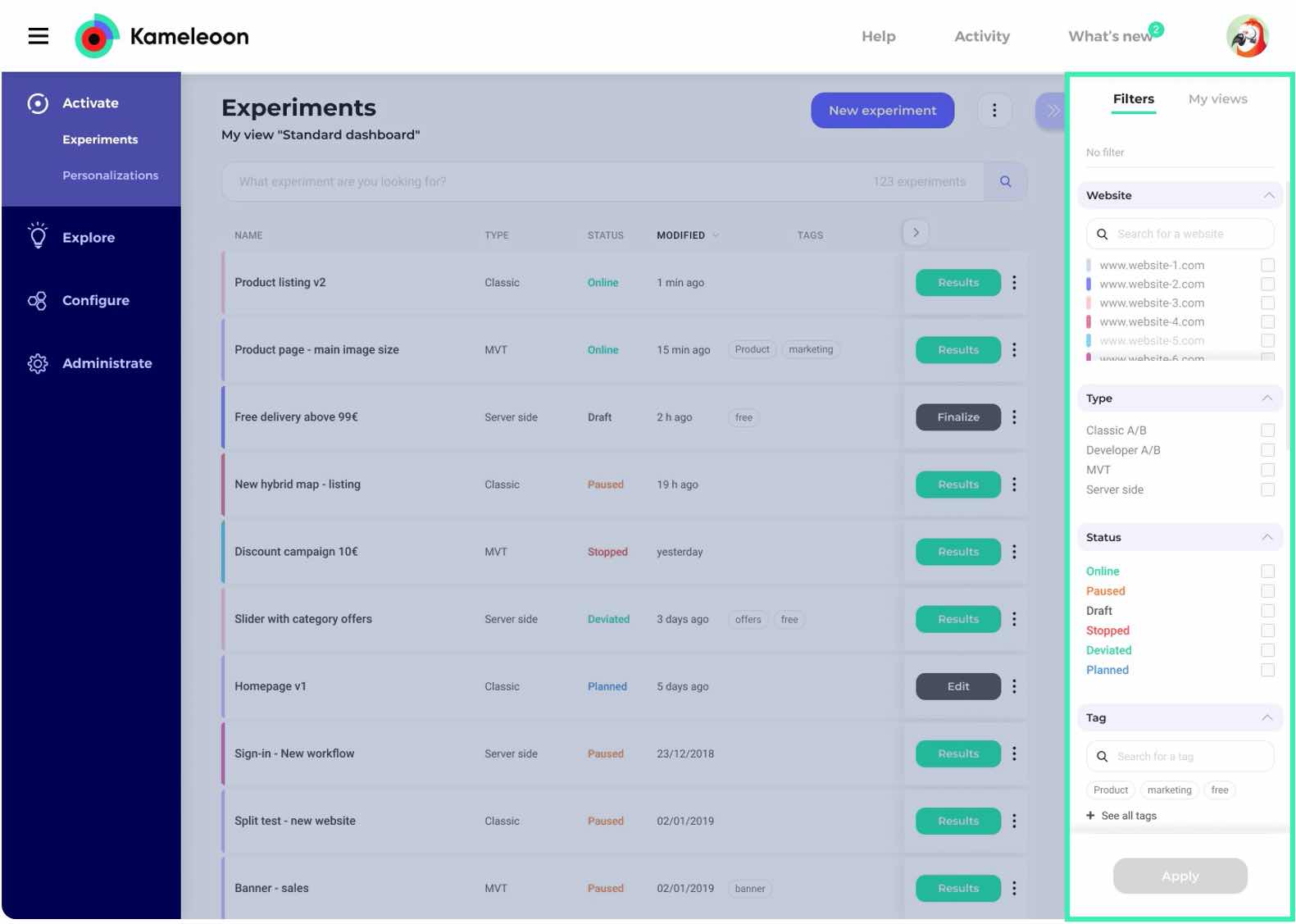
Kameleoon entered my radar during a product-led growth teardown session. A growth PM at a healthcare tech company mentioned they’d switched to it for its AI-driven targeting and real-time personalization. Naturally, I had to try it.
What I found was a platform that’s unusually flexible—whether you’re running split tests on UI copy or flagging backend features for controlled rollouts. Plus, the AI-based prediction engine adds a new dimension to targeting—especially when you want to act on intent signals, not just behaviors.
Best For: Data-driven teams and regulated industries that want to combine experimentation, personalization, and AI predictions.
Key Features:
- Visual and code editors for all major test types (A/B, multivariate, server-side)
- Real-time segmentation with predictive targeting
- Full-stack experimentation SDKs
- AI-based personalization engine
- Built-in privacy and consent management
- Extensive integration options (GA4, Segment, Mixpanel, CRM tools)
- Collaboration tools for large teams and versioning
What You’ll Like:
- One of the few tools that blends real-time testing and personalization with AI modeling.
- Great fit for product and experimentation teams in healthcare, finance, or retail.
- Scales well without overwhelming first-time users.
User Rating: 4.6/5 (G2)
User Review: “The platform could further enhance its autonomy for business teams, such as marketing. Increasing self-service capabilities and simplifying certain functionalities would help non-technical users gain even more independence in setting up and managing experiments without relying on technical teams.” — Marc P., CMO (G2)
Pricing: Custom pricing
12. Statsig
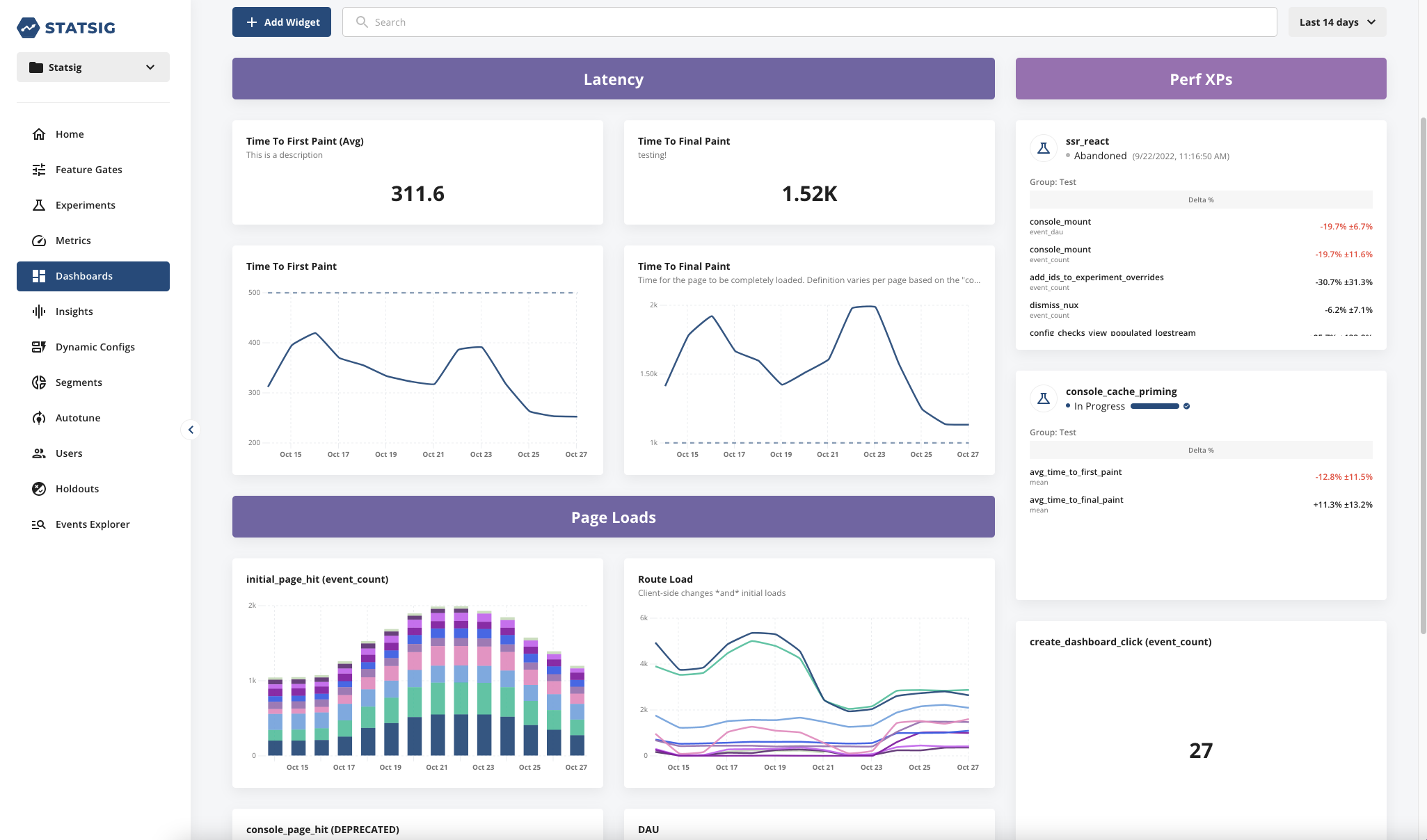
I was introduced to Statsig through a CTO friend at a scaling fintech startup. His team had moved from a patchwork of analytics and feature flagging tools to Statsig—and the devs were actually happy about it. That got my attention.
Statsig isn’t just about testing—it’s about understanding why a feature works or not, with deep telemetry and holdout analysis built in. It felt like experimentation was baked into the product development lifecycle, not an afterthought.
Best For: Product and engineering teams who want A/B testing built into their release workflow—with first-class telemetry and feature flags.
Key Features:
- Feature flags, A/B and multivariate testing (server-side)
- Realtime metrics tracking with automated insights
- Holdout groups and experimentation governance
- Pre-built dashboards with click-through diagnostics
- SDKs for mobile, web, and backend services
- Integrates with Segment, BigQuery, GA4, Amplitude, and more
What You’ll Like:
- It’s built for shipping, not just testing—ideal for high-velocity product teams.
- You can track experiment impact across business and engagement metrics easily.
- Governance and transparency features make it safe to scale.
User Rating: 4.7/5 (G2)
User Review: “While the basics are straightforward, mastering the nuances of Statsig’s statistical engine (e.g., sequential testing vs. fixed-horizon) took some extra reading. For small teams or side projects, the cost can ramp up quickly once you hit certain user or event thresholds.” — Matheus C., Senior Software Engineer (G2)
Pricing: Starts at $150/month. Free plan available with limited governance features.
13. Apptimize
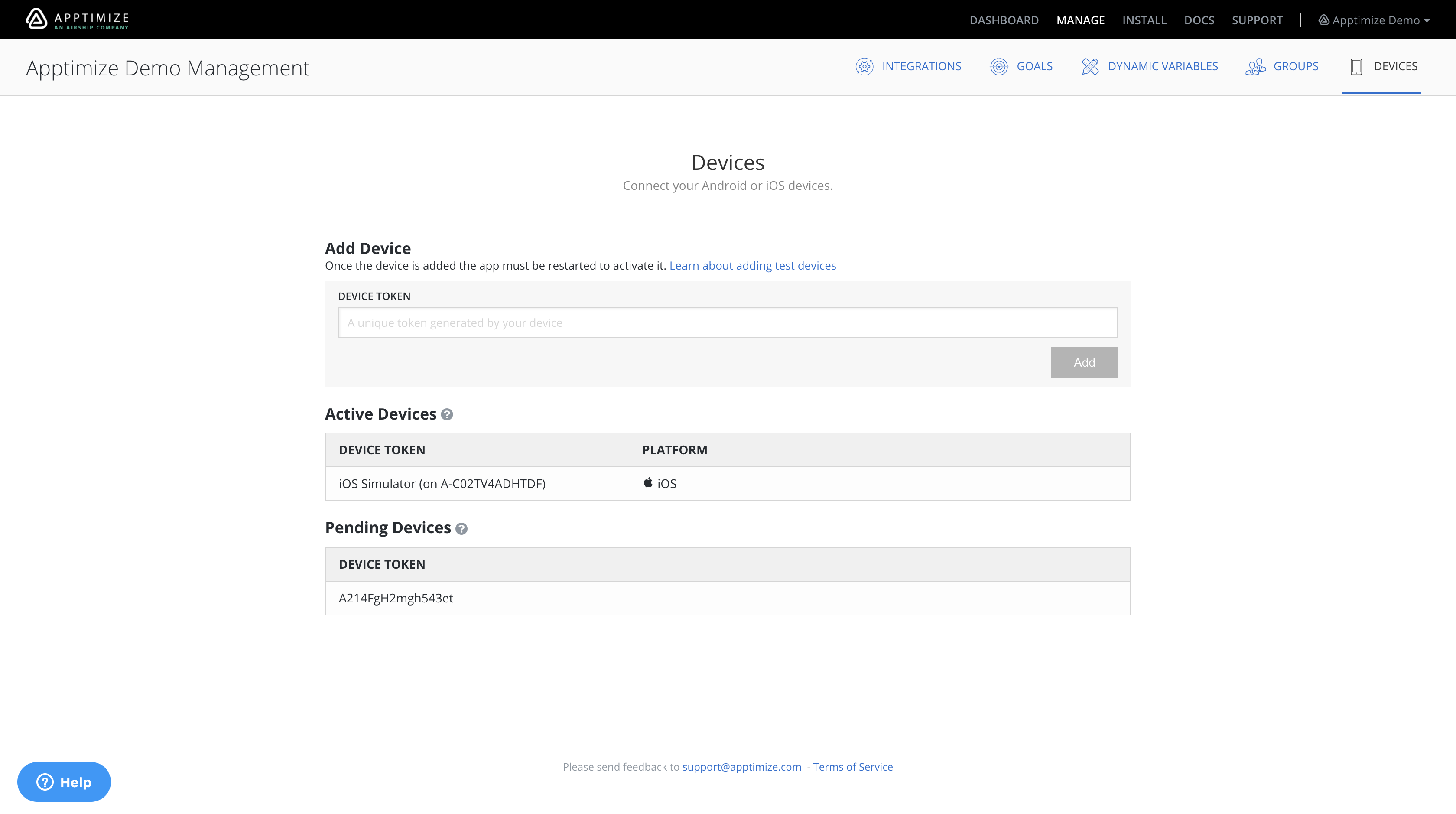
I came across Apptimize while helping a consumer app team prep for a big v3.0 rollout. They needed to test onboarding flows, feature tweaks, and pricing pages—inside the app. Most A/B tools struggled with this. Apptimize didn’t.
It’s designed from the ground up for mobile experimentation. Native SDKs, real-time test rollouts, and no need to wait for App Store approvals. It let the product and growth teams iterate rapidly—without disrupting dev cycles or release timelines.
Best For: Mobile-first teams running tests on native Android/iOS apps, OTT platforms, or cross-platform environments.
Key Features:
- Mobile-first A/B, multivariate, and feature testing
- Support for iOS, Android, React Native, and OTT apps
- Real-time updates without app store resubmission
- Feature flags and phased rollouts
- In-app user targeting and behavioral segmentation
- Integrations with Mixpanel, GA4, Firebase, and others
What You’ll Like:
- Great for shipping mobile app tests fast, without overhauling your release pipeline.
- Lets you coordinate testing across mobile, web, and TV platforms.
- Strong support for dev teams who want deep control and fast rollback.
User Rating: 4.1/5 (G2)
User Review: “I like the responsiveness and the quality of support. Integration with m-particle is limited. Ability to map user based actions to user behaviors is somewhat limited. User interface has been buggy. The startup cost outweighs the usage, want a full service solution, I don’t want to have to admin the campaigns, just want to see results for the service we pay for.” — Verified User in Computer Software (G2)
Pricing: Custom Pricing
14. PostHog
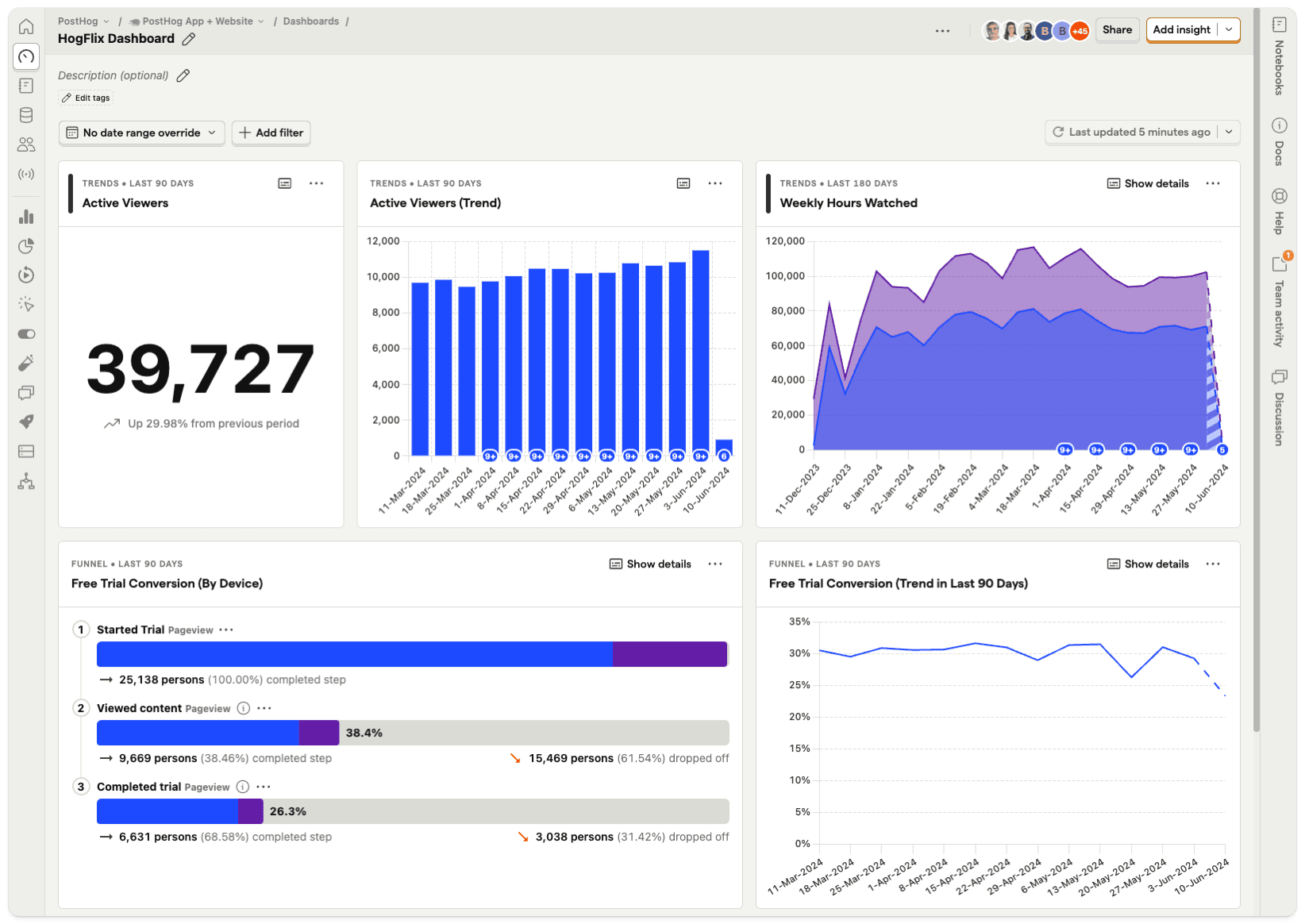
I discovered PostHog in a Slack thread where indie SaaS founders were debating open-source tools for experimentation. What caught my attention? One founder said: “PostHog lets me run tests and track product analytics—all self-hosted. No vendor lock-in.”
Once I tried it, I saw what they meant. PostHog combines feature flags, A/B testing, product analytics, and even session recording into one unified, developer-first platform. For any team building fast and needing control, it’s a no-brainer.
Best For: Developer-led teams that want full control over testing, feature flags, and analytics—especially in privacy-sensitive or self-hosted environments.
Key Features:
- A/B, multivariate, and rollout-based testing
- Feature flags with experiment targeting
- Integrated product analytics and event tracking
- Session recordings and heatmaps
- Open-source and self-hosted options
- Integrations with GitHub, Slack, Zapier, and Segment
- API and CLI for custom workflows
What You’ll Like:
- You get the flexibility to build and test exactly how your dev team wants.
- Ideal for product-led growth teams that want data + experimentation in one stack.
- Self-hosting means no data leaves your servers—great for compliance-heavy industries.
User Rating: 4.5/5 (G2)
User Review: “It’s got a steep learning curve. Out of the box, you see barely no information about your site: visitors, the search terms they used to get to the site, the page they landed on… Yes, you can create those views probably, but for people coming from GA it looks like a lot of work just to start. And we need to do that on each site.” — Luis S., Technology Consultant (G2)
Pricing: Pay-as-you-go pricing. Free plan available for up to 1 project.
15. AB Tasty
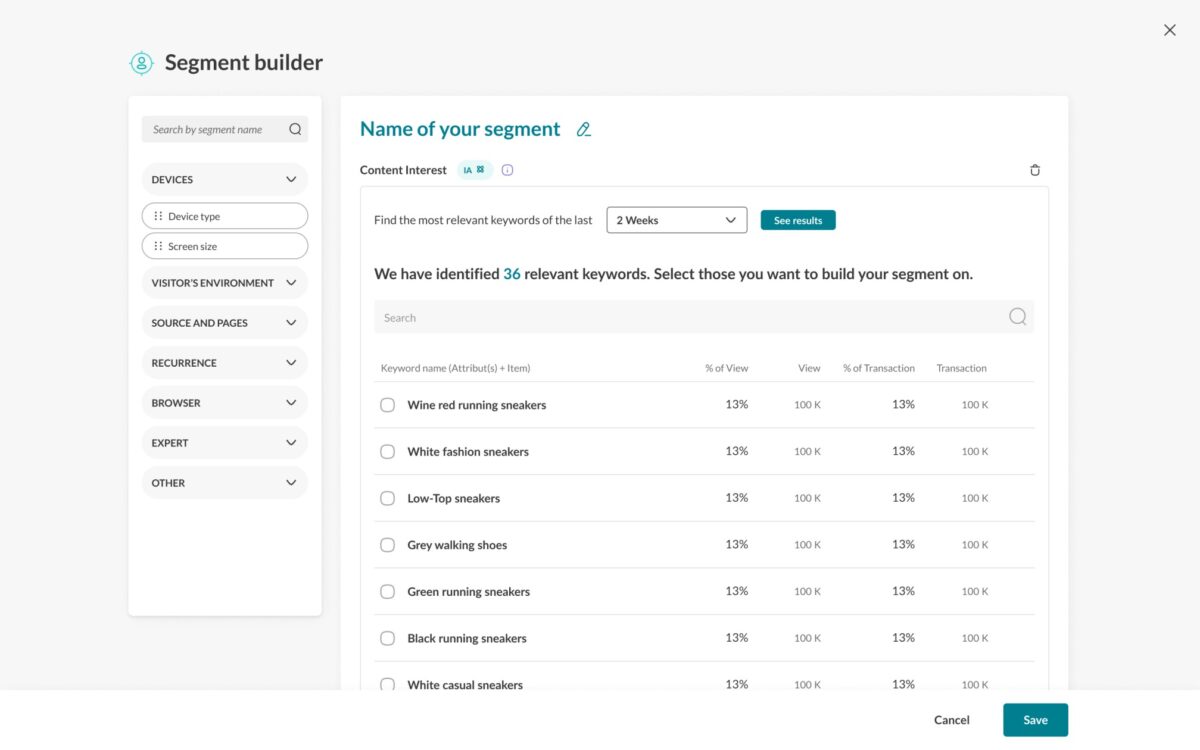
I came across AB Tasty while researching mid-market personalization platforms that don’t require weeks of onboarding. A peer in a SaaS founders group summed it up perfectly: “If you want to move fast without sacrificing power—go AB Tasty.”
True to that, I was able to deploy our first test within a couple of hours, not days. The platform hits a sweet spot: visual editors for marketers, feature flags for developers, and AI-powered recommendations for personalization—without overwhelming complexity.
Best For: Mid-market teams seeking an all-in-one platform for experimentation, personalization, and conversion rate optimization.
Key Features:
- A/B, multivariate, and split testing
- WYSIWYG visual editor + code editor
- Server-side and client-side testing
- Feature flagging and progressive rollouts
- AI-powered product and content recommendations
- Audience targeting based on behavior, context, and CRM data
- Integrations with GA4, Segment, Shopify, Salesforce, and more
What You’ll Like:
- You get enterprise-grade testing capabilities with SMB-level usability.
- Perfect balance between no-code and developer-friendly workflows.
- One of the fastest tools to get live tests running with measurable impact.
User Rating: 4.5/5 (G2)
User Review: “If not a developer expert in javascript, the tool is not user friendly enough to be autonomous on the creation of a lot of AB test. Especially the ones that require adding a new bloc based on a mockup, or updating something that needs to be reflected on all pages and not just one.” — Julie P., Digital Performance & Project Manager (G2)
Pricing: Custom pricing
Personalization & Optimization Platforms With A/B Testing
This category is where A/B testing meets AI-driven targeting, omnichannel orchestration, and real-time experience delivery. These tools aren’t just about which headline wins; they help you decide who should see what, when, and why—whether it’s on your website, app, or even inside an email.
They’re not cheap, and setup can get technical, but for businesses with enough traffic and maturity, they unlock a whole new layer of optimization.
16. Adobe Target
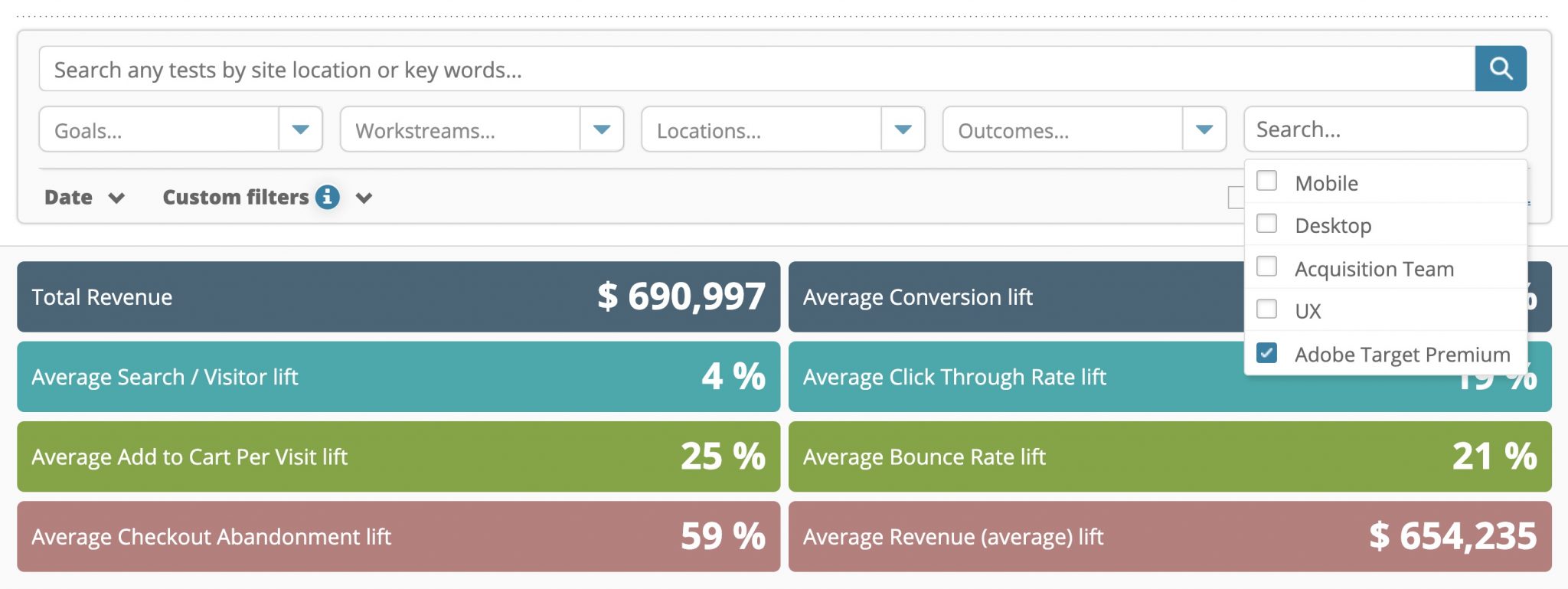
I encountered Adobe Target during an enterprise consulting gig for a multinational retailer. Their in-house team was already using Adobe Experience Cloud, and Target was baked right into their stack. That integration alone made it a no-brainer.
What struck me most wasn’t just the testing capabilities—it was the level of audience segmentation and real-time personalization. You could trigger entirely different experiences based on CRM data, location, browsing history, or predictive behavior. For enterprise teams that already run personalization at scale, Target offers the depth and flexibility you expect.
Best For: Enterprises that need omnichannel personalization, deep targeting, and full-stack experimentation—especially those already using Adobe products.
Key Features:
- A/B, multivariate, and auto-allocation testing
- AI-driven personalization with Adobe Sensei
- Real-time behavioral targeting
- Recommendations engine for content/products
- Seamless integration with Adobe Analytics, Audience Manager, and Experience Cloud
- Mobile app and OTT testing support
- Enterprise-level access controls and workflows
What You’ll Like:
- Combines advanced testing and personalization under one interface.
- Deep integrations with Adobe’s ecosystem make it incredibly powerful for existing Adobe users.
- AI tools help you automate test allocation and deliver personalized experiences at scale.
User Rating: 4.1/5 (G2)
User Review: “While Adobe Target is powerful, it can be quite complex to set up and configure, especially for teams without dedicated technical resources. The learning curve is steep, and some features feel overcomplicated. Additionally, it can be slow to load, and the interface could be more intuitive. Integration with non-Adobe products sometimes requires additional steps, and the pricing can be high for smaller businesses.” — Art B., Conversion Rata Optimisation Manager (G2)
Pricing: Custom pricing based on traffic volume and Adobe stack usage
17. LaunchDarkly
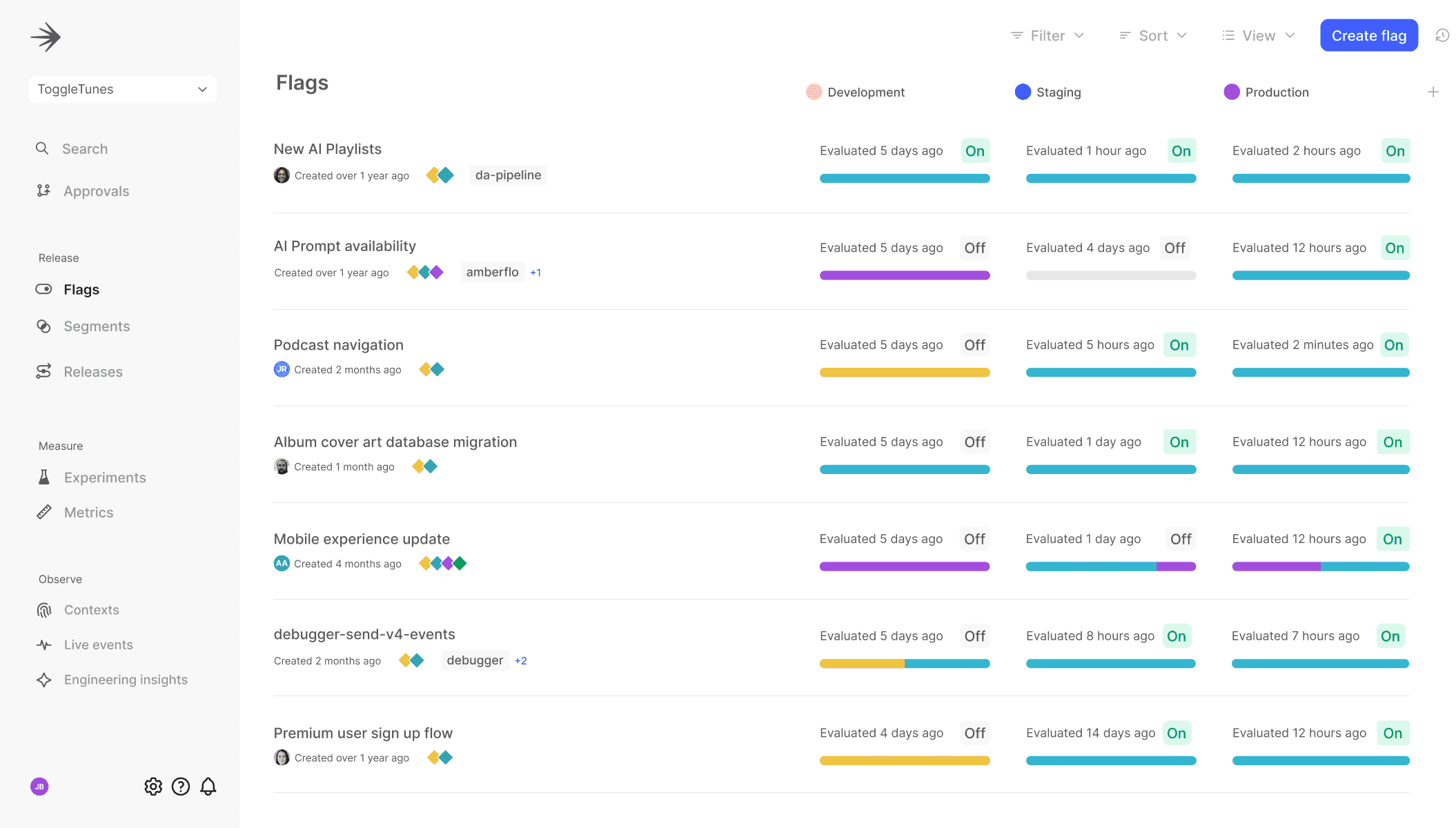
I stumbled onto LaunchDarkly while scaling a SaaS platform with continuous deployments. Feature flagging had become a patchwork of homegrown toggles and Slack alerts—until I tried LaunchDarkly. It changed how I shipped software.
What makes LaunchDarkly powerful isn’t just the ability to test features in production—it’s the safety net. You can roll out features gradually, test with specific cohorts, and instantly kill a release if something breaks—all without redeploying.
Best For: Engineering-led teams and enterprises looking for robust feature management, experimentation, and control over rollouts.
Key Features:
- Advanced feature flags with percentage rollouts
- Server-side A/B testing and multivariate experiments
- Real-time kill switches and rollback capabilities
- Granular user targeting and rules
- Integrations with CI/CD, observability, and analytics tools
- SOC 2, GDPR, HIPAA, ISO 27001, and other enterprise-grade compliance
- Full support for mobile, backend, and frontend frameworks
What You’ll Like:
- You can ship experiments with the same discipline as code—no marketing guesswork.
- Feature flags help isolate risk and speed up release cycles.
- Great governance for large teams that want experimentation guardrails.
User Rating: 4.5/5 (G2)
User Review: “As Head of Data Science at Laurel, I love how easy it is to set up and manage A/B tests with LaunchDarkly. It’s not easy to define custom metrics, especially when the denominator isn’t a simple user count. For example, setting up ratio-based metrics tied to events or domain-specific units (like entries or sessions) takes extra work and isn’t well-documented.” — Vincent L., Data Scientist
Pricing: Starts at $10/service connection/month. Free plan available, limited to 1 project.
18. Dynamic Yield
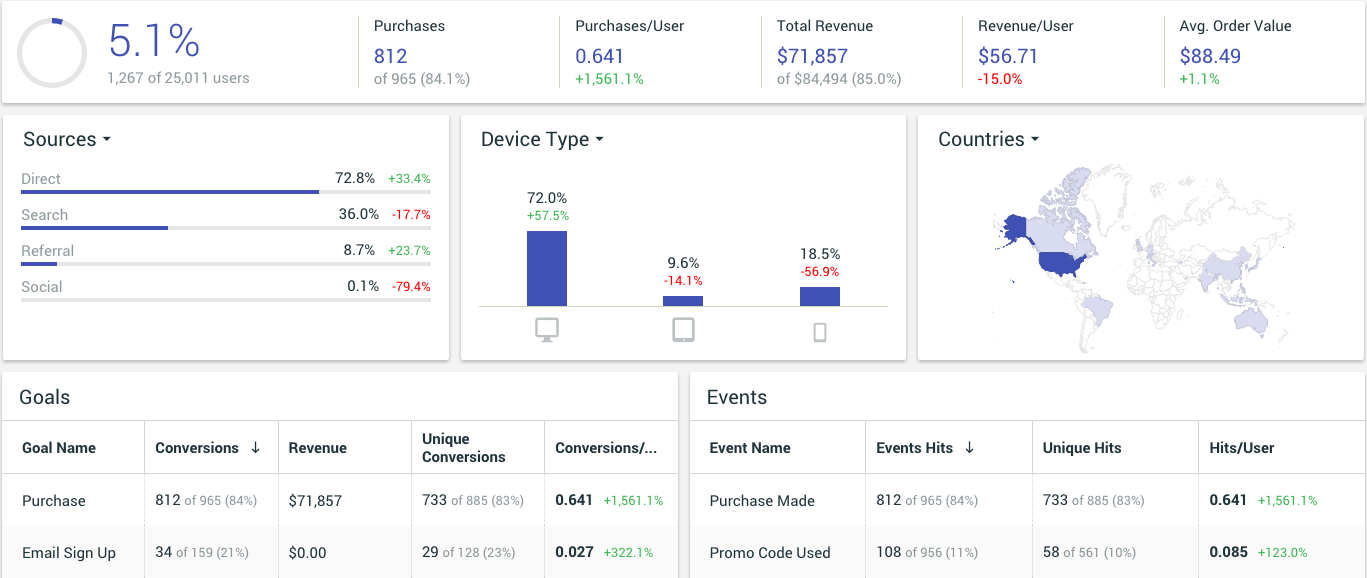
I heard about Dynamic Yield from an eCommerce brand during a panel on product discovery. They were using it not just for testing headlines or hero images—but to personalize every part of the customer journey, from category sort order to checkout flows.
Trying it with my marketing team, we saw why it’s a go-to for retail, travel, and media companies. The power lies in its modular approach: you don’t just run experiments—you tailor recommendations, offers, layouts, even push notifications, based on real-time behaviors and custom data feeds.
Best For: eCommerce and media brands that need omnichannel personalization with scalable testing across the entire user journey.
Key Features:
- Visual editor for A/B and multivariate tests
- Dynamic content and layout personalization
- Algorithmic recommendations (products, content, offers)
- Server-side APIs for full-stack testing
- Integration with CDPs, CRMs, and data warehouses
- Web, mobile app, email, and kiosk experience orchestration
- Built-in audience segmentation and targeting
What You’ll Like:
- Dynamic Yield turns your site into a personalized storefront that adapts to each user.
- Tests and recommendations run in parallel—no need to sacrifice speed for experimentation.
- Ideal for large-scale personalization strategies with measurable lift.
User Rating: 4.5/5 (G2)
User Review: “Offers powerful algorithms to tailor experience to customers + easy A/B testing. UI can be clunky and buggy at times and is not particularly friendly to manual input (like recommendations that only include a specific set of products).” — Mohamed L., Personalization Executive (G2)
Pricing: Custom pricing
19. GrowthBook
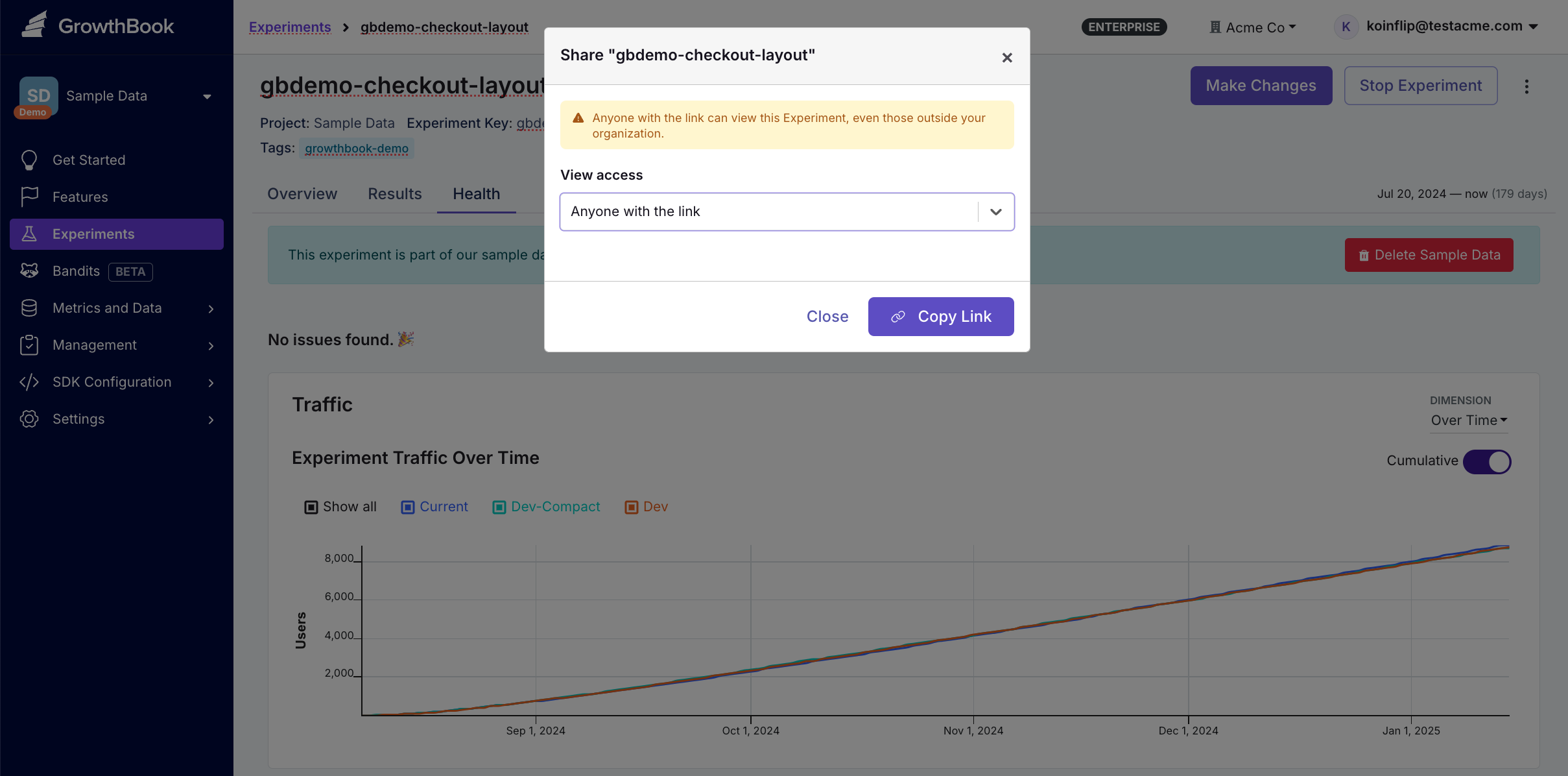
GrowthBook came onto my radar during a conversation with a startup CTO looking to self-host their entire experimentation stack. They needed transparency, flexibility, and full control over infrastructure—and GrowthBook fit that bill perfectly.
What impressed me was how it bridged the gap between dev-centric feature flags and marketer-friendly experimentation. Even better? You can self-host it, integrate with any data source, and keep experiments aligned with your product metrics.
Best For: Startups and dev-heavy teams looking for open-source feature flagging and experimentation with privacy control.
Key Features:
- Open-source experimentation and feature flag platform
- Server-side and client-side A/B testing
- Self-hosting and private cloud options
- SDKs for React, Node.js, Python, PHP, and more
- Visual experiment dashboards with built-in analysis
- Integrates with any SQL-based data warehouse or BI tool
- Role-based access and Git-based config options
What You’ll Like:
- You own the infra, the data, and the experimentation flow—perfect for privacy-focused teams.
- Open-source model gives you transparency and adaptability.
- Supports both fast feature flagging and deep statistical analysis.
User Rating: 4.6/5 (G2)
User Review: “Sometimes the UI can be confusing and not the most user-friendly, but the community of GB users and their customer service reps are responsive and helpful. The integration took a bit longer than we were initially expecting and we had to make sure it was loading in the browser synchronously before the elements we were testing which had thrown off some early tests.” — Matt J., Head of Product (G2)
Pricing: Starts at $20/user/month. Free plan available for up to 3 users (self-hosted or cloud).
20. Firebase A/B Testing
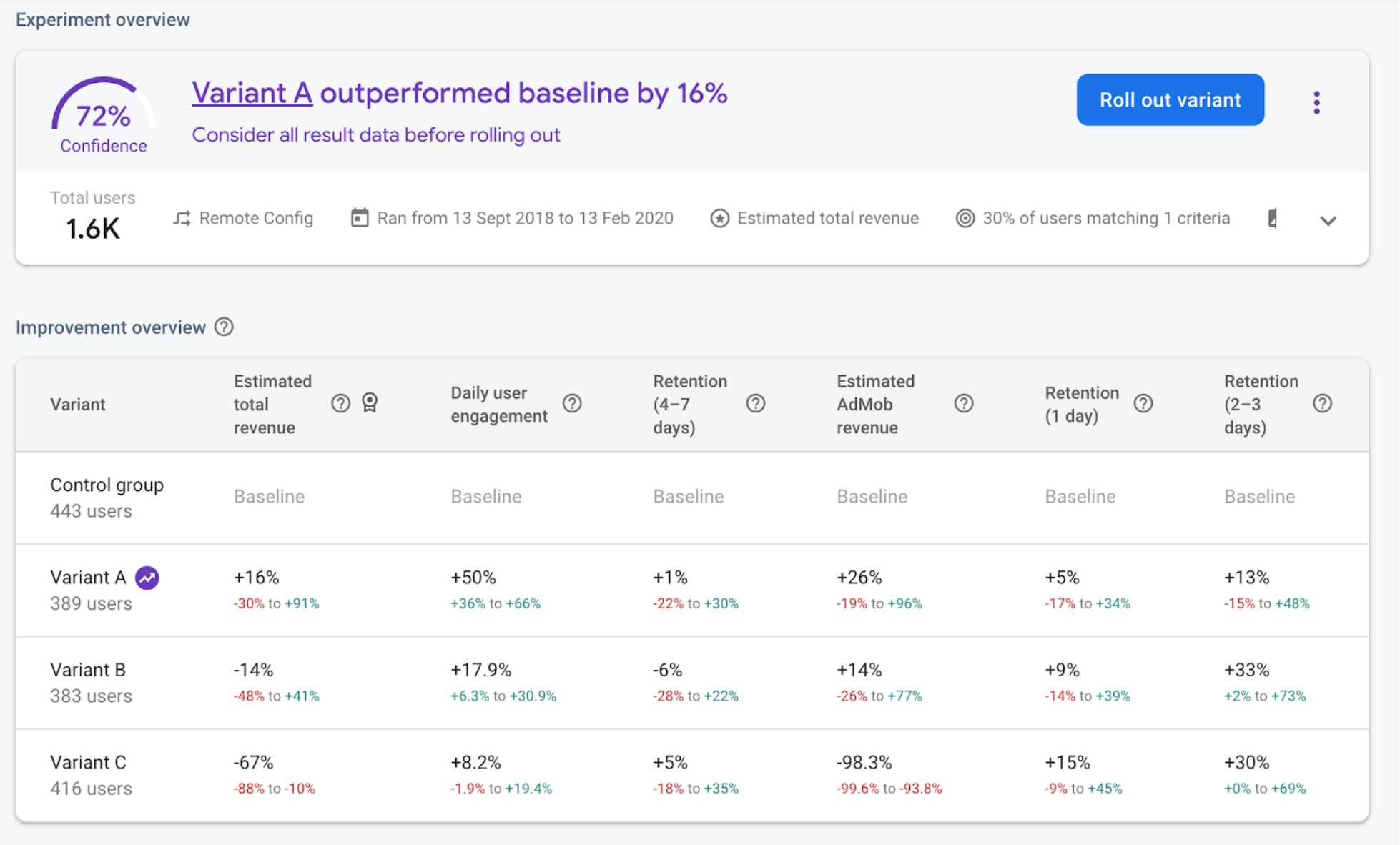
I tapped into Firebase A/B Testing during a sprint to optimize user retention inside a mobile productivity app. With Firebase already powering analytics, crash reporting, and push notifications, it made sense to layer on A/B testing without adding another SDK.
What makes it effective is how seamlessly it works within the Firebase and Google Cloud ecosystem. You can trigger tests on remote config values, measure results via Google Analytics for Firebase, and roll out changes in real time—without an app update.
Best For: Mobile-first teams already using Firebase, especially for Android/iOS apps looking to test without bloating the tech stack.
Key Features:
- A/B and multivariate testing for remote config parameters
- Native support for Android and iOS apps
- Integration with Google Analytics for Firebase
- Rollout control with audience targeting
- Statistical engine with automatic winner selection
- Notifications testing for FCM
- Works with other Firebase modules like Crashlytics and Performance
What You’ll Like:
- Perfect if you’re already using Firebase—it’s fast, native, and free to start.
- You can test paywalls, onboarding flows, or push notification strategies without shipping new builds.
- No steep learning curve if you’re already in the Google developer ecosystem.
User Rating: 4.6/5 (Capterra)
User Review: “Having everything in the same place is always satisfying. The dashboard interconnection with the Google Cloud panel is unfinished, so you must jump between multiple screens to find the necessary information. It is there in the same platform and architecture, but it takes 3-4 clicks to get to where you want to be.” — Tomás P., Senior Software Engineer (Capterra)
Pricing: Pay-as-you-go, based on Firebase usage. Free plan available with limited storage.
21. Heap
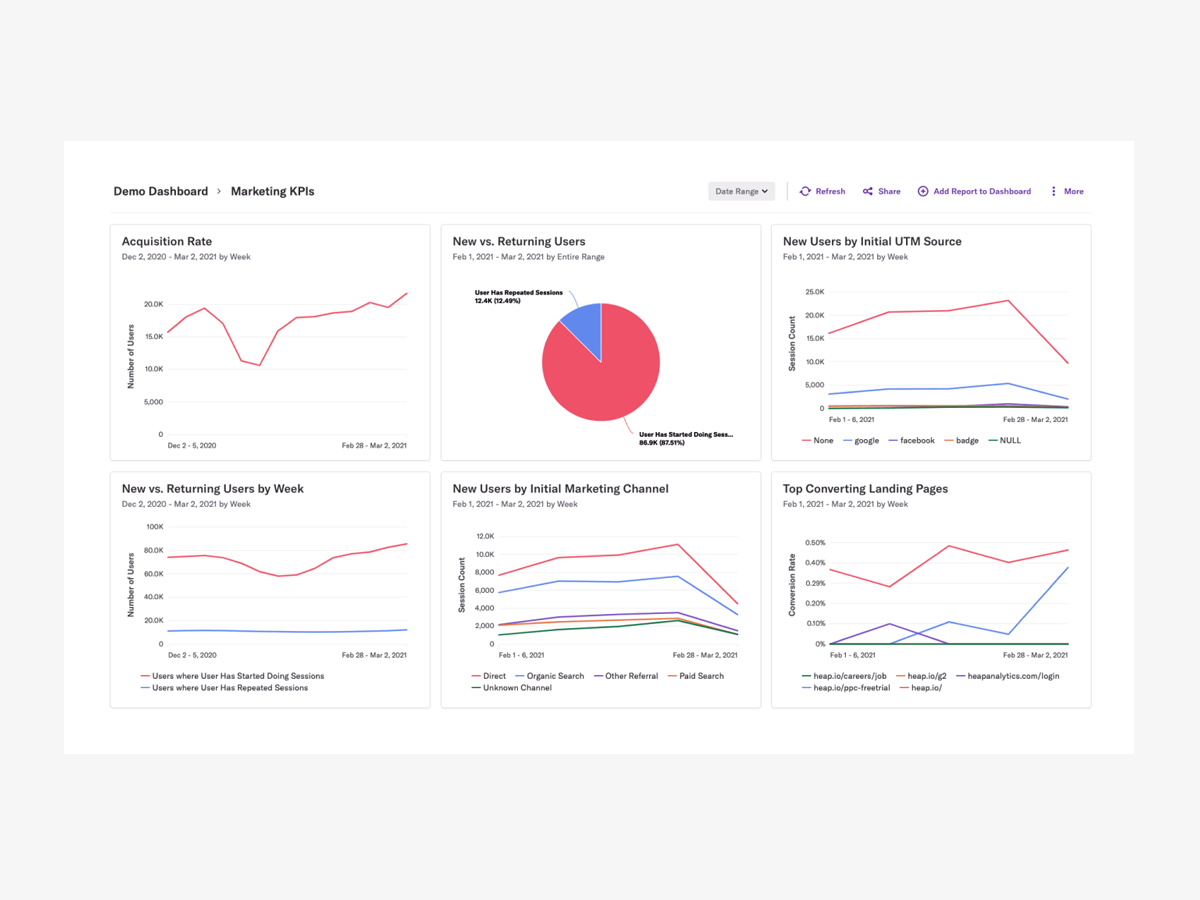
I started using Heap after struggling to explain why some A/B test winners didn’t actually move the needle long-term. Traditional analytics gave me conversion deltas—but Heap showed me user flows, drop-offs, and behavior paths before and after test exposure.
Heap’s auto-capture model meant we didn’t have to plan events upfront. Once an A/B test was launched, I could retroactively slice the data and understand not just “what won,” but how users interacted with each version across their entire journey.
Best For: Product and growth teams who want to pair A/B test results with deep user behavior analysis—without writing custom event tracking code.
Key Features:
- Auto-captures all user interactions—no manual tagging
- Funnel analysis, retention reports, and journey maps
- Visualizations that connect A/B test variants to behaviors
- Integrates with VWO, Optimizely, LaunchDarkly, and more
- SQL and no-code querying
- Mobile support and identity resolution
- Works across web and product analytics use cases
What You’ll Like:
- No need to tag every button and hover—you’ll get that data automatically.
- Great for diagnosing why a test worked (or didn’t), not just what changed.
- Useful for analyzing long-term test impact like retention or engagement.
User Rating: 4.4/5 (G2)
User Review: “It can be kind of pricey depending on what you use it for – pay attention to the sessions and the volume of projects you intend to have. They are great people and will try to get you good value for your money, explain in detail what you want to get out of it, and they will try to get you the best deal!” — Aoife N., Head of UX Research & Design (G2)
Pricing: Custom pricing. Free plan available with limited access to advanced insights like AI summaries or session replays
22. Evolv AI
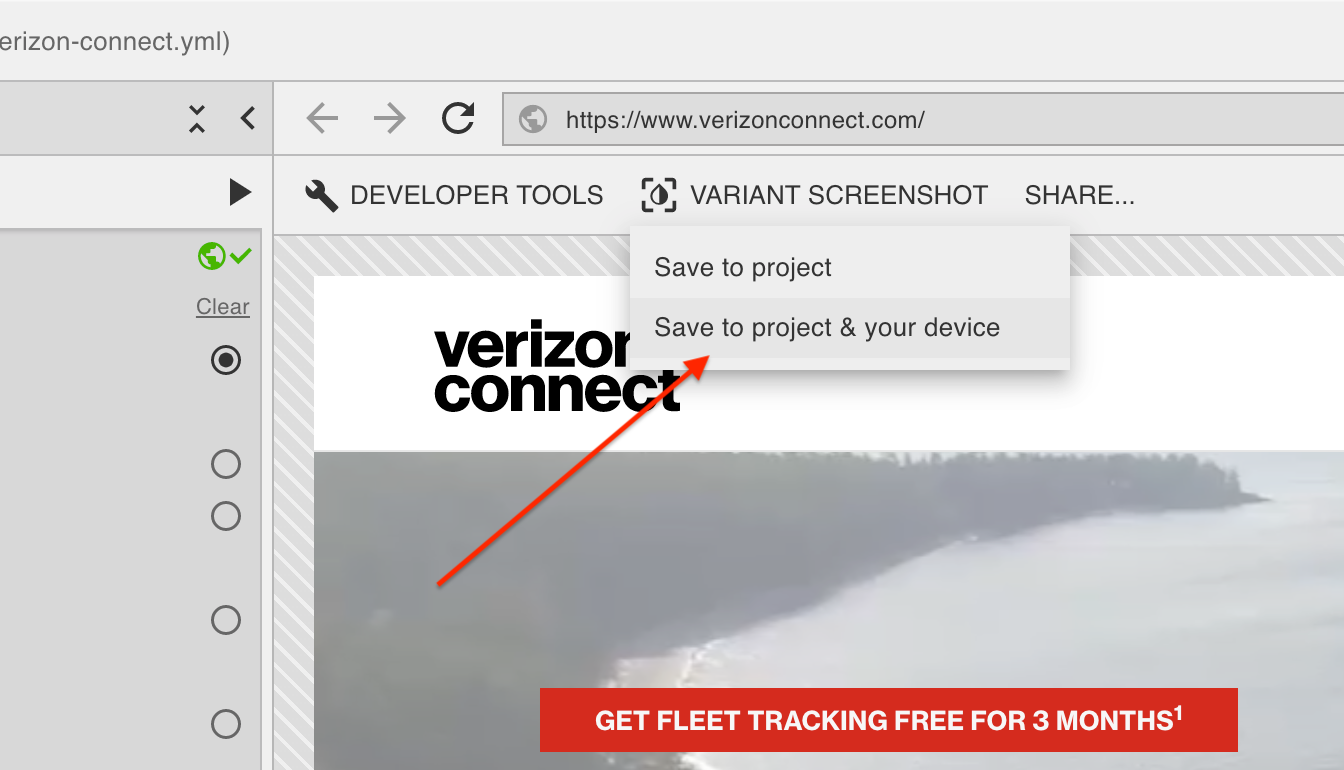
I discovered Evolv AI while exploring continuous optimization tools for a fintech landing page project. The team needed something beyond basic A/B testing—something that could handle hundreds of creative combinations and adapt in real time. Evolv AI delivered.
What sets it apart is how it blends evolutionary algorithms with real-world traffic. Instead of testing just 2–3 variants, you can test dozens simultaneously and let the AI combine, evolve, and prioritize what’s working—all while your traffic flows.
Best For: Mid-to-enterprise brands looking for continuous, AI-driven optimization beyond traditional A/B or multivariate tests.
Key Features:
- Evolutionary testing across hundreds of variations
- Continuous deployment of top-performing combinations
- AI-based optimization with live traffic feedback
- Visual editor for marketers and dev-based integrations for complex use cases
- Real-time dashboards to track winners and lift
- Works across web, mobile, and connected devices
- Services and support included for enterprise users
What You’ll Like:
- Evolv removes the guesswork—it’s always testing and iterating, even while you sleep.
- Ideal when you want to optimize complex journeys, like pricing pages or multi-step forms.
- Unlike standard A/B tools, it doesn’t force you to commit to just one hypothesis.
User Rating: 4.9/5 (G2)
User Review: “The development work for the Evolv application adapts seamlessly with the resident code base of the application being tested. The start dates for various varients for each test are fluid at times. Example: the start date communicated is ‘later next week’ versus a definate date.” — Verified User in Telecommunications (G2)
Pricing: Custom pricing
23. Omniconvert
![]()
I first came across Omniconvert through a B2C founder community talking about customer segmentation and survey-led personalization. What drew me in was how seamlessly it bridges quantitative testing and qualitative insight—something most A/B platforms skip.
This tool was built for conversion-focused experimentation. You can A/B test, personalize, and survey users—all in one flow. It’s especially valuable for teams trying to optimize not just UX, but also perceived value, messaging, and customer lifetime value (CLV).
Best For: DTC and B2C teams looking to combine personalization, surveys, and A/B testing into a full-funnel optimization strategy.
Key Features:
- A/B, multivariate, and split URL testing
- Real-time website personalization
- Popups, surveys, and lead forms
- Advanced segmentation by behavior, traffic source, location, and more
- Visual editor and WYSIWYG interface
- Integrates with Google Analytics, Shopify, HubSpot, and others
- Built-in GDPR and cookie consent manager
What You’ll Like:
- You don’t need multiple tools for tests, popups, and surveys—Omniconvert does it all.
- Strong on segmentation: you can target returning users, high-LTV cohorts, or even UTM-based audiences.
- Great mix of CRO and customer feedback in a single platform.
User Rating: 4.6/5 (G2)
User Review: “The interface is great – I feel like it’s easy to find what I need to. For A/B testing, it would be nice to have a better way to find the preview links and share them for both mobile and desktop.” — Eliza E., Technical Account Manager (G2)
Pricing: Starts at $390/month
24. Unbounce
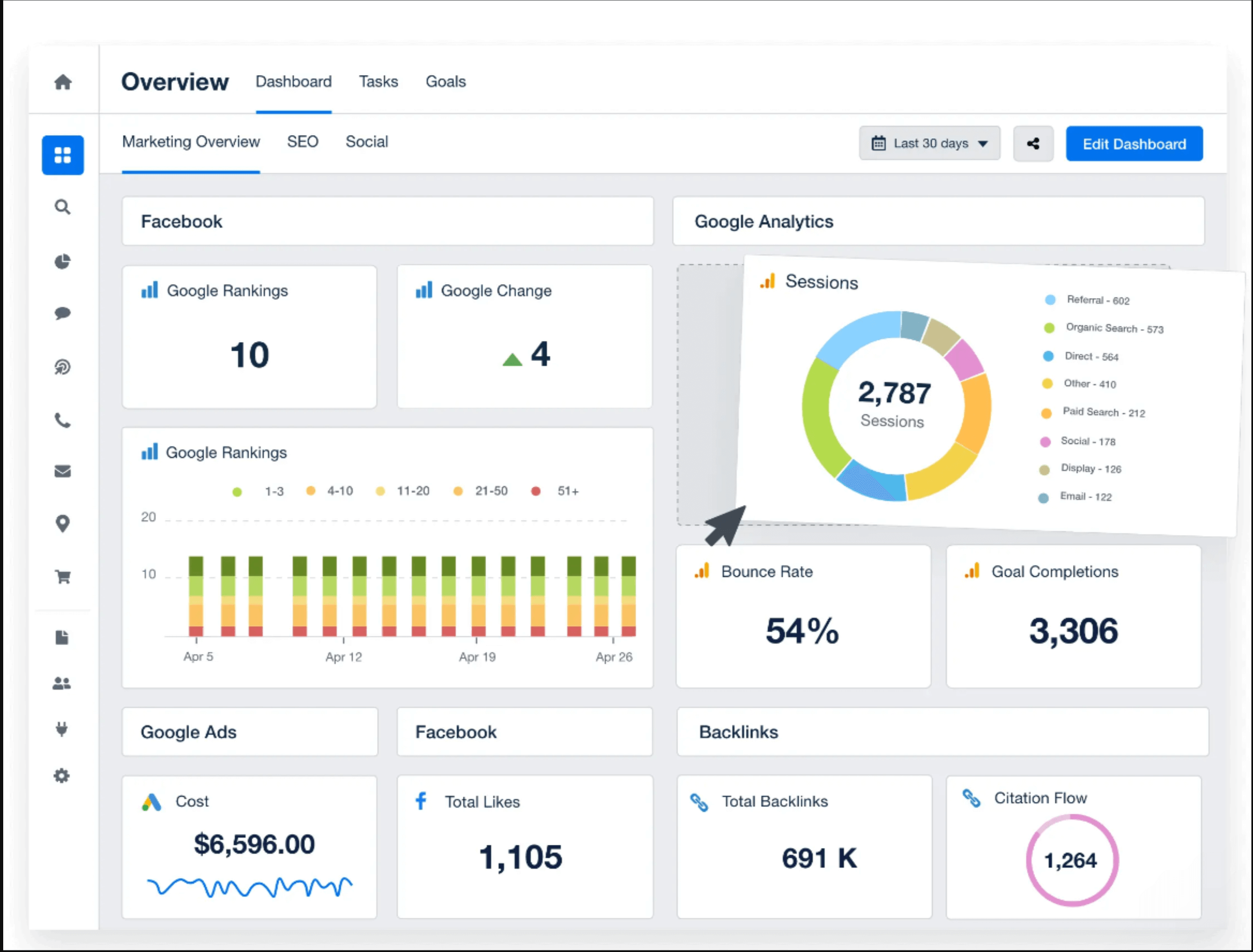
I stumbled upon Unbounce while testing landing page variants for a paid ads campaign. A friend mentioned their “Smart Traffic” feature could beat traditional A/B tests by automatically sending visitors to the best-performing version based on their attributes.
Naturally, I gave it a try and was surprised at how quickly it optimized conversions without me needing to manually pick a winner. For lean teams running multiple campaigns, Unbounce became our go-to for rapidly spinning up, testing, and refining landing pages.
Best For: Marketers and growth teams looking to test and optimize landing pages without developer bottlenecks.
Key Features:
- Drag-and-drop landing page builder
- A/B testing with detailed variant comparison
- Smart Traffic AI for auto-optimization
- Built-in forms, sticky bars, and popups
- Dynamic text replacement for PPC campaigns
- 100+ high-converting templates
- Integrations with HubSpot, Salesforce, Zapier, Marketo, and more
What You’ll Like:
- You can launch and test conversion-focused pages without dev time.
- Smart Traffic is great when you don’t have huge sample sizes for A/B tests.
- The platform blends CRO best practices into its UX—ideal for non-technical teams.
User Rating: 4.4/5 (G2)
User Review: “Unbounce performs well overall but lets be realistic Unbounce is made for Paid ads not for SEO I have noted that its page load speed can be slower compared with my main site but that is not a problem as long and dont use for SEO.” — Roman D., Search Engine Optimization Team Lead (G2)
Pricing: Starts at $74/month
How to Choose the Right A/B Testing Tool for Your Team
The right A/B testing tool isn’t the one with the longest features list—it’s the one that fits your workflow, team, and growth stage. Choosing it is less about technical specs and more about decision-making clarity.
Here’s a practical breakdown:
1. Get Clear on What You’re Really Testing
Are you testing small UI tweaks or validating critical user journey decisions? The deeper your test, the more important it becomes to understand not just which version worked, but why.
If you find yourself guessing why a test won or lost, it’s time to layer in user insight. Teams that pair traditional A/B tools with behavior-triggered surveys from tools like Qualaroo can pinpoint friction, motivation, and intent in real time.
2. Match the Tool to Your Team’s Capabilities
If you don’t have in-house developers or analysts, look for tools with strong visual editors and guardrails—tools that marketers and founders can run with right away.
If your team is more technical or product-driven, tools with API access, SQL-level analytics, and custom targeting logic will serve you better.
Either way, choose something that works with how your team already builds, not something that requires you to build a new team.
3. Think About What Happens After the Test Ends
Running a test is one thing. Acting on it is another. The most valuable insights often don’t come from the test result, but from how users responded to the change.
That’s why tools like Qualaroo are powerful when embedded into variant pages. You get qualitative context during the test—not after the fact—making iteration easier and faster.
4. Speed to Setup Is More Important Than You Think
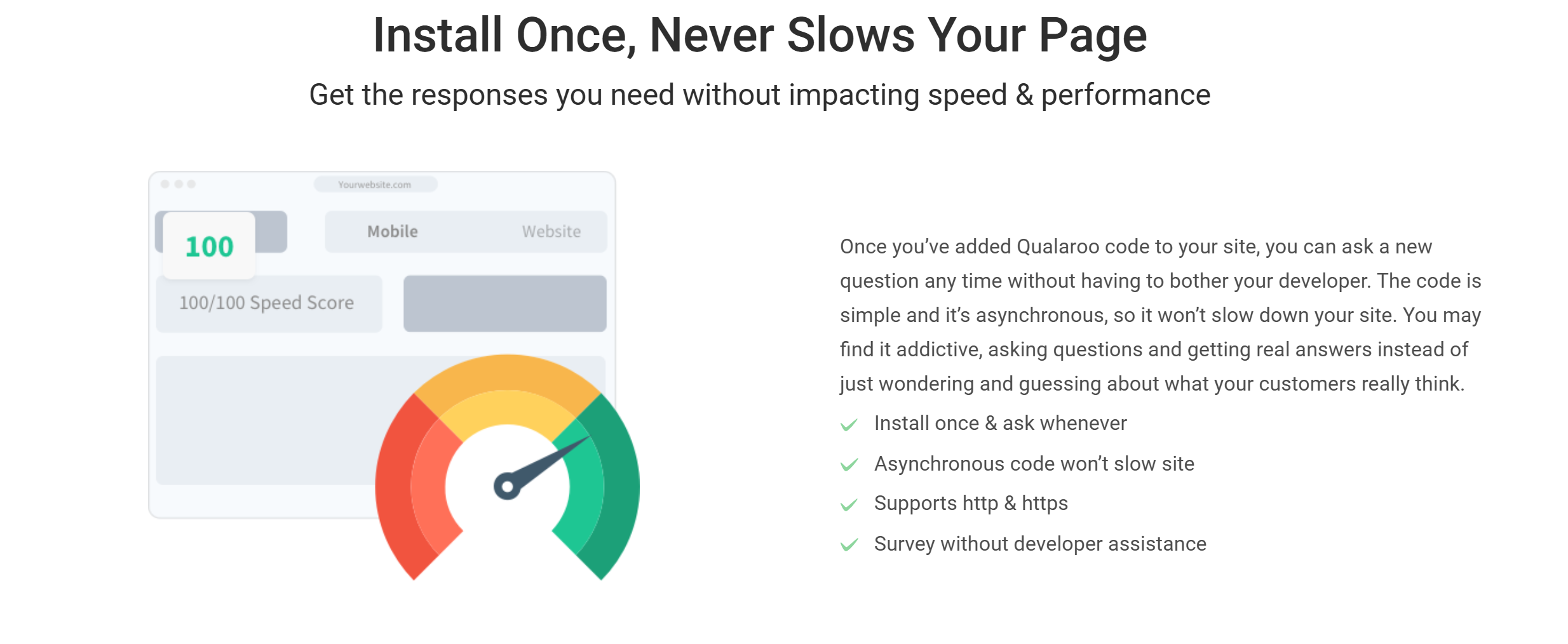
We’ve seen teams burn weeks trying to integrate heavyweight tools. Momentum dies. The backlog grows. And no test ever launches.
Start with something your team can use today. Platforms with fast setup, behavioral targeting, and out-of-the-box feedback collection—like Qualaroo’s Nudges—let you learn in days, not weeks.
5. Choose for Where You’re Going
Today, you might be testing headlines or CTAs. Tomorrow, you’ll want to test entire flows, onboarding journeys, or pricing models.
Pick a tool that’s flexible enough to grow with you—one that integrates into your analytics, doesn’t box you in, and lets different teams (growth, product, UX) all work together on experimentation.
In short: Start simple. Test smarter. And make sure you’re not just collecting data—but learning from it.
Mistakes to Avoid When Choosing or Using A/B Testing Tools
A/B testing can unlock serious growth—if you don’t fall into these common A/B testing traps. Here’s what we’ve learned from experience and from watching dozens of teams burn time and money on the wrong approach.
1. Choosing a Tool That’s Too Heavy for Your Team
We’ve seen early-stage teams go all-in on enterprise platforms like Adobe Target—then spend 6 weeks just figuring out onboarding. If you don’t have dedicated analysts, devs, or data science, don’t overbuy.
- Start simple. Tools like Qualaroo help you validate hypotheses quickly—especially when paired with in-context feedback. You don’t need full-stack experimentation to figure out why users aren’t converting.
2. Ignoring the “Why” Behind the Numbers
A/B testing tells you what’s winning—but it won’t tell you why. If version B beats A, that’s great. But unless you pair test results with visitor feedback, you’re optimizing in the dark.
- Use surveys (like Qualaroo’s Nudges) during or right after your test to capture user sentiment in the moment. This context makes your next test smarter.
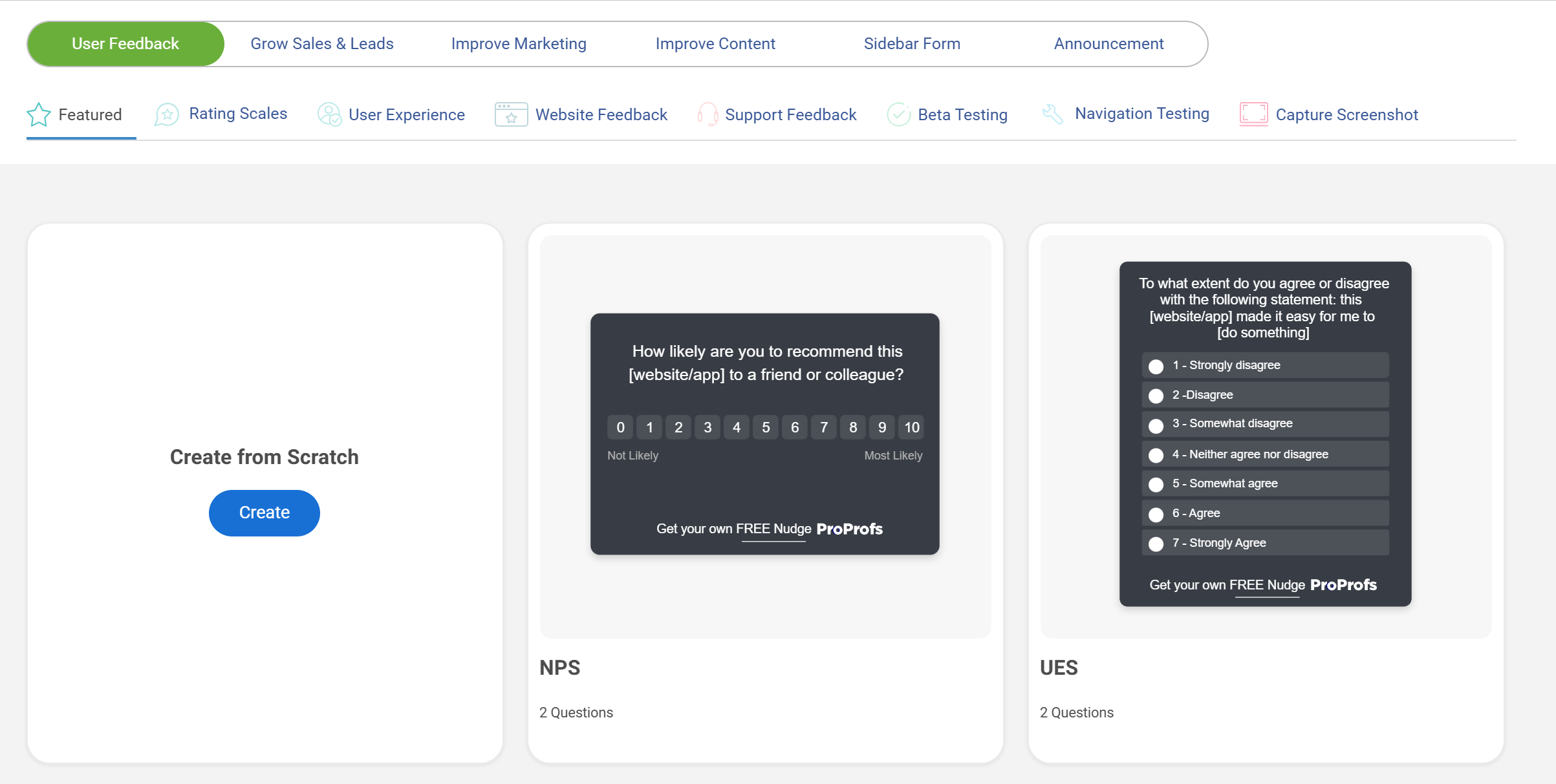
Running a test without statistical significance is like flipping a coin and calling it data. If you’re under 1,000 monthly users, you’re better off running directional tests or using Smart Traffic tools like Unbounce.
- For low-traffic sites, pair micro-feedback (Qualaroo) with qualitative user testing before running variants. You’ll make more confident changes with less wait time.
4. Testing Too Many Things at Once
Trying to test multiple headlines, images, CTAs, and layouts at once is a fast track to meaningless results. Your tests need clear hypotheses and single-variable changes.
- Always write down your test hypothesis in a sentence before building anything. “We believe changing the CTA color from grey to green will increase signups by reducing friction.”
5. Forgetting Post-Test Analysis
A test ends, version B wins, and… the team moves on. Without a debrief or structured learning, you lose the opportunity to compound insights.
- Create a simple test log (Notion, Google Doc, whatever works). For each test, capture:
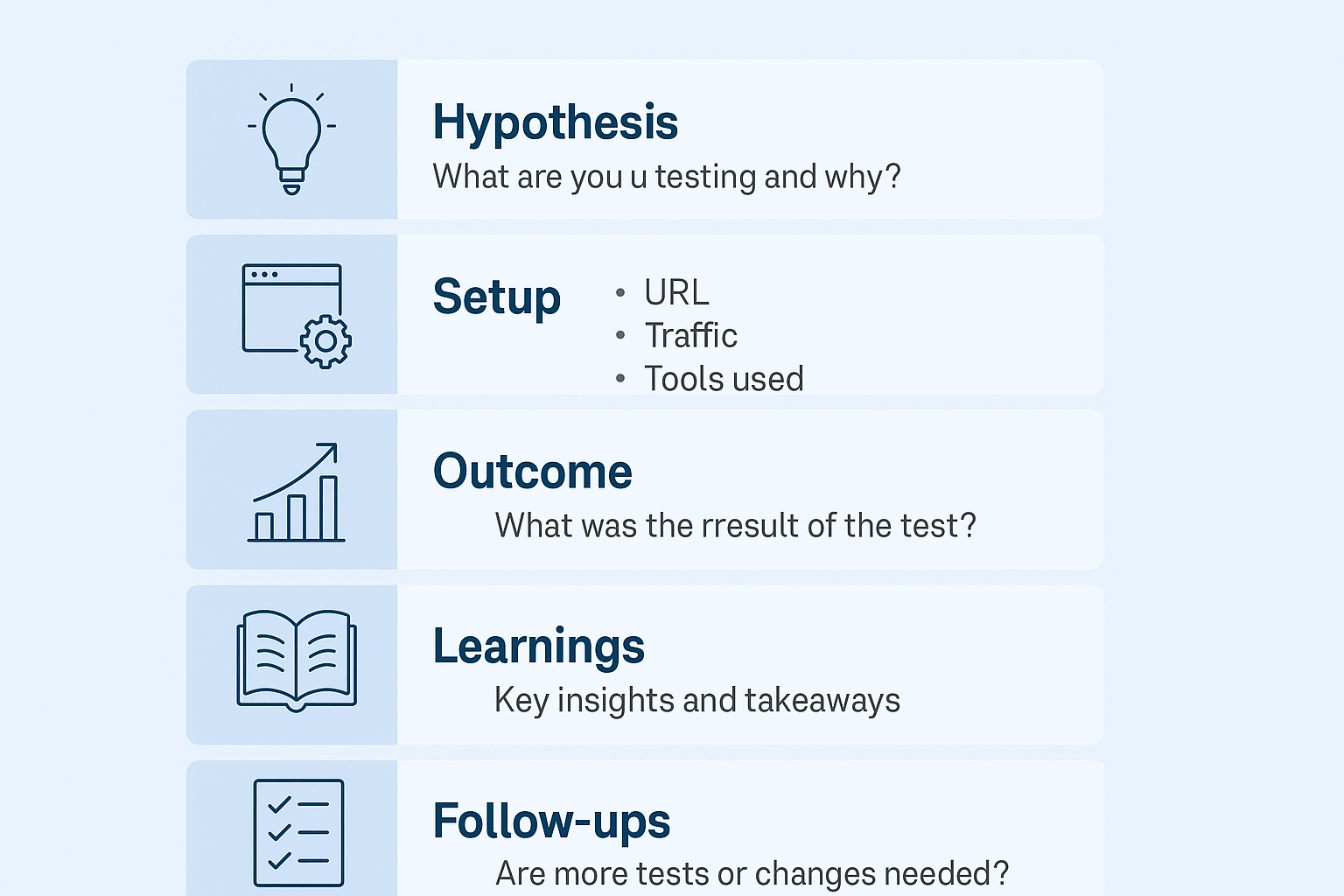
Qualaroo responses during the test can be entered directly into this document to add color and real quotes to your findings.
The Best A/B Testing Tool Is the One That Fits Your Stack, Team & Goals
There’s no one-size-fits-all A/B testing tool. The best choice depends on your team’s skills, growth stage, and how quickly you need to learn.
Just getting started? Scaling? Or enterprise-ready? Qualaroo can help your product, growth, and UX teams test at scale.
But here’s the through-line: testing is only half the equation. You need to understand the “why” behind the data. That’s where pairing tools like Qualaroo with your testing stack gives you the whole picture—numbers plus context.
Pick tools that run experiments and help you learn from them.
Frequently Asked Questions
What kinds of tools do I need to run A/B tests?
It depends on your goals. For basic needs, visual editors or platforms like Unbounce or Zoho PageSense work well. Advanced scenarios require full-stack or server-side tools like Statsig or LaunchDarkly. To gain contextual insights, pair your tests with real-time feedback solutions like Qualaroo.
Can I A/B test without developers?
Yes. Many tools like Qualaroo offer no-code or low-code editors so marketing and product teams can launch tests independently.
What’s the best metric to measure success?
Metrics vary by goal: landing pages focus on conversions or sign-ups, onboarding targets activation rate or task completion, and pricing emphasizes revenue per visitor or upgrade rate. Always define your primary metric clearly before launching a test.
How do I know if my test results are statistically significant?
Most A/B testing tools will tell you when results hit statistical significance. But as a rule of thumb, larger sample sizes and consistent traffic help.
FREE. All Features. FOREVER!
Try our Forever FREE account with all premium features!
 We'd love your feedback!
We'd love your feedback! Thanks for your feedback!
Thanks for your feedback!