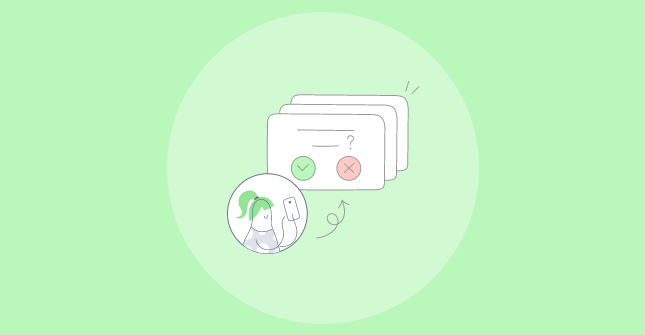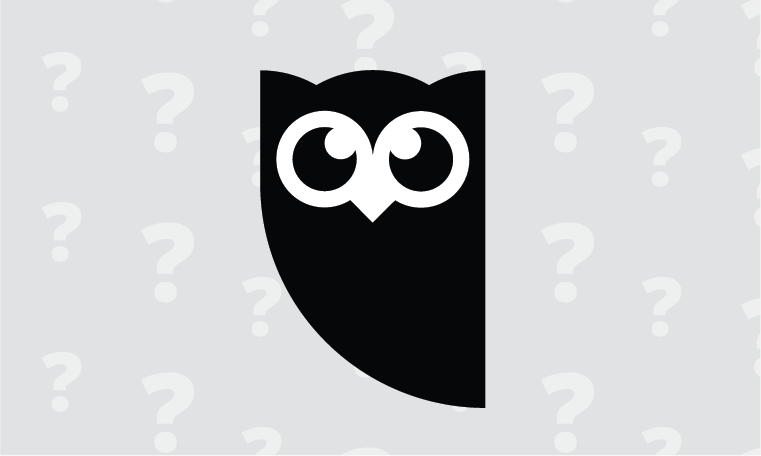As any content marketer knows, a blog post is only as good as its distribution strategy. If readers cannot find your blog post, you have a 0% chance of converting visitors based off your glorious prose.
One of the most effective strategies to ensure that readers are finding your material is optimizing your blog posts for specific search terms – so when people search those terms, your blog post shows up, and interested readers can find exactly what they are looking for. This can be even more beneficial than social shares or paid marketing because once content is ranked highly, it continues to generate traffic indefinitely.
Generally speaking, optimizing a blog post for SEO is pretty straightforward. This checklist ensures that you don’t neglect the simple stuff. Once you check everything on this list, you can feel confident that when you press that “Publish” button, your blog post is certain to attract and convert more visitors.
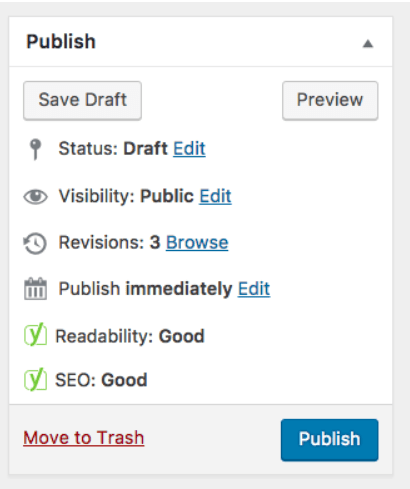
Before We Get Started: Make Your Life Easy – Use Yoast
I highly recommend using the Yoast WordPress Plugin as a kind of built in checklist on your blog. As you write, Yoast will alert you when you have done something well, and will let you know what you still need to add to fully optimize your post. You will then be able to update the blog post either using WP hosting or through the Yoast plugin – where you can set focus keywords, write titles and meta-descriptions, add breadcrumbs and more. If you intend to lean towards content marketing as a lead generation strategy, I would recommend investing in Yoast Premium, otherwise the free version will work just fine.
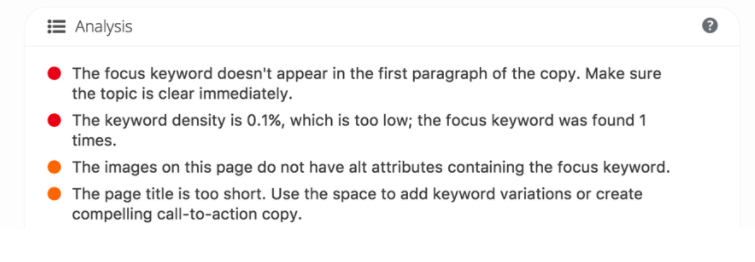
The Essential SEO Checklist
- Turn the Yoast plugin green. Start by adding at least one “focus keyword” to the bottom of your blog post, and then just do what Yoast tells you to do – make all of the red dots turn green. This will cover a lot of bases, however it is not fully exhaustive.
- Choose a Category for the blog post (and uncheck “uncategorized”).
- Create a URL that includes the focus keyword.
- Write a Title for the article that includes the focus keyword.
- Write a Meta Description. Google looks at this description to know what the page is about. This also creates an opportunity to pitch the page since the meta description shows up in the preview when the page is shared.
- Optimize All Images. For each image, make sure that you have a (1) Title (2) Alt Description (3) Caption (if possible), all (or many) of which should include the focus keyword. Make sure the images are sized well and are not too large or heavy.
- Add a Featured Image. This image will be the preview that shows up on Facebook, Twitter, and any other social media platform that you share to. Make sure to resize the image so that it does not get cropped oddly. Garrett Heath at Rackspace recommends using 1600px by 800px images, leaving 160px of padding at both ends as the one-size-fits all image to make sure the image displays well on both Twitter and Facebook. (Note, with Yoast Premium you can add individual images for both Facebook and Twitter previews).

- Make sure you have Internal and External Links on the page – but they should not divert the focus from the keywords.
- Make sure you have Subheadings to break up sections. See if there is an opportunity to incorporate a “featured snippet” into your blog posts. A featured snippet is a summary answer to a user’s query (see picture below). To write a featured snippet, you want to pose a question, and answer it very clearly in your post with numbers and bullet points.
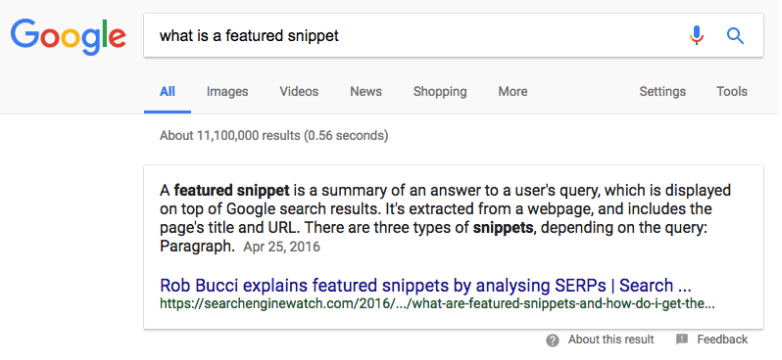
Final Thoughts
As you go through this checklist, keep in mind that you should never trade “optimization” for well-written, good content. SEO is a combination of clear terms (for robots as well as humans) and a great user experience. Great user experience depends on the speed and efficiency of the webpage, which would mean that the webpage is not weighted down by clunky code.
If you are unsure of what your reader is thinking, you can always use Qualaroo’s survey platform to gain real time insights from your visitors. You can learn if they are finding the material relevant, what else they would like to see, how satisfied they are, and even why they made a specific decision – simply by asking. Learn more about how Qualaroo can help you get into your readers’ heads and understand how you can better optimize content for them.
FREE. All Features. FOREVER!
Try our Forever FREE account with all premium features!

 We'd love your feedback!
We'd love your feedback! Thanks for your feedback!
Thanks for your feedback!