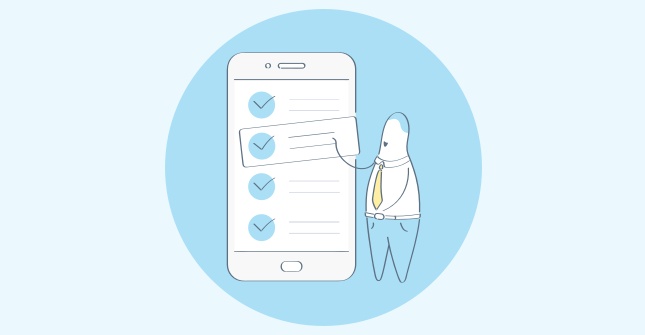I’ve explored several UX Tweak alternatives that stand out for their unique features and robust functionality.
Whether you’re looking to investigate user behavior more deeply, enhance the precision of your feedback, or streamline the data collection process, the tools I’ve researched offer a range of solutions tailored to meet various needs.
Here’s a rundown of the top alternatives to UX Tweak that can revolutionize the way you gather and analyze user feedback.
It’ll help ensure you can make informed decisions to improve your user experience.
Which Is the Best UX Tweak Alternative?
The best alternative to UX Tweak depends on your business needs and goals. So, I suggest you analyze those and compare them with this list to shortlist the tools that best fit your needs.
But if you want me to narrow it down even more, here are my top 3 picks:
Option A: Qualaroo
Qualaroo excels in capturing immediate insights across diverse digital assets. It offers features like effortless integration with websites and mobile apps, advanced targeting features, and user-friendly survey designs. These features position it as the top UX Tweak alternative for comprehending user actions and behaviors.
Option B: Typeform
Typeform stands out as a UX Tweak alternative in collecting top-tier data through its engaging chat-like format. With personalized survey aesthetics, an integrated analytics dashboard, and AI-powered surveys, it emerges as a premier option for crafting visually appealing surveys and revealing hidden trends and patterns in the data.
Option C: UserTesting
I recommend UserTesting as a UX Tweak alternative for observing user interactions with your website, product, design, or prototype. Its user-friendly features, such as a drag-and-drop builder and predefined templates, make collecting user data easy.
List of UX Tweak Alternatives for User Feedback
To simplify your decision-making process, I’ll start by highlighting my top picks. This way, you can quickly see the best options before we delve into the more detailed list. So, without further ado, I present to you 7 UX Tweak alternatives:
1. Qualaroo – Best for User & Customer Feedback Surveys via Website or App
Qualaroo is my top choice when looking for a UX Tweak alternative. It helps me create bespoke surveys to enhance user experience the way I envision it.
It seamlessly integrates with my brand, simplifying how I analyze user data. Jumping into their extensive range of survey templates allows me to launch feedback campaigns instantly and effectively.
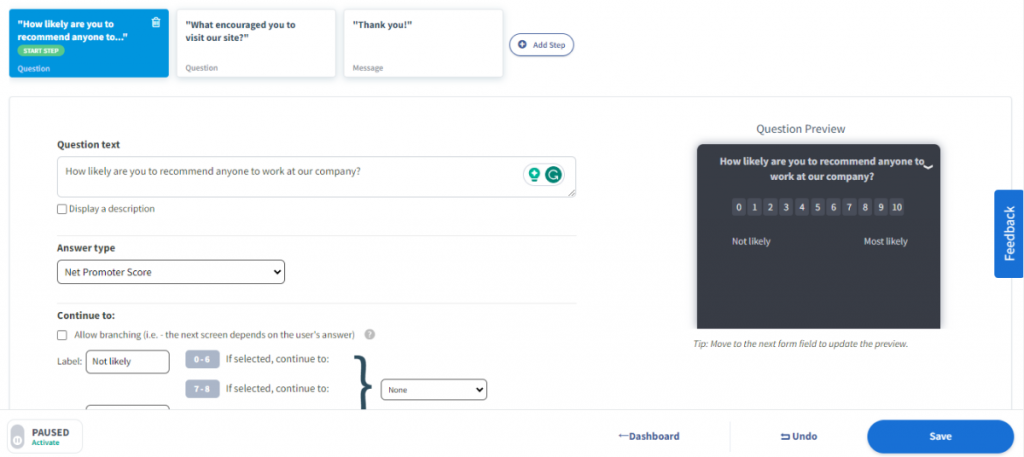
Qualaroo’s Nudges™ are revolutionary in capturing timely, relevant feedback directly from site visitors. They appear at just the perfect moment, asking what’s needed to gather meaningful insights.
This tool is indispensable for acquiring detailed feedback on user sentiment through metrics like Net Promoter Score (NPS), Customer Satisfaction Score (CSAT), and Customer Effort Score (CES). This information is invaluable for fine-tuning our approach.
And AI-driven sentiment analysis? It’s like a secret window into our users’ genuine thoughts and feelings, providing deep insights that are crucial for perfecting the user experience.
What you will like:
- Trigger surveys at the most impactful moments due to advanced targeting and conditional logic.
- Activate surveys based on user actions, origin, technology used, and more, ensuring relevance.
- A sidebar survey widget offers users a constant opportunity to provide feedback.
- Supports over 70 languages, making it ideal for international feedback collection.
- Integrates smoothly with Salesforce, Hootsuite, and Slack, keeping data streamlined and manageable.
- Automatically calculates your Net Promoter Score (NPS).
What you may not like:
- A broader range of industry-specific templates would enhance customization.
- Additional options for exporting data in various formats would be beneficial.
Pricing: Qualaroo offers a forever free plan for startups and small businesses with all premium features. Paid starts at $19.99/month.
2. Typeform – Lead qualification surveys
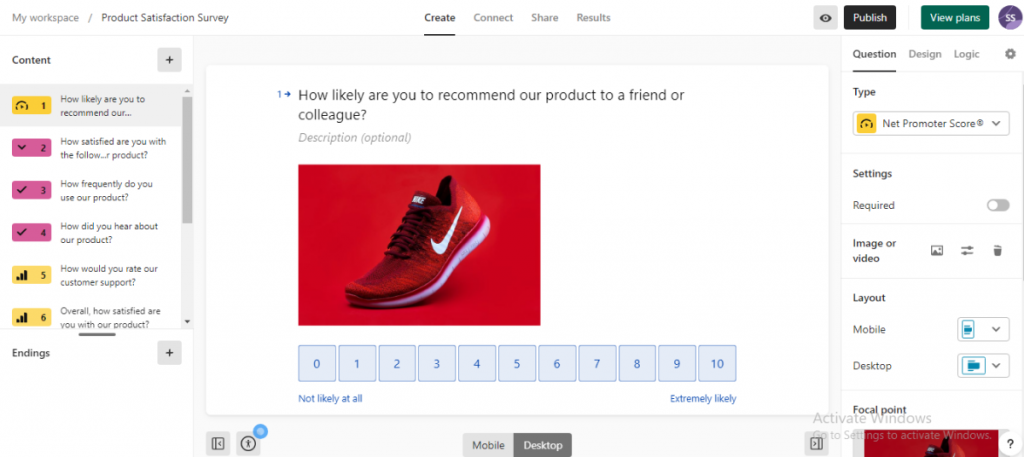
Source: Typeform
In my quest for a transformative UX Tweak alternative, Typeform proved to be a remarkable find. Its most compelling feature is its capability to craft engaging, interactive surveys that really captivate participants.
The platform’s user-friendly interface and versatile design options enabled me to create surveys that were more conversational than traditional questionnaires. This engaging format has significantly increased response rates and enriched the feedback I receive.
Additionally, Typeform’s seamless integration with other tools and the depth of insights it provides through its analytics features have made it a crucial component of my feedback collection toolkit.
What you’ll like:
- Automated surveys that reduce the need for manual inputs.
- Extensive options for questions and logical conditions allow for highly customized and insightful surveys.
- Easily integrates with over 100 popular applications like Slack and Google Sheets, enhancing functionality and data flow.
- Features a built-in analytics dashboard and visually striking reports for easy data analysis.
- A mobile-friendly platform equipped with advanced security and automation for a smooth user experience.
What you may not like:
- Survey design and editing are confined to desktop browsers, which may limit flexibility.
- The one-question-at-a-time layout can be restrictive in scenarios that require grouped or batched questions.
Pricing: Paid plans start at $25/month
Need more options? Check out these Typeform alternatives.
3. Lyssna: Best for Multimedia-Based Survey Feedback
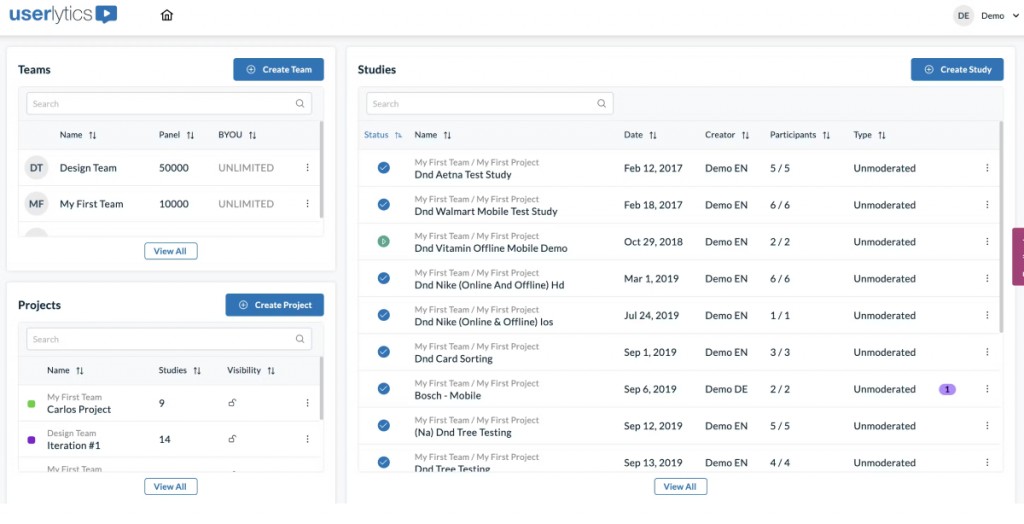
(Image Source: Software Advice)
Lyssna, formerly known as UsabilityHub, is a superior UX Tweak alternative, especially notable for its dynamic multimedia capabilities.
The platform enables multimedia-based survey feedback, allowing for the collection of customer insights through videos, audio, images, and more. It offers a variety of question types, including open text, single and multiple choice, linear scales, and ranking, which facilitate the gathering of rich and diverse insights.
Additionally, Lyssna provides advanced tools for analyzing multimedia responses, such as heatmaps, click-tracking, and time-based analytics, enhancing the depth of feedback analysis.
What You Will Like:
- Ability to segment and filter data by user demographics, device, and interaction type for more nuanced insights.
- Leverage a broad user base to gather diverse feedback.
- Quickly upload images or designs and capture first impressions from users.
- Specify demographic targets to ensure feedback is relevant and focused.
- Conduct interviews with qualified participants, complete with calendar syncing, session recording, and note-taking capabilities.
What You May Not Like:
- The platform does not support advanced question functionalities like skip logic, piping, or conjoint analysis.
- Fewer targeting capabilities compared to more specialized survey platforms.
Price: Starts at $75/month.
Also read: 6 Lyssna Alternatives That Simply Offer Better Value in 2026
4. UserTesting – Best For Video-First Customer Feedback
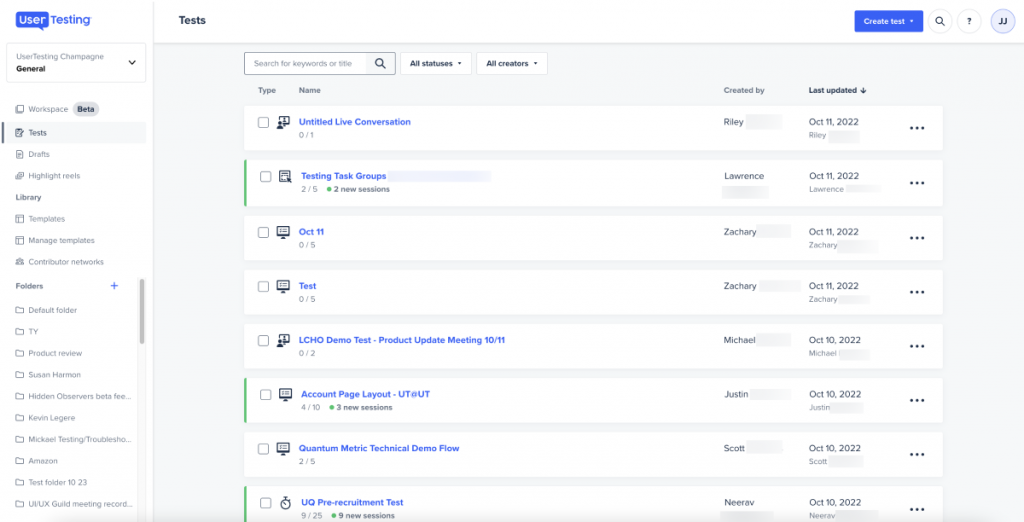
Image Source: UserTesting
If you’re seeking a tool to visually and audibly gauge user interaction with your website, product, design, or prototype, UserTesting is my top recommendation.
The platform makes setting up usability tests effortless. It features a user-friendly drag-and-drop test builder, a variety of predefined templates, and a machine learning-enhanced distribution engine. Its AI capabilities and robust data visualization tools streamline the analysis of insights.
Additionally, UserTesting facilitates the onboarding and management of custom audiences and performs sentiment analysis, providing deep insights that are crucial for enhancing customer experience.
What you’ll like:
- Machine learning supports both sentiment and behavioral analysis.
- UserTesting Contributor Network and comprehensive audience management speed up feedback gathering.
- Includes card sorting, tree testing, and clickstream tracking for thorough usability assessments.
- Features like highlight reels, folders, workspaces, and link-sharing enhance team collaboration.
- Utilizes testers’ mobile device cameras to capture precise feedback.
What you may not like:
- Occasional glitches during testing sessions and video playback can occur.
- The participant screening process may require further refinement for optimal relevance and quality.
Pricing: Custom pricing.
Also read: 10 Best UserTesting Alternatives: Features, Pros, & Cons Compared
5. Crazy Egg – Best for Website Optimization
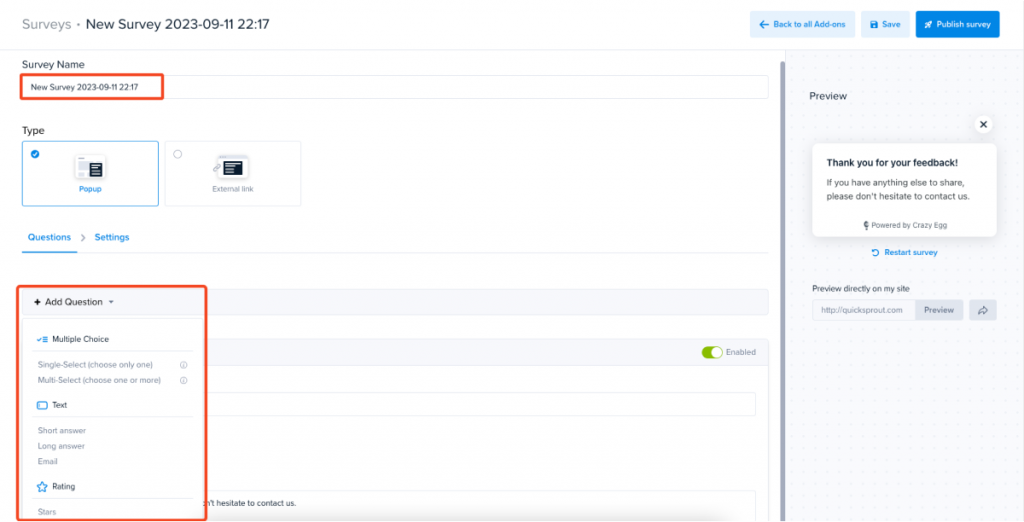
Image Source: Crazy Egg
After experimenting with Crazy Egg’s survey features, I was particularly impressed by its capacity for unlimited traffic and responses, allowing for unrestricted visitor feedback. The option to customize branding ensured that the surveys aligned seamlessly with my site’s design.
I valued the advanced targeting options, which guaranteed that the surveys were presented to the most relevant audiences. Additionally, Crazy Egg’s commitment to accessibility and adhering to WCAG AAA standards provided extra assurance.
Another significant benefit was the absence of limits on the number of surveys and data storage, which facilitated comprehensive feedback collection while maintaining user privacy.
What you’ll like:
- Heatmaps, scroll maps, and confetti reports offer a visually engaging way to understand user interactions.
- Experiment with different layouts or site elements to optimize user experience.
- Gain deep insights with data on click-through rates, page engagement, and scrolling behavior.
- Includes overlays, confetti reports, and session playbacks for thorough analysis.
What you may not like:
- New users may find the navigation confusing at first.
- Monitoring user behavior on larger sites can be daunting due to the complexity of managing extensive data.
Pricing: Starts from $49/month.
6. Hotjar – Website feedback with surveys & behavior tracking.
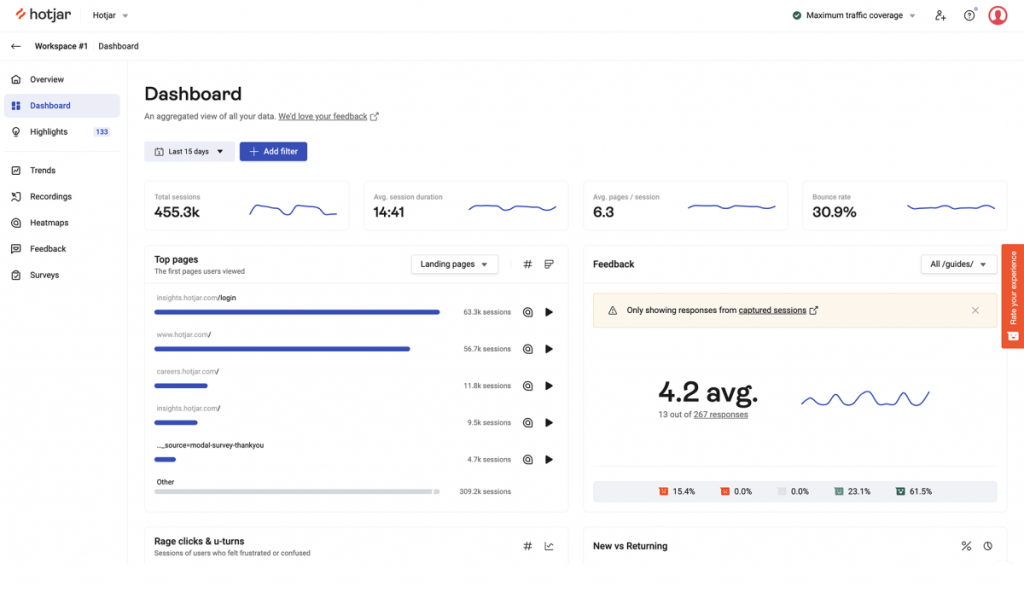
Image Source: Hotjar
A colleague highly recommended Hotjar, especially for its dynamic heatmaps feature. This tool provides a visual representation of user interactions on web pages through clicks, mouse movements, and scrolls.
The heatmaps proved invaluable, highlighting areas of high engagement, popular links, and sections that might need improvements. A standout feature of Hotjar is the ability to filter heatmaps by device, browser, country, and other criteria, offering tailored insights.
What you’ll like:
- Utilize Net Promoter Score (NPS) surveys to gauge the likelihood of customer recommendations.
- Deploy trigger surveys at critical moments to capture meaningful user feedback.
- Centralize analytics for a holistic view of user interactions.
- Customize surveys to match your brand’s aesthetic and design.
- Filter session recordings to identify specific user behaviors like rage clicks or error interactions.
What you won’t like:
- New users may find Hotjar’s setup and interface daunting.
- There are limited options for customizing the appearance and functionality of feedback widgets.
Pricing: Starts at $48/month.
You might also like to read: 7 Best Hotjar Survey Alternatives in 2026 to Collect User Feedback & Insights
7. Pendo – Best for Launching Targeted In-App Surveys
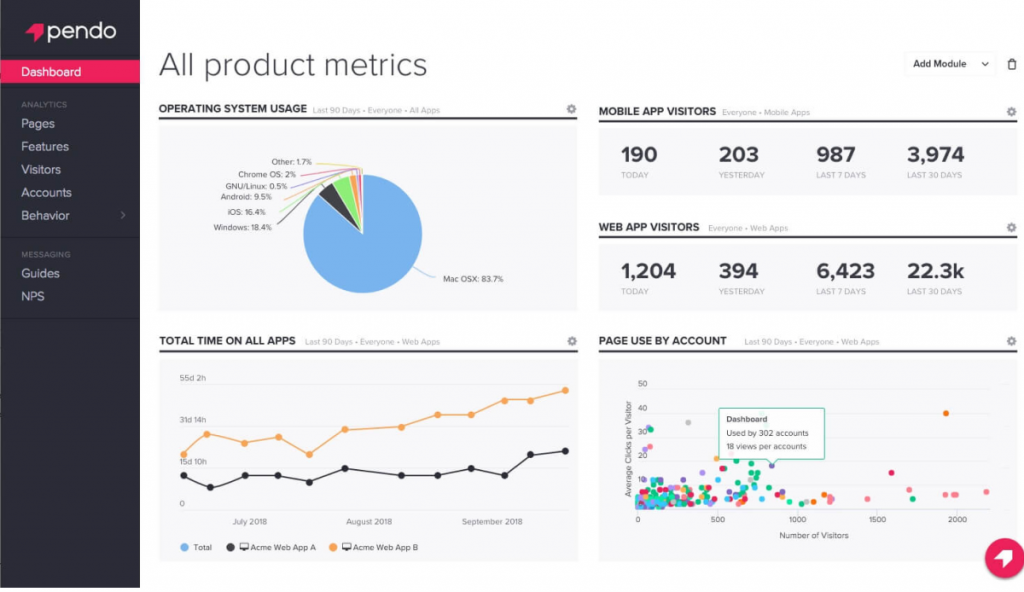
Image Source: Pendo
Pendo has proven to be an excellent UX Tweak alternative for implementing targeted in-app surveys. It enables me to segment users based on their behaviors and feedback, allowing for the delivery of timely and relevant surveys tailored to each group.
The ability to customize the design of the surveys to align with my brand enhanced user engagement, leading to higher response rates and more actionable insights. These insights have been instrumental in refining the in-app experience and boosting user satisfaction.
What you’ll like:
- Facilitates a smooth onboarding process for users.
- Offers valuable insights into how users interact with your app.
- Increases mobile app ratings by reaching users at the right moment.
- Enables data-driven decisions with real metrics.
- Tailors insights to meet the needs of specific customer segments.
- Seamlessly integrates with popular CRMs like HubSpot to automate processes.
What you won’t like:
- Limited design options may hinder the ability to match the user interface to your brand’s style fully.
- The pricing structure can be confusing and not transparent.
Pricing: Custom Pricing.
Evaluation Criteria
The evaluation of products or tools chosen for this article follows an unbiased, systematic approach that ensures a fair, insightful, and well-rounded review. This method employs six key factors:
- User Reviews / Ratings: Direct experiences from users, including ratings and feedback from reputable sites, provide a ground-level perspective. This feedback is critical in understanding overall satisfaction and potential problems.
- Essential Features & Functionality: The value of a product is ascertained by its core features and overall functionality. Through an in-depth exploration of these aspects, the practical usefulness and effectiveness of the tools are carefully evaluated.
- Ease of Use: The user-friendliness of a product or service is assessed, focusing on the design, interface, and navigation. This ensures a positive experience for users of all levels of expertise.
- Customer Support: The quality of customer support is examined, taking into account its efficiency and how well it supports users in different phases – setting up, addressing concerns, and resolving operational issues.
- Value for Money: Value for money is evaluated by comparing the quality, performance, and features. The goal is to help the reader understand whether they would be getting their money’s worth.
- Personal Experience / Experts’ Opinions: This part of the evaluation criteria draws insightful observations from the writer’s personal experience and the opinions of industry experts.
I hope my recommendations helped you get clarity on UX Tweaks alternatives and what they are best known for. Ultimately, it’s all about which tool fits best with your requirements and budget.
FREE. All Features. FOREVER!
Try our Forever FREE account with all premium features!
 We'd love your feedback!
We'd love your feedback! Thanks for your feedback!
Thanks for your feedback!