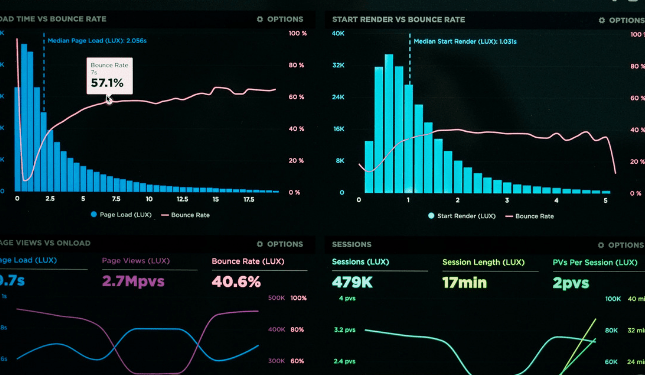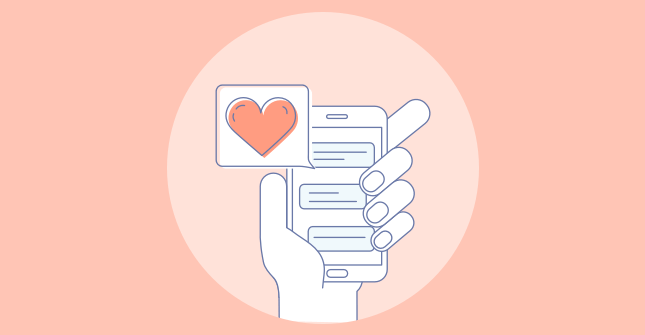Imagine peering into a mobile app and seeing a tiny thought bubble hovering over a button.
Intrigued, you tap it, and a quick question pops up: “What if this button did X instead?”
This is the magic of in-app survey questions.
In my years of experience in the survey industry, I have found these mini-surveys quite useful. These questions are like placing tiny microphones throughout your app, capturing user thoughts and frustrations at the moment.
So, here’s a detailed blog to help you explore the power of these bite-sized survey questions, including their examples and types and how to create them online.
But before that, here’s a quick video to understand how to collect customer feedback using surveys:
What Are Some Examples of Good In-App Survey Questions?
Here are some examples of in-app survey questions that help you get user feedback conveniently:
General Satisfaction-Related Feedback Questions
- How satisfied are you with our app overall?
- On a scale of 1-10, how would you rate your overall experience with our app?
- How likely are you to continue using our app?
- What overall score would you give our app out of 10?
- How does our app meet your expectations?
- What, if anything, would make you rate our app higher?
- Is there anything we can improve to enhance your satisfaction?
- How likely are you to recommend this app to a friend or colleague?
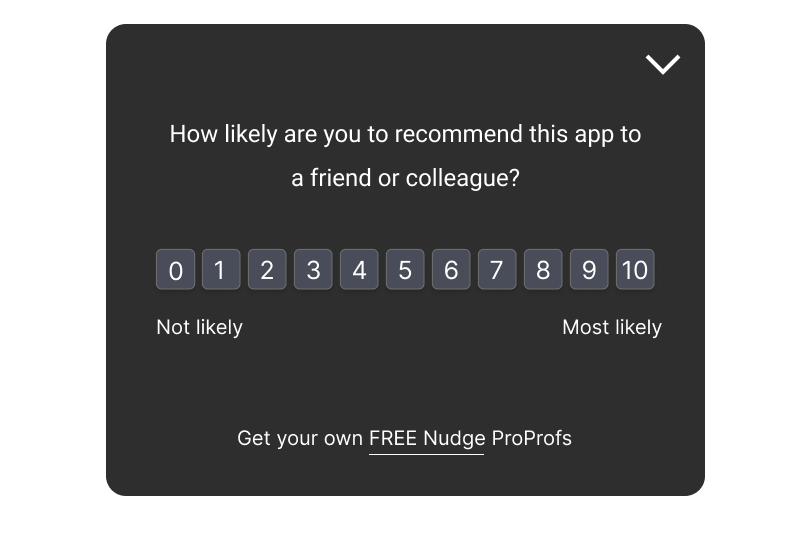
Feature-Related Questions
- Which feature do you find most valuable?
- Are there any features that you feel need to be added to our app?
- How useful do you find [specific feature]?
- On a scale of 1-10, how would you rate the functionality of [specific feature]?
- How often do you use [specific feature] in our app?
- What were the three things you liked best about this [website/app]?
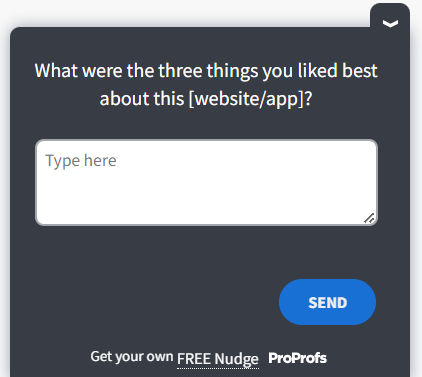
Market Research Questions
- How did you hear about our app?
- What alternative apps did you consider before choosing ours?
- What is the primary benefit you have received from our app?
- What is the most important feature you look for in an app like ours?
- Who else do you think would benefit from using our app?
- What output did you expect from using our [website/app]?
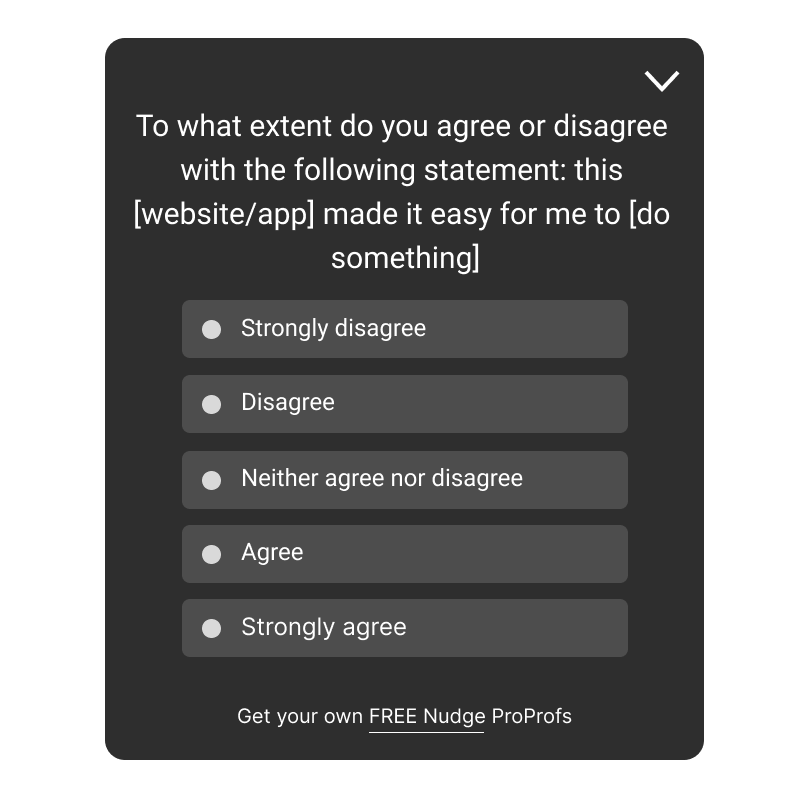
Product Roadmap Questions
- What new features would you like to see in future updates?
- Would you be interested in testing new features before they are released?
- How do you feel about the pace of our updates and improvements?
- What additional content or features would make the app more useful for you?
- If we could add one new feature in the next update, what should it be?
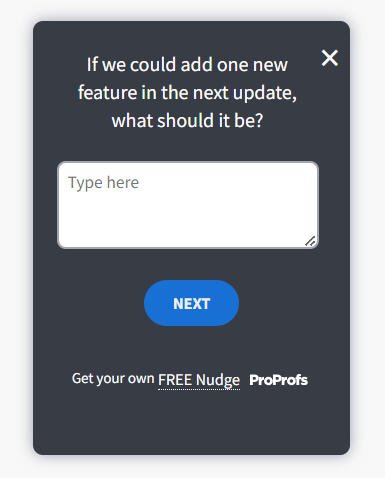
Support Questions
- How satisfied are you with the support received?
- Was your issue resolved quickly and effectively?
- How easy is it to find help and support in our app?
- What can we do to improve our support services?
- How would you rate our customer service on a scale of 1-10?
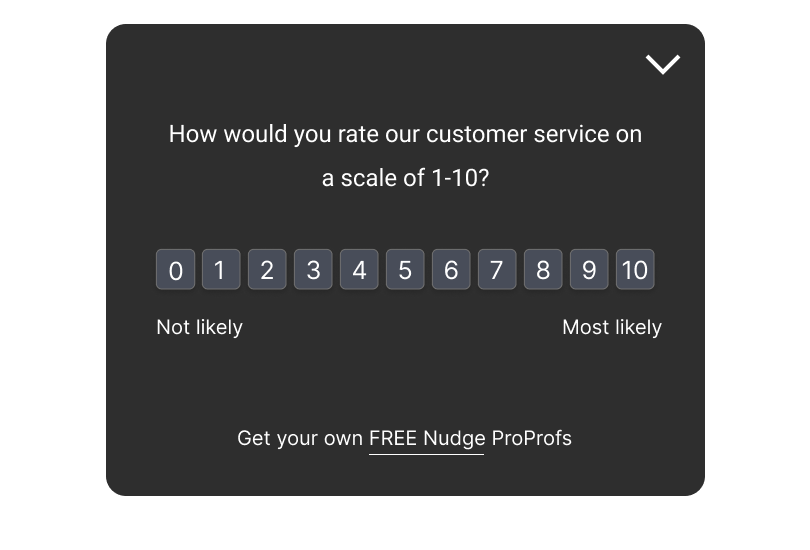
UX-Related Questions
- How intuitive do you find the navigation of our app?
- How responsive is our app on your device?
- Have you experienced any bugs or glitches while using our app? If so, please describe.
- On a scale of 1-10, how would you rate the app’s performance?
- What would you change about the app interface?
- How easy is it to perform tasks in our app?
- What’s one thing that frustrates you about our app’s design?
- Are the filters on this [website/app] helpful?
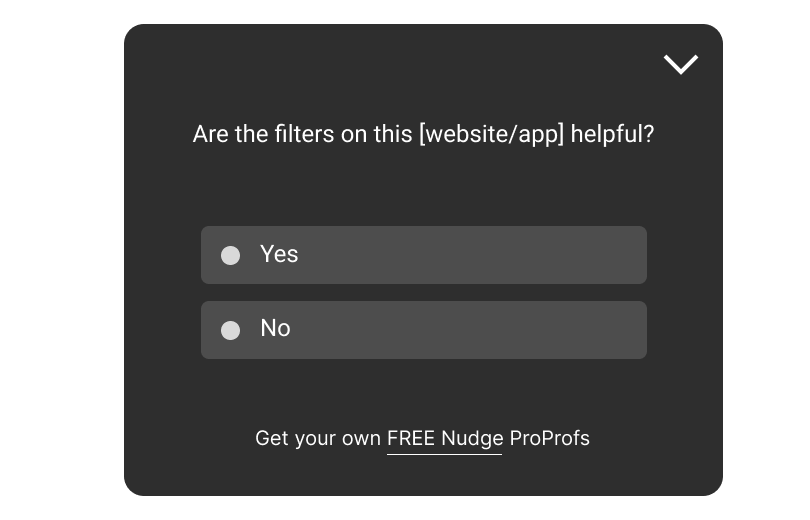
Customer Engagement Questions
- How often do you interact with our app?
- What kind of push notifications do you prefer to receive?
- Do you feel engaged with the content we provide?
- What makes you return to our app?
Feedback on Updates
- What is your opinion on the latest update?
- How has the recent update affected your experience?
- What would you like to see in the next update?
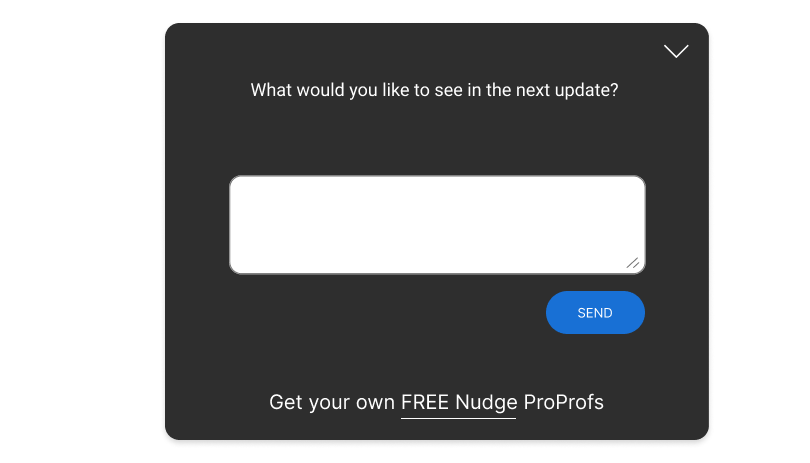
Demographic Questions
- Which age group do you belong to?
- Which industry do you work in?
- How often do you use apps similar to ours?
Personalization Questions
- What kind of personalized content would you like to see?
- Are there any personalization features you think we should add?
- To what extent do you agree that our app offers a personalized experience?
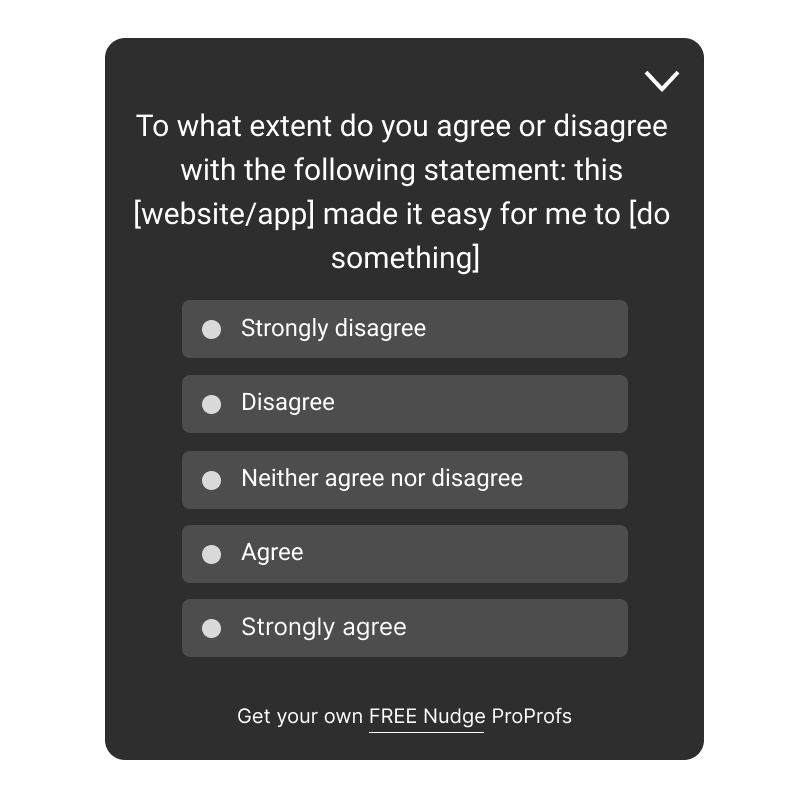
Accessibility Questions
- How accessible do you find our app?
- Are there any accessibility features you think we should improve or add?
What Is the Importance of In-App Survey Questions?
In-app survey questions hold a lot of importance for several key reasons. Here are some of them.
In-app survey questions hold a lot of importance for several key reasons. Here are some of them.
- Understanding Users:
They provide a direct line to your users, allowing you to gather valuable insights about their preferences, needs, and behaviors. This information is essential for tailoring the app experience to meet their expectations better.

- Improving the App:
User feedback collected through in-app surveys can highlight areas for improvement. Users can point out bugs, suggest new features, or share what they like and dislike. This helps developers make the app more user-friendly and aligned with user desires.
- Measuring Satisfaction:
In-app surveys help measure user satisfaction with the app. Understanding user satisfaction levels is crucial for keeping users engaged, reducing churn, and maintaining a loyal user base.
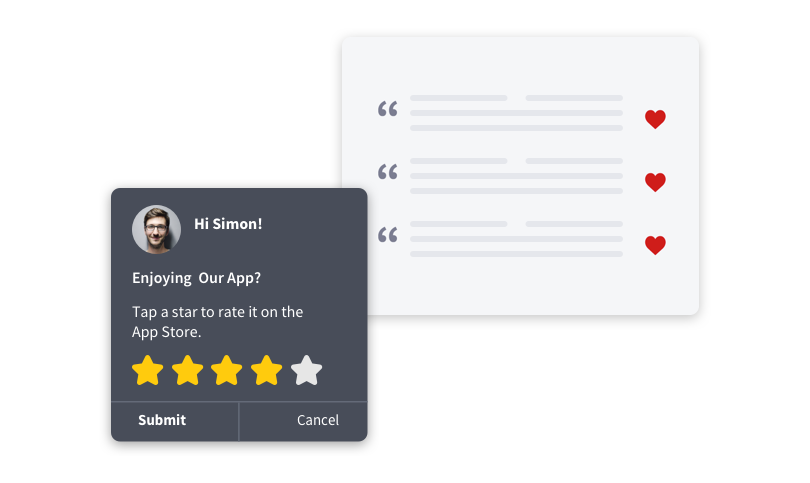
- Real-Time Feedback:
The immediacy of in-app surveys means you get feedback right away. This allows for quick identification and resolution of issues, leading to a more seamless user experience.
- Personalization:
Responses from in-app surveys can help personalize the app experience. For example, if a user expresses a preference for certain features, you can tailor the app to highlight or enhance those features for them, increasing their satisfaction and engagement.
- Retention and Growth:
Happy users are more likely to continue using the app and recommend it to others. By regularly collecting and acting on feedback, you can ensure users remain satisfied and attract new users, contributing to the app’s growth and success.
What Are the Types of In-App Feedback Questions?
Some of the major types of in-app feedback questions are as follows:
1. Rating Questions
These questions help quickly gauge user satisfaction by asking them to rate their experience using the app. The ratings, often presented as stars, numbers, or emojis, provide an easy way to quantify overall user sentiment and identify trends over time.
Examples:
- “How would you rate your experience with our app?”
- “How would you rate the new feature we just launched?”
- “Please rate your recent interaction with our customer support.”
2. Multiple-choice Questions
These questions help understand user preferences and behaviors by offering predefined answer options. This structured format makes it easier to analyze the data and identify the most and least used features.
Examples:
- “What feature do you use the most?”
- “Which of the following features do you find most useful?”
- “What type of content do you enjoy the most on our app?”
3. Yes/No Questions
These questions provide straightforward feedback on specific aspects of the app. They are useful for quickly validating whether users are achieving their goals or encountering obstacles.
Examples:
- “Did you find what you were looking for?”
- “Was this article helpful?”
- “Did the app load quickly for you?”
4. Open-Ended Questions
These questions gather detailed, qualitative feedback that offers insights into user thoughts and suggestions. They allow users to freely express their opinions, which can reveal issues or ideas not captured by structured questions.
Examples:
- “What do you like the most about our app?”
- “What improvements would you suggest for our app?”
- “Can you describe any challenges you faced while using our app?”
5. Likert Scale Questions
These questions measure attitudes or opinions on a scale, such as from “Strongly Disagree” to “Strongly Agree.” This format provides a nuanced understanding of user sentiments towards specific statements.
Examples:
- “How strongly do you agree with the statement: ‘The app is easy to use’?”
- “Rate your agreement with the statement: ‘The app meets my needs.'”
- “How likely are you to continue using our app in the future?”
6. Dropdown Questions
These questions provide a list of options for users to choose from, ensuring the feedback is categorized correctly. This helps organize responses and identify common issues or preferences.
Examples:
- “Which category best describes the issue you encountered?”
- “Select your age group from the list.”
- “Choose your preferred contact method.”
7. NPS (Net Promoter Score) Questions
These questions measure overall user loyalty and satisfaction. The responses can help identify promoters, passives, and detractors, offering a clear view of customer advocacy.
Examples:
- “How likely are you to recommend our app to a friend or colleague?”
- “Based on your experience, how likely are you to recommend us?”
- “Would you refer our app to others?”
8. Follow-Up Questions
These questions dive deeper into the reasons behind a user’s rating or response. They help in understanding the context and specifics of user feedback, which can be crucial for making targeted improvements.
Examples:
- “Can you tell us more about why you gave this rating?”
- “What did you like or dislike about the new update?”
- “Please explain your reasons for the rating you provided.”
9. Contextual Feedback Questions
These questions gather feedback on specific features or content within the app. They are presented at relevant moments to capture immediate user reactions, making the feedback more accurate and contextually relevant.
Examples:
- “Was this article helpful?” (displayed after viewing help content)
- “Did this tutorial help you complete your task?”
- “How easy was it for you to resolve the issue with our customer support team?”
10. Demographic Questions
These customer feedback questions collect demographic data that can help segment feedback by user type. Understanding the demographics of your users can provide insights into different user groups’ preferences and behaviors.
Examples:
- “What is your age group?”
- “What is your occupation?”
- “Which country do you reside in?”
How to Create In-App Feedback Surveys Online
If you wish to create highly engaging and effective in-app surveys online, a good tool like Qualaroo can help you create the best questions and add them to the required application.
Here are some easy steps in which you can do this:
Step 1: Log in to your Qualaroo account, navigate to the dashboard, and click “CREATE NEW.”
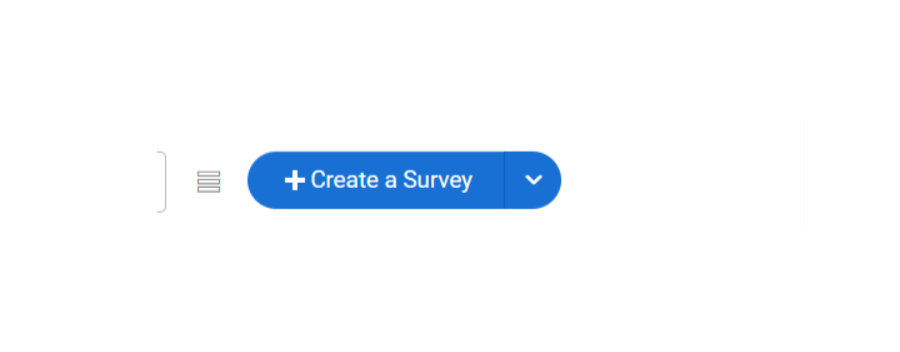
Step 2: Hover on to the “Native iOS or Android Nudge.” Next, select from either “Choose Template” or “New from scratch”. Here, we will use the “New from Scratch” option.
Step 3: Enter the name of your app and click “Create.”
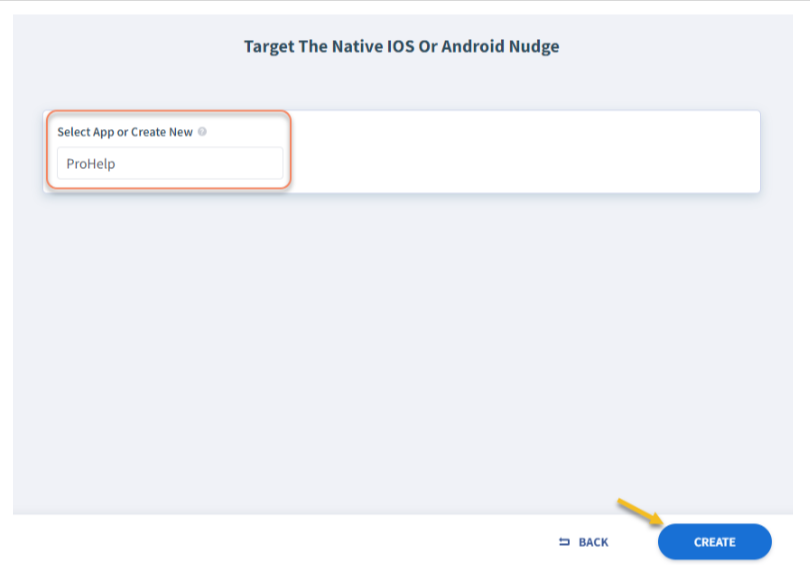
Step 4: Provide a title for your survey in the survey field.
Step 5: Create your survey by adding the survey questions and answer options.
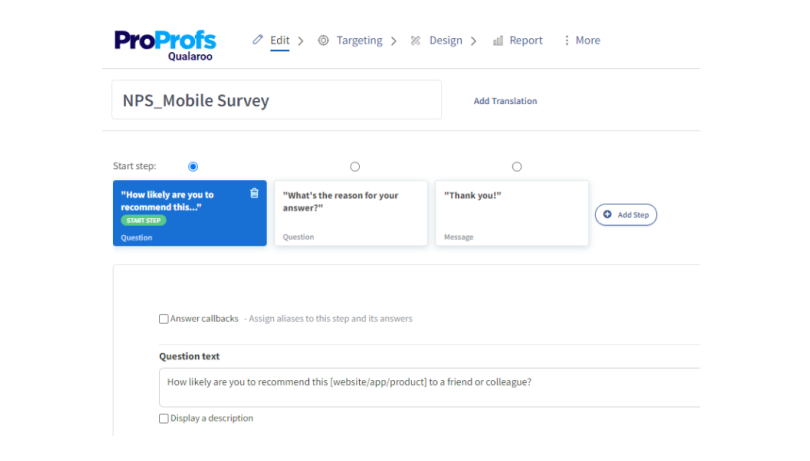
Step 6: Ensure you select the “Always show confirmation button” option for a consistent survey design.
Ta-da! Your survey is ready using your custom in-app survey questions.
FREE. All Features. FOREVER!
Try our Forever FREE account with all premium features!
Boost Your Sales and Conversions With In-App Survey Questions
Leveraging in-app survey questions can always enhance your sales and conversion rates. By integrating these surveys directly into your app, you gain valuable insights from users in real time, allowing you to address their needs and preferences swiftly. This direct feedback loop can improve product features, provide more effective customer service, and increase user satisfaction. You can also use it as a feedback tool for websites.
If you need a powerful tool to create in-app surveys, you can choose Qualaroo. It contains customizable survey templates, targeted questions, and in-depth analytics. It enables you to create and deploy effective in-app surveys effortlessly, saves time, and ensures that you gather the most relevant data to boost your business outcomes.
FREE. All Features. FOREVER!
Try our Forever FREE account with all premium features!
 We'd love your feedback!
We'd love your feedback! Thanks for your feedback!
Thanks for your feedback!