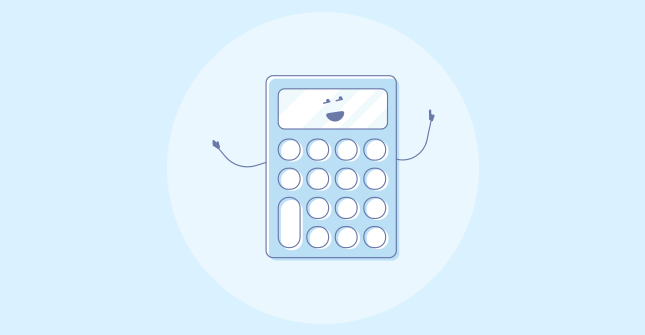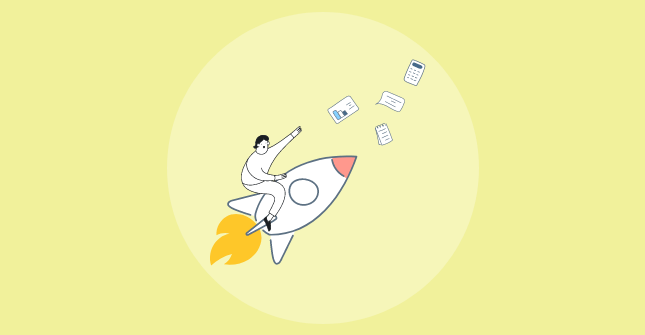Exploring Formbricks alternatives opens up a world of possibilities for gathering insights and engaging with your audience.
Whether you’re looking to enhance user experience, collect nuanced feedback, or streamline data analysis, the right tool can make all the difference. Let’s dive into some top picks that stand out in the realm of feedback and survey solutions.
Which Is the Best Formbricks Alternative?
Before we move on to the full list, here are my top 3 picks:
Option A: Qualaroo
Qualaroo stands out as the top pick due to its potent combination of real-time feedback collection through its innovative Nudges™ technology and its extensive survey template library.
Its seamless integration with brand aesthetics and AI-driven sentiment analysis makes it an unparalleled tool for diving deep into user experience insights, positioning it as an exceptional Formbricks alternative.
Option B: ProProfs Survey Maker
ProProfs Survey Maker is a strong contender, offering a professional touch to surveys with its custom branding options and an extensive question bank.
Its user-friendly platform and integration capabilities with major marketing tools make it ideal for businesses looking to enhance engagement and response rates, making it a worthy Formbricks alternative.
Option C: Sogolytics
With its advanced analytics and diverse visual representation options, Sogolytics provides a cost-effective solution for small businesses seeking insightful customer feedback, establishing itself as an effective Formbricks alternative.
With that out of the way, let’s jump to the list.
List of 8 Formbrick Alternatives for 2026
I’ve carefully chosen each tool to match the criteria I’ve established (detailed at the end of the list) and to meet your specific business needs. I’ve also taken into account Formbrick’s pricing to provide you with budget-friendly and free options. Let’s explore them.
1. Qualaroo – Best for Tracking Holistic User Experience
Qualaroo has become my go-to Formbricks alternative, especially when I’m looking to elevate my approach to gathering user feedback.
I’ve been particularly impressed with how it enables me to engage with my site visitors in real time through its innovative popup Nudges™ feature. It’s incredibly intuitive, asking the right questions at just the right moments.
Switching to this alternative has been instrumental in helping me track vital metrics such as the Net Promoter Score (NPS), Customer Satisfaction Score (CSAT), and Customer Effort Score (CES), all of which are crucial for refining my strategies.
The AI-driven sentiment analysis stands out by offering deep dives into the open-text feedback, providing me with nuanced insights into our users’ emotions and overall experience.
What You Will Like:
- Precision targeting that leverages conditional logic to engage just the right users at just the right times.
- Clever survey triggers that respond to a variety of user actions, sources, tech used, and more.
- A handy sidebar survey widget that encourages users to share their thoughts whenever they wish.
- Effortless implementation of surveys across different platforms, be it your website, prototypes, products, or mobile applications.
- Smooth integration with platforms like Salesforce, Hootsuite, and Slack ensures all your feedback data stays organized.
- NPS calculations are done for you, showcasing your Net Promoter Score clearly.
- Global reach with support for over 70 languages, making it easy to collect feedback from a diverse audience.
What You May Not Like:
- Having more industry-specific templates would take customization to the next level.
- A broader range of data export options would be incredibly helpful for analysis and reporting.
Pricing: Qualaroo offers a forever free plan for startups and small businesses with all premium features. Paid starts at $19.99/month.
2. ProProfs Survey Maker – Best for Collecting Feedback Via Emails
Before I discovered Qualaroo, I gave ProProfs Survey Maker a whirl for my email survey needs and was quite taken with its capabilities.
This Formbricks alternative really stood out with its ability to create custom email surveys that could be branded to fit my style, which not only added a layer of professionalism to my outreach but also noticeably boosted engagement and response rates.
The platform offers a treasure trove of ready-to-use survey templates and customizable themes, making the design process a breeze and saving me from the daunting task of building surveys from the ground up each time. The question bank is nothing short of impressive, boasting over a million options to tailor my surveys precisely.
Its aptitude for crafting scored questionnaires, including quizzes and NPS surveys, has been invaluable in extracting actionable insights. Although I’ve moved on to Qualaroo for most of my needs, ProProfs Survey Maker still holds a spot in my toolkit for certain email campaigns.
What You Will Like:
- The seamless integration with top-tier marketing platforms like MailChimp, Constant Contact, and a variety of CRM systems is a game-changer.
- The array of survey distribution methods is vast, including emails, direct links, social media, QR codes, and even embedding on websites or blogs.
- Access to real-time reports and analytics sheds light on demographic trends and user behaviors, enhancing the value of each survey response.
- The feature of automated reminders is a clever tactic to nudge those who’ve yet to complete the survey, helping to maximize response rates.
- The diversity in question types, from ratings to buttons, enriched with branching logic, allows for more dynamic and engaging surveys.
What You May Not Like:
- Being limited to just one administrator on the starter plan can be a bit restrictive.
- The absence of a dark mode option in the user interface is a minor yet notable drawback for those of us who prefer it.
Pricing: Forever free plan available. Paid starts at $9.99/month.
3. Jotform – Best for Highly Customizable Forms
As an alternative to Formbricks, this tool really shines when it comes to creating and managing customized surveys. I found it incredibly easy to make the surveys reflect my brand’s look and feel, and integrating them into my user experience was a breeze.
The intuitive drag-and-drop interface, coupled with a diverse array of question types and the ability to add conditional logic, allowed me to craft surveys that felt uniquely tailored to my audience.
With over 800 survey templates at my disposal, I could jump straight into designing surveys without any delay. What’s more, the ability to link up with over 100 different applications through Jotform’s integrations has been a game-changer for streamlining my processes.
What You Will Like:
- The effortless connectivity with a plethora of widely-used apps, including Google Analytics, PayPal, Adobe, Zoom, and Hubspot, significantly expands its utility.
- The Forms Analytics feature is a standout, enabling in-depth data exploration, trend spotting, and the creation of visual reports.
- The customization options are fantastic, allowing for the inclusion of my own logos, fonts, and color schemes to maintain brand consistency.
- The commitment to data security through SSL encryption is reassuring, effectively warding off unwanted spam and potential data breaches.
- The convenience of Jotform’s auto-save feature and the ability to collaborate with team members in real time has been invaluable.
What You May Not Like:
- The complexity of the tool might be overwhelming for beginners, presenting a bit of a learning curve.
- Occasional bugs and glitches have been a minor nuisance, leading to unexpected crashes from time to time.
Pricing: Starts at $34/month. The free version is limited to 5 forms and 100 responses.
4. SurveyMonkey – Professional surveys & in-depth analysis.
SurveyMonkey has proven itself to be a formidable alternative to Formbricks, particularly when it comes to crafting surveys with a touch more assurance, thanks to its intelligent question suggestion capabilities.
One feature that stands out is Answer Genius. Simply pick a type of answer, and SurveyMonkey will automatically serve up a list of prewritten responses for your question. This not only saves a considerable amount of time but also ensures the answers are well-suited to the question.
Plus, you have the flexibility to tweak the number of choices to fit your survey’s needs better. Having used SurveyMonkey myself, I can attest to the convenience and efficiency this feature brings to the table.
What You Will Like:
- The comprehensive question bank, filled with thoughtfully designed questions that elicit insightful responses.
- The smart survey logic that tailors the questionnaire to show only pertinent questions to respondents.
- The capability to set up periodic surveys, allowing for consistent feedback over time.
- Survey reminders that help increase participation rates in customer surveys.
- The inclusion of Net Promoter Score (NPS) as a metric for gauging customer contentment.
What You May Not Like:
- Setting up the survey logic can get a bit intricate, which might be a hurdle for some.
- The platform could benefit from offering more in-depth analytics and visualization options.
Pricing: Starts at $25/user/month.
5. QuestionPro – Best for Market Research Insights
In the competitive arena of today, leveraging a tool like QuestionPro is essential. It served as a Formbricks alternative when I embarked on a market research project for a new product last year.
Engaging with QuestionPro was akin to having a dedicated assistant by my side, guiding me through the maze of gathering and deciphering market insights. The platform is equipped with a suite of cutting-edge tools designed for crafting surveys, gathering data, and dissecting the results to extract actionable insights for the market.
QuestionPro stands out with its comprehensive collection of survey templates, sophisticated question formats, and the ability to analyze data in real-time. This customer experience management software excels in transforming customers into brand advocates by employing sentiment analysis, amplifying the voice of promoters, and reclaiming detractors.
What You Will Like:
- The powerful reporting features, including sentiment analysis and advanced trend spotting, are invaluable.
- Its omnichannel approach for survey distribution, spanning emails, SMS, social media, and web forms, ensures broader audience engagement.
- The software’s ability to benchmark your company’s performance against industry standards is a great tool for pinpointing improvement areas.
- The advanced logic and branching capabilities in surveys allow for highly customized questionnaires.
- The automation in data analysis for uncovering trends and patterns in customer feedback is particularly useful.
What You May Not Like:
- The free version lacks crucial functionalities such as sentiment analysis, heatmaps, and sophisticated branching, which could be a dealbreaker for some.
- While online survey capabilities are top-notch, the offline data collection feature doesn’t quite match up.
Pricing: Starts at $99/user/month. A free plan is available for only up to 300 responses per survey.
Also Read: 8 Most Promising QuestionPro Alternatives to Try in 2026
6. Qualtrics – Best for Customer Experience Management
My curiosity in Qualtrics as a Formbricks alternative was piqued due to its all-encompassing Experience Management (XM) platform. This tool goes beyond mere feedback collection, delving into the entirety of the user experience.
Its XM suite is packed with sophisticated functionalities such as predictive intelligence, automated statistical analysis, cluster analysis, sentiment tracking, proactive alerts, and the ability to create intricate data models.
These comprehensive features have empowered me to anticipate customer needs, efficiently analyze and disseminate findings, unearth underlying patterns and trends, and conceptualize and test complex hypotheses. Moreover, Qualtrics stands out for its seamless capability to integrate feedback across various organizational sectors, offering a holistic view.
What You Will Like:
- The availability of 30 different graph types to visually represent survey data is incredibly useful.
- Predictive intelligence tools enable a deep dive into data analysis, enhancing decision-making.
- The platform enhances customer engagement through interactive multimedia content, improving the overall experience.
- The extensive customization options for surveys ensure they resonate well with your brand’s identity.
- The ease of integration with a wide array of business tools, including Canvs, Thematic, and Segment, bolsters insights and facilitates actionable strategies.
What You May Not Like:
- The initial setup can be time-intensive, requiring a considerable investment of resources.
- The pricing structure might be steep, particularly for smaller enterprises.
- For newcomers, the breadth of features offered by the platform can be somewhat daunting.
Pricing: Plans start at $1,500/year (estimated pricing). Visit Qualtrics for a custom quote.
7. Sogolytics: Best for detailed data reports
Sogolytics caught my attention as a notable Formbricks alternative, thanks to a recommendation from a trusted colleague. After exploring its features firsthand, I’m convinced it’s worth your consideration too.
What struck me about Sogolytics was its ease of use, enabling swift survey creation and distribution across a variety of platforms. The platform’s robust analytical tools were instrumental in dissecting customer feedback offering valuable insights.
The ability to animate data with an array of visual formats like bar graphs, area charts, pie charts, and radar charts added a dynamic layer to data presentation. Moreover, its versatility in reporting, from detailed statistical analyses to comparative reviews, provided a comprehensive understanding of the data collected.
For small businesses or those mindful of budget constraints, Sogolytics presents an affordable yet effective solution, setting it apart from other alternatives.
What You Will Like:
- Pre-defined survey templates to get you started quickly.
- Advanced analytics to gain insights into customer behavior.
- Cloud storage to ensure that your data is safe and easily accessible.
- Estimate survey completion time to optimize your surveys for high response rates.
- Add media to your survey questions to make them more engaging.
What You May Not Like:
- It has limited integration options.
- Faces occasional disruptions due to updates.
- Customization options have room for expansion.
Pricing: Starts at $25 per month.
8. UserZoom – Best for Multi-Channel Survey Distribution
Image Source: Usertesting
UserZoom emerges as a formidable Formbricks alternative, especially when it comes to disseminating surveys across diverse mediums, making it a strong contender against Maze.
While exploring UserZoom, I tailored several survey templates to my needs and was impressed by the myriad distribution channels at my disposal, including email, websites, mobile platforms, and social media.
This versatility is crucial for engaging a broad and varied audience, enhancing the feedback collection process, and ultimately refining the user experience for products or services. Importantly, UserZoom excels in aggregating data from surveys spread out over these numerous channels.
What You Will Like:
- The ability to conduct geo-targeted surveys, enabling the collection of data reflective of specific geographical user behaviors.
- The feature to recruit participants based on precise criteria, which guarantees the gathering of feedback from a group that’s directly relevant to your study.
- The flexibility to receive feedback in multiple forms, be it text, images, or videos, enriches the quality of insights.
- The platform’s capability to generate visual reports and analytics aids in the clear and effective presentation of your findings.
- Its performance across various devices and browsers, coupled with adaptability to different screen sizes, ensures a seamless feedback collection experience from a technical standpoint.
What You May Not Like:
- Finding participants can sometimes be a drawn-out process, particularly for studies targeting niche or very specific demographics.
- Access to certain functionalities, like recording participants’ facial expressions, requires an additional fee on top of the standard subscription.
Pricing: Custom pricing.
Evaluation Criteria
The evaluation of products or tools chosen for this article follows an unbiased, systematic approach that ensures a fair, insightful, and well-rounded review. This method employs six key factors:
- User Reviews / Ratings- Direct experiences from users, including ratings and feedback from reputable sites, provide a ground-level perspective. This feedback is critical in understanding overall satisfaction and potential problems.
- Essential Features & Functionality: The value of a product is ascertained by its core features and overall functionality. Through an in-depth exploration of these aspects, the practical usefulness and effectiveness of the tools are carefully evaluated.
- Ease of Use: The user-friendliness of a product or service is assessed, focusing on the design, interface, and navigation. This ensures a positive experience for users of all levels of expertise.
- Customer Support: The quality of customer support is examined, taking into account its efficiency and how well it supports users in different phases – setting up, addressing concerns, and resolving operational issues.
- Value for Money: Value for money is evaluated by comparing the quality, performance, and features. The goal is to help the reader understand whether they would be getting their money’s worth.
- Personal Experience/Expert’s Opinion or Favorites: This part of the evaluation criteria draws insightful observations from the writer’s personal experience and the opinions of industry experts.
Those are the Formbricks alternative tools I’ve either tested myself or learned about through colleagues. I hope this list helps conclude your quest for dependable survey software, and you find something suitable among my suggestions. Until we meet again!
FREE. All Features. FOREVER!
Try our Forever FREE account with all premium features!

 We'd love your feedback!
We'd love your feedback! Thanks for your feedback!
Thanks for your feedback!