Building a great app means knowing exactly what your users think—right inside the app. In-app feedback is the best way to get real, honest opinions without interrupting the user’s flow. It’s faster, more relevant, and gets way better response rates than traditional surveys.
But it’s not just about collecting feedback. It’s about collecting it smartly: asking at the right moments, keeping questions short, and making it easy for users to respond.
In-app feedback tools help you do exactly that, without getting in the way.
In this blog, you’ll learn:
- Why in-app feedback is a must for understanding user behavior and improving retention
- How to collect feedback at the right moments to maximize responses and relevance
- The key features to look for in an effective in-app feedback tool, including AI, automation, and multi-channel support
- Actionable tips to make feedback simple and engaging for your users
- Which tools are best suited for different business sizes, industries, and goals—with clear pros, cons, pricing, and user reviews
By the end, you’ll have a clear roadmap for choosing the right tool and strategy to turn user feedback into growth.
Now, let’s look at some of the top mobile in-app feedback tools to transform your app into a user-centric powerhouse.
| Tool | Best For | Pricing | AI Features | User Rating (G2/Capterra) |
|---|---|---|---|---|
| Qualaroo | NPS, CES, in-app surveys | Forever-free plan available; Paid plan starts from $19.99/month | AI-based sentiment analysis, word cloud, NPS trend analysis | 4.7/5 (Capterra) |
| ProProfs Survey Maker | Email surveys, quizzes, polls | Forever-free plan available; Paid from $19.99/mo | Basic analytics; limited AI sentiment analysis | 4.8/5 (Capterra) |
| Alchemer | In-app surveys, rating prompts, broadcast popups | Custom quote | Sentiment analysis, targeted feedback automation | 4.4/5 (G2) |
| Instabug | In-app surveys, bug reporting | Starts at $249/mo; billed annually | AI-assisted bug triage, automatic crash report analysis | 4.3/5 (G2) |
| Survicate | Multi-channel surveys, feedback hub | Starts at $79/mo | AI-powered survey targeting and response analysis | 4.6/5 (G2) |
| PollFish | Third-party surveys, market research | Custom quote | No AI features | 4.5/5 (G2 & Capterra) |
| SurveyMonkey | Any survey type, AI data analysis | Starts at $30/mo | AI-driven sentiment analysis, text analytics | 4.4/5 (G2) |
| Mopinion | Multi-channel feedback, sentiment analysis | Starts at $279/mo | Advanced AI sentiment and text analytics | 4.1/5 (G2) |
| Pendo | Product adoption, personalized CS | Custom quote | Behavioral analytics with AI-powered feedback insights | 4.4/5 (G2) |
| Delighted | iOS app surveys, in-depth dashboards | Starts at $17/mo; | AI sentiment analysis, NPS benchmarking | 4.7/5 (G2) |
| SurveySparrow | Conversational surveys | Starts at $19/mo | AI sentiment analysis, conversational feedback automation | 4.4/5 (G2) |
Top 11 Tools to Collect In-App User Feedback
Now, let’s examine these and more tools in detail. After hand-testing them, we have included each tool’s features, pros, and cons. So, let’s get to it.
1. Qualaroo
Qualaroo is a one-stop solution for all your survey needs on your mobile app, website, and product. As an in-app feedback tool, it dominates the competition of its alternatives. You can create and embed in-app survey popups or Nudges™ on iOS and Android mobile apps. It also provides in-app rating prompts to collect app store user ratings and boost your app’s credibility.
With little to no learning curve, Qualaroo is an ideal choice to collect user data for app optimization, experience management, marketing research, design improvement, and lead generation.
Best For: All kinds of surveys, multiple deployment channels, in-app feedback surveys, and rating prompts, AI-based analytics
Key Features:
- Easy-to-use survey editor with real-time preview.
- 100+ pre-built survey templates and 12+ question types.
- Question branching (skip logic) for personalized surveys.
- Support for 50+ language translations.
- Advanced targeting based on user behavior, location, device, and more.
- AI-powered sentiment analysis and word cloud engine.
- Inbuilt NPS score tracker with real-time trend charts.
- Integration with 25+ third-party tools, including analytics and CRM platforms.
Pros
- Intuitive interface with minimal learning curve.
- Powerful targeting options for contextual surveys.
- Advanced AI analytics to quickly understand user sentiment
Cons
- No downloadable or on-premise version.
- No dedicated account manager for free plan users.
Price: Qualaroo offers a forever-free plan for startups and small businesses with all premium features. Paid plan starts at $19.99/month.
User Rating: 4.7/5 (Capterra)
User Review: “We liked using the pop-up Nugde surveys to collect customer feedback in real-time and start working on resolving the issues. Because we are a startup, verbatim feedback means a lot, and advanced reporting with the Sentiment Analyses was a big help in procuring actionable insights.” — Rishi A., SEO Manager (Capterra)
Expert Advice: Trigger Nudges after users complete key actions like onboarding or purchases to capture immediate feedback while the experience is fresh.
2. ProProfs Survey Maker
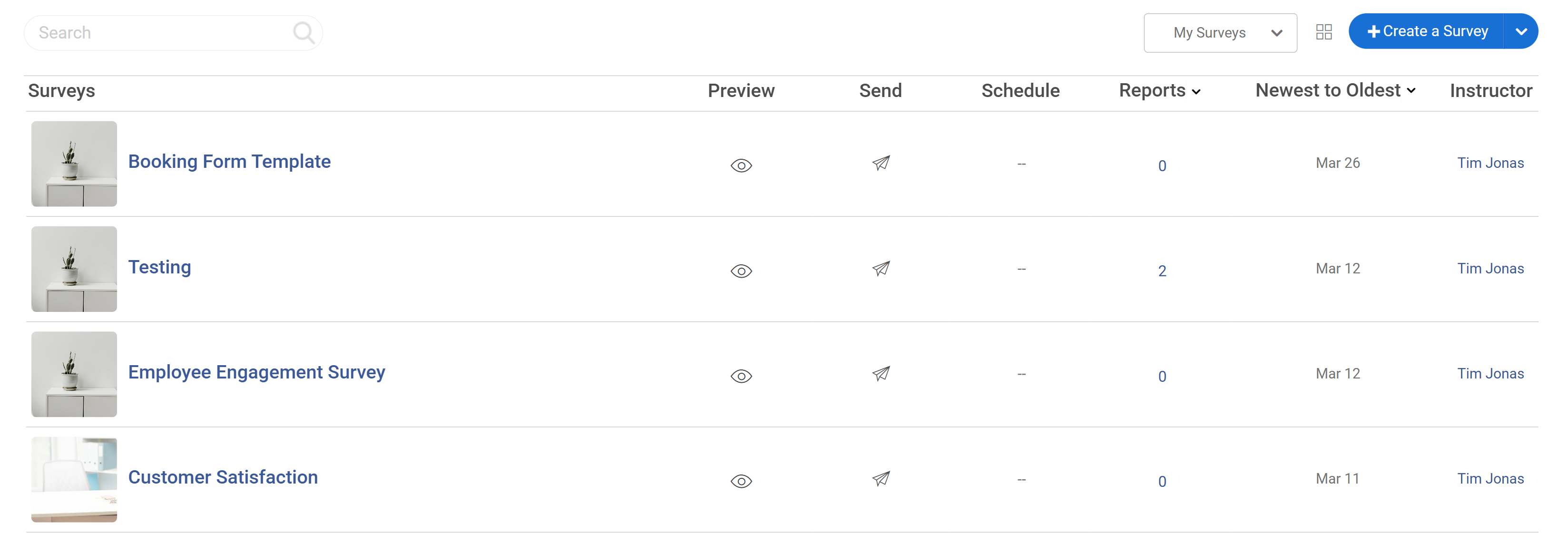
ProProfs Survey Maker tool provides interactive ways to collect in-app feedback from your users. Create personalized in-app surveys, scored quizzes, tests, personality assessments, and one-click polls to engage your app users and increase response rates on your survey campaigns.
Integrated with your mobile app, this in-app feedback tool can also help you collect reviews and ratings for the app store faster. With over 100+ pre-built question templates, skip-logic, nuanced targeting options, and customizable themes, you can create highly targeted surveys and quizzes to collect accurate data from relevant users.
Best For: Email surveys, polls, scored surveys, quizzes, sidebar forms, and web forms.
Key Features:
- AI survey maker for instant survey creation.
- 100+ ready-to-use templates and 15+ question types.
- Skip logic and branching to tailor surveys dynamically.
- Embed surveys on websites and mobile apps.
- Feedback sidebar widget for ongoing user input.
- Built-in reporting dashboard with real-time analytics.
- Integrations with Mailchimp, Zapier, Salesforce, and others.
- Scored quizzes and personality assessments to increase engagement.
Pros
- Easy-to-use interface suitable for beginners and pros alike.
- Wide variety of survey and quiz types for different goals.
- Strong integration ecosystem.
Cons
- No downloadable or on-premise version
- No dedicated account manager for the free plan, unlike the paid
Price: Survey Maker offers a forever-free plan for startups and small businesses with all premium features. Paid plan starts at $19.99/month
User Rating: 4.8/5 (Capterra)
User Review: “The overall experience has been great, and I have not been disappointed with this tool as of yet. The ready-to-use templates would surely be one of the things I like the most. I would also like to mention the detailed reports provided by ProProfs Survey Maker.” — Nia C., Instructional Facilitator (Capterra)
Expert Advice: Use the sidebar feedback form to capture spontaneous suggestions from users without interrupting their app flow.
3. Alchemer
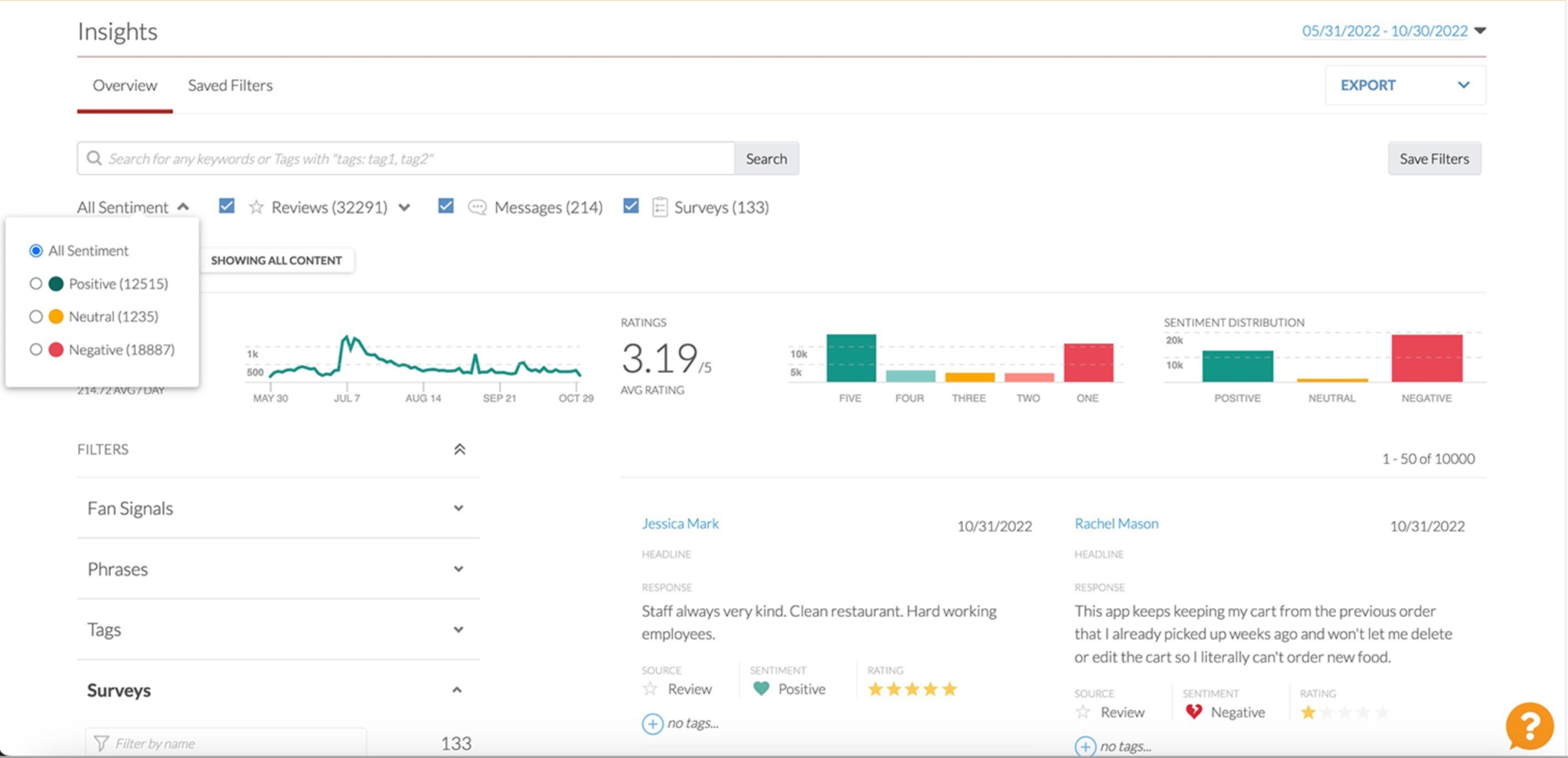
Alchemer’s in-app feedback tool has a fantastic reputation in the app development industry. Compared to average mobile apps, the tool has a 90% customer response rate and a 70% higher 90-day retention rate.
Moreover, the feedback tool lets you have a detailed insight into the users’ behavior to make the feedback process easier. With qualitative and quantitative insights, startups or developers can use this tool to improve app quality with the help of targeted user feedback.
Best For: In-app surveys, rating prompts, broadcast popups, message center
Key Features:
- Multiple in-app survey types including NPS, CES, and CSAT.
- Advanced targeting based on location, user behavior, and attributes.
- Built-in sentiment analysis to categorize feedback by emotion.
- In-app rating prompts to gather app store ratings.
- Message center to broadcast updates and engage users.
- Analytical dashboard with app store ratings, trending phrases, and sentiment distribution.
- Ability to add in-app notes for announcements and promotions.
Pros
- Robust targeting and segmentation capabilities.
- Comprehensive analytics dashboard.
- Ability to broadcast messages alongside surveys.
Cons
- Sentiment analysis dashboard can be complex to navigate.
- Sentiment analysis dashboard can be complex and difficult to navigate.
- Pricing is available only via custom quotes, which can be a barrier for smaller businesses.
Price: Custom quote.
User Rating: 4.4/5 (G2)
User Review: “Alchemer is very easy to learn and use, very intuitive. Reporting looks a bit outdated and could use some more advanced graph templates.“ — Lele A., Researcher (G2)
Expert Advice: Use broadcast messaging combined with in-app surveys to keep users informed and gather feedback on new features simultaneously.
4. Instabug
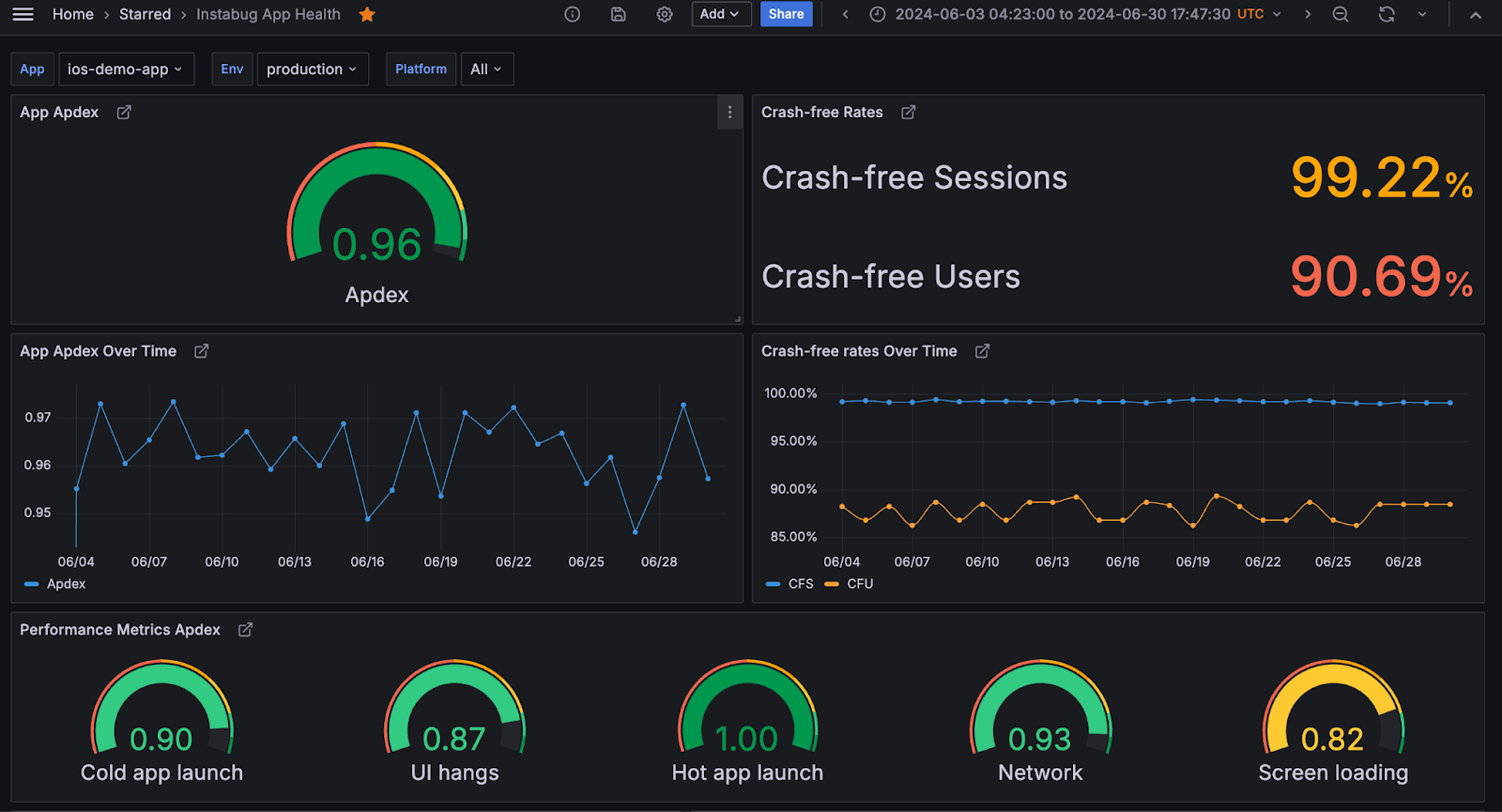
Instabug provides more services than integrating with the app to get user feedback. With Instabug, you can use surveys or feedback systems to find out what your app users think. If your app is in the production or beta stage, Instabug can provide you with detailed insights.
These insights are based on regular users, stakeholders, and others who matter for the app. With customizable survey questions, you can determine if your app lacks something or if your competitors are offering something better.
Best For: In-app surveys and bug reporting, message center
Key Features:
- Customizable in-app surveys with advanced targeting.
- Bug and crash reporting with automatic network logs, stack traces, and environment data.
- Ability to attach screenshots, voice notes, and screen recordings to feedback.
- Reporting tools that filter feedback by NPS score, keywords, and timeframe.
- In-app chat feature to gather additional information from users.
- Automatic crash reporting with detailed diagnostics.
- App health monitoring to detect bugs, slow network calls, and crashes.
Pros
- Detailed bug reporting with visual attachments.
- Comprehensive crash and network logs.
- Useful for beta testing and production monitoring.
Cons
- No option to bulk remove obsolete dSYM files.
- Setup and integration require developer involvement, which may delay deployment.
- Some features like crash reporting may produce false positives in certain environments.
Price: Starts at $249/month; billed annually.
User Rating: 4.3/5 (G2)
User Review: “I find the feature request tool incredibly useful. The price point will appeal to larger clients, but it requires careful consideration when recommending it to smaller ones.“ — Rahul P., Product Manager (G2)
Expert Advice: Combine bug reporting with targeted surveys during beta tests to get both technical and user-experience insights in one place.
5. Survicate
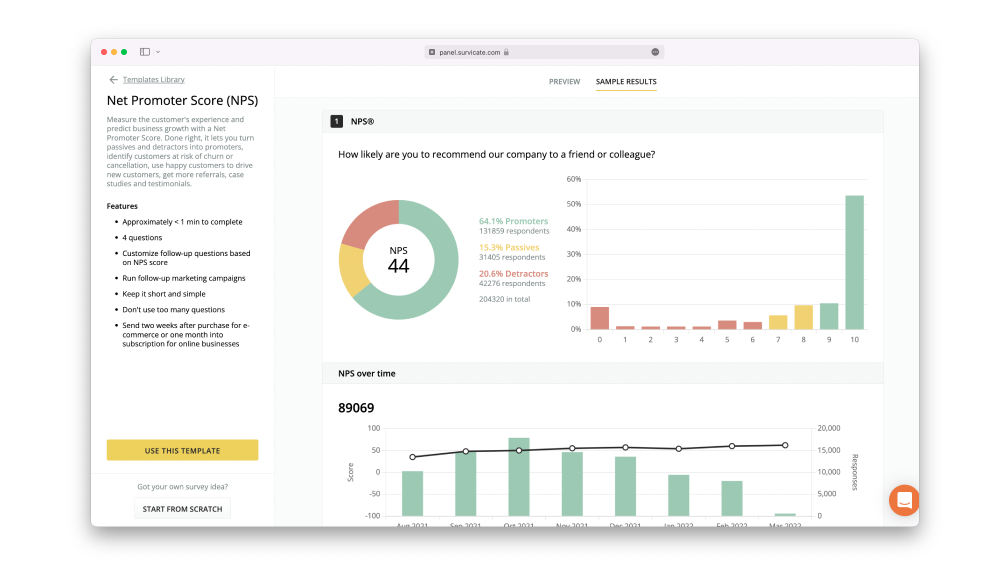
Survicate has been a trusted name in the app feedback space since 2013. This versatile tool helps businesses gather valuable insights to improve their user experience. It offers a range of engaging feedback formats, including star ratings, emoticons, and customizable surveys.
One of Survicate’s standout features is its ability to target specific user segments within your app. This means you can gather precise feedback from particular demographics or user groups, providing a deeper understanding of their unique needs and preferences.
Best For: Multi-channel surveys, in-app user feedback, in-app feedback button, centralized feedback hub
Key Features:
- No-code visual survey editor with pre-built templates.
- Customizable survey themes and question branching.
- Persistent in-app feedback button for ongoing suggestions.
- Advanced targeting options to show surveys to specific user groups.
- Feedback Hub to centralize data from multiple channels.
- Analytics dashboard to track completion rates, response rates, and more.
- Integrations with 50+ tools including CRMs and workflow platforms.
Pros
- Easy to create targeted surveys without coding.
- Centralized management of feedback across channels.
- Wide integration options for seamless workflow.
Cons
- Does not support multi-language surveys on the same campaign.
- Lack of advanced segmentation options for detailed audience targeting.
- Limited customization for survey completion messages and redirects.
Price: Starts at $79/month.
User Rating: 4.6/5 (G2)
User Review: “I would like to collect additional information about survey user (like os user, os workstation name – all possible technical data of client to ease identifying responses of internal surveys)“ — Reinhard S., COO (G2)
Expert Advice: Use Survicate’s Feedback Hub to consolidate feedback from email, web, and in-app channels for a full user voice overview.
6. PollFish
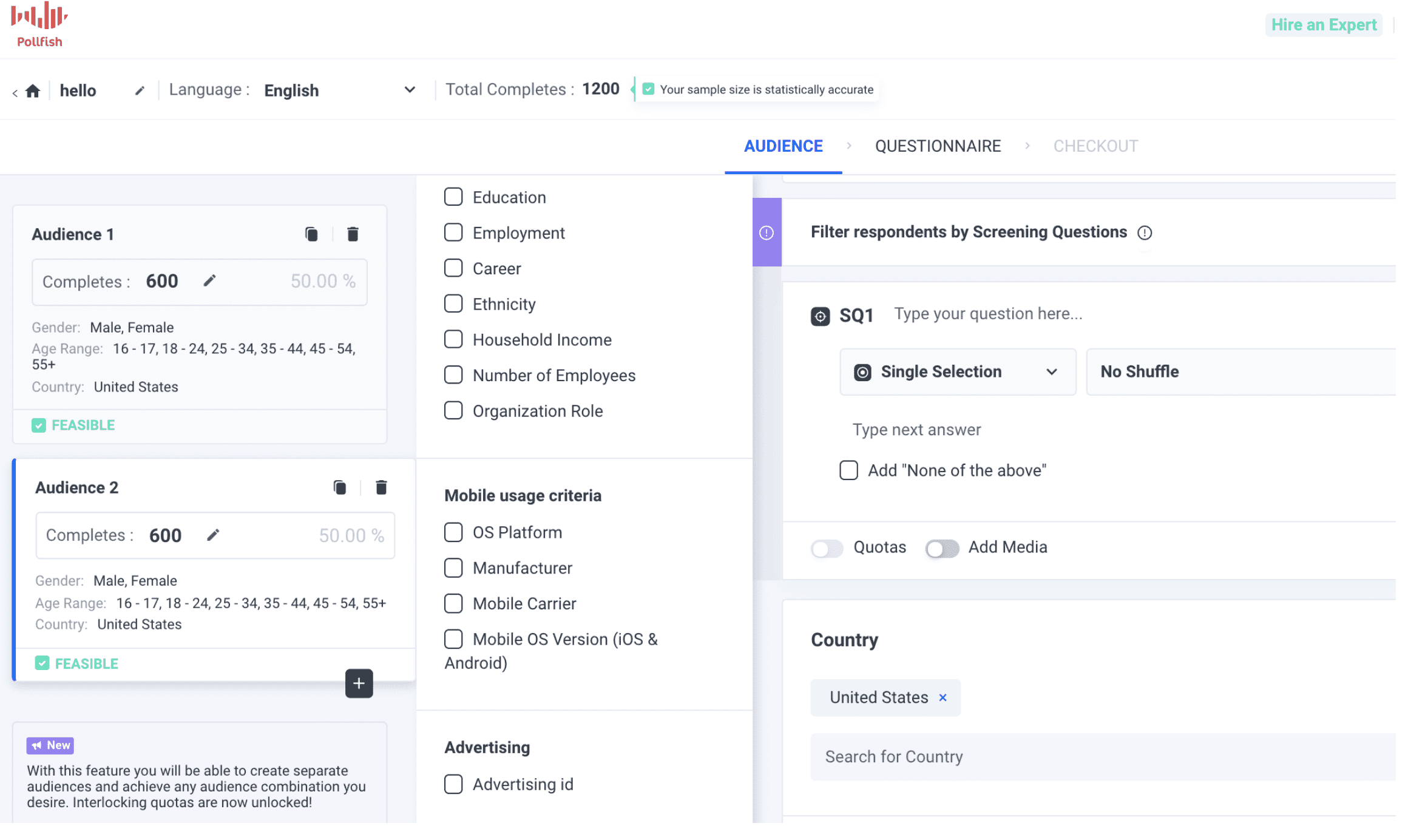
Pollfish has many surveys to collect user feedback from the app. This in-app survey tool offers survey services to find the target audience. So, you can be assured that the insights you receive through this tool will be accurate and based on real-world data.
The integration process is also not hectic. You can choose a template, customize the survey, and deploy it anytime you want. Pollfish currently serves the app industry with 140,000 app partners, 550 million consumers, and 160+ countries.
Best For: Third-party surveys, market research
Key Features:
- Access to a massive, global respondent pool via mobile apps.
- Easy-to-use survey builder with skip logic and screening quesions.
- 11+ answer types and ability to embed media in surveys.
- Advanced demographic and device targeting filters.
- Instant access to targeted audiences via mobile SDK partners.
- Suitable for prototype testing and market evaluation.
Pros
- Large and diverse audience reach.
- Quick survey deployment without building your own user base.
- Accurate targeting options for detailed market segmentation.
Cons
- Pricing based on responses can be costly for large samples.
- Limited onboarding support for new users.
- Survey length restrictions can limit depth of user insights.
Price: Custom quote.
User Rating: 4.5/5 (G2 & Capterra)
User Review: “For me, I actually thought that the survey results came in TOO quickly. My 100 responses were completed in less than 10 minutes. And my survey should’ve taken 7-10 minutes to complete at a normal pace. This made me question “real” versus “bot” responses in order for this to happen so quickly.“ — Verified User in Consumer Goods (G2)
Expert Advice: Use PollFish when you need unbiased feedback from a broad, external audience rather than your own user base.
7. SurveyMonkey
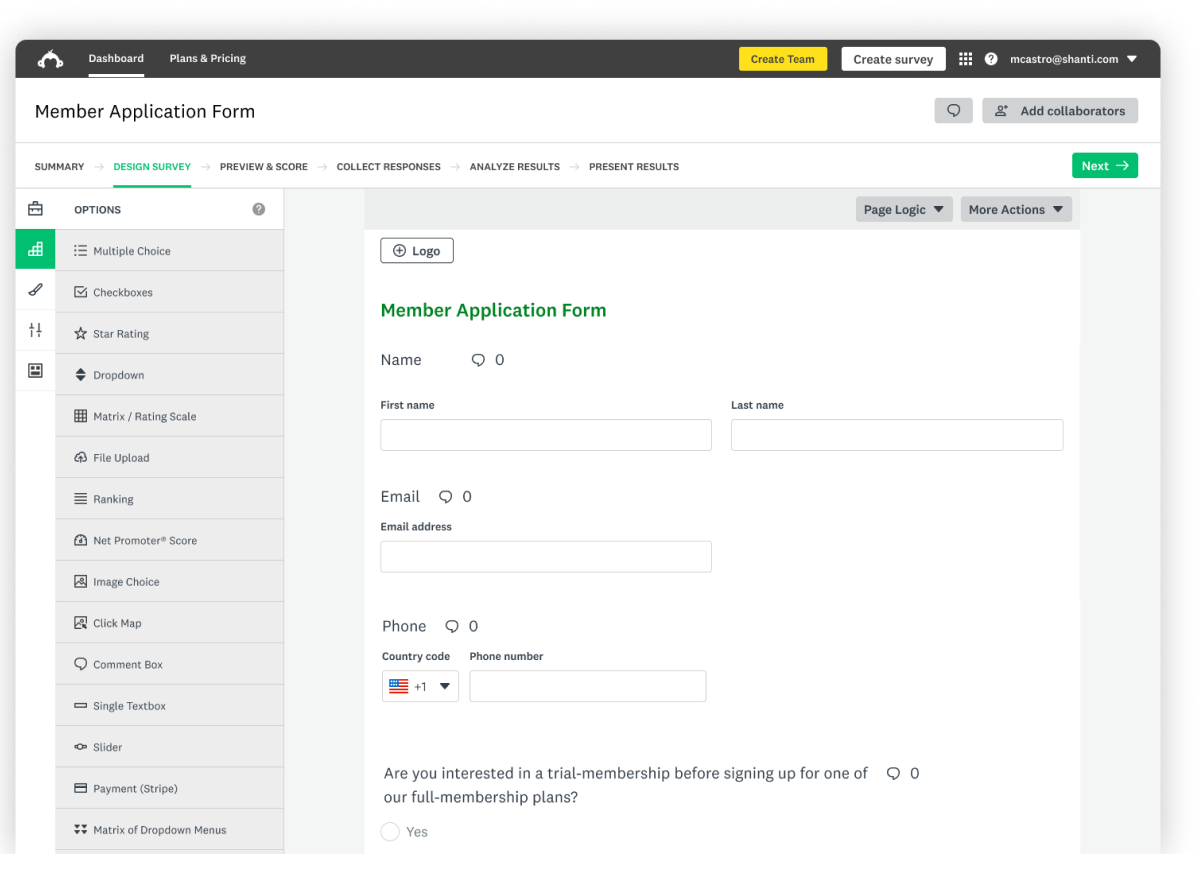
SurveyMonkey has been serving the market since 1999, addressing the survey needs of various clients. You can use SurveyMonkey to collect business data, demographic data, customer information, and much more.
Recently, SurveyMonkey started serving the app development market as well. With its new SDK release, the tool is available for app integration. You can integrate SurveyMonkey into your mobile apps to collect feedback and ratings, among other information. In addition, you also get detailed insights and real-time results for surveys you release on your apps.
Best For: Any survey type, in-app rating prompts, AI-based data analysis
Key Features:
- Wide range of survey types including NPS, CSAT, and CES.
- AI-driven sentiment analysis and text analytics.
- Survey customization with progress bars, question randomization, and scoring.
- In-app rating prompts for app store feedback.
- Filters and custom tags for detailed response categorization.
- Integrations with Mailchimp, Slack, HubSpot, and others.
Pros
- Highly customizable and versatile survey options.
- Strong AI analytics to extract actionable insights.
- Established platform with extensive support and integrations.
Cons
- Analytics dashboard can feel outdated and less intuitive.
- Occasional minor glitches during survey creation.
- Exporting data for offline analysis can be cumbersome for large datasets.
Price: Starts at $30/month.
User Rating: 4.4/5 (G2)
User Review: “Previously I found the surveys user friendly and helpful to our business. I am no longer having this experience. Because I paid upfront for 12 months I am not eligible to cancel the subscription for a pro rata refund.“ — Kimberley T., CEO (G2)
Expert Advice: Use question randomization and skip logic to keep surveys engaging and reduce bias in responses.
8. Mopinion
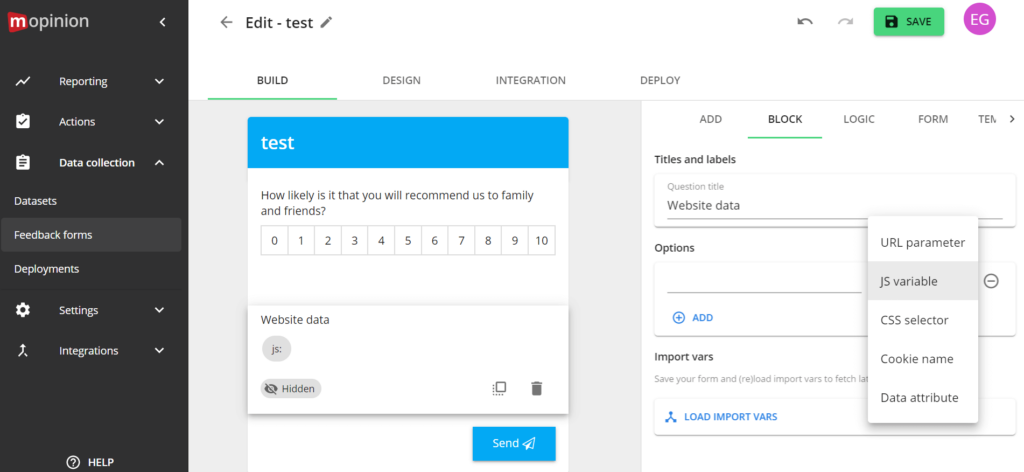
With Mopinion, you get a powerful in-app feedback tool to boost your app’s usability and experience with powerful user insights. The platform provides all the necessary features to create successful app survey campaigns.
Whether you’re looking to improve your app’s functionality, design, or overall user experience, Mopinion easily captures the insights you need to make informed decisions and optimize your digital products.
Best For: Different survey types, multi-channel deployment, in-app feedback survey, sentiment analysis
Key Features:
- Drag-and-drop survey builder with mobile-responsive design.
- Pre-built templates, multiple question types, and theme customization.
- Auto-capture of user metadata with feedback.
- Advanced targeting by demographics, behavior, and customer type.
- Custom dashboards with charts and graphs for data analysis.
- AI-powered sentiment and text analytics engines.
- Tagging system for automated response categorization.
- Integrations with Google Analytics, HubSpot, Marketo, and more.
Pros
- Comprehensive sentiment analysis for deep understanding.
- Multi-channel deployment from a single platform.
- Detailed customizable dashboards.
Cons
- In-app feedback surveys locked behind higher-tier plans.
- Pricing can be steep for smaller businesses.
- Limited real-time alerting features for urgent feedback issues.
Price: Starts at €279/month.
User Rating: 4.1/5 (G2)
User Review: “Even though the options are great, I would like even more! The ability to customize icons and buttons further would help integrate the feedback forms even more naturally into our design language.” — Petter A., Product Designer (G2)
Expert Advice: Leverage automated tagging to quickly route feedback to the right teams for faster resolution.
9. Pendo
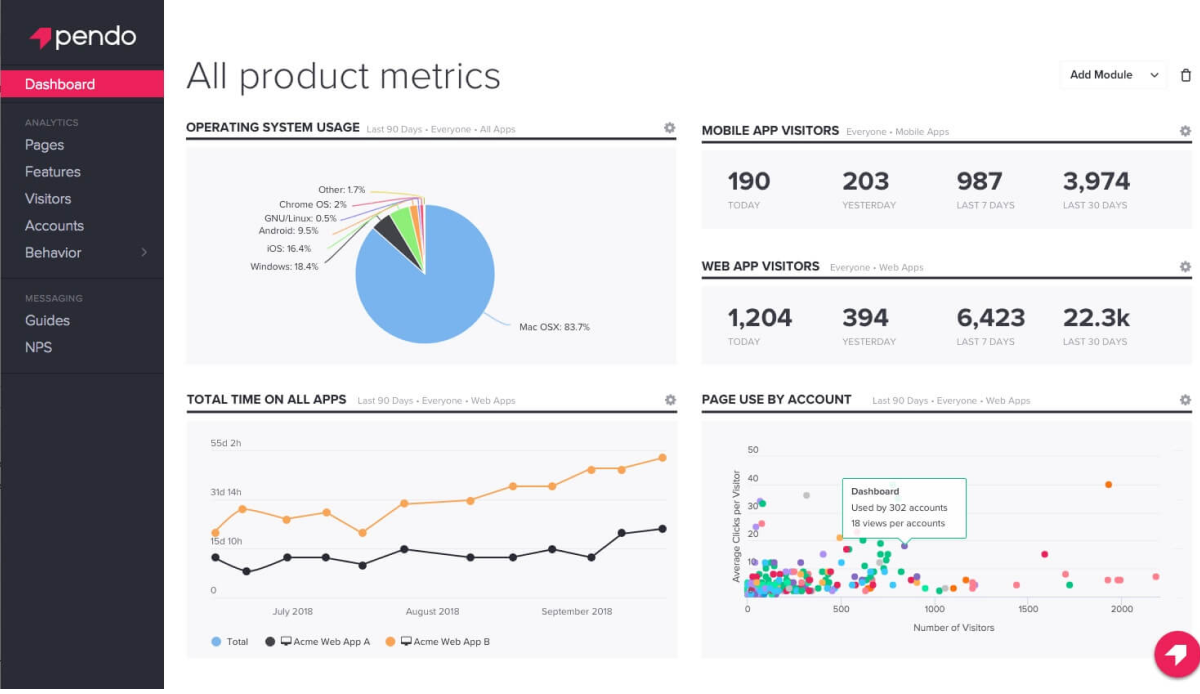
Pendo is a complete product adoption and CS personalization platform that offers various features to deliver the best in-app user experience. You can create a detailed onboarding process, collect in-app feedback, and provide customer support to active users. The best part is that each product can be purchased separately, which enables more flexible budget allocation.
Best For: In-app surveys and message prompts
Key Features:
- Personalized in-app surveys and polls tailored to user segments.
- Feedback filtering by feature usage, user cohort, and other attributes.
- Status tracking for feedback requests (e.g., planned, released, declined).
- In-app messaging with broadcast guides, tooltips, and onboarding prompts.
- Custom widgets and charts for data visualization.
- Behavioral analytics combined with user feedback for comprehensive insights.
- Integrations with Figma, Drift, Salesforce, and more.
Pros
- Highly customizable onboarding and survey workflows.
- Strong integration with product analytics and CRM tools.
- Robust feedback status tracking to close the loop with users.
Cons
- No option for users to take in-app screenshots when reporting issues.
- Guide creation UI can be limited and difficult to use.
- Reporting can sometimes lag with very large datasets.
Pricing: Custom quote.
User Rating: 4.4/5 (G2)
User Review: “The platform currently lacks robust in-app filtering and sorting options. This makes it harder to drill down into specific user segments or behaviors directly within the interface, adding friction to analysis workflows.“ — Raghuram V., Product Manager (G2)
Expert Advice: Use behavioral data alongside surveys to target feedback requests and uncover hidden user needs.
10. Delighted
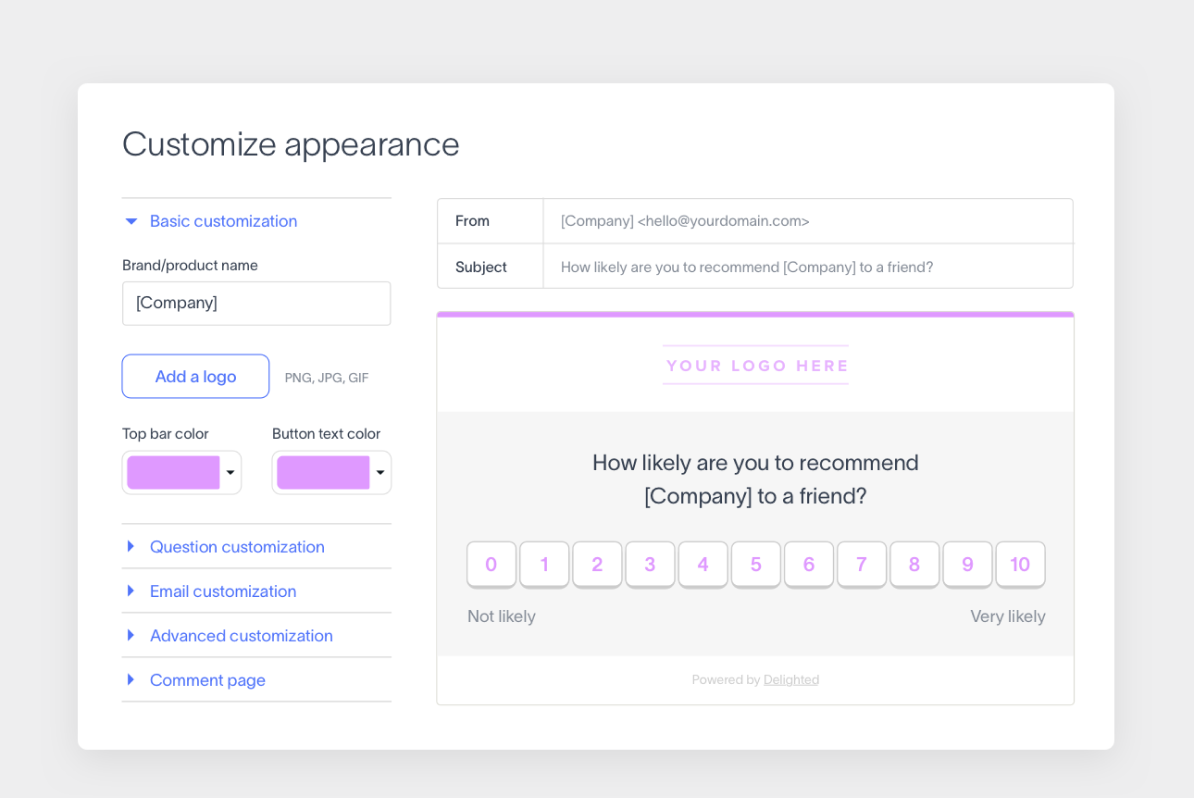
Delighted is another omnichannel feedback management tool that lets you capture customer insights from various channels.
As an in-app feedback tool, you can use it to design short-form or long-form surveys to target specific users and learn about their experiences. The tool also supports in-depth data analysis features to help you close the loop quickly.
Best For: iOS app surveys, In-depth data dashboards, and reports
Key Features:
- Quick survey creation with up to 12 questions.
- Multiple response types including skip logic and question randomizer.
- Mobile-responsive design optimized for iOS.
- Real-time reporting dashboard with filters by demographics, location, and tags.
- Automatic NPS scoring and benchmarking.
- Sentiment analysis for qualitative feedback.
- Integrations with popular tools for seamless data management.
- Capture data from incomplete or abandoned surveys.
Pros
- Fast and easy survey deployment for iOS apps.
- Detailed analytics and NPS tracking.
- Supports segmentation and custom reporting.
Cons
- Limited targeting compared to other in-app survey tools.
- Available only for iOS applications.
- Limited support for multi-question surveys; best suited for single-question feedback.
Pricing: Starts at $17/month; free limited plan available.
User Rating: 4.7/5 (G2)
User Review: “The drag and drop interface makes it very easy to use. We’ve had to deal with downtime every now and then, which makes us look bad when someone goes to fill it out when the server’s down. It usually gets solved pretty quickly, but it’s still a big problem for us.“ — Maegan H., Data & Compliance Manager (G2)
Expert Advice: Use Delighted’s NPS benchmarking to compare your app’s performance against industry standards.
11. SurveySparrow
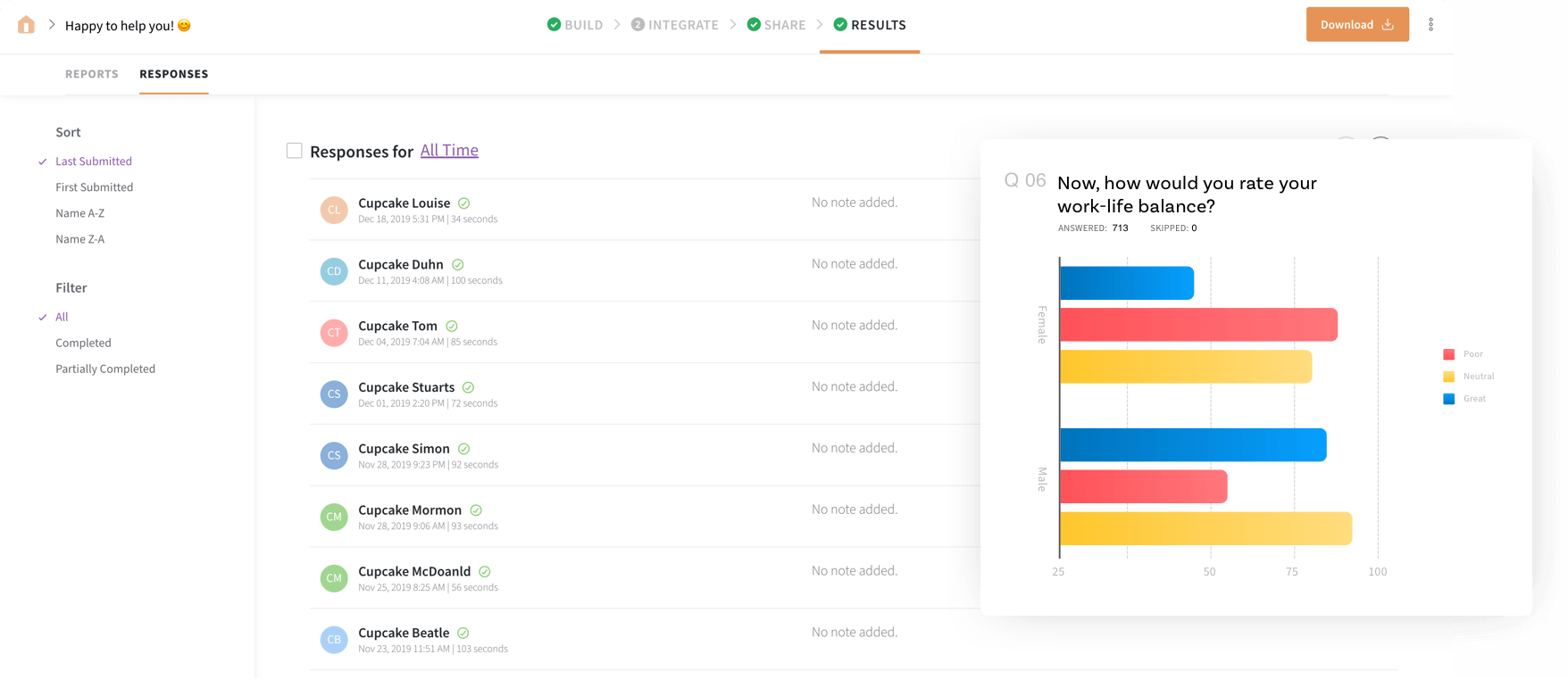
SurveySparrow performs exceptionally well when collecting in-app feedback. It helps you create engaging online surveys that easily capture user insights.
With seamless integration, extensive customization options, real-time feedback capabilities, and advanced question types, SurveySparrow can empower businesses and individuals to gather valuable insights, enhance the user experience, and make data-driven decisions.
Best For: Conversational surveys
Key Features:
- Stunning conversational survey designs with single- and multi-page options.
- Custom workflows to automate feedback collection and follow-ups.
- Payment forms for secure online transactions within surveys.
- Branding and white-labeling options.
- AI-driven sentiment analysis for automatic feedback categorization.
- User-friendly interface with seamless integrations.
- Real-time feedback across websites, apps, social media, and email.
- 27+ question types including NPS and CSAT.
Pros
- Highly engaging, conversational survey formats.
- Automation features for improved response rates.
- Wide integration support and multi-channel collection.
Cons
- Some advanced features limited to higher-tier plans.
- Lack of offline survey capability may limit use cases in low-connectivity areas.
- Some users report the mobile app experience is less polished than the web interface.
Pricing: Starts at $19/month.
User Rating: 4.4/5 (G2)
User Review: “It produces attractive surveys that are a good experience for the participant. You can only do simple modifications to the style of individual questions (e.g. bold or italics). If you want to change font size, you have to use custom CSS at the survey level, and you can’t do it at the individual question level.“ — Claire Q., Senior Research Associate (G2)
Expert Advice: Leverage automated follow-ups to increase survey completion and deepen insights.
How to Choose the Right Mobile In-App Feedback Tool
Picking the perfect in-app feedback tool can feel overwhelming. To make it simple, think about what you need to get done and follow these steps:
Step 1: Identify Your Primary Goal for Feedback Collection
- Ask yourself: What’s the main reason you want feedback? Choose the tool that best fits this need.
- Understand user satisfaction & loyalty? Look for strong NPS and sentiment analysis features (Qualaroo).
- Fix bugs & improve app stability? Prioritize bug reporting and crash analytics (Instabug).
- Optimize onboarding and feature adoption? Find tools with personalized in-app messaging and behavioral targeting (Pendo).
- Conduct market research or prototype testing? Consider a tool that can ask for feedback on your prototypes (Qualaroo).
Step 2: Determine Your Budget & Scale
Be realistic about what you can invest and how many users you expect to survey:
- If budget is tight or you’re a startup: Use tools with free plans or low entry pricing (Qualaroo, ProProfs).
- If you need enterprise-level features & scalability: Expect to invest more for advanced analytics and support (Paid tiers of Qualaroo & ProProfs).
Pick a tool that can scale with your user base without major overhauls.
Step 3: Evaluate the Feedback Types You Need
Different tools support different survey types and feedback formats. Consider:
- Do you need quick rating prompts or in-depth surveys? (ProProfs Survey Maker)
- Are conversational surveys important? (Qualaroo excels here.)
- Is multi-channel feedback essential? (Survicate and Mopinion offer centralized hubs.)
- Do you want to collect bug reports with screenshots and logs? (Again, Quaalroo’s screen capture templates work wonders.)
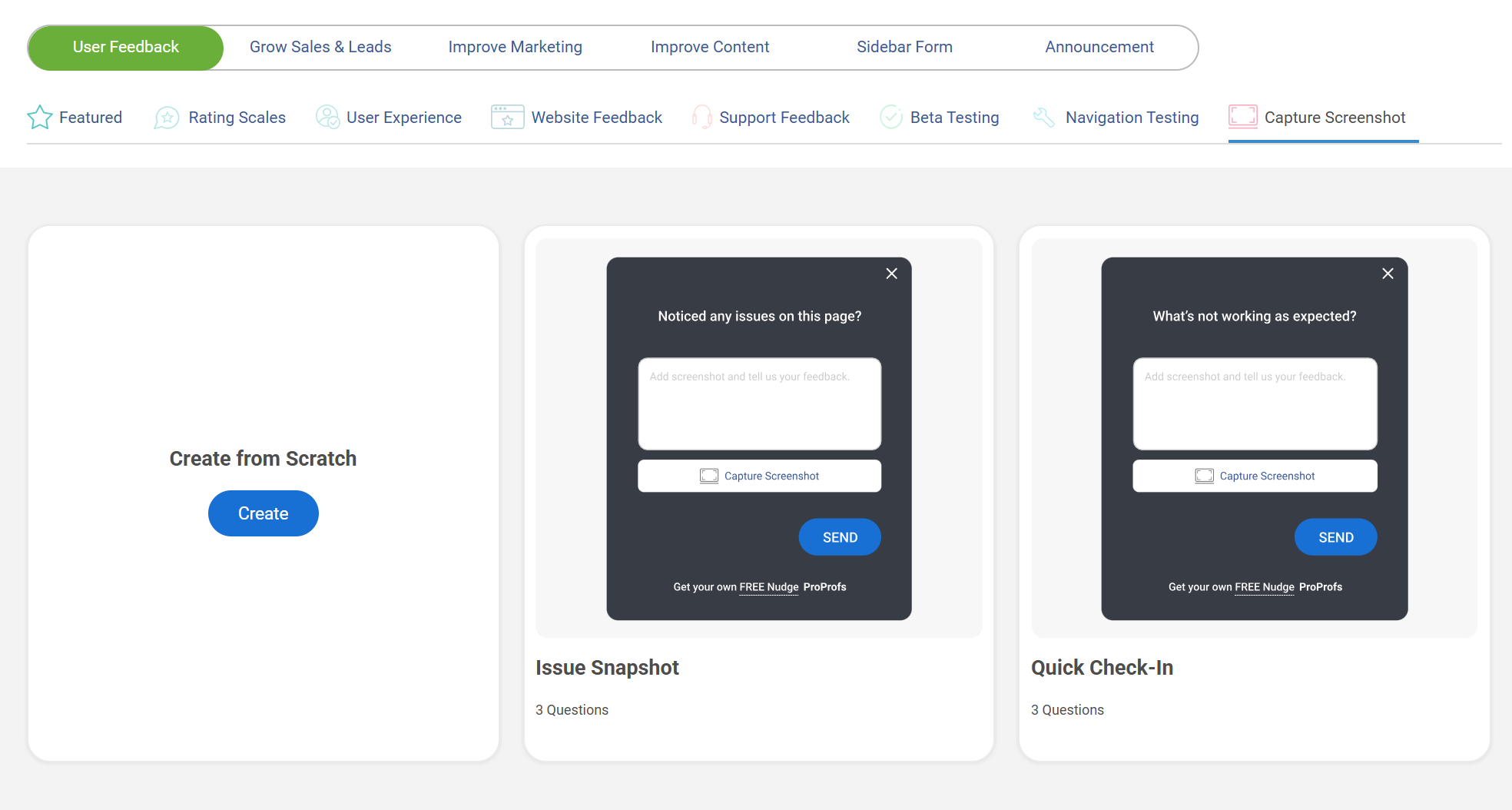
Step 4: Check Integration Compatibility
Your feedback tool should work well with your existing systems:
- List your CRM, analytics, and support tools.
- Verify the feedback tool offers native integrations or API access (Qualaroo)
- Choose tools with seamless workflow support to automate follow-ups and reporting.
Step 5: Consider Ease of Setup and Use
Do you have dedicated technical resources?
- Tools like Qualaroo and ProProfs offer intuitive, low-code editors for quick deployment.
- Complex tools like Alchemer or Mopinion may require a longer setup but provide more power.
Step 6: Think About Advanced Features You May Need Now or Later
If you anticipate needing AI-powered analysis, multi-language support, and customizable branding, look for a tool that offers these natively (Qualaroo covers these bases well).
Consider scalability and feature updates when planning for long-term use.
Step 7: Try Before You Buy
- Always take advantage of free trials or freemium plans.
- Test the survey editor, targeting options, and reporting dashboard.
- Gather feedback from your team on usability and fit.
- Always look on software review forums like G2 and Capterra.
| Needs | Recommended Tools | Notes |
|---|---|---|
| High response rates & smart targeting | Qualaroo, Delighted | Qualaroo’s Nudges™ are especially effective at timing and relevance. |
| Bug reporting & technical feedback | Instabug | Focused on crash reports and diagnostics. |
| Multi-channel feedback & integrations | Survicate, Mopinion | Centralize data from apps, web, and email. |
| Budget-conscious startups | Qualaroo, ProProfs | Free plans with robust features. |
Why Mobile In-App Feedback Is Critical and How It Works
In-app feedback is about collecting real-time insights directly from users while they’re actively using your mobile app. Instead of waiting for users to leave or sending surveys after the fact, you engage them in the moment, capturing honest opinions about their experience, satisfaction, and challenges.
Why does this matter? Because feedback collected within the app gives you a direct window into what’s working and what’s not, helping you:
- Understand user behavior: Identify where users struggle, what features delight them, and why they might abandon key flows.
- Make smarter product decisions: Use real data to prioritize improvements, fix bugs, and build features that users truly want.
- Boost retention and loyalty: When users feel heard through easy feedback channels, they’re more likely to stay and recommend your app.
- Improve usability and experience: Spot confusing or frustrating parts of your app quickly and address them before they cause churn.
- Stay competitive: Apps that listen and adapt to user feedback consistently outperform those that don’t.
Mobile in-app feedback usually comes via short surveys, rating prompts, feedback buttons, or exit surveys. The goal is to keep it quick, relevant, and non-disruptive so users actually want to respond.
By collecting feedback contextually—right after important actions or at natural pause points—you get more meaningful, actionable insights that fuel continuous improvement and user satisfaction.
Watch how Vattenfall won with in-app feedback:
How to Collect in-App Feedback: Methods
- Pop-Up Surveys: Trigger short surveys at crucial moments, like when a user completes a task or reaches a milestone. These timely surveys capture immediate reactions and feelings.
- Feedback Widgets: Incorporate a persistent feedback button within the app. This will allow users to share their thoughts anytime and ensure they can quickly provide feedback when they feel the need.
- Rating Prompts: Ask users to rate their experience after specific interactions, like completing a purchase or using a new feature. Simple star ratings can quickly gauge satisfaction levels.
- Post-Update Surveys: Collect feedback after releasing app updates to understand user reactions to new features or changes. This helps ensure updates meet user expectations.
- Exit Surveys: Prompt a survey when users are about to exit the app. This helps capture their last impressions and any immediate concerns they might have.
- In-App Messaging: Use personalized messages to request feedback on specific features or experiences. These can be targeted based on user behavior or specific app usage patterns.
- Embedded Survey Links: Include links to surveys in-app notifications or messages. Encourage your users to provide detailed feedback when convenient.
FREE. All Features. FOREVER!
Try our Forever FREE account with all premium features!
Best Practices for Collecting In-App User Feedback
Collecting in app user feedback is art. It’s not just about asking questions; it’s about asking the right questions at the right time in the right way. Here’s how to make the most of your in-app feedback tools:
Ask at the Right Time: Avoid interrupting critical moments. Trigger surveys during natural breaks or after completing meaningful actions.
Keep It Short and Relevant: Limit surveys to a few focused questions to respect users’ time and increase completion rates.
Use Visual and Engaging Elements: Incorporate emojis, progress bars, or interactive elements to make surveys appealing.
Explain the Purpose: Let users know why their feedback matters and how it will improve their experience.
Offer Multiple Feedback Options: Combine quick rating scales with open-ended questions and persistent feedback buttons to suit different preferences.
Respect Privacy: Be transparent about data use and offer options to opt-out or control privacy settings.
Act on Feedback: Show users you value their input by making improvements and communicating changes based on their responses.
Collect Real-Time In-App Customer Feedback Seamlessly!
From understanding user sentiment and identifying pain points to making data-driven decisions and fostering loyalty, in-app feedback tools empower you to create exceptional mobile experiences.
In app customer feedback tools give you the power to understand how users feel, spot issues they’re facing, and make smart decisions to improve your app. They also help you build loyalty by showing users that their opinions matter. With so many different tools out there, it’s essential to pick the one that fits your specific needs and goals.
Remember that timing, keeping things short and sweet, and engaging with users is vital when collecting feedback. By following best practices and staying on top of the latest trends, you can make the most of in-app feedback and create apps that users genuinely enjoy and want to keep using.
Frequently Asked Questions
How well do in-app feedback tools integrate with other business systems?
Most leading tools offer native integrations with popular CRMs (e.g., Salesforce, HubSpot), analytics platforms (Google Analytics, Mixpanel), helpdesk software (Zendesk, Intercom), and automation tools (Zapier). This seamless connectivity streamlines workflows and centralizes user feedback data for better decision-making.
Are these tools secure and compliant with privacy regulations?
Security is a top priority. Reputable in-app feedback platforms comply with standards like GDPR and CCPA. They typically offer data encryption, user consent management, and privacy settings to ensure user data is protected and feedback collection is transparent.
Can I customize the look and feel of surveys to match my app branding?
Yes. Most tools allow customization of colors, logos, fonts, and survey layouts to ensure a consistent brand experience. Some also offer white-label options for complete branding control.
How easy is it to set up and launch surveys without developer resources?
Many tools feature no-code or low-code survey editors designed for marketers, product managers, and customer experience teams. Tools like Qualaroo and Survicate are known for their intuitive interfaces, allowing fast deployment with minimal technical involvement.
FREE. All Features. FOREVER!
Try our Forever FREE account with all premium features!

 We'd love your feedback!
We'd love your feedback! Thanks for your feedback!
Thanks for your feedback!






