You’re already gathering feedback—surveys, live chat, reviews, support calls. But most of it’s text-based and hard to decode. I saw this firsthand when my first startup got a flood of vague compliments and polite complaints that left us guessing and wasting time. We tracked scores, not feelings. Our CSAT looked good, but customers had been quietly frustrated all along.That’s where sentiment analysis changes everything.In plain terms, it’s a way to analyze how your users feel, based on the words they use. It helps you dig into open-text responses, support tickets, even Reddit threads — and figure out what’s working, what’s not, and what emotions drive your customers’ decisions.This guide will help you turn piles of feedback into real emotional insights, allowing you to spot issues early, prioritize what matters, and make smarter decisions.I’ll walk through:
- What sentiment analysis can help you do,How it works (no jargon, we promise),Where to apply it (with real examples), andHow to pick the right tool — without needing a data science team.
Let’s start with why sentiment analysis matters.
Why Sentiment Analysis Matters: The Benefits You Actually Care About
You’re collecting feedback—surveys, reviews, support tickets—but what do you get from it? A bunch of data points. But data without insight is just noise. Sentiment analysis turns that noise into actionable insight by telling you how your customers feel, not just what they say.Here’s why that matters:
- Detect Problems Before They Become Churn: When customers cancel or stop using your product, you can see it. But wouldn’t it be better to know why before they leave? Sentiment analysis surfaces frustration, confusion, or disappointment buried in comments and chats. We implemented sentiment analysis at my previous SaaS venture, catching hidden frustrations early, ultimately reducing churn by over 15% in just three months.
- Prioritize What to Build or Fix: If you have a flood of feedback, how do you know which features to improve first? Run sentiment analysis on your product feedback this month—identify your most significant emotional pain points and address at least one proactively. We did exactly that, improving retention by nearly 10% within one quarter
- Make Support More Efficient and Effective: Our support team used to drown in tickets, missing critical issues hidden behind polite frustration. Integrating sentiment analysis helped us reduce escalations by 30% in just a few weeks. It flags negative or frustrated language, so your team can prioritize those tickets, improve responses, and reduce escalations.
- Monitor Brand Health in Real Time: Customers talk about your brand all over the internet — social media, forums, review sites. Sentiment analysis scans all this chatter continuously and alerts you to shifts in public opinion, letting you respond quickly to protect your reputation or capitalize on positive buzz.
- Understand Global Customers Better: If your audience spans languages and cultures, sentiment analysis helps you track emotion in each customer’s native language. That means more accurate insights, fewer misunderstandings, and more intelligent decisions for each market.
How Sentiment Analysis Actually Works (So You Can Decide If It’s Worth It)
You don’t need to be a data scientist to use sentiment analysis. But as a founder or CX owner, you need to know how it works just enough to make wise decisions. Because if you pick the wrong approach, your “insights” might lead you to solve the wrong problem — or worse, take no action.Here’s a quick model table for you (in case you’re running short on time)
| Model | Fast Setup | Accurate | Best Used For |
|---|---|---|---|
| Rule-Based | Yes | No | Basic dashboards, limited content |
| Machine Learning | Medium | Yes | Large-scale survey or chat analysis |
| Aspect-Based | Yes | Yes | Product and UX prioritization |
| Emotion Detection | Yes | Yes | CSAT, support, NPS comment segmentation |
| Multilingual | Yes | Yes | Global feedback from multiple regions |
| Hybrid | Yes | Yes | Teams that need precision and speed |
1. Rule-Based Sentiment – Fast and Cheap, But It Misses the Point
This method uses a dictionary of words:
- “Amazing” = +1“Terrible” = -1“Decent” = 0
The tool adds up the word values and spits out a score.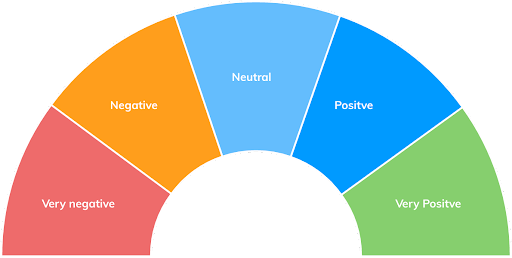
Where it works: For quick-and-dirty scans of structured feedback.Where it breaks: Context. It can’t tell sarcasm from praise, or irony from excitement.
Example:
- “Wow, great job breaking the billing flow. Again.”That’s frustration. The rule-based system will probably tag it as “positive” because of the word “great.”
2. Machine Learning – Teach the System What Emotions Look Like
This model learns from thousands of real, labeled examples. It picks up on tone, word combinations, and even punctuation. Over time, it figures out that:
- “I don’t hate it” probably means someone’s unimpressed.“Still waiting…” signals frustration, not patience.
Where it works: Large datasets like NPS comments, support chat logs, or product reviews.Where it struggles: Small sample sizes or edge cases, unless pre-trained.Example:A SaaS company notices that chat users saying, “I guess it’s fine” have a 3x higher churn rate. ML can pick up that pattern; rule-based models won’t.
3. Aspect-Based Sentiment – Find Out What Part of the Experience Is Broken
This model zooms into specific parts of a comment. It doesn’t just tell you how someone feels, but what they think about.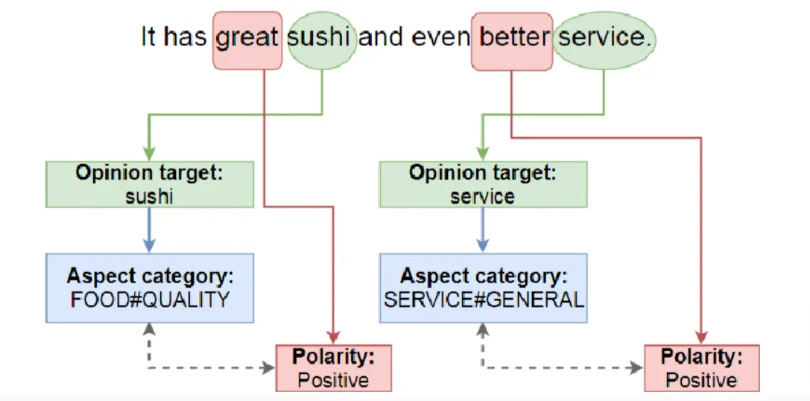
Where it works: Product roadmaps, UX prioritization, support escalation.
Example:
- “The reporting features are slick, but the setup took forever.”
- Basic analysis: “Mixed”
Aspect-based:
- “Reporting” = positive
- “Setup” = negative
4. Emotion Detection – Know the Kind of Emotion
Not all negatives are equal. There’s a difference between:
Confusion (UX problem)
Disappointment (value misalignment)
Anger (trust or delivery issue)
Emotion detection picks up the emotional category, not just the sentiment polarity.
Where it works: Prioritizing support tickets, identifying risk in churn surveys, or even internal feedback analysis.
Example:
- “I’m honestly disappointed. I expected better.”
- That’s not rage. That’s unmet expectations. Fixable.
Now compare it with:
- “This is a joke. Your team is useless.”
- That’s damage control mode.
5. Multilingual Sentiment – Understand Global Customers on Their Terms
Translating all feedback into English before analysis sounds reasonable — until you realize the tone doesn’t travel well.
Where it works: Global NPS programs, support across multiple regions, localized product rollouts.
Example:
A customer in Spain writes:
- “Funciona… pero esperaba más.”
- Translated: “It works… but I expected more.”
A literal sentiment tool might tag that as neutral. In Spanish, it’s clearly negative.
6. Hybrid Models – Combine the Best for Real-World Accuracy
Smart tools don’t pick one method. They combine:
- Rule-based logic for speed and structure
- Machine learning for nuance and pattern recognition
- Aspect tagging for product-level feedback
- Emotion detection for urgency
- Multilingual support for global accuracy
Where it works: When you want scalable, repeatable, real-time insight across CX, product, support, and marketing.
Example:
You’re running surveys on three core flows: onboarding, pricing, and dashboard usage. A hybrid model tells you:
- Users are confused about onboarding (UX fix)
- Angry about pricing structure (positioning + comms issue)
- Delighted by dashboard filters (highlight this in onboarding)
If you’re collecting any kind of open-text feedback — whether that’s NPS responses, exit surveys, chat logs, or reviews — understanding the feeling behind those words is a multiplier. Tools like Qualaroo are an excellent example of a hybrid approach.
Here’s a quick video for you to learn how to collect customer feedback effectively.
Choose Tools That Fit Your Sentiment Analysis Model Perfectly
Done right, sentiment analysis can turn noise into strategy. But it only works if the model fits your real-world needs. Choosing the right sentiment analysis tool is about fit, ease, and impact, not just features. To help you quickly choose the right solution, here’s a concise snapshot of leading sentiment analysis tools in 2026.
| Tool | Best For | Sentiment Features | Ease of Use | Pricing (Starting at) | User Rating | Standout Strength | Free Plan |
|---|---|---|---|---|---|---|---|
| Qualaroo | CX teams, targeted surveys | IBM Watson NLP-powered, aspect & emotion detection, multilingual support | Very Easy | Free plan; Paid from $19.99/mo | 4.7/5 (Capterra) | All-in-one survey + sentiment, real-time, no data team needed | Yes |
| MonkeyLearn | Bulk text analysis, custom ML | Custom model building, no-code UI | Moderate | Custom pricing | 4.3/5 (Capterra) | Flexible ML workflows | Yes |
| Lexalytics | Enterprises, deep customization | Rule + ML hybrid, API access | Complex | Custom pricing | 4.3/5 (G2) | Highly customizable, on-premise option | No |
| Awario | Social media & brand monitoring | Heuristic real-time sentiment tracking | Easy | From $49/mo | 4.3/5 (Capterra) | Excellent social listening | Yes |
| MeaningCloud | Multilingual NLP, APIs | Hybrid rule-based + ML, emotion detection | Moderate | Custom pricing | 4.5/5 (G2) | Strong language flexibility | Yes |
How to Conduct Sentiment Analysis
I’ve been relying on Qualaroo for all my feedback needs, and I’ve been genuinely impressed with how smoothly its Sentiment Analysis works. Here’s exactly how you can benefit from it too:
Qualaroo uses IBM Watson’s powerful Natural Language Understanding (NLU) to analyze open-text feedback, instantly turning user comments into actionable insights. This helps busy founders and CX teams quickly understand and act upon customer sentiments without technical overhead.
What You Can Do:
- Quickly Prioritize Responses: Automatically categorize feedback, enabling immediate, targeted follow-ups.
- Enhance Decision-Making: Seamlessly export sentiment data into analytics tools for deeper insight.
- Increase Conversions: Use emotional insights to optimize your user experience and drive better outcomes.
FREE. All Features. FOREVER!
Try our Forever FREE account with all premium features!
How to Access Qualaroo’s Sentiment Analysis
Here’s how you can conduct sentiment analysis using Qualaroo:
- In the Design Section, select a text-based answer.
- Simply check the Enable sentiment analysis box—no coding needed.
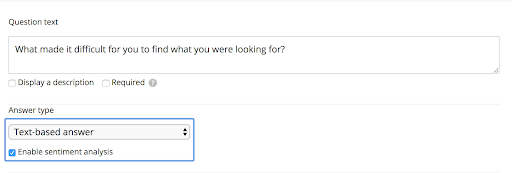
How to Analyze Results
- Access intuitive visualizations directly in your Qualaroo dashboard, including sentiment scores, emotion analysis, and keyword clouds.
- Export detailed sentiment data via CSV or use Qualaroo’s Reporting API or integrations (e.g., Zapier, Webhooks) for automated, real-time insights.
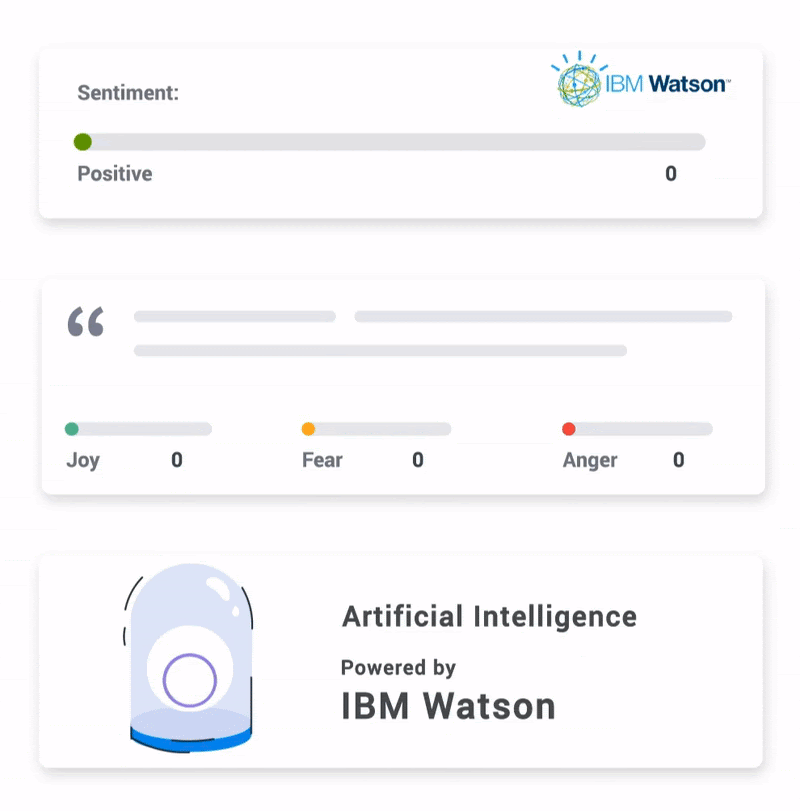
You can also export your sentiment data. Here’s how to do it.
CSV Export:
- Head to the Reports section.
- Choose your desired Date Range.
- Click Export Report to download your data as a CSV file.
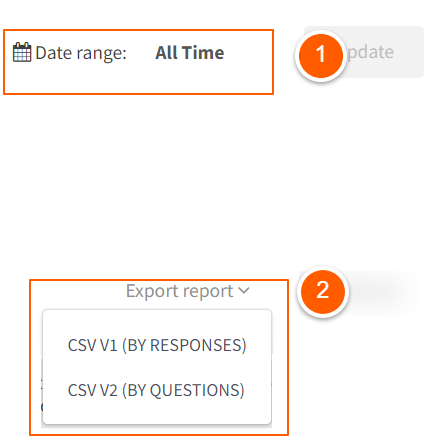
Note: Qualaroo’s Sentiment Analysis currently supports responses in English. However, the feedback you capture can be translated into 100+ languages used across the globe.
Here’s how it specifically helps you dig deeper:
1. Sentiment Scoring (Positive, Negative, Neutral)
Qualaroo assigns a clear numerical score to each response:
- Positive: Scores from 0.1 to 1
- Negative: Scores from -0.1 to -1
- Neutral: Scores at 0
This instant classification makes prioritizing customer responses straightforward. It lets your team quickly spot potential churn risks or identify happy users for advocacy.
2. Emotional Analysis (Deeper Insight into User Feelings)
Not all negative feedback is the same. Qualaroo categorizes responses into five distinct emotional buckets:
Anger, Disgust, Sadness, Fear, and Joy (each scored from 0 for low expression to 1 for high expression)
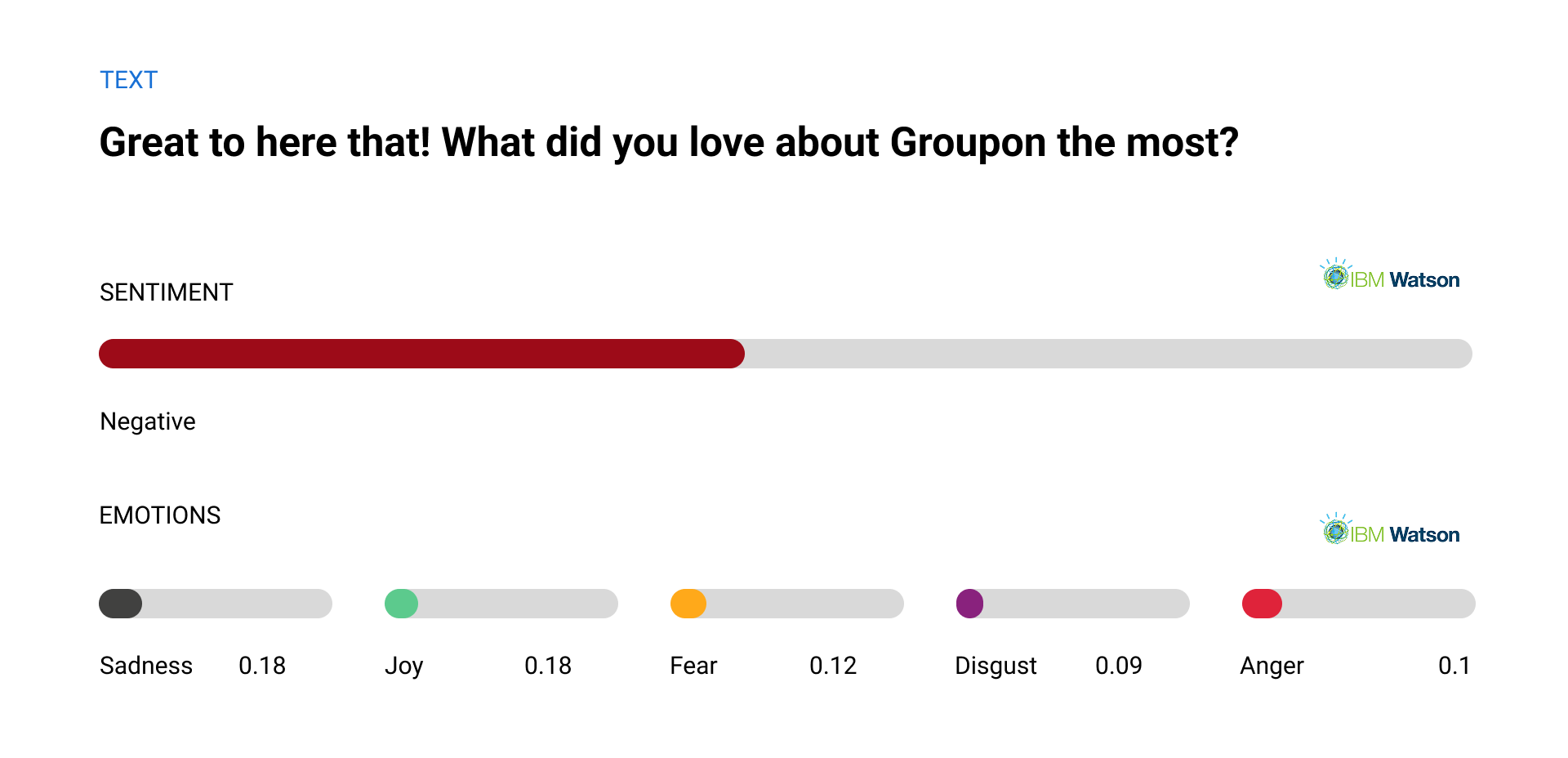
Understanding emotions lets you know precisely how strongly your users feel, enabling precise, emotion-driven actions. For instance, you might urgently prioritize addressing “Anger” feedback while leveraging “Joy” to fuel testimonials or referrals.
3. Keyword Identification (Find Exactly What Users Are Talking About)
Qualaroo automatically detects and highlights critical keywords in customer responses. This clarifies exactly which product features or issues matter most to your users, enabling focused improvements and smarter prioritization.
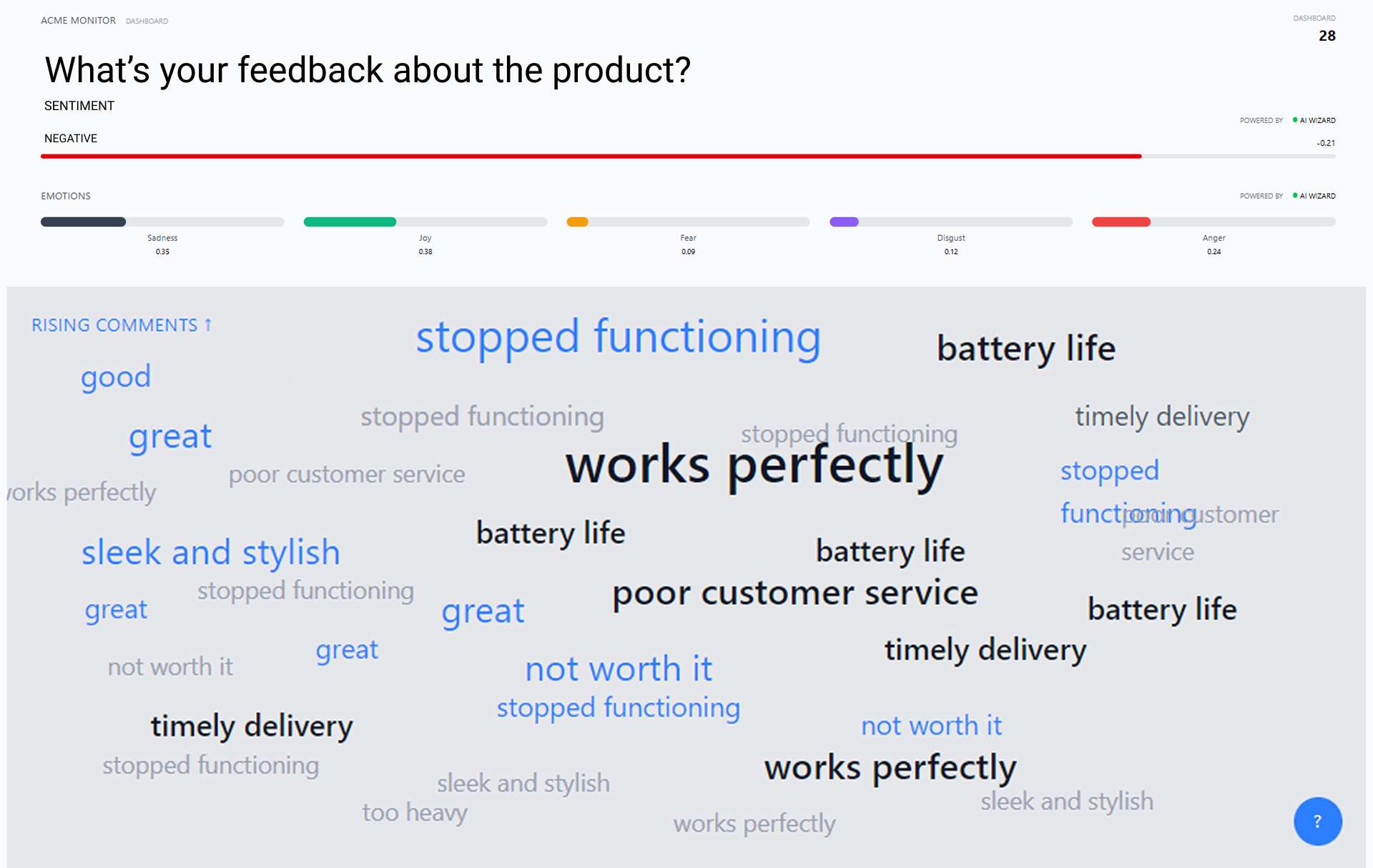
Where to Apply Sentiment Analysis: Real-World Use Cases
Let’s stop talking theory and start talking impact.
If you’re investing time and budget in sentiment analysis, you want it to solve real problems — problems that slow growth, spike churn, or waste your team’s time.
Here are the top jobs sentiment analysis can do for you, with examples you can relate to.
1. Voice of Customer (VoC) — Turn Feedback Into Fuel for Growth
Every company talks about VoC. But few truly hear their customers. Sentiment analysis digs into the emotion behind feedback, beyond scores and ratings. Suppose you’re running surveys, especially pop-up or targeted ones, on your website or app. In that case, tools like Qualaroo can collect that feedback and instantly tag sentiment, so your team sees where users feel pain, without digging through hundreds of comments.
Example: Belron, an auto glass company, used sentiment analysis in exit-intent surveys to identify why visitors left their site. They uncovered frustration around booking flow complexity and fixed it, cutting bounce rates significantly.

How to use it:
- Start by setting up short & targeted surveys at key moments—like when someone is about to leave your website, after a purchase, or after a support interaction.
- Open-ended questions invite honest feedback (“What’s one thing we could improve?”).
- Use a tool like Qualaroo to collect that feedback and automatically analyze sentiment so you don’t have to read every comment.
- Look for trends: where are users happiest? Where are they frustrated?
- Share those insights with your product and support teams weekly for fast action.
2. Product Feedback — Prioritize What Users Actually Care About
You might receive a flood of feature requests and bug reports, but what really matters? Aspect-based sentiment analysis lets you isolate emotions tied to specific product features, helping you prioritize roadmap investments.
Example: TechSmith used sentiment to analyze which product features delighted users and which frustrated them. They focused on fixing the onboarding experience — the part users were most negative about, and saw better adoption.
How to use it:
- Tag feedback by product features or flows (onboarding, billing, dashboard).
- Use aspect-based sentiment analysis to break down how users feel about each part.
- Prioritize your product backlog based on where negative sentiment clusters — fix the areas causing most frustration first.
- Run quick pulse surveys post-launch on specific features to catch sentiment early and iterate fast.
- Track sentiment changes over time to measure impact.
For product feedback, you can explore a bunch of ready-made templates:
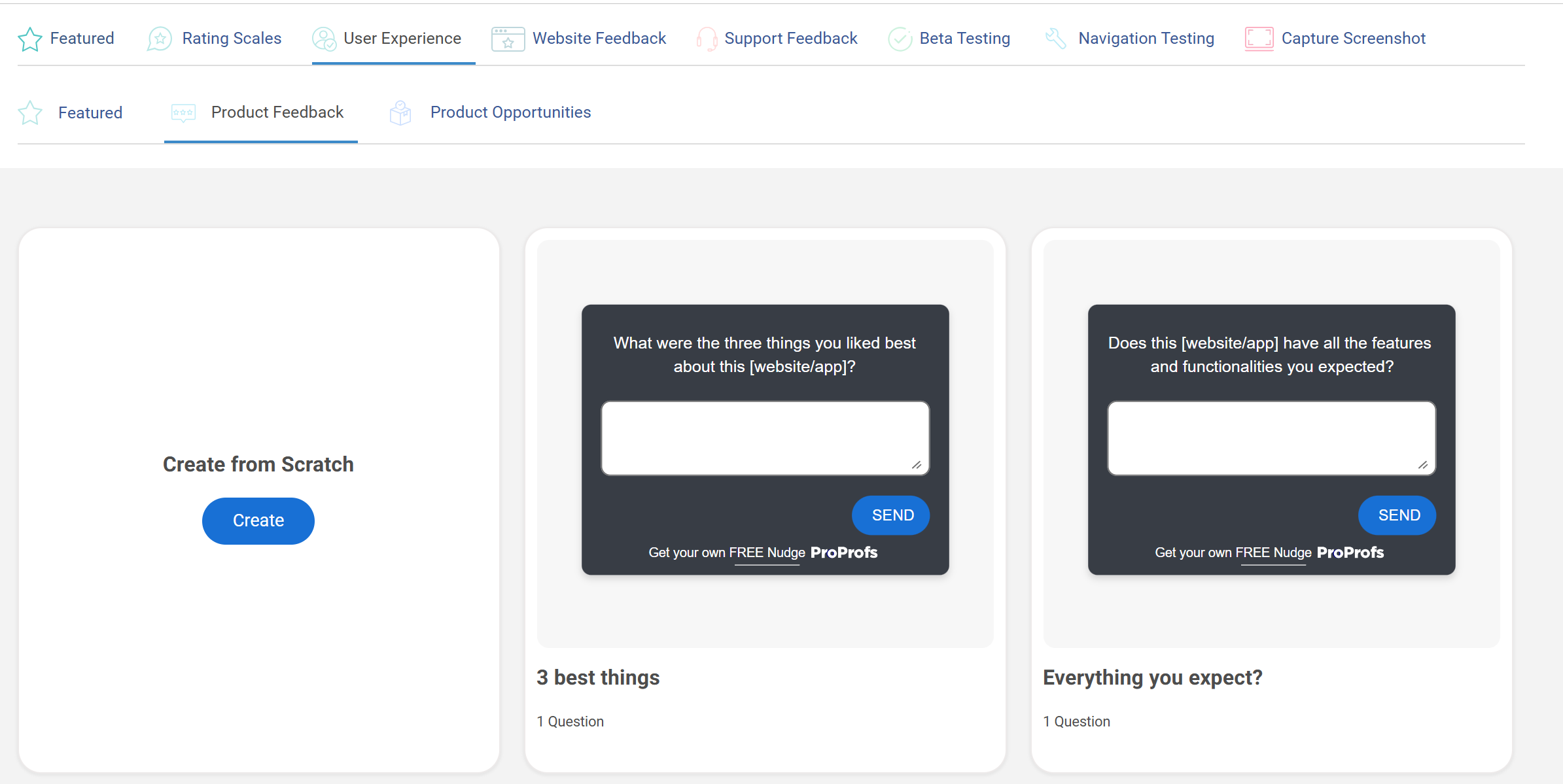
3. NPS and CSAT — Move From Scores to Action
Getting an NPS score is good, but numbers alone don’t tell the story. Sentiment analysis breaks down open-text comments into emotional buckets — like frustration, confusion, or praise. That way, you can see why people score you a 6 instead of a 9. More importantly, this insight helps your team decide what to fix first.
Example: A SaaS company noticed that many detractors expressed confusion about their billing process. Using sentiment analysis, they prioritized a billing UI redesign, which helped increase their NPS by 15 points over the next quarter.
How to use it:
- Always include an open-text question after your NPS or CSAT surveys (“Tell us why you gave that score.”).
- Run sentiment analysis on those comments — categorize by emotion, urgency, and topic.
- Automate alerts for negative or urgent sentiment so your team can respond promptly.
- Use the insights to improve the experiences most linked to low scores.
- Track sentiment trends alongside your NPS score to see if your fixes work.
Explore NPS, CSAT, and other user feedback templates:
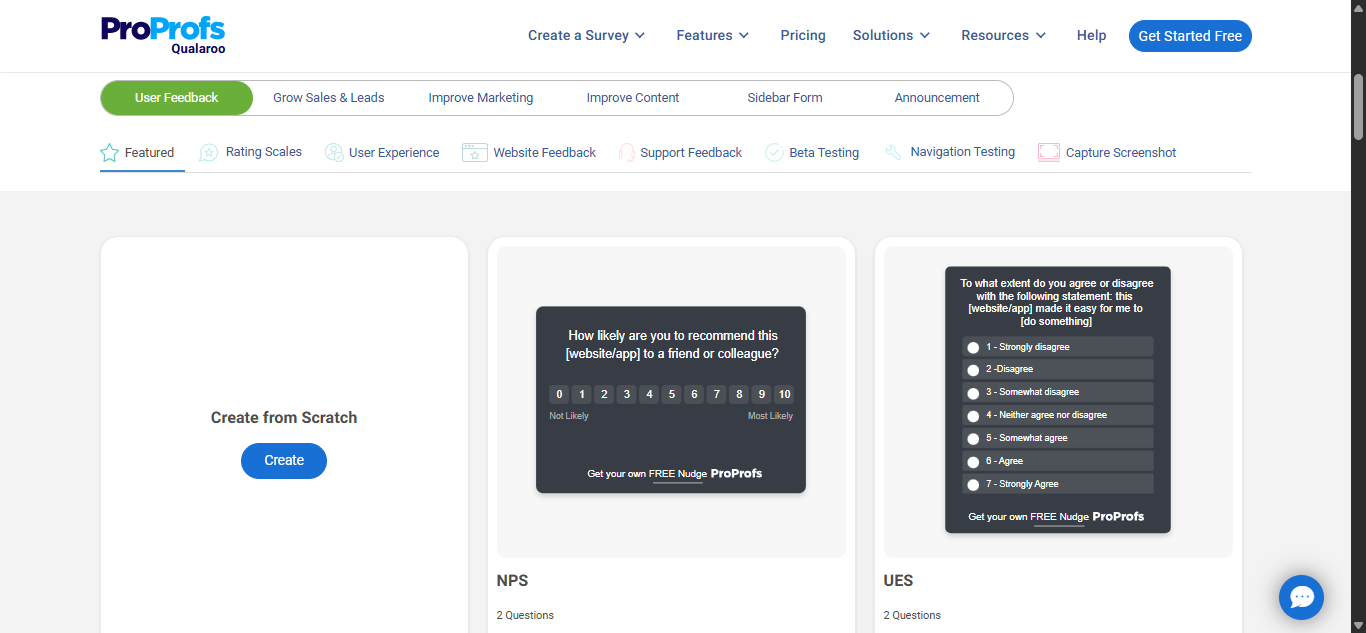
4. Customer Support — Spot Trouble Before It Escalates
Support teams get bombarded daily. Some tickets are just questions, others are cries for help. Sentiment analysis can flag tickets or chat messages that contain negative or urgent emotions, even when the words don’t scream “problem.” This lets support leaders prioritize responses, route tickets to specialists faster, and spot recurring issues earlier.
Example: A tech startup used sentiment tagging to automatically route tickets with frustrated language to senior agents, reducing escalations by 25% and improving customer satisfaction scores.
How to use it:
- Integrate sentiment analysis into your support ticketing system or chat platform.
- Set up automatic flags on tickets or chats with negative or urgent sentiment.
- Route these flagged tickets to senior agents or specialized teams for faster resolution.
- Use sentiment trends to identify recurring issues and work with product teams to fix root causes.
- Train your team to use sentiment insights to tailor tone and empathy in replies.
Use Qualaroo’s Customer Support feedback templates to gauge how your support team makes customers feel.
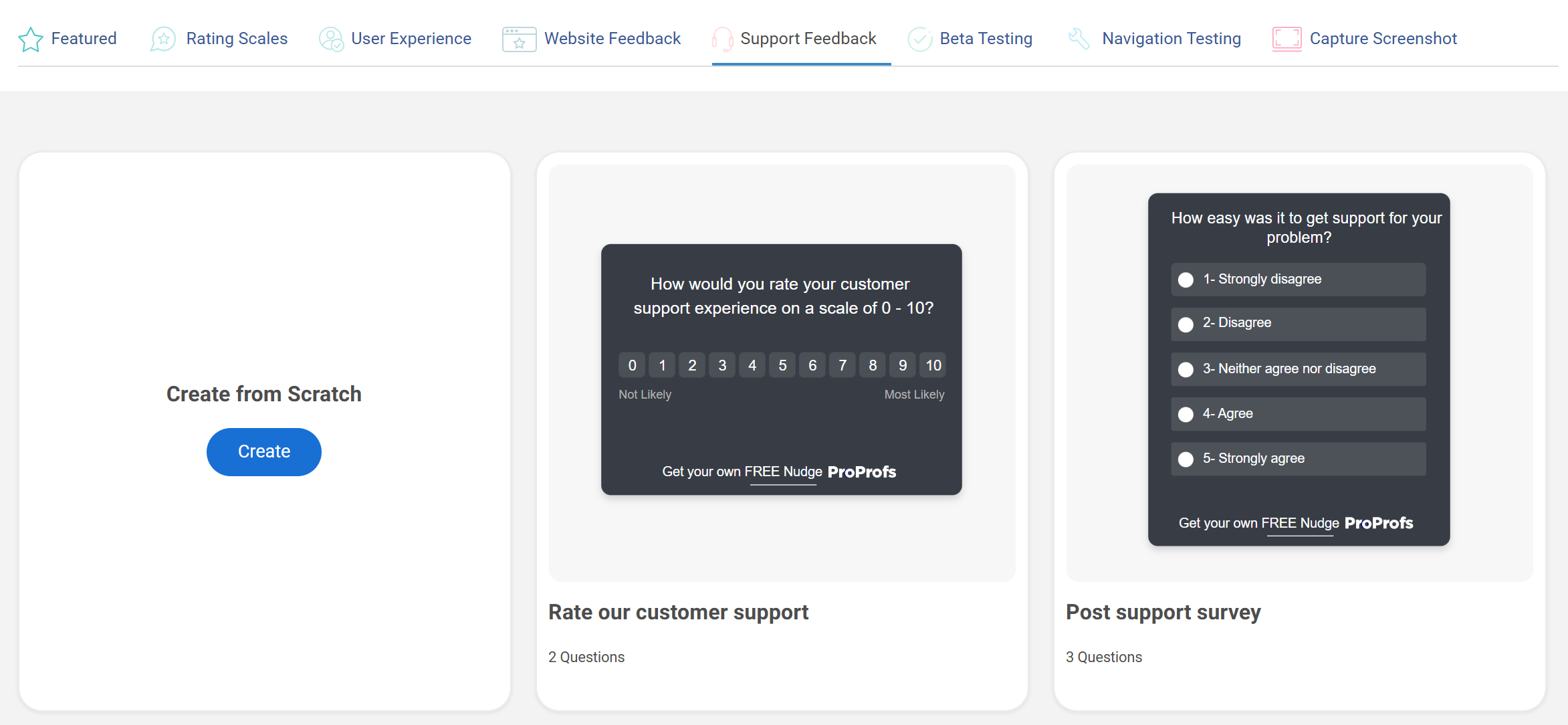
+
5. Brand and Social Media Monitoring — Catch the Pulse of the Market
Your brand lives everywhere — Twitter, Reddit, Trustpilot, Facebook reviews. You can’t read it all, but you can monitor it all. Sentiment analysis scans these channels and detects sudden shifts in tone. Maybe a product update was confusing, or perhaps a viral tweet spread frustration. Catching these spikes early means responding faster, avoiding full-blown PR crises, or capitalizing on positive buzz.
Example: Nike uses sentiment analysis to track social chatter around product launches, adjusting real-time marketing to capitalize on positive feedback and address concerns immediately.
How to use it:
- Use social listening tools with built-in sentiment analysis to scan Twitter, Reddit, Facebook, and review sites daily.
- Set up alerts for sudden negative or positive sentiment spikes around your brand or products.
- Respond quickly to negative sentiment to limit damage and to positive sentiment to amplify it.
- Regularly report sentiment trends to marketing and leadership to guide messaging and campaign strategies.
6. Multilingual and Global Feedback — Understand Your Customers Everywhere
If your customers speak multiple languages, sentiment analysis that understands native tone is critical. Translated text often loses meaning, especially emotional nuance. Native multilingual sentiment analysis lets you compare feedback fairly across regions and tailor your product or marketing accordingly.
Example: An e-commerce company found that customers in France expressed frustration more indirectly than in the US. Understanding this helped them tweak customer support scripts to be more empathetic and practical.
How to use it:
- Use sentiment analysis tools that natively support multiple languages without translation.
- Compare sentiment by region or language to spot differences in customer experience.
- Tailor customer support scripts, marketing messages, and product tweaks based on regional sentiment insights.
- Survey customers in their native language for higher response rates and more honest feedback.
- Review and update your global CX strategy regularly based on evolving sentiment trends.
Quick Implementation Tip: Start sentiment analysis by deploying short targeted surveys at your top customer touchpoints this week using tools like Qualaroo. Within days, you’ll gain actionable insights you can start leveraging immediately.
FREE. All Features. FOREVER!
Try our Forever FREE account with all premium features!
Common Challenges and Ethical Considerations: What You Need to Watch Out For
Sentiment analysis isn’t magic. Like any tool, it comes with its quirks, blind spots, and risks. Knowing these upfront will help you avoid costly mistakes and keep your insights trustworthy.
- Sarcasm, Irony, and Context Are Still Tough: People don’t always say what they mean, and sarcasm and irony can totally throw off automated sentiment systems.
Example: “Great, just what I needed— another bug.”
A sarcastic comment like this might get tagged as positive if the system just looks for “great.”
What you can do: Combine automated analysis with periodic manual review, especially for critical decisions. Use tools that improve over time by learning your unique customer language.
- Bias in AI Models Is Real: AI learns from data, and if that data has bias (gender, race, culture), the system inherits it. This can skew results and cause unfair or inaccurate sentiment assignments.
What you can do: Choose providers who are transparent about their data and actively work to reduce bias. Keep human oversight in the loop to catch and correct skewed interpretations.
- Not All Negative Sentiment Means Bad News: Negative feedback is gold, but it doesn’t always mean disaster. Some customers vent in frustration, but actually stay loyal if you respond well.
Others might express concern that points to opportunities for improvement.
What you can do: Look beyond the polarity — dig into the type and intensity of emotion. Use sentiment to prioritize, not to jump to conclusions.
- Ethical Concerns Around Content Moderation: Some companies use sentiment analysis to decide what content to promote or suppress. This can lead to censorship or unfair silencing of valid criticism, raising serious questions about free speech and fairness.
What you can do: Use sentiment analysis as a signal, not a final arbiter. Always allow for human review, especially in public or sensitive contexts.
- Accuracy Depends on Data Quality and Volume: Garbage in, garbage out. If your feedback data is sparse, biased, or low-quality, sentiment analysis will struggle. Small datasets might produce misleading or inconsistent results.
What you can do: Invest in collecting good, relevant feedback regularly. Use a consistent survey design and open-text questions to improve data quality.
- Overreliance on Automation Can Backfire: Sentiment analysis is a powerful tool, but not a crystal ball. Relying solely on automated insights without human judgment risks missing nuance or making poor decisions.
What you can do: Adopt a hybrid approach. Combine AI-driven sentiment insights with human expertise to get the full picture.
Best Practices for Applying Sentiment Analysis
Sentiment analysis isn’t just about running the tool and hoping for insights. The real power comes from how you set it up, interpret, and act. Here’s how to get the most bang for your buck:
| Best Practice | Quick Action Steps |
|---|---|
| Start Small, Then Scale | Launch sentiment analysis on one key survey or touchpoint. Review results after 2 weeks before expanding. |
| Mix Quantitative & Qualitative Data | Collect scores plus open-text feedback. Analyze sentiment alongside ratings weekly. |
| Customize Your Model | Add industry terms or retrain the model monthly using misclassified feedback. |
| Segment Sentiment by Groups | Break down sentiment by customer type, region, or plan. Prioritize fixes by worst segments. |
| Visualize Trends Over Time | Create weekly/monthly charts to track sentiment changes and share with teams. |
| Build Cross-Functional Feedback Loops | Hold regular syncs with product, support, and marketing to act on sentiment insights. |
| Use Real-Time Alerts | Set up alerts for spikes in negative sentiment or critical keywords. Notify responsible teams immediately. |
| Keep Humans in the Loop | Review flagged sentiment weekly and refine AI models accordingly. |
| Respect Privacy and Transparency | Inform customers how you use feedback and comply with data privacy laws. |
| Iterate and Evolve | Quarterly review of survey questions, model accuracy, and feedback processes. |
Start Listening, Not Just Measuring
You’re already collecting feedback. Now it’s time to understand it truly. Sentiment analysis turns words into clear insights, helping you spot issues early, prioritize fixes, and boost customer loyalty.
For teams that want robust, easy-to-use sentiment analysis, Qualaroo offers the fastest path to real results — no heavy setup, just smart action.
Don’t just track scores. Understand feelings. Win customers.
Frequently Asked Questions
How does sentiment analysis benefit my business?
Sentiment analysis turns raw text feedback into clear emotional insights. It lets you spot problems early, prioritize product fixes, improve customer support, and track how customers feel over time. It transforms scattered comments into data your team can act on confidently.
Do I need technical skills to use sentiment analysis?
Not at all. Modern tools, especially Qualaroo, are built for non-technical teams. You can easily collect feedback and get sentiment insights through user-friendly dashboards—no coding or data science expertise required.
Can sentiment analysis handle multiple languages?
Yes. Leading tools like Qualaroo use advanced natural language processing to understand emotions in multiple languages without relying just on translations. This ensures you get accurate sentiment insights from global customers, preserving context and tone.
How accurate is sentiment analysis?
Sentiment analysis is highly effective for large-scale insights, but it isn’t perfect. It struggles with sarcasm, irony, and complex language. The best practice is to combine AI-powered analysis with regular human review to catch nuances and improve accuracy over time.
FREE. All Features. FOREVER!
Try our Forever FREE account with all premium features!


 We'd love your feedback!
We'd love your feedback! Thanks for your feedback!
Thanks for your feedback!

