One of the best things about small businesses is they can have more direct communication with their customers due to a smaller customer base and fewer bureaucratic layers of management.
In this effort, survey software for small businesses can help you gather valuable insights for continuous improvement and stay competitive while ensuring customer delight.
In case you are getting started, here’s a quick guide on how to collect customer feedback through surveys –
Here’s an exclusive list of tools for surveys for small businesses that we’ll be exploring in detail in the following sections.
| Survey Tools for Small Businesses | Best for | Pricing |
|---|---|---|
| Qualaroo | Best for User & Customer Feedback Surveys via Website or App | Free for startups & small businesses. Paid plans start at $19.99/month |
| SurveyMonkey | AI-powered survey creation | Starts at $0. Paid plans start at $10.79/month |
| Typeform | Visually appealing surveys | Free plan available. Paid plans start at $25/month |
| involve.me | Drag-and-drop content elements | Starts at $0. Paid plans start at $29/month |
| Formaloo | Offline surveys | Starts at $0. Paid plans start at $12/month |
| SogoSurvey | End-to-end solution | Free plan available. Paid plans start at $25/month |
| SurveyKing | Anonymous surveys | Starts at $0. Paid plans start at $19/month |
| Survio | Expert-created templates | Free plan available. Paid plans start at $16.15/month |
| LimeSurvey | Open-source community | Free plan available. Paid plans start at $8.27/month |
| Startquestion | Quick analysis | Starts at $0. Paid plans start at $49/month |
Which Survey Software Is Best for Small Businesses?
Before we explore the complete list, let’s look at my top three picks.
Option A: Qualaroo
Qualaroo is a real delight when it comes to ease of use. Its survey intercept, NudgesTM, can help you gather user insights by asking the right questions at the right time without disrupting the user experience. You can customize your NudgesTM based on your preference and target users based on standard properties, such as browser type, login status, and more.
Option B: SurveyKing
If you often deploy anonymous surveys where honest feedback is necessary, SurveyKing can be a good choice. It provides a convenient way to collect feedback while reassuring participants of the confidentiality. The tool uses an anonymous link or anonymous email collector, and it doesn’t store respondents’ IP addresses, locations, device information, or submission dates
Option C: LimeSurvey
LimeSurvey can help you join supportive communities related to your industry to reach your target audiences faster and collect more valuable feedback. The open-source community contributes by submitting bug reports, helping with translations, and even contributing code. In addition, there is forum support and documentation available in multiple languages.
List of Small Business Survey Tools
While creating this list, I drew on my personal experiences, consulted others in the industry, and thoroughly researched top software review sites for users’ opinions and ratings. I also evaluated the ease of use, supported features, customer service quality, and pricing for each tool.
1. Qualaroo – Best for User & Customer Feedback Surveys via Website or App
(Image source: ProProfs)
I’ve been a long-time user of Qualaroo, and its prominent feature is its non-intrusive feedback collection system.
Its NudgesTM plays a crucial role in gathering user insights by asking the right questions at the right time without disrupting the user experience.
You can collect contextual feedback by leveraging the branching logic feature that directs website visitors to different questions based on the provided information. It ensures visitors are only presented with questions that are relevant to them and fetch quality data.
By using this technology across various channels, small startups can increase their survey response rates and encourage specific actions, such as signing up, trying a feature, or subscribing to a paid plan.
What you’ll like
- Advanced targeting for more personalized surveys & higher response rates
- AI-based sentiment analysis engine to analyze open text feedback and collect emotional insights
- Built-in survey templates to create surveys of any type
- You can collect online feedback in more than 70 languages
- Real-time visualization and analysis of data for actionable insights
- Offline authoring with Excel to import existing questions database
- Integrates with tools like HubSpot, Zapier, Salesforce, SessionCam, etc.
What you may not like
- The platform could use more categories of industry-specific templates
- There should be more options in terms of format for exporting data
Pricing
Qualaroo offers a forever free for startups & small businesses with all premium features for up to 50 responses. Paid plans start at $19.99/month.
2. SurveyMonkey – Best for AI-Powered Survey Creation
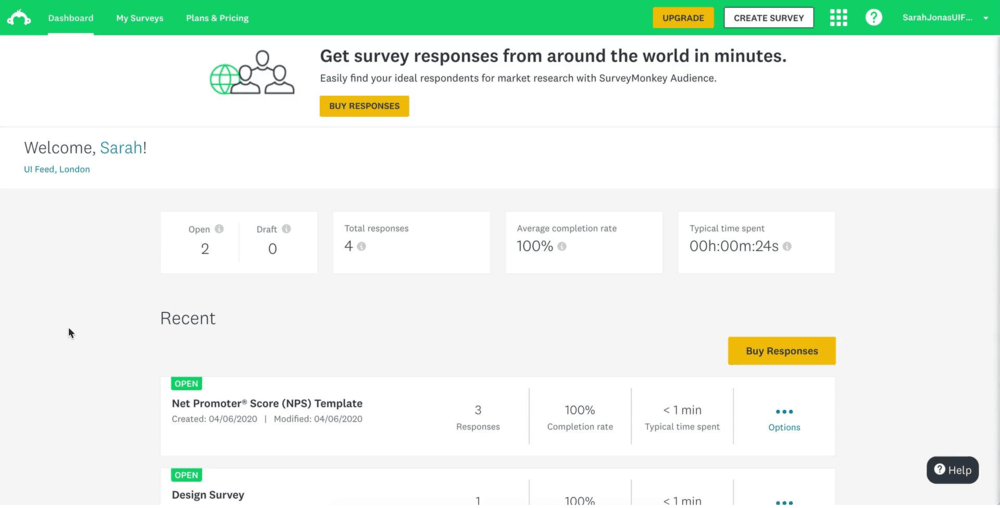
I first tried SurveyMonkey years ago and used it on and off. It’s one of the most widely used survey platforms for businesses, including small players, and it has been reviewed positively by major software review publications.
SurveyMonkey quickly caught the trend of AI technology when it introduced ‘Build with AI.’ This feature enables users to create surveys faster and more efficiently. All you have to do is write a prompt and let AI do the rest.
Build with AI automates survey creation and generates respondent-friendly online surveys. It also captures high-quality and actionable data, no matter how niche the feedback goals are.
This agility enhances the efficiency of small businesses while reducing their need to invest in additional tools for survey creation.
What you’ll like
- 250+ expert-written and customizable survey templates
- A global panel to collect valuable market insights
- Response analysis using simple or advanced dashboards
- Custom variables to embed names or customize questions
- Integrations with MailChimp, HubSpot, Zoom, and more
What you may not like
- It doesn’t support near real-time syncing with Excel and Google Sheets
- Some of the survey logic is too complex to implement
Pricing
Starts at $0 (limited to 10 questions per survey). Paid plans start at $25/month.
Read: 7 AI Survey Tools to Optimize Your Feedback Collection Process
3. Typeform: Best for Visually Appealing Surveys
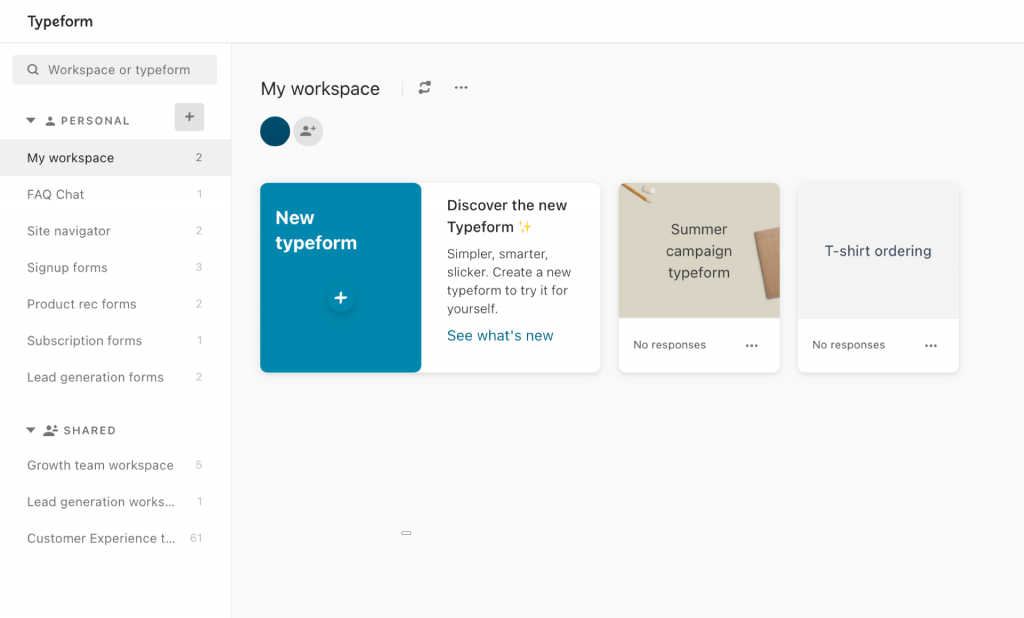
I’ve limited familiarity with Typeform, but many of my industry peers have used it. They started with its form and transitioned to its surveys.
According to them, the visually appealing surveys are a distinguishing feature of the tool. These surveys are designed to capture users’ attention and enhance their survey-taking experience.
By incorporating visually appealing elements, such as imagery, design, layout, typography, and color palette, Typeform surveys can increase completion rates. They help keep respondents interested and motivated to provide accurate and thoughtful responses, which can result in higher-quality data for small businesses and researchers.
The platform combines visual appeal, interactivity, and ease of use. You can use these surveys for market research, customer feedback, lead generation, and other purposes.
What you’ll like
- Templates with customization for colors, question types, and more
- Tailored follow-up questions for branching
- A photo and video library built into the system
- A community of creators to drive online conversations
- Beautifully presented, auto-generated & shareable reports
What you may not like
- There’s no offline mode for collecting data
- It supports only Calendly as a scheduling tool
Pricing
Free for simple surveys and questionnaires (limited to 10 responses per month). Paid plans start at $25/month.
Also read: 7 Best Typeform Survey Alternatives & Competitors for 2024
4. involve.me – Best for Drag-and-Drop Content Elements
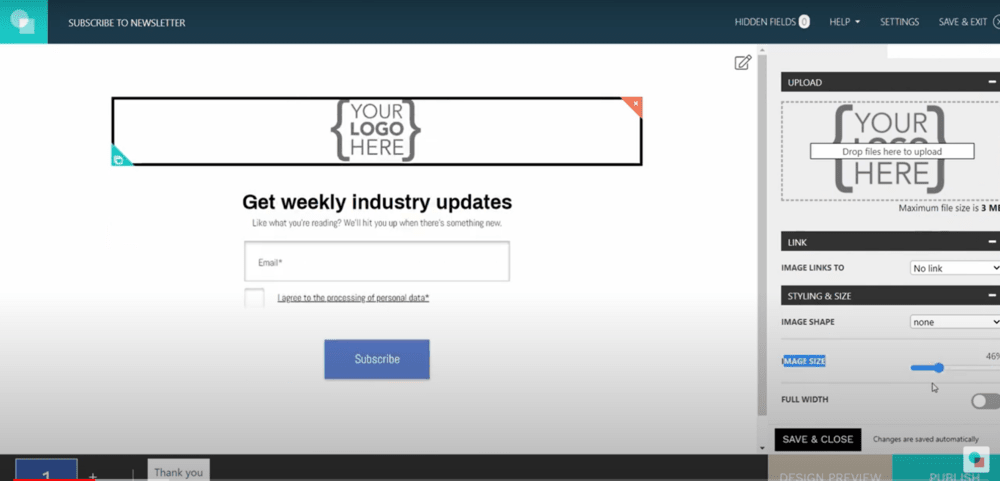
Survey creation shouldn’t take much time, which has been proved by involve.me.
I included this tool for surveys based on its ease of use. With this survey software, you can create professional-looking and interactive surveys easily. Simply drag and drop content elements and build a survey within minutes.
Small businesses can focus more on analyzing responses and taking follow-up actions by reducing the time invested in creating surveys.
The tool also lets you collect contact information, send “thank you” emails, and calculate your NPS score. You can embed surveys into your website or share them via email and social media without a single line of code.
Match the design to your branding, break it down into multiple steps, and personalize paths to increase completion rates.
In addition to AI reports to summarize feedback, this survey software for small businesses integrates with various popular tools like Google Analytics, Mailchimp, and Slack.
What you’ll like
- A code-free survey tool to create dynamic surveys
- Logic jumps to allow users to skip irrelevant questions
- Automatic saving of all work progress within the content editor
- AI reports to summarize even open-ended feedback
- Customer segmentation based on responses
What you may not like
- PDF format is not supported while exporting response data
- Limitations in custom branding
Pricing
Starts at $0 (limited to 100 submissions a month). Paid plans start at $29/month.
5. Formaloo – Best for Offline Surveys
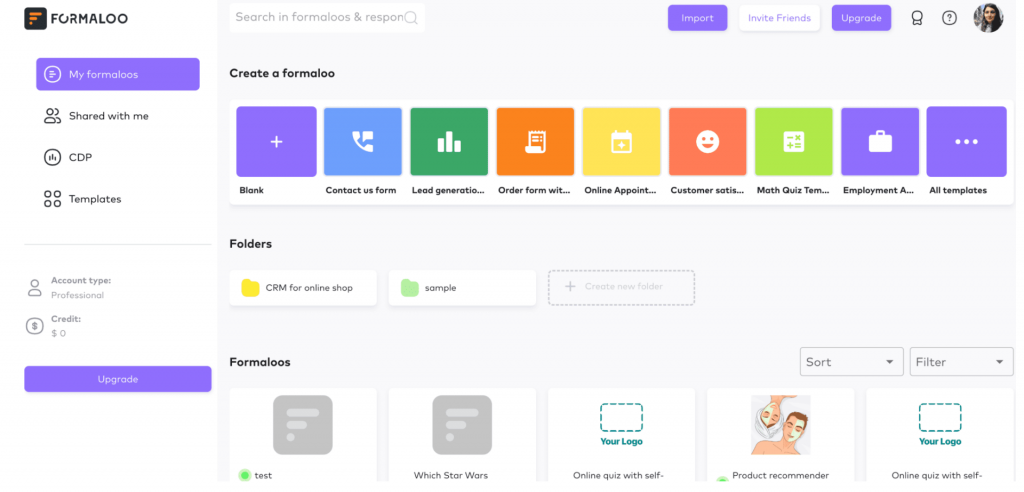
While analyzing top tools for surveys for small business owners, I came across Formaloo. It is an intriguing survey software system that has received rave reviews online.
When I inquired further, I realized it was mainly due to its offline surveying feature.
This feature lets users collect data anytime and anywhere, even when the participants are offline. They can fill out forms and surveys without an internet connection. Once they are back online, Formaloo syncs the collected data to the cloud.
With this feature, you can collect important data, even in areas with poor or no internet connectivity. This feature proves useful for smaller organizations conducting surveys in remote locations.
What you’ll like
- Integrations with thousands of popular apps like Google and Slack
- 200+ templates to get started right away
- Powerful access management and admin control
- 256-bit SSL/TLS encryption to protect data
- Automatic presentation of survey data in tables, charts, and boards
What you may not like
- The more advanced features entail a steeper learning curve
- The tool takes you away from the dashboard when trying to see the templates
Pricing
Starts at $0 (limited to 100 monthly form submissions). Paid plans start at $12/month.
6. SogoSurvey (By Sogolytics) – Best for End-to-End Solution
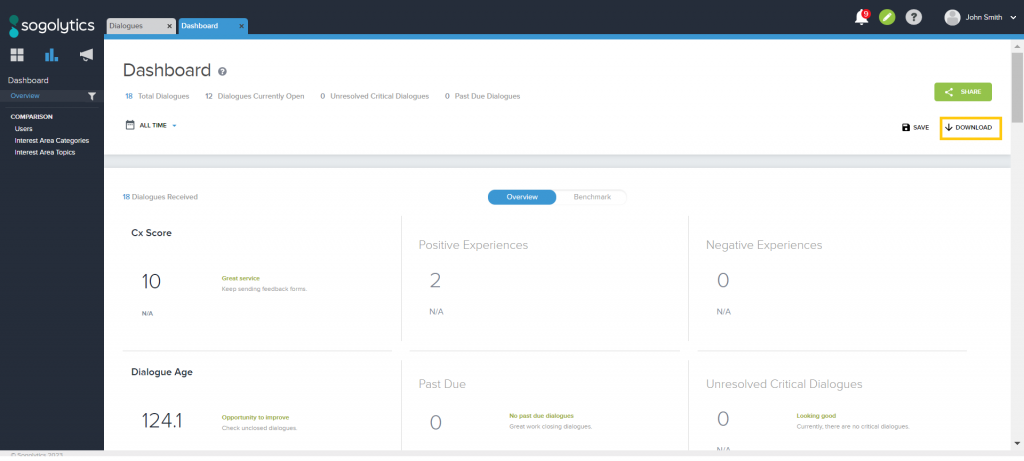
SogoSurvey by Sogolytics is a comprehensive survey tool with advanced features for engaging participants, boosting response rates, and analyzing trends.
Its user-friendly interface caters to both beginners and experts. You can deploy surveys across multiple channels, collect data from various sources, and access pre-built reports or customize them.
The tool integrates with over 1,000 tools, making it a central hub for your survey needs. Its mobile app provides access to all survey data wherever you are. Best, it removes the need for small businesses to use multiple tools just for creating, sharing, and analyzing user data.
What you’ll like
- Personalized survey experience with skip logic & branching
- Expert-designed sample surveys and templates ready for distribution
- Email, links, and social media to distribute surveys
- Different question types to inject flexibility in gathering feedback
- You can save questions in a question bank and copy surveys for reuse
What you may not like
- Its survey logic needs to improve
- There are fewer question types compared to competitors
Pricing
Paid plans start at $25/month. Free plan available with limitations.
7. SurveyKing – Best for Anonymous Surveys
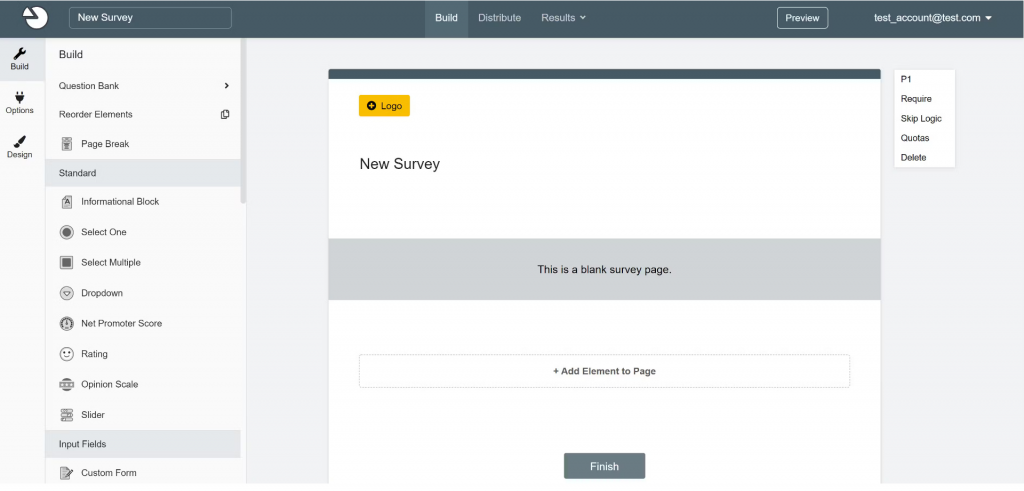
(Image source: Product Hunt)
Many businesses struggle with survey abandonment because the respondents are concerned with their privacy.
SurveyKing can provide a long-term solution to this common issue, and this is what I like the most about the tool.
Its anonymous surveys offer a convenient way to collect feedback while keeping respondents’ identities confidential. When creating an anonymous survey on SurveyKing, the platform does not store respondents’ IP addresses, locations, device information, or submission dates.
You can create anonymous surveys using an anonymous link or an anonymous email collector. With anonymous surveys, respondents can provide honest feedback without the fear of being identified.
What you’ll like
- Advanced question types are accessible free of charge
- Google Reviews feature to collect reviews from customers on Google
- Capture feedback on customers’ purchases with transactional surveys
- Cross-tabulation analysis to compare multiple sets of data
- One-click report sharing with stakeholders
What you may not like
- Limited integrations with third-party platforms
- The customization options are not that extensive
Pricing
Starts at $0 (limited to 30 response views). Paid plans start at $19/month.
Read: 10 Best Anonymous Feedback Tools to Collect Unbiased Insights
8. Survio – Best for Expert-Created Templates
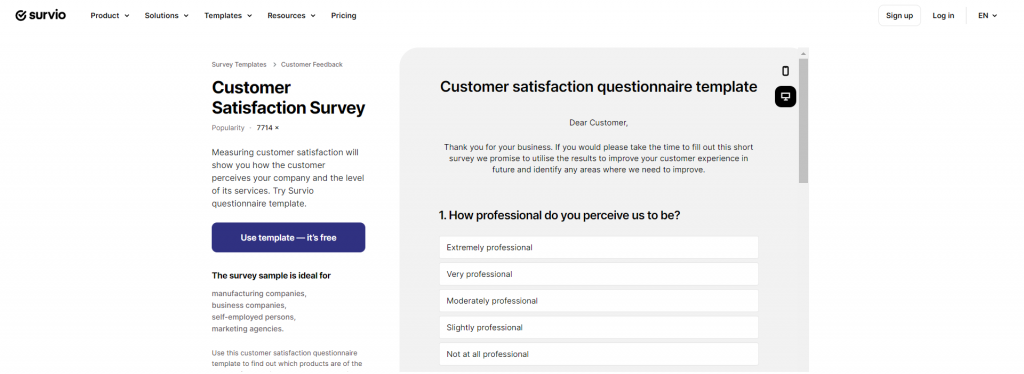
For many users, the availability of customizable survey templates is one of the key factors when choosing survey software.
I am glad to know that Survio provides a variety of expert-created survey templates to help users create surveys quickly and easily.
You can choose from over 100 expert-created templates to suit your specific survey needs.
The templates are arranged under different categories, including market research, business-specific, customer feedback, human resources, events, education, community and non-profit, healthcare, and more.
Also, by using these templates, small businesses can achieve a polished and professional appearance without hiring a design team or investing in design software. Ensuring brand consistency is yet another benefit that small businesses can realize.
What you’ll like
- 70+ stunning designs, including themes, background images, and question layouts
- Automatic backup of all survey data to Dropbox, Google Drive, and MS OneDrive
- Supports instant visualization of relevant data
- Surveys are displayed optimally across desktops, smartphones, and tablets
- Automated response processing to efficiently analyze and interpret survey data
What you may not like
- There is no chat function on the site
- You cannot clear the counts of previous surveys
Pricing
Free plan available with limitations. Paid plans start at $16.15/month.
9. LimeSurvey – Best for Open-Source Community
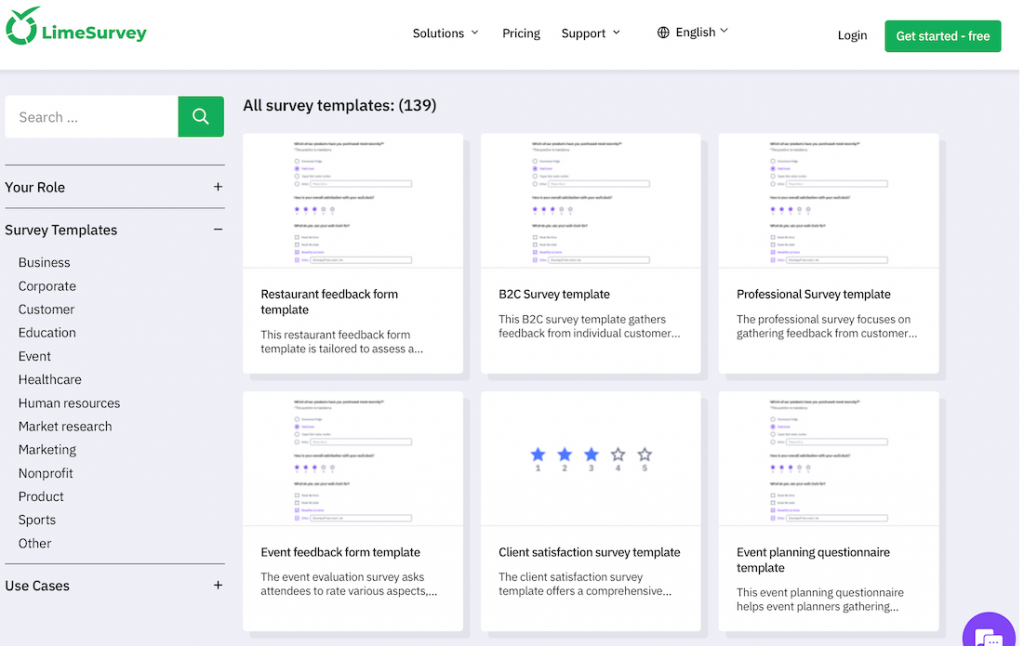
(Image source: BestReviews)
Online communities provide a platform for software users to connect, support, and engage with others who share similar interests and expertise. They also directly contribute to the improvement and evolution of software.
I selected LimeSurvey based on this criterion. If you’re a researcher conducting a large-scale survey, the community can help you.
For example, if you need some help customizing a specific question type, you can find solutions in the community posted by other users in a similar situation. All you have to do is post your question on the forum.
Such a supportive and responsive group of users and developers are always enthusiastic about helping improve the software and making it more effective for researchers.
For small businesses, a lack of extensive support from the vendor in such community-driven solutions is more than made up by a thriving community.
What you’ll like
- Survey management tools to schedule surveys, set access controls, and more
- A question library to save and share your frequently used questions
- Respondents can select as many responses as necessary for a given question
- Translate a survey from the base language into any target language
- Micro-tailoring & piping for personalization of survey questions and responses
What you may not like
- The admin interface can be made more accessible or WCAG-compliant
- The theme/template editor could be easier to modify
Pricing
Free plan available (limited to 25 responses a month). Paid plans start at $8.27/month.
10. Startquestion – Best for Quick Analysis
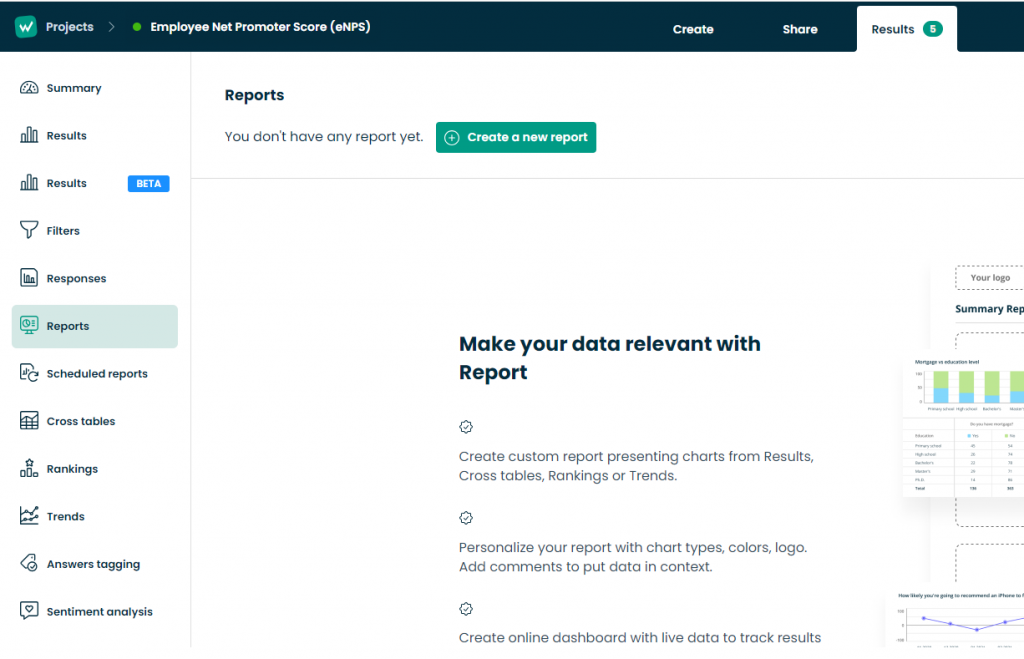
Startquestion provides an instant preview of results through charts or tables. This feature enables users to quickly and easily visualize and analyze their survey data without having to create charts or conduct complicated analyses manually.
The result is swift analysis and sharing of insights within an organization.
Additionally, Startquestion provides other advanced features, such as filtering data, creating custom reports, and running comparisons between data sets. You can also create rankings of the best, highest, lowest-rated, and most popular answers.
What you’ll like
- Multiple choice, matrix, rating, and NPS question types
- Respondent identification to segment the responses better
- Automatic survey dispatch
- Advanced security, such as SSL/TLS encryption, HTTPS protocol, and GDPR
- Logic, branching, and piping to personalize survey content
What you may not like
- Some data sets are not as thorough as expected
- The user interface looks a bit dated
Pricing
Starts at $0 (ideal for individuals & small organizations only). Paid plans start at $49/month.
Evaluation Criteria
The evaluation of products or tools chosen for this article follows an unbiased, systematic approach that ensures a fair, insightful, and well-rounded review. This method employs six key factors:
- User Reviews/Ratings: Direct experiences from users, including ratings and feedback from reputable sites, provide a ground-level perspective. This feedback is critical in understanding overall satisfaction and potential problems.
- Essential Features & Functionality: The value of a product is ascertained by its core features and overall functionality. Through an in-depth exploration of these aspects, the practical usefulness and effectiveness of the tools are carefully evaluated.
- Ease of Use: The user-friendliness of a product or service is assessed, focusing on the design, interface, and navigation. This ensures a positive experience for users of all levels of expertise.
- Customer Support: The quality of customer support is examined, taking into account its efficiency and how well it supports users in different phases – setting up, addressing concerns, and resolving operational issues.
- Value for Money: Value for money is evaluated by comparing the quality, performance, and features. The goal is to help the reader understand whether they would be getting their money’s worth.
- Personal Experience/Expert’s Favorites: This part of the evaluation criteria draws insightful observations from the personal experience and the opinions of industry experts.
That was a quick look at the best survey software for small businesses you can consider for your online surveying needs. As you can see, all of them offer compelling features. Weigh all the pros and cons, explore their pricing plans in detail, and go for a demo or test drive before making up your mind.
Frequently Asked Questions
How do I create a survey for my small business?
Creating a survey involves a systematic approach to ensure accuracy and relevance. Begin by defining the objectives of your survey – what specific information do you need to gather, and how will it benefit your business?
Choose a reliable survey platform with user-friendly interfaces and features like pre-designed templates and question types. Craft your survey questions carefully, making them concise, easy to understand, and without bias.
Consider using a mix of open-ended and closed-ended questions to obtain both qualitative and quantitative responses.
 Tips
Tips
We’d love to hear your tips & suggestions on this article!
FREE. All Features. FOREVER!
Try our Forever FREE account with all premium features!

 We'd love your feedback!
We'd love your feedback! Thanks for your feedback!
Thanks for your feedback!

