If you’re serious about scaling your business, you already know the truth: You can’t grow what you don’t understand. Customer feedback is gold — but getting it, and making sense of it, is where most businesses stumble. Traditional surveys are slow, clunky, and give you surface-level data at best.
That’s why forward-thinking teams (like yours) are shifting to AI survey tools — platforms that design smarter surveys, analyze feedback instantly, surface hidden patterns, and even predict customer needs before they’re voiced.
But here’s the catch: Not every “AI-powered” tool actually delivers. Some overcharge for basic automations. Others hide critical features behind walls of fees or fluff. This guide will cut through the noise. I’ll walk you through:
- What real AI survey features look like — and why they matter for you
- Which tools offer clear value without hidden costs
- How smart businesses are using AI to move faster and serve customers better
- My top picks for the 10 best AI survey tools worth your time (and your budget)
Ready? Let’s jump in.
Not in the mood for a long walk through every tool? No worries — here’s a quick, skimmable table to help you spot the best AI survey tool for your needs at a glance.
| AI Survey Tool | Best For | Key AI Features | Pricing Starts At | User Ratings (Capterra & G2) |
|---|---|---|---|---|
| Qualaroo | In-context customer feedback | Sentiment analysis, AI-driven targeting, IBM Watson NLP | $19.99/month (has a forever-free plan with all premium features) | 4.7 (Capterra) |
| ProProfs Survey Maker | Easy-to-use surveys + sentiment analysis | AI question suggestions, instant analytics | $19.99/month (has a forever-free plan with all premium features) | 4.8 (Capterra) |
| Beehive AI | Deep qualitative analysis | Generative AI insights, theme detection ("theme bubbling") | Custom Pricing | 4.7 (G2) |
| Jotform | Flexible forms + surveys | AI form builder, smart conditional logic | $34/month | 4.7 (Capterra) |
| Zonka Feedback | Customer experience management | Sentiment analysis, urgency detection, and emotion recognition | $49/month | 4.6 (G2) |
| Survicate | Website/app feedback collection | AI response summaries, theme extraction | $79/month | 4.6 (Capterra) |
| Typeform | Beautiful, branded surveys | Creator AI, Interaction AI, Insights AI | $25/month | 4.5 (G2) |
| SurveySparrow | Conversational surveys | AI survey builder, CogniVue text analysis | $19/month | 4.4 (Capterra) |
| SurveyMonkey | General-purpose surveys | SurveyMonkey Genius (question improvements, sentiment AI) | $30/month - Team Plan $139/ month - Individual |
4.4 (G2) |
| Qualtrics | Enterprise-level research | TextIQ NLP, predictive analytics, deep AI insights | Custom Pricing | 4.3 (G2) |
Top 10 AI Survey Tools to Pick in 2025
With dozens of platforms promising “AI-driven everything,” how do you know which ones are truly worth your time?
In this guide, I’ve reviewed the 10 best AI survey tools in 2025 that don’t just sound smart—they help you save time, personalize every interaction, and turn feedback into decisions faster than ever.
1. Qualaroo – Best for AI-Powered Analytics & Advanced Targeting
When we brought Qualaroo into our workflow, we weren’t just looking for survey answers — we wanted real, usable insights at the moment they mattered most. Traditional email surveys felt slow and disconnected. Qualaroo flipped that around with in-the-moment targeting — asking users the right question while they were still thinking about their experience.
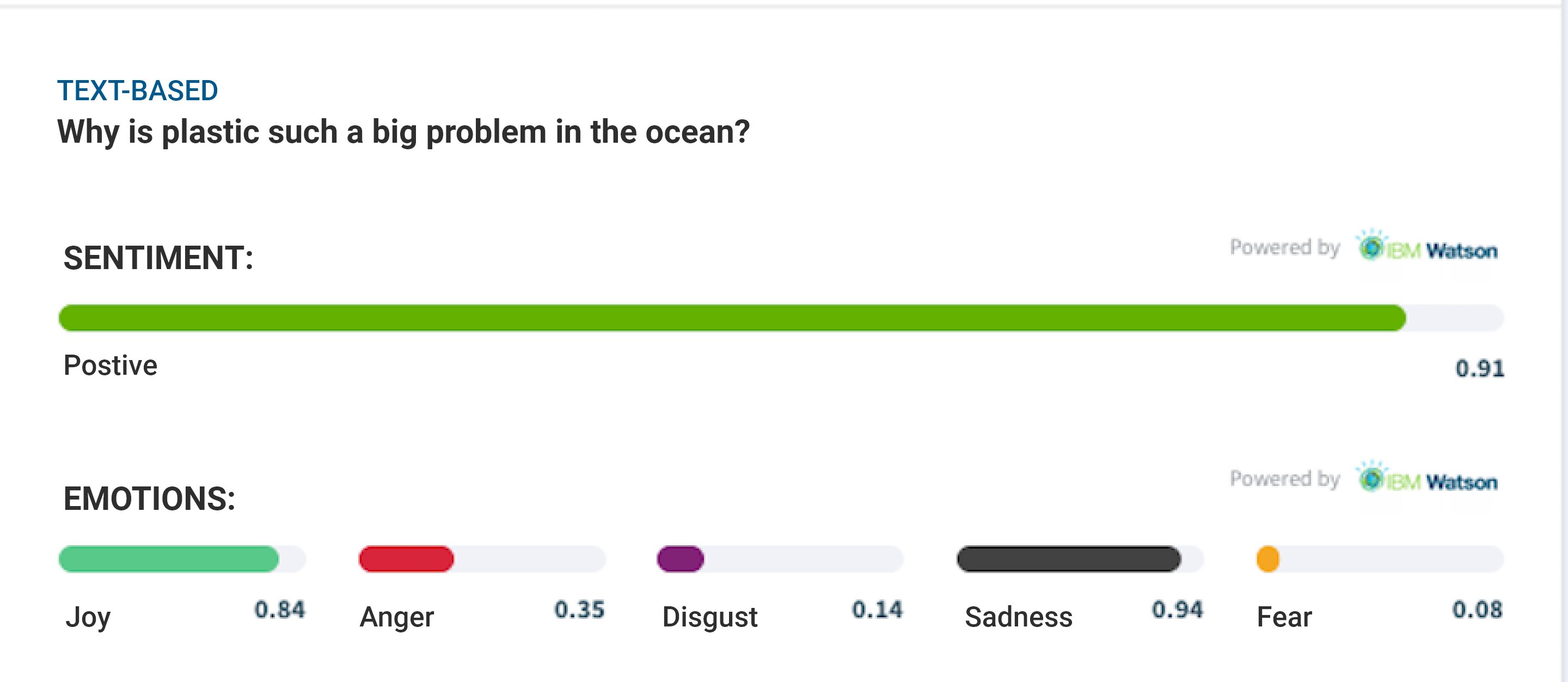
The AI-backed sentiment analysis (powered by IBM Watson) helped us spot emotional patterns without needing a human analyst. Instead of scrolling through endless comments, we could instantly tell if customers were confused, frustrated, or ready to buy, which immediately shaped our next move. If you are serious about making customer-driven decisions in real time, Qualaroo isn’t just helpful — it’s foundational.
Key Features
- AI-powered sentiment analysis (IBM Watson) for real-time emotional insights
- Word Cloud generation to highlight top keywords instantly
- Trigger behavior-based surveys live on-site, app, or mobile
- Advanced targeting by location, device, behavior, and traffic source
- 100+ pre-built survey templates (NPS, CSAT, onboarding, churn prevention)
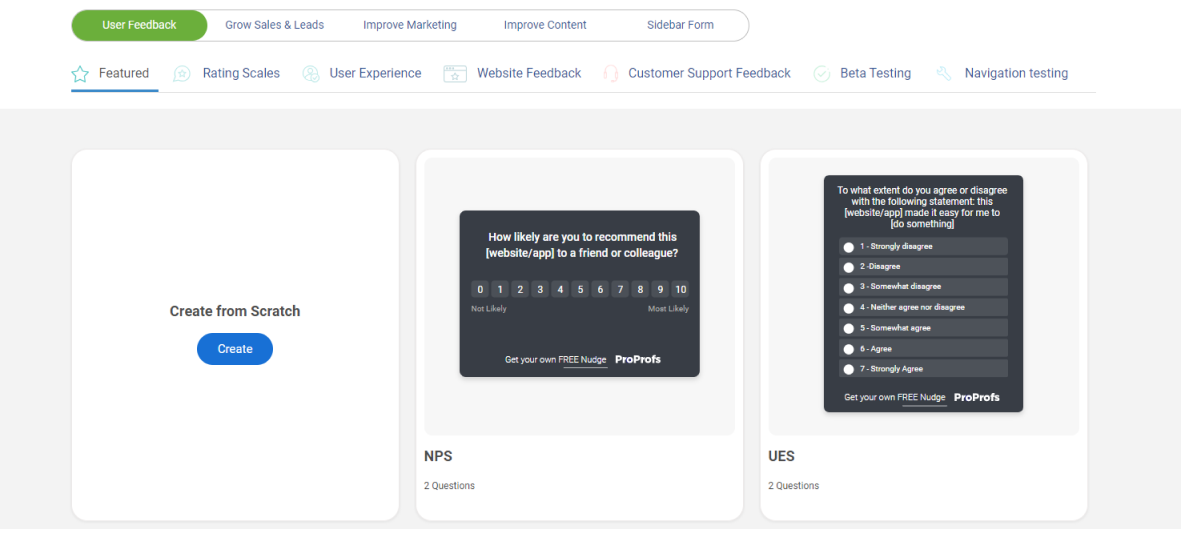
- 12+ dynamic question types with branching logic
- 100+ language support for global teams
- Prototype testing and feedback before product launches
- Integrates with Salesforce, HubSpot, Amplitude, Segment, and more
- AI-driven reporting dashboards for faster decision-making
User Insights – What They Really Like (G2)
- “Qualaroo offers everything we were looking for in a survey tool. No-code builder, AI-based sentiment analysis engine, text analytics engine, and an NPS chart. It has a full-fledged survey responses dashboard to study each response and act on it”
- “Had a great experience with the sentiment analysis feature”

User Ratings: 4.7/5 (Capterra)
Pricing: Offers a forever-free plan. Paid plans start at $19.99/month.
2. ProProfs Survey Maker – Best for Simple, Fast Surveys with Smart AI Support
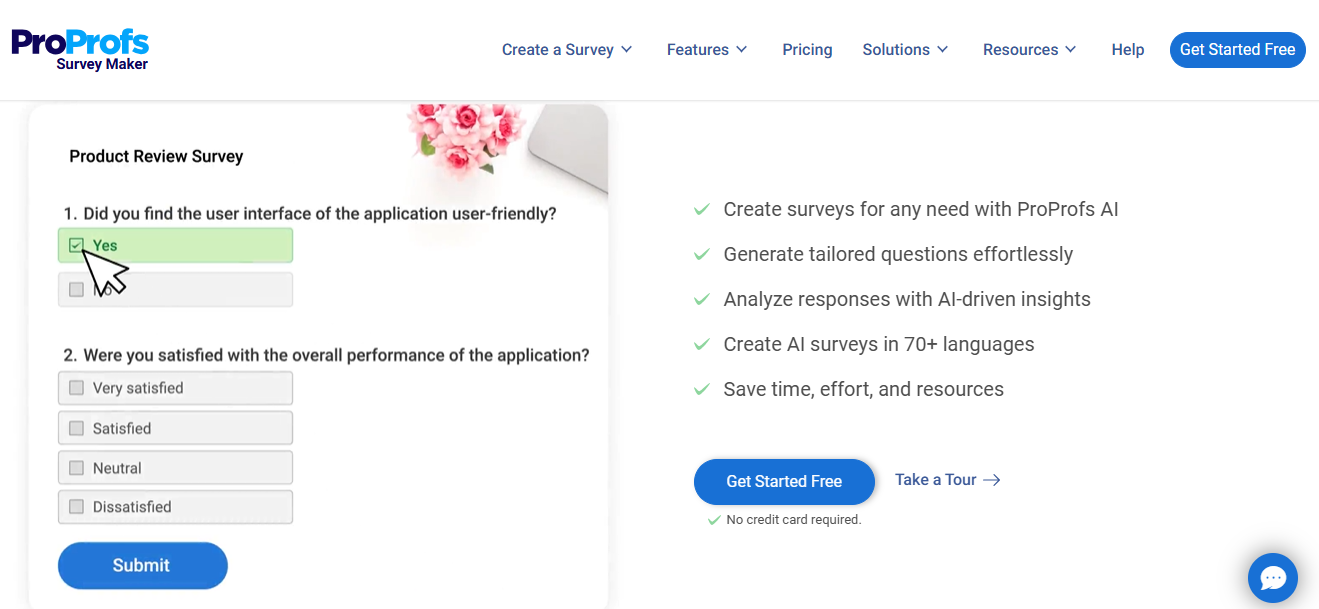
What immediately stood out to me with ProProfs Survey Maker was how much of the heavy lifting their AI does, not just for building surveys but also for making them smarter. The AI helps you craft questions that are clear, direct, and free from bias, which makes a massive difference when you’re trying to collect reliable feedback you can trust.
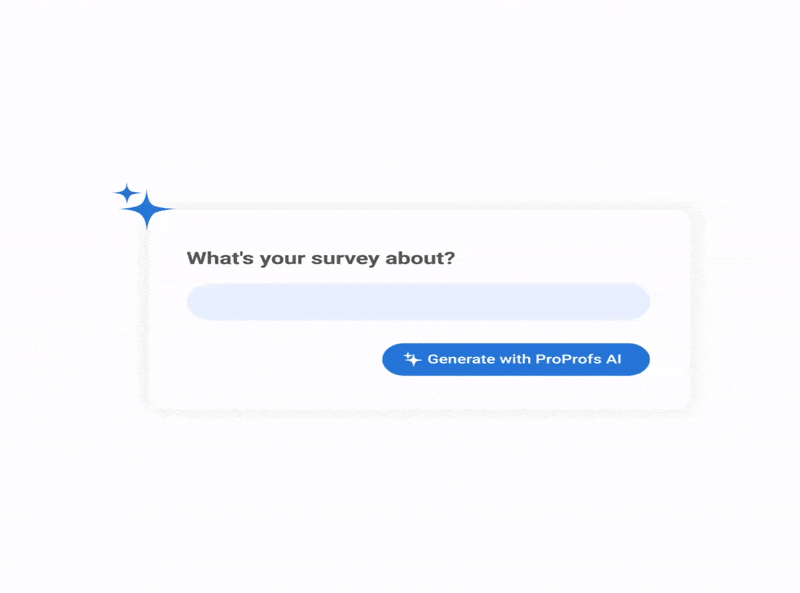
When we used ProProfs on a customer onboarding project, their AI shaved hours off our setup time. It suggested better wording, made the surveys feel more personalized, and even helped us translate surveys into various languages, making it easier to reach customers all over the world. The built-in AI analysis was a bonus. It doesn’t just collect answers — it spots key patterns and trends automatically, so we could move faster without second-guessing the data.
Key Features
- AI-powered question suggestions for faster, smarter survey creation
- Sentiment analysis and instant feedback reporting
- Real-time insights to quickly spot trends and patterns
- 100+ ready-to-use templates for NPS, CSAT, onboarding, market research, and more
- Advanced branching, skip logic, and personalization options
- Multi-channel distribution: website, email, social, embedded links, QR codes
- Mobile-optimized and GDPR-compliant
- Integrations with Salesforce, Zendesk, Mailchimp, HubSpot, and more
User Insights – What They Really Like (G2)
- “Great way to survey a large group of people.”
- “Creating, managing, and analyzing survey data is now easy with this amazing software.”
User Ratings: 4.8/5 (Capterra)
Pricing: Forever-free plan available with premium features. Paid plans start at $19.99/month.
3. Beehive AI – Best for Deep Qualitative Analysis
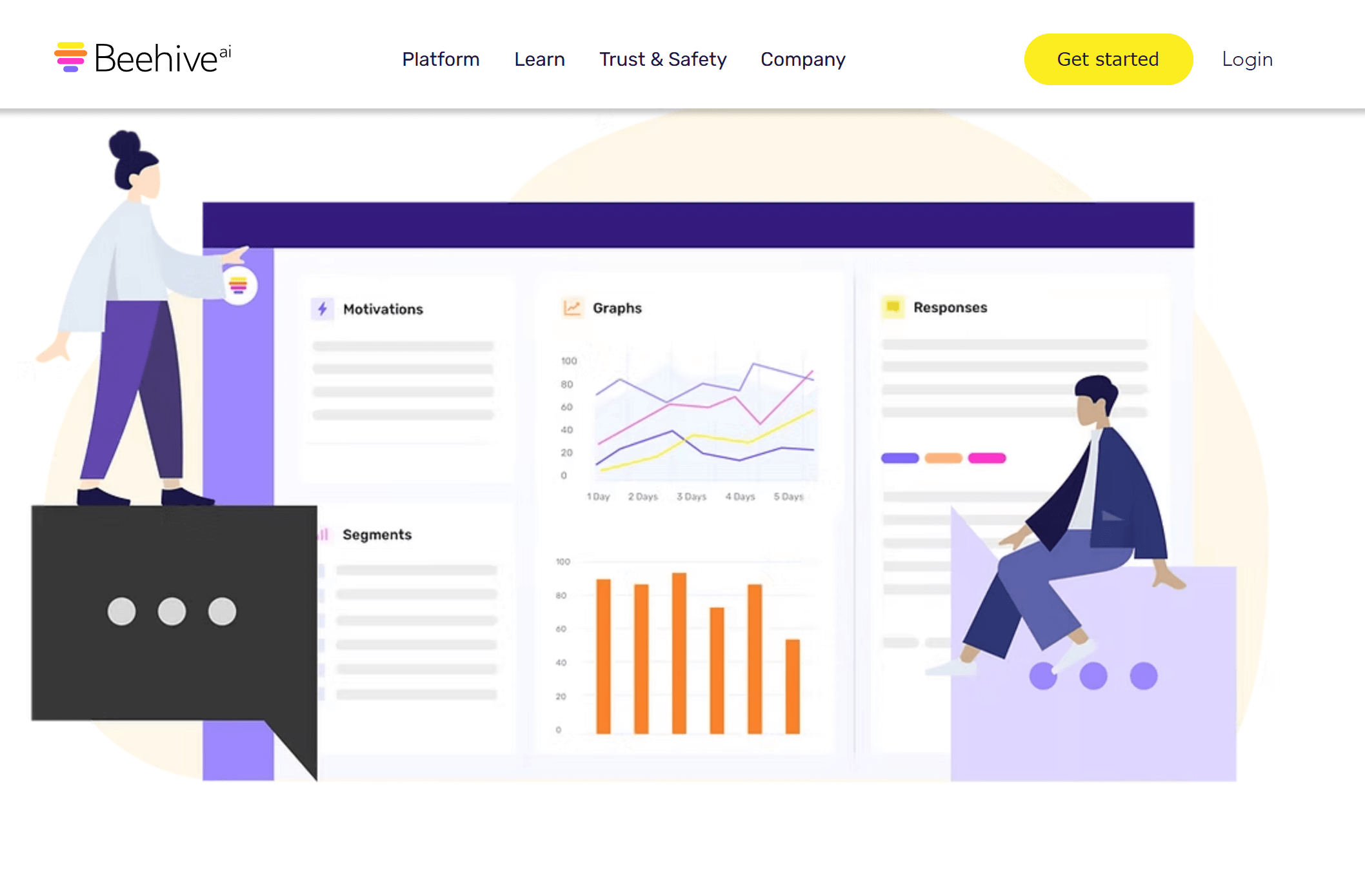 Source: Beehive AI
Source: Beehive AI
A product manager I worked with showed me how Beehive’s “theme bubbling” saved them time on a customer research project. It’s great when you have lots of qualitative feedback, but it’s definitely more of a deep-dive tool, not something you’d lean on for everyday survey needs or quick customer feedback loops. If deep qualitative research is a big part of your process, Beehive AI can help you speed things up without needing extra analyst hours.
Its generative AI can automatically spot patterns and pull out recurring themes, helping teams that work heavily with long-form feedback. That said, Beehive shines mostly when working with large amounts of open-text feedback. It’s a bit of an overkill for quick surveys, simple sentiment checks, or lightweight feedback loops.
Key Features
- AI-driven theme detection for qualitative feedback
- Identifies recurring patterns and core topics automatically
- Clusters and categorizes long-form responses
- Sentiment analysis across large text datasets
- Visualization tools to present key insights clearly
- White-glove onboarding available for enterprise accounts
User Insights – What They Really Like (G2)
- “AI reshaping traditional consulting.”
- “Phenomenal tool to categorize key themes in surveys.”
User Ratings: 4.7/5 (G2)
Pricing: Custom pricing (based on business needs).
4. Jotform – Best for Flexible Forms and Surveys
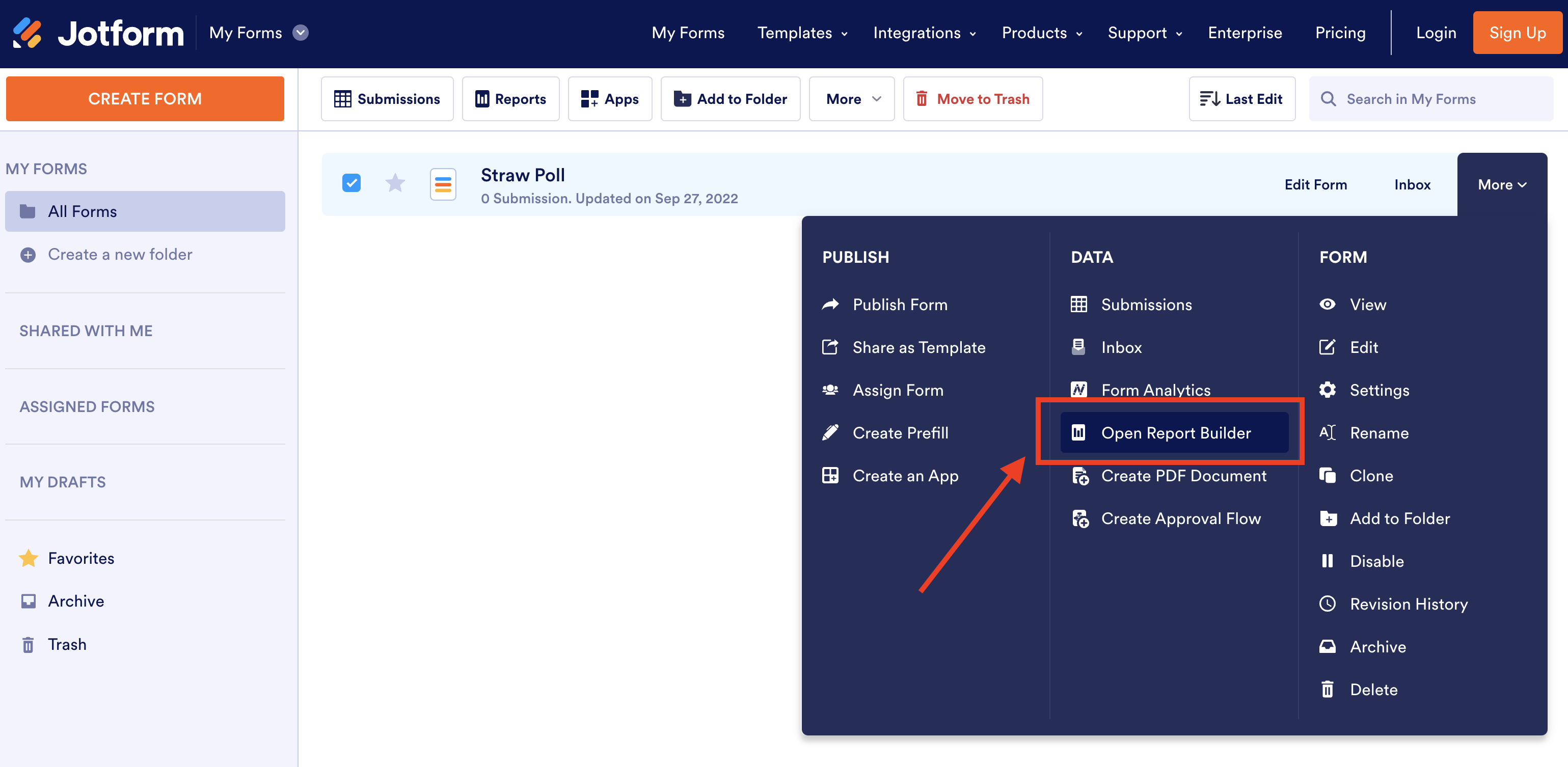 Source: Jotform
Source: Jotform
I first came across Jotform through a marketing ops team I worked with. They needed a way to spin up customer surveys fast without waiting on dev or design resources. What stood out was how their AI Form Builder could set up full surveys from a simple prompt, saving tons of back-and-forth time. You could drop in a few details, and the AI would generate a smart, ready-to-go form or survey, complete with logic paths built in.
This is great if you need fast, flexible surveys without getting bogged down in a complex setup. Despite everything, when we needed deeper targeting, heavy analytics, or advanced AI insights, we started feeling the limits pretty quickly.
Key Features
- An AI Form Builder that creates forms and surveys from prompts
- Smart conditional logic to personalize the flow
- 10,000+ ready-made templates for surveys, quizzes, polls, and more
- Easy multi-channel distribution: email, embeds, apps, QR codes
- Drag-and-drop customization
- Real-time response dashboards and reporting
- HIPAA-compliant options for healthcare and regulated industries
- Integrations with Salesforce, HubSpot, Slack, Google Sheets, and more
User Insights – What They Really Like
- “Forms have always been great, but now that they’ve launched AI agents, it’s a whole new game”
- “Easy to use platform, customer service – needs more automation options and AI assistance”
User Ratings: 4.7/5 (Capterra)
Pricing: Paid plans start at $34/month.
5. Zonka Feedback – Best for Customer Experience Management
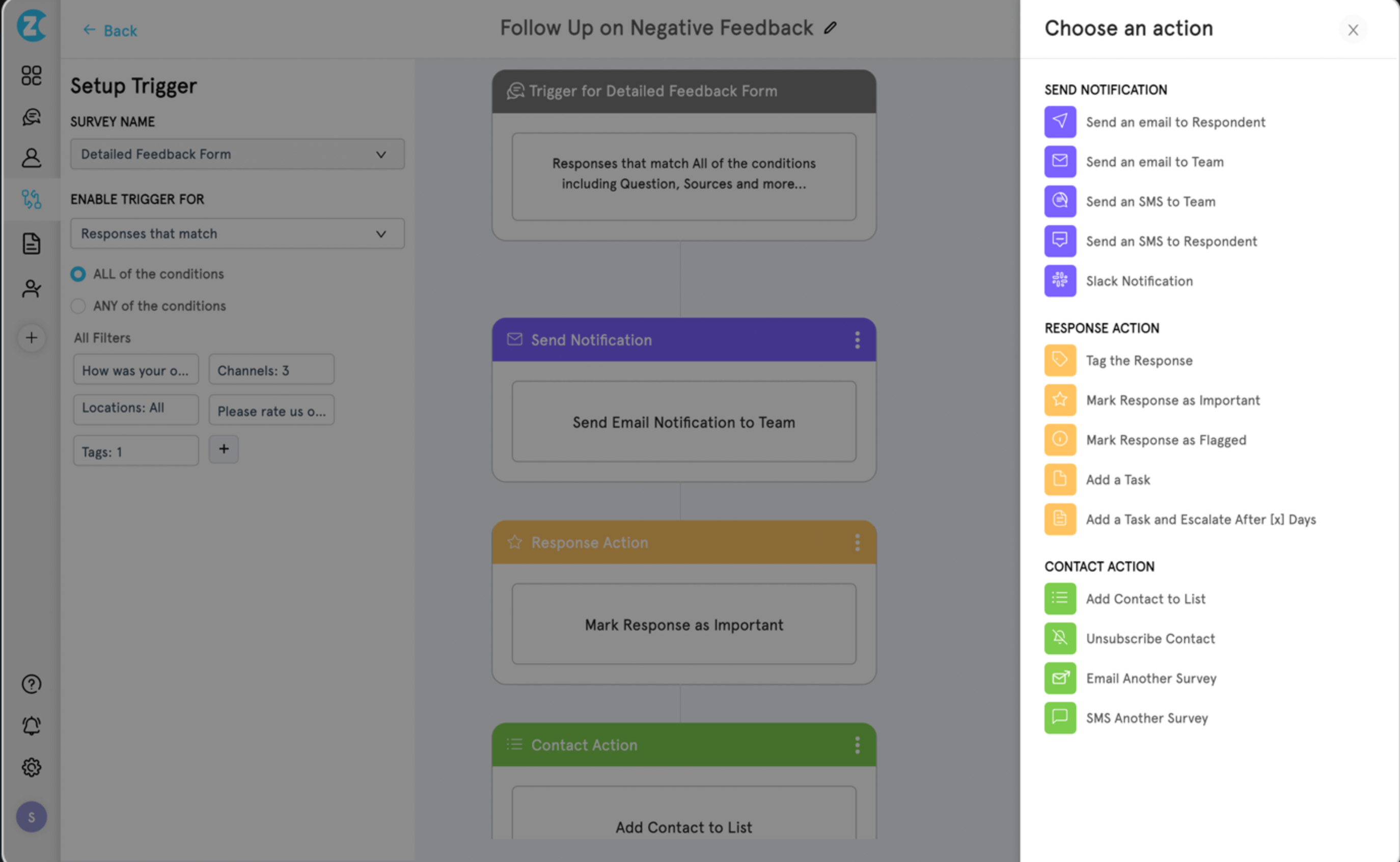
Source: Zonka Feedback
I tested Zonka during a churn-reduction project, and it helped surface issues that needed immediate action—stuff that would have otherwise been buried under regular survey responses. It’s a strong CX tool if your team handles a high volume of feedback and needs help spotting urgent red flags before they become lost customers. It is a good fit if you’re managing customer satisfaction across multiple touchpoints and want faster ways to catch urgent feedback.
Their AI doesn’t just pick up sentiment — it can also flag responses that sound frustrated, emotional, or urgent, helping your team prioritize quicker. That said, it’s better suited for high-touch customer support or CX teams rather than full feedback and research workflows.
Key Features
- AI-powered sentiment analysis across survey responses
- Urgency detection and emotional recognition to flag critical feedback
- Real-time alerts for negative or high-priority feedback
- Ready-to-use templates for CSAT, CES, NPS, onboarding, healthcare, and more
- Multi-channel surveys: email, SMS, web widgets, QR codes
- Actionable reports and team workflows built in
- GDPR and HIPAA compliance for secure data handling
- Integrations with Salesforce, Zendesk, Freshdesk, Slack, and others
User Insights – What They Really Like (G2)
- “The perfect one-stop shop for all things reviews and data analytics”
- “A complete solution for feedback management”
User Ratings: 4.6/5 (G2)
Pricing: Paid plans start at $49/month.
6. Survicate – Best for Website and App Feedback Collection
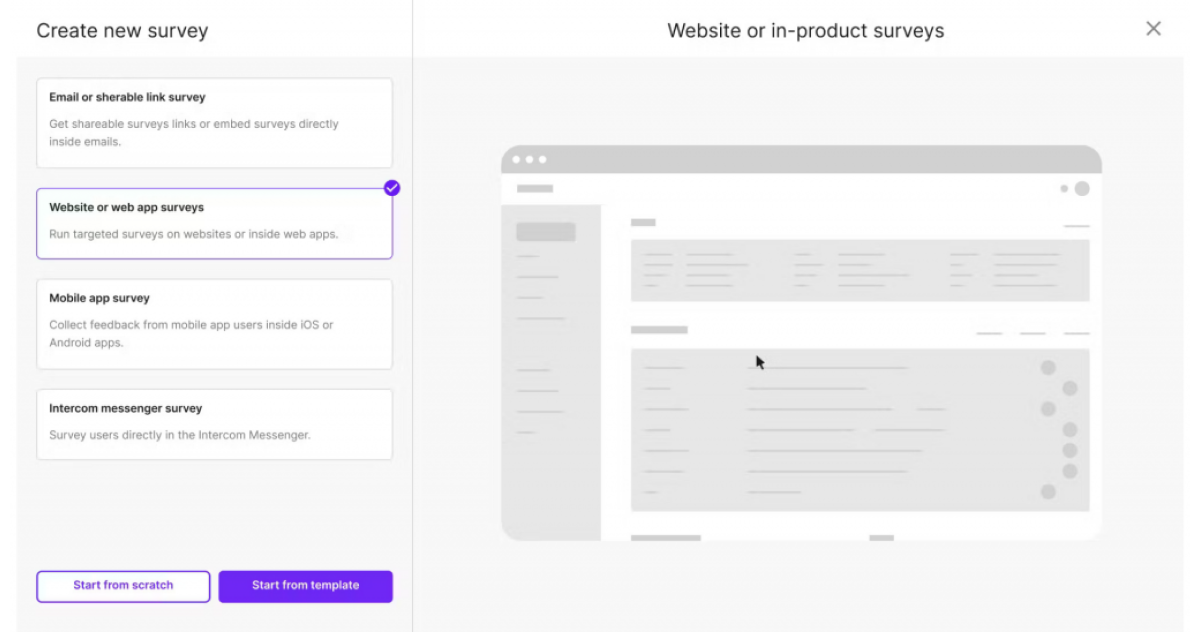
Source: Survicate
I first heard about Survicate through a few product managers in my network who needed fast, lightweight feedback during product launches. It’s designed to make website and in-app feedback easy, without needing a complicated setup or deep technical work.
The AI in Survicate helps by summarizing responses from open-ended questions and pulling out basic themes you can act on quickly. It’s especially handy for companies that want a steady feedback loop from their websites or apps but don’t need heavy-duty survey analysis. If your focus is fast, event-driven feedback collection, without overcomplicating things, Survicate fits the bill.
However, if you’re looking for deep sentiment analysis or advanced customer journey insights, Survicate can feel a bit limited. It’s better suited for quick snapshots, not full-scale feedback programs.
Key Features
- AI-driven summaries of open-ended survey responses
- Theme extraction to identify common feedback points
- Targeted website and in-app surveys triggered by user behavior
- Ready-made templates for NPS, CES, onboarding, and product feedback
- Distribution via website widgets, email, mobile apps, and CRM integrations
- Seamless integrations with HubSpot, Intercom, Slack, Salesforce, and others
- GDPR-compliant and mobile-optimized
User Insights – What They Really Like
- “Very fast service and practical solution”
- “An intuitive tool, but it has its limitations. Excellent support!”
User Ratings: 4.6/5 (Capterra)
Pricing: Paid plans start at $79/month.
7. Typeform – Best for Beautiful, Branded Surveys
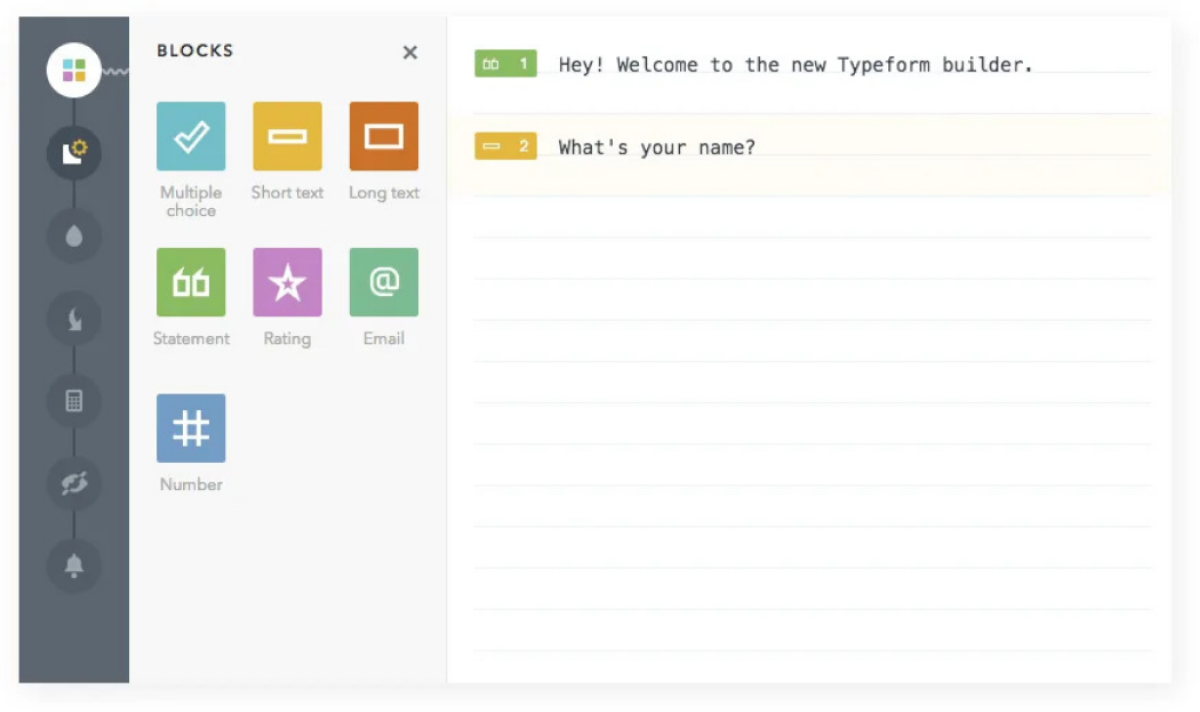
Source: Typeform
Typeform kept popping up in conversations with a few UX and design teams I work with—teams that care as much about how questions look as what they ask. It’s known for making surveys feel more like conversations rather than boring forms, which can definitely boost engagement when branding and experience matter.
Typeform’s AI suite — Creator AI, Interaction AI, and Insights AI — helps teams create surveys faster, make them more dynamic, and get quick takeaways without digging too deep. It’s a great choice when the user experience and visual flow are just as important as collecting feedback itself.
If you’re after deep customer research or heavy insights, you’ll probably want something a little more robust under the hood.
Key Features
- Creator AI for generating surveys from prompts
- Interaction AI for adapting questions dynamically based on user responses
- Insights AI for fast survey analysis and sentiment snapshots
- Beautiful, branded survey designs with custom theming
- Conversational user experience to increase completion rates
- Templates for NPS, onboarding, customer feedback, and lead generation
- Integrations with HubSpot, Salesforce, Slack, Google Sheets, and more
- Mobile-optimized and GDPR compliant
User Insights – What They Really Like (G2)
- “Powerful survey tool with intuitive logic mapping”
- “Great functionality but quite expensive”
User Ratings: 4.5/5 (G2)
Pricing: Paid plans start at $25/month.
8. SurveySparrow – Best for Conversational Surveys
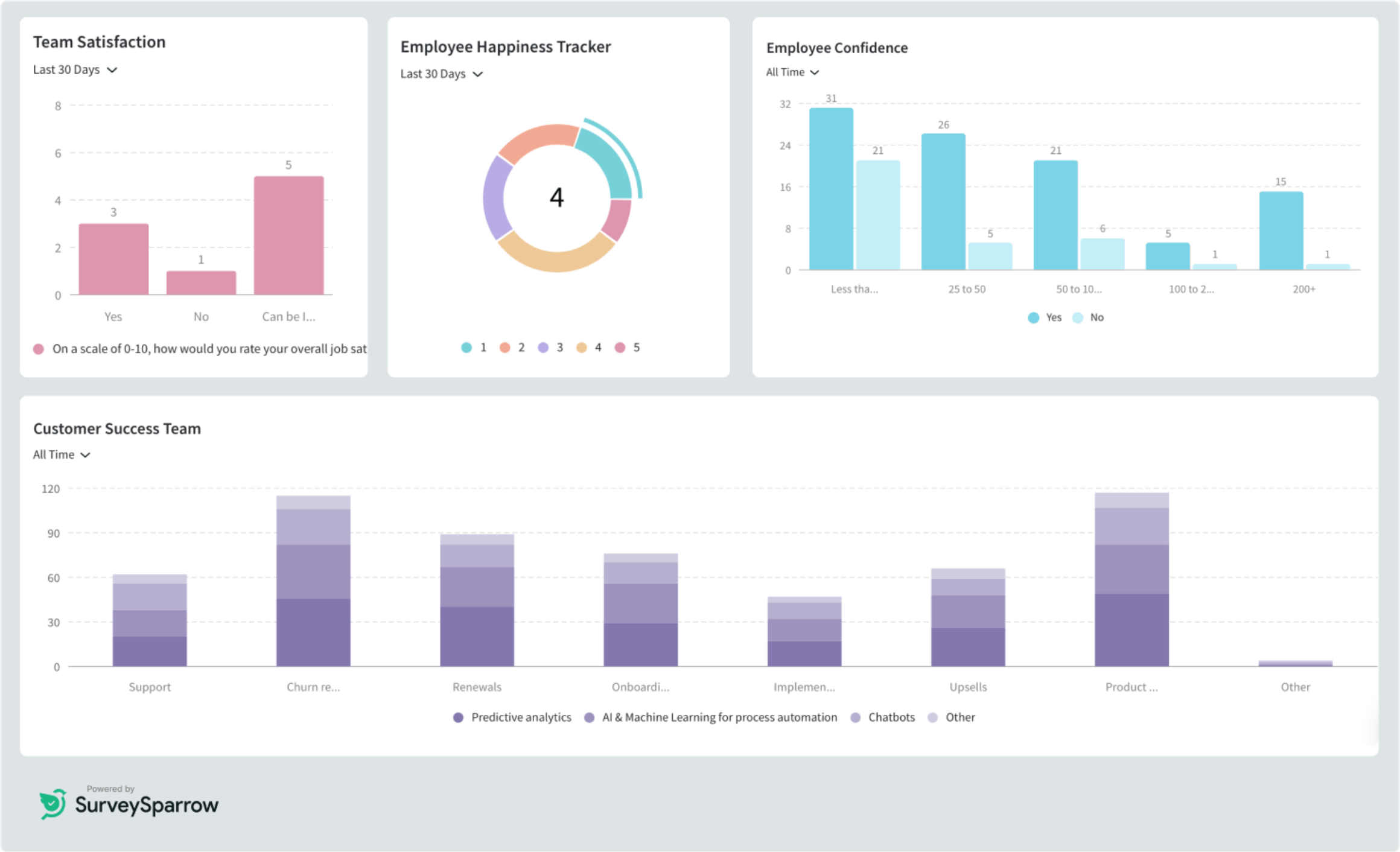
Source: SurveySparrow
I first heard about SurveySparrow through a couple of CX leads in a SaaS community who were looking for a more “human” way to gather customer feedback. Instead of static forms, SurveySparrow lets you build surveys that feel more like conversations, which can help if your audience tends to disengage with traditional surveys.
Their AI tools — like the AI Survey Builder and CogniVue text analysis — help speed things up, suggesting questions and analyzing sentiment automatically once the feedback starts rolling in. It’s a smart move if you need quick, friendly touchpoints with customers, especially post-purchase or after key product milestones. However, it’s better paired with heavier tools for deeper analysis or more complex research workflows.
Key Features
- AI Survey Builder for faster question generation
- CogniVue AI text analysis to spot themes and sentiment
- Conversational survey flows to boost engagement
- Ready templates for NPS, CES, CSAT, employee engagement, and more
- Omnichannel surveys via email, web, mobile, QR codes, and social media
- Integration with HubSpot, Salesforce, Intercom, Slack, and others
- White-labeling and branding capabilities
- GDPR-compliant and mobile-optimized
User Insights – What They Really Like
- “I appreciate the platform’s flexibility in conducting surveys, and the AI feature that helps analyze and categorize survey comments.”
- “Solid Platform.Waitging for a more complex FAQ AI sources to be acceptes (PDF, GSheets ao)”
User Ratings: 4.4/5 (Capterra)
Pricing: Paid plans start at $19/month.
9. SurveyMonkey – Best for General-Purpose Surveys
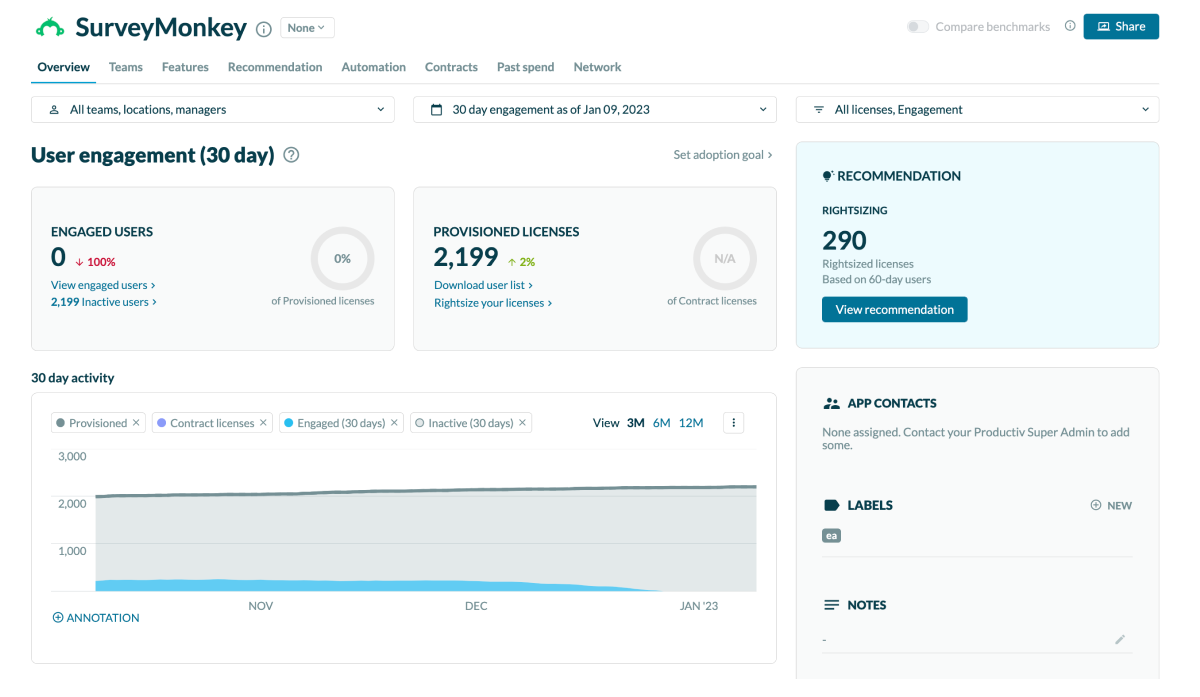
Source: SurveyMonkey
SurveyMonkey is one of those names that almost everyone in CX and marketing circles has encountered at some point. It’s reliable for basic surveys—quick polls, simple customer feedback, employee engagement—and it’s been a go-to, especially for teams that need something up and running without much friction.
Their AI feature, SurveyMonkey Genius, offers question improvements and basic sentiment analysis, which helps sharpen survey design and spot emotional tones faster. It’s a solid choice if you need general feedback collection without getting into complex workflows or heavy analytics. However, stronger options are available for teams looking for more advanced AI capabilities or deeper customer journey mapping.
Key Features
- SurveyMonkey Genius AI for question optimization and sentiment suggestions
- Wide library of templates for customer, employee, and market research surveys
- Logic branching and custom survey paths
- Multi-channel distribution: email, website, mobile, and social
- Reporting dashboards with sentiment indicators and trending insights
- Integrations with Salesforce, HubSpot, Slack, Microsoft Teams, and more
- Mobile-optimized and GDPR compliant
User Insights – What They Really Like
- “It can easily create a set of questions using AI with my prompt”
- “It allows you to create quick surveys through AI. You can also create quality surveys with stylish designs”
User Ratings: 4.4/5 (G2)
Pricing: Paid plans start at $30/month (Team Plan) and $139/month (Individual Plan).
10. Qualtrics – Best for Enterprise-Level Research

Source: Qualtrics
One enterprise CX lead I connected with mentioned how they use Qualtrics to pull hidden trends from millions of data points — stuff you simply can’t catch manually. If you’ve ever been around big enterprise CX or market research teams, you’ve probably heard about Qualtrics. It’s known for handling large-scale customer, employee, and product experience data with heavy-duty analytics and reporting power.
Their AI capabilities — TextIQ for natural language processing, predictive analytics, and deep sentiment analysis — are serious. That said, Qualtrics isn’t exactly a plug-and-play tool. It’s a powerful tool but comes with a steeper learning curve, a heavier setup, and premium pricing that makes it overkill for smaller teams or faster-moving startups.
Key Features
- TextIQ AI for sentiment analysis, natural language processing, and topic detection
- Predictive analytics to forecast trends and behaviors
- Deep survey customization with advanced logic and branching
- Multichannel data collection (email, SMS, app, web, offline)
- Actionable dashboards and reporting suites for stakeholders
- Employee experience, customer experience, and product research solutions in one platform
- Enterprise-grade security and compliance (GDPR, HIPAA)
- Integrations with Salesforce, Microsoft Dynamics, SAP, and more
User Insights – What They Really Like
- “I like the way that the layout looks professional, and the user flow for participants is easy to navigate. I think it will be very cool to have more AI integrations with the survey design, which can save time for survey-administrators”
- “It has very powerful features, which are AI-powered, making it possible for us to run analytics on both our simple and complicated data”
User Ratings: 4.3/5 (G2)
Pricing: Custom pricing (based on your organization’s size and needs).
How to Choose the Right AI Survey Tool
Finding the right AI survey tool isn’t about picking the one with the fanciest features — it’s about picking the one that helps you move faster, understand your customers better, and drive real growth.
Here’s exactly how I approach it when I’m choosing for my own teams — and how you should too:
1. Lock In Your Core Use Case First
Write down the exact job you want the tool to help with:
- Catch live feedback during user sessions?
- Improve onboarding and activation?
- Identify reasons for churn?
- If you need contextual, behavior-triggered feedback, Qualaroo should be your first shortlist pick.
- If you need quick, general surveys, tools like Jotform might work — but know the trade-offs.
2. Ask Yourself: What Kind of AI Do You Actually Need?
Don’t just check if a tool says “AI” — dig into what that AI actually does:
- Design smarter surveys? (ProProfs Survey Maker)
- Detect emotions behind answers? (Qualaroo)
- Summarize open-text responses? (Survicate)
- Match the AI capability to your feedback goal, not just the buzzword.
3. Map the Features Directly to Your Problems
List 2–3 real workflow challenges you face (slow feedback, low response rates, unclear insights).Then match tools to those needs:
- Need better targeting? (Qualaroo)
- Need fast AI-built surveys? (ProProfs Survey Maker)
- Need beautiful branding? (Typeform)
- Pick tools that solve real, today problems — not wishlist features.
4. Match to Your Team’s Capacity and Speed
Be brutally honest about your team’s bandwidth.
- Can you afford a tool that takes weeks to set up (like Qualtrics)?
- Or do you need something you can deploy today with minimal training (like Qualaroo or Survey Maker)?
- If your CX or product team is lean, choose lighter, faster-to-deploy options — speed is ROI.
5. Choose Based on Speed vs. Depth Needs
Write down how quickly you need answers:
- Daily/weekly feedback loops? (Qualaroo, ProProfs)
- Quarterly research reports? (Beehive AI, Qualtrics)
- Pick fast feedback tools if customer insights need to guide live decisions, not just reports.
6. Audit Pricing Transparently
Before you commit, checklist these questions:
- What’s actually included?
- Are AI features extra?
- What do integrations cost?
- Favor transparent tools like Qualaroo and Survey Maker — where you know exactly what you’re getting.
7. Confirm Integrations Before You Commit
List your must-have platforms (CRM, Helpdesk, Analytics). Check if the tool plugs into them natively — not via sketchy workarounds.

If the tool doesn’t integrate with where your team already works, it will cause more pain than it solves.
8. Use AI That Accelerates — Not Complicates
Ask:
- Does the AI help me ship surveys faster?
- Does it spot insights faster?
- Or does it bury me under dashboards nobody reads?
- Choose AI that lightens the load, not adds another layer of complexity.
Real-World Challenges & Practical Insights
Collecting feedback is easy. Turning it into real, usable insights that drive decisions — that’s where most of us fall flat. This is exactly where smart AI-powered survey tools can make or break your feedback engine.
Here are the real-world challenges I’ve seen teams face — and how the right AI survey tool can help you avoid the same traps:
1. Drowning in Open-Ended Responses with No Clear Pattern
Problem: Tons of free-text feedback, but no clear way to find the “real” insights without manually tagging everything.
How AI Solves It:
- AI sentiment analysis (Qualaroo, Zonka Feedback) automatically detects emotional tone — positive, negative, neutral.
- AI theme detection and clustering (Survicate, Beehive AI) summarize common patterns instantly.
- What used to take days, AI now handles in minutes.
2. Surveys Feel Generic and Irrelevant
Problem: One-size-fits-all surveys annoy users, making response rates tank.
How AI Solves It:
- Advanced targeting (Qualaroo) personalizes surveys based on user behavior, location, device, and timing.
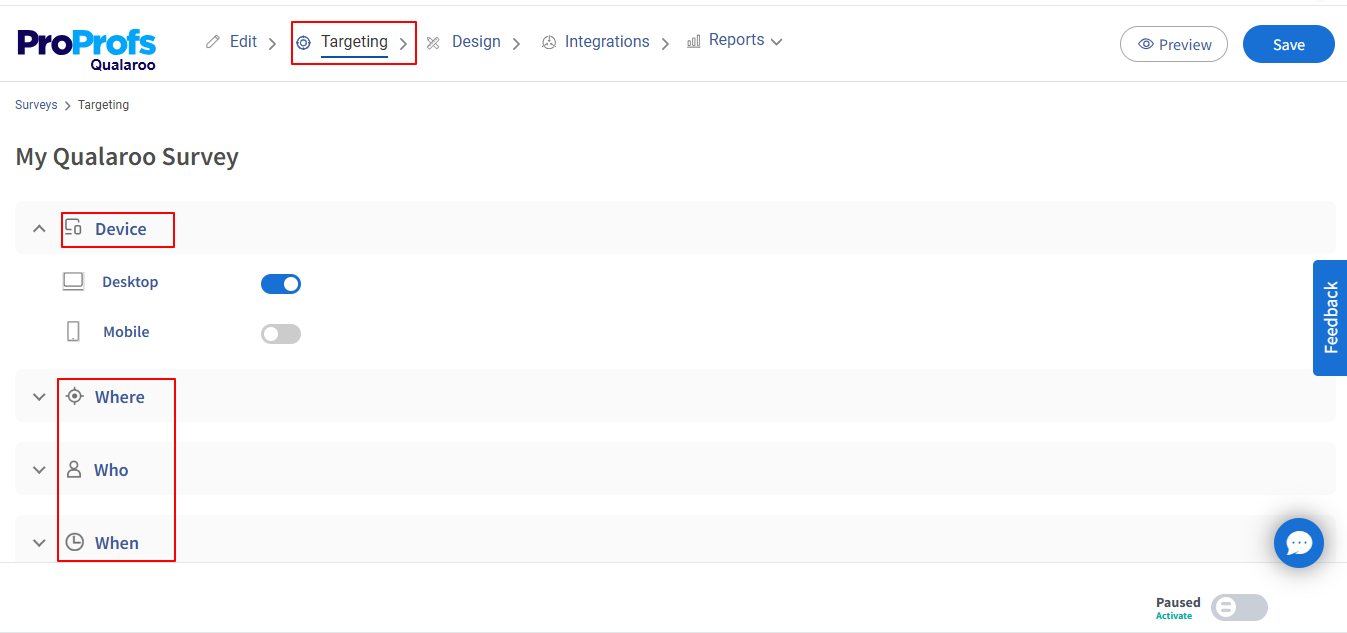
- Surveys feel relevant and customized, boosting engagement without extra manual work.
- Paying for Features You’ll Never Use
Problem: Big platforms sell massive feature bundles — most of which sit untouched, draining budgets without delivering value.
How AI (Smartly Applied) Solves It:
- Tools like Qualaroo and ProProfs Survey Maker bundle practical AI where you actually need it: survey creation, sentiment analysis, and instant reporting — no bloated “innovation features” you’ll never use.
Emerging Trends in AI Survey Tools (2025 & Beyond)
If you’re serious about staying ahead, here’s what’s happening — and exactly what you should be doing about it:
| Trend | What’s Changing | What You Should Do |
|---|---|---|
| Real-Time Sentiment Tracking | AI captures emotions during live user sessions, not later. | Use Qualaroo to trigger instant, behavior-driven surveys. |
| Explainable AI (XAI) | Teams demand clear, visible AI decisions — no black boxes. | Use Qualaroo’s AI with Watson-powered sentiment + keyword reporting. |
| Privacy & Ethical AI | GDPR, HIPAA, and ethical AI practices are non-negotiable. | Pick Qualaroo for GDPR/HIPAA compliance and secure data handling. |
| Conversational Surveys | Chat-style surveys rise — but poor UX hurts response rates. | Use SurveySparrow only for chat-ready audiences; otherwise, stick with Qualaroo’s targeted surveys. |
FREE. All Features. FOREVER!
Try our Forever FREE account with all premium features!
Ready to Embrace AI for Your Surveys?
If there’s one thing you should take away from this guide:
AI-driven survey tools aren’t optional anymore — they’re a competitive edge.
Companies that move faster, listen smarter, and act on real-time feedback will pull away from the ones still waiting on quarterly reports.
- If your goal is to capture meaningful, behavior-driven feedback while it matters most, Qualaroo should be your first choice.
- If you need fast, bias-free survey creation without heavy setup, ProProfs Survey Maker gives you that edge immediately.
Bottom line:
- Shortlist 2–3 tools based on the specific feedback problems you’re solving.
- Test AI functionalities hands-on — especially sentiment analysis, targeting, and real-time reporting.
- Launch a live survey campaign within the next 7 days.
- Measure what you learn — and adjust faster than your competition.
Here’s a comparison checklist for you to decide on your perfect AI survey tool. Make a copy of it and use it to choose the most suitable tool for your business.
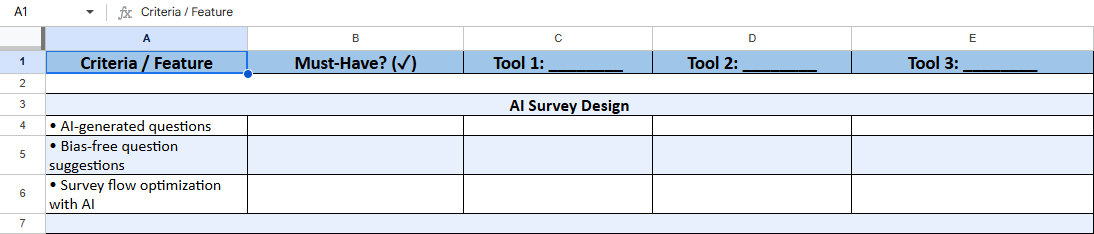
Frequently Asked Questions
How accurate is the AI's sentiment analysis, especially with sarcasm or complex sentences?
Most AI sentiment engines are very good at detecting broad emotions but can miss subtleties like sarcasm. It’s smart to use AI for first-pass analysis and have a human review for any critical, complex feedback.
How does the AI identify themes in open-ended responses, and can I customize or refine those themes?
AI typically clusters keywords and emotional tones across responses. Some platforms allow refinement, but many, like Qualaroo, focus on surfacing the clearest patterns without overwhelming users with too much backend customization.
How is respondent data protected? Is the tool compliant with GDPR, HIPAA, etc.?
Top-tier survey tools — including Qualaroo — are GDPR-compliant and offer HIPAA options when required. Always review data handling policies carefully, especially if you're collecting sensitive feedback.
Can I run specific types of surveys, such as NPS, CSAT, CES?
Yes — many platforms, including Qualaroo, offer built-in templates for all major survey types, making it easy to launch without building from scratch.
 Tips
Tips
We’d love to hear your tips & suggestions on this article!
FREE. All Features. FOREVER!
Try our Forever FREE account with all premium features!

 We'd love your feedback!
We'd love your feedback! Thanks for your feedback!
Thanks for your feedback!

