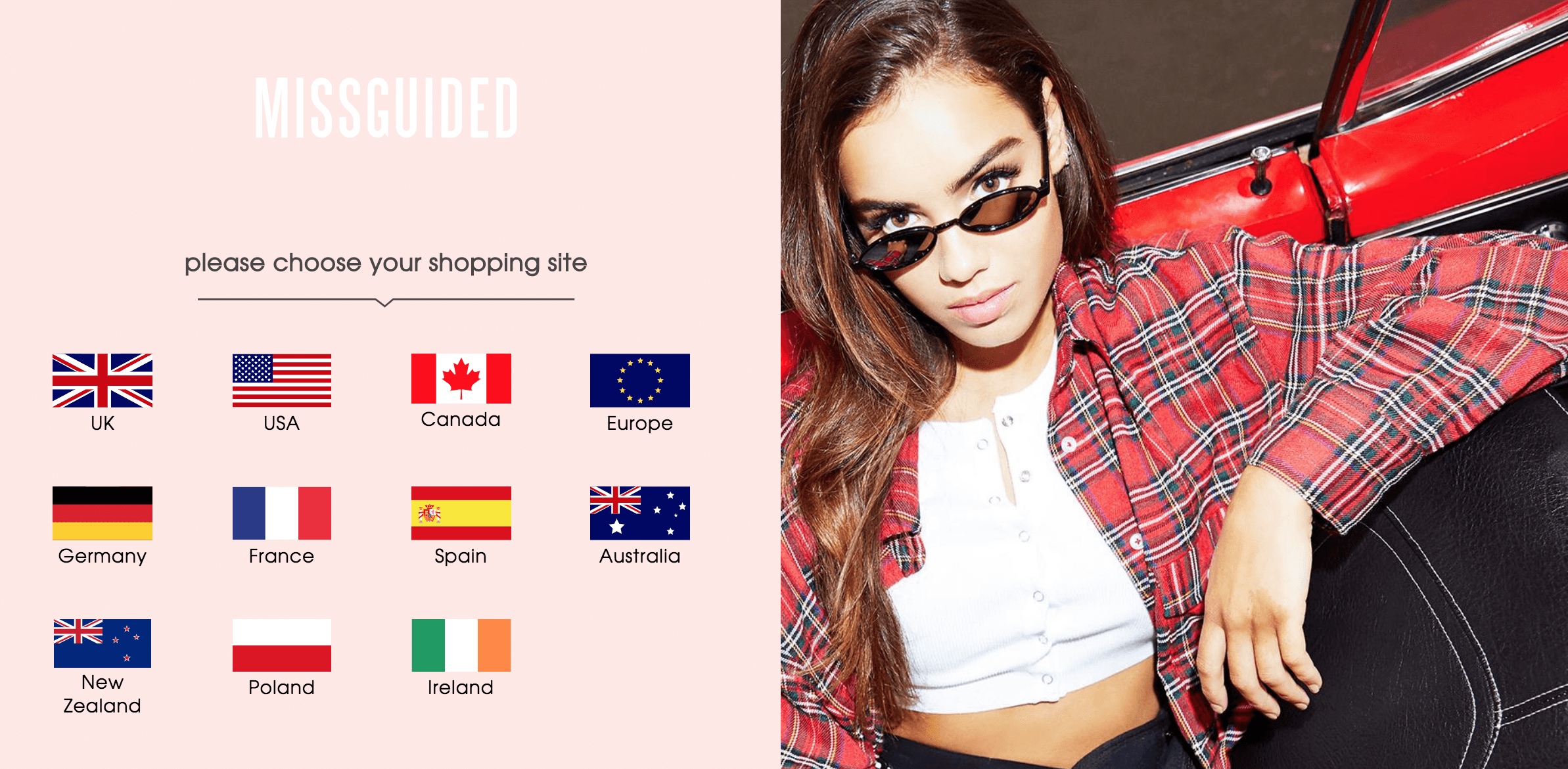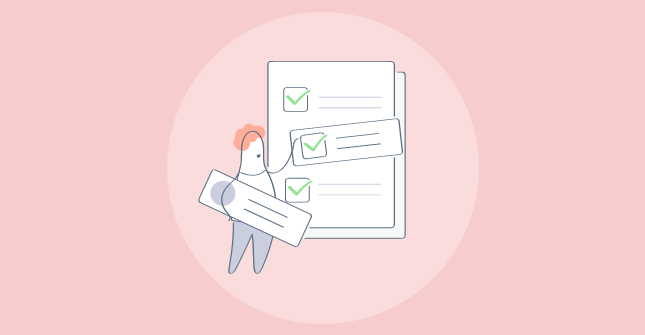“The customer’s perception is your reality.”
Kate Zabriskie
Over the years, I’ve learned that happy customers aren’t just a bonus—they’re the lifeblood of any successful business. An organization’s success depends on its ability to deliver exceptional customer experiences.
But, honestly—creating those “wow” moments isn’t always easy.
That’s where the magic of customer experience management (CEM) software comes in.
These tools understand your customers’ every move, predict their needs, and address any hiccups before they become full-blown problems. It’s about turning data into insights and insights into actions that create those incredible satisfaction moments.
But with so many options on the market, choosing the right software can be challenging. So, I have compiled a list of the best customer experience management tools to help you woo your customers.
Read on to find out!
What is Customer Experience & Management?
Customer experience is about how your customers perceive their interactions with your company.
It involves everything from their initial discovery of your brand to their post-purchase support experience. The sum of all those little moments – the website visit, the social media chat, the product delivery – shapes their overall impression.
CEM is the strategic process of designing and optimizing each touchpoint in the customer journey to create delightful experiences. It’s all about actively listening to your customers, understanding their needs, and proactively exceeding their expectations.
What is Customer Experience Management Software?
CX management platforms are the driving force behind creating exceptional experiences that turn customers into loyal advocates. It’s a suite of tools designed to help businesses understand their customers, track their journeys, and ensure every interaction is positive and memorable.
CXM software lets you listen closely to their feedback, see where they might stumble, and even anticipate their needs before they arise.
Leverage CEM Software For:
- Gathering feedback across every channel.
- Observing how customers interact with your brand at each touchpoint.
- Using data to predict what your customers might want or need next.
- Tracking crucial customer satisfaction and loyalty metrics to ensure your efforts drive positive results.
My Top 3 Choices
The best fit of CX software will always depend on your unique business needs and budget. But based on my experience, here are my top three recommendations:
Option A: Qualaroo
If you genuinely want to understand what your customers are thinking at the moment, Qualaroo is your best bet. Its “Nudge™” feature is like having a friendly conversation with your users right when they interact with your site or app. You get real-time feedback on specific pages, features, and even during checkout. Plus, it’s got AI-powered analysis to help you quickly make sense of all that data.
Option B: SAS Customer Intelligence 360
This one’s for the data-driven marketers out there. It’s got all the bells and whistles you need to gather customer data from everywhere, visualize their journeys, and use that information to create hyper-personalized campaigns. In my view, it’s like your command center for turning customer insights into marketing magic. However, its extensive feature set can come with a steeper learning curve.
Option C: Adobe Experience Manager
If you’re all about creating those seamless, omnichannel experiences, I believe Adobe Experience Manager is a powerhouse. It lets you manage content, personalize interactions, and build a digital experience tailored to every customer. While incredibly powerful, it can also be a significant investment for smaller businesses.
Best Customer Experience Management Software & Tools
Your customers deserve the best, right? So, I have gathered 22 CX Management platforms to help you understand your audiences, delight them, and build lasting relationships. These tools are not ranked in any particular order and have been put in distinct categories for your convenience.
Feedback & Voice of Customer Tools:
1. Qualaroo
Qualaroo is your go-to CX management tool. It’s easy to gather real-time feedback and analyze it with powerful AI by using the tool. Qualaroo’s Nudges™ ask the right questions at the right time.
It uses IBM Watson’s sentiment analysis to analyze open-ended responses and uncover customer sentiment and emotions. This means you can identify disappointed users on the spot, pinpoint issues, and address issues before they snowball—all leading to a smoother, happier customer experience.
Collect, sort, and share customer feedback with relevant teams or specific people like heads of departments. Give visitors a seamless CX, no matter which platform they use, whether it is your website, mobile app, social media, email, or support channels.
Best for: Real-time behavioral insights, customer sentiment analysis, surveying, and feedback.
What you will like:
- Deploys within a few minutes without help from developers.
- Offers professional templates for different surveys like CSAT, NPS, CES, Exit-intent, and more.
- Helps you gather qualitative, quantitative, and contextual feedback using Survey Nudges™.
- Customizes the templates as per your branding.
- Offers advanced targeting options and survey triggers to ask the right questions to the right people at the right time.
- Helps you collect contextual feedback using Branching and Skip Logic features.
- Easily integrates with tools like HubSpot, MailChimp, Salesforce, and Google Analytics.
What you may not like:
- No downloadable or on-premise version.
- The dark user interface option is not yet available.
- There is no dedicated account manager for the free plan, unlike paid.
Price: Starts at $19.99/month. Forever free version available with all the premium features.
2. ProProfs Survey Maker
ProProfs Survey Maker is an incredible CX management software offering multiple interactive means of collecting customer feedback, such as surveys, quizzes, polls, tests, web forms, and assessments. You can even add a feedback sidebar on your website to elicit unprompted feedback about the visitors’ experience.
You can launch survey campaigns in minutes with the power to simultaneously deploy surveys and quizzes across multiple channels. This customer experience software provides a detailed reporting section to track real-time survey performance. You can analyze each response, monitor completion rate, and track quiz scores, among other metrics.
Best for: Automatic analytics, presentation-ready reports, scored quizzes, and feedback sidebar.
What you will like:
- Offers a built-in drag-and-drop builder to create interactive questionnaires, quizzes, polls, and surveys.
- Provides 100+ templates to support faster survey deployment.
- Offers 100k+ ready-to-use questions for you to use in surveys to collect rich feedback.
- Comes with 15+ question types.
- Lets you publish surveys on mobile apps and websites.
- Offers a feedback sidebar that collects input without disrupting the user experience.
- Integrates with tools like MailChimp, Salesforce, and more.
What you may not like:
- No downloadable or on-premise version.
- A dark viewing mode is not available.
- Unlike the paid plan, the free plan doesn’t provide a dedicated account manager.
Price: Starts at $9.99/month. Forever free plan available with all the premium features.
3. ProProfs Chat
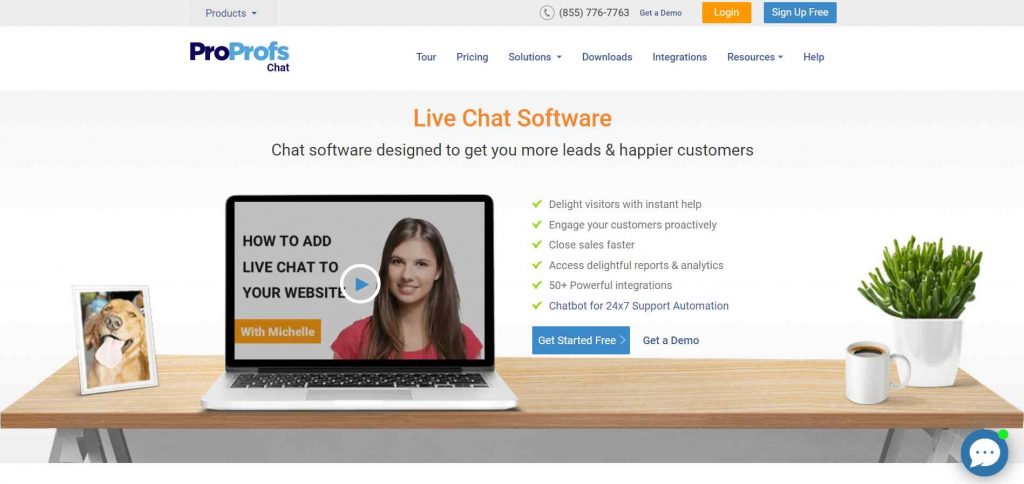
ProProfs Live Chat enables businesses to provide immediate, personalized customer support, fostering enhanced engagement and satisfaction. Companies can efficiently address customer inquiries through real-time interactions, facilitate seamless chat transfers, and utilize pre-defined responses for quicker resolutions.
The AI chatbot integration also enables businesses to provide automated assistance outside typical business hours, ensuring customers receive timely and helpful responses.
Best for: Quick customer responses, sharing files, and filtering chats.
What you will like:
- Reduces the overall response time using canned responses.
- Offers 24×7 support and auto-book appointments through AI-powered chatbots.
- Reduces customer tickets and improves the experience using a self-help knowledge base.
- Routes visitors to correct departments through automatic chat routing.
- Sets up automatic greetings based on user behavior.
- Gives a summary of key stats through built-in analytics and improves efficiency.
What you may not like:
- Being cloud-based, there’s no on-premise version of the software.
- The dark user interface mode is not yet available.
- No dedicated account manager for the free plan, unlike the paid one.
Price: Starts at $19.99/month. Forever free plan available with all the premium features.
4. Medallia
Medallia is one of the top customer experience survey tools. It analyzes feedback from multiple channels to predict customer behavior and needs, detect unhappy customers at risk of churn, and suggest appropriate actions based on those insights.
It can be an incredible tool for supporting live agents, as it can automate assigning accountability and escalating tickets to optimize your business’s response to feedback.
Best for: Predicting customer needs, automating customer service workflows, multi-channel deployment, and NPS surveys.
What you will like:
- Helps you flag reviews based on CX scores, timings, keywords, etc.
- Facilitates performance benchmarking and competitive analysis.
- Helps review comments and feedback from open-ended survey responses using Text Analysis.
- Provides access to manage controls in the reporting section.
- Offers a word-cloud engine for feedback analysis
- Tracks customer complaints easily
What you may not like:
- Word-cloud may provide inconsistent results.
Price: Available on request.
5. Qualtrics

Another top customer experience software on my list, Qualtrics, offers the tools to gather feedback and analyze user behavior throughout customer journeys. These features are combined with automated content and promotion delivery to boost conversions and the customer experience.
Qualtrics helps you listen to your customers’ voices and fix any broken experiences to increase spending and improve customer loyalty.
Best for: Text analytics, real-time service alerts, natural language processing, automated content, and ad delivery.
What you will like:
- Lets you create multiple types of surveys like CSAT, NPS, and CES.
- Provides conversation analytics to monitor and analyze customer interactions and activities using Qualtrics Connect.
- Sends alerts when specific nuances are detected in the feedback using XM Discover.
- Comes with an ExpertReview tool that suggests questions and design recommendations.
- Analyzes customer emotions using Sentiment Analysis.
- Monitors and analyzes data reports using Predictive Intelligence.
What you may not like:
- Needs a more interactive UI.
- Responses do not attach to individual threads.
Price: Available on request.
Related Read: 11 Best Qualtrics Alternatives & Competitors in 2025
6. ResponseTek
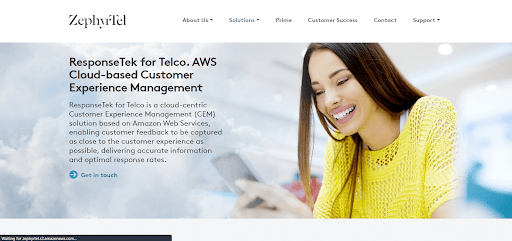
ResponseTek’s unique selling point is that its voice and text analysis packages provide insights into the support agent’s side of a conversation and the customer’s as well. This can help train and improve the efficiency of your support agents and flag negative interactions in a contact center environment.
It can also help you spot training opportunities for your agents and help support agents after challenging interactions.
Best for: Sentiment analysis, text analysis, and customer experience management.
What you may like:
- Enables creating personalized surveys to collect contextual feedback.
- Automates survey campaigns using survey triggers and advanced reporting.
- Facilitates support agent training, feedback, and automated interaction flagging.
- Provides robust integration with POS, ERP, CRM tools, and billing systems.
- Automates response alerts and actions.
- Supports real-time feedback data analysis.
- Helps you create surveys and track results easily using the Listing Lab.
What you may not like:
- Basic AI Suite with limited functionality.
Price: Available on request.
Content & Knowledge Management:
7. ProProfs Knowledge Base
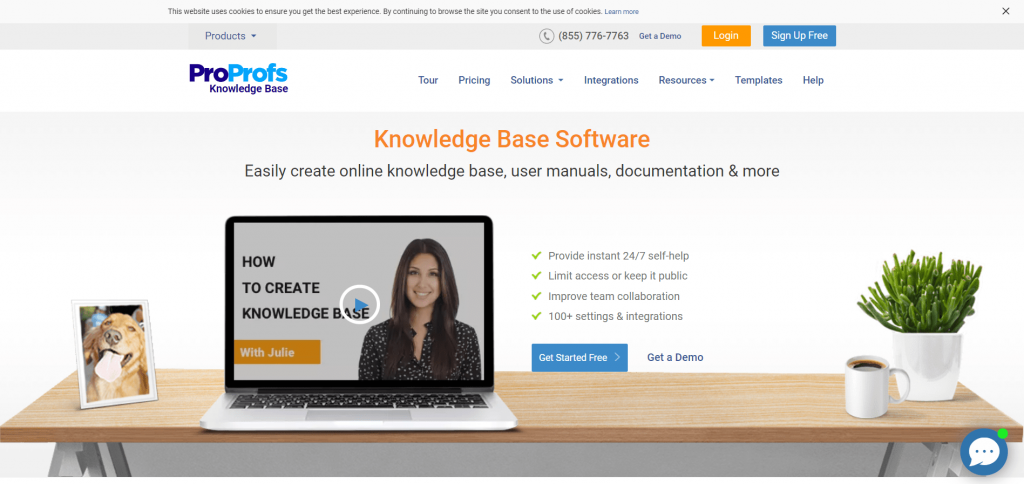
Most customers prefer self-help touchpoints over calling support services for a smoother and easier experience. Consumers show a growing preference for resolving more issues by themselves, with 38% of Gen Z and millennial customers claiming they will likely give up on resolving a customer service issue if it isn’t resolved in self-service.
This is why ProProfs Knowledge Base is on the list of best customer experience management software. With over 100 design templates and flexible customization options, you can easily create help guides, user manuals, FAQ sections, a dedicated help center, and other resources to provide 24/7 self-help to customers. Other features include guided tooltips, mobile responsive design, a comment and feedback section, and accessibility control.
Best for: Scaling customer support and enhancing team collaboration.
What you will like:
- Helps create beautiful pages for your audience to engage with using 25+ page templates.
- Lets you add videos and images to your knowledge base to make your articles more interactive.
- Guides users on complicated features and explains technical terms with tooltips and popups.
- Provides a Google-like search experience to your visitors to help them scan better.
- Enables assigning multiple authors and eliminates duplication by showing everyone’s input.
- Caters to a global audience with the support of 90+ languages.
- Redirects users to the correct URL through the URL redirection feature.
What you may not like:
- There is no downloadable or on-premise version.
- No dark user interface option is available.
- Unlike the paid one, the free plan doesn’t support a dedicated account manager.
Price: Starts at $49/author/month. Forever free plan available with all the premium features.
Customer Service & Support Tools:
ProProfs Help Desk
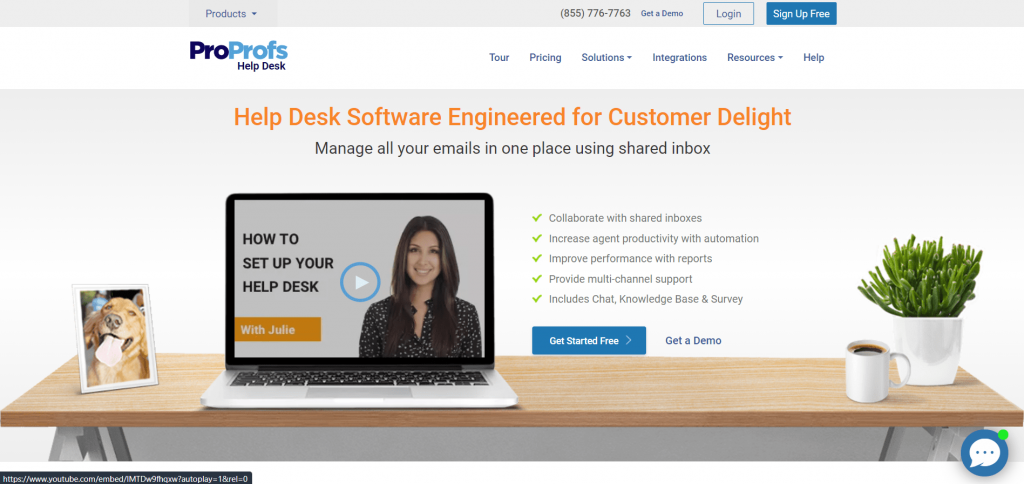
ProProfs Help Desk is SaaS-based customer experience management software that supports ticketing and a knowledge base to help you quickly support your customers. Under one screen, it offers a shared inbox for handling tickets for different departments, such as billing, support, and sales.
Other features include setting ticket SLAs, monitoring overdue alerts, creating child tickets, and sending surveys to collect feedback and assess the performance of your support channels.
Best for: Streamlining ticket management and improving agent efficiency
What you will like:
- Helps track incoming support tickets and manage them through a unified dashboard.
- Lets you customize agent availability settings and calculate your staff’s response time.
- Enables defining permissions and assigning roles to agents such as admin, manager, and staff.
- Lets you add private notes to tickets to relay additional information to agents.
- Helps connect your social media channels to manage customer requests seamlessly.
- Simplifies query resolution by sending automated responses to customer tickets.
- Tracks agent performance and customer satisfaction with advanced reports and analytics.
What you may not like:
- No downloadable or on-premise version.
- The dark user interface option is not available.
- No dedicated account manager in the free plan, unlike the paid one.
Price: Starts at $19.99/user/month. A forever free plan with all the premium features is available.
Hiver
Hiver is a multi-channel helpdesk tool built specifically for teams on Google Workspace. The best part about Hiver is that it works inside Gmail, an interface most teams already know. It enables businesses to offer quick, efficient, and intuitive customer support without denting their budget.
With Hiver, your teams can tackle customer queries at scale and gain deep insights into the quality of your support. You can also send short customer satisfaction surveys to collect accurate customer feedback.
Best for: Email Management, multi-channel support, and collaboration.
What you will like:
- Allows you to automatically assign emails to users with a shared inbox using Round Robin Assignment.
- Effectively helps you manage your incoming queries.
- Enhances team collaboration with features like Notes and @mentions for internal communication about a ticket without sending more emails.
- Comes with automation capabilities to optimize your operations.
- Facilitates an in-depth analysis of your team’s workload and performance.
- Integrates with popular apps like Asana, JIRA, Salesforce, Slack, and Zapier to enhance productivity.
What you may not like:
- Only for businesses using Google Workspace.
Price: Starts from $19/user/month.
ZenDesk
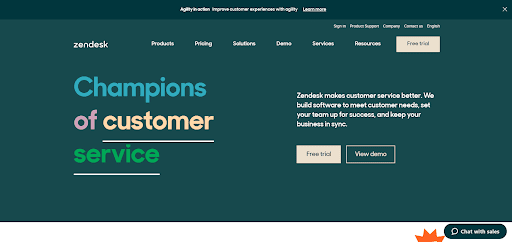
Thanks to the wide range of integrations, ZenDesk is one of the most popular customer experience tools and a helpdesk platform. It provides features and tools that streamline customer interactions, facilitate efficient support, and allow businesses to gain valuable insights into user behavior and sentiment.
It also includes native features for automated responses and analytics. Moreover, any purpose-specific apps you use for these functions likely offer a ZenDesk integration.
Best for: Multi-channel communication and easy response management.
What you will like:
- Reduces incoming service requests by building a knowledge base.
- Improves customer experience by analyzing how they interact with your business.
- Enables customers to get together and participate by creating community forums.
- Helps make data-driven decisions by leveraging built-in analytics and reports.
- Enables creating personalized and interactive messages using built-in conversation tools.
- Integrates with popular third-party applications and elevates your customer support experience.
What you may not like:
- Requires individual licenses to add new agents.
- The dashboard can be slightly intimidating for new users.
Price: Starts from $55/agent/month, billed annually.
Related Read – 25+ Essential Lead Generation Tools Your Business Needs Now
LiveAgent
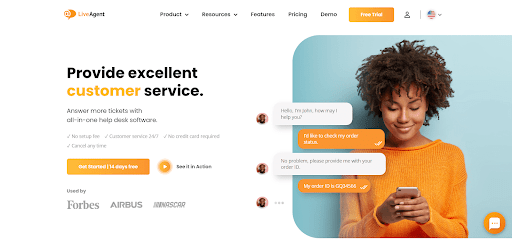
LiveAgent is a general-use helpdesk platform that enables live support across various channels, including voice, text, and social media. It also provides the tools to quickly create customer portals, ticketing systems, and self-service resources.
LiveAgent supports many integrations, enabling you to integrate these functionalities into the tool. The tool can invite your customers to chat based on various factors, such as the time spent on your site, their location, visited pages, and more.
Best for: Creating forums and internal & multi-knowledge base.
What you will like:
- Automatically lets you distribute tickets to your agents for optimal workloads.
- Lets you copy and paste images into your tickets for better engagement.
- Helps invite website visitors to chat with you while browsing your website.
- Allows your customers to request automatic callbacks whenever they want.
- Routes customer calls based on priority through call routing.
- Helps you respond to Instagram comments and mentions from your dashboard.
What you may not like:
- Cannot use multiple canned messages in one ticket.
- Cannot move the filters up or down.
Price: Starts from $39/agent/month.
Genesys
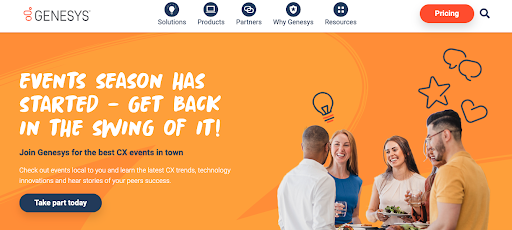
Genesys is a powerhouse in customer experience software, offering a comprehensive contact center solution that goes beyond the usual. Their advanced AI bots are indeed a standout feature, capable of understanding and engaging in natural language conversations via both text and voice.
Genesys also includes machine learning-powered agent coaching, providing agents with real-time feedback and insights.
Best for: Digital customer engagement and customer self-service.
What you will like:
- Lets you host fluid conversations across all platforms with the help of intuitive design.
- Resolves customer issues much faster with speech-enabled IVR.
- Simplifies your customer journeys with the help of conversational voice bots that work on all channels.
- Helps your customers 24×7 and handle complaints effectively with AI-powered chatbots.
- Allows your customers to opt-in for callbacks when they need support.
- Routes your customers’ interaction to the best possible agent with predictive routing.
What you may not like:
- The mobile version of Genesys Cloud needs significant improvements.
- Cannot sort agent statuses.
Price: Starts from $75/month, billed annually.
Acquire
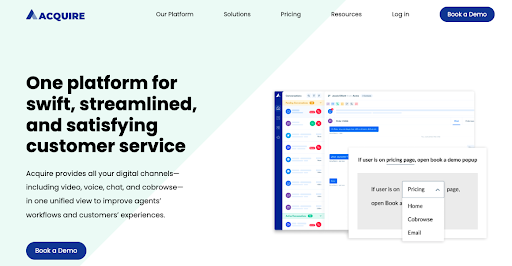
Acquire is a top customer experience software that provides a unified helpdesk for all customer communication channels. It stands out for its dedicated analysis package for self-service effectiveness.
This makes it great for assessing and improving the impact of self-service resources and related systems such as chatbots and automated messaging. It also offers a unified view of all digital channels, comprising video, voice, chat, and more, to provide a seamless customer experience.
Best for: Audio, video, voice chat, and co-browsing in a unified view.
What you will like:
- Modifies the look of chatbots like colors, messages, and more with built-in customizations.
- Helps send targeted messages from the chatbot based on user behavior using triggers.
- Enables sending users the link to your knowledge base directly from chatbots using custom shortcuts.
- Assists users while they are browsing to improve the experience.
- Helps send automated emails based on the user’s interaction.
What you may not like:
- Delay in chat notifications and alerts.
- Slow agent interface.
Price: Available on request.
Customer Engagement, CRM & Marketing:
Picreel
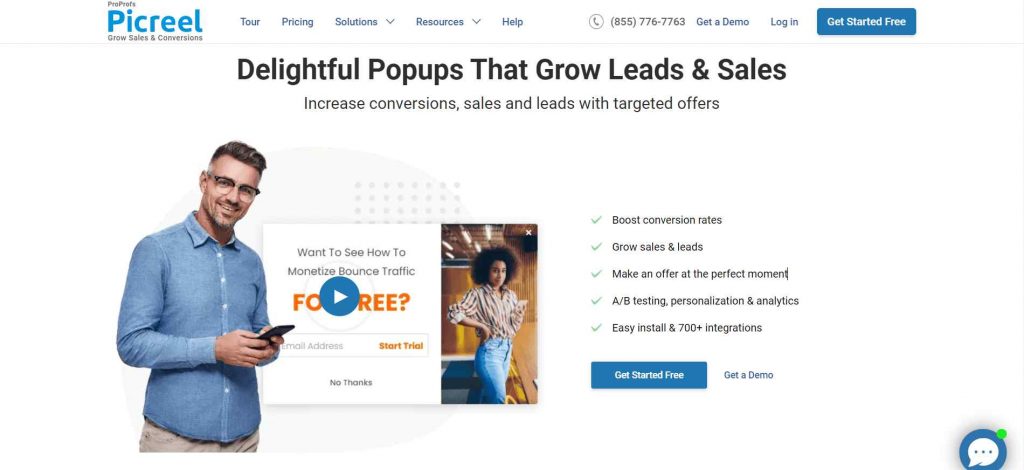
One of the most reliable customer experience tools is Picreel, which offers on-site retargeting features to help improve the visitor experience on your website. The tool can show exclusive deals, limited sales, discount offers, and other promotions using professionally designed popup overlays. Plus, you can create short pulse survey popups to collect customer feedback.
You can target different customer types and actions to trigger the overlay at the right moment along their journey. Leverage the inbuilt advanced targeting options to show the popup to repeat visitors, exiting visitors, people on a specific device or location, and more.
Best for: Exit-intent and popup surveys, improving engagement, pulse surveys
What you will like:
- Helps set custom conditional triggers for leaving visitors and sending targeted discounts & offers.
- Comes with real-time cursor tracking.
- Supports list building and advanced lead capture.
- Offers customizable exit-intent popups to help improve conversions.
- Multiple types of overlays, link forms, and surveys.
- Customizable templates to deploy popups faster on the channel of your choice.
- Comes with advanced targeting, on-site retargeting, and segmentation.
- Supports A/B testing to test different variations of popups.
- Integrates well with Zapier, Wix, and other 700+ products.
What you may not:
- There is no downloadable or on-premise version.
- A dark user interface option is not yet available.
- No dedicated account manager for the free plan, unlike the paid one.
Price: Starts from $9.99/month. A forever free plan with all the premium features is available.
HubSpot
HubSpot is a comprehensive customer experience platform consolidating all necessary tools and features within a single interface. It empowers businesses to efficiently manage and elevate customer experience through Sales, Service, Marketing, and Operation functionalities.
A key strength of HubSpot lies in its ability to centralize customer data, providing a 360-degree view of each individual. This holistic perspective enables businesses to deliver personalized experiences by tracking and analyzing customer interactions across various touchpoints.
Best for: Contact and sales pipeline management
What you will like:
- Provides real-time customer support and engagement through live chat and conversational bots.
- Streamlines email campaigns with personalized content and automated workflows.
- Centralizes customer data and interactions for efficient support management through CRM integration with support tickets.
- Enables monitoring and engagement with customers across various social platforms through social media management tools.
- Gathers valuable insights to understand customer sentiment and identify areas for improvement via customer feedback and surveys.
What you may not like:
- Expensive for smaller businesses.
- Steep learning curve.
Price: Starts from $800/month, billed annually. Free plans available (limited features).
Oracle Service
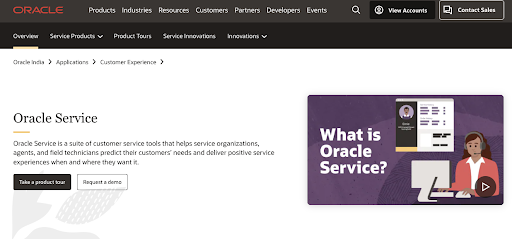
Oracle Service is CX management software and a helpdesk platform focusing on AI-powered automation and prediction. It helps remove the unskilled busywork from support agents’ days while using machine learning to deliver highly personalized service to each customer. By allowing your business to predict customers’ needs, it enables you to deliver positive service experiences.
Best for: Additional CRM and telephony integration solutions.
What you will like:
- Easily manage your data with the help of flexible data lifecycle management.
- Enables you to gather specific and contextual insights into your Oracle B2C service deployments.
- Offers a reliable, secure, and scalable cloud-based environment for customer transactions.
- Protects your customer’s data with third-party data-attested privacy and data security.
- Builds extensive customer integrations with the backward compatible Rest APIs.
- Deploys extensive integrations even faster with the integration accelerator.
What you may not like:
- You can only create limited fields.
- Most useful PHP libraries are disabled by default.
Price: Available on request.
TextMagic
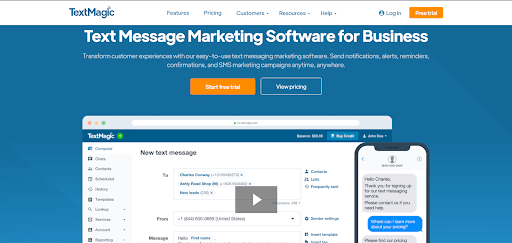
TextMagic is a trustworthy SMS service provider and a top digital customer experience software provider. It offers tools for in-depth branching surveys to gather detailed insights from individual customers.
SMS surveys benefit from more personal feedback at a much higher response rate than many other channels, allowing a large amount of data to be collected quickly.
Best for: Large-scale feedback gathering, SMS marketing, fast responses.
What you will like:
- Comes with predefined SMS survey templates and flows.
- Configures auto-responder polls.
- Sends scheduled text surveys to collect feedback.
- Offers SMS survey analytics to study the collected feedback and export the responses.
- Leverages SMS survey preview to ensure you send out perfect surveys.
- Integrates with Lucid Meeting, Calendly, and Google Calendar.
What you may not like:
- Gets pricey as the responses from the surveys increase.
- Lacks flexible pricing tiers.
Price: Starts at $0.04/text.
BIGContacts
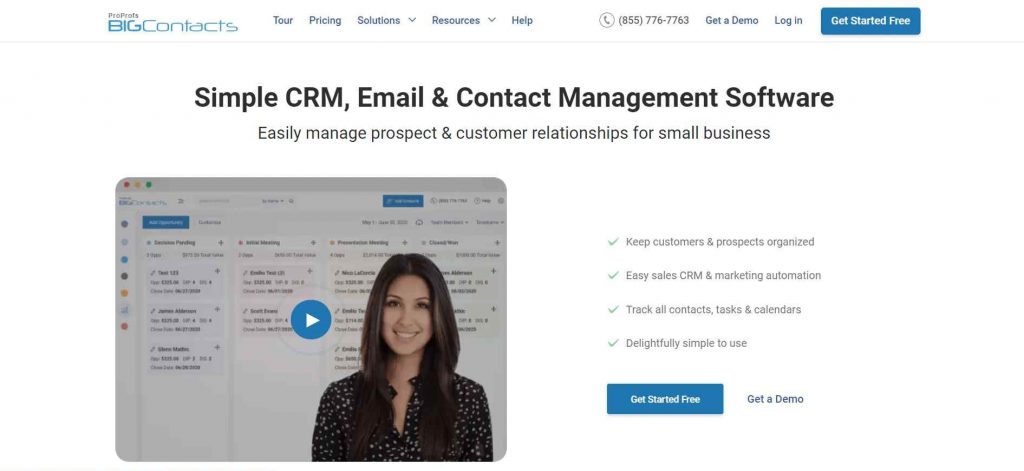
BigContacts is the perfect customer experience management platform for small businesses to manage prospect lists and sales pipelines. You can import all customer communication in one place and track contacts by activity, opportunity, stage, last contact, and other custom fields. It also lets you automate tasks, create marketing campaigns, identify opportunities, and create detailed reports to nurture prospects into customers.
Best for: Organizing customers and prospects and automating marketing campaigns.
What you will like:
- Track and manage sales opportunities through a detailed sales pipeline.
- Pull in support tickets from your help desk tool to effectively manage customer complaints.
- Segment and prioritize higher-value customers and elevate their experience.
- Design and manage personalized email marketing campaigns to delight your customers.
- Set up activity reminders, automate tasks, and create diverse workflows.
- Track team members and business performance through powerful analytics and reports.
What you may not like:
- No dedicated account manager for the free plan, unlike the paid one.
- There is no downloadable or on-premise version.
- A dark user interface option is not yet available.
Price: Starts from $9.99/month. Free plan available (up to 100 contacts).
Digital Experience Platforms:
Adobe Experience Manager
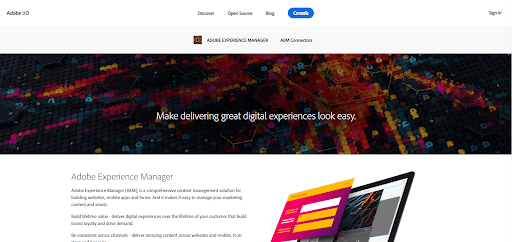
Adobe Experience Manager is primarily a content management platform; however, it has several useful AI-driven customer experience tools.
These include automated insights into feedback and sentiment and automated segmentation of your audiences according to their behavior and history. It also contains the tools to automate content delivery and support recommendations based on those insights.
Best for: Feedback and sentiment analysis.
What you will like:
- The survey add-on lets users create web apps to design and manage online forms and surveys.
- Lets you store collected insights in a database or local variables.
- Helps filter responses.
- Shows results in real-time.
- Offers dedicated charts to help analyze the data.
- Lets users add images, videos, hyperlinks, captcha, etc., in the forms.
- Integrates with other Adobe products, Salesforce, and Livefyre.
What you may not like:
- Implementation can be tricky.
Price: Available on request.
OpenText Experience Cloud
OpenText Digital Experience combines contact center, content management, and analytics tools into one platform to offer unique digital customer experiences. The tool enables advanced AI assistance for support agents, allowing for personalized recommendations based on individual user insights.
Best for: Content management and customer inquiry.
What will you like:
- Helps respond quickly to customer needs and improve customer satisfaction KPIs.
- Shortens resolution times with real-time access to customer-related content.
- Eliminates information silos with simplified system architecture.
- Leverages customer information during interactions to increase loyalty and revenue.
- Gives your agents secure and unified access to improve their productivity.
What you may not like:
- Inconsistent roadmap.
- Requires an early-stage tutorial for new users.
Price: Available on request.
Related Read: – 25 Best A/B Testing Tools to Help You Convert
Customer Analytics & Insights:
SAS Customer Intelligence 360
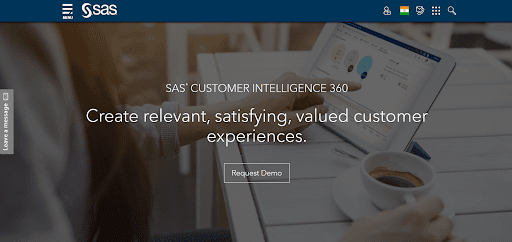
While SAS Customer Intelligence 360 is undeniably a marketing powerhouse, it goes beyond campaign optimization. It offers a sophisticated toolkit for testing and refining every step of your customer’s journey, automating processes for maximum efficiency.
One of its greatest strengths is its built-in visualization capabilities. Visual maps and dashboards bring your customer journey to life, revealing insights that might otherwise stay hidden. With SAS Customer Intelligence 360, you can confidently make data-driven decisions, creating experiences that truly resonate with your customers.
Best for: Automated customer journey testing and optimization.
What you will like:
- Helps automate and streamline marketing planning activities to boost accountability.
- Supports creating personalized customer journeys that enhance response rate and lead generation.
- Comes with advanced AI capabilities that help decipher customer feedback and act on it.
- Facilitates in-calendar management and data contextualization.
- Offers high-level reporting.
- Shows information based on the criteria selected
What you may not like:
- Crashes sometimes.
- Not enough documentation and resources.
Read Also: Best Customer Feedback Tools
User Experience & Testing:
UseTesting (Formerly UserZoom)
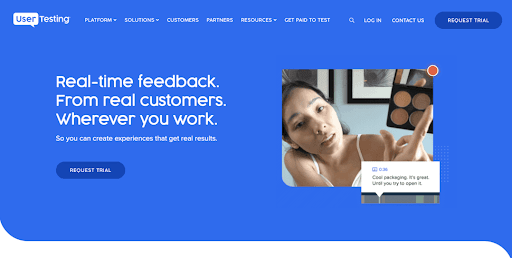
UserTesting goes beyond simple usability testing. It’s a comprehensive UX research platform empowering teams to gather in-depth user insights throughout the product development lifecycle.
From early concept validation to post-launch optimization, UserZoom provides a toolkit for understanding user behavior, identifying pain points, and uncovering opportunities for improvement. There is a vast variety of helpdesk and support platforms, with budget, scalability, and the level of automation on offer being the main differences between them.
Best for: Usability testing, feedback collection, and analysis.
What you will like:
- Offers an intuitive dashboard to compile reports on click data, user actions, unique views, heatmaps, and more.
- Helps interview users while using the app.
- Enables remote moderated and unmoderated user testing.
- Allows users to watch interviews and sessions.
- Comes with analytics features like benchmarking, tree testing, surveys, and card testing.
- Supports testing wireframes, websites, mobile apps, and prototypes.
- Helps perform market research and competitor analysis.
- Offers a vast database of qualified participants.
- Provides great customer support.
- Offers an impressive range of tests to choose from.
What you may not like:
- No multi-language support
- Limited customization
Price: Available on request.
Importance of CX Management Software
Customer experience management tools are essential for creating a customer-centric culture regardless of your industry. There are plenty of reasons why you need one in your organization:
Uncover Customers’ Pain Points & Expectations
The most crucial function of a customer experience management software is understanding user behavior. It allows you to hear directly from your customers and address their grievances and delights. It also enables you to know what is and isn’t working for them so you can make well-informed decisions.
You can also quantify their experiences using various metrics, such as the net promoter score (NPS), customer satisfaction score (CSAT), customer effort score (CES), and usability test score.
Turn those experiences into measurable numbers to compare past and present scores and see if your optimization efforts were fruitful.
Optimize Your Website, Product, or App
Once you get the points of friction that hinder a seamless experience, you can use the data from the CEM tools, such as usability test results, customer insights from surveys, and feedback from support tickets, to optimize your website, app, or product.
Today, many CEM tools also provide advanced techniques, such as AI-based sentiment analysis, text analytics, centralized message center, and others, to reduce the time needed to mine the data.
Provide Smooth Customer Support & Assistance
As mentioned in the previous sections, CEM tools also let you place help aids on your website or product. These involve live chat widgets, help centers, FAQ sections, ticket assistance, and forums. It’s also a good idea to set up call routing if your customers prefer to speak to someone over the phone. This could help you manage large call volumes while keeping customer support relatively smooth.
This way, inbound calls to your call center solution can be routed to another location when they’re after office hours. Remember that when it comes to customer support, even a single negative experience can cause you to lose customers, so it’s worth investing in making your support as smooth and professional as possible.
This is slightly obvious but crucial nonetheless: Mapping customer experience boosts user engagement and conversions. When you know what customers are looking for and how they interact with your website, you can design optimal solutions and process flows to create a streamlined experience.
For example, adding a one-click checkout button to your mobile app or a 360-degree product view on the product pages. And with increased engagement comes higher chances of conversions.
Now that you have an idea of how such tools help let’s have a look at the top tools in the market so that you can choose the one that’s best for your business.
Types of CXM Software Tools
Different CXM platforms take different online customer experience management approaches. However, they share a common goal: improving the customer experience at large.
Here are the four main types of CXM tools:
A/B Testing
A/B testing, or split testing, is one of the most crucial testing tools that helps businesses drive conversions through detailed insights. It involves splitting traffic between webpage versions to determine which performs best and which is liked more.
A/B testing effectively highlights what’s working and what elements on the website users dislike, which can be changed post-testing. Based on user responses, developers can also quickly determine if a particular feature or design element is worth investing in.
A/B testing also allows users to voice their opinions. They can let the developers know what information is missing from the website, which can be added to elevate the customer experience.
Content Management
Content management is a practice that will never go out of fashion.
It gives you insights into the content your customers want to see across all channels. Thus, you can continue delivering that content with consistency and a personalized experience. Your efforts in outbound communication tremendously impact customer experience. That’s why companies have approached customer experience from the content management perspective.
Content Management Systems are designed specifically to serve these functions as they specialize in creating, editing, and publishing content.
These tools also offer built-in SEO and powerful analytics to give you an accurate idea of your content’s web performance. You can integrate them with CRM tools like BigContacts for a more seamless workflow.
Survey and Form Builder
Survey and form builder tools are pretty versatile and have long been used for feedback collection, lead generation, market research, and more.
Some of the best CXM solutions, like Qualaroo, are packed with robust survey and form-building capabilities that allow you to customize and schedule your surveys and send them to your target audience for actionable insights.
Net Promoter Score (NPS), Customer Satisfaction (CSAT), and Customer Effort Score (CES) are some of the most common survey types offered by these tools.
These tools also come with a robust analytics dashboard that will give you an overview of the level of customer satisfaction you work upon to elevate even further.
Help Desk
Improving your customer support operations is another excellent way of managing customer experience, and this is the forte for help desk tools.
Help desk tools like BigContacts offer omnichannel support and act as a contact center for your organization by integrating all communication channels like email, phone, social media, and live chat, to collect and respond to customer complaints and grievances.
Help desk tools also have a self-help feature that allows customers to provide answers to some common queries instantly.
These self-help features typically include a knowledge base as a repository for helpful articles and FAQs.
With 24×7 support and the ability to collect and analyze customer feedback, help desk tools are perfect for optimizing engagement and ensuring you interact with and follow up with every customer.
Related Read- If you want a more comprehensive list of CX tools, take a look at 20+ Best Customer Experience (CX) Management Software
Knowing the types of software is not everything, though. You should also know what you are looking for if you want to find a perfect solution for your business. Finally, let’s discuss what to look for in a client experience management tool.
5 Things to Look for in a Customer Experience Management Solution
Choosing the right customer experience management solution is crucial for creating those memorable experiences that foster loyalty and growth. Here are five essential features to prioritize:
1. Data-Driven Decision Making: Don’t just collect numbers; transform them into action! Your CEM solution should offer AI-driven insights and actionable recommendations, helping you pinpoint improvement areas and make data-powered decisions to enhance the customer experience.
2. Unified Customer Profiles: In today’s multi-channel world, customers interact with your brand across various platforms. Your CEM solution should seamlessly capture feedback and data from all touchpoints, creating a holistic view of each customer and their journey.
3. Real-Time Visibility: The customer experience landscape moves fast. Ensure your CEM solution provides real-time dashboards and visualizations, allowing you to keep a finger on the pulse of customer sentiment and act quickly to address any issues.
4. Journey Mapping & Optimization: Understand your customers’ path from discovery to loyalty. Your CEM solution should enable you to track and analyze customer behavior at each stage, uncovering opportunities to personalize interactions and optimize the entire journey.
5. Seamless Tech Integration: Your CEM tool shouldn’t be aloof in itself. Prioritize a solution that integrates smoothly with your existing tech stack – CRM, marketing automation, and helpdesk – creating a unified portal that works together to deliver exceptional customer experiences.
What is the Difference Between CXM and CRM?
While often used interchangeably, Customer Relationship Management (CRM) and Customer Experience (CX) are two distinct yet intertwined aspects of building strong customer relationships.
Customer Relationship Management (CRM): Consider this your centralized repository for customer data. It’s where you meticulously track every interaction – sales calls, support tickets, email exchanges – transforming those touchpoints into valuable insights.
Customer Experience Management (CXM): This encompasses how your customers perceive your brand, products, and services. It delves into their thoughts, emotions, and overall journey as they interact with your company. A positive and memorable CX is the cornerstone of cultivating customer loyalty and advocacy.
Bring Your A-Game With the Right Customer Experience Tools
Picking the right CEM software software is critical. Different tools offer different insights, so one tool will unlikely do it all. A mix of tools might be your best bet.
For example, Qualaroo is excellent for quick surveys and observing customer behavior on your site. UserTesting allows for in-depth usability testing and user experience research, while ProProfs Live Chat lets you talk to customers directly when they need help.
The right combination of CEM tools helps you spot problems and fix them quickly, allowing you to create the experiences your customers want.
FREE. All Features. FOREVER!
Try our Forever FREE account with all premium features!