Imagine building a commercial complex without an idea about the future occupants.
Sounds absurd, right?
Like this, many websites are launched without understanding the future users. Here’s something to help you.
You can go for usability testing tools that help you reveal the intricacies of your users’ journey.
Being a part of the survey industry for years, I’ve experimented with countless such tools that provide unique insights into user behaviors and help understand how real people interact with your website.
So, I have compiled a detailed list of the best user testing platforms I have used, along with their types, features, and benefits to help you revamp your website design strategies.
But first, let me give you a quick overview of all the tools (in case, you want a TL;DR)
| Tool | Best For | Pricing | User Rating |
|---|---|---|---|
| Qualaroo | User & Customer Feedback Surveys via Website or App | $19.99/month | 4.7 (Capterra) |
| ProProfs Survey Maker | Easily Creating & Conducting NPS & CSAT Surveys | $19.99/month | 4.8 (Capterra) |
| Maze | Usability Testing of Live Websites | $75/month | 4.5 (Capterra) |
| Lookback | Moderated Testing and User Interviews | $25/month | 4.7 (G2) |
| Usersnap | Visual Feedback With Screenshots & Surveys | €39/month | 4.6 (G2) |
| Optimal Workshop | Qualitative Analysis of Feedback and Test Results | $208/month | 4.5 (G2) |
| Lyssna (UsabilityHub) | Remote Prototype Testing | $75/month | 4.5 (G2) |
| Loop11 | Information Architecture Testing | $179/month | 3.6 (G2) |
| Userfeel | Multilingual Usability Testing | $60/credit (pay-as-you-go) | 4.5 (G2) |
| Trymata (TryMyUI) | Usability Testing Tool for First Impressions Tests | $333/month | 2.5 (Trustpilot) |
| Hotjar | Website Feedback With Surveys & Behavior Tracking | $32/month | 4.3 (G2) |
| UserZoom | Efficient Data Analysis | Custom quote | 4.4 (Capterra) |
| UXtweak | Usability Testing and User Interviews | $119/month | 4.7 (G2) |
Deep Dive: Reviews of the 13 Best Usability Testing Tools in 2025
Here is a detailed review of the most popular usability testing tools, along with their pros, cons, and pricing details.
1. Qualaroo
Best for User & Customer Feedback Surveys via Website or App
In my experience, Qualaroo excels at gathering user and customer feedback directly from websites or apps. Its discreet pop-up surveys are perfect for capturing users’ thoughts and feelings in real-time during their interactions with products.
The tool’s targeting capabilities ensure you ask the right questions at the right moments, making the feedback highly relevant and actionable. Plus, it is among the best free usability testing tools for behavioral targeting.
I’ve found it invaluable for quickly identifying pain points and opportunities for improvement, making it a crucial component of any effective UX strategy focused on continuous optimization and user satisfaction.
What You Will Like:
- Test your product prototype and design templates to collect user experience feedback.
- Add surveys to your design templates, such as AdobeXD, Figma, and others, to ask targeted questions.
- Ask the right questions from stakeholders, team members, and users directly in the template,
- Deploy surveys on your live SaaS product, website, and mobile app to collect feedback on design, navigation, and other features.
- Advanced targeting options to show the survey to the right people.
- AI-based data analysis engine and sentiment analysis to mine through the feedback in real-time.
- Integrate with other workspace tools like Salesforce, Hootsuite, and Slack to manage dataflows.
What You May Not Like:
- No downloadable or on-premise version.
- There is no option to switch to a dark mode.
Pricing: A forever free plan for startups and small businesses with all premium features. Paid plan starts at $19.99/month.
User Rating: 4.7 (Capterra)
User Review: “Qualaroo allows me to gather pure and valuable data/insights from users in real time, that is, providing a platform for users to comment/respond about a particular topic while actively engaged with the product.” – James C. (Product Manager)
2. ProProfs Survey Maker
Best for Easily Creating & Conducting NPS & CSAT Surveys
ProProfs Survey Maker is another excellent tool for creating and conducting NPS and CSAT surveys effortlessly. Its intuitive interface lets me quickly set up surveys, making it perfect for gathering valuable customer feedback.
The tool’s comprehensive analytics help interpret the results, guiding actionable improvements. It’s my go-to for understanding user satisfaction and loyalty, as it simplifies the entire process from survey creation to data analysis, making it indispensable for crafting an effective UX strategy.
What You Will Like:
- Offers a wide range of question types, allowing for diverse data collection methods.
- The tool provides real-time reporting and analytics, enabling instant insights into survey responses.
- It integrates seamlessly with various platforms, including CRM and email marketing tools.
- ProProfs supports multiple languages, catering to a global audience.
- It provides robust security features, including SSL encryption and data privacy controls.
What You May Not Like:
- No downloadable or on-premise version
- Customization options for survey aesthetics can be somewhat restricted.
Pricing: Forever free plan with all premium features. Paid plans start at $19.99/month.
User Rating: 4.8 (Capterra)
User Review: “Offers real-time reports, Easy to integrate with all tools I use as a marketer on a daily basis such as MailChimp, Salesforce, Amazing graphics & look & feel, Intuitive dashboard, and above all it is a Great tool in driving leads and business development.” – Aditya R. (Author, Thought Leader, Researcher & Client Nurturing Officer)
3. Maze
Best for Usability Testing of Live Websites
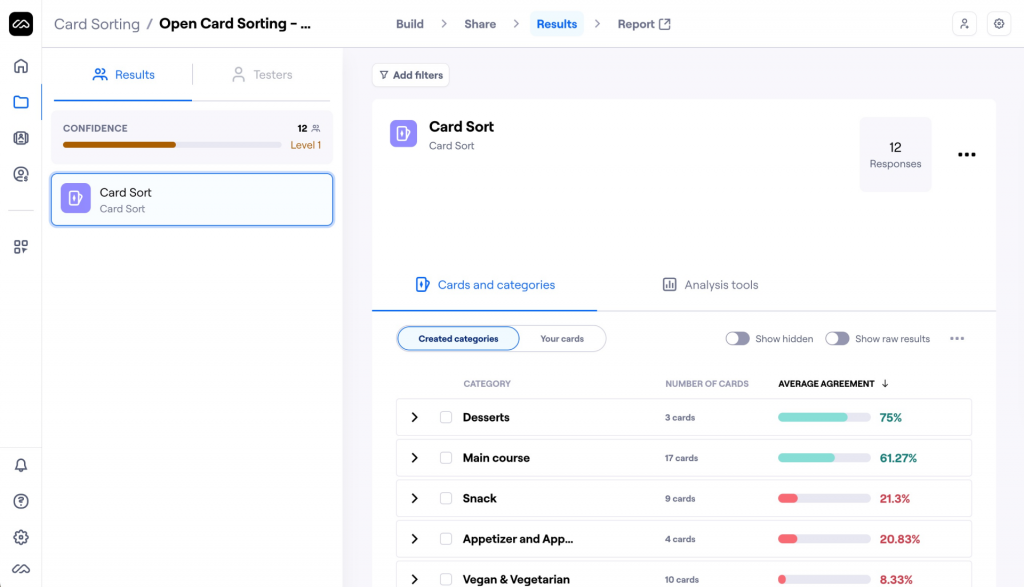
Though Maze provides many suitable usability testing methods, I loved its live website testing feature.
It’s probably one of the best tools for post-deployment (live) testing and optimization on your site. You can define the success tasks and paths to validate the website design and user experience.
The tool also comes with built-in comparison reports to visualize the projected and actual user behavior. In this way, you can make changes to optimize the workflows and conversions on your live website.
What You Will Like:
- Different usability tests, such as 5-second and card sorting, are also available.
- Continuous optimization by testing the product concept, prototype, and live website.
- Share the survey and usability test via link to your participants and maximize reach.
- Built-in reporting dashboard for quantitative and qualitative data analysis.
- Data visualization using automatically created charts to create dynamic reports.
What You May Not Like:
- Increased test load times for some users due to task complexity.
- Lacks a dedicated panel to recruit participants.
Pricing: Starts at $75 per month
User Rating: 4.5 (Capterra)
User Review: “From the point of view that it is a software for design and usability testing, it leaves a lot to be desired for those who assemble it. It’s a bit limited in question templates, I miss a multiple choice format with images for example.” – Verified Reviewer (Financial Services Software)
4. Lookback
Best for Moderated Testing and User Interviews
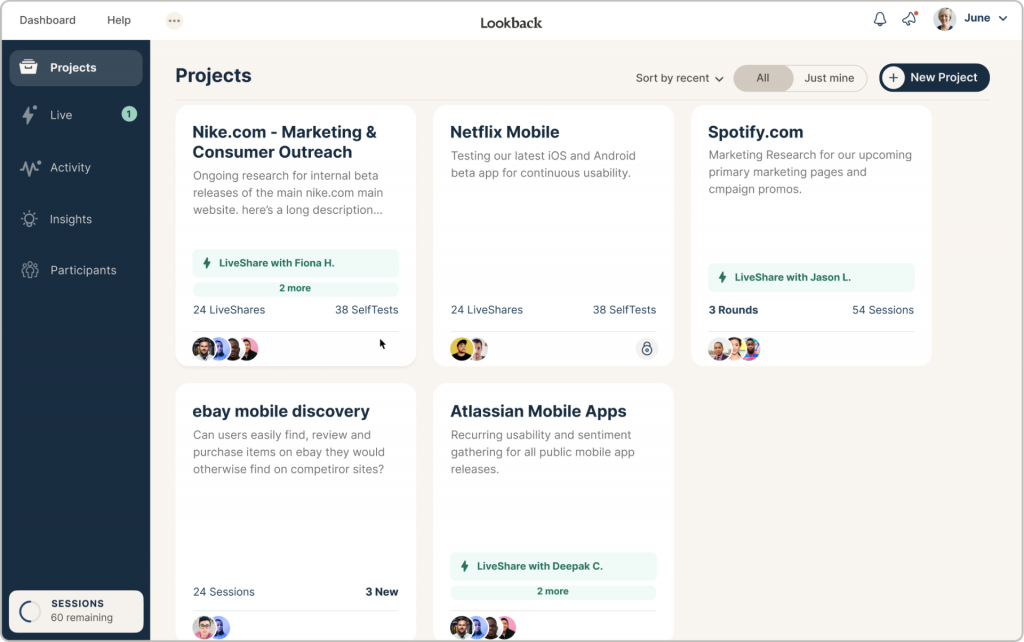
Lookback provides the ability to overview how testers use your product, app, or website with the video conferencing feature. The stakeholders can also join in to observe the users, and you can record the video simultaneously for analysis later.
You can then schedule live interviews with the testers to ask follow-up questions and collect more in-depth information about their experience.
I also tested Lookback’s AI assistant, Eureka, to automatically transcribe and summarize testers’ sessions into scannable headlines. It can significantly reduce the analysis time and help extract relevant insights from the usability testing.
What You Will Like:
- A test called “Live” broadcasts where people from different locations can watch the live test.
- Remote moderated testing and allows you to timestamp test recordings for in-depth analysis.
- All the recordings are saved in the cloud automatically.
- Create ‘Secret’ projects and control user permissions.
- Unmoderated testing, where users click on a link to participate, and the tool guides them throughout the process.
What You May Not Like:
- It is difficult to troubleshoot.
- Absence of good categorization for highlighting data.
Pricing: Starts at $25 per month
User Rating: 4.7 (G2)
User Review: “I like that we can invite our own users for usability testing, whether moderated or not. Users have a lot of difficulty with the plug-in, which sometimes causes no-shows.” – Demet E. (Junior User Researcher)
5. Usersnap
Best for Visual Feedback With Screenshots & Surveys
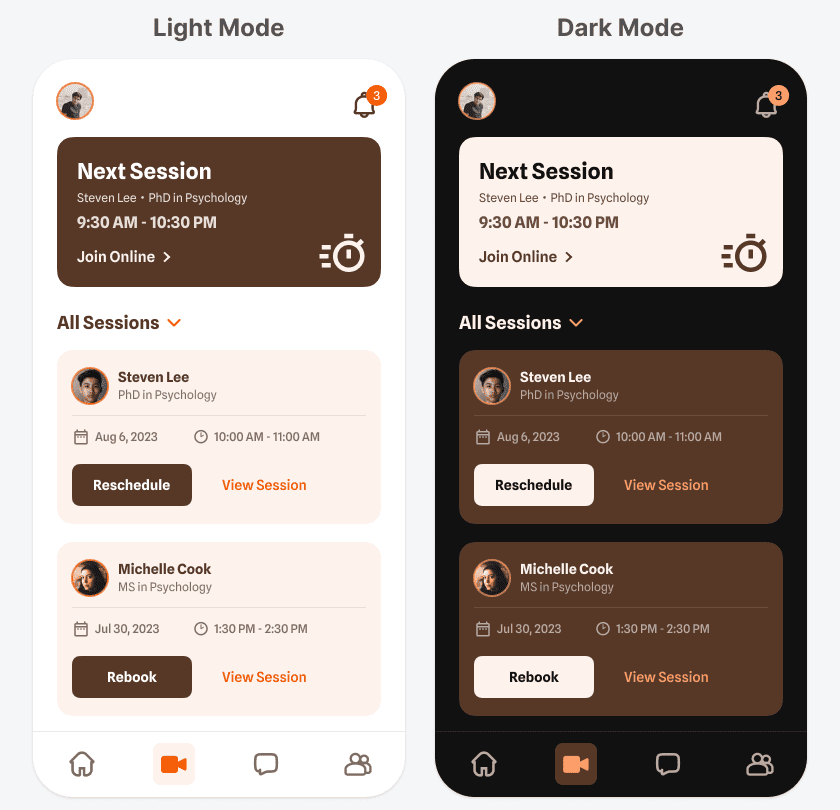
(Image Source: UXMovement)
UserSnap has been a game-changer for collecting visual feedback. Its ability to capture screenshots and allow users to annotate them provides clear, actionable insights into usability issues.
I find it incredibly useful for real-time collaboration with designers and developers, as it helps pinpoint exact problems without ambiguity. The added survey feature complements the visual feedback, making it a robust tool for improving the user experience by directly addressing users’ concerns.
What You Will Like:
- The tool allows for seamless integration with popular project management and bug-tracking tools.
- It offers real-time collaboration features, enabling teams to work together efficiently on feedback.
- UserSnap supports video feedback, which is useful for capturing more detailed user interactions.
- The tool offers custom branding options, helping to maintain brand consistency.
- It provides comprehensive analytics, offering deep insights into user feedback trends.
What You May Not Like:
- The initial setup can be complex, especially for users without technical backgrounds.
- Limited support for mobile-specific feedback can be a drawback for mobile-focused testing.
Price: Starts at €39/month.
User Rating: 4.6 (G2)
User Review: “I can’t ask specific questions to users – this would be really useful when in beta phase” – Verified User in Computer Software
6. Optimal Workshop
Best for Qualitative Analysis of Feedback and Test Results
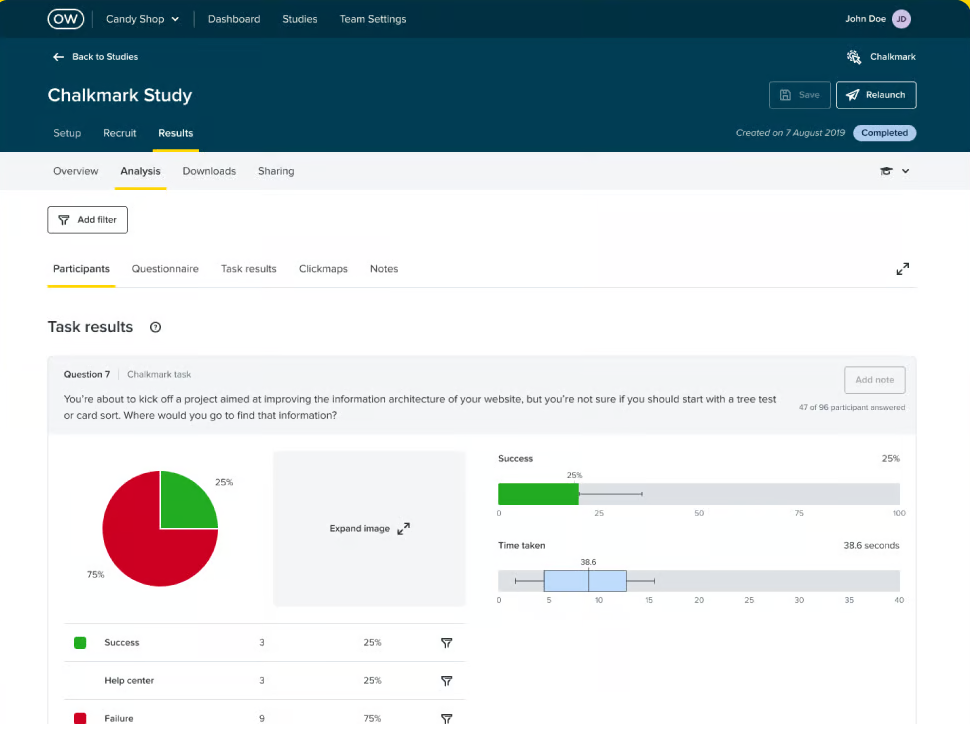
(Image Source: G2)
Out of multiple qualitative research tools I’ve tried in the past, Optimal Workshop made the list due to its Reframer feature. The analysis tool integrates into different usability testing methods offered by Optimal Workshop, like tree testing, card sorting, etc.
It provides in-depth user insights during testing sessions and lets you capture users’ thoughts and emotions in real time. The icing on the cake is affinity maps, which effortlessly transform the scattered data into clear patterns, aiding the decision-making process.
What You Will Like:
- Treejack feature that tests the data architecture of a product/project.
- The Chalkmark feature allows users to test everything from wireframes and prototypes to websites and mobile apps, making it easier to identify issues and fix them.
- Includes all kinds of surveys, card sorting tests, and more.
- Heatmaps and analytics used for visualizing user interactions and behavior.
- User-friendly Interface for ease of use and accessibility.
What You May Not Like:
- There are limitations to screening questions.
- The tool cannot create subgroup hierarchies.
Pricing: Starts at $208 per month
User Rating: 4.5 (G2)
User Review: “Really powerful tool for collecting user data but some annoying niggles” – Richard S. (UX and Interaction Designer)
7. Lyssna (Formerly UsabilityHub)
Best for Remote Prototype Testing
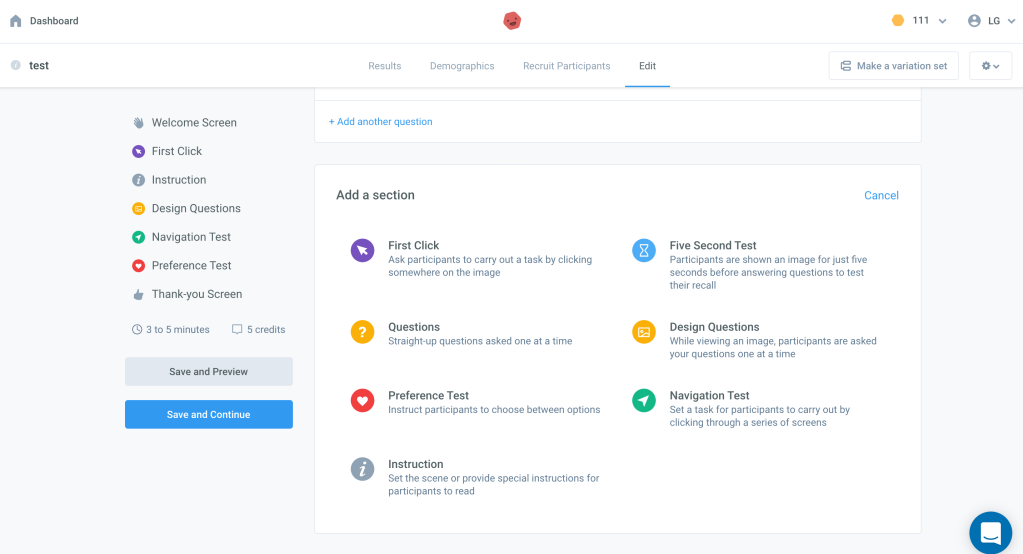
(Image Source: Poll the People)
If you want to run user testing on your design prototype, Lyssna is a top-tier tool. It provides ready-to-use usability templates for prototypes. Pick the template, design tasks for your testers in minutes, customize it to your needs, and deploy the test.
The reporting section generates heat maps, click maps, and path analysis reports to guide you through evaluating interactive designs.
What’s more, it provides a built-in research panel to recruit relevant testers. I found qualified participants within 24 hours of designing the test. It saved a lot of time and effort to find the right people manually.
What You Will Like:
- Design online surveys to gather in-context (on images, videos, and other content) and real-time feedback.
- Free tests, which are under 2 minutes, are a very useful feature for startups and small businesses.
- Intuitive experiences for users with test interfaces, iconography, and interaction flows, to name a few.
- CSV exports allow companies to run the data using any analysis tool of choice.
- Integrates with G Suite, GoDaddy, Airtable, Asana, and more.
What You May Not Like:
- The research panel does not allow saving the participant list for future use.
- No option to add branching logic to the questions.
Pricing: Starts at $75/month
User Rating: 4.5 (G2)
User Review: “While Lyssna excels in usability, the platform could benefit from a wider range of features. Currently, it offers the essentials for user testing, but lacks more advanced tools like deeper analytics or customizable reporting options.” – Jeremiah (Product Manager)
8. Loop11
Best for Information Architecture Testing
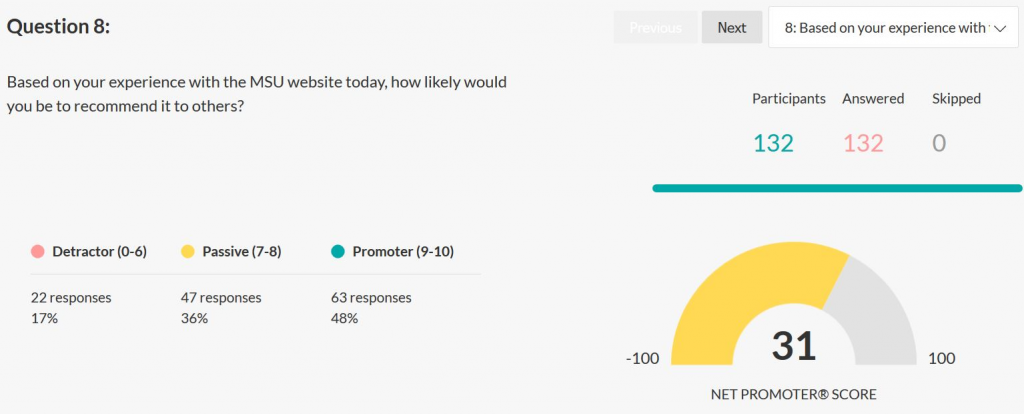
(Image Source: Loop11)
Loop11 is another excellent user experience research tool for refining product UI. I tested out various features and usability testing methods for this blog. I really liked the informational architecture testing interface.
This feature allows me to validate user journeys, refine navigation, and optimize content findability on our product app.
It provides tree testing and click tests to evaluate user flows and find missing and redundant steps in the user journey, from landing on the app to completing the desired action.
What You Will Like:
- Unmoderated remote tests that you can perform for any device.
- Features like A/B testing, live websites or prototypes testing, heat maps, and clickstream analysis.
- You can test an unlimited number of users.
- An extensive library to help businesses get the best out of the platform.
- Optional JavaScript solutions for developers are available.
What You May Not Like:
- Difficult to learn for the new users
- Does not scale according to the regions
Pricing: Starts at $179 per month.
User Rating: 3.6 (G2)
User Review: “I find Loop11 to be quite hectic due to its cumbersome range of features making it a poor tool for testing purposes. The platform has been not satisfactory. Its difficult to pinpoint any shortcomings. I do wish there were tools available especially for automated testing. I have encountered instances of lag.” – Anno C. (Employee Assistance Plan Manager)
9. Userfeel
Best for Multilingual Usability Testing
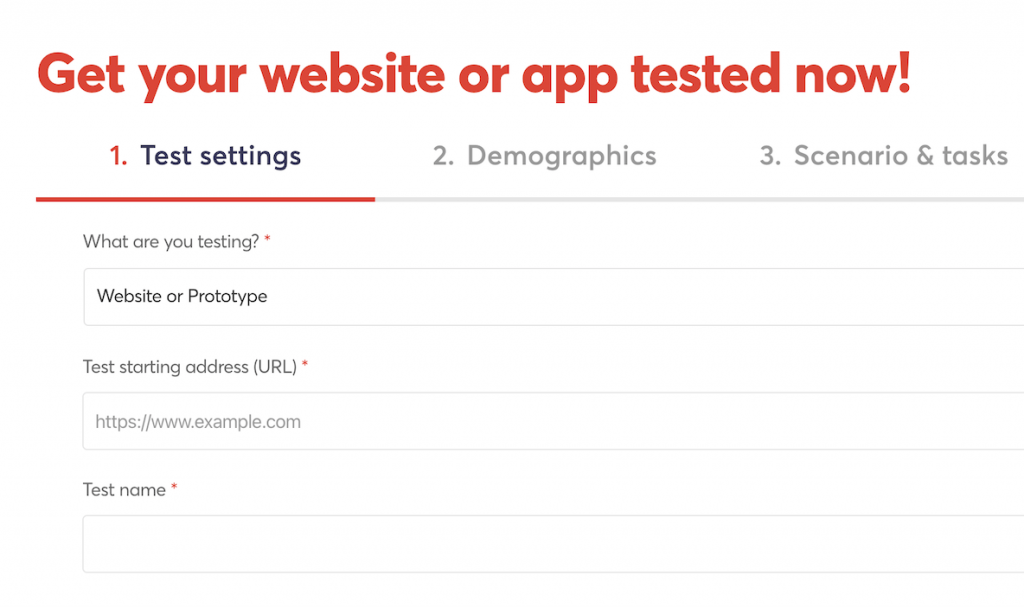
(Image Source: Userfeel)
Userfeel‘s standout feature is its support for multilingual usability testing. I’ve used it to test interfaces with users from various linguistic backgrounds, ensuring that the UX resonates across different cultures.
The platform’s ease of use in setting up tests in multiple languages has been invaluable, allowing for a broader reach and more comprehensive feedback. It’s an essential tool for any global UX strategy, helping to create an inclusive and accessible user experience.
What You Will Like:
- The tool offers a diverse pool of testers, enabling comprehensive feedback from various demographics.
- Userfeel offers a pay-as-you-go pricing model, making it flexible and cost-effective.
- The tool includes a feature for creating custom screener questions, ensuring the right testers are selected.
- It provides usability scores, allowing for easy comparison between tests.
- The platform offers fast turnaround times, with results typically available within a few days.
What You May Not Like:
- Limited integration options with other tools may hinder workflow automation.
- The selection of testers can sometimes lack specificity in niche markets.
Pricing: No subscription plan. Services are based on credits, costing $60/credit.
User Rating: 4.5 (G2)
User Review: “It’s super easy to set up usability tests, interviews, or no hassle at all. The cost can be a bit tough to justify If you’re part of a smaller team.” – Yanbin H. (User Researcher)
10. Trymata (Formerly TryMyUI)
Best Usability Testing Tool for First Impressions Tests
(Image Source: Trymata)
I like Trymata‘s intuitive UI, which makes designing and conducting usability testing easy. I set up the first impression test in minutes with custom tasks and questions for the testers. The tool also provides a pool of testers, eliminating the need to recruit people manually.
Another great feature of TryMyUI is collaborative video annotation, where multiple team members can analyze the video sessions simultaneously to create custom reports and video highlights.
What You Will Like:
- Record and see videos of users interacting with the website and app tests you designed.
- Surveys to gather user feedback while they navigate the website/mobile app.
- The TryMyUI database offers segmentation screening, user diagnostics, and advanced targeting features.
- UX Sprint helps manage several workflows and even compares live test results with old ones, video screencaps, voiceover commentary, etc.
What You May Not Like:
- Limited test availability.
- A limited number of participants is allowed.
Pricing: Starts at $333 per month.
User Rating: 2.5 (Trustpilot)
User Review: “The wacky site are so unprofessional, their recorder is the worst there is as far as usability testing goes. I imagine how many testers and customers they loose on a regular.” – Olivia Crystal
11. Hotjar
Best for Website Feedback With Surveys & Behavior Tracking
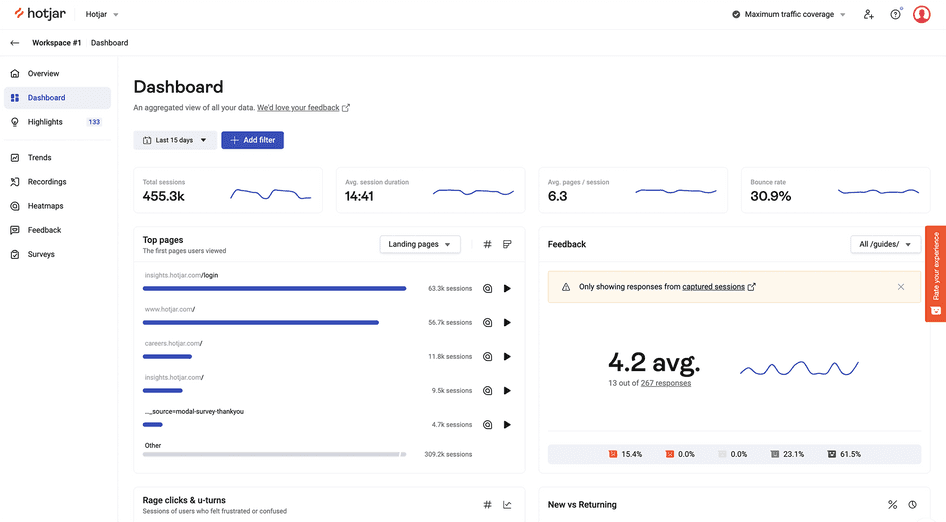
Hotjar is another behavioral analysis platform that lets you gauge product usability using heatmaps, session recordings, surveys, and more. Once you have the insights, you can schedule live interviews with the testers to gather more qualitative data.
Like Crazy Egg, Hotjar also offers A/B testing capabilities to help you test the optimization changes before deploying them. The seamless integration between the tools helped me get from observation to deployment without switching to other tools.
What You Will Like:
- Interactive surveys and feedback polls to collect direct feedback from website/mobile app visitors.
- User-friendly setup using Hotjar ID in the Google Tag Manager.
- Data visualization to analyze the recorded data and feedback.
- Integrations with all the major CRM and marketing tools like Slack, Google Analytics, Segment, Hubspot, Google Optimize, Omniconvert, Optimizely, and Zapier.
- Track the conversion funnel and discover at what stages users churn the most (i.e., which website sections need work in terms of user experience and the user interface).
What You May Not Like:
- Survey themes need more flexibility for customization.
- Heatmaps for mega menus can be a little confusing.
Pricing: Starts at $32 per month.
User Rating: 4.3 (G2)
User Review: “It would be great if Hotjar could crawl your site and automatically populate your heat maps using page titles and URLs. As it stands, you have to set each heat map individually for each page by manually entering the URL and title.” – John M. (Technology Coach)
12. UserZoom
Best for Efficient Data Analysis
(Image Source: Capterra)
UserZoom is my go-to for efficient data analysis and usability testing. Its robust platform offers comprehensive tools for gathering and analyzing user data, making it easier to identify trends and issues. I appreciate how it streamlines the entire testing process, from planning and recruiting participants to analyzing results.
The depth of insights provided helps in making informed decisions quickly, which is crucial for optimizing user experience and improving overall product usability.
What You Will Like:
- It supports both moderated and unmoderated testing, providing flexibility in research methods.
- The tool offers advanced analytics and reporting features, including heatmaps and clickstreams.
- It provides a large pool of global participants, allowing for diverse user testing.
- The platform offers robust security features, ensuring data privacy and compliance.
- UserZoom supports longitudinal studies, making it possible to track user experience changes over time.
What You May Not Like:
- The tool’s complexity can present a steep learning curve for new users.
- Occasional delays in customer support response can impact timely issue resolution.
Pricing: Custom quote.
User Rating: 4.4 (Capterra)
User Review: “Although UserZoom has great website tests, I notice that I don’t receive as much emails as I would like to.” – Verified Reviewer (Computer Software)
13. UXtweak
Best for Usability Testing and User Interviews
UXtweak is a robust all-in-one user research platform with powerful tools for usability testing at every stage—from concept to production. You can test your websites, prototypes, and mobile applications both on Android and IoS. If you use Figma for prototyping, you can conduct usability testing by simply adding your project link to UXtweak, thanks to the tools’ integration. You can run any study in either moderated or unmoderated mode—whichever suits your needs best.
Its standout feature? Seamless usability testing in UXtweak can combined with a built-in 155M+ User Panel, making it effortless to recruit the right participants.
It’s an excellent choice for UX researchers and teams looking to run quick, effective studies with real users. With a broad portfolio of UX research tools and intuitive reporting, UXtweak has everything you need for deep usability optimization.
What You Will Like:
- A wide range of usability testing tools, including Prototype Testing, website & mobile usability testing.
- Own Database: A CRM-like tool for managing participants and sending invites for studies.
- Global User Panel with 2000+ profiling attributes for accurate participant recruitment.
- Onsite Recruiting Widget to turn your website visitors into testers.
- Built-in reporting dashboards, detailed analytics, and easy-to-read charts for actionable insights.
What You May Not Like:
- The depth of tools might feel overwhelming for smaller-scale projects at first.
- More advanced analysis features require higher plans.
Pricing:
UXtweak offers a Free Starter plan for small projects, allowing access to all tools. Paid plans begin at $119/month (Plus) when billed annually.
User Rating: 4.7 (G2)
User Review: “Although the in-app recruiting was super handy, the main issue was that you can’t recruit participants for less than $200. We don’t always need this many testers, so that’s definitely a limitation.” – Emilly S. (Small-Business)
Top 3 Usability Testing Tools I Recommend
If you are short of time, here is a quick view of the three good UX testing tools I have used:
Option A: Qualaroo
Qualaroo is one of the best usability testing platforms I have used for gathering real-time feedback directly from your website or app. Its discreet pop-up surveys and precise targeting make it easy to capture relevant insights. This tool has been invaluable for quickly identifying pain points and opportunities, making it essential for optimizing UX and boosting user satisfaction.
Option B: Loop11
Loop11 is another good user testing software with multiple usability testing methods to enhance product UI. The informational architecture testing interface facilitates validating user journeys, navigation enhancement, and content discoverability optimization within the product app.
Option C: Hotjar
Hotjar assesses product usability via heatmaps, recordings, surveys, and interviews. To make the most out of the data, you can schedule live interviews with testers to gather qualitative data. Besides, you can use A/B tests to gauge the impact of the changes on conversions and customer engagement.
What Types of Usability Testing Tools Are There?
To build an effective UX strategy, various usability testing tools are used to evaluate and improve user experience. These tools can be broadly categorized into the following types:
Remote Usability Testing Tools:
These tools allow testing with users in different locations. They are particularly useful for gathering feedback from a diverse group of users. They often include features for screen sharing, session recording, and user interaction analysis.
In-Person Usability Testing Tools:
These tools facilitate direct observation of user behavior in controlled environments like labs or offices. They may include eye-tracking systems, video recording equipment, and software for logging user actions.
A/B Testing Tools:
These tools support A/B testing and compare two or more versions of a webpage or app to see which performs better in terms of user engagement, conversion rates, or other metrics. They are essential for testing variations in design, content, or functionality.
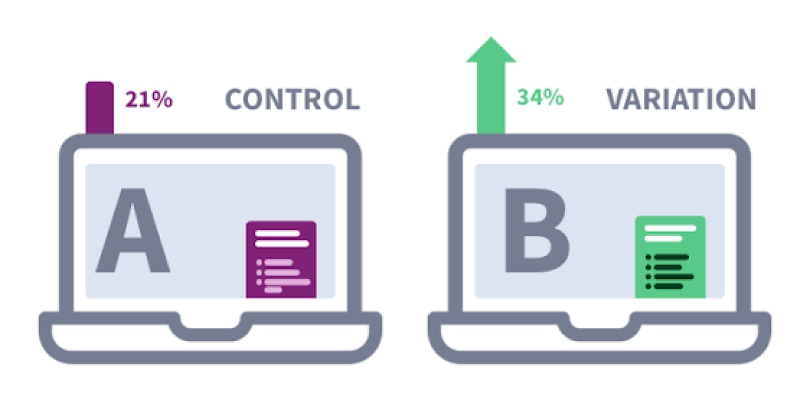
Survey and Feedback Tools:
These tools gather qualitative data about users’ experiences and perceptions. They can be integrated into websites or apps to collect user feedback through online surveys, polls, or feedback forms.
Heatmaps and Session Recording Tools:
Heatmaps visualize where users click, scroll, or hover on a page, providing insights into user behavior and preferences. Session recording tools capture real-time interactions, allowing detailed analysis of user journeys.
Prototyping and Wireframing Tools:
These tools are used to create interactive and test prototypes and wireframes. They allow testing of design concepts and workflows before full development, helping to identify usability issues early in the design process.
Card Sorting Tools:
Card sorting helps determine how users categorize and organize information. These tools are useful for optimizing information architecture and navigation structures.
Accessibility Testing Tools:
These tools assess the accessibility of digital products, ensuring they are usable by people with disabilities and checking for compliance with standards like WCAG (Web Content Accessibility Guidelines).
How to Choose the Right Usability Testing Platforms for Your UX Goals
When selecting tools for usability testing, it’s crucial to consider several factors to ensure they meet your needs and effectively support your UX strategy. Here are key aspects to look for:
Ease of Use:
The tool should have an intuitive interface, making it easy for both researchers and participants to use. This helps minimize setup time and ensures smooth execution of tests.
Types of Testing Supported:
Consider whether the tool supports the specific types of testing you need, such as remote testing, in-person testing, A/B testing, or accessibility testing. It should align with your testing goals and methodologies.
Participant Recruitment and Management:
Look for tools that offer built-in participant recruitment features or integrate with third-party recruitment services. Additionally, they should provide options for managing participant profiles and scheduling sessions.
Data Collection and Analysis Features:
The tool should provide robust data collection capabilities, such as screen recording, heatmaps, session replays, and audio/video recording. It should also offer analytical tools to help you easily interpret and derive insights from the collected data.
Customization and Flexibility:
Check if the tool allows customization of test scenarios, tasks, and questions. Flexibility in designing tests can help tailor the experience to specific research objectives.
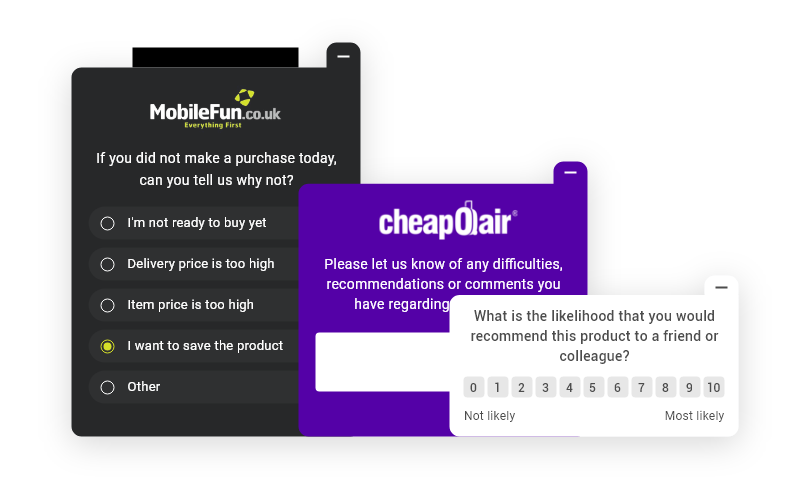
Integration Capabilities:
Consider whether the tool can integrate with other tools and platforms you use, such as analytics software, customer feedback systems, or project management tools. This can streamline workflows and enhance data analysis.
Reporting and Sharing:
The ability to generate detailed and customizable reports is essential. Look for features that allow you to share findings easily with stakeholders, such as downloadable reports, dashboards, or real-time sharing options.
Security and Privacy:
Ensure the tool complies with relevant data protection regulations and offers secure data storage and transfer. It should also provide options for anonymizing participant data if necessary.
Scalability and Pricing:
Consider whether the tool can scale with your needs, whether you’re conducting small-scale tests or large-scale studies. Also, evaluate the pricing structure to ensure it fits within your budget and provides good value for the features offered.
Support and Resources:
Good customer support and access to training resources, such as tutorials, webinars, and documentation, can be invaluable, especially when you’re getting started or encountering technical issues.
FREE. All Features. FOREVER!
Try our Forever FREE account with all premium features!
How Usability Testing Tools Help You Build High-Converting Websites
Usability testing tools are critical in creating high-converting websites by providing valuable insights into user behavior, preferences, and pain points. Here’s how these tools contribute to enhancing website conversions:
1. Identify and Fix Usability Issues
Usability testing tools help uncover barriers in the user journey, such as confusing navigation, unclear calls-to-action, or broken links. Addressing these issues ensures a smoother, more intuitive experience, reducing friction and increasing conversions.
2. Optimize User Flow
These tools analyze user interactions to reveal which paths lead to conversions and where users drop off. Optimizing the user flow ensures visitors can easily complete desired actions, such as purchasing or signing up for a newsletter.
3. Improve Content and Messaging
Testing tools gauge user reactions to different content and messaging. A/B testing, for instance, compares the effectiveness of various headlines, product descriptions, or promotional messages, helping refine content that resonates best with the target audience.
4. Enhance Visual Design and Layout
Visual appeal and layout significantly impact user engagement and conversions. Tools like heatmaps and session recordings show where users focus their attention and interact with visual elements. This data helps optimize design elements, such as buttons, images, and form placements, to draw attention to key areas.
5. Streamline the Checkout Process
For e-commerce websites, usability testing can identify issues in the checkout process, such as complicated form fields, lack of payment options, or slow loading times. Simplifying and speeding up the checkout process reduces cart abandonment rates and increases sales.
6. Ensure Mobile Responsiveness
With the growth of mobile traffic, it’s crucial for websites to be mobile-friendly. Usability testing tools ensure websites are fully responsive and offer a seamless experience across all devices, capturing mobile users and driving conversions.
7. Gather Real User Feedback
Surveys and feedback forms integrated into usability testing tools provide direct insights from users about their experience. Understanding user sentiments and preferences guides improvements that align with user expectations, leading to higher satisfaction and conversion rates.
8. Test New Features and Updates
Before launching new features or redesigns, usability testing ensures these changes positively impact user experience. Preemptive testing helps avoid potential negative impacts on conversions by identifying issues early.
9. Track Performance Metrics
Usability testing tools often provide analytics and performance metrics, such as time on page, bounce, and conversion rates. Monitoring these metrics helps track the effectiveness of optimizations and make data-driven decisions for further improvements.
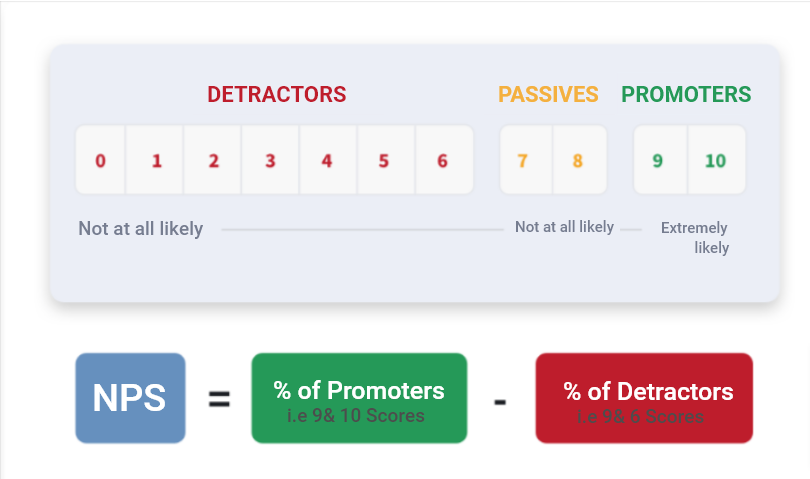
10. Enhance Accessibility
Ensuring a website is accessible to all users, including those with disabilities, can expand the potential customer base. Usability testing tools identify accessibility barriers, allowing adjustments that make the site more inclusive and user-friendly.
Harness Usability Testing Tools for Better Website Performance
Identifying the usability testing tools is essential for optimizing website performance and ensuring a seamless user experience. These tools help identify potential issues, streamline navigation, and enhance overall user satisfaction. By leveraging the power of advanced features, you can gain deep insights into user behavior and preferences.
After using several tools for this purpose, I found Qualaroo really good. Its powerful survey capabilities help you gather real-time feedback directly from users. This enables you to make informed, data-driven decisions to improve your site, ultimately leading to higher engagement and better conversion rates.
Learn More About Usability Testing Tools
What kind of testing is best for usability?
The best type of testing for usability is user-centered testing, where real users perform tasks in a controlled environment. This testing method involves observing participants as they navigate a product or website, noting any difficulties or confusion they experience. It provides valuable insights into user interactions, preferences, and pain points, allowing designers and developers to make informed improvements.
How do I test usability?
Usability testing involves recruiting participants who represent the target audience, giving them tasks to complete, and observing their interactions with the product or website. The process includes recording their actions, collecting feedback, and analyzing the results to identify usability issues. This method helps understand how intuitive and efficient the interface is and what improvements are needed to enhance the user experience.
What is a usability testing tool?
A usability testing tool is a software application that assists in evaluating a product or website's ease of use. These tools provide features like task tracking, user session recording, heatmaps, and analytics. They help capture user interactions, identify pain points, and gather feedback. The insights obtained from these tools are crucial for improving the overall user experience by addressing usability issues.
What are the three types of usability tests?
The three main types of usability tests are moderated, unmoderated, and guerrilla testing. Moderated testing involves a facilitator guiding participants through tasks and collecting feedback. Unmoderated testing allows participants to complete tasks independently, often remotely. Guerrilla testing is a quick and informal method, typically conducted in public places with random participants. Each type has its advantages and is chosen based on the specific testing goals and resources available.
What tools should I use to conduct manual usability testing?
For manual usability testing, tools typically used include screen recording software, note-taking applications, and data analysis tools. Observers may also use physical materials like paper and pen to take notes. The focus is on observing and documenting user behavior, interactions, and feedback in real-time. This hands-on approach allows for direct participant engagement, providing rich qualitative data to inform design improvements.
FREE. All Features. FOREVER!
Try our Forever FREE account with all premium features!
 We'd love your feedback!
We'd love your feedback! Thanks for your feedback!
Thanks for your feedback!

