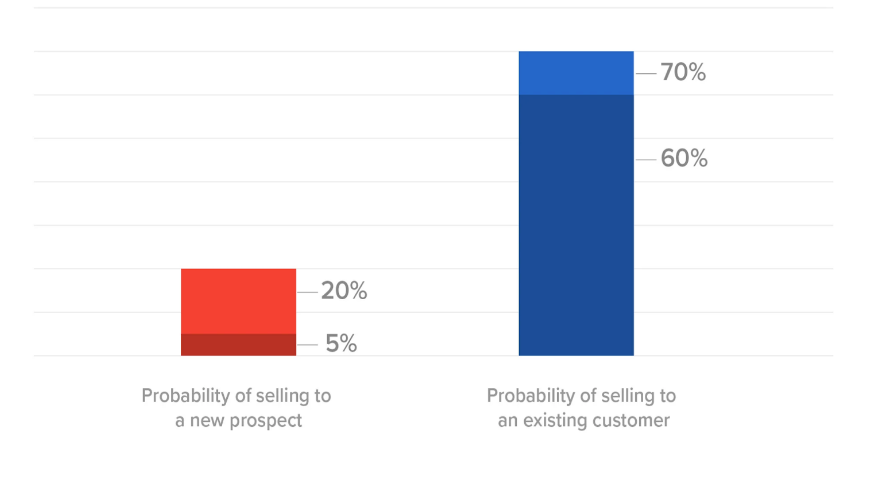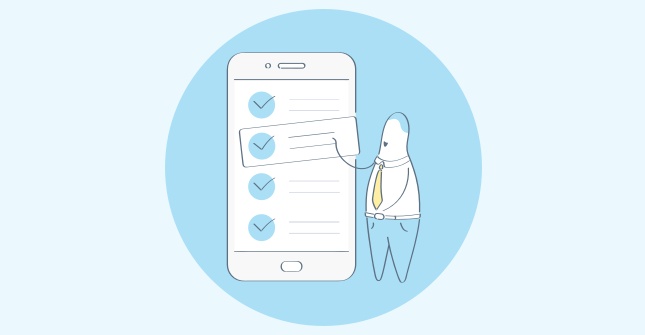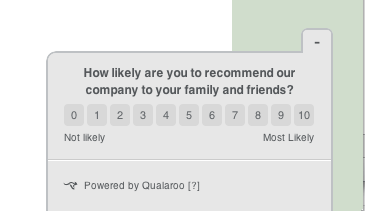Are you searching for the best live chat software that meets your customer service and support needs?
If that’s a YES, then you’ve landed on the right page.
There are a lot of businesses that search for the best live chat software options in the market. That’s because they’ve understood the benefits it brings to the table. With the right live chat solution, your business can answer customer queries in real-time, reduce response time, improve agent productivity, and much more.
And if you’re one of these businesses who’ve understood what a live chat can do for your business, then we’ll find the right customer support software that matches your support needs.
But first, let’s take a quick look at all the live chat solutions we plan to explore and review.
What is Live Chat Software?
Live chat software for websites is a customer service and support tool to help businesses connect and engage with site visitors in real-time. With a live chat widget, you can monitor visitors’ behavior, understand what they’re looking for, initiate a chat, and engage them in a conversation.
Once you implement live chat, it helps your business get in touch with the right target audience. What’s more, you can reduce response time and ensure that customers get a solution in real-time.
How to Select the Best Live Chat Software for Your Website
With multiple live chat solutions offering the same functionality, it can get tricky for businesses to invest in the best software. It can pose quite a challenge for you whether you want to replace existing live chat software or gain a competitive edge just like your competitors in the market.
we’ve listed the top 5 criteria to help you choose the best live chat software effectively and faster.
1. Offers Simpler User Interface
The first thing you need to check out in a live chat solution is its interface. Your agents should be able to work around the software once brought on board. If they keep on asking questions about the software or fail to find necessary features on time during an ongoing conversation, then it means that the tool has a steep learning curve. That won’t be good in the long run.
2. Matches Your Budget Expectations
While searching for the best live chat software for your business, you need to make sure it matches your support budget. This budget will include hiring the right resources and the tools that will help them build a better experience for your customers. That’s why you need to look for tools that fit within your support budget and hold the capacity to scale with your growing team.
3. Makes Support Automation Possible
You need to have a live chat widget that keeps you informed about how many visitors are already in the queue and manages them simultaneously. Look for live chat tools that offer chatbot functionality to all their users. It will help your agents to focus on complex queries that take more time to resolve.
4. Provides Integration with Third-Party Platforms
Let’s face it; it isn’t easy for your agents to see the information of your existing customer on one platform and answer their questions on another. That’s why we see many live chat providers offering integrations with popular platforms to create an integrated system that helps agents multitask efficiently. This is one of the reasons why we urge you to look for live chat support apps that offer multiple integrations that simplify work for your agents.
5. Allows collecting real-time feedback
More than half of the customers prefer live chat over call to contact the support services, which makes it essential for you to assess the performance & efficiency of this channel at your end.
Look for a tool with an inbuilt feedback system like post-chat surveys to collect customer satisfaction (CSAT) ratings. It will allow you to ask for instant feedback about the chat experience and effectiveness of the agent right into the chat window.
You can also use a dedicated feedback tool like Qualaroo to send a separate survey via mail or SMS if the customer doesn’t fill the initial post-chat survey. It will let you ask more in-depth questions as customers can complete it at their convenience.
6. Helps You Offer 24×7 & 365 Days Support Experience
Merely offering 24×7 support isn’t enough for your customers. They now want your business to be available 365 days in a year as well. That’s why you should look for a live chat app that offers a mobile app as well, possibly the one that supports all web app features.
14 Best Live Chat Software for 2025
We’ve seen five criteria that can help your business sort and select the best live chat software for your business. However, with multiple options available in the market, choosing one out of many becomes a challenging task. That’s why we’ve listed a total of 14 options from which you can select one that matches your needs.
Let’s get started.
1. ProProfs Chat
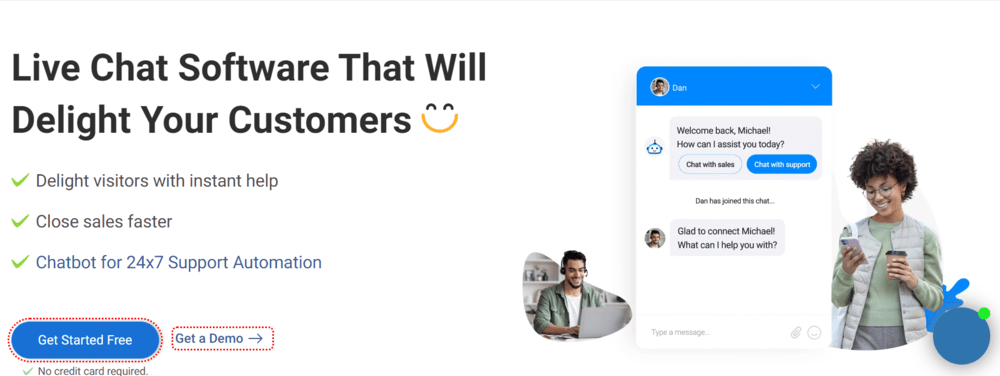
ProProfs Chat is one of the promising live chat solutions that met all our criteria. It is fast, easy to use, and installs at lightning speed on your website. All you have to do is copy and paste the code to your website. As one of the top live chat service providers, ProProfs helps you proactively connect and engage with visitors on your website.
It helps you send proactive chat triggers that can encourage your website visitors to connect with your brand in real-time. It even allows your agents to monitor visitors’ browsing behavior and initiate chats with visitors manually.
With its chatbot, it becomes easier to initiate a conversation even in the absence of an operator. Not only does it help you target the right audience but it also assists you in establishing a personalized experience.
And if that’s not enough, then its integrations are sure to leave you satisfied. ProProfs Chat offers integration with more than 50 third-party platforms. These are inclusive of popular platforms like Salesforce, Microsoft Dynamics 365 CRM, WordPress, MailChimp, Shopify, and to name a few.
Key Features:
- Offers a chatbot to help your business engage and capture leads in real-time
- Creates announcements that can help you update visitors on upcoming events and upgrades
- Monitors visitor activity and keeps agents updated on them
- Provides seamless integration with more than 50 popular platforms
- Helps you monitor each operator’s performance during and after a chat with insightful reports
What We Liked?
We like how its mobile app matches the standards of its web application. You can find the same functionalities in the mobile app, therefore making it possible for your operators to offer instant, proactive services to website visitors searching for a solution.
What We Didn’t Like?
It has an excellent chatbot feature that’s easy to set up. However, its chatbot lacks templates that can get customers started with adding this functionality to their website in no time.
Pricing:
- Essentials Plan: $10/user/month
- Premium Plan: $15/user/month
- Enterprise Plan: Request a quote
2. Olark
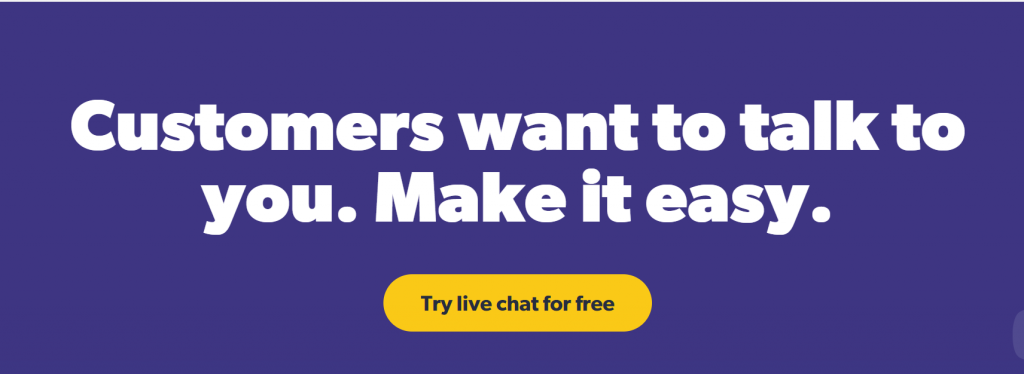
Olark is also one of the top-rated live chat software we’d like you to take a look at in our list. This live chat solution is known for its simplicity and clarity in the user interface. It’s fast and helps agents identify the suitable feature at the right time to simplify a conversation in real-time.
With this tool, you also get access to chatbot functionality. It will help you answer frequently asked questions and manage your support queue successfully. What’s more, it will help you capture and qualify leads in real-time.
Other than that, Olark also provides integration with popular third-party platforms like Salesforce, HelpScout, MailChimp, and many others. That means you can create sales and marketing bundles for your business with the help of this live chat solution.
Key Features:
- Offers access to a chatbot that can customize as per customer expectations
- Gives access to real-time reports that help you assess operator performance
- Provides advanced security features that help you avoid spam messages
- Offers multiple customization options to help you improve the look and feel of the chat widget
- Enables you to target the right audience with proactive messages
What We Liked?
This live chat software is relatively easy to use and handle. That means once you get it on board, it’ll be easier for your agents to maneuver through the tool and find the right features that’ll help them offer support in real-time.
What We Didn’t Like?
There are times when some of its features don’t work correctly; what’s worse is when they stop working during an ongoing conversation. This is one of the most significant drawbacks you can face as its user.
Pricing: Starts at $29/user/month.
3. Tidio
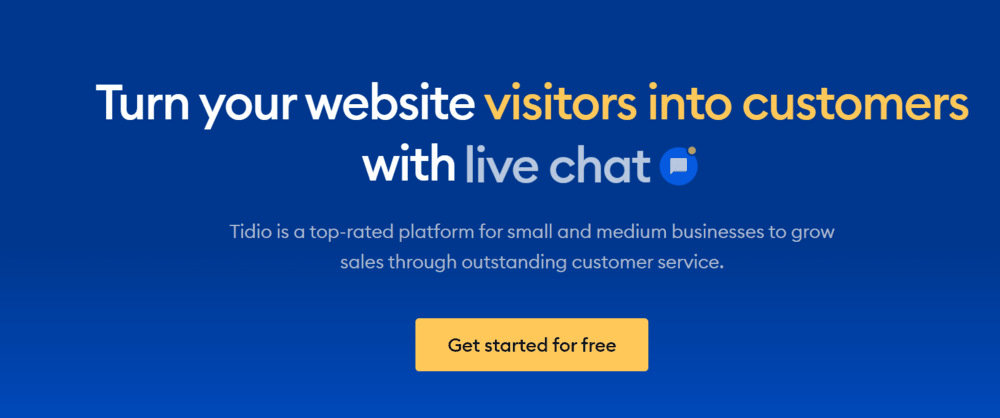
Tidio is another solution that we’ve added to our list of best live chat software. This tool brings human efforts and automation together. That means you can get access to their live chat and chatbot at the same time.
This combination will help your business encourage visitors to engage with your brand and conquer all possibilities of making sales for the business.
The best part about this live chat solution is the number of integrations it offers to its customers. You can connect to popular platforms such as Wix, WordPress, Google Analytics, Hubspot, MailChimp, Zendesk, and the list goes on.
Users also get access to their mobile app. That means their users will have the ability to answer questions anytime, anywhere and make sure no query goes unheard.
Key Features:
- Automates your incoming support and sales queries with the chatbot
- Reduces response time with canned responses
- Helps you schedule proactive chat triggers based on visitor’s browsing behavior
- Enables your business to create a multi-channel communication platform
- Assess and track customer data before, during, and after a chat
What We Liked?
The best part about this live chat software is that you get access to a free plan. That means startups who don’t wish to invest in a live chat solution right away can benefit from using this free plan.
What We Didn’t Like?
They charge more for extra users compared to their competitors in the market. This may not look great to those having a small budget for the tool.
Pricing:
- Free Plan: $0/month
- Chatbots Plan: $39/month
- Communicator Plan: $15/month
- Mailing Plan: $25/month
4. Crisp
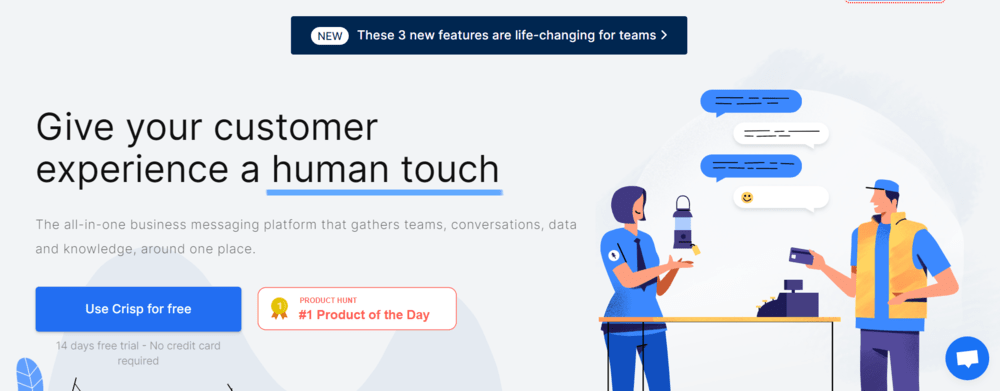
Crisp isn’t just a live chat software but an amalgamation of other support tools such as CRM, ticketing system, knowledge base, and others. However, its live chat stands out quite prominently as a support tool. It aims to offer a complete support and sales bundle to its users to ensure they never miss out on a potential customer for their business.
When speaking of its live chat system, it offers you a wide range of features that are hard to miss when considering this solution. First, it has a wide range of chat widget customization options. That means you can customize the live chat widget as per your website’s theme easily.
Your agents even get the option to keep track of all the customer communication in one shared inbox. On top of that, it helps you translate messages in different languages during an ongoing conversation.
Key Features:
- Keeps your visitors engaged while they are in the queue with the CrispyBird game
- Makes the customer onboarding process easier with advanced chatbot scenarios
- Allows you to send GIFs and videos during an ongoing chat
- Helps you integrate with a knowledge base to show relevant articles related to a page
- Enables your team to share files with customers during an ongoing chat
What We Liked?
From having a free plan to offering support in different languages accurately, Crisp does it all. What’s more, it has a robust notification system, making it easier for its users to stay alert when a new chat arrives in their inbox.
What We Didn’t Like?
They do have a confusing interface that can cause issues at the customer’s end. This can hamper customers’ support experience with the brand and prompt them to leave during an ongoing conversation.
Pricing:
- Free Plan: $0/2 seats/month
- Pro Plan: $25/4 seats/month
- Unlimited Plan: $95/website/month
5. Hiver
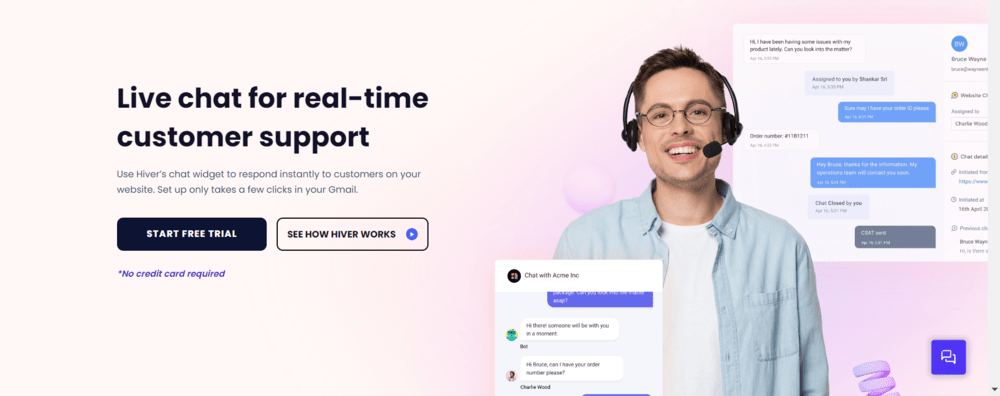
If providing a seamless customer service experience is your north star, then Hiver would be the right solution for your support team.
Hiver is the world’s first helpdesk built for Google Workspace that offers customer support via email and live chat. And since it fits intuitively within Gmail, you don’t have to learn to use an alien interface.
Using Hiver, you can assign customer chats to support agents and enable smooth collaboration on customer queries. This way, it is extremely easy to engage with your website visitors and provide them with timely support. Hiver’s live chat also helps your sales team engage with prospects at the right time.
Moreover, you can customize Hiver’s live chat widget to fit your website’s design language. Agents can also access customer live chats through Hiver’s mobile application, enabling your team to provide delightful support on the go.
Key Features:
- Powered with email support and live chat – from within Gmail
- Assign incoming chat queries to support reps
- Helps support teams respond faster to queries through chat templates
- Easier and contextual cross-team collaboration with the help of chat transcripts
- Agents are alerted within the chatbox if any of their colleagues has already started to respond to a particular chat query.
What We Liked?
Seamless integration of both email and live chat support. Support reps need not invest in bulky tools or switch tabs every time they need to respond to customer chats. They can do this from Gmail’s native interface.
What We Didn’t Like?
Hiver is only for businesses that use Google workspace.
Pricing:
Lite plan: $15/agent/month
Pro plan: $39/agent/month
Elite plan: $59/agent/month
6. Pure Chat
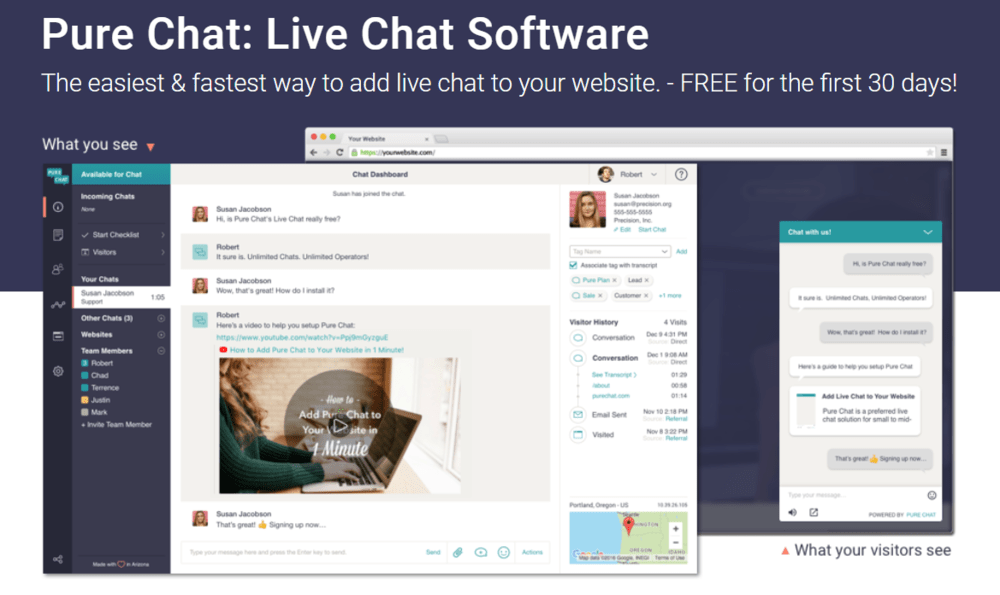
Pure Chat is one of the most accessible live chat solutions you’ll come across in the market. This SaaS customer support tool is known for its simple user interface that builds a seamless experience.
They offer a fully integrated solution that helps you track visitor behavior. This enables your agents to optimize the visitor’s experience and personalize their responses based on the browsing pattern that the visitor shows.
Pure Chat is a fully customized live chat software. You can add your brand, change the look and feel of the widget, and do a lot more with its editor.
Key Features:
- Offers you advanced customization settings
- Helps you manage and conduct unlimited chats
- Provides mobile app compatible for iOS and Android
- Allows you to create canned messages
- Provides access to real time insights
What We Liked?
Pure chat is relatively easy to use and helps its users connect with website visitors instantly. The simplicity of this software makes it likable among its customers.
What We Didn’t Like?
It fails to notify the users of upcoming chats. Since its notification system isn’t that strong, its users can easily miss out on many customer queries. This can prove to be detrimental for their business as customers will be dissatisfied with the business. That’s because the company failed to provide an answer to them in real time.
Pricing:
- Growth Plan: $39/month
- Pro Plan: $79/month
7. LiveChat
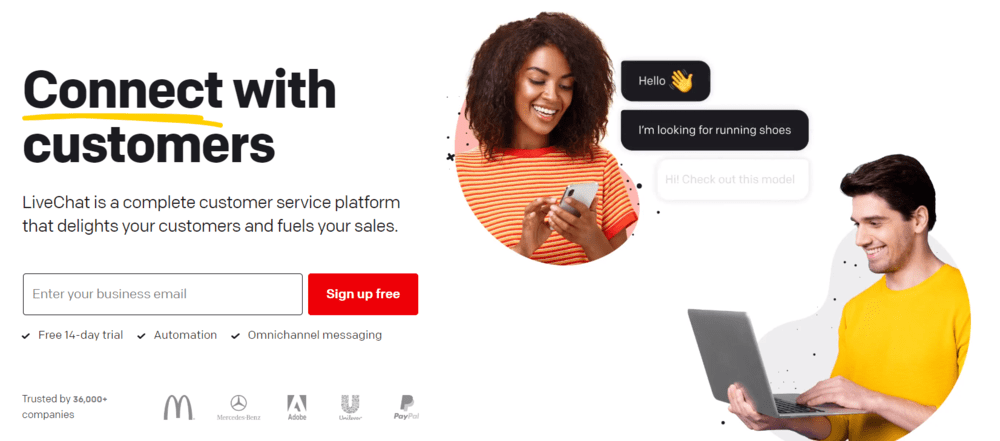
LiveChat is known to be one of the most popular live chat tools of the SaaS market. This service provider helps its users create a support bundle with the help of its native tools that are inclusive of a chatbot, knowledge management, and help desk.
On top of that, they also offer 200+ integration options to their customers to help them create a sales and marketing suite.
That’s not all. LiveChat is also compatible with messaging channels such as WhatsApp Business, Apple Business Chat, Facebook, and others. This gives their users the complete liberty to manage incoming support requests and sales queries from different platforms via their live chat solution.
Key Features:
- Helps you set targeted messages for website visitors
- Routes incoming chats to the correct department automatically
- Offers more than 200+ integration to their users
- Offers internal ticketing system to help you keep track of missed chats
- Allows you to connect with messaging channels like Apple Business Chat, Facebook, and others
What We Liked?
There’s no doubt that they have a great product. Their native apps like chatbot, knowledge base, ticketing solution, and others connect seamlessly with their live chat. This helps you build the perfect concoction of support tools efficiently.
What We Didn’t Like?
One of the drawbacks of this live chat tool is the number of times it stutters during an ongoing conversation. That means both its users and their customers can face a lag during the conversation.
Pricing:
- Starter Plan: $16/agent/month
- Team Plan: $$33/agent/month
- Business Plan: $50/agent/month
- Enterprise Plan: Request a quote
8. Drift
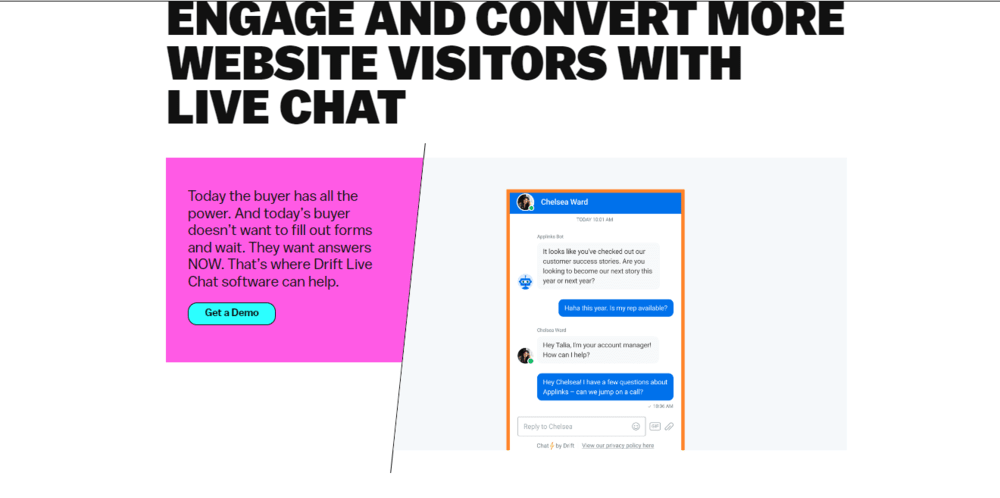
Drift is primarily a support automation tool that helps businesses answer queries even in the absence of support agents. This automation tool is backed by a live chat tool that allows their agents to get to know their visitors better. Operators can track visitors, identify what they came looking for, and initiate a chat with them manually.
Drift also helps your business to capture valuable customer feedback once a chat comes to an end. With this live chat tool, you can also communicate and collaborate with other agents by leaving internal notes for them.
This practice helps your agents to keep other members informed on how the customer is and what measures should be taken if the customer returns for further support.
Key Features:
- Allows your agents to schedule appointments
- Helps you target the right audience with engaging welcome messages
- Enables you to automate support with a chatbot
- Enables you to create canned messages to reduce response time
- Allows you to create campaigns and monitor their performance easily
What We Liked?
Drift is quite an easy tool to use. A lot of their customers have recommended the tool to other businesses because the implementation process is smooth.
What We Didn’t Like?
The tool needs to work on giving more clarity on the functionalities of the product. A few features look complex, and they need to be explained better in the product so that users don’t feel compelled to connect with the support team.
Pricing:
- Premium Plan: Request a quote
- Advanced Plan: Request a quote
- Enterprise Plan: Request a quote
9. Intercom
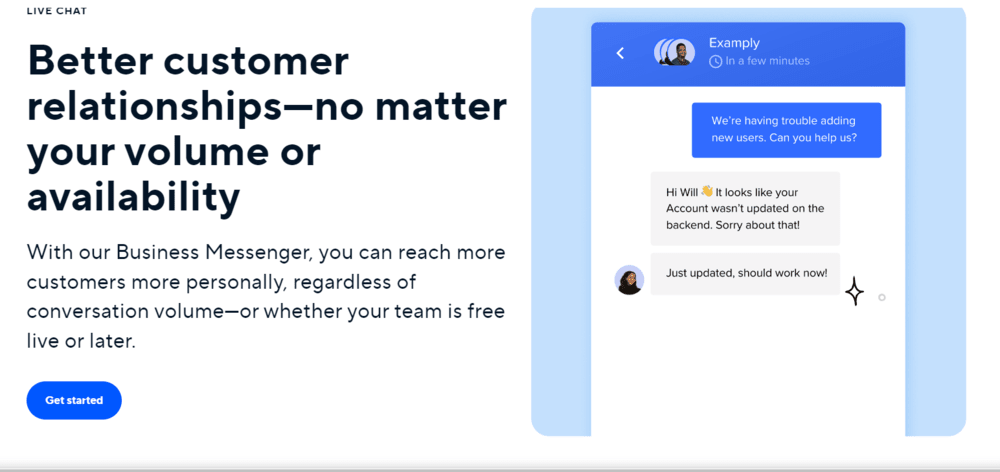
Intercom is seen to be a support tool giant in the SaaS industry. That’s because it creates a customized product package for its users that meets its expectations. Except, many of their users complain about how it constantly costs them more than other solutions in the market.
This live chat service provider is also known for its integrations. This tool offers integrations with prominent platforms such as Qualaroo, Survicate, Google Analytics, Stripe, Jira Cloud, Salesforce, Hubspot, and to name a few.
Intercom offers you the perfect opportunity to create sales, support, and marketing stacks for your business by providing popular integrations with their live chat system.
Key Features:
- Helps you create canned messages for faster interactions
- Automates conversational experience with chatbots
- Supports integration with third-party platforms like Qualaroo, Stripe, Salesforce, and others
- Enables you to set up proactive chat messages and triggers
- Offers you valuable insights on each customer on its customer data platform
What We Liked?
It is rare to encounter a live chat system that allows your business to conduct A/B testing on welcome messages. We like how it is made possible with its use.
What We Didn’t Like?
One of the drawbacks that many customers have started to report is how ad-blocker apps on browsers identify Intercom as an ad. That means customers can’t access the chat widget because it gets blocked due to the ad-blocker. This hampers their experience with the website.
Pricing: Starts at $79/month.
10. Jivochat
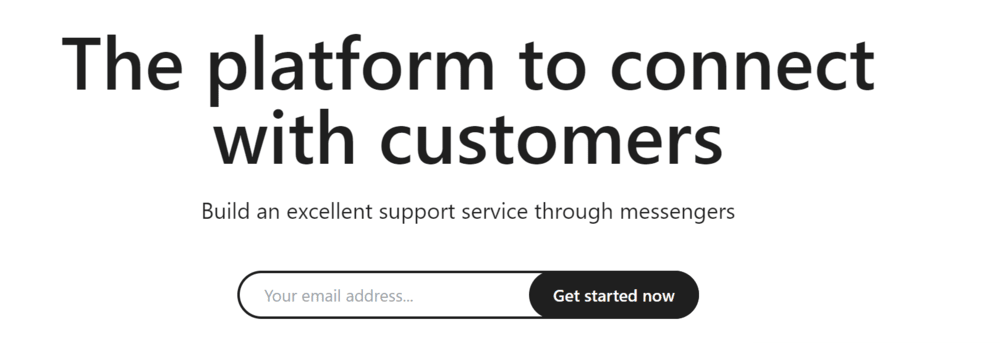
Jivochat claims to help its users boost their sales and win customers by offering a seamless support experience via its tool. It will allow you to connect with your customers who are sending their requests through different messaging platforms. You can capture support and sales queries from Apple Business Chat, email, Facebook, Telegram, Instagram, chatbots, and others.
Compared to some of the tools in the market, Jivochat offers lightning-fast responses at both agent’s and customer’s end. This has helped their clients make sure that no potential customer slips away from their sales funnel.
Key Features:
- Translates incoming responses from customers in 20 different languages
- Offers chatbot to capture leads and reduce wait time
- Works on iOS and Android platforms
- Helps you make visitors stay on your website with proactive messages
- Provides instant message sneak-peek to agents to help them prepare an answer
What We Liked?
One of the highlights of this live chat system is how it helps its users target a specific location to reach the right prospects effectively.
What We Didn’t Like?
Its backend seems to be confusing to many of its users, especially when it comes to incoming messages. It would be hard to distinguish between offline messages and online messages in real time.
Pricing:
- Basic Version Plan: $0/5 agents/month
- Professional Version Plan: $7.04/agent/month
11. Tawk.to
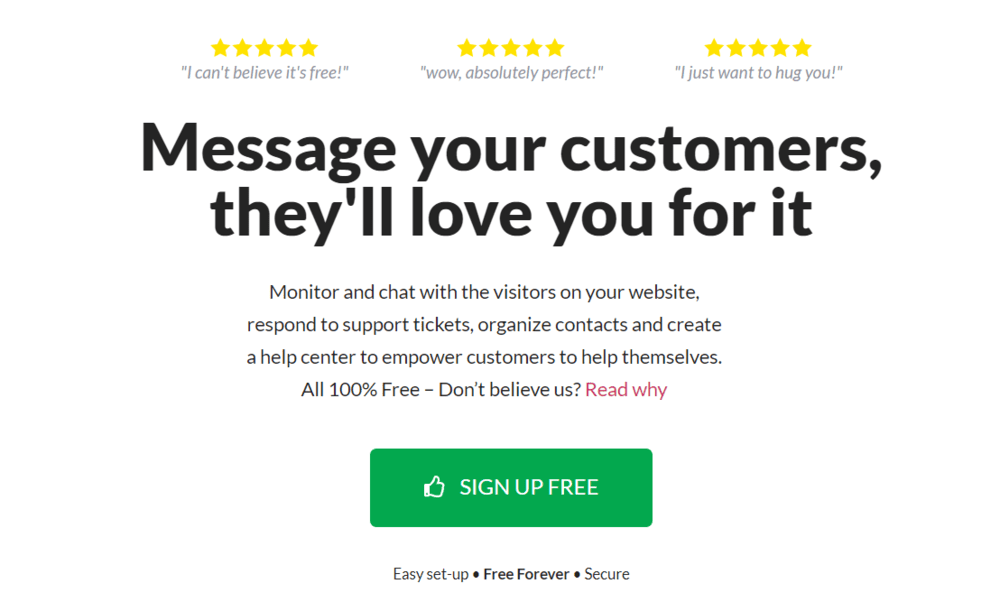
Tawk.to is one of the free live chat solutions that your brand should check out. This solution is perfect for businesses who wish to avoid spending capital on subscribing to a support tool. Being a free live chat option in the market, Tawk.to hasn’t compromised on its feature list.
They offer a range of features that include localizing messages in your language, answering chats via their mobile app, or even using shortcuts to respond to chats faster. It even automates the translation of incoming conversations and helps your agents miss out on a support opportunity no matter where it comes from. On top of that, you get access to features like screen sharing, video and voice call access features, and much more.
Key Features:
- Monitors customer experience in real-time
- Offers a ticketing system to help your agents capture missed chats right away
- Provides access to a knowledge base to help you provide answers to common questions
- Delegates incoming chats to agents to avoid frequent burnouts
- Allows agents to collaborate with other agents during an ongoing chat
What We Liked?
This live chat tool is super easy to install on your website. And the best part is, it offers a chat management package to clients who do not have a support team of their own.
What We Didn’t Like?
Tawk.to really needs to work on its entire notification system and get it sorted. The notification sound that alerts agents on incoming chats is annoying. They should show more options in that area. Also, agents fail to receive incoming chat notifications on time. This has resulted in missing out on support opportunities.
Pricing: It’s a free live chat solution with a $1/hr price for trained agents.
12. Userlike
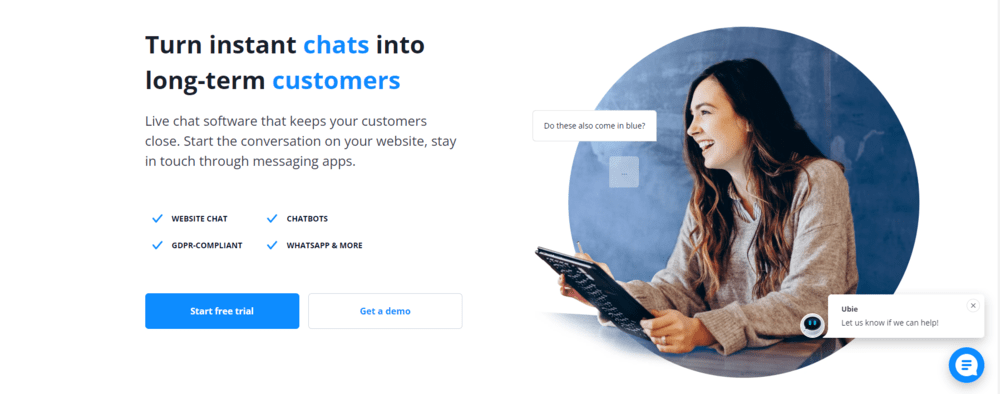
Userlike is yet another best live chat software that we’d like to share with you. This customer support solution helps your business build customized experiences for customers. First, it’ll capture detailed information as they browse through your website. Next, the data captured gets assessed by your agents and helps them identify why the visitor is on your website.
This encourages your agents to send a personalized message to the customer. In a nutshell, it helps your business to increase engagement on your website and inform customers about your brand and its offerings in detail.
Key Features:
- Routes chat automatically to avoid missing out on support opportunities
- Triggers proactive chat messages to prompt users to engage with your brand
- Helps you showcase the operator’s skill set to let the customers know they have connected with the right agent
- Uses Sticky Chat feature to help customers connect with agents who they’ve spoken to previously
- Helps you integrate with tools like Salesforce, Zendesk, MailChimp, Slack, and others
What We Liked?
The user interface is relatively easy to use. Your agents can easily find their choice of settings.
What We Didn’t Like?
A lot of offline messages don’t get delivered to the inbox. It can be pretty frustrating for users because they don’t know how many chats and customers they’ve missed as they aren’t being recorded.
Pricing:
- Free Plan: $0/month
- Team Plan: $90/month
- Corporate Plan: $290/month
- Business Plan: $720/month
13. LiveAgent
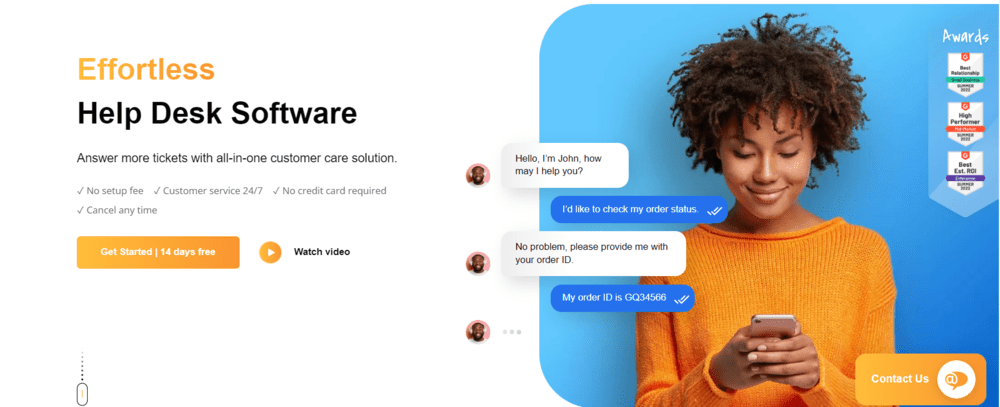
LiveAgent is primarily seen to be a help desk software that manages emails into a ticketing system. However, this affordable customer support tool also offers live chat as a service to its clients. This way, their clients get the option to manage incoming support requests at their ease.
Besides, agents also get a complete view of visitor activity on the website. Visitor monitoring of this level helps them understand their visitors better and allows them to initiate chats accordingly.
Key Features:
- Helps you initiate proactive chats with website visitors
- Offers chat button customization options
- Distributes incoming chats equally with custom routing settings
- Helps you get a view of real-time typing from the customer’s end
- Monitors visitor activities on your website
What We Liked?
LiveAgent gives the perfect combination of ticketing and live chat to its clients. This helps them manage requests at odd times and ensure they never miss out on them.
What We Didn’t Like?
They should work on their spam filter to ensure agents do not waste their time engaging with visitors who are irrelevant to the business.
Pricing:
- Free Plan: $0/agent/month
- Ticket Plan: $15/agent/month
- Ticket+Chat Plan: $29/agent/month
- All-Inclusive Plan: $39/agent/month
14. Zendesk Chat
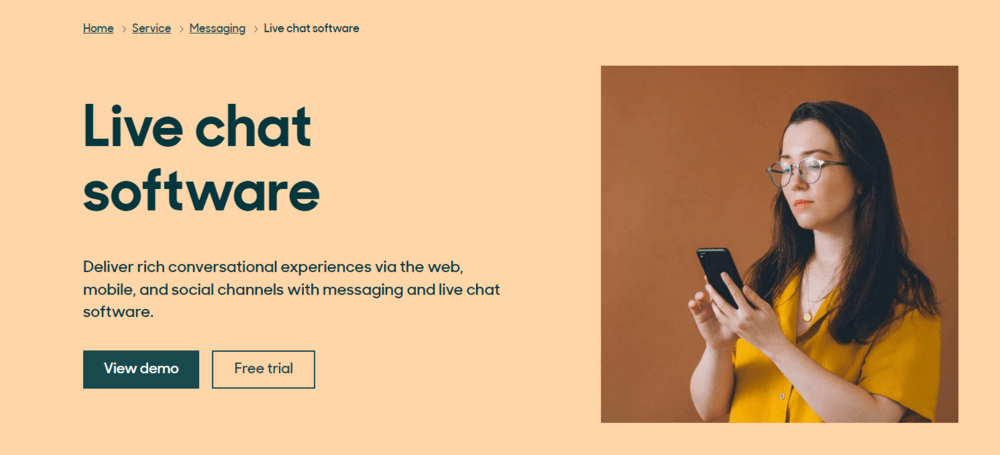
Zendesk Chat is an established brand name in the field of customer service and support. This live chat service provider is known for its seamless experience during an ongoing chat that it builds for its customers and users. It offers a unified view of customers that helps agents to personalize the journey with the brand.
Zendesk also helps its users to connect with customers who are approaching the business via different messaging channels. It lists out all the incoming conversations in one place to make it easier for agents to manage them all from one dashboard. It even offers a vast marketplace where you can find which third-party tools are compatible with your Zendesk account.
Key Features:
- Builds simple support experiences with chatbots
- Allows you to set up your teams for chat routing purposes
- Captures all incoming support requests from different platforms to one place
- Integrates with a knowledge base to offer self-service to customers once they land on the website
- Offers integrations with third-party platforms to help you create a solid support bundle
What We Liked?
It’s definitely on par with its competitors when it comes to features and functionality. It also offers amazing customer service to its customers, even if it is required at odd hours.
What We Didn’t Like?
There are issues with data export and import when it comes to Zendesk. Many of their customers have faced this issue at times where they failed to upload data and even export it.
Pricing:
- Foundational Support Plan: $19/agent/month
- Suite Team Plan: $49/agent/month
- Suite Growth Plan: $79/agent/month
- Suite Professional Plan: $99/agent/month
15. Chaport
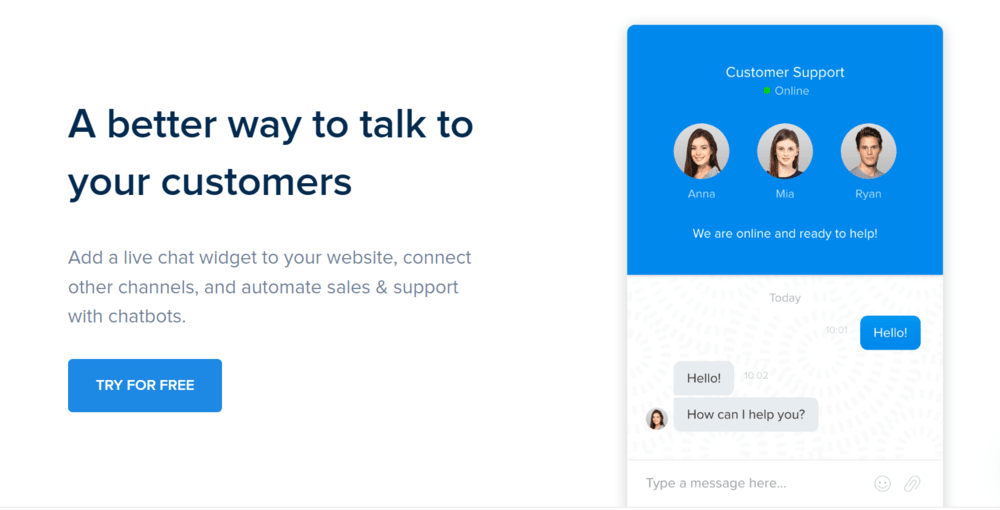
Chaport is also one of our top picks when it comes to choosing the best live chat software. It is fast and helps its users reach the website visitors in real time. Once you add this live chat to your website, you can track your visitors on the website. You can even engage them in a conversation by initiating a chat manually.
Even better is that it is backed by a chatbot that helps automate the support requests, therefore reducing agent burnout instances. It even allows you to automate the sales process by enabling users to show product recommendations in the chat widget.
Key Features:
- Manages support requests anytime, anywhere with mobile app
- Allows you to automate support queue with chatbots
- Offers you access to detailed reports and analytics
- Automates chat transfer and routing
- Helps you send a copy of the chat transcript to the customer via email
What We Liked?
This live chat solution is aesthetically very appealing. That’s because it has multiple customization settings for the chat widget that allows its customers to set up a window that matches their expectations and the website’s theme.
What We Didn’t Like?
They don’t offer a full-fledged mobile app when compared to their competitors. They miss out on essential features, especially for iOS users.
Pricing:
- Free Plan: $0/operator/month
- Premium Plan: $15/operator/month
- Business Plan: $23/operator/month
- Enterprise Plan: Request a quote
Comparison of the Best Live Chat Solutions
That’s quite a list. However, selecting one from our list of the 14 best live chat software can still pose a challenge for you. Don’t worry; we’ve created a quick comparison table to help you sail through this challenge.
| Product | Chatbots | Proactive Messages | Automatic Routing | Integrations | Announcement |
|---|---|---|---|---|---|
| ProProfs Chat | Y | Y | Y | Y | Y |
| Olark | Y | Y | N | Y | N |
| Tidio | Y | N | Y | Y | N |
| Crisp | Y | Y | N | Y | N |
| Pure Chat | N | N | Y | Y | N |
| LiveChat | Y | Y | Y | Y | N |
| Drift | Y | Y | N | Y | Y |
| Intercom | Y | Y | Y | Y | Y |
| Jivochat | Y | Y | Y | Y | N |
| Tawk.to | N | Y | N | Y | N |
| Userlike | Y | N | Y | Y | N |
| LiveAgent | N | Y | Y | Y | Y |
| Zendesk Chat | Y | Y | N | Y | N |
| Chaport | N | Y | Y | Y | N |
FREE. All Features. FOREVER!
Try our Forever FREE account with all premium features!
Final Verdict: Which Live Chat Software Should You Choose?
Our verdict; it has to be ProProfs Chat.
We consider ProProfs Chat the best live chat software because it offers a solid feature set to its customers. These features include announcements that can help your business keep visitors updated on the latest news, sales, and more. Users also get access to their chatbot feature that allows them to automate the support process and increase more opportunities for sales.
If that wasn’t enough, then their integrations with popular platforms certainly seal the deal for us. From monitoring to sending proactive chat triggers, it does it all. And the best part is, its pricing starts at $10/user/month.
However, there are others too that we’d like you to give a try. They all fulfill some of the feature expectations, and we hope they meet your expectations too.
We hope this list helps you select the best live chat software that matches your needs too!
 Tips
Tips
We’d love to hear your tips & suggestions on this article!
FREE. All Features. FOREVER!
Try our Forever FREE account with all premium features!
 We'd love your feedback!
We'd love your feedback! Thanks for your feedback!
Thanks for your feedback!