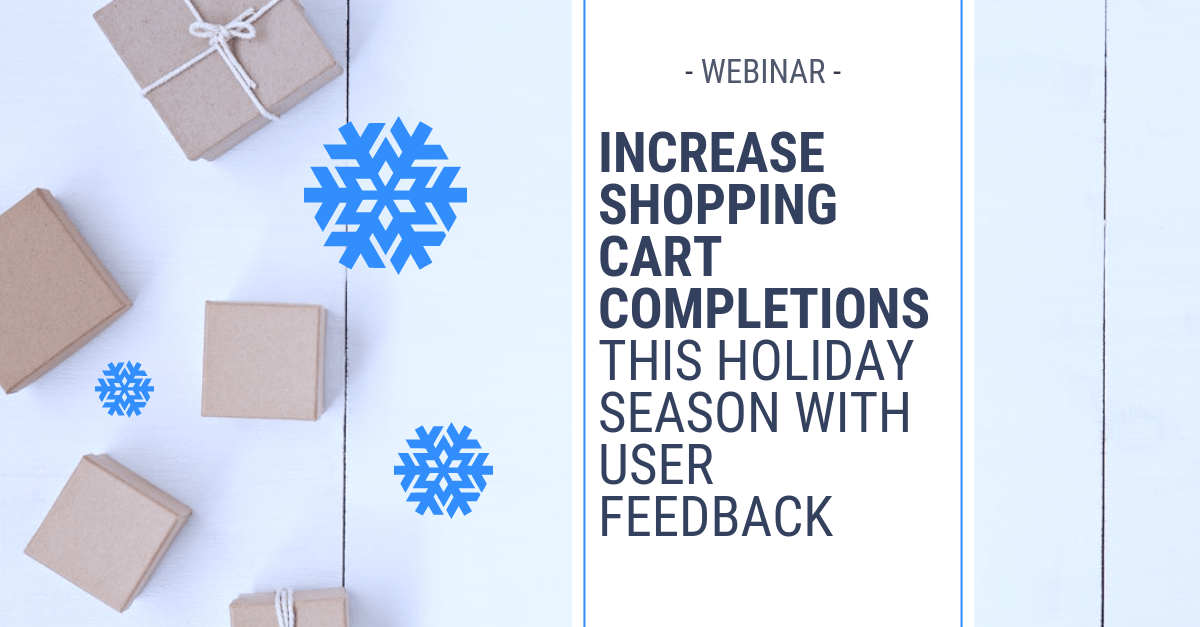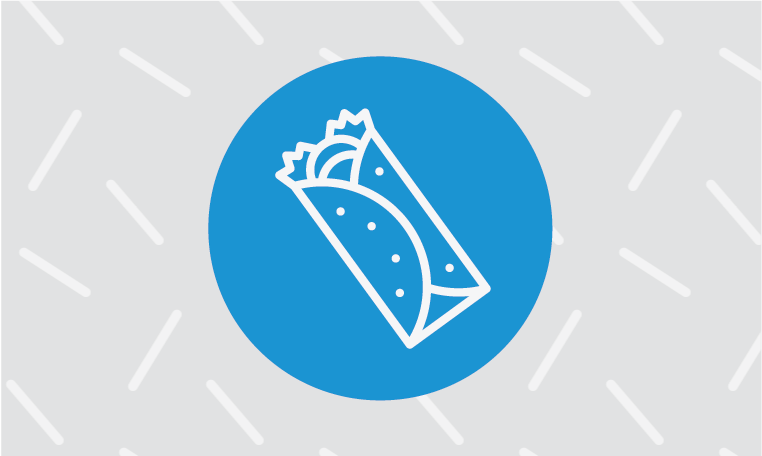Keeping employees happy and engaged is as important as focusing on customers. As someone who’s used various survey tools, I know firsthand how crucial it is to understand the pulse of the workforce.
Employee survey tools are game-changers—they provide insights that help you boost morale, improve satisfaction, and drive engagement.
But in 2026, it’s not just about collecting feedback. It’s about building trust, automating action, and measuring real impact. The right tool should integrate with your HR systems, protect anonymity, and help you prove ROI within weeks.
If you’re aiming to measure job satisfaction or gather feedback on training programs, I’ve handpicked the best survey tools for you.
But first, let’s discuss what employee engagement survey providers are.
What Are Employee Engagement Survey Providers?
Engagement survey vendors are the providers of tools and platforms that help organizations measure and improve employee engagement. These vendors offer various types of surveys, including annual engagement surveys, pulse surveys, and 360-degree feedback, designed to gather insights into employees’ feelings, attitudes, and behaviors at work.
By partnering with an engagement survey vendor, companies can better understand their workforce, identify areas for improvement, and implement strategies to enhance overall employee satisfaction and productivity.
Now, let’s move on to the employee engagement survey vendors.
Top 10 Employee Engagement Survey Tools: A Quick Sneak Peak
| Tool | Best For | Key Strengths | Notable Limitations | Pricing |
|---|---|---|---|---|
| Qualaroo | eNPS, onboarding, exit feedback | Sentiment analysis, skip logic, auto-triggered surveys, multilingual support | No downloadable version, no dark mode | Free plan available; Paid from $19.99/month |
| CultureMonkey | Lifecycle feedback analysis | Heatmaps, HRMS integrations, GPT-based insights | Can be overwhelming for new users | Custom pricing |
| Achievers | Recognition + performance feedback | Real-time feedback + reward system, org-wide analytics | Higher-tier features gated behind expensive plans | Custom pricing |
| BambooHR | Core HR engagement + analytics | Easy setup, survey customization, actionable reporting | Some features may be complex for non-HR users | Custom pricing |
| Sparkbay | Action planning + trend tracking | AI reports, pulse surveys, manager accountability tracking | Learning curve, some tools in premium tiers | Starts at $5/mo (200 users) |
| Leapsome | Holistic engagement + development | Pulse surveys, feedback-to-growth planning, AI insights | Takes time to onboard fully, advanced tools tiered | Custom pricing |
| ClearCompany | Continuous listening | Custom questions, analytics, strong post-survey action features | Advanced features gated; setup complexity for some orgs | Custom pricing |
| Trakstar | Regular pulse surveys | Custom flows, real-time check-ins, action plan tools | Feature depth may require onboarding support | Custom pricing |
| Jotform | Custom survey design + rapid deployment | Flexible builder, real-time data, secure sharing, multi-question formats | Advanced integrations in premium tiers | Starts at $34/mo |
| SurveySparrow | Conversational surveys + offline feedback | Chat-style interface, SMS/chatbot delivery, offline support | Format takes getting used to, some features gated | Starts at $19/mo |
List of Employee Engagement Survey Providers
As a team manager, I often struggled to gather meaningful employee feedback through one-on-one interviews and group discussions.
Fortunately, experimenting with various employee engagement survey platforms over the past five years has given me the insights needed to foster a positive workplace culture.
Here are some market-leading employee engagement survey providers or vendors I’ve relied on, along with others recommended by HR experts.
1. Qualaroo – Best for Employee Net Promoter Score & Experience
I’ve used Qualaroo mostly for running eNPS and onboarding surveys. What’s helped the most is being able to show different questions to different people using skip logic and making sense of written feedback with sentiment analysis. It’s especially useful when you’re short on time but still need depth—like understanding why a team’s score suddenly drops.
We also set it up to send exit surveys automatically through our internal HR tool. It wasn’t flashy, but it worked—and saved us from chasing responses manually.
Pros:
- Easy and quick survey setup with a user-friendly interface
- Over 100+ expert-designed, customizable survey templates
- AI sentiment analysis powered by IBM Watson
- Advanced user targeting on behavior and screen actions
- Seamless integration with leading HRMS tools like Salesforce, HubSpot, and MailChimp
- Mobile-friendly and multilingual support for broader reach with surveys in over 70 languages
- Anonymous feedback option to foster transparency and trust
Cons:
- No downloadable or on-premise version
- Dark user interface option is not available
Pricing: Qualaroo offers a forever-free plan for startups and small businesses with all premium features. Paid plan starts at $19.99/month.
User Rating: 4.7 (Capterra)
User Review: “The tool has helped us instantly set up survey campaigns on our mobile apps and website to collect feedback from users. Supports surveys on our iOS app, android app, and website so we don’t have to use multiple tools. Dedicated survey templates to create surveys like NPS and others in minutes. Provides in-built sentiment analysis and text analytics tools to categorize the feedback automatically. It saves hours of manual work.” – Shashank C., Digital Content Specialist (Capterra)
2. CultureMonkey – Best for Comprehensive Employee Feedback Analysis
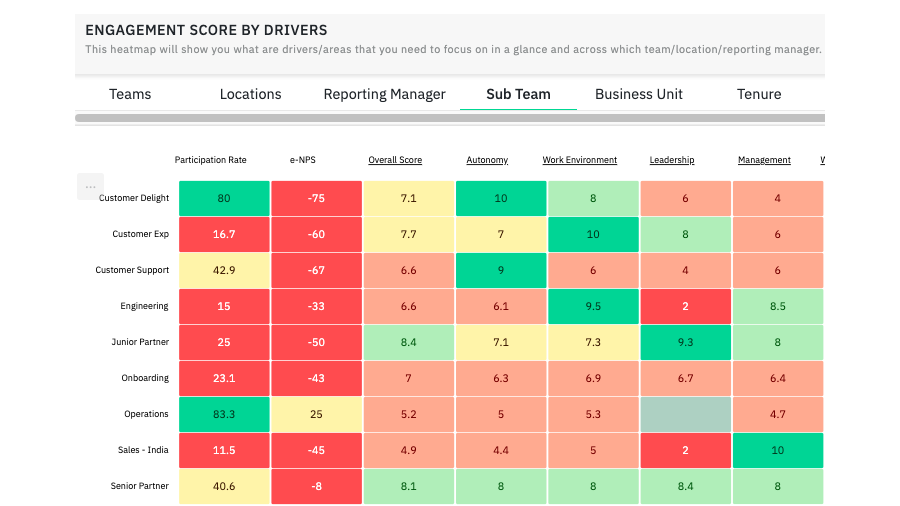
Image Source: CultureMonkey
I’ve seen CultureMonkey used by a colleague at a growing fintech firm that was scaling rapidly across regions. They needed something that could run across multiple teams without becoming a reporting mess. What worked for them was the mix of ready-made survey templates and HRMS integrations—it made rollout less of a project and more of a process.
The platform’s 50+ ready-to-go survey templates and seamless HRMS integration made the survey setup process incredibly easy and efficient. The user-friendly interface and mobile-friendly, multilingual support ensured we could reach and engage our diverse workforce effectively.
Pros:
- Easy and quick survey setup with a user-friendly interface
- Over 50 research-backed, customizable survey templates
- Seamless integration with leading HRMS tools like Darwinbox and Zoho People
- Mobile-friendly and multilingual support for a broader reach
- Anonymous feedback option to foster transparency and trust
- Comprehensive employee life cycle surveys capturing feedback at every stage
- Visual engagement metrics with heat maps and benchmark comparisons
- Customizable and detailed reporting for valuable insights
- GPT-powered explorer tools for identifying key issues and themes quickly
Cons:
- The extensive features might feel overwhelming to new users
- Advanced analytics and AI-powered tools are available in higher-tier plans
Pricing: Custom pricing.
User Rating: 4.7 (G2)
User Review: “It has user-friendly interface and anonymous conversation feature. Creating Custom surveys can be onerous, with issues loading and crashing on occasion.” – Verified User in Airlines/Aviation (G2)
3. Achievers – Best for Real-Time Performance Insights

Image Source: Achievers
I first heard about Achievers from a colleague who used it to tie feedback into their recognition program. Every shoutout, survey response, or pulse check had a visible impact.
It helps conduct employee engagement surveys and recognize achievements within your organization. Its robust features in real-time performance insights and data-driven surveys have significantly boosted our ability to capture valuable feedback and celebrate employee achievements. Achievers’ seamless integration with our existing systems and user-friendly interface has made the implementation process straightforward and efficient.
Pros:
- Engaging employee recognition platform to celebrate achievements and boost morale
- Real-time performance insights for timely feedback and coaching
- Data-driven surveys to capture valuable feedback from all employee levels
- Powerful analytics that transforms survey data into actionable insights
- Continuous listening through regular surveys and feedback mechanisms
- Personalized employee experience with tailored recognition and rewards programs
Cons:
- The extensive feature set might feel overwhelming for new users
- Higher-tier features require a subscription to more expensive plans
Pricing: Custom pricing.
User Rating: 4.7
User Review: “The Achievers recognition platform is easy to use and navigate. One challenge that we experienced is trying to drive adoption of the platform within the company. This is less about Achievers, and more about what we can do internally.” – Justin W., Enterprise (G2)
4. BambooHR – Best for Comprehensive and Detailed Analytics
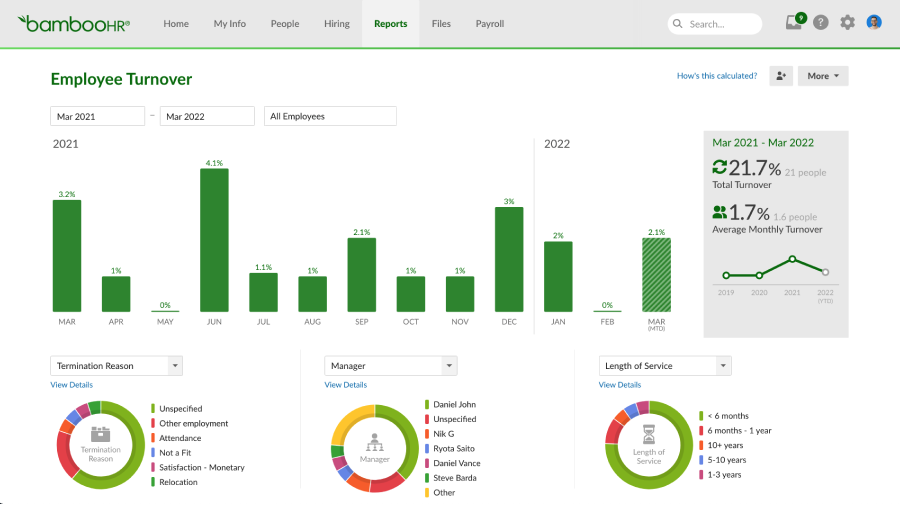
Image Source: Capterra
I know a People Ops lead who used BambooHR mostly to run onboarding and exit surveys—they didn’t need bells and whistles, just something dependable with solid reporting. It did the job well, especially when paired with their internal HRIS. The customization options ensure that the surveys are tailored to our specific organizational needs, capturing detailed insights into employee satisfaction and engagement levels.
The platform’s analytics and reporting tools have provided us with deep insights into the survey results, helping us identify trends and areas for improvement. Real-time feedback has enabled us to address employee concerns promptly, fostering a culture of continuous feedback.
Pros:
- Comprehensive engagement surveys capturing the pulse of the workforce
- User-friendly platform for easy survey creation and launch
- Customization options to tailor surveys to specific organizational needs
- Analytics and reporting tools for deep insights into survey results
- Real-time feedback to address employee concerns promptly
- Actionable recommendations based on survey outcomes
Cons:
- Some users may find the advanced customization options complex
- Real-time feedback features may require higher-tier plans
Pricing: Custom pricing.
User Rating: 4.4 (G2)
User Review: “Overall we are very happy with the system, however there are some drawbacks. The US-based customer support can lead to delays in resolving issues due to time zone differences. The platform also has restrictions on customisation, which can make it difficult to tailor certain features to meet specific business needs. Additionally, the mobile app offers limited functionality compared to the desktop version, which can be frustrating for users who rely on mobile access.” – Verified User in Security and Investigations (G2)
5. Sparkbay – Best for Action Planning
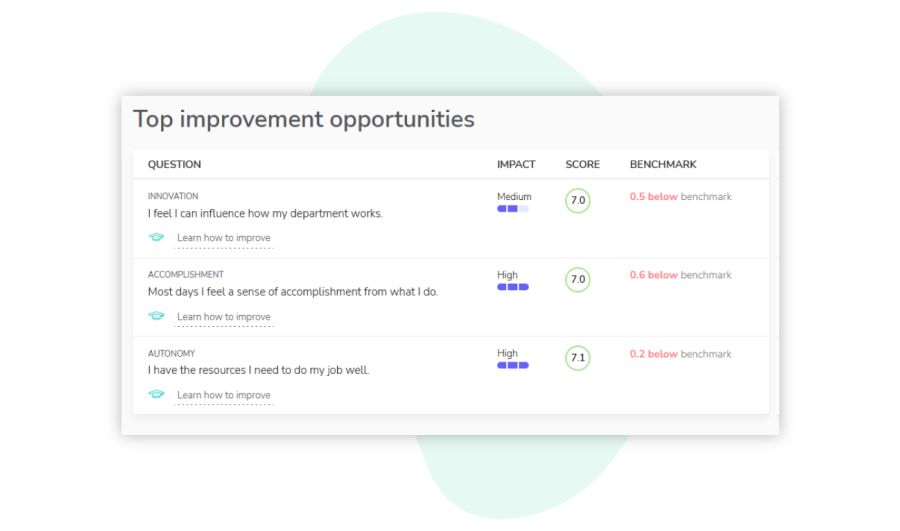
Image Source: Sparkbay
A friend on an HR team used Sparkbay specifically to track if managers followed through on post-survey action plans. That accountability layer made the data actually matter—not just something reviewed once and shelved.The platform’s AI-driven analytics transform survey data into meaningful reports, making it easy for our HR team to identify patterns and trends.
The ability to conduct pulse surveys for real-time feedback has been invaluable in addressing issues promptly and fostering a culture of continuous listening. The customizable survey options let you tailor questions to our organizational needs, ensuring you gather the most relevant feedback.
Pros:
- Advanced employee engagement surveys for deep insights
- AI-powered analytics for easy-to-understand reports
- Pulse surveys for real-time feedback and issue resolution
- Customizable surveys tailored to specific organizational needs
- Action planning and follow-up to track progress and improvements
- Anonymous and secure feedback to foster trust among employees
Cons:
- The extensive feature set might require a learning curve for new users
- Advanced analytics and action planning tools are available in higher-tier plans
Pricing: Starts at $5/person/month.
User Rating: 5 (G2 & Capterra). There are very few reviews.
User Review: “Sparkbay is perfect software to engage with employees through surveys. Extracting the data from the application can be tedious,the application should offers a straightforward approach to doing that.” – Angelica M., Software Analyst (G2)
6. Leapsome – Holistic Engagement Surveys
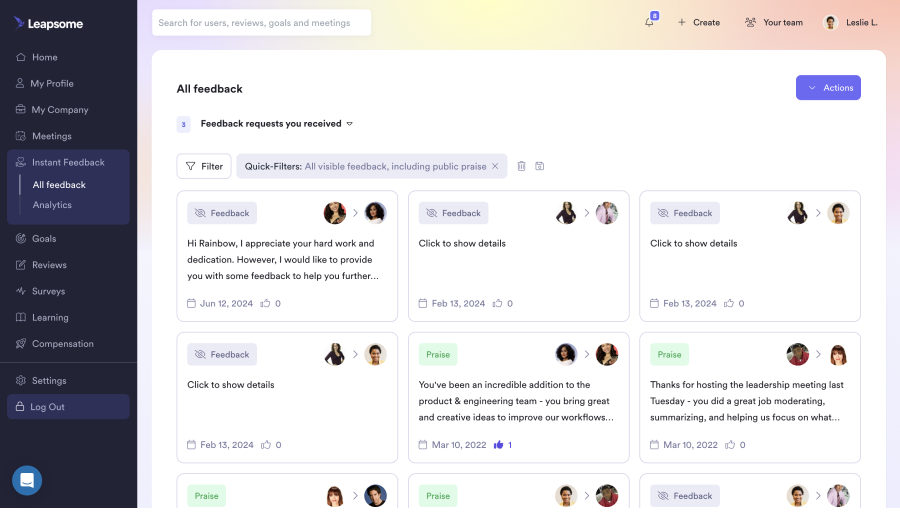
Image Source: Leapsome
Someone I worked with used Leapsome mainly to sync feedback cycles with review cycles. That overlap helped teams actually act on insights rather than just file them away until the next survey. The platform’s focus on continuous feedback through pulse surveys has enabled us to stay connected with our workforce and respond promptly to their changing needs.
The AI-driven insights provided by Leapsome help us uncover hidden patterns in feedback and make informed decisions to enhance employee engagement. Leapsome’s customization options allow us to tailor surveys to our specific organizational needs, while the pre-built templates make the survey creation process quick and efficient.
Pros:
- Holistic employee engagement surveys covering various aspects of the employee experience
- Continuous feedback through pulse surveys for real-time insights
- AI-powered analytics to uncover hidden patterns and inform decisions
- Actionable feedback and development plans to foster a culture of growth
- User-friendly platform for easy survey design, launch, and analysis
Cons:
- The extensive features might require a learning curve for new users
- Customizable surveys and pre-built templates for efficient survey creation
- Advanced AI-driven insights and development plans are available in higher-tier plans
Pricing: Custom pricing.
User Rating: 4.6
User Review: “Has decent UI, but doesn’t do everything that we need it to. Limited range of features available – needs a range of content available already.” – Jess P., Art Director (Capterra)
7. ClearCompany – Best for Engagement Surveys and Continuous Listening

Image Source: ClearCompany
A colleague in healthcare used ClearCompany to run monthly check-ins during a high-turnover quarter. It wasn’t about finding dramatic insights—it was about spotting early signals and preventing burnout before it escalated. Its focus on continuous listening through pulse surveys fosters an ongoing dialogue with employees, allowing you to gather real-time feedback and respond promptly to their needs.
The customizable survey solutions offered by ClearCompany enable us to tailor questions and themes to align with our specific organizational needs and culture. The advanced analytics and reporting tools transform survey data into actionable reports, helping us identify trends and patterns in employee feedback and make data-driven decisions.
Pros:
- Comprehensive employee engagement surveys providing valuable insights
- Continuous listening through pulse surveys for real-time feedback
- Customizable survey solutions tailored to specific organizational needs
- Advanced analytics and reporting tools for actionable insights
- Actionable feedback and personalized development plans for continuous growth
- User-friendly platform for easy survey creation, distribution, and analysis
Cons:
- The extensive features might require a learning curve for new users
- Advanced analytics and personalized development plans are available in higher-tier plans
Pricing: Custom pricing.
User Rating: 4.6 (G2)
User Review: “I like how user friendly the system is. The only downside I can think of is that I cannot send scorecards or surveys to candidates. I can only send them to my hiring team. I would love to be able to send a survey to the candidate about how their interview went.” – Danielle M., Talent Acquisition Specialist (G2)
8. Trakstar- Best for Pulse Surveys
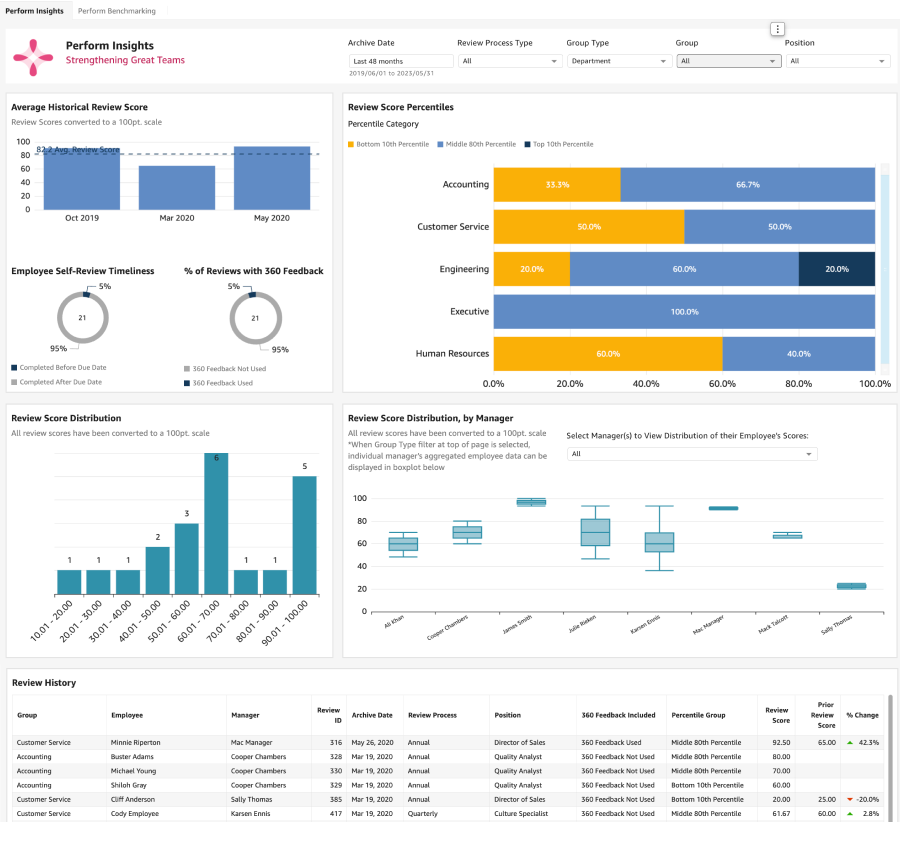
Image Source: Trakstar
I’ve seen Trakstar used effectively in a hybrid team where asynchronous feedback was critical—pulse surveys became a quiet but steady feedback loop. It provides comprehensive surveys designed to capture valuable feedback and measure employee engagement and satisfaction levels. The customizable survey solutions offered by Trakstar allow you to tailor questions and themes to fit our specific organizational culture and goals.
One of the remarkable features is the ability to conduct real-time pulse surveys, which facilitate continuous listening and timely responses to employee needs. The platform’s advanced analytics transform survey data into actionable insights, giving our HR team a deeper understanding of employee sentiments and helping us make informed decisions.
Pros:
- Comprehensive employee engagement surveys capturing valuable feedback
- Customizable survey solutions tailored to specific organizational needs
- Real-time pulse surveys for ongoing feedback and timely responses
- Advanced analytics and reporting tools for actionable insights
- Support for creating and implementing action plans based on survey results
- User-friendly interface for easy survey design, launch, and analysis
Cons:
- The extensive features might require a learning curve for new users
- Advanced analytics and action planning support are available in higher-tier plans
Pricing: Custom pricing.
User Rating: 4.4 (Capterra)
User Review: “Customer service isn’t really easily accessible, everything is learn–on-your-own and when the system was updated, we lost a lot of dated information about the usage of our system, which was critical. We are still under-utilizing it and it’s extremely hard to navigate.” – Kate G., Director of HR (Capterra)
9. Jotform – Best for Versatile Survey Platform and Real-Time Data Analysis

Image Source: Jotform
Jotform is an incredible tool for creating versatile employee engagement surveys. I once used it for a quick pulse check across multiple departments during a restructure. The real-time analytics helped us spot patterns in morale dips before they snowballed. It wasn’t fancy, but it worked when speed mattered more than complexity.
Jotform offers an extensive range of survey question options, including multiple-choice, open-ended, and Likert scale questions, allowing us to gather diverse feedback from employees.
The platform ensures seamless data collection through secure online forms, making it efficient for our HR team to collect and manage responses. The real-time data analysis feature provides immediate insights into survey responses, facilitating prompt decision-making.
Pros:
- Versatile survey platform with customized survey options
- User-friendly interface for easy survey creation and distribution
- Extensive survey question options for diverse feedback
- Seamless data collection through secure online forms
- Real-time data analysis for immediate insights
- Integration capabilities for streamlined data management
Cons:
- The wide range of features might require a learning curve for new users
- Some advanced integration capabilities may be available only in higher-tier plans
Pricing: Starts from $34/month.
User Rating: 4.7 (G2 & Capterra)
User Review: “The customization options for the designs are there, but it is still somewhat limited; I would like to have more customization options; I would also like to send reminders to specific users and not have to send them to an entire group.” – Sergey B. (G2)
10. SurveySparrow- Best for Conversational Surveys
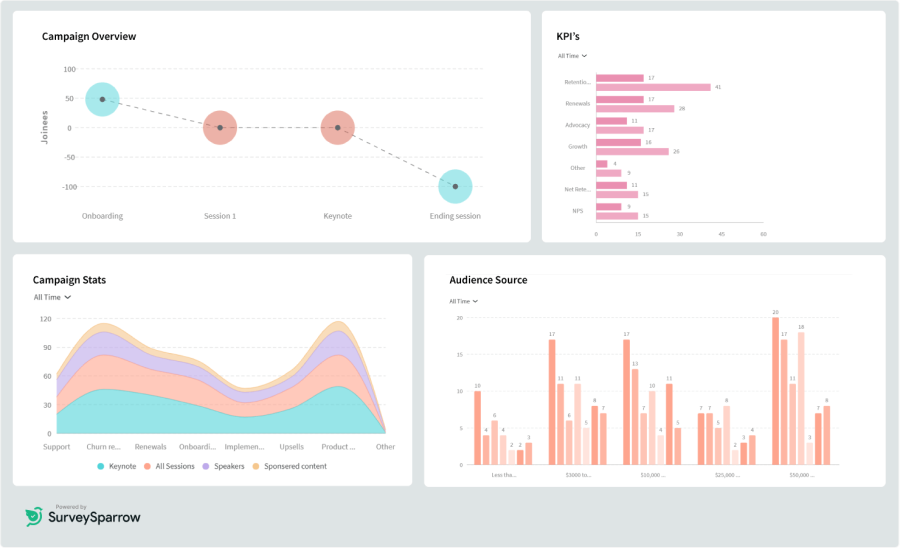
Image Source: SurveySparrow
SurveySparrow’s conversational survey design ensures a more engaging experience for employees, which significantly boosts survey completion rates. I know an HR team that used it for field staff who were rarely at their desks. They distributed surveys via SMS and chatbots, and the offline mode helped them reach people in remote areas—no app downloads, no extra steps.
SurveySparrow enables real-time feedback collection, keeping us connected with our workforce and allowing us to promptly address concerns and issues. The offline survey support feature is particularly useful for gathering feedback from employees in remote areas, ensuring that no voice goes unheard. With smart reporting and analytics, it transforms survey data into actionable insights.
Pros:
- Conversational survey design for engaging and interactive experiences
- Multi-channel distribution through email, web links, SMS, and chatbots
- Real-time feedback collection to promptly address concerns
- Offline survey support for gathering feedback in remote areas
- Smart reporting and analytics for actionable insights
- Customizable and personalized surveys tailored to specific needs
Cons:
- The conversational survey design might require a learning curve for new users
- Some advanced features and analytics might be available only in higher-tier plans
Pricing: Starts at $19/month.
Ultimately, the decision is yours. It’s best to analyze your requirements and then choose the employee engagement survey tool that meets your needs.
User Rating: 4.4 (G2)
User Review: “It produces attractive surveys that are a good experience for the participant. You can only do simple modifications to the style of individual questions (e.g. bold or italics). If you want to change font size, you have to use custom CSS at the survey level, and you can’t do it at the individual question level.” – Claire Q., Senior Research Associate (G2)
Which Is the Best Employee Engagement Survey Tool?
I wish there were a straightforward answer to the question.
The “best” tool for your business depends on multiple factors, such as the total number of employees, research needs, target metrics, and so on.
But don’t worry. I will not leave you in the dark. Here are my top three picks:
Option A: Qualaroo
Qualaroo empowers you to gather inputs from employees, gauge employee net promoter score (eNPS), and make sense of written feedback with the help of sentiment analytics. You can also personalize the survey path for each employee with conditional logic. With the right data at your fingertips, you’ll be able to make the best decisions for your workforce.
Option B: Leapsome
Leapsome excels with its holistic engagement surveys and AI-driven insights. The platform supports continuous feedback through pulse surveys and provides advanced analytics to uncover hidden patterns in employee feedback. Its customizable surveys and action planning support help foster a culture of growth and continuous learning.
Option C: Jotform
Jotform is a versatile survey platform that enables you to create customized employee engagement surveys tailored to your specific needs. With a user-friendly interface, extensive survey question options, and real-time data analysis, Jotform makes it easy to collect and manage employee responses. Its integration capabilities further streamline data management processes.
FREE. All Features. FOREVER!
Try our Forever FREE account with all premium features!
Evaluation Criteria: How I Chose & How You Should
I follow an unbiased, systematic approach that ensures a fair, insightful, and well-rounded review. This method employs six key factors since you should follow too:
- User Reviews / Ratings: Direct experiences from users, including ratings and feedback from reputable sites like G2 and Capterra, provide a ground-level perspective. This feedback is critical in understanding overall satisfaction and potential problems.
- Essential Features & Functionality: The value of a product is ascertained by its core features and overall functionality. Through an in-depth exploration of these aspects, the practical usefulness and effectiveness of the tools are carefully evaluated.
- Ease of Use: The user-friendliness of a product or service is assessed, focusing on the design, interface, and navigation. This ensures a positive experience for users of all levels of expertise.
- Customer Support: The quality of customer support is examined, taking into account its efficiency and how well it supports users in different phases – setting up, addressing concerns, and resolving operational issues.
- Value for Money: Value for money is evaluated by comparing the quality, performance, and features. The goal is to help the reader understand whether they would be getting their employee engagement survey pricing’s worth.
- Pricing Transparency: We consider whether vendors clearly communicate employee survey pricing tiers, free trials, and limitations upfront. This helps avoid hidden costs or surprise feature restrictions after onboarding.
- Personal Experience / Experts’ Opinions: This part of the evaluation criteria draws insightful observations from the personal experience of the writer and the opinions of the users worldwide.
What to Consider When Choosing Survey Software
- Reputation and Track Record: Look for providers with a solid reputation and a proven track record of success. Check reviews, case studies, and testimonials to gauge their effectiveness.
- Customization and Flexibility: Ensure the provider offers customizable survey options that can be tailored to fit your unique organizational needs.
- Data Security: Choose a provider with robust data security measures to protect sensitive employee information.
- Ease of Use: The platform should be user-friendly for both administrators and respondents to ensure a smooth and efficient survey process.
- Support and Training: Opt for providers that offer comprehensive support and training to help you maximize the benefits of your survey efforts.
Why Do I Need an Employee Engagement Survey Provider?
An employee engagement survey provider brings specialized expertise, advanced tools, and dedicated support to help you effectively measure and enhance engagement levels within your organization. Here are some key benefits of partnering with these providers:
- Expertise and Experience: These providers specialize in employee engagement and have extensive experience in designing and administering surveys. They understand what works and what doesn’t, ensuring you get the most out of your efforts.
- Customizable Surveys: Professional survey providers offer customizable templates that can be tailored to your organization’s specific needs, ensuring you ask the right questions and gather relevant data.
- Advanced Analytics: They provide sophisticated analytical tools and reports that help you understand the data and identify key trends and areas for improvement.
- Confidentiality and Anonymity: Ensuring the confidentiality and anonymity of responses is critical to getting honest feedback. Survey providers have mechanisms in place to protect respondent anonymity, encouraging more candid responses.
- Ongoing Support: From initial design to data analysis and action planning, survey providers offer ongoing support and guidance, helping you every step of the way.
- Time and Resource Efficiency: Outsourcing the survey process saves your organization time and resources, allowing your internal teams to focus on implementing improvements rather than managing the survey process.
- Comprehensive Reporting: Professional providers deliver detailed reports that are easy to interpret, enabling you to quickly identify key findings and areas that require attention.
- Actionable Insights: Beyond just collecting data, these providers help translate survey results into actionable insights, guiding you in creating effective strategies to boost engagement.
How to Roll Out an Employee Engagement Survey Without the Chaos
In theory, launching an employee survey sounds simple: pick a tool, send some questions, and wait for answers. In practice, it’s a juggling act involving tech setup, timing, integrations, and getting managers on board.
Here’s what’s worked for me in fast-paced environments:
Week 1: Prep & Setup
- Align with leadership on what you’re trying to learn (e.g., burnout signals, onboarding feedback, DEI sentiment).
- Choose a tool that integrates with your existing HR stack—especially if you’re using platforms like Dayforce, Greenhouse, or BambooHR.
- Set up anonymity thresholds. One company I worked with avoided small-team reporting to build trust—no results shown if fewer than 5 responses.
Week 2: Customize & Test
- Use existing templates (most tools have them) and add only what’s essential.
- Run a dry test with a small internal group—especially important if you’re using skip logic or branching questions.
- Prep your internal comms: a kickoff email, manager briefings, and a survey close date.
Week 3: Launch & Follow Through
- Launch the survey via multiple channels (email, Slack, HR portal).
- Monitor response rates and send nudges if needed.
- Schedule your first review meeting before the survey even closes.
Pro tip: If your tool allows automatic triggers (e.g. after an exit or 90-day onboarding), set that up early. Saves a lot of future follow-up.
FREE. All Features. FOREVER!
Try our Forever FREE account with all premium features!
How to Interpret Employee Engagement Survey Results
Interpreting survey results effectively is crucial to making meaningful improvements. Here are some steps to guide you through the process:
- Review Summary Reports: Start by reviewing the high-level summary of the survey results to get an overall sense of engagement levels.
- Identify Key Trends: Look for patterns and trends in the data, such as consistently low scores in specific areas or departments.
- Segment Data: Break down the data by demographics, departments, or other relevant categories to understand different perspectives within your organization.
- Prioritize Issues: Identify the most critical issues that need immediate attention and prioritize them based on their potential impact on overall engagement.
- Develop Action Plans: Collaborate with relevant stakeholders to develop targeted action plans addressing the identified issues. Make sure these plans are specific, measurable, achievable, relevant, and time-bound (SMART).
- Communicate Results and Plans: Share the survey results and planned actions with employees to demonstrate transparency and commitment to improvement.
- Monitor Progress: Continuously monitor the implementation of action plans and measure their effectiveness through follow-up surveys or other feedback mechanisms.
By partnering with the right engagement survey provider and following these steps, you can gain valuable insights into your workforce and take proactive steps to foster a more engaged and productive work environment.
How to Measure the ROI of Your Employee Engagement Survey
It’s easy to launch a survey. Measuring what it actually did? That’s where most teams fall short. After running multiple engagement surveys across different teams, here are the key signals I’ve learned to watch for:
Metrics That Actually Show Impact:
- Response Rate: Aim for 70%+. If it’s lower, something’s off—timing, trust, or delivery.
- Engagement Score Change: Compare to the previous survey. Even a 2–3 point lift can be meaningful if tied to action.
- Action Plan Completion: Track how many teams created and followed through on survey-driven changes.
- Follow-up Participation: Are people showing up to listening sessions or feedback huddles?
- Attrition Trends: A longer-term signal, but a sharp dip in exits after a survey-action loop is worth watching.
Quick ROI Checklist:
- Did the survey lead to specific changes at the team level?
- Were managers held accountable for follow-ups?
- Did scores improve in the areas you focused on?
- Are employees more likely to give honest, open feedback now than before?
Surveys aren’t magic—but if you’re tracking the right things, they do pay off. Just don’t wait six months to check the results.
Tracking Success After the Survey: What to Look For
Once the survey is closed, the real work begins. The most common mistake I’ve seen is teams overanalyzing the data but under-tracking what they actually do with it.
Here’s what I usually check post-survey:
What Changed?
- Did the engagement scores move in the areas you focused on?
- Were new ideas (from open-text feedback) acted on?
Who Took Ownership?
- Did managers create and complete team-level action plans
- Was HR just the facilitator—or did team leads stay involved?
Did Trust Improve?
- Was response rate higher than the last round?
- Did more people opt into open-ended feedback?
What Happens Next?
- Are follow-ups scheduled—like a 30- or 60-day check-in?
- Are results being shared back in a meaningful way?
Success isn’t just in the metrics—it’s in whether employees feel heard, and whether anything actually changes after the survey.
Avoiding Survey Fatigue and Inaction (The Two Silent Killers)
If you’ve ever launched a survey and gotten either radio silence or sugar-coated responses, chances are it’s one of two things: people are tired of being asked the same questions, or they don’t think anything will come of it.
I’ve seen both. Here’s what helps.
When Survey Fatigue Creeps In
- Too many surveys, too close together = burnout. Stick to a predictable cadence (e.g. quarterly or biannual), unless you’re running light pulse surveys tied to events (like onboarding or exits).
- Too many questions = abandonment. Keep it under 10 where possible.
- Use logic-based paths so people only see what’s relevant to them.
Tip: Always tell them how long it’ll take and why you’re asking. Participation goes up when people feel like their time has a point.
The Change Management Gap
The real damage comes when you do get good feedback—and then nothing changes.
- Involve managers in the rollout and the follow-up. They own the team outcomes.
- Set expectations early: “We’ll share the top themes in two weeks, then co-create solutions.”
- Keep feedback visible. One team I worked with used a Slack thread to publicly post follow-up actions from survey results—it created gentle accountability and trust.
Surveys don’t fix culture. Acting on them does.
FREE. All Features. FOREVER!
Try our Forever FREE account with all premium features!
The Best Vendors Help You Listen & Act
There’s no shortage of employee engagement survey companies promising better engagement, but tools alone don’t fix culture. What matters is whether the platform helps you build trust, listen meaningfully, and turn feedback into visible action.
Some teams need automation, and others need integrations. I’ve relied on vendors like Qualaroo when I needed a simple way to personalize questions and analyze sentiment fast without overwhelming people with too many forms.
Whatever you choose, make sure it fits your workflow, respects your employees’ time, and supports you long after the survey closes. The best vendors won’t just help you ask better questions—they’ll help you actually do something with the answers.
Frequently Asked Questions
What are the best employee engagement survey questions?
The best employee engagement survey questions focus on key areas like job satisfaction, communication, management support, career development, and work-life balance. Examples include: “Do you feel valued at work?”, “Is your workload manageable?”, “Do you receive adequate recognition?”, and “Are you satisfied with the opportunities for growth?” These questions provide actionable insights to improve engagement.
Are employee engagement surveys worth it?
Yes, certainly. They provide valuable insights into employee satisfaction and areas needing improvement, helping organizations create a positive work environment. By addressing issues highlighted in surveys, companies can boost morale, reduce turnover, and enhance productivity, ultimately leading to better business outcomes and a more committed workforce.
FREE. All Features. FOREVER!
Try our Forever FREE account with all premium features!
 We'd love your feedback!
We'd love your feedback! Thanks for your feedback!
Thanks for your feedback!