Today, customer expectations are soaring higher than ever. This necessitates ensuring exceptional customer satisfaction.
But how do you measure customer satisfaction?
This is where customer satisfaction survey software comes into the picture.
These solutions can help you create, distribute, and analyze online surveys to collect feedback from customers.
Another related question here is: how to select the right customer satisfaction measurement tool.
Using the wrong tool can lead to inaccurate data, missed opportunities for improvement, and damaged customer relationships. Not only that, it can mean missed competitive advantages and wasted resources.
Only by adopting superior tools can you mitigate these risks.
In this post, I’ve listed eight such tools based on my extensive knowledge and experience with them to help you make an informed decision for your surveying needs.
Continue reading to find out.
| CSAT Survey Tools | Best for | Pricing |
|---|---|---|
| Qualaroo | Real-time feedback | Starts at $69/month |
| SurveyMonkey | Expert-written sample questions | Starts at $25/month |
| SatisMeter | In-depth customer experience analysis | Starts at $0. (limited to 25 responses a month) |
| SurveyLab | Multi-language questionnaires | Starts at $49. Billed monthly |
| UseResponse | Multiple feedback channels | Starts at $1,490/year |
| Refiner | Targeted microsurveys | Starts at $79/month |
| Delighted | Faster feedback collection | Starts at $0 (limited to 50 responses) |
| SurveySparrow | Conversational surveys | Forever free plan available. Paid plans start at $19/month |
| BlockSurvey | AI-driven & privacy-focused surveys | Starts $39/month |
List of Customer Satisfaction Survey Software
In coming up with this list, I consulted my industry peers, referred to top software reviews sites, and drew on my experiences. I also took into consideration the ease of use, features supported, the quality of customer service, and pricing of each tool.
1. Qualaroo – Best for Real-Time Feedback
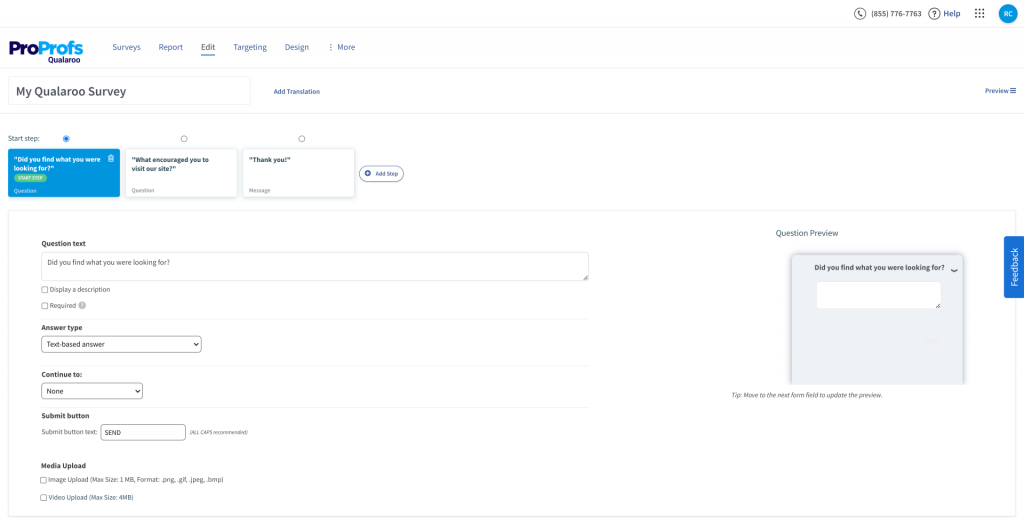
Qualaroo is one of the earliest tools I had an opportunity to work with for the longest period of time. Here’s what I found.
It is a powerful online survey software you can use to collect feedback in real-time from your customers and prospects.
With Qualaroo, you can ask the right questions at the right time, understand the why behind the what, and grow your business with customer insights.
The tool can measure customer satisfaction and loyalty using metrics such as net promoter score (NPS), customer satisfaction (CSAT), and customer effort score (CES).
Speaking from my personal experience and as the website states, Qualaroo’s customer satisfaction survey software is a powerful tool. It catches visitors in real-time with context.
All this helps optimize your website and app experience, improve your conversion rates, gather product feedback, reduce churn, and more. Qualaroo is trusted by leading brands such as Hootsuite, Udemy, and Twilio.
What you’ll like:
- Advanced targeting options to show the right surveys to the right people at the right time.
- The ability to deploy surveys in-app, website, and mobile.
- Accurate sentiment analysis for all open text feedback comments.
- Integrations with other workspace tools like Salesforce, Hootsuite, and Slack to seamlessly manage data flows.
- You can boost the conversion rate by running exit surveys to uncover insights into why potential buyers aren’t converting.
What you may not like:
- The survey templates could have been put into distinct categories for ease of use.
- There should be options to export data in different formats.
Pricing:
Starts at $69/month. Unlimited nudges and responses for 1 domain. 15-day free trial available.
2. SurveyMonkey – Best for Expert-Written Sample Questions
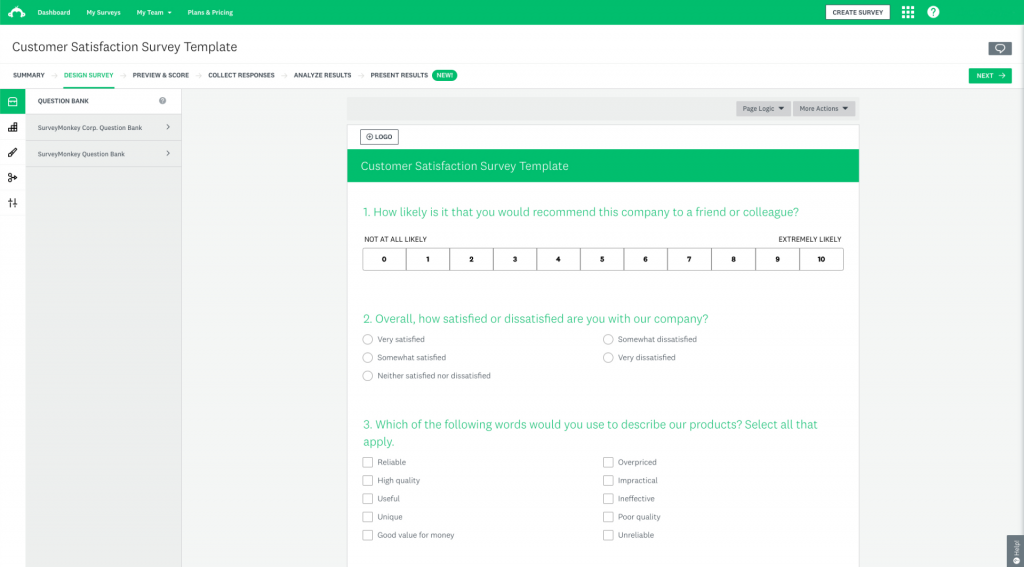
The next tool I want to introduce to you is SurveyMonkey.
It is one of the leading survey-making software and its collection of expert-written sample questions is worth knowing.
These thoughtfully crafted questions have been developed by industry experts to help users create surveys that yield accurate and meaningful insights. They can help meet the needs of users across various industries.
Whether you are evaluating customer satisfaction, conducting market research, or gathering employee feedback, these questions have you covered.
The pre-written questions take the hard work out of designing online surveys and save time and effort. They can act as a foundation for your surveys, guiding you towards formulating questions that are concise, unbiased, and effectively measure what you intend to assess.
What you’ll like:
- It’s easy to use and there’s no connectivity or time lag issues.
- There’s a lot of quality templates to build online surveys.
- Reporting features such as trend analysis and heat maps for faster and more accurate decisions.
- Participants can respond anonymously and it increases participation and honest responses.
- The templates are easily customized for a simple questionnaire or a complex survey.
What you may not like:
- One downside is the pricing, which can be expensive for some businesses that are just getting started with surveys.
- Limited questions and responses in a survey within the trial edition.
Pricing: Starts at $25/month. Unlimited number of surveys and forms. 1,000 responses per month.
Bonus read: 15 Best SurveyMonkey Alternatives in 2026
3. SatisMeter – Best for In-Depth Customer Experience Analysis
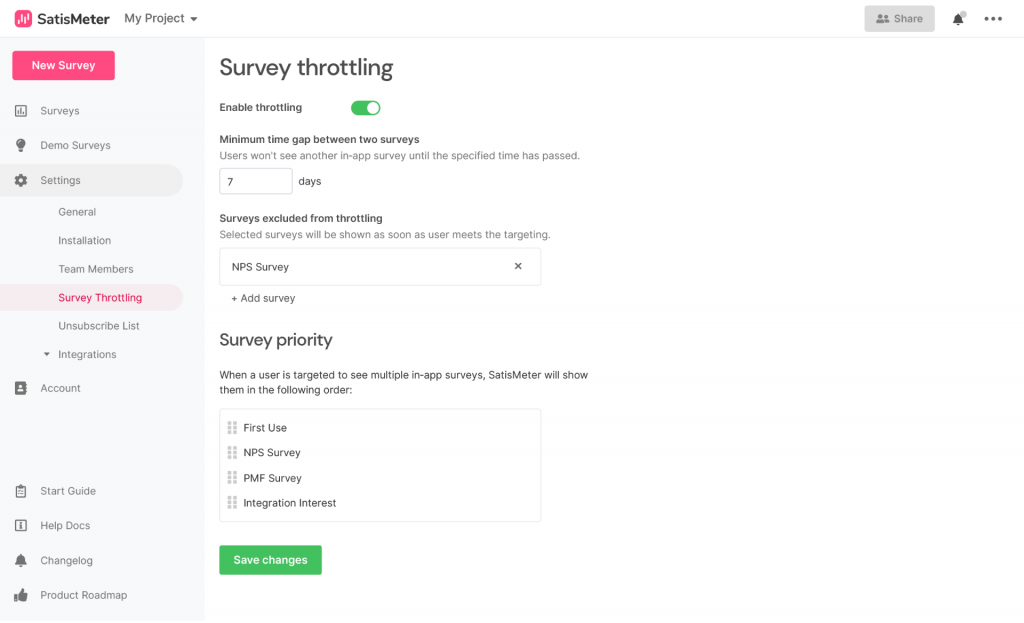
If there’s one tool for in-depth analysis of customers’ experience with a product and/or service, it has to be SatisMeter.
It is one of the best customer experience measurement tools to collect NPS, CSAT, and CES scores, as well as qualitative feedback. Using this tool, businesses can understand their customers’ sentiments across the entire customer journey, from onboarding to support.
Customer segmentation, root cause analysis of customer satisfaction, and actionable insights to improve the customer experience are some of the strong points I came across in SatisMeter.
By helping you measure customer satisfaction across multiple touchpoints, it enables you to gather and use feedback to improve your product and service quality.
Setting up the tool is easy, there is no maintenance required, and you can expect top-notch customer service.
What you’ll like:
- It is fit for purpose and you can use it to deploy any survey type.
- Satismeter keeps everything simple. On login, it shows users exactly what they want to see.
- You can integrate it across multiple places to deliver non-intrusive surveys with high response rates.
- Non-native English speaker audiences can fill out the surveys in their own language and you can see a translated view.
- Users highly appreciate the responsive and supportive team at SatisMeter.
What you may not like:
- It is a great tool for NPS/CSAT type feedback but not for more detailed multi-question surveys.
- Currently, there is no way to view the list of users who have viewed a survey or closed it.
Pricing: $25/user/month. Free plan available (limited to 25 responses, 250 active users).
4. SurveyLab – Best for Multi-Language Questionnaires
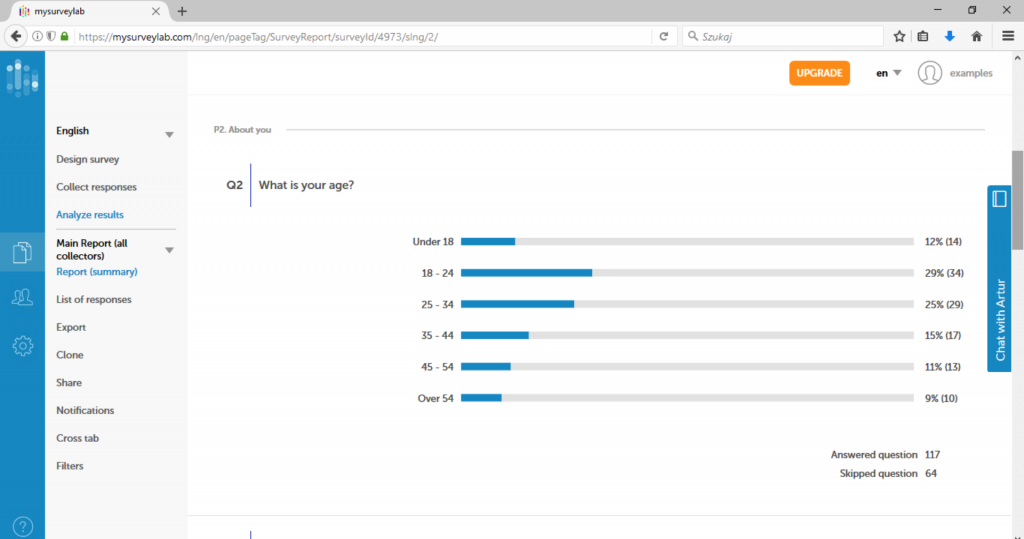
SurveyLab was recommended by a peer of mine. Let’s see some of the reasons he gave to convince me about its merits.
The survey software offers one of the most convenient ways to run customer satisfaction surveys. It is a professional survey tool with in-demand features.
Some of the compelling features you will find in the software are advanced survey logic, offline responses, mobile app support, and the ability to set quotas for your surveys based on the number of responses, the answers to specific questions, or the attributes of your respondents.
API & integrations, multi-language questionnaires, and dedicated customer support are equally notable.
The questionnaires include left-to-right written languages such as Arabic. The system automatically detects browser language settings and displays proper survey translation.
Crosstab reports analyze the relationship between two or more variables in survey data. You can also export the crosstab reports to Excel or SPSS.
SurveyLab is GDPR-compliant, so you can rest assured that your data will be in safe hands.
What you’ll like:
- Creating a survey is just a few clicks away without any unnecessary steps.
- Manage all your online surveys from one place.
- Several response types like choice, numeric, open ended, and ranking.
- Access to one of the biggest online research panels with over 250 million panelists in 150 countries.
- SurveyLab automatically detects a device type and its screen resolution and scales a survey so it can fit the user’s device.
- The software starts working as soon as users sign up. You don’t need to install any other software.
What you may not like:
- It lacks an analysis tool, which is vital especially when you collect a large amount of information that needs analysis.
- You cannot edit data after completing a project.
Pricing: Starts at $49. Billed monthly. 1,000 responses a month. Basic survey functionality.
5. UseResponse – Best for Multiple Feedback Channels
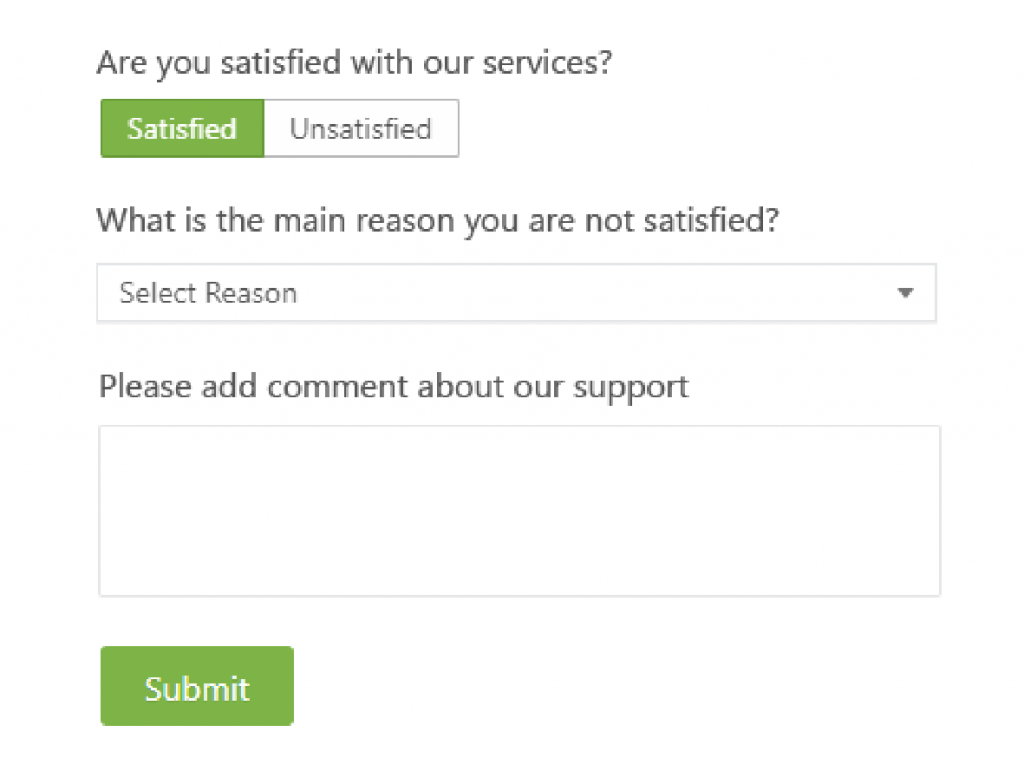
UseResponse is ideal for gathering customer feedback from multiple channels, and this is what I like most about this solution.
It supports feedback collection from surveys, polls, live chat, social media, communities, website widgets, chatbots, emails, and more.
This not only increases the chances of capturing valuable insights but also provides customers with the convenience to voice their opinions through their preferred communication channels.
The tool is well-suited for customer satisfaction surveys and offers a variety of features to make it easy to create, distribute, and analyze them. It also includes features like survey templates, question types, survey branching, survey logic, and reports.
In your quest to gain leads and boost conversions, UseResponse can be a valuable ally, ensuring that your customer satisfaction surveys are not only effective but also capable of driving your business success.
What you’ll like:
- A simple UI with great functionality and helpful documentation.
- A flexible layout to collect actionable ideas from customers.
- Automated system of notifications and assignments.
- Complete pack of tools for organizing seamless customer self-service.
- Lightning-fast customer service with effective customer support software.
What you may not like:
- Using the full extent of the tool’s capabilities may take some time.
- It is a comparatively expensive software application.
Pricing: Starts at $1,490/year. 2 support agents and a feedback system.
6. Refiner – Best for Targeted Microsurveys
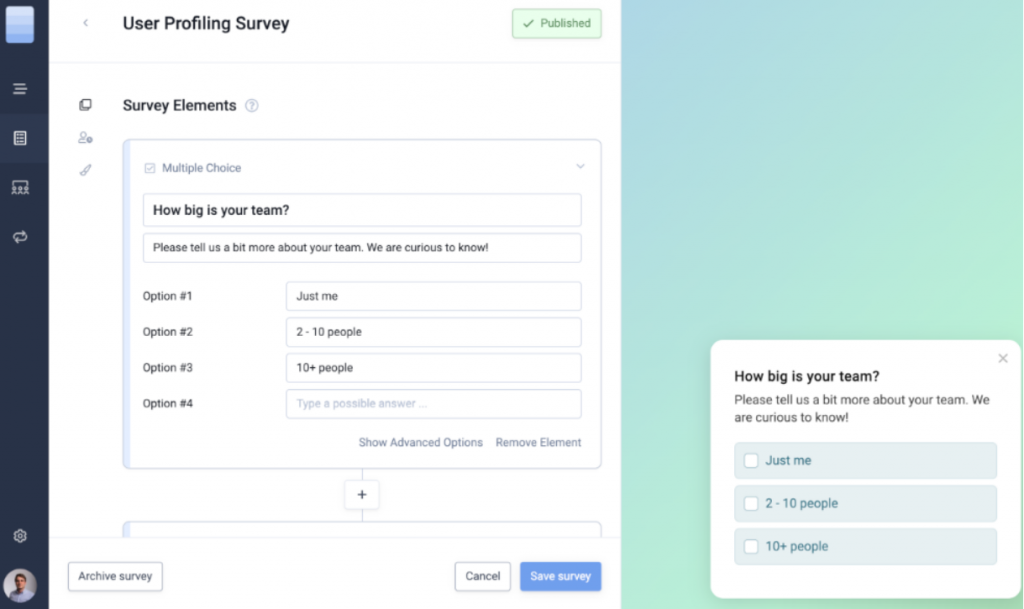
Refiner is a powerful survey tool that enables users to precisely target user segments based on available data.
I have used it for several purposes, such as measuring customer satisfaction, tracking net promoter score, and segmenting users based on their behavior and preferences. My impression is that it is perfectly suited for running targeted microsurveys.
I could choose from different survey widgets, such as slide-in, modal, or banner, and adjust the colors, images, borders, corners, and even the CSS to match my brand identity.
Similarly, I used different question types, such as NPS, rating matrix, CTA, and more, and added branching and logic jumps to display the most relevant questions based on previous answers.
Refiner supports a powerful segmentation engine and it allowed me to target specific users based on their traits, behavior, or previous survey responses.
The ability to trigger surveys after a time delay or page visit, or use the country, device type, mobile platform, or language to display the survey to the right users was amazing.
Read: Microsurveys: Your One & Done Solution for High Response Rate & UX
What you’ll like:
- It’s simple and easy to set up.
- Highly customizable microsurvey widgets to track customer satisfaction, profile and segment users, and research what you should build next.
- You can run different types of surveys within your product and website.
- Integrations make it easy to push NPS feedback to email marketing automation tools.
- Intuitive and effective features without any of the usual gimmicks.
What you may not like:
- Some users feel that it would be nice if the survey software could also send surveys by email as a form of backup.
- Refiner does not provide advanced analytics or data visualization features.
Pricing: Starts at $79/month. In-product surveys for web & mobile. Ideal for startups.
Read Also: 11 Best Refiner Alternatives & Competitors
7. SurveySensum
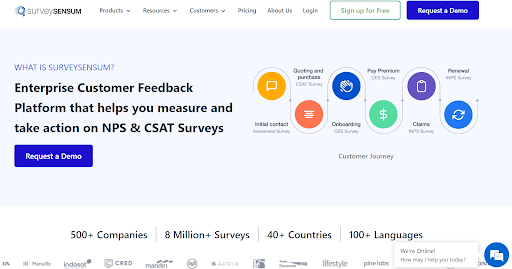
If you are looking for a tool that strikes the perfect balance between basic, user-friendly features and AI-enabled advanced features, check out SurveySensum.
This AI-enabled CSAT software allows you to create industry-specific surveys in under 5 minutes. Its 100+ survey templates have customizable elements and pre-made relevant questions.
Now, if you are someone who needs a tool with advanced capabilities to analyze and take action on thousands of feedback, you can easily do it with advanced features like text analytics software, cross-tab analysis, real-time feedback management, analytical dashboards, etc.
Not only that, the software also provides CX consultation and implementation support from top CX experts who not only help you to get started with the tool but also help you extract actionable insights, prioritize your action, and take action on the feedback that impacts your bottom line.
What you’ll like:
- The tool provides users with multiple-channel survey sharing, including WhatsApp surveys.
- You can create surveys in 50+ languages.
- You can also analyze feedback in your native or any local language with the multilingual AI-enabled text analytics software.
- With its real-time ticketing system, you can close the loop with your customers in real time and avoid any possible churn.
- The tool’s analytical reporting and dashboard allow you to better understand your data, enabling you to make better action-based decisions.
- The tool is also very affordable, making it an excellent choice for small-to-medium businesses.
What you may not like:
- The tool needs some integrations, which might be a drawback for some organizations. However, the team is very responsive and will create custom integrations for your needs.
Pricing: The paid plan starts from $99/month. Free plan only offers 25 survey responses.
8. SurveySparrow – Best for Conversational Surveys
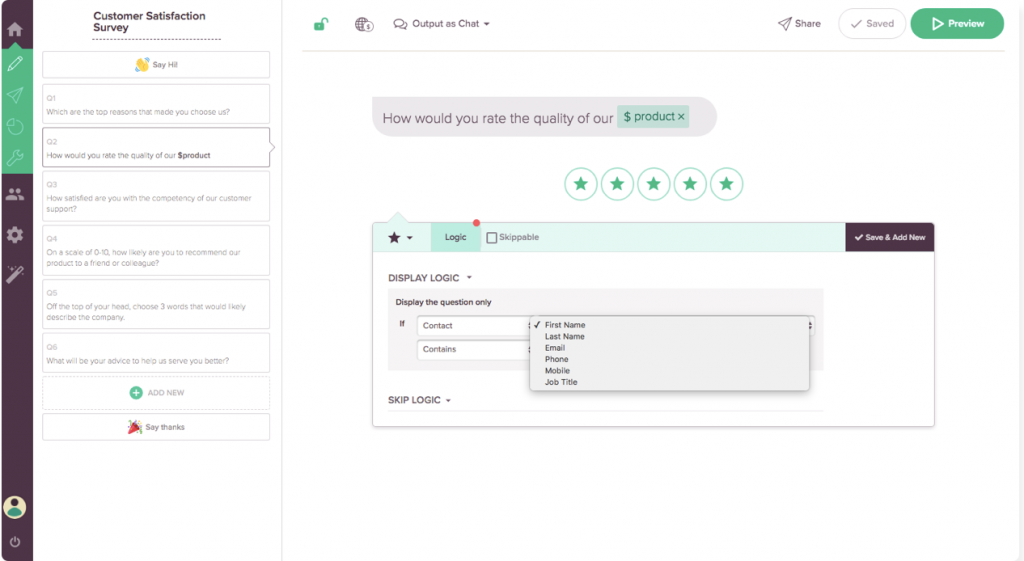
Finally, I’ve SurveySparrow, a client survey software that is marketed as the best tool for turning boring online surveys into pleasant one-on-one conversations.
During my two weeks of free trial, I found that it does what it says it does.
It makes surveys natural and engaging by using a chat-like interface that mimics a real conversation, rather than a traditional form-like survey.
To create a conversational survey in SurveySparrow, you can start with a blank survey or use one of the many pre-made templates. Then, simply add your questions and responses in a natural, conversational flow.
You can also use skip logic and display logic to personalize the survey experience for each respondent.
Once your survey is ready, you can share it with your respondents through a variety of channels. When a respondent clicks on your survey link, they will be taken to a conversational survey interface. They will then be able to answer your questions in a natural, conversational way.
Such surveys can drastically improve your customer experience by making feedback collection more human and enjoyable. SurveySparrow helps you create conversational surveys that get people talking.
What you’ll like:
- Smooth signup and efficient onboarding process
- Clean and intuitive interface, making things easy for both you and your survey takers
- You can easily personalize your surveys to look exactly how you want them to.
- The conversational style survey is a great way to elicit more responses from the audience.
- Integrations reduce the time spent by users by automating key areas, such as adding new contacts.
What you may not like:
- You can read the exported reports only online.
- SurveySparrow frequently sends promotional mails to users’ inboxes, which can be annoying at times.
Pricing: Forever free plan available. Paid plans start at $19/month. 2,500 responses/year. 10,000 contacts.
9. BlockSurvey – Best for Privacy-Focused and Secure Surveys

The next tool I want to talk to you about is BlockSurvey. It’s a modern survey platform built with privacy and data ownership, and AI-driven at its core. Unlike traditional survey tools, BlockSurvey ensures that all responses are fully encrypted, and only you—the creator—have access to the data. This makes it an ideal choice for individuals and organizations that prioritize security and confidentiality.
BlockSurvey runs on blockchain technology, which means there’s no tracking, no ads, and no third-party data collection.
Whether you’re conducting employee wellness surveys, mental health assessments, or market research, BlockSurvey helps you create surveys that build trust and encourage authenticity.
Plus, the platform supports rich question types, logic jumps, and advanced analytics — all while keeping your data completely private.
What you’ll like:
- It offers end-to-end encryption ensures full data privacy and ownership.
- There are no ads, tracking, or third-party access to your responses.
- Easy-to-use drag-and-drop interface with modern, elegant designs.
- You can use customizable templates for different industries and use cases.
- Leverage logic branching and advanced analytics for deeper insights.
What you may not like:
- There are limited integrations compared to some mainstream survey tools.
- Free plan has restrictions on the number of responses.
Pricing: Starts at $39/month (includes AI survey creation and analysis).
Also read: 12 Best SurveySparrow Alternatives With Pricing and Features
Which Customer Satisfaction Survey Software Is Best for You?
Depending on the number of tools you are considering and the complexity of your needs, cherry-picking one survey software can be challenging. More so when almost all the tools sound irresistible in one way or another.
To help you overcome this dilemma, I’ve further reduced the number of possible options from my list to just three. This, however, doesn’t mean that we are overlooking the rest; it’s just that we chose the best among the best.
Take a look.
Option A: Qualaroo
It is the best option for collecting feedback from your customers in real-time. With Qualaroo, it becomes easy to ask the right questions using a tool called Nudge and understand why people are doing what they are doing.
You can easily deploy NPS, CSAT, and CES surveys online and feel the pulse of your customers. It is a far better and more powerful alternative to email surveys. And its ability to extract customers’ emotions from written feedback using Sentiment Analysis is a cherry on top.
Option B: SurveySparrow
SurveySparrow is noted for its conversational surveys that transform dull online surveys into engaging conversations. They mimic one-on-one conversations, enhancing response rates, besides providing deeper insights into your audience. Customizable and easy to integrate into different channels, the surveys align well with users’ goals of lead generation and improved conversions.
Option C: Refiner
Refiner is a pro at precisely targeting user segments by using microsurveys. You can target specific users based on their behavior, traits, or previous survey responses. A powerful segmentation engine assists users in this task. You can trigger surveys at a chosen time or based on country and device type to reach the right users.
Now that we have narrowed the options down, I hope it will be easier for you to hand-pick one. These three tools are characterized by unique capabilities and based on what you’re specifically looking for, you can make your choice.
If I have to pick one tool to measure customer satisfaction among them, I’d go for Qualaroo. It is an intelligent customer satisfaction survey tool that gets behind the “why” of people’s actions.
It helps you ask the right question at the right time and target specific users for actionable feedback. Best of all, it comes with customizable nudges to reflect your branding.
Frequently Asked Questions
How do I create a customer satisfaction survey?
To create a customer satisfaction survey, begin by defining your survey objectives. After that, develop relevant questions that address specific areas you want feedback on. You can use online survey creation tools like Qualaroo or SurveySparrow to easily design and distribute the survey. Remember to keep it short and simple to encourage higher participation and completion rates. For more on this, watch: How to Create a Customer Satisfaction Survey
What is the 5-point scale for customer satisfaction?
The 5-point scale for customer satisfaction is a rating system that measures customer sentiment using a scale of 1 to 5, with 1 representing very dissatisfied and 5 representing very satisfied. This scale allows businesses to assess customer feedback and track satisfaction levels over time, helping to identify areas of improvement and measure the effectiveness of customer service initiatives.
What is the best way to track customer satisfaction?
The best way to track customer satisfaction is by implementing a comprehensive customer feedback management system. This can include collecting feedback through surveys, online reviews, and social media channels, as well as monitoring customer support interactions. Regularly analyze and measure customer satisfaction metrics to identify trends and areas for improvement, and use this data to make informed business decisions and enhance customer experiences. Watch: How to Measure Customer Satisfaction
How shall I choose the right customer satisfaction tool?
To make the best choice, start by defining your specific needs and goals. Consider factors like ease of use, the size of your customer base, your budget, and the level of customization required. Research various tools and read reviews from users to gauge their effectiveness. Additionally, ensure that the tool provides analytics and reporting features to track customer feedback effectively. Lastly, opt for a tool that integrates well with your existing systems and offers quality customer support.
FREE. All Features. FOREVER!
Try our Forever FREE account with all premium features!


 We'd love your feedback!
We'd love your feedback! Thanks for your feedback!
Thanks for your feedback!

