Did you know that the global market size of 360-degree feedback software is projected to grow to $2,136.0 million by 2030?
With such staggering numbers, it’s evident that utilizing 360-degree feedback software has become increasingly imperative as businesses prioritize employee growth and overall productivity.
But the challenge lies in finding the best option for your business.
Worry not! I have done the legwork for you. As an industry professional with years of experience, I have curated a list of the 10 best 360-degree feedback software in 2026.
Let’s get started.
| 360-Degree Feedback Software | Best For | Pricing |
|---|---|---|
| Qualaroo | Skip and Branching Logic Surveys | Starts at $69/month. |
| ProProfs Survey | Survey Templates | Starts at $19/month. |
| PeopleGoal | Boosting Employee Performance & Improving Engagement | FREE 7-day trial. Paid starts at $4/user/month. |
| Peoplebox | Customization | Starts at $7/person/month. |
| Psyft | Reports and Analytics | A free plan is available. Paid plan starts at $25/subject. |
| Performly | Anonymous Feedback Collection | Starts at $4/user/month. |
| Survey Sparrow | Real-Time Feedback Tracking | Forever free plan available. Paid plans start at $19/month. |
| Zonka | Questionnaire Builder | Starts at $49/month. |
| SpiderGap | User-Friendly Interface | Custom pricing. |
| Survey Monkey
|
Feedback Comparison | Starts at $25/month. |
| Hi5 | Personalized Feedback | Starts at $2/user/month. |
Top 10 360-Degree Feedback Software in 2026
Why trust this list?
Well, I have first-hand experience with most of the tools on this list. I have also included tools recommended by my industry peers and top-rated review sites.
1. Qualaroo: Best for Skip and Branching Logic Surveys
Qualaroo is an incredible 360-degree feedback software that I use to gather internal feedback for employee assessment. I’ve found it a great tool to get holistic insights into the overall performance of individuals.
One of the features I like the most about Qualaroo is the ability to create surveys with skip and conditional logic.
With skip logic, I could allow respondents to skip any question they don’t feel comfortable answering. The conditional logic allowed me to create surveys with different paths and follow-up questions.
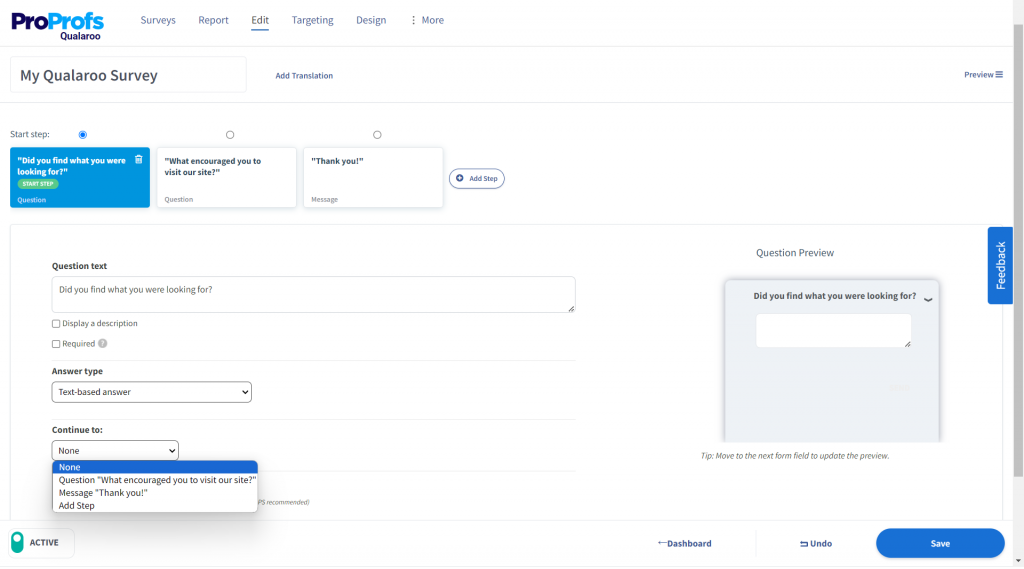
For instance, my surveys would show only relevant follow-up questions based on respondents’ previous responses.
Another feature that I cherish is sentiment analysis. Qualaroo allows me to analyze and visualize the emotions in the written feedback. These insights come in handy to identify what employees feel toward each other and how they are perceived in the workplace.
What you’ll like:
- Collect feedback anonymously to boost the response rate and promote honest feedback.
- Create Employee NPS surveys to identify happy and loyal employees to predict attrition.
- Distribute your surveys on different communication channels and via email and SMS.
- Integration with popular tools like Slack.
- Collect diverse feedback using several question types, such as Likert scale, ratings, emoticon rating, radio button, drop-down, MCQs, open-ended, etc.
- Customize your surveys per your branding in terms of fonts, themes, colors, and logos.
- Add an introduction to your surveys to provide any information about your review process.
- Advanced filters for reports to analyze the collected feedback accurately.
What you may not like:
- Dark mode is not available.
- Doesn’t offer integration with HR platforms.
Pricing: Starts at $69/month. 15-day free trial available.
2. ProProfs Survey Maker: Best for Survey Templates
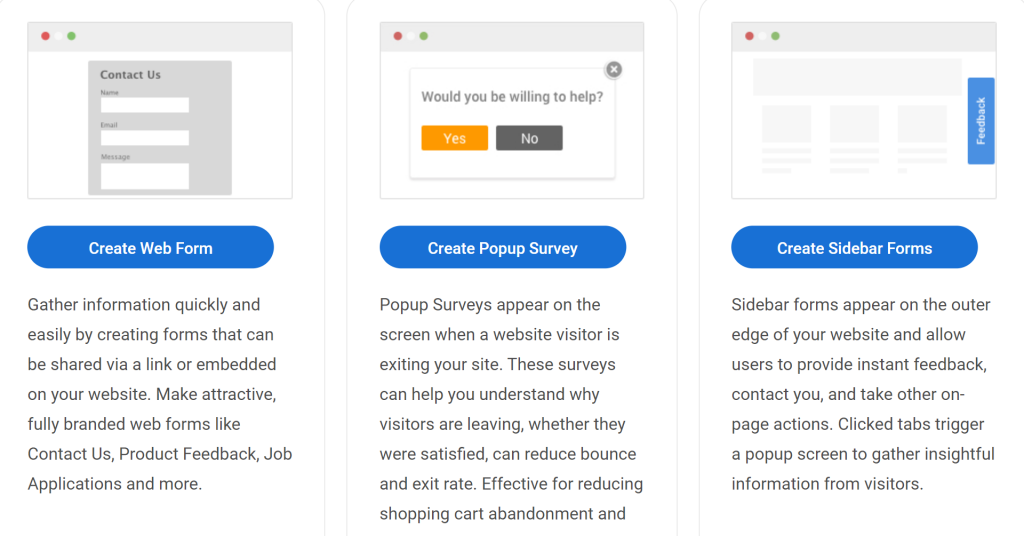
I rely on ProProfs Survey Maker to gather valuable customer and employee feedback. It’s a user-friendly platform with various features that make it easy to create and distribute surveys and analyze the results.
I especially appreciate the wide range of 360-degree survey templates and questions available. This saves me a lot of time and effort and helps me ensure that my surveys are well-designed and effective.
Once my surveys are created, I can easily share the survey links via email or on our communication channels. ProProfs Survey Maker also offers a variety of options for customizing the look and feel of my surveys to match my branding.
What you’ll like:
- A vast library of professionally designed templates for a quick start.
- Ready-to-use questions for different survey types to save time in finding the right questions to ask.
- Customization options to implement consistent branding guidelines with logos, colors, themes, and graphics.
- Advanced reports and analytics to see who took your survey and when, how they answered, and more.
What you may not like:
- The user interface is too simple.
- The basic plan is limited to just one administrator.
Pricing: Starts at $19/month.
3.PeopleGoal: Best for Boosting Employee Performance & Improving Engagement
I’ve used a lot of tools for employee engagement, and PeopleGoal feels like the one that my team needed for so long. It’s all about creating a culture where employees feel genuinely heard and valued.
From pulse surveys to instant feedback, it’s like a bridge that connects me with my team’s real thoughts. The engagement initiatives are simple to set up but pack a punch, especially with custom goals, interactive recognition programs, and automated follow-ups.
Honestly, it’s made engagement less of a chore and more like a fun team project. And the best part? You can actually see the impact on performance.
What You Will Like:
- Easy-to-launch pulse surveys help capture real-time employee sentiments and identify engagement gaps quickly and effectively.
- Automated recognition programs celebrate wins instantly, encouraging a culture of appreciation and boosting morale.
- Customizable workflows let you personalize engagement strategies to make initiatives more meaningful for your team.
- Detailed analytics provide insights into engagement trends, enabling you to make informed improvements.
- Seamless integration of engagement and performance helps align initiatives with company goals for better results.
What You May Not Like:
- No downloadable or on-premise version
- The dark user interface option is not available
Pricing: FREE 7-day trial. Paid starts at $4/user/month.
4. Peoplebox: Best for Customizing Surveys
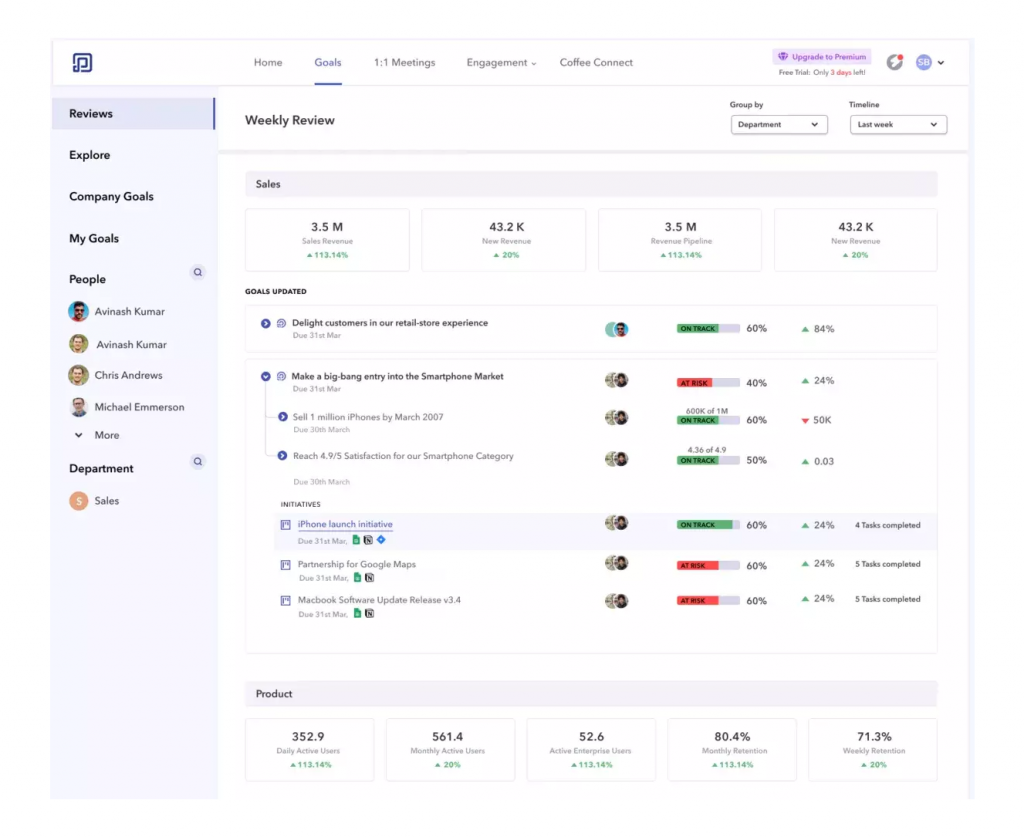
I used Peoplebox at my previous company, and I was really impressed with how easy it was to use and how effective it was at generating valuable insights into employee performance.
One of the best things about Peoplebox is that it’s completely customizable. You can create your own feedback forms, surveys, and competency models to fit the specific needs of your organization.
Another great thing about Peoplebox is that it’s very user-friendly. Employees can easily provide feedback to each other through the Peoplebox platform, and they can also view their own feedback reports and track their progress over time.
Managers can also use Peoplebox to generate reports on employee performance and to identify areas where employees need additional support. I highly recommend Peoplebox to any organization looking to improve its performance management process.
What you’ll like:
- Real-time reports to provide data visualization and insights.
- Feedback alerts and digests that notify about new feedback and low scores.
- Subaccounts to manage different teams under one account.
- Single sign-on for teams that ensures secure login with the organization’s credentials.
What you may not like:
- Some users have reported that Peoplebox is not user-friendly.
- Slower customer support.
Pricing: Starts at $7/person/month.
Also read: 15 Best Mobile In-App Feedback Tools in 2026
5. Psyft: Best for Reports and Analytics
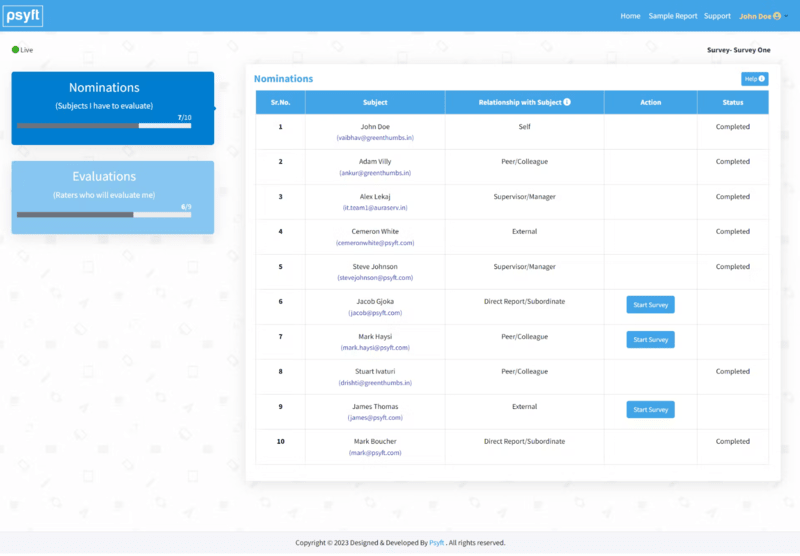
Psyft, a remarkable 360-degree feedback software, offers a comprehensive view of one’s skills and performance from all angles, fostering personal and career growth.
What truly sets Psyft apart is its user-friendly interface, making the feedback process seamless and hassle-free. I have used Psyft to gain valuable insights from peers, supervisors, and subordinates, resulting in a well-rounded understanding of my strengths and areas for improvement.
Additionally, Psyft’s customizable features and detailed reports make it an indispensable asset for performance reviews, setting meaningful goals, and nurturing professional development.
What you’ll like:
- Fake-resistant design that makes it almost impossible to fake the assessment.
- Bell curve analysis that helps evaluate the average score of your employees.
- Advanced reporting that provides detailed analysis of personality and crucial parameters.
- Full-service support that assists in planning, training, reviewing, and evaluating the process.
What you may not like:
- Limited customization options.
- Occasional glitches with the software.
Pricing: A free plan is available (limited to 6 raters). Paid plan starts at $25/subject.
6. Performly: Best for Anonymous Feedback Collection
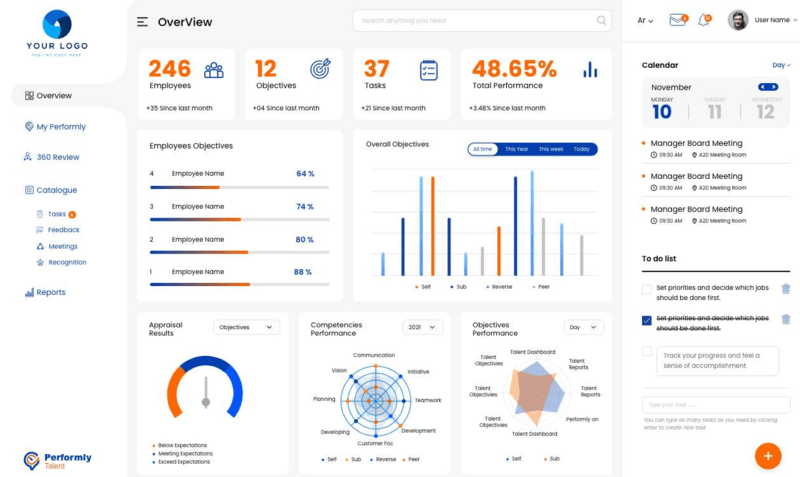
Performly is one of the best 360-degree feedback tools. Having harnessed its power personally, I can attest to its exceptional capabilities.
This user-friendly tool collects feedback from managers, peers, subordinates, and other stakeholders, which can be used to identify areas of strength and weakness for development plans.
The real gem lies in its versatility – customizable forms, insightful analytics, and automated reminders ensure a hassle-free experience. Once you’ve created a feedback survey, you can easily send it out to the relevant stakeholders.
What I liked the most was its ability to solicit feedback anonymously, empowering candid communication. This is important because it encourages employees to be honest and open in their feedback without fear of reprisal.
With Performly, I’ve witnessed tangible performance improvements, making it a must-have for any organization committed to nurturing its talent.
What you’ll like:
- Visual workflows that automate actions based on survey triggers and conditions.
- Compare individual performance with overall averages.
- Single platform for all company and individual OKRs, KPIs, and projects.
- Multi-chain and location management to set up multiple locations and view reports.
What you may not like:
- Complicated feedback management system.
- Cluttered user-interface.
Pricing: Starts at $4/user/month.
Read more: 10 Best Anonymous Feedback Tools to Collect Unbiased Insights
7. SurveySparrow: Best for Real-Time Feedback Tracking
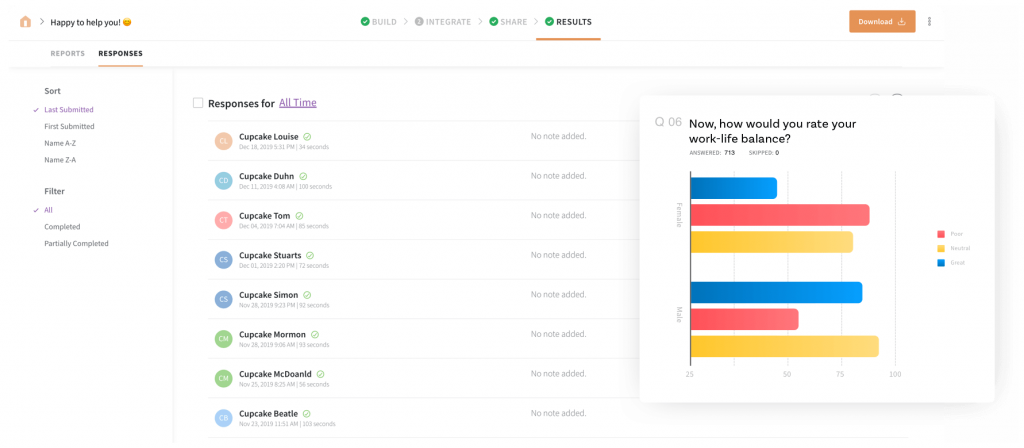
As a seasoned professional, I’ve had the privilege of using SurveySparrow’s 360-degree feedback solutions, and here’s my experience with it:
What sets this tool apart is its user-friendly interface and seamless customization options. I could effortlessly design and distribute surveys tailored to our company’s unique needs.
One feature that truly stands out is the real-time feedback tracking. It enabled me to gauge employees’ pulse, identify improvement areas, and nurture talent effectively. The anonymity feature encouraged honest responses, fostering a culture of openness.
Moreover, the tool’s automated reminders and follow-up surveys streamline the feedback process, ensuring no valuable input is missed. SurveySparrow undoubtedly elevated my feedback and performance appraisal processes, making it an invaluable asset for any business.
What you’ll like:
- Share survey results with employees and managers using a secure link or export them to your preferred format.
- Feedback management helps organize, filter, tag, assign, and close feedback.
- Survey distribution channels to collect feedback from the web, email, or SMS.
- Real-time reports and analytics that provide charts, graphs, trends, insights, and recommendations.
What you may not like:
- Surveys can be difficult to export and share.
- Limited number of templates and themes available.
Pricing: Forever free plan available. Paid plans start at $19/month.
8. Zonka Feedback: Best for Questionnaire Builder
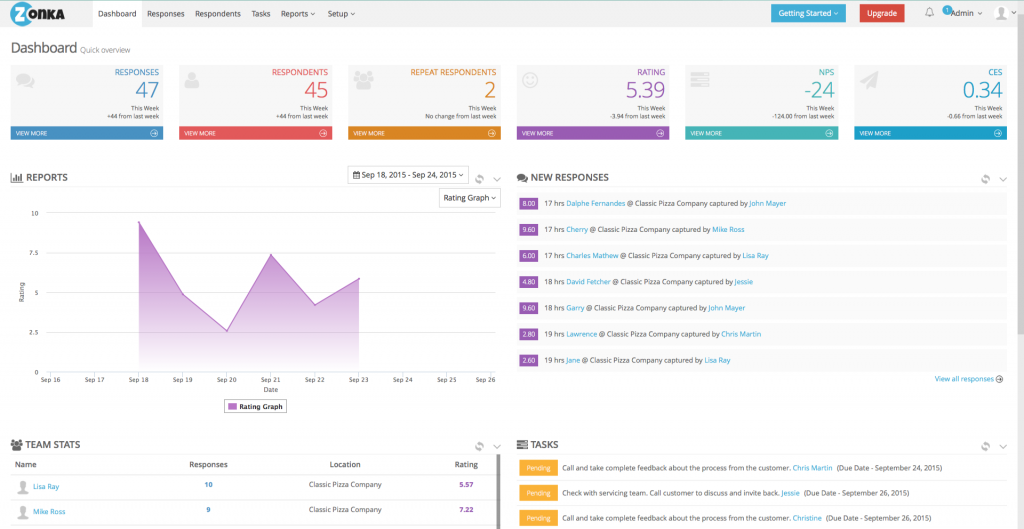
Zonka is among the top-rated stars when it comes to 360-degree feedback software. I used this dynamic tool briefly, but it still blew me away with its transformative impact on performance evaluation.
Zonka’s intuitive interface facilitates a seamless, user-friendly experience, making the feedback process more efficient for employees and managers.
One standout feature is its customizable questionnaire builder, which allows you to tailor evaluations to your needs. The in-depth analytics and real-time reports provided by Zonka offer invaluable insights into an individual’s strengths and areas for improvement.
The platform’s anonymity options encourage candid feedback, fostering a culture of open communication and growth.
What you’ll like:
- Skip logic and branching to create dynamic and interactive surveys.
- Gamified feedback experience to make it more fun and engaging.
- Multiple survey question types, including rating scales, emoticons, drop-down, etc.
- Survey builder to create customized surveys with an easy-to-use editor.
What you may not like:
- It can be expensive for small businesses.
- Non-responsive customer support.
Pricing: Starts at $49/month.
9. SpiderGap: Best for User-Friendly Interface
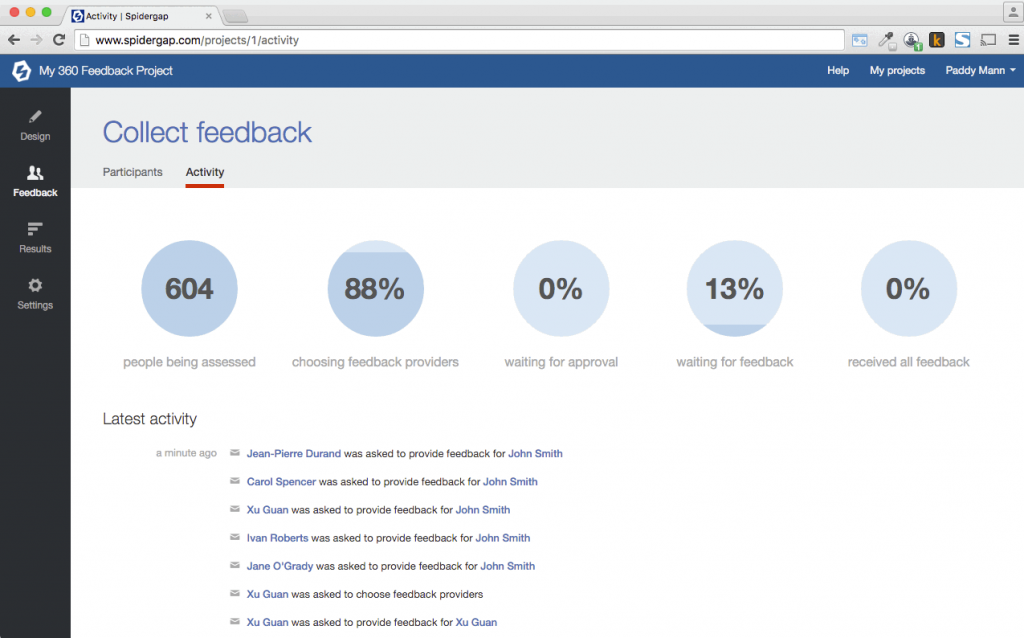
Spidergap is an excellent 360-degree feedback software that I’ve used extensively in my professional journey. This remarkable tool offers a 360-degree view of your skills and performance, providing invaluable insights for personal and career development.
I found Spidergap’s customizable surveys particularly beneficial, tailoring questions to specific goals. Moreover, its detailed reports and analytics empower you to pinpoint strengths and areas for growth. The peer and self-assessment capabilities foster constructive dialogue among team members.
What you’ll like:
- Store all 360-degree feedback data securely in the cloud, with robust access controls and encryption.
- Data security to ensure your data is protected with encryption at rest and in transit.
- Employee-friendly reports that provide clear and actionable feedback for personal development.
- Easy-to-customize questionnaires to include competencies and behaviors relevant to your organization.
What you may not like:
- Unreliable and non-convenient survey delivery.
- Basic survey reporting.
Pricing: Custom pricing.
10. Survey Monkey: Best for Feedback Comparison
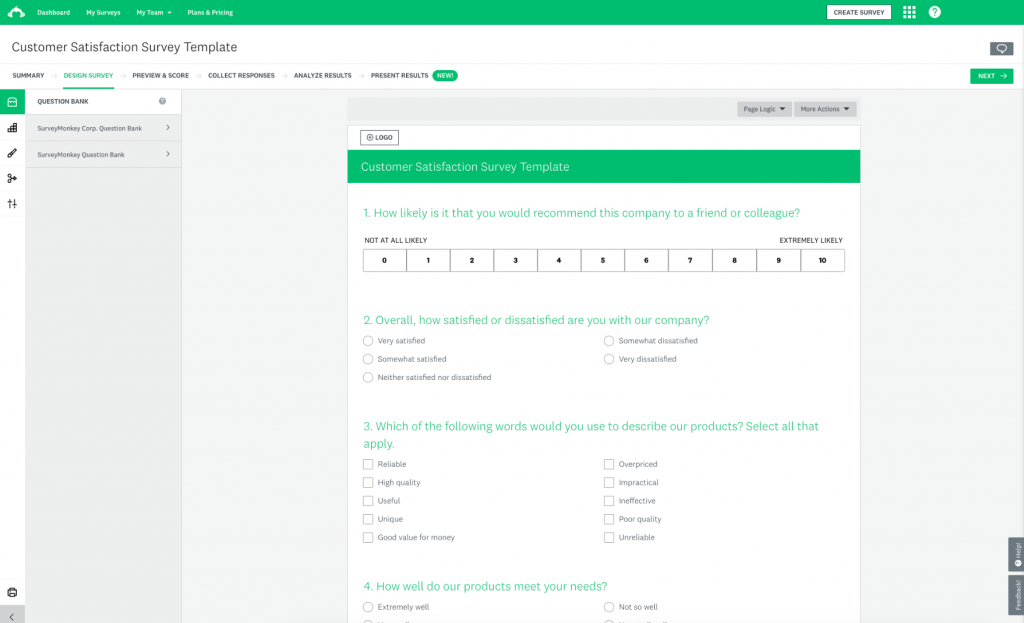
SurveyMonkey came highly recommended by a trusted industry peer, and for good reason. This tool revolutionized the way I gathered feedback. I could effortlessly design surveys tailored to my organization’s unique needs with this 360-degree feedback software.
Other than supporting anonymous feedback, its intuitive analytics dashboard delivered invaluable insights, allowing me to identify strengths and areas for improvement in no time.
What I loved the most was its ability to compare feedback over time, enabling progress tracking. SurveyMonkey is an indispensable tool for fostering growth and development in any professional setting.
What you’ll like:
- Easy integration with your existing HR systems.
- Survey logic to add skip logic, branching, randomization, and more.
- Customization to add your logo, theme, colors, and branding to your surveys.
- Survey security that ensures your data is safe with SSL encryption, GDPR compliance, etc.
What you may not like:
- The survey designs are limited and not very attractive.
- Occasional problems with the survey links.
Pricing: Starts at $25/month.
11. Hi5: Best for Personalized Feedback
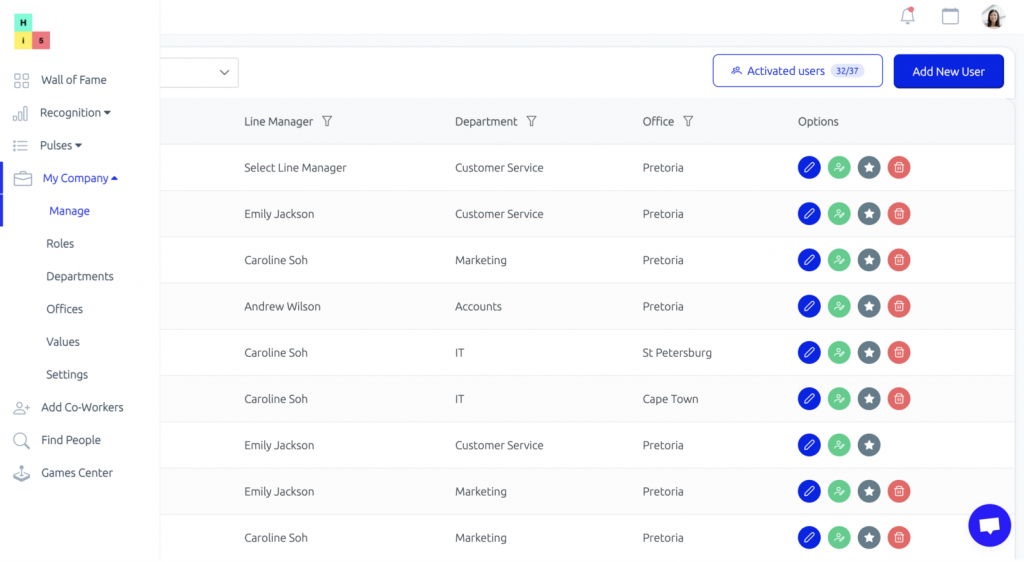
Hi5’s 360-degree feedback software is a fantastic tool for getting honest and comprehensive feedback from your manager, peers, and direct reports.
One of the best things about Hi5 is that it’s really easy to use. You simply create a profile and then invite the stakeholders to collaborate for the review.
Hi5 generates a summary report highlighting the strengths and areas for improvement. You can then use this report to create a development plan and track the progress over time.
I’m particularly impressed with Hi5’s ability to generate personalized feedback reports. The reports are tailored to your specific role and responsibilities, and they provide clear and actionable insights.
What you’ll like:
- Customizable surveys and feedback forms.
- Actionable insights for better performance.
- Single Sign-On (SSO)using Okta’s Open ID Connect.
- Gamification features to motivate feedback participation.
What you may not like:
- Inefficient feedback follow-up.
- Confusing pricing structure.
Pricing: Starts at $2/user/month.
Want to Improve Employee Performance? 📊
Use real-time feedback to support growth and engagement.
Get the Best 360-Degree Feedback Software
Though I have provided you with the list of the 10 best 360-degree feedback tools in 2026, I know how challenging it can be to choose the right one for your business. Thus, I am cutting down the list to my top 3 recommendations:
Option A: Qualaroo
Qualaroo is the best contender for 360-degree feedback software because of its comprehensive features like skip and branching logic, sentiment analysis, and advanced reports. Qualaroo is a must-have solution for businesses seeking the best 360-degree anonymous feedback software.
Option B: Performly
Performly can help you extensively with its anonymous feedback feature. This tool offers customizable surveys with automated workflows. It’s great for insightful analytics and also supports automated reminders to ensure you don’t miss out on any feedback.
Option C: ProProfs Survey
ProProfs Survey Maker can be your best bet if you are looking for feedback software with a wide range of survey templates. With its extensive customization and ready-to-use questions, this tool can help you collect employee feedback efficiently.
Ultimately, the best 360-degree feedback software for your business depends on your specific needs. Choose the one that best fits with your business requirements.
Frequently Asked Questions
What are the four areas of 360-degree feedback?
The four areas of 360-degree feedback typically include self-assessment, peer assessment, supervisor assessment, and subordinate assessment.
This multi-rater feedback system helps individuals gain a well-rounded perspective on their performance, fostering personal and professional growth through diverse insights and constructive criticism.
FREE. All Features. FOREVER!
Try our Forever FREE account with all premium features!
 We'd love your feedback!
We'd love your feedback! Thanks for your feedback!
Thanks for your feedback!
