Crafting perfect surveys by hand can take your team days or even weeks. And after all those efforts, of course, you won’t like a subpar survey, would you?
Over time, I have experienced that online survey tools can be a game-changer as they spare you the hassle and expense of traditional survey methods.
According to the latest reports, 59% of customers think that businesses should personalize their customer experiences based on the customer data businesses receive. These tools offer an efficient way of collecting responses from many audiences and analyzing the results.
However, finding the right tool can feel like searching for a needle in a haystack. That’s why I’ve handpicked some online survey tools, both free and paid, suitable for businesses of all sizes.
Ditch the traditional, outdated methods and embrace modern online survey tools.
Read on!
What Makes an Ideal Survey Maker?
In my experience, the perfect survey maker depends on your business needs. It comes down to your goals and your workflows. Although, there are certain factors that you can consider when choosing a tool:
- A good survey maker is easy to use (you shouldn’t have to be a tech-savvy person).
- It offers multiple answer selection types, from MCQs to star ratings.
- It gives you incredible analysis features for the most accurate reports.
- It is a reliable software that should not harm your system and keep your data secured.
List of Top Online Survey Tools (Free & Paid)
1. Qualaroo
Whether you are new to collecting customer feedback or looking for an easy to use yet powerful tool to gather in-context feedback in real-time, Qualaroo is my top online survey software choice to check out.
The platform is built to facilitate easy survey creation and supports multi-channel targeting. You can create unobtrusive survey Nudge™ for your website, mobile web, mobile app, and SaaS products to collect in-the-moment feedback from the target audience.
If your requirements also list a robust analytics engine, this online survey tool has a powerful AI-based sentiment analysis engine to dig through the feedback data in minutes and extract qualitative insights. It can help save time to focus on closing the feedback loop rather than picking insights manually.
Best for: Online surveys, AI-based sentiment analysis, and contextual feedback
Suitable for: Businesses of all sizes
Integrations: Yes
What you will like:
- Offers an easy-to-use, visual builder to design various online survey types effortlessly.
- Gives pre-built survey templates and 12+ question types to create surgery and forms in minutes.
- Supports sidebar forms, skip and branching logic, survey theme customization, rebranding, white labeling, and automatic language translation.
- Has built-in advanced targeting options to survey the right audience based on their on-site behavior and actions.
- Provides a sentiment analysis engine to categorize and analyze the feedback data.
- Offers a visual NPS dashboard to track and monitor NPS scores in real time.
- Provides in-depth reporting with advanced filters for personalized reports.
- Delivers seamless integration with tools like Slack, Google Analytics, and Hubspot.
- Supports regular expressions (Regex) as part of advanced targeting.
- Provides access to survey CSS to customize it as you want.
- 24/7 awesome human support
What you may not like:
- Being cloud-based, there is no on-premise or downloadable version.
- No dark viewing mode for the user interface.
- In the free plan, no dedicated account manager, unlike paid.
Price: A forever free plan for startups and small businesses with all premium features. Paid starts at $19.99/month.
You can watch this video to learn how to conduct online surveys effectively.
2. ProProfs Survey Maker
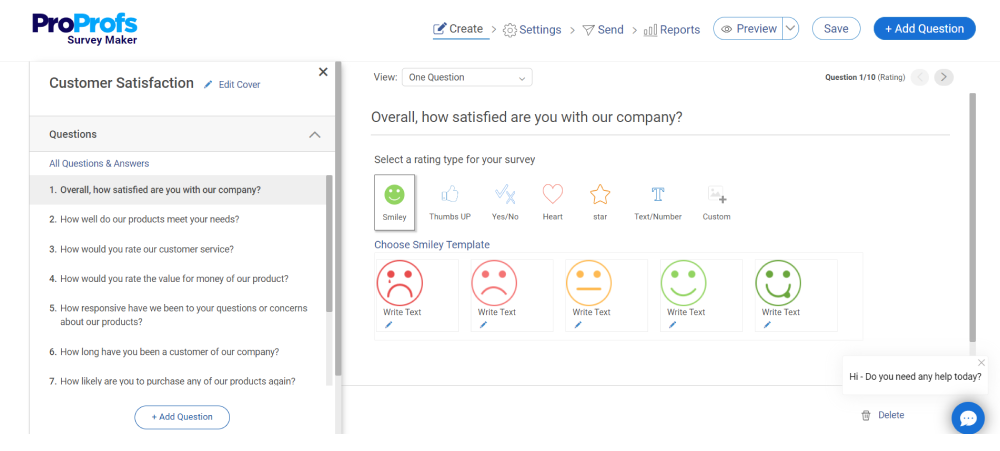
With ProProfs Survey Maker, you can use various mediums to collect targeted insights from visitors and customers, making it one of the top online survey tools in the market. To improve customer experience, you can gather feedback on website design, customer satisfaction, market research, product optimization, and other use cases.
Design interactive surveys, engaging quizzes, quick polls, and long-form survey forms to gather required insights. Plus, the reporting section makes data analysis easier with detailed charts and graphs.
Best for: Multi-channel surveys, quizzes, feedback sidebar, and presentation-ready reports.
Suitable for: Businesses of all sizes
Integrations: Yes
What you will like:
- Offers a drag-and-drop editor to design online surveys, polls, quizzes, web forms, and sidebar forms.
- Provides 100+ beautiful templates, 15+ question types, skip logic, a scoring mechanism, and customizable survey designs.
- Supports 40+ languages, white labeling, survey rebranding, and question randomization.
- Deploys online surveys via your website, mobile app, email, and social media.
- Gives a comprehensive reporting dashboard for faster feedback data analysis.
- Tracks survey metrics like the number of responses, user details, survey scores, and completion rate.
- Integrates with other workspace tools such as Freshdesk, Zendesk, and Mailchimp.
What you may not like:
- No downloadable or on-premise version
- The dark user interface option is not yet available
- Unlike the paid, the free plan doesn’t support a dedicated account manager.
Price: Starts from $9.99 per month. Free version available.
3. Hubspot’s Free Form Builder
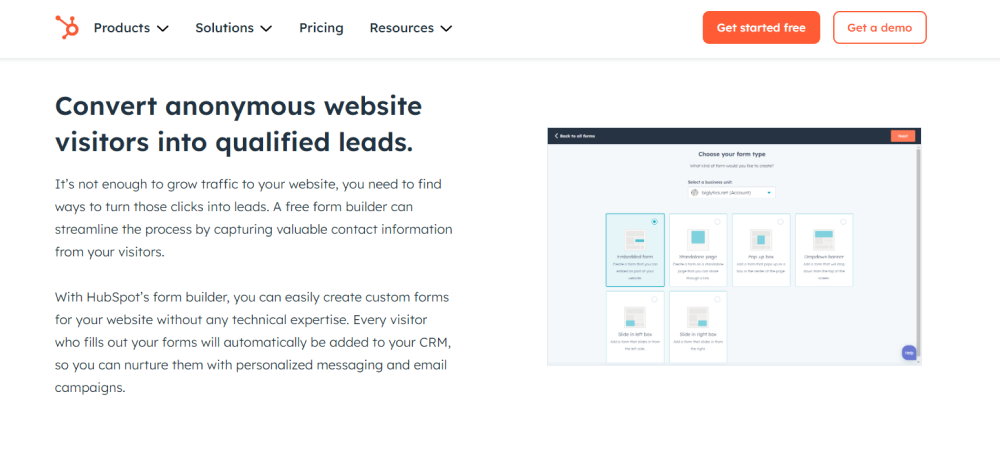
The Free Form Builder is part of Hubspot’s Marketing Hub. It allows you to create surveys and send all the collected data directly to your CRM. It is a powerful tool for capturing leads and boosting conversions.
Its intuitive and user-friendly features make it an excellent option for beginners and budget-conscious users. You can tailor your forms with specialized fields, dynamic fields, and progressive profiling. It also allows you to send an automated email right after a respondent has filled out a form.
Best for: Lead generation and conversions.
Suitable for: Businesses of all sizes
Integrations: Yes
What you will like:
- Lets you create forms for various goals, like lead capturing, event registration, and many more.
- Offers 1000 free forms and unlimited survey responses.
- Provides easy customization of form designs and question types with a drag-and-drop editor.
- Tailors forms with specialized fields and field types.
- Gives you a head-start with pre-made templates for your forms.
What you may not like:
- Limited customizations available in the free plan.
- Advanced features and automation require purchasing the Marketing Hub plans.
Price: Starts at $890/month. Free version available.
4. Jotform
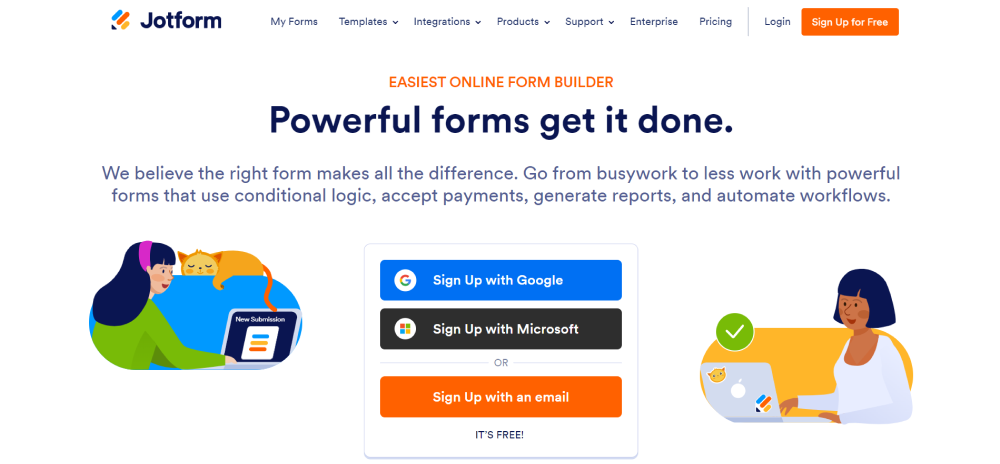
Jotform is an online survey tool and a form builder that hosts one of the largest repositories of survey templates. In minutes, you can find the built-in template for almost any scenario to kickstart your survey campaign.
With a centralized inbox, Jotform helps keep all form and survey submissions in one place and collaborate with others. It also incorporates a report builder to convert feedback and customer data into dynamic professional reports that are automatically updated with new submissions—no more separate tools to turn data into insights.
Best for: Surveys, multi-channel reach, payment forms
Suitable for: Small to big businesses
Integrations: Yes
What you will like:
- Provides a drag-and-drop builder to design feedback forms, quizzes, and surveys.
- Supports single-page and multi-page survey forms.
- Offers features like multi-language support, pre-built templates, skip logic, GA form tracking, and SSL compliance.
- Supports conversational survey forms to personalize the survey experience.
- Enable SSL certification and Recaptcha in your online survey forms.
- Provides a visual reporting section to turn feedback data into graphs and charts.
- Assign forms to teams, add collaborators, and leave comments.
- Offers robust security features to ensure data protection.
- Gives access to the custom CSS to customize the online survey form.
- Supports e-signature forms.
What you may not like:
- UI takes time to get used to for new users.
- Lacks the option to adjust the size of pictures in forms.
Price: Starts at $34/month, billed annually. Free version available.
5. WPForms
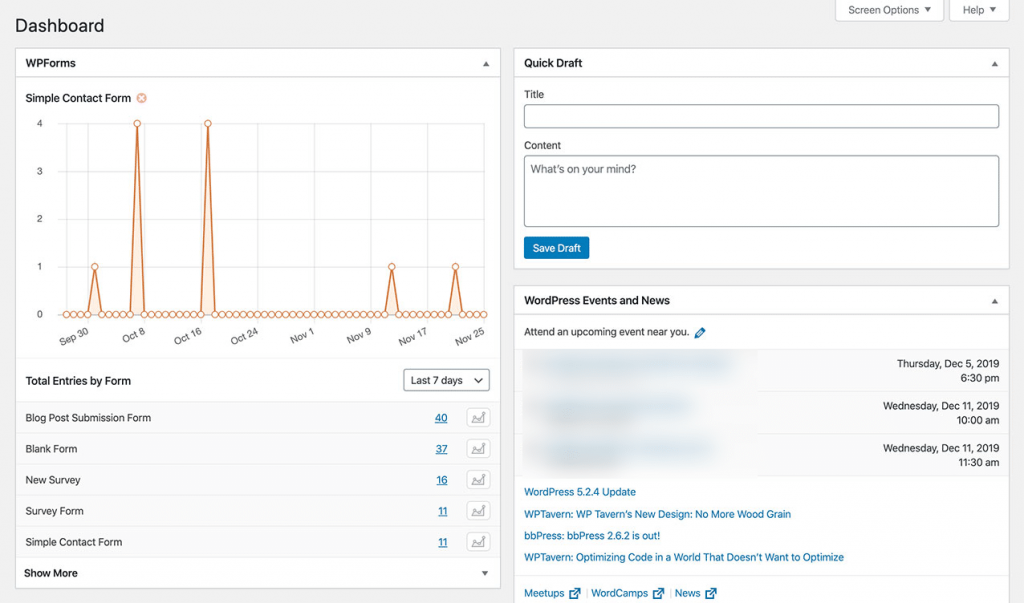
WPForms is among the best WordPress plugins to make building surveys and feedback forms effortless and accessible for any website owner. Designed with a drag-and-drop interface, it lets you create professional forms without needing any coding skills.
Since it’s made specifically for WordPress, it works smoothly with your site and lets you collect responses right where your visitors are.. It’s a reliable choice for anyone who wants to run surveys, polls, or feedback forms while keeping everything managed within WordPress.
Best for: WordPress-based surveys, polls, and feedback forms
Suitable for: Bloggers, small to medium businesses, and WordPress users
Integrations: Yes
What you will like:
- Provides a beginner-friendly drag-and-drop builder for surveys and forms.
- Offers pre-built templates to quickly set up polls, feedback forms, and registrations.
- Supports conditional logic, which allows for showing or hiding form fields based on user responses.
- Integrates with popular email marketing tools and payment gateways.
- Works seamlessly within WordPress, keeping all form data in one place.
- Offers a real-time dashboard with detailed visualizations to track surveys and form responses instantly.
- Lets you create customizable PDF reports for deeper analysis and easy sharing.
What you may not like:
- Advanced survey features require upgrading to higher-tier plans.
- Available only for WordPress websites, not standalone platforms.
Price: Paid plans start at $49.50/year. Free plan available with basic features.
5. Delighted
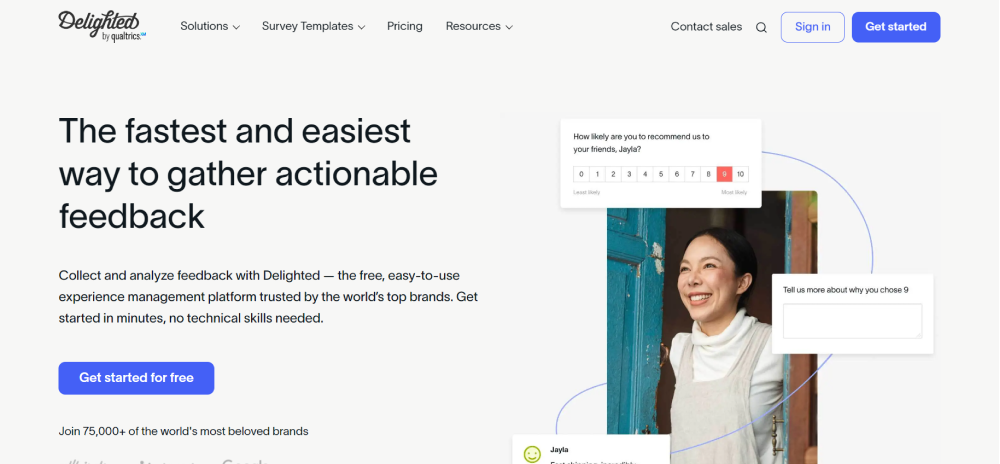
It is a customer experience management platform that enables businesses to measure, track, and enhance customer satisfaction through surveys. It offers easy-to-use templates, robust data analysis, and multiple survey and delivery options.
The tool also helps gather customer feedback for marketing campaigns, product launches, and your overall brand expansion. You not only can collect data but also identify the areas with scope for improvement. Even non-techy individuals can easily use this tool, making it more accessible.
Best for: Marketing campaigns, product launches, product feedback, and customer satisfaction.
Suitable for: Small to big businesses
Integrations: Yes
What you will like:
- It offers a user-friendly interface, making creating and sending surveys straightforward.
- Provides features specifically designed to measure and improve customer satisfaction.
- Enables you to customize surveys with your branding, logos, and question types.
- Gives detailed reports and actionable insights to help you understand feedback and make data-driven decisions.
- Offers built-in dashboards to review your survey results quickly and efficiently.
- Offers one-off questionnaires, and open-ended, rating scale, and multiple-choice questions.
What you may not like:
- Basic features in the free plan.
- Limited selection of question types.
- Paid plans can be costly for smaller businesses.
Price: Starts at $17/month. Free plan available.
6. Survicate
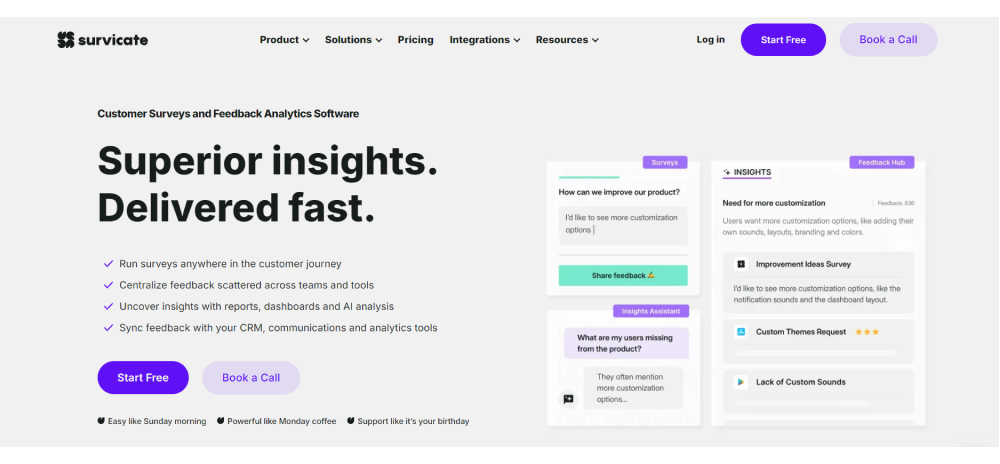
Survicate is a versatile and intuitive online survey platform that empowers businesses to get quick updates and insights into their customer feedback. Its intuitive interface, integration capabilities, and automation features make it super easy to create, analyze, and distribute all kinds of surveys.
To measure customer sentiment, you can monitor important metrics like NPS, CSAT, and CES. The tool is ideal for marketing teams that want to conduct market research, measure brand awareness, and gather feedback on product campaigns.
Best for: Short-term surveys, customer sentiment analysis, and AI-based surveys.
Suitable for: Medium to big enterprises
Integrations: Yes
What you will like:
- Enables you to build a survey quickly with a drag-and-drop interface and no-code integration.
- Automates feedback gathering with recurring surveys.
- Offers one-click native integrations into your most loved tools.
- Captures responses from partially completed surveys.
- Uses advanced targeting to capture surveyors at the right time.
- Leverages AI to analyze survey responses and gain deeper insights.
What you may not like:
- Limited advanced branching features as compared to competitors.
- Price is on the higher end for smaller businesses.
Price: Starts at $99/month. Free trial available.
7. Sogolytics
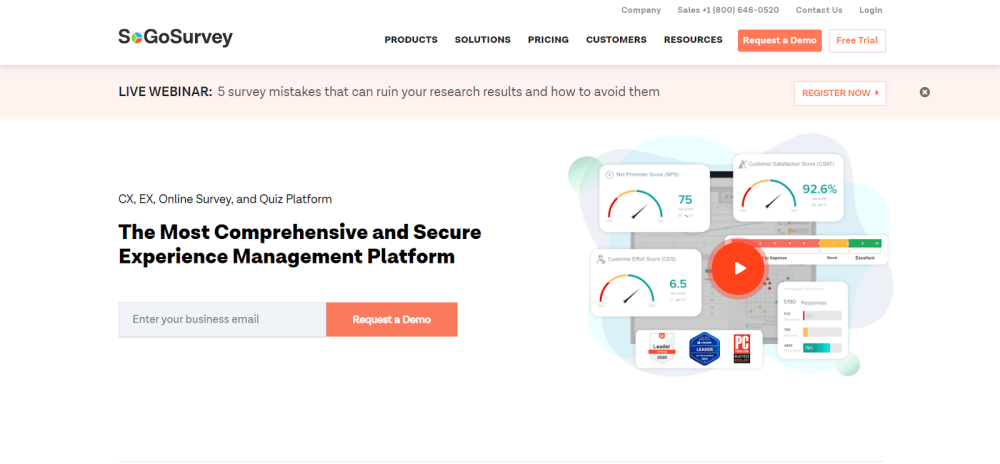
Sogolytics is among the most comprehensive online survey tools, with free and paid plans available. SoGoSurvey, now SoGolytics, is a survey creation tool with many features to kickstart your survey campaigns. The platform recently added new features and reporting capabilities to make it an even more robust feedback system.
You can now track survey performance, generate detailed reports with a click, and send them to other team members in PDF, CSV, and PowerPoint formats.
Best for: Online surveys, detailed data reports
Suitable for: Small to big businesses
Integrations: Yes
What you will like:
- Offers an intuitive visual editor to create various online surveys.
- Provides vast template library, multi-lingual surveys, progress bar, multiple question types, and theme customization.
- Enables you to embed the survey on your website or send it via mail and link.
- Tracks survey campaign metrics with reports like crosstab, comparison, completion rate, and the all-in-one report.
- Offers 30+ integration APIs to connect your workspace tools.
- Helps create dynamic reports and share them with a click.
- Offers advanced security features like ADA compliance, Recaptcha, and two-step Authentication.
What you may not like:
- Lacks AI-based analytics tools.
- Needs more question types.
Price: Starts at $25/month, billed annually. Free version available.
8. Typeform
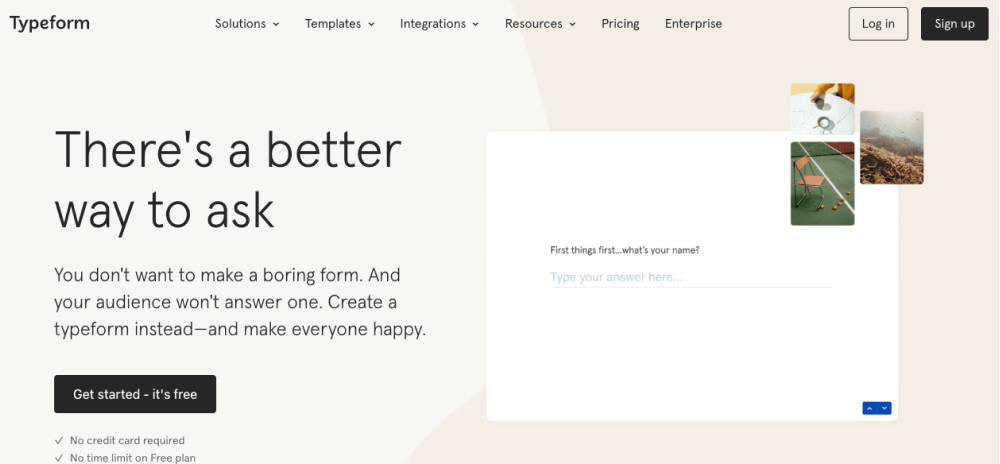
Typeform is a standard among the best survey tools online. The tool is constantly evolving to improve its functionality for customers. With the easy drag-and-drop builder, you can build anything, from complex market research surveys to simple pulse surveys. Simply choose a template or start from scratch, add your questions, and customize your survey to fit your needs.
The conversational surveys keep the audience engaged, ensuring a higher response rate and lower abandonment. Moreover, the enhanced data analysis features make it an ideal online survey tool for businesses of all sizes.
Best for: Online survey popups, polls, widgets, and forms.
Suitable for: Medium to big businesses
Integrations: Yes
What you will like:
- Deploys engaging feedback forms, surveys, and quizzes on your website in minutes.
- Offers a no-code builder, pre-built templates, survey themes, custom layouts, and skip logic to design targeted survey campaigns.
- Provides multi-channel deployment on website, email, SMS, and social media.
- Offers a built-in VideoAsk feature to gather voice and video feedback, and run basic usability tests.
- Provides an AI-based chatbot widget to provide real-time support and gather leads.
- Integrates with 30+ tools to manage dataflows.
- Uses a detailed onboarding process and tooltips for new users.
What you may not like:
- Needs more flexible design options.
- Limited filter options in the analytical dashboard.
Price: Starts at $25/month. Free plan available.
Related Read: 11 Best Typeform Alternatives to Check-in 2026
9. Google Forms
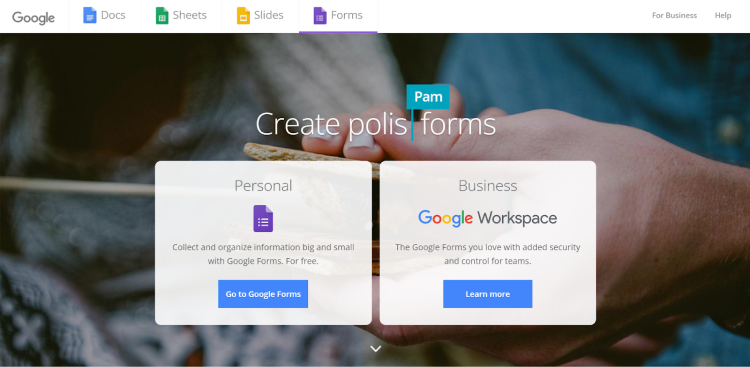
Google Forms sits among the free survey maker tools in the market. But easy doesn’t mean half-baked. The simplistic design and flexible editor let you easily create and share online surveys and forms in minutes. Just log in and start designing your survey campaigns to collect targeted insights.
What’s more, you can collaborate using video and voice conferencing to make the most of the feedback data, making it one of the best survey tools for business. Google Forms is available for personal use and business-standard use.
Best for: Polls, online surveys, small online forms
Suitable for: Small to medium businesses
Integrations: Yes
What you will like:
- Offers an easy-to-use visual survey builder to design forms and online surveys.
- Provides multiple answer types, a scoring mechanism, basic skip logic, question shuffling, and other options.
- Offers customizable form color and design schemes.
- Gives a responsive survey design to fit on any screen.
- Adds the survey forms to your website, link, email, and social media.
- Tracks form submissions in real time.
- Enables you to collaborate with your team to analyze the responses.
- Offers Native integration with Google Workspace.
What you may not like:
- Offers very basic features.
- Lacks advanced data analysis features.
Price: Starts at $12/month. Free version available.
10. Zoho Survey
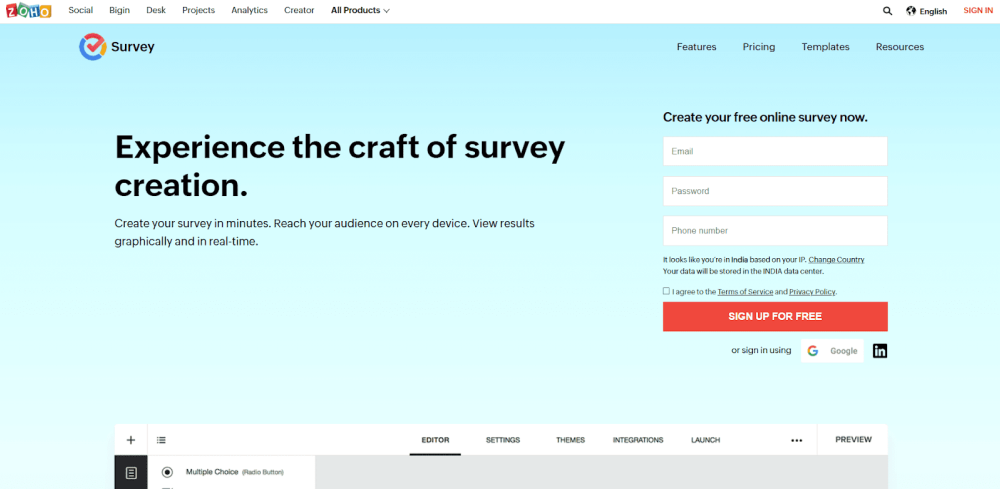
The best part of Zoho is the effortless survey editor, which makes it one of the most fluid survey creation tools. Design surveys, polls, and quizzes to collect customer insights on multiple channels in minutes.
And if you are struggling to meet the desired sample size for your market research survey campaigns, use Zoho’s dedicated audience panel to find the right people and collect targeted responses.
Best for: Web and link surveys, customer feedback surveys, and survey participant panels.
Suitable for: Small to big businesses
Integrations: Yes
What you will like:
- Offers customizable themes, 200+ templates, and multi-lingual support for your surveys.
- Provides 25 question types, skip-logic, piping, white-labeling, and survey scoring,
- Helps send surveys via web link, QR code, email, social media, website embed, and more.
- Analyzes feedback data using custom reports, trend reports, and crosstab reports.
- Enables you to define user access roles for client and feedback data security.
- Integrates with other tools like Slack, Zendesk, Mailchimp, and others.
- Tracks survey campaigns on the go using Zoho iOS and Andriod apps.
- Lets you invite reviewers, leave comments, share reports, and collaborate with other teams.
What you may not like:
- Needs a better analysis engine.
- The UI can be upgraded to improve flexibility and usage.
Price: Paid plans start at $9/month. Free trial available.
11. Zonka Feedback
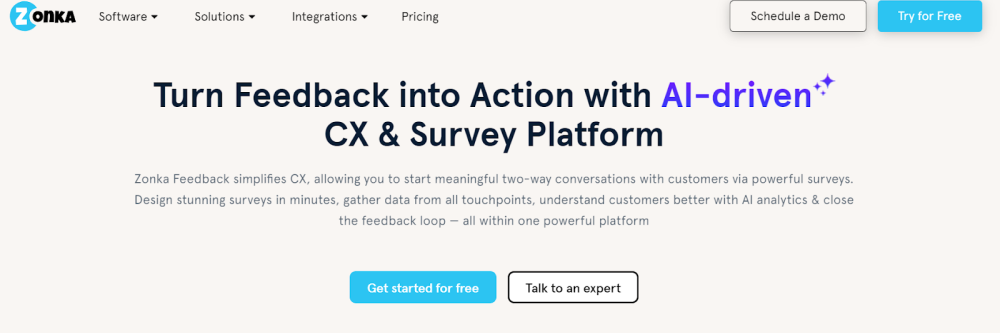
If you are looking for a way to make your customer feedback process smoother and more efficient, Zonka Feedback might be your go-to tool. It’s designed to help you gather and act on feedback super-effectively, no matter the size of your business.
Zonka’s user-friendly interface makes it easy to set up and customize your surveys and start collecting feedback without any hassle. The tool uses AI to analyze feedback without manually digging through the data.
Best for: Customer experience, product improvements, on-site interactions, and field surveys.
Suitable for: Businesses of all sizes
Integrations: Yes
What you will like:
- Offers a complete platform for white-label surveys.
- Lets you distribute your surveys across multiple channels like SMS, email, QR codes, kiosks, and survey applications.
- Enables you to measure customer feedback like NPS, CES, and CSAT using microsurveys.
- Acts as an all-inclusive, AI-based customer experience management software.
- Collects feedback through all touchpoints.
- Offers advanced automation and analytics.
What you may not like:
- Has overwhelming features for simple needs.
- The comprehensive features come at a higher cost.
- Requires technical knowledge for setup.
Price: Starts at $49/month. Free trial available.
How I Chose the Best Free Survey Tools
The assessment of the tools chosen for this article follows a systematic and unbiased approach, ensuring a fair, well-rounded, and insightful review. This method uses six crucial factors:
- Essential Features & Functionality: A product’s value is decided by its core features and overall functionality. By exploring these factors in depth, the practical usefulness of the tools is carefully evaluated.
- User Reviews/Ratings: Direct user experiences, like ratings and feedback from reputable sites, offer a ground-level perspective. This feedback is essential in understanding overall satisfaction and potential problems.
- Ease of Use: The user-friendliness of a product or service is evaluated, focusing on the interface, design, and navigation. This ensures an excellent experience for users of all expertise levels.
- Customer Support: Customer support quality is examined. We consider its efficiency and see how it supports users in setting up, addressing concerns, and resolving operational issues.
- Cost-effectiveness: This aspect is assessed by comparing quality, features, and performance. The aim is to help readers understand whether they are getting their money’s worth.
- Personal Experience / Experts’ Opinions: This part of the evaluation criteria is based on the writer’s insightful observations based on their individual experience and the opinions of industry experts.
Top Survey Services
Investing in professional survey management can be a game changer, saving you much time and effort. Many market research companies offer comprehensive survey management services that help with human insights and informed decision-making.
FREE. All Features. FOREVER!
Try our Forever FREE account with all premium features!
Who Benefits From Survey Services?
Researchers: Survey services are indispensable for academic or commercial research. They help streamline data collection for studies, reports, and client projects. This way, researchers can ensure accurate and actionable data.
Marketers: As a marketing professional, I can use insights from these services to fine-tune my strategies. These services help me understand how consumers engage with my brand and optimize my messaging for better campaigns.
How Do These Services Help?
Survey service providers offer many solutions, including:
- Mail and Online Surveys
- Focus Groups and Interviews
- Analytics Reporting
Leading Survey Service Providers
Askia
Best for Mid-Sized to Large Companies
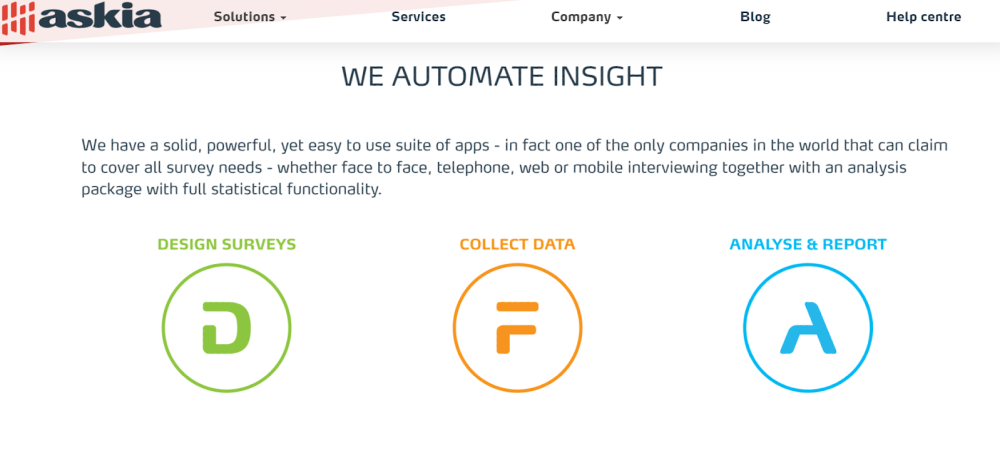
Overview: Askia stands out with its cutting-edge AI capabilities and a team of dedicated experts in research and analytics. Their platform supports phone, web, and in-person surveys, allowing real-time modifications without downtime.
Toluna
Best for Small to Large Companies

Overview: Toluna combines a user-friendly survey platform with global focus groups and in-person interviews. The company boasts a panel of 43 million participants across 70 countries, offering extensive reach and insights.
Quest Mindshar
Best for Mid-Sized to Large Companies
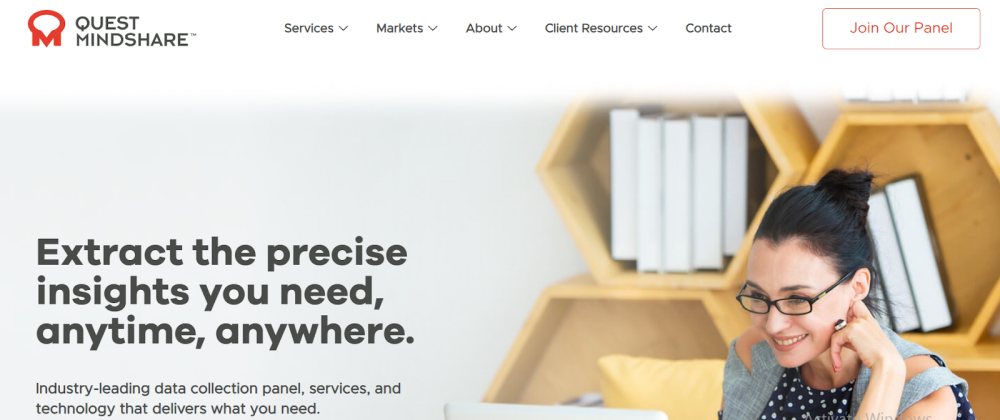
Overview: It excels in online surveys and focus groups – giving access to 1 million panelists across 30+ countries. It specializes in B2B and caters to global brands like CBS, Chevron, and Comscore, which need nuanced insights.
Bridge the Gap Between Expectations & Real Brand Experience
I am sure you would have found the perfect online survey tool. But if you are still in a dilemma, here’s what you can do:
- Start by drafting the required features and aspects you are looking for in an online survey software system. For example, if multi-channel and data analysis are your top-tier features, you can select Qualaroo or Qualtrics.
- Then, arrange them in decreasing order of priority.
- Once you have a priority list, start selecting the online survey software that meets the criteria you set for yourself.
By now, you should know which online survey tool best meets your requirements. Then, pick the best tool and start surveying to optimize the customer experience.
Frequently Asked Questions
Is there a free online survey tool?
Yes, there are many free online survey tools available. Google Forms is among the most popular options. You can also try Qualaroo’s forever free version with access to all premium features for efficient survey creation.
Does Google have an online survey tool?
Yes, the Google Workspace suite offers Google Forms, an efficient survey tool that can streamline all your survey requirements. You can use Google Forms to create surveys with multiple question types and get real-time actionable insights.
What are the advantages of survey tools?
Survey tools offer multiple functionalities, including advanced targeting, multiple survey methods, AI-powered data analysis, and more to help you get to know your customers. Apart from that, one of the most significant benefits of survey creation tools is cost-effectiveness. Online survey tools eliminate printing and distribution costs, ensure faster data collection and analysis, and provide wider accessibility and reach
How do I create an online survey?
First, identify your target audience and the web pages for deployment. Then, decide what information you need and select concise, relevant questions. Keep the survey short and customize it if needed. Distribute the survey via your chosen method and analyze the data once you have responses.
What are the types of online surveys?
There are different types of online surveys, including market research surveys to understand user behavior, Customer satisfaction surveys to gauge how well your services meet expectations, Net promoter score surveys to measure customer loyalty, Exit intent surveys to gather feedback from customers who are leaving, and Cart abandonment surveys to explore why people are leaving their carts.
FREE. All Features. FOREVER!
Try our Forever FREE account with all premium features!
 We'd love your feedback!
We'd love your feedback! Thanks for your feedback!
Thanks for your feedback!
