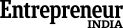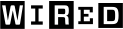1 million+ insights captured.10 million+ successful survey Nudges™


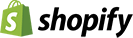
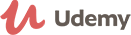
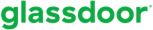


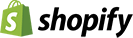
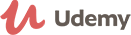
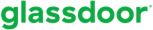


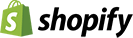
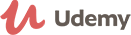
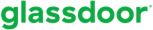


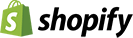
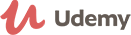
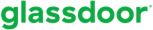
Email surveys are questionnaires sent directly to recipients' inboxes, allowing organizations to gather feedback or data efficiently. They are cost-effective, easily accessible, and can reach a large audience. You can create any survey like NPS, CSAT, ESAT, and more and send via email to collect targeted insights.
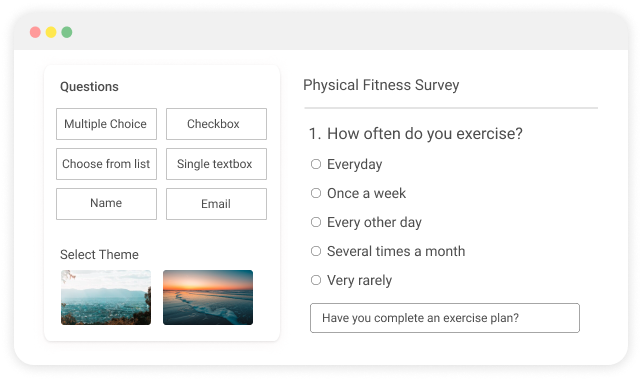
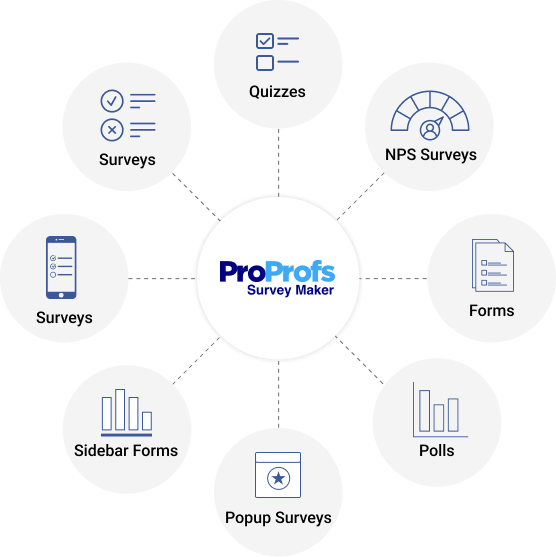
We are building a 100-year company with a mission to DELIGHT customers. People think we’re crazy to offer phone, chat, and email support. We still do it. When it comes to awesome support & building delightful software, we go the distance - try it, and you will love it.
Email surveys come in various types, including customer satisfaction surveys, Net Promoter Score Surveys, employee feedback surveys, market research surveys, and event feedback surveys. Each type serves a specific purpose, helping businesses gather targeted insights to improve products, services, or internal processes.
Email surveys offer several advantages, such as cost-effectiveness, quick distribution, and high reach. They allow for easy customization and personalization, can be automated for timely responses, and provide valuable data analytics to help make informed decisions.
To send an embedded survey, create your survey with ProProfs Survey Maker. Generate the embed code or direct link, then insert it into your email body. Ensure the email design is responsive, test it, and send it to your recipients for seamless feedback collection.