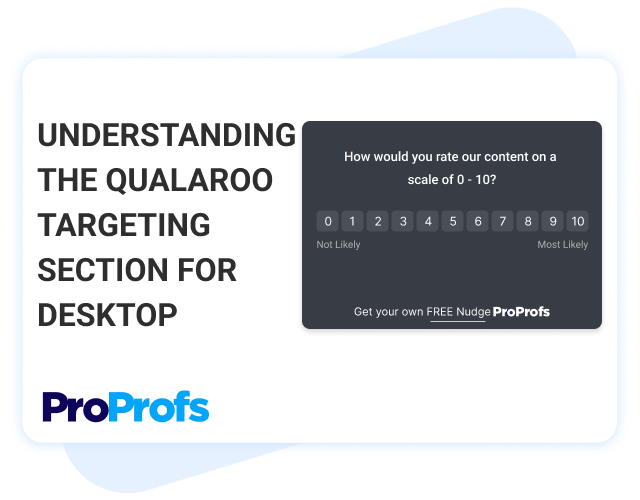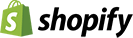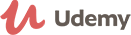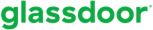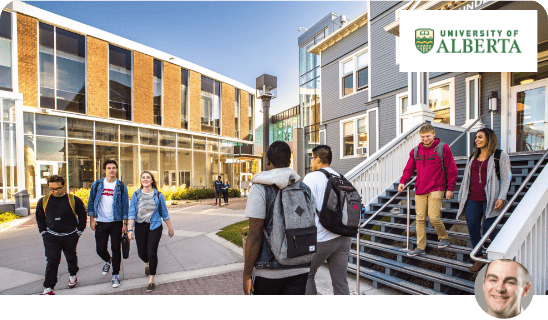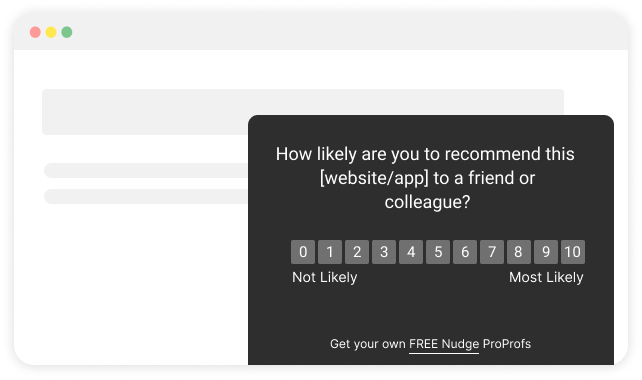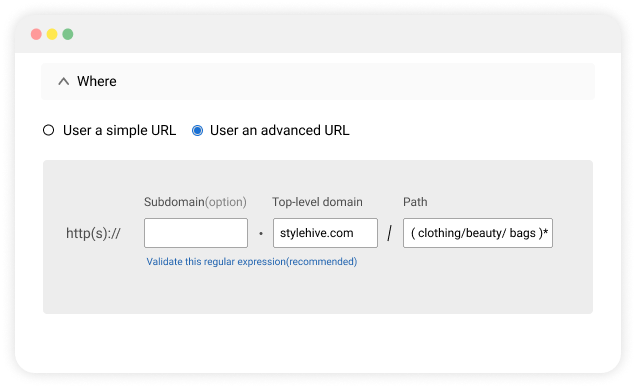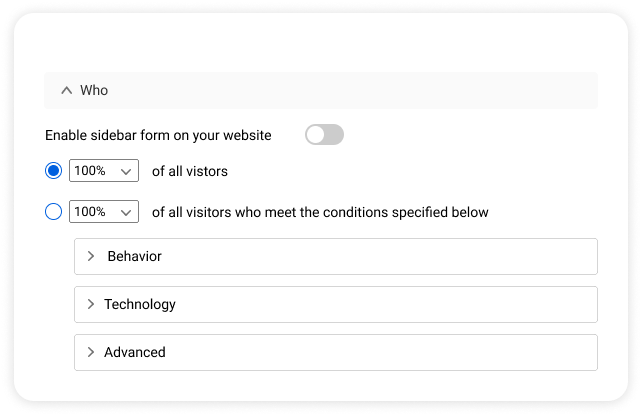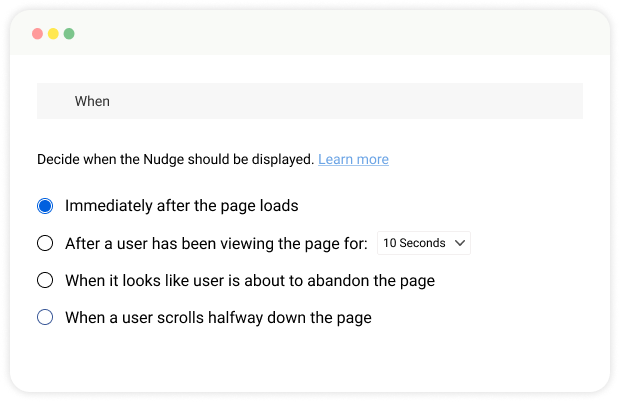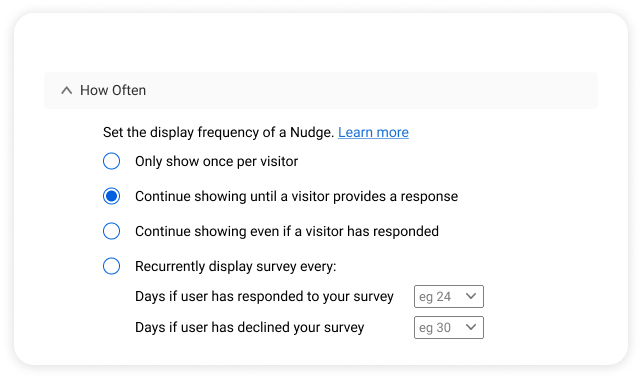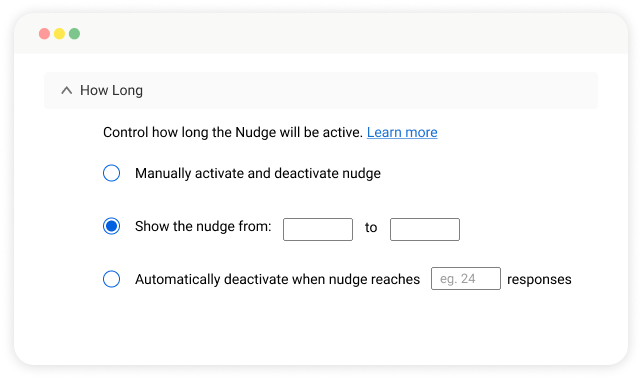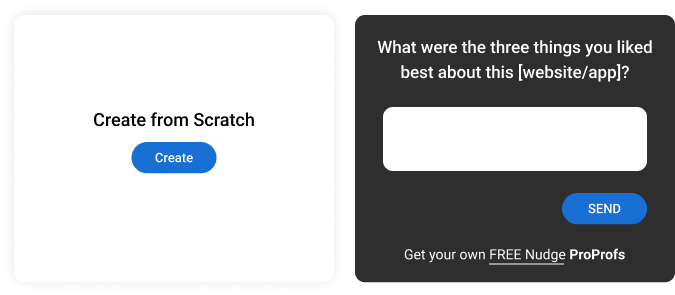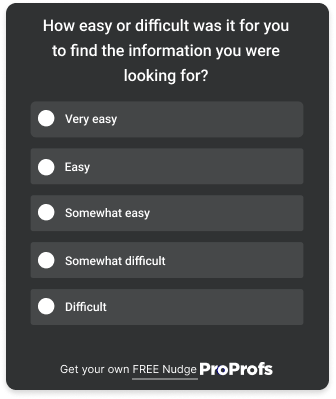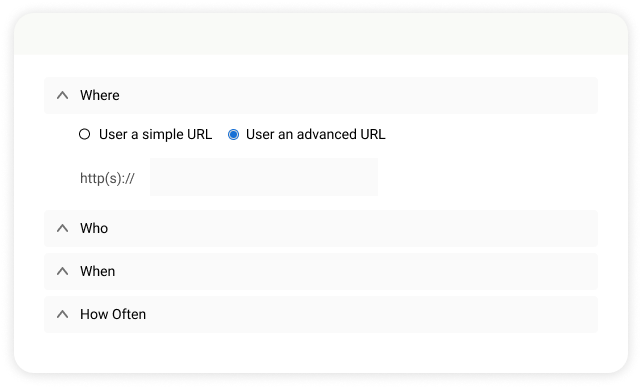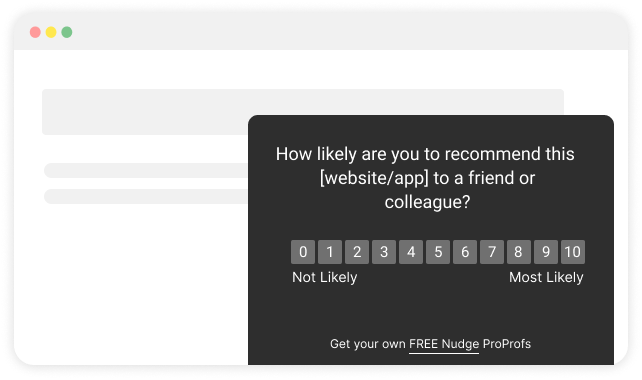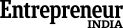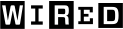How to Use Advanced User Targeting
Choose when, where & who gets to see your surveys
- Pick where you want to target users
- Target users by behavior & geography
- Trigger surveys at the ideal moment
- Control how frequently & for how long surveys appear