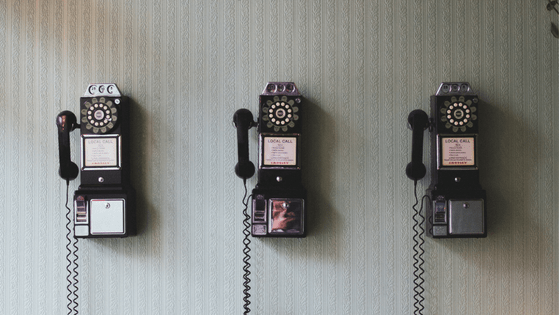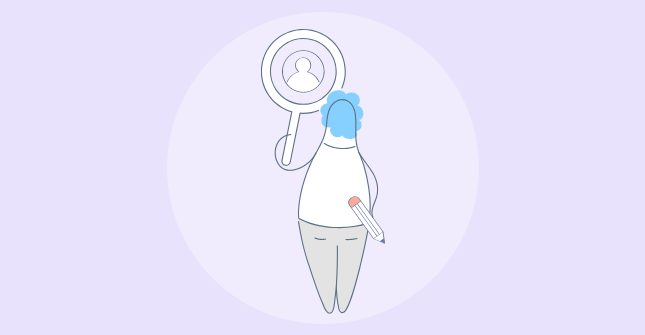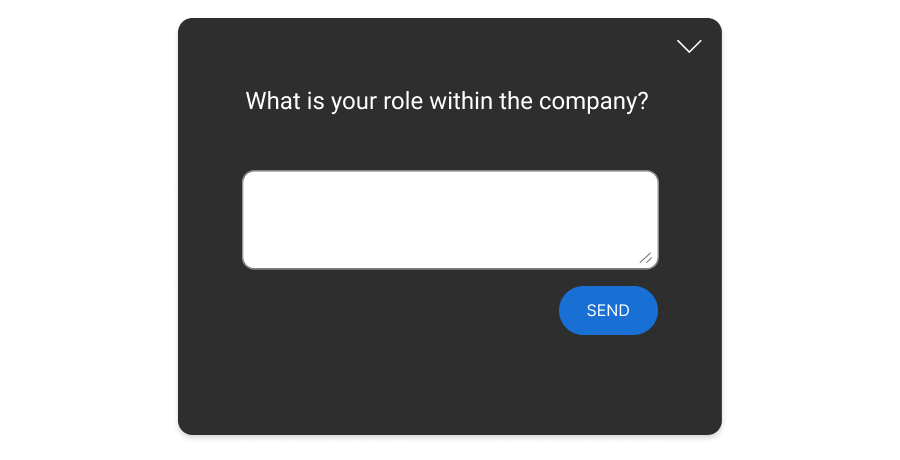Are you feeling overwhelmed by the complex task of managing your products efficiently? You’re not alone. Many business leaders struggle to find the right tools that align with their team’s workflow and enhance productivity. Choosing the best product management software can transform this challenge into an opportunity.
With the right tools, you can streamline processes, foster collaboration among your team, seek feedback from customers, and drive product success.
Let’s explore how a product management tool can address these needs.
| Product Management Tools | Best For | Pricing |
|---|---|---|
| Qualaroo | User & Customer Feedback Surveys via Website or App | Forever free plan for startups and small businesses with all premium features. Paid plan starts at $19.99/month. |
| Mopinion | Communication Management | Paid plans start at $277.59/month |
| Survicate | Simple and User-Friendly Survey Creation | Free plan available (up to 20 responses/month. Paid plans start at $99/month |
| Craft.io | Managing Internal & External Feedback | Paid plans start at $19/editor/month |
| Productboard | AI-Based Product Management | Free plan available (up to 50 feedback notes). Paid plans start at $19/maker/month |
| Airfocus | Centralizing and Organizing Feedback | Starts at $83/month |
| Hotjar | Website Feedback with Surveys & Behavior Tracking | Starts at $0 (Limited to 35 daily sessions). Paid plans start at $32/month |
| UserZoom | UX Research Capabilities | Custom pricing |
| Delighted | Surveys with Branding Customization | Starts at $0/month (Limited to one user). Paid pricing starts at $17/month |
List of Top Product Management Tools
I’ve compiled a comprehensive list of the top product management software examples
currently on the market. This selection is the result of my personal experiences with these tools, valuable insights gathered from colleagues, and extensive research.
1. Qualaroo – Best for User & Customer Feedback Surveys via Website or App
I consider Qualaroo a top-tier choice in product management software, mainly because it captures real-time user feedback brilliantly through NPS surveys. Its advanced targeting capabilities let me reach the right users at just the right moments, ensuring the feedback I gather is relevant and actionable.
I like using Qualaroo to gather product feedback because it enables precise and context-rich surveys directly within the product interface. This method of collecting feedback as users interact with the product provides more accurate and actionable real-time insights. Qualaroo’s targeting capabilities ensure that surveys reach the right users at the right moments, enhancing the relevance of the feedback.
Enhanced by IBM Watson, Qualaroo’s sentiment analysis interprets user responses in depth, giving me a clearer insight into customer emotions.
Qualaroo also offers Nudge™ technology, which provides a seamless experience on websites, mobile apps, or even prototypes without being intrusive.
The platform supports various question types and includes features like question branching and high response rates, which are crucial for gathering meaningful feedback. Additionally, the Design API and the option to suppress Qualaroo branding allow me to integrate the surveys seamlessly with my company’s branding.
What you will like
- Use precise targeting and conditional logic to launch surveys at critical moments.
- Start surveys based on user behaviors, geographic locations, and the technology they use to ensure relevance.
- Provide a sidebar widget that offers a continuous option for users to give feedback.
- Support for over 70 languages, ideal for collecting feedback from a global audience.
- Integrate easily with Salesforce, Hootsuite, and Slack to streamline data management.
What you may not like
- Need more templates designed for specific industries would enhance customization.
- No option to change between dark and light modes.
Pricing
This is a forever-free plan for startups and small businesses with all premium features. The paid plan starts at $19.99/month.
2. Mopinion – Best for Communication Management
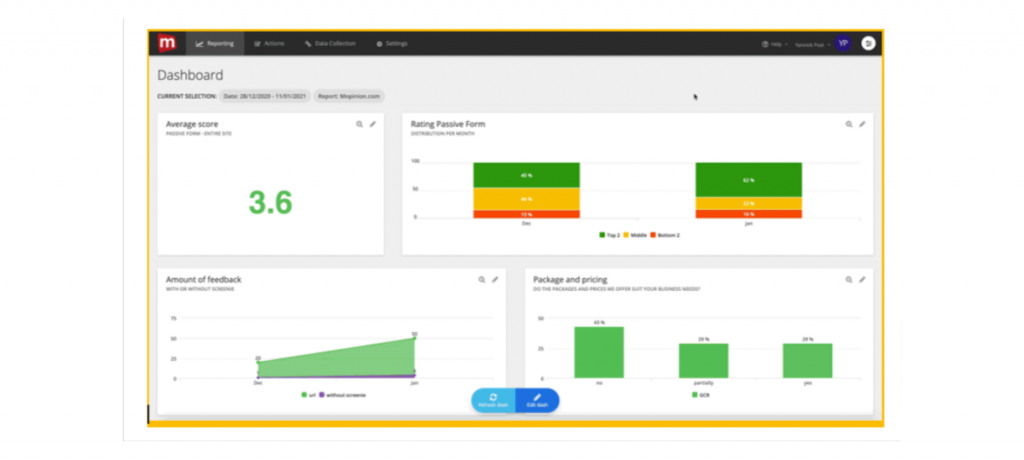
Source
Mopinion is a valuable asset for any business looking to enhance its communication management and leverage customer feedback for growth and improvement. Its comprehensive features and user-friendly design make it a top choice in the market.
One of Mopinion’s main advantages is its ability to analyze data in real-time. This function lets companies spot trends and problems quickly so they can address customer issues right away. The platform also offers advanced features for managing and directing email notifications, making sure the right team members get the feedback they need to solve issues efficiently.
As one of the tools for product managers, Mopinion is known for its simple setup and excellent customer support. They often highlight the easy customization of feedback forms and the quick assistance from the support team as key benefits. Additionally, the customizable dashboard is a notable feature that helps users track feedback efficiently and base decisions on reliable data.
What you will like
- Customizing the design is seen as a major benefit, enhancing response rates.
- The support team is recognized for their friendliness and effectiveness in helping with setup and customization.
- Mopinion earns praise for its adaptable measurement of crucial customer experience metrics.
- The customer service is noted for its speed and efficiency in resolving user issues.
What you may not like
- New users may experience a learning curve while familiarizing themselves with all the features.
- With extensive features comes complexity, which might be overwhelming for some users.
- Some users might need more advanced reporting features than what is currently offered.
Pricing
Paid plans start at $277.59/month
3. Survicate – Best for Simple and User-Friendly Survey Creation
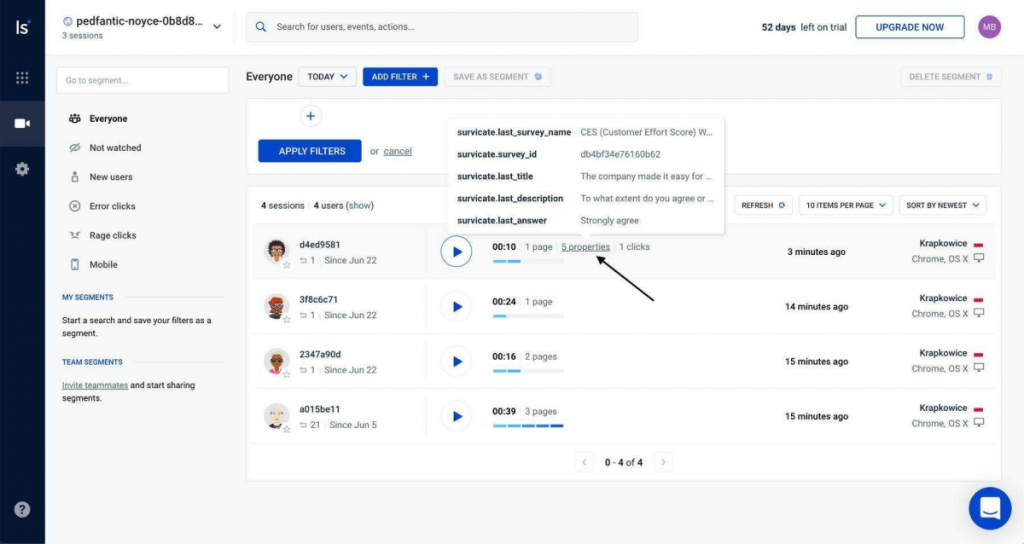
Survicate is a tool that makes creating surveys very easy. It’s designed for anyone who wants to collect feedback quickly and without any hassle. You don’t need to be a tech expert to use it. The interface is straightforward, so finding your way around is a breeze. You can choose from different types of questions, like multiple-choice or open-ended, and add them to your survey with a simple click.
What’s great about this product management software is that it helps you understand what people think. After you send out your survey, the answers come back to you in a clear format. You can see what most people say or read every individual response.
This makes it super useful for businesses that want to know their customers better or for anyone who needs opinions on something. Plus, you can use Survicate on your website, in emails, or even on your mobile app, making it really flexible.
Also Read: The Marketer’s Guide To Surveying Users
What you will like
- Provides various customization options for surveys, letting users adapt them to meet specific requirements.
- Offers real-time analytics to understand insights and make knowledgeable decisions quickly.
- Works well with multiple marketing and analytics tools.
- There is a large selection of survey templates available for various needs and contexts.
Pricing: Free plan available (up to 20 responses/month. Paid plans start at $99/month.
4. Craft.io – Best for Managing Internal and External Feedback
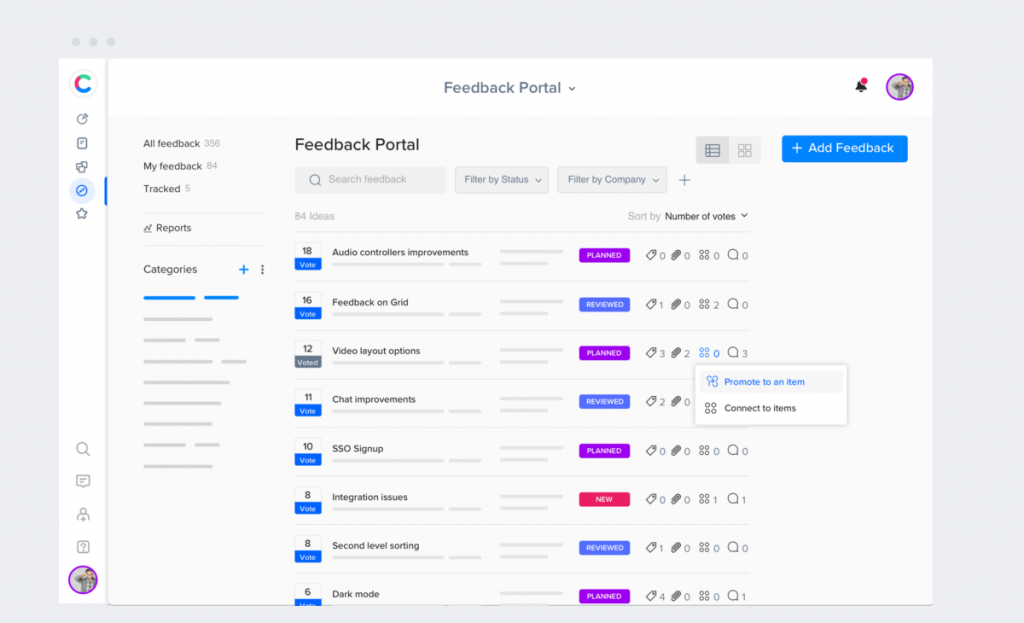
Source
Another product management software I like using is Craft.io because it significantly improves how I manage my product development processes. This tool integrates every aspect of product management, from strategy to implementation, making it incredibly seamless.
I can easily track my objectives and key results (OKRs), prioritize tasks using sophisticated models and update my roadmaps in real time. This ensures that my team and I always focus on what’s most critical for our product’s success.
Craft.io also allows me to gather and manage feedback efficiently, both from internal teams and external stakeholders. This feedback is crucial as it helps us make informed, data-driven decisions on what to develop next. The ability to tag and track feedback through a dedicated portal ensures that nothing gets lost in the shuffle.
What you will like
- Clean and modern interface, which makes managing complex product tasks simpler.
- Enables quick addition of new stories, saving significant time.
- Supports the full product development lifecycle from idea to delivery.
- Allows visuals to be included on cards for quick reference.
What you may not like
- There are issues reported with tracking edits accurately.
- The number of integrations with other platforms and tools is limited.
- Zappier integration support is inconsistent.
Pricing
Paid plans start at $19/editor/month
5. Productboard – Best for AI-Based Product Management
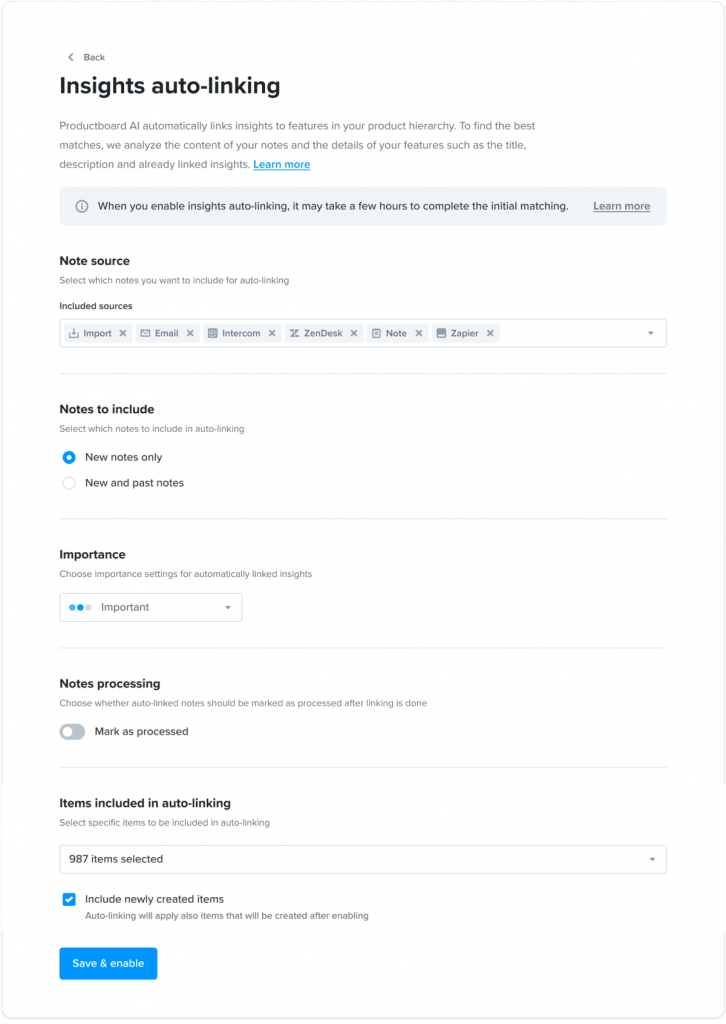
Source
Another tool I prefer for product management is Productboard. Its AI-powered features really set it apart. Productboard uses AI to enhance the entire product management process, making it easier to analyze customer feedback at scale, quickly generate feature specifications, and uncover valuable insights from various types of communication. This capability allows my team and me to work faster and make more informed decisions, ensuring that we build what our customers truly need.
Ideal for teams looking to optimize product operations and engage deeply with customer feedback, Productboard supports strategic planning and dynamic roadmap adaptation.
As someone who values efficiency and precision in product development, I find Productboard’s integration of AI into its platform to be an essential tool for staying ahead in a competitive market. The platform’s security measures and compliance with standards such as SOC 2 and GDPR ensure that enterprise needs are met.
What you will like
- Automates the collection of insights directly from customers.
- Focuses on high-impact tasks and guides effective resource allocation.
- It seamlessly integrates with other tools, such as Jira and Slack
- Enables users to quickly build strategic roadmaps with templates that can be tailored for different audiences.
What you may not like
- While adaptable, there are limitations to how much Productboard can be customized to specific use cases.
- Collaboration tools may be more basic compared to those offered by some competitors.
- As of the latest update, Productboard lacks a mobile app, which could limit accessibility for users on the go.
Pricing: Free plan available (up to 50 feedback notes). Paid plans start at $19/maker/month
6. Airfocus – Best for Centralizing and Organizing Feedback
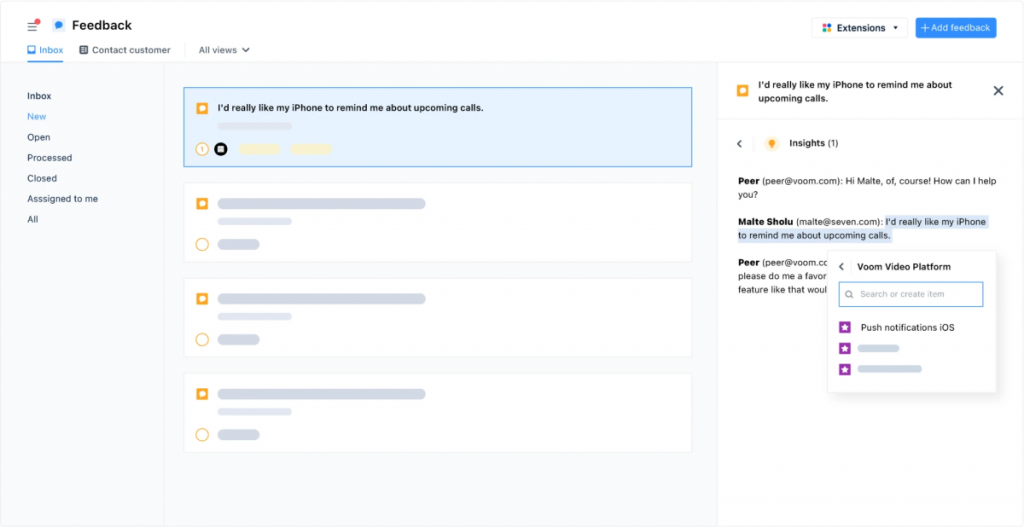
Source
The next great tool for product managers is Airfocus. This feedback management platform stands out for its comprehensive ability to understand user needs and solve the right problems. Airfocus allows teams to centralize feedback from all communication channels into one organized inbox, ensuring that no valuable insight is lost.
This product management software supports seamless integration with tools like Slack, Intercom, and Jira, enhancing its utility by syncing feedback across various platforms. Airfocus is trusted by many leading companies and offers features that allow users to turn scattered feedback into actionable insights, which can inform product discovery and strategy.
It includes a customer-facing portal where product roadmaps and ideas can be shared to gather further feedback and validate concepts. The platform also provides customizable templates to manage feedback more effectively, helping teams prioritize issues based on user insights and discover new opportunities.
What you will like
- This tool includes Gantt charts, a useful feature that some competitors, such as Trello, lack.
- Engages team members in the prioritization process, making decision-making collaborative and inclusive.
- Facilitates a smooth transition from planning to execution, particularly for engineering teams.
- The platform allows the customization of fields and formulas to suit specific project needs.
What you may not like
- The pricing might be prohibitive for smaller teams or startups
- Users have reported difficulties with scrolling in the Firefox browser, needing to use alternative methods to navigate.
- The lack of a version history feature means that tracking changes and correcting errors can be cumbersome.
Pricing: Starts at $83/month
7. Hotjar – Best for Website Feedback With Surveys & Behavior Tracking
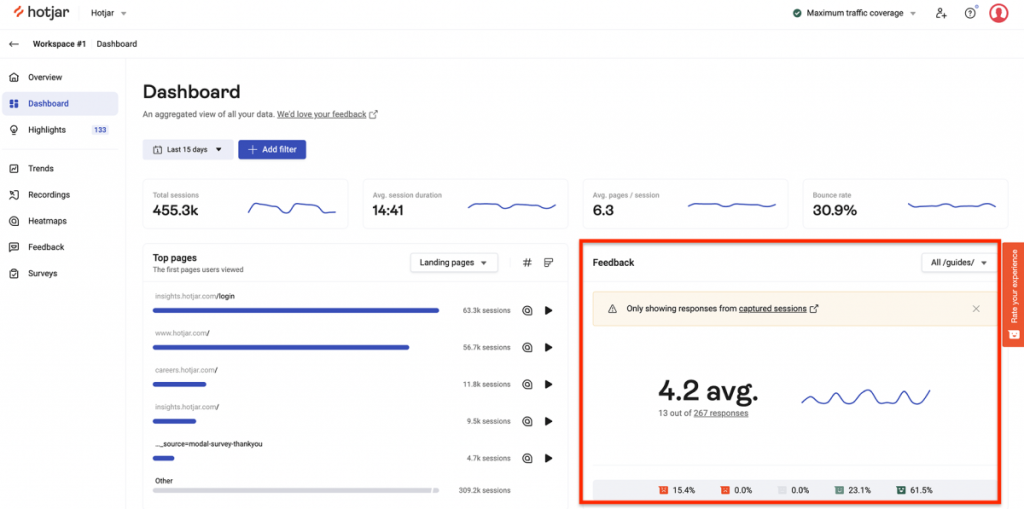
Source
Hotjar excels as a tool for websites focused on understanding user behavior and collecting feedback through surveys. This comprehensive platform merges behavior analytics with feedback tools to help website owners gain deep insights into their customers’ experiences.
The Observe features, including Heatmaps and Recordings, capture every user interaction—clicks, scrolls, and movements—providing a visual breakdown that is crucial for spotting usability issues and enhancing user engagement, thereby boosting conversions.
Moreover, Hotjar’s Ask features, especially Surveys, are critical for incorporating customer input into website strategies. These surveys target specific users based on their site behavior, yielding valuable perspectives on your website and services. Offering more than standard analytics, Hotjar provides a thorough understanding of how users interact with a site, making it an invaluable resource for any site, from small blogs to large e-commerce platforms, focusing on what’s most important—the user experience.
What you will like
- The feedback polls and surveys are great for directly gathering user insights
- Hotjar is quick to set up and integrates easily with existing websites
- It offers detailed analytics on user interactions, which can be crucial for conversion rate optimization.
- The platform allows for segmenting data by user behavior, which aids in targeted analysis and decision-making.
What you may not like
- Creating multiple workspaces for a single website may lead to unnecessary duplication and can make data management more complex.
- The customization options for Polls, Feedback, and Survey widgets may not meet all user needs.
- The removal of cross-domain tracking has posed challenges for users who depended on this feature to track user activities across different domains.
Pricing: Starts at $0 (Limited to 35 daily sessions). Paid plans start at $32/month
8. UserZoom – Best for UX Research Capabilities
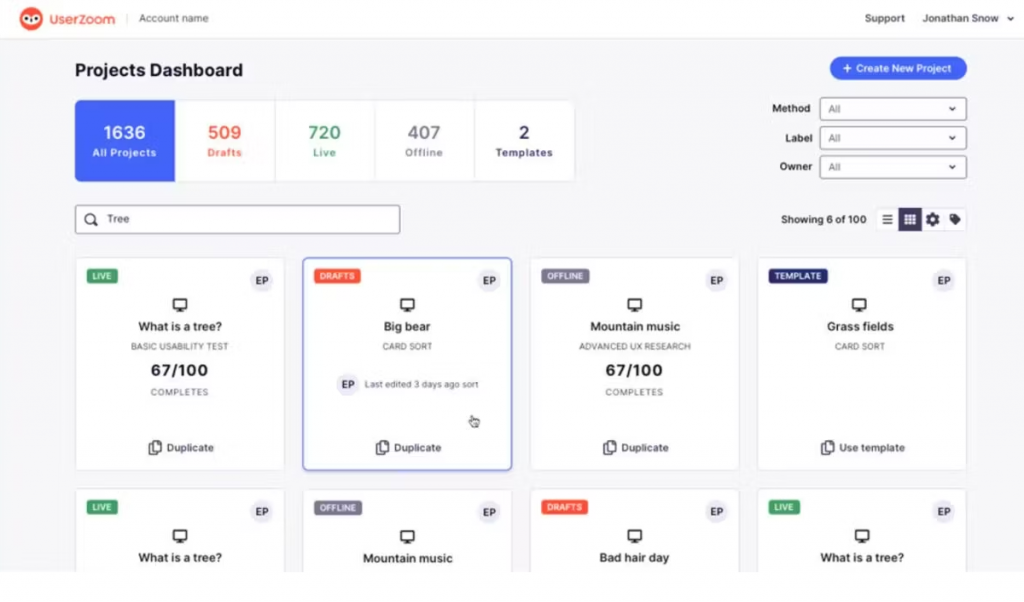
Source
UserZoom is a powerful tool for product managers, offering sophisticated UX research capabilities to enhance digital experiences. This product management tool provides advanced, mixed-method UX research tools that allow product managers to make informed, data-driven decisions. With UserZoom, product managers can quantify the impact of their digital experiences using comprehensive behavioral and attitudinal measures. This facilitates strategic decision-making tied directly to business outcomes.
Additionally, UserZoom’s capabilities in creating accessible experiences ensure that digital products are usable by diverse audiences, broadening market reach. The secure data environment further allows managers to conduct research confidently, knowing that customer data is well-protected.
This combination of detailed analytics, security, and user-centered design capabilities makes UserZoom an essential tool for product managers looking to optimize product usability and enhance user satisfaction.
What you will like
- UserZoom provides strong data tracking and recording capabilities.
- The professional services team offers excellent support to users.
- You can set up projects and user dashboards easily, which allows a quick start to research.
- It includes features for both qualitative and quantitative studies, making it versatile.
What you may not like
- The platform may be difficult to learn for those less experienced in UX research.
- The user dashboard is very functional but lacks great aesthetic appeal.
- Some useful features, like participant face recording, are only available at higher subscription levels.
Pricing: Custom pricing
Also Read: 35+ Excellent UX Survey Questions You Need to Ask
9. Delighted – Best for Surveys With Branding Customization
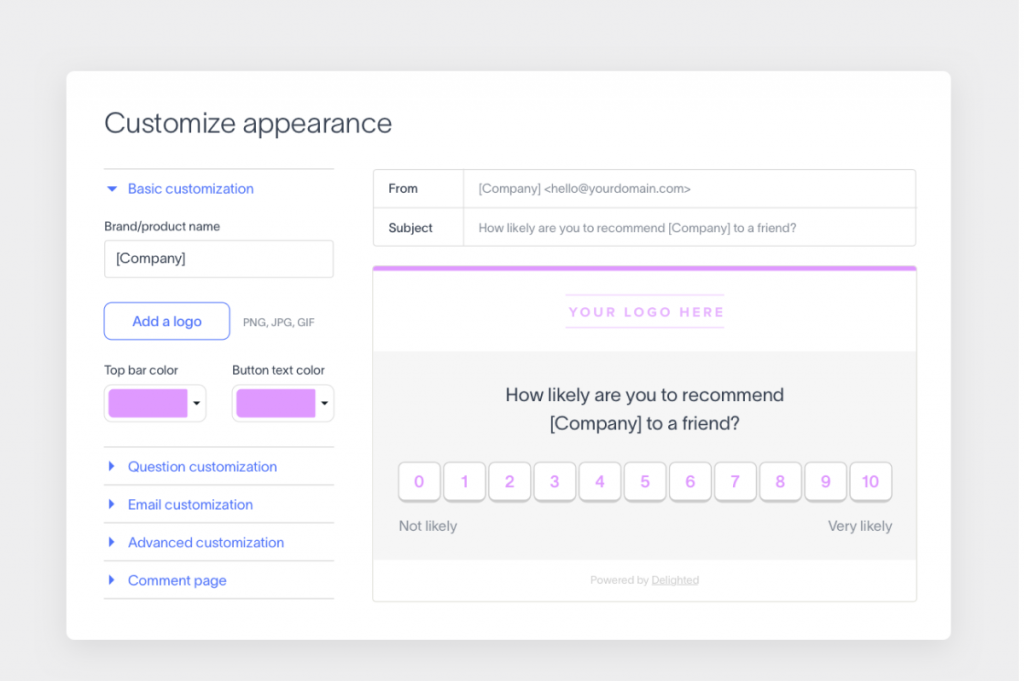
Source
I’ve noticed many of my peers turning to Delighted (acquired by Qualtrics) for their survey needs, particularly when it comes to branding customization. Being in this industry, I understand the importance of maintaining a consistent brand image across all platforms and touchpoints. This product management software offers a suite of features that make it not just a tool for gathering feedback but a part of the brand experience itself.
The intuitive design seamlessly integrates brand elements like logos, fonts, and color schemes, ensuring that each survey feels like a natural extension of the brand. This level of customization is crucial for creating a cohesive identity that customers recognize and trust.
Moreover, the ability to tailor every aspect of the survey, from the welcome screen to the thank-you page, means that we can provide a unique and engaging experience for our respondents. It’s no wonder that Delighted is one of the best software for product management that focuses on brand consistency as much as data quality.
What you will like
- The platform offers a tight integration with Slack, which users appreciate for improved reporting and team collaboration.
- Delighted has received positive feedback for its customer support services.
- The simplicity of creating surveys and collecting customer opinions is a strong point.
- The platform made quick improvements after being acquired by Qualtrics, saving users significant time in data analysis.
What you may not like
- There are limited options for sending data to other necessary tools, which can be challenging.
- Users have found it hard to figure out how to survey existing customers already in the database.
- When using the integration with Shopify, some filters disappear or are limited.
Pricing
- Starts at $0/month (Limited to one user). Paid pricing starts at $17/month
My Top 3 Product Management Software
The choice of the best product management tool entirely depends on your requirements.
In my case, I found the following tools to be incredibly beneficial.
However, since every product manager has different needs, it’s recommended you go through the whole list.
My top 3 choices are:
Qualaroo: I find Qualaroo exceptional for product management because it enables real-time, targeted user feedback through NPS surveys while they interact with our product. This immediacy and relevance of feedback helps us quickly identify and address user needs and preferences. The advanced targeting and AI-powered analytics also allow us to pinpoint and act on issues efficiently, making it an invaluable tool for driving product improvements.
Mopinion: Mopinion stands out to me for its robust communication management capabilities. This software for product management analyzes feedback data in real-time. The easy setup and excellent customer support simplify the process of customizing feedback forms and managing responses.
Survicate: I appreciate Survicate for its simplicity and user-friendliness when creating surveys. As one of the best product management tools, it doesn’t require technical expertise, which means I can quickly gather and analyze customer feedback. The real-time analytics are beneficial, allowing me to make fast and informed decisions based on customer insights.
I have researched six more tools. Go through the rest if you want to explore more options.
Evaluation Criteria
The evaluation of products or tools chosen for this article follows an unbiased, systematic approach that ensures a fair, insightful, and well-rounded review. This method employs six key factors:
- User Reviews / Ratings: Direct experiences from users, including ratings and feedback from reputable sites, provide a ground-level perspective. This feedback is critical in understanding overall satisfaction and potential problems.
- Essential Features & Functionality: The value of a product is ascertained by its core features and overall functionality. Through an in-depth exploration of these aspects, the practical usefulness and effectiveness of the tools are carefully evaluated.
- Ease of Use: The user-friendliness of a product or service is assessed, focusing on the design, interface, and navigation. This ensures a positive experience for users of all levels of expertise.
- Customer Support: The quality of customer support is examined, taking into account its efficiency and how well it supports users in different phases – setting up, addressing concerns, and resolving operational issues.
- Value for Money: Value for money is evaluated by comparing the quality, performance, and features. The goal is to help the reader understand whether they would be getting their money’s worth.
- Personal Experience / Experts’ Opinions: This part of the evaluation criteria draws insightful observations from the personal experience of the writer and the opinions of industry experts.
FREE. All Features. FOREVER!
Try our Forever FREE account with all premium features!
 We'd love your feedback!
We'd love your feedback! Thanks for your feedback!
Thanks for your feedback!