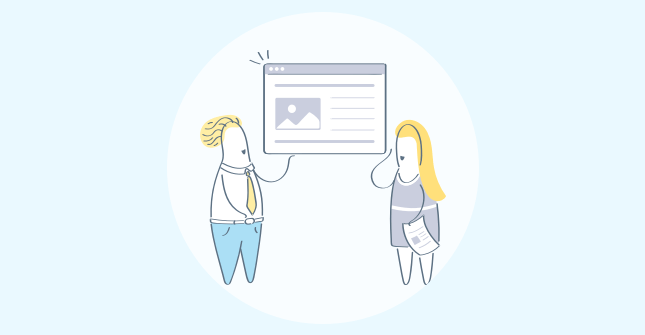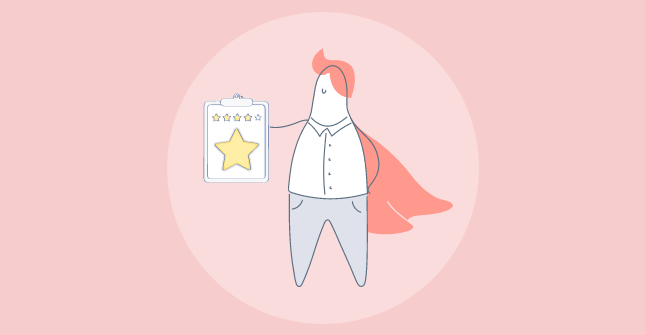Most onboarding surveys I see fall into one of two traps: either a polite formality that collects dust, or they’re so bloated with questions that new customers quietly click “X” and never return. Both are onboarding killers.
How you frame and use onboarding survey questions to guide customers in the first few weeks determines whether they become loyal customers or lost leads. Strong onboarding programs drive as much as a 50% lift in customer retention.
A smart set of onboarding questions is one of the fastest ways to learn what’s working, where people get stuck, and how to keep them around. Done right, it’s less of a “form-filling exercise” and more of a “growth hack in disguise.”
In this guide, I’ll show you how to use onboarding surveys to fix friction early, prove value fast, and build retention into your business model. You’ll also get ready-to-use templates, timelines, and ROI tools to stop guessing and start growing.
What Is a Customer Onboarding Survey?
A customer onboarding survey refers to a set of survey questions you ask new customers right after they start using your product—when impressions are fresh, expectations are sky-high, and patience is paper-thin.
The purpose isn’t just to “collect feedback.” It’s to spot friction before it turns into churn, personalize the journey, and prove value quickly. If you ask the right onboarding survey questions, you’ll know whether customers are excited, confused, or already halfway out the door.
Here’s the big shift: the best companies don’t treat these surveys as a one-off form. They use them as relationship builders. Every question signals: We care about your experience. We’re listening. We’ll act on it. And that alone increases trust before you’ve even solved a single bug.
55+ Onboarding Survey Questions to Ask Customers
A smart onboarding survey isn’t about asking everything at once—it’s about asking the right question at the right moment. Below are 55+ questions broken into distinct occasions in the customer journey.
1. Right After Sign-Up Onboarding Survey Questions (First Impressions)
When customers are fresh in, capture their immediate reactions.
- What motivated you to sign up today?
- How clear was the sign-up process?
- Did anything almost stop you from creating an account?
- How confident do you feel about getting started?
- Did you understand what happens after sign-up?
- What was your first impression of our product so far?
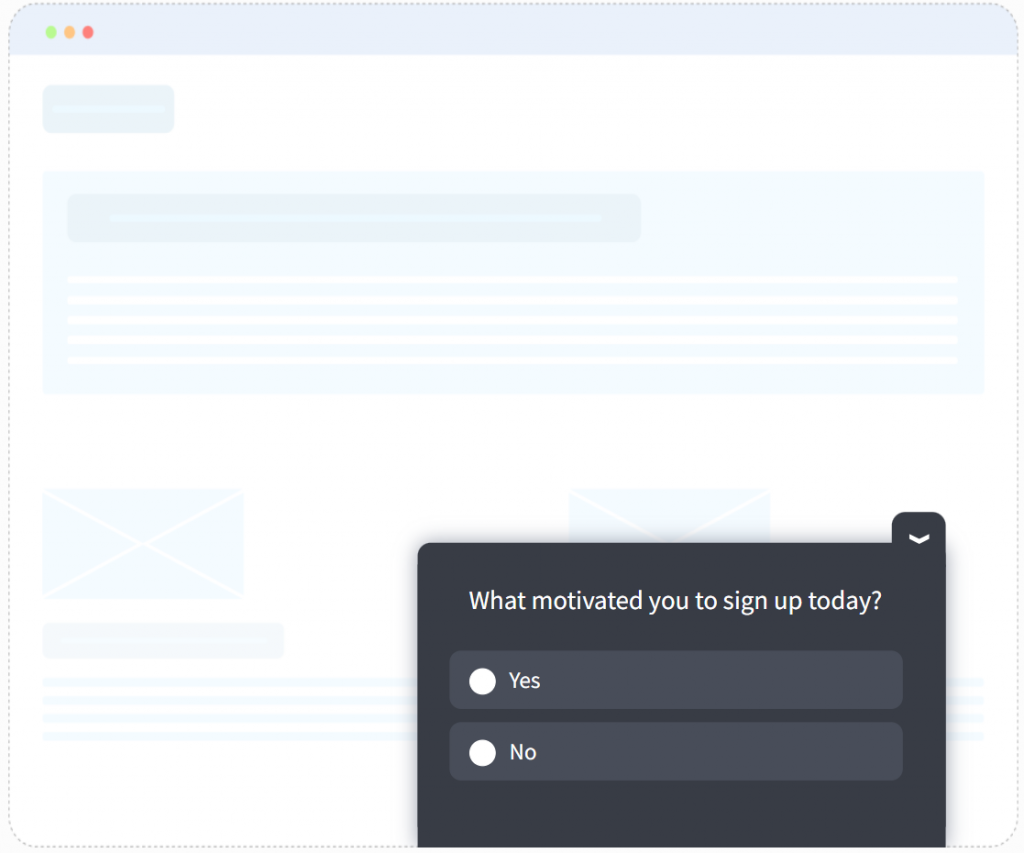
2. During Initial Setup Onboarding Survey Questions (Day 1–7)
Check if they’re finding setup smooth—or painful.
- How easy was it to get through the setup process?
- Did you run into any roadblocks?
- Which part of the setup took the longest?
- Was the welcome email helpful?
- Did you use the onboarding guide or tutorial? If yes, how useful was it?
- What would’ve made the setup faster or easier?
- How would you rate the support you received from our team?
3. After First Use Onboarding Survey Questions (Adoption Checkpoint)
Here’s where you learn if they’re actually getting value.
- What was the first task you tried to complete?
- Did you accomplish what you came here to do?
- Which feature did you use first?
- How easy was it to find the information you came looking for?
- Were you able to find the features you expected?
- What, if anything, felt confusing?
You can plug-and-play this after-use feedback survey template:
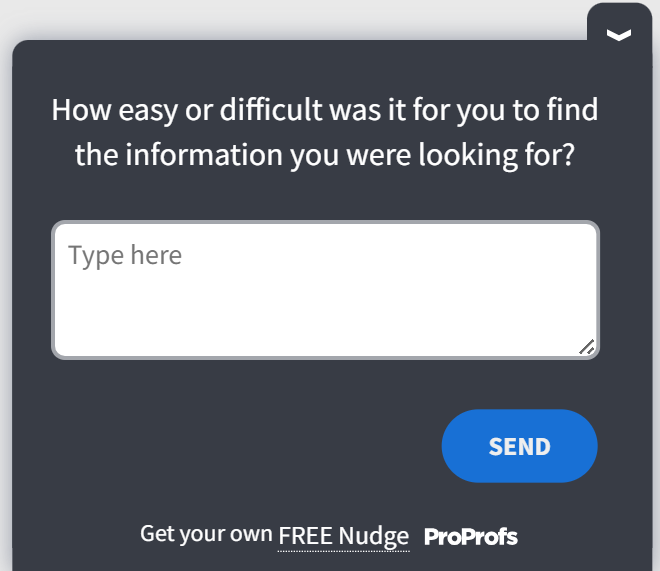
4. After First Week Onboarding Survey Questions (Early Engagement)
Gauge whether the excitement is sticking—or fading.
- Have you logged in as often as you expected?
- What’s been the most useful feature so far?
- What’s been the most frustrating part of the experience?
- Did you need to reach out to support? If yes, how did it go?
- What nearly stopped you from coming back after first use?
- If you could change one thing this week, what would it be?
You can use this early engagement survey template:
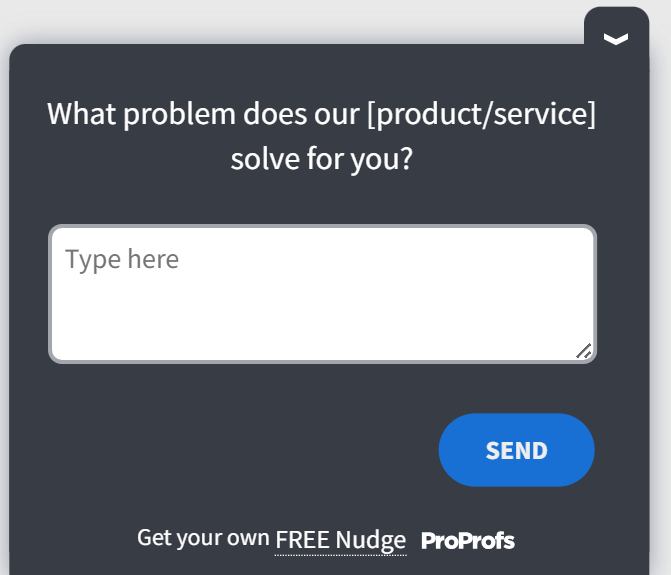
5. After First Month Onboarding Survey Questions (Value Realization)
Now it’s about retention and ROI—are they seeing results?
- Have you achieved your initial goal with our product?
- How well does the product fit into your workflow?
- Has our product saved you time, money, or effort so far?
- Which features do you find most valuable?
- Are there features you expected but haven’t found?
- On a scale of 1–10, how satisfied are you with the product?
- Would you recommend us to a colleague or friend?
Here’s an NPS survey template for you to tweak and use:
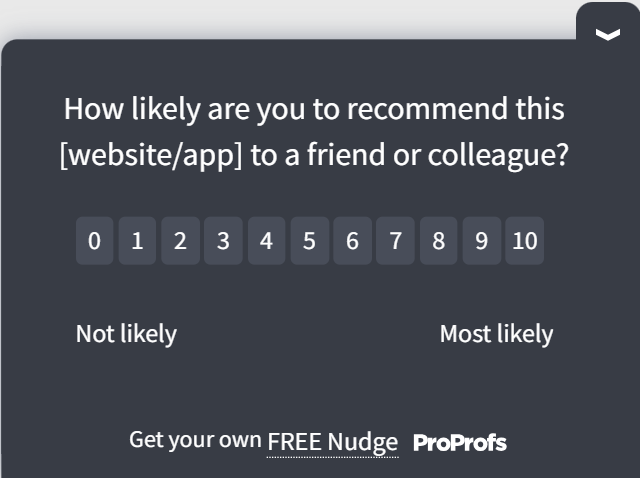
6. After Support Interactions Onboarding Survey Questions (Touchpoint Feedback)
Support experiences often make or break onboarding.
- How quickly did we respond to your request?
- Did we resolve your issue on the first try?
- Was the support team clear and helpful?
- What could we have done better?
- How would you rate your support experience overall?
You can use these support feedback templates for your onboarding surveys:
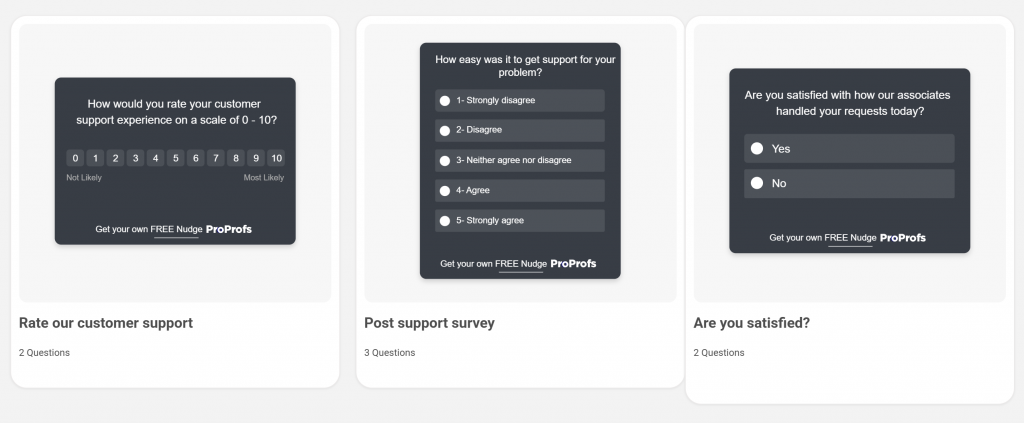
7. Training and Resources Onboarding Survey Questions (Learning Experience)
Check if your onboarding content is actually working.
- Did the tutorials or walkthroughs help you?
- Which format did you prefer—video, written guide, or live demo?
- Was anything missing from our onboarding materials?
- Was the language and explanation easy to follow?
- Would you have preferred a one-on-one onboarding call?
- How confident do you feel using the product after training?
8. Long-Term Fit Onboarding Survey Questions (Day 60–90 Check-In)
Now you’re looking at retention signals.
- Do you see yourself continuing to use our product?
- What’s the biggest benefit you’ve gotten so far?
- Have you run into any recurring challenges?
- Is our product helping you reach your goals?
- What would make you more likely to stick with us long-term?
- Would you upgrade to a paid plan (if on free/trial)? Why or why not?
Try out this long-term fit customer onboarding questionnaire:
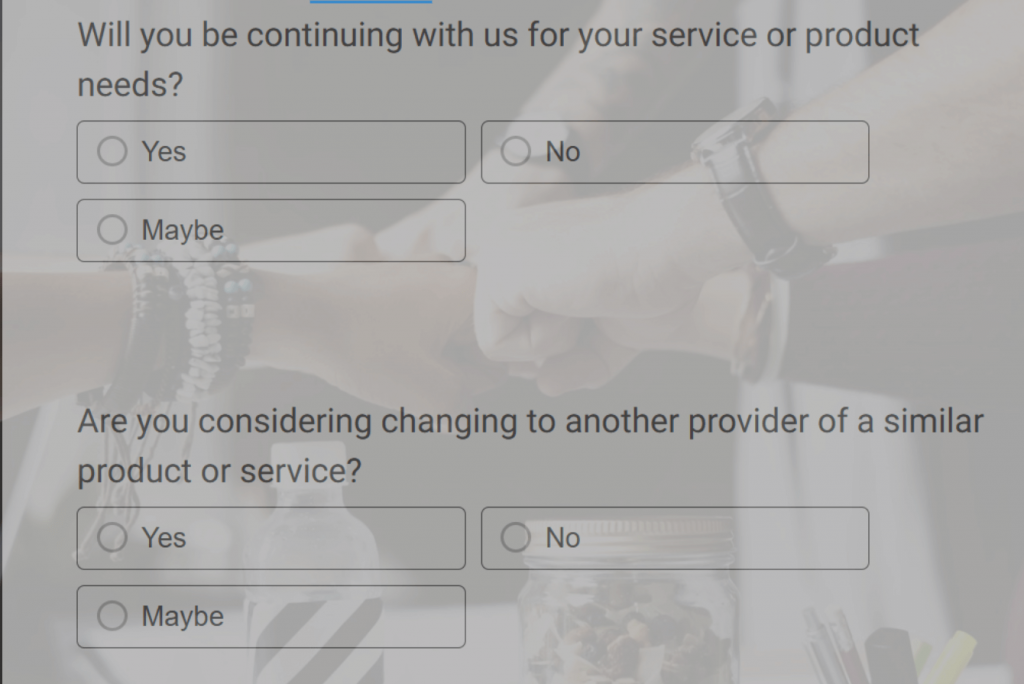
9. Overall Experience Onboarding Survey Questions (Wrap-Up and Open Feedback)
Catch-all questions to close the loop.
- How would you rate your onboarding experience overall?
- What’s one thing we could improve right away?
- Was the onboarding too fast, too slow, or just right?
- How does our onboarding compare to other tools you’ve tried?
- What surprised you most (good or bad) about our onboarding?
- Is there anything else you’d like to share about your experience?
- How happy are you with the purchase process?
Here’s a CES template for you to gauge your customer’s overall experience.
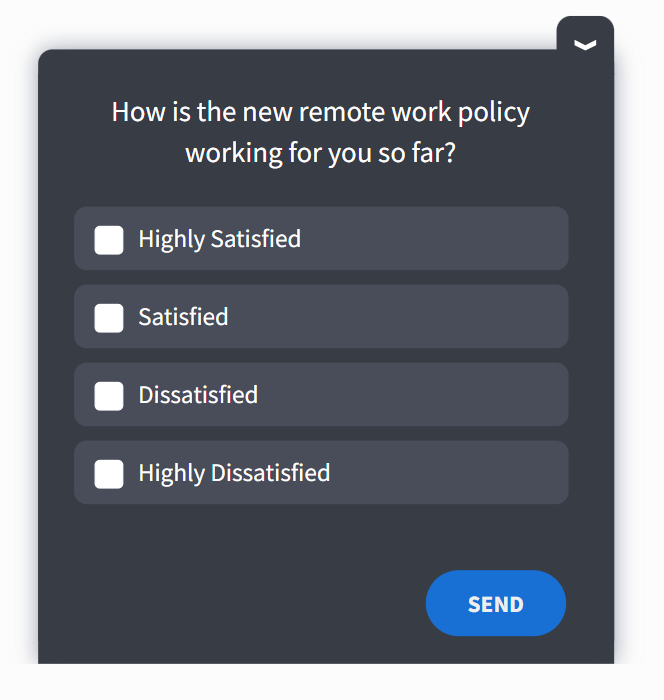
How to Create a Customer Onboarding Survey
Creating an onboarding survey isn’t rocket science, but it does take more than dumping 40 questions into Google Forms. The trick is designing something short, sharp, and timed to the customer’s journey. Here’s how to build one that actually gets answered—and acted on.
1. Define the Goal Before Writing a Single Question
Before you write a single question, ask yourself: What do I want to learn right now?
- If you want to know how easy setup was → ask about setup clarity.
- If you want to check if customers see value → ask about results after 30 days.
- If you want to measure retention risk → ask if they see themselves continuing.
A clear goal keeps your survey focused and prevents “kitchen sink” question dumps.
2. Match the Timing to the Moment
Surveys work best when they feel natural. A few checkpoints worth automating:
- Day 1–7: Setup and first-use questions.
- Day 30: Value and adoption questions.
- Day 60–90: Retention and long-term fit.
Time it wrong and you’ll either annoy people or miss the insights altogether.
3. Choose the Right Tool
This is where tech helps. Tools like Qualaroo let you drop surveys inside your app or website at the exact friction points where feedback is most valuable. Customers don’t have to leave what they’re doing—they just answer in context. You can target your new customers separately and gauge their feelings quickly with AI sentiment analysis. Here’s a quick video to learn how to create contextual surveys:
For long-form client onboarding questionnaires, you can use ProProfs Survey Maker as well. Using its AI, you don’t need to think twice about which questions to ask; just give it your goals and you’re good to go. With survey maker, you can create a survey from scratch or choose a template and tweak it. In the edit dashboard, click on “Add Question”, and experiment as much as you want with AI.
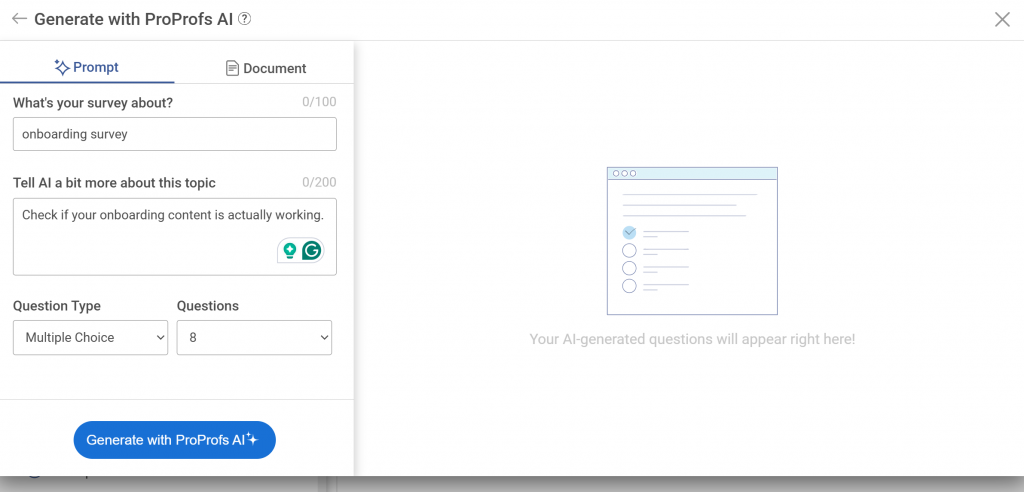
4. Keep It Short and Focused
Aim for 5–7 questions max. That’s 2–3 minutes of effort. Any longer, and you risk survey fatigue.
- Stick to the essentials for that stage.
- Save deeper “feature wish lists” or detailed NPS surveys for later.
Think of it like a first coffee chat—not a three-hour interrogation.
5. Close the Loop and Share Back
The fastest way to kill trust? Collect feedback and disappear. Always close the loop: “You told us X, so we fixed Y.” Even small wins announced back to customers prove you’re listening.
The Takeaway: A well-built onboarding survey is short, intentional, and embedded in the journey. When customers feel heard and see changes based on their input, surveys stop being a chore and start being a trust-building growth lever.
When to Use In-App vs. Email vs. SMS Surveys
Not every onboarding survey belongs in the same channel. Where you ask is just as important as what you ask. Match the channel to the moment. In-app is perfect for real-time friction, email works for reflection, and SMS is for urgent, lightweight onboarding experience survey questions.
| Channel | Best For | Watch Out For |
|---|---|---|
| In-App | Capturing feedback at the exact moment of use is great for setting up steps, feature adoption, or “Was this helpful?” nudges. | Keep it short and non-intrusive. One or two questions max. |
| Post-onboarding check-ins, 30-day or 60-day satisfaction surveys, and longer forms. | Response rates can be lower; customers often skip emails if they don’t see immediate value. | |
| SMS | Quick binary or rating questions when you want instant input (e.g., “How was your onboarding call?”). | Overuse feels intrusive; reserve for very short surveys with high urgency. |
FREE. All Features. FOREVER!
Try our Forever FREE account with all premium features!
Best Practices for Customer Onboarding Surveys
Let me share some best practices for survey creation—think of these as the polish that makes your survey easier to answer and get better insights.
1. Mix Quantitative and Qualitative Questions
Numbers give you a quick pulse, but stories explain the “why.” Pair them:
- Quantitative: “On a scale of 1–10, how easy was setup?”
- Qualitative: “What slowed you down?”
Without open-ended answers, you’ll never know what’s hiding behind a low score.
2. Personalize the Flow
Customers hate irrelevant onboarding feedback questions. Use logic so surveys adapt to each person.
- Don’t ask about Feature A if they’ve never used it.
- Solo founders shouldn’t get team-management questions.
Result: Surveys feel personal, not robotic.
3. Respect Attention Spans
Survey fatigue is real. Use these hacks:
- Trigger questions in-app instead of sending long emails.
- Keep single surveys short and spread them out over milestones.
- Give customers the option to stop early (“Want to share more feedback?”).
4. Test Before Launch
Don’t unleash your survey blind. Send it to a small group of new customers first.
- Check: Are questions clear?
- Check: Is the length right?
- Check: Are the answers useful?
Think of it as a dress rehearsal. You’ll fix the awkward bits before it hits everyone.
5. Act Fast on Insights
Speed matters. If 20 customers say the same thing, you don’t need another 200 responses to believe them.
- Fix quick wins right away.
- Save structural changes for roadmap planning.
Common Challenges & How to Fix Them
Even the best onboarding survey plan can stumble. Here are the roadblocks most teams hit—and how to get past them.
| Roadblock | What Happens | Fix |
|---|---|---|
| Too Many Questions | Surveys feel like homework, so customers quit halfway. | Keep it to 5–7 questions. Spread them across milestones and use branching so people only see what applies to them. |
| Few Responses | You send a survey, but almost nobody answers. | Trigger surveys in-app when the experience is fresh. Make them mobile-friendly and start with a simple yes/no. |
| No Time to Build | Small teams can’t design and analyze surveys manually. | Use AI tools (like ProProfs Survey Maker) to draft questions and automate delivery with Qualaroo. |
| Feedback Goes Nowhere | Customers share input but never hear back, so they stop engaging. | Share quick fixes publicly (“You said setup was confusing—we fixed it”). Share top insights internally too. |
| Scores Without Insight | Numbers show something’s wrong but don’t explain why. | Pair every rating with an open-ended follow-up. Use AI text analysis to find patterns. |
Measuring Success & RoI
Running onboarding surveys isn’t the goal. Acting on them and proving they move the needle is. Here’s how to measure if your surveys are actually driving growth:
Key Metrics to Track
- Response Rate: Aim for 25–40% for in-app surveys, 10–20% for email surveys, and 30–40% for SMS.
- Customer Effort Score (CES): How easy was it to get started? Lower effort = higher retention. Here’s a quick CES calculator for you:
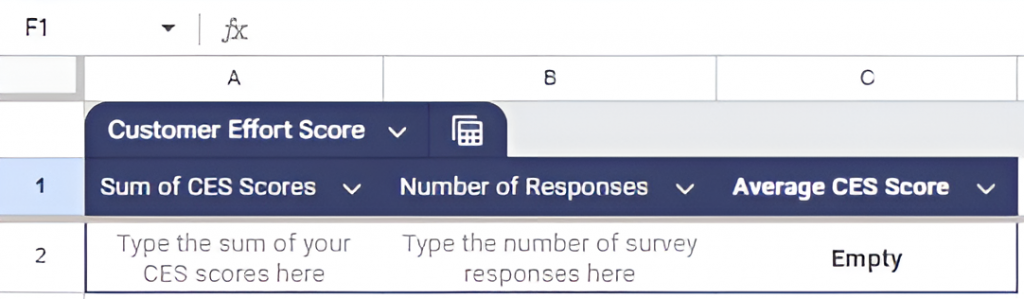
- Time to Value (TTV): How fast did customers achieve their first win? Shorter TTV = less churn.
- Feature Adoption Rate: Are customers using the features that matter most to retention?
- Retention & Churn Rates: Are customers sticking past 30, 60, 90 days? Here are retention and churn calculators for your ease.
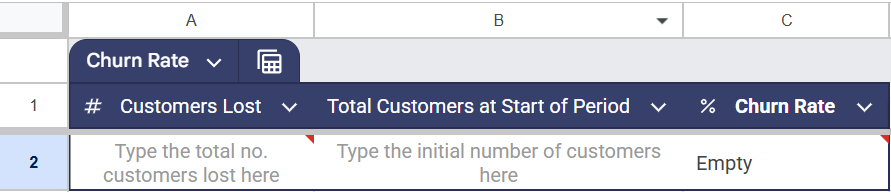
- Net Promoter Score (NPS): Would they recommend you? Early advocacy is gold, and here’s how you can calculate NPS.
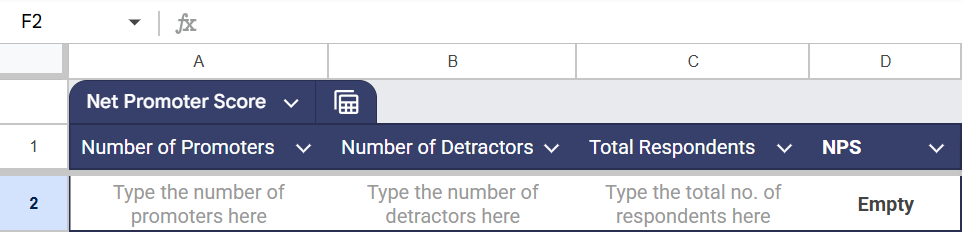
ROI Formula You Can Steal
Here’s a simple way to tie surveys back to dollars:
| Retention Uplift (%) × Customer Lifetime Value (CLV) × Number of Customers = Added Revenue |
Example: If surveys improve retention by just 10% and your CLV is $1,000 across 500 customers, that’s $50,000 in extra revenue.
These numbers do more than look nice in a slide deck. They tell you whether your onboarding surveys are not only collecting feedback but actively improving adoption, loyalty, and revenue.
Real-Life Success Story: How ProProfs Quiz Maker Boosted NPS With Onboarding Surveys
The Challenge: ProProfs Quiz Maker relied on bi-annual email surveys to gather customer feedback. Response rates were low, insights arrived too late to act on, and delayed action hurt their Net Promoter Score (NPS).
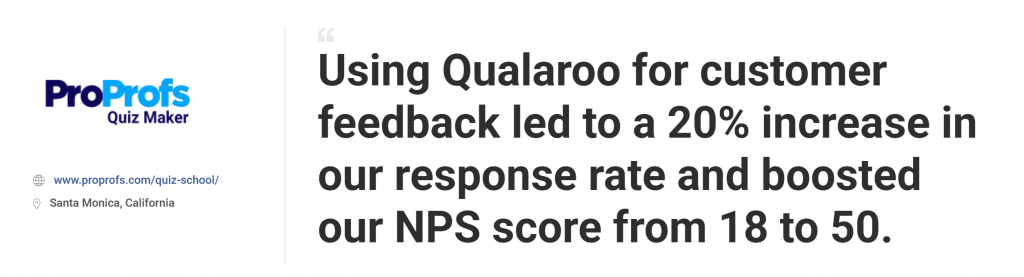
The Approach: The team switched to Qualaroo’s in-product surveys, asking new customers for feedback one month after onboarding and following up quarterly. Surveys reappeared if ignored, ensuring feedback wasn’t lost.
The Result:
- 20% increase in response rates
- 45% more detailed feedback
- NPS skyrocketed from 18 to 50
Why It Matters for Onboarding: By moving surveys inside the product and timing them to the onboarding journey, ProProfs Quiz Maker turned feedback into a retention lever. New users felt heard quickly, issues were fixed faster, and satisfaction surged—proving that asking questions at the right time builds loyalty.
FREE. All Features. FOREVER!
Try our Forever FREE account with all premium features!
Boost Retention With Onboarding Survey Questions
Onboarding is where customers decide if they’re in for the long haul or already eyeing the exit. A smart set of onboarding survey questions is your best insurance against churn—and your fastest way to prove value, build trust, and grow revenue.
If you’ve been relying on gut instinct until now, it’s time to swap the guesswork for data. Tools like Qualaroo let you capture feedback in the moment—inside your app, where the experience is happening.
For longer-form check-ins, ProProfs Survey Maker allows you to build structured surveys in minutes, with AI doing the heavy lifting on question design. Start small, automate where you can, and let your customers show you exactly how to win their loyalty.
The first step is simple: ask better questions.
Frequently Asked Questions
What are onboarding surveys?
Onboarding surveys are short questionnaires sent to new customers during their first days or weeks with your product. The goal is to check how smooth their start has been, uncover early friction, and confirm they’re finding value quickly. Think of them as the customer’s first report card on your product—and your chance to fix issues before they turn into churn.
When should I send an onboarding survey?
Timing matters. Send one right after sign-up to capture first impressions, another around Day 30 to confirm value and adoption, and a third at 60–90 days to check retention. Spacing them ensures customers aren’t overwhelmed while still giving you actionable insights at key milestones.
Should onboarding surveys be anonymous?
They don’t have to be. Named responses make it easier to follow up, but anonymity can encourage honesty on sensitive topics. A good approach is optional anonymity—let customers choose, so you maximize response rates while still getting useful, trustworthy feedback for improving your onboarding experience.
What happens if you don’t act on survey results?
Collecting feedback without acting destroys trust. Customers assume you weren’t listening and stop answering future surveys. Worse, they may churn faster. Even small improvements—communicated back to customers—prove you value their input, turning surveys from empty forms into a relationship-building tool that drives retention and loyalty.
FREE. All Features. FOREVER!
Try our Forever FREE account with all premium features!
 We'd love your feedback!
We'd love your feedback! Thanks for your feedback!
Thanks for your feedback!