For better or worse, I’ve had the opportunity to try several customer insights tools over a decade. Be it collecting verbatim customer feedback or gleaning unsolicited customer insights, I’ve tried many customer insight solutions for different purposes.
And now, I am going to share my experience and the list of 8 best customer insight platforms with you that I think are worth considering. I’ve also mentioned my selection criteria after the list. So, make sure to stick until the end.
Here’s a quick TL;DR:
| Tools | Best For | Pricing |
|---|---|---|
| Qualaroo | User & Customer Feedback Surveys via Website or App | Starts at $69/month |
| ProProfs Survey Maker | Feedback Via Emails | Starts at $19/month |
| SurveyMonkey | Market Research | Starts at $25/user/month |
| Talkwalker | Image Sentiment Analysis | Starts from $9,600/year |
| Mixpanel | Product & Behavioral Analytics | Paid plans start at $25/month |
| Typeform | Creating Surveys Using AI | Start at $25/month |
| Hotjar | User Behavior Visualization | Starts at $32 per month |
| Meltwater | Media Monitoring | Starts at $8,000/yr |
Which Is the Best Customer Insight Tool?
Before we begin the list, here are my top 3 picks that I absolutely enjoyed using. You can explore the entire list of customer insights tools for more options.
Option A: Qualaroo
Qualaroo stands out for its ability to capture real-time insights across various digital assets. Its seamless integration with websites and mobile apps, advanced targeting features, and easy survey design capabilities make it a go-to tool for understanding user actions and behaviors.
Option B: Talkwalker
Talkwalker’s Quick Search is unparalleled for social media monitoring. With exceptional aspect-based sentiment analysis, it effortlessly detects social mentions and conversations, including image recognition for media sources and shares nuanced insights.
Option C: Typeform
Typeform excels in gathering high-quality data through its interactive chat-like format. Its personalized survey appearance, built-in analytics dashboard, and AI-powered surveys make it a top choice for creating visually appealing surveys and uncovering hidden trends and patterns.
All three tools provide extensive features and functionalities that cater to different aspects of customer insights. Nonetheless, you must consider individual preferences and specific requirements to determine which tool best fits your unique needs.
Now, let’s look at each tool in detail.
Which Are the Top Customer Insight Tools?
Here’s my list of 8 best customer insights platforms that you can consider:
1. Qualaroo – Best for User & Customer Feedback Surveys via Website or App
Let’s kick off the list with the tool I am currently using. I’ve relied on Qualaroo to capture real-time insights on my website, mobile app, product, and prototype, helping me and my team truly understand the “why” behind user actions, behaviors, and feedback.
The ability to ask users questions while they’re actively engaging with my digital assets has provided me with invaluable, real-time insights.
What really sets Qualaroo apart is its seamless integration across my website and Android and iOS apps, ensuring a consistent and hassle-free feedback collection experience. With its advanced targeting features and easy survey design and branding capabilities, Qualaroo continues to be my go-to customer insight tool.
What you’ll like:
- 100+ templates and user-friendly interface.
- Tracking of multiple metrics and user behavior with surveys like NPS, Exit Intent, CES, CSAT, and more.
- Advanced analytics capabilities like sentiment analysis for deep insights into user behavior and emotions.
- Seamless integrations with over 700 popular sales and marketing tools such as HubSpot and MailChimp.
- Advanced reporting with multiple filters for comprehensive data analysis.
- Easy survey creation through cloning of on-site and in-app surveys.
- Surveys available in 70+ languages, allowing feedback collection from a global audience.
- Automatic calculation and display of NPS score on the dashboard.
What you may not like:
- Limited industry-specific templates.
- No drag-and-drop question functionality.
Pricing: Qualaroo offers a forever free plan for startups and small businesses with all premium features. Paid starts at $69/month.
2. ProProfs Survey Maker – Best For Feedback Via Emails
Before Qualaroo, I was using ProProfs Survey Maker, which is full of exciting features that made my email survey creation process a lot easier. One of the things I loved about the tool was how it offered customized email surveys with branding options, making my surveys more interesting to potential respondents, and ultimately, enhancing response rates.
ProProfs Survey Maker also provides pre-designed email survey templates with in-built themes. This proved invaluable in helping me create visually appealing survey campaigns, minimizing the amount of time and energy I spent designing emails from scratch.
The tool’s vast collection of more than 1,000,000 meticulously crafted questions were a great resource in obtaining information that aligned perfectly with my business goals and objectives.
I especially appreciated ProProfs Survey Maker’s ability to create various types of scored questionnaires like scored surveys, quizzes, personality quizzes, and NPS Surveys (Net Promoter Score), making it easy for me to obtain meaningful insights from my target audience.
What you’ll like:
- Seamless integration with popular marketing tools such as MailChimp, Constant Contact, and other CRM systems.
- Multiple ways to share surveys and questionnaires, including email, direct links, social media, QR Code, and embedding on a website/blog.
- Access to real-time reports and analytics on survey responses, providing valuable insights into demographics and behavior.
- Automated reminders for those who haven’t responded to the survey, ensuring higher response rates.
- A wide range of question types, including ratings and buttons, with the option for branching logic.
What you may not like:
- The starter plan allows only a single administrator.
- Involves a learning curve for survey editors.
Pricing: 15-day free trial available. Starts at $19/month. Billed annually.
FREE. All Features. FOREVER!
Try our Forever FREE account with all premium features!
3. SurveyMonkey – Best For Market Research
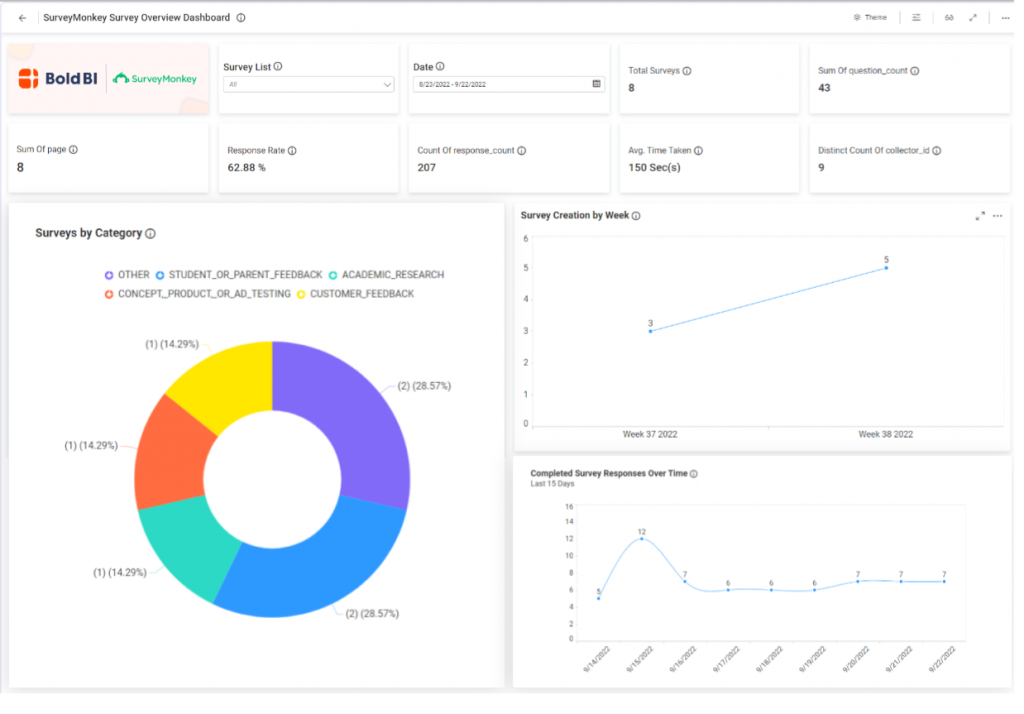
SurveyMonkey has consistently been my preferred choice for occasional survey needs. Its user interface is clean and straightforward, making it accessible even for beginners to create comprehensive surveys.
Whenever I have required feedback from customers, conducted market research, or gauged employee sentiment, this customer insight tool has proven to be an invaluable asset.
The availability of a variety of question types, ranging from multiple-choice to open-ended queries, allowed me to customize my surveys to gather the specific insights.
One of the standout features is the Global Survey Panel, which allowed me to easily target and connect with respondents from a diverse pool of over 175 million people across 130 countries.
What you’ll like:
- Ad testing to test marketing and advertising campaigns before launching them.
- Extensive collection of predesigned templates, providing a quick and effortless survey creation process.
- Gain instant insights with real-time analytics presented on a user-friendly dashboard.
- Convenient data export options in PDF, Excel, or CSV formats, enabling seamless analysis and reporting.
- Versatile survey distribution methods, including email invitations, social media sharing, and website embedding, ensuring maximum reach and engagement.
What you may not like:
- The free version is highly limiting in customization and other features.
- The survey editor needs improvements.
Pricing: Starts at $25/user/month. Free version available.
Also Read: 15 Best SurveyMonkey Alternatives
4. Talkwalker – Best For Image Sentiment Analysis
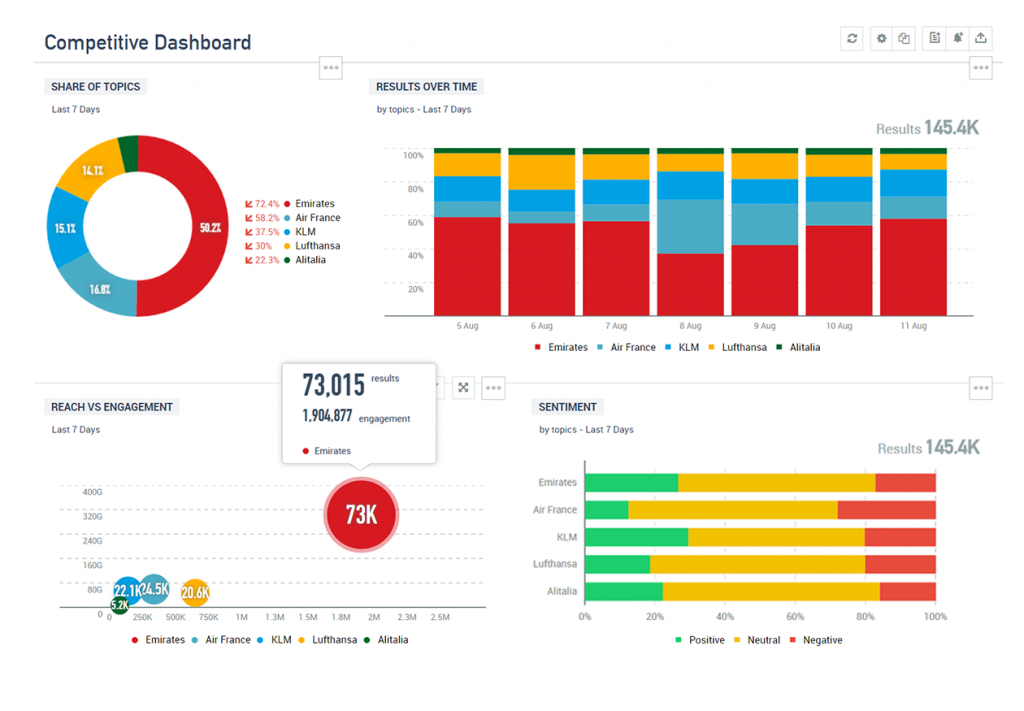
Quick Search by Talkwalker is an exceptional customer insights tool specialized in sentiment analysis for social media monitoring. This tool has proven to be a game-changer as it effortlessly detects social mentions, conversations, and more, allowing me to comprehensively analyze their intent.
One aspect that truly sets Talkwalker apart is its image recognition feature that analyzes sentiments not just from written feedback, but also from media sources, adding a whole new level of depth to my analysis.
Talkwalker’s aspect-based sentiment analysis also tremendously amplified my insights. By diving deeper into specific factors driving customer sentiment and identifying areas for improvement, I have been able to fine-tune my strategies and better meet the needs of my target audience.
What you’ll like:
- You can analyze feedback in more than 20 languages.
- Custom scoring systems for facilitated feedback evaluation process.
- Blue Silk GPT for rapid summarization of customer feedback tickets, reviews, and surveys.
- Discover hashtags, emojis, and themes based on your keywords.
- Compare various brands and products for competitive analysis purposes.
- Leverage the tool’s functionality to analyze volume, engagement, demographics, and more through your campaigns.
What you may not like:
- Tagging and filter features have glitches.
- It is more suitable for large-scale businesses than it is for small businesses.
Pricing: Starts from $9,600/year (estimated pricing). Contact Talkwalker for accurate and custom pricing.
5. Mixpanel – Best For Product & Behavioral Analytics
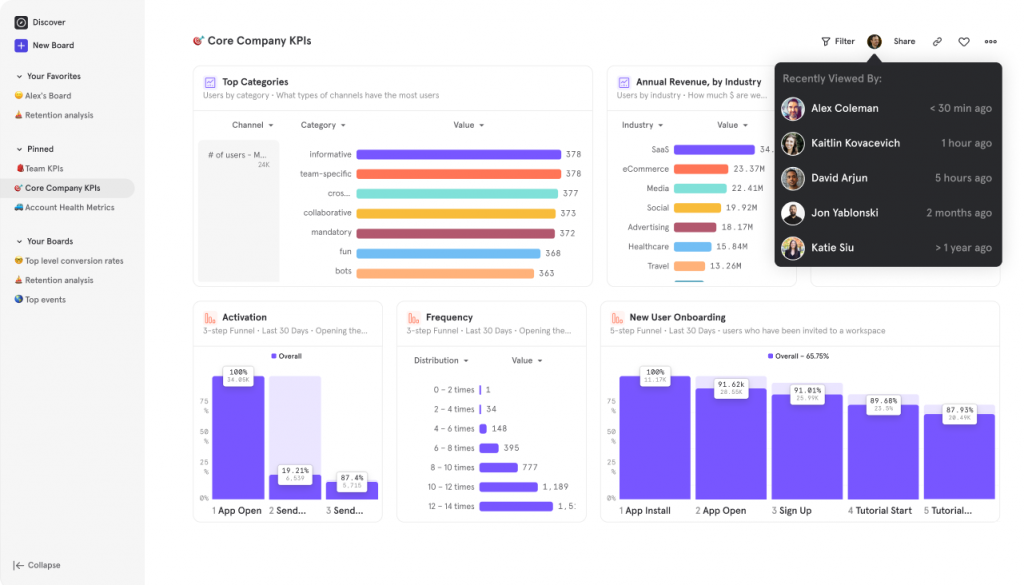
Now this customer insight tool is recommended by a very esteemed colleague. Mixpanel is a UX analytics tool that collects event-based data. Contrary to Qualaroo highlighting the ‘Why,’ Mixpanel focuses on revealing the ‘What’ behind user actions.
With Mixpanel, you have the ability to gain insights into user interactions with your product, identify the most popular features, determine your top-performing customers, and pinpoint areas where users drop off throughout the funnel.
The tool seamlessly incorporates comprehensive dashboards that enable you to analyze and manage the data, allowing you to observe user behavior trends, track specific user segments, and comprehend their journey through quantitative metrics.
What you’ll like:
- Segment user journeys based on attributes or behavior metrics to identify the most converting users.
- Identify important user paths that lead to smooth conversions.
- Launch impact feature to understand how new features impact conversions and user behavior.
- A/B tests to determine winning product design variants with high statistical significance.
- Access detailed dashboards to monitor key performance metrics of your products.
- Track trends to quickly address any spikes or drops and resolve critical issues.
- Provides limitless options for user segmentation to analyze data effectively.
What you may not like:
- User event tracking dashboard UI and navigation needs improvement.
Pricing: Paid plans start at $25/month.
6. Typeform – Best For Creating Surveys Using AI
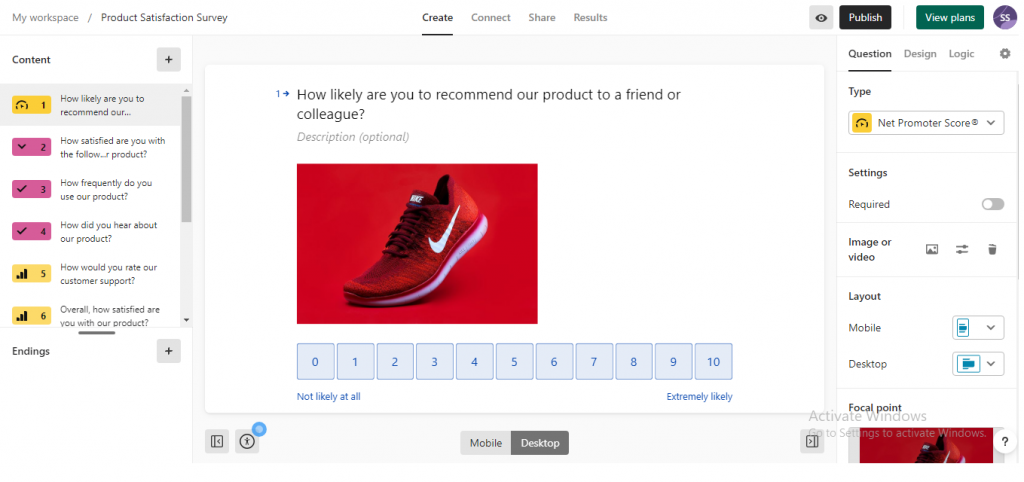
Typeform has solidified its position as one of the top customer insights tools on my list and for the right reasons. With its interactive, chat-like format, Typeform excels in gathering high-quality data by asking the right questions. This results in higher completion rates and more thoughtful responses.
I was particularly impressed with the ability to personalize the appearance of my surveys, making them visually appealing and relevant. This not only enhanced the user experience but also improved the quality of the collected data.
Typeform’s analytical tools proved to be invaluable in analyzing the survey data. They allowed me to uncover hidden trends and patterns that could have easily been missed.
Notably, the tool offers the option to create AI-powered surveys right from the start, even with the free version. Simply provide the desired data type and the questions to obtain it, and the rest is done automatically without any additional effort required.
What you’ll like:
- Built-in analytics dashboard and visually appealing reports for convenient data analysis.
- AI-powered surveys that require minimal inputs and manual handling.
- Extensive question types and logical conditions for tailored and insightful surveys.
- Seamless integration with 100+ popular apps for enhanced functionality and data integration.
- Extensive question types and logical conditions for tailored and insightful surveys.
- Mobile-friendly platform with advanced security measures and automation capabilities for a seamless experience.
- Multiple ways to share surveys, including email, landing pages, and survey links.
What you may not like:
- Limited integration with third-party tools.
- The one-question-at-a-time setup may be limiting in situations where cluster questions are needed.
Pricing: Start at $25/month.
Read More: 11 Best Typeform Alternatives to Check-in 2026
FREE. All Features. FOREVER!
Try our Forever FREE account with all premium features!
7. Hotjar – Best For User Behavior Visualization
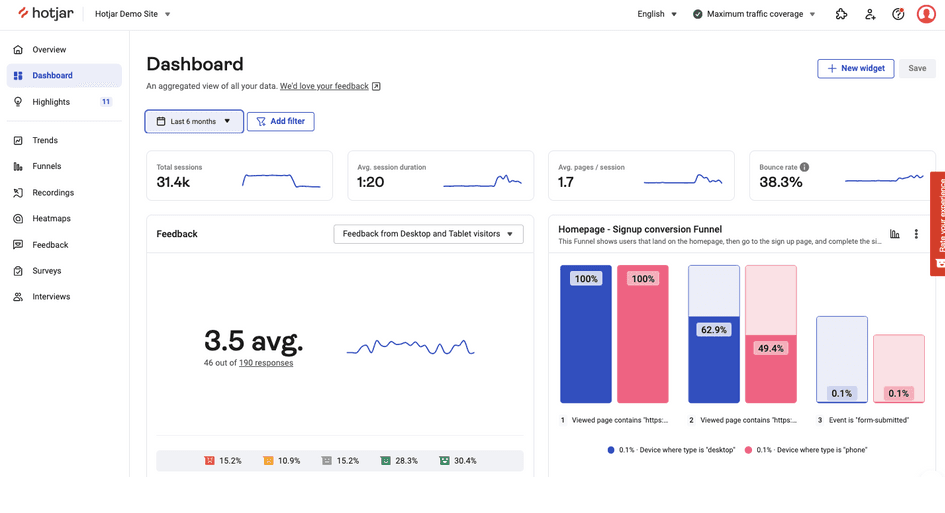
I liked using Hotjar for other reasons besides its interactive surveys and feedback polls to collect real-time feedback from website and mobile app visitors.
The best part was the user behavior visualization, where I could track the conversion funnel and identify stages where users churned the most.
I could gauge which website sections need improvement and gain insights into user interactions, drop-off rates, and areas of focus or confusion using its heatmaps feature.
Also, its user-friendly setup and integrations with major CRM and marketing tools simplified my workflows, and the data visualization capabilities provide actionable insights.
What you’ll like:
- Interactive surveys and feedback polls to collect direct feedback from website/mobile app visitors.
- Generative AI to create surveys using prompts.
- User-friendly setup using Hotjar ID in the Google Tag Manager.
- Data visualization to analyze the recorded data and feedback.
- Integrations with major CRM and marketing tools like Slack, Google Analytics, Segment, Hubspot, Google Optimize, Omniconvert, and Zapier.
What you may not like:
- Survey themes lack flexibility for customization.
- Heatmaps for mega menus can be confusing for some users.
Pricing: Starts at $32 per month.
8. Meltwater – Best For Media Monitoring
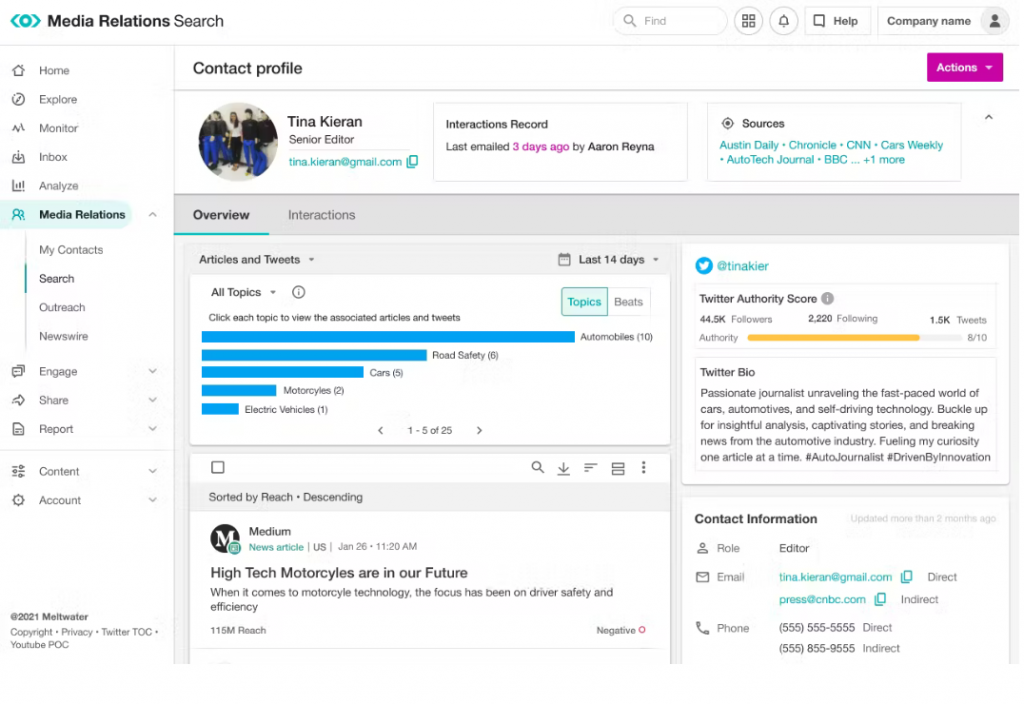
I recently discovered Meltwater, thanks to my peer. I have to say, it takes customer experience (CX) software to a whole new level.
While many tools focus on gleaning feedback directly from customers, what sets Meltwater apart is its unique approach to gathering unsolicited customer data, i.e., social media intelligence.
Meltwater enables me to monitor customer conversations across a spectrum of social media channels, even those where my brand may not have an active presence.
Yet, Meltwater doesn’t limit itself to social media. It goes above and beyond by monitoring blogs, podcasts, and diverse online and offline channels. This all-encompassing approach ensures that I have a panoramic view of my customer experience.
What you’ll like:
- Effortlessly track brand mentions across the vast expanse of the web.
- Real-time alerts whenever your brand is mentioned.
- Intelligently categorizes and structures data using AI for easier analysis.
- Automatically detect trends and patterns in the data, helping you uncover new insights.
- Expert data structuring to ensure your data is properly organized and easier to access and analyze.
- Image and video recognition to recognize and analyze images and videos..
- Segment audiences based on behaviors, attitudes, and influences for targeted and personalized marketing strategies.
What you may not like:
- Customer support is not very responsive.
- The user interface and navigation is confusing.
Pricing: Starts at $8,000/yr (estimated pricing). Visit Meltwater for custom pricing.
Evaluation Criteria
The evaluation of products or tools chosen for this article follows an unbiased, systematic approach that ensures a fair, insightful, and well-rounded review. This method employs six key factors:
- User Reviews / Ratings- Direct experiences from users, including ratings and feedback from reputable sites, provide a ground-level perspective. This feedback is critical in understanding overall satisfaction and potential problems.
- Essential Features & Functionality: The value of a product is ascertained by its core features and overall functionality. Through an in-depth exploration of these aspects, the practical usefulness and effectiveness of the tools are carefully evaluated.
- Ease of Use: The user-friendliness of a product or service is assessed, focusing on the design, interface, and navigation. This ensures a positive experience for users of all levels of expertise.
- Customer Support: The quality of customer support is examined, taking into account its efficiency and how well it supports users in different phases – setting up, addressing concerns, and resolving operational issues.
- Value for Money: Value for money is evaluated by comparing the quality, performance, and features. The goal is to help the reader understand whether they would be getting their money’s worth.
- Personal Experience / Expert’s Opinion or Favorites: This part of the evaluation criteria draws insightful observations from the personal experience of the writer and the opinions of industry experts.
That was my take on the customer insights tools that I’ve tried or come to know about from my peers. I hope your search for reliable feedback software ends here and you can choose your pick from my recommendations. Until next time!
FREE. All Features. FOREVER!
Try our Forever FREE account with all premium features!

 We'd love your feedback!
We'd love your feedback! Thanks for your feedback!
Thanks for your feedback!

