Have you ever wondered how companies like Amazon and Google hook their customers and earn their unwavering loyalties?
The answer lies in Product Experience Management (PXM). It is a holistic approach to managing the product experience across the entire customer journey – from discovery to post-purchase.
If you’re trying to figure out why users aren’t converting, what features they care about, or how to keep them engaged after sign-up, you’re already in the PXM zone.
And if you’re asking questions like:
- How do I capture user feedback in real time?
- How do I connect that feedback to roadmap decisions?
- How do I track if what I’m building actually improves retention?
Then it’s time to get serious about choosing the right product experience management software.
After hours of researching, testing various tools, and struggling with subpar software, I’ve finally found the best of the lot.
I’ll discuss and compare the best tools in this blog. Here’s your first glance at them –
| Software Name | Best For | Pricing Starts From | Free Plan | Integrations | Use Case | User Rating |
|---|---|---|---|---|---|---|
| Qualaroo | Contextual & In-App Surveys and Sentiment Analysis | $19.99/month | Forever-free Plan with all premium features | Slack, HubSpot, Salesforce, IBM Watson | Collect targeted feedback from hard-to-reach audiences to guide product direction | 4.7/5 (Capterra) |
| Qualtrics | Audience & Panel Management | Custom Pricing | No | CRMs, analytics platforms | Gather omnichannel feedback to improve satisfaction and reduce churn risks | 4.3/5 (G2) |
| Zonka Feedback | Multi-Channel Feedback | $49/month | Limited to 3 Active Surveys | Intercom, Zendesk, Freshdesk | Prioritize product features based on user impact vs. dev effort | 4.6/5 (G2) |
| Productboard | Data-Driven Feature Prioritization | $19/maker/month | Limited to 1 Objective & Teamspace | Jira, Slack, Asana | Prioritize product features based on user impact vs. dev effort | 4.6/5 (G2) |
| Gainsight | Native Omni-Channel Engagement | Custom Pricing (Essentials, Professional & Enterprise tiers) | No | Salesforce, Zendesk, Mixpanel | Drive adoption with in-app onboarding and trigger-based engagement flows | 4.4/5 (G2) |
| Jira Software | Software Project Management | $22,500/year | Limited up to 10 users | Atlassian suite, Confluence | Manage agile product delivery while aligning tasks with roadmap priorities | 4.3/5 (G2) |
| Pendo | Sentiment Analysis and In-Product Behavior Tracking | Custom Pricing (Base, Core, Pulse & Ultimate Tiers) | Limited reporting & support | Salesforce, Segment, HubSpot | Analyze feature adoption and run in-app experiments to boost engagement | 4.4/5 (G2) |
| Quantum Metric | Contextual Web Analytics | Custom Pricing | No | FullStory, Adobe Analytics | Discover UX blockers using heatmaps, session replay, and funnel diagnostics | 4.6/5 (G2) |
| UXCam | Mobile App Analytics | Custom Pricing (Starter, Growth & Enterprise Tiers) | Limited access to session replay, filters, and data retention | Firebase, Segment, Mixpanel | Understand mobile app drop-offs and optimize screens based on session behavior | 4.6/5 (G2) |
| Usermaven | Real-time product analytics & attribution for data-driven teams | $71/month | No (14-day free trial available) | WooCommerce, Google Search Console (GSC), and other marketing & product tools | Automatically track user behavior, analyze journeys, and take product decisions with privacy-first analytics | 4.8/5 (G2) |
Top 10 Product Experience Management Software
Every team has a different job to do, whether it’s collecting in-context feedback, improving feature adoption, or understanding why users drop off. This list is built to help you quickly pick the right tool for your specific goal.
This list of the nine best product experience software tools is based on my honest opinions and experience. I have also gathered as much information as possible from outside sources, such as industry experts, peers, and software review sites.
Also, I have categorized these tools into subsections for better understanding.
Let’s start with our first category!
Best Product Experience Feedback Software
1. Qualaroo
I came across Qualaroo a few months ago. Initial impressions – it’s among the most incredible tools to capture user feedback in real time through contextual surveys. So, what’s the deal?
Well, I’m no longer bombarding users with generic feedback forms. With Qualaroo, I can ask targeted questions at key moments in the customer journey – a clever move that gets me the insights I want without being annoying. Thumbs up for that!
The next commendable feature is AI-powered sentiment analysis. It’s pretty fascinating how the software analyzes customer responses to detect emotions in the written feedback. It automatically identifies the sentiment behind user feedback, whether it’s positive, negative, or neutral.
For example, I used it to see how users feel about my product launch and their overall experience. This information was vital to understanding what features resonate with the audience and what needs to be improved.
A B2B SaaS team also used Qualaroo to run exit-intent surveys and discovered that unclear messaging was the main reason users weren’t converting. After optimizing copy based on that feedback, they saw a 15% increase in free-to-paid conversion within three weeks.
Best For: Teams that want to collect in-context user feedback, analyze real-time sentiment, and push insights into tools like Slack, HubSpot, Salesforce, and Jira without developer involvement.
Key PXM Features
Qualaroo stands out as a full-funnel voice-of-customer solution. It enables early product validation, ongoing UX optimization, and churn prevention with real-time feedback on specific user behaviors. The IBM Watson sentiment engine helps you move beyond score-based metrics to understand intent and emotion, making it easier to prioritize roadmap decisions. Combined with advanced targeting and native integrations, it’s ideal for teams that want to make product experience part of their daily decision-making.
Pros:
- AI-powered sentiment analysis using IBM Watson to classify emotional tone
- 100+ professional survey templates for all use cases
- Skip and branching logic to target specific users with the right questions
- Customizable surveys with professionally designed templates
- Track a variety of metrics like NPS, CSAT, CES, and more
- Automatically calculates NPS and displays the score on the dashboard
- Exit-intent surveys to uncover insights into why potential buyers aren’t converting
- Integrations with Slack, Jira, HubSpot, Salesforce, Google Analytics, IBM Watson, Mailchimp, Intercom
Cons:
- The tool needs internet connectivity to run, which shouldn’t be that big of a deal.
User Rating: 4.7 out of 5 (Capterra)
User Review: “We ran a survey that provided valuable insights into our customer journey – allowing us to make small tweaks on our homepage that resulted in a 35% uplift in conversions on a test.” – Aaron W., Web Analyst (Capterra)
Pricing: Starts at $19.99/month. A forever-free plan with all premium features is available.
2. Qualtrics
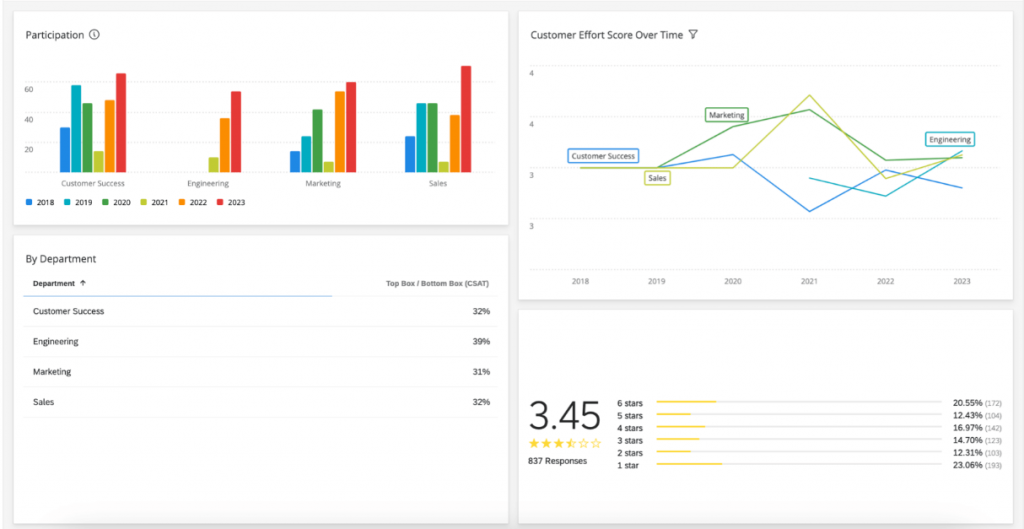
Qualtrics is a popular product experience management platform. I’ve heard a lot of buzz about its audience and panel management features. It allows you to create audience panels or integrate with existing ones. This allows you to collect feedback from the right people at the right time. Sounds confusing?
Here’s an example: I recently used it to get feedback on a new product feature we were developing. I created a panel of users who had expressed interest in this feature and sent them a survey to get their input. My team’s feedback was valuable and helped us refine the feature before we launched it.
By creating diverse and highly responsive research panels, you can capture insights from unique voices that haven’t traditionally been easy to access, let alone in a consistent and scalable manner.
Best For: Audience and panel management. Best suited for gathering omnichannel feedback to improve satisfaction and reduce churn risks.
Key PXM Features
What makes Qualtrics a leader in PXM is its ability to manage feedback across every customer touchpoint, from onboarding to churn. It supports panel-based sampling, A/B concept testing, and multilingual surveys, making it ideal for global teams. Advanced logic, quota management, and statistical modeling features help teams dig deep into user behavior patterns and align findings with KPIs.
Pros:
- A powerful survey engine to create surveys of all types, including surveys, polls, NPS, etc.
- A variety of dashboards that make it easy to analyze feedback data and identify actionable insights
- Collaboration tools to easily share feedback, data and insights with others
- Integrates with a variety of other tools, such as CRM systems, project management tools, analytics tools, etc.
- The ability to launch concept tests quickly using survey templates and access real-time results through pre-configured data analysis
Cons:
- Qualtrics’ pricing structure is not transparent at first glance, requiring you to connect with the company for a quote
- The customization options for the appearance of surveys in Qualtrics can be restrictive
User Rating: 4.3 out of 5 (G2)
User Review: “The most helpful things is that it is quick in response and the follow up is kind of nice. The follow up sometimes gets too much for the customer to bear, not everyone want to see their mail clogged up with so much messages just because they submitted their mail on a study platform.” – Kay N. (G2)
Pricing: Contact for pricing – No public tier. No free plan is available.
3. Zonka Feedback
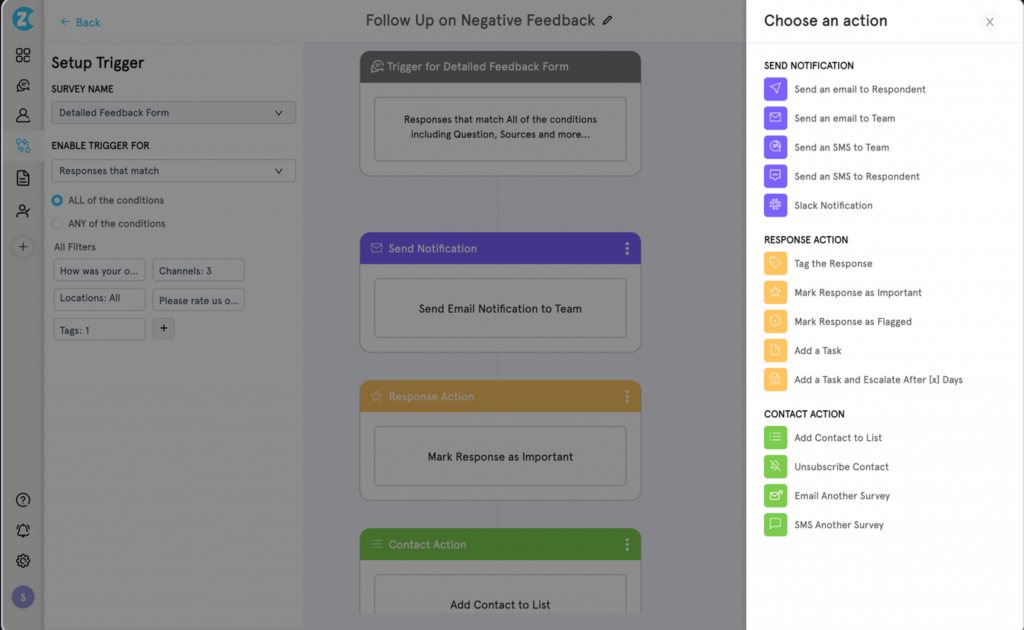
Zonka Feedback lets you gain customer experience insights from customers across multiple channels, including website, SMS, email, and in-app surveys. The free plan doesn’t include all the channels; you need the paid ones for that.
Luckily, my product manager friend, working at a hardware company, had one. On request, she showed me how their company used the tool to collect customer feedback. Her team created a website survey with simple questions about what customers liked/disliked about a product.
The survey was embedded on the website, promoted on social media, and emailed to their customer list. Within a few days, they collected lots of feedback, easily viewable from the dashboard. I noticed how responses received through email were mostly positive feedback compared to the website ones – pretty interesting, right?
I think if the free plan had been less restrictive, the tool would’ve been a top recommendation.
Best For: Multi-channel feedback collection. Great for teams looking to prioritize product features based on customer sentiment across web, email, and in-app touchpoints.
Pros:
- The ability to target specific users for actionable feedback – based on specific actions, behavioral patterns, locations, browser cookies, etc.
- Actionable reports that make it easy to identify key metrics, such as customer satisfaction, NPS, etc.
- Allows you to take proactive action on customer feedback to prevent churn and enhance loyalty
- Collaboration tools like workspaces to share your surveys, reports, and dashboards with other team members
- Improves user experience by implementing customizable website surveys, microsurveys, feedback buttons, etc.
- Integrations with Intercom, Zendesk, Freshdesk
Key PXM Features
Zonka Feedback supports omnichannel survey delivery across website, app, SMS, and email—making it a strong fit for companies managing multiple user journeys. Its real-time response alerts and tag-based automation workflows help CX and product teams take immediate action on feedback. The dashboard segments responses by team, channel, and touchpoint, which helps track how specific product experiences are performing. Combined with its multilingual capabilities and NPS/CSAT templates, it supports ongoing experience optimization across global user bases.
Cons:
The free plan only allows website and in-product surveys
Some users reported that the software slows down or lags sometimes
User Rating: 4.6 out of 5 (G2)
User Review: “Surveys go out promptly and with accuracy. Sometimes the emoji icons fail to show properly on outlook” – Rachel A., Service Desk Analyst (G2)
Pricing: Starts at $49/month. Free plan available, limited to 3 active surveys.
Best Product Roadmap Tools
Turning feedback into action means aligning it with your product roadmap. The following tools are designed to help you prioritize features, connect feedback to outcomes, and manage development in a collaborative, agile-friendly way.
4. Productboard
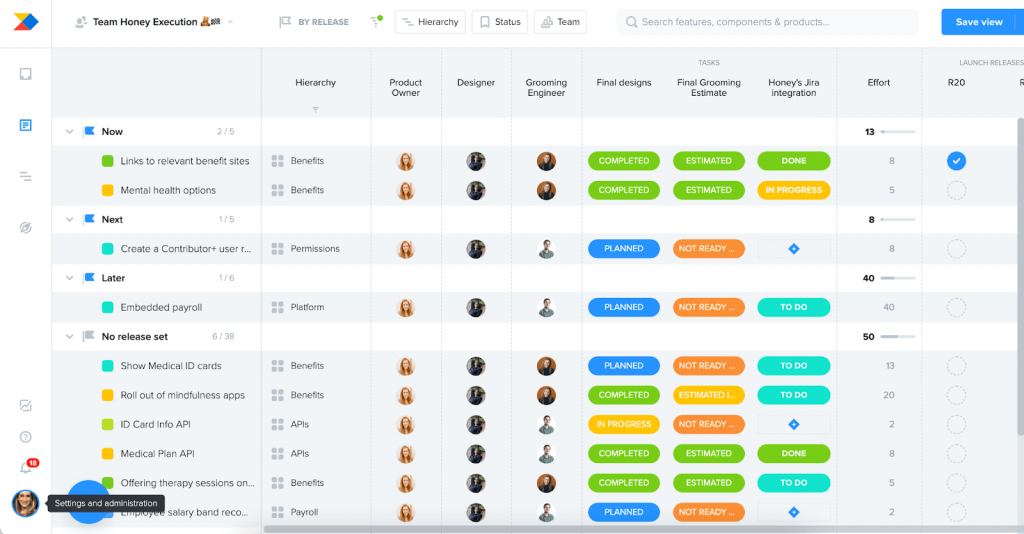
Data-driven decision-making is essential for any product team, but it can be difficult to know where to start. That’s where Productboard comes in. For starters, it’s one of the best product experience management software tools. It helps you prioritize features based on data. I’ll simplify this for you.
For instance, when working on a new feature for our app, I used Productboard’s prioritization matrix to visualize each feature’s value versus its effort estimate. I could drag and drop features vertically to indicate their value to an objective and horizontally to indicate estimated effort.
In my short span with the product, I loved how it enabled me to have a data-driven approach to standardize the prioritization process.
Best For: Data-driven feature prioritization. Ideal for product teams that need to organize user insights and align feature development with business impact.
Key PXM Features
Productboard serves as a feedback-to-roadmap bridge. It aggregates inputs from customers, stakeholders, and internal teams into a single system of record and uses prioritization logic to help PMs focus on high-impact features. Feedback can be tagged to user personas, market segments, or themes—so product experience insights drive strategic roadmap alignment. It’s especially useful for cross-functional teams needing to balance discovery, delivery, and UX at scale.
Pros:
- A central place to manage all aspects of product planning, including roadmaps, features, and feedback
- Flexible and easy-to-update roadmaps so you can adapt to market changes or customer needs
- Prioritizes product development efforts by ranking features based on their importance and impact
- Connects your backlog with always up-to-date and easy-to-share roadmaps to effectively communicate product plans and progress
- Integrates with a variety of other tools, such as Jira, Asana, and Slack – making it easy to streamline product development workflows
Cons:
- The basic plan does not give you access to advanced prioritization criteria, scores, or formulas
- Some users have found the search functionality to be more specific for requests
User Rating: 4.6 out of 5 (G2)
User Review: “Productboard helps us streamline our product prioritization process, and I like that. I don’t like Productboard’s dashboard because it’s too crowded with information. It’s also hard to customize the views and takes time to get them right. I wish we had better reporting tools to look at our data.” – Denis W., Product Management (G2)
Pricing: Starts at $19/maker/month. Free plan available, limited to 1 objective and 1 teamspace.
5. Gainsight
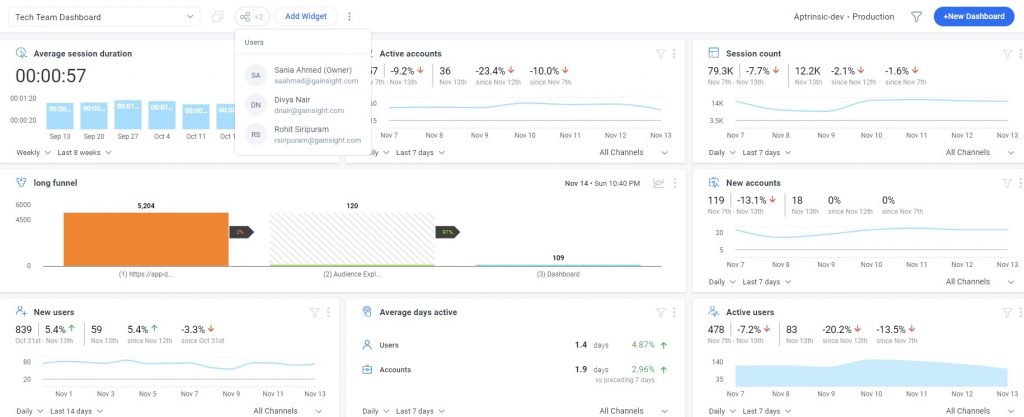
Gainsight is a customer success platform with native omni-channel engagement. The platform easily connects multiple data sources with powerful integrations. The native omni-channel engagement feature enables you to scale onboarding and drive product adoption with ease. Path and funnel analysis shadow user behavior, identify friction points, and mitigate adoption risk.
You can edit in-app engagements and onboarding checklists to scale time-to-value. The advanced throttling and prioritization feature is also helpful in avoiding user fatigue and maximizing engagement.
The product experience management software also provides powerful insights into user behavior, allowing you to track and analyze engagements. Armed with this information, you can customize strategies, ensuring the product roadmap aligns perfectly with customer demands.
Best For: Native omni-channel engagement. Ideal for driving adoption through in-app onboarding and trigger-based communication across product and support touchpoints.
Key PXM Features
Gainsight functions as a post-onboarding experience engine, enabling teams to trigger personalized engagements based on real-time behavioral data. Its path and funnel analysis features help identify moments of friction or confusion, making it easier to intervene before users churn. With native support for email, in-app, and mobile messaging, it helps teams automate proactive retention workflows and measure long-term product satisfaction—making it especially powerful for PLG and CS-focused orgs.
Pros:
- Helps product teams prioritize roadmap items based on customer requests, usage data, feedback, etc.
- Provides real-time updates to the roadmap – so that product teams can always see the latest status
- Lets you shadow user behavior, identify friction points, and mitigate adoption risk with path and funnel analysis
- Omni-channel engagement to accelerate user activation through native email campaigns
- Provides analytics features that help product teams track the progress of their roadmap and measure the impact of changes
- Integrates with Salesforce, Zendesk, Mixpanel
Cons:
- Some users feel that the tool is really hard to navigate as an administrator
- The product experience management software has a steep learning curve, which you need to get used to
User Rating: 4.4 out of 5 (G2)
User Review: “Gainsight hosts our customer data model – classfying our entire customer base nightly into the journey phase segments we have defined based on criteria. Would be great to see SaaS Solution Patterns built into the patform in the future – would make adoption much easier for customers who don’t have an ability to customer the platform.” – Steve G., Sr Director Customer Experience (G2)
Pricing: Custom pricing. Available in Essentials, Professional, and Enterprise tiers. No free plan.
6. Jira Software
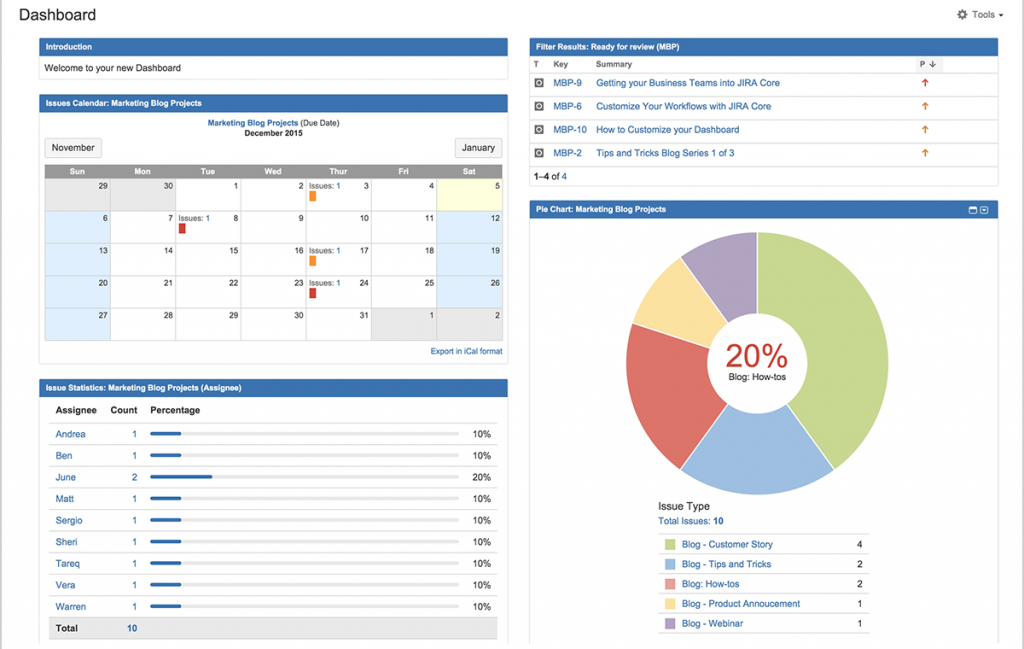
Last weekend, my old colleague – a software project manager, showed me Jira Software. It’s a tool that provides a centralized platform for managing tasks, bugs, etc. – but that’s just the beginning. One of the things I found most helpful about Jira Software is its agile project management capabilities. It offers numerous features like sprints for Scrum management and other agile boards.
For example, let’s say you’re working on a software project with your team. You can use Jira product experience management software to create a Kanban board that tracks the project’s progress. You can add tasks to the board, assign them to team members, and set due dates. You can also use the board to track the status of each task and see how much progress has been made.
Another great thing about the product experience management software is its reporting capabilities. It provides a variety of reports that can be used to track progress, identify bottlenecks, and make informed decisions.
Best For: Software project management. Best suited for agile teams managing delivery workflows while aligning task-level execution with product roadmaps.
Key PXM Features
While Jira isn’t a traditional PXM tool, it plays a critical role in operationalizing product experience strategy. It enables cross-functional teams to translate insights into execution through user stories, epics, and sprints. PMs can link feedback from tools like Qualaroo or Productboard directly into tickets, ensuring user pain points are reflected in development pipelines. When used alongside feedback and analytics platforms, Jira becomes the workflow layer that closes the loop between discovery and delivery.
Pros:
- Allows you to break down big ideas into manageable chunks, track and prioritize work, ship faster with updated information, and automate processes to save time
- Gives you complete visibility at every level of your project to prioritize and discuss your team’s work in context
- Makes it easy for product managers, developers, and stakeholders to collaborate on product roadmaps in real time
- Provides a variety of reports to make data-driven decisions about your product roadmap
- Integrates with Atlassian suite, Confluence, Bitbucket, and 3,000+ other apps
Cons:
- The free plan gives you only 2 GB of storage allowance, which is impractical even for startups
- Limited support for external collaboration can be a problem for teams that need to work with clients or stakeholders
User Rating: 4.3 out of 5 (G2)
User Review: “As I am a part of product management team I have used this software many times with the developing team. I have worked with Git in the pipeline with this software several times and my experience is not good every time. First of all it was complex and time consuming Integrate Git with the software.” – Mahjhbee M., Product Growth Executive (G2)
Pricing: Starts at $22,500/year. Free plan available for up to 10 users.
Best Product Analytics Tools
Understanding how users interact with your product is key to improving it. These analytics platforms give you visibility into behavior, adoption, and friction points—so you can optimize experiences and iterate with confidence.
7. Pendo
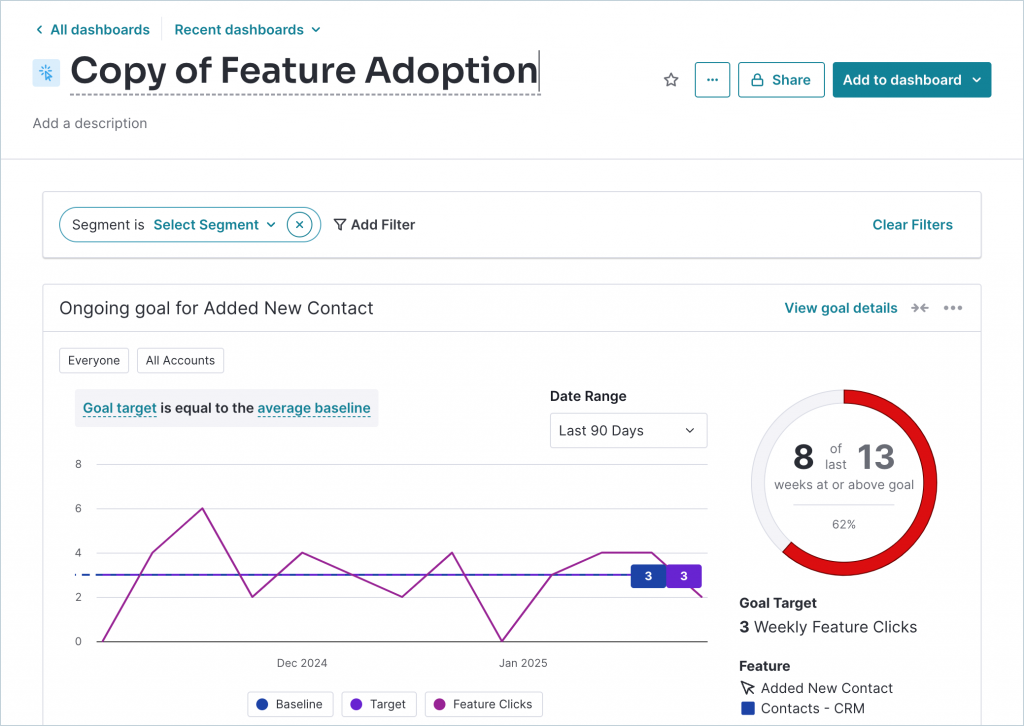
I’ve always been fascinated by how people interact with products. I wonder – what features do they use the most? What makes them feel frustrated, or what keeps them coming back? If you have these questions, too – chances are you’ll find Pendo pretty helpful.
It allows you to evaluate product usage. In simpler words, it helps you understand whether the products/features you’re building are being used and, if so, by whom. With this feature, you can identify which product areas in your application are seeing the most use, which ones need more awareness, and which features are getting in the way.
Besides, the product experience management software lets you easily centralize all feedback data so it can be used by the product team when needed.
Best For: Sentiment analysis and in-product behavior tracking. Ideal for analyzing feature adoption and running in-app experiments to boost engagement.
Key PXM Features
Pendo bridges product analytics with in-app guidance, allowing teams to measure feature-level performance and intervene in the user journey in real time. It supports experience scoring, sentiment tracking, and product milestone analytics—all of which inform roadmap decisions and UX refinements. Its unique strength lies in helping teams shift from passive measurement to active experience orchestration by combining usage data with messaging capabilities inside the product itself.
Pros:
- Tracks all user interactions within your product, including page views, button clicks, feature usage, etc.
- Powerful segmentation capabilities to identify specific user groups struggling to use your product or abandoning it early on
- Pre-built dashboards that make it easy to analyze your product data and identify trends
- Allows you to create in-app guides to walkthrough users through new features or help them get unstuck
- The ability to run A/B experiments to test different product designs and features
- Integrations with Salesforce, Segment, and HubSpot
Cons:
- The free plan does not give access to customizable reports or generate product engagement scores
- Some users find it difficult to understand how mobile subscription works outside the web application
User Rating: 4.4 out of 5 (G2)
User Review: “Pendo has allowed my team to retrieve data with reliability and ease of access. I think Pendo can be improved with user guides or tips and hints in the accounts reports page to help new users be able to navigate the portal with ease.” – Kevin C., Process Lead
Pricing: Custom pricing (Base, Core, Pulse, and Ultimate tiers). Free plan available with limited reporting and support.
8. Quantum Metric
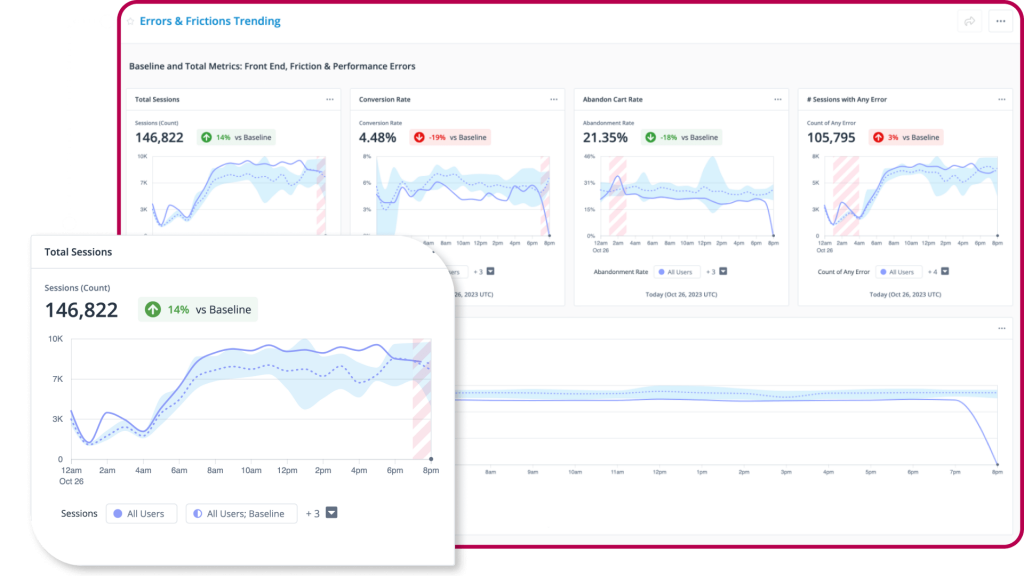
After digging through user reviews from trusted sources, I’ve learned that Quantum Metric is another product experience management software – one that is all about understanding user behavior in real time.
It captures user interactions at the browser or mobile app level – providing behavioral insights into bugs and navigation frustrations that, when resolved, can yield millions of dollars in sales. With the product experience management software, you can capture user context. It means you’ll be able to see the complete story behind every click. So, in a way, you can move beyond traditional analytics to have a holistic view of the customer journey.
For example, if you find customers abandoning their carts at a high rate on a certain page, you can use the session replay feature of the tool to see what customers are actually doing. I think it’s a great feature to find underlying issues that frustrate customers.
Best For: Contextual web analytics. Best suited for discovering UX blockers using heatmaps, session replay, and funnel diagnostics.
Key PXM Features
Quantum Metric excels at surfacing friction patterns across high-stakes digital touchpoints—particularly in eCommerce and complex conversion journeys. Its real-time session replay and anomaly detection features allow teams to diagnose user frustration without waiting on support tickets. Paired with funnel and behavioral analytics, the tool turns reactive problem-solving into proactive experience optimization, enabling continuous UI, content, and workflows iteration.
Pros:
- Records every user session, allowing you to see exactly how users are interacting with your product step-by-step
- Generates heat maps that show where users are clicking, scrolling, and hovering on your product pages
- Helps you track users through your sales funnels, identify drop-off points, and optimize for conversions
- Enables you to quantify priorities faster by identifying the most critical areas that require improvement
- Allows you to monitor the performance of digital properties, including page load times, responsiveness, etc.
- Integrations with FullStory, Adobe Analytics
Cons:
- The product experience management software has a steep learning curve, which needs adequate documentation to understand
- Some users complain that the custom reporting interface often crashes
User Rating: 4.6 out of 5 (G2)
User Review: “I like that it aggregates sessions for review very well and allows all kinds of data to be broken down and compared in dashboards, trend analysis, and video reviews. The things I dislike are- case sensitivity in segment builder searches. Lack of ongoing refresh rates that cause the same data to load even though new segments are benig searched.” – Francis W., Product Analyst (G2)
Pricing: Contact for pricing – No public tier. No free plan available.
9. UXCam
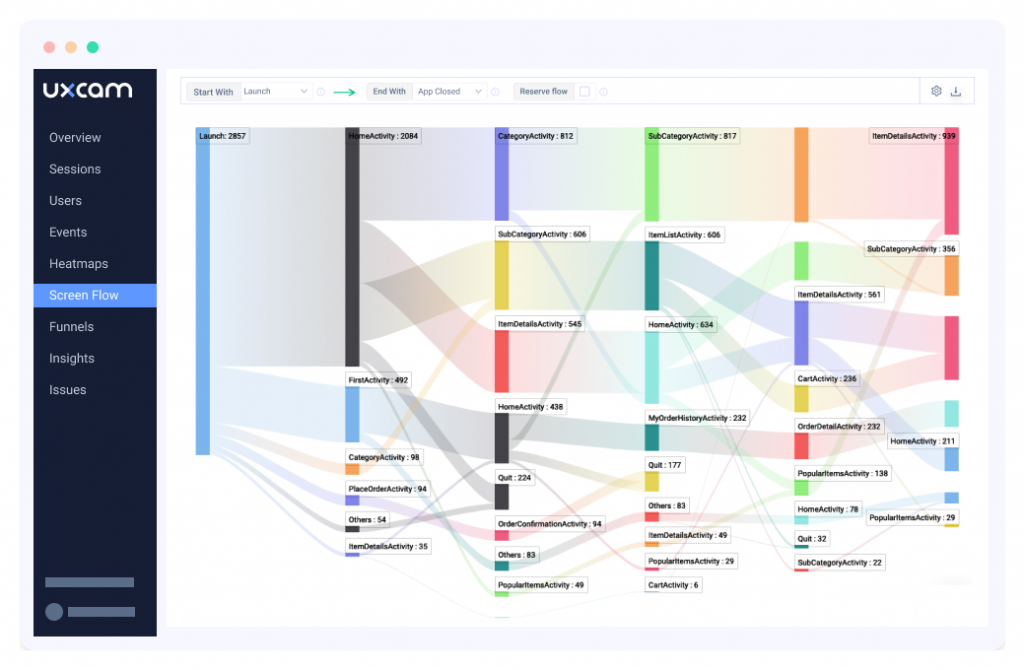
When it comes to mobile app analytics, UXCam is one of the most popular product experience management software on the market. It offers tagless auto-capture and automated data tracking to understand how users interact with your app.
The product analytics dashboard generates reports automatically, allowing you to see where users drop off. You can also monitor key events and slice and dice data with ease using segments. On the other hand, the experience analytics feature delivers the perfect app experience by providing session replay, heatmaps, and issue analytics.
You can record user sessions, which is a great way to see how they navigate through your app. If that wasn’t cool enough, well, you can also see highlights where users stumble during their journey.
Best For: Mobile app analytics. Ideal for understanding drop-offs and optimizing screens based on in-app session behavior.
Key PXM Features
UXCam is purpose-built for deep mobile journey analysis, helping teams diagnose user pain points in-app through visual insights. With retroactive tagging, funnel tracing, and rage tap detection, teams can continuously monitor onboarding quality, retention drop-offs, and experience friction. The ability to replay actual user sessions and heatmaps allows for low-effort discovery of UI issues that impact retention and satisfaction on mobile.
Pros:
- Helps you track key product metrics like daily active users (DAUs), monthly active users (MAUs), and churn rate
- Enables automated data tracking without the need for manual tagging, simplifying and expediting the data collection process
- Utilizes market-leading SDK to ensure accurate and reliable data collection – giving confidence in the quality of your analytics
- Provides experience analytics features such as session replay, heatmaps, etc., to understand how users interact with your app
- Allows you to segment users based on their behavior, demographics, etc., to target product analytics efforts
- Integrations with Firebase, Segment, Mixpanel
Cons:
- To know about the paid pricing, you need to register first, which can be time-consuming
- Some users have reported facing slow loading times while checking user sessions
User Rating: 4.6 out of 5 (G2)
User Review: “There are a few areas that could be better. For one, the depth of analytics compared to tools like Mixpanel or Amplitude isn’t as extensive, particularly when it comes to advanced event tracking and segmentation. Additionally, while the interface is user-friendly, it can sometimes feel a bit limited for more granular customizations or deeper funnel analysis.” – Akshay A., Founder/Product Manager
Pricing: Custom pricing (Starter, Growth, and Enterprise tiers). Free plan available with limited access to session replay, filters, and data retention.
10. Usermaven
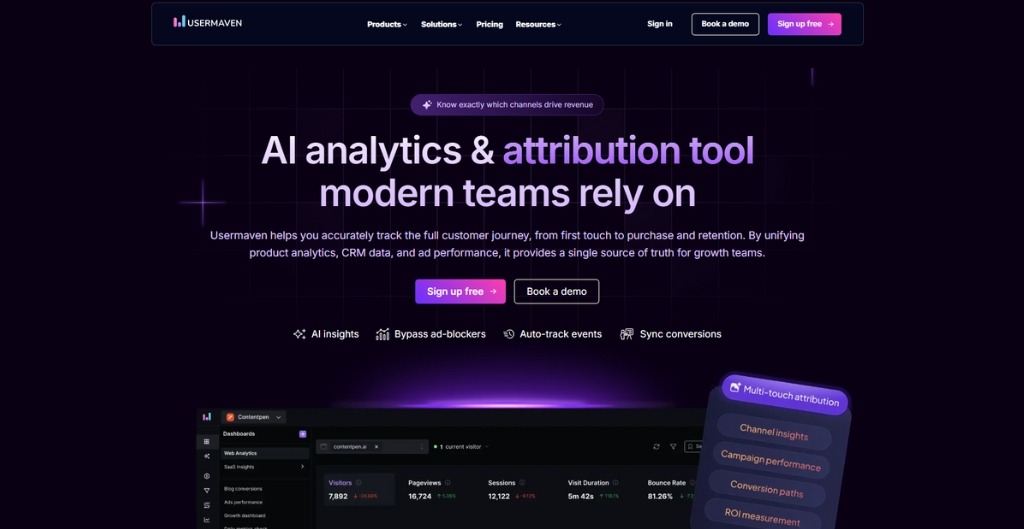
I heard about Usermaven from an ex-colleague when I needed a simpler way to understand how people actually interacted with my product, and honestly, it surprised me in the best way. My first impression? It removes so much of the usual setup headache. Instead of spending hours configuring events, Usermaven automatically tracks key user actions from day one.
I used the user journeys feature to see where people get stuck, which features they explore, and how often they return. It gives me a complete picture of engagement without overwhelming dashboards. And since it’s built with privacy in mind, I never have to stress about compliance or messy data issues.
What really stands out is Usermaven’s attribution tool, easily the best I’ve used so far. It supports seven different attribution models, giving me a detailed, flexible view of how users find us and where they come from.
Best For: Real-time analytics and attribution. Perfect for teams looking to streamline product decision-making and improve user experience through data-driven actions.
Key PXM Features
Usermaven makes tracking user behavior and gaining insights effortless. By monitoring important metrics such as daily active users (DAU) and monthly active users (MAU), you can quickly assess how your app is growing and engaging users. It also helps you track the performance of your acquisition channels, giving you a clear view of which marketing strategies are attracting valuable users. Plus, with a strong focus on privacy, Usermaven ensures your data is safe and fully compliant with regulations.
Pros:
- Essential user event tracking with no manual configuration needed.
- Custom events to monitor key user actions
- Privacy-friendly tracking and data compliance
- Attribution measurement across marketing channels and product touchpoints
- Product engagement analysis to identify power users and those slipping away
- Onboarding funnel and drop-off tracking
- Feature adoption tracking to understand user interest and retention
- Retention analysis to reduce churn and improve user engagement
- Integrations with tools such as WooCommerce, GSC etc.
Cons:
- Although they offer a 14-day free trial, there’s no forever-free plan, so teams will need to move to a paid plan afterward.
User Rating: 4.8 out of 5 (G2)
User Review: “There’s a lot to like, ultimately the ease of use and robustness. It’s a very simple install and you immediately start getting great insights and value from your websites. Then digging a little deeper you can setup conversion goals, funnels, and more. I also like it combines web and product analytics in one product. I don’t really have any issues with Usermaven. There are features that I haven’t configured but that is mainly due to me not digging into the documentation and learning what I can do. So if anything, I would say it’s so robust, I’m not reaping the benefits of everything yet.” – David F., CEO & President (G2)
Pricing: Starts at $71/month. No free plan, but a 14-day free trial is available.
Real World Results: How Belron Improved UX & Maintained an 80+ NPS Using Qualaroo

Belron, a global leader in auto glass repair, serves customers at moments of urgent need—when a windshield breaks, users must act fast. Their challenge: how to ensure a seamless booking experience, identify friction early, and keep their NPS above 80 across brands like Safelite and Autoglass.
With Qualaroo’s AI-powered sentiment analysis (via IBM Watson), Belron was able to:
- Analyze open-text responses without manually sifting through thousands of entries
- Use exit-intent surveys to learn why ready-to-buy visitors were abandoning the process
- Discover three distinct user segments from one critical landing page—upending the assumption of a single journey
- Pair Qualaroo data with Google Analytics and session replays to locate UX drop-off points during A/B tests
To address the recency bias (where customers forget earlier friction if the outcome is positive), the team strategically embedded Qualaroo surveys throughout the booking journey—not just after service delivery.

“Qualaroo allows us to spot red flags in the middle of the process—where bounces happen—not just at the end when the user’s already happy.”
— Stephen Payne, Customer Journey Team Manager
Thanks to this approach, Belron improved both pre-purchase clarity and long-term brand perception—while equipping internal teams with the insights needed to iterate faster.
Top Picks by Category: Best PXM Tools for Your Needs
If you’re looking for a quick recommendation, here are the best product experience tools by category — based on core strengths, real use cases, and what each tool is built to do exceptionally well.
Best Feedback Tool: Qualaroo
It excels at capturing contextual, in-the-moment feedback with AI-powered sentiment analysis. Whether you’re validating a prototype, uncovering drop-offs, or measuring emotional tone during onboarding, Qualaroo gives you fast, actionable insights without disrupting the user experience.
Perfect for: Product teams that need to collect precise, behavior-triggered feedback to improve UX and reduce churn
Free Plan: Yes – includes all premium features
Rating: 4.7/5 (G2)
Best Roadmap Tool: Productboard
Productboard connects user feedback directly to roadmap priorities using built-in prioritization matrices and user segmentation. Ideal for growing teams that need to make data-backed decisions about what to build next.
Perfect for: Founders, PMs, and cross-functional teams aligning feedback with feature planning
Free Plan: Yes – limited to 1 objective & teamspace
Rating: 4.6/5 (G2)
Best Analytics Tool: Pendo
Pendo merges product usage analytics with in-app messaging, enabling teams to analyze engagement patterns and intervene in real time. It helps you not only track what users do—but also guide what they should do next.
Perfect for: Product-led growth teams optimizing onboarding, feature adoption, and UX performance
Free Plan: Yes – with limited reporting and support
Rating: 4.5/5 (G2)
Implementation & Integration Tips: Making the Most of Your PXM Tool
Choosing a product experience tool is just the beginning — how you implement and connect it into your workflows determines its actual impact. Here’s a quick checklist to help you set up your PXM stack for success:
1. Start with a Clear Use Case
Before integrating anything, define what job you need the tool to do:
- Want to reduce drop-offs? → Use exit-intent surveys (e.g., Qualaroo)
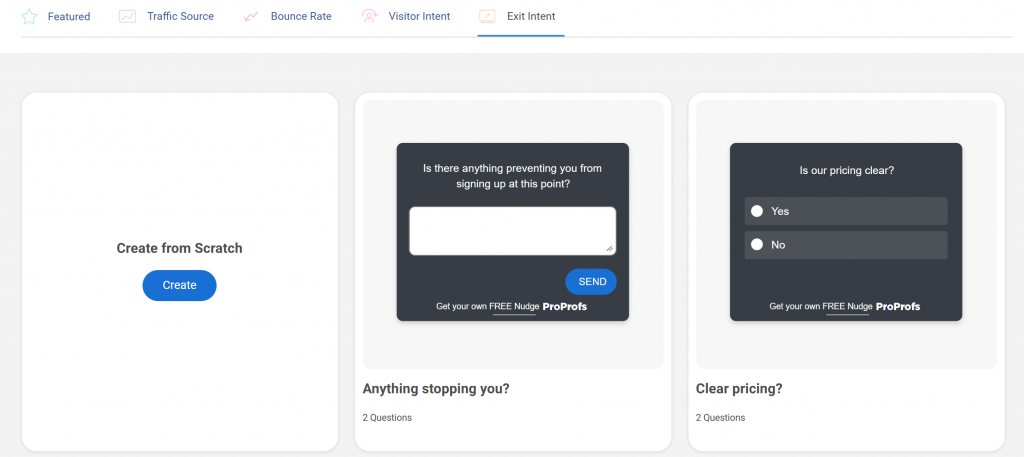
- Trying to align the roadmap? → Centralize feedback into tools like Productboard
- Need better onboarding? → Use in-app guides and funnels (e.g., Pendo or Gainsight)
Don’t try to solve every problem at once — focus on a single, measurable improvement first.
2. Map Feedback Collection to the Customer Journey
Place surveys and tracking at key moments:
- After feature adoption → In-product CSAT/NPS
- At friction points → Targeted microsurveys or replays
- On exit or bounce → Exit-intent polling
- Post-purchase → Sentiment or loyalty surveys
Tools like Qualaroo, Zonka Feedback, and UXCam let you trigger surveys based on behavior, scroll depth, or session events.
3. Integrate with Your Core Stack
To avoid data silos, ensure your PXM tool integrates with:
- CRM (Salesforce, HubSpot) – for segmentation and event triggers
- Analytics (Google Analytics, PostHog, Segment) – for behavior-based targeting
- Dev & Product Tools (Jira, Slack, Asana) – to link insights to action
- CX/Support Tools (Zendesk, Intercom) – for personalized follow-up and customer context
Tools like Qualaroo can be connected to your favorite stack of tools to boost CX.
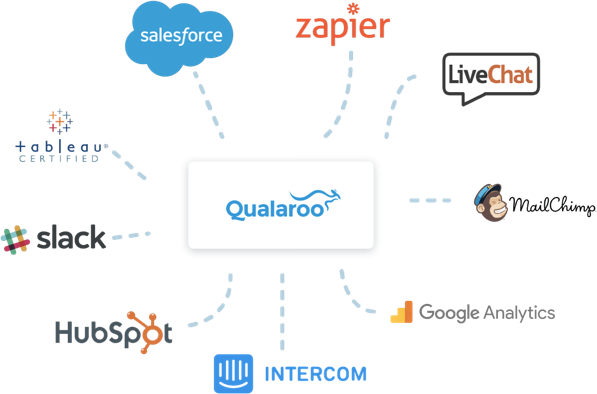
This ensures feedback becomes part of your team’s daily workflow, not just another dashboard.
4. Prioritize Adoption-Friendly Features
Choose tools that:
- Allow non-technical team members to create and deploy surveys or guides
- Offer pre-built templates for NPS, onboarding, feature validation, and more.
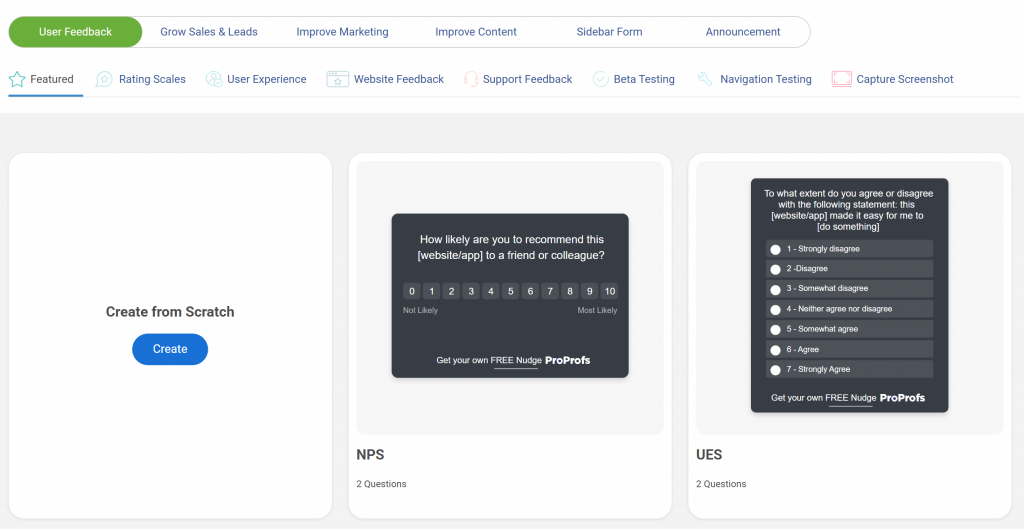
- Have AI or automation features to reduce manual reporting or tagging
- Provide multilingual support if you serve international audiences
5. Avoid Common Pitfalls
- Don’t over-survey users — use behavior-based targeting, not blanket popups
- Don’t just track NPS — pair it with open-text responses and sentiment analysis
- Don’t delay integration — connect tools early so your data flow stays clean
- Don’t ignore “silent” users — tools like UXCam or Quantum Metric can uncover hidden friction via passive behavior data
FREE. All Features. FOREVER!
Try our Forever FREE account with all premium features!
Final Take: Choose the Tool That Matches Your Stack, Team & Goals
There’s no one-size-fits-all product experience management software. Some teams need to gather quick user feedback on a new feature. Others want to tie behavior data to roadmap priorities. And some just want to fix what’s clearly broken in the funnel.
What matters most is that the tool you choose fits your:
- Tech stack (Will it integrate with what you’re already using?)
- Team maturity (Do you need something no-code and ready out-of-the-box?)
- Current focus (Are you optimizing, scaling, or validating?)
Each tool in this list solves a different part of the product experience puzzle. You don’t need them all. Start with one that addresses your biggest friction point—whether that’s understanding user sentiment, improving conversion, or aligning product priorities.
If you’re just getting started, a lightweight tool like Qualaroo is a smart entry point. It lets you launch targeted surveys, measure sentiment with AI, and act on real-time user insights—all without needing developer support.
Start small. Measure fast. Scale what works.
Frequently Asked Questions
How is PXM different from Customer Experience Management (CXM)?
PXM is more product-centric. It focuses on improving the user journey within the product—from discovery to onboarding to long-term usage. CXM, on the other hand, is broader and includes support, marketing, and service interactions. PXM tools are typically used by product, UX, and growth teams; CXM tools are often owned by customer success or marketing.
Should I use different tools for feedback and analytics?
Not necessarily. Some tools like Pendo and Gainsight offer both behavioral analytics and in-app feedback features. Others like Qualaroo are more focused but deeply optimized for high-quality, contextual feedback. Start with the job you need to solve—then decide if a unified or best-in-class tool makes more sense.
Can I use these tools for mobile apps?
Yes. Tools like UXCam, Pendo, and Zonka Feedback offer SDKs and native mobile support for both iOS and Android. These let you capture mobile-specific behavior, run in-app surveys, and replay user sessions—just like on the web.
How do I measure ROI from a PXM tool?
Track metrics that align with your goal. For example, lower drop-offs or bounce rates (conversion-focused), higher NPS or CSAT scores (satisfaction-focused), increased usage of specific features (adoption-focused), and shorter time-to-value or onboarding completion (activation-focused). Tools like Qualaroo, Productboard, and Quantum Metric provide dashboards or integrations to track and report this data over time.
FREE. All Features. FOREVER!
Try our Forever FREE account with all premium features!

 We'd love your feedback!
We'd love your feedback! Thanks for your feedback!
Thanks for your feedback!

